java图书管理系统代码版
java项目开发实例图书信息管理系统开发文档及源码

java项目开发实例图书信息管理系统开发文档及源码图书信息管理系统一、系统功能概述:根据图书信息管理系统的特点, 能够将本系统分为2大功能模块, 分别为: 基础数据维护、系统数据维护。
本系统各个部分及其包括的具体功能模块如下图所示:二、数据库设计:图书信息表:字段名说明类型长度及备注ISBN 国际标准书号Varchar(13) 主键typeId 图书类型id IntBookname 书名Varchar(40)Writer 作者Varchar(21)Translater 译者Varchar(30) 能够为空Publisher 出版社Varchar(50)Date 出版日期SmalldatetimePrice 价格money图书类别表:用户信息表:读者信息表:三、系统源代码:Com.zhang.dao:Dao.java //数据库的连接与操作类package com.zhang.dao;import java.sql.Connection;import java.sql.Date;import java.sql.DriverManager;import java.sql.ResultSet;import java.sql.SQLException;import java.util.ArrayList;import java.util.List;import com.zhang.model.BookInfo;import com.zhang.model.BookType;import com.zhang.model.Operator;import com.zhang.model.Reader;import er;public class Dao {protected static String dbClassName ="com.microsoft.sqlserver.jdbc.SQLServerDriver";protected static String dbUrl ="jdbc:sqlserver://localhost:1433;"+ "DatabaseName=db_lib;SelectMethod=Cursor";protected static String dbUser = "sa";protected static String dbPwd = "zhangyong";protected static String second = null;private static Connection conn = null;//创立数据库连接private Dao() {try {if (conn == null) {Class.forName(dbClassName).newInstance();conn = DriverManager.getConnection(dbUrl, dbUser, dbPwd);System.out.println("数据库连接成功! ");}elsereturn;} catch (Exception ee) {ee.printStackTrace();}}//执行查询private static ResultSet executeQuery(String sql) {try {if(conn==null)new Dao();returnconn.createStatement(ResultSet.TYPE_SCROLL_SENSITIVE,ResultSe t.CONCUR_UPDATABLE).executeQuery(sql);} catch (SQLException e) {e.printStackTrace();return null;} finally {}}//执行更新private static int executeUpdate(String sql) {try {if(conn==null)new Dao();return conn.createStatement().executeUpdate(sql);} catch (SQLException e) {System.out.println(e.getMessage());//if(e.getMessage().equals("[Microsoft][SQLServer Driver for JDBC][SQLServer]DELETE 语句与 COLUMN REFERENCE 约束 'FK_TB_BORRO_REFERENCE_TB_BOOKI' 冲突。
(完整word版)图书管理系统源代码
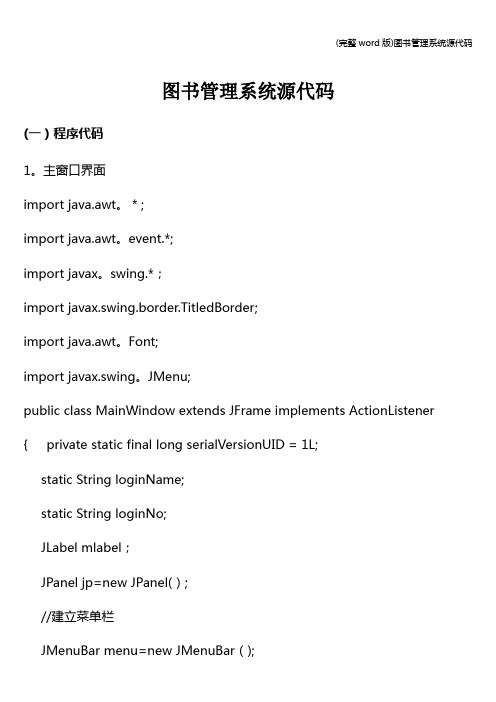
图书管理系统源代码(一)程序代码1。
主窗口界面import java.awt。
*;import java.awt。
event.*;import javax。
swing.*;import javax.swing.border.TitledBorder;import java.awt。
Font;import javax.swing。
JMenu;public class MainWindow extends JFrame implements ActionListener { private static final long serialVersionUID = 1L;static String loginName;static String loginNo;JLabel mlabel;JPanel jp=new JPanel();//建立菜单栏JMenu a=new JMenu();JMenu b=new JMenu();JMenu c=new JMenu();//建立系统管理菜单组JMenuItem aa=new JMenuItem();JMenuItem ab=new JMenuItem();JMenuItem ac=new JMenuItem();//建立读者管理菜单组JMenuItem bb=new JMenuItem();//建立书籍管理菜单组JMenuItem ca=new JMenuItem();JMenuItem cb=new JMenuItem();JMenuItem cc=new JMenuItem();JMenuItem cd=new JMenuItem();public MainWindow(){super(”图书管理系统");addWindowListener(new WindowAdapter(){System.exit(0);}});Container d=getContentPane();this。
java图书管理系统代码版

目录第1章本设计所要达到的目的和要求1.1 设计目的1.2 设计要求第2章设计内容第3 章开发和运行环境介绍第4章需求分析1、本设计所要达到的目的和要求1.1 设计目的管理信息系统(MIS)的应用已深入到社会的各行各业,它是信息、软件与科学管理相结合的产物。
MIS的开发过程不仅是一个编写应用程序的过程,而且是一个以软件工程的思想为指导,从可行性研究开始,经过系统分析、系统设计、系统实施到等主要阶段的规范开发过程。
本题目实现的是JAVA系统,我们选择的是图书馆管理系统,不同角色的用户登录,用户信息的管理包括密码管理,及用户借还书,用户对图书信息及本人借还情况的查询,超级管理员对图书信息的增删查改,用户信息的增删查改及借还情况总的查询。
1.2 设计要求1、主题明确,软体开发要有创新性,能体现SQL的存储过程、触发器、游标技术等;2、用高级语言结合SQL Server数据库进行开发;3、写出数据库关系模式及相应的数据库表关系图;4、绘制成绩MIS相应的系统流程图、E-R图等;5、完成成绩MIS登陆界面、主界面、图书信息录入、图书信息查询和其各项设计与操作。
2、设计内容我们设计的图书馆管理系统主要用于对图书馆日常工作的管理,主要任务是用计算机对读者、图书等各种信息进行日常管理,如查询、修改、增加、删除、图书借阅和归还的管理等。
本系统实现了图书馆的信息化管理,完成了图书馆管理系统的基本功能。
该系统主要包括读者用户登录系统、管理员用户登入系统、图书管理系统、图书借阅、图书和用户信息查询子系统四个部分,各部分主要功能如下:读者用户登录子系统:用于数据库的连接,主界面的设计和读者身份用户的登录管理。
管理员用户登入系统:用于管理员用户的管理,如图书添加、图书信息修改。
图书管理系统:用于图书信息的管理,如新书入库、图书信息修改、图书信息删除。
图书借阅系统:用于用户借阅和归还图书。
图书和用户信息查询:图书和用户信息的查询。
java编写的图书管理系统源代码
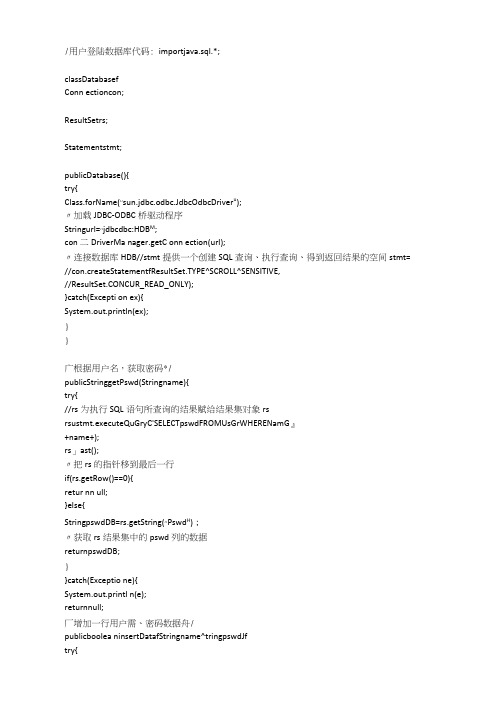
/用户登陆数据库代码: importjava.sql.*;classDatabasefConn ectioncon;ResultSetrs;Statementstmt;publicDatabase(){try{Class.forName(,,sun.jdbc.odbc.JdbcOdbcDriver u);〃加载JDBC-ODBC桥驱动程序Stringurl=,,jdbcdbc:HDB M;con 二DriverMa nager.getC onn ection(url);〃连接数据库HDB//stmt提供一个创建SQL查询、执行查询、得到返回结果的空间stmt= //con.createStatementfResultSet.TYPE^SCROLL^SENSITIVE,//ResultSet.CONCUR_READ_ONLY);}catch(Excepti on ex){System.out.println(ex);}}广根据用户名,获取密码*/publicStringgetPswd(Stringname){try{//rs为执行SQL语句所查询的结果赋给结果集对象rsrsustmt.executeQuGryC'SELECTpswdFROMUsGrWHERENamG』+name+);rs」ast();〃把rs的指针移到最后一行if(rs.getRow()==0){retur nn ull;}else{StringpswdDB=rs.getString(,,Pswd H);〃获取rs结果集中的pswd列的数据returnpswdDB;}}catch(Exceptio ne){System.out.printl n(e);returnnull;厂增加一行用户需、密码数据舟/publicboolea ninsertDatafStringname^tringpswdJftry{Strin gs=getPswd(name);if(s==null){intrtn=stmt.executellpdate(,,INSERTINTOUserVALUES(,,,+name +”「+pswd+”y);if(rtn!=O)returntrue;}else{retur nfalse;}retur nfalse;}catch(Exceptio net){System.out.printl n(et);returnfalse;〃进库数据库代码:importjava.sql.C onn ectio n;importjava.sql.DriverMa nager;importjava.sql.ResultSet;importjava.sql.Statement;classBookDatabase{Conn ectioncon;ResultSetrs;Statementstmt;publicBookDatabase(){try{Class.forName(,l sun.jdbc.odbcJdbcOdbcDriver u);〃加载JDBC-ODBC桥驱动程序Stringurl=,,jdbcdbc:Book,1;con 二DriverMa nager.getCon nection (url);〃连接数据库HDB//stmt提供一个创建SQL查询、执行查询、得到返回结果的空间stmt=co n・creatGStatemGnt(ResultSet・TYPE_SCROLL_SENSITIVE,ResultSet.CONCUR_READ_ONLY);}catch(Exceptio nex){ System.out.printl n(ex);厂增加一行用户需、密码数据*7publicboolea ninsertData(Stringid, String nam 已Stringwhere,Stringprice z Stringdate){try{intrtn=stmt.executellpdate(,,INSERTINTOBookVALUES(,,,+id+name+,,l/,,,+where+,,l/l,l+price+,,,;,,+dateif(rtn!=O){returntrue;}else{returnfalse;}}catch(Excep tion et){System.out.printl n(et);returnfalse;}}/**publicbooleandeleteData(Stringid){try{intrt n二♦stmt.executeUpdatef^ELETEFROMBookWHEREid^Ol^^nrtn^O)!*returntrue;}else{returnfalse;}}catch(Exceptione){ *System.out.println(e);returnfalse;}}publicboole anSelect(String *id){try{intrtn=stmt.executeUpdate(,,SELECT*FROMBooklnWHERE ♦id=IH+id+);♦*if(rt n!=O){retur ntrue;}else{retur nfelse;}}catch(Exception*e){System.out.println(e);returnfalse;}}*/}〃出库数据库代码:importjava.sql.C onn ectio n;importjava.sql.DriverMa nager;importjava.sql.ResultSet;importjava.sql.Statement;classBookDatabasel{Conn ectioncon;ResultSetrs;Statementstmt;publicBookDatabasel(){try{Class.forNameC'sun.jdbc.odbcJdbcOdbcDriver'1);〃加载JDBC-ODBC桥驱动程序Stringurl=,,jdbcdbc:Book,1;con 二DriverMa nager.getCon nection (url);〃连接数据库HDB//stmt提供一个创建SQL查询、执行查询、得到返回结果的空间stmt=co n・creatGStatemGnt(ResultSet・TYPE_SCROLL_SENSITIVE,ResultSet.CONCUR_READ_ONLY);}catch(Excepti on ex){System.out.pri ntln(ex);琢增加一行用户名、密码数拯publicbooleaninsertData(Stringid,Stringname z String *where z String ♦*price/Stringdate){try{intrtn=stmt.executeUpdate(,,INSERTINTO*BooklnVALUES(,H+id+♦s「+name+“「+whae*「+price+y+datery);♦*if(rt n!=O){retur ntrue;}else{returnfalse;}}catch(Exception*et){System.out.println(et);retur nfalse;}}*/publicbooleandeleteData(Stringid){try{intrt n=stmt.executellpdate(,l DELETEFROMBookWHEREid=,,,+id+,,,H);if(rtn!=O){returntrue;}else{returnfalse;catch(Excepti on e){ System.out.pri ntln(e); returnfalse;♦public bo olea nSelect(Stringid){try{intrt n 二♦stmt.executeUpdate(,,SELECT*FROMBooklnWHEREid=,,,+id+,,,l,);if(rtn!=*0){retur ntrue;}else{retur nfalse;}}catch(Exceptione){♦System.out.pri nt In (e);returnfalse;}}*/}〃查询数据库代码;importjava.awt.*;importjava.awt.event.*;importjava.sql.*;importjavax.swing.*;classBookDatabase2exte ndsJFrame{Stringnumber, nam 已address, prices,day;Conn ectioncon;Statementstmt=null;ResultSetresult=null;Strin gsql=null;publicBookDatabase2(){try{Class.forName(,l sun.jdbc.odbcJdbcOdbcDriver u);〃加载JDBC-ODBC桥驱动程序Stringurl=,,jdbc:odbc:Book H;con 二DriverMa nager.getCon nection (url);〃连接数据库HDB//stmt提供一个创建SQL查询、执行查询、得到返回结果的空间stmt=co n・creatGStatemGnt(ResultSet・TYPE_SCROLL_SENSITIVE,ResultSet.CONCUR_READ_ONLY);}catch(Exceptio nex){ System.out.printl n(ex);publicvoidselect(Stringid){try{sql=,,SELECT*FROMBookwhereid=,,,+id+,,,l,;result=stmt.executeQuery(sql);while(result.next()){number=result.getString(l);name=result.getString(2);address=result.getStri ng(3);prices=result.getString(4);day=result.getStri ng(4);}JOptionPane.showMessageDialogfBookDatabaseZ.this/1成功査询图书!\n,,+,1图书ID:,,+number+l,\n l,+H图书名称:,,+name+,,\n,,+u出版社”+address+”\n”+”价格:,,+prices+,,\n H+,,tB 版日期:,,+day+,,\n,7,提示,,/JOptionPane.ERROR_MESSAGE);}catch(Excepti on e){System.out.printl n(e);(注:文档可能无法思考全面,请浏览后下载,供参考。
用Java写一个图书管理系统的代码
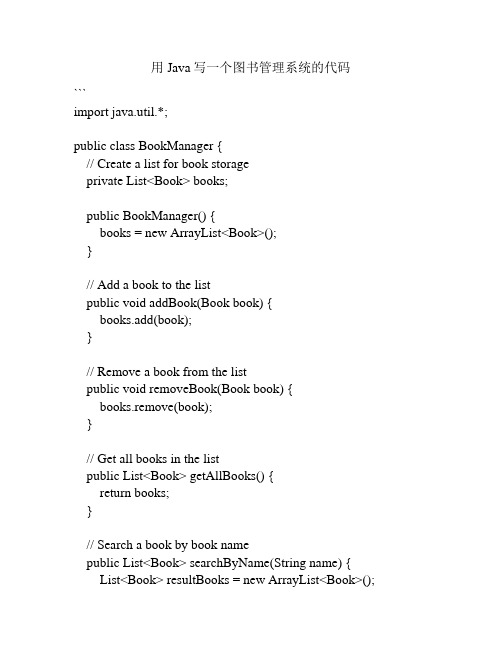
用Java写一个图书管理系统的代码```import java.util.*;public class BookManager {// Create a list for book storageprivate List<Book> books;public BookManager() {books = new ArrayList<Book>();}// Add a book to the listpublic void addBook(Book book) {books.add(book);}// Remove a book from the listpublic void removeBook(Book book) {books.remove(book);}// Get all books in the listpublic List<Book> getAllBooks() {return books;}// Search a book by book namepublic List<Book> searchByName(String name) {List<Book> resultBooks = new ArrayList<Book>();for (Book book : books) {if (book.getName().equals(name)) {resultBooks.add(book);}}return resultBooks;}// Search a book by author namepublic List<Book> searchByAuthor(String author) { List<Book> resultBooks = new ArrayList<Book>(); for (Book book : books) {if (book.getAuthor().equals(author)) {resultBooks.add(book);}}return resultBooks;}}class Book {private String name;private String author;public Book(String name, String author) { = name;this.author = author;}public String getName() {return name;}public void setName(String name) { = name;}public String getAuthor() {return author;}public void setAuthor(String author) { this.author = author;}}```。
Java图书管理系统-附源码
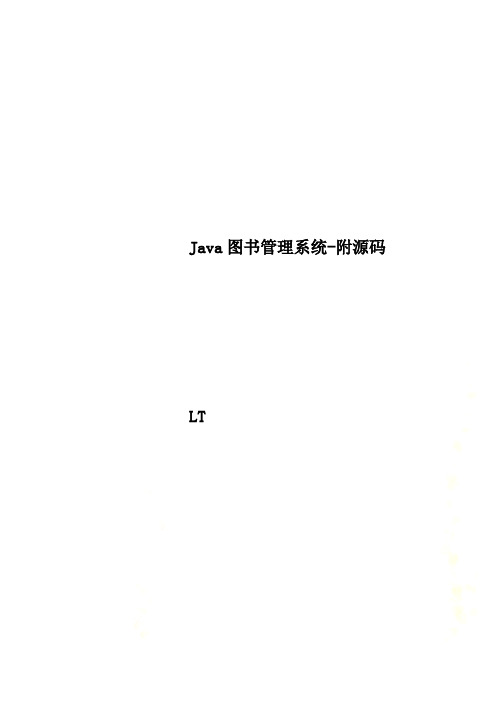
图书信息删除:
图书信息显示:
图书借阅:
图书归还:
分析总结:
本程序在数据库设计方面可以改为多张表存储的方式,用三张表来记录图书信息,借阅关系和学生信息,这样可以减少数据冗余,还可以增加一些其他功能,比如图书挂失等功能。由于刚刚接触到Java界面设计,所以本程序在界面设计方面还有有待改进的地方。
JMenuItem itemDelete = new JMenuItem();
JMenuItem itemSelect = new JMenuItem();
JMenuItem itБайду номын сангаасmBook = new JMenuItem();
JMenuItem itemReturn = new JMenuItem();
图书ID,图书名称,图书所有者,图书的状态,图书使用者(允许为空)均为varchar(50)类型,在Java中可以方便的查询。图书存储信息的具体内容如下图所示:
功能模块:
程序设计:
主框架设计:
主框架上方包含三个按钮,分别是“系统管理”、“图书信息管理”和“图书流通管理”,定义JMenuBar类的对象、JMenu类的对象和JMenuItem类的对象,分别表示菜单栏、菜单组和菜单选项,然后调用初始化函数,将不同类的对象通过setText()函数设定不同的文本,然后将其添加到窗口容器中。对每个按钮分别添加不同的消息监听,响应相应的消息,调用不同的类完成不同的功能。消息监听功能详见源代码bookMain类。
删除图书信息模块:
调用bookDel类的构造函数产生一个该类的对象,在初始化函数中显示信息输入对话框,提示用户输入要删除图书的ID。完成输入后,点击确定按钮,消息监听模块将调用bookBean的构造函数产生一个该类的对象,通过该对象调用bookBean的bookDel函数,执行删除的SQL语句,通过delete语句完成图书信息的删除功能。
基于java的图书管理系统源代码【范本模板】

声明:本系统是基于C/S的图书管理系统,主要使用的是Oracle数据库,下面附所有实现代码package library;import java.awt。
BorderLayout;import java.awt。
Container;import java。
awt。
GridLayout;import java。
awt.event.ActionEvent;import java。
awt。
event。
ActionListener;import java。
sql.ResultSet;import javax。
swing.JButton;import javax.swing。
JComboBox;import javax.swing.JFrame;import javax.swing。
JLabel;import javax。
swing。
JOptionPane;import javax。
swing。
JPanel;import javax.swing.JTextField;public class book_add extends JFrame implements ActionListener{DataBaseManager db=new DataBaseManager();ResultSet rs;JPanel panel1,panel2;JLabel book_id_label,book_name_label,author_label,press_label,press_date_label,price_label,book_num_label,borrowed_num_label,address;JTextField book_id_TextField,book_name_TextField,author_TextField,press_TextField,press_date_TextField,price_TextField,book_num_TextField, borrowed_count;JComboBox addresst;Container c;JButton clear,add,exit;public book_add(){super(”添加图书信息");c=getContentPane();c。
图书管理系统源码(java实现)
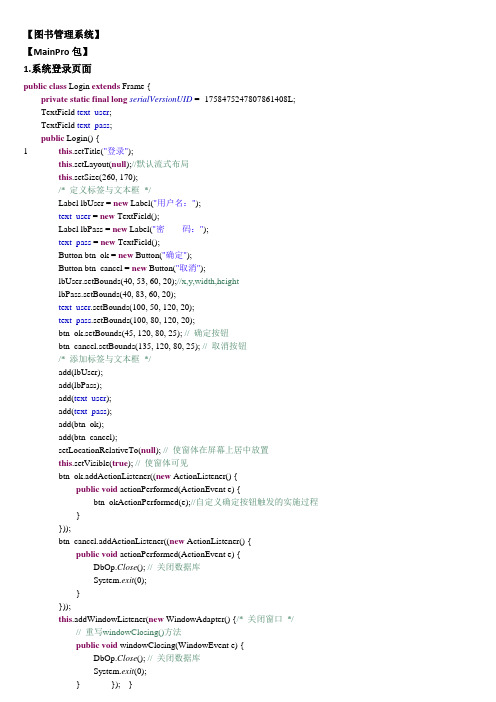
【图书管理系统】【MainPro包】1.系统登录页面public class Login extends Frame {private static final long serialVersionUID = -1758475247807861408L;TextField text_user;TextField text_pass;public Login() {1 this.setTitle("登录");this.setLayout(null);//默认流式布局this.setSize(260, 170);/* 定义标签与文本框*/Label lbUser = new Label("用户名:");text_user = new TextField();Label lbPass = new Label("密码:");text_pass = new TextField();Button btn_ok = new Button("确定");Button btn_cancel = new Button("取消");lbUser.setBounds(40, 53, 60, 20);//x,y,width,heightlbPass.setBounds(40, 83, 60, 20);text_user.setBounds(100, 50, 120, 20);text_pass.setBounds(100, 80, 120, 20);btn_ok.setBounds(45, 120, 80, 25); // 确定按钮btn_cancel.setBounds(135, 120, 80, 25); // 取消按钮/* 添加标签与文本框*/add(lbUser);add(lbPass);add(text_user);add(text_pass);add(btn_ok);add(btn_cancel);setLocationRelativeTo(null); // 使窗体在屏幕上居中放置this.setVisible(true); // 使窗体可见btn_ok.addActionListener((new ActionListener() {public void actionPerformed(ActionEvent e) {btn_okActionPerformed(e);//自定义确定按钮触发的实施过程}}));btn_cancel.addActionListener((new ActionListener() {public void actionPerformed(ActionEvent e) {DbOp.Close(); // 关闭数据库System.exit(0);}}));this.addWindowListener(new WindowAdapter() {/* 关闭窗口*/// 重写windowClosing()方法public void windowClosing(WindowEvent e) {DbOp.Close(); // 关闭数据库System.exit(0);} }); }public void btn_okActionPerformed(ActionEvent e) {String user = text_user.getText();String pass = text_pass.getText();String is_admin;// 如果用户名或密码任一为空,则终止后续操作if (user.equals("")||pass.equals("")) {JOptionPane.showMessageDialog(null, "用户名或密码不能为空!");return;}try {// 核对用户名和密码String sql = "select * from user where username=" + "'" + user + "' and password=" + "'" + pass + "'";ResultSet rs = DbOp.executeQuery(sql);// 如果此用户存在,则记录其状态(否:不是管理员,是:是管理员)if (rs.next()) {is_admin = rs.getString("is_admin");} else {JOptionPane.showMessageDialog(null, "用户名或密码不正确!");return;}GlobalVar.login_user = user; // 记录登录的用户名ShowMain show = new ShowMain(); // 调用主程序// 只有管理员才能使用"基础管理"和"借阅管理"菜单show.setRights(is_admin);// 释放窗体及其全部组件的屏幕资源,即使释放登录窗体dispose(); // 释放当前窗体} catch (SQLException e1) {JOptionPane.showMessageDialog(null, "用户数据库有误!");}}}2.系统首页页面public class ShowMain extends Frame {private static final long serialVersionUID = 5003296786441785470L;MenuBar menuBar;Menu jcwh, jcwh_book, jcwh_reader;//基础维护:图书维护、读者维护Menu jywh, cxgl, xtgl;//借阅维护、查询管理、系统管理MenuItemjcwh_book_add,jcwh_book_update,jcwh_book_delete,jcwh_reader_add,jcwh_reader_update,jcwh_reader_delete;MenuItem jywh_borrow, jywh_back;MenuItem cxgl_book, cxgl_reader;MenuItem xtgl_update_pass, xtgl_exit;public void setRights(String rights) {// 如果不是管理员,则禁止用户维护图书信息和读者信息以及禁止进行借阅管理,即只能查询if (rights.equals("否")) {jywh.setEnabled(false);jcwh.setEnabled(false);}}public ShowMain() {setTitle("图书管理系统");setLayout(new BorderLayout());setSize(640, 480);menuBar = new MenuBar();jcwh = new Menu("基础维护");// 基础维护菜单jcwh_book = new Menu("图书维护");// 图书维护菜单jcwh_book_add = new MenuItem("添加");// 添加图书菜单jcwh_book_update = new MenuItem("修改");// 修改图书菜单jcwh_book_delete = new MenuItem("删除");// 删除图书菜单jcwh_reader = new Menu("读者维护");// 读者维护菜单jcwh_reader_add = new MenuItem("添加读者");// 添加读者菜单jcwh_reader_update = new MenuItem("修改读者");jcwh_reader_delete = new MenuItem("删除读者");jywh = new Menu("借阅管理");jywh_borrow = new MenuItem("借书管理");jywh_back = new MenuItem("还书管理");cxgl = new Menu("查询管理");cxgl_book = new MenuItem("图书查询");cxgl_reader = new MenuItem("读者查询");xtgl = new Menu("系统管理");xtgl_update_pass = new MenuItem("修改密码");xtgl_exit = new MenuItem("退出系统");// 添加图书菜单jcwh_book.add(jcwh_book_add);jcwh_book.add(jcwh_book_update);jcwh_book.add(jcwh_book_delete);jcwh.add(jcwh_book);jcwh_reader.add(jcwh_reader_add);jcwh_reader.add(jcwh_reader_update);jcwh_reader.add(jcwh_reader_delete);jcwh.add(jcwh_reader);jywh.add(jywh_borrow);jywh.add(jywh_back);cxgl.add(cxgl_book);cxgl.add(cxgl_reader);xtgl.add(xtgl_update_pass);xtgl.add(xtgl_exit);menuBar.add(jcwh);menuBar.add(jywh);menuBar.add(cxgl);menuBar.add(xtgl);setMenuBar(menuBar);setLocationRelativeTo(null); // 使窗体在屏幕上居中放置setVisible(true); // 使窗体可见jcwh_book_add.addActionListener(new ActionListener() {public void actionPerformed(ActionEvent e) {new BookManeger("save");} });jcwh_book_update.addActionListener(new ActionListener() {public void actionPerformed(ActionEvent e) {new BookManeger("update");} });jcwh_book_delete.addActionListener(new ActionListener() {public void actionPerformed(ActionEvent e) {new BookManeger("delete");} });jcwh_reader_add.addActionListener(new ActionListener() {public void actionPerformed(ActionEvent e) {new ReaderManeger("save");} });jcwh_reader_update.addActionListener(new ActionListener() {public void actionPerformed(ActionEvent e) {new ReaderManeger("update");} });jcwh_reader_delete.addActionListener(new ActionListener() {public void actionPerformed(ActionEvent e) {new ReaderManeger("delete");} });jywh_borrow.addActionListener(new ActionListener() {public void actionPerformed(ActionEvent e) {new Borrow();} });jywh_back.addActionListener(new ActionListener() {public void actionPerformed(ActionEvent e) {new Back();} });cxgl_book.addActionListener(new ActionListener() {public void actionPerformed(ActionEvent e) {new BookQuery();} });cxgl_reader.addActionListener(new ActionListener() {public void actionPerformed(ActionEvent e) {new ReaderQuery();} });xtgl_update_pass.addActionListener(new ActionListener() {public void actionPerformed(ActionEvent e) {new UpdatePassword();} });xtgl_exit.addActionListener(new ActionListener() {public void actionPerformed(ActionEvent e) {DbOp.Close(); // 关闭数据库System.exit(0);}});this.addWindowListener(new WindowAdapter() {/* 关闭窗口*/// 重写windowClosing()方法public void windowClosing(WindowEvent e) {DbOp.Close(); // 关闭数据库System.exit(0);}});}}3.图书管理public class BookManeger extends JFrame {private static final long serialVersionUID = 377287301994613384L;private Label lbbookid_c = new Label("图书编号");private TextField tf_bookid_c = new TextField();private Label lbbookid = new Label("图书编号");private TextField tf_bookid = new TextField();private Label lbbookname = new Label("图书名称");private TextField tf_bookname = new TextField();private Label lbbooktype = new Label("图书类别");private Choice tf_booktype = new Choice();private Label lbauthor = new Label("作者");private TextField tf_author = new TextField();private Label lbtranslator = new Label("译者");private TextField tf_translator = new TextField();private Label lbpublisher = new Label("出版社");private TextField tf_publisher = new TextField();private Label lbpublish_time = new Label("出版时间");private TextField tf_publish_time = new TextField();private Label lbprice = new Label("定价");private TextField tf_price = new TextField();private Label lbstock = new Label("库存数量");private TextField tf_stock = new TextField();private Button queryBtn = new Button("查询");private Button saveBtn = new Button("保存");private Button closeBtn = new Button("关闭");private String optionStr;BookManeger(String str) {optionStr = str;ggFrame(optionStr);saveBtn.addActionListener(new ActionListener() {public void actionPerformed(ActionEvent e) {HashMap<String, Object> map = new HashMap<String, Object>();map.put("bookid", tf_bookid);map.put("bookname", tf_bookname);map.put("booktype", tf_booktype);map.put("author", tf_author);map.put("translator", tf_translator);map.put("publisher", tf_publisher);map.put("publish_time", tf_publish_time);map.put("price", tf_price);map.put("stock", tf_stock);int i ;if(optionStr.equals("delete")){i = Jcwh.btn_delActionPerformed(e, map);}else{i = Jcwh.btn_saveActionPerformed(e, map,optionStr);}if (i == 1) {String showInfo = "";if(optionStr.equals("save")){showInfo = "图书添加成功!";}else if(optionStr.equals("update")){showInfo = "图书修改成功!";}else if(optionStr.equals("delete")){showInfo = "图书删除成功!";}JOptionPane.showMessageDialog(null, showInfo);// 清空全部文本框clearAllTextfield();}}});closeBtn.addActionListener(new ActionListener() {public void actionPerformed(ActionEvent e) {dispose(); // 释放当前窗体}});/* 关闭窗口*/this.addWindowListener(new WindowAdapter() {public void windowClosing(WindowEvent e) { // 关闭当前窗口dispose(); // 释放当前窗体}});}private void ggFrame(String str) {setLayout(null);setSize(500, 320);lbbookid.setBounds(50, 40, 50, 20); // 图书编号tf_bookid.setBounds(110, 40, 100, 20);lbbookname.setBounds(240, 40, 50, 20); // 图书名称tf_bookname.setBounds(300, 40, 100, 20);lbbooktype.setBounds(50, 80, 50, 20); // 图书类别tf_booktype.setBounds(110, 80, 100, 20);tf_booktype.add("科技");tf_booktype.add("文学");tf_booktype.add("社科");tf_booktype.add("其他");lbauthor.setBounds(240, 80, 50, 20); // 作者tf_author.setBounds(300, 80, 100, 20);lbtranslator.setBounds(50, 120, 50, 20); // 设置译者tf_translator.setBounds(110, 120, 100, 20);lbpublisher.setBounds(240, 120, 50, 20); // 出版社tf_publisher.setBounds(300, 120, 100, 20);lbpublish_time.setBounds(50, 160, 50, 20); // 出版时间tf_publish_time.setBounds(110, 160, 100, 20);lbprice.setBounds(240, 160, 50, 20); // 定价tf_price.setBounds(300, 160, 100, 20);lbstock.setBounds(50, 200, 50, 20); // 库存数量tf_stock.setBounds(110, 200, 100, 20);saveBtn.setBounds(150, 240, 80, 25); // 保存按钮closeBtn.setBounds(280, 240, 80, 25);// 关闭按钮if(str.equals("save")){setTitle("添加图书");}else if(str.equals("update")){setTitle("修改图书");lbbookid_c.setBounds(100, 10, 50, 20); // 图书编号tf_bookid_c.setBounds(160, 10, 100, 20);tf_bookid.setEditable(false);//修改的图书信息中id不可以修改queryBtn.setBounds(280, 10, 80, 20); // 查询按钮add(lbbookid_c);add(tf_bookid_c);add(queryBtn);queryBtn.addActionListener(new ActionListener() {public void actionPerformed(ActionEvent e) {HashMap<String, Object> map = new HashMap<String, Object>();map.put("bookid", tf_bookid_c);Book book = (Book)Jcwh.btn_queryActionPerformed(e,map).get("book");if(book!=null){tf_bookid.setText(book.getId());tf_bookname.setText(book.getBookname());// 将Choice的选定项设置为其名称等于指定字符串的项tf_booktype.select(book.getBooktype());tf_author.setText(book.getAuthor());tf_translator.setText(book.getTranslator());tf_publisher.setText(book.getPublisher());tf_publish_time.setText(book.getPublish_time().toString());tf_price.setText(String.valueOf(book.getPrice()));tf_stock.setText(String.valueOf(book.getStock()));}}});saveBtn.setLabel("修改");//将按钮显示文字修改成“修改”}else if(str.equals("delete")){setTitle("删除图书");lbbookid_c.setBounds(100, 10, 50, 20); // 图书编号tf_bookid_c.setBounds(160, 10, 100, 20);tf_bookid.setEditable(false);//修改的图书信息中id不可以修改queryBtn.setBounds(280, 10, 80, 20); // 查询按钮add(lbbookid_c);add(tf_bookid_c);add(queryBtn);queryBtn.addActionListener(new ActionListener() {public void actionPerformed(ActionEvent e) {HashMap<String, Object> map = new HashMap<String, Object>();map.put("bookid", tf_bookid_c);Book book = (Book)Jcwh.btn_queryActionPerformed(e,map).get("book");if(book!=null){tf_bookid.setText(book.getId());tf_bookname.setText(book.getBookname());// 将Choice的选定项设置为其名称等于指定字符串的项tf_booktype.select(book.getBooktype());tf_author.setText(book.getAuthor());tf_translator.setText(book.getTranslator());tf_publisher.setText(book.getPublisher());tf_publish_time.setText(book.getPublish_time().toString());tf_price.setText(String.valueOf(book.getPrice()));tf_stock.setText(String.valueOf(book.getStock()));}}});saveBtn.setLabel("删除");//将按钮显示文字修改成“删除”}add(lbbookid);add(tf_bookid);add(lbbookname);add(tf_bookname);add(lbbooktype);add(tf_booktype);add(lbauthor);add(tf_author);add(lbtranslator);add(tf_translator);add(lbpublisher);add(tf_publisher);add(lbpublish_time);add(tf_publish_time);add(lbprice);add(tf_price);add(lbstock);add(tf_stock);add(saveBtn);add(closeBtn);setLocationRelativeTo(null); // 使窗体在屏幕上居中放置setVisible(true); // 使窗体可见}private void clearAllTextfield() {tf_bookid.setText("");tf_bookname.setText("");tf_author.setText("");tf_translator.setText("");tf_publisher.setText("");tf_publish_time.setText("");tf_price.setText("");tf_stock.setText("");}}4.读者管理public class ReaderManeger extends JFrame {private static final long serialVersionUID = -2399939451497711745L;Label lbreaderid_c = new Label("读者编号");TextField tf_readerid_c = new TextField();Label lbreaderid = new Label("读者编号");TextField tf_readerid = new TextField();Label lbreadername = new Label("读者姓名");TextField tf_readername = new TextField();Label lbreadertype = new Label("读者类别");Choice tf_readertype = new Choice();Label lbsex = new Label("性别");Choice tf_sex = new Choice();Label lbmax_num = new Label("可借数量");TextField tf_max_num = new TextField();Label lbdays_num = new Label("可借天数");TextField tf_days_num = new TextField();Button queryBtn = new Button("查询");Button saveBtn = new Button("保存");Button closeBtn = new Button("关闭");private String optionStr;//保存、修改、删除ReaderManeger(String str){optionStr = str;ggFrame(optionStr);saveBtn.addActionListener(new ActionListener() {public void actionPerformed(ActionEvent e) {HashMap<String, Object> map = new HashMap<String, Object>();map.put("readerid", tf_readerid);map.put("readername", tf_readername);map.put("readertype", tf_readertype);map.put("sex", tf_sex);map.put("days_num", tf_days_num);map.put("max_num", tf_max_num);int i ;if(optionStr.equals("delete")){i = Jcwh.btn_delReaderActionPerformed(e, map);}else{i = Jcwh.btn_saveReaderActionPerformed(e,map,optionStr);}if (i == 1) {String showInfo = "";if(optionStr.equals("save")){showInfo = "读者添加成功!";}else if(optionStr.equals("update")){showInfo = "读者修改成功!";}else if(optionStr.equals("delete")){showInfo = "读者删除成功!";}JOptionPane.showMessageDialog(null, showInfo);// 清空全部文本框clearAllTextfield();}}});closeBtn.addActionListener(new ActionListener() {public void actionPerformed(ActionEvent e) {dispose(); // 释放当前窗体}});this.addWindowListener(new WindowAdapter() {public void windowClosing(WindowEvent e) { // 关闭当前窗口dispose(); // 释放当前窗体}});}private void ggFrame(String str) {setLayout(null);setTitle("添加读者信息");setSize(500, 230);lbreaderid.setBounds(50, 50, 50, 20);tf_readerid.setBounds(110, 50, 100, 20);lbreadername.setBounds(240, 50, 50, 20);tf_readername.setBounds(300, 50, 100, 20);lbreadertype.setBounds(50, 80, 50, 20);tf_readertype.setBounds(110, 80, 100, 20);tf_readertype.add("教师");tf_readertype.add("学生");tf_readertype.add("职工");lbsex.setBounds(240, 80, 50, 20);tf_sex.setBounds(300, 80, 100, 20);tf_sex.add("男");tf_sex.add("女");lbmax_num.setBounds(50, 110, 50, 20);tf_max_num.setBounds(110, 110, 100, 20);lbdays_num.setBounds(240, 110, 50, 20);tf_days_num.setBounds(300, 110, 100, 20);saveBtn.setBounds(150, 150, 80, 25);closeBtn.setBounds(280, 150, 80, 25);if(str.equals("save")){setTitle("添加读者");}else if(str.equals("update")){setTitle("修改读者");lbreaderid_c.setBounds(100, 10, 50, 20);tf_readerid_c.setBounds(160, 10, 100, 20);tf_readerid.setEditable(false);queryBtn.setBounds(280, 10, 80, 20);add(lbreaderid_c);add(tf_readerid_c);add(queryBtn);queryBtn.addActionListener(new ActionListener() {public void actionPerformed(ActionEvent e) {HashMap<String, Object> map = new HashMap<String, Object>();map.put("readerid", tf_readerid_c);Reader reader = (Reader)Jcwh.btn_queryReaderActionPerformed(e,map).get("reader");if(reader!=null){tf_readerid.setText(reader.getId());tf_readername.setText(reader.getReadername());tf_readertype.select(reader.getReadertype());tf_sex.select(reader.getSex());tf_days_num.setText(String.valueOf(reader.getDays_num()));tf_max_num.setText(String.valueOf(reader.getMax_num()));}}});saveBtn.setLabel("修改");//将按钮显示文字修改成“修改”}else if(str.equals("delete")){setTitle("删除图书");lbreaderid_c.setBounds(100, 10, 50, 20);tf_readerid_c.setBounds(160, 10, 100, 20);tf_readerid.setEditable(false);queryBtn.setBounds(280, 10, 80, 20);add(lbreaderid_c);add(tf_readerid_c);add(queryBtn);queryBtn.addActionListener(new ActionListener() {public void actionPerformed(ActionEvent e) {HashMap<String, Object> map = new HashMap<String, Object>();map.put("readerid", tf_readerid_c);Reader reader = (Reader)Jcwh.btn_queryReaderActionPerformed(e,map).get("reader");if(reader!=null){tf_readerid.setText(reader.getId());tf_readername.setText(reader.getReadername());tf_readertype.select(reader.getReadertype());tf_sex.select(reader.getSex());tf_days_num.setText(String.valueOf(reader.getDays_num()));tf_max_num.setText(String.valueOf(reader.getMax_num()));}}});saveBtn.setLabel("删除");//将按钮显示文字修改成“删除”}add(lbreaderid);add(lbreadername);add(lbreadertype);add(lbsex);add(lbmax_num);add(lbdays_num);add(tf_readerid);add(tf_readername);add(tf_max_num);add(tf_days_num);add(tf_readertype);add(tf_sex);add(saveBtn);add(closeBtn);setLocationRelativeTo(null);setVisible(true);}private void clearAllTextfield() {tf_readerid.setText("");tf_readername.setText("");tf_max_num.setText("");tf_days_num.setText("");}public static void main(String[] args) {ReaderManeger r = new ReaderManeger("update");}}5.借书public class Borrow extends Frame {private static final long serialVersionUID = -1036076990599464079L;String SepLine = "-------------------------------------------------";Label lbbookid = new Label("图书编号");Label lbreaderid = new Label("读者编号");TextField tf_bookid = new TextField();TextField tf_readerid = new TextField();Button queryBtn = new Button("查询");Label lbbookinfo = new Label(SepLine + "图书信息" + SepLine); Label lbbookname = new Label("图书名称:");Label tf_bookname = new Label("xx");Label lbauthor = new Label("作者:");Label tf_author = new Label("xx");Label lbpublisher = new Label("出版社:");Label tf_publisher = new Label("xx");Label lbpublish_time = new Label("出版时间:");Label tf_publish_time = new Label("xx");Label lbprice = new Label("定价:");Label tf_price = new Label("xx");Label lbstock = new Label("库存数量:");Label tf_stock = new Label("xx");Label lbreaderinfo = new Label(SepLine + "读者信息" + SepLine); Label lbreadername = new Label("读者姓名:");Label tf_readername = new Label("xx");Label lbreadertype = new Label("读者类型:");Label tf_readertype = new Label("xx");Label lbmax_num = new Label("最大可借数:");Label tf_max_num = new Label("xx");Label lbdays_num = new Label("最大可借天数:");Label tf_days_num = new Label("xx");Label lbborrowinfo = new Label(SepLine + "借阅信息" + SepLine); Label lbborrowednum = new Label("该读者已借图书数量:"); Label tf_borrowednum = new Label("xx");Label lbif_borrow = new Label("该读者是否可借所选图书:"); Label tf_if_borrow = new Label("xx");Label lbborrow_date = new Label("借阅日期:");Label tf_borrow_date = new Label("xx");Button borrowBtn = new Button("借出");Button closeBtn = new Button("关闭");public Borrow() {setLayout(null);setTitle("借阅图书");setSize(500, 420);this.setForeground(Color.BLACK); // 设置前景色为黑色lbbookid.setBounds(30, 40, 50, 25); // 图书编号tf_bookid.setBounds(90, 40, 90, 20);lbreaderid.setBounds(200, 40, 50, 25); // 读者编号tf_readerid.setBounds(260, 40, 90, 20);queryBtn.setBounds(370, 40, 80, 25); // 查询按钮lbbookinfo.setBounds(30, 70, 440, 25); // 图书信息提示条lbbookname.setBounds(30, 100, 60, 25); // 图书名称tf_bookname.setBounds(90, 100, 200, 25);lbauthor.setBounds(310, 100, 60, 25); // 作者tf_author.setBounds(370, 100, 90, 25);lbpublisher.setBounds(30, 125, 60, 25); // 出版社tf_publisher.setBounds(90, 125, 200, 25);lbpublish_time.setBounds(310, 125, 60, 25); // 出版时间tf_publish_time.setBounds(370, 125, 90, 25);lbprice.setBounds(30, 150, 60, 25); // 定价tf_price.setBounds(90, 150, 200, 25);lbstock.setBounds(310, 150, 60, 25); // 库存数量tf_stock.setBounds(370, 150, 90, 25);lbreaderinfo.setBounds(30, 180, 440, 25); // 读者信息提示条lbreadername.setBounds(30, 205, 60, 25); // 读者姓名tf_readername.setBounds(90, 205, 90, 25);lbreadertype.setBounds(310, 205, 60, 25); // 读者类型tf_readertype.setBounds(370, 205, 90, 25);lbmax_num.setBounds(30, 230, 75, 25); // 最大可借数tf_max_num.setBounds(105, 230, 90, 25);lbdays_num.setBounds(310, 230, 85, 25); // 最大可借天数tf_days_num.setBounds(395, 230, 70, 25);lbborrowinfo.setBounds(30, 260, 440, 25); // 借阅信息提示条lbborrowednum.setBounds(30, 285, 120, 25);// 已借图书数量tf_borrowednum.setBounds(150, 285, 50, 25);lbif_borrow.setBounds(30, 310, 145, 25); // 是否可借tf_if_borrow.setBounds(175, 310, 50, 25);lbborrow_date.setBounds(30, 335, 60, 25);// 借书日期tf_borrow_date.setBounds(90, 335, 100, 25);borrowBtn.setBounds(160, 365, 80, 25);// 借出按钮borrowBtn.setEnabled(false); // 开始时禁用借出按钮closeBtn.setBounds(260, 365, 80, 25);// 关闭按钮queryBtn.addActionListener(new ActionListener() {public void actionPerformed(ActionEvent e) { btn_querywActionPerformed(e); } }); borrowBtn.addActionListener(new ActionListener() {public void actionPerformed(ActionEvent e) { btn_borrowActionPerformed(e); } });closeBtn.addActionListener(new ActionListener() {public void actionPerformed(ActionEvent e) { setForeground(Color.BLACK); dispose(); } }); this.addWindowListener(new WindowAdapter() {public void windowClosing(WindowEvent e) {setForeground(Color.BLACK); // 设置前景色为黑色dispose(); // 关闭窗体}});add(lbbookid);add(lbreaderid);add(queryBtn);add(lbbookinfo);add(lbbookname);add(lbauthor);add(lbpublisher);add(lbpublish_time);add(lbprice);add(lbstock);add(lbreaderinfo);add(lbreadername);add(lbreadertype);add(lbmax_num);add(lbdays_num);add(lbborrowinfo);add(lbborrowednum);add(lbif_borrow);add(lbborrow_date);add(borrowBtn);add(closeBtn);setLocationRelativeTo(null); // 使窗体在屏幕上居中放置setVisible(true); // 使窗体可见setForeground(Color.RED); // 设置前景色为红色add(tf_bookid);add(tf_readerid);add(tf_bookname);add(tf_author);add(tf_publisher);add(tf_publish_time);add(tf_price);add(tf_stock);add(tf_readername);add(tf_readertype);add(tf_max_num);add(tf_days_num);add(tf_borrowednum);add(tf_if_borrow);add(tf_borrow_date);}// 图书和读者查询private void btn_querywActionPerformed(ActionEvent e) {String bookid = tf_bookid.getText();String readerid = tf_readerid.getText();// 如果图书编号或读者编号两者均为空,或者有一个为空,则返回if (bookid.equals("") || readerid.equals("")) {JOptionPane.showMessageDialog(null, "图书编号和读者编号均不能为空!");init(); // 重新初始化各参数并禁止借出按钮return;}// 按编号查询图书,结果存入book对象中Book book = BookSelect.SelectBookById(bookid);if (book != null) { // 如果查询到结果,将其显示在各文本框中tf_bookname.setText(book.getBookname());tf_author.setText(book.getAuthor());tf_publisher.setText(book.getPublisher());tf_publish_time.setText(book.getPublish_time().toString());tf_price.setText(String.valueOf((book.getPrice())));tf_stock.setText(String.valueOf(book.getStock()));} else {JOptionPane.showMessageDialog(null, "图书编号有误,查无此书!");init(); // 重新初始化各参数并禁止借出按钮return;}if (book.getStock() == 0) {JOptionPane.showMessageDialog(null, "图书已无库存,无法借阅!");init(); // 重新初始化各参数并禁止借出按钮return;}// 按编号查询读者,结果存入reader对象中Reader reader = ReaderSelect.selectReaderById(readerid);// 如果查询到结果,将其显示在各文本框中if (reader != null) {tf_readername.setText(reader.getReadername());tf_readertype.setText(reader.getReadertype());tf_max_num.setText(String.valueOf(reader.getMax_num()));tf_days_num.setText(String.valueOf(reader.getDays_num()));} else {JOptionPane.showMessageDialog(null, "读者编号有误,查无此人!");init(); // 重新初始化各参数并禁止借出按钮return;}// 查询指定读者是否已借过指定图书且未归还if (IfBorrowBack.findbook(bookid, readerid)) {JOptionPane.showMessageDialog(null, "该读者已借阅所选图书,且未归还!");init(); // 重新初始化各参数并禁止借出按钮return;}// 统计读者所借图书数量int borrowednum = statborrowednum(readerid);tf_borrowednum.setText(String.valueOf(borrowednum));// 如果读者已借图书尚未超出其允许最大借书量,则允许其继续借阅所选图书if (borrowednum < reader.getMax_num()) {tf_if_borrow.setText("是");// 创建一个简单日期格式对象,注意:MM一定要用大写SimpleDateFormat sdf = new SimpleDateFormat("yyyy-MM-dd");// 创建日期变量,其内容为当前日期Date currentdate = new Date();// 将日期按指定格式输出String borrowdate = sdf.format(currentdate);tf_borrow_date.setText(borrowdate);borrowBtn.setEnabled(true); // 使借出按钮有效} else {JOptionPane.showMessageDialog(null, "该读者借书过多,无法继续借阅!");init(); // 重新初始化各参数并禁止借出按钮return;}}// 填写借出图书记录private void btn_borrowActionPerformed(ActionEvent e) {String sql;String bookid = tf_bookid.getText();String readerid = tf_readerid.getText();String borrowdate = tf_borrow_date.getText();// 为borrow表增加借书记录sql = "insert into borrow (book_id,reader_id,"+ "borrow_date,if_back) values('" + bookid + "','" + readerid + "','" + borrowdate + "','否')";。
- 1、下载文档前请自行甄别文档内容的完整性,平台不提供额外的编辑、内容补充、找答案等附加服务。
- 2、"仅部分预览"的文档,不可在线预览部分如存在完整性等问题,可反馈申请退款(可完整预览的文档不适用该条件!)。
- 3、如文档侵犯您的权益,请联系客服反馈,我们会尽快为您处理(人工客服工作时间:9:00-18:30)。
目录第1章本设计所要达到的目的和要求设计目的设计要求第2章设计内容第3 章开发和运行环境介绍第4章需求分析1、本设计所要达到的目的和要求设计目的管理信息系统(MIS)的应用已深入到社会的各行各业,它是信息、软件与科学管理相结合的产物。
MIS的开发过程不仅是一个编写应用程序的过程,而且是一个以软件工程的思想为指导,从可行性研究开始,经过系统分析、系统设计、系统实施到等主要阶段的规范开发过程。
本题目实现的是JAVA系统,我们选择的是图书馆管理系统,不同角色的用户登录,用户信息的管理包括密码管理,及用户借还书,用户对图书信息及本人借还情况的查询,超级管理员对图书信息的增删查改,用户信息的增删查改及借还情况总的查询。
设计要求1、主题明确,软体开发要有创新性,能体现SQL的存储过程、触发器、游标技术等;2、用高级语言结合SQL Server数据库进行开发;3、写出数据库关系模式及相应的数据库表关系图;4、绘制成绩MIS相应的系统流程图、E-R图等;5、完成成绩MIS登陆界面、主界面、图书信息录入、图书信息查询和其各项设计与操作。
2、设计内容我们设计的图书馆管理系统主要用于对图书馆日常工作的管理,主要任务是用计算机对读者、图书等各种信息进行日常管理,如查询、修改、增加、删除、图书借阅和归还的管理等。
本系统实现了图书馆的信息化管理,完成了图书馆管理系统的基本功能。
该系统主要包括读者用户登录系统、管理员用户登入系统、图书管理系统、图书借阅、图书和用户信息查询子系统四个部分,各部分主要功能如下:读者用户登录子系统:用于数据库的连接,主界面的设计和读者身份用户的登录管理。
管理员用户登入系统:用于管理员用户的管理,如图书添加、图书信息修改。
图书管理系统:用于图书信息的管理,如新书入库、图书信息修改、图书信息删除。
图书借阅系统:用于用户借阅和归还图书。
图书和用户信息查询:图书和用户信息的查询。
留言系统:用于留言管理。
3、开发和运行环境介绍开发语言:前台开发语言为java,后台数据库为SQL server2000运行环境:eclipseEclipse是著名的跨平台的自有(IDE)。
最初主要用来Java语言开发,但是目前亦有人通过插件使其作为其他计算机语言比如C++和Python的开发工具。
Eclipse的本身只是一个框架平台,但是众多插件的支持使得Eclipse拥有其他功能相对固定的IDE软件很难具有的灵活性。
许多软件开发商以Eclipse为框架开发自己的IDE。
4、需求分析系统需求描述实现管理员对用户的增删改查,对图书信息增删查改、图书借阅信息的修改以,实现用户对图书的查找、借阅、续借、归还以及修改密码。
系统功能结构图图 1 图书管理系统系统流程图系统E-R图图 2 用户实体图图3 书籍实体图图 4 实体属性图数据库表结构表1 图书信息表表2 用户借阅表表3用户信息表5.系统设计与实现模块功能描述○1.在整个图书管理系统中读者用户登录系统的设计,主要包括如下功能:连接远程数据库:首先建立连接,然后配置数据源。
整个界面的设计:主框架,点击按钮分别触发事件。
用户登录:管理员,图书馆工作人员,普通用户分别实现进入自己的界面。
○2.在整个图书管理系统中管理员用户管理子系统的设计,主要包括如下功能:用户添加:用于添加用户信息。
用户信息修改:管理员可以修改用户所有信息,用户可以修改自己的密码。
用户删除:用于删除用户信息。
包括按用户id和密码删除。
○3.在整个图书馆管理系统中图书管理子系统的设计,主要包括如下功能:图书添加:用于添加图书信息。
图书信息修改:管理员可以修改图书所有信息。
图书删除:用于删除图书信息。
包括按图书id删除。
○4.在整个图书馆管理系统中图书借阅管理子系统的设计,主要包括如下功能:借阅图书:用户借书。
续借:通过改变归还日期来续借。
借阅信息显示:管理员和工作人员可以查看所有用户借阅信息,普通用户只可以查看自己的借阅信息。
软件实现读者用户登录系统:package hehe;import "serial")public class 菜单1 extends Frame implements ActionListener{ 返回当先分辨率的.Object a,b;public JRadioButton rb1 = new JRadioButton("读者");public JRadioButton rb2 = new JRadioButton("管理员");public ButtonGroup group = new ButtonGroup ();public JLabel yong_hu = new JLabel("用户名");public JLabel mi_ma = new JLabel("密码");public JTextField textName = new JTextField();public JPasswordField textPs = new JPasswordField();public JButton deng_ru = new JButton("登陆");public JButton qu_xiao = new JButton("取消");public Font font1 = new Font("宋体",1,14);public Font font2 = new Font("宋体",0,12);public 登陆界面() {rim();rim();if(!(b)){(null,"用户名或密码错误");}if(b)){(null,"登入成功");菜单 n=new 菜单();(500, 300);(true);}}catch(SQLException ee){}if()==qu_xiao){(0);}} }if()==()){if()==deng_ru){a=();char[]c=();b= new String(c);try{ ("");}catch(ClassNotFoundException ee){""+e);}try{con=("jdbc:odbc:hehe","","");sql=();dx=new Object[1];rs=("select * from 读者信息表 where 用户名='"+a+"'");boolean min=();if(!min){(null,"用户名或密码错误");}if(min){dx=(2);}rim();rim();if(!(b)){(null,"用户名或密码错误");}if(b)){(null,"登入成功");菜单1 n=new 菜单1();(500, 300);(true); ;import .*;import .*;public class 管理员图书信息查询 extends JDialog implementsActionListener{emoveAll();add(S,;;import .*;import .*;import class 管理员图书信息更新 extends JDialog implements ActionListener{ ;import .*;import .*;public class 管理员借阅信息查询 extends JDialog implementsActionListener{emoveAll();add(S,;;import .*;import .*;import class 管理员借阅信息更新 extends JDialog implements ActionListener{ ; import .*;import .*;@SuppressWarnings("serial")public class 读者信息查询 extends JDialog implements ActionListener{emoveAll();add(S,;;import .*;import .*;public class 留言查看 extends JDialog implements ActionListener{emoveAll();add(S,;件测试7心得体会:为期二周的软件课程设计,我们完成了JAVA系统的设计,我们不仅灵活运用了以前课程中学到的知识,而且学会了要积极请教老师,不懂就问,我们得到了老师的悉心指导,再次感谢老师,在以后的日子里我们要再接再厉,做出更多更好的程序。
