(完整版)abaqus基本命令流
abaqus input基本指令

*FREQENCY
计算自然频率及模态形状
*MODAL DYNAMIC
使用模态叠加来做时间历时的动态分析
*STATIC
静态分析
*STEADY STATE DYNAMICS
动态反应的稳态解
加载定义
力控制
*CLOAD
施加集中力或集中力矩
OP=NEW:去除原本施力状态
OP=MOD:在原本施力上状态下多加上其它的力或是修正原有的力(要加在节点上)
元素定义
*ELCOPY
产生新的元素
*ELEMENT
定义元素
*ELGEN
当以*ELEMENT定义完一个元素时,便可依此来产生新的元素
*ELSET
给予一元素或一元素群名称
元素性质定义
*RIGID SURFACE
在接触问题中定义刚性面
*BEAM SECTION
定义梁断面元素
*SHELL SECTION
定义壳元素断面
历程输入
*STEP
定义一分析步骤的起始
*END STEP
定义一分析步骤的结束
*INITIAL CONDITION
用来定义分析的初始条件,可以是初始应力,应变,速度等
*RESTART
用来控制分析结果(restart file *.res)的存取
*USER SUBROUTINE
使用者子程序
过程定义
*DYNAMIC
输出变量(例如某点应力)对时间曲线
*SET LOAD DISPLAY= ON
在执行*DRAW时,显示施力
*NSET
在后处理中,将某些节点加入或搬移特定节点群
*RESTART
指定所要观察的.RES档,步骤,或INC等
Abaqus命令流分析
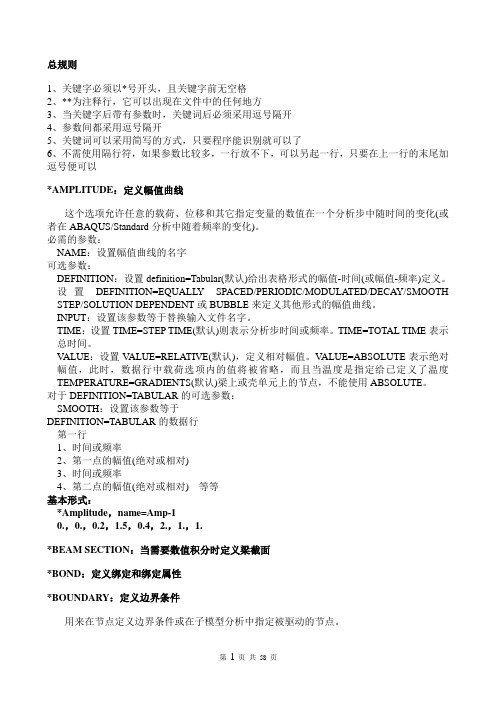
总规则1、关键字必须以*号开头,且关键字前无空格2、**为注释行,它可以出现在文件中的任何地方3、当关键字后带有参数时,关键词后必须采用逗号隔开4、参数间都采用逗号隔开5、关键词可以采用简写的方式,只要程序能识别就可以了6、不需使用隔行符,如果参数比较多,一行放不下,可以另起一行,只要在上一行的末尾加逗号便可以*AMPLITUDE:定义幅值曲线这个选项允许任意的载荷、位移和其它指定变量的数值在一个分析步中随时间的变化(或者在ABAQUS/Standard分析中随着频率的变化)。
必需的参数:NAME:设置幅值曲线的名字可选参数:DEFINITION:设置definition=Tabular(默认)给出表格形式的幅值-时间(或幅值-频率)定义。
设置DEFINITION=EQUALLY SPACED/PERIODIC/MODULATED/DECAY/SMOOTH STEP/SOLUTION DEPENDENT或BUBBLE来定义其他形式的幅值曲线。
INPUT:设置该参数等于替换输入文件名字。
TIME:设置TIME=STEP TIME(默认)则表示分析步时间或频率。
TIME=TOTAL TIME表示总时间。
V ALUE:设置V ALUE=RELATIVE(默认),定义相对幅值。
V ALUE=ABSOLUTE表示绝对幅值,此时,数据行中载荷选项内的值将被省略,而且当温度是指定给已定义了温度TEMPERATURE=GRADIENTS(默认)梁上或壳单元上的节点,不能使用ABSOLUTE。
对于DEFINITION=TABULAR的可选参数:SMOOTH:设置该参数等于DEFINITION=TABULAR的数据行第一行1、时间或频率2、第一点的幅值(绝对或相对)3、时间或频率4、第二点的幅值(绝对或相对) 等等基本形式:*Amplitude,name=Amp-10.,0.,0.2,1.5,0.4,2.,1.,1.*BEAM SECTION:当需要数值积分时定义梁截面*BOND:定义绑定和绑定属性*BOUNDARY:定义边界条件用来在节点定义边界条件或在子模型分析中指定被驱动的节点。
经典Abaqus命令流分析
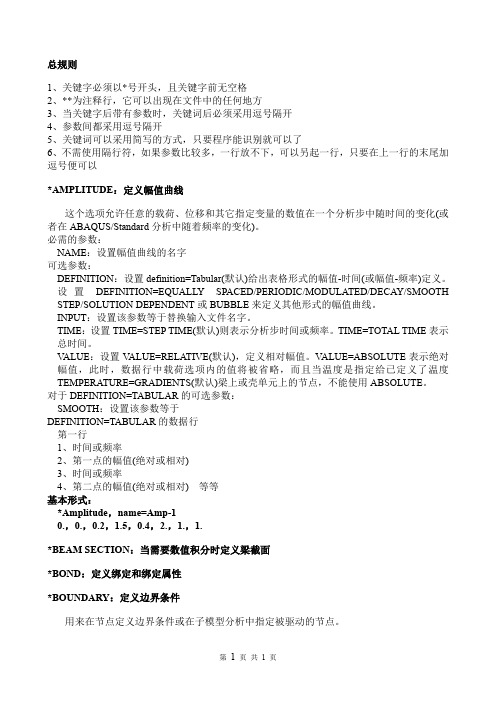
第
4
页 共 4 页
*Contact controls:为接触指定额外的控制 该选项用来为接触模型提供额外的控制选项。标准的求解控制通常是足够的,但是额外 的控制可以对解决复杂的几何和大量的接触对问题获得更高效的方法,同时也可以处理那些 初始并未被约束的刚体运动。 *CONTACT CONTROLS 选项可以重复使用为不同的接触对设置不同的控制值, 在 explicit 中必须与*CONTACT PAIR 联合使用。 为 standard 中的接触分析指定额外的控制 警告:参数 LAGRANGE MULTIPLIER、MAXCHP、SLIDE DISTANCE 和 UEERMX 是 针对有经验的分析人员,需要谨慎使用。 可选的、相互排斥的参数: Absolute penetration tolerance:设置该参数等于允许的穿透值,该参数只能影响增广的拉格 朗日曲面行为的接触约束。 Relative penetration tolerance:设置该参数等于允许穿透值与典型接触表面尺寸之间的比例, 该参数只能影响增广的拉格朗日曲面行为的接触约束。默认 Relative penetration tolerance 设 置为 0.1%,而对于有限滑动、面对面接触则是 5% 可选参数: Approach:该参数自动查找接触方向法向上具有初始刚体模式的位置,然后激活法向粘性 阻尼以防止当没有接触对在初始时候设置时与刚体运动相关的数值困难接。体在一个单一 分析步中移动并接触上,但是由于是载荷使他们接触,所以不该有显著进一步的变形。该 参数必须与 master 和 slave 一起使用。更多的控制刚体选项,可以使用 stabilize 代替。 Automatic tolerances:该参数使 standard 自动计算过盈容差和分开压力容差,以防止接触中 的振荡。该参数不能与 MAXCHP、PERRMX 和 UERRMX 参数一起使用。 Friction onset:设置 FRICTION ONSET=IMMEDIATE(默认)表示当接触发生时,增量步中包 含摩擦。设置 FRICTION ONSET=DELAYED 表示在接触发生后延迟接触的应用。 Lagrange multiplier:设置 LAGRANGE MULTIPLIER=YES 则强迫使用拉格朗日乘子法进行 接触约束。设置 LAGRANGE MULTIPLIER=NO 则强迫接触约束不使用拉格朗日乘子法, =NO 的参数对于高刚度问题不推荐使用,因为可能导致数值问题,比如奇异。对于默认的 直接约束硬接触, LAGRANGE MULTIPLIER=NO 不允许。 接触刚度的值决定默认使用拉格 朗日乘子法。当默认的罚刚度设置是用于罚接触或增广的拉格朗日接触时,默认不使用拉 格朗日乘子。如果用于罚接触或增广的拉格朗日接触的罚刚度设置成大于各自下层单元刚 度的 1000 倍,默认使用拉格朗日乘子。对于使用直接约束法的软接触,仅当压力-过盈曲线 的最大斜率大于各自下层单元刚度的 1000 倍,默认才使用拉格朗日乘子。 Master: 设置该参数等于主面的名称以应用控制选项到指定的接触对。 该参数必须与 SLAVE 参数联合使用来指定一个接触对。 Maxchp:设置允许违反接触条件的最大点数。这个条件由 perrmx 和 uerrmx 控制。如果大 于那些点数,求解不会被接受。 Perrmx:接触点上允许传递的拉伸应力(Gap-或 itt-类型接触单元内的拉力)最大值。如果接 触中任何点的拉力/拉应力大于 perrmx,则迭代将发生,而不管 maxchp 的值。默认情况下, 无拉应力被传递。 Reset:重置所有接触控制到默认值。该参数只能用于 SLAVE 和 MASTER 参数。当该参数 与 SLAVE 和 MASTER 一起使用时,应用到指定接触对的控制将被移除。 Slave:从面名。 Slide distance:该参数只针对,使用“接触片段”代替“激活拓扑”算法来考虑接触连接中的变
ABAQUS命令汇总及参数的默认设置
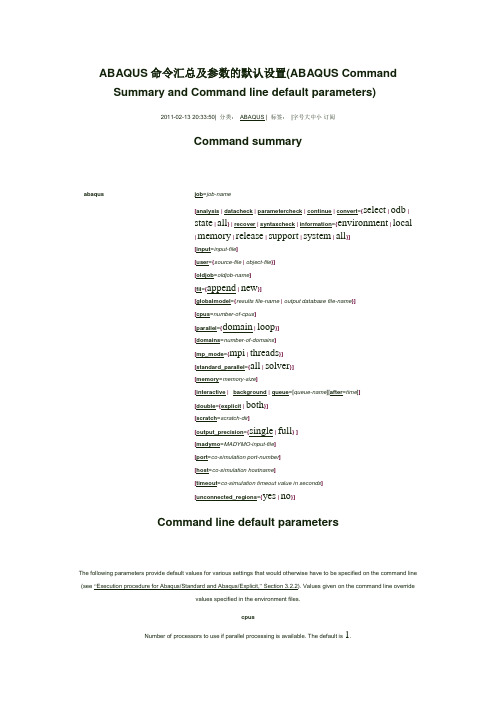
ABAQUS命令汇总及参数的默认设置(ABAQUS Command Summary and Command line default parameters)2011-02-13 20:33:50| 分类:ABAQUS | 标签:|字号大中小订阅Command summaryabaqus job=job-name[analysis | datacheck | parametercheck | continue | convert={select | odb |state | all} | recover | syntaxcheck | information={environment | local| memory | release | support | system | all}][input=input-file][user={source-file | object-file}][oldjob=oldjob-name][fil={append | new}][globalmodel={results file-name | output database file-name}][cpus=number-of-cpus][parallel={domain | loop}][domains=number-of-domains][mp_mode={mpi | threads}][standard_parallel={all | solver}][memory=memory-size][interactive | background | queue=[queue-name][after=time]][double={explicit | both}][scratch=scratch-dir][output_precision={single | full}][madymo=MADYMO-input-file][port=co-simulation port-number][host=co-simulation hostname][timeout=co-simulation timeout value in seconds][unconnected_regions={yes | no}]Command line default parametersThe following parameters provide default values for various settings that would otherwise have to be specified on the command line (see “Execution procedure for Abaqus/Standard and Abaqus/Explicit,” Section 3.2.2). Values given on the command line overridevalues specified in the environment files.cpusNumber of processors to use if parallel processing is available. The default is 1.domainsThe number of parallel domains in Abaqus/Explicit. If the value is greater than 1, the domain decomposition will be performed regardless of the values of the parallel and cpus parameters. However, if parallel=domain, the value of cpus must be evenly divisible into the value of domains. If this parameter is not set, the number of domains defaults to the number of processors used during the analysis run if parallel=domain or to 1 if parallel=loop.double_precisionThe default precision version of Abaqus/Explicit to run if you do not specify the precision version on the abaqus command line.Possible values are EXPLICIT (only the Abaqus/Explicit analysis is run in double precision) or BOTH (both the Abaqus/Explicit packager and analysis are run in double precision). The default is EXPLICIT.parallelThe default parallel method in Abaqus/Explicit if you do not specify the parallel method on the abaqus command line. Possible values are DOMAIN or LOOP; the default value is DOMAIN.run_modeDefault run mode (interactive, background, or batch) if you do not specify the run mode on the abaqus command line. The default for abaqus analysis is "background", while the default for abaqus viewer is "interactive".scratchDirectory to be used for scratch files. This directory must exist (i.e., it will not be created by Abaqus) and must have write permission assigned. On UNIX platforms the default value is the value of the $TMPDIR environment variable or /tmp if $TMPDIR is not defined. On Windows platforms the default value is the value of the %TEMP% environment variable or \TEMP if this variable is not defined. During the analysis a subdirectory will be created under this directory to hold the analysis scratch files. The name of the subdirectory is constructed from your user name, the job id, and the job's process identifier. The subdirectory and itscontents are deleted upon completion of the analysis.standard_parallelThe default parallel execution mode in Abaqus/Standard if you do not specify the parallel mode on the abaqus command line. If this parameter is set equal to ALL, both the element operations and the solver will run in parallel. If this parameter is set equal to SOLVER, only the solver will run in parallel. The default parallel execution mode is ALL.unconnected_regionsIf this variable is set to ON, Abaqus/Standard will create element and node sets in the output database for unconnected regions in the model during a datacheck analysis. Element and node sets created with this option are named MESH COMPONENT N, where N is the component number. The default value is OFF.System resource parametersThe following environment file variable can be set after the code has been installed to change the resources used by Abaqus and, therefore, to improve system performance. By default, Abaqus detects the physical memory on a machine (or on each compute node in a cluster) and allocates a percentage of the available memory based on the machine platform (for details, refer to the SIMULIA Online Support System, which is accessible from the My Support page at ). You can override the default percentage by specifying a number followed by the percentage sign. The variable can also be defined as the number of megabytes or the number ofgigabytes. More detailed information about changing the system resources used by Abaqus is given in “Managing memory and diskuse in Abaqus,” Section 3.4.1.memoryMaximum amount of memory or maximum percentage of the physical memory that can be allocated during the input file preprocessing and during the Abaqus/Standard analysis phase. For parallel execution on computer clusters, this memory limit specifies the maximumamount of memory that can be allocated on each process.System customization parametersThe following is a discussion of some additional environment file parameters that are commonly used. A complete listing of parameterscan be found in the Abaqus Installation and Licensing Guide.ask_deleteIf this parameter is set equal to OFF, you will not be asked whether old job files of the same file name should be deleted; the files willbe deleted automatically. The default value is ON.auto_calculateIf this parameter is set equal to ON, the postprocessing calculator will be launched automatically at the end of an analysis if the execution procedure detects that output database file conversion is necessary. If this parameter is set to OFF, the postprocessing calculator will not run at the end of an analysis even if the execution procedure detects that it is necessary. The default value is ON.auto_convertIf this parameter is set equal to ON and an Abaqus/Explicit analysis is run in parallel with parallel=domain, the convert=select, convert=state, and convert=odb options will be run automatically at the end of the analysis. The default valueis ON.average_by_sectionThis parameter is used only for an Abaqus/Standard analysis. If this parameter is set equal to OFF, the averaging regions for output written to the data (.dat) file and results (.fil) file are based on the structure of the elements. If this parameter is set equal to ON, the averaging regions also take into account underlying values of element properties and material constants. In problems with manysection and/or material definitions the default value of OFF will, in general, give much better performance than the nondefault value of ON. See “Output to the data and results files,” Section 4.1.2, for further details on the averaging scheme.mp_host_listList of host machine names to be used for an MPI-based parallel Abaqus analysis, including the number of processors to be used oneach machine; for example,mp_host_list=[['maple',1],['pine',1],['oak',2]]indicates that, if the number of cpus specified for the analysis is 4, the analysis will use one processor on a machine called maple, one processor on a machine called pine, and two processors on a machine called oak. The total number of processors defined in the host list has to be greater than or equal to the number of cpus specified for the analysis. If the host list is not defined, Abaqus willrun on the local system. When using a supported queuing system, this parameter does not need to be defined. If it is defined, it will getoverridden by the queuing environment.mp_modeSet this variable equal to MPI to indicate that the MPI components are available on the system. Set mp_mode=THREADS to use the thread-based parallelization method. The default value is MPI where applicable.odb_output_by_defaultIf this parameter is set equal to ON, output database output will be generated automatically. If this parameter is set equal to OFF, output database request keywords must be placed in an input file to obtain output database output. The default value is ON.onCaeStartupOptional function to be executed before Abaqus/CAE begins. See “Customizing Abaqus/CAE startup,” Section 4.3.3 of the AbaqusInstallation and Licensing Guide, for examples of this function.Co-simulation parametersThe following environment file variables provide default settings for co-simulation between two Abaqus analyses or between Abaqusand AcuSolve.cosimulation_portSet cosimulation_port equal to the port number used for the connection. The default value is 48000.cosimulation_timeoutSet cosimulation_timeout equal to the timeout period in seconds. Abaqus terminates if it does not receive any communication from the coupled analysis program during the time specified. The default value is 3600 seconds.。
超级经典abaqus命令流分析

超级经典abaqus命令流分析2021-8-20 16:53 #1 tTABAQUS帮助里关键字(keywords)翻译总规则1、关键字必须以*号开头,且关键字前无空格2、**为注释行,它可以出现在文件中的任何地方3、当关键字后带有参数时,关键词后必须采用逗号隔开4、参数间都采用逗号隔开5、关键词可以采用简写的方式,只要程序能识别就可以了6、不需使用隔行符,如果参数比较多,一行放不下,可以另起一行,只要在上一行的末尾加逗号便可以*AMPLITUDE:定义幅值曲线这个选项允许任意的载荷、位移和其它指定变量的数值在一个分析步中随时间的变化(或者在ABAQUS/Standard分析中随着频率的变化)。
必需的参数:NAME:设置幅值曲线的名字可选参数:经验值 1960 美味虾 36 注册日期 2021-4-13 最近登陆 2021-12-22 来自江西-九江DEFINITION:设置definition=Tabular(默认)给出表格形式的幅值-时间(或幅值-频率)定义。
设置DEFINITION=EQUALLY SPACED/PERIODIC/MODULATED/DECAY/SMOOTH STEP/SOLUTION DEPENDENT或BUBBLE来定义其他形式的幅值曲线。
INPUT:设置该参数等于替换输入文件名字。
状态TIME:设置TIME=STEP TIME(默认)则表示分析步时间或频率。
TIME=TOTAL TIME表示总时间。
VALUE:设置VALUE=RELATIVE(默认),定义相对幅值。
VALUE=ABSOLUTE表示绝对幅值,此时,数据行中载荷选项内的值将被省略,而且当温度是指定给已定义了温度TEMPERATURE=GRADIENTS(默认)梁上或壳单元上的节点,不能使用ABSOLUTE。
对于DEFINITION=TABULAR的可选参数: SMOOTH:设置该参数等于DEFINITION=TABULAR的数据行第一行 1、时间或频率2、第一点的幅值(绝对或相对)3、时间或频率4、第二点的幅值(绝对或相对) 等等基本形式:*Amplitude,name=Amp-10.,0.,0.2,1.5,0.4,2.,1.,1.*BEAM SECTION:当需要数值积分时定义梁截面*BOND:定义绑定和绑定属性*BOUNDARY:定义边界条件用来在节点定义边界条件或在子模型分析中指定被驱动的节点。
ABAQUS命令参考

設定某些值的開啟與關閉 顯示某些值 設定觀看角度,亦可直接從滑鼠點選 增加,移除或修改視窗 放大或縮小視窗
*EL PRINT *ENERGY PRINT *MODAL PRINT *MONITOR *NODE PRINT *PRINT
定義哪些元素的應力,應變等變數要輸出 輸出彈性應變能,動能或塑性能等 輸出模態分析中的大小 觀察某點某一自由度,可用於初步判斷分析正確否,輸出 至 *.sta 輸出節點位移反力等 輸出 CONTACT:用於複雜接觸問題中,可用來觀察接觸或分 離 FREQUENCY:輸出的頻率
ABAQUS輸入檔指令簡錄 指令 一般 *HEADING 節點定義 *NCOPY *NFILL *NGEN *NODE *NSET 使用平移,旋轉,鏡射的方法來產生新的節點群 在兩組節點群中產生完整的節點。節點距離可以是相等, 或是成等比級數 在一條直線或是曲線中產生節點群 定義節點的座標 將某些節點群聚一起並給予命名,之後在應用時便可直接 使用這節點群來定義其性質 定義分析的標題 說明
定義線性彈性性質,對於等向性材料與非等向性材料均可 使用Miaes或是Hill降服曲面來定義彈塑性材料,要先定義 *ELASTIC 定義熱膨脹係數,可以是等向性與非等向性
用來描述某些節點固定位移(不能移動)與固定角度(不 能轉動) 用來約束多個點線性的關係(分析步驟的結束
輸出*.fil *EL FILE *ENERGY FILE *NODE FILE 輸出至.FIL中,可以在post中觀看 似*ENERGY PRINT 似*NODE PRINT
ABAQUS後處理指令整理 *ANIMATE *SET,BC DISPLAY= ON 用來產生動畫 在執行*DRAW時,顯示邊界條件
材料性質 *MATERIAL *DAMPING *DENSITY 定義材料性質 在動態問題中,用來定義阻尼係數 在模態分析或暫態分析時,定義材料比重
ABAQUS命令流

**** PARTS***Part, name=chenqi*Element, type=C3D8R*Nset, nset=chenqi1*Elset, elset=chenqi1, generate*Nset, nset=chenqi2*Elset, elset=chenqi2, generate*Nset, nset=chenqi3*Elset, elset=chenqi3, generate*Nset, nset=chenqi4*Elset, elset=chenqi4, generate*Nset, nset=chenqi5*Elset, elset=chenqi5, generate*Nset, nset=chenqi6*Elset, elset=chenqi6, generate*Nset, nset=chenqi7*Elset, elset=chenqi7, generate*Nset, nset=chenqi8*Elset, elset=chenqi8, generate*Nset, nset=chenqi9*Elset, elset=chenqi9, generate*Nset, nset=chenqi10*Elset, elset=chenqi10, generate*Nset, nset=chenqi11*Elset, elset=chenqi11, generate*Nset, nset=chenqi12*Elset, elset=chenqi12, generate*Nset, nset=chenqi13*Elset, elset=chenqi13, generate*Nset, nset=chenqi14*Elset, elset=chenqi14, generate*Nset, nset=chenqi15*Elset, elset=chenqi15, generate*Nset, nset=chenqiall, generate*Elset, elset=chenqiall, generate*Surface, type=ELEMENT, name=chenqi1 *Surface, type=ELEMENT, name=chenqi2 *Surface, type=ELEMENT, name=chenqi3 *Surface, type=ELEMENT, name=chenqi4 *Surface, type=ELEMENT, name=chenqi5 *Surface, type=ELEMENT, name=chenqi6 *Surface, type=ELEMENT, name=chenqi7 *Surface, type=ELEMENT, name=chenqi8*Surface, type=ELEMENT, name=chenqi9*Surface, type=ELEMENT, name=chenqi10 *Surface, type=ELEMENT, name=chenqi11 *Surface, type=ELEMENT, name=chenqi12 *Surface, type=ELEMENT, name=chenqi13 *Surface, type=ELEMENT, name=chenqi14 *Surface, type=ELEMENT, name=chenqi15 ** Section: chenqi*Solid Section, elset=chenqiall, material=chenqi,*End Part***Part, name=tuti*Element, type=C3D8R*Nset, nset=soil1*Elset, elset=soil1*Nset, nset=soil2*Elset, elset=soil2*Nset, nset=soil3*Elset, elset=soil3*Nset, nset=soil5*Elset, elset=soil5*Nset, nset=soil6*Elset, elset=soil6*Nset, nset=soil4yu*Elset, elset=soil4yu*Nset, nset=jiagu*Elset, elset=jiagu*Nset, nset=ruojiagu*Elset, elset=ruojiagu*Nset, nset=remove*Elset, elset=remove*Nset, nset=remove1*Elset, elset=remove1*Nset, nset=remove2*Elset, elset=remove2*Nset, nset=remove3*Elset, elset=remove3*Nset, nset=remove4*Elset, elset=remove4*Nset, nset=remove5*Elset, elset=remove5*Nset, nset=remove6 *Elset, elset=remove6 *Nset, nset=remove7 *Elset, elset=remove7 *Nset, nset=remove8 *Elset, elset=remove8 *Nset, nset=remove9 *Elset, elset=remove9 *Nset, nset=remove10 *Elset, elset=remove10 *Nset, nset=remove11 *Elset, elset=remove11 *Nset, nset=remove12 *Elset, elset=remove12 *Nset, nset=remove13 *Elset, elset=remove13 *Nset, nset=remove14 *Elset, elset=remove14 *Nset, nset=remove15 *Elset, elset=remove15 *Nset, nset=jiagu1*Elset, elset=jiagu1*Nset, nset=jiagu2*Elset, elset=jiagu2*Nset, nset=jiagu3*Elset, elset=jiagu3*Nset, nset=jiagu4*Elset, elset=jiagu4*Nset, nset=jiagu5*Elset, elset=jiagu5*Nset, nset=jiagu6*Elset, elset=jiagu6*Nset, nset=jiagu7*Elset, elset=jiagu7*Nset, nset=jiagu8*Elset, elset=jiagu8*Nset, nset=jiagu9*Elset, elset=jiagu9*Nset, nset=jiagu10*Elset, elset=jiagu10 *Nset, nset=jiagu11*Elset, elset=jiagu11 *Nset, nset=jiagu12*Elset, elset=jiagu12 *Nset, nset=jiagu13*Elset, elset=jiagu13*Nset, nset=jiagu14*Elset, elset=jiagu14*Nset, nset=jiagu15*Elset, elset=jiagu15*Nset, nset=ruojiagu1*Elset, elset=ruojiagu1*Nset, nset=ruojiagu2*Elset, elset=ruojiagu2*Nset, nset=ruojiagu3*Elset, elset=ruojiagu3*Nset, nset=ruojiagu4*Elset, elset=ruojiagu4*Nset, nset=ruojiagu5*Elset, elset=ruojiagu5*Nset, nset=ruojiagu6*Elset, elset=ruojiagu6*Nset, nset=ruojiagu7*Elset, elset=ruojiagu7*Nset, nset=ruojiagu8*Elset, elset=ruojiagu8*Nset, nset=ruojiagu9*Elset, elset=ruojiagu9*Nset, nset=ruojiagu10*Elset, elset=ruojiagu10*Nset, nset=ruojiagu11*Elset, elset=ruojiagu11*Nset, nset=ruojiagu12*Elset, elset=ruojiagu12*Nset, nset=ruojiagu13*Elset, elset=ruojiagu13*Nset, nset=ruojiagu14*Elset, elset=ruojiagu14*Nset, nset=ruojiagu15*Elset, elset=ruojiagu15*Nset, nset=jiagujiechumian *Elset, elset=jiagujiechumian *Nset, nset=soil3jiagu*Elset, elset=soil3jiagu*Nset, nset=soil3unjiagu*Elset, elset=soil3unjiagu*Nset, nset=soil4unjiagu*Elset, elset=soil4unjiagu*Nset, nset=soil4*Elset, elset=soil4*Nset, nset=tutiz1*Elset, elset=tutiz1*Nset, nset=tutiz2*Elset, elset=tutiz2*Nset, nset=tutix1*Elset, elset=tutix1*Nset, nset=tutix2*Elset, elset=tutix2*Nset, nset=tutidim*Elset, elset=tutidim*Surface, type=ELEMENT, name=tuti1 *Surface, type=ELEMENT, name=tuti2 *Surface, type=ELEMENT, name=tuti3 *Surface, type=ELEMENT, name=tuti4 *Surface, type=ELEMENT, name=tuti5 *Surface, type=ELEMENT, name=tuti6 *Surface, type=ELEMENT, name=tuti7 *Surface, type=ELEMENT, name=tuti8 *Surface, type=ELEMENT, name=tuti9 *Surface, type=ELEMENT, name=tuti10 *Surface, type=ELEMENT, name=tuti11 *Surface, type=ELEMENT, name=tuti12 *Surface, type=ELEMENT, name=tuti13 *Surface, type=ELEMENT, name=tuti14 *Surface, type=ELEMENT, name=tuti15 ** Section: soil4*Solid Section, elset=soil4, material=soil4 ,** Section: soil1*Solid Section, elset=soil1, material=soil1 ,** Section: soil6*Solid Section, elset=soil6, material=soil6 ,** Section: soil2*Solid Section, elset=soil2, material=soil2 ,** Section: soil3*Solid Section, elset=soil3, material=soil3 ,** Section: soil5*Solid Section, elset=soil5, material=soil5 ,*End Part***Part, name=zhujiang*Element, type=C3D8R*Nset, nset=zhujiang1*Elset, elset=zhujiang1, generate*Nset, nset=zhujiang2*Elset, elset=zhujiang2, generate*Nset, nset=zhujiang3*Elset, elset=zhujiang3, generate*Nset, nset=zhujiang4*Elset, elset=zhujiang4, generate*Nset, nset=zhujiang5*Elset, elset=zhujiang5, generate*Nset, nset=zhujiang6*Elset, elset=zhujiang6, generate*Nset, nset=zhujiang7*Elset, elset=zhujiang7, generate*Nset, nset=zhujiang8*Elset, elset=zhujiang8, generate*Nset, nset=zhujiang9*Elset, elset=zhujiang9, generate*Nset, nset=zhujiang10*Elset, elset=zhujiang10, generate*Nset, nset=zhujiang11*Elset, elset=zhujiang11, generate*Nset, nset=zhujiang12*Elset, elset=zhujiang12, generate*Nset, nset=zhujiang13*Elset, elset=zhujiang13, generate*Nset, nset=zhujiang14*Elset, elset=zhujiang14, generate*Nset, nset=zhujiang15*Elset, elset=zhujiang15, generate*Nset, nset=zhujiangall, generate*Elset, elset=zhujiangall, generate*Surface, type=ELEMENT, name=zhuli1 *Surface, type=ELEMENT, name=zhuli2 *Surface, type=ELEMENT, name=zhuli3 *Surface, type=ELEMENT, name=zhuli4 *Surface, type=ELEMENT, name=zhuli5 *Surface, type=ELEMENT, name=zhuli6 *Surface, type=ELEMENT, name=zhuli7*Surface, type=ELEMENT, name=zhuli8*Surface, type=ELEMENT, name=zhuli9*Surface, type=ELEMENT, name=zhuli10*Surface, type=ELEMENT, name=zhuli11*Surface, type=ELEMENT, name=zhuli12*Surface, type=ELEMENT, name=zhuli13*Surface, type=ELEMENT, name=zhuli14*Surface, type=ELEMENT, name=zhuli15*Surface, type=ELEMENT, name=zhuwai1 *Surface, type=ELEMENT, name=zhuwai2 *Surface, type=ELEMENT, name=zhuwai3 *Surface, type=ELEMENT, name=zhuwai4 *Surface, type=ELEMENT, name=zhuwai5 *Surface, type=ELEMENT, name=zhuwai6 *Surface, type=ELEMENT, name=zhuwai7 *Surface, type=ELEMENT, name=zhuwai8 *Surface, type=ELEMENT, name=zhuwai9 *Surface, type=ELEMENT, name=zhuwai10 *Surface, type=ELEMENT, name=zhuwai11 *Surface, type=ELEMENT, name=zhuwai12 *Surface, type=ELEMENT, name=zhuwai13 *Surface, type=ELEMENT, name=zhuwai13 *Surface, type=ELEMENT, name=zhuwai14 *Surface, type=ELEMENT, name=zhuwai15 ** Section: zhujiang*Solid Section, elset=zhujiangall, material=zhujiang,*End Part****** ASSEMBL Y***Assembly, name=Assembly***Instance, name=chenqi-1, part=chenqi*End Instance***Instance, name=tuti-1, part=tuti*End Instance***Instance, name=zhujiang-1, part=zhujiang*End Instance** ** Constraint: Constraint-1*Tie, name=Constraint-1, adjust=yes zhujiang-1.zhuwai1, tuti-1.tuti1** Constraint: Constraint-2*Tie, name=Constraint-2, adjust=yes zhujiang-1.zhuwai2, tuti-1.tuti2** Constraint: Constraint-3*Tie, name=Constraint-3, adjust=yes zhujiang-1.zhuwai3, tuti-1.tuti3** Constraint: Constraint-4*Tie, name=Constraint-4, adjust=yes zhujiang-1.zhuwai4, tuti-1.tuti4** Constraint: Constraint-5*Tie, name=Constraint-5, adjust=yes zhujiang-1.zhuwai5, tuti-1.tuti5** Constraint: Constraint-6*Tie, name=Constraint-6, adjust=yes zhujiang-1.zhuwai6, tuti-1.tuti6** Constraint: Constraint-7*Tie, name=Constraint-7, adjust=yes zhujiang-1.zhuwai7, tuti-1.tuti7** Constraint: Constraint-8*Tie, name=Constraint-8, adjust=yes zhujiang-1.zhuwai8, tuti-1.tuti8** Constraint: Constraint-9*Tie, name=Constraint-9, adjust=yes zhujiang-1.zhuwai9, tuti-1.tuti9** Constraint: Constraint-10*Tie, name=Constraint-10, adjust=yes zhujiang-1.zhuwai10, tuti-1.tuti10** Constraint: Constraint-11*Tie, name=Constraint-11, adjust=yes zhujiang-1.zhuwai11, tuti-1.tuti11** Constraint: Constraint-12*Tie, name=Constraint-12, adjust=yes zhujiang-1.zhuwai12, tuti-1.tuti12** Constraint: Constraint-13*Tie, name=Constraint-13, adjust=yes zhujiang-1.zhuwai13, tuti-1.tuti13** Constraint: Constraint-14*Tie, name=Constraint-14, adjust=yes zhujiang-1.zhuwai14, tuti-1.tuti14** Constraint: Constraint-15*Tie, name=Constraint-15, adjust=yeszhujiang-1.zhuwai15, tuti-1.tuti15** Constraint: Constraint-16*Tie, name=Constraint-16, adjust=yes zhujiang-1.zhuli1, chenqi-1.chenqi1 ** Constraint: Constraint-17*Tie, name=Constraint-17, adjust=yes zhujiang-1.zhuli2, chenqi-1.chenqi2 ** Constraint: Constraint-18*Tie, name=Constraint-18, adjust=yes zhujiang-1.zhuli3, chenqi-1.chenqi3 ** Constraint: Constraint-19*Tie, name=Constraint-19, adjust=yes zhujiang-1.zhuli4, chenqi-1.chenqi4 ** Constraint: Constraint-20*Tie, name=Constraint-20, adjust=yes zhujiang-1.zhuli5, chenqi-1.chenqi5 ** Constraint: Constraint-21*Tie, name=Constraint-21, adjust=yes zhujiang-1.zhuli6, chenqi-1.chenqi6 ** Constraint: Constraint-22*Tie, name=Constraint-22, adjust=yes zhujiang-1.zhuli7, chenqi-1.chenqi7 ** Constraint: Constraint-23*Tie, name=Constraint-23, adjust=yes zhujiang-1.zhuli8, chenqi-1.chenqi8 ** Constraint: Constraint-24*Tie, name=Constraint-24, adjust=yes zhujiang-1.zhuli9, chenqi-1.chenqi9 ** Constraint: Constraint-25*Tie, name=Constraint-25, adjust=yes zhujiang-1.zhuli10, chenqi-1.chenqi10 ** Constraint: Constraint-26*Tie, name=Constraint-26, adjust=yes zhujiang-1.zhuli11, chenqi-1.chenqi11 ** Constraint: Constraint-27*Tie, name=Constraint-27, adjust=yes zhujiang-1.zhuli12, chenqi-1.chenqi12 ** Constraint: Constraint-28*Tie, name=Constraint-28, adjust=yes zhujiang-1.zhuli13, chenqi-1.chenqi13 ** Constraint: Constraint-29*Tie, name=Constraint-29, adjust=yes zhujiang-1.zhuli14, chenqi-1.chenqi14 ** Constraint: Constraint-30 *Tie, name=Constraint-30, adjust=yes zhujiang-1.zhuli15, chenqi-1.chenqi15 *End Assembly**** MATERIALS***Material, name=chenqi*Density2500.,*Elastic2.5e+10, 0.3*Material, name=soil1*Density1900.,*Elastic2e+06, 0.35*Mohr Coulomb14.,0.*Mohr Coulomb Hardening 10000.,0.*Material, name=soil2*Density1890.,*Elastic2.5e+06, 0.3*Mohr Coulomb23.5,0.*Mohr Coulomb Hardening 16000.,0.*Material, name=soil3*Density2020.,*Elastic3e+06, 0.3*Mohr Coulomb18.,0.*Mohr Coulomb Hardening 21000.,0.*Material, name=soil4*Density1990.,*Elastic, dependencies=16e+06, 0.28, , 1.3.6e+06, 0.28, , 2.*Mohr Coulomb33.5,0.*Mohr Coulomb Hardening5000.,0.*Material, name=soil5*Density1930.,*Elastic1e+08, 0.3*Mohr Coulomb19.,0.*Mohr Coulomb Hardening27500.,0.*Material, name=soil6*Density2000.,*Elastic1.5e+08, 0.28*Mohr Coulomb33.,0.*Mohr Coulomb Hardening2000.,0.*Material, name=zhujiang*Density2100.,*Elastic3e+06, 0.2**** INTERACTION PROPERTIES***Surface Interaction, name=IntProp-11.,*Friction, slip tolerance=0.0050.3,*Surface Behavior, pressure-overclosure=HARD**----------------------------------------------------------------***initial conditions,type=field,variable=1tuti-1.remove,1** STEP: geo** *Step, name=geo, nlgeom=YES, unsymm=YES*Geostatic**** BOUNDARY CONDITIONS**** Name: BC-1 Type: Displacement/Rotation *Boundary_PickedSet11, 1, 1** Name: BC-2 Type: Displacement/Rotation *Boundary_PickedSet12, 1, 1** Name: BC-3 Type: Displacement/Rotation *Boundary_PickedSet13, 1, 1_PickedSet13, 2, 2_PickedSet13, 3, 3** Name: BC-4 Type: Displacement/Rotation *Boundarytuti-1.tutix1, 1, 1** Name: BC-5 Type: Displacement/Rotation *Boundarytuti-1.tutix2, 1, 1** Name: BC-6 Type: Displacement/Rotation *Boundarytuti-1.tutiz1, 3, 3** Name: BC-7 Type: Displacement/Rotation *Boundarytuti-1.tutiz2, 3, 3**** LOADS**** Name: zl-chenqi Type: Gravity*Dload_PickedSet9, GRA V, 9.8, 0., -1., 0.** Name: zl-tuti Type: Gravity*Dload_PickedSet8, GRA V, 9.8, 0., -1., 0.** Name: zl-zhujiang Type: Gravity*Dload_PickedSet10, GRA V, 9.8, 0., -1., 0.*model change,removezhujiang-1.zhujiangall,chenqi-1.chenqiall**** OUTPUT REQUESTS***Restart, write, frequency=0*Print, solve=NO**** FIELD OUTPUT: F-Output-1***Output, field, variable=PRESELECT **** HISTORY OUTPUT: H-Output-1***Output, history, variable=PRESELECT *End Step。
Abaqus基本操作中文教程
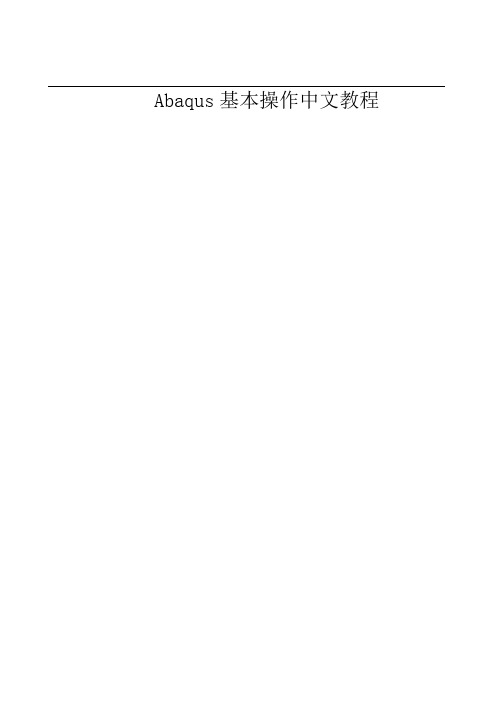
Abaqus基本操作中文教程目录1 Abaqus软件基本操作........................................1.1 常用的快捷键.............................................1.2 单位的一致性.............................................1.3 分析流程九步走...........................................1.3.1 几何建模(Part)....................................1.3.2 属性设置(Property)................................1.3.3 建立装配体(Assembly)..............................1.3.4 定义分析步(Step)..................................1.3.5 相互作用(Interaction)............................1.3.6 载荷边界(Load)....................................1.3.7 划分网格(Mesh)...................................1.3.8 作业(Job).........................................1.3.9 可视化(Visualization).............................1 Abaqus软件基本操作1.1 常用的快捷键旋转模型—Ctrl+Alt+鼠标左键平移模型—Ctrl+Alt+鼠标中键1.2 单位的一致性CAE软件其实是数值计算软件,没有单位的概念,常用的国际单位制如下表1所示,建议采用SI (mm)进行建模。
- 1、下载文档前请自行甄别文档内容的完整性,平台不提供额外的编辑、内容补充、找答案等附加服务。
- 2、"仅部分预览"的文档,不可在线预览部分如存在完整性等问题,可反馈申请退款(可完整预览的文档不适用该条件!)。
- 3、如文档侵犯您的权益,请联系客服反馈,我们会尽快为您处理(人工客服工作时间:9:00-18:30)。
abaqus产生几类文件:
1。
model_database_name.cae
模型信息、分析任务等.
2. model_databse_name。
jnl
日志文件:包括用于复制已存储模型数据库的abaqus/cae命令
*.cae和*。
jnl构成支持CAE的两个重要文件,要保证CAE下打开一个项目,这两个文件必须同时同在;3。
job_name.inp
输入文件。
由abaqus Command支持计算起始文件,它也可由CAE打开;
4. job_name。
dat
数据文件:文本输出信息,记录分析、数据检查、参数检查等信息。
ABAQUS/Explicit的分析结果不会写入这个文件
5. job_name。
sta
状态文件:包括分析过程信息
6. job_name。
msg
是计算过程的详细记录,分析计算中的平衡迭代次数,计算时间,警告信息,等等可由此文件获得。
用STEP 模块定义
7。
job_name。
res
重启动文件,用STEP模块定义
8。
job_name。
odb
输出数据库文件,即结果文件,需要由visuliazition打开
9. job_name.fil
也为结果文件,可被其他应用程序读入的分析结果表示格式。
ABAQUS/Standard记录分析结
果.ABAQUS/Explicit的分析结果要写入此文件中则需要转换,convert=select 或convert=all
10。
abaqus.rpy
记录一次操作中几乎所有的ABAQUS/CAE命令
11。
job_name。
lck
阻止并发写入输出数据库,关闭输出数据库则自行删除
12.model_database_name。
rec
包含用于恢复内存中数据库的ABAQUS/CAE命令
13.job_name.ods
场输出变量的临时操作运算结果,自动删除
14.job_name。
ipm
内部过程信息文件:启动ABAQUS/CAE分析时开始写入,记录了从ABAQUS/STANDARD或
ABAQUS/Explicit到ABAQUS/CAE的过程日志
15。
job_name.log
日志文件:包含了ABAQUS执行过程的起始时间等
16.job_name。
abq
ABAQUS/Explicit模块才有的状态文件,记录分析、继续和恢复命令.为restart所需的文件。
17。
job_name.mdl
模型文件:在ABAQUS/Standard和ABAQUS/Explict中运行数据检查后产生的文件,在analysis和continue 指令下被读入并重写,为restart所需的文件。
18。
job_name。
pac
打包文件:包含了模型信息,仅用于ABAQUS/Explicit,该文件在执行analysis、datacheck命令时写入,执行analysis、continue、recover指令时读入,restart时需要的文件.
19。
job_name.prt
零件信息文件:包含了零件与装配信息。
restart时需要
20.job_name.sel
结果选择文件:用于ABAQUS/Explicit,执行analysi、continue、recover指令时写入并有xonvert=select指令读入,为restart所需要的文件
21。
job_name。
stt
状态外文件:数据检查时写入的文件,在ABAQUS/Sandard中可在analysis、continue指令下读并写入,在ABAQUS/Explict中可在anslysi、continue指令下读入,为restart所需要的文件.
22。
job_name。
psf
脚本文件:用户定义parametric study时需要创建的文件
23.job_name。
psr
参数化分析要求的输出结果,为文本格式
24。
job_name。
part
参数更改后重写的参数形式表示的inp文件
25。
job_name。
pes
参数更改后重写的inp文件
ABAQUS指令介绍
一般:
*HEADING 定义分析的标题
节点定义:
*NCOPY 使用平移、旋转、镜像的方法来产生新的节点集
*NFILL 在两组节点集中产生完整的节点。
节点距离可以是相等,或是成比例级数 *NGEN 在一条直线或曲线中产生节点集
*NODE 定义节点的坐标
*NSET 将某些节点集聚在一起并命名,之后在应用时便可直接使用这个节点集来定义性质
单元定义:
*ELCOPY 产生新的单元
*ELEMENT 定义单元
*ELGEN 当以*ELEMENT定义完一个单元时,便可依此来产生新的单元*ELSET 给予一单元或一单元集名称
元素性质定义
*RIGID SURFACE 在接触问题中定义刚性面
*BEAM SECTION 定义梁面元素
*SHELL SECTION 定义壳元素断面
*SOLID SECTION 定义固体元素
接触问题
*CONTACT PAIR 定义可能互相接触的一对面
*FRICTION 定义摩擦模型
材料性质
*MATERIAL 定义材料性质
*DAMPING 在动态问题中,用来定义阻尼系数
*DENSITY 在模态分析或瞬态分析时,定义材料比重
*ELASTIC 定义线弹性性质,对等向性材料与非等向性材料均可
*PLASTIC 使用Mises或Hill强屈服面来定义弹性材料,要先定义*ELASTIC *EXPANSION 定义热膨胀系数,可以是等向性与非等向性
约束条件
*BOUNDARY 用来描述某些节点固定位移(不能移动)与固定角度(不能转动)*EQUATION 用来约束多个点线性的关系(移动或转动)
*MPC 用来约束多个点的约束
历程输入
*STEP 定义一分析步骤的起始
*END STEP 定义一分析步骤的结束
*INITIAL 用来定义分析的初始条件,可以是初始应力、应变、速度等
CONDITION
*RESTART 用来控制分析结果(restart file *。
res)的存取
*USER 使用子程序
SUBROUTINE
过程定义
*DYNAMIC 使用直接积分法来做动态响应分析
*FREQENCY 模态分析,计算固有频率及模态分析
*MODAL 使用模态叠加来做动态响应分析
DYNAMIC
*STATIC 静态分析
*STEADY STATE 动态响应的
DYNAMICS
加载定义
力控制
*CLOAD 施加集中力或集中力矩OP=NEW:去除原本施力状态OP=MOD:
在原本施力状态下多加上其它力或修正的力(要加在节点上) *DLOAD 施加分布力(加在面上,各面定义依不同元素形态而异)
位移控制
*BOUNDARY 施加位移、角度等
*MODAL 模态分析中定义阻尼系数
DAMPING
输出 *.dat
*ELPRINT 定义哪些单元的应力,应变等变量要输出
*ENERGY 输出弹性应变能,动能或塑性能等
PRINT
*MODAL PRINT 输出模态分析中的大小
*MONITOR 观察某一自由度,可用于初步判断分析正确否,输出至*。
sta
*NODE PRINT 输出节点位移、反力等
*PRINT 输出CONTACT:用于复杂接触问题中,可用来观察接触或分离 FREQUENCY:输出的频率
输出*。
fil
*EL FILE 输出至FIL中,可以在post中观看
*ENERGY FILE 似*ENERGY PRINT
*NODE FILE 似 *NODE PRINT
后处理指令:
*ANIMATE 用来产生动画
*SET,BC 在执行*DRAW时,显示边界条件
DISPLAY=ON
*SET, 将屏幕所见输出成其它格式
HARD COPY=ON
*DETAIL 定义一轮廓线型的输出,面上以不同的颜色表示
*SET,FILL :以不同的颜色显示*SET,CLABEL:以曲线显示 *DRAW 在后处理中,将某些单元加入或搬移特定单元集
*END 结束后处理
*HELP 在线说明
*HISTORY 输出变量(例如某点应力)对时间历程
*SET LOAD 在执行*DRAW时,显示施力
DISPLAY=ON
*NSET 在后处理中,将某些节点加入或搬移特定节点集 *RESTART 指定所要观察的。
RES档,步骤,或INC等
*SET 设定某些值的开启与关闭
*SHOW 显示某些值
*VECTOR PLOT
*VIEW 设定观察角度,亦可直接从鼠标点选
*WINDOW 增加,移除或修改窗口
*ZOOM 增大或缩小窗口。
