笔记本最新BIOS 中英文对照表
BIOS设置中英文翻译对照大全
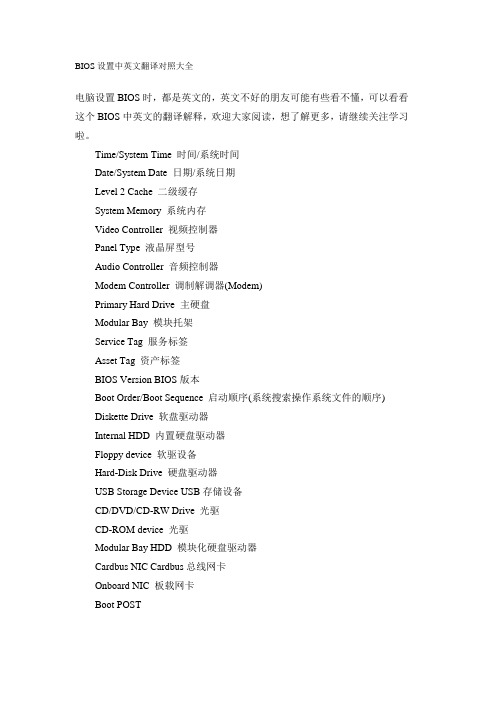
BIOS设置中英文翻译对照大全电脑设置BIOS时,都是英文的,英文不好的朋友可能有些看不懂,可以看看这个BIOS中英文的翻译解释,欢迎大家阅读,想了解更多,请继续关注学习啦。
Time/System Time 时间/系统时间Date/System Date 日期/系统日期Level 2 Cache 二级缓存System Memory 系统内存Video Controller 视频控制器Panel Type 液晶屏型号Audio Controller 音频控制器Modem Controller 调制解调器(Modem)Primary Hard Drive 主硬盘Modular Bay 模块托架Service Tag 服务标签Asset Tag 资产标签BIOS Version BIOS版本Boot Order/Boot Sequence 启动顺序(系统搜索操作系统文件的顺序)Diskette Drive 软盘驱动器Internal HDD 内置硬盘驱动器Floppy device 软驱设备Hard-Disk Drive 硬盘驱动器USB Storage Device USB存储设备CD/DVD/CD-RW Drive 光驱CD-ROM device 光驱Modular Bay HDD 模块化硬盘驱动器Cardbus NIC Cardbus总线网卡Onboard NIC 板载网卡Boot POST进行开机自检时(POST)硬件检查的水平:设置为“MINIMAL”(默认设置)则开机自检仅在BIOS升级,内存模块更改或前一次开机自检未完成的情况下才进行检查。
设置为“THOROUGH”则开机自检时执行全套硬件检查。
Config Warnings 警告设置:该选项用来设置在系统使用较低电压的电源适配器或其他不支持的配置时是否报警,设置为“DISABLED”禁用报警,设置为“ENABLED”启用报警Internal Modem 内置调制解调器:使用该选项可启用或禁用内置Modem。
戴尔DELL笔记本最新BIOS 中英文对照表
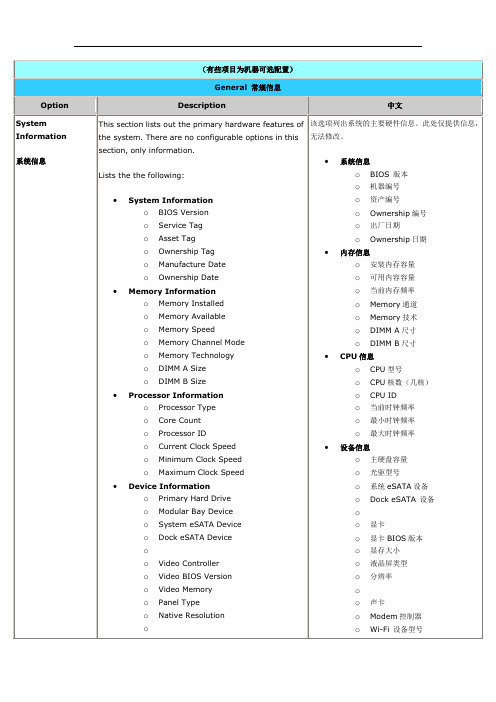
General常规信息
Option
Description
中文
System Information
系统信息
This section lists out the primary hardware features of the system. There are no configurable options in this section, only information.
☆
NOTE:
If you delete the admin password, the system password is also deleted. Also, the admin password can be used to delete the HDD password. For this reason, you cannot set an admin password if a system password or HDD is already set. The admin password must be set first if used in conjunction with a system and/or HDD password.
Internal HDD (IRRT)
Cardbus NIC
Onboard NIC
This list specifies the order that the BIOS searches devices when trying to find an operating system to boot. To change the boot order, select the device to be changed in the list then click the up/down arrows or use the keyboard PgUp/PgDn keys to change the boot order of the device. The boot devices can also be de-selected from the list using the check boxes.
bios中英文对照表 (2)
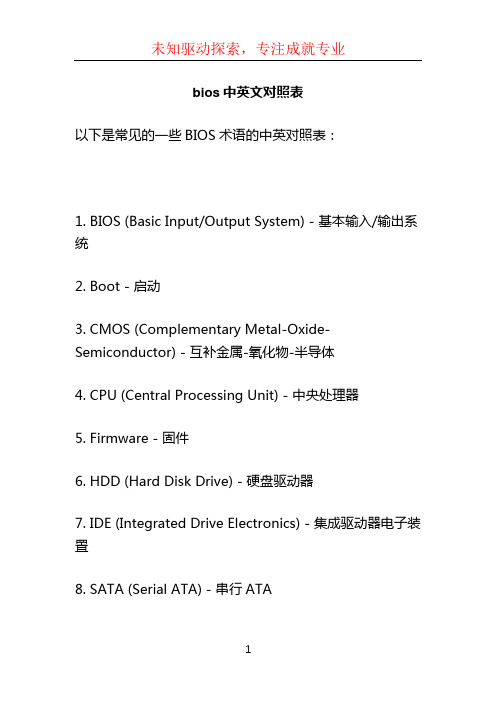
bios中英文对照表以下是常见的一些BIOS术语的中英对照表:1. BIOS (Basic Input/Output System) - 基本输入/输出系统2. Boot - 启动3. CMOS (Complementary Metal-Oxide-Semiconductor) - 互补金属-氧化物-半导体4. CPU (Central Processing Unit) - 中央处理器5. Firmware - 固件6. HDD (Hard Disk Drive) - 硬盘驱动器7. IDE (Integrated Drive Electronics) - 集成驱动器电子装置8. SATA (Serial ATA) - 串行ATA9. USB (Universal Serial Bus) - 通用串行总线10. UEFI (Unified Extensible Firmware Interface) - 统一可扩展固件接口11. BIOS Setup - BIOS设置12. BIOS Version - BIOS版本13. Boot Device - 引导设备14. Boot Order - 引导顺序15. Default Settings - 默认设置16. Exit - 退出17. Save Changes - 保存更改18. Load Optimized Defaults - 加载优化的默认值19. Advanced Settings - 高级设置20. Security Settings - 安全设置21. Power Management - 电源管理22. Overclocking - 超频23. System Information - 系统信息24. Update BIOS - 更新BIOS25. Reset BIOS - 重置BIOS26. Change Password - 修改密码27. Date/Time Settings - 日期/时间设置28. CPU Settings - CPU设置29. Memory Settings - 内存设置30. Storage Settings - 存储设置以上只是一些常见的术语,实际上BIOS中可能还有其他特定于硬件设备和功能的术语。
BIOS英文对照表

英文
中文
说明
Time/System Time
时间/系统时间
Date/System Date
日期/系统日期
Level 2 Cache
二级缓存
System Memory
系统内存
Video Controller
视频控制器
Panel Type
液晶屏型号
Audio Controller
Drive Configuration
驱动器设置
Diskette Drive A
磁盘驱动器A
如果系统中装有软驱,使用该选项可启用或禁用软盘驱动器
Primary Master Drive
第一主驱动器
Primary Slave Drive
第一从驱动器
Secondary Master Drive
第二主驱动器
LAN Controller
网络控制器
使用该选项可启用或禁用PCI以太网控制器。禁用后该设备在操作系统中不可见。
PXE BIS Policy/PXE BIS Default Policy
PXE BIS策略
该选项控制系统在没有认证时如何处理(启动整体服务Boot Integrity Services(BIS))授权请求。系统可以接受或拒绝BIS请求。设置为"Reset"时,在下次启动计算机时BIS将重新初始化并设置为 "Deny"。
Low Power Mode
低电量模式
Brightness
亮度
该选项可以设置计算机启动时显示器的亮度。计算机工作在电源供电状态下时默认设置为一半。计算机工作在交流电源适配器供电状态下时默认设置为最大。
戴尔BIOS信息中英文对照表
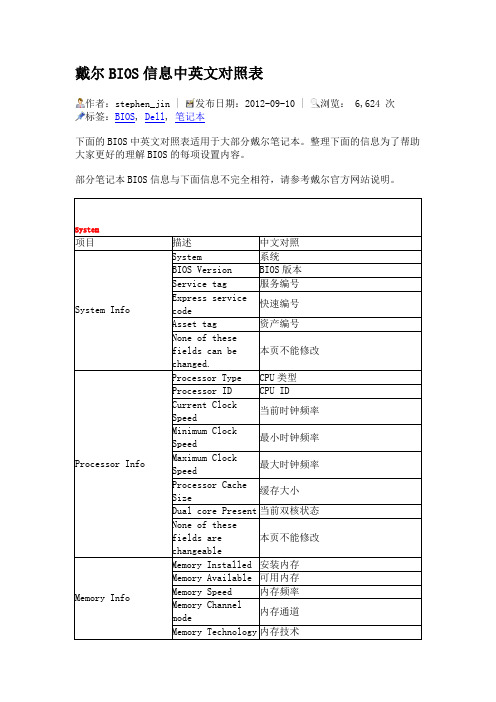
Modem Controller
Modem
Wi-Fi Device
MiniPCI设备
Cellular Device
Celluar设备
Bluetooth Device
蓝牙设备
Flash Cache Module
闪存模块
AC adapter Device
电源类型
BatteryInfo
the Primary battery and theModuleBaybattery status.
戴尔BIOS信息中英文对照表
作者:stephen_jin | 发布日期:2012-09-10 | 浏览:6,624次
标签:BIOS,Dell,笔记本
下面的BIOS中英文对照表适用于大部分戴尔笔记本。整理下面的信息为了帮助大家更好的理解BIOS的每项设置内容。
部分笔记本BIOS信息与下面信息不完全相符,请参考戴尔官方网站说明。
Enable
启动将USB emulation设置为总是
Wireless
Option
Description
中文对照
Internal Bluetooth
Off
关闭蓝牙
Enable
启用蓝牙
Internal Wi-Fi
Off
关闭Wi-Fi
Enabled
启用Wi-Fi
Internal Cellular
Off
关闭Cellular
Enable
启用或关闭双核
Off
Dymamic Acceleration
Enable
启用或关闭Intel(R)数字加速
Off
HDD Acoustic Mode
Bypass
BIOS设置选项中英文对照表大全
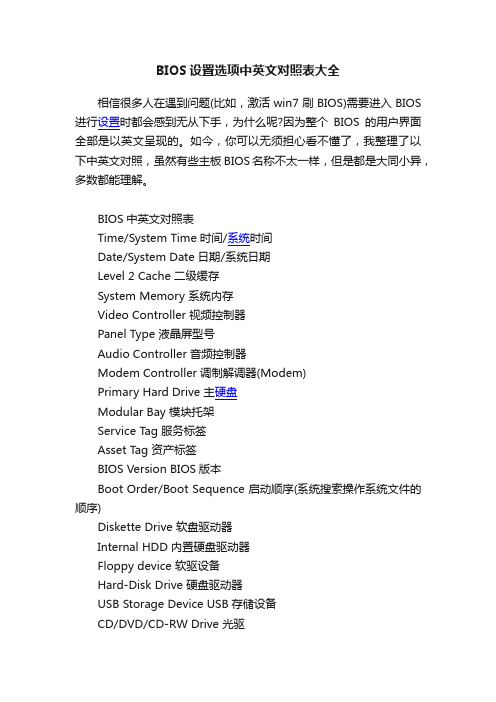
BIOS设置选项中英文对照表大全相信很多人在遇到问题(比如,激活win7刷BIOS)需要进入BIOS 进行设置时都会感到无从下手,为什么呢?因为整个BIOS的用户界面全部是以英文呈现的。
如今,你可以无须担心看不懂了,我整理了以下中英文对照,虽然有些主板BIOS名称不太一样,但是都是大同小异,多数都能理解。
BIOS中英文对照表Time/System Time 时间/系统时间Date/System Date 日期/系统日期Level 2 Cache 二级缓存System Memory 系统内存Video Controller 视频控制器Panel Type 液晶屏型号Audio Controller 音频控制器Modem Controller 调制解调器(Modem)Primary Hard Drive 主硬盘Modular Bay 模块托架Service Tag 服务标签Asset Tag 资产标签BIOS Version BIOS版本Boot Order/Boot Sequence 启动顺序(系统搜索操作系统文件的顺序)Diskette Drive 软盘驱动器Internal HDD 内置硬盘驱动器Floppy device 软驱设备Hard-Disk Drive 硬盘驱动器USB Storage Device USB存储设备CD/DVD/CD-RW Drive 光驱CD-ROM device 光驱Modular Bay HDD 模块化硬盘驱动器Cardbus NIC Cardbus总线网卡Onboard NIC 板载网卡Boot POST 进行开机自检时(POST)硬件检查的水平:设置为“MINIMAL”(默认设置)则开机自检仅在BIOS升级,内存模块更改或前一次开机自检未完成的情况下才进行检查。
设置为“THOROUGH”则开机自检时执行全套硬件检查。
Config Warnings 警告设置:该选项用来设置在系统来源:《电脑速学吧》欢迎分享本文,转载请保留出处!本站专业收集关于计算机基础知识维护故障等文章,供大家参考!。
BIOS配置中英文对照表汇总
BIOS配置中英文对照表Date/System Date 日期/系统日期Level 2 Cache 二级缓存System Memory 系统内存Video Controller 视频控制器Panel Type 液晶屏型号Audio Controller 音频控制器Modem Controller 调制解调器(Modem)Primary Hard Drive 主硬盘Modular Bay 模块托架Service Tag 服务标签Asset Tag 资产标签BIOS Version BIOS版本Boot Order/Boot Sequence 启动顺序(系统搜索操作系统文件的顺序)Diskette Drive 软盘驱动器Internal HDD 内置硬盘驱动器Floppy device 软驱设备Hard-Disk Drive 硬盘驱动器USB Storage Device USB存储设备CD/DVD/CD-RW Drive 光驱CD-ROM device 光驱Modular Bay HDD 模块化硬盘驱动器Cardbus NIC Cardbus总线网卡Onboard NIC 板载网卡Boot POST 进行开机自检时(POST)硬件检查的水平:设置为"MINIMAL"(默认设置)则开机自检仅在BIOS升级,内存模块更改或前一次开机自检未完成的情况下才进行检查。
设置为"THOROUGH"则开机自检时执行全套硬件检查。
Config Warnings 警告设置:该选项用来设置在系统使用较低电压的电源适配器或其他不支持的配置时是否报警,设置为"DISABLED"禁用报警,设置为"ENABLED"启用报警Internal Modem 内置调制解调器:使用该选项可启用或禁用内置Modem。
禁用(disabled)后Modem在操作系统中不可见。
戴尔DELL笔记本最新BIOS 中英文对照表
系统信息
oBIOS版本
o机器编号
o资产编号
oOwnership编号
o出厂日期
oOwnership日期
内存信息
o安装内存容量
o可用内容容量
o当前内存频率
oMemory通道
oMemory技术
oDIMM A尺寸
oDIMM B尺寸
CPU信息
oCPU型号
oCurrent Clock Speed
oMinimum Clock Speed
oMaximum Clock Speed
Device Information
oPrimary Hard Drive
oModular Bay Device
oSystem eSATA Device
oDock eSATA Device
oCPU核数(几核)
oCPU ID
o当前时钟频率
o最小时钟频率
o最大时钟频率
设备信息
o主硬盘容量
o光驱型号
o系统eSATA设备
oDock eSATA设备
o
o显卡
o显卡BIOS版本
o显存大小
o液晶屏类型
o分辨率
o
o声卡
oModem控制器
oWi-Fi设备型号
oCellular Device
o蓝牙
Battery Information
o
oVideo Controller
oVideo BIOS Version
oVideo Memory
oPanel Type
oNative Resolution
o
oAudio Controller
笔记本最新BIOS-中英文对照表
General 常规信息Option Description中文SystemInformation 系统信息This section lists out the primary hardware features ofthe system. There are no configurable options in thissection, only information.Lists the the following:System InformationBIOS VersionService T agAsset T agOwnership T agManufacture DateOwnership DateMemory InformationMemory InstalledMemory AvailableMemory SpeedMemory Channel ModeMemory TechnologyDIMM A SizeDIMM B SizeProcessor InformationProcessor TypeCore CountProcessor IDCurrent Clock SpeedMinimum Clock SpeedMaximum Clock SpeedDevice InformationPrimary Hard DriveModular Bay DeviceSystem eSATA DeviceDock eSATA DeviceVideo ControllerVideo BIOS VersionVideo MemoryPanel TypeNative ResolutionAudio ControllerModem ControllerWi-Fi DeviceCellular DeviceBluetooth Device该选项列出系统的主要硬件信息。
此处仅提供信息,无法修改。
系统信息BIOS 版本机器编号资产编号Ownership编号出厂日期Ownership日期内存信息安装内存容量可用内容容量当前内存频率Memory通道Memory技术DIMM A尺寸DIMM B尺寸CPU信息CPU型号CPU核数(几核)CPU ID当前时钟频率最小时钟频率最大时钟频率设备信息主硬盘容量光驱型号系统eSATA设备Dock eSATA 设备显卡显卡BIOS版本显存大小液晶屏类型分辨率声卡Modem控制器Wi-Fi 设备型号Cellular Device蓝牙Battery Information 电池信息Indicates the primary battery and the media baybattery status. Also displays the AC adapter typeconnected to the system.侦测主电池和第二块电池状态,也显示AC 外接电源的型号。
BIOS常见中英文对照表
BIOS常见中英文对照表BIOS就是(Basic Input/Output System,基本输入/输出系统的缩写)在电脑中起到了最基础的而又最重要的作用。
是电脑中最基础的而又最重要的程序。
把这一段程序放在一个不需要供电的记忆体(芯片)中,这就是平时所说的BIOS。
它为计算机提供最底层的、最直接的硬件控制,计算机的原始操作都是依照固化在BIOS里的内容来完成的。
准确地说,BIOS是硬件与软件程序之间的一个接口或者说是转换器,负责解决硬件的即时需求,并按软件对硬件的操作要求具体执行。
Time/System Time 时间/系统时间Date/System Date 日期/系统日期Level 2 Cache 二级缓存System Memory 系统内存Video Controller 视频控制器Panel Type 液晶屏型号Audio Controller 音频控制器Modem Controller 调制解调器(Modem)Primary Hard Drive 主硬盘Modular Bay 模块托架Service Tag 服务标签Asset Tag 资产标签BIOS Version BIOS版本Boot Order/Boot Sequence 启动顺序(系统搜索*作系统文件乃承颍?Diskette Drive 软盘驱动器Internal HDD 内置硬盘驱动器Floppy device 软驱设备Hard-Disk Drive 硬盘驱动器USB Storage Device USB存储设备CD/DVD/CD-RW Drive 光驱CD-ROM device 光驱Modular Bay HDD 模块化硬盘驱动器Cardbus NIC Cardbus 总线网卡Onboard NIC 板载网卡Boot POST进行开机自检时(POST)硬件检查的水平:设置为“MINIMAL”(默认设置)则开机自检仅在BIOS升级,内存模块更改或前一次开机自检未完成的情况下才进行检查。
- 1、下载文档前请自行甄别文档内容的完整性,平台不提供额外的编辑、内容补充、找答案等附加服务。
- 2、"仅部分预览"的文档,不可在线预览部分如存在完整性等问题,可反馈申请退款(可完整预览的文档不适用该条件!)。
- 3、如文档侵犯您的权益,请联系客服反馈,我们会尽快为您处理(人工客服工作时间:9:00-18:30)。
This section lists out the primary hardware features of the system. There are no configurable options in this section, only information. Lists the the following:System Informationo BIOS Versiono Service Tago Asset Tago Ownership Tago Manufacture Dateo Ownership DateMemory Informationo Memory Installedo Memory Availableo Memory Speedo Memory Channel Modeo Memory Technologyo DIMM A Sizeo DIMM B SizeProcessor Informationo Processor Typeo Core Counto Processor IDo Current Clock Speed 该选项列出系统的主要硬件信息。
此处仅提供信息,无法修改。
系统信息o BIOS 版本o机器编号o资产编号o Ownership编号o出厂日期o Ownership日期内存信息o安装内存容量o可用内容容量o当前内存频率o Memory通道o Memory技术o DIMM A尺寸o DIMM B尺寸CPU信息o CPU型号o CPU核数(几核)o CPU IDo当前时钟频率o Minimum Clock Speedo Maximum Clock Speed Device Informationo Primary Hard Driveo Modular Bay Deviceo System eSATA Deviceo Dock eSATA Deviceo Video Controllero Video BIOS Versiono Video Memoryo Panel Typeo Native Resolutiono Audio Controllero Modem Controllero Wi-Fi Deviceo Cellular Deviceo Bluetooth Deviceo最小时钟频率o最大时钟频率设备信息o主硬盘容量o光驱型号o系统eSATA设备o Dock eSATA 设备o显卡o显卡BIOS版本o显存大小o液晶屏类型o分辨率o声卡o Modem控制器o Wi-Fi 设备型号o Cellular Deviceo蓝牙The computer attempts to boot from the sequence of devices specified in this list:Diskette driveUSB Storage DeviceCD/DVD/CD-RW Drive.Internal HDD (IRRT)Cardbus NIC 计算机尝试从以下列表顺序启动:软驱USB存储设备光驱Internal HDD (IRRT)Cardbus NICThis list specifies the order that the BIOS searches devices when trying to find an operating system to boot. To change the boot order, select the device to be changed in the list then click the up/down arrows or use the keyboard PgUp/PgDn keys to change the boot order of the device. The boot devices can also be de-selected from the list using the check boxes.我们可以勾选需要启动的设备。
并在界面右侧对显示的设备设置启动的顺序,可以通过鼠标也可以通过上下键选择。
我们可以通过选择UEFI BIOS启动,点击“Add Boot Option”自定义启动选项。
Module BayExpressCard or PC CardMedia Card, PC Card and 1394External USB PortMicrophoneeSATA PortsHard Drive Free Fall ProtectionCamera / Microphone Default setting: All enabled.模块设备ExpressCard 或PC CardSD卡, PC卡和1394外置USB口内置麦克风eSATA口自由落体硬盘保护摄像头/ 麦克风默认所有设备启用。
This field lets you set, change, or delete the administrator (admin) password (sometimes called the "setup" password). The admin passwaord enables several security features when set including:Restricts changes to the settings in SetupRestricts the boot devices listed in the F12 Boot Menu tothose enabled in the "Boot Sequence" field.Prohibits changes to the owner and asset tags.Substitutes for the system password if the system prompts fora password during power on.Successful changes to this password take effect immediately.Default Setting: Not set 该页面可以设置,修改,或删除Admin 密码。
设置了Admin密码将启用下面安全功能:限制改变BIOS设置限制F12启动菜单的设备禁止修改Owner和Asset编号在POST界面可以替代system password默认没有设置Admin 密码。
注意:如果删除Admin 密码,System 密码也被删除。
Admin 密码可以被使用去删除硬盘密码。
但是必须首先设置Admin密码;如果已经设置了System密码或硬盘密码,不能再设置Admin密码。
当设置了Admin 密码,该项可允许/禁用修改WIFI 开关设置和WIFI Catcher设置许可-不需要管理员密码可以修改或者删除无线设置拒绝-需要有效的管理员密码This field allows the computer to power up from the off state when triggered by a special LAN signal or from Hibernate state when triggered by a special wireless LAN signal. Wake-up from the Standby state is unaffected by this setting and must be enabled in the operating system.Disabled— Do not allow the system to power on when itreceives a wake-up signal from the LAN or wireless LAN.LAN Only— Allow the system to be powered on by specialLAN signals.WLAN Only— Allow the system to be powered on by specialWLAN signals.LAN or WLAN— Allow the system to be powered on byspecial LAN or wireless LAN signals.Default setting: Disabled 关闭或启用远程LAN唤醒Disabled—关闭LAN/WLAN 唤醒.LAN Only—允许LAN唤醒WLAN Only—允许WLAN唤醒LAN or WLAN—允许LAN和WLAN唤醒默认:关闭This option lets you choose one of two methods to enable the keypad that is embedded in the internal keyboard.Fn Key Only— The keypad is only enabled when you holddown the <;Fn>;key.By Num Lk— The keypad is enabled when (1) the Num LockLED is on and (2) no external keyboard is attached. Note thatthe system might not notice immediately when an externalkeyboard is detached.☆NOTE:When Setup is running, this field has no effect—Setup works inthe FN Key Only mode.Default Setting: Fn Key Only.数字小键盘的设置选项:通过Fn键来控制小键盘;必须按住Fn键再输入带有小键盘的字母键。
通过Num lk键来控制小键盘;该项设置后,按Num LK键点亮数字锁定灯,直接按带有小键盘的字母键。
默认:Fn控制This option defines how the system handles mouse and touch pad input.Serial Mouse— Use a serial mouse and disable the internaltouch pad.PS/2 Mouse— Disable the integrated touch pad when anexternal PS/2 mouse is present.Touchpad-PS/2— Leave the integrated touch pad enabledwhen an external PS/2 mouse is present.Default Setting: Touchpad-PS/2.鼠标和触摸板输入设置选项:使用串口鼠标时,禁用触摸板Ps/2口鼠标连接时,禁用触摸板当外接鼠标存在时,保留使用触摸板默认设置:Touchpad-PS/2(当外接鼠标存在时,保留使用触摸板)该界面可以设置在计算机POST界面,启用或禁用USB 设备、点击复选框,启用USB emulation如设置禁用,将不能从任何USB总线设备(软驱,硬盘,u盘)启动默认:启用This field can speed up the boot process by bypassing some compatibility steps.Minimal— Boot quickly unless the BIOS has been updated,memory changed, or the previous POST did not complete.Thorough— Do not skip any steps in the boot process.Auto— Allow the operating system to control this setting(this works only when the operating system supports Simple 该界面可以设置CPU加速启动最快—除BIOS 被修改,内存改变或者上次启动没有完成,将执行快速启动完全—在启动过程中不跳过任何的步骤自动—允许操作系统控制(仅在操作系统支持Simple Boot Flag).默认:最快。
