Mac mini (2009 年初机型) - 使用手册 Mac_mini_Early2009_UG_CH
如何识别 Mac mini 机型
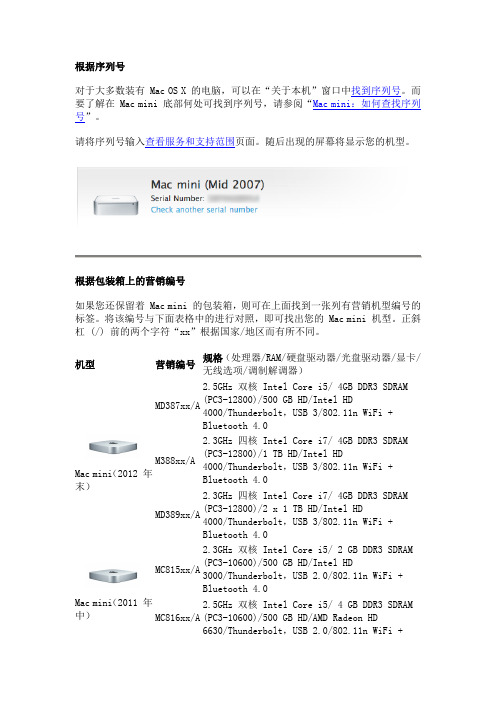
根据序列号对于大多数装有 Mac OS X 的电脑,可以在“关于本机”窗口中找到序列号。
而要了解在 Mac mini 底部何处可找到序列号,请参阅“Mac mini:如何查找序列号”。
请将序列号输入查看服务和支持范围页面。
随后出现的屏幕将显示您的机型。
根据包装箱上的营销编号如果您还保留着 Mac mini 的包装箱,则可在上面找到一张列有营销机型编号的标签。
将该编号与下面表格中的进行对照,即可找出您的 Mac mini 机型。
正斜杠 (/) 前的两个字符“xx”根据国家/地区而有所不同。
机型营销编号规格(处理器/RAM/硬盘驱动器/光盘驱动器/显卡/无线选项/调制解调器)Mac mini(2012 年末)MD387xx/A2.5GHz 双核 Intel Core i5/ 4GB DDR3 SDRAM(PC3-12800)/500 GB HD/Intel HD4000/Thunderbolt,USB 3/802.11n WiFi +Bluetooth 4.0M388xx/A2.3GHz 四核 Intel Core i7/ 4GB DDR3 SDRAM(PC3-12800)/1 TB HD/Intel HD 4000/Thunderbolt,USB 3/802.11n WiFi + Bluetooth 4.0MD389xx/A2.3GHz 四核 Intel Core i7/ 4GB DDR3 SDRAM(PC3-12800)/2 x 1 TB HD/Intel HD4000/Thunderbolt,USB 3/802.11n WiFi +Bluetooth 4.0Mac mini(2011 年中)MC815xx/A2.3GHz 双核 Intel Core i5/ 2 GB DDR3 SDRAM(PC3-10600)/500 GB HD/Intel HD3000/Thunderbolt,USB 2.0/802.11n WiFi +Bluetooth 4.0MC816xx/A2.5GHz 双核 Intel Core i5/ 4 GB DDR3 SDRAM(PC3-10600)/500 GB HD/AMD Radeon HD6630/Thunderbolt,USB 2.0/802.11n WiFi +Bluetooth 4.0MC936xx/A 2.0GHz 四核 Intel Core i7/ 4 GB DDR3 SDRAM(PC3-10600)/2 x 500 GB HD/Intel HD 3000/Thunderbolt ,USB 2.0/802.11n WiFi +Bluetooth 4.0Mac mini (2010 年中) MC438xx/A 2.66GHz Intel Core 2 Duo/4 GB DDR3 SDRAM(PC3-8500)/500 GB HD/无光盘驱动器/内建AirPort 及蓝牙MC270xx/A 2.4GHz Intel Core 2 Duo/2 GB DDR3 SDRAM (PC3-8500)/320 GB HD/SuperDrive 驱动器/GeForce 320M/内建 AirPort 及蓝牙Mac mini (2009 年末) MC238xx/A 2.26GHz Intel Core 2 Duo/2 GB DDR3 SDRAM(PC3-8500)/160 GB HD/SuperDrive 驱动器/GeForce 9400M/内建 AirPort 及蓝牙MC239xx/A 2.53GHz Intel Core 2 Duo/4 GB DDR3 SDRAM(PC3-8500)/320 GB HD/SuperDrive 驱动器/GeForce 9400M/内建 AirPort 及蓝牙 MC408xx/A 2.53GHz Intel Core 2 Duo/4 GB DDR3 SDRAM (PC3-8500)/2 x 500GB HD/无光盘驱动器/GeForce9400M/内建 AirPort 及蓝牙Mac mini (2009 年初) MB464xx/A 2.0GHz Intel Core 2 Duo/2 GB DDR3 SDRAM(PC3-8500)/320 GB HD/SuperDrive 驱动器/GeForce 9400M/内建 AirPort 及蓝牙MB463xx/A 2.0GHz Intel Core 1 Duo/2 GB DDR3 SDRAM (PC3-8500)/120 GB HD/SuperDrive 驱动器/GeForce 9400M/内建 AirPort 及蓝牙Mac mini (2007 年中) MB138xx/A 1.83GHz Intel Core 2 Duo/1 GB DDR2 SDRAM(PC2-5300)/80 GB HD/复合驱动器/内建 AirPort及蓝牙MB139xx/A 2.0GHz Intel Core 1 Duo/2 GB DDR2 SDRAM (PC2-5300)/120 GB HD/SuperDrive 驱动器/内建 AirPort 及蓝牙Mac mini (2006 年末) MA607xx/A 1.66GHz Intel Core Duo/512MB DDR2 SDRAM(PC2-5300)/60GB HD/复合驱动器/Intel GMA950GPU/内建 AirPort 及蓝牙/无调制解调器MA608xx/A 1.83GHz Intel Core Duo/512MB SDRAM/80GB HD/SuperDrive 驱动器/Intel GMA950 GPU/内建 AirPort 及蓝牙/无调制解调器MA205xx/A 1.5GHz Intel Core Solo/512MB SDRAM/60GB HD/复合驱动器/Intel GMA950 GPU/内建 AirPort 及蓝牙/无调制解调器MA206xx/A 1.66GHz Intel Core Duo/512MB SDRAM/80GB HD/8x SuperDrive 驱动器/Intel GMA950 GPU/内建Mac mini(2006年初)AirPort 及蓝牙/无调制解调器Mac mini(2005 年末)M9686xx/B1.33GHz G4/512MB SDRAM/40GB HD/复合驱动器/ATIRadeon 9200/AirPort 及蓝牙已准备就绪/56K v92调制解调器M9687xx/B1.5GHz G4/512MB SDRAM/80GB HD/复合驱动器/ATIRadeon 9200 (PC2-5300)/内建 AirPort 及蓝牙/无调制解调器M9971xx/B1.5GHz G4/512MB SDRAM/80GB HD/8x SuperDrive 驱动器/ATI Radeon 9200 (64MB VRAM)/内建 AirPort及蓝牙/无调制解调器Mac mini M9686xx/A1.25GHz G4/256MB SDRAM/40GB HD/复合驱动器/ATIRadeon 9200/AirPort 及蓝牙/56K v92 调制解调器M9686xx/B1.25GHz G4/512MB SDRAM/40GB HD/Combo 光驱/ATIRadeon 9200/AirPort 及蓝牙已准备就绪/56K v92调制解调器M9687xx/A1.42GHz G4/256MB SDRAM/80GB HD/复合驱动器/ATIRadeon 9200/AirPort 及蓝牙已准备就绪/56K v92调制解调器M9687xx/B1.42GHz G4/512MB SDRAM/80GB HD/复合驱动器/ATIRadeon 9200/内建 AirPort 及蓝牙/56K v92 调制解调器M9971xx/A1.42GHz G4/512MB SDRAM/80GB HD/4x SuperDrive驱动器/ATI Radeon 9200/内建 AirPort 及蓝牙/56K v92 调制解调器M9971xx/B1.42GHz G4/512MB SDRAM/80GB HD/4x SuperDrive驱动器/ATI Radeon 9200/内建 AirPort 及蓝牙/无调制解调器原文链接:/mac/518.html。
IE-MiniMc 用户手册说明书

Advantech B+B SmartWorx - Americas707 Dayton RoadOttawa, IL 61350 USAPhone (815) 433-5100Fax (815) 433-5105Advantech B+B SmartWorx - European HeadquartersWestlink Commercial ParkOranmore, Co. Galway, IrelandPhone +353 91-792444Fax +353 91-792445B+B SMARTWORX TECHNICAL SUPPORTUSA/Canada: 1 (800) 346-3119 (Ottawa IL USA location)(Monday - Friday, 7:00 a.m. to 7:00 p.m. CST) Europe: +353 91 792444 (Ireland location)(Monday - Friday, 8 a.m. to 5:00 p.m. GMT) Email: ************************Web: CONTENTSB+B SMARTWORX TECHNICAL SUPPORT (i)List of Figures (ii)List of Tables (iii)FCC RADIO FREQUENCY INTERFERENCE STATEMENT (iii)WARRANTY (iv)ABOUT THE IE-MINIMC (1)HARDWARE INSTALLATION -both product lines (2)hardware mounting options (2)powering options (3)LEDS (4)DC terminal block wiring instructions (5)Cascading DC Power (5)SPECIFICATIONS (6)CERTIFICATIONS/APPROVALS (7)ELECTROSTATIC DISCHARGE PRECAUTIONS (8)FIBER OPTIC CLEANING GUIDELINES (9)CERTIFICATIONS (10)LIST OF FIGURESFigure 1. Wall Mount Bracket (2)Figure 2. DIN Rail Mounting (3)LIST OF TABLESTable 1. LEDS (4)Table 2. Specifications (6)Table 3. Certifications (7)FCC RADIO FREQUENCY INTERFERENCE STATEMENTThis equipment has been tested and found to comply with the limits for a Class B computing device, pursuant to Part 15 of the FCC Rules. These limits are designed to provide reasonable protection against harmful interference when the equipment is operated in a commercial environment This equipment generates, uses and can radiate radio frequency energy and, if not installed and used in accordance with the instruction manual, may cause harmful interference to radio communications. Operation of this equipment in a residential area is likely to cause harmful interference in which the user will be required to correct the interference at his own expense.Any changes or modifications not expressly approved by the manufacturer could void the user’s authority to operate the equipment. The use of non-shielded I/O cables may not guarantee compliance with FCC RFI limits. This digital apparatus does not exceed the Class B limits for radio noise emission from digital apparatus set out in the Radio Interference Regulation of the Canadian Department of Communications. Le présent appareil numérique n’émet pas de bruits radioélectriquesdépassant les limites applicables aux appareils numériques de classe B prescrites dans le Règlement sur le brouillage radioélectrique publié par le ministère des Communications du Canada.WARRANTYEffective for products of B+B SmartWorx shipped on or after May 1, 2013, B+B SmartWorx warrants that each such product shall be free from defects in material and workmanship for its lifetime. This limited lifetime warranty is applicable solely to the original user and is not transferable.This warranty is expressly conditioned upon proper storage, installation, connection, operation and maintenance of products in accordance with their written specifications. Pursuant to the warranty, within the warranty period, B+B SmartWorx, at its option will:1. Replace the product with a functional equivalent;2. Repair the product; or3. Provide a partial refund of purchase price based on a depreciated value.Products of other manufacturers sold by B+B SmartWorx are not subject to any warranty or indemnity offered by B+B SmartWorx, but may be subject to the warranties of the other manufacturers.Notwithstanding the foregoing, under no circumstances shall B+B SmartWorx have any warranty obligations or any other liability for: (i) any defects resulting from wear and tear, accident, improper use by the buyer or use by any third party except in accordance with the written instructions or advice of the B+B SmartWorx or the manufacturer of the products, including without limitation surge and overvoltage conditions that exceed specified ratings, (ii) any products which have been adjusted, modified or repaired by any party other than B+B SmartWorx or (iii) any descriptions, illustrations, figures as to performance, drawings and particulars of weights and dimensions contained in the B+B SmartWorx’ catalogs, price lists, marketing materials or elsewhere since they are merely intended to represent a general idea of the products and do not form part of this price quote and do not constitute a warranty of any kind, whether express or implied, as to any of the B+B SmartWorx’ products.THE REPAIR OR REPLACEMENT OF THE DEFECTIVE ITEMS IN ACCORDANCE WITH THE EXPRESS WARRANTY SET FORTH ABOVE IS B+B SMARTWORX’ SOLE OBLIGATION UNDER THIS WARRANTY. THE WARRANTY CONTAINED IN THIS SECTION SHALL EXTEND TO THE ORIGINAL USER ONLY, IS IN LIEU OF ANY AND ALL OTHER WARRANTIES, EXPRESS OR IMPLIED, AND ALL SUCH WARRANTIES AND INDEMNITIES ARE EXPRESSLY DISCLAIMED, INCLUDING WITHOUT LIMITATION (I) THE IMPLIED WARRANTIES OF FITNESS FOR A PARTICULAR PURPOSE AND OF MERCHANTABILITY AND (II) ANY WARRANTY THAT THE PRODUCTS ARE DO NOT INFRINGE OR VIOLATE THE INTELLECTUAL PROPERTY RIGHTS OF ANY THIRD PARTY. IN NO EVENT SHALL B+B SMARTWORX BE LIABLE FOR LOSS OF BUSINESS, LOSS OF USE OR OF DATA INTERRUPTION OF BUSINESS, LOST PROFITS OR GOODWILL OR OTHER SPECIAL, INCIDENTAL, EXEMPLARY OR CONSEQUENTIAL DAMAGES. B&B ELECTRONIC SHALL DISREGARD AND NOT BE BOUND BY ANY REPRESENTATIONS, WARRANTIES OR INDEMNITIES MADE BY ANY OTHER PERSON, INCLUDING WITHOUT LIMITATION EMPLOYEES, DISTRIBUTORS, RESELLERS OR DEALERS OF B+B SMARTWORX WHICH ARE INCONSISTENT WITH THE WARRANTY, SET FORTH ABOVE.ABOUT THE IE-MINIMCThe IE-MiniMc Industrial Ethernet media converter features 10/100 switching copper-to-fiber conversion. Miniature in size, it offers plug-and-play operation, and supports an extended voltage range as well as extended operating temperature.. The media converter can function as a PD device, and is compliant to the IEEE 802.3af Power Over Ethernet (PoE) standard. Available in a variety of Single Mode and Multi Mode fiber types, it supports an MTU of 1916 bytes. Several mounting options and powering options are available and detailed in the following sections of the manual.HARDWARE INSTALLATION -BOTH PRODUCT LINES The IE-MiniMc installs virtually anywhere as a standalone device in locations with extremely limited space. Installation options include:·Velcro strips·DIN rail mounting with DIN Rail clips· A wall mount bracket· A PowerTray/18 for high density applicationsHARDWARE MOUNTING OPTIONSThe IE-MiniMc can be mounted on a DIN rail or using wall mount brackets (shown below).Figure 1. Wall Mount BracketDIN rail clips (part number 806-39105) and wall mount brackets (part number 895-39229) are available for purchase through an B&B Electronics Distributor. The DIN Rail clips include screws, to allow the installation onto a DIN Rail. Install the screws into DIN Rail clips, which should be mounted parallel or perpendicular to the DIN Rail. Snap the converter onto the clips. To remove the converter from the DIN Rail, use a flat-head screwdriver into the slot to gently pry the converter from the rail.Figure 2. DIN Rail MountingPOWERING OPTIONSThe IE-MiniMc includes multiple powering options:· A country-specific, high-reliability AC power adapter (included)·The IEEE 802.3af Power over Ethernet standard; draws power from power sourcing equipment (NON-Telco version only)·The 4-terminal DC power block·IE-PowerTray/18 for Rack MountingPower Over EthernetPower Over Ethernet technology allows the IE-MiniMc to be a Powered Draw device (PD) and draw power when connected to Power Sourcing Equipment (PSE). Power Sourcing Equipment distributes an electrical current across existing copper data cabling.LEDSEach IE-MiniMc includes two LEDs, located on the RJ-45 connector.LED functions are as follows:FXLNK/ACT Glows green when a link is established on the fiber port; blinks green when activity is detected on the fiber port.TXLNK/ACT Glows amber when a link is established on the copper port; blinks amber when activity is detected on the copper port.Table 1. LEDSDC TERMINAL BLOCK WIRING INSTRUCTIONSThe IE-MiniMc can also be powered with the DC terminal block. From a power source, connect to any one positive and any one negative terminal on the IE-MiniMcFigure 3. DC Terminal BlockNOTEWhen using stranded wire, the leads must be tinned and equivalent to a 16 AWG solid conductor. The DC terminal block is protected against mis-wiring. If the unit is mis-wired, positive power lead to the negative terminal and negative power lead to the positive terminal, it will not function. When powering a unit with voltages near the upper limit of the device’s specification (for example: 50 volts) take precautions to limit the voltage at the units terminal block. When turning on high voltage DC circuits, initial voltages may exceed the maximum allowed duration of the unit’s transient protection devices.Cascading DC PowerWhen installing multiple IE-MiniMc units on a DIN rail, the end user can connect to one DC input source, and then cascade from one DC block to the next, until reaching the maximum current available.SPECIFICATIONSConnectorsCopper RJ-45Fiber ST, SCEnvironmental -- Intended for indoor and outdoor use.Operating Temperature -40°F to +185°F (-40°C to +85°C) DC configuration +14°F to +122°F (-10°C to +50°C) with AC wall adapterStorage Temperature-40°F to +185°F (-40°C to +85°C)Operating Humidity 5 to 95% (non-condensing); 0 to 10,000 ft. altitude LED Indicators One Green LEDCopper RJ-45 port LNK/ACT Color = GREENBlink = GREEN when data is passing Off = NO COLORFiber Port LNK/ACT Color = AMBERBlink = AMBER when data is passing Off = NO COLORPower InputDC Terminal Block 7 to 50 VDC, 1-0.1ADC jack 5 to 24 VDCPoE When IE-MiniMc uses PoE technology to be a PD,the maximum supply voltage is 50VTable 2. SpecificationsCERTIFICATIONS/APPROVALSCertificationsFCC FCC Part 15 Class BCEEN55022 CISPR 22 Class BEN61000-3-2 Generic Standards for Residential, Commercial, & Light IndustrialEN61000-4-2 ESD (15kV air & 4kV contact)EN61000-4-3 RFIEN61000-4-4 EFTEN61000-4-5 SurgeEN61000-4-6 CIEN61000-4-8 Power Frequency MagneticVoltage Dips & InterruptionsEN61000-4-11Regulatory ApprovalsROHS and WEEE CompliantTable 3. CertificationsELECTROSTATIC DISCHARGE PRECAUTIONS Electrostatic discharge (ESD) can cause damage to any product, add-in modules or stand-alone units, containing electronic components. Always observe the following precautions when installing or handling these kinds of products:Do not remove unit from its protective packaging until ready to install. Wear an ESD wrist grounding strap before handling any module or component. If the wrist strap is not available, maintain grounded contact with the system unit throughout any procedure requiring ESD protection. Hold the units by the edges; do not touch the electronic components or gold connectors.After removal, always place the boards on a grounded, static-free surface, ESD pad or in a proper ESD bag. Do not slide the modules orstand-alone units over any surface. WARNING! Integrated circuits and fiber optic components are extremely susceptible to electrostatic dischargedamage. Do not handle these components directly unless you are a qualified service technician and use tools andtechniques that conform to accepted industry practices.FIBER OPTIC CLEANING GUIDELINESFiber optic transmitters and receivers are extremely susceptible to contamination by particles of dirt or dust, which can obstruct the optic path and cause performance degradation. Good system performance requires clean optics and connector ferrules.Use fiber patch cords (or connectors, if you terminate your own fiber) only from a reputable supplier; low-quality components can cause many hard-to-diagnose problems in an installation.Dust caps are installed at B+B SmartWorx to ensure factory-clean optical devices. These protective caps should not be removed until the moment of connecting the fiber cable to the device. Should it be necessary to disconnect the fiber device, reinstall the protective dust caps.Store spare caps in a dust-free environment such as a sealed plastic bag or box so that when reinstalled they do not introduce any contamination to the optics.If you suspect that the optics have been contaminated, alternate between blasting with clean, dry, compressed air and flushing with methanol to remove particles of dirt.CERTIFICATIONSCE: The products described herein comply with the Council Directive on Electromagnetic Compatibility (2004/108/EC). For further details, contact B+B SmartWorx.European Directive 2002/96/EC (WEEE) requires that any equipment that bears this symbol on product or packaging must not be disposed of with unsorted municipal waste. This symbol indicates that the equipment should be disposed of separately from regular household waste. It is the consumer’s responsibility to dispose of this and all equipment so marked through designated collection facilities appointed by government or local authorities. Following these steps through proper disposal and recycling will help prevent potential negative consequences to the environment and human health. For more detailed information about proper disposal, please contact local authorities, waste disposal services, or the point of purchase for this equipment.____________________________________________________© 2017 B+B SmartWorx. All rights reserved. The information in this document is subject to change without notice. B+B SmartWorx assumes no responsibility for any errors that may appear in this document. IE-MiniMc is a trademark of B+BSmartWorx. Other brands or product names may be trademarks and are the property of their respective companies.Document #: 55-80722-00-A8_1017。
笔记本内置网卡(MINI PCI-E)天线网卡的接法
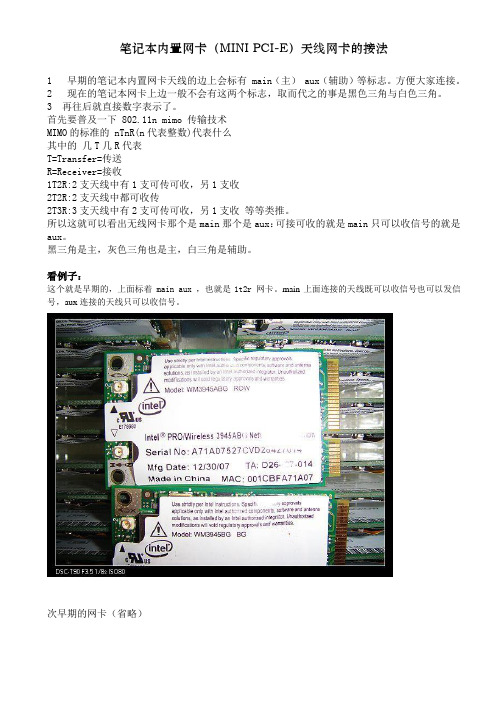
笔记本内置网卡(MINI PCI-E)天线网卡的接法1 早期的笔记本内置网卡天线的边上会标有 main(主) aux(辅助)等标志。
方便大家连接。
2 现在的笔记本网卡上边一般不会有这两个标志,取而代之的事是黑色三角与白色三角。
3 再往后就直接数字表示了。
首先要普及一下 802.11n mimo 传输技术MIMO的标准的 nTnR(n代表整数)代表什么其中的几T几R代表T=Transfer=传送R=Receiver=接收1T2R:2支天线中有1支可传可收,另1支收2T2R:2支天线中都可收传2T3R:3支天线中有2支可传可收,另1支收等等类推。
所以这就可以看出无线网卡那个是main那个是aux:可接可收的就是main只可以收信号的就是aux。
黑三角是主,灰色三角也是主,白三角是辅助。
看例子:这个就是早期的,上面标着main aux ,也就是1t2r网卡。
main上面连接的天线既可以收信号也可以发信号,aux连接的天线只可以收信号。
次早期的网卡(省略)下面这个是目前常见的网卡,可以看到数字,上面的tr已经标明了,tr1代表第一个可以接收与发送信号的接口;tr2代表第二个可以接收与发送信号的接口;r0代表这个端口只可以接收信号:结论:TR 代表主天线接口,意味着这个接口连接天线后就可以收信号与发信号;R代表辅助天线接口,意味着这个就口连接天线后只能收信号不能发信号。
接口旁边字体比较大的数字是为了标志顺序,从1到3接天线(上图)tr接口排在数字前段 r 接口排在后段。
如果是3t3r的网卡,则从1到3全部是t接口(可发可收)。
接口旁边的main aux aux1 aux2...也是为了表明顺序从main到aux分别代表1 2...接法按数字标识的接口。
接口旁边的三角也是为了表明顺序,白三角代表1号口;灰三角2号口;黑三角3号口。
接法按数字接法如上。
如果大家笔记本上面的天线数量>=(大于等于)网卡上接口的数量,那就好办了:用天线把网卡接口插满;如果大家笔记本上面的天线数量< (小于)网卡上接口的数量呢,尽量往带t的接口上插,因为这个接口既可以发信号也可以收信号,可以显著提升带宽。
mac mini 的用法

mac mini 的用法Mac Mini的用法什么是Mac Mini?Mac Mini是一款由苹果公司设计和生产的台式电脑。
它是Mac系列中最小、最轻的机型,尺寸仅有20cm×20cm×,非常便携且占用空间小。
虽然Mac Mini体积小,但配置却十分强大,配备了各种高性能组件,适合各种办公和娱乐需求。
Mac Mini的用途以下是一些Mac Mini的常见用途:1.家庭娱乐中心Mac Mini可以连接电视或显示器,通过其HDMI接口进行视频输出。
你可以使用它来观看在线视频、播放数字媒体文件,并通过其内置的蓝牙和Wi-Fi功能进行在线流媒体。
还可以连接音响设备,将Mac Mini打造成完美的家庭娱乐中心。
2.工作站Mac Mini非常适合作为工作站使用。
你可以连接显示器、键盘和鼠标,进行办公工作、网页浏览、邮件处理等任务。
同时,Mac Mini配备的处理器和内存可以轻松应对多任务处理,提高工作效率。
3.服务器由于尺寸小巧,Mac Mini非常适合用作服务器。
你可以在家中或办公室中搭建一个私人云服务器,用于存储和共享文件,备份数据,甚至搭建个人网站。
通过配置服务器软件,如macOS Server,你可以轻松地管理和共享文件、远程访问等。
4.软件开发和测试Mac Mini也是一台非常适合软件开发和测试的机器。
你可以在上面安装各种开发工具,如Xcode、Visual StudioCode等,编写和测试软件代码。
此外,Mac Mini具有强大的图形处理能力,适用于游戏开发和图形渲染等领域。
5.家庭办公如果你需要在家中进行办公工作,Mac Mini可以是一个理想的选择。
你可以连接外部显示器、键盘、鼠标和打印机,创建一个高效的工作环境。
而且,Mac Mini的静音设计能够确保你在工作时不会受到噪音的干扰。
6.个人媒体中心Mac Mini可以存储和播放大量的音乐、电影和照片等个人媒体文件。
你可以使用iTunes等软件管理和同步你的媒体库,并通过AirPlay功能将内容投射到其他设备上。
iPadmini使用说明书

iPadmini使⽤说明书⽬录7 第1 章:iPad 概览7 iPad 概览8 配件9 按钮10 SIM 卡托架11 状态图标13 第2 章:使⽤⼊门13 操作须知13 设置iPad13 Apple ID14 设⽴邮件帐户和其他帐户14 管理iPad 上的内容14 使⽤iCloud15 将iPad 连接到电脑16 与iTunes 同步16 在iPad 上查看此使⽤⼿册17 第3 章:基本功能17 使⽤应⽤程序20 ⾃定iPad21 键⼊24 听写25 搜索26 通知27 共享28 将iPad 连接到电视机或其他设备28 使⽤AirPrint 打印29 蓝⽛设备30 ⽂件共享30 安全功能31 电池33 第4 章:Siri36 影⽚37 体育37 听写37 纠正Siri239 第5 章:Safari41 第6 章:邮件41 阅读邮件42 发送邮件42 整理邮件43 打印邮件和附件43 邮件帐户和设置45 第7 章:信息45 发送和接收信息46 管理对话46 发送照⽚、视频等等46 “信息”设置47 第8 章:FaceTime 49 第9 章:相机49 概览50 查看、共享和打印50 编辑照⽚和修剪视频51 第10 章:照⽚51 观看照⽚和视频52 整理照⽚和视频52 照⽚流53 共享照⽚和视频53 打印照⽚54 电⼦相框54 导⼊照⽚和视频55 第11 章:Photo Booth 55 拍照55 管理照⽚60 使⽤多个⽇历60 共享iCloud ⽇历61 “⽇历”设置62 第14 章:通讯录62 概览63 添加联系⼈63 “通讯录”设置64 第15 章:备忘录64 概览⽬录365 第16 章:提醒事项67 第17 章:时钟68 第18 章:地图68 查找位置69 获取路线70 3D 视图和Flyover 视图70 “地图”设置71 第19 章:⾳乐71 获取⾳乐71 播放⾳乐72 Podcast 和有声读物73 播放列表73 Genius73 Siri74 iTunes Match74 家庭共享75 ⾳乐设置76 第20 章:iTunes Store 78 第21 章:App Store78 概览79 删除应⽤程序80 第22 章:报刊杂志81 第23 章:iBooks82 与多媒体进⾏互动82 学习笔记和词汇列表83 整理书架83 同步图书和PDF83 打印PDF 或⽤电⼦邮件发送PDF84 iBooks 设置85 第24 章:Podcast87 第25 章:Game Center87 概览88 与朋友⼀起玩游戏88 Game Center 设置89 第26 章:辅助功能89 辅助功能89 V oiceOver96 Siri96 连按三次主屏幕按钮96 缩放⽬录497 ⼤⽂本97 反转颜⾊97 朗读所选项97 朗读⾃动⽂本97 单声道⾳频97 可指定的铃声97 引导式访问98 AssistiveTouch98 OS X 中的辅助功能98 邮件的最⼩字体⼤⼩99 宽屏幕键盘99 隐藏式字幕100 第27 章:设置100 飞⾏模式100 ⽆线局域⽹101 VPN102 蜂窝移动数据102 勿扰模式和通知103 通⽤106 声⾳107 亮度与墙纸107 电⼦相框107 隐私108 附录A: iPad 商务应⽤108 iPad 在企业中的使⽤108 使⽤配置描述⽂件108 设置Microsoft Exchange 帐户108 VPN 访问109 LDAP 和CardDA V 帐户110 附录B: 国际键盘110 使⽤国际键盘110 特殊输⼊法112 附录C: 安全、操作与⽀持112 重要安全信息113 重要处理信息114 iPad ⽀持114 出现“电池电量不⾜”图像或“不在充电”信息114 iPad 不响应114 重新启动iPad 和将它复位115 显⽰“密码不正确”或者“iPad 已停⽤”115 显⽰“iPad 不⽀持此配件”115 应⽤程序未填满屏幕115 屏幕键盘不出现115 备份iPad116 更新和恢复iPad 软件⽬录5117 发送、接收或查看电⼦邮件118 声⾳、⾳乐和视频119 iTunes Store 和App Store119 了解更多信息以及服务与⽀持120 处理和回收信息7阅读本章以了解iPad 的功能以及如何使⽤各个控制等更多内容。
Mac电脑使用教程
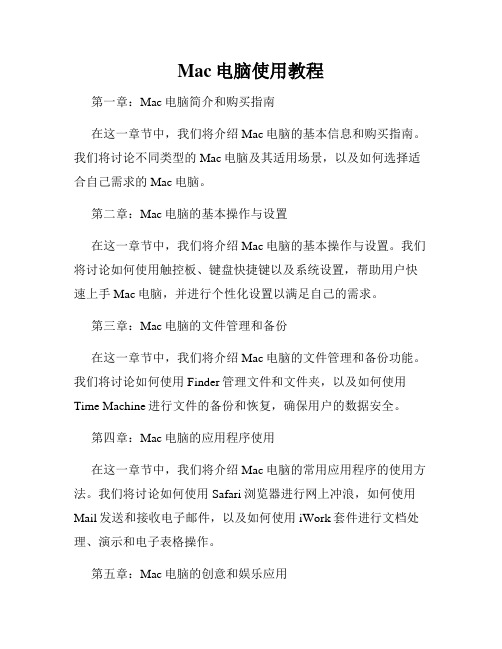
Mac电脑使用教程第一章:Mac电脑简介和购买指南在这一章节中,我们将介绍Mac电脑的基本信息和购买指南。
我们将讨论不同类型的Mac电脑及其适用场景,以及如何选择适合自己需求的Mac电脑。
第二章:Mac电脑的基本操作与设置在这一章节中,我们将介绍Mac电脑的基本操作与设置。
我们将讨论如何使用触控板、键盘快捷键以及系统设置,帮助用户快速上手Mac电脑,并进行个性化设置以满足自己的需求。
第三章:Mac电脑的文件管理和备份在这一章节中,我们将介绍Mac电脑的文件管理和备份功能。
我们将讨论如何使用Finder管理文件和文件夹,以及如何使用Time Machine进行文件的备份和恢复,确保用户的数据安全。
第四章:Mac电脑的应用程序使用在这一章节中,我们将介绍Mac电脑的常用应用程序的使用方法。
我们将讨论如何使用Safari浏览器进行网上冲浪,如何使用Mail发送和接收电子邮件,以及如何使用iWork套件进行文档处理、演示和电子表格操作。
第五章:Mac电脑的创意和娱乐应用在这一章节中,我们将介绍Mac电脑的创意和娱乐应用。
我们将讨论如何使用iMovie进行视频编辑,如何使用GarageBand进行音频录制和编辑,以及如何使用Photos进行照片编辑和管理。
第六章:Mac电脑的网络和安全在这一章节中,我们将介绍Mac电脑的网络和安全功能。
我们将讨论如何设置和管理无线网络连接,如何使用防火墙保护自己的电脑,以及如何使用密码管理器安全存储和管理密码。
第七章:Mac电脑的故障排除与维护在这一章节中,我们将介绍Mac电脑的故障排除和维护技巧。
我们将讨论常见的问题和解决方案,如何进行系统更新和软件更新,以及如何优化Mac电脑的性能。
结语通过本教程,我们希望能够帮助读者更好地理解和使用Mac电脑。
从基本操作到高级功能,从文件管理到应用程序使用,我们的目标是让您能够充分发挥Mac电脑的潜力,提升工作效率和生活质量。
如果您有任何问题或建议,请随时与我们联系。
macmini 玩法

macmini 玩法
Mac Mini 是一款由苹果公司推出的台式电脑产品,它可以用于
各种不同的用途和玩法。
以下是一些常见的 Mac Mini 玩法:
1. 日常办公,Mac Mini 可以作为一台高性能的办公电脑,用
于处理文件、浏览互联网、发送电子邮件、视频会议等日常办公任务。
它可以运行各种办公软件,如Microsoft Office套件、Adobe
创意套件等。
2. 制作音乐和视频,由于Mac Mini配备了强大的处理器和图
形性能,它非常适合用来制作音乐和视频。
用户可以使用各种专业
的音乐制作软件和视频编辑软件,如Logic Pro X、Final Cut Pro 等。
3. 互联网浏览和娱乐,Mac Mini 也可以作为家庭娱乐中心使用,用户可以通过连接电视或显示器来观看流媒体视频、玩游戏、
浏览互联网等。
4. 服务器用途,由于Mac Mini具有较小的体积和低功耗设计,它也可以用作服务器,用于托管网站、文件共享、数据备份等用途。
5. 虚拟化和开发,对于技术爱好者和开发人员来说,Mac Mini 也可以作为一台用于虚拟化环境和软件开发的平台,用户可以在其上安装虚拟化软件和开发工具,进行软件开发和测试。
总的来说,Mac Mini 是一款功能强大、灵活多样的台式电脑产品,可以满足用户在不同领域的需求和玩法。
用户可以根据自己的需求和兴趣,充分发挥Mac Mini的潜力,体验其中不同的玩法和用途。
苹果电脑使用全攻略
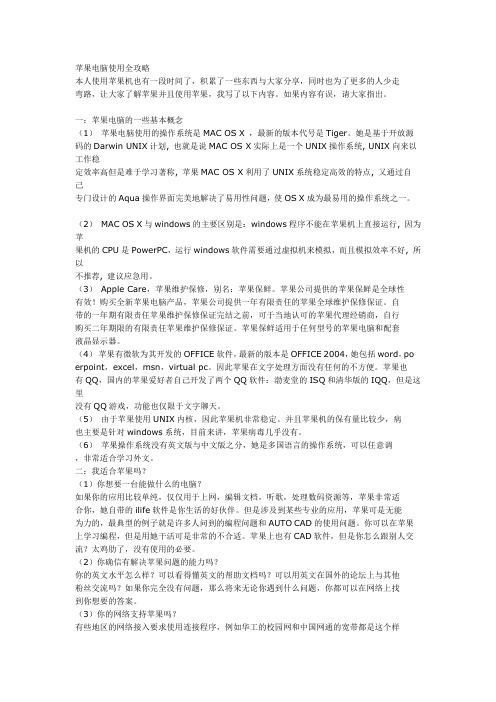
苹果电脑使用全攻略本人使用苹果机也有一段时间了,积累了一些东西与大家分享,同时也为了更多的人少走弯路,让大家了解苹果并且使用苹果,我写了以下内容。
如果内容有误,请大家指出。
一:苹果电脑的一些基本概念(1)苹果电脑使用的操作系统是MAC OS X ,最新的版本代号是Tiger。
她是基于开放源码的Darwin UNIX计划, 也就是说MAC OS X实际上是一个UNIX操作系统, UNIX向来以工作稳定效率高但是难于学习著称, 苹果MAC OS X利用了UNIX系统稳定高效的特点, 又通过自己专门设计的Aqua操作界面完美地解决了易用性问题,使OS X成为最易用的操作系统之一。
(2)MAC OS X与windows的主要区别是:windows程序不能在苹果机上直接运行, 因为苹果机的CPU是PowerPC,运行windows软件需要通过虚拟机来模拟,而且模拟效率不好, 所以不推荐, 建议应急用。
(3)Apple Care,苹果维护保修,别名:苹果保鲜。
苹果公司提供的苹果保鲜是全球性有效!购买全新苹果电脑产品,苹果公司提供一年有限责任的苹果全球维护保修保证。
自带的一年期有限责任苹果维护保修保证完结之前,可于当地认可的苹果代理经销商,自行购买二年期限的有限责任苹果维护保修保证。
苹果保鲜适用于任何型号的苹果电脑和配套液晶显示器。
(4)苹果有微软为其开发的OFFICE软件,最新的版本是OFFICE 2004,她包括word,po erpoint,excel,m sn,virtual pc。
因此苹果在文字处理方面没有任何的不方便。
苹果也有QQ,国内的苹果爱好者自己开发了两个QQ软件:渤麦堂的ISQ和清华版的IQQ,但是这里没有QQ游戏,功能也仅限于文字聊天。
(5)由于苹果使用UNIX内核,因此苹果机非常稳定。
并且苹果机的保有量比较少,病也主要是针对windows系统,目前来讲,苹果病毒几乎没有。
(6)苹果操作系统没有英文版与中文版之分,她是多国语言的操作系统,可以任意调,非常适合学习外文。
- 1、下载文档前请自行甄别文档内容的完整性,平台不提供额外的编辑、内容补充、找答案等附加服务。
- 2、"仅部分预览"的文档,不可在线预览部分如存在完整性等问题,可反馈申请退款(可完整预览的文档不适用该条件!)。
- 3、如文档侵犯您的权益,请联系客服反馈,我们会尽快为您处理(人工客服工作时间:9:00-18:30)。
 DVI आdᄊ Mac mini םܚ؇ Mini-DVI to DVI Adapter සఇ౸आ Mini-DVI ٬d  VGA आdᄊ Mini-DVI to VGA Adapter සఇ౸आ Mini-DVI ٬ࡩᄊ Mini DisplayPort to VGA Adapter සఇ౸आ Mini DisplayPort ٬dසఇ౸সᅿ /store ૻݵd
®
؝1ᇅ
15
Ӧ 5ķ
Mac mini
(®)
®
®
Ӧ 6ķ Mac mini qඃሤ ቛrࡘِd qඃሤቛ rࡘќቛிෝന Internet ැֳঙ Mac mini ඪĩ ߦتኒᄑ ཱ࣓ĩӋᅿ Mac mini ൪ ඃ੍Ⴄݓᄊ ࠞᇍࠞdത ிႺाᄗႤ Macĩ qඃሤቛrসႽᄊႽ་ FireWire ࡩཏྮ आĩќቛிናِෝႽಏ؇ Mac ൪؇ᄊࠞᇍ༵࣓ࠞჭᄊՓဟߦ๒ཱd
10
؝1 ᇅ
Mac mini
ۄሤߜ Mac mini ĩᄙԉԶ൪ࡩԉ ۄĥ൪ӨӤԶྑĦdೊᄊ Mac mini םܚ ؇تᅙසఇ౸ĸ๒تᅙසఇ౸সཏݟڧd Ӧ 1ķ Mac mini
®
؝1ᇅ
11
Ӧ 2ķ
Internet DSL
Mac mini
®
Mac mini ੶םܚᄊᄡཏྮ་؇ AirPort Extreme ෮dᄗ੍ࣛޓཏྮआ؇ཱĩ ೊာೞ qќቛr > qMac ќቛr ĩࠌศ๎ qAirPortr d
Mac mini
finder
isync
Mac OS X Leopard
/macosx
time machine
spotlight
safari
iLife ’09
/cn/ilife
ૅ
1
10 ѩቯླட؇འస 11 Пቯ Mac mini 18 ࣞ Mac mini ሤനฆታࡩࣞࡱޓ
, f d H G
ოశෝന / ޝოశෝന٬ आྮીࡩۦૼాتოశඃ҃d ࡱڛෝս / ޝოశෝս٬ आࡱڛӨᄗᅙၺඔ౸ࡩოశඃ҃d བܼݓะ USB ĥົᄊ֓ኛྮĦ 2.0 ٬ आ iPod iPhone෬ҵ࣑௯חშࡱ֪௯ِ౸ྯࡱᄕ྆ܨሤ USB غሧकغ౸؋؋dிႛসႽआ USB 1.1 ඃ҃d Ⴄ ݓFireWire 800 ٬ आܼะሤඃ҃ĩതൾ࿀ࡱߦևඃ҃d Ⴝ་٬ आܼะ 10/100/1000Base-T Ⴝ་૰ DSL غሧकغ౸ࡩྮਏغሧकغ౸ĩࡩᇢ आ๒تஙdႽ་٬ݶናِࣁԋႽ་ඃ҃ĩڙಱӤပ႓Ⴝ་࣮ԏت ਏd تᅙ٬ आتᅙසఇ౸؇تᅙྮd تᅙСை ঙ Mac mini ࡩࣞࡱޓĩࡩࣞሤനฆታdᅿ௨քޅᇒඪĩСበ๓সႽܑ༬ تஙd
؝1ᇅ
17
Mac mini
ᄊ Mac mini ՐݟࠌĩிসႽࣞتஙሤനฆታࡩࣞࡱޓd
Mac mini
തிሜව٭ඪࢹடӤᄊ Mac mini ĩ ೊࣞ๓ሤനฆታd Mac mini ᄡฆታ ඪĩྣභ౸؇ూව߳؇dிসႽะ࠴ Mac mini ĩָڙອِՓd ႓ะࣞ Mac mini ሤനฆታĩೊሕႽྑႤԂķ  ָӴרਅሱာೞ఼Ӵ( ר) > qฆr d  Сྑ Mac mini Ѿ୍൪؇تᅙСை (®)d  ာೞ఼Ӵ( ר) > q྄ໆబߜඃሤr ĩئС qऍ౸r ĩࠌඃىฆىඪd  Сበ Apple Remote ႌে౸ ĥসာݵĦ൪؇ӎ ۄ/ ᆂຶСை (’) 3 ሴd ႓࠴ Mac miniĩೊСྑ࣑௯൪ ؇ഋႤݓС࣑ࡩ Apple Remote ႌে౸ ĥসာݵĦ ൪؇ഋႤݓСைd ״Mac mini ָฆ ታሱ҆࠴ඪĩி؇ ჭᄊՓဟ༵݂ߦت ஙඃሤ࠰වߦफനฆታಏႤႄd
؝1ᇅ
9
Mac mini םܚႽྑከ࣓ķ
Пቯ Mac mini ሏಏĩೊฑྑتஙߦ تᅙසఇ౸୍؇Ѯࠛ୩dೊ Сᇘྑ୍ࢍႜሱ ؇ӦਁफПቯd ౬ ҆ဵᄡ Mac mini ഌ૯٦ᇆ ಭމ༂d٦ᇆ ᄡഌ૯֩༂ ग़ୃߺۈ ತܿ౾ײచ AirPort ཐྔ ࠋހBluetooth® ཐྔހd
ቡ Mac mini ֩ཅ൙చனచࠧఇ෴னࡵᄡ /store ֊ཫ൶d
؝2ᇅ
Mac mini
23
Mac mini
£ £
,
®
®
f
¯
G
H
d
24
؝2 ᇅ
Mac mini
£ £
Mini-DVI ٬ ᄊםܚ؇ Mini-DVI to DVI Adapter සఇ౸आ DVI ྣභ౸ࡩتࡱd Mini DisplayPort ٬ आᄊ Mini DisplayPort आ؇ྣභ౸d ڿ๏ Пቯڿ๏ߦਏ ĥר١࿉ුĦႽتڿங҆d
തி Mac mini Ⴄ ੶ૻݵApple Wireless Keyboard ࣑௯ࡩ Apple Wireless Mouse ෬ҵĩೊСᇘ࣑௯ߦ෬ҵםܚ؇ฌඃሤ๓ମᅿ Mac mini ൪ᄊd
14
؝1 ᇅ
Ӧ 4ķ Mini-DVI Mini DisplayPort Mac mini ༥ఇ҃ྣභ౸dிসႽआ॰҃Ⴝྑआ؇ྣභ౸ķ Â Mini DisplayPort आdሒआआ Mini DisplayPort ٬d
USB
®
؝1ᇅ
13
Mac mini ༥࣑םܚ௯ࡩ ෬ҵĩࠎࢍഋߧ USB ࣑௯ ࡩ෬ҵٝসႽఇߨ ி؇تங ᄊdതி؇࣑௯ᄗ USB ٬ (d)ĩೊࣞ෬ҵԎന࣑௯൪؇ USB ٬dതி؇࣑ ௯ଢᄗ USB ٬ĩᆗসႽࣞி؇෬ҵԎന Mac mini Ѿ୍؇ USB (d) ٬d തிᄊ؇ USB ࣑௯Ӥවቧ༛ Mac OS ڙඃ࢛؇ĩᆗ๓সଢᄗ Command ࣑ (x) ࡩ Option (z) ࣑ĩ ڙᇥ੨࣑ݓᅿ Apple ࣑௯൪ٝවҵቻС࣑d Apple Keyboard ࣑௯൪؇ Command (x) ࣑؋࿔ᄡᄐ๒ሧᆑ൧ඕԣ؇࣑௯൪؇ Windows ࣑ĥ࣑ܠ ൪؇ҵণਁ࿀Ⴄ ݓWindows ҵሟĦ dApple Keyboard ࣑௯൪؇ Option (z) ࣑؋ ࿔ᄡᄐ๒ሧᆑ൧ඕԣ؇࣑௯൪؇ Alt ࣑d ிসႽᄊ q࣑௯ᄲ෬ ҵrబߜඃሤਁ࣑ܡݙ௯؋ ࿔࣑d႓חঙ q࣑௯ᄲ෬ҵr బߜඃሤĩೊာೞ఼Ӵ( ר) > q྄ໆబߜඃሤr ĩئС q࣑௯ᄲ෬ҵr ĩئС qဋ࣑r ĩࠌСᇘూሙභफԂd ᄊਁናઘႤ ݓሧᆑ൧؇ USB ෬ҵࡩ࣑௯ সပ႓പِ࣓Փ ဟdೊࣁԒሧᆑ൧ ؇་ᇁႽࡨ؆ክ؇പِ࣓Փဟd
5
4
47 50 52 54 55 ሹ႓П೨ཱ ሹ႓Ԃཱ ੶कഈࡱݟՓဲ Apple ߦॄ Regulatory Compliance Information
6
1
1
തிָ༥ᄊ Mac miniĩ Mac mini ؇ඃ࢛সഀி၃ะПቯتஙӋ੍ࢉঙඵᄊd ࡩᇢிව Mac تஙාĩೊᅩ٢ᇥႤӨەႽ੶कᄗޓതߧঙඵᄊ؇ฌd ࢀ Mac mini ৹ࢨ֢჻Ұቚᆱఱĩ౬༹ᄋෲႹρሑථၟࠧ՚ ֿ 47 ှऻൗ֩ρಊྔ༓d തிවႤݓाၴ۠ܘ؇ᄊࠞĩ ᆗসႺाላതߧঙඵdೊརңົ ؝2 ᇅqບ ၴ Mac mini ඕࡥrሱ؇டചĩႽ੶क Mac mini ᄗஉ࿖ݡd ிসႽᅿ Mac mini ൪؇ qMac ќቛrሱᇕယ༻ځທ؇וХdᄗ ޓqMac ќቛr d ؇ཱĩೊӷᅩ ؝26 ႜ qႲकוr
2
22 Mac mini ಏ 24 Mac mini ࠌ 26 Ⴒकו
Mac mini
3
32 34 35 36 37 40 40 41 43 ཏڧᄊ Mac mini ؇༻ທ ሹПቯ Mac mini םܚ؇പ࣓ ๒༻ທ ᄊ Apple Hardware Test ᄗ ޓInternet आ؇༻ທ ᄗ ޓAirPort Extreme ཏྮົ؇༻ທ Ѯ՝പ࣓ክ ੶कځݙཱ۽རߦለ՝ ᇕԣసဟߞ
12
؝1 ᇅ
႓ᄊӏߞआĩிပ႓ሤ Apple USB Modem غሧकغ౸ĩসָ Apple Store ་ ൪൧ ح/store ࡩ Apple ීा࿉൧ ૻݵdࣞ Apple USB Modem غሧकغ౸आ Mac mini ൪؇ USB ٬ĩࠌᄊ ྮࠧتĥ༥םܚĦࣞغሧकغ ౸आࠧت ĥᅿடӨĦ आཏྮඃ҃ĩത Bluetooth Ⴏِ ࠧتPDAחშࡱႽࢅ Apple Wireless Keyboard ࣑௯ߦ Apple Wireless Mouse ෬ҵ ĥிসႽָ་ᇁ /store ૻݵApple Wireless Keyboard ࣑௯ߦ Apple Wireless Mouse ෬ҵĦ d
Mac mini
തࡘᄗߵԫඪࢹӤᄊ Mac mini ĩ ᆗ႓ࣞࡱޓdာೞ఼Ӵ( ר) >qࡱޓr d ႓ᅾֳঙ Mac mini ĩೊСྑتᅙСை (®)d
