复旦大学-计算机基础(全英文)_Chapter01
参考译文v5

第1课计算机基础计算机是一个可编程的机器(或者更准确地说,一个可编程的连续状态机器)。
计算机有两种基本类型:模拟计算机和数字计算机。
模拟计算机是模拟设备,即它们有连续的状态而不是离散的有限状态。
一个模拟计算机可以准确地表示小数或无理数,不进行舍入。
模拟计算机几乎只用于实验环境。
数字计算机是可编程的时序状态机器。
数字计算机使用离散状态。
二进制数字计算机使用两个离散状态(如正/负、高/低、通/断)来表示二进制数0和1。
1. 计算机有什么用?计算机的用途非常广泛。
数据处理是商业和金融的工作。
这包括开票、运输及收货、库存管理和类似的业务以及“电子办公”。
科学处理是用计算机支持科学。
这可以是简单地收集和分析原始数据,也可以是复杂地建立自然现象的模型(如气候模型、热力学、核能等)。
多媒体包括创建内容(创作音乐、演奏音乐、录制音乐、编辑电影和视频、特效、动画、插图、排版印刷材料等)和多媒体播放(游戏、DVD、教学材料等)。
2. 计算机的各部分可以十分粗略简单地认为计算机有三个部件:处理器、内存和I/O(输入/输出)。
这三个术语的边界是十分含糊的、不搭界的和不断变化的。
稍微更简单地可以把计算机部件分为五种:算术和逻辑子系统、控制子系统、主存、输入子系统和输出子系统。
2.1 处理器处理器是计算机实际上进行计算的部件。
有时也称作MPU(主处理器单元)或CPU(中央处理单元或中央处理器)。
处理器通常包括运算器(ALU)、控制器(包括处理器标志、标志寄存器或状态寄存器)、内部总线,有时也有一些特殊作用的单元(最常用的特殊作用单元是用于浮点算法的浮点单元)。
一些计算机有多个处理器。
这就叫做多处理计算机。
数字处理器的主要种类有:CISC、RISC、DSP以及它们的混合。
CISC代表复杂指令集计算机。
大型计算机和小型计算机有CISC处理器,厂家为了竞争提供了更有用的指令集。
大部分前两代微型处理器都用CISC。
RISC代表精简指令集计算机。
计算机基础英文版

计算机基础英文版Computers have become an indispensable part of our lives Whether in work, study, or entertainment, we encounter and rely on them constantly To have a better understanding and utilization of computers, it is essential to master the basicsThe first thing to know is the hardware components of a computer The central processing unit (CPU) is often referred to as the "brain" of the computer It performs calculations and controls the overall operation of the system The performance of the CPU is crucial for the speed and efficiency of the computer Another important component is the memory, which includes random access memory (RAM) and readonly memory (ROM) RAM is used for temporary storage of data and programs that are currently in use, while ROM stores permanent instructions and data that are needed during the startup processThe storage devices in a computer are also significant Hard disk drives (HDDs) and solidstate drives (SSDs) are common options for storing large amounts of data HDDs have larger capacities but are slower in data access compared to SSDs, which offer faster speeds but may be more expensive per unit of storageThe graphics processing unit (GPU) is responsible for handling graphicsrelated tasks, especially important for gaming, video editing, and 3D design A good GPU can provide smooth and highquality visual experiencesThe motherboard is like the backbone of the computer, connecting all the components together and facilitating communication between themIn terms of software, the operating system is the foundation Popular operating systems include Windows, macOS, and Linux The operating system manages the computer's resources, runs applications, and provides a user interface for interactionApplication software is designed to perform specific tasks For example, word processors like Microsoft Word are used for writing and editing documents Spreadsheet programs such as Excel are useful for data analysis and calculation Web browsers like Chrome and Firefox allow us to access the internet and browse web pagesWhen it comes to input and output devices, keyboards and mice are common input tools that allow us to provide instructions to the computer Monitors and printers are typical output devices for presenting information visually or on paperNetworking is another crucial aspect of computers Through the internet, we can connect with people around the world, access vast amounts of information, and perform online activities such as shopping, socializing, and remote workUnderstanding computer security is of utmost importance We need to be cautious of viruses, malware, and phishing attacks Installing antivirus software, keeping the system updated, and being vigilant when sharing personal information online can help protect our computers and dataProgramming languages are the tools used to create software and applications Languages like Python, Java, and C++ have their unique features and are applied in different fields depending on the requirements In conclusion, having a solid grasp of the basics of computers is essential in today's digital age It enables us to make the most of this powerful tool and adapt to the everchanging technological landscape Whether for personal use or in a professional setting, computer literacy is a valuable skill that empowers us to be more productive and efficient。
大学计算机基础(教材全部习题答案)
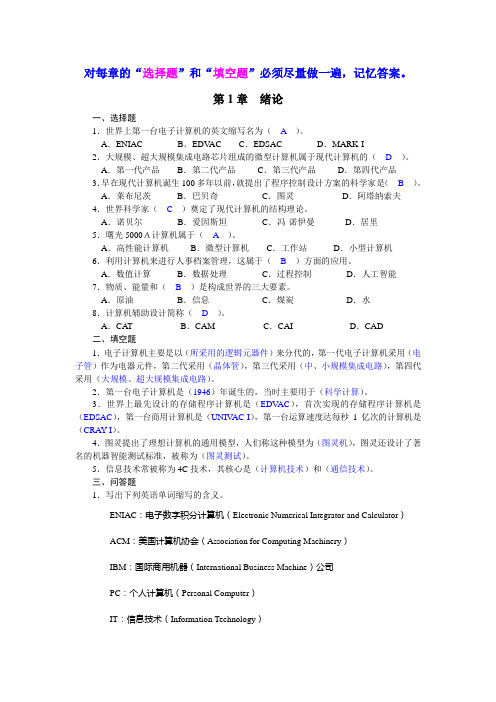
对每章的“选择题”和“填空题”必须尽量做一遍,记忆答案。
第1章绪论一、选择题1.世界上第一台电子计算机的英文缩写名为(A)。
A.ENIAC B.EDV AC C.EDSAC D.MARK-I2.大规模、超大规模集成电路芯片组成的微型计算机属于现代计算机的( D )。
A.第一代产品B.第二代产品C.第三代产品D.第四代产品3.早在现代计算机诞生100多年以前,就提出了程序控制设计方案的科学家是(B)。
A.莱布尼茨B.巴贝奇C.图灵D.阿塔纳索夫4.世界科学家(C)奠定了现代计算机的结构理论。
A.诺贝尔B.爱因斯坦C.冯·诺伊曼D.居里5.曙光5000A计算机属于(A)。
A.高性能计算机B.微型计算机C.工作站D.小型计算机6.利用计算机来进行人事档案管理,这属于(B)方面的应用。
A.数值计算B.数据处理C.过程控制D.人工智能7.物质、能量和(B)是构成世界的三大要素。
A.原油B.信息C.煤炭D.水8.计算机辅助设计简称(D)。
A.CAT B.CAM C.CAI D.CAD二、填空题1.电子计算机主要是以(所采用的逻辑元器件)来分代的,第一代电子计算机采用(电子管)作为电器元件,第二代采用(晶体管),第三代采用(中、小规模集成电路),第四代采用(大规模、超大规模集成电路)。
2.第一台电子计算机是(1946)年诞生的,当时主要用于(科学计算)。
3.世界上最先设计的存储程序计算机是(EDV AC),首次实现的存储程序计算机是(EDSAC),第一台商用计算机是(UNIV AC-I),第一台运算速度达每秒1亿次的计算机是(CRAY-I)。
4.图灵提出了理想计算机的通用模型,人们称这种模型为(图灵机),图灵还设计了著名的机器智能测试标准,被称为(图灵测试)。
5.信息技术常被称为4C技术,其核心是(计算机技术)和(通信技术)。
三、问答题1.写出下列英语单词缩写的含义。
ENIAC:电子数字积分计算机(Electronic Numerical Integrator and Calculator)ACM:美国计算机协会(Association for Computing Machinery)IBM:国际商用机器(International Business Machine)公司PC:个人计算机(Personal Computer)IT:信息技术(Information Technology)AI:人工智能(Artificial Intelligence)EC:电子商务(Electronic Commerce)OA:办公自动化(Office Automation)2.计算机的发展经历了哪几个阶段?各个阶段的主要特征是什么?按所用的逻辑元器件的不同,现代计算机的发展经历了4代变迁:(1)第一代电子计算机(1946年~1958年)第一代计算机的主要特征是采用电子管作为计算机的逻辑元件,其主存储器采用磁鼓、磁芯,外存储器采用磁带、纸带、卡片等。
复旦大学-计算机基础(全英文)--Chapter05PPT课件
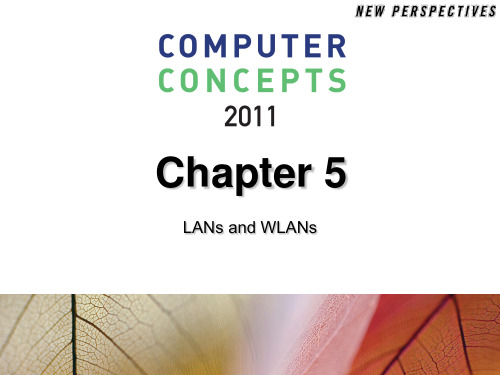
051200 WEP, WPA, and PSK are examples of WiFi networks.
051300 Public key encryption uses a public key to encrypt messages, but a private key is required to decrypt messages.
Answer A for True and B for False
051000 A wireless infrastructure network uses a centralized broadcasting device, such as a wireless access point or router.
Metropolitan Area Network (MAN) – public high-speed network with range of about 50 miles
Wide Area Network (WAN) – consists of several smaller networks
9
5 Network Devices
Each connection point on a network is referred to as a node To connect to a LAN, a computer requires network circuitry,
8
5 LAN Standards
LAN technologies are standardized by the Institute of Electrical and Electronics Engineers (IEEE) Project 802 – Local Network Standards – IEEE 802.3 – ARCnet – Token Ring – FDDI – Ethernet
2022年复旦大学公共课《大学计算机基础》期末试卷A(有答案)

2022年复旦大学公共课《大学计算机基础》期末试卷A(有答案)一、单项选择题1、下面关于二进制的运算中,错误的是()A.10+01=11 B.11+01=111 C.11-01=10 D.10-01=012、将十进制数57转换为二进制数是()A.111011B.111001C.101111D.1100113、二进制数101101.11对应的十六进制数是()A.2D.3B.B1.CC.2D.C D.4、微机中.一位二进制代码可表示的状态有()A.1种B.2种C.3种D.4种5、计算机病毒的危害性表现在()A.能造成计算机器件永久性失效B.影响程序的执行,破坏用户数据与程序C.不影响计算机的运行速度D.不影响计算机的运算结果,不必采取措施6、用拼音输入法输入“北京奥运”四个汉字,它们的内码占用的存储空间为()A.2个字节B.4个字节C.6个字节D.8个字节7、计算机由五大部件组成,它们是()A.控制器、运算器、存储器、输入设备、输出设备B.控制器、CPU、存储器、输入设备、输出设备C.运算器、控制器、外存储器、输入设备、输出设备D.CPU、运算器、外存储器、输入设备、输出设备8、Windows 7把所有的系统环境设置功能都统一到了()A.“我的电脑”B.“附件”C.“控制面板”D.“资源管理器”9、在Windows7中,关闭当前应用程序窗口可用快捷键()A Ctrl+EscB Ctrl+F4C Alt+EscD Alt+F410、下列有关Windows 7的叙述中,正确的是()A、Windows 7的操作只能用鼠标B、Windows 7应用程序窗口的大小不能改变C、在不同的磁盘键不能直接用鼠标拖动的方法实现文件的移动D、在Windows 7中打开的多个窗口既可以平铺,也可层叠11、Windows 7 安装所需最少硬盘容量为()A. 400MBB. 850MBC. 1000MBD. 1200MB12、在已最大化的Windwos窗口中,要阅读窗口中没有显示的内容,可使用窗口的()A.窗口边框B.滚动条C.控制菜单D.还原按钮13、可调出“Windows 7 安全”对话框的组合键是()A.Ctrl+Alt+DelB.Ctrl+DelC.Alt+DelD.Ctrl+Shift14、在Word2010中,下列不能打印当前文档的操作是()A、选择“常用”菜单的“打印”按钮B、选择“文件”菜单的“打印”选项C、选择“文件”菜单的“打印设置”选项D、选择“文件”菜单的“打印预览”选项15、在Word“字体”对话框中,不能设置()A.边框B.字号C.字体颜色D.下划线16、在Word 2010的编辑状态下,选中需要复制的文本,按下鼠标左键拖动被选中文本到目标位置,然后()A.释放左键即可复制文本B.按住Shift键,并释放左键即可实现复制文本C.按住Ctrl键,并释放左键即可实现复制文本D.按住Alt键,并释放左键即可实现复制文本17、在Word的编辑状态,文档窗口要显示出水平标尺,则当前的视图方式不可能是()A.普通视图B.页面视图C大纲视图D.Web版式视图18、下列关于Word文档分栏,叙述正确的是()A.各栏的宽度可以不同B.各栏的间距是固定的C.最多可以设4栏D.各栏之间不能添加分隔符19、在Word 2010"快速访问工具栏”上有多个按钮,其按钮的功能是()A.恢复上次操作B.返回上一级菜单C.进入下一级菜单D.撤销上次操作20、在Excel 2010中,单元格A1和A2分别输入1和3,并选定区域A1∶A2,然后拖动填充柄到A5单元格,则A5单元格中显示的是()A.4B.7C.9D.1121、在Excel 2010的数据清单中进行高级筛选时.下面不是必需的是()A.数据清单要有标题B.要指定数据区城C.要确定条件区域D.要确定结果的显示区域22、在Excel 2010打印预览中,不能完成的设置是()A.页边距B.纸张大小C.单元格格式D.打印方向23、在Excel 2010中,用于求一个数值在某一区域内排名的函数是()A.IFB.RANKC.MAXD.VLOOKUP24、在Excel 2010某一单元格的公式中.单元格地址用F6.这种单元格地址引用是()A.相对引用B.绝对引用C.混合引用D.交叉引用25、要在Excel 2010电子表格的A1单元格中输入学生学号0012,方法之一是在输入数据之前,把A1单元格格式设置为()A.“文本”格式B.“百分比”格式C.“数值”格式D.“常规”格式26、在PowerPoint 2010中,用于实现超链接功能的“动作按钮”位于()A."插入”-"SmartArt"B."插入”→“图片”C.“插入”-“剪贴画”D.“插入”→“形状”27、在Access2010中,关系型数据库二维表的行称为()A字段B数据项C记录D数据视图28、在访问某www站点时.由于某些原因造成网页未完整显示.此时要更新当前显示的网页.则可单击()A.“主页"按钮B.“停止"按钮C.“刷新"按钮D.“收藏"按钮29、下列不正确的IP地址是()A.179. 120. 109. 70B.103. 256. 111. 3C.198. 192. 173. 50D.202. 126. 73. 19230、下列有关IP地址的叙述中,正确的是()A.IP最基本的功能是实现转发数据包B.IP地址172.17.17.17属于私有地址C.一个IP地址只能对应一个域名D.IPv6中IP地址的长度为256位二、填空题31、在Windows 7中,若要修改系统的日期或时间,可双击任务栏上的“日期/时间”图标或双击_________中的“日期/时间”图标32、已知大写字母A的ASCII码的二进制是1000001,则大写字母C的ASCII码的二进制是_____。
计算机基础教程【大学全套课件】
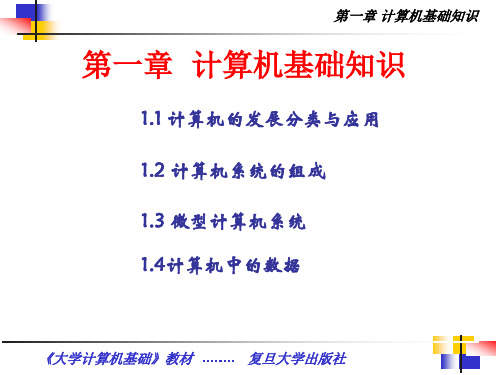
第一章 计算机基础知识
3.常用工具软件 微机所使用的工具软件种类繁多,各有用途、各有
特色。主要有: (1)压缩和解压缩:Win RAR,Win Zip,ARJ。 (2)杀毒软件:金山毒霸、瑞星杀毒软件、
KV3000、诺顿、卡巴斯基。 (3)翻译软件:金山词霸、东方快车等。 (4)多媒体播放软件:MS Media Player, 金山影霸,
为了区别各种数制,一般用( ) 带下标来表示不同进制的数。例如:十 进制用( )10表示,二进制数用( )2表示。或者在数的后面加一个大写 字母表示该数的进制。B表示二进制数制;O表示八进制数制;D或不 带字母表示十进制数制;H表示十六进制数制。
101110 1103 0 102 1101 1100
第一章 计算机基础知识
与计算机有关常用的几种进位计数制有:
(1) 十进制(十进位计数制) 具有十个不同的数码符号0,1,2,3,4,5,6,7,8,9,
其基数为10;十进制数的特点是逢十进一,例如:
(2) 八进制(八进位计数制)
具有八个不同的数码符号0,1,2,3,4,5,6,7,其基数 为8;八进制数的特点是逢八进一,例如:
2、基本输入输出系统BIOS和CMOS BIOS实际上是一组存储在EPROM中的软件,它被固化在芯片中,并安 装在主板上,负责对基本I/O系统进行控制和管理。而CMOS是一种存 储BIOS所使用的系统配置的存储器,它分为两部分:一部分存储口令, 另一部分存储启动信息。当计算机断电时,其内容由一个电池供电予 以保存。用户利用CMOS可以对微机的基本参数进行设置。
1.3.4 外存 1、硬盘
第一章 计算机基础知识
优点:容量大,存取速度快、可靠性高、存储成本低等。
第一章 计算机基础知识
计算机基础英文版
Example Programming Languages
01
C
C是一种广泛使用的高级编程语言,它具有高效的性能和广泛的应用
领域。它被用于操作系统、游戏、图形界面等底层软件的编写。
02
Java
Java是一种面向对象的编程语言,它具有跨平台的能力,被广泛应用
于企业级应用、移动应用、Web开发等领域。
中级语言
中级语言比低级语言更易于使用和理解,但仍然需要程序员直接控制计算机硬件。如C语 言。它们通常用于编写操作系统、游戏、图形界面等复杂软件。
高级语言
高级语言提供了更抽象的编程模型,使程序员可以更加专注于解决问题而不是具体的计算 机实现。如Java语言。它们通常用于编写企业级应用、网页、人工智能等复杂软件。
Portable Computers Desktop Computers Server Computers
02
Operating Systems
Definition of an Operating System
操作系统定义
操作系统的功能
操作系统的分类
操作系统是一种系统软件,它控制计 算机的硬件和软件资源,为用户和应 用程序提供一个方便和有效的工作环 境。
Useful Resources on…
Useful Resources on…
Some useful resources on the Internet include search engines (such as Google or Yahoo), online encyclopediae (such as Wikipedia), and news websites (such as CNN or The New York Times).
计算机基础概念(英文)
什么是信息?
信息是经过加工处理的、对决策有价值的数 据。信息与数据有相同的表现形式。
数据与信息的关系?
信息 = 数据 + 处理
17
图书登记
图书登记
图书数量
5000 4000 3000 2000 1000
0 1234567 图书类别
社科类 数学类 物理类 电子类 外语类 机械类 化工类
95年 928 600 300 500 600 300 320 96年 1100 980 680 900 850 650 560 97年 2080 1280 920 1600 1011 890 880 98年 2650 1900 1020 2800 1400 1080 1225 99年 3108 2600 1866 3968 1911 1532 1600
二、计算机的分类——巨型计算机
巨型机(Supercomputers)功能最强,速度 最快,价格非常昂贵,一般用于解决气象、太 空、能源、医药等重要研究领域的复杂计算。
经典巨型机:
IBM公司:蓝色基因Blue Gene,目前世界上最快 的计算机。
IBM公司:“更深的蓝”——超级国际象棋电脑。 国家并行计算机工程技术研究中心的神威计算机系
而计算机内部采用二进制表示法,计算机内部 所有数据和信息都用“0”或“1”表示。
一个“0”一个或“1” 我们称为一个bit,比特是 信息的最小单位。
20
二、数据与信息
1.1 信息社会与计算机
比如:我们说这个文件有1K,1K到底是多大?
1K实际指的是1KB,B指的是Byte。
Byte:字节,信息的次小存储单位
4
视频- 计算机发展史
KEY WORDS:
苹果公司 Apple
大学计算机基础 第1章 第2章
微处理器是一个超大规模集成电路器件,在这个芯片中包含有内 部寄存器组、运算器和控制器,它们通过CPU内部总线连接在一起,
3.微处理器性能
微处理器字长
微处理器一次所能处 理的二进制数的位数。
微处理器的外频
CPU的基准频率,单位与主 频相同。 外频是CPU与周边设备传输 数据的频率,具体是指CPU 到芯片组之间的总线速度, 即系统总线的工作频率。
它是各种感知技术的广泛应用; 它是一种建立在互联网上的泛在网络,物联网技术 的重要基础与核心仍然是互联网,通过各种有线、 无线网络与互联网融合,将物体的信息实时并准确 地传递出去; 物联网不仅仅提供了传感器的连接,其本身也具有 智能处理能力,能够对物体实施智能控制。
1.2.1 计算机系统的组成
高速缓冲存储器
高速缓冲存储器(Cache) 是CPU中可进行高速数 据交换的存储器,先于 内存与CPU交换数据, 对CPU性能有重大影响。
核心代号
核心代号是芯片生产商 给CPU设置的产品代号, 以便于区分和管理。
制造工艺
制造工艺是指组成芯片 的电子线路或元件的细 密程度,单位为微米 (μm)或纳米(nm)。
1936年英国数学家图灵(Alan Turing,1912 1954)提出了著名的“图灵机”模型,探讨了现 代计算机的基本概念,理论上证明了研制通用数 字计算机的可行性。 1945年,匈牙利出生的美籍数学家冯·诺依曼 (John von Neumann,1903 ~ 1958)提出了 在数字计算机内部的存储器中存放程序的概念。 这是所有现代计算机的范式,被称为“冯·诺依 曼结构”,按这一结构建造的计算机称为存储程 序计算机,又称为通用计算机。长达101页的 EDVAC(Electronic Discrete Variable Computer,“离散变量自动电子计算机”的简 称)方案是计算机发展史上的一个划时代的文 献.
复旦大学-计算机基础(全英文)__Chapter05
Chapter 5: LANs and
6
Question
052100 Networks come in many sizes and use many different technologies, yet they all need to communicate with each other. What is the key to network intercommunication? A. Packet switching B. Network protocols C. Network topology D. Peer-to-peer technology
Chapter 5: LANs and
7
Network Classifications
Personal Area Network (PAN) – interconnection of personal digital devices
Local Area Network (LAN) – usually connects computers in a single building
A communications channel, or link, is a physical path or frequency for signal transmissions
Bandwidth is the transmission capacity of a communications channel
Answer A for True and B for False
051000 A wireless infrastructure network uses a centralized broadcasting device, such as a wireless access point or router.
- 1、下载文档前请自行甄别文档内容的完整性,平台不提供额外的编辑、内容补充、找答案等附加服务。
- 2、"仅部分预览"的文档,不可在线预览部分如存在完整性等问题,可反馈申请退款(可完整预览的文档不适用该条件!)。
- 3、如文档侵犯您的权益,请联系客服反馈,我们会尽快为您处理(人工客服工作时间:9:00-18:30)。
6
1 Question
012100 Computers and the digital revolution have changed our lives in many fundamental ways. If you were on the front lines of the digital revolution when computers were first developed to break codes and calculate missile trajectories, you were most likely living in what time period?
Chapter 1: Computers and Digital Basics
12
1 Convergence
Technological convergence is a process by which several technologies with distinct functionalities evolve to form a single product Convergence tends to offer enhanced functionality and convenience
Chapter 1: Computers and Digital Basics
3
1 FastPoll True/False Questions
Answer A for True and B for False
010500 ASCII, EBCDIC, and Unicode are used to represent character data. 010600 A megabyte is 1024 bits. 010700 Microprocessors are a type of integrated circuit. 010800 C, COBOL, and Java are examples of programming languages.
Chapter 1: Computers and Digital Basics
11
1 The Digital Revolution
A computer network is a group of computers linked by wired or wireless technology to share data and resources The Web is a collection of linked documents, graphics, and sounds that can be accessed over the Internet Cyberspace is a term that refers to entities that exist largely within computer networks Digitization is the process of converting text, numbers, sound, photos, and video into data that can be processed by digital devices
Chapter 1
Computers and Digital Basics
1 Chapter Contents
Section A: All Things Digital Section B: Digital Devices Section C: Digital Data Representation Section D: Digital Processing Section E: Password Security
Chapter 1: Computers and Digital Basics
2
1 FastPoll True/False Questions
Answer A for True and B for False
010100 The Web is just another name for the Internet. 010200 A computer’s operating system is a type of application software. 010300 Microcontrollers are special purpose microprocessors that can be embedded in devices such as refrigerators, cars, and washing machines. 010400 A bit is a binary digit, such as a 1 or 0.
Chapter 1: Computers and Digital Basics
8
1 The Digital Revolution
Digital electronics use electronic circuits to represent data Today, digital electronic devices include computers, portable media players such as iPods, digital cameras and camcorders, cell phones, radios and televisions, GPSs, DVD and CD players, e-book readers, digital voice recorders, and handheld gaming consoles
Chapter 1: Computers and Digital Basics
4
1 FastPoll True/False Questions
Answer A for True and B for False
010900 A compiler converts source code to object code. 011000 The list of codes for a microprocessor’s instruction set is called machine language. 011100 A microprocessor holds data in the interpreter register. 011200 A dictionary attack is a virus that hides out in the spelling checker for your word processing software.
Chapter 1: Computers and Digital Basics
9
1 The Digital Revolution
Chapter 1: Computers and Digital Basics
10
1 The Digital Revolution
The second phase of the digital revolution materialized when the Internet was opened to public use – E-mail – Bulletin boards – Chat groups • Blogs – Online social networks
– – – – A. B. C. D. World War I The roaring twenties World War II The 1960s
7
Chapter 1: Computers and Digital Basics
1 The Digital Revolution
The digital revolution is an ongoing process of social, political, and economic change brought about by digital technology, such as computers and the Internet Revolves around a constellation of technologies, including digital electronics, computers, communications networks, the Web, and digitization
Chapter 1: Computers and Digital Basics
13
1 Digital Society
Digital technologies and communications networks make it easy to cross cultural and geographic boundaries Anonymous Internet sites, such as Freenet, and anonymizer tools that cloak a person’s identity, even make it possible to exercise freedom of speech in situations where reprisals might repress it Citizens of free societies have an expectation of privacy Intellectual property refers to the ownership of certain types of information, ideas, or representations
Chapter 1: Computers and Digital Basics
15
1
SECTION
