超级入口App使用手册
海康威视出入口管理系统PMS用户手册V2.3.0

关于本手册
本手册描述的产品仅供中国大陆地区销售和使用。 本手册作为指导使用。手册中所提供照片、图形、图表和插图等,仅用于解释和说明目的, 与具体产品可能存在差异,请以实物为准。因产品版本升级或其他需要,本公司可能对本 手册进行更新,如您需要最新版手册,请您登录公司官网查阅()。 海康威视建议您在专业人员的指导下使用本手册。
iii
出入口管理系统 用户手册
目
录
产品简介................................................................................................................................ 1 1.1 概述 ................................................................................................................................... 1 1.2 用户登录 ........................................................................................................................... 1 系统配置................................................................................................................................ 4 2.1 参数配置 ........................................................................................................................... 4 2.1.1 参数设置.................................................................................................................. 4 2.1.2 数据库备份.............................................................................................................. 8 2.1.3 主画面绑定.............................................................................................................. 8 2.1.4 过滤配置.................................................................................................................. 9 2.1.5 相机型号配置........................................................................................................ 10 2.2 设备管理 ......................................................................................................................... 11 2.2.2 添加抓拍单元........................................................................................................ 11 2.2.3 添加道闸................................................................................................................ 12 2.2.4 添加显示屏............................................................................................................ 13 2.2.5 添加出入口控制机................................................................................................ 15 2.2.6 添加读卡器............................................................................................................ 16 2.2.7 添加纸票扫描枪.................................................................................................... 17 2.3 出入口管理 ..................................................................................................................... 18 2.4 收费配置 ......................................................................................................................... 22 2.5 用户管理 ......................................................................................................................... 30 车卡管理.............................................................................................................................. 32 布控管理.............................................................................................................................. 37 车辆监控.............................................................................................................................. 39 综合查询.............................................................................................................................. 46 数据统计.............................................................................................................................. 51
超赢软件操作手册
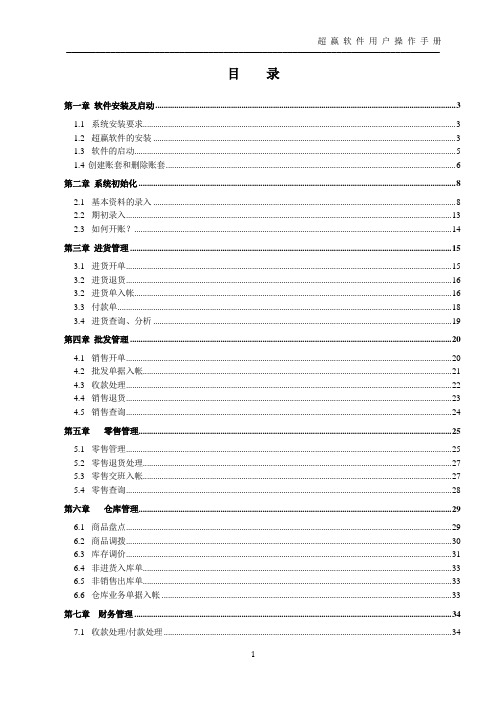
目录第一章软件安装及启动 (3)1.1系统安装要求 (3)1.2超赢软件的安装 (3)1.3软件的启动 (5)1.4创建账套和删除账套 (6)第二章系统初始化 (8)2.1基本资料的录入 (8)2.2期初录入 (13)2.3如何开账? (13)第三章进货管理 (15)3.1进货开单 (15)3.2进货退货 (16)3.2进货单入帐 (16)3.3付款单 (18)3.4进货查询、分析 (19)第四章批发管理 (20)4.1销售开单 (20)4.2批发单据入帐 (21)4.3收款处理 (22)4.4销售退货 (23)4.5销售查询 (24)第五章零售管理 (25)5.1零售管理 (25)5.2零售退货处理 (27)5.3零售交班入帐 (27)5.4零售查询 (28)第六章仓库管理 (29)6.1商品盘点 (29)6.2商品调拨 (30)6.3库存调价 (31)6.4非进货入库单 (33)6.5非销售出库单 (33)6.6仓库业务单据入帐 (33)第七章财务管理 (34)7.1收款处理/付款处理 (34)7.2其他收入 (34)7.3费用支出 (34)7.4其它收入/费用支出的查询 (35)7.5现金银行的查询 (35)7.6账龄分析 (36)7.7超期应收款 (37)第八章系统维护 (38)8.1系统配置 (38)8.2零售配置 (38)8.3添加操作员及权限设置 (38)8.4数据备份 (40)8.5数据恢复 (41)8.6进销存月结转 (41)8.7数据总清 (42)附录 (43)附录I网络版设置(网络版协议安装指南) (43)附录II快捷键的使用 (45)第一章软件安装及启动1.1 系统安装要求◆服务器:硬件配置(最低配置)C P U : PII 233MHZ以上内存: 128M硬盘:至少400M的硬盘可用空间显示器: VGA, 显示分辨率在800*600以上软件配置:操作系统: Windows NT Server 4.0标准版或Windows NT Server4.0企业版、Windows 2000 Server 其它: Service Pack 4以上(注:如果NT Server 4.0用的是中文版,那么Service Pack 也需要中文版), SQL Server 2000(超赢SQL版);◆工作站/单机版:硬件配置(最低配置)C P U : PII 200MHZ以上内存: 64M硬盘:至少100M的硬盘可用空间显示器: VGA, 显示分辨率在800*600以上软件配置:中文版Windows98/Windows ME/Windows 20001.2 超赢软件的安装在安装超赢软件前,请检查计算机是否安装了TCP/IP协议和NetBEUI协议1.2.1超赢软件的单机版的安装超赢软件安装盘插入光驱后,安装盘将自动启动安装程序,或者手动执行光盘目录下<单机版>,双击该目录下的setup.exe文件1.2.2超赢软件的网络版的安装包括两个部分,一是服务器端程序的安装,二是工作站端的安装。
超级麦芽P2P安卓手机使用说明书
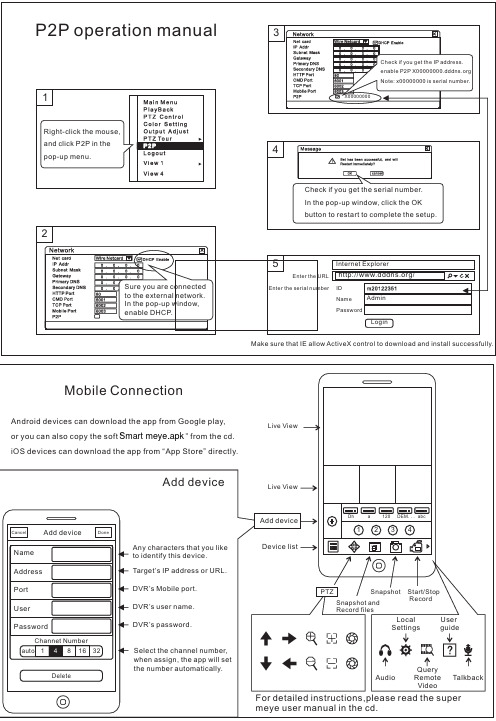
5
Internet Explorer
Enter the URL /
Enter the serial number ID Name Admin Password
Login
Make sure that IE allow ActiveX control to download and install successfully.
P2P operation manual
1
Right-click the mouse, and click P2P in the pop-up menu.
2
Sure you are connected to the external network. In the pop-up window, enable DHCP.
Live View
Add device
Live View
Cancel
Add device Done
Name Address Port User Password
Channet Number auto 1 4 8 16 32
Delete
Any characters that you like to identify this device. Target’s IP address or URL.
Dh
a 120 DEM... abc
1 234
PTZ
Snapshot Start/Stop
Snapshot and
Record
Record files
Local Settings
User guide
Audio
Байду номын сангаас
Query Remote
超级电源入口模块DD12及电源电筛器说明书

1IEC Appliance Inlet C14 with Filter, Fuseholder 1- or 2-pole, Line Switch 2-poleScrew-on mounting horizontal (version B)Order required accessories separatelyScrew-on mounting vertical (version A)Snap-in mountingSee below:Approvals and CompliancesC1470° CDescription- Panel mount :Screw-on from front side - 4 Functions :Appliance Inlet Protection class I , Line Switch 2-pole , Fuseholder for fuse-links 5 x 20 mm 1- or 2-pole , Line filter in standard and medical version- V-Lock notch standard- Quick connect terminals 6.3 x 0.8 mmUnique Selling Proposition- Various mounting options - Attractive flat design- Switch for highest inrush current - V-Lock cord retainingCharacteristics- Ultra-compact design. Ideal for low profile designs Aluminum case provides good shielding - All single elements are already wired- Fuse drawer meets requirements of medical standard IEC/EN 60601-1- Ideal for application with high transient loads- Suitable for use in equipment according to IEC/UL 60950Suitable for use in medical equipment according to IEC/UL 60601-1Other versions on request- Solder terminals- Fuse drawer 1-pole, plus spare fuse case - Fuse drawer 2-pole, with shorting bar - Other rocker marking - Line switch, illuminated - Line switch 1-pole - Medical version M80- Class X1- and Y1-capacitors for enhanced withstand voltageReferencesAlternative: version without line filter DD11 Alternative: version for snap-in mounting KMF Alternative: version with 2-stage filter DD14Weblinkspdf data sheet , html data sheet , General Product Information ,Distributor-Stock-Check , Accessories , Detailed request for product , Landing PageT echnical DataRatings IEC1 - 10 A @ Ta 40 °C / 250 VAC; 50 Hz Ratings UL/CSA 1 - 8 A @ Ta 40 °C / 250 VAC; 60 Hz Leakage Current standard < 0.5 mA (250 V / 60 Hz) medical < 5 µA (250 V / 60 Hz)Dielectric Strength> 1.7 kVDC between L-N > 2.7 kVDC between L/N-PE Test voltage (2 sec)Allowable Operation Tempe-rature-25 °C to 85 °CClimatic Category 25/085/21 acc. to IEC 60068-1IP-Protection from front side IP 40 acc. to IEC 60529Protection Class Suitable for appliances with protection class I acc. to IEC 61140TerminalQuick connect terminals 6.3 x 0.8 mm Panel Thickness SScrew-on mounting: max 8 mm Mounting screw torque max 0.5 Nm Snap-in: 1 mm to 3 mmMaterial: HousingThermoplastic, black, UL 94V-0appliance inlet/-outletC14 acc. to IEC 60320-1UL 498, CSA C22.2 no. 42 (for cold conditions) pin-temperature 70 °C, 10 A, Protection Class IFuseholder1 or2 pole, Shocksafe category PC2 acc. to IEC 60127-6, for fuse-links 5 x 20 mmRated Power Acceptance @ Ta 23 °C5 x 20: 2 W (1 pole)/ 1.6 W (2-pole) per polePower Acceptance @ Ta > 23°C Admissible power acceptance at higher ambient temperature see derating cur-vesLine SwitchRocker switch 2-pole, non-illuminated, acc. to IEC 61058-1 Technical DetailsLine FilterStandard and Medical Version, IEC 60939, UL 1283, CSA C22.2 no. 8 Technical DetailsMTBF> 2'000'000 h acc. to MIL-HB-217 FApprovals and CompliancesDetailed information on product approvals, code requirements, usage instructions and detailed test conditions can be looked up in Details about ApprovalsSCHURTER products are designed for use in industrial environments. They have approvals from independent testing bodies according to national and international standards. Products with specific characteristics and requirements such as required in the automotive sector according to IATF 16949, medical technology according to ISO 134485 or in the aerospace industry can be offered exclusively with customer-specific, individual agree-ments by SCHURTER.ApprovalsThe approval mark is used by the testing authorities to certify compliance with the safety requirements placed on electronic products.Approval Reference T ype: DD12Approval Logo Certificates Certification Body DescriptionVDE Approvals VDE Certificate Number: 40001522UL Approvals ULUL File Number: E72928CQC Approvals CQC CQC File Number: CQC19001211536 Product standardsProduct standards that are referencedOrganization Design StandardDescriptionDesigned according to IEC 60320-1Appliance couplers for household and similar general purposesDesigned according to IEC 60939Passive filters for suppressing electromagnetic interferenceDesigned according to IEC 60127-6Miniature fuses. Part 6. Fuse-holders for miniature fuse-linksDesigned according to IEC 61058-1Switches for appliances. Part 1. General requirements Designed according to UL 498Standard for Attachment Plugs and ReceptaclesDesigned according to UL 1283Electromagnetic interference filtersDesigned according to CSA C22.2 no. 42General Use Receptacles, Attachment Plugs, and Similar Wiring DevicesDesigned according to CSA C22.2 no. 8Electromagnetic interference (EMI) filters Application standardsApplication standards where the product can be usedOrganization Design StandardDescriptionDesigned for applications acc.IEC/UL 60950IEC 60950-1 includes the basic requirements for the safety of informationtechnology equipment.Designed for applications acc.IEC 60601-1Medical electrical equipment - Part 1: General requirements for basicsafety and essential performanceDesigned for applications acc.IEC 60335-1Safety of electrical appliances for household and similar purposes. Meetsthe requirements for appliances in unattended use. This includes theenhanced requirements of glow wire tests acc. to IEC 60695-2-11 or -12& -13.2CompliancesThe product complies with following Guide LinesIdentification Details Initiator DescriptionCE declaration of conformity SCHURTER AG The CE marking declares that the product complies with the applicablerequirements laid down in the harmonisation of Community legislation onits affixing in accordance with EU Regulation 765/2008.RoHS SCHURTER AG EU Directive RoHS 2011/65/EUChina RoHS SCHURTER AG The law SJ / T 11363-2006 (China RoHS) has been in force since 1 March2007. It is similar to the EU directive RoHS.REACH SCHURTER AG On 1 June 2007, Regulation (EC) No 1907/2006 on the Registration,Evaluation, Authorization and Restriction of Chemicals 1 (abbreviated as"REACH") entered into force.SCHURTER AG V-Lock system are based on a matching plug-dose combination. Theconnector is equipped with a notch intended for use with the latchingcordset. The cord latching system prevents against accidental removal ofthe cordset.White paper Glow wire test SCHURTER AG Meets the requirements of IEC 60335-1 for appliances in unattended use.This includes the enhanced requirements of glow wire tests acc. to IEC60695-2-11 or -12 &-13.Medical Equipment SCHURTER AG Suitable for use in medical equipment according to IEC/UL 60601-1 Dimensions [mm]Screw version A3Screw version BSnap-in mounting from front side45DiagramsStandard Version, medical Version M80 non-illuminatedL PE L’PE’N’1)2)1) Line 2) LoadMedical version M5 non-illuminatedLPE L’PE’N’1)2)1) Line2) LoadStandard Version, medical Version M80 with PE-chokeL PE L’PE’N’1)2)1) Line 2) Load Medical version M5 with PE-chokeLPE L’PE’N’1)2)1) Line 2) LoadDerating Curves 1-poleA d m i s s i b l e p o w e r a c c e p t a n c e i n W a t tAmbient air temperature Ta °C 2-poleA d m i s s i b l e p o w e r a c c e p t a n c e i n W a t tAmbient air temperature Ta °C6Attenuation Loss- - - - 50Ω differential mode _____ 50Ω common modeStandard version1 A2 A4 A6 A8 A10 AMedical version (M5)1 A2 A4 A6 A8 A10 AAll VariantsPackaging unit 10 Pcs7Required AccessoryDescriptionFusedrawer 2Fusedrawer für Fuse Links 5x20 mm, with or without Voltage Selector InsertFingergrip, 2-pole4301.1401Extra-Safe, 2-pole4301.1403Fingergrip, 1-pole4301.1405 Extra-Safe, 1-pole4301.1407...AccessoriesWire HarnessWire harness for SCHURTER productsAssorted CoversRear Cover0859.0076 Cord retaining kitsCord retaining strain reliefFlat head, A4700.0001Mating Outlets/ConnectorsCategory / DescriptionAppliance Outlet Overview complete4787, Mounting: Screw-on mounting, Appliance Outlet: IEC Solder terminals, 10 A, Suitable for appliances with pro-tection class I47874788, Mounting: Snap-in version, Appliance Outlet: IEC Solder terminals or quick connect terminals, 10 A, Suitable forappliances with protection class I4788IEC Appliance Outlet F or H, Screw-on Mounting, Front Side, Solder, PCB or Quick-connect Terminal5091Appliance Outlet further types to DD12Connector Overview complete4782 Mounting: Power Cord, 3 x 1 mm² / 3 x 18 AWG, Cable, Connector: IEC C1347824785 Mounting: Power Cord, 3 x 1 mm² / 3 x 18 AWG, Cable, Connector: IEC C1347854300-06 Mounting: Power Cord, 3 x 1 mm² / 3 x 18 AWG, Cable, Connector: IEC C134300-064781 Mounting: Power Cord, 3 x 1 mm² / 3 x 18 AWG, Cable, Connector: IEC C1547814784 Mounting: Power Cord, 3 x 1 mm² / 3 x 18 AWG, Cable, Connector: IEC C154784Connector further types to DD12...89Mating Outlets/Connectors shutteredPower Cord Overview completeVAC13KS, Overview, V-Lock cord retaining, diverse Connector IEC C13, diverse, black VAC13KSPower Cord further types to DD12The specifications, descriptions and illustrations indicated in this document are based on currentinformation. All content is subject to modifications and amendments. Information furnished is believed 25.01.2019。
安装超级下单的使用流程

安装超级下单的使用流程1. 下载超级下单应用首先,用户需要在自己的手机或者电脑上下载并安装超级下单应用。
用户可以通过以下方式获取下载链接:•在应用商店搜索“超级下单”,找到应用并点击下载安装;•在超级下单官方网站上找到下载链接,并将应用文件传输到手机或电脑上进行安装。
2. 注册超级下单账号安装完成后,用户需要打开超级下单应用并进行注册。
注册过程通常包括以下步骤:1.打开应用后,点击“注册”按钮;2.输入手机号码和密码,并点击“下一步”;3.根据应用的提示,输入验证码以完成手机号验证;4.根据应用的要求,填写个人信息并完成注册。
用户在注册过程中需要注意保障个人信息的安全,并记住账号和密码供日后使用。
3. 登录超级下单账号注册完成后,用户需要使用之前创建的账号和密码进行登录。
登录过程如下:1.打开超级下单应用;2.点击“登录”按钮;3.输入之前注册时使用的手机号和密码;4.点击“登录”按钮进行登录。
4. 浏览超级下单产品登录成功后,用户可以开始浏览超级下单应用中的产品和服务。
用户可以通过以下方式找到感兴趣的产品:•在首页上浏览热门推荐的产品和促销活动;•使用搜索功能根据关键词查找产品;•浏览特定分类下的产品目录。
5. 选择产品并加入购物车当用户找到感兴趣的产品后,可以点击产品进入详情页面。
在详情页面中,用户可以查看有关产品的详细信息,包括价格、规格、描述等。
如果用户决定购买该产品,可以点击“加入购物车”按钮将产品添加到购物车中。
用户可以选择购买多个产品,都会被添加到购物车中。
6. 订单确认和支付在购物车页面中,用户可以查看已选择的产品和数量,并对订单进行确认。
在确认订单后,用户需要选择支付方式进行支付。
超级下单应用通常支持多种支付方式,包括信用卡支付、支付宝、微信支付等。
用户可以选择适合自己的支付方式完成订单支付。
7. 订单跟踪和收货在用户完成支付后,超级下单应用会生成订单,并提供订单号供用户查询和跟踪。
美高梅2美高梅Admin移动端管理员手机应用用户指南说明书

MageMob Admin Mobile AppVersion: 1.1.8Compatibility:Magento Community Edition2.0.*, 2.1.*, 2.2.*, 2.3.*, 2.4.*Mobile OS: Android 4.2 and aboveIOS 9 and aboveIntroductionAppJetty provides effective solution in the form of Mobile MageMob Admin Mobile App that helps you to connect your Magento store via your mobile.MageMob Admin Mobile App is an ideal extension to manage different aspects of Magento store backend from your mobile. You can manage sales orders, products, get customer details, manage customer reviews, sales reports, get notifications of important activities and much more. It also provides a customized dashboard containing visual and textual description of total orders.Note:This extension works on the default inventory configuration setting of Magento. Manage Stock option should be set to ‘YES’.Benefits of MageMob Admin Mobile App•Helps you to manage your Magento Store easily.•Useful for keeping track of Sales data with graphical representation.•Multiple store support.•Helps manage Sales Order, Products, Customers etc.•Helps manage product details like categories, images, quantity & sources.•Access anytime, anywhere – at work, at home, on the go.•Increases sales and revenue.•Enhanced authentication security for the application and system.•Build a loyal relationship with customers by providing a transparent sales experience.•The Barcode scanning module integrated in this system will help you scan the barcode of products that you have generated within the system from Magento backend. The Barcode scanning devices will beconfigured with the system and will help eliminate the manual process so that your employees can focus on more important areas of business.Installation & ActivationPre-requisite•This extension is dependent on default inventory settings of Magento•This can be checked from Store -> Setting (Section) -> Configuration -> Catalog -> Inventory •Expand the‘Product Stock Options’ and set the ‘Manage Stock’ option to ‘Yes’Installation StepsManual Installation (Installing Magento 2 extension by copying code)Step 1:For Windows OS:•Go to <your Magento install dir>/app/code. Under that, create the folders using following hierarchy: ▪Biztech▪Mobileassistant▪AuthenticationFor Linux OS:•Enter the following commands keeping their order:▪cd<your Magento install dir>/app/code▪mkdir -p Biztech/Mobileassistant▪mkdir -p Biztech/Authentication•After this, find the Download Zip and extract all files and folders in Biztech / Mobileassistant.After that you can see command prompt where you have to run the following command: composer updateYou can see the cmd window and run the following command here:php bin/magento setup:upgradeAfter running the command, log into the admin panel and clear the Cache. Go to SYSTEM -> Tools (section) -> CACHE MANAGEMENT to clear the cache.Select Websites•When you enter and save the key it will be verified, and you can select the websites where you need to use the MageMob Admin Mobile App extension. Click the ‘Save Config’ button after making your selections.General Configurations•Enabled: Select ‘Yes’ to enable the MageMob Admin Mobile App extension. The extension is disabled by default.•On the Dashboard, you can see all relevant details like Store View, Orders, Sales Report with chart. Thus, keeping you updated about your online store in a single view.•Below the chart you can get the details of Average Order Value per month, Total Sales, Average Number of Orders per month, Number of Orders in real-time.Some of the major Sales Order related features are:▪ Different orders can be searched using filtered search feature. ▪ Status for various orders can be viewed. ▪ Placed orders will be notified to you.▪ You can view the complete information of orders placed by different customers.In Professional Plus version, you can Print the Sales Order and can Mail the invoice directly to the customer from mobile app and you also have rights to Cancel any order.You can filter products based on Product Type & Quantity.You can search for a particular product on the SKU basis through a barcode scan.Add a Product o You can add a Product by pressing on ‘Add’ icon ‘+’.o First, insert the ‘Basic Details’ like Name, SKU, Price, Status, Visibility, Description etc. o The ‘Text Editor’ is given to edit any product’s details easily with proper formatting.oAfter adding all the mandatory details, scrolling down, you will find Categories & Images option.ave icon. Similarly, by clicking on•Later, you or any other admin user can also edit the product as per your requirement. You can change or update the categories, product images with the details, qty details and assign Sources.In Professional version , you can only view and check the details of the customers.You can search any customers using filter and search option in MageMob Admin Mobile App App.You can contact the customer via ‘mail’ or ‘call’ from the app.You can contact the customer via ‘mail’ or ‘call’ directly from the app.Live ChatTickets。
帕拉迪iCoreAUTM超级管理员使用手册
Core4A -UTM超级管理员使用手册杭州帕拉迪网络科技有限公司2013年3月目录目录..................................1. 用户权限介绍 ................................1.1. 用户登录 .............................1.2. 用户权限 ............................2. 系统页面介绍................................2.1. 页面布局 .............................2.2. 功能模块 .............................2.3. 个人用户管理 ............................3. 快速配置..................................3.1. 配置管理IP ...............................................修改管理IP ...............................................修改网关和DNS ...........................................3.2. 添加系统用户............................添加用户组..............................添加用户..............................单个添加用户..........................批量添加用户..........................3.4. 添加目标设备............................添加设备组..............................添加设备..............................单个添加设备..........................批量添加设备..........................添加设备账号............................单个添加设备账号........................批量添加设备账号........................3.5. 分配管理权限............................4. 系统信息..................................4.1. 系统状态..............................4.2. 系统概要..............................4.3. 正在运维..............................5. 运维管理..................................5.1. 系统用户..............................用户列表..............................用户组管理.............................5.2. 资产管理..............................设备列表..............................设备账号..............................设备组管理.............................5.3. 权限管理..............................5.4. 会同管理..............................6. 策略管理..................................6.1. 认证管理..............................认证方式..............................认证策略..............................6.2. 密码管理..............................密码策略..............................改密计戈U .............................................资产密码导出............................6.3. 自动化...............................流程命令管理............................6.4. 账号密码..............................改密计戈y ..............................................改密脚本..............................6.5. ................................................................ 权限控制访问策略..............................命令策略..............................禁止列表..............................7. 运维审计.................................7.1. 日志总览..............................7.2. 运维日志..............................字符终端..............................图形终端..............................图形应用..............................文件传输..............................无缝应用..............................7.3. 系统日志..............................配置日志..............................改密日志..............................会同日志..............................8. 报表管理.................................8.1. 数据概要..............................8.2. 报表歹y表............................8.3. ................................................................ 报表任务9. 系统管理..................................9.1. 基本配置..............................主机设置..............................网卡配置..............................路由配置..............................9.2. 时间同步..............................同步状态..............................服务器列表.............................9.3. 注册升级..............................软件升级..............................注册授权..............................9.4. 系统维护..............................系统重启..............................系统关闭..............................服务控制..............................9.5. 系统公告..............................9.6. 页面配置..............................常用软件..............................管理...............................页面参数.............................. 10. 数据管理.................................10.1. 输出模块.............................邮件模块..............................短信模块..............................10.2. 系统备份管理...........................系统备份计戈U ..........................................系统备份记录............................10.3. 日志备份管理...........................日志备份计戈U ..........................................日志备份列表............................11. .................................................................... 模块管理11.1. 热备管理.............................11.2. 应用中心.............................参数配置..............................代填配置..............................1. 用户权限介绍1.1. 用户登录系统默认出厂的用户名/密码为superman/Admin@123系统默认出厂的管理地址为:1.2. 用户权限Superman:超级用户角色,仅此一个;用户权限:拥有最高系统管理权限,除运维功能外。
超级网银及跨行资金归集开通流程介绍及常见问题解答
降低了财务成本
用户可以通过超级网银及跨行资 金归集,实现跨行转账免费或低 手续费,从而降低了财务成本。
提高了资金使用效
率
用户可以通过超级网银及跨行资 金归集,实时掌握各银行账户的 资金情况,方便了资金的调配和 使用,提高了资金使用效率。
未来展望
拓展更多功能
未来超级网银及跨行资金归集将会拓展更多功能,如支持更多银 行、支持跨境转账等,以满足用户更多的需求。
提高安全性
未来超级网银及跨行资金归集将会进一步提高安全性,保障用户的 资金安全。
优化用户体验
未来超级网银及跨行资金归集将会进一步优化用户体验,使用户更 加方便快捷地管理自己的资金。
05
总结与建议
对超级网银及跨行资金归集的总结
超级网银及跨行资金归集是一种便捷的银行业务服务,它允许用户通过一 个网银账户管理多个银行的资金,并实现跨行资金归集。
填写归集协议
按照网站提示,填写正 确的跨行资金归集协议, 包括归集银行卡信息、 归集限额等。
确认协议内容
确认跨行资金归集协议 内容无误后,完成支付 等操作。
等待生效
等待银行处理生效跨行 资金归集,一般情况下, 生效时间为1-3个工作日。
注意事项
确保申请信息准确无误
在填写申请表格和归集协议时,务必确保所 填写的信息准确无误,以免影响开通和使用 的效果。
该服务具有高效、便捷、安全等特点,能够满足用户对资金集中管理和归 集的需求。
超级网银及跨行资金归集的开通流程相对简单,用户可以通过在线操作完 成开通。
对用户和企业的建议
对于用户和企业而言,使用 超级网银及跨行资金归集服 务可以提高资金管理效率, 减少繁琐的手续和时间成本
。
超级管理员使用说明
超级管理员使⽤说明
安徽省基础教育教科研
管理系统
使
⽤
说
明
⽬录
1.登录界⾯ (1)
2.密码修改 (2)
3.⽤户管理 (2)
4.系统配置 (4)
5. 退出 (6)
1.登录界⾯
⽤户登陆后可以看到界⾯的左侧是模块列表,右侧是欢迎界⾯,如下图:
2.密码修改
密码修改是当前⽤户修改登录密码,如图:
3.⽤户管理
⽤户管理是有教研机构和教研员组成,主要是添加、查看教研机构和教研员信息功能。
如图:
新增教研机构,如图:
教研员界⾯,点击详情可以查看教研员个⼈信息,点击重置密码可以重置⽤户密码,教研员详情⾥可以修改个⼈信息,如图:
点击新增教研员,可以添加教研员账户信息,可以选择教研员的⾓⾊,如图:
4.系统配置
系统配置模块是有学科配置、学科配置和专家类型配置组成。
如图:
可以查看增加的学科、学段、专家类型的信息
点击新增,可以增加学科、学段、专家类型,如图:
点击修改,可以修改增加的学段、学科、专家类型的信息,如图:
5.退出
点击安全退出,返回登录界⾯。
超级下单的使用流程
超级下单的使用流程1. 注册账号1.打开超级下单官方网站,点击注册按钮。
2.输入手机号码,设置登录密码并确认。
3.填写个人基本信息,如姓名、性别、出生日期等。
4.阅读并同意用户协议、隐私政策。
5.点击注册按钮,完成账号注册。
2. 登录账号1.打开超级下单官方网站,点击登录按钮。
2.输入注册时使用的手机号码和密码。
3.点击登录按钮,成功登录账号。
3. 浏览商品1.在超级下单首页,可以看到各类商品的分类导航。
2.点击感兴趣的分类,进入该分类下的商品列表页面。
3.可以通过搜索框输入关键词搜索特定商品。
4.在商品列表页面,可以浏览商品的名称、价格、评分等信息。
5.点击商品,进入商品详情页面,查看更详细的商品信息。
4. 添加商品到购物车1.在商品详情页面,点击“加入购物车”按钮。
2.在弹出的确认框中,选择商品的数量。
3.点击“确定”按钮,将商品添加到购物车。
5. 结算订单1.点击购物车图标,进入购物车页面。
2.在购物车页面,可以查看已添加的商品及其数量。
3.可以修改商品的数量或删除不需要的商品。
4.点击“结算”按钮,进入订单确认页面。
5.核对订单信息,如商品名称、数量、价格等是否正确。
6.填写收货地址、联系人、联系电话等信息。
7.选择支付方式,如在线支付、货到付款等。
8.点击“提交订单”按钮,完成订单的结算。
6. 查看订单状态1.在超级下单首页,点击“我的订单”按钮。
2.进入订单列表页面,可以查看所有的订单记录。
3.点击某个订单,进入订单详情页面。
4.在订单详情页面,可以查看订单的状态,如待付款、待发货、已发货等。
5.可以随时查看订单的物流信息。
7. 评价商品1.在订单详情页面,可以看到已完成的订单。
2.点击“评价”按钮,进入评价页面。
3.选择评价的星级,并填写评价内容。
4.提交评价后,评价内容将显示在商品详情页面。
5.商家和其他用户可以查看并回复评价。
8. 售后服务1.在订单详情页面,如果有退货、换货或退款需求,点击“售后”按钮。
- 1、下载文档前请自行甄别文档内容的完整性,平台不提供额外的编辑、内容补充、找答案等附加服务。
- 2、"仅部分预览"的文档,不可在线预览部分如存在完整性等问题,可反馈申请退款(可完整预览的文档不适用该条件!)。
- 3、如文档侵犯您的权益,请联系客服反馈,我们会尽快为您处理(人工客服工作时间:9:00-18:30)。
超级入口App使用手册
1超级入口App下载安装
1.1在手机应用商店中搜索“超级入口”,找到湖北省建设信息中心开发的超级入口App下载并安装
1.2通过以下二维码扫码安装【请开通消息推送,根据接收的推送消息了解办事流程】
超级入口 APP下载安装路径:安卓版(Android)
超级入口APP下载安装路径:苹果版(IOS)
2超级入口App功能介绍
超级入口App是为了方便企业登录湖北省住建厅各管理信息系统而开发的一款手机软件,企业用户通过关联审核通过的企业信息,就可以实现扫码登录【行政审批系统、一体化平台、建造师系统、安管人员系统、特种作业人员系统】等系统。
2.1 App界面介绍
2.1.1查看“首页”的“扫一扫”
用于扫描湖北省住建厅各管理信息系统首页二维码实现系统登录。
2.1.2查看“首页”系统推送消息
了解办事流程。
2.1.3查看“我的”
了解“个人信息”【注意[用户编号],办理企业信息申报时会用到】和“授权列表”【查看自己所在的企业信息群】。
2.2超级入口App使用流程
用注册超级入口App——》用户登录超级入口App——》用户加入授权公司——》用户管理授权公司的人员。
2.3用户注册
用户打开超级入口App软件,点击登录页面中【注册】按钮,在“注册页面”填写用户信息。
注:姓名,身份证号,手机号码必须真实有效,否则会影响后续事项办理。
2.4用户登录
用户打开超级入口App软件,如果没有登录会直接显示登录页面,用户输入手机号码和密码后,点击【登录】。
首次登录超级入口App,请查看系统推送的消息,根据消息提示办理事项。
2.5用户信息管理
2.5.1查看用户个人信息
用户打开超级入口App软件,登录后,点击手机最下方【我的】,在手机界面最上方可以看到自己的“用户名”、“身份证号”和“用户编号信息”
2.5.2退出登录
用户在【我的】界面,点击手机右上角的【退出】按钮或者【】图标,即可退出超级入口App登录。
2.6超级入口App企业授权管理
2.6.1授权列表功能介绍
用户打开超级入口App软件,登录后,点击【我的】,在我的界面中点击【授权列表】,
可以查看用户被授权的公司列表信息,和本人在该公司的角色。
首次注册登录的用户没有被授权的公司信息,用户可以向公司法人或者管理员申请加入公司授权列表【注:如果企业没有在网上申请办理激活,是没有公司授权列表的。
请企业经办人在“湖北省建设信息网”的“网上办事”栏目,点击【住建行业“互联网+”统一服务入口在线申请】进行办理。
授权公司的【状态】显示“待确认”,表示企业信息权限没有激活,企业经办人需携带【营业执照副本,法人授权委托书,经办人身份证原件】到【武汉市武昌区中南路“湖北省住房和城乡建设厅政务服务大厅12号窗口”进行现场实名】办理激活。
授权公司的【状态】显示“已审核”,表示企业用户群中的用户已激活权限,可以扫码登录【行政审批系统、一体化平台、建造师系统、安管人员系统、特种作业人员系统】等系统。
2.6.2添加用户到公司授权列表
用户打开【授权列表】后,点击一条公司信息,点击手机右上角的【添加】按钮或者【】图标,按下图操作添加用户。
或者安卓(Android)手机界面:
2.6.3删除公司授权列表中的用户
用户打开【授权列表】后,点击一条公司信息,可以看到公司授权的用户信息
安卓手机(Android):点击用户信息最右边的【】图标,可以删除公司对该用户的授权。
苹果手机(IOS):选中一条用户信息向左侧滑动,点击【删除】按钮,可以删除公司对该用户的授权。
2.6.4修改公司授权列表中的用户角色
用户打开【授权列表】后,点击一条公司信息,可以看到公司授权的用户信息
安卓手机(Android):点击用户信息最右边的【】图标,可以修改用户的角色。
苹果手机(IOS):选中一条用户信息向左侧滑动,点击【修改角色】按钮,可以修改
用户的角色。
2.7超级入口App扫码
2.7.1用户扫码登录电脑上管理信息系统
有【行政审批系统、一体化平台、建造师系统、安管人员系统、特种作业人员系统】
用户点击【首页】上方【扫一扫】,对准电脑上系统登录页面的二维码扫一扫,在手机弹出界面点击一个企业,点击【登录(手机右上角)】按钮,即可登录系统。
可参见下图操作流程。
2.7.2加密锁网页扫码关联企业
有加密锁的企业经办人,通过
http://59.175.169.110/Ewmwz/App/XxManage/QyxxKeyPrint.aspx网页插入加密锁生成的二维码,扫码关联企业信息。
2.8关于App
插锁前插锁后
3企业网上申请超级入口App权限激活
办理流程
企业在电脑上打开“湖北省建设信息网”的“网上办事”栏目,点击【住建行业“互联网+”统一服务入口在线申请】
企业网上提交申请表——》导出申请表——》现场实名办理激活
3.1企业网上提交申请表
提交成功提示
3.2导出申请表
注意申请表中的经办人签名栏
3.3现场实名办理激活
经办人提交申请后,可以在超级入口App的授权列表中看到所申请企业的信息(状态是待确认)
请经办人携带【营业执照副本,法人授权委托书,经办人身份证原件】到【武汉市武昌区中南路“湖北省住房和城乡建设厅政务服务大厅12号窗口”进行现场实名】办理激活。
激活后,公司的法人和经办人可以通过超级入口App的扫码功能,扫码登录电脑上的【行政审批系统、一体化平台、建造师系统、安管人员系统、特种作业人员
系统】等系统。
公司法人和管理员也可以添加其他用户到公司授权列表,让他们有扫码登录系统的权限。
激活成功后,企业经办人和法人手机超级入口App上会收到如下提示消息:。
