php,分页表格代码
Thinkphp5自定义分页样式显示页码和数量
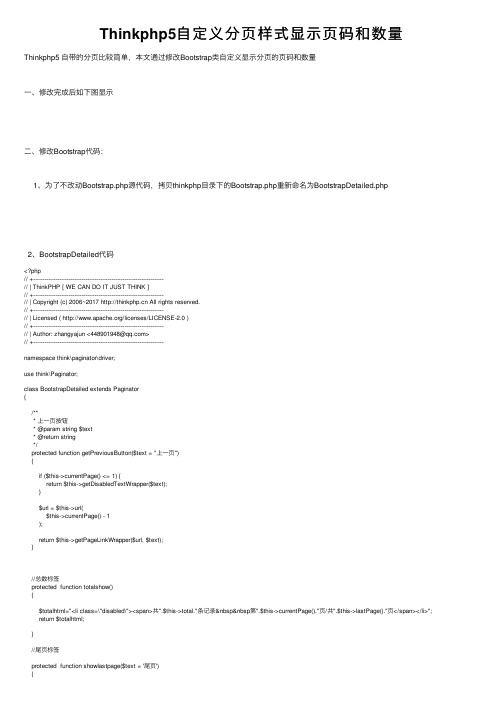
Thinkphp5⾃定义分页样式显⽰页码和数量Thinkphp5 ⾃带的分页⽐较简单,本⽂通过修改Bootstrap类⾃定义显⽰分页的页码和数量⼀、修改完成后如下图显⽰⼆、修改Bootstrap代码:1、为了不改动Bootstrap.php源代码,拷贝thinkphp⽬录下的Bootstrap.php重新命名为BootstrapDetailed.php2、BootstrapDetailed代码<?php// +----------------------------------------------------------------------// | ThinkPHP [ WE CAN DO IT JUST THINK ]// +----------------------------------------------------------------------// | Copyright (c) 2006~2017 All rights reserved.// +----------------------------------------------------------------------// | Licensed ( /licenses/LICENSE-2.0 )// +----------------------------------------------------------------------// | Author: zhangyajun <448901948@>// +----------------------------------------------------------------------namespace think\paginator\driver;use think\Paginator;class BootstrapDetailed extends Paginator{/*** 上⼀页按钮* @param string $text* @return string*/protected function getPreviousButton($text = "上⼀页"){if ($this->currentPage() <= 1) {return $this->getDisabledTextWrapper($text);}$url = $this->url($this->currentPage() - 1);return $this->getPageLinkWrapper($url, $text);}//总数标签protected function totalshow(){$totalhtml="<li class=\"disabled\"><span>共".$this->total."条记录  第".$this->currentPage()."页/共".$this->lastPage()."页</span></li>"; return $totalhtml;}//尾页标签protected function showlastpage($text = '尾页'){if($this->currentPage()==$this->lastPage()){return $this->getDisabledTextWrapper($text);}$url = $this->url($this->lastPage());return $this->getPageLinkWrapper($url, $text);}//⾸页标签protected function showfirstpage($text = '⾸页'){if($this->currentPage()==1){return $this->getDisabledTextWrapper($text);}$url = $this->url(1);return $this->getPageLinkWrapper($url, $text);}//后五页protected function afivepage($text = '后五页'){if($this->lastPage()<$this->currentPage()+5){return $this->getDisabledTextWrapper($text);}$url = $this->url($this->currentPage()+5);return $this->getPageLinkWrapper($url, $text);}//前五页protected function bfivepage($text = '前五页'){if($this->currentPage()<5){return $this->getDisabledTextWrapper($text);}$url = $this->url($this->currentPage()-5);return $this->getPageLinkWrapper($url, $text);}/*** 下⼀页按钮* @param string $text* @return string*/protected function getNextButton($text = '下⼀页'){if (!$this->hasMore) {return $this->getDisabledTextWrapper($text);}$url = $this->url($this->currentPage() + 1);return $this->getPageLinkWrapper($url, $text);}//跳转到哪页protected function gopage(){return $gotohtml="<li><form action='' method='get' ><span><input type='text' name='page'> <input type='submit' value='确定'> </span></form></li>"; // return $totalhtml;;}/*** 页码按钮* @return string*/protected function getLinks(){if ($this->simple)return '';$block = ['first' => null,'slider' => null,'last' => null];$side = 2;$window = $side * 2;if ($this->lastPage < $window +1) {$block['slider'] = $this->getUrlRange(1, $this->lastPage);} elseif ($this->currentPage <= $window-1) {$block['slider'] = $this->getUrlRange(1, $window + 1);} elseif ($this->currentPage > ($this->lastPage - $window+1)) {$block['slider'] = $this->getUrlRange($this->lastPage - ($window), $this->lastPage);} else {$block['slider'] = $this->getUrlRange($this->currentPage - $side, $this->currentPage + $side); }$html = '';if (is_array($block['first'])) {$html .= $this->getUrlLinks($block['first']);}if (is_array($block['slider'])) {$html .= $this->getUrlLinks($block['slider']);}if (is_array($block['last'])) {$html .= $this->getUrlLinks($block['last']);}return $html;}/*** 渲染分页html* @return mixed*/public function render(){if ($this->hasPages()) {if ($this->simple) {return sprintf('<ul class="pager">%s %s %s</ul>',$this->getPreviousButton(),$this->getNextButton());} else {return sprintf('<ul class="pagination"> %s %s %s %s %s %s %s %s </ul>',//显⽰数量页码信息$this->totalshow(),//第⼀页$this->showfirstpage(),//上⼀页$this->getPreviousButton(),//前五页$this->bfivepage(),//页码$this->getLinks(),//后五页$this->afivepage(),//下⼀页$this->getNextButton(),//最后⼀页$this->showlastpage()//最后再加个参数 %s 可以显⽰跳转到哪页// $this->gopage());}}}/*** ⽣成⼀个可点击的按钮** @param string $url* @param int $page* @return string*/protected function getAvailablePageWrapper($url, $page){return '<li><a href="' . htmlentities($url) . '">' . $page . '</a></li>'; }/*** ⽣成⼀个禁⽤的按钮** @param string $text* @return string*/protected function getDisabledTextWrapper($text){return '<li class="disabled"><span>' . $text . '</span></li>';}/*** ⽣成⼀个激活的按钮** @param string $text* @return string*/protected function getActivePageWrapper($text){return '<li class="active"><span>' . $text . '</span></li>';}/*** ⽣成省略号按钮** @return string*/protected function getDots($text = '...'){//$url = $this->url($this->currentPage() + 1);// return $this->getPageLinkWrapper($url, $text);return $this->getDisabledTextWrapper('...');}/*** 批量⽣成页码按钮.** @param array $urls* @return string*/protected function getUrlLinks(array $urls){$html = '';foreach ($urls as $page => $url) {$html .= $this->getPageLinkWrapper($url, $page);}return $html;}/*** ⽣成普通页码按钮** @param string $url* @param int $page* @return string*/protected function getPageLinkWrapper($url, $page){if ($page == $this->currentPage()) {return $this->getActivePageWrapper($page);}return $this->getAvailablePageWrapper($url, $page); }}3、使⽤⽅法$test=Db::name("test")->paginate(2,false,['type'=>'BootstrapDetailed']);。
thinkphp的paginate方法

thinkphp的paginate方法thinkphp的paginate方法是一种用于分页的功能,它可以帮助我们在网页中将大量数据分成多个页面展示,提高用户的浏览效率。
在本文中,我将详细介绍paginate方法的使用方法和功能。
我们需要明确paginate方法的基本语法。
在thinkphp中,我们可以通过以下方式来使用paginate方法:```$list = Db::name('table')->paginate(10);```上述代码中,我们使用了Db类的name方法来指定要查询的数据表,然后调用paginate方法并传入参数10,表示每页显示10条记录。
paginate方法会返回一个分页对象,我们可以通过该对象来获取分页的相关信息和数据。
接下来,我们可以通过分页对象获取分页的相关信息,如总记录数、每页显示的记录数、当前页码等。
例如,我们可以使用以下代码来获取总记录数:```$total = $list->total();```上述代码中,我们调用了分页对象的total方法来获取总记录数。
类似地,我们还可以使用其他方法来获取分页的相关信息,如:```$perPage = $list->listRows(); // 每页显示的记录数$currentPage = $list->currentPage(); // 当前页码$totalPages = $list->lastPage(); // 总页数```除了获取分页信息外,paginate方法还可以帮助我们获取当前页的数据。
例如,我们可以使用以下代码来获取当前页的数据:```$data = $list->items();```上述代码中,我们调用了分页对象的items方法来获取当前页的数据,返回的是一个数组。
在实际应用中,我们通常需要将分页的相关信息和数据传递给视图层进行展示。
我们可以通过以下方式来实现:```$this->assign('list', $list); // 将分页对象赋值给模板变量```然后在视图层中,我们可以使用thinkphp提供的分页模板标签来展示分页导航和数据列表。
layui table php 翻页翻页原理 -回复

layui table php 翻页翻页原理-回复layui table是一款基于layui框架开发的表格插件,可以方便地实现数据的展示和操作。
当数据量较大时,通常需要使用翻页功能来分页显示数据,提升用户浏览体验和页面加载速度。
本文将详细介绍layui table与PHP 翻页的原理和步骤。
一、layui table简介layui是一款轻量级的前端UI库,提供了丰富的组件和工具,可以快速构建美观、易用的网页界面。
其中的table组件可用于展示大量的数据,并且支持分页、排序、筛选等功能。
与后台数据接口配合使用,可以实现数据的快速加载和操作。
二、PHP翻页原理PHP是一种服务器端脚本语言,可以与数据库交互并生成动态网页。
翻页功能的实现主要借助PHP的数据库查询和分页计算。
具体步骤如下:1. 获取总数据量在进行分页之前,首先需要获取总数据量。
通常会使用SQL语句的COUNT 函数统计数据表中的记录数,然后将结果保存在一个变量中。
2. 计算总页数根据每页显示的数据量和总数据量,可以计算出总页数。
通常使用ceil函数向上取整,保证数据不被截断。
3. 获取当前页码从前端传递过来的参数中获取当前页码。
可以使用PHP的_GET或_POST 全局变量获取URL参数或表单数据。
如果未指定,默认为第一页。
4. 计算数据的起始索引根据每页显示的数据量和当前页码,可以计算出数据的起始索引。
通常使用一个公式进行计算,例如:(currentPage - 1) * pageSize。
5. 数据查询和显示使用SQL语句的LIMIT关键字进行数据查询,并将查询结果保存在一个数组中。
通过循环遍历数组,将数据以表格的形式显示在前端页面上。
6. 翻页按钮生成根据当前页码、总页数和显示的翻页按钮数量,生成相应的翻页按钮。
根据具体需求,可能需要使用条件语句控制按钮的显示和隐藏。
7. 翻页链接生成根据当前页码和总页数,生成翻页链接的URL。
可以通过拼接URL参数或使用PHP的http_build_query函数生成完整的URL。
thinkphp5数据库查询之paginate:同时获取记录总数和分页数据

thinkphp5数据库查询之paginate:同时获取记录总数和分页数据thinkphp5中要想同时获得查询记录的总数量以及分页的数据, 可以⽤paginate(), 真的⾮常⽅便!表结构:CREATE TABLE `t_users` (`id` int(11) unsigned NOT NULL AUTO_INCREMENT,`email` varchar(128) COLLATE utf8mb4_bin NOT NULL DEFAULT '' COMMENT '登录账号',`passwd` varchar(128) COLLATE utf8mb4_bin NOT NULL DEFAULT '',`nickname` varchar(64) COLLATE utf8mb4_bin DEFAULT NULL COMMENT '昵称',`company` varchar(256) COLLATE utf8mb4_bin DEFAULT NULL COMMENT '公司',`contact` varchar(64) COLLATE utf8mb4_bin DEFAULT NULL COMMENT '联系⼈',`address` varchar(256) COLLATE utf8mb4_bin DEFAULT NULL COMMENT '详细地址',`city` varchar(64) COLLATE utf8mb4_bin DEFAULT NULL COMMENT '城市',`country` varchar(128) COLLATE utf8mb4_bin DEFAULT NULL COMMENT '国家',`province` varchar(64) COLLATE utf8mb4_bin DEFAULT NULL COMMENT '省/州',`zip_code` varchar(64) COLLATE utf8mb4_bin DEFAULT NULL COMMENT '邮政编码',`phone` varchar(64) COLLATE utf8mb4_bin DEFAULT NULL COMMENT '电话',`token` varchar(128) COLLATE utf8mb4_bin DEFAULT NULL COMMENT '登录唯⼀凭证, 登录时更新',`check` tinyint(1) DEFAULT '0' COMMENT '0-未通过, 1-通过',`check_time` timestamp NULL DEFAULT NULL COMMENT '审核时间',`time` timestamp NULL DEFAULT CURRENT_TIMESTAMP COMMENT '创建时间',PRIMARY KEY (`id`),UNIQUE KEY `email` (`email`)) ENGINE=InnoDB DEFAULT CHARSET=utf8mb4 COLLATE=utf8mb4_bin COMMENT='注册⽤户表';表数据截图:获取记录总数和分页数据:public function test(){$r = db(self::TABLE)->paginate(3, false);// $r = model(self::TABLE)->paginate(3, false);print_r($r);$data = ['total' => $r->total(), // 总记录数'cur' => $r->currentPage(), // 当前页码'size' => $r->listRows(), // 每页记录数'list' => $r->items() // 分页数据];print_r($data);}截图:最终运⾏结果:cmf\paginator\Bootstrap Object([simple:protected] =>[items:protected] => think\Collection Object([items:protected] => Array([0] => Array([id] => 1[email] => 1@[passwd] => e10adc3949ba59abbe56e057f20f883e[nickname] =>[company] =>[contact] =>[address] =>[city] =>[country] => United Kingdom[province] =>[zip_code] =>[phone] =>[token] => ae4e61fa4ec3b7fc144603e4ca8e1f83[check] => 1[check_time] => 2019-08-21 22:23:16[time] => 2019-08-19 10:25:18)[1] => Array([id] => 4[email] => 1121@[passwd] => e10adc3949ba59abbe56e057f20f883e [nickname] =>[company] =>[contact] =>[address] =>[city] =>[country] => ⽇本[province] =>[zip_code] =>[phone] =>[token] => f1267ace3614544c7eda97e8b831f5ac [check] => 1[check_time] =>[time] => 2019-08-19 12:32:25)[2] => Array([id] => 7[email] => 1112312@[passwd] => e10adc3949ba59abbe56e057f20f883e [nickname] =>[company] =>[contact] =>[address] =>[city] =>[country] => ⽇本[province] =>[zip_code] =>[phone] =>[token] => ae0ffcc37d1f6f564e6045892f04a5ea[check] => 0[check_time] =>[time] => 2019-08-19 16:43:13)))[currentPage:protected] => 1[lastPage:protected] => 2[total:protected] => 6[listRows:protected] => 3[hasMore:protected] => 1[options:protected] => Array([var_page] => page[path] => /admin/users/test[query] => Array()[fragment] =>[type] => \cmf\paginator\Bootstrap[list_rows] => 15))Array([total] => 6[cur] => 1[size] => 3[list] => Array([0] => Array([id] => 1[email] => 1@[passwd] => e10adc3949ba59abbe56e057f20f883e[nickname] =>[company] =>[contact] =>[address] =>[city] =>[country] => United Kingdom[province] =>[zip_code] =>[phone] =>[token] => ae4e61fa4ec3b7fc144603e4ca8e1f83[check] => 1[check_time] => 2019-08-21 22:23:16[time] => 2019-08-19 10:25:18)[1] => Array([id] => 4[email] => 1121@[passwd] => e10adc3949ba59abbe56e057f20f883e[nickname] =>[company] =>[contact] =>[address] =>[city] =>[country] => ⽇本[province] =>[zip_code] =>[phone] =>[token] => f1267ace3614544c7eda97e8b831f5ac[check] => 1[check_time] =>[time] => 2019-08-19 12:32:25)[2] => Array([id] => 7[email] => 1112312@[passwd] => e10adc3949ba59abbe56e057f20f883e[nickname] =>[company] =>[contact] =>[address] =>[city] =>[country] => ⽇本[province] =>[zip_code] =>[phone] =>[token] => ae0ffcc37d1f6f564e6045892f04a5ea[check] => 0[check_time] =>[time] => 2019-08-19 16:43:13)))===============================================另外, paginate中第3个参数⾥可以配置请求的页码, 即请求指定页数据, ⽰例如下: public function test(){$r = db(self::TABLE)->alias('a')->join('users_good b', 'b.uid = a.id')->field('uid, a.check,b.chinese,b.math')->paginate(3, false, ['page' => 2 // 指定请求的页码]);print_r($r);$data = ['total' => $r->total(), // 总记录数'cur' => $r->currentPage(), // 当前页码'size' => $r->listRows(), // 每页记录数'list' => $r->items() // 分页数据];print_r($data);}。
网页分页代码

document.write(" 尾页 ");
</SCRIPT>
Hale Waihona Puke } //共计多少页
document.write("共计"+" <font style='color:#FF0000'>"+"${PAGE_COUNT}"+" </font>"+"页");
// 设置首页
document.write(" <a href=\"${PAGE_NAME}."+"${PAGE_EXT}\">首页</a> |");
else if(countPage>1&¤tPage!=0&¤tPage==1)
document.write("<a href=\"${PAGE_NAME}.${PAGE_EXT}\" onMouseOver=\"pageup.src='/${root_path}${root_path}images/page_up_currected.jpg'\" onMouseOut=\"pageup.src='/${root_path}${root_path}images/page_up.jpg'\"> <span class=greyfont>上一页</span></a> ");
PHP常用代码大全

PHP常用代码1、连接MYSQL数据库代码<?php$connec=mysql_connect("localhost","root","root") or die("不能连接数据库服务器:".mysql_error()); mysql_select_db("liuyanben",$connec) or die ("不能选择数据库: ".mysql_error());mysql_query("set names 'gbk'");>2、读取数据库,并实现循环输出<?php$sql="select * from liuyan order by ly_id desc";$conn=mysql_query($sql,$connec);while($rs=mysql_fetch_array($conn)){>循环的内容.........<?php}>3、如何实现分页,包括两个函数,两个调用1)两个函数<?//分页函数function genpage(&$sql,$page_size=2){global $prepage,$nextpage,$pages,$sums; //out param$page = $_GET["page"];$eachpage = $page_size;$pagesql = strstr($sql," from ");$pagesql = "select count(*) as ids ".$pagesql;$conn = mysql_query($pagesql) or die(mysql_error());if($rs = mysql_fetch_array($conn)) $sums = $rs[0];$pages = ceil(($sums-0.5)/$eachpage)-1;$pages = $pages>=0?$pages:0;$prepage = ($page>0)?$page-1:0;$nextpage = ($page<$pages)?$page+1:$pages;$startpos = $page*$eachpage;$sql .=" limit $startpos,$eachpage ";}//显示分页function showpage(){global $page,$pages,$prepage,$nextpage,$queryString; //param from genpage function$shownum =10/2;$startpage = ($page>=$shownum)?$page-$shownum:0;$endpage = ($page+$shownum<=$pages)?$page+$shownum:$pages;echo "共".($pages+1)."页: ";if($page>0)echo "<a href=$PHP_SELF?page=0$queryString>首页</a>";if($startpage>0)echo " ... <b><a href=$PHP_SELF?page=".($page-$shownum*2)."$queryString>?</a></b>";for($i=$startpage;$i<=$endpage;$i++){if($i==$page) echo " <b>[".($i+1)."]</b> ";else echo " <a href=$PHP_SELF?page=$i$queryString>".($i+1)."</a> ";}if($endpage<$pages)echo "<b><a href=$PHP_SELF?page=".($page+$shownum*2)."$queryString>?</a></b> ... ";if($page<$pages)echo "<a href=$PHP_SELF?page=$pages$queryString>尾页</a>";}//显示带分类的分页function showpage1(){$fenlei=$_GET["fenleiid"];global $page,$pages,$prepage,$nextpage,$queryString; //param from genpage function$shownum =10/2;$startpage = ($page>=$shownum)?$page-$shownum:0;$endpage = ($page+$shownum<=$pages)?$page+$shownum:$pages;echo "共".($pages+1)."页: ";if($page>0)echo "<a href=$PHP_SELF?fenleiid=$fenlei&page=0$queryString>首页</a>";if($startpage>0)echo " ... <b><a href=$PHP_SELF?fenleiid=$fenlei&page=".($page-$shownum*2)."$queryString>?</a></b>";for($i=$startpage;$i<=$endpage;$i++){if($i==$page) echo " <b>[".($i+1)."]</b> ";else echo " <a href=$PHP_SELF?fenleiid=$fenlei&page=$i$queryString>".($i+1)."</a> ";}if($endpage<$pages)echo "<b><a href=$PHP_SELF?fenleiid=$fenlei&page=".($page+$shownum*2)."$queryString>?</a></b> ... ";if($page<$pages)echo "<a href=$PHP_SELF?fenleiid=$fenlei&page=$pages$queryString>尾页</a>";}>2)两个调用第一个<?php$sql="select * from liuyan order by ly_id desc";genpage($sql); //只需要正常代码加上这一行就ok。
超好用的thinkphp5.0thinkphp5.1分页插件!详细使用步骤(内附代码)

超好⽤的thinkphp5.0thinkphp5.1分页插件!详细使⽤步骤(内附代码)效果tp5.0使⽤⽅法page下载地址: 提取码:s75k1,把page⽂件夹整个⽬录复制到⽬录extend下2,修改默认配置 app/config.php把⾥⾯的'paginate' => ['type' => 'page\Page',//修改这个原始为bootstrap'var_page' => 'page','list_rows' => 5,],3,控制器中 ,参考⼀下$name=$request->param('name');//接受参数⼀定要⽤param接收可以接收post和get$where=[['status','eq',1]];if (!empty($name)){$where[]=['name','like',"%$name%"];}$delList=Db::table('staff')->where($where)->order('id asc')->paginate(4,false,['query'=>$request->param()]);4,视图中{$delList->render()}tp5.1使⽤⽅法1,把page⽂件夹整个⽬录复制到⽬录extend下2,控制器中的⽅法public function index(Request $request){$name=$request->param('name');//接受参数⼀定要⽤param接收可以接收post和get$where=[['status','eq',1]];if (!empty($name)){$where[]=['name','like',"%$name%"];}$list=Db::table('staff')->where($where)->order('id asc')->paginate(12,false,['query'=>$request->param(),'type' => 'page\Page','var_page' => 'page']); $page=$list->render();//paginate第⼀个参数为每页显⽰的条数//paginate第⼆个参数为简单模式或总数//paginate第三个参数为分页的条件也可以写数组//总条数$allData=Db::table('staff')->where('status',1)->count();$this->assign('list',$list);$this->assign('page',$page);$this->assign('count',$allData);return $this->fetch('staff-list');}3,视图中,⼀定要写raw,具体含义看⽂档{$page|raw}Page.php 如下图<?phpnamespace page;// +----------------------------------------------------------------------// | ThinkPHP [ WE CAN DO IT JUST THINK ]// +----------------------------------------------------------------------// | Copyright (c) 2006~2017 All rights reserved.// +----------------------------------------------------------------------// | Licensed ( /licenses/LICENSE-2.0 )// +----------------------------------------------------------------------// | Author: zhangyajun <448901948@>// +----------------------------------------------------------------------use think\Paginator;class Page extends Paginator{//⾸页protected function home() {if ($this->currentPage() > 1) {return "<a href='" . $this->url(1) . "' title='⾸页'>⾸页</a>";} else {return "<p>⾸页</p>";}}//上⼀页protected function prev() {if ($this->currentPage() > 1) {return "<a href='" . $this->url($this->currentPage - 1) . "' title='上⼀页'>上⼀页</a>";} else {return "<p>上⼀页</p>";}}//下⼀页protected function next() {if ($this->hasMore) {return "<a href='" . $this->url($this->currentPage + 1) . "' title='下⼀页'>下⼀页</a>";} else {return"<p>下⼀页</p>";}}//尾页protected function last() {if ($this->hasMore) {return "<a href='" . $this->url($this->lastPage) . "' title='尾页'>尾页</a>";} else {return "<p>尾页</p>";}}//统计信息protected function info(){return "<p class='pageRemark'>共<b>" . $this->lastPage ."</b>页 <b>" . $this->total . "</b>条数据</p>";}/*** 页码按钮* @return string*/protected function getLinks(){$block = ['first' => null,'slider' => null,'last' => null];$side = 3;$window = $side * 2;if ($this->lastPage < $window + 6) {$block['first'] = $this->getUrlRange(1, $this->lastPage);} elseif ($this->currentPage <= $window) {$block['first'] = $this->getUrlRange(1, $window + 2);$block['last'] = $this->getUrlRange($this->lastPage - 1, $this->lastPage);} elseif ($this->currentPage > ($this->lastPage - $window)) {$block['first'] = $this->getUrlRange(1, 2);$block['last'] = $this->getUrlRange($this->lastPage - ($window + 2), $this->lastPage);} else {$block['first'] = $this->getUrlRange(1, 2);$block['slider'] = $this->getUrlRange($this->currentPage - $side, $this->currentPage + $side);$block['last'] = $this->getUrlRange($this->lastPage - 1, $this->lastPage);}$html = '';if (is_array($block['first'])) {$html .= $this->getUrlLinks($block['first']);}if (is_array($block['slider'])) {$html .= $this->getDots();$html .= $this->getUrlLinks($block['slider']);}if (is_array($block['last'])) {$html .= $this->getDots();$html .= $this->getUrlLinks($block['last']);}return$html;}/*** 渲染分页html* @return mixed*/public function render(){if ($this->hasPages()) {if ($this->simple) {return sprintf('%s<div class="pagination">%s %s %s</div>',$this->css(),$this->prev(),$this->getLinks(),$this->next());} else {return sprintf('%s<div class="pagination">%s %s %s %s %s %s</div>',$this->css(),$this->home(),$this->prev(),$this->getLinks(),$this->next(),$this->last(),$this->info());}}}/*** ⽣成⼀个可点击的按钮** @param string $url* @param int $page* @return string*/protected function getAvailablePageWrapper($url, $page){return '<a href="' . htmlentities($url) . '" title="第"'. $page .'"页" >' . $page . '</a>';}/*** ⽣成⼀个禁⽤的按钮** @param string $text* @return string*/protected function getDisabledTextWrapper($text){return '<p class="pageEllipsis">' . $text . '</p>';}/*** ⽣成⼀个激活的按钮** @param string $text* @return string*/protected function getActivePageWrapper($text){return '<a href="" class="cur">' . $text . '</a>';}/*** ⽣成省略号按钮** @return string*/protected function getDots(){return$this->getDisabledTextWrapper('...');}/*** 批量⽣成页码按钮.** @param array $urls* @return string*/protected function getUrlLinks(array$urls){$html = '';foreach ($urls as$page => $url) {$html .= $this->getPageLinkWrapper($url, $page); }return$html;}/*** ⽣成普通页码按钮** @param string $url* @param int $page* @return string*/protected function getPageLinkWrapper($url, $page){if ($page == $this->currentPage()) {return$this->getActivePageWrapper($page);}return$this->getAvailablePageWrapper($url, $page); }/*** 分页样式*/protected function css(){return ' <style type="text/css">.pagination p{margin:0;cursor:pointer}.pagination{height:40px;padding:20px 0px;}.pagination a{display:block;float:left;margin-right:10px;padding:2px 12px;height:24px;border:1px #cccccc solid;background:#fff;text-decoration:none;color:#808080;font-size:12px;line-height:24px;}.pagination a:hover{color:#077ee3;background: white;border:1px #077ee3 solid;}.pagination a.cur{border:none;background:#077ee3;color:#fff;}.pagination p{float:left;padding:2px 12px;font-size:12px;height:24px;line-height:24px;color:#bbb;border:1px #ccc solid;background:#fcfcfc;margin-right:8px;}.pagination p.pageRemark{border-style:none;background:none;margin-right:0px;padding:4px 0px;color:#666;}.pagination p.pageRemark b{color:red;}.pagination p.pageEllipsis{border-style:none;background:none;padding:4px 0px;color:#808080;}.dates li {font-size: 14px;margin:20px 0}.dates li span{float:right}</style>';}}-----------------------------------------------------------------------优化如下:。
何小伟-PHP分页技术

php 分页技术详细代码2010.10.30(2010-10-30 13:53:34)转载▼标签:itphp分页技术今天写了一个php分页代码贴出来不是为了炫耀,而是希望和大家交流技。
总共2个页面, conn.php 连接数据可和 student.php 负责显示学生信息。
我在数据库fenye里面的建的stu这个表总共有6个字段如下:做出的效果如下面的,不是很好看,只求分页效果,需要的可以自己美化。
数据库我插入了6条记录,每页显示3调剂了,所以只有2页。
做出的效果如下面的,不是很好看,只求分页效果,需要的可以自己美化。
做出的效果如下面的,不是很好看,只求分页效果。
下面是conn.php的代码,我的数据库密码不一定和你的一样哦。
<?php$conn=mysql_connect('localhost','root','root') or die ('mysql connect error:');mysql_select_db('student',$conn);mysql_query("SET NAMES utf8");echo "数据库连接成功";?>下面是student.php的代码<?phpinclude("conn.php");$pagenum=3;$page=$_GET['page'];$query=mysql_query("SELECT * FROM stu");$totalnum=mysql_num_rows($query);//统计表的总记录数$totalpage=ceil($totalnum/$pagenum);//计算表总分页数if(!isset($page)){$page=1;}$startcount=($page-1)*$pagenum;//计算当前页数的索引$sql="SELECT * FROM stu order by stu_id limit $startcount,$pagenum"; $stu_query=mysql_query($sql);?><!DOCTYPE html PUBLIC "-//W3C//DTD HTML 4.01 Transitional//EN" "/TR/html4/loose.dtd"><html><head><meta http-equiv="Content-Type" content="text/html; charset=UTF-8"> <title>学生信息页</title></head><body><table width="650" border="0" align="center" cellpadding="0" cellspacing="0"><tr><td colspan="6"><div align="center">学生信息管理</div></td></tr><tr><td align="center">编号</td><td align="center">学号</td><td align="center">姓名</td><td align="center">性别</td><td align="center">注册时间</td><td align="center">操作</td></tr><?php while(($array=mysql_fetch_array($stu_query))>0) //如果有记录 {?><tr><td align="center"><?php echo $array['stu_id']; ?></td><td align="center"><?php echo $array['stu_no']; ?></td><td align="center"><?php echo $array['stu_name']; ?></td><td align="center"><?php echo $array['stu_sex']; ?></td><td align="center"><?php echo $array['stu_data']; ?></td><td align="center">修改删除</td></tr><?php }?></table><table width="650" border="0" align="center" cellpadding="0" cellspacing="0"><tr><td><div align="center"><?php if($page==1){?>首页上页<?php }else{$prev=$page -1;?><a href="?page=1">首页</a><a href="?page=<?php echo $prev;?>">上页</a><?php }?><?phpfor($i=1;$i<=$totalpage;$i++){?><a href="?page=<?php echo $i;?>"> <?php echo $i;?> </a><?php}?><?php if($page<=$totalpage) {$next=$page +1;?><a href="?page=<?php echo $next ;?>">下页</a><a href="?page=<?php echo $totalpage?>"> 末页</a><?php }else{ ?>下页末页<?php }?>共 <?php echo"$totalpage"; ?>页当前第<font color="#FF0000"><?php echo $page; ?></font>页总<?php echo"$totalnum"; ?>条记录</div></td></tr></table></body>。
- 1、下载文档前请自行甄别文档内容的完整性,平台不提供额外的编辑、内容补充、找答案等附加服务。
- 2、"仅部分预览"的文档,不可在线预览部分如存在完整性等问题,可反馈申请退款(可完整预览的文档不适用该条件!)。
- 3、如文档侵犯您的权益,请联系客服反馈,我们会尽快为您处理(人工客服工作时间:9:00-18:30)。
竭诚为您提供优质文档/双击可除
php,分页表格代码
篇一:php分页代码超强悍,php经典分页代码,php分页,php怎么实现分页功能,php分页
//连接数据库,获取数据源,修改成你自己的数据库名字就行$link=mysql_connect("localhost","root ","");mysql_select_db("cjcpzc",$link);
mysql_query("setnamesutf8");
//执行sql查询..把表名修改成你自己的
$sql="select*fromcjcpzc_event";
$reault=mysql_query($sql);
$rows=mysql_num_rows($reault);
//分页大小
$pagesize=10;
//总页数
$pagecount=ceil($rows/$pagesize);
//控制当前页(如果为空则设置成为首页,否则获得当
前页)if($_get["pagenow"]==null){
$pagenow=1;
}else{
$pagenow=$_get["pagenow"];
$pagenow=$pagenow+$_get["o"];
//对当前页进行相应控制,
if($pagenow
if($pagenow>=$pagecount){$pagenow=$pagecount;}//根据当前页进行相应计算
$left=($pagenow-1)*$pagesize;
$right=$left+$pagesize;
}
$sql="select*fromcjcpzc_eventlimit$left,$right";//e cho$pagecount;
//输出sql语句,你现在就可以看到分页效果啦…..
echo$sql;
>
当前:///设置每一页显示的记录数
$conn=mysql_connect("localhost","root","");//连
接数据库
$rs=mysql_query("selectcount(*)fromtb_product",$con n);//取得记录总数$rs
$myrow=mysql_fetch_array($rs);
$numrows=$myrow[0];
//计算总页数
$pages=intval($numrows/$pagesize);
//判断页数设置
if(isset($_get[page])){
$page=intval($_get[page]);
}
else{
$page=1;//否则,设置为第一页
}三、创建用例用表mytable
createtablemytable(idintnotnullauto_increment,news_ title
varchar(50),news_conttext,add_timedatetime,pRimaRyk ey(id))四、完整代码
php分页示例
$conn=mysql_connect("localhost","root","");
//设定每一页显示的记录数
$pagesize=10;
mysql_select_db("mydata",$conn);
//取得记录总数$rs,计算总页数用
$rs=mysql_query("selectcount(*)fromtb_product",$con n);
$myrow=mysql_fetch_array($rs);
$numrows=$myrow[0];
//计算总页数
$pages=intval($numrows/$pagesize);
if($numrows%$pagesize)
$pages++;
//设置页数
if(isset($_get[page])){
$page=intval($_get[page]);
}
else{
//设置为第一页
$page=1;
}
//计算记录偏移量
$offset=$pagesize*($page-1);
//读取指定记录数
$rs=mysql_query("select*frommytableorderbyiddesclim it$offset,$pagesize",$conn);
if($myrow=mysql_fetch_array($rs))
{
$i=0;
>
标题
发布时间
do{。
