摩菲多功能显示器PV101-A-M02
火神Vulcan Model No. EV24-S-4FP-480
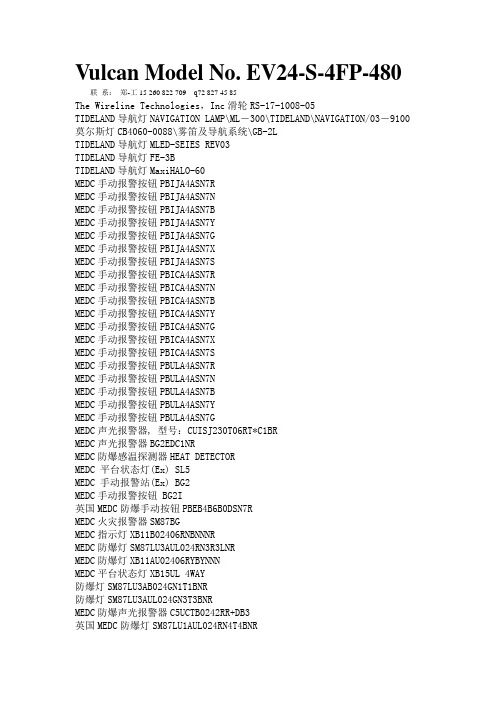
Vulcan Model No. EV24-S-4FP-480 联系:郑-工15 260 822 709 q72 827 45 85The Wireline Technologies,Inc滑轮RS-17-1008-05TIDELAND导航灯NAVIGATION LAMP\ML-300\TIDELAND\NAVIGATION/03-9100 莫尔斯灯CB4060-0088\雾笛及导航系统\GB-2LTIDELAND导航灯MLED-SEIES REV03TIDELAND导航灯FE-3BTIDELAND导航灯MaxiHALO-60MEDC手动报警按钮PBIJA4ASN7RMEDC手动报警按钮PBIJA4ASN7NMEDC手动报警按钮PBIJA4ASN7BMEDC手动报警按钮PBIJA4ASN7YMEDC手动报警按钮PBIJA4ASN7GMEDC手动报警按钮PBIJA4ASN7XMEDC手动报警按钮PBIJA4ASN7SMEDC手动报警按钮PBICA4ASN7RMEDC手动报警按钮PBICA4ASN7NMEDC手动报警按钮PBICA4ASN7BMEDC手动报警按钮PBICA4ASN7YMEDC手动报警按钮PBICA4ASN7GMEDC手动报警按钮PBICA4ASN7XMEDC手动报警按钮PBICA4ASN7SMEDC手动报警按钮PBULA4ASN7RMEDC手动报警按钮PBULA4ASN7NMEDC手动报警按钮PBULA4ASN7BMEDC手动报警按钮PBULA4ASN7YMEDC手动报警按钮PBULA4ASN7GMEDC声光报警器, 型号:CUISJ230T06RT*C1BRMEDC声光报警器BG2EDC1NRMEDC防爆感温探测器HEAT DETECTORMEDC 平台状态灯(Ex) SL5MEDC 手动报警站(Ex) BG2MEDC手动报警按钮 BG2I英国MEDC防爆手动按钮PBEB4B6B0DSN7RMEDC火灾报警器SM87BGMEDC指示灯XB11B02406RNBNNNRMEDC防爆灯SM87LU3AUL024RN3R3LNRMEDC防爆灯XB11AU02406RYBYNNNMEDC平台状态灯XB15UL 4WAY防爆灯SM87LU3AB024GN1T1BNR防爆灯SM87LU3AUL024GN3T3BNRMEDC防爆声光报警器C5UCTB0242RR+DB3英国MEDC防爆灯SM87LU1AUL024RN4T4BNR防爆灯SM87LU1AUL024GN4T4BNRMEDC防爆灯SM87LU1AB024GN1T1BNR手动报警按钮BGUL4C6C1DSN7RMEDC英国手动报警按钮BG1B4B6B1DSN6R MEDC手动报警按钮BGEB4B6B1DSN6R手动报警按钮BGWN4B6B1ASH6RMEDC状态指示灯SM87SLMEDC状态指示灯XB11SLMEDC防爆扩音器DB3D048N28NNMEDC状态灯SM87HXBMEDC灯SL15UL3B3R3Y1G0242B3BNDTN MEDC报警灯XB11XB13闪烁的灯塔MEDC报警器DB3MEDC扬声器DB14MEDC手动报警按钮DG2EMEDC英国PBEB5B4DSA7X英国MEDC手动按钮PBEB4B6B0DSN6R手动按钮PBUL4C6C0DSN7RSM87LEDAB024RN1R1LNNR品名HEDLAND流量计H794A-030Vulcan Model No. EV24-S-4FP-480 Hobart Model No. 00-421240-00003 Victaulic蝶阀DN40Victaulic蝶阀DN50Victaulic维特利蝶阀DN200马丁戴克 E-40 M/DSPM 4寸凡尔座P1057514寸凡尔胶皮P105763SPM 4寸凡尔体 P105741SPM顶部环 P100342SPM刮油环 P101883SPM压力环 P100343西门子控制器 LFL1.332 220V-240V西门子控制器 LFL1.333 220V-240V西门子控制器 LDU11.523A27 220V-240V SPM 4寸凡尔胶皮 2P110357铜环4P100650NOV 密封 648414308NOV 填料函 641116157HYPRO 水泵 9303-HM4C4.5寸凡尔胶皮 P105764(2P110363)LEWIS安全带 HCB-BSWACO 除砂器96-21-173SWACO 除泥器96-22-312SWACO 除泥器旋流筒弯头 96-22-582 SWACO 除泥器旋流筒96-22-221SWACO 除砂器旋流筒弯头50-15-029 SWACO 除砂器旋流筒弯 50-30-860SWACO 除泥器旋流筒卡箍 50-15-052 SWACO 振动筛弹簧 LW3S00079SWACO ALS 筛布固定螺栓EM3S90150-01 SWACO上部弹簧线轴RS3K80340SWACO 振动筛电机螺栓1407085SWACO 振动筛电机螺栓垫圈1345015 SWACO 振动筛电机螺栓1305372SWACO 振动筛电机螺栓1305345德瑞克除砂器 6066-54DERRICK;VIC-5-75;/S-420-S除砂器DERRICK液压缸14057-01-001 FLC-2000 DERRICK 液压缸 G0004678 FLC-503 DERRICK配件 G0001992德瑞克压力表 STR-350-1000DERRICK 除泥器 10523-01DERRICK 除泥器三角帽 10523-04DERRICK 电机SGX-5015 380/400VDERRICK配件14612-01DERRICK筛板14611-01DERRICK 螺栓G0003787DERRICK配件G0005479DERRICK 总成 14623-00NELES定位器 ND9102HXINELES 定位器 ND9106HXINELES定位器 ND9103HXNELES ND9102HX2/102MOORSIDE 垫片 P/N:RX24S-SS304EPCOS 电容 P/N:B32362-A3407-K030EPCOS 电容 P/N:B32362-A3207-K030威创压力传感器 5705BPSX1051LEWIS 安全带 HCB-1LEWIS 安全带 TYPE;MSPM润滑脂 P13336POWERNETICS ADC7283/24 230VAC 4.5A/24VDC 摩菲显示表 PV101-C-M02摩菲线束 PVW-PW-30PLT抛绳器 1005。
AOC U27U2DP 液晶显示器 用户手册说明书

液晶显示器用户说明书U27U2DP安全 (1)标志惯例 (1)电源 (2)安装 (3)清洁 (4)其它 (5)设置 (6)物品清单 (6)安装支架和底座 (7)调整视角 (8)连接显示器 (9)DisplayPort多流传输(MST)模式 (11)HDR (12)KVM (13)调节显示器 (14)热键 (14)OSD设定 (15)Luminance(明亮度) (16)Color Setup(颜色设置) (17)Picture Boost(窗口增亮) (18)OSD Setup(OSD设置) (19)PIP Setting(PIP设定) (20)Game Setting(游戏设置) (21)Extra(其它) (22)Exit(退出) (23)LED指示灯 (24)故障排除 (25)规格 (26)主要规格 (26)预设显示模式 (28)引脚分配 (29)即插即用 (30)安全标志惯例以下小节描述此文档中使用的标志惯例。
注释、注意和警告在本指南中,文本块可能带有图标并且以粗体或斜体打印。
这些文本块是注释、注意和警告,如下所示:注释:注意事项指示帮助你更好地使用你的计算机系统的重要信息。
注意:“注意”表示潜在的硬件损坏或数据丢失,并告诉您如何避免出现问题。
警告:“警告”表示存在潜在的人身伤害,并告诉您如何避免伤害的发生。
某些警告可能采用其它格式,也可能不带有图标。
在这种情况下,由相关的管制机构提供专门的警告表示方法。
显示器应使用铭牌上标示的电源规格。
如果您不能确定家里电源规格,请咨询供应商或当地电力公司。
显示器配备三项接地插头,一个插头具有第三个(接地)引脚。
这个引脚会只嵌入作为安全装置的接地电源插座。
如果插座不适合三线插头,那么请让电工安装正确的插座,或者使用转接器使得仪器安全接地。
请不要使接地插头的安全目的失效。
在雷雨天气或者当长期不用时请拔掉电源插头。
这可以保护显示器不会因为电压剧烈变化而遭到损坏。
pv101手册

中 文
00-02-0718
- 13 -
中 文
5. 若要取消选择某个已选参数并将其从显示的参数列中删 除,将光标移动到该参数,然后按回车键。 6. 继续滚动光标选择“自定义设置”的其它参数。可以随时按 菜单键回到“自定义设置”菜单。 7. 若选择“自动浏览”功能,屏幕上将循环显示所选参数,一 次显示一个。 8. 上述显示设置完毕后,按菜单键一次回到主菜单,或者按 两次至单参数显示页面。
发动机配置数据*
“发动机配置”可以滚动查看发动机配置数据。 * 并非所有发动机制造厂商的产品都支持此功能。
中 文
保养提示
“保养提示”功能可以在更换机油、空气滤清器和液压油以及保 养发动机和/或设备后将提示复位或修改提示。
单位选择
通过此选项来选择合适的单位。 ENGLISH 为英制单位, 比如: PSI、F;METRIC KPA 和 METRIC BAR 为公制单位,比如: KPa、Bar、C。
00-02-0718
- 12 -
修订 10-11-10
单参数显示设置
1. 按下菜单键,用左键或右键移动到“设置单参数显示”,然 后按回车键。 2. 若需选择“出厂设置”,将光标移到该选项时按回车键。此 时屏幕上会显示“恢复出厂设置”的信息。 3. 若需选择“自定义设置”, 将光标移动到该选项时按回车键。 此时屏幕上会显示一组可供选择的发动机参数。 4. 点按左键或右键移动光标至所要选择的参数,然后按回车 键。 参数右侧的编号用于表示选取的参数。数字用于表示 参数的显示顺序。
PowerView 提供了两种方法来显示故障并报警:面板上的可 视报警灯(见“面板功能”章节)和屏幕显示故障报警。
中 文
可视警报灯
摩菲(FW Murphy)配件 压力表PV101-A-M02带线束(供应)

美国FW Murphy现场仪表及自控仪表适用于:石油、化工、冶金、环保、船用发动机、工业自动化控制等行业,以其稳定可靠的性能及较高的性价比得到广大用户的认可和欢迎。
主要产品有:压力、温度、液位仪表,振动保护开关,控制阀门,发动机、空压机控制模块(以及控制柜),J1939总线仪表等。
为世界著名公司,如Mack Trucks、Caterpillar、Cummins等选用。
电压表MDL#EGZIVM-24,Part# 65-70-0124齿轮油压力表A25PE-OS-200-SF40,0-200psi,0-1000Kpa传动箱油压表A25P-0S-300,0-300psi,0-2Mpa转速表ATS-30-24机油压力表A25PE-0S-100,0-100psi水温表EGSZTT-250-12,part# 10-70-1292 0-100.C压力开关45PEF-Blank-A-300-CC 0-300PSIG-10A-250V-UNMP-COMPANY温度开关20TE-250-8SET 100C液位控制器LS200N-DVO排污阀DVU-2120液位开关L-1200压差表25DP-30油位调节器LM301-EX振动传感器VS2EX恒温阀2-1/2" BOCF13001Power Vier控制器PV1010-ACAN总线及电源线束PVW-PW-120PVA连接线束PVW-J-9PVA终端电阻PVJR转速表PVA35-T-3000-AB发动机油压表PVA20-A-150-AB冷却液温度表PVA20-B-250-AB排污阀DVU2120控制阀LS200控制阀总成LS200NDVOR燃油关闭阀M5081-B振动开关VS2EXMurphy-墨菲压力表 T7 P/N00-00-2615EGS21P/100/24/A附带传感器ESP-100Murphy-墨菲压力表带开关 EGS21P/100/24/AMurphy-墨菲压力表 T7 P/N00-00-2615摩菲低水位仪表 EL150K1摩菲VS2开关摩菲压力表PV101-A-M02带线束。
PVA-1KS PAVIRO按键开关商品说明书

u EN 54-16u锁定未经授权的呼叫站使用u受监测PVA-1KS是PAVIRO呼叫站中安装的可选按键开关。
监控按键开关馈线的短路和中断情况。
有关更多信息,请参阅呼叫站手册。
证书与认可EN 54-16: 2008安装/配置呼叫站中的装配1.断开呼叫站与所有连接器的连接2.拧下呼叫站底板上的螺丝3.从CN1插头连接器拔下连接电缆4.准备安装位置。
使用尖锐的物品(刀、划针或类似物品)小心地穿透并切去后部外壳上的预切圆。
在安装位置执行可能所需的任何后续工作(如锉削、修剪)5.钻穿按键开关护罩的紧固销的预切侧口6.对齐开关并用提供的滚花螺钉将其紧固到位7.必须按图2.1或2.2中所示连接提供的4针电缆和电阻器,具体取决于按键开关的预期用途。
注意按图2.1(常闭触点,NCC)中所示连接按键开关以通过按键开关锁定呼叫站!8.注意带状电缆的连接顺序。
必须在尽可能靠近截断点的位置切断外部电缆1(红色)和4(绿色)并将这两条电缆分隔开。
必须将内部电缆2(绿色)和3(绿色)焊接到开关接口3和4。
极性并不重要。
9.根据将使用的右侧/中间/左侧安装位置,将带状电缆插入电路板上的插头连接器CN201/CN202/CN20310.再次将连接电缆插入CN111.重新装好呼叫站底板12.连接接口13.在IRIS-Net中配置按键开关1 rt4 grCN1-4CN1-1连接按键开关作为常闭触点(NCC)用于按键锁定功能1 rt4 grCN1-4CN1-1连接按键开关作为常开触点(NOC)用于特殊用途定购信息PVA-1KS PAVIRO按键开关定购号PVA-1KS2厂商:中国大陆联络方式:中国香港联络方式:上海中国上海长宁区虹桥临空经济园区福泉北路333号邮编: 200335电话: +86 21 22181111传真: +86 21 22182388 香港香港沙田安心街11号5楼华顺广场 506-509室电话:+852 2635 2815传真:+852 2648 7986 © 博世安防系统 2015 | 技术数据若有更改,恕不另行通知。
ELMO P10 高清电子教室拍摄仪 产品使用指南说明书

P R E C IS EP R OD UC T I V EP RA C T I C ALPicture It Perfect with ELMO P10Precise, productive, and practical, the ELMO P10 document camera turns classroom presentations into a springboard for discovery, wherejust-like-real images—vividly captured down to the finestdetail—surprise, stimulate, and inspire.PRECISEThe P10’s precision is whatcaptures true-to-life colours, movement, and images in stunning detail. And when precise, high-quality imagesare displayed on a big screen in the classroom, students pay attention andthe learning begins. ELMO-enhanced lessons make it easier for students to grasp and retain new and often complex information, expanding their knowledge pool and making them better learners.PRODUCTIVEThe P10’s productivity is whatputs teachers and students alike on a clear path to discovery anddevelopment. The P10 boasts a range ofinnovative features and partners easily with other educational tools—a projector, a PC, an ELMO Wireless Tablet—to help teachers and studentscreate presentations that take the entire classroom on an inspiring journey of learning.The P10’s practicality is what makes this document camera such a user-friendly lesson enhancer. From the simple design of its control panel to the practical convenience of its flexible camera arm, the P10 epitomises the ELMO commitment to making teacher-friendly educational tools whose every feature isdesigned with teachers in mind.PRACTICALP R E C ISE P R OD UC T I V EP RA C T I C ALFor Perfectly Enlightening Classroom PresentationsDOCUMENT CAMERAP101/3" CMOS sensor 1,384 (H) x 1,076 (V)1,280 (H) x 1,024 (V)30 fps (max.)RGB output800 (H) TV lines or more Video output500 (H) TV lines or more Powered, 16x opticalF2.7, f=4.9 mm – 78.4 mmMax.XGA: 405 x 303 mm (16" x 12")SXGA: 405 x 324 mm (16" x 12 3/4") WXGA: 405 x 248 mm (16" x 9 3/4") HDTV: 405 x 223 mm (16" x 8 25/32") Min.XGA: 30 x 23 mm (1 3/16" x 29/32") SXGA: 30 x 24 mm (1 3/16" x 15/16") WXGA: 30 x 19 mm (1 3/16" x 3/4") HDTV: 30 x 17 mm (1 3/16" x 21/32") Full-Auto / One-Shot / Manual Auto / One-Push / Manual ProvidedText1 / Text2 / Text3 / Graphics1 / Graphics2Provided Provided Provided 8xProvided ProvidedProvided (SD memory card image data)Provided (SD memory card)Provided (0°/180°)Provided (3 presets + power ON)Provided (on PC screen)Auto / ManualProvided (in digital zoom)Provided Provided ProvidedMain / ExternalXGA (1,024 x 768 @60 Hz) SXGA (1,280 x 1,024 @60 Hz)WXGA (1,280 x 800 @60 Hz)HDTV (1,280 x 720 @60 Hz/50Hz)Provided Composite Provided (x1)Provided, USB 2.0Provided (x1)Lighting White LEDOthers12V DC (AC 100 – 240V , 50/60 Hz)20W (AC adapter included)Set up 377 x 482 x 613 mm (14 13/16" x 19" x 24 1/8")Folded 377 x 482 x 196 mm (14 13/16" x 19" x 7 3/4")4.5 kg (9.9 lbs)LensFocusVideo output Analogue RGB outputWeightFunctions Shooting areaImage save DVI-D output OpticsZoom White balanceHighlight functionModel ResolutionCameraFrame rateImage pick-up device Total pixels Effective pixels Negative/positive conversion Image modeGamma settingGraphical OSD (on-screen display)Slide show Image rotation Digital zoom Edge enhancement Colour/B&W selection Freeze (Pause mode) ScrollMask functionPinP (picture-in-picture)State presetting AnnotationBrightness control Interface USB portIllumination lampDimensions(W x D x H)AccessoriesPower consumptionPower sourceRGB input SD memory card slot Input selectionPower cord (1.5 m), AC adapter, Analogue RGB cable (2 m), RCA video cable (3 m), USB cable (1.8 m), DVI cable (2 m), Remote control with strap, Image Mate CD, Slide shooting adapter, P10 user’s guide, Image Mate installation manual P10 SpecificationsProfileOptionsELMO’s Helping to Provide a GreenerFuture for Our ChildrenThis ELMO product complies with RoHS Directive 2002/95/EC (Restriction Of the use of certain Hazardous Substances in electronic equipment). This compliance helps to ensure a healthier and greener environment for all our children.Printed in Japan (O) 08/2010All dimensions in mm (inches)ELMO CO., LTD. is one of the sponsorsfor Japan Committee Vaccines for the World’s Children (JCV).JCV operates under basic guidelines and objectives of the Children’s Vaccine Initiative (CVI) founded in 1990 byUNICEF, WHO, UNDP , the Rockefeller Foundation, and the World Bank.ELMO CO., LTD. (Head Office and Factory)’s QMS/EMS has been registered to ISO 9001 & 14001 : 2004.Visit the ELMO global website to understand what a document camera is in 13 different languages. The ELMO global website introduces you to the useful and effective ways of using thedocument camera and how the ELMO document camera is used and supported by teachers worldwide. This brochure is printed on recycled paper with soy ink.6-14, Meizen-cho, Mizuho-ku Nagoya, 467-8567, JapanE-mail:*********************.jpLondon BranchCrown House, 72Hammersmith Road, London W14 8TH, U.K.Tel: (0207) 559-1388Fax: (0207) 559-1389Taipei Office11F, Unit #7, No. 171,Songde Road, Xinyi District, Taipei City, 110 Taiwan (R.O.C.) Tel: 886 (0)2 2759 5585 Fax: 886 (0)2 2759 5586ELMO Europe SAS7C Place du Dôme,Immeuble Elysées la Défense, 92056 Paris la Défense, France Tel: 33 1 73 02 67 06Fax: 33 1 72 75 67 10Distributed byAdditional technical information is available from any of the following subsidiary companies:LB-10 Base Light BoxCRA-1 Wireless TabletCRP Series LCD Projector (available in selected areas)CRC-1 Switcher337 (14 27/32")613 (24 1/8")482 (18 31/32" )42 (1 21/32")H: horizontal, V: verticalDesign and specifications are subject to change without prior notice.The images in this brochure are simulated.“ ” is a trademark of ELMO COMPANY , LIMITED.SD logo is a trademark. Other brand names and product names may be trademarks or registered trademarks of their respective owners.High-Quality ImagesTo capture images in stunninglyvivid detail, the P10 employs aprecise 1.49-megapixel CMOSimage sensor.Powerful 128x ZoomWith its high-resolution images, powerful zoom function,and ultra-smooth motion display, the P10 helps studentsexplore a world of fine details and delicate movements.Nurture CreativityInnovative features on ELMO P10 provide plenty of imaginative ways to fostercreativity. And using the P10 in combination with other tools, such as the ELMOWireless Tablet, an ELMO projector, or a PC, extends the realm of discovery.Teacher PresentationsWith ELMO as a partner, teachers can make both movingand still images a visually enticing part of their lessons.Using an ELMO P10 with an ELMO Wireless Tablet setsthe stage for creative teaching and focused learning byenabling the simultaneous display of visuals that stimulatestudent curiosity and teacher annotations that makedifficult concepts easier to grasp.With the mask function, selected parts ofpresentation images can be hidden fromview via screen shading.The ergonomic remote control enables easy P10 operation from anywhere in the classroom and bringsthree handy functions to an ELMO P10 presentation: masking, highlighting, and Picture in Picture (PinP).Remote ControlThe highlight function draws viewers’attention to a particular section of thepresentation image.Teacher-Student PresentationsWhen teachers, students, and ELMO team up for apresentation, interactive learning takes off and creativitysoars. The P10 can capture every step of a studentscience experiment in vivid detail while the entire classlooks on, and the teacher guides them through it withannotations and key words written on an ELMO Tablet.Student PresentationsWith ELMO, students can share real-life objects andreal-time observations with classmates through self-styledpresentations that engage everyone in the classroom. TheP10 makes any student drawing, magazine photo,PowerPoint slide, fossil specimen, or lively beetle thecenterpiece of interactive learning, and the ELMO Tabletlets students put their own creative mark on presentations.With the PinP function, aquarter-size still image can bedisplayed along with a live image.Still imageLive imageSimple by design, the P10’s controlpanel features simplified buttonsand LED indicators logically laidout for total ease of use.Simple Control PanelThe P10 can capture images fromany angle, thanks to its adjustablecamera arm and head that can befreely raised, lowered, and rotatedto focus attention precisely whereit’s needed.Flexible Camera ArmAnother presenter-friendly feature, thefree-angle LED lamp fully illuminates theP10’s stage—making it easy to positionand light display objects even indarkened presentation rooms—and foldsdown with the camera for easy storage.LED LampThe P10’s USB port makes it easy totransfer ELMO-captured images onto aPC. And bundled Image Mate softwareprovides the annotation tools forhighlighting those images with lines,shapes, and freehand notes. Image Matesoftware also enables audio-visualrecording saved as AVI files and time-lapsephotography captured in intervals rangingfrom one second to 24 hours.Image Mate SoftwareFor ultra-easy presenting, imagescaptured on a PC, a digital camera, or theP10 itself can be stored for future use onan SDHC memory card (sold separately).SDHC Memory Card CapabilityThe P10’s versatile output connections bring greaterpresentation freedom and flexibility. The DVI-D connectionallows high-quality images to be transferred without any lossof image quality and converted to HDMI signals via aDVI-HDMI cable (not included). The analogue RGB outputs inXGA, SXGA, and WXGA resolutions.Audio-visual recordingDVI-D Out RGB Out RGB InDC In 12VCompositeOutDC OutResolution switchDVI-D and RGB Output ConnectionsWhen the P10’s high-magnification16x optical zoom is combined withits 8x digital zoom, images can beenlarged up to 128times for the clear,distortion-freedisplay of even thetiniest details.cationd withan bePRECI SEP R ODUCTIVEPR A C T I C A L16×OpticalFor Interactive LessonsFor Effective PresentationsW i re l e ss Co n ne c t io nELMO System ConfigurationUSB Cable ScreenRGB CableINTERNETELMO ProjectorP10 Document CameraTime-lapse photography Split screenELMO WirelessTabletSmooth Moving Images at 30 fpsThe human eye recognises 25 fps (framesper second) or above as “normal video.”And the P10 reproduces moving imagesat 30 fps for the display of truly smooth,natural-looking motion.15 frames/secondQ. Answer the angle of .93m65mA. = 55˚Q. Answer the angle of .AnnotationSplit sc93m65m。
[2017年整理]挪威DNH水下扬声器AQUA-30
挪威DNH水下扬声器AQUA-30⏹公司专业做原装进口贸易产品,询价快,出货快,所含的利润少,你买不到的产⏹品,请联系我们!期待您的来电咨询!用最好的服务,提供给客户最优质的产品。
⏹联系王工180******** QQ 1797242860⏹马丁戴克液压油W15-4⏹摩菲排污阀 DVU2120⏹STAFFA骨架密封圈 100-127-13 60675⏹摩菲温度开关20TE-250-10-1/2⏹泰科火焰探头 516.800.007.811F⏹E2S按钮 GNEXCP6BPTDNSDNYB24V⏹E2S按钮 GNEXCP6BPBDNSDNRD24V⏹英格索兰气动马达4840U2⏹德瑞克除泥器PN:10523-12⏹DERRICK除泥器6431-00⏹DYNISCO传感器 PT4624-35MPA-6/18⏹威乐水泵 MHI 204-1/E/1-220-50-2⏹SENSUS减压阀 461REG,SERIAL NO:16190690⏹摩菲温度开关20TE-250-10-1/2⏹SIEMENS 1900336-001⏹ADI R271-FT-GB2-L⏹日本渡边 HNE30-600H-3FAC⏹BETTIS密封圈维修包 62830kit⏹SC047R⏹Metso球阀 5H36HBRT,1寸⏹ALLEGRO ALL2000 14 IN X 16 IN⏹---------------------------------------------------------------------- ⏹---⏹⏹泉州市双环能源科技有限公司,直接与国外厂家联系,货期快,品质保证。
只要⏹你提供品牌和型号,我们就可以帮你们查找询价,欢迎联系,期待与您的合作。
⏹⏹联系人:王小姐⏹手机:180****4738⏹电话:0595-******** QQ:1797242860⏹⏹---------------------------------------------------------------------- ⏹--------⏹美卓电气阀门定位器 ND9106HXIT REV2.3⏹VAL-TEX脚踏式注脂泵 QS-1800A-K⏹Allergro P/N2050-01⏹DEWALT手套DPG20L L⏹DEWALT手套DPG20L XL⏹DEWALT 手套DPG20M⏹ELECTROLYZER SEG-II 020A01⏹MARITIME PROTECTION AS 475⏹VARCO 30122112⏹VARCO 50108-14-C⏹液压油滤清器30173216⏹液压油滤 30173216-1/114416⏹齿轮油滤清器30111013⏹RADIUM GFRMANY 航行灯泡230V ZPD1103⏹泰科报警器 3000-9017-F⏹泰科手动报警按钮 3000-9006-F⏹泰科探测器 3000-9009-F⏹泰科底座 3000-9011-F⏹泰科输出模块 9000-9005-F⏹泰科输入模块 3000-9001-F⏹泰科隔离器 3000-9004-F⏹National油封 415867⏹AROX MOTOR 2955MOTXS 80⏹BOSCH主机喷油嘴调校泵 0681200502⏹CAT 卡特增压器102-0290⏹SKF轴承 20098⏹GRACO高压清洗泵软管 247878⏹GRACO高压清洗泵喷嘴 805422⏹GRACO高压清洗泵喷嘴 805433⏹GRACO高压清洗泵喷嘴 805446⏹GRACO高压清洗泵喷嘴 805450⏹GRACO高压清洗泵喷嘴 805459⏹VAL-TEX脚踏式注脂泵 QS-1800A-K⏹哈威泵 R8.3-8.3-8.3-8.3A⏹日本东空蘑菇头砂轮机 MG-1B气动⏹日本思博电位计 SCP22C⏹丹佛斯压力开关 KP15⏹马兰士对讲机电池 FNB-V57AIS⏹马兰士对讲机天线 HX370SAS⏹ORGA灯泡 CC8 S11⏹DERRICK配件 3660-05-30⏹DERRICK振动筛液压缸 G0005084⏹派克滤芯 G04276⏹猫牌泵 623⏹CLIMAX高压黄油枪NO.10516⏹BW检测仪GASALERTMICROCLIP XT\MC2-XWHM-Y-CN ⏹施乐百RH35B-2EK.6N.2R⏹Hands-off Tool配件SHST2-42⏹Hands-off Tool配件SHST2-72⏹CTA 猫牌蓄能器6014⏹唐纳森 p170546⏹SC056R⏹TIDELAND航标灯NAVIGATIONLAMP\ML-300\TIDELAND\NAVIGATION/03- ⏹德国EBM R2E 250-AS47-05⏹莫尔斯灯CB4060-0088雾笛导航系统/GB-2L⏹DOYLES配件 694493-01D⏹DOYLES配件 44844-06D⏹DOYLES配件 610500-23D⏹DOYLES配件 630691-01D⏹DOYLES配件 21793-11D⏹LEINE LINDE 861900104-1024⏹泰科探头601F-M⏹泰科感温探测器601P-M⏹三菱压缩机 GTC5150ND78A⏹SC047R⏹SPM铜环 4P100650⏹HYDROSEAL 2BV0LN/G5⏹CAT 卡特增压器102-0290⏹三菱压缩机 GTC5150ND78A⏹OTECO Pipe wiper⏹National油封 472951⏹SC064R⏹SUNFAB 轴油封修理包 50666⏹奥克电缆OKONITE 546-31-3453⏹Myers接头 SSTG-1 1/2" NPT HUB⏹TELELECT吊绳 34395A⏹SUNFAB 轴油封修理包 50666⏹SC034R⏹NUFLO 6寸流量计P/N 9A-100009536⏹MILNOR 122200⏹MILNOR 130400⏹VARCO钻铤卡瓦牙 5-1/2”-7”⏹力士乐传感器 900008752⏹DYNALCO传感器M203⏹日本金子 M15G-8-DE12PU\DC24V⏹SUNFAB 泵 SCP047RH-L4-ZTF S10⏹力士乐泵A4VG90EP4D MT1/32R-NSF02F011SH-K⏹SUNFAB 泵 SCP047RH-L4-ZTF S10⏹VARCO电路板 116199-7⏹VARCO油泵电机 109755-2⏹倍加福 NJ5-18GK-SN⏹马丁戴克电池组PN:40219908⏹华高开关 87708-36⏹McDaniel KFP-GF⏹DERRICK筛网TH48-30*0.21MT⏹GARLOCK 油封 53X8630 R2 (22627-8630)⏹LIFTKET整流器SB01200004000040M⏹摩菲温度表A20T-OS-250-25-1/2⏹摩菲显示器 PV101-A-M02⏹SPECK NP25/30-200及NP25/38-180 07.3585⏹SPECK弹簧盖 07.4122⏹CANRIG H15-1004-010⏹BEI配电器(1入1出) ZNA201-PA 24VDC供电⏹BEI隔离器(1入1出) ZNA201-PA 24VDC供电⏹KEB变频器 09F5B1B-3A0A⏹天马接头 IF6310E⏹德瑞克振动筛手压泵 PN:SYB-2⏹ADC7283/24,230VAC4.5A/24VDC 30A,FINLAND⏹STANZOIL手套 NL52337429,MEDIUM⏹西门子6ES7414-4HJ04-0AB0V4.0.10⏹WABCO 4324320230⏹博士继电器 0332209211⏹KEB变频器 09F5B1B-3A0A⏹派克油泵 DP14R-310C⏹NOV顶驱螺栓 50008-14-C5D⏹SPM润滑脂 P13336⏹SOLO SMOKE DETECTOR TESTER PRODUCT CODE SOLO A3-001 ⏹HDI电池 E260⏹NOV接触器 30157674-32-RT,CONTACTOR⏹MEDC声光报警器DB3UL048N2CNR + XB11UL02406RNDNNNR ⏹MEDC手动报警按钮BG2EDC1NR⏹本迪克斯调压阍 T293975-L⏹威创压力传感器 5093BMST85⏹SOR液位开关 1TA-K45-M4-C2A-YY⏹MagTech 液位计 LTM300G-508MM-ATEX⏹CLIMAX10516枪头软管总成 105101 Hose测量学试卷 第 5 页(共 7 页)《测量学》模拟试卷得分 评卷人 复查人1.经纬仪测量水平角时,正倒镜瞄准同一方向所读的水平方向值理论上应相差(A )。
pv101中文版说明
阻抗输入:(用户可选其中之一)
装运重量(所有型号):1 磅(450 x 152 x 152 毫米)
电源工作电流:
(14VDC 时)最低 52mA,最高 300mA (32VDC 时)最高 1A(液晶显示屏加热器打开时)
安装夹具:聚酯(PBT) 连接器:德尔驰 DT06 六针系列 安装面板最大厚度: 3/8 英寸 (9.6 毫米)
可选语言
英文、法文、德文、西班牙文、意大利文 英文、法文、德文、西班牙文、俄文 中文、英文 日文、英文
质量保证: 我们对 FWMurphy 系列产品的材料和工艺提供明确保证。具体内容请访问网址:/support/warranty.htm 阅读或打印质量保 证书。
PV101 是 MurphyLink产品系列中一种功能强大的新型产品,为监控现代电控发动机和传动系统提供了一个窗口。 PV101 具备多种功能,它不仅可以让设备操作员看到多个标准的发动机和传动系统运行参数,同时可以观测到动态故障和 历史故障信息。它既可以一屏显示一个参数也可以一屏显示四个参数。对于大多数常见故障以文字配合代码进行显示。超亮的一般 故障和停机故障指示灯(琥珀色和红色)更增强了报警功能。 PV101 取代了它的前身 PV100,提供了更多的功能并增强了产品的耐用性。其中包括: 封装设计:提高了装配工艺和外壳强度。相比 PV100 只有细微的尺寸变化,并不会影响产品的安装。 工作电压:范围扩展到 6.5 ~ 32 VDC。 按钮响应:运用最新的技术,提高了按钮的灵敏度和可靠性。 亮度:增亮的背光和 LED 报警灯,提高了可视度。 显示语种:已推出中文版本。目前共有中文、英文、法文、德文、西班牙文、意大利文、俄文及日文的选项。 燃油液位传感器输入:可选择外置调光器输入端作为液位传感器信号输入并直接在 PV101 上显示液位状况。 全面兼容性:PV101 同我们目前所有的 J1939 标准仪表和 J1939 输入输出模块兼容。可直接替换 PV100。
Alps SKPM 触摸开关系列 SKPMAPE010 产品基本信息说明书
|Dimensions |Land Dimensions |Circuit Diagram |Packing Specifications |Soldering Conditions Surface Mount Type TACT Switch™ > SKPM Series > SKPMAPE0106.0×5.9mm Low Contact Resistance Type (Surface Mount)SKPM Series||TypeSurface mount Operating force2.45N Operating directionTop push Travel1.3mm Operating life(1mA 5V DC)100,000 cyclesInitial contact resistance 100mΩ max.Series typeSoft feeling type Operating temperature -40℃ to +90℃Part number Series Common InfoSKPMAPE010rangeRating (max.)50mA 16V DC Rating (min.)10µA 1V DCElectrical performance Insulationresistance100MΩ min. 100V DC for 1min. Voltageproof250V AC for 1 min.Durability Vibration 10 to 55 to 10Hz/min., the amplitude is 1.5mm for all the frequencies, in the 3 direction of X, Y and Z for 2 hours respectivelyEnvironmental performance Cold-30±2℃ for 96hDry heat80±2℃ for 96hDampheat60±2℃, 90 to 95%RH for 96hMinimum order unit (pcs.)Japan2,000 Export2,000DimensionsLand DimensionsViewed from mounting face. Circuit DiagramPacking SpecificationsTapingNumber of packages (pcs.) 1 reel 2,0001 case / Japan 20,0001 case / exportpacking 20,000Tape width (mm)12Export package measurements (mm)395×395×205Soldering ConditionsCondition for Reflow1. Heating methodDouble heating method with infrared heater.2. Temperature measurementThermocouple 0.1 to 0.2 Φ CA(K) or CC(T) at solder joints (copper foil surface). A heat resisting tape should be used for fix measurement.3. Temperature profile(1) The above temperature shall be measured of the top of switch. There are cases where PC board's temperature greatly differs from that of the switch, depending on the material, size, thickness of PC board's and others. Care, should be taken to prevent the switch's surface temperature from exceeding 260℃.(2) Soldering conditions differ depending on reflow soldering machines. Prior verification of soldering condition is highly recommended.Manual SolderingItems ConditionSoldering temperature350℃ max.Duration of soldering3s max.Capacity of soldering iron60W max.1. Do not washing the TACT Switch™.2. Prevent flux penetration from the top side of the TACT switch™.3. Switch terminals and a PC board should not be coated with flux prior to soldering.4. The second soldering should be done after the switch returns to normal temperature.Notes are common to this series/models.1. This site catalog shows only outline specifications. When using the products, pleaseobtain formal specifications for supply.2. Please place purchase orders for taping products per minimum order unit (1 reel or acase).3. For φ330mm diameter reel requirements, please contact us.4. This products can be used in vehicles.Although these products are designed to perform over a wide operating temperature range, please ensure that you receive and read the formal delivery specifications before use.Inquiries about ProductsInquiryCOPYRIGHT© 2020 ALPS ALPINE CO., LTD。
AOC G2490VX G2490VXA 显示器用户手册说明书
LCD Monitor User ManualG2490VX/G2490VXASafety (1)National Conventions (1)Power (2)Installation (3)Cleaning (4)Other (5)Setup (6)Contents in Box (6)Setup Stand & Base (7)Adjusting Viewing Angle (8)Connecting the Monitor (9)Wall Mounting (10)Adaptive-Sync function (11)Adjusting (12)Hotkeys (12)OSD Setting (13)Luminance (14)Color Setup (15)Picture Boost (16)OSD Setup (17)Game Setting (18)Extra (19)Exit (20)LED Indicator (20)Troubleshoot (21)Specification (22)General Specification (22)Preset Display Modes (23)Pin Assignments (24)Plug and Play (25)SafetyNational ConventionsThe following subsections describe notational conventions used in this document.Notes, Cautions, and WarningsThroughout this guide, blocks of text may be accompanied by an icon and printed in bold type or in italic type. These blocks are notes, cautions, and warnings, and they are used as follows:NOTE: A NOTE indicates important information that helps you make better use of your computer system.CAUTION: A CAUTION indicates either potential damage to hardware or loss of data and tells you how to avoid the problem.WARNING: A WARNING indicates the potential for bodily harm and tells you how to avoid the problem. Some warnings may appear in alternate formats and may be unaccompanied by an icon. In such cases, the specific presentation of the warning is mandated by regulatory authority.PowerThe monitor should be operated only from the type of power source indicated on the label. If you are not sure of the type of power supplied to your home, consult your dealer or local power company.The monitor is equipped with a three-pronged grounded plug, a plug with a third (grounding) pin. This plug will fitonly into a grounded power outlet as a safety feature. If your outlet does not accommodate the three-wire plug, have an electrician install the correct outlet, or use an adapter to ground the appliance safely. Do not defeat the safety purpose of the grounded plug.Unplug the unit during a lightning storm or when it will not be used for long periods of time. This will protect the monitor from damage due to power surges.Do not overload power strips and extension cords. Overloading can result in fire or electric shock.To ensure satisfactory operation, use the monitor only with UL listed computers which have appropriate configured receptacles marked between 100-240V AC, Min. 5A.The wall socket shall be installed near the equipment and shall be easily accessible.InstallationDo not place the monitor on an unstable cart, stand, tripod, bracket, or table. If the monitor falls, it can injure a person and cause serious damage to this product. Use only a cart, stand, tripod, bracket, or table recommended by the manufacturer or sold with this product. Follow the manufacturer’s instructions when installing the product and use mounting accessories recommended by the manufacturer. A product and cart combination should be moved with care.Never push any object into the slot on the monitor cabinet. It could damage circuit parts causing a fire or electricshock. Never spill liquids on the monitor. Do not place the front of the product on the floor.If you mount the monitor on a wall or shelf, use a mounting kit approved by the manufacturer and follow the kit instructions.Leave some space around the monitor as shown below. Otherwise, air-circulation may be inadequate henceoverheating may cause a fire or damage to the monitor.See below the recommended ventilation areas around the monitor when the monitor is installed on the wall or on the stand:Installed with stand Installed with standCleaningClean the cabinet regularly with cloth. You can use soft-detergent to wipe out the stain, instead of strong-detergent which will cauterize the product cabinet.When cleaning, make sure no detergent is leaked into the product. The cleaning cloth should not be too rough as it will scratch the screen surface.Please disconnect the power cord before cleaning the product.OtherIf the product is emitting a strange smell, sound or smoke, disconnect the power plug IMMEDIATELY and contact a Service Center.Make sure that the ventilating openings are not blocked by a table or curtain.Do not engage the LCD monitor in severe vibration or high impact conditions during operation.Do not knock or drop the monitor during operation or transportation.SetupContents in Box***CD Manual Power Cable DP Cable HDMI CableWarranty Card StandBaseNot all signal cables will be provided for all countries and regions. Please check with the local dealer or AOC branch office for confirmation.Setup Stand & BasePlease setup or remove the base following the steps as below. Setup:Remove:Adjusting Viewing AngleFor optimal viewing it is recommended to look at the full face of the monitor, then adjust the monitor’s angle to your own preference.Hold the stand so you will not topple the monitor when you change the monitor’s angle.You are able to adjust the monitor as below:-5°23°NOTE:Do not touch the LCD screen when you change the angle. It may cause damage or break the LCD screen.Connecting the MonitorCable Connections In Back of Monitor and Computer:12341. Power2. HDMI3. DP4. EarphoneConnect to PC1. Connect the power cord to the back of the display firmly.2. Turn off your computer and unplug i ts power cable.3. Connect the display signal cable to the video connector on the back of your computer.4. Plug the power cord of your computer and your display into a nearby outlet.5. Turn on your computer and display.If your monitor displays an image, installation is complete. If it does not display an image, please refer Troubleshooting. To protect equipment, always turn off the PC and LCD monitor before connecting.Wall MountingPreparing to Install An Optional Wall Mounting Arm.This monitor can be attached to a wall mounting arm you purchase separately. Disconnect power before this procedure. Follow these steps:1. Remove the base.2. Follow the manufacturer’s instructions to assemble the wall mounting arm.3. Place the wall mounting arm onto the back of the monitor. Line up the holes of the arm with the holes in the back ofthe monitor.4. Reconnect the cables. Refer to the user’s manual that came with the optional wall mounting arm for instructions onattaching it to the wall.Noted: VESA mounting screw holes are not available for all models, please check with the dealer or official department of AOC.Adaptive-Sync function1. Adaptive-Sync function is working with DP/HDMI2. Compatible Graphics Card: Recommend list is as the below, also could be checked by visiting • Radeon™ RX Vega series• Radeon™ RX 500 series• Radeon™ RX 400 series• Radeon™ R9/R7 300 series (R9 370/X, R7 370/X, R7 265except)• Radeon™ Pro Duo (2016)• Radeon™ R9 Nano series• Radeon™ R9 Fury series• Radeon™ R9/R7 200 series (R9 270/X, R9 280/X except)AdjustingHotkeys1Source/Exit2Dial Point3Game Mode4Image Ratio5Power/Menu/EnterPower/Menu/EnterPress the Power button to turn on the monitor.When there is no OSD, Press to display the OSD or confirm the selection.Dial PointWhen there is no OSD, press Dial Point button to show / hide Dial Point.Image ratioWhen there is no OSD, Press > hotkey to active image ratio , Press < or > to adjust 4:3 or wide.Game ModeWhen there is no OSD, press ”Left” key to open game mode function, then press ”Left” or “Right” key to select game mode (FPS, RTS, Racing, Gamer 1, Gamer 2 or Gamer 3) basing on the different game types.Source/ExitWhen the OSD is closed, press Source/Exit button will be Source hot key function.OSD SettingBasic and simple instruction on the control keys.OSD Setup1). Press the MENU-button to activate the OSD window.2). Press Left or Right to navigate through the functions. Once the desired function is highlighted, press the MENU-button to activate it, press Left or Right to navigate through the sub-menu functions. Once the desired function is highlighted, press MENU-button to activate it.3). Press Left or Right to change the settings of the selected function. Press AUTO–button to exit. If you want to adjustany other function, repeat steps 2-3.4). OSD Lock Function: To lock the OSD, press and hold the MENU-button while the monitor is off and then presspower button to turn the monitor on. To un-lock the OSD - press and hold the MENU-button while the monitor is off and then press power button to turn the monitor on.Notes:1). If the product has only one signal input, the item of “Input Select” is disable to adjust.2). DCR, Color Boost and Picture Boost, for these states that only one state can existLuminanceOSD SetupContrast 0-100 Contrast from Digital-register.Brightness 0-100 Backlight AdjustmentEco modeStandard Standard ModeText Text ModeInternet Internet ModeGame Game ModeMovie Movie ModeSports Sports ModeReading Reading ModeGammaGamma1Adjust to Gamma 1Gamma2Adjust to Gamma 2Gamma3Adjust to Gamma 3DCROff Disable dynamic contrast ratioOn Enable dynamic contrast ratioHDR ModeOFFAdjust HDR Mode.HDR PictureHDR MovieHDR GameNote:When “HDR Mode” is set to “non-off”, the items “Contrast”, “Brightness”, “Gamma” cannot be adjusted.Color SetupOSD SetupColor Temp.Warm Recall Warm Color Temperature from EEPROM.Normal Recall Normal Color Temperature from EEPROM.Cool Recall Cool Color Temperature from EEPROM.sRGB Recall SRGB Color Temperature from EEPROM.User Restore Color Temperature from EEPROM.DCB ModeFull Enhance On or Off Disable or Enable Full Enhance ModeNature Skin On or Off Disable or Enable Nature Skin ModeGreen Field On or Off Disable or Enable Green Field ModeSky-blue On or Off Disable or Enable Sky-blue ModeAutoDetect On or Off Disable or Enable AutoDetect ModeOff On or Off Disable or Enable Off ModeDCB Demo On or Off Disable or Enable DemoRed0-100Red gain from Digital-register.Green0-100Green gain from Digital-register.Blue0-100Blue gain from Digital-register.Note:When “HDR Mode” under “Luminance” is set to “non-off”, all items under “Color Setup” cannot be adjusted.Picture BoostOSD SetupBright Frame on or off Disable or Enable Bright FrameFrame Size 14-100 Adjust Frame SizeBrightness 0-100 Adjust Frame BrightnessContrast 0-100 Adjust Frame ContrastH. position 0-100 Adjust Frame horizontal PositionV. position0-100 Adjust Frame vertical PositionNote:Adjust the brightness, contrast, and position of the Bright Frame for better viewing experience.When “HDR Mode” under “Luminance” is set to “non-off”, all items under “Picture Boost” cannot be adjusted.OSD SetupOSD Setup Language Select the OSD language Timeout 5-120Adjust the OSD TimeoutDP Capability 1.1/1.2Please be noted that only DP1.2 support Adaptive-SyncH. Position 0-100 Adjust the horizontal position of OSD V. Position 0-100 Adjust the vertical position of OSD Volume 0-100Volume Adjustment.Transparence 0-100Adjust the transparence of OSDBreak Reminderon or offBreak reminder if the user continuously work for more than 1hrsNote:If the DP video content supports DP1.2, please select DP1.2 for DP Capability; otherwise, please select DP1.1Game SettingOSD Setup Game ModeFPSFor playing FPS (first Person Shooters) games.Improves dark theme black level details.RTSFor playing RTS (Real Time Strategy). Improves theimage quality.RacingFor playing Racing games, Provides fastest responsetime and high color saturation.Gamer 1User’s preference settings saved as Gamer 1.Gamer 2User’s preference settings saved as Gamer 2.Gamer 3User’s preference settings saved as Gamer 3.OFF No optimization by Smart image gameShadow Control0-100Shadow Control Default is 50, then end-user can adjustfrom 50 to 100 or 0 to increase contrast for clear picture.1. If picture is too dark to be saw the detail clearly,adjusting from 50 to100 for clear picture.2. If picture is too white to be saw the detail clearly,adjusting from 50 to0 for clear pictureOverdriveWeakAdjust the response time.MediumStrongBoostOffGame Color0-20Game Color will provide 0-20 level for adjustingsaturation to get better picture.LowBlue ModeReading / Office/ Internet /Multimedia / OffDecrease blue light wave by controlling colortemperature.MBR0 ~ 20Adjust the Motion Blur Reduction.Adaptive-Sync On/Off Adjust the Adaptive-SyncFrame CounterOff / Right-up /Right-Down / Left-Down / Left-UpDisplay V frequency on the corner selectedNote:W hen “HDR Mode” under “Luminance” is set to “non-off”, the items “Game Mode”, “Shadow Control”, “Game Color”, “Low Blue Mode” cannot be adjusted.OSD SetupInput Select Select Input Signal SourceOff timer0-24hrs Select DC off timeImage RatioWideSelect image ratio for display.4:3DDC/CI yes or no Turn ON/OFF DDC/CI SupportResetyes or no Reset the menu to default.(ENERGY STAR® available for selectivemodels.)ENERGY STAR® or noOSD SetupExit Exit the main OSDLED IndicatorStatus LED ColorFull Power Mode WhiteActive-off Mode OrangeTroubleshootProblem & Question Possible SolutionsPower LED Is Not ON Make sure the power button is ON and the Power Cord is properlyconnected to a grounded power outlet and to the monitor.No images on the screen Is the power cord connected properly?Check the power cord connection and power supply.Is the cable connected correctly?(Connected using the VGA cable)Check the VGA cable connection.(Connected using the HDMI cable)Check the HDMI cable connection.(Connected using the DP cable)Check the DP cable connection.* VGA/HDMI/DP input is not available on every model.If the power is on, reboot the computer to see the initial screen (the login screen), which can be seen.If the initial screen (the login screen) appears, boot the computer in the applicable mode (the safe mode for Windows 7/8/10) and then change the frequency of the video card.(Refer to the Setting the Optimal Resolution)If the initial screen (the login screen) does not appear, contact the ServiceCenter or your dealer.Can you see “Input Not Supported” on the screen?You can see this message when the signal from the video card exceeds the maximum resolution and frequency that the monitor can handle properly.Adjust the maximum resolution and frequency that the monitor can handle properly.Make sure the AOC Monitor Drivers are installed.Picture Is Fuzzy & Has Ghosting Shadowing Problem Adjust the Contrast and Brightness Controls.Press to auto adjust.Make sure you are not using an extension cable or switch box. We recommend plugging the monitor directly to the video card output connector on the back.Picture Bounces, Flickers Or Wave Pattern Appears In The Picture Move electrical devices that may cause electrical interference as far away from the monitor as possible.Use the maximum refresh rate your monitor is capable of at the resolution you are using.Monitor Is Stuck In Active Off-Mode”The Computer Power Switch should be in the ON position.The Computer Video Card should be snugly fitted in its slot.Make sure the monitor’s video cable is properly connected to the computer. Inspect the monitor’s video cable and make sure no pin is bent.Make sure your computer is operational by hitting the CAPS LOCK key on the keyboard while observing the CAPS LOCK LED. The LED should either turn ON or OFF after hitting the CAPS LOCK key.Missing one of the primary colors (RED, GREEN, or BLUE)Inspect the monitor’s video cable and make sure that no pin is damaged. Make sure the monitor’s video cable is properly connected to the computer.Screen image is not centeredor sized properly Adjust H-Position and V-Position or press hot-key (AUTO). Picture has color defects(white does not look white)Adjust RGB color or select desired color temperature.Horizontal or vertical disturbances on the screen Use Windows 7/8/10 shut-down mode to adjust CLOCK and FOCUS. Press to auto-adjust.Regulation & Service Please refer to Regulation & Service Information which is in the CD manual or (to find the model you purchase in your country and to find Regulation & Service Information in Support page.)Specification General SpecificationPanel Model name G2490VX/G2490VXA Driving system TFT Color LCDViewable Image Size60.5 cm diagonalPixel pitch 0.2745mm(H) x 0.2745mm(V) Video HDMI lnterface & DP Interface Separate Sync H/V TTLDisplay Color 16.7M ColorsOthers Horizontal scan range 30k-160kHzHorizontal scan Size(Maximum)527.04 mmVertical scan range 48-144HzVertical Scan Size(Maximum)296.46 mmOptimal preset resolution 1920x1080@60HzMax resolution1920x1080@144HzPlug & Play VESA DDC2B/CIInput Connector HDMI/DPInput Video Signal Analog: 0.7Vp-p(standard), 75 OHM, TMDSOutput Connector Earphone outPower Source 100-240V~, 50/60Hz,1.5APower ConsumptionTypical (Default brightness and contrast)22WMax. (brightness = 100, contrast =100)≤35W(G2490VX)42W(G2490VXA)Power saving≤0.5WPhysical Characteristics Connector Type HDMI/DP/Earphone out Signal Cable Type DetachableEnvironmental TemperatureOperating 0°~ 40°Non-Operating -25°~ 55°HumidityOperating 10% ~ 85% (non-condensing)Non-Operating 5% ~ 93% (non-condensing) AltitudeOperating 0~ 5000 m (0~ 16404ft )Non-Operating 0~ 12192m (0~ 40000ft )Preset Display ModesSTANDARD RESOLUTION HORIZONTALFREQUENCY(kHz)VERTICAL FREQUENCY(Hz)VGA640x480@60Hz31.46959.94 VGA640x480@67Hz3566.667 VGA640x480@72Hz37.86172.809 VGA640x480@75Hz37.575 VGA640x480@100Hz51.0899.769 VGA640x480@120Hz61.91119.518 DOS MODE720x400@70Hz31.46970.087 DOS MODE720x480@60Hz29.85559.710 SD720x576@50Hz31.2550 SVGA800x600@56Hz35.15656.25 SVGA800x600@60Hz37.87960.317 SVGA800x600@72Hz48.07772.188 SVGA800x600@75Hz46.87575 SVGA800x600@100Hz63.68499.662 SVGA800x600@120Hz76.302119.97 SVGA832x624@75Hz49.72574.551 XGA1024x768@60Hz48.36360.004 XGA1024x768@70Hz56.47670.069 XGA1024x768@75Hz60.02375.029 XGA1024x768@100Hz81.57799.972 XGA1024x768@120Hz97.551119.989 SXGA1280x1024@60Hz63.98160.02 SXGA1280x1024@75Hz79.97575.025 HD1280x720@50HZ37.07149.827 HD1280x720@60HZ4560 Full HD1920x1080@60Hz67.560 Full HD1920x1080@100Hz113.2199.93 Full HD1920x1080@120Hz137.26119.982 Full HD1920×1080@144Hz158.1144Pin Assignments19-Pin Color Display Signal CablePin No.Signal Name Pin No.Signal Name Pin No.Signal Name1.TMDS Data 2+9.TMDS Data 0-17.DDC/CEC Ground2.TMDS Data 2 Shield10.TMDS Clock +18.+5V Power3.TMDS Data 2-11.TMDS Clock Shield19.Hot Plug Detect4.TMDS Data 1+12.TMDS Clock-5.TMDS Data 1Shield13.CEC6.TMDS Data 1-14.Reserved (N.C. on device)7.TMDS Data 0+15.SCL8.TMDS Data 0 Shield16.SDA20-Pin Color Display Signal CablePin No.Signal Name Pin No.Signal Name 1ML_Lane 3 (n)11GND2GND12ML_Lane 0 (p)3ML_Lane 3 (p)13CONFIG14ML_Lane 2 (n)14CONFIG25GND15AUX_CH(p)6ML_Lane 2 (p)16GND7ML_Lane 1 (n)17AUX_CH(n)8GND18Hot Plug Detect9ML_Lane 1 (p)19Return DP_PWR10ML_Lane 0 (n)20DP_PWRPlug and PlayPlug & Play DDC2B FeatureThis monitor is equipped with VESA DDC2B capabilities according to the VESA DDC STANDARD. It allows the monitor to inform the host system of its identity and, depending on the level of DDC used, communicate additional information about its display capabilities.The DDC2B is a bi-directional data channel based on the I2C protocol. The host can request EDID information over the DDC2B channel.。
- 1、下载文档前请自行甄别文档内容的完整性,平台不提供额外的编辑、内容补充、找答案等附加服务。
- 2、"仅部分预览"的文档,不可在线预览部分如存在完整性等问题,可反馈申请退款(可完整预览的文档不适用该条件!)。
- 3、如文档侵犯您的权益,请联系客服反馈,我们会尽快为您处理(人工客服工作时间:9:00-18:30)。
摩菲多功能显示器PV101-A-M02
联系:郑-工15 260 822 709 Q 72 827 45 85
PV101是MurphyLink.产品系列中一种功能强大的新型产品,为监控现代电控发动机和传动系统提供了一个窗口。
PV101具备多种功能,它不仅可以让设备操作员看到多个标准的发动机和传动系统运行参数,同时可以观测到动态故障和历史故障信息。
它既可以一屏显示一个参数也可以一屏显示四个参数。
对于大多数常见故障以文字配合代码进行显示。
超亮的一般故障和停机故障指示灯(琥珀色和红色)更增强了报警功能。
PV101取代了它的前身 PV100,提供了更多的功能并增强了产品的耐用性。
其中包括:
封装设计:提高了装配工艺和外壳强度。
相比PV100只有细微的尺寸
变化,并不会影响产品的安装。
工作电压:范围扩展到6.5 ~ 32 VDC。
按钮响应:运用最新的技术,提高了按钮的灵敏度和可靠性。
亮度:增亮的背光和LED报警灯,提高了可视度。
显示语种:已推出中文版本。
目前共有中文、英文、法文、德文、西班牙文、意大利文、俄文及日文的选项。
燃油液位传感器输入:可选择外置调光器输入端作为液位传感器信号输入并直接在PV101上显示液位状况。
全面兼容性:PV101同我们目前所有的J1939标准仪表和J1939输入输出模块兼容。
可直接替换PV100。
本系统的其它配件包括基于微处理器的模拟仪表和带继电功能的声响警报器。
模拟仪表的功能是以传统指针表的形式更直观地显示从ECU读取的关键数据,如发动机转速、机油压力、冷却液温度、系统电压等。
用RS485按简易的链式连接就能将多达32个组件连接到PV101上。
PV101及所有连接的组件都可以使用12或24V的电源。
PV101 CAN总线显示器参数显示
下列为PV101以英制或公制单位显示的部分发动机和传动系统参数。
文字可选用中文、英文、法文、德文、西班牙文、意大利文、俄文和日文。
(使用时,请向发动机或传动系统制造商咨询其所支持的SAEJ1939参数)
发动机转速
发动机运行小时
燃油消耗率
系统电压
当前转速时发动机负载%
冷却液温度
机油压力
燃油经济性
节流阀位置
发动机进气歧管空气温度
当前燃油消耗
传动油压
传动油温
传动齿轮位置
动态故障代码
历史故障代码(若支持)
发动机配置参数
PV101 CAN总线显示器产品规格:
工作电压:
最低6.5 VDC,最高32 VDC
最低8 VDC,最高 32 VDC(选用 PVM 仪表时)
极性反接: 在工作温度范围内可无限定地承受电池极性反接。
环境:
工作温度:-40 ~ +85.C(-40 ~ +185 .F)
可视温度:-29 ~ +85.C(-20 ~ +185 .F)
存储温度:-40 ~ +85.C(-40 ~ +185 .F)
环境密封:IP68,.5 Psi(34.4 KPa)
电源工作电流:
(14VDC时)最低52mA,最高300mA
(32VDC时)最高1A(液晶显示屏加热器打开时)
CAN 总线:符合SAE J1939
外壳:聚碳酸酯 / 聚酯
RS485 通信接口:
用户可设置Modbus主站或Modbus从站
主站激活(默认)可驱动 PVA或PVM模拟仪表从站激活可提供远程数据通信
阻抗输入:(用户可选其中之一)
背光调节器:1000Ω, 1/4W
燃油液位传感器: 33Ω(满),240Ω(空)
装运重量(所有型号):1磅(450 克)
装运尺寸(所有型号):
5 x
6 x 6 英寸(12
7 x 152 x 152 毫米)
安装夹具:聚酯(PBT)
连接器:德尔驰DT06六针系列
安装面板最大厚度: 3/8 英寸 (9.6 毫米) 如何订购
零件号
产品型号
产品描述
可选语言
78700244
PV101-A
标准版
英文、法文、德文、西班牙文、意大利文
78700396
PV101-A-M01
俄文版
英文、法文、德文、西班牙文、俄文
78700409
PV101-A-M02
中文版
中文、英文
78700411
PV101-A-M03
日文版
日文、英文
PowerView 型号 PV101 是 Murphy 在 J1939 MurphyLink 系列组件中配备的一款功能强大的显示器,它提供了一个查看现代电子控制发动机和传动系统工作情况的窗口。
PV101 显示器是一种多功能工具,它能够让设备操作员查看多种标准发动机和传动系统参数,以及当前的和存储的故障代码。
显示器可以每屏显示一个参数,也可以采用四分屏方式同时显示四个参数。
诊断功能包括一些故障代码,以及对大多数常见故障的文字说明。
增强警报指示功能具有高亮度警报和关机指示灯(琥珀色和红色)。
PV101 多语言选项除已有语言(英文、西班牙文、法文、德文和意大利文)外,还新增了俄文、中文和日文型号。
