富士通服务器产品系列介绍32页PPT
FUJITSU PRIMERGY RX200 S6服务器使用手册

优势 紧凑外形提供最高生产效率,以此获得最佳性能
高能效运营不仅能减轻数据中心内冷却系统压力, 还可减轻用户预算成本
突出易用性,支持客户自行维护,降低成本,主动 响应
在各种应用场景下确保极高的系统可靠性和数据可 用性
高级别IT优势的关键,减少运行和维修成本:更高 的可靠性,更少的停机时间,更高的服务质量
6 GB (3个2 GB模块) DDR3, registered, ECC, 1333 MHz, PC3-10600, DIMM 12 GB (3个4 GB模块) DDR3, registered, ECC, 1333 MHz, PC3-10600, DIMM 12 GB (3个4 GB模块) DDR3 LV, registered, ECC, 1333 MHz, PC3-10600, DIMM 24 GB (3个8 GB模块) DDR3, registered, ECC, 1333 MHz, PC3-10600, DIMM 48 GB (3个16 GB模块) DDR3, registered, ECC, 1066 MHz, PC3-8500, DIMM
旨在实现最高能效 能效高达92%的高能效电源单元,并采用Coolsafe™系统设计。
旨在确保易维护性 集成式客户自我维护模块、可切换维护局域网, 以及位于热插拔组件上的绿色发光控制点。
旨在确保最高可靠性 热插拔的冗余风扇和电源、增强的内存保护级别, 以及模块化的RAID 5/6选项
服务器管理解决方案 ServerView Suite—在整个生命周期有效管理物理 和虚拟资源的可靠工具:完美的安装—稳定的运 行—安全的更新—准确的(远程)维护—易于集 成到特定的公司管理解决方案
PRIMERGY RX200 S6
FUJITSU显示设备商品说明书

Smart displaysolutionsfor newworkspacesFUJITSU DisplaysA feast for your eyesStart here →Start exploring:Your go-to displays for a smart office environmentBack-to-back videoconferences, followed by intricate work on side-by-sides preadsheets? Fast typing in a multi-page document, then presenting toc olleagues over a remote link? Designing a graphic that needs utmost color fidelity, and next on the agenda is producing a video? In every smart, connected workplace, the display is the gateway to productive multitasking. And with morep eople than ever adopting flexible working, moving between homes and offices, it is vital to have the same excellent standards everywhere.When you choose a display from Fujitsu, you will never have to compromise. With display solutions for every user profile, from CAD and finance experts to mainstream office admin, and in sizes from 19 to 34 inches, ultrawide, curved or flat, Fujitsu displays are the heart of smart workplaces in the digital economy.Discover how Fujitsu displays can transform your viewing experience!w ellbeing at work Meet the cleandesk challengeFUJITSU Displaysfor every profileDisplay Quick FinderSave energy with smart displays olutionsReady for a freshview of your smartworkplace?Your choice of display makes a huge difference to health and wellbeing in the work-place. With Fujitsu, you have the confidence that you have made the right decision. We work with leading research organizations such as Fraunhofer Institute for Labor Economics and Organization (IAO) to create h uman-centric products and solutions. Our displays put people first – w ith features that are designed to enhance wellbeing at your desk, and keep you productive during the hours you work.Health first: A smart view on wellbeing at workWorking for a healthy environmentFUJITSU Displays are recognized and certified by leading environmental agencies such as EPA, EPEAT and TCO for their energy efficiency and impact on the environment. Our displays are up to 98% recyclable, helping to protectthe environment for future generations.Ultrawide viewing with IPS technology for clarity from any perspective6-in-1 flexibility: tilt, swivel, height-adjust and rotate your display to exactly the right position for youKeep your eyes healthy: Certified by German TÜV, FUJITSU displays are flicker-free, and with reduced blue-light emissionsFUJITSU Displays for every profileFujitsu displays strike the perfect balance between cutting-edge performance, usability, and reliability. With three product lines (each with a range of different models), you can easily find the right model for your line of work.E-LINEIdeal for home and office environments designedfor e nergy savings and economy■S creen sizes: 21.5 inches (54.6 cm)to 23.8 inches (60.5 cm)■Great viewing with In-Plane-Switching (IPS) technology ■10-finger touch version available■E nergy efficiency: ECO operation mode,ECO key and Status LED■“Backpack solution” for mounting Fujitsu FUTROThin Clients and ESPRIMO Q Mini PCs at rear of display ■Integrated speakersP-LINEP-line Superior displays are your choice forthe u ncompromising m odern workplace■S creen sizes: 23.8 inches (60.5 cm) to 34.1 inches (86.7 cm)■F rameless IPS panels with 100% coverage up to 138%■s RGB color space and up to 98% DCI P3 formaximum visual pleasure■6-in-1 stand: stand (height-adjust, tilt, swivel,pivot, cable guide, ready for backpack solution)■B uilt-in sensors: presence detection,Auto Brightness Control (ABC)■B uilt-in speakers (2x2W), headphone connectors■U SB Type - C docking: with 65W charging,DP Alternate Mode■D isplayView™ software: configure display via mouse(including split screen and multi-monitor control)B-LINEDesigned for the rigors of medium to large o rganizations,with a special e mphasis on healthand wellbeing features and 24/7 use■Screen sizes: 19 inches (48.3 cm) to 31.5 inches (80 cm)■5-in-1 stand (height-adjust, tilt, swivel, pivot, cableguide), picture over desk (down to 40mm)■Built-in speakers and headphone connectors■T actile keys front-side with haptic & sonic feedback,Eco button, multi-color status LED■D isplayView™ software: configure display via mouse(including split screen and multi-monitor control)Save energy with smart display solutionsFUJITSU Displays with built-in sensors* are designed to maximize your energy savings – for the benefit of the environment and your power bills.Presence-sensingThe display goes into sleep mode when you are away from your desk – and senses your presence when you return. For extra security, access is password-protected Auto Brightness Control (ABC)Bright sunlight? Gloomy winter afternoon? YourFujitsu display measures ambient lighting conditionsand adjusts brightness to save energyWorkplace Lighting GuideYour display alerts you if ambient light is too strongor weak, helping you to avoid unnecessary eye strain* Available in select modelsSpace often must double up for other purposes. A desk at home might be in the living space. A desk in the office could be used for a drop-in work session, to be taken over by another user later.A clean desk helps to keep space flexible.Fujitsu offers displays to keep your space clear – featuring one-cable docking systems to eliminate cable clutter, and flexible arms as stands that you can adjust to one height for working, and another for videoconferencing. Fujitsu Client Computing Devices can be hooked to the display’s arm and share its power supply, On/Off key, and LED indicator.Clean screen: on-screen organizationfor more productivityGood organization makes complex tasks easier to manage – and Fujitsu displays with DisplayView™ help you to bring structure to your task layout. The split screen software allows you to embed applications into your choice of layout, so you never lose track of what you are working on. The app is automatically sized to the selected window.It takes two: dual monitor setupsFujitsu offers displays to keep your space clear – featuring one-cable docking systems to eliminate cable clutter, and flexible arms and stands that you can adjust to one height for working, and another for videoconferencing. Fujitsu Client Computing Devices can be hooked to the display’s arm and share its power supply, On/Off key, and LED indicator.Spoilt for choice with the impressive range of Fujitsu displays available? This Quick Finder will help you to locatesuitable displays. Recommendations are based on typical requirements for small and medium-sized enterprises.Fast performance to run complex software, fine resolution for intricate on-screen d etailOptimized for setups with more than one display on the desk – including frameless designs and advanced connectivityAdd touch for greater flexibility in interactionCombine style with substance: a superb-looking display says you mean businessGreat performance and resolution for mainstream office appsB32-9 TS UHD B27-9 TE QHD B27-9 TS QHD P27-8 TS UHDP27-9 TE QHD P27-9 TS QHD P24-8 WE NeoB27-9 TE FHD B27-9 TS FHD B27-9 TE QHD B27-9 TS QHDP27-9 TS B24-9 TE B24-9 TS P24-9 TEP24-8 WE Neo B24-9 WS B24-9 WEE24-9 TouchP34-9 UE P34-9 US B27-9 TE B27-9 TSB24-9 TE B24-9 TSP24-8 WE Neo B24-9 WEB27-8 TE Pro B27-8 TS Pro B24W-7 LED B24-9 WEB24-9 WS B24-8 TE Pro B24-8 TS Pro B24-9 TEB24-9 TSB22-8 WE Neo B22-8 TS ProUSB Type C docking 24/7 operation Document management Budget Space-savingDisplay Quick FinderReady for a fresh view of your smart workplace?Enrich your smart workplace with FUJITSU Displays – and create the spaces for tomorrow’s ideas!© 2021 FUJITSU. All rights reserved.FUJITSU and FUJITSU logo are trademarks of Fujitsu Limited registered in many jurisdictions worldwide. Other product, service and company names mentioned herein may be trademarks of Fujitsu or other companies. This document is current as of the initial date of publication and subject to be changed by Fujitsu without notice. This material is provided for information purposes only and Fujitsu assumes no liability related to its use. We reserve the right to change delivery options or make technical modifications.Learn more about Displays from Fujitsu:→ /global/products/computing/peripheral/displays/。
富士通生活电脑产品说明书

J O B N O .: 1027• P r i n t e d b y F u j i t s u P C A s i a P a c i f i c P t e L t d i n J a n u a r y 2006. I n f o r m a t i o n i s c o r r e c t a t t i m e o f p r i n t i n g .All rights to the mentioned trademarks reside with their respective owners. Fujitsu endeavours to ensure that the information in this documentation is correct and fairly stated, but does not accept liability for any errors or omissions. The development of Fujitsu products and services is continuous and published information may not be up to date. It is important to check the current position with Fujitsu. The document is not part of the contract or licence save in so faras may be expressly agreed.• 15.4" Wide Super Clarity SuperFine LCD for excellent TV and movie viewing• Instant TV , instant DVD playback and instant music with Dolby™ Digital Surround Sound • Enhanced personal productivity with TV recording and multimedia playback functions anytime, anywhere• Perfect mobile entertainment notebook for work and playLifeBook N3520SINGAPORE:Fujitsu PC Asia Pacific Pte LtdTel : (65) 6776 0688Fax : (65) 6776 0788MALAYSIA:Fujitsu PC Asia Pacific Pte LtdTel : (60-3) 2093 3997 Fax : (60-3) 2093 4245HONG KONG:Fujitsu PCAsia Pacific Ltd Tel : (852) 3101 8133Fax : (852) 3101 0633THAILAND:Fujitsu SystemsBusiness (Thailand) Ltd PC DivisionTel : (66-2) 263 7888Fax : (66-2) 263 7880AUSTRALIA &NEW ZEALAND:Fujitsu PC Australia Toll Free: 1800 288 283Tel : (61-2) 8877 9500Fax : (61-2) 9889 .au CHINA:Fujitsu PC China DivisionTel : (86-21) 3310 0808Fax : (86-21) 3310 PHILIPPINES:Fujitsu Philippines Inc.Tel : (63-2) 812 4001Fax : (63-2) 817 7576TAIWAN:Fujitsu Taiwan Ltd Tel : (886-2) 2311 2255Fax : (886-2) 2311 2277VIETNAM:Fujitsu Vietnam Ltd Tel : (84-4) 831 3895~7Fax : (84-4) 831 3898INDONESIA:PT Fujitsu Systems IndonesiaTel : (62-21) 570 9330Fax : (62-21) 573 /id Note: For countries notlisted above, please contactour Singapore office.The above information shows the general technical specifications of the product and does not represent actual configuration. For specific configurations and their availability, please check with your local distributors. 1 Results obtained from Mobilemark 2002 performed on systems with maximum battery life settings. Actual battery life will vary based on screen brightness, sound volume settings, running applications, connected peripherals, power management settings, battery conditioning, and other customer preferences. Modular Bay devices or hard drive usage may also have a significant impact on battery life. 2 Maximum 56Kbps performance varies according to your local service providers' services as well as line condition. V.92 performance is dependent on local service providers' services.3 This term does not represent actual data rate of 100/10Mbps and simply indicates compliance with IEEE 802.3 and IEEE 802.3u standards. Actual maximum data rate depends on network configurations, cable conditions as well as connected devices.4 BIOS Lock needs a supervisor/user password to access BIOS setup. BIOS settings can be configured to prompt for password at every first bootup or all bootup sequences. Access to BIOS setup is needed to configure Hard Disk Lock. Hard Disk Lock requires an access key to retrieve data on the hard disk. This is a Data Confidentiality security feature. Anti-theft Lock Slot allows the use of a lock to physically secure the LifeBook.5 HDD Capacity available for users will be less than 120GB as some HDD capacity will be used for basic file system management and Instant MyMedia application.6 Update Navi is a Fujitsu Proprietary application that updates LifeBook drivers by connecting automatically to Fujitsu’s server. This will help update your LifeBook with the latest software drivers and utilities to ensure compatibility between hardware and software, maintaining smooth operation anytime, anywhere.7 Supports DVD multi formats such as DVD-RAM, DVD+RW, DVD+R DL, DVD+R, DVD-RW, DVD-R, CD-RW, CD-R, CD-ROM and DVD-ROM.8 128MB Hypermemory™ is a total of 64MB dedicated video and 64MB shared system memory.It is natural for all thin-film transistor (TFT) liquid crystal displays (LCD) to show a small number of missing or discoloured dots. These are commonly known as non-conforming pixels. This is a technology limitation of TFT LCD and does not represent a defect. Fujitsu warranty does not cover limitations in technology such as non-conforming pixels.Specifications reflected above are engineering and hardware specifications. They do not represent actual usage or operating dimensions, sizes, performances and weight as these are dependent on factors such as operating temperature, type of operating system and application used, connected devices and accessories as well as hardware configurations of the notebook. Please check the compatibility of 3rd party accessories before purchase. Ambient temperature: 5° to 35°C/ 41 to 95°F (operating), -10° to 60°C/ 14 to 140°F (non-operating). Relative humidity: 20% to 80% RH (operating and non-operating). ATI, MOBILITY and RADEON are used under license and are registered trademarks of ATI Technologies Inc. in the United States and other countries.Dolby and the double-D symbol are registered trademarks of Dolby Laboratories.。
FUJITSU Server PRIMERGY BX924 S3双插槽服务器板文档说明书

Data SheetFUJITSU Server PRIMERGY BX924 S3 Dual Socket Server BladeHigh-end server blade with maximum scalability for demanding applicationsFUJITSU Server PRIMERGY systems provide the most powerful and flexible data center solutions for companies of all sizes, across all industries and for any type of workload. This includes expandable PRIMERGY tower servers for remote and branch offices, versatile rack-mount servers, compact and scalable blade systems, as well as density-optimized scale-out servers. They convince by business proven quality with a wide range of innovations, highest efficiency cutting operational cost and complexity, and provide more agility in daily operations in order to turn IT faster into a business advantage.FUJITSU Server PRIMERGY BX blade systems are the perfect platform to build a converged infrastructure designed to reduce IT costs, time and efforts. PRIMERGY Blade Servers utilizes a modular architecture and contain in addition to the compute power, all required infrastructure and network components, storage capacity as well as management modules that helps companies to simplify their infrastructure, achieve significant cost reductions and increase flexibility.PRIMERGY BX924 S3The Fujitsu PRIMERGY BX924 S3 is designed from the ground up to set a new standard for versatility and scalability in a dual-socket server blade. It offers scalable performance to meet highest requirements of extensive virtualization/consolidation scenarios on the one hand, and demanding high performance computing applications on the other hand. Packed with advanced features, the PRIMERGY BX924 S3 allows doing more with a two-processor server than ever before. Two Intel® Xeon® E5-2600 processors, 24 high-speed memory modules for up to 768 GB capacity, flexible 10 Gbit/s Emulex® CNA components as well as additional slots for mezzanine cards clearly emphasizing the approach as the perfect high-end server blade.Although servers are being booted more and more via network, this system is enabled for local boot, too. This may optionally be realized with the use of solid state drives (SSD) or a hard disk drive. While virtualization allows consolidating your IT resources, it often leads to increased expenses of the server administration. Thus the PRIMERGY BX924 S3 delivers state-of-the-art management capabilities with the integrated Remote Management Controller (iRMC S3) which offers the next generation of remote management functionality. The result is the ability to make your work faster, no matter whether your server is located in the server-room next door or in another part of the world.Features & BenefitsTechnical detailsPRIMERGY BX924 S3MainboardMainboard type D3143Chipset Intel® C600Processor quantity and type 1 - 2 x Intel® Xeon® processor E5-2600 product familyMemory slots24 (4 channels per CPU with 3 slots each)Memory slot type DIMM (DDR3) registeredMemory capacity (min. - max.) 4 GB - 768 GBMemory protection Advanced ECCMemory ScrubbingSDDC (Chipkill™)Memory Mirroring supportHot-spare memory supportMemory options 4 GB (1 module(s) 4 GB) DDR3 LV, registered, ECC, 1,333 MHz, PC3-10600, DIMM, single rank4 GB (1 module(s) 4 GB) DDR3 LV, registered, ECC, 1,600 MHz, PC3-12800, DIMM, dual rank4 GB (1 module(s) 4 GB) DDR3 LV, registered, ECC, 1,600 MHz, PC3-12800, DIMM, single rank8 GB (1 module(s) 8 GB) DDR3 LV, registered, ECC, 1,333 MHz, PC3-10600, DIMM, dual rank8 GB (1 module(s) 8 GB) DDR3 LV, registered, ECC, 1,600 MHz, PC3-12800, DIMM, dual rank16 GB (1 module(s) 16 GB) DDR3 LV, registered, ECC, 1,600 MHz, PC3-12800, DIMM, dual rank32 GB (1 module(s) 32 GB) DDR3 LR LV, registered, ECC, 1,333 MHz, PC3-10600, LRDIMM, quad rank InterfacesUSB 2.0 ports 3 (1x USB at the front side + 2x USB via special cable)Graphics (15-pin) 1 x VGA at the front via special cableLAN / Ethernet 2 x 10 Gbit/s or 4 x 1Gbit/s via Midplane to Ethernet Connection BladeManagement LAN (RJ45)Management LAN traffic can be switched to shared onboard LAN portOnboard or integrated ControllerRAID controller RAID 0/1 for internal drivesSATA Controller Intel® C600LAN Controller Emulex BladeEngine® 3 (BE3), 2 x 10Gbit/s, 2 or 4 x 1Gbit/s Ethernet depending on installed Connection Blade, in10Gbit/s mode CNA functionality with:- up to 4 physical function per port- optional one storage function (FCoE or iSCSI) with full offloadPXE-Boot via LAN from PXE server in all modesFCoE and iSCSI boot in CNA modePCI-SIG SR-IOV compliant with up to 128 VFs (depending on OS support)Support for VMware NetQueue and Microsoft VMQ optimizes performance for virtualized serversRemote Management Controller Integrated Remote Management Controller (iRMC S3, 32 MB attached memory incl. graphics controller)IPMI 2.0 compatibleTrusted Platform Module (TPM)Infineon / 1.2 (option)SlotsPCI-Express 3.0 x8 2 x BX900 Mezzanine cardDrive baysStorage drive bays 2 x 2.5-inch non hot-plug SATA SSDOperating panelOperating buttons On/off switchID buttonStatus LEDs Power (amber / green)System status (orange)LAN connection (green)Identification (blue)CSS (yellow)BIOSBIOS features BIOS settings save and restoreLocal and remote update via ServerView Update ManagerRemote PXE boot supportSMBIOS V2.6Online update tools for main Windows and Linux versionsROM based setup utilityLocal BIOS update from USB deviceOperating Systems and Virtualization SoftwareCertified or supported operating systems and virtualization software VMware vSphere™ 5.1 EmbeddedMicrosoft® Hyper-V Server 2012 R2Microsoft® Windows Server® 2012 R2 DatacenterMicrosoft® Windows Server® 2012 R2 StandardMicrosoft® Windows Storage Server 2012 R2 Standard Microsoft® Hyper-V Server 2012Microsoft® Windows Server® 2012 DatacenterMicrosoft® Windows Server® 2012 StandardMicrosoft® Windows Storage Server 2012 StandardMicrosoft® Hyper-V™ Server 2008 R2Microsoft® Windows Server® 2008 R2 DatacenterMicrosoft® Windows Server® 2008 R2 EnterpriseMicrosoft® Windows Server® 2008 R2 StandardMicrosoft® Windows HPC Server® 2008 R2 SuiteMicrosoft® Windows® Small Business Server 2011 Premium Add-On Microsoft® Windows® Small Business Server Standard 2011 Microsoft® Windows® Server 2008 DatacenterMicrosoft® Windows® Server 2008 EnterpriseMicrosoft® Windows® Server 2008 StandardVMware vSphere™ 5.5 EmbeddedVMware vSphere™ 5.5VMware vSphere™ 5.1VMware vSphere™ 5.0 EmbeddedVMware vSphere™ 5.0VMware vSphere™ 4.1VMware vSphere™ 4.1 EmbeddedVMware vSphere™ 4.1 InstallableSUSE® Linux Enterprise Server 11SUSE® Linux Enterprise Server 10SUSE® Linux Enterprise Server 10 with XENRed Hat® Enterprise Linux 6Red Hat® Enterprise Linux 5Red Hat® Enterprise Linux 5 with XENCitrix® XenServer®Operating system release link /dl.aspx?id=d4ebd846-aa0c-478b-8f58-4cfbf3230473 Operating system notes Support of other Linux derivatives on demandStandard ServerView Suite - DeploySV Installation ManagerSV Scripting ToolkitServerView Suite - ControlOperations Manager incl. PDA and ASR & R(Prefailure and Analysis; Automatic Server Recovery and Restart)Agents and CIM ProvidersSystem MonitorRAID ManagerCapacity ManagementPower ManagementStorage SupportServerView Suite - MaintainRemote Management (iRMC)Update Management (BIOS, Firmware, Windows Drives and SV Agents)Performance MeasurementAsset ManagementOnline DiagnosticsServerView Suite - IntegrateIntegration packs e.g. for Microsoft System Center, VMware vCenter, Nagios, HP SIM and othersDeployment Solutions and othersOption ServerView VIOM - Virtual IO ManagerServer Management notes Regarding dependencies for ServerView Suite software products see dedicated product data sheets. Dimensions / WeightDimensions (W x D x H)45 x 500 x 210 mmWeight7 kgWeight notes Actual weight may vary depending on configurationEnvironmentalTemperature note In accordance with the corresponding PRIMERGY BX900 System UnitOperating environment FTS 04230 – Guideline for Data Center (installation specification)Operating environment Link /dl.aspx?id=e4813edf-4a27-461a-8184-983092c12dbeElectrical valuesComplianceGlobal CBRoHS (Restriction of hazardous substances)WEEE (Waste electrical and electronical equipment)Germany GSEurope CE Class A *Compliance link /sites/certificatesCompliance notes In combination with corresponding PRIMERGY BX system unitThere is general compliance with the safety requirements of all European countries and North America. Nationalapprovals required in order to satisfy statutory regulations or for other reasons can be applied for on request.* Warning:This is a class A product. In a domestic environment this product may cause radio interference in which case the usermay be required to take adequate measures.ComponentsStorage drives SSD SATA, 6 Gb/s, 800 GB, Mainstream Endurance, non hot plug, 2.5-inch, enterpriseSSD SATA, 6 Gb/s, 400 GB, Mainstream Endurance, non hot plug, 2.5-inch, enterpriseSSD SATA, 6 Gb/s, 200 GB, Mainstream Endurance, non hot plug, 2.5-inch, enterpriseSSD SATA, 6 Gb/s, 100 GB, Mainstream Endurance, non hot plug, 2.5-inch, enterpriseSSD SAS, 12 Gb/s, 800 GB, Mainstream Endurance, non hot plug, 2.5-inch, enterpriseSSD SAS, 12 Gb/s, 400 GB, Mainstream Endurance, non hot plug, 2.5-inch, enterpriseSSD SAS, 12 Gb/s, 200 GB, Mainstream Endurance, non hot plug, 2.5-inch, enterpriseSSD SAS, 6 Gb/s, 400 GB, MLC, non hot plug, 2.5-inch, enterpriseSSD SAS, 6 Gb/s, 200 GB, MLC, non hot plug, 2.5-inch, enterpriseHDD SATA, 1 TB, 5,400 rpm, non hot plug, 2.5-inch, economicMezzanine Cards Ethernet Mezzanine Card 4 x 1 Gbit/s PCIe x4 FujitsuCNA Mezzanine Card 2 x 10 Gbit/s PCIe 2.0 x8 EmulexEthernet Mezzanine Card 2 x 10 Gbit/s PCIe 2.0 x8 FujitsuFibre Channel Mezzanine Card 2 x 8 Gbit/s PCIe 2.0 x8 EmulexInfiniBand CX2 Mezzanine Card 2 x 40 Gbit/s PCIe x8 MellanoxInfiniBand Mezzanine Card 2 x 56 Gbit/s PCIe 3.0 x8 MellanoxSAS HBA Mezzanine Card 2 x 6 Gbit/s PCIe 2.0 x8 FujitsuSAS RAID Mezzanine Card 2 x 6 Gbit/s PCIe 2.0 x8 FujitsuLAN Controller notes The dual-channel 10 Gbit/s onboard CNA provides either 2 10 Gbit/s ports, or 4 1 Gbit/s ports. WarrantyStandard Warranty 3 yearsService level Onsite ServiceMaintenance and Support Services - the perfect extensionSupport Pack Options Globally available in major business areas:9x5, Next Business Day Onsite Response Time9x5, 4h Onsite Response Time24x7, 4h Onsite Response TimeRecommended Service24x7, Onsite Response Time: 4h - For locations outside of EMEA please contact your local Fujitsu partner. Spare Parts availability 5 yearsService Lifecycle 5 years after end of product lifeService Weblink /fts/services/supportContactFUJITSU LIMITED Website: 2014-07-07 CE-ENworldwide project for reducing burdens on the environment.Using our global know-how, we aim to contribute to the creation of a sustainable environment for future generations through IT.Please find further information at http://www./global/about/environmentdelivery subject to availability. Any liability that the data and illustrations are complete, actual or correct is excluded. Designations may be trademarks and/or copyrights of the respective manufacturer, the use of which by third parties for their own purposes may infringe the rights of such owner.More informationAll rights reserved, including intellectual property rights. Changes to technical data reserved. Delivery subject to availability. Any liability that the data and illustrations are complete, actual or correct is excluded.Designations may be trademarks and/or copyrights of the respective manufacturer, the use of which by third parties for their own purposes may infringe the rights of such owner.For further information see /fts/resources/navigation/terms-of-use.html Copyright © Fujitsu Technology Solutions。
富士通 PRIMERGY RX2530 M1 双处理器 1U 机架式服务器说明书
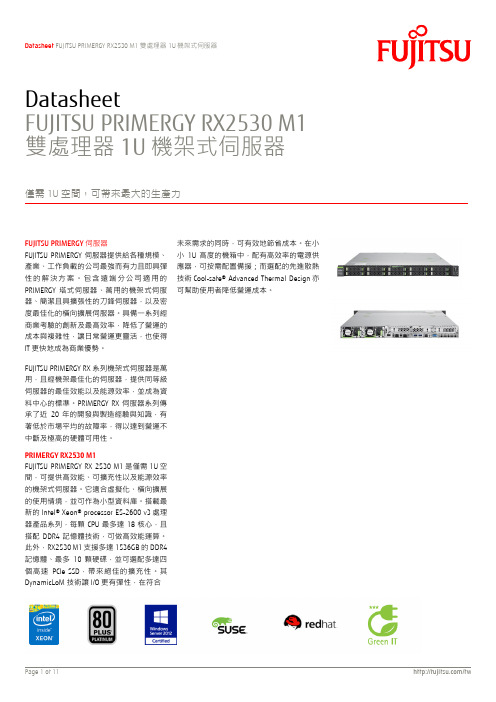
DatasheetFUJITSU PRIMERGY RX2530 M1 雙處理器1U機架式伺服器僅需1U空間,可帶來最大的生產力FUJITSU PRIMERGY 伺服器FUJITSU PRIMERGY 伺服器提供給各種規模、產業、工作負載的公司最強而有力且即具彈性的解決方案。
包含遠端分公司適用的PRIMERGY塔式伺服器、萬用的機架式伺服器、簡潔且具擴張性的刀鋒伺服器,以及密度最佳化的橫向擴展伺服器。
具備一系列經商業考驗的創新及最高效率,降低了營運的成本與複雜性,讓日常營運更靈活,也使得IT更快地成為商業優勢。
FUJITSU PRIMERGY RX 系列機架式伺服器是萬用,且經機架最佳化的伺服器,提供同等級伺服器的最佳效能以及能源效率,並成為資料中心的標準。
PRIMERGY RX 伺服器系列傳承了近20年的開發與製造經驗與知識,有著低於市場平均的故障率,得以達到營運不中斷及極高的硬體可用性。
PRIMERGY RX2530 M1FUJITSU PRIMERGY RX 2530 M1是僅需1U空間,可提供高效能、可擴充性以及能源效率的機架式伺服器。
它適合虛擬化、橫向擴展的使用情境,並可作為小型資料庫。
搭載最新的Intel® Xeon® processor E5-2600 v3處理器產品系列,每顆CPU最多達18核心,且搭配DDR4記憶體技術,可做高效能運算。
此外,RX2530 M1支援多達1536GB的DDR4記憶體、最多10顆硬碟,並可選配多達四個高速PCIe SSD,帶來絕佳的擴充性。
其DynamicLoM 技術讓 I/O更有彈性,在符合未來需求的同時,可有效地節省成本。
在小小1U高度的機箱中,配有高效率的電源供應器,可按需配置備援;而選配的先進散熱技術Cool-safe® Advanced Thermal Design亦可幫助使用者降低營運成本。
強大的效能可因應資料成長■Intel® Xeon® E5-2600 v3 處理器產品系列,最多18核心■24個DDR4記憶體插槽,最大容量達1536GB■8x 2.5” HDD/SSD + 1x ODD 或多達 10x 2.5-inch, 其中四個可選配為2.5” PCIe SSD■4x PCIe Gen3 插槽■雙處理器的效能,為將來的資料量成長做足準備。
富士通Fujitsu PRIMERGY RX TX系列服务器说明书
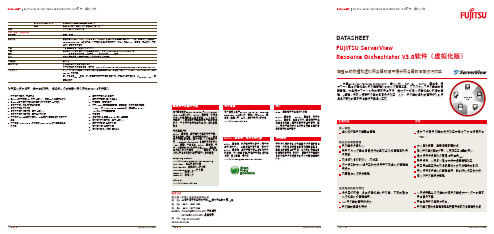
FUJITSU PRIMERGY RX/TX 备注存储分布、实施、文档和支持用户界面用户技能安装文档媒体条件质量保证维护和支持订购和交付Cisco Catalyst 2950/2960/3560/3750系列当将VIOM用于I/O虚拟化时, 需要IBP交换刀片。
3取决于每个服务器的支持英语、日语需要拥有Windows, Linux, VMware ESX, Microsoft Hyper-V和Xen管理的基本知识。
安装、配置和执行需要关于Resource Coordinator VE软件产品以及支持软件组件的详细知识,这些必须由Fujitsu(富士通)专业服务人员或经过认证的顾问来完成。
只能由富士通专门指定的顾问来进行。
用户手册以机器可读的形式包含在媒体包内,或可从下载。
ROR VE媒体包包含了所有PDF格式的ROR VE软件组件和ROR VE手册。
本软件产品在我们当前的许可协议中所述的条件下提供。
类别: C软件维护合同的结束是强制性的。
对于所提供服务的详细信息,请参阅:/services/maintenance_support/software_services.html可以从我们当地的销售代表/区域办事处获得管理器的ROR VE使用权许可以及Windows、Linux和Solaris的代理和ROR VE介质包光盘。
因为不包含在ROR VE包中,所以管理器节点运行环境的使用权和介质套件及其支持软件,如ServerView VIOM,需要单独获取。
除了富士通的FUJITSU ServerView Resource Orches-trator V3.0虚拟版外,Fujitsu(富士通)还提供了一系列丰富的平台解决方案。
他们结合了可靠的,为客户实现可靠富士通产品与最佳服务、一流技术诀窍和全球合作伙伴的完美融合。
动态基础设施Fujitsu(富士通)基于其动态基础设施方案,提供全套的IT产品、解决方案和服务,从客户解决方案到数据中心解决方案,从托管基础设施(Managed Infrastructure)到基础设施即服务(IaaS)等等,一应俱全。
富士通介绍

我们的历史
70年对技术和品质的一贯追求,造就了富士通
1935,公司成立,制造通讯设备制造商
1954,制造出日本第一台中继式计算机
1965,发布FACOM 230系列大型机
1974,发布全球基于LSI架构的最快最大的 FACOM M-190大型机(美国NASA采用)
富士通川崎工厂
FACOM128
1990,提出全新大型机概念,发布全球最 快的M-1800超大规模计算机,发布SURE SYSTEM 2000高可靠系统处理器
电子元器件解决方案
逻辑大规模集成电路(LSI)设备(系统LSI,ASICs,微控制器,嵌入式逻辑型铁电存储器(FRAM)) 系统内存设备(闪存、快速循环随机存储器(FCRAM)) 半导体封装 SAW元件、 其它电子元件
7
富士通在中国
Copyright 2008 FUJITSU LIMITED
富士通集团在中国
完备的备件管理
其他海外工厂
日本工厂
富士通总部
北京
上海
广州
【FCH中国备件库】
天津
出库/入库管理流程
南京
福州
[库存/物流管理] 上海集中管理
备件定购
富士通(中国)信息系统有限公司
成都 (在建)
服务商
最 终 用 户
17
Copyright2008 Fujitsu (China) Holdings Co., Ltd.
中国平台事业发展历程
电信 政府 教育 金融 制造 医疗 交通 全球客户
E8K高端存储进入 中国银行
E8K M2100高端存储进入 200台PW小型机进入 高端SE小型机全面进入 刀片服务器全面进入
中国电信
ETERNUS详细产品介绍
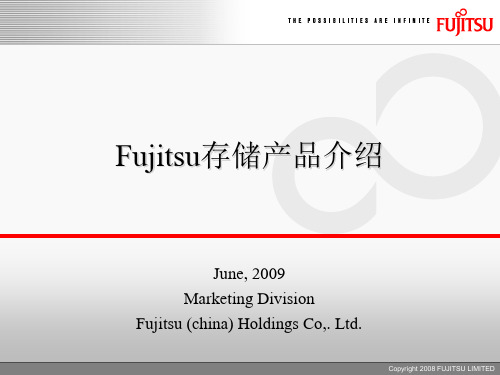
F6497C
Model 2200
60年代至今
1995年
1998年
2000年
2003年
2006年
2008年
未来更多 创新技术
F1710/F6491
ETERNUS GR840
ETERNUS 6000 ETERNUS 3000
ETERNUS 8000 ETERNUS 4000
磁盘阵列系统产品线
Enterprise storage systems
High Reliability High Performance Connectivity Storage Management
Tape Libraries
RAID Systems
Software
ETERNUS LT Tape Libraries
ETERNUS8000 ETERNUS4000 ETERNUS DX60/80
中端存储系统
INTERNAL USE ONLY
多控制器架构带来高性能
高性能控制器带来出色的 IOPS
CPU:采用高性能的四核处理器,较前代产品IOPS提升1.3倍,吞吐量提升1.2倍。 缓存:采用FB-DIMM,内存带库提高3 .3倍。 8GB主机接口: 率先在业界提供8Gbps FC接口,传输速率翻倍。
模块化结构
模块化架构合并了先进的控制器模块(CM)、通道适配器(CA)和设备适配器(DA),大大提高数据传输性能。 通过专用高速PCI-E总线相互连接控制器模块,带来很好的冗余性和高性能。
CA
Module configuration
CA
CA
CA
CM
CPU
■
■
CM
CPU
