OSPF虚链路(virtual-link)配置实例
OSPF虚链路在企业网络中应用

OSPF虚链路在企业网络中的应用摘要:ospf路由协议是企业网络中最常用的协议之一,它要求所有的非主干区域必须与主干区域进行连接,并且主干区域必须是连续的。
本文主要利用ospf虚拟链路解决在企业网络中存在的主干区域不连续和非主干区域与主干区域无法连接的问题。
关键词:ospf路由协议;主干区域;虚拟链路中图分类号:tp393.041 ospf介绍开放最短路径优先协议(openshortestpathfirst,ospf)是在企业网络中应用最为广泛的链路状态内部网关路由协议。
由于ospf 路由协议采用分层设计思想使它能够适应大型网络并有较好的可扩展性;另外由于osfp路由协议的收敛速度很快使其广泛应用于各种网络中,并深受大家的青睐。
2 ospf工作原理所有ospf网络都以area0(也称主干区域)开始。
在扩展网络时,可以创建与area0相邻的其它非主干区域。
可以为这些新建的非主干区域分配任何编号,编号最大值为2的32次方。
每个区域中最多可以有50台路由器。
ospf采用分层设计。
area0位于顶层,而其他所有区域位于下一层。
所有的非主干区域都必须直接连接到area0而且只能与area0之间进行数据交换。
area0和非主干区域共同组成ospf自治系统(as)。
某区域内的ospf路由器会向其邻居通告它们的链路状态信息。
路由器使用名为链路状态通告(lsa)的消息通告此状态信息。
将一个区域连接到主干区域的路由器叫区域边界路由器(abr)。
将某个区域连接到另一个路由协议(例如eigrp)或将静态路由重分布到ospf区域的路由器称为自治系统边界路由器(asbr)。
ospf路由协议要求每个自治系统as内必须有一个area0,自治系统as内的其它非主干区域必须与area0进行连接,非主干区域只能和area0交换链路状态通告(lsa)。
非主干区域之间进行数据交换时,首先将信息传递至area0,然后由area0将信息扩散到其它区域。
OSPF虚链路(virtual-link)配置

23.0.0.0/24 is subnetted, 1 subnets
O IA 23.0.0.0 [110/128] via 12.0.0.2, 00:00:13, Serial2/1
interface Serial2/1
ip address 34.0.0.4 255.255.255.0
router ospf 1
log-adjacency-changes
network 34.0.0.0 0.0.0.255 area 4
基本配置完成后,我们在每台路由器上分别来验证一下:
R1#show ip route
1.0.0.0/24 is subnetted, 1 subnets
C 1.1.1.0 is directly connected, Loopback0
23.0.0.0/24 is subnetted, 1 subnets
O IA 23.0.0.0 [110/128] via 12.0.0.2, 00:01:24, Serial2/1
12.0.0.0/24 is subnetted, 1 subnets
C 12.0.0.0 is directly connected, Serial2/1
//注意R1上有关于23.0.0.0的路由条目,是属于IA类型(域间路由)
R2#show ip os nei
Neighbor ID Pri State Dead Time Address Interface
R4#show ip route
34.0.0.0/24 is subnetted, 1 subnets
解决OSPF不连续区域的3种方法

解决OSPF不连续区域的3种方法网络拓扑图解决OSPF不连续区域的问题我们有三种解决办法:1.多进程双向重新分布2.创建tunnel通道宣告到区域03.创建虚链路以下是3种方法配置的详细命令:方法1:多进程双向重新分布(1).重新启动另外一个OSPF进程(2).在2个OSPF进程中宣告不连续的网段(3).双向发布OSPF进程: redistribute ospf 进程号 subnets R1int s0/0ip add 1.1.1.1 255.255.255.0no shutrouter ospf 110router-id 1.1.1.1network 1.1.1.0 0.0.0.255 area 0R2int s0/0ip add 1.1.1.2 255.255.255.0no shutint s0/1ip add 2.2.2.1 255.255.255.0no shutrouter ospf 110router-id 2.2.2.2network 2.2.2.0 0.0.0.255 area 1 network 1.1.1.0 0.0.0.255 area 0router ospf 120router-id 2.2.2.5networkR3int s0/0ip add 2.2.2.2 255.255.255.0no shutint s0/1ip add 3.3.3.1 255.255.255.0no shutrouter ospf 110router-id 3.3.3.3network 2.2.2.0 0.0.0.255 area 1 redistribute ospf 120 subnets router ospf 120router-id 3.3.3.5network 3.3.3.0 0.0.0.255 area 2 redistribute ospf 110 subnetsR4int s0/0ip add 3.3.3.2 255.255.255.0no shutrouter ospf 110router-id 4.4.4.4network 3.3.3.0 0.0.0.255 area 2 方法2:创建tunnel通道宣告到区域0 r1int s0/0ip add 1.1.1.1 255.255.255.0no shutrouter ospf 110router-id 1.1.1.1network 1.1.1.0 0.0.0.255 area 0 r2int s0/0ip add 1.1.1.2 255.255.255.0no shutint s0/1ip add 2.2.2.1 255.255.255.0no shutint tunnel 1tunnel source 2.2.2.1tunnel destination 2.2.2.2ip add 172.16.1.1 255.255.255.0 no shutrouter ospf 110router-id 2.2.2.2network 2.2.2.0 0.0.0.255 area 1 network 1.1.1.0 0.0.0.255 area 0 network 172.16.1.0 0.0.0.255 area 0r3int s0/0ip add 2.2.2.2 255.255.255.0no shutint s0/1ip add 3.3.3.1 255.255.255.0no shutint tunnel 1tunnel source 2.2.2.2tunnel destination 2.2.2.1ip add 172.16.1.2 255.255.255.0no shutrouter ospf 110router-id 3.3.3.3network 2.2.2.0 0.0.0.255 area 1network 3.3.3.0 0.0.0.255 area 2 network 172.16.1.0 0.0.0.255 area 0r4int s0/0ip add 3.3.3.2 255.255.255.0no shutrouter ospf 110router-id 4.4.4.4network 3.3.3.0 0.0.0.255 area 2方法3:创建虚链路R1路由器int s0/0ip add 1.1.1.1 255.255.255.0no shutrouter ospf 110router-id 1.1.1.1network 1.1.1.0 0.0.0.255 area 0R2路由器int s0/0ip add 1.1.1.2 255.255.255.0no shutint s0/1ip add 2.2.2.1 255.255.255.0no shutrouter ospf 110router-id 2.2.2.2network 2.2.2.0 0.0.0.255 area 1 network 1.1.1.0 0.0.0.255 area 0 area 1 virtual-link 3.3.3.3R3路由器int s0/0ip add 2.2.2.2 255.255.255.0no shutint s0/1ip add 3.3.3.1 255.255.255.0no shutrouter ospf 110router-id 3.3.3.3network 2.2.2.0 0.0.0.255 area 1network 3.3.3.0 0.0.0.255 area 2area 1 virtual-link 2.2.2.2R4路由器int s0/0ip add 3.3.3.2 255.255.255.0no shutrouter ospf 110router-id 4.4.4.4network 3.3.3.0 0.0.0.255 area 2大家可以去通过实验来验证效果!有什么问题多交流,谢谢!。
虚链路
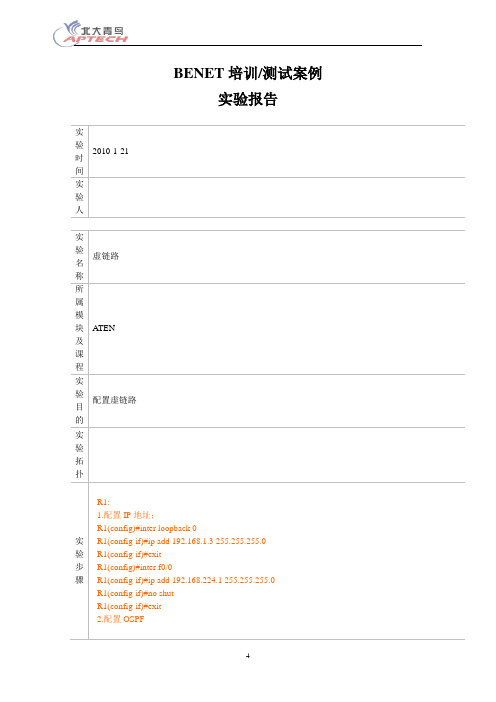
R1(config-router)#network 192.168.224.00.0.0.255 area 51
3.配置虚链路
R1(config-router)#area 51 virtual-link 192.168.3.1(51为传送区域的区域ID,传送区域必须拥有全部的路由选择信息;ip地址是对端的ABR路由器的路由器ID,即loopback地址或最大的ip地址)
R2(config-if)#no sh
R2(config-if)#exit
2.配置OSPF;
R2(config)#router ospf 20
R2(config-router)#network 192.168.224.00.0.0.255 area 51
R2(config-router)#network 192.168.240.00.0.0.3 area 3
实验结果分析
R1:
R2:
R3:
实验结论
虚链路是指一条通过一个非骨干区域连接到骨干区域的链路。虚链路主要用于以下几种目的:
(1)通过一个非骨干区域连接到骨干区域;
(2)通过一个非骨干区域连接一个分段的骨干区域两边的部分区域;
虚链路必须要配置在两台ABR路由器之间;
配置了虚链路所经过的区域必须拥有全部的路由选择信config-if)#ip add 192.168.240.2 255.255.225.252
R3(config-if)#exit
2.配置虚链路
R3(config)#router ospf 20
R3(config-router)#network 192.168.240.00.0.0.3 area 3
华为路由器OSPF虚链接的配置

华为路由器OSPF 虚链接的配置OSPf 虚链路(虚连接)的配置3.3.3.1ap ∈ai3・3・3・2R3I4.4.4.1GE 0/0/1 area51 I GEOooR44.4.4.2IoopbackO1.1.1.1目的:解决与骨干区域area0非直连区域的路由问题一、配置个端口地址Rl:<Huawei>sy[Huawei]undoinfo-centerenable[Huawei]sysnameRl[Rl]intIO[Rl-LoopBackO]ipaddl.l.l.l24[Rl-LoopBackO]intg0∕0∕0[Rl-GigabitEthernetO∕O∕O]ipadd2.2.2.124[Rl-GigabitEthernetO∕O∕O]quitR2:<Huawei>sy[Huawei]undoinfo-centerenable[Huawei]sysnameR2[R2]intg0∕0∕0[R2-GigabitEthernet0∕0∕0]ipadd2.2.2.224[R2-GigabitEthernetO∕O∕O]intgO/O/1[R2-GigabitEthernetO∕O∕l]ipadd33.3.124[R2-GigabitEthernetO∕O∕l]quitR3:<Huawei><Huawei>system-view[Huawei]undoinfo-centerenable[Huawei]sysnameR3[R3]intgO/O/O[R3-GigabitEthernetO∕O∕O]ipadd3.3.3.2[R3-GigabitEthernet O∕O∕O]intgO/O/1loopback05.5.5.1[R3-GigabitEthernetO∕O∕l]ipadd4.4.4.124[R3-GigabitEthernetO∕O∕l]quitR4:<Huawei>system-view[Huawei]undoinfo-centerenableInfo:Informationcenterisdisabled.[Huawei]sysnameR4[R4]intgO/O/O[R4-GigabitEthernet0∕0∕0]ipadd4.4.4.224[R4-GigabitEthernet0∕0∕0]intIO[R4-LoopBackO]ipadd5.5.5.124[R4-LoopBackO]quit二、配置多区域。
网络实验报告

实验报告测试环境:本次实验用Dynamips搭建虚拟测试环境。
测试内容:1.路由测试包括IGP和BGP两部分,IGP包括OSPF和ISIS。
2.安全测试包括IP访问控制列表、路由策略、重分布。
3.业务测试包括MPLS测试。
详细请参阅附件测试内容及结果。
目录1.测试概述 (5)1.1 测试项目介绍 (5)1.2 测试环境 (5)2.路由测试 (6)2.1 OSPF测试 (6)2.1.1 建立OSPF邻居 (6)2.1.2 OSPF 虚链路的配置 (7)2.1.3 OSPF 邻居认证 (9)2.1.4 在NBMA网络非广播模型上配置OSPF (10)2.1.5 在NBMA网络广播模型上配置OSPF (11)2.1.6 在NBMA网络点到多点模型上配置OSPF (12)2.2 IS-IS 配置 (13)2.3 BGP 配置 (14)2.3.1 BGP的基本配置 (14)2.3.2 BGP 汇总 (15)2.3.3 BGP的聚合 (16)2.3.4 BGP路由反射器 (17)2.3.5 BGP属性-本地优先级 (18)2.3.6 BGP属性-多出口区分符属性(MED) (19)2.3.7 BGP属性-AS路径操作 (20)3.安全 (21)3.1 控制访问列表 (21)3.1.1 标准IP访问列表 (21)3.1.2 扩展IP访问列表 (23)3.1.3 可控VTY访问 (24)3.2 策略路由 (25)3.2.1 基于源IP地址的策略路由 (25)3.2.2 基于报文大小的策略路由 (27)3.2.3 基于应用的策略路由 (28)3.2.4 通过缺省路由平衡负载 (29)3.3 重分布 (29)3.3.1 Rip、Eigrp和Ospf重分布 (30)3.3.2 IS-IS和OSPF重分布 (32)4. MPLS-VPN (34)1.测试概述在虚拟测试环境搭建完成后,将对设备进行各个方面的测试,整个测试分成软件测试、业务测试两个大部分。
ospf配置命令

配置示例1:MD5密码认证
配置示例2:更改密钥和密码
2.3 area area-id default-cost cost
配置示例:设置通告进stub区域的默认路由的OSPF开销值
2.4 area area-id a
2.7 area area-id a no-summary
配置示例:创建Totally Stubby NSSA区域
2.8 area area-id range ip-address mask
2.9 area area-id range ip-address mask advertise
2.10 area area-id range ip-address mask not-advertise
配置示例3:在Hub-to-Spoke(中心-分支)网络中配置OSPF邻居,且OSPF邻居的IP地址不属于同一IP子网
11.2 neighbor ip-address cost cost
配置示例:在OSPF网络类型为point-to-multipoint的接口上,修改针对OSPF邻居而设的开销值
配置示例:配置OSPFtotally stubby区域
2.13 area trait-area-id virtual-link router-id
配置示例:建立OSPF虚电路
2.14 area trait-area-id virtual-link router-id authentication authentication-key password
配置示例2:虚链路上的MD5认证
OSPF虚链路

使用虚链路将不连续的区域0连接起 来
例:两家运行OSPF的公司合并了,但没有 将它们的骨干区域连接起来的链路,这导 致区域0不是连续的。在两个ABR之间建立 了一条逻辑链路(虚链路),它穿越一个非骨 干区域—区域1。虚链路两端的路由器都是 骨干区域的一部分,并充当ABR。
使用虚链路将区域连接到骨干区域
例:在OSPF网络中新增了一个非骨干区域,但 它没有到OSPF区域0的直接连接。在这里,新增 了区域20,创建了一条跨越区域10的虚链路,从 而在区域20和骨干区域0之间提供了一条逻辑路 径。OSPF数据库将ABR1和ABR2之间的虚链路 视为直连链路。为提高稳定性,将环回接口的IP 地址用做了路由器ID,而虚链路是使用这些环回 接口地址创建的。
在虚链路两端的路由器中,都必须配置虚 链路。在命令area area-id virtual-link 中, 必须指定远端路由器的路由器ID。 必须指定远端路由器的路由器 。 要获悉远端路由器的路由器ID, 要获悉远端路由器的路由器 ,可在远端 路由器上执行命令show ip ospf、show ip 路由器上执行命令 、 ospf interface或show ip protocols 或
show ip ospf virtual-links用于查看OSPF虚 链路的运行情况
OSPF虚链路
OSPF采用由两层组成的分层结构,因此如 果有多个区域,则其中一个必须为区域0, 即骨干区域;其他所有区域都与区域0直接 相连,且区域0必须是连续的。OSPF要求 所有非骨干区域都将路由通告给骨干,以 便将这些路由通告到以将不连续的区域0连 接起来,还可将区域通过中转区域连接到 区域0。 应只在出现故障后使用OSPF虚链路功能来 OSPF 提供临时连接或备用连接,而不应将其作 为一种主要的骨干设计功能。 虚链路是OSPF开放标准的组成部分,从 10.0版起,Cisco IOS软件就支持虚链路。
- 1、下载文档前请自行甄别文档内容的完整性,平台不提供额外的编辑、内容补充、找答案等附加服务。
- 2、"仅部分预览"的文档,不可在线预览部分如存在完整性等问题,可反馈申请退款(可完整预览的文档不适用该条件!)。
- 3、如文档侵犯您的权益,请联系客服反馈,我们会尽快为您处理(人工客服工作时间:9:00-18:30)。
OSPF虚链路(virtual-link)配置实例这个配置将验证一个OSPF虚电路(Virtual-Link)的过程,重点在观察虚链路连接的临时网络与正常区域间路由有何区别。
上图中区域4(area 4)没有和area 0直接相连。
在R2与R3之间配置了一条虚链路。
// R1 //int lo0ip ad 1.1.1.1 255.255.255.0int e0ip ad 192.1.1.1 255.255.255.0router os 1network 192.1.1.0 0.0.0.255 area 0// R2 //int lo0ip ad 2.2.2.2 255.255.255.0int e0ip ad 192.1.1.2 255.255.255.0int e1ip ad 193.1.1.2 255.255.255.0router os 1network 192.1.1.0 0.0.0.255 area 0network 193.1.1.0 0.0.0.255 area 1// R3 //int lo0ip ad 3.3.3.3 255.255.255.0int e1ip ad 193.1.1.3 255.255.255.0int e0ip ad 194.1.1.3 255.255.255.0router os 1network 193.1.1.0 0.0.0.255 area 1network 194.1.1.0 0.0.0.255 area 4// R4 //int lo0ip ad 4.4.4.4 255.255.255.0int e0ip ad 194.1.1.4 255.255.255.0router os 1network 194.1.1.0 0.0.0.255 area 4基本配置完成后,我们在每台路由器上分别来验证一下:r1#sh ip os neiTime Address Interface2.2.2.2 1 FULL/BDR 00:00:33 192.1.1.2 Eth ernet0/0r1#r1#sh ip ro1.0.0.0/24 is subnetted, 1 subnetsC 1.1.1.0 is directly connected, Loopback0O IA 193.1.1.0/24 [110/20] via 192.1.1.2, 00:00:19, Ethernet0/0C 192.1.1.0/24 is directly connected, Ethernet0/0//注意R1上有关于193.1.1.0的路由条目,是属于IA类型(域间路由)r2#sh ip os neiNeighbor ID Pri State DeadTime Address Interface1.1.1.1 1 FULL/DR 00:00:35 192.1.1.1 Eth ernet0/03.3.3.3 1 FULL/BDR 00:00:35 193.1.1.3 Eth ernet1/0r2#r2#r2#sh ip ro2.0.0.0/24 is subnetted, 1 subnetsC 2.2.2.0 is directly connected, Loopback0C 193.1.1.0/24 is directly connected, Ethernet1/0C 192.1.1.0/24 is directly connected, Ethernet0/0r3#sh ip os neiNeighbor ID Pri State DeadTime Address Interface2.2.2.2 1 FULL/DR 00:00:32 193.1.1.2 Eth ernet1/04.4.4.4 1 FULL/DR 00:00:34 194.1.1.4 Eth ernet0/0r3#sh ip ro3.0.0.0/24 is subnetted, 1 subnetsC 3.3.3.0 is directly connected, Loopback0C 193.1.1.0/24 is directly connected, Ethernet1/0O IA 192.1.1.0/24 [110/20] via 193.1.1.2, 00:02:49, Ethernet1/0C 194.1.1.0/24 is directly connected, Ethernet0/0//注意R3中有关于192.1.1.0的路由是属于IA类型(域间路由)r4#sh ip os neiTime Address Interface3.3.3.3 1 FULL/BDR 00:00:33 194.1.1.3 Eth ernet0/0r4#sh ip ro4.0.0.0/24 is subnetted, 1 subnetsC 4.4.4.0 is directly connected, Loopback0C 194.1.1.0/24 is directly connected, Ethernet0/0//R4上没有关于AREA 0内的任何路由信息我们下面在R2、R3上添加Virtual-link的配置:R2:router os 1area 1 virtual-link 3.3.3.3R3:router os 1area 1 virtual-link 2.2.2.2对比之前的路由信息,看有何区别:r1#sh ip ro1.0.0.0/24 is subnetted, 1 subnetsC 1.1.1.0 is directly connected, Loopback0O IA 193.1.1.0/24 [110/20] via 192.1.1.2, 00:00:01, Ethernet0/0C 192.1.1.0/24 is directly connected, Ethernet0/0O IA 194.1.1.0/24 [110/30] via 192.1.1.2, 00:00:01, Ethernet0/0//多了一条194网段的路由,类型IA(区域间)r2#sh ip ro2.0.0.0/24 is subnetted, 1 subnetsC 2.2.2.0 is directly connected, Loopback0C 193.1.1.0/24 is directly connected, Ethernet1/0C 192.1.1.0/24 is directly connected, Ethernet0/0O IA 194.1.1.0/24 [110/20] via 193.1.1.3, 00:00:06, Ethernet1/0//多了一条194网段路由,类型为IA(区域间)r3#sh ip ro3.0.0.0/24 is subnetted, 1 subnetsC 3.3.3.0 is directly connected, Loopback0C 193.1.1.0/24 is directly connected, Ethernet1/0O 192.1.1.0/24 [110/20] via 193.1.1.2, 00:02:56, Ethernet1/0C 194.1.1.0/24 is directly connected, Ethernet0/0//R3的192路由原本为IA类型(区域间),现在转为O类型(区域内),说明R3认为自已与192网段是直连的。
虚链路相当于将R3直接连接了AREA 0 与 AREA 4区域r4#sh ip ro4.0.0.0/24 is subnetted, 1 subnetsC 4.4.4.0 is directly connected, Loopback0O IA 193.1.1.0/24 [110/20] via 194.1.1.3, 00:03:40, Ethernet0/0O IA 192.1.1.0/24 [110/30] via 194.1.1.3, 00:03:25, Ethernet0/0C 194.1.1.0/24 is directly connected, Ethernet0/0//R4上192路由类型IA(区域间)最后我们将虚链路效果再与正常连接方式进行一下比对,如下图:验证如下:r1#sh ip ro1.0.0.0/24 is subnetted, 1 subnetsC 1.1.1.0 is directly connected, Loopback0O IA 193.1.1.0/24 [110/20] via 192.1.1.2, 00:00:41, Ethernet0/0 C 192.1.1.0/24 is directly connected, Ethernet0/0C 192.2.2.0/24 is directly connected, Ethernet1/0O IA 194.1.1.0/24 [110/20] via 192.2.2.4, 00:00:39, Ethernet1/0r2#sh ip ro2.0.0.0/24 is subnetted, 1 subnetsC 2.2.2.0 is directly connected, Loopback0C 193.1.1.0/24 is directly connected, Ethernet1/0C 192.1.1.0/24 is directly connected, Ethernet0/0O 192.2.2.0/24 [110/20] via 192.1.1.1, 00:01:04, Ethernet0/0 O IA 194.1.1.0/24 [110/30] via 192.1.1.1, 00:00:03, Ethernet0/0 r2#r3#sh ip ro3.0.0.0/24 is subnetted, 1 subnetsC 3.3.3.0 is directly connected, Loopback0C 193.1.1.0/24 is directly connected, Ethernet1/0O IA 192.1.1.0/24 [110/20] via 193.1.1.2, 00:01:31, Ethernet1/0O IA 192.2.2.0/24 [110/30] via 193.1.1.2, 00:01:15, Ethernet1/0O IA 194.1.1.0/24 [110/40] via 193.1.1.2, 00:00:15, Ethernet1/0r4#sh ip ro4.0.0.0/24 is subnetted, 1 subnetsC 4.4.4.0 is directly connected, Loopback0O IA 193.1.1.0/24 [110/30] via 192.2.2.1, 00:00:39, Ethernet1/0O 192.1.1.0/24 [110/20] via 192.2.2.1, 00:01:37, Ethernet1/0C 192.2.2.0/24 is directly connected, Ethernet1/0C 194.1.1.0/24 is directly connected, Ethernet0/0r5#sh ip ro5.0.0.0/24 is subnetted, 1 subnetsC 5.5.5.0 is directly connected, Loopback0O IA 193.1.1.0/24 [110/40] via 194.1.1.4, 00:00:52, Ethernet0/0O IA 192.1.1.0/24 [110/30] via 194.1.1.4, 00:00:52, Ethernet0/0O IA 192.2.2.0/24 [110/20] via 194.1.1.4, 00:00:52, Ethernet0/0C 194.1.1.0/24 is directly connected, Ethernet0/0如果上述方式还不容易理解,你也可以将virtual-link可以想象成:将R2与R3合并成一台路由器,如下图:r1#sh ip ro1.0.0.0/24 is subnetted, 1 subnetsC 1.1.1.0 is directly connected, Loopback0O IA 193.1.1.0/24 [110/20] via 192.1.1.2, 00:00:57, Ethernet0/0 C 192.1.1.0/24 is directly connected, Ethernet0/0O IA 194.1.1.0/24 [110/74] via 192.1.1.2, 00:00:24, Ethernet0/0r2#sh ip ro2.0.0.0/24 is subnetted, 1 subnetsC 2.2.2.0 is directly connected, Loopback0C 193.1.1.0/24 is directly connected, Ethernet1/0C 192.1.1.0/24 is directly connected, Ethernet0/0C 194.1.1.0/24 is directly connected, Serial2/0r3#sh ip ro3.0.0.0/24 is subnetted, 1 subnetsC 3.3.3.0 is directly connected, Loopback0C 193.1.1.0/24 is directly connected, Ethernet1/0O IA 192.1.1.0/24 [110/20] via 193.1.1.2, 00:01:06, Ethernet1/0 O IA 194.1.1.0/24 [110/74] via 193.1.1.2, 00:00:37, Ethernet1/0r4#sh ip ro4.0.0.0/24 is subnetted, 1 subnetsC 4.4.4.0 is directly connected, Loopback0O IA 193.1.1.0/24 [110/74] via 194.1.1.2, 00:00:17, Serial2/0O IA 192.1.1.0/24 [110/74] via 194.1.1.2, 00:00:17, Serial2/0C 194.1.1.0/24 is directly connected, Serial2/0。
