MHVTL安装全指南
centos6.5+mhvtl+gui+iscsi-tgt虚拟磁带库的安装与应用

一.Mhvtl+mhvtl gui+iscsi1.安装:yum install lsscsi mt-st mtx zlib-devel sg3_utils zlib lzo-devel kernel-devel kernel-headers gcc接着创建vtl用户:#useradd vtl#passwd vtl#mkdir /opt/mhvtl# mkdir /etc/mhvtl# chown -Rf vtl:vtl /opt/mhvtl#chown -Rf vtl:vtl /etc/mhvtl(/etc/mhvtl为配置文件路径/opt/mhvtl为虚拟带库存储路径)2. 编译安装 MHVLT# tar -zxvf mhvtl-2013-03-22.tgz[rootcentos001 tool]# cd mhvtl-1.4[rootcentos001 mhvtl-1.4]# cd kernel[rootcentos001 kernel]# make;make install[rootcentos001 mhvtl-1.4]# make;make install如果未安装lzo和lzo-devel开发环境将收到如下报错:Note: Since mhvtl-1.3, both lzo and zlib are required to build vtltapeTypical error (missing lzo devel package) looks like:cc -Wall -Wshadow -g -O2 -D_LARGEFILE64_SOURCE -I../kernel -DMHVTL_VERSION=\"1.4.0\" -DMHVTL_DEBUG -DUSR=\"vtl\" -DMHVTL_HOME_PATH=\"/opt/mhvtl\" -DMHVTL_CONFIG_PATH=\"/etc/mhvtl\" -c -o vtltape.o vtltape.cvtltape.c:92 lzo/lzoconf.h: No such file or directoryvtltape.c:93:23: lzo/lzo1x.h: No such file or directoryvtltape.c: In function 'uncompress_lzo_block'[rootcentos001 mhvtl-1.4]# service mhvtl statusCould not locate library config file: /etc/mhvtl/library_contents.10Creating a default onePlease stop mhvtl & edit /etc/mhvtl/library_contents.10 to suit your requirementsCould not locate library config file: /etc/mhvtl/library_contents.30Creating a default onePlease stop mhvtl & edit /etc/mhvtl/library_contents.30 to suit your requirementsUsage: /etc/init.d/mhvtl {start|stop|shutdown}[rootcentos001 mhvtl-1.4]# service mhvtl startvtllibrary process PID is 1729vtllibrary process PID is 1733查看虚拟带库状态信息[rootcentos001 mhvtl-1.4]# lsscsi -g[1:0:0:0] cd/dvd NECVMWar VMware IDE CDR10 1.00 /dev/sr0 /dev/sg0 [2:0:0:0] disk VMware, VMware Virtual S 1.0 /dev/sda /dev/sg1 [3:0:0:0] mediumx STK L700 0104 /dev/sch0 /dev/sg10 [3:0:1:0] tape IBM ULT3580-TD5 0104 /dev/st0 /dev/sg2 [3:0:2:0] tape IBM ULT3580-TD5 0104 /dev/st1 /dev/sg3 [3:0:3:0] tape IBM ULT3580-TD4 0104 /dev/st2 /dev/sg4 [3:0:4:0] tape IBM ULT3580-TD4 0104 /dev/st3 /dev/sg5 [3:0:8:0] mediumx STK L80 0104 /dev/sch1 /dev/sg11 [3:0:9:0] tape STK T10000B 0104 /dev/st4 /dev/sg6 [3:0:10:0] tape STK T10000B 0104 /dev/st5 /dev/sg7 [3:0:11:0] tape STK T10000B 0104 /dev/st6 /dev/sg8 [3:0:12:0] tape STK T10000B 0104 /dev/st7 /dev/sg9 [rootcentos001 mhvtl-1.4]# lsscsi -l[1:0:0:0] cd/dvd NECVMWar VMware IDE CDR10 1.00 /dev/sr0state=running queue_depth=1 scsi_level=6 type=5 device_blocked=0 timeout=30 [2:0:0:0] disk VMware, VMware Virtual S 1.0 /dev/sdastate=running queue_depth=32 scsi_level=3 type=0 device_blocked=0 timeout=30 [3:0:0:0] mediumx STK L700 0104 /dev/sch0state=running queue_depth=32 scsi_level=6 type=8 device_blocked=0 timeout=0 [3:0:1:0] tape IBM ULT3580-TD5 0104 /dev/st0state=running queue_depth=32 scsi_level=6 type=1 device_blocked=0 timeout=900 [3:0:2:0] tape IBM ULT3580-TD5 0104 /dev/st1state=running queue_depth=32 scsi_level=6 type=1 device_blocked=0 timeout=900 [3:0:3:0] tape IBM ULT3580-TD4 0104 /dev/st2state=running queue_depth=32 scsi_level=6 type=1 device_blocked=0 timeout=900 [3:0:4:0] tape IBM ULT3580-TD4 0104 /dev/st3state=running queue_depth=32 scsi_level=6 type=1 device_blocked=0 timeout=900 [3:0:8:0] mediumx STK L80 0104 /dev/sch1state=running queue_depth=32 scsi_level=6 type=8 device_blocked=0 timeout=0 [3:0:9:0] tape STK T10000B 0104 /dev/st4state=running queue_depth=32 scsi_level=0 type=1 device_blocked=0 timeout=900 [3:0:10:0] tape STK T10000B 0104 /dev/st5state=running queue_depth=32 scsi_level=0 type=1 device_blocked=0 timeout=900 [3:0:11:0] tape STK T10000B 0104 /dev/st6state=running queue_depth=32 scsi_level=0 type=1 device_blocked=0 timeout=900 [3:0:12:0] tape STK T10000B 0104 /dev/st7state=running queue_depth=32 scsi_level=0 type=1 device_blocked=0 timeout=900 这里的/dev/sg10和/dev/sg11是机械手。
MRX LTE 快速安装指南说明书
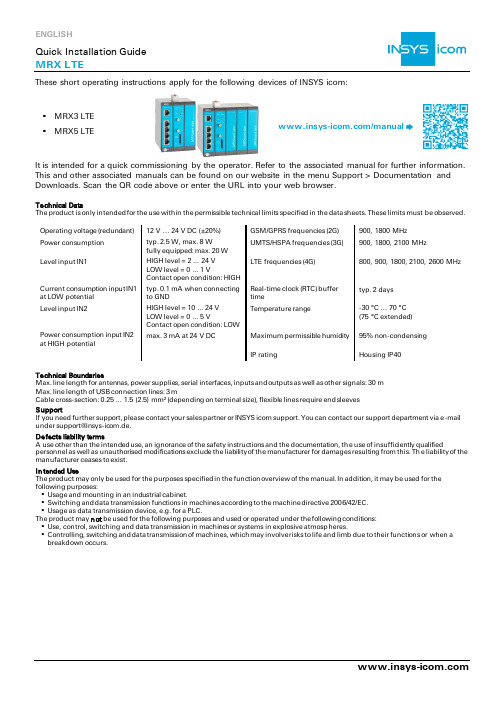
These short operating instructions apply for the following devices of INSYS icom:▪ MRX3 LTE ▪ MRX5 LTE/manualIt is intended for a quick commissioning by the operator. Refer to the associated manual for further information. This and other associated manuals can be found on our website in the menu Support > Documentation and Downloads. Scan the QR code above or enter the URL into your web browser.Technical DataThe product is only intended for the use within the permissible technical limits specified in the data sheets. These limits must be observed.Operating voltage (redundant) 12 V … 24 V DC (±20%) GSM/GPRS frequencies (2G) 900, 1800 MHz Power consumption typ. 2.5 W, max. 8 Wfully equipped: max. 20 W UMTS/HSPA frequencies (3G) 900, 1800, 2100 MHzLevel input IN1HIGH level = 2 ... 24 V LOW level = 0 ... 1 VLTE frequencies (4G)800, 900, 1800, 2100, 2600 MHzCurrent consumption input IN1 at LOW potential typ. 0.1 mA when connecting to GNDReal-time clock (RTC) buffer timetyp. 2 days Level input IN2HIGH level = 10 ... 24 V LOW level = 0 ... 5 VContact open condition: LOW Temperature range-30 °C … 70 °C (75 °C extended) Power consumption input IN2 at HIGH potential max. 3 mA at 24 V DC Maximum permissible humidity 95% non-condensingIP ratingHousing IP40Technical BoundariesMax. line length for antennas, power supplies, serial interfaces, inputs and outputs as well as other signals: 30 m Max. line length of USB connection lines: 3 mCable cross-section: 0.25 … 1.5 (2.5) mm² (depending on terminal size), flexible lines require end sleeves SupportIf you need further support, please contact your sales partner or INSYS icom support. You can contact our support department via e-mail Defects liability termsA use other than the intended use, an ignorance of the safety instructions and the documentation, th e use of insufficiently qualifiedpersonnel as well as unauthorised modifications exclude the liability of the manufacturer for damages resulting from this. Th e liability of the manufacturer ceases to exist.In tended UseThe product may only be used for the purposes specified in the function overview of the manual. In addition, it may be used for the following purposes:▪ Usage and mounting in an industrial cabinet.▪ Switching and data transmission functions in machines according to the machine directive 2006/42/EC. ▪ Usage as data transmission device, e.g. for a PLC.The product may n ot be used for the following purposes and used or operated under the following conditions: ▪ Use, control, switching and data transmission in machines or systems in explosive atmosp heres.▪ Controlling, switching and data transmission of machines, which may involve risks to life and limb due to their functions or when a breakdown occurs.Eject SIM card holder, insert SIM card (Mini-SIM, 2FF)Open the Inline Help using the buttonAll modified data will only be stored in the opened profile after clicking the button and become effective upon clicking theIn Menu Help > Wizards:APNs of popular providers can beVPN under VPN connection and enter Customer name and–VPN, “My VPN Hub” tab). Then, the IP address in the local network will be assigned by the icom Connectivity Suite - VPN.during connection establishment; as soon as an Internet connection has been established, it is illuminated green and the Signal LED flashesAll essential configuration steps are completed with this. Further configuration depends on your specific application. Other frequently required settings are available on the following page.Hereby, INSYS Microelectronics GmbH declares that herein described device types are in compliance with Directives 2014/53/EU and 2011/65/EU. The full text of the EC Declaration of Conformity is available under /manual.。
华盛顿数据保护器单服务器版安装指南说明书

Installing the Data Protector Single Server Edition Installing the Data Protector Single ServerEditionThe Single Server Edition (SSE) of Data Protector is designed for smallenvironments where backups run on only one device connected to a CellManager. It is available for supported Windows and for HP-UX andSolaris platforms.To install the Cell Manager and (optionally) Installation Server, followthe instructions in “Installing the Data Protector Cell Manager (CM) andInstallation Server(s) (IS)” on page15.Limitations When considering the SSE license, be aware of the following limitations: Limitations of SSE for Windows•SSE supports backups to only one device concurrently, connected to asingle Cell Manager.•One 10-slot DDS autochanger only is supported.•UNIX (also HP-UX) clients and servers are not supported. If a backupis attempted to a UNIX machine, the session is aborted.•If a cell has a Windows Cell Manager, you can back up only Windowsclients. Backup to Novell Netware clients is not supported.•Adding extension products is not supported with SSE.•Clustering is not supported with SSE.•Disaster Recovery is not supported with SSE.The number of Windows clients is not limited.For supported devices, please refer to the HP OpenView Storage DataProtector Software Release Notes.Limitations of SSE for HP-UX and Solaris•SSE supports backups to only one device concurrently, connected to asingle Cell Manager.•One 10-slot DDS autochanger only is supported.135Installing the Data Protector Single Server Edition 136•On a UNIX Cell Manager, you cannot back up servers - only UNIX clients, Windows clients, Solaris clients, and Novell NetWare clients.•Adding extension products is not supported with SSE.•Clustering is not supported with SSE.The number of clients (UNIX, Windows) is not limited.For supported devices, please refer to the HP OpenView Storage Data Protector Software Release Notes .Installing aPassword For the step-by-step instructions on how to install a password on the Cell Manager, refer to “Installing a Password on the Cell Manager” onpage 280.。
高校人才培养状态数据采集平台 1.2.5 版 安装过程说明

高校人才培养状态数据采集平台1.2.5版安装过程说明本文将详细介绍高等职业院校人才培养状态数据采集平台网络版 1.2.5的安装步骤。
整个安装过程大约持续十分钟左右。
安装主要包括以下几个内容:1.Java 开发环境JDK(建议安装路径不能有空格) 2.PostgreSQL 数据库(建议安装路径不能有空格) 3.初始化PostgreSQL 数据库4.Glassfish 的安装 (建议安装路径不能有空格) 5.Glassfish 的启动与部署注意:服务器的计算机名称不能包含中文汉字本软件的安装步骤如下:步骤一:双击光盘中的Setup.exe 启动安装本软件 1.弹出如图1-1所示欢迎界面。
2. 单击“下一步”按钮,弹出“许可证协议”界面,如图1-2所示。
图1-1 欢迎界面图1-2 “许可证协议”界面3. 仔细阅读相关条款后,如不接受本协议,单击“取消”按钮退出本软件的安装;如接受单击“我接受”按钮,进入“选择安装位置”界面,如图1-3所示。
在此界面可以使用系统默认路径,也可以单击“浏览”按钮选择其他路径。
注意:因为Glassfish 将安装到此路径,所以安装路径中不要包含空格(不宜安装在\Program Files 目录下)。
步骤二:安装Java 开发环境JDK(包含运行环境JRE)。
1. 在图1-3所示界面设置好安装路径后,单击“安装”按钮,弹出如图2-1所示对话框。
选择“是”按钮启动JDK 安装程序,如图2-2所示。
图2-2 JDK 欢迎界面图2-1 即将安装JDK图1-3 “选择安装位置”界面2. 接着弹出“许可证协议”界面,如图2-3所示。
查看相关条款,如不接受许可协议,单击“拒绝”按钮退出JDK 的安装;如接受单击“接受”按钮,进入“自定义安装”界面,如图2-4所示。
在此界面设置安装路径,您可以使用系统默认路径,也可以单击“更改”按钮选择其他路径,建议安装路径不要包含空格。
3. 单击“下一步”,弹出如图2-5所示的界面,显示JDK 的安装进度。
mhvtl使用手册

MHVTL使用手册是一本针对MHVTL设备的操作指南,旨在帮助用户更好地使用该设备。
手册首先介绍了MHVTL设备的基本概念和特点,包括设备的主要功能、技术规格和优势等。
接着,手册详细介绍了设备的安装和配置,包括设备的安装步骤、连接方式和参数设置等,以确保设备能够正常工作。
在操作部分,手册提供了详细的操作步骤和使用说明,包括设备的启动和关闭、数据输入和输出、故障排除和日常维护等。
用户可以根据手册的指导,逐步完成各项操作,熟练使用设备。
此外,手册还提供了常见问题解答和故障排除等内容,以帮助用户更好地使用和维护MHVTL设备。
同时,手册还附带了设备的软件和工具,方便用户进行数据分析和处理。
总之,MHVTL使用手册是用户使用该设备的重要参考,可以帮助用户更好地了解和使用该设备,提高工作效率和设备的可靠性。
同时,该手册也是一本非常实用的工具书,可以随时查阅和学习。
开源VTL MHVTL配置

开源VTL MHVTL配置Centos 5 + SCST + MHVTLMHVTL( /site/linuxvtl2 )是一套Linux下的开源虚拟带库软件,通过SCSI Target软件SCST(/),可以用iscsi协议共享虚拟带库,供其他操作系统如Windows使用。
以下为Centos系统上的配置步骤:1.SCST没有Centos的安装包,需要从源码编译。
首先需要安装必要的软件包:# yum install rpm-build redhat-rpm-config unifdef subverision获取内核源代码,并安装。
# rpm –i /centos/5/updates/SRPMS/ kernel-2.6.18-194.8.1.el5.src.rpm准备源文件# cd /usr/src/redhat/SPECS# rpmbuild –bp –target=`uname –m` kernel-2.6.spec生成的源文件树位于/usr/src/redhat/BUILD下获取SCST源代码# cd# svn co https:///svnroot/scst/trunk scst为内核源代码安装补丁# cd /usr/src/redhat/build/kernel-2.6.18/linux-2.6.18.`uname –m`# patch –p1 < /root/scst/iscsi-scst/kernel/patches/put_page_callback-2.6.18.1.patch# patch –p1 < /root/scst/kernel/scst_exec_req_fifo-2.6.18.patch编译内核并安装# make# make modules_install# make install检查/boot/grub/menu.lst,确认里面有CentOS (2.6.18-prep)这一条。
在Linux上进行虚拟磁带库安装
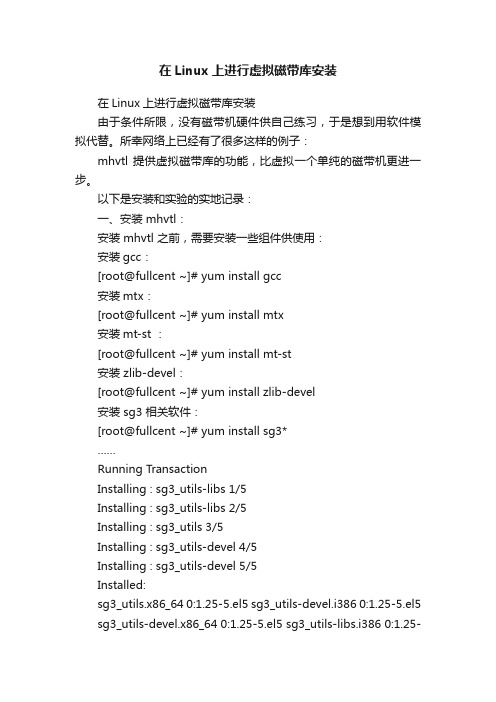
在Linux上进行虚拟磁带库安装在Linux上进行虚拟磁带库安装由于条件所限,没有磁带机硬件供自己练习,于是想到用软件模拟代替。
所幸网络上已经有了很多这样的例子:mhvtl 提供虚拟磁带库的功能,比虚拟一个单纯的磁带机更进一步。
以下是安装和实验的实地记录:一、安装 mhvtl:安装 mhvtl 之前,需要安装一些组件供使用:安装gcc:[root@fullcent ~]# yum install gcc安装mtx:[root@fullcent ~]# yum install mtx安装mt-st :[root@fullcent ~]# yum install mt-st安装 zlib-devel:[root@fullcent ~]# yum install zlib-devel安装 sg3 相关软件:[root@fullcent ~]# yum install sg3*……Running TransactionInstalling : sg3_utils-libs 1/5Installing : sg3_utils-libs 2/5Installing : sg3_utils 3/5Installing : sg3_utils-devel 4/5Installing : sg3_utils-devel 5/5Installed:sg3_utils.x86_64 0:1.25-5.el5 sg3_utils-devel.i386 0:1.25-5.el5 sg3_utils-devel.x86_64 0:1.25-5.el5 sg3_utils-libs.i386 0:1.25-5.el5sg3_utils-libs.x86_64 0:1.25-5.el5Complete![root@fullcent ~]#安装 lsscsi :[root@fullcent ~]# yum install lsscsi安装lzo :[root@fullcent soft]# wget /doc/e0ecb563a45177232f60a2d7.html/opensource/lzo/download/lzo-2.06.tar.gz[root@fullcent soft]# tar -zxvf lzo-2.06.tar.gz[root@fullcent soft]# cd lzo-2.06[*********************]#./configure[*********************]#make&&makeinstall安装 linux kernel :[root@fullcent ~]# yum install kernel-devel创建名为 vtl 的用户:[root@fullcent ~]# useradd vtl[root@fullcent ~]# passwd vtlChanging password for user vtl.New UNIX password:BAD PASSWORD: it is WAY too shortRetype new UNIX password:passwd: all authentication tokens updated successfully.[root@fullcent ~]#创建用于 mhvtl 的目录:[root@fullcent ~]# mkdir /opt/mhvtl[root@fullcent ~]# mkdir /etc/mhvtl[root@fullcent ~]# chown -Rf vtl:vtl /opt/mhvtl[root@fullcent ~]# chown -Rf vtl:vtl /etc/mhvtl[root@fullcent ~]#然后,开始下载 mhvtl 安装包:用如下的地址:https:///doc/e0ecb563a45177232f60a2d7.h tml /site/linuxvtl2/home#mhvtl-download进行解压缩:[root@fullcent soft]# tar -zxvf mhvtl-2013-01-31.tgz进入解压后的目录,进行安装:[**********************]#makedistclean[**********************]#cdkernel[root@fullcent kernel]# make[root@fullcent kernel]# make install[**********************]#cd../[**********************]#pwd/soft/mhvtl-1.4[**********************]#make[**********************]#makeinstall二、使用 mhvtl服务:安装完毕,启动服务:[**********************]#servicemhvtlCould not locate library config file: /etc/mhvtl/library_contents.10Creating a default onePlease stop mhvtl & edit /etc/mhvtl/library_contents.10 to suit your requirementsCould not locate library config file: /etc/mhvtl/library_contents.30Creating a default onePlease stop mhvtl & edit /etc/mhvtl/library_contents.30 to suit your requirementsUsage: /etc/init.d/mhvtl {start|stop|shutdown}可以看到,已经建立了两个配置文件:library_contents.10 和library_contents.30[**********************]#servicemhvtlstartvtllibrary process PID is 3827vtllibrary process PID is 3830[**********************]#ps-ef|grep3827vtl 3827 1 0 10:58 ? 00:00:00 vtllibrary -q 10 -vroot 4320 2944 0 10:58 pts/1 00:00:00 grep 3827[**********************]#ps-ef|grep3830vtl 3830 1 0 10:58 ? 00:00:00 vtllibrary -q 30 -vroot 4322 2944 0 10:58 pts/1 00:00:00 grep 3830[**********************]#对文件状况进行查看:[root@fullcent /]# ls /etc/mhvtl/device.conf library_contents.10 library_contents.30 mhvtl.conf[root@fullcent /]# ls /opt/mhvtl/CLN101L4 E01007L4 E01016L4 F01034L5 G03004TA G03013TA G03022TA G03031TACLN102L5 E01008L4 E01017L4 F01035L5 G03005TA G03014TA G03023TA G03032TACLN303TA E01009L4 E01018L4 F01036L5 G03006TA G03015TA G03024TA G03033TAE01001L4 E01010L4 E01019L4 F01037L5 G03007TA G03016TA G03025TA G03034TAE01002L4 E01011L4 E01020L4 F01038L5 G03008TA G03017TA G03026TA G03035TAE01003L4 E01012L4 F01030L5 F01039L5 G03009TA G03018TA G03027TA G03036TAE01004L4 E01013L4 F01031L5 G03001TA G03010TA G03019TA G03028TA G03037TAE01005L4 E01014L4 F01032L5 G03002TA G03011TA G03020TA G03029TA G03038TAE01006L4 E01015L4 F01033L5 G03003TA G03012TA G03021TA G03030TA G03039TA[root@fullcent /]#基本上,/etc/mhvtl 是放置配置文件的地方,/opt/mhvtl 是放置模拟磁带的文件的地方[root@fullcent /]# cat /etc/mhvtl/mhvtl.conf# Home directory for config file(s)MHVTL_CONFIG_PATH=/etc/mhvtl# Default media capacity (500 M)CAPACITY=500# Set default verbosity [0|1|2|3]VERBOSE=1# Set kernel module debuging [0|1]VTL_DEBUG=0[root@fullcent /]#用 lsscsi 命令查看 scsi 设备的状态:并且对比一下,mhvtl 服务启动前后,lsscsi的结果:这是磁带库启动中的状态:[root@fullcent /]# lsscsi -g[0:0:0:0] disk ATA VBOX HARDDISK 1.0 /dev/sda /dev/sg0[1:0:0:0] mediumx STK L700 0104 - /dev/sg9[1:0:1:0] tape IBM ULT3580-TD5 0104 /dev/st0 /dev/sg1[1:0:2:0] tape IBM ULT3580-TD5 0104 /dev/st1 /dev/sg2[1:0:3:0] tape IBM ULT3580-TD4 0104 /dev/st2 /dev/sg3[1:0:4:0] tape IBM ULT3580-TD4 0104 /dev/st3 /dev/sg4[1:0:8:0] mediumx STK L80 0104 - /dev/sg10[1:0:9:0] tape STK T10000B 0104 /dev/st4 /dev/sg5[1:0:10:0] tape STK T10000B 0104 /dev/st5 /dev/sg6[1:0:11:0] tape STK T10000B 0104 /dev/st6 /dev/sg7[1:0:12:0] tape STK T10000B 0104 /dev/st7 /dev/sg8[root@fullcent /]#[root@fullcent /]# lsscsi -l[0:0:0:0] disk ATA VBOX HARDDISK 1.0 /dev/sdastate=running queue_depth=31 scsi_level=6 type=0 device_blocked=0 timeout=60[1:0:0:0] mediumx STK L700 0104 -state=running queue_depth=32 scsi_level=6 type=8 device_blocked=0 timeout=0[1:0:1:0] tape IBM ULT3580-TD5 0104 /dev/st0state=running queue_depth=32 scsi_level=6 type=1 device_blocked=0 timeout=900[1:0:2:0] tape IBM ULT3580-TD5 0104 /dev/st1state=running queue_depth=32 scsi_level=6 type=1 device_blocked=0 timeout=900[1:0:3:0] tape IBM ULT3580-TD4 0104 /dev/st2state=running queue_depth=32 scsi_level=6 type=1 device_blocked=0 timeout=900[1:0:4:0] tape IBM ULT3580-TD4 0104 /dev/st3state=running queue_depth=32 scsi_level=6 type=1 device_blocked=0 timeout=900[1:0:8:0] mediumx STK L80 0104 -state=running queue_depth=32 scsi_level=6 type=8 device_blocked=0 timeout=0 [1:0:9:0] tape STK T10000B 0104 /dev/st4state=running queue_depth=32 scsi_level=6 type=1device_blocked=0 timeout=900 [1:0:10:0] tape STK T10000B 0104 /dev/st5state=running queue_depth=32 scsi_level=6 type=1 device_blocked=0 timeout=900 [1:0:11:0] tape STK T10000B 0104 /dev/st6state=running queue_depth=32 scsi_level=6 type=1 device_blocked=0 timeout=900 [1:0:12:0] tape STK T10000B 0104 /dev/st7state=running queue_depth=32 scsi_level=6 type=1 device_blocked=0 timeout=900 [root@fullcent /]#这是停止 mhvtl 后的状态:[root@fullcent mhvtl]# service mhvtl stopshutdown of mhvtlSending exit to 11Sending exit to 12Sending exit to 13Sending exit to 14Sending exit to 31Sending exit to 32Sending exit to 33Sending exit to 34Sending exit to 10Sending exit to 30[root@fullcent mhvtl]#[root@fullcent mhvtl]# lsscsi[0:0:0:0] disk ATA VBOX HARDDISK 1.0 /dev/sda[root@fullcent mhvtl]# lsscsi -g[0:0:0:0] disk ATA VBOX HARDDISK 1.0 /dev/sda /dev/sg0[root@fullcent mhvtl]# lsscsi -l[0:0:0:0] disk ATA VBOX HARDDISK 1.0 /dev/sdastate=running queue_depth=31 scsi_level=6 type=0 device_blocked=0 timeout=60[root@fullcent mhvtl]#由上面可以看到:/dev/sg1 - /dev/sg10 均由 mhvtl 模拟出来。
华盾VPN客户端用户安装使用手册

华盾VPN客户端用户安装使用手册Windows 2000/XP/2003操作系统目录第一章安装及卸载 (1)1.1安装 (1)1.2卸载 (4)第二章客户端的使用 (4)2.1VPN客户端配置 (4)2.2VPN隧道配置说明 (6)2.3连接控制 (7)第三章常见问题解答 (8)第四章用户帐号申请 (8)第一章安装及卸载1.1安装Windows 2000/XP/2003操作系统下的安装:华盾VPN客户端的安装十分简单,在安装文件所在的目录下,执行安装程序setup.exe,根据屏幕提示输入相应的安装位置、客户信息或浏览至相应的目录(建议使用默认值)便可安装成功。
客户端安装成功后应重新启动您的计算机系统。
具体方法如下:1)在安装文件所在的目录下,浏览至安装程序文件目录,执行setup.exe 文件,出现如下对话框。
2)选择“我接受许可证协议中的条款”,然后点击“下一步”3)可以原有系统保持默认的用户名和公司名称,点击“下一步”即可。
4)根据屏幕提示输入用户信息、选择加密算法,采用IPSec 标准算法5)点击“下一步”,系统提示用户选择安装路径,建议选择系统默认路径。
6)在安装过程中,若有防火墙阻止提示,则选择“解除阻止”继续安装。
如上右图所示。
部分用户若出现“没有通过Windows徽标测试,无法验证它与系统相容性”,选择“仍然继续”继续安装,如下图所示。
7)点击“下一步”,进入安装界面,点击“安装”,开始安装远程客户端,安装成功后应重新启动计算机系统。
8)安装完成后,在桌面中将出现远程客户端快捷图标。
用户可以双击快捷图标启动远程客户端,也可以点击开始> 程序> VPN 客户端> VPN 客户端启动远程客户端程序。
如下图所示。
1.2卸载方法1)点击开始> 程序> VPN 客户端> 系统卸载。
如上右图提示:”确认需要删除“VPN 客户端”后,将其删除并且重新启动计算机即可。
- 1、下载文档前请自行甄别文档内容的完整性,平台不提供额外的编辑、内容补充、找答案等附加服务。
- 2、"仅部分预览"的文档,不可在线预览部分如存在完整性等问题,可反馈申请退款(可完整预览的文档不适用该条件!)。
- 3、如文档侵犯您的权益,请联系客服反馈,我们会尽快为您处理(人工客服工作时间:9:00-18:30)。
1,配置redhat6.5yum管理器的本地源(redhat网上源要付费),配置redhat6.5安装光盘作为本地源。
配置后安装kernel,kernel-devel,kernel-headers,sg3_utils,zlib,zlib-devel,mtx, mt,lsscsi,gcc,lzo,lzo-devel这些依赖库和安装包。
[root@localhost ~]# cat /etc/yum.repos.d/rhel-source.repo[rhel-source]name=Red Hat Enterprise Linux $releasever - $basearch - Sourcebaseurl=ftp:///pub/redhat/linux/enterprise/$releasever/en/os/SRPMS/enabled=0gpgcheck=1gpgkey=file:///etc/pki/rpm-gpg/RPM-GPG-KEY-redhat-release[rhel-source-beta]name=Red Hat Enterprise Linux $releasever Beta - $basearch - Sourcebaseurl=ftp:///pub/redhat/linux/beta/$releasever/en/os/SRPMS/enabled=0gpgcheck=1gpgkey=file:///etc/pki/rpm-gpg/RPM-GPG-KEY-redhat-beta,file:///etc/pki/rpm-gpg/RPM-GPG-K EY-redhat-release[root@localhost ~]# vim /etc/yum.repos.d/rhel-source.repo[rhel-source]name=Red Hat Enterprise Linux $releasever - $basearch - Sourcebaseurl=ftp:///pub/redhat/linux/enterprise/$releasever/en/os/SRPMS/enabled=0gpgcheck=1gpgkey=file:///etc/pki/rpm-gpg/RPM-GPG-KEY-redhat-release[rhel-source-beta]name=Red Hat Enterprise Linux $releasever Beta - $basearch - Sourcebaseurl=ftp:///pub/redhat/linux/beta/$releasever/en/os/SRPMS/enabled=0gpgcheck=1gpgkey=file:///etc/pki/rpm-gpg/RPM-GPG-KEY-redhat-beta,file:///etc/pki/rpm-gpg/RPM-GPG-K EY-redhat-release~~~~~"/etc/yum.repos.d/rhel-source.repo" 19L, 693C written[root@localhost ~]# cat /etc/yum.repos.d/rhel-source.repo[rhel-source]name=Red Hat Enterprise Linux $releasever - $basearch - Sourcebaseurl=ftp:///pub/redhat/linux/enterprise/$releasever/en/os/SRPMS/enabled=0gpgcheck=1gpgkey=file:///etc/pki/rpm-gpg/RPM-GPG-KEY-redhat-release[rhel-source-beta]name=Red Hat Enterprise Linux $releasever Beta - $basearch - Sourcebaseurl=ftp:///pub/redhat/linux/beta/$releasever/en/os/SRPMS/enabled=0gpgcheck=1gpgkey=file:///etc/pki/rpm-gpg/RPM-GPG-KEY-redhat-beta,file:///etc/pki/rpm-gpg/RPM-GPG-K EY-redhat-release[rhel_6_iso]name=local isobaseurl=file:///media/RHEL_6.5\ x86_64\ Disc\ 1/gpgcheck=1gpgkey=file:///media/RHEL_6.5\ x86_64\ Disc\ 1/RPM-GPG-KEY-redhat-release[root@localhost ~]# yum install -y kernel* kernel-devel* sg3_utils* zlib* zlib-devel* mtx* mt* lsscsi* gcc*Loaded plugins: product-id, refresh-packagekit, security, subscription-managerThis system is not registered to Red Hat Subscription Management. You can use subscription-manager to register.rhel_6_iso | 3.9 kB 00:00 ...rhel_6_iso/primary_db | 3.1 MB 00:00 ... Setting up Install ProcessPackage kernel-headers-2.6.32-431.el6.x86_64 already installed and latest versionPackage kernel-2.6.32-431.el6.x86_64 already installed and latest versionPackage kernel-devel-2.6.32-431.el6.x86_64 already installed and latest versionPackage kernel-firmware-2.6.32-431.el6.noarch already installed and latest versionPackage kernel-devel-2.6.32-431.el6.x86_64 already installed and latest versionPackage sg3_utils-libs-1.28-5.el6.x86_64 already installed and latest versionPackage zlib-1.2.3-29.el6.x86_64 already installed and latest versionPackage 2:mtr-0.75-5.el6.x86_64 already installed and latest versionPackage mtools-4.0.12-1.el6.x86_64 already installed and latest versionPackage mtdev-1.1.2-5.el6.x86_64 already installed and latest versionPackage gcc-4.4.7-4.el6.x86_64 already installed and latest versionResolving Dependencies--> Running transaction check---> Package gcc-c++.x86_64 0:4.4.7-4.el6 will be installed--> Processing Dependency: libstdc++-devel = 4.4.7-4.el6 for package: gcc-c++-4.4.7-4.el6.x86_64---> Package gcc-gfortran.x86_64 0:4.4.7-4.el6 will be installed--> Processing Dependency: libgfortran = 4.4.7-4.el6 for package: gcc-gfortran-4.4.7-4.el6.x86_64 --> Processing Dependency: libgfortran.so.3()(64bit) for package: gcc-gfortran-4.4.7-4.el6.x86_64 ---> Package gcc-gnat.x86_64 0:4.4.7-4.el6 will be installed--> Processing Dependency: libgnat-devel = 4.4.7-4.el6 for package: gcc-gnat-4.4.7-4.el6.x86_64 --> Processing Dependency: libgnat = 4.4.7-4.el6 for package: gcc-gnat-4.4.7-4.el6.x86_64---> Package gcc-java.x86_64 0:4.4.7-4.el6 will be installedrhel_6_iso/filelists_db | 3.8 MB 00:00 ...--> Processing Dependency: libgcj-devel = 4.4.7-4.el6 for package: gcc-java-4.4.7-4.el6.x86_64 --> Processing Dependency: libgcj = 4.4.7-4.el6 for package: gcc-java-4.4.7-4.el6.x86_64--> Processing Dependency: /usr/share/java/eclipse-ecj.jar for package: gcc-java-4.4.7-4.el6.x86_64--> Processing Dependency: libgij.so.10()(64bit) for package: gcc-java-4.4.7-4.el6.x86_64--> Processing Dependency: libgcj_bc.so.1()(64bit) for package: gcc-java-4.4.7-4.el6.x86_64--> Processing Dependency: libgcj.so.10()(64bit) for package: gcc-java-4.4.7-4.el6.x86_64--> Processing Dependency: libgcj-tools.so.10()(64bit) for package: gcc-java-4.4.7-4.el6.x86_64 ---> Package gcc-objc.x86_64 0:4.4.7-4.el6 will be installed--> Processing Dependency: libobjc = 4.4.7-4.el6 for package: gcc-objc-4.4.7-4.el6.x86_64--> Processing Dependency: libobjc.so.2()(64bit) for package: gcc-objc-4.4.7-4.el6.x86_64---> Package gcc-objc++.x86_64 0:4.4.7-4.el6 will be installed---> Package kernel-abi-whitelists.noarch 0:2.6.32-431.el6 will be installed---> Package kernel-debug.x86_64 0:2.6.32-431.el6 will be installed---> Package kernel-debug-devel.x86_64 0:2.6.32-431.el6 will be installed---> Package kernel-doc.noarch 0:2.6.32-431.el6 will be installed---> Package lsscsi.x86_64 0:0.23-2.el6 will be installed---> Package mt-st.x86_64 0:1.1-5.el6 will be installed---> Package mtx.x86_64 0:1.3.12-5.el6 will be installed---> Package sg3_utils.x86_64 0:1.28-5.el6 will be installed---> Package zlib-devel.x86_64 0:1.2.3-29.el6 will be installed--> Running transaction check---> Package ecj.x86_64 1:3.4.2-6.el6 will be installed--> Processing Dependency: java-gcj-compat for package: 1:ecj-3.4.2-6.el6.x86_64--> Processing Dependency: java-gcj-compat for package: 1:ecj-3.4.2-6.el6.x86_64---> Package libgcj.x86_64 0:4.4.7-4.el6 will be installed---> Package libgcj-devel.x86_64 0:4.4.7-4.el6 will be installed---> Package libgfortran.x86_64 0:4.4.7-4.el6 will be installed---> Package libgnat.x86_64 0:4.4.7-4.el6 will be installed---> Package libgnat-devel.x86_64 0:4.4.7-4.el6 will be installed---> Package libobjc.x86_64 0:4.4.7-4.el6 will be installed---> Package libstdc++-devel.x86_64 0:4.4.7-4.el6 will be installed--> Running transaction check---> Package java-1.5.0-gcj.x86_64 0:1.5.0.0-29.1.el6 will be installed--> Processing Dependency: jpackage-utils >= 1.7.3 for package: java-1.5.0-gcj-1.5.0.0-29.1.el6.x86_64--> Processing Dependency: sinjdoc for package: java-1.5.0-gcj-1.5.0.0-29.1.el6.x86_64--> Running transaction check---> Package jpackage-utils.noarch 0:1.7.5-3.12.el6 will be installed---> Package sinjdoc.x86_64 0:0.5-9.1.el6 will be installed--> Processing Dependency: java_cup >= 0.10 for package: sinjdoc-0.5-9.1.el6.x86_64--> Running transaction check---> Package java_cup.x86_64 1:0.10k-5.el6 will be installed--> Finished Dependency ResolutionDependencies Resolved====================================================================== ==========Package Arch Version Repository Size====================================================================== ==========Installing:gcc-c++ x86_64 4.4.7-4.el6 rhel_6_iso 4.7 Mgcc-gfortran x86_64 4.4.7-4.el6 rhel_6_iso 4.7 Mgcc-gnat x86_64 4.4.7-4.el6 rhel_6_iso 8.7 Mgcc-java x86_64 4.4.7-4.el6 rhel_6_iso 3.7 Mgcc-objc x86_64 4.4.7-4.el6 rhel_6_iso 3.6 Mgcc-objc++ x86_64 4.4.7-4.el6 rhel_6_iso 4.0 M kernel-abi-whitelists noarch 2.6.32-431.el6 rhel_6_iso 2.1 Mkernel-debug x86_64 2.6.32-431.el6 rhel_6_iso 28 M kernel-debug-devel x86_64 2.6.32-431.el6 rhel_6_iso 8.8 M kernel-doc noarch 2.6.32-431.el6 rhel_6_iso 11 M lsscsi x86_64 0.23-2.el6 rhel_6_iso 38 kmt-st x86_64 1.1-5.el6 rhel_6_iso 41 kmtx x86_64 1.3.12-5.el6 rhel_6_iso 119 ksg3_utils x86_64 1.28-5.el6 rhel_6_iso 471 kzlib-devel x86_64 1.2.3-29.el6 rhel_6_iso 44 k Installing for dependencies:ecj x86_64 1:3.4.2-6.el6 rhel_6_iso 2.8 Mjava-1.5.0-gcj x86_64 1.5.0.0-29.1.el6 rhel_6_iso 146 kjava_cup x86_64 1:0.10k-5.el6 rhel_6_iso 197 k jpackage-utils noarch 1.7.5-3.12.el6 rhel_6_iso 59 klibgcj x86_64 4.4.7-4.el6 rhel_6_iso 19 M libgcj-devel x86_64 4.4.7-4.el6 rhel_6_iso 1.6 M libgfortran x86_64 4.4.7-4.el6 rhel_6_iso 265 k libgnat x86_64 4.4.7-4.el6 rhel_6_iso 908 k libgnat-devel x86_64 4.4.7-4.el6 rhel_6_iso 3.3 Mlibobjc x86_64 4.4.7-4.el6 rhel_6_iso 90 k libstdc++-devel x86_64 4.4.7-4.el6 rhel_6_iso 1.6 M sinjdoc x86_64 0.5-9.1.el6 rhel_6_iso 705 kTransaction Summary====================================================================== ==========Install 27 Package(s)Total download size: 110 MInstalled size: 374 MDownloading Packages:--------------------------------------------------------------------------------Total 27 MB/s | 110 MB 00:04 warning: rpmts_HdrFromFdno: Header V3 RSA/SHA256 Signature, key ID fd431d51: NOKEY Retrieving key from file:///media/RHEL_6.5%20x86_64%20Disc%201/RPM-GPG-KEY-redhat-releaseImporting GPG key 0xFD431D51:Userid: "Red Hat, Inc. (release key 2) <security@>"From : /media/RHEL_6.5%20x86_64%20Disc%201/RPM-GPG-KEY-redhat-release Importing GPG key 0x2FA658E0:Userid: "Red Hat, Inc. (auxiliary key) <security@>"From : /media/RHEL_6.5%20x86_64%20Disc%201/RPM-GPG-KEY-redhat-release Running rpm_check_debugRunning Transaction TestTransaction Test SucceededRunning TransactionInstalling : libgcj-4.4.7-4.el6.x86_64 1/27 Installing : libgnat-4.4.7-4.el6.x86_64 2/27 Installing : libgnat-devel-4.4.7-4.el6.x86_64 3/27Installing : jpackage-utils-1.7.5-3.12.el6.noarch 4/27Installing : java-1.5.0-gcj-1.5.0.0-29.1.el6.x86_64 5/27Installing : 1:java_cup-0.10k-5.el6.x86_64 6/27 Installing : sinjdoc-0.5-9.1.el6.x86_64 7/27 Installing : 1:ecj-3.4.2-6.el6.x86_64 8/27 Installing : libgfortran-4.4.7-4.el6.x86_64 9/27Installing : zlib-devel-1.2.3-29.el6.x86_64 10/27Installing : libgcj-devel-4.4.7-4.el6.x86_64 11/27Installing : libobjc-4.4.7-4.el6.x86_64 12/27 Installing : gcc-objc-4.4.7-4.el6.x86_64 13/27 Installing : libstdc++-devel-4.4.7-4.el6.x86_64 14/27Installing : gcc-c++-4.4.7-4.el6.x86_64 15/27 Installing : gcc-objc++-4.4.7-4.el6.x86_64 16/27 Installing : gcc-java-4.4.7-4.el6.x86_64 17/27Installing : gcc-gfortran-4.4.7-4.el6.x86_64 18/27 Installing : gcc-gnat-4.4.7-4.el6.x86_64 19/27 Installing : kernel-abi-whitelists-2.6.32-431.el6.noarch 20/27 Installing : kernel-debug-2.6.32-431.el6.x86_64 21/27 Installing : mtx-1.3.12-5.el6.x86_64 22/27 Installing : lsscsi-0.23-2.el6.x86_64 23/27 Installing : mt-st-1.1-5.el6.x86_64 24/27 Installing : sg3_utils-1.28-5.el6.x86_64 25/27 Installing : kernel-debug-devel-2.6.32-431.el6.x86_64 26/27 Installing : kernel-doc-2.6.32-431.el6.noarch 27/27 rhel_6_iso/productid | 1.7 kB 00:00 ... Verifying : sinjdoc-0.5-9.1.el6.x86_64 1/27 Verifying : gcc-gfortran-4.4.7-4.el6.x86_64 2/27 Verifying : kernel-doc-2.6.32-431.el6.noarch 3/27 Verifying : gcc-objc-4.4.7-4.el6.x86_64 4/27 Verifying : kernel-debug-devel-2.6.32-431.el6.x86_64 5/27 Verifying : libgnat-4.4.7-4.el6.x86_64 6/27 Verifying : gcc-objc++-4.4.7-4.el6.x86_64 7/27 Verifying : sg3_utils-1.28-5.el6.x86_64 8/27 Verifying : libstdc++-devel-4.4.7-4.el6.x86_64 9/27 Verifying : gcc-gnat-4.4.7-4.el6.x86_64 10/27 Verifying : mt-st-1.1-5.el6.x86_64 11/27 Verifying : libobjc-4.4.7-4.el6.x86_64 12/27 Verifying : libgcj-devel-4.4.7-4.el6.x86_64 13/27 Verifying : zlib-devel-1.2.3-29.el6.x86_64 14/27 Verifying : libgfortran-4.4.7-4.el6.x86_64 15/27 Verifying : gcc-c++-4.4.7-4.el6.x86_64 16/27 Verifying : jpackage-utils-1.7.5-3.12.el6.noarch 17/27 Verifying : java-1.5.0-gcj-1.5.0.0-29.1.el6.x86_64 18/27 Verifying : lsscsi-0.23-2.el6.x86_64 19/27 Verifying : mtx-1.3.12-5.el6.x86_64 20/27 Verifying : libgnat-devel-4.4.7-4.el6.x86_64 21/27 Verifying : 1:java_cup-0.10k-5.el6.x86_64 22/27 Verifying : kernel-debug-2.6.32-431.el6.x86_64 23/27 Verifying : kernel-abi-whitelists-2.6.32-431.el6.noarch 24/27 Verifying : gcc-java-4.4.7-4.el6.x86_64 25/27 Verifying : libgcj-4.4.7-4.el6.x86_64 26/27 Verifying : 1:ecj-3.4.2-6.el6.x86_64 27/27Installed:gcc-c++.x86_64 0:4.4.7-4.el6gcc-gfortran.x86_64 0:4.4.7-4.el6gcc-gnat.x86_64 0:4.4.7-4.el6gcc-java.x86_64 0:4.4.7-4.el6gcc-objc.x86_64 0:4.4.7-4.el6gcc-objc++.x86_64 0:4.4.7-4.el6kernel-abi-whitelists.noarch 0:2.6.32-431.el6kernel-debug.x86_64 0:2.6.32-431.el6kernel-debug-devel.x86_64 0:2.6.32-431.el6kernel-doc.noarch 0:2.6.32-431.el6lsscsi.x86_64 0:0.23-2.el6mt-st.x86_64 0:1.1-5.el6mtx.x86_64 0:1.3.12-5.el6sg3_utils.x86_64 0:1.28-5.el6zlib-devel.x86_64 0:1.2.3-29.el6Dependency Installed:ecj.x86_64 1:3.4.2-6.el6 java-1.5.0-gcj.x86_64 0:1.5.0.0-29.1.el6java_cup.x86_64 1:0.10k-5.el6 jpackage-utils.noarch 0:1.7.5-3.12.el6libgcj.x86_64 0:4.4.7-4.el6 libgcj-devel.x86_64 0:4.4.7-4.el6libgfortran.x86_64 0:4.4.7-4.el6 libgnat.x86_64 0:4.4.7-4.el6libgnat-devel.x86_64 0:4.4.7-4.el6 libobjc.x86_64 0:4.4.7-4.el6libstdc++-devel.x86_64 0:4.4.7-4.el6 sinjdoc.x86_64 0:0.5-9.1.el6Complete![root@localhost ~]# yum install -y kernel* kernel-devel* sg3_utils* zlib* zlib-devel* mtx* mt* lsscsi* gcc*Loaded plugins: product-id, refresh-packagekit, security, subscription-managerThis system is not registered to Red Hat Subscription Management. You can use subscription-manager to register.Setting up Install ProcessPackage kernel-headers-2.6.32-431.el6.x86_64 already installed and latest versionPackage kernel-2.6.32-431.el6.x86_64 already installed and latest versionPackage kernel-abi-whitelists-2.6.32-431.el6.noarch already installed and latest version Package kernel-debug-2.6.32-431.el6.x86_64 already installed and latest versionPackage kernel-devel-2.6.32-431.el6.x86_64 already installed and latest versionPackage kernel-doc-2.6.32-431.el6.noarch already installed and latest versionPackage kernel-firmware-2.6.32-431.el6.noarch already installed and latest versionPackage kernel-debug-devel-2.6.32-431.el6.x86_64 already installed and latest version Package kernel-devel-2.6.32-431.el6.x86_64 already installed and latest versionPackage sg3_utils-1.28-5.el6.x86_64 already installed and latest versionPackage sg3_utils-libs-1.28-5.el6.x86_64 already installed and latest versionPackage zlib-devel-1.2.3-29.el6.x86_64 already installed and latest versionPackage zlib-1.2.3-29.el6.x86_64 already installed and latest versionPackage zlib-devel-1.2.3-29.el6.x86_64 already installed and latest versionPackage mtx-1.3.12-5.el6.x86_64 already installed and latest versionPackage 2:mtr-0.75-5.el6.x86_64 already installed and latest versionPackage mt-st-1.1-5.el6.x86_64 already installed and latest versionPackage mtx-1.3.12-5.el6.x86_64 already installed and latest versionPackage mtools-4.0.12-1.el6.x86_64 already installed and latest version Package mtdev-1.1.2-5.el6.x86_64 already installed and latest versionPackage lsscsi-0.23-2.el6.x86_64 already installed and latest versionPackage gcc-4.4.7-4.el6.x86_64 already installed and latest versionPackage gcc-objc-4.4.7-4.el6.x86_64 already installed and latest version Package gcc-gfortran-4.4.7-4.el6.x86_64 already installed and latest version Package gcc-gnat-4.4.7-4.el6.x86_64 already installed and latest version Package gcc-objc++-4.4.7-4.el6.x86_64 already installed and latest version Package gcc-java-4.4.7-4.el6.x86_64 already installed and latest version Package gcc-c++-4.4.7-4.el6.x86_64 already installed and latest versionNothing to do[root@localhost ~]# cd /media/RHEL_6.5\ x86_64\ Disc\ 1/[root@localhost RHEL_6.5 x86_64 Disc 1]# cd Packages/[root@localhost Packages]# cd ..[root@localhost RHEL_6.5 x86_64 Disc 1]# lltotal 2348dr-xr-xr-x. 3 weiwei weiwei 2048 Nov 11 2013 EFIlr-xr-xr-x. 1 weiwei weiwei 7 Nov 11 2013 EULA -> EULA_en-r--r--r--. 3 weiwei weiwei 10726 Nov 7 2012 EULA_de-r--r--r--. 3 weiwei weiwei 8724 Nov 7 2012 EULA_en-r--r--r--. 3 weiwei weiwei 10846 Nov 7 2012 EULA_es-r--r--r--. 3 weiwei weiwei 10682 Nov 7 2012 EULA_fr-r--r--r--. 3 weiwei weiwei 10497 Nov 7 2012 EULA_it-r--r--r--. 3 weiwei weiwei 13173 Nov 7 2012 EULA_ja-r--r--r--. 3 weiwei weiwei 9841 Nov 7 2012 EULA_ko-r--r--r--. 3 weiwei weiwei 10033 Nov 7 2012 EULA_pt-r--r--r--. 3 weiwei weiwei 7306 Nov 7 2012 EULA_zh-r--r--r--. 3 weiwei weiwei 18092 Jun 29 2010 GPLdr-xr-xr-x. 3 weiwei weiwei 2048 Nov 11 2013 HighAvailabilitydr-xr-xr-x. 3 weiwei weiwei 2048 Nov 11 2013 imagesdr-xr-xr-x. 2 weiwei weiwei 2048 Nov 11 2013 isolinuxdr-xr-xr-x. 3 weiwei weiwei 2048 Nov 11 2013 LoadBalancer-r--r--r--. 2 weiwei weiwei 114 Nov 11 2013 media.repodr-xr-xr-x. 2 weiwei weiwei 679936 Nov 11 2013 Packages-r--r--r--. 2 weiwei weiwei 16435 Sep 2 2010 README-r--r--r--. 3 weiwei weiwei 79246 Oct 25 2013 RELEASE-NOTES-as-IN.html -r--r--r--. 3 weiwei weiwei 81189 Oct 25 2013 RELEASE-NOTES-bn-IN.html -r--r--r--. 3 weiwei weiwei 49152 Oct 29 2013 RELEASE-NOTES-de-DE.html -r--r--r--. 3 weiwei weiwei 45660 Oct 29 2013 RELEASE-NOTES-en-US.html -r--r--r--. 3 weiwei weiwei 49114 Oct 25 2013 RELEASE-NOTES-es-ES.html -r--r--r--. 3 weiwei weiwei 52407 Oct 29 2013 RELEASE-NOTES-fr-FR.html -r--r--r--. 3 weiwei weiwei 74554 Oct 29 2013 RELEASE-NOTES-gu-IN.html -r--r--r--. 3 weiwei weiwei 76054 Oct 25 2013 RELEASE-NOTES-hi-IN.html-r--r--r--. 3 weiwei weiwei 48477 Oct 25 2013 RELEASE-NOTES-it-IT.html-r--r--r--. 3 weiwei weiwei 53592 Oct 25 2013 RELEASE-NOTES-ja-JP.html-r--r--r--. 3 weiwei weiwei 87835 Oct 25 2013 RELEASE-NOTES-kn-IN.html-r--r--r--. 3 weiwei weiwei 48292 Oct 25 2013 RELEASE-NOTES-ko-KR.html-r--r--r--. 3 weiwei weiwei 101040 Oct 29 2013 RELEASE-NOTES-ml-IN.html-r--r--r--. 3 weiwei weiwei 77763 Oct 25 2013 RELEASE-NOTES-mr-IN.html-r--r--r--. 3 weiwei weiwei 82766 Oct 29 2013 RELEASE-NOTES-or-IN.html-r--r--r--. 3 weiwei weiwei 74777 Oct 25 2013 RELEASE-NOTES-pa-IN.html-r--r--r--. 3 weiwei weiwei 48515 Oct 29 2013 RELEASE-NOTES-pt-BR.html-r--r--r--. 3 weiwei weiwei 54156 Oct 29 2013 RELEASE-NOTES-ru-RU.html-r--r--r--. 3 weiwei weiwei 5125 May 4 2010 RELEASE-NOTES-si-LK.html-r--r--r--. 3 weiwei weiwei 94236 Oct 25 2013 RELEASE-NOTES-ta-IN.html-r--r--r--. 3 weiwei weiwei 83646 Oct 25 2013 RELEASE-NOTES-te-IN.html-r--r--r--. 3 weiwei weiwei 88640 Oct 25 2013 RELEASE-NOTES-zh-CN.html-r--r--r--. 3 weiwei weiwei 92745 Oct 30 2013 RELEASE-NOTES-zh-TW.htmldr-xr-xr-x. 2 weiwei weiwei 4096 Nov 11 2013 repodatadr-xr-xr-x. 3 weiwei weiwei 2048 Nov 11 2013 ResilientStorage-r--r--r--. 3 weiwei weiwei 3375 Oct 30 2013 RPM-GPG-KEY-redhat-beta-r--r--r--. 3 weiwei weiwei 3211 Oct 30 2013 RPM-GPG-KEY-redhat-releasedr-xr-xr-x. 3 weiwei weiwei 2048 Nov 11 2013 ScalableFileSystemdr-xr-xr-x. 3 weiwei weiwei 2048 Nov 11 2013 Server-r--r--r--. 1 weiwei weiwei 11414 Nov 11 2013 TRANS.TBL[root@localhost RHEL_6.5 x86_64 Disc 1]# cd /mnt/hgfs/MHVTLèµ…æ–‼/[root@localhost MHVTLèµ…æ–‼]# lltotal 6699752drwxrwxrwx. 1 root root 4096 Jun 26 23:49 mhvtl-1.4-rwxrwxrwx. 1 root root 1011970 Nov 25 2013 MHVTL 与iSCSIé… ç½® ã※ 原创ã※‘_imYerik.mht-rwxrwxrwx. 1 root root 3005818880 Jul 23 2013 rhel-server-5.4-i386-dvd.iso-rwxrwxrwx. 1 root root 3853516800 Jun 18 22:35 rhel-server-6.5-x86_64-dvd.iso-rwxrwxrwx. 1 root root 193536 Jun 23 17:08 æ•å»ºå¼※æº è‼šæ‹Ÿç£•å¸¦åº“mhvtl.doc [root@localhost MHVTLèµ…æ–‼]# cd mhvtl-1.4/[root@localhost mhvtl-1.4]# lltotal 940-rwxrwxrwx. 1 root root 138510 Aug 11 2013 lzo-2.06-1.el5.rf.i386.rpm-rwxrwxrwx. 1 root root 141887 Aug 11 2013 lzo-2.06-1.el5.rf.x86_64.rpm-rwxrwxrwx. 1 root root 32425 Aug 11 2013 lzo-devel-2.06-1.el5.rf.i386.rpm-rwxrwxrwx. 1 root root 32402 Aug 11 2013 lzo-devel-2.06-1.el5.rf.x86_64.rpm-rwxrwxrwx. 1 root root 284053 Jul 27 2013 mhvtl-2013-06-29.tgzdrwxrwxrwx. 1 root root 4096 Aug 26 2010 tgt-1.0.8-rwxrwxrwx. 1 root root 327478 Nov 22 2013 tgt-1.0.8.tar.gz[root@localhost mhvtl-1.4]# yum install -y lzo-2.06-1.el5.rf.x86_64.rpmLoaded plugins: product-id, refresh-packagekit, security, subscription-managerThis system is not registered to Red Hat Subscription Management. You can use subscription-manager to register.Setting up Install ProcessExamining lzo-2.06-1.el5.rf.x86_64.rpm: lzo-2.06-1.el5.rf.x86_64Marking lzo-2.06-1.el5.rf.x86_64.rpm as an update to lzo-2.03-3.1.el6.x86_64Resolving Dependencies--> Running transaction check---> Package lzo.x86_64 0:2.03-3.1.el6 will be updated---> Package lzo.x86_64 0:2.06-1.el5.rf will be an update--> Finished Dependency ResolutionDependencies Resolved====================================================================== ==========Package Arch V ersion Repository Size====================================================================== ==========Updating:lzo x86_64 2.06-1.el5.rf /lzo-2.06-1.el5.rf.x86_64 553 kTransaction Summary====================================================================== ==========Upgrade 1 Package(s)Total size: 553 kDownloading Packages:Running rpm_check_debugRunning Transaction TestTransaction Test SucceededRunning TransactionUpdating : lzo-2.06-1.el5.rf.x86_64 1/2 Cleanup : lzo-2.03-3.1.el6.x86_64 2/2 Verifying : lzo-2.06-1.el5.rf.x86_64 1/2 Verifying : lzo-2.03-3.1.el6.x86_64 2/2Updated:lzo.x86_64 0:2.06-1.el5.rfComplete![root@localhost mhvtl-1.4]# yum install -y lzo-devel-2.06-1.el5.rf.x86_64.rpmLoaded plugins: product-id, refresh-packagekit, security, subscription-managerThis system is not registered to Red Hat Subscription Management. You can use subscription-manager to register.Setting up Install ProcessExamining lzo-devel-2.06-1.el5.rf.x86_64.rpm: lzo-devel-2.06-1.el5.rf.x86_64Marking lzo-devel-2.06-1.el5.rf.x86_64.rpm to be installedResolving Dependencies--> Running transaction check---> Package lzo-devel.x86_64 0:2.06-1.el5.rf will be installed--> Finished Dependency ResolutionDependencies Resolved====================================================================== ==========Package Arch V ersion Repository Size====================================================================== ==========Installing:lzo-devel x86_64 2.06-1.el5.rf /lzo-devel-2.06-1.el5.rf.x86_64 165 kTransaction Summary====================================================================== ==========Install 1 Package(s)Total size: 165 kInstalled size: 165 kDownloading Packages:Running rpm_check_debugRunning Transaction TestTransaction Test SucceededRunning TransactionInstalling : lzo-devel-2.06-1.el5.rf.x86_64 1/1Verifying : lzo-devel-2.06-1.el5.rf.x86_64 1/1Installed:lzo-devel.x86_64 0:2.06-1.el5.rfComplete!2,建立用户vtl和组vtl,建立/opt/mhvtl,把mhvtl安装包拷贝到此目录下解压,进入/kernel目录进行make && make install,再退回上一级目录,再进行一次make && make install,编译成功后,把/opt/mhvtl目录权限设置为777,然后启动mhvtl服务,并用chkconfig设置默认自启动。
