普瑞思顿线控器说明书
控制器操作说明书V2.1.
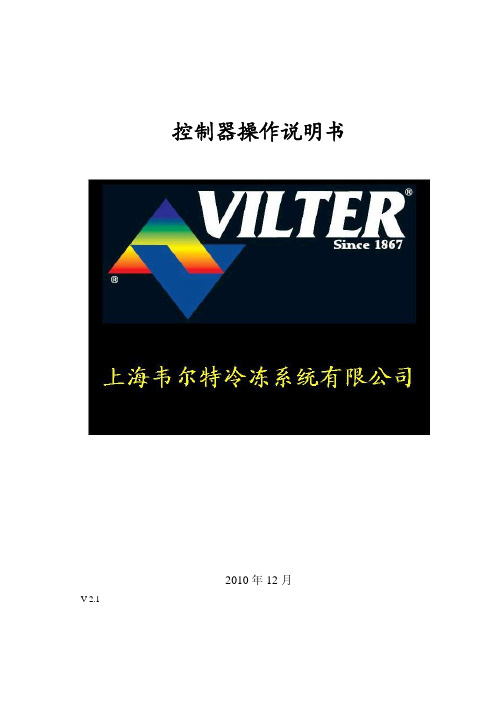
控制器操作说明书2010年12月V 2.1首先感谢贵公司选用我公司的制冷机组产品.同时感谢您认真阅读本操作说明书。
一、 概述本机组使用的是触摸式操作显示屏。
机组的运行状态和全部操作均在屏幕上进行。
屏幕操作是通过已为该机组设置了各相应的屏幕页面及其按钮,您可以按照您的操作要求轻按各有关的按钮进行实际的操作。
屏幕中的按钮是轻触摸式的,请不使用工具或戴手套操作,以免划伤擦毛屏幕。
本控制器中显示的参数单位:压力:Kpa A 绝压温度:℃电流:A液位:%设备在完全正常的情况下,10分钟内对屏幕无任何操作屏幕的灯光会自动关闭,以延长屏幕使用寿命。
任意触摸一下屏幕立即自动点亮。
屏幕中含有设备的常见故障说明,用户可以随时翻阅。
帮助用户及时查找原因排除故障。
温度巡检仪显示的是主电机的各点温度:CH01 前轴承温度CH02 后轴承温度CH03 A绕组温度CH04 B绕组温度CH05 C绕组温度二、 主界面屏幕的操作说明接通电源后屏幕将显示本说明书封面上的图案,触摸该图案一下,屏幕就显示如下:主界面。
此界面中显示了常用的基本运行参数、机组状态和必要的操作按钮,当出现故障、报警时自动弹出信息条并用文字(走马灯形式)显示相应的内容,蓝色信息属报警(机组不停机),红色信息属故障(机组停机,故障复位也不会自动启动)。
触摸“机组启动”按钮,在屏幕上会弹出如下窗条:♦轻按“能量控制手动”按钮,在主界面的右上角能量位置值的下面将出现“+”、“-”按钮,表示机组运行中能量控制由操作人员人为地增载、减载操作。
但当运行参数超过安全保护设定值,电脑仍会自动强制减载甚至故障停机。
♦轻按“能量控制自动”按钮,“+”、“-”按钮将不出现,表示机组运行中能量控制由电脑自动地增载、减载操作。
♦轻按“本地启动”按钮,请注意:这是真正的启动按钮。
机组由电脑按指定的程序自动控制启动、运行、自动能量调节和液位控制。
♦启动过程:电脑首先检查无任何故障,再检查吸气压力应大于‘压缩机启动压力设定值’、‘高压电机柜允许’、‘停机到启动间隔时间到’等;电脑启动油泵,检查能量位置应小于 5%(否则自动减载)、喷油压差应大于150Kpa;释放主机停机信号,1秒钟后发主机启动命令。
斯普兰控制器产品说明说明书

above. • The pumpdown terminal for Valve 2 is labeled DI2. It is con-
nected as described above. • Power is connected to the terminal marked 24VAC. Power
24 Volt AC 50/60 Hz. 40 VA Input
Holders for Optional Fail Safe Batteries
Two 20 ampere 240 VAC NC/NO relays
One 5 ampere 240 VAC NC/NO relay
DI Pumpdown Terminals
Chiller Controller
Installation and Servicing Instructions
The Chiller Controller has the most features of any Sporlan controller. It will control one or two Sporlan Electric Expansion Valves, and controls superheat by means of pressure-temperature control. The controller controls each valve independently, and the valves may be different sizes, i.e. one SEI-2 and one SEH-175. Pressure-temperature superheat control for one of four common refrigerants may be selected. Controllers can be ordered configured for R-22, R-134a, R-404A, R-407C and R-507. The refrigerant type can be changed in the field by use of the optional “Panel Display.” Onboard readouts show actual superheat, superheat set point, and valve position. Two push buttons are provided on the board, to change the superheat set point, as well as open, close, or position the valve. Proportional and Integral set points are also included to change responsiveness of the valve.
Get清风ASCON温度控制器M1中文说明书
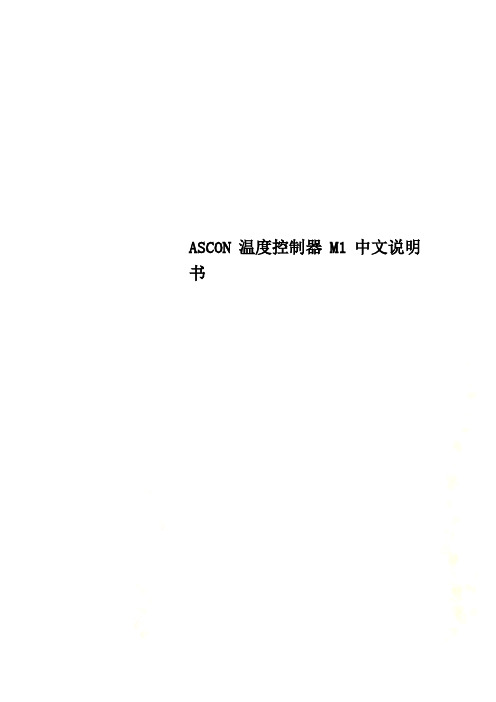
ASCON温度控制器M1中文说明书温度控制器1/16德国标准-48x48M1线对电气平安和电磁兼容的注释在安装控制器前,请先认真阅读以下指导。
第二类仪器,后面板安装。
控制器按照以下内容设计:电气设备规那么根据欧洲共同体第93/68/EEC号指令修正的欧洲共同体第73/23/EEC号指令〔设备、系统和安装〕以及电气设备EN61010-1 :93 + A2:95中关于强制保护要求的规那么。
电磁兼容规那么根据欧洲共同体第n°92/31/EEC、93/68/EEC和98/13/EEC号指令修正的欧洲共同体第n089/336/EEC号指令,并遵守以下规那么:射频排放规那么:EN61000-6-3 : 2001 居住环境EN61000-6-4 : 2001 工业环境射频抗扰度规那么:EN61000-6-2 : 2001 工业设备和系统让安装者了解其应遵守平安要求和EMC规那么至关重要。
该设备不具备可供用户使用的部件,且需要使用专用设备并通过专业工程师来操作。
因此,用户不能轻易直接对设备进行维修。
为此,生产商可为客户提供技术援助和维修效劳。
欲知详情,敬请联系最近的代理商。
所有关于平安和电磁兼容信息和警告都在注释侧面标明了标志。
目录1安装 (4)2电气连接 (8)3产品编码 (14)4操作 (18)5自动调准 (28)6技术标准 (29)〔可选〕指示专用主要通用输入单一动作资源工作模式单一动作 控制 警告重新传输设置点特殊功能通过自动选择模糊调整单次对焦自动调整单次对焦固有频率RS485通讯接口参数化监督1 安装只有合格人员才能进行安装在安装控制器前,请遵守该手册中的指令,特别是标有标志的安装防范,该标志与欧洲共同体关于电气保护和电磁兼容的指令有关。
为防止手或金属接触零件而通电,必须将控制器安装在外壳和/或箱内。
1.1 概述面板外表产品条码标签安装夹具密封前面板垫前面板 IP65保护EN650529〔IEC529〕IP20 接线盒EN61010-1〔IEC1010-1〕1.2 尺寸详图 1.3 面板尺寸图20mm 最长0.79in 最长65mm最短2.56in 最短65mm最短2.56in最短1.4 环境评定等级操作条件海拔可达2000m温度0-50℃%Rh 相对湿度5%-95%不凝结特殊条件建议高度>2000m 使用24V交流电供电版本温度>50℃使用强制空气通风%Rh 湿度>95% 加热导电空气使用过滤器禁止条件腐蚀性空气爆燃性空气1.5 面板安装 [1]1.5.1 插入仪器 1 将面板切口准备好 2 检查前面板垫的位置 3 将仪器插入切口UL 注释1.5.2 安装固定1 放置安装夹具 2将安装夹具推至面板外表以固定仪器 1.5.3撤除夹具1 将螺丝刀插入夹具夹片中2 旋转螺丝刀1.5.4 取下仪器[1]供在2类和3类“防雨〞外壳平整外表上使用。
线控器操作说明

线控器操作说明1、开关机按“开关”键,启动空调。
再次按下“开关”键,停止空调的运行。
注:图4中所示为接通电源后的关机状态。
图5中所示为接通电源后的开机状态。
2、模式设置开机状态下,每按一次“模式”键,操作模式按如下顺序变化:3、温度设置开机状态下按“增加”或“减少”键增加/减少设定温度;长按时,每0.5秒温度以1℃为单位增加或减少。
制冷、抽湿和制热模式下温度设定范围为:16℃~18℃。
送风模式下设定温度固定26度。
4、风速设置开机状态下,按“风速”键,风扇速度按如下顺序变化:注:除湿模式中,风扇速度会自动设定为低速。
5、定时设置开机状态下,按“定时”键设定关机时间;关机状态下,按“定时”键设定开机时间。
设定定时:未定时时,按下“定时”键,液晶将显示“xx. x小时”,且“小时”字样闪烁,此时按“增加”或“减少”键调节定时时间。
按“确认/取消”,完成设定。
取消定时:设定定时后,按“定时”键,液晶不再显示“xx. x小时”,定时取消。
定时范围:0.5~24小时。
每按一次“增加”或“减少”键,设定时间增加/减少0.5小时,长按时每0.5秒自动增加/减少0.5小时。
6、扫风功能设置开启扫风:开机状态下按“功能”键,切换至扫风功能,扫风图标闪烁,按“确认/取消”键可开启扫风功能,选中后扫风图标显示。
关闭扫风:扫风功能开启时,按“功能”键,切换至扫风功能,扫风图标闪烁,按确认/取消”键可关闭扫风功能,扫风图标消失。
睡眠、节能、超强、干燥、静音功能设置于扫风功能设置类似。
7、睡眠功能设置开启睡眠:开机状态下按“功能”键,切换至睡眠功能,按“增加”或“减少”键可切换睡眠1、2、3,再按“确认/取消”键可开启睡眠功能。
关闭睡眠:睡眠功能开启时,按“功能”键,切换至睡眠功能,在按“确认/取消”键可以关闭睡眠功能。
掉电后恢复上电时默认睡眠关;送风模式无睡眠功能。
Bacharach MGS Series 控制器用户手册说明书

1: OPERATING AREA AND CONDITIONSThe Bacharach MGS Series controllers provide local alarm status indications (via multi-colored, per-channel LEDs) as well as common single-level or dual-level digital (relay) alarm outputs based on 1, 2, 4, or 6 input signals and 1 or 2 user-definable set-points.MGS Controllers support multiple input sensors/ transmitters (1, 2, 4, or 6 channels) based on the model of the controller. Inputs are standard 4-20 mA signals from MGS-series sensors or any standard, linear, 4-20 mA transmitter.The instrument is powered 100V-230V AC (50-60Hz) or 12V DC (specified at time of order).P/N: 6709-9002Revision 0January 25, 20162: SAFETY INSTRUCTIONSUSER MANUAL: Before using this equipment, carefully read and strictly follow the User Manual (part number 6709-9000). The user must fully understand and strictly observe the instructions. Use the equipment only for the purposes listed and under the conditions speci-fied in those documents.CODE COMPLIANCE: Comply with all local and national laws, rules and regulations associated with this equipment.GENUINE PARTS: Use only genuine Bacharach spare parts and accessories, otherwise proper functioning of the equipment may be impaired.TECHNICIAN USE ONLY: This unit must beinstalled by a suitably qualified technician who will install this unit in accordance with these instructions and the standards in their particular industry/country. Operators of the unit should be aware of the regulations and standards in their industry/country for the operation of this unit. These notes are only intended as a guide and the manufacturer bears no responsibility for the installation or operation of this unit.Failure to install and operate the unit in accor -dance with these instructions and with industry guidelines may cause serious injury including death and the manufacturer will not be held responsible in this regard.SAFE MOUNTING: This controller must be connected by a marked, suitably located and easily reached switch or circuit-breaker as means of disconnection.WARNING: Strictly follow the instruc-tions in the Controller Manual (part number 6709-9000) available at .CAUTION: DO NOT MOUNT the MGS Controller in an area that may contain flammable liquids or vapors. Opera-tion of electrical equipment in such an area constitutes a safety hazard.World Headquarters 621 Hunt Valley CircleNew Kensington, PA 15068 USAPhone: 724-334-5000 • Fax: 724-334-5001Toll Free: 1-800-736-4666Website: E-mail:********************114A Georges Street Lower Dun Laoghaire • Co Dublin • IrelandPhone: +353 1 284 6388 • Fax: +353 1 284 6389INSTALLATION GUIDE4: DIMENSIONSENVIRONMENTAL CONSIDERATIONS: Care -fully consider the full range of environmental conditions to which the instruments will be exposed.APPLICATION CONSIDERATIONS: The specifics of the application (for example, possible leaks, air movement/draft, etc.) must be observed.ACCESSIBILITY CONSIDERATIONS: The degree of accessibility required for maintenance purposes must be granted.ACCESSORY CONSIDERATIONS: The types of optional and accessory equipment that will be used with the system must be kept in mind.ELECTRONIC CONSIDERATIONS: The system contains sensitive electronic components that can be easily damaged. Do not touch nor disturb any of these components.Mount the MGS Controller according to the above considerations, product dimensions (see Section 4), and the maximum wiring lengths (see Section 5).3: MOUNTINGController Housing (1-2 Channels)ScrewController Housing (4-6 Channels)5: WIRING1: Strip 0.2 to 0.25 inches (5 to 7 mm) of wiring insulation.2: Connect the wires as indicated.SHIELD WIRE WARNING: Connect the shield of the power wires to the earth ground of the central control system (e.g., chassis, ground bus bar, etc.).WARNING: The mains power supply cable should be of an approved type based on local regulations. Connection to the mains power supply must be made via an approved, readily-accessible, switched and fused plug and socket (or as per local wiring regula-tions) which should be within 19 feet (3 meters) of the sesnor/transmitter.CABLE OPENINGS: The metal controller housing provides a number of PG7 openings for cable glands or plugs.NOTE: After wiring is completed,carefully re-assemble the enclosure and its components.Refer to the User Manual (part number 6709-9000) at for detailedinstructions on accessing the internal components for wiring.Refer to the Controller manual (part number 6709-9000) at for additional wiring configurations.Ensure that connections 1 to 4on each sensor connect to their corresponding numbers on theterminal block in the main alarm unit, otherwise the system will not function correctly and could bedamaged.Ensure that connections 1 to 4on each sensor connect to their corresponding numbers on theterminal block in the mainalarm unit, otherwise the system will not function correctly and could bedamaged.2 Sensor 1 Alarm Confirguration2 Sensor 2 Alarm Confirguration6 Sensor 1 Alarm Confirguration。
美的空调线控器使用说明书

本说明书适用于以下型号的线控器:目 录使用注意事项..................使用条件......................主要功能......................线控器的配网..................线控器的使用..................故障代码. (112237)安装注意事项..................安装附件.....................安装方法.....................与空调器室内机配线图. (8)91013目录使用部分■为确保正确使用,请仔细阅读本注意事项,并请。
务必遵守严禁用户自行安装。
清洁或保养前,请切断电源开关,禁止用水洗刷,有发生触电的危险。
禁止用湿手操作,有发生触电的危险。
禁止用杀虫剂、消毒剂、可燃性喷雾材料直接喷射,否则可能引起火灾或器件变形。
切勿用手剥离显示面板,有触电的危险。
●电源电压适用范围:输入电压为直流12V ;●工作环境温度:-15℃~43℃;湿度:RH40%~RH90%;●电控安全符合:GB4706.32-2012、GB/T7725-2004要求。
使用部分●AP 配网模式:长按“风速”键,蜂鸣器长响一声后,液晶上的WiFi图标 开始快速闪烁 (1秒闪1次),使用美居App 的“添加设备”功能,选择“空调”类设备,选 择对应的型号,按其指示进行配网。
网络配置成功后,WiFi 图标长亮,并可以通过美居APP 对空调进行远程操控。
如果WiFi 图标熄灭或者无法进行远程操作,请检查配网时提供WiFi 热点的网络设备是否正常工作,或尝试重新进行网络配置。
●通过4芯电缆与室内机主控板连接;●通过按键操作,设定动作模式;●具有液晶显示功能。
仅适用于有WiFi 功能线控器请将线控器与空调室内机对接。
使用部分使用部分使用部分静压设置方法:“”“”在待机状态下,同时按住开关键和模式键8秒,蜂鸣器长响,显示屏显示“nA”后,再短按一次“确认”键。
Series TS2数字温度开关产品说明说明书

Pushingsecondscorrectalternates between text parameters and their value. It validates 250 VAC 16A 30 LRAPowerSupply OUTPUT789101112Probe InputtPROGRAMMING PARAMETERSAccess only to Set Point SP (without code protection):•Press and release SET. SP text appears on the display.•Press SET again. The real value is shown on the display.•Modify the value using the UP and DOWN keys.• Press SET to store the new SP value.•Press SET and DOWN to quit programming, or wait 1 minute for the controller to TIMEOUT.Access to all parameters (code protected):•Press SET for 8 seconds. The access code value 00 is shown on the display.•Using the UP and DOWN buttons, select the code (factory-set code is 00).•Press SET to enter the code. If it is correct, the first parameter label will be shown on the display (SP).•Move to the desired parameter with the UP and DOWN keys.•Press SET to see the value.•Modify the value with the UP and DOWN keys.•Press SET to enter it, and exit to next parameter.•Press SET and DOWN to quit programming, or wait 1 minute for the controller to TIMEOUT.SETTING THE KEYBOARD CODE TO ZEROThe keyboard code can be set to zero by holding the SET key and turningthe controller off then on again.LED INDICATIONSOut: This indicates that the compressor isconnected. It waits the programmed minimum stop time of the compressor.Def: This indicates that defrosting is activated.MESSAGES DISPLAYIn normal operation, the probe temperature will be shown. In case of alarmor error, the following messages will be shown:•Er- Memory error.•-- Short-circuited probe error.•oo- Open probe error.PARAMETERSPARAMETER DESCRIPTIONSSP = Set Point. Temperature wished to regulate the machine. Can vary from r1 to r2.r0 = DifferentialFor heating control if temperature is > SP then output is OFF. When the temperature drops to <SP - r0 the output is ON.For cooling control if temperature is < SP then output is OFF. When the temperature increases to > SP + r0 the output is ON.r1 = Lower Set Point Limit r2 = Higher Set Point Limitd0 = Heat or Cooling Control.Ht = heating control, Co = cooling control.d2 = Defrosting Time Remaining , in minutes. If d2 = 0, defrosting will not start.d8 = Interval Between Two Defrostings , in hours.c0 = Minimum time for compressor to be OFF.Minimum time from when the compressor stops till it connects again.c1 = Continuous Cycle Time.The remaining time for a continuous cold cycle.c2 = ON time of fault cycle, during probe error.c3 = OFF time of fault cycle, during probe error.P1 = Ambient Probe Calibration. Offsets degrees to adjust the ambient probe.P4 = Decimal Point. Display decimal point in normal operation. Always present in parameter menus.H5 = Access Code to Parameters. Factory-set as 00.H6 = Ambient Probe Type. Sets probe type to be NTC or PTC.t0 = Temperature Display Limit.Maximum temperature shown on the display, although the real temperature can be greater.OPERATION IN CASE OF ERRORIf the probe or thermostat memory should fail, the compressor will be connected for 5 minutes ON then 5 minutes OFF.MAINTENANCECLEANINGClean the surface of the display controller with a soft, damp cloth. Never use abrasive detergents, petrol, alcohol or solvents.REPAIRSAfter final installation of the TS Series Digital Temperature Switch, no routine maintenance is required. A periodic check of system calibration is recommended. The devices are not field repairable and should be returned to the factory if recalibration or other service is required. After first obtaining a Returned Goods Authorization (RGA) number, send the material, freight prepaid, to the following address. Please include a clear description of the problem plus any application information available.Dwyer Instruments,Inc.Attn: Repair Department 102 Highway 212Michigan City, IN 46360 U.S.Aexi t s。
数字式控制器(PXW-5)使用说明书

数字式控制器(PXW-5)使用说明书规格型号1、器件型号及输入信号·温度控制器PXW-5-NEE1-8V Pt100·湿度控制器 PXW-5-BEY2-8V 4-20mA(1-5Vdc)·风压控制器 PXW-5-BEY2-8V 4-20mA(1-5Vdc)2、控制输出信号·4-20mAdc(负载电阻:小于 600Ω)·(如用2-10V直流电压信号请在输出端并上500Ω电阻)3、调节动作·PID控制·也可为两位控制或比例控制4、设定与指示精度·±0.5% FS±1数字5、供电电源·85-265 Vac,50/60 Hz故障指示1、控制器有故障指示功能,所以能快速诊断和排除故障。
2、故障排除后,必须先切断电源,再接通电源。
3、控制器异常显示和处理:各部分名称报警灯加热器断路报警灯控制输出2指示灯FUJI ℃工业值单位控制输出1指示灯○C1○C2○H○L○HBpv 1200PV(测量值)显示 sv· 1 2 0 0 .自整定指示灯SV指示灯SV(设定值)显示SEL ∧∨■■■SEL键增/减键(参数选择键)PXW-5操作键及功能基本操作方法1、PXW-5 的基本操作方法如下图所示:第 1 组参数第 2 组参数第 3 组参数2、第 2 组参数和第 3 组参数设定操作:5.1按SEL键P 5.0按SEL键∧∨4.9控制动作代码表主要参数表连接端子图Pt100输入 + ──○ 1 10 ○── +(或1-5V、4-20mA需接250Ω) 控制输出2(单输出型无)- ──○ 2 11 ○── 4-20mA──○ 3 12 ○── -──○ 4 13 ○──高报警输出+ ──○ 5 14 ○──低报警输出控制输出 14-20mA ──○ 6 15 ○──加热器断路报警输出- ──○ 7 16 ○──公共端电源──○ 8 17 ○──85--265 Vac50/60Hz ──○ 9 18 ○──使用注意事项1、接通电源,测量值 PV和设定值 SV 指示器显示....几秒钟后,显示测量值和设定值。
- 1、下载文档前请自行甄别文档内容的完整性,平台不提供额外的编辑、内容补充、找答案等附加服务。
- 2、"仅部分预览"的文档,不可在线预览部分如存在完整性等问题,可反馈申请退款(可完整预览的文档不适用该条件!)。
- 3、如文档侵犯您的权益,请联系客服反馈,我们会尽快为您处理(人工客服工作时间:9:00-18:30)。
普瑞思顿线控器说明书
一、产品概述
二、外观与配件
普瑞思顿线控器外观小巧,尺寸为10cm×5cm×1cm,重量轻便,可
以携带。
线控器正面有液晶显示屏,显示当前操作状态和设置信息,便于
用户操作。
背面有一个电池仓口,可供用户更换电池。
配件部分包括线控
器本身、说明书和一节CR2032电池。
三、功能与操作
1.开关机功能:按下“开关”键,可实现设备的开关机控制。
2.音量调节:通过“音量加”和“音量减”键,可实现对设备音量的
增加和减小。
3.频道选择:通过“频道加”和“频道减”键,可实现对设备频道的
切换。
4.模式切换:按下“模式”键,可实现设备模式的切换,例如电视机
的电视模式和DVD模式。
5.数字键盘:通过数字键盘可实现对设备功能、菜单的选择和输入。
6.定时器:通过“定时器”键,可设置设备的定时开关机功能。
操作步骤:
1.确认设备:使用线控器前,请确保线控器与需要控制的设备相匹配。
2.电池安装:将背面电池仓口打开,安装一节CR2032电池,注意电
池正负极的安装方向。
3.开机:按下线控器上的“开关”键,设备将开机。
4.音量调节:按下“音量加”键,设备音量将增加;按下“音量减”键,设备音量将减小。
5.频道选择:按下“频道加”键,设备的频道将增加;按下“频道减”键,设备的频道将减小。
6.模式切换:按下“模式”键,设备模式将切换,用户可根据需要进
行选择。
7.数字键盘:根据需要选择和输入对应的数字,来控制设备的功能和
菜单。
8.定时器:按下“定时器”键,根据提示进行定时设置,设备将在指
定时间进行开关机。
四、注意事项
1.线控器与设备需在一定距离内有效,遮挡或距离过远会导致控制失败。
2.使用线控器时,请勿将线控器置于高温、潮湿或阳光直射的地方。
3.请勿用力敲击或摔打线控器,以免损坏设备。
4.请勿将线控器拆卸,否则将影响产品的正常使用。
5.请按照正确的方法更换电池,不得将电池直接丢弃或放入火中。
五、维护与保养
1.线控器在使用过程中可擦拭表面的污渍,但请勿使用刷子或擦拭剂。
2.线控器长时间不用,请及时取出电池,以免电池漏液腐蚀设备。
六、产品参数
-最大通信距离:10米
-电池类型:CR2032
-电池寿命:约12个月
- 尺寸:10cm×5cm×1cm
-重量:50克
以上就是普瑞思顿线控器的使用说明书,祝您使用愉快!。
