amoowaM1S投影仪说明书
光米微型投影x1说明书

光米微型投影x1说明书摘要按power(电源)按钮,状态指示板上的power指示灯闪烁绿色,风扇开始运转。
灯泡亮时,启动屏幕显示,电源指示灯呈稳定的绿色。
可能需要一分钟时间,图像才能达到完全光度。
打开电脑或视频设备的电源。
图像应出现在投影屏幕上。
如果没有图像,请按投影仪控制面板或遥控器上的source(信号源)按钮,直到图像出现。
如果使用的是手提电脑,请确保其外部视频端口已开启。
许多手提电脑在连接投影仪后并不自动打开其外部视频接口。
如有必要,可按释放按钮将脚座伸出,从而调整投影仪的高度。
不要将手放在投影仪侧面的排气散热孔附近。
根据投影仪和屏幕的理想距离放置投影仪,让它与屏幕成XX度角。
如果屏幕的左侧或右侧相互大小不一致,可以将投影仪向左或向右转动几度,使图像呈方形。
从“画面”菜单,调整“对比度”或“光度”。
关于长宽比,DVD播放机必须配置为XX:X,才能看到最高质量的图像。
找到电源开关。
第一次接触到投影仪时,首先要知道电源开关在哪里。
连接电源线。
找到开关以后,就要在使用投影仪之前先要连电源线,注意电源线有点儿多,要按部就班,连接电源线时不要打开电源开关。
连接电脑和投影仪。
用电源线把电脑和投影仪连接器连接起来以后,再把连接线上两个小螺钉旋紧。
开启电源。
把所有的电源线连接好以后,打开投影仪开关和电脑电源开关。
如果打开以后,遇到投影仪无法连接电脑的情况,就是没有把屏幕内容切换过去。
这时候,键盘上按下Fn+FX就可以了,可以多切换几次。
投影仪成像纠正。
屏幕内容投影到投影布之后,要进行投影的位置和大小的矫正。
投影的位置要靠下面的两个螺钉旋钮进行调整。
调整的时候以图像适合投影布为准。
对投影仪进行对焦。
由于投影仪放置位置的关系,还需要对投影的图像进行对焦。
对焦如果还不能达到效果也可以考虑移动一下投影的位置咨询记录。
投影仪正确使用方法及投影仪
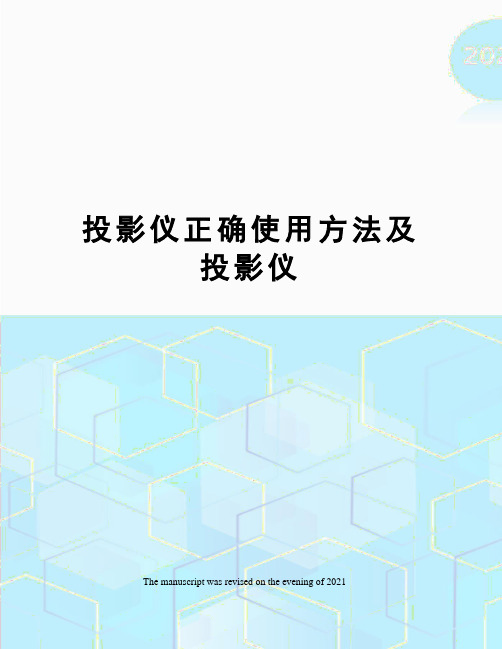
投影仪正确使用方法及投影仪The manuscript was revised on the evening of 2021投影仪正确使用方法及注意事项多媒体投影机是一种贵重的教学设备,使用和保养中必须养成良好习惯,严格按操作要求去做,如若操作不当,就会给投影机带来致命损坏。
一、开机:开启设备前,先打开电源插座开关,后开设备。
1.在连接好电脑之后,先打开头投影机,再打开电脑,尤其是windowsXP系统的机器。
2.投影仪开机时,指示灯闪烁说明设备处于启动状态,当指示灯不再闪烁时,方可进行下一步操作。
开机时,机器有个预热的过程,大概有10秒钟。
在这期间,千万不要以为投影仪还没有工作而反复按压启动键,频繁开机产生的冲击电流会影响灯泡的使用寿命。
3.安装银幕的,放下银幕时,银幕开关掷于向下,放下银幕,放到最低后,一定要记得把银幕开关掷于中间停止位置。
(如学校通用技术教室)二、使用:严禁反复开关机,注意多进行画面切换。
1.快速反复开光投影机会损坏灯泡,缩短灯泡寿命,因此平时尽量减少开关机次数。
关机后请至少等待5分钟再打开投影机。
在使用过程中,如出现意外断电却仍需启动投影仪的情况时,要等投影机冷却5—10分钟后,再次启动。
2.连续使用时间不宜过长,一般控制在4小时以内,夏季高温环境中,使用时间应再短些。
3.使用笔记本电脑时,需要链接电源线,防止中途电源用完,而导致投影机灯泡烧坏。
4.开机后,要注意不断切换画面以保护投影机灯泡,不然会使LCD 板或DMD 板内部局部过热,造成永久性损坏。
5.画面不清楚时,可通过调节投影机上的光圈进行调整。
6.在投影机使用过程若要移动,需轻轻移动,以免振动造成内部部件损坏。
附:投影机使用误区:①开大会时,长时间固定一个标题投影在大屏幕上。
②上课提前小时开机并固定一个画面不动。
③上课中间固定一个画面超过15分钟不切换画面。
④下课后忘记关闭多媒体投影机。
三、关机:关闭设备,先关闭各设备电源,等投影机自动冷却再后关闭插座电源,用遥控器关闭电源(<ON-OFF>键),指示灯不闪烁时才能关闭投影仪。
电动投影屏幕说明书

SUGGESTED SPECIFICATIONS: projection screen(s), (H) x (W), electrically operated 120 volt (60 Hz) not more than 2.4 amp. To have seamless surfaces with black masking borders standard onflame retardant and mildew resistant fabric mounted on rigid metal roller. Each side of the fabric to have tab guide cable system to maintain even lateral tension and hold surface flat. Custom slat bar with added weight maintains vertical tension on the screen surface. The ends of the slat to be protected by heavy duty plastic caps enclosing a preset adjustable mechanism for screen tensioning. Shall have specially designed motor mounted inside the roller, tobe three wire with ground, quick reversal type, oiled for life, with automatic thermal overload cutout, integral gears, capacitor and an electric brake to prevent coasting. To have preset but adjustable limit switches to automatically stop picture surface in the “up” and “down” position. Case to be powder coated black 21-gauge steel, hexagon in shape with flat back to prevent scraping fabric. Case end caps to be heavy duty, allowing no exposed roller pins. Caps shall form sturdy brackets for wall or ceiling installation. To be complete with three position control switch with cover plate. Screen to be listed by Underwriters’ Laboratories.SPECIFICATION DATAHDTV (16.9) Format DimensionsWide (16.10) Format DimensionsVideo (NTSC 4:3) Format DimensionsSquare Format DimensionsTensioned Cosmopolitan ®Electrol®Automatic Electric Projection Screen ModelPRODUCT NOTES• All viewing surfaces will be seamless.• All viewing surfaces are standard with black backing except Da-Tex®and Dual Vision.• Audio Vision, High Contrast Audio Vision and High Contrast Cinema Perf available in sizes up to 87" x 116" in Video Format and 78" x 139" in HDTV Format.• All screens standard with 12" black drop at the top.• Extra drop may alter dimensions. Contact Da-Lite for details.• Overall case length dimensions +/- 1⁄4" (6mm).• Specifications subject to change without notice.• Custom formats and sizes available upon request.A Milestone AV Technologies Brand 3100 North Detroit Street Warsaw, Indiana 46582P: 574.267.8101 or 800.622.3737 F: 574.267.7804 or 877.325.4832 E:****************DL–0240 (Rev. 1) 08.14© 2014 Milestone AV Technologies LLC. Printed in U.S.A.WHEN ORDERING, MARK APPROPRIATE SELECTIONS:1. Select size from charts on the other side.2. Select viewing surface (All Da-Lite surfaces are GREENGUARD GOLD Certified.):Da-Mat® Cinema Vision Da-Tex® (Rear) High Contrast Da-Mat® High Contrast Audio Vision High Contrast Cinema Vision High Contrast Cinema Perf Pearlescent Audio Vision Dual Vision3. Optional accessories:Single Motor Low Voltage Control (LVC) – external.Single Motor Low Voltage Control (LVC) – built-in.Wireless Remote Control for LVC.Radio Frequency Remote. Radio Frequency Range Extender available.Infrared Remote. Silent Motor.Silent Motor with Integrated LVC. Key Locking Cover Plate for 120V or LVC Switch.Key Operated Switch for 120V only (NOTE: Cannot be used with LVC). 220 Volt (50 Hz) Motor.Video Projector Interface Control – external.Video Projector Interface Control – built-in (120V motor only).Floating Mounting Bracket (black or white). Recommended for drywall installations.No. 6 Wall Bracket – 6" extension,non-adjustable (75# maximum per pair) (black or white).Ceiling Trim Kit. Built in LVC recommended.External SCB-100 - RS-232 Serial Control Board.NET-100 Ethernet-Serial Adapter White case (black standard).Veneer Frame Finish (Choose from seven standard veneers). Light Oak Medium Oak Natural Walnut Heritage Walnut Mahogany CherryHoney MapleProject Name: Architect: Contractor: Phone: Reseller:Phone:SlatWall Mounted Ceiling MountedConcealedBehind Beam or ValancePRODUCT VIEWS SUGGESTED METHOD OF INSTALLATION。
用户使用说明书 超短焦激光投影机

用户使用说明书超短焦激光投影机-使用本产品前,请仔细阅读本手册,并妥善保管以备查询。
-使用本产品前,请务必仔细阅读“重要安全说明”。
声明版权深圳光峰科技股份有限公司保留所有权利。
未经深圳光峰科技股份有限公司事先书面许可,不得以任何形式或方式,包括电子、机械、磁性、光学、化学、手写或其它方式,对本文的任何部分进行复制、传输、转译、储存于检索系统或翻译成任何文字或电脑语言。
所有商标和注册商标均属其所有人所有。
免责声明深圳光峰科技股份有限公司未对本手册中的任何内容作出任何明示或暗示的陈述或保证,尤其对适销性或针对特定用途的适用性不提供任何保证。
此外,深圳光峰科技股份有限公司保留修订本出版物和随时修改本文档内容而无需通知任何人的权利。
保修在正常使用和存放情况下,深圳光峰科技股份有限公司对本产品的任何材料和工艺缺陷提供保修。
要求保修时必须提供购机日期证明。
如果在保修期内发现本产品有缺陷,深圳光峰科技股份有限公司唯一的义务和针对您的独家补救办法是更换任何有缺陷的部件(包括劳务费)。
当您购买的产品发现有缺陷时,应立即通知经销商,以获得保修服务。
重要事项:如果客户未按照书面用法说明使用本产品,将不适用上述保修。
尤其是环境湿度必须介于10%和90%之间、温度介于0°C和40°C之间,以及避免在多灰尘的环境下操作本投影机。
有关其他信息,请访问。
此标志警告用户投影机机身内未绝缘的电压可能足以导致电击。
因此与机身内任何部件进行任何形式的接触均存在触电危险。
此标志提醒用户注意一些与本机操作及维护有关的重要信息。
请仔细阅读此类信息以避免出现问题。
2目录声明 (2)目录 (3)重要安全说明 (4) 通用安全指示 (4) 安全提示 (4) 重要安全注意事项 (5) 废弃电器电子产品管理条例 (8) 有害物质声明 (8)简介 (9) 使用本手册 (9) 安全警告和指南 (9) 投影机特点 (10) 包装概览 (11) 投影机外观视图 (12) 控制装置和功能 (13) 遥控器 (14) 更换遥控器电池 (16)安装 (17) 安装方式 (17) 安装距离 (18)连接设备 (20) 连接电脑或显示器 (21) 连接视频源设备 (22) 连接音频 (22) 连接HDMI设备 ...............23操作 .. (24) 启动投影机 (24) 使用菜单 (24) 屏幕显示菜单 (25) 图像菜单 (27) 信号菜单 (28) 设置菜单 (29) 高级菜单 (31) 关于菜单 (33)串行接口 (34) 串行接口 (34) 通讯设备 (34)维护 (35) 维护投影机 (35)故障排查 (36) 指示灯 (37)3重要安全说明通用安全指示♦ 请在使用此设备之前仔细阅读本手册,并妥善保管以备将来参考。
投影仪操作手册说明书

Optoma 投影幕说明书

Ultimate Big ScreenExperiencewww.optoma.euOptoma offer you an extremely wide range of high quality frontprojection screens, suitable for almost any situation. Fromsmall meeting rooms to large conference theatres and for themost demanding of home cinema applications, Optoma hasa screen for you.All Optoma screens are built to a high standard and are rigorouslychecked and tested throughout the production process to ensurethe highest possible build quality and finish.Our unrivalled understanding of both the market place andemerging technologies has allowed us to use our expertise tofurther expand our product offering to cater for every requirement,whilst still delivering great value.The screens are available in several styles including wall/ceiling mountable, manual pull-down and electric with In-Site I/R, and portable lift all in Matte White 1.0 gain.The outside surface of our matte white screen incorporate PVC microdot technology to create the best possible surface reflection, whilst new advances in screen construction help keep our matte white screens flat and retain its shape and effectiveness over longer periods of time.Optoma screens are available in a wide range of sizes and styles that will fit any home and lifestyle. The fabrics are designed to be fire, water, and mold resistant and are can be wiped clean, making them the ideal partner for your projector.Introducing Optoma ScreensScreens 2013 RangeThe best products can only be made with the best materials and the highestgrade of screen fabrics. Optoma uses the most professionally made screenfabrics to reflect the truest, most vivid and dynamic images.PMG+ projection screens are popular because they are inexpensive andeasy to operate. Optoma Manual Screens offer several outstanding features.Controlled Screen ReturnOptoma PMG+ Manual Screens feature Speed Reduction-Retraction.Simply pull down lightly to release the locking mechanism, let go andthe screen will slowly return to the casing.SelflockPull down the screen and hold for 3 seconds, then release. The screenwill stay at the desired position.Optoma’s matte white fabric is composed of 4 different layers, includinga sheet of weaved fibre-glass which helps stop static electricity andmost importantly prevent wrinkles and waves. The screen fabric consistsof a special material that helps prevent the loss of light, makingit compatible with virtually every projector.The fabrics are designed to be fire, water, and mold resistant and canbe cleaned if required. The outside surface of the matte white screenhas microdots that are made with PVC technology. This surface helpswith creating the best possible reflection, whilst new advances in screentechnology help keep our matte white screen flat and retain its shape and 4:316:916:10Optoma EGA is one of the only screens on the market that has built in IRremote control, tubular motor and multi functional mounting. The screen’saluminium casing has an override switch located at the end of the case anddepending upon how it is installed installation both either the built-in I/R orexternal infrared remote systems can be used to control it.The EGA series screens offers a simple yet elegant design, with functionalitythe highest priority.EGA screens utilize a single aluminium alloy construction, greatlyincreasesing structural integrity making the screen sturdier and providingsmoother operation. Innovative and simple installation make these screenssuitable for most types of environments.Tubular MotorThe EGA’s tubular motor ensures smooth and stable operation and years ofreliable and trouble-free use. The tubular motor has a quiet operation witha noise level below 45dB.Optoma Integrated Control SystemThe Optoma integrated control system includes an in-line switch, built-inremote control system, 12v trigger, RS232 and external infrared receiver.This all-in-one integrated system guarantees a screen that is suited for themost demanding of applications.With a tubular motor at the heart of your motorized EGA screen and built inI/R you’re ready to hang and use your screen in minutes.Multi-Functional Mounting BracketsThe floating L-bracket design allows horizontal adjustments and thereforecan be fixed at any preferred point on the screen casing.Electric4:316:916:1016:9 Screen RangeTab TensionTap-Tensions Motorised ScreensThe ETT (Electric Tab Tension) has a unique tension adjustment systemthat keeps the screen surface tensioned at every point to ensure a pictureperfect experience. This screen features PS HD flexible fabric with a uniquelayer of special diamond patterns on its surface specifically designed tobring out the best from a projector and enhance picture quality and colour.Screen Image and Adjustment imageFeatures aluminium casing with innovative sliding installation system, anintegrated control system that allows the screen to be fully customizable andgives the user a variety of control options. Mounting Bracket and Casing.Sliding Installation SystemOptoma Electric screens feature one of the best mounting systems on themarket. Two small “L” shaped brackets fit to the wall or ceiling anywherealong the length of the case. Once the screen is clipped into the bracketsan aluminium lever secures it in position. The aluminium white case hasan elegant curved profile making it one of the nicest looking screens on themarket. The rigid sturdy design keeps the internal roller perfectly straightand any motor noise to a minimum.Built in Infra-red remote control and projector triggerAll our 16:10 ETT electric screens feature built in infra-red remote controland come with a simple hand held remote. The IR receiver is locatedon the front of the curved case but should the screen be installed behinda pelmet or recessed into the ceiling, a small external IR eye is included.Also included is a 12volt trigger input, this allows the screen to be activatedfrom any projector or AV control system with a 12volt output.16:916:10Manual pull upThis portable screen is simple to use and very stable produced using highquality alloy casing and a self standing format. The Optoma pull-up screenis ideal for travelling, whether from room to room or around the country.Optoma MWL screens are available in a variety of formats; businesspresentation (4:3 / 16:10 ratios) and home cinema (16:9 ratio). Thesescreens are ideal for rental companies when mounting a screen to a wall orceiling is impractical.In use, two support legs, which are otherwise conveniently hidden from view,slide out from under the casing. These legs come with height adjustable floorstands for use on uneven surfaces. For additional vertical stability, the supportbar comes with an additional height adjustable floor stand.Intelligent InterlockThe design of the intelligent interlock ensures that the screen is fully securein use and during transport. When the support bar is lifted, the case isautomatically unlocked allowing the screen to be pulled up. When thescreen is retracted the case will automatically be locked. This innovativesafety feature is easy to use and standard on all sizes.One-Way InterlockThe patented one-way lock allows the back support to be fully secure andeasily adjustable. The multi-purpose handle is not only used for expandingand retracting the screen, but it is also used for securing the screen onthe support bar. Its perfect fit prevents the screen from falling or shiftingpositions.Level Adjustment KnobDuring use, two support legs which are otherwise hidden conveniently slideout from under the casing. The support legs come with height adjustable floorstands for use on uneven surfaces. For additional vertical stability, the supportbar comes with an additional height adjustable floor stand.4:316:916:10V3 - 23/05/13Optoma Europe Ltd.42 Caxton Way, Watford Business Park, Watford, Hertfordshire, UK. WD18 8QZwww.optoma.euCopyright © 2013, Optoma Europe Ltd. All other product names and company names used herein are foridentification purposes only and may be trademarks or registered trademarks of their respective owners. All specifications are subject to change without notice. Errors and omissions excepted. All images of products are for representation purposes only. Whilst every care is taken to provide accurate images of our products, actual products may differ slightly. Some product images may have been digitally altered by us to add an Optoma logo to the front panel. Optoma reserves the right to amend or alter actual product or product images without notice. Some images may be simulated.。
微型投影机 使用说明

○4 ○5
电池安装充电 电池安装
1 取下电池槽外盖。(○1 ) 2 将电池接触面朝下,薄边○2 靠前,厚边○3 在 后,沿电池插槽向前推。(○4 ) 3 电池定位。(○5 )
○2
电池充电
○1
○3
3
○1 ○2
○3
○4
当电池电量不足时,电源指示灯显示红色。 注:投影机开机过程中,电池不能充电。
产品应用 本投影机可通过连接 AV 接口或者 VGA 接口播放
外接节目,也可播放内置 MP4 节目。
○4
○1
○2
黄色
白色
红色
○3
○5
○6
○7
○8
4
○11 ○9
○10
○12
AV 接口节目源播放 1 AV 连接线一端○1 接入投影机 AV 接口○3 。 2 AV 连接线例,通过 IPOD 专用转接器○6(不 提供)接入 IPOD○4 。 3 连接电源○7 或者电池。 4 确认电源开关在 ON 位置○9 ,然后打开 投影机即可播放。参见投影机操作步骤。 5 通过系统音量调节钮调整音量。 6 通过调焦钮调整画面。
16 电源插孔
17 VGA 输入连接器
18 系统音量调节按钮:增大
19 系统音量调节按钮:降低
可调节外接节目和内置 MP4 节目 20 USB 存储连接器
21 电源开关 :OFF 关闭/ON 开启
产品配件
○1 ○2
○3
○4
○5 ○6
2
○7
: MP4
1 AV 连接线 2 USB/MINI-USB 线 3 电池 4 三脚架切换扣具 5 电源变压器 6 三脚架 7 遥控器
投影仪的使用方法

投影仪的使用方法投影仪的使用方法投影仪的使用方法。
在我们使用投影仪的时候,往往或遇到一些或大或小的问题。
其实有些问题是很好解决的,只不过投影仪并不是很普及的产品,并且价格相较之下还很昂贵。
那么,今天就来看看一些关于投影仪的系列问答。
以供大家参考哦!投影仪的使用方法1、打开投影柜,轻放柜盖。
使投影仪和银幕的距离保持在1.5—2米。
在确定所有操作开关处于关闭状态后,接通电源。
2、掰住支撑杆托架(卡子),扶着支撑杆推至于投影面垂直,此时会有“卡它”声,表明支撑杆已经到位。
注意动作不能猛烈。
3、打开反射镜盖轻轻开至最大的角度。
动作太大就会损坏投影盖,导致投影仪无法使用。
4、打开电源开关,此时灯泡应点亮,风扇应转动(用手在投影仪出风口感觉出风情况或听声音来判断),如风扇不转,应该立即关闭电源停止使用。
5、调整反射镜、调焦旋钮、色边调整旋钮,最终在银幕上得到清晰的白色亮面。
6、在投影台上放置投影片,调整调焦旋钮,使银幕图象清晰。
(使用带药面的投影片时,应使药膜面朝上)7、使用完毕后关闭电源开关。
一手扶住支撑杆,一手扒起支撑杆插销,然后慢慢放下支撑杆至支撑杆托架(卡子)上固定。
8、盖好防尘罩,把电源线收至柜内,关好门。
注:要严格投影仪使用步骤,注意规范操作。
【相关问题】:问:投影仪使用一段时间后,投影画面出现不规则的斑点?答:投影仪使用较长时间后,机壳内会吸入灰尘,表现为投影画面出现不规则的(一般为红色)斑点。
解决:为保证机器正常运行,需由专业人员定期对机器进行清洗、吸尘,斑点会消失。
问:投影图像出现显示为竖线、不规则曲线的'现象时怎么办?答:调整图像的亮度。
检查投影仪的镜头,看镜头是否需要清洁。
调整投影仪上的同步和跟踪设置。
问:投影仪使用中,突然自动断电,过一会儿开机又恢复,是怎么回事?答:一般是由于机器使用中过热造成的现象,机器过热启动了投影仪中热保护电路,造成断电。
为了使投影仪正常工作,防止机器升温过高,使用中注意切勿堵塞或遮盖投影仪背部和底部的散热通风孔。
- 1、下载文档前请自行甄别文档内容的完整性,平台不提供额外的编辑、内容补充、找答案等附加服务。
- 2、"仅部分预览"的文档,不可在线预览部分如存在完整性等问题,可反馈申请退款(可完整预览的文档不适用该条件!)。
- 3、如文档侵犯您的权益,请联系客服反馈,我们会尽快为您处理(人工客服工作时间:9:00-18:30)。
amoowaM1S投影仪说明书
使用步骤:
1、摆放好投影仪,使投影仪和银幕的距离保持在1.5——2米。
在确定所有操作开关处于关闭状态时,接通电源。
2、打开反射镜盖轻轻开至最大的角度,切勿动作太大,动作太大就会损坏投影盖,导致投影仪无法使用。
3、打开电源开关,此时灯泡应点亮,风扇应转动(用手在投影仪出风口感受出风的情况或听声音来判断),如风扇不转,应该立即关闭电源停止使用。
4、调整反射镜、调焦旋钮、色边调整旋钮,最终在银幕上得到清晰的白色亮面。
5、使用完毕后检查投影仪是否关闭处于待机状态,如处于待机状态,方可关闭。
6、盖好防尘罩,把电源线收至盒内。
注意:
1、尽量使用投影机原装电缆、电线。
2、投影机使用时要远离水或潮湿的地方。
3、注意防尘,可在咨询专业人员后采取防尘措施。
4、投影机使用需远离热源。
5、注意电源电压的标称值,机器的地线和电源极性。
6、用户不可自行维修和打开机体,内部电缆零件更换尽量使用原配件。
7、投影机不使用时,必须切断电源。
8、投影机使用时,如发现异常情况,先拔掉电源。
9、注意使用后,先使投影机冷却。
10、机器的移动要十分注意,轻拿轻放,运输注意包装、防震。
