线性矩阵不等式(LMI)的 MATLAB求解
MATLABLMI工具在鲁棒稳定性分析中的应用
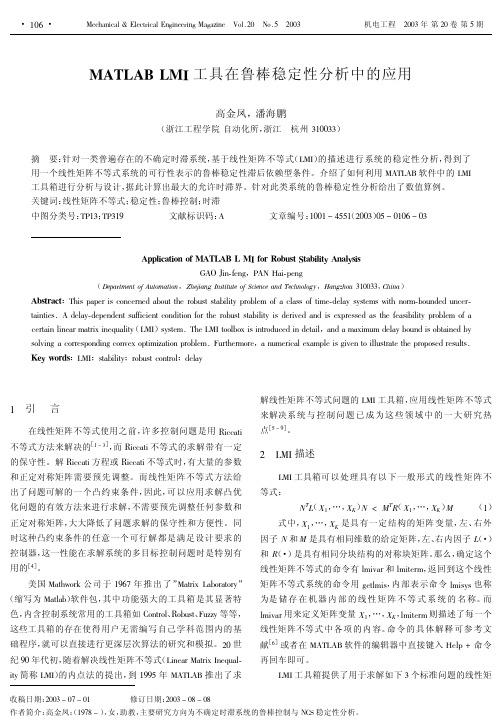
收稿日期:2003-07-01修订日期:2003-08-08作者简介:高金凤:(1978-),女,助教,主要研究方向为不确定时滞系统的鲁棒控制与NCS 稳定性分析。
MATLAB LMI 工具在鲁棒稳定性分析中的应用高金凤,潘海鹏(浙江工程学院自动化所,浙江杭州310033)摘要:针对一类普遍存在的不确定时滞系统,基于线性矩阵不等式(LMI )的描述进行系统的稳定性分析,得到了用一个线性矩阵不等式系统的可行性表示的鲁棒稳定性滞后依赖型条件。
介绍了如何利用MATLAB 软件中的LMI 工具箱进行分析与设计,据此计算出最大的允许时滞界。
针对此类系统的鲁棒稳定性分析给出了数值算例。
关键词:线性矩阵不等式;稳定性;鲁棒控制;时滞中图分类号:TP13;TP319文献标识码:A文章编号:1001-4551(2003)05-0106-03Application of MATLAB L MI for Rob st Stability AnalysisGAO Jin-feng ,PAN Hai-peng(Department of Automation ,Zhejiang Institute of Science and Technology ,Hangzhou 310033,China )Abstract :This paper is concerned about the robust stabiiity probiem of a ciass of time-deiay systems with norm-bounded uncer-tainties.A deiay-dependent sufficient condition for the robust stabiiity is derived and is expressed as the feasibiiity probiem of a certain iinear matrix ineguaiity(LMI )system.The LMI tooibox is introduced in detaii ,and a maximum deiay bound is obtained by soiving a corresponding convex optimization probiem.Furthermore ,a numericai exampie is given to iiiustrate the proposed resuits.Key words :LMI ;stabiiity ;robust controi ;deiay1引言在线性矩阵不等式使用之前,许多控制问题是用Riccati不等式方法来解决的[1~3],而Riccati 不等式的求解带有一定的保守性。
matlab怎么解不等式方程

Matlab如何解不等式方程介绍在数学中,不等式方程是一种包含不等式(如大于、小于、大于等于、小于等于等)的方程。
解不等式方程是找到满足不等式条件的变量的取值范围。
Matlab是一种功能强大的数值计算软件,可以用于解决各种数学问题,包括解不等式方程。
本文将详细介绍如何使用Matlab解不等式方程。
解不等式方程的基本步骤解不等式方程的基本步骤如下: 1. 将不等式方程转化为Matlab可识别的形式。
2. 使用Matlab的求解函数来求解不等式方程。
3. 根据求解结果得到不等式方程的解。
下面将详细介绍每个步骤。
步骤一:将不等式方程转化为Matlab可识别的形式在使用Matlab求解不等式方程之前,我们需要将不等式方程转化为Matlab可识别的形式。
Matlab中常用的不等式符号包括:“>”(大于)、“<”(小于)、“>=”(大于等于)和”<=“(小于等于)。
例如,我们有一个不等式方程:2x + 3 > 7。
我们可以将其转化为Matlab可识别的形式:2*x + 3 > 7。
步骤二:使用Matlab的求解函数求解不等式方程Matlab提供了一些专门用于求解不等式方程的函数,如solve和fsolve。
这些函数可以帮助我们求解不等式方程,并得到满足不等式条件的变量的取值范围。
使用solve函数求解不等式方程solve函数是Matlab中常用的求解方程的函数,它可以用于求解不等式方程。
solve函数的基本用法如下:syms xeqn = 2*x + 3 > 7;sol = solve(eqn, x);上述代码中,我们首先定义了一个符号变量x,然后定义了不等式方程2*x + 3 > 7,最后使用solve函数求解该不等式方程,并将结果存储在变量sol中。
使用fsolve函数求解不等式方程fsolve函数是Matlab中用于数值求解方程的函数,它也可以用于求解不等式方程。
Matlab工具箱解LMI 线性矩阵不等式详解
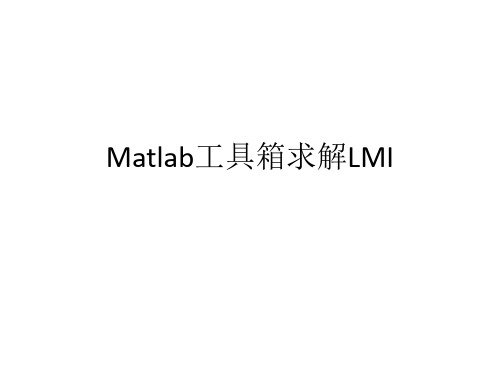
• mincx求解器
• 第一步:建立矩阵不等式,变量命名为X,不 等式组命名为LMIs。
• 第二步:将目标函数Trace(X)写成cTX形式。用 函数mat2dec建立c。
• Mat2dec的调用格式:定义与X同阶的矩阵W, mat2dec(LMIs, W)返回的是W与X对应元素乘 积的和。(延申,257页,defcx等)
提取结果和验证结果:evallmi和 showlmi
• 用法: • EVALSYS = evallmi(LMISYS,DECVARS):计算出矩阵
不等式中所有决策变量项的值(矩阵形式?); • [LHS,RHS]=showlmi(LMISYS,N):给出第N个线性矩
阵不等式的左边和右边的矩阵值。
• lmiterm([-1 1 1 0],0); • lmiterm([-1 2 1 0],B'*P1); • lmiterm([-1 2 2 0],P3*B+B'*P2);
• lmis=getlmis;
• 四、观察所建立的矩阵不等式的信息
• 使用函数lmiinfo(lmisys),lmibr(lmisys), matnbr(lmisys)可以提取所建立的不等式 lmisys的信息。
其它命令
• 1、用于求个数的命令: • lminbr(lmisys):给出系统中线性矩阵不等式的个数;
matnbr(lmisys):给出系统中矩阵变量的个数; decnbr(lmisys):给出系统中决策变量的个数。 • 2、用于查看相关信息的命令: • lmiinfo(LMISYS):给出线性矩阵不等式系统的信息; DECX = decinfo(LMISYS,XID) :给出决策变量和矩阵变 量之间关系的一些详细信息。
Matlab中LMI(线性矩阵不等式)工具箱使用教程
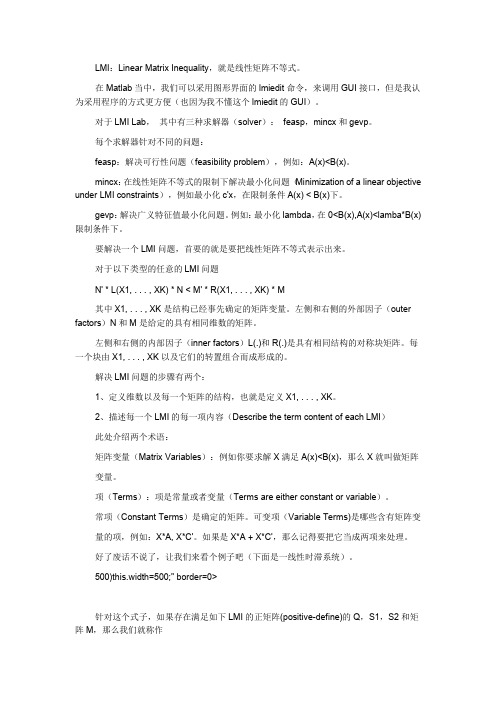
% S2 is 1 by 1 matrix S2 = lmivar(1, [1 0]); % Type of 2, size 1 by 2 M = lmivar(2, [1 2]); 定义完成变量之后,我们就该用 lmiterm 来描述 LMI 中的每一个项了。Matlab 的官方 文档提示我们,如果要描述一个 LMI 只需要描述上三角或者下三角元素就可以了,否则会 描述成另一个 LMI。 When describing an LMI with several blocks, remember to specify only the terms in the blocks on or below the diagonal (or equivalently, only the terms in blocks on or above the diagonal). 语法为:lmiterm(termID,A,B,flag) termID 是一个四维整数向量,来表示该项的位置和包含了哪些矩阵变量。 termID(1)可以为+p 或者-p,+p 代表了这个项位于第 p 个线性矩阵不等式的左边,-p 代表了这个项位于第 p 个线性矩阵不等式的右边。注意:按照惯例来讲,左边通常指较小 的那边。 termID(2:3): 1、对于外部变量来说,取值为[0,0]; 2、对于左边或者右边的内部变量来说,如果该项在(i,j)位置,取值[i,j] termID(4): 1、对于外部变量,取值为 0 2、对于 A*X*B,取值 X 3、对于 A*X'*B,取值-X flag(可选,值为 s): 因为:(A*X*B) + (A*X*B)T = A*X*B + B'*X'*A',所以采用 s 来进行简写。 比如:针对 A*X + X'*A' 我们采用笨方法: lmiterm([1 1 1 X],A,1) lmiterm([1 1 1 -X],1,A') 那么简写就是 lmiterm([1 1 1 X],A,1,'s') 接下来我们就看该论文中的算例吧:(1,1)位置是 -Q+Bd*S2*Bd'+Ad*S1*Ad';
一种含扰动项的非线性系统执行器故障估计方法
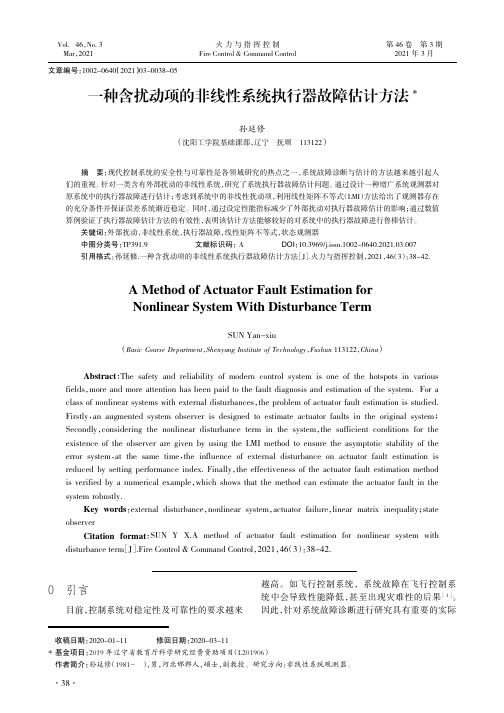
收稿日期:2020-01-11修回日期:2020-03-11基金项目:2019年辽宁省教育厅科学研究经费资助项目(L201906)作者简介:孙延修(1981-),男,河北邯郸人,硕士,副教授。
研究方向:非线性系统观测器。
*摘要:现代控制系统的安全性与可靠性是各领域研究的热点之一,系统故障诊断与估计的方法越来越引起人们的重视。
针对一类含有外部扰动的非线性系统,研究了系统执行器故障估计问题。
通过设计一种增广系统观测器对原系统中的执行器故障进行估计;考虑到系统中的非线性扰动项,利用线性矩阵不等式(LMI )方法给出了观测器存在的充分条件并保证误差系统渐近稳定。
同时,通过设定性能指标减少了外部扰动对执行器故障估计的影响;通过数值算例验证了执行器故障估计方法的有效性,表明该估计方法能够较好的对系统中的执行器故障进行鲁棒估计。
关键词:外部扰动,非线性系统,执行器故障,线性矩阵不等式,状态观测器中图分类号:TP391.9文献标识码:ADOI :10.3969/j.issn.1002-0640.2021.03.007引用格式:孙延修.一种含扰动项的非线性系统执行器故障估计方法[J ].火力与指挥控制,2021,46(3):38-42.一种含扰动项的非线性系统执行器故障估计方法*孙延修(沈阳工学院基础课部,辽宁抚顺113122)A Method of Actuator Fault Estimation forNonlinear System With Disturbance TermSUN Yan-xiu(Basic Course Department ,Shenyang Institute of Technology ,Fushun 113122,China )Abstract :The safety and reliability of modern control system is one of the hotspots in variousfields ,more and more attention has been paid to the fault diagnosis and estimation of the system.For a class of nonlinear systems with external disturbances ,the problem of actuator fault estimation is studied.Firstly ,an augmented system observer is designed to estimate actuator faults in the original system ;Secondly ,considering the nonlinear disturbance term in the system ,the sufficient conditions for the existence of the observer are given by using the LMI method to ensure the asymptotic stability of the error system ,at the same time ,the influence of external disturbance on actuator fault estimation is reduced by setting performance index.Finally ,the effectiveness of the actuator fault estimation method is verified by a numerical example ,which shows that the method can estimate the actuator fault in thesystem robustly.Key words :external disturbance ,nonlinear system ,actuator failure ,linear matrix inequality ;state observerCitation format :SUN Y X.A method of actuator fault estimation for nonlinear system with disturbance term [J ].Fire Control &Command Control ,2021,46(3):38-42.0引言目前,控制系统对稳定性及可靠性的要求越来越高。
Matlab中的LMI工具箱的研究与使用

Matlab中的LMI工具箱的研究与使用Matlab中的LMI工具箱的研究与使用摘要:由于内点算法可以利用计算机求解高阶矩阵不等式,使得线性矩阵不等式(LMI)在控制理论得以应用,因而线性矩阵不等式在控制系统分析、设计中扮演着越来越重的角色。
在毕业设计中,我学习了LMI理论,Matlab中LMI工具箱的使用,研究了常见的控制问题与LMI关系以及其表达式,并研究了基于LMI方法的鲁棒控制器设计问题,推导了如何将鲁棒控制器设计问题转化为LMI形式,给出了通过求解LMI方程构造控制率的算法。
LMI是一种较新的方法,可以在控制系统的许多领域得以应用,如鲁棒控制、非线性控制预测控制等有着巨大的潜力。
关键词:线性矩阵不等式;LMI工具箱;控制系统The research and use of the Matlba LMI toolboxStudent majoring in Automation SUN Peng-kunTutorAbstract:Due to the interior point algorithm can use computer to solve high order matrix inequality,It makes the linear matrix inequality (LMI) in the control theory to application and linear matrix inequality (LMI) played more and more heavy role in the control system analysis and design. At the graduation design, I studied the LMI theory, in the use of Matlab LMI toolbox, and studies the problem of common control with LMI relations and its expression,and I studied the problem of the robust contoeller design that based on lmi method, how totransform the robust controller design problem into the LMI form, and given by solving the LMI equation of tectonic control algorithm. LMI is a new method, it can be used in many control system fields, such as robust control, nonlinear control predictive control, and it has great potential.Key words: linear matrix inequality; LMI toolbox; control system;robust control引言线性矩阵不等式(LMI)工具箱是求解一般线性矩阵不等式问题的一个高性能软件包。
matlab中不等式组的解法

Matlab中不等式组的解法不等式组的解法线性规划(LP,Linear Programming)是优化问题的一种工具Matlab中最优化工具箱中线性规划函数——linprogLinprog函数的用法Linprog 函数的用法提出问题Finds the minimum of a problem specified by ,min ,,T A x b f x such that Aeq x beq lb x ub ⋅≤ ⋅= ≤≤ are vectors, A and Aeq are matrices,,,,,f x b beq lb ubLinpro函数的用法分析问题主要形式:x = linprog(f,A,b)x = linprog(f,A,b,Aeq,beq)x = linprog(f,A,b,Aeq,beq,lb,ub)x = linprog(f,A,b,Aeq,beq,lb,ub,x0)x = linprog(f,A,b,Aeq,beq,lb,ub,x0,options) x = linprog(problem)[x,fval] = linprog(...)[x,fval,exitflag] = linprog(...)[x,fval,exitflag,output] = linprog(...)[x,fval,exitflag,output,lambda] = linprog(...)Linpro 函数的用法x = linprog(f,A,b) solves min f*x such that A*x ≤b.x = linprog(f,A,b,Aeq,beq) solves the problem above while additionally satisfying the equality constraints Aeq*x =beq. Set A =[ ] and b =[ ] if no inequalities exist.x = linprog(f,A,b,Aeq,beq,lb,ub) defines a set of lower and upper bounds on the design variables, x, so that the solution is always in the range lb ≤x ≤ub. Set Aeq =[ ] and beq =[ ] if no equalities exist.x = linprog(f,A,b,Aeq,beq,lb,ub,x0) sets the starting point to x0. This option is only available with the medium-scale algorithm (the LargeScale option is set to 'off' using optimset). The default large-scale algorithm and the simplex algorithm ignore any starting point. x = linprog(f,A,b,Aeq,beq,lb,ub,x0,options) minimizes with the optimization options specified in the structure options. Use optimset to set these options.分析问题问题的描述Linpro 函数的用法解决问题Example :Find x that minimizes 目标函数subject to约束条件12312312123203244232300, 0, 0x x x x x x x x x x x −+≤++≤+≤≤≤≤123()546f x x x x =−−−Linpro函数的用法输入下列指令:>> f = [-5; -4; -6];>> A = [1 -1 13 2 43 2 0];>> b = [20; 42; 30];>> lb = zeros(3,1);x= linprog(f,A,b,[],[],lb);输出结果:x =0.000015.00003.0000。
matlab lmi工具箱使用实例
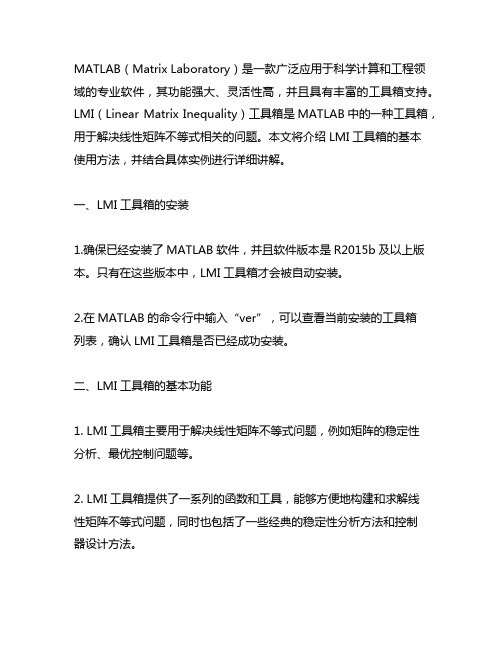
MATLAB(Matrix Laboratory)是一款广泛应用于科学计算和工程领域的专业软件,其功能强大、灵活性高,并且具有丰富的工具箱支持。
LMI(Linear Matrix Inequality)工具箱是MATLAB中的一种工具箱,用于解决线性矩阵不等式相关的问题。
本文将介绍LMI工具箱的基本使用方法,并结合具体实例进行详细讲解。
一、LMI工具箱的安装1.确保已经安装了MATLAB软件,并且软件版本是R2015b及以上版本。
只有在这些版本中,LMI工具箱才会被自动安装。
2.在MATLAB的命令行中输入“ver”,可以查看当前安装的工具箱列表,确认LMI工具箱是否已经成功安装。
二、LMI工具箱的基本功能1. LMI工具箱主要用于解决线性矩阵不等式问题,例如矩阵的稳定性分析、最优控制问题等。
2. LMI工具箱提供了一系列的函数和工具,能够方便地构建和求解线性矩阵不等式问题,同时也包括了一些经典的稳定性分析方法和控制器设计方法。
三、LMI工具箱的基本使用方法1. 定义变量:在使用LMI工具箱时,首先需要定义相关的变量。
可以使用“sdpvar”函数来定义实数变量,使用“sdpvar”函数和“size”函数可以定义矩阵变量。
2. 构建约束:在定义变量之后,需要构建线性矩阵不等式的约束条件。
可以使用“sdpvar”变量的线性组合来构建约束条件,使用“>=”来表示大于等于关系。
3. 求解问题:构建好约束条件之后,即可使用“optimize”函数来求解线性矩阵不等式问题。
在求解问题时,可以指定优化的目标函数和一些额外的约束条件。
四、LMI工具箱的实例应用下面我们通过一个具体的实例来演示LMI工具箱的使用方法。
假设有一个线性时不变系统,其状态方程可以表示为:$\dot{x} = Ax + Bu$其中,A和B分别为系统的状态矩阵和输入矩阵。
我们希望设计一个状态反馈控制器K,使得系统在闭环下能够保持稳定。
- 1、下载文档前请自行甄别文档内容的完整性,平台不提供额外的编辑、内容补充、找答案等附加服务。
- 2、"仅部分预览"的文档,不可在线预览部分如存在完整性等问题,可反馈申请退款(可完整预览的文档不适用该条件!)。
- 3、如文档侵犯您的权益,请联系客服反馈,我们会尽快为您处理(人工客服工作时间:9:00-18:30)。
3.LMI 解算器 .......................................................................................................................................................8 4.LMI 结果验证与修改 .......................................................................................................................................8 5.LMI 系统信息的提取 .......................................................................................................................................8 三、LMI 工具箱函数详解 ..........................................................................................................................................9 1.确定 LMI 系统的函数 ......................................................................................................................................9 2.对 LMI 变量的操作 ........................................................................................................................................13 3.LMI 求解器命令 .............................................................................................................................................14 4.结果验证和修改.............................................................................................................................................. 21 5.LMI 系统信息提取 .........................................................................................................................................24 LMI 系统实例分析 ............................................................................................................................................................25 命令行形式解答 ........................................................................................................................................................25 GUI 形式解答 ............................................................................................................................................................27
k 三、3 类标准的 LMI 控制问题 ..................................................................................................................................5 S 1.可行性问题 .......................................................................................................................................................5
论坛拥有 40 多个专业版块,内容涉及资料下载、视频教学、数学建模、数学运算、程序设计、GUI 开发、simulink 仿真、统计概率、拟合优化、扩展编程、算法研究、控制系统、信号通信、图像处理、经济金融、生物化学、航 空航天、人工智能、汽车设计、机械自动化、毕业设计等几十个方面!
请相信我们:1.拥有绝对优秀的技术人员,热情的版主,严谨负责的管理团队
2.线性目标最小化问题........................................................................................................................................ 5 3.广义特征值最小化问题.................................................................................................................................... 5 LMI 工具箱介绍和使用 ......................................................................................................................................................6
4.结果验证 ...........................................................................................................................................................6
Matlab Matlab Sky 联盟----打造最优秀、专业和权威的 Matlab 技术交流平台!
网址: /com/org/net 邮箱:matlabsky@ QQ 群:23830382 40510634 16233891(满了)
44851559(满了)
y 一、LMI 的一般表示 ..................................................................................................................................................3
b 一、LMI 工具箱概述 ..................................................................................................................................................6 a 1.系统描述 ...........................................................................................................................................................6
LMI 控制工具箱,采用内点法的 LMI 求解器,这些求解器比经典的凸优化算法速度有了显著提高。另方方面, 它采用了有效的 LMI 结构化表示,在求解和计算领域做出了重大贡献。
LMI 基础知识 ......................................................................................................................................................................3
t 二、LMI 工具箱函数列表 ..........................................................................................................................................8 a 1.确定 LMI 系统的函数 ......................................................................................................................................8 M 2.对 LMI 变量的操作 ..........................................................................................................................................8
