PPT Format
《水浒传》李逵人物介绍PPT
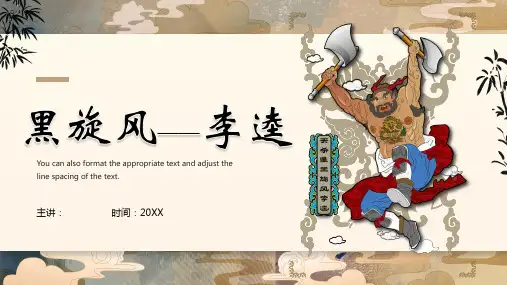
黑旋风——李逵
李逵的形象
• 其次是其嗜血性。李逵作战不能说不勇敢,在冲锋陷阵时表现得十分勇猛,为梁山事业的发 展壮大也算是立下了汗马功劳。但是也要看到,李逵的作战方式与他人不同,他经常是敌我 Байду номын сангаас分,不分青红皂白地用板斧一路砍过去,此举固然对敌人的杀伤力不小,但在毫无目标的 板斧之下也增加了许多无辜的冤魂.
黑旋风——李逵
• 途中路过沂岭时,李逵放下母亲去接水。回来后,发现老母被老虎所吃。李逵气愤 之下杀了一窝四只老虎。
• 李逵杀虎之事惊动了周围一带,由于李鬼老婆的告发,当地曹太公用计将他捉住。沂 水县知县派都头“青眼虎”李云将他押送到县里。李云在押送李逵的路上,遇到早已 得知此事的朱贵、朱富兄弟,被麻翻。李逵因此被放出,李云、朱富也因此上了梁山。
• 宋江饮了御酒,知道已经中毒,因怕李逵为了报仇再度啸聚山林,便请他到自己所在,使他 在不知情的情况下也饮下毒酒,事后宋江告知李逵真相,李逵表示:“生时服侍哥哥,死了 也只是哥哥部下一个小鬼。”后来果然毒发身亡。
黑旋风——李逵
李逵的形象
• 李逵是一个孝顺的人,自己有了好日子过,要把老娘接来,可惜的是老娘被老虎吃了,但是 他还是把老虎给杀了。可惜因为行事卤莽、头脑简单、没有心计,最后被宋江毒死。
黑旋风——李逵
书中外貌描写
黑熊般一身粗肉,铁牛似遍体顽皮。 交加一字赤黄眉,双眼赤丝乱系。怒发浑如铁刷,狰 狞好似狻猊。 天蓬恶杀下云梯。李逵真勇悍,人号铁牛儿。
初次登场
办公实用PPT设计模板(英文版)
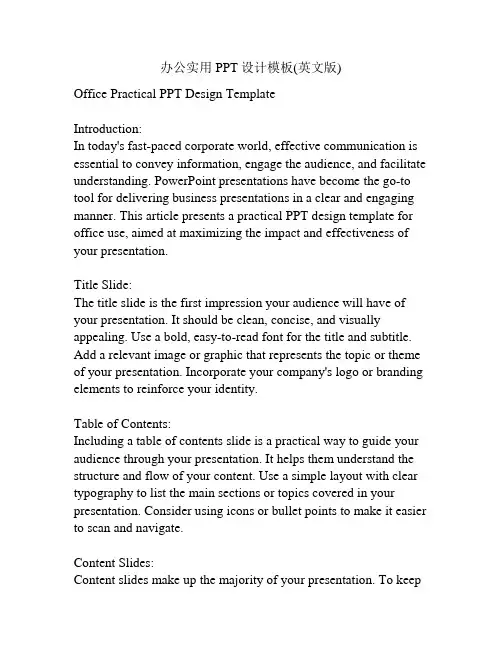
办公实用PPT设计模板(英文版)Office Practical PPT Design TemplateIntroduction:In today's fast-paced corporate world, effective communication is essential to convey information, engage the audience, and facilitate understanding. PowerPoint presentations have become the go-to tool for delivering business presentations in a clear and engaging manner. This article presents a practical PPT design template for office use, aimed at maximizing the impact and effectiveness of your presentation.Title Slide:The title slide is the first impression your audience will have of your presentation. It should be clean, concise, and visually appealing. Use a bold, easy-to-read font for the title and subtitle. Add a relevant image or graphic that represents the topic or theme of your presentation. Incorporate your company's logo or branding elements to reinforce your identity.Table of Contents:Including a table of contents slide is a practical way to guide your audience through your presentation. It helps them understand the structure and flow of your content. Use a simple layout with clear typography to list the main sections or topics covered in your presentation. Consider using icons or bullet points to make it easier to scan and navigate.Content Slides:Content slides make up the majority of your presentation. To keepyour audience engaged and focused, it's important to design these slides with clarity and simplicity in mind. Here are some tips:1. Consistent Layout: Use a consistent layout throughout your presentation. This helps create a sense of coherence and makes it easier for your audience to follow along. Stick to a handful of well-designed templates for different types of content slides and maintain consistency in the arrangement of text and visual elements.2. Visual Hierarchy: Utilize visual hierarchy to prioritize information and guide the eyes of your audience. Use larger font sizes, bold typography, or contrasting colors to highlight key points. Break down complex information into bite-sized pieces using bullet points or numbered lists.3. Limited Text: Avoid filling your slides with paragraphs of text. Instead, use concise statements, keywords, or short phrases that capture the main idea. Use visual aids, such as charts, graphs, or images, to support and reinforce your message.4. Visuals and Media: Incorporate visuals and multimedia elements to make your presentation more visually appealing and engaging. Use high-quality images that relate directly to your content. Include relevant charts or graphs to illustrate data or trends. Consider adding video or audio clips to provide additional context or examples.Conclusion Slide:The conclusion slide is your final opportunity to leave a lastingimpression on your audience. Summarize the key points you discussed in your presentation. Use a visually pleasing layout with a simple and powerful message or call-to-action that resonates with your audience. Consider adding contact information or references to additional resources if applicable.Additional Tips for an Effective Presentation:1. Practice: Rehearse your presentation to ensure smooth delivery and to familiarize yourself with the content.2. Minimalist Design: Stick to a clean and minimalistic design to avoid clutter and distractions.3. Color Scheme: Use a consistent color scheme throughout your presentation. Choose colors that complement your topic or branding elements.4. Font Choice: Select fonts that are easy to read, even from a distance. Avoid using too many different fonts; stick to two or three for a cohesive look.5. Slide Transitions and Animations: Utilize slide transitions and animations sparingly, and only when they enhance the understanding or engagement of your content.Conclusion:A well-designed PowerPoint presentation can greatly enhance your communication efforts and create a lasting impact on your audience. By following the practical PPT design template outlined in this article, you can create compelling presentations thateffectively convey information, engage the audience, and achieve your presentation goals. Remember to adapt the template to your specific needs and audience preferences for optimal results!1. Designing Effective Slide Templates:Creating effective slide templates is crucial for maintaining consistency and professionalism throughout your presentation. Here are some design tips to consider:a. Color Scheme: Choose a color palette that is visually appealing and aligns with your branding or topic. Avoid using too many colors that could overwhelm the audience. Select a combination of contrasting or complementary colors for text and background to ensure readability.b. Typography: Use fonts that are easy to read and consistent throughout your presentation. Stick to one or two fonts to maintain a cohesive look. Consider using a bold font for headings or important information and a regular font for body text.c. Alignment: Maintain consistent alignment by ensuring that text, images, and other visual elements are properly aligned. Use grids or guidelines to help you achieve an organized and balanced layout.d. Visual Consistency: Use the same style of icons, shapes, and graphic elements throughout your presentation for a cohesive look. Use the same image treatment or filter for all visuals to ensure a unified appearance.e. White Space: Embrace white space or negative space to create a clean and uncluttered look. This gives your content room tobreathe and makes it easier for the audience to absorb information.2. Engaging with Visuals:Visuals play a crucial role in capturing the attention of your audience and conveying information effectively. Here are some tips to engage your audience with visuals:a. Relevant Images: Use high-quality images that relate directly to your content. Avoid generic stock photos and opt for authentic and unique visuals whenever possible. Images should enhance and complement your message.b. Charts and Graphs: Present data and statistics in a visual format using charts and graphs. Choose the most appropriate chart type (such as bar graphs, line graphs, or pie charts) to represent your data accurately. Use contrasting colors and clear labels to ensure readability.c. Infographics: Create infographics to visually represent complex information or processes. Use icons, symbols, and diagrams to simplify concepts and enable easier understanding. Infographics are great for presenting step-by-step processes or comparisons.d. Videos and Animations: Incorporate videos or animations to add an interactive element to your presentation. Use short video clips to demonstrate a product or concept. Utilize animations to reveal or explain content, but avoid excessive or distracting animations that can take away from the message.3. Effective Use of Text:Text should be used sparingly and strategically to convey key points and provide supporting information. Here are some best practices for using text effectively:a. Headings and Subheadings: Use clear and concise headings and subheadings to guide the audience through your content. They act as signposts, giving a clear indication of the topic being discussed.b. Bullet Points and Numbered Lists: Use bullet points or numbered lists to break down complex information into easily digestible chunks. This format makes it easier for the audience to follow along and retain key information.c. Font Size and Formatting: Ensure that your text is legible by using an appropriate font size. For titles and headings, use a larger, bold font size to make them stand out. Be consistent with font formatting (e.g., using bold or italics) to draw attention to important points.d. Speaker's Notes: Use the speaker's notes feature in PowerPoint to provide additional details or talking points that supplement your presentation. These notes are not visible to the audience but can help ensure a smooth and well-structured delivery.4. Engaging Your Audience:In addition to well-designed slides, engaging your audience actively during the presentation is crucial. Here are some techniques to effectively engage your audience:a. Ask Questions: Pose questions to the audience to encourageparticipation and stimulate thinking. This can be done at the beginning to gauge prior knowledge or throughout the presentation to reinforce key points.b. Polls or Surveys: Use polling or survey tools to collect real-time feedback from your audience. This enables you to gather opinions or data and showcase results in an engaging way.c. Interactive Activities: Incorporate interactive activities or group discussions to actively involve your audience. These activities could include brainstorming sessions, role-playing, or problem-solving exercises.d. Storytelling: Include anecdotes or personal stories that relate to your topic. Stories help create an emotional connection and make your content more relatable and memorable.e. Q&A Session: Allocate time at the end of your presentation for a Q&A session. This allows the audience to ask questions, seek clarification, and engage in a dialogue with you.5. Tips for Presentation Delivery:The delivery of your presentation significantly impacts its effectiveness. Here are some tips for delivering your presentation confidently and professionally:a. Practice: Rehearse your presentation multiple times to become familiar with the content and ensure a smooth delivery. Practice in front of a mirror or record yourself to evaluate your body language and speech.b. Eye Contact: Maintain eye contact with the audience to establish a connection and keep their attention. Distribute your gaze evenly across the room, ensuring that everyone feels included.c. Body Language: Pay attention to your body language, as it plays a crucial role in conveying confidence and enthusiasm. Stand tall, use open and inviting gestures, and move purposefully across the stage if possible.d. Voice Modulation: Vary your pitch, volume, and pace to keep the audience engaged. Speak clearly and project your voice so that everyone can hear you. Use pauses and emphasize key words or phrases to add impact.e. Engage with Visuals: Point to specific elements on the slide using a laser pointer or your hand. Use animations or slide transitions strategically to enhance your delivery, but avoid excessive or distracting effects.f. Audience Interaction: Encourage audience participation by asking for input, conducting polls, or seeking opinions. Engage with individuals by addressing them directly or referring to their questions or comments.6. Conclusion:Designing a practical PPT for office use involves careful consideration of slide templates, visuals, text, and delivery techniques that engage and captivate the audience. By following the tips outlined in this article, you can create impactfulpresentations that effectively communicate your message, deliver information with clarity, and leave a lasting impression on your audience. Remember to adapt these tips to fit your specific needs and preferences, and practice regularly to ensure a confident and successful presentation.。
ppt基本操作培训课件
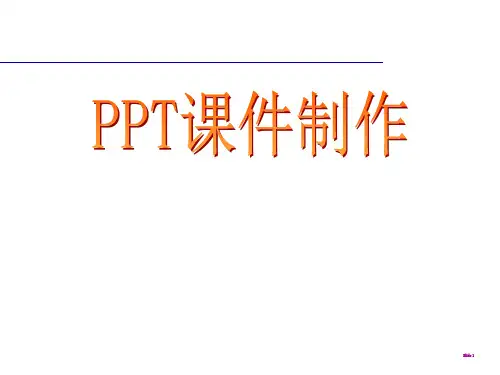
Slide 10
类型 后缀
说明
PPT支持度
wmv 微软推出的一种流媒体格式(注:远教资源采用较多) ★ ★ ★ ★ ★Biblioteka Avi Windows视频文件
★★★★★
mpg MPEG视频文件
★★★★★
视频 dat VCD中的视频文件
★★★
Rmvb Real Audio和Real Video的流媒体文件(rm、ra、am)
返回 Slide 13
• 1. 打开需要插入视频文件的幻灯片。 • 2. 将鼠标移动到菜单栏中,单击其中的“插入”
选项,从打开的下拉菜单中执行“插入影片文件 ”命令。 • 3. 在随后弹出的文件选择对话框中,将事先准备 好的视频文件选中,并单击[添加]按钮,这样就 能将视频文件插入到幻灯片中了。 • 4. 用鼠标选中视频文件,并将它移动到合适的位 置,然后根据屏幕的提示直接点选[播放]按钮来 播放视频,或者选中自动播放方式。 • 5. 在播放过程中,可以将鼠标移动到视频窗口中 ,单击一下,视频就能暂停播放。如果想继续播 放,再用鼠标单击一下即可。
Slide 21
常用网址
常
专业网站
中国基础教育网
小学资源网
人教论坛-人教网 /
江西基础教育资源网 /
专业网站
中国教育资源库
/
• 2. 用鼠标右击该“喇叭”图标,在弹出的快 捷菜单中选择“自定义动画”。
• 3. 在“自定义动画”对话框的“效果”选项 卡中进行设置。
Slide 8
问题五:PPT中常用不同类型的扩展名
类型
文字
声音
后缀
说明
PPT支持度
如何写英文商务信函(PPT)

Special care should be taken when you write the date. All-figure date, such as All04/03/03, is usually avoided in formal writing. In Britain, it refers to the fourth of March, 2003, and is written as 4 March, 2004 or 4th March, 2003. In America, 04/03/03 means the third of April,2003, and is written as April 3, 2003 or April 3rd, 2003.
3. The Salutation /Greeting
The greeting in a business letter is always formal. It normally begins with the word "Dear" and always includes the person's last name. It normally has a title. Use a first name only if the title is unclear--for example, unclear--for you are writing to someone named "Leslie," but do not know whether the person is male or female. There can be various types of honorific titles, such as Mr., Miss, Mrs., Ms., Dr., Prof., Pres. (President 大学校长、总统等), 大学校长、总统等), Rev. (Reverent 神职人员) and Hon. 神职人员) (Honourable 议员、大使、市长等) 议员、大使、市长等)
英语语法讲解ppt课件
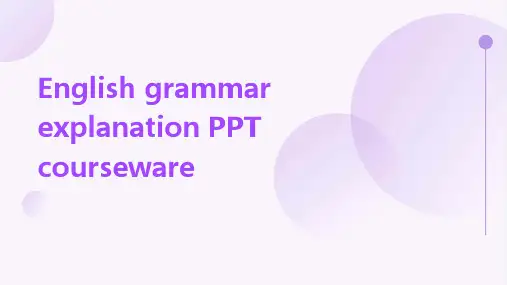
sentences more vivid and powerful.
05
Sense structure
Subject+predict
The subject+predicate is the basic structure of a simple sentence, expressing a complete idea.
in English
To improve English writing and speaking skills by applying graphical knowledge
To enhance English language comprehension
and reading ability
02
Form
The passive voice is composed of the auxiliary verb be (am/is/are/was/were)+past participle, and the tense is expressed by the change of the be verb.
Subject+predict+object
The subject+predicate+object is an extended structure of a simple sentence, expressing the complete idea and the object involved in the action.
Part of Speech
Noun
01
02
03
Noun
A word that names a person, place, thing, or idea
经典PPT模板 (8)

MY WORK
AREA 1
You could enter a subtitle here if you need it
A PICTURE IS WORTH A THOUSAND WORDS
MY WORK AREAS
If you want to modify these graphs, click on them, follow the link, change the data and replace them
● An assortment of pictures/illustrations that are suitable for use in the presentatห้องสมุดไป่ตู้on can be found in the alternative resources slide.
● A thanks slide, which you must keep so that proper credits for our design are given. ● A resources slide, where you’ll find links to all the elements used in the template. ● Instructions for use. ● Final slides with:
icons by Flaticon, and infographics & images by Freepik
Please keep this slide for attribution
ALTERNATIVE RESOURCES
VECTOR
● Abstract background concept ● Abstract decorative wallpaper ● 3d background concept ● Gradient 3d curvy lines abstract covers ● 80's geometric background with 3d elements ● Gradient background ● Abstract background style
宝马施工入场流程RD2 _EWS Kick-off Meeting PPT Format
1
BBA Tiexi Plant 19.88 – Building and Construction R&D Phase 2 Engineering Workshop Kick-off Meeting
承包商安全人员配置及要求
按照建质[2008]91号《建筑施工企业安全生产管理机构设置及专职安全生产管理人员配备办法》 进行配置; 第十三条 总承包单位配备项目专职安全生产管理人员应当满足下列要求: (一)建筑工程、装修工程按照建筑面积配备: 2、1万~5万平方米的工程不少于2人; 本项目15152,8平方米;配置3人; (二)土木工程、线路管道、设备安装工程按照工程合同价配备: 1、5000万元以下的工程不少于1人;本项目配置2人; 承包商的安全员必须是专职安全管理人员,并且只负责此项目,入职之前接受C3安全部 的面试; 人员不得随意调动,如有其它情况发生,须有经过面试合格人员替补上,方可离岗;
施工现场临时用电
现场施工用电必须符合--临案需通过监理审批,
由专业电气工程师跟踪复核
BBA Tiexi Plant 19.88 – Building and Construction R&D Phase 2 Engineering Workshop Kick-off Meeting
入场文件
1.正式入场之前,请按照入场文件的要求,逐一提交至C3安全部 备案; 2.需要提交至监理处审核的施工组织设计、施工方案、专项安全 施工方案等,请提前进行,以便有问题,可以提前商讨;
《英文信封格式》课件
If a company logo is used, it should be placed in a proposed position on the envelope, such as the top left corner
Station matching
The envelope should match the company's station set, ensuring a consistent visual identity
Title of envelope
Title should be clear and consistent, reflecting the
purpose of the letter
Use professional language and avoid colloquialisms or
jargon
Commercial envelopes are usually made of high-quality paper to reflect professionalism and formality.
Formal envelope format
• The formal envelope format is a more formal and solemn envelope format, commonly used in formal occasions and official documents.
Handwritten envelope format is an informal envelope format commonly used for personal letters and handwritten greeting cards.
版式设计完整较全ppt课件
文字 图形 色彩
版式设计原理
完整版PPT课件
32
版式设计
1 文字
主题内容(标题,正文,注解等离不开文字,通过文 字获得主要信息。)
设计者需掌握中外字体的一般常识,不同的字体给人 的心理感受不一样,美的字体能使人感到愉悦,帮助
阅读和理解。
完整版PPT课件
33
完整版PPT课件
34
完整版PPT课件
35
赖的感觉。
完整版正PP三T课角件形版式
74
倒三角形版式
版式设计
第二种是倒三角形 版式。倒三角形则给人 以动感和不稳定感。
完整版PPT课件
75
曲线型版式设计
曲线型版式设计就是 在一个版面中图片或文字 在排列结构上作曲线的编 排构成,所产生的节奏和 韵律。曲线版式设计具有 一定的趣味性,让人的视 线随着画面上元素的自由 走向而产生变化。
完整版PPT课件
56
版式设计
完整版PPT课件
57
版式设计
完整版PPT课件
58
版式设计
完整版PPT课件
59
• 第二章 版式设计的编排形式
完整版PPT课件
60
• 第二章 版式设计的编排形式
版式设计
版面的排列主要表现为版面上各类元素的和谐搭配,在编排 的过程中必须做到信息传达的逻辑关系一致、主次分明,表 现合理。
第一种是等形分割。 分割形状完全一样,分 割后再把分隔界线加以 调整取舍,达到的一种 有良好的效果。
完整版PPT课件
等型分割
69
第二种是自由分割。 就是不规则的、无限制的, 将画面自由分割的一种方 式,它不同于数学规则分 割产生的整齐效果,但随 意性分割,使画面产生活 泼不受约束的感觉。
PPT作用
[How can make up?]
▪ Who
• Anybody • Level
▪ Design
• Simply • Formation • Point
▪ Purpose
PPT
• Technique • Subject • Training
▪ Contents
• Clearly • Sequence • Appeal
Ⅱ. 在想好目的后,可以试着确定报告书的题目。 - 确定报告书的题目非常重要。 - 一般看过报告书的题目后就能导出报告书的目的。题目和内容
要保持一致,看报告书的人会根据这个题目,并从那个观点来 检讨报告书。既要突出报告性质,也要尽可能概括,并压缩在 20字左右。
Ⅲ. PPT 的利用 - 构想 (参考报告书: 外部事例或者研究结果报告) - 企划 (企划报告书: 具体政策性内容和企划) - 执行 (调整报告书: 发生 Issue 或者问题点,争论点时) - 政策 (作为所有报告书的基本,为事项决策的报告书)
解散 • 预告下次会议
并解散
10
SCAMPER引发思考的提问
Ⅰ. S [Substitute: 替代]
替代人,成分,过程等怎么样?
Ⅱ. C [Combine : 结合]
怎样将个别的事物,每个目的或者材料结合起来?
Ⅲ. A [Adapt : 应用]
是否可以应用和利用于不同于原来功能的其他方面?
Ⅳ. M [Modify, Magnify, Minify: 修改,放大,缩小] Ⅴ. P [Pur to other uses 使用于其他用途] Ⅵ. E [Eliminate : 消除] Ⅶ. R [Reverse : 倒转]
- 1、下载文档前请自行甄别文档内容的完整性,平台不提供额外的编辑、内容补充、找答案等附加服务。
- 2、"仅部分预览"的文档,不可在线预览部分如存在完整性等问题,可反馈申请退款(可完整预览的文档不适用该条件!)。
- 3、如文档侵犯您的权益,请联系客服反馈,我们会尽快为您处理(人工客服工作时间:9:00-18:30)。
6
2011-06
Company Confidential
Lessons Learned from FY09-FY10
• LESS ACHT ACHT of MAX agent: 3.40 mins ACHT of STD agent: 3.85 mins • MORE UTILIZATION Utilization of MAX agent: 31% Utilization of STD agent: 70% • UPLIFT MQP CONVERSION To be 15%, based on FY10 vs. FY09 • EXTENSIVE MARKETING CAMPAIGNS
Outlook for Telesales Team in FY11
Chris
Jun, 2011
Company Confidential
Contents
1
Background
Why do we never stop trying improvement |
2 3 4
Understand Status Quo & Past
What’s the gap between current situation to desired state |
Design Best Solution
What changes can we make that will result in improvement | How will we know that changes are improvement |
ROI= 51
Company Confidential
5
2011-06
Contents
1
Background
Why do we never stop trying improvement |
2 3 4
Understand Status Quo
What’s the gap between current situation to desired state |
• Keep Momentum & Continuously Improve
- Tech skill & soft skill training (P08) - Group briefing & knowledge sharing (P09) - BEST Performance Campaign (P10)
Design Best Solution
What changes can we make that will result in improvement | How will we know that changes are improvement |
Implementation Schedule
When will changes happen |
72011-06Com来自any Confidential
Contents
1
Background
Why do we never stop trying improvement |
2 3 4
Understand Status Quo
What’s the gap between current situation to desired state |
8
2011-06
Company Confidential
Implementation Schedule
• Understand The Performance Engine
- Collect feedback to improve process efficiency (P08) - Correlation analysis (P08) - Campaign Effectiveness In-depth Analysis (P08) - Segment and Identify the BEST performers (P09) - Best practice sharing (P09)
• Team Up and Culture Promotion
- Forming >> Storming >> Norming >> Performing - Relax and Have Fun
9
2011-06
Company Confidential
Thank you
10
2011-06
Company Confidential
HC Status Quo & Past
人员招聘、入离职、last tow years data analyzing|
PE Results
Call time Rev | How will we know that changes are improvement |
Implementation Schedule
Design Best Solution
What changes can we make that will result in improvement | How will we know that changes are improvement |
Implementation Schedule
When will changes happen |
Implementation Schedule
When will changes happen |
2
2011-06
Company Confidential
Background
Economics
Market turbulence did not begin with the fall of Lehman Brothers, and it will not end when the global economy recovers. Indeed, turbulence is on-going and FY 2011 is doomed to be challenging to the organizational agility and capabilities of Telemarketing Team.
Tele Team
Critical FY09-FY10 HC decreased from 8 to 5
3
2011-06
Company Confidential
Understand Status Quo & Past
1
SLA
Each index results of last month|
2 3 4
When will changes happen |
4
2011-06
Company Confidential
ROI Calculation of FY11
Dependency • Revenue per Call = 2.65 USD (sourcing: FY10 Actual Report) • HC = 1500 USD (sourcing: FY09 Actual Report) • STD Agent Call Volume per year = 14,400 (sourcing: Capacity Report) Note: What’s the maximum HC? Tipping Point = 25.44 HC What’s the desired call volume to be? Mean call volume between STD & MAX = 14,400*2=28,800 FY11 Revenue = 25*28800*2.65 = 1,908,000 USD (↑800%) *FY10=204,417 *FY09=145,574
