光纤跳线清洁使用说明
光纤端面清洁机清洁方法

光纤端面清洁机清洁方法# 光纤端面清洁机清洁方法## 引言光纤端面作为光传输的重要部分,其质量的好坏直接影响到光网络的可靠性和传输性能。
光纤端面清洁机作为常用的光纤端面清洁工具,可以高效、准确地清洁光纤端面,提高光纤连接的质量和可靠性。
本文将介绍光纤端面清洁机的工作原理和使用方法。
## 工作原理光纤端面清洁机主要采用了精密的机械手臂系统和先进的清洁材料,通过机械手臂将清洁材料接触到光纤端面,并施加适当的压力进行清洁。
清洁材料一般采用特殊的纤维布或棉花棒,可以去除光纤端面的灰尘、油脂、污渍等。
## 使用方法### 步骤一:准备工作首先,需要准备好光纤端面清洁机、清洁纤维布或棉花棒。
确保清洁布或棒是干净的,避免引入更多的污渍。
### 步骤二:打开清洁机轻轻地打开清洁机的上盖,确保不要碰触到机器内部的清洁材料,以免引起污染或损坏。
### 步骤三:插入光纤连接器将需要清洁的光纤连接器插入清洁机的光纤接口。
注意插入时要保持垂直,并避免碰撞光纤连接器的内部部件。
### 步骤四:开始清洁关闭清洁机的上盖,确保连接器与清洁机的接触牢固。
根据清洁机的指示,按下开始按钮,清洁机将自动开始清洁过程。
### 步骤五:观察清洁效果清洁机将自动完成清洁过程,清洁时间一般在几秒钟到几十秒钟之间。
在清洁过程中可以观察清洁机的工作状态,确保清洁的进行顺利,出现异常时及时停止清洁。
### 步骤六:结束和检查当清洁机完成清洁后,将自动弹开清洁机的上盖。
取出光纤连接器,观察清洁效果。
使用显微镜或光学检测仪器检查光纤端面,确保清洁效果良好,无灰尘、油脂、污渍等。
## 注意事项1. 使用清洁机前,先了解清洁机的使用说明。
不同型号的清洁机可能有不同的操作步骤和注意事项。
2. 在清洁光纤端面之前,先用气吹枪吹去连接器上的大颗粒灰尘,以免拖毒清洁布或棒。
3. 在清洁机的操作过程中,不要用手直接触摸光纤端面和清洁机的内部。
4. 清洁机需要定期保养和维护,参考清洁机的说明书进行操作。
光纤器件清洁操作指导书

光纤器件清洁操作指导书1 概述目前有多种产品涉及光纤传输和光纤通信系统,由此采用了大量光纤器件,主要包括光有源器件、光无源器件等2种大类16种小类器件。
由于光器件之间以及光器件和传输媒质光纤之间的光路主要通过光接头和光连接器进行连接,而这一部分在实际生产和操作过程容易受到污染和损坏,大大影响传输光信号的质量,从而使器件的光发送或接收性能指标降低,对整机产品的性能留下隐患,因此有必要对光纤器件采取安全有效的清洁防护和清洁处理措施,保证器件的正常性能。
为此特制定光纤器件清洁操作指导书。
本操作指导书适用于含有光接头、光连接器、光插座等元件的光纤器件的清洁防护和清洁处理,包括FC/PC、FC/APC、SC/PC等形式的光接头和连接器以及SC型插座光模块,主要涉及我司34类光电器件、45类光无源器件、1413类光连接器和光纤连线等。
2 光纤器件的清洁防护要求1、光纤器件来料时一般都具有安全可靠的外包装,可避免器件受到机械和静电损伤,而且光口都带有防尘帽,以保持光口的清洁,因此在安装或焊接前器件的存储和移动要尽量保持在包装盒中,并防止震动。
2、安装光纤器件应在清洁环境下进行,尽可能在最后工序插入或焊接器件,并保证在此过程中光接头带好防尘帽,如需对光接头进行安装,在完成后要立刻为光口盖上防尘帽,有关光纤器件操作的其他注意事项可参见附录一。
3、在对装有光纤器件的单板或整机进行调测时,如果对器件光口只进行次数有限的连接操作,一般不需进行清洗,在测试完毕后立即盖上防尘帽即可,但必须保证公用测试光纤连线接头的清洁。
4、测试光纤连线的光接头在和单板光器件对接时需频繁进行插拔,如果该接头有污染,可能会影响所有与其连接过的器件的光学性能,因此测试光纤接头必须保证十分清洁,一般在进行插拔约5(?)次后即需进行简单的清洁处理;未盖防尘帽的光接头放置时应放在干燥清洁的无尘棉布上,测试完毕或长时间不用时光接头必须盖上防尘帽。
5、在确定光纤器件的光口受到了污染,或者器件光学性能降低而怀疑光口受到污染时,需对器件光口进行较为完全的清洁处理。
光纤跳线制作过程
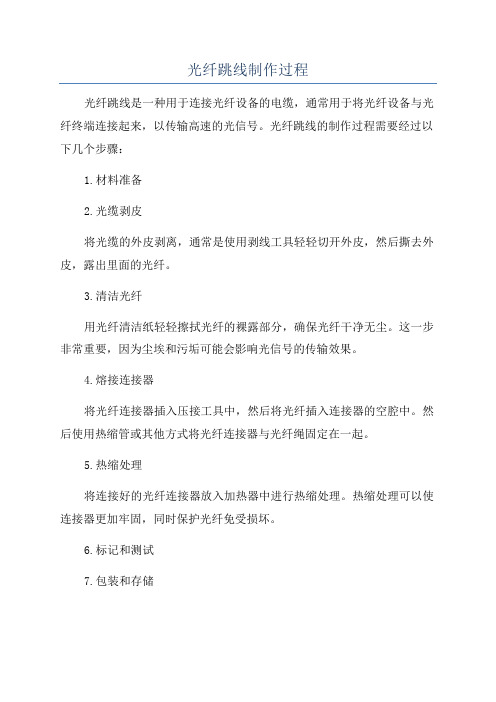
光纤跳线制作过程
光纤跳线是一种用于连接光纤设备的电缆,通常用于将光纤设备与光纤终端连接起来,以传输高速的光信号。
光纤跳线的制作过程需要经过以下几个步骤:
1.材料准备
2.光缆剥皮
将光缆的外皮剥离,通常是使用剥线工具轻轻切开外皮,然后撕去外皮,露出里面的光纤。
3.清洁光纤
用光纤清洁纸轻轻擦拭光纤的裸露部分,确保光纤干净无尘。
这一步非常重要,因为尘埃和污垢可能会影响光信号的传输效果。
4.熔接连接器
将光纤连接器插入压接工具中,然后将光纤插入连接器的空腔中。
然后使用热缩管或其他方式将光纤连接器与光纤绳固定在一起。
5.热缩处理
将连接好的光纤连接器放入加热器中进行热缩处理。
热缩处理可以使连接器更加牢固,同时保护光纤免受损坏。
6.标记和测试
7.包装和存储
最后,将制作好的光纤跳线进行包装,并将其储存到合适的地方,以便后续使用。
光纤跳线的制作过程需要经验丰富的技术人员进行操作,因为光纤跳线的质量直接影响到光信号的传输效果。
在制作过程中,需要高度注意光纤的清洁、连接器的精确安装以及后续的测试和包装工作。
另外,制作光纤跳线的工艺过程也可能会因为不同厂商或不同型号的光缆而有所差异。
因此,在实际操作过程中,可以根据具体的光缆和连接器的要求及厂商提供的制作手册进行操作。
光纤跳线如何检测
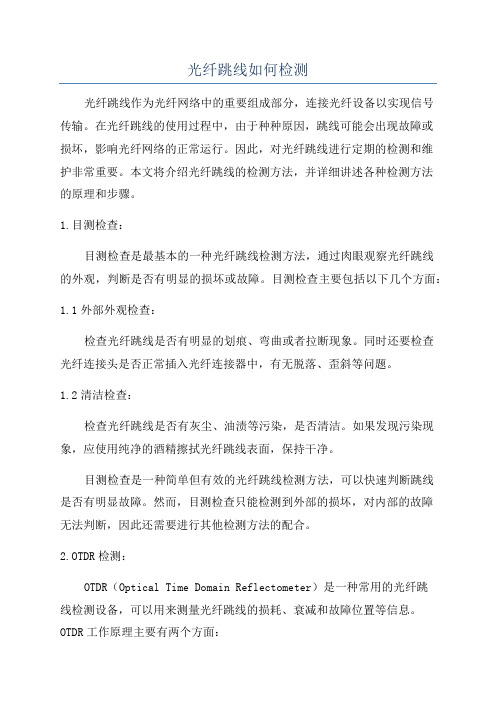
光纤跳线如何检测光纤跳线作为光纤网络中的重要组成部分,连接光纤设备以实现信号传输。
在光纤跳线的使用过程中,由于种种原因,跳线可能会出现故障或损坏,影响光纤网络的正常运行。
因此,对光纤跳线进行定期的检测和维护非常重要。
本文将介绍光纤跳线的检测方法,并详细讲述各种检测方法的原理和步骤。
1.目测检查:目测检查是最基本的一种光纤跳线检测方法,通过肉眼观察光纤跳线的外观,判断是否有明显的损坏或故障。
目测检查主要包括以下几个方面:1.1外部外观检查:检查光纤跳线是否有明显的划痕、弯曲或者拉断现象。
同时还要检查光纤连接头是否正常插入光纤连接器中,有无脱落、歪斜等问题。
1.2清洁检查:检查光纤跳线是否有灰尘、油渍等污染,是否清洁。
如果发现污染现象,应使用纯净的酒精擦拭光纤跳线表面,保持干净。
目测检查是一种简单但有效的光纤跳线检测方法,可以快速判断跳线是否有明显故障。
然而,目测检查只能检测到外部的损坏,对内部的故障无法判断,因此还需要进行其他检测方法的配合。
2.OTDR检测:OTDR(Optical Time Domain Reflectometer)是一种常用的光纤跳线检测设备,可以用来测量光纤跳线的损耗、衰减和故障位置等信息。
OTDR工作原理主要有两个方面:2.1发射脉冲光信号:OTDR会发射一系列的脉冲光信号进入光纤跳线,这些脉冲光信号会在光纤中传播,并在各种光纤连接和故障点处产生反射和散射。
2.2接收并分析反射光信号:OTDR会同时接收并分析反射光信号,通过计算反射光信号的强度和时间延迟等信息,可以得出光纤的反射损耗和故障位置。
使用OTDR检测光纤跳线的步骤如下:步骤1:连接OTDR设备与被测光纤跳线。
步骤2:设定OTDR的测试参数,如脉冲宽度、测试波长、采样点数等。
步骤3:开始测试,OTDR发射脉冲光信号进入光纤,同时接收并分析反射光信号。
步骤4:根据OTDR测试结果,分析光纤跳线的损耗、衰减和故障位置。
通信行业光纤清洗器使用方法说明书

通信行业光纤清洗器使用方法说明书一、产品概述光纤清洗器是通信行业中常用的工具,用于清洁光纤连接头,保证光纤信号传输质量。
本说明书将详细介绍光纤清洗器的使用方法,以便用户正确、高效地操作。
二、产品组成光纤清洗器主要由以下部分组成:1. 清洗笔:用于清洁光纤连接头表面,确保连接质量;2. 清洗液:可选择专用清洗液或99%无水酒精;3. 擦拭纸:用于擦拭清洗液和杂质。
三、使用方法1. 准备工作在开始使用光纤清洗器前,请确保已做好以下准备工作:- 检查光纤清洗器的外观是否完好无损;- 确保清洗笔尖无破损或污染;- 准备好清洗液和擦拭纸。
2. 清洗步骤2.1 清洁连接头步骤1:将清洗液滴在擦拭纸上,取适量清洗液湿润清洗笔尖。
步骤2:将湿润的清洗笔尖轻轻放置在连接头表面,沿着连接头轴线方向旋转数次,清除表面污染物。
步骤3:再次滴取清洗液,用擦拭纸把清洗笔尖反复擦拭干净,确保表面无残留液体。
2.2 清洁适配器步骤1:将清洗液滴在擦拭纸上,取适量清洗液湿润清洗笔尖。
步骤2:将湿润的清洗笔尖轻轻插入适配器内部,沿着适配器壁面旋转数次,清除污染物。
步骤3:再次滴取清洗液,用擦拭纸把清洗笔尖反复擦拭干净,确保适配器内部无残留液体。
四、注意事项- 使用前请确认清洗笔尖没有损坏或严重污染,以免影响清洁效果。
- 清洗液选择时,建议使用专用清洗液或99%无水酒精,避免使用有腐蚀性的溶剂。
- 清洗过程中,请务必轻柔操作,防止清洗笔尖或适配器受损。
- 清洗结束后,请用擦拭纸将清洗笔尖擦拭干净,避免留下任何残留物。
五、故障排除若光纤清洗器在使用过程中出现故障或无法正常工作,请尝试以下方法:1. 检查清洗笔尖是否完好,若受损请更换;2. 检查清洗液是否充足,若不足请添加;3. 清洗笔尖若有严重污染,请更换新笔尖。
六、维护保养- 使用完毕后,清洗笔尖应用干净的纸巾擦拭干净,放置在干燥通风的地方。
- 长期不使用时,请将光纤清洗器存放在密封袋内,避免灰尘进入影响清洁效果。
光纤通讯电缆清洗方法

光纤通讯电缆清洗方法引言光纤通讯已经成为现代信息传输的核心技术之一。
而电缆是光纤通讯系统中至关重要的组成部分。
保持光纤通讯电缆的清洁和良好状态是确保其传输效率和稳定性的重要环节。
本文将介绍一些常见的光纤通讯电缆清洗方法,帮助用户正确有效地清洁电缆,提升设备性能和使用寿命。
电缆清洗步骤1. 准备工作在开始清洗之前,需要做好充分的准备工作。
首先,确保清洁区域干燥、洁净,避免灰尘和杂质对清洗过程的干扰。
同时,准备好干净的清洁材料和工具,如纯棉纸巾、棉签、无纤维布和一小瓶光纤清洁剂。
2. 清扫电缆表面用纯棉纸巾或无纤维布轻轻擦拭电缆表面,去除附着的灰尘和污垢。
注意不要使用含有纤维的材质,以免损坏电缆表面和影响通讯质量。
3. 清洁端口和面板将棉签蘸取少量光纤清洁剂,轻轻擦拭电缆端口和插座面板。
这是为了确保连接的良好接触和信号传输。
擦拭时要注意力度,避免过度用力,以免损坏电缆接口。
4. 检查连接件拆下电缆连接件,并检查其表面是否有明显的脏污或损坏。
对于可拆卸连接件,可以使用光纤清洁剂蘸取的无纤维布擦拭。
如果发现连接件有问题,应及时更换。
5. 清洗光纤在保证电缆连接端良好的前提下,可以开始清洗光纤。
将电缆连接端放置在干净的工作台上,用一个循环流转的方法清洁光纤。
首先,用纯棉纸巾或专业的光纤清洁纸轻轻擦拭光纤表面,去除附着的灰尘和污垢。
然后,将棉签蘸取适量的光纤清洁剂,用旋转的方式擦拭光纤表面,确保彻底清洁。
6. 完成清洗过程清洗完毕后,用纯棉纸巾或无纤维布再次擦拭光纤表面,将残留的清洁剂和杂质清除干净。
同时,要确保清洁的区域干燥,光纤全部晾干后方可使用。
注意事项在清洗光纤通讯电缆时需要注意以下几点:1. 使用正确的清洁剂:选择专业的光纤清洁剂,不要使用含酒精或酒精溶剂的物质,以免损坏电缆表面。
2. 避免过度用力:清洗时要轻柔擦拭,避免在表面上产生划痕或刮伤。
3. 定期清洗:根据实际情况,建议定期对光纤通讯电缆进行清洗,并检查连接件的状态,及时更换有问题的部件。
光纤跳线使用方法

光纤跳线使用方法
嘿,朋友们!今天咱来聊聊光纤跳线这玩意儿的使用方法。
要使用光纤跳线,那可得一步步来,不能马虎哟!首先,得把光纤跳线的两端清洁干净,可别小看这一步,这就好比你要去参加重要活动,得先把自己收拾整洁一样重要呢!然后,小心地将跳线的一端插入设备的光口,插的时候要对准,别硬来,不然弄坏了可就糟糕啦!接着,再把另一端插入对应的光口,同样要轻缓操作。
注意哦,在整个过程中,千万别让光纤跳线过度弯曲或扭曲,就像人的脊梁不能弯得太厉害一样,不然会影响信号传输的。
在这个过程中,安全性和稳定性那可是至关重要的呀!就像走钢丝一样,稍有不慎可能就会出问题。
如果操作不当,可能会导致信号中断,那可就麻烦大了。
所以一定要细心再细心,确保每一步都做到位,这样才能保证整个系统的稳定运行,让我们用起来安心、放心呀!
那光纤跳线都能用在哪些地方呢?哎呀,那可多啦!比如在数据中心,它可是大显身手呢,能快速、稳定地传输大量数据。
还有在通信领域,没有它可不行呀!它的优势也很明显呀,传输速度快得惊人,信号衰减小,简直太厉害啦!
给你们说个实际案例吧,之前有个大公司,网络总是出问题,后来一检查,发现是光纤跳线这里出了岔子。
经过重新规范地安装和使用光纤跳线后,哇塞,网络立马变得顺畅无比,工作效率都大大提高了呢!
总之呀,光纤跳线这东西,只要我们正确使用,就能发挥出它巨大的作用,让我们的生活和工作更加便捷、高效!所以,大家一定要重视它的使用方法哦!。
US Conec 光纤接联清洁解决方案说明书

Fiber Optic ConnectorCleaning Solutions | (800) 769-0944 | +1 (828) 323-88832Table of ContentsUS Conec’s fiber optic cleaning product line encompasses a variety of high performance solutions that are simple to use and effective, making connector end face cleaning a simple and economical practice. Features include robust micro-woven cloth that captures debris and minimizes electrostatic charge, sturdy housings, and cost-effective high-end cleaning solutions.Fiber Optic Cleaning Guide The Importance of Cleaning 3Good Cleaning Practices3Multi-fiber Cleaner Instructions 4Single Fiber Cleaner Instructions 4Cassette Cleaner Instructions 5Wet-to-Dry Cleaner Instructions 5IBC™ Brand Cleaners6IBC™ Brand Cleaners for Single FiberSingle Fiber Cleaning Tools for 1.25mm Connectors 6Single Fiber Cleaning Tools for 2.5mm Connectors 7Single Fiber Cleaning Tools for Specialty Connectors 7IBC™ Brand Cleaners for Multi-fiberMulti-fiber Cleaning Tools for MT Based Connectors 8Multi-fiber Cleaning Adapters 9IBC™ Brand Cleaning Fluid Eliminator™ Cleaning Fluid 9Cassette Cleaners10OPTIPOP R Refillable Cassette Cleaners 10CLETOP Refillable Cassette Cleaners 11Lensed Based Cleaners12Multi-fiber Cleaning Tools for PRIZM ® MT Based Connectors 12NEOCLEAN PZ Refillable Cassette Cleaner 13 Stick Cleaners14NEOCLEAN S Stick Cleaners 14CLETOP Stick Cleaners14The Importance of CleaningA clean connector is extremely important in the reliability of any optical network infrastructure. Connector end faces containing even small amounts of debris (skin oils, dust, lotions, water residue, etc.) not only suffer from power degradation but also an increased likelihood of permanent damage when mated. Good cleaning practices, proper training, and use of reliable cleaning tools will aid in the following:Good Cleaning Practices: Inspect-Clean-Inspect1. Always inspect both connectors before mating.2. Mating dirty connectors may:• Cross contaminate both connectors• Scratch and pit the ferrule end face3. Inspecting and cleaning before mating will:• Prevent permanent damage to connectors• Reduce trouble shooting time• Reduce material costs• Improve signal quality4. Make keeping fiber optic connectors clean a priority• Develop inspection and cleaning procedures• Train your team regularly on how to inspect and clean your connectors3. Reduce lasting effects of contaminationInitial cleanendfaceContaminatedendfaceMated 5x dirtythen cleaned(Results in severepermanent damage)2. Prevent residue cross contamination1. Prevent signal degradationConnector A(Before Mating)Connector A(After Mating)Connector B(Before Mating)Connector B(After Mating)34Single Fiber Cleaner InstructionsGuide Cap CoverCleaning cable assemblies in bulkhead adapters:Cleaning unmated cable assemblies:Remove guide cap from cleaner Open the cover of the guide cap Insert connector into the guide capInsert tip of cleaner into adapterPush the cleaner forward inside the adapter until you hear a click, indicating the cleaning process is completePush the cleaner forward towards the connector end face until you hear a click, indicating the cleaning process is completeExtended Mode123123Guide CapGuide CapCover Cleaning cable assemblies in bulkhead adapters:Cleaning unmated cable assemblies:Remove guide cap and place it on the cap holderOpen the cover of the guide cap Insert connector into the guide capInsert tip of cleaner into adapterPush the cleaner forward inside the adapter until you hear a click, indicating the cleaning process is completePush the cleaner forward towards the connector end face until you hear a click, indicating the cleaning process is complete1231235With cleaning cloth exposed, slide connector end face in the direction of the arrow Keep connector perpendicular to cleaning surfaceDepress lever to expose cleaning slot and cloth Cleaning unmated cable assemblies:Slide2Slide31Depress Lever(Male connector end shown)(Female connector end shown)Wet-to-Dry CleanDry cleaning procedures are very effective at removing common sources of contamination. A wet-to-dry cleaning process may assist in removing stubborn debris and/or may reduce contamination caused by static found in dry environments. For detailed Wet-to-Dry cleaning instructions, please refer to US Conec AE Note 1824.IBC ™ Cleaner Wet-to-Dry InstructionsSpray a small amount of cleaning solvent on an optical grade wipe1Lightly touch the cleaning ribbon/thread to the wet area of the wipe. Do not soak the ribbon/thread. Excessive cleaning solvent will require additional dry cleans2Follow standard cleaning procedure for connector type and cleaner used. A second push will provide a dry clean3Cassette Cleaner Wet-to-Dry InstructionsPress the lever of the cleaning cassette to advance to a new cleaning cloth1Place the connector on the wet area of the cloth and wipe from the wet area to the dry areaSpray a very small amount of cleaning solvent on one end of the cleaning cloth. Do not soak the cloth. Excessive cleaning solvent will require additional dry cleans23 | (800) 769-0944 | +1 (828) 323-88836 Part Number 93931291013965Zi1251430314649IBC™ Brand Single Fiber Cleaning ToolsThe US Conec IBC™ Brand of single fiber cleaners can be used to effectively clean various single fiber connectors such as FC, LC, SC, LC Duplex and M250 both residing in an adapter or faceplate and unmated. They feature a novel dry cleaning strand to gently sweep and lift away dust and debris from the connector end face that eliminates the need to use solvents for an effective clean. A simple pushing motion to engage the tool, an audible CLICKto alert the operator that the tool is fully engaged, a dust cap attached by a lanyard to prevent losing it, over 525 cleaning engagements per tool and the effectiveness of the cleaner to remove such contaminants as graphite, hand lotions, skin oils and Arizona road dust are just a few of the features of the US Conec’s IBC brand of single fiber cleaning tools. All IBC brand single fiber cleaners are RoHS compliant.IBC™ Brand Single Fiber Cleaning Tools for 1.25mm Based Connectors | (800) 769-0944 | +1 (828) 323-88837I B C ™ B r a n d C l e a n e r sPart Number 12926133091482915523Part Number 9392939413310M25013964IBC™ Brand Single Fiber Cleaning Tools for 2.5mm Based ConnectorsIBC™ Brand Single Fiber Cleaning Tools for Specialty ConnectorsIBC™ Brand Multi-fiber Cleaning ToolsWhen the application calls for cleaning multi-fiber connectors, US Conec offers a variety of cleaners for the job. The IBC™ Brand of multi-fiber cleaning tools is designed for cleaning the MT based connector systems loaded in a bulkhead adapter, on the card edge, on a backplane and can even be used to clean unmated cable assemblies using the alignment cap. The design of the IBC Brand of multi-fiber cleaning tools allows it to clean both the female [no guide pins] and male [with guide pins] connectors. These cleaners will clean both flat and angled ferrules. The US Conec multi-fiber cleaners feature a nozzle that is keyed for precise alignment of the cleaning tip to the fiber array. All IBC brand multi-fiber cleaners are RoHS compliant.IBC™ Brand Multi-fiber Cleaning Tools for MT Based ConnectorsPart Number710417669MTP-16™803799591563915546 | (800) 769-0944 | +1 (828) 323-88838 | (800) 769-0944 | +1 (828) 323-88839I B C ™ B r a n d C l e a n e r sIBC™ Brand Multi-fiber Cleaning Tool AdaptersPart Number 7907803580978485880288031346313464IBC™ Brand Eliminator™ Cleaning FluidUS Conec’s IBC™ Brand Eliminator™ Cleaning Fluid is designed specifically for fiber optic connector endface cleaning. It is a non-flammable, low odor cleaning fluid that helps to dissolve the stubborn debris found on some optical connector endfaces. The fluid also eliminates static-born debris common in dry environments.Eliminator™ Cleaning Fluid is easy to apply and quick to dry, leaving no residue like alcohol and other similar cleaners. The cleaning fluid does not have a shelf life and is safe for any shipping method, including air transportation. Eliminator™ Cleaning Fluid can also be used for cleaning fibers in preparation for fusion splicing or other connectorization applications.21098Eliminator™ Cleaning Fluid | (800) 769-0944 | +1 (828) 323-888310 64376339634080576232OPTIPOP R Refillable Cassette CleanersThe OPTIPOP R is a fiber optic cleaning cassette that can be refilled to help reduce the cost per clean, making it a great cleaner to use in production facilities, data center installations and other applications where unmated fiber optic connectors are used. This cleaner offers multiple versions for cleaning various types of connector end faces from single fiber like the SC and LC to multi-fiber such as the MTP ® Brand, MPO and MTRJ connectors. The anti-static cloth material used in these cassettes produces a pristine fiber end face and minimizes contaminant attraction. The cleaning fabric is pre-washed and produces less than 70 pieces per CFM of particles that are > 1mm in size, making this an excellent cleaning cassette for use in any production setting including clean rooms. A great feature of this cassette is that all versions utilize the same replacement reel part number. The replacement reels are easy to install and offer 400+ cleanings per reel.OPTIPOP R Refillable Cassette CleanersOPTIPOP R Refillable Cassette Cleaner | (800) 769-0944 | +1 (828) 323-888311C a s s e t t e C l e a n e r s14709147101471114712CLETOP Refillable Cassette CleanersThe CLETOP and CLETOP-S are refillable cassette style fiber optic connector end face cleaners. They offer a low cost per clean, making them a good fit for factory settings. The CLETOP cleaners come in multiple versions and can be used to clean single fiber and multi-fiber connector end faces, depending on the version chosen. CLETOP cleaners feature an anti-static cloth material that minimizes contaminant attraction while creating a debris-free connector end face. The refills come in either cassettes or reels and the refill type used is dependent upon the version of cleaner being used. Refills offer more than 400 cleanings each and are easy to install.CLETOP Refillable Cassette CleanersCLETOP Replacement Tape & Cartridges | (800) 769-0944 | +1 (828) 323-888312 Part Number 1599016899PRIZM Cleaning Tools for PRIZM ® MT Based ConnectorsThe PRIZM ® MT cleaning tool is designed specifically for use with US Conec’s PRIZM ® MT lensed ferrule technology. The simple, one-push style with guide cap cleans bulkhead-mounted MXC receptacles and/or cabled MXC plugs.US Conec also offers a version that can be used to clean the PRIZM ® MT in an MTP ®format.PRIZM ® MT Cleaning ToolsPRIZM ® MT Cleaning Tool Adapters | (800) 769-0944 | +1 (828) 323-888313L e n s e d -B a s e d C l e a n e r sNEOCLEAN PZ Refillable Cassette CleanerThe NEOCLEAN PZ is a cassette style fiber optic cleaner system designed specifically for the PRIZM ® LightTurn ® connector. This refillable cassette cleaner uses a microfiber fabric to remove harmful contaminates off of the ferrule end face. The anti-static cleaning material used in the cassette produces a pristine optical window and minimizes contaminant attraction. The cleaning material is pre-washed making it excellent for use in any production environment, including clean rooms. The NEOCLEAN PZ cassette cleaning tool will accommodate both bare ribbon and jacketed PRIZM ® LightTurn ®cable assemblies.Placing PRIZM ® LightTurn ®connector into cleaner Cleaning PRIZM ® LightTurn ®connectorNEOCLEAN PZ Refillable Cassette Cleaner14554 | (800) 769-0944 | +1 (828) 323-888314S t i c k C l e a n e r s78927893Stick CleanersUS Conec’s line of stick cleaners offers a solution for those hard to reach areas where an IBC™ Brand Cleaner nor a cassette style cleaner cannot be used. Stick cleaners come in multiple sizes and can accommodate small form factor duplex and/or single-fiber connectors, transceiver receptacles and lenses. They are suitable for both field and factory use.NEOCLEAN S Stick Cleaners14713147141471514716CLETOP Stick Cleaners | (800) 769-0944 | +1 (828) 323-888315US Conec Customer Service Contact:Americas (AMS):Email:******************Europe, Middle East, Africa (EMEA):Email:*******************Asia-Pacific (APAC):Email:*******************US Conec Headquarters Hickory, North Carolina, USAContact UsUS Conec, Ltd.1138 25th Street SE Hickory, NC 28602 USA Tel: (800) 769-0944Fax: (828) 326-8808International: +1 (828) © 2019 US Conec Ltd.All Rights Reserved.SM-0014-0119MTP ®, MTP ® PRO, MTP Elite ®, MTP-16™, MXC ®, MT Elite ®, PRIZM ®, LightTurn ®, PRIZM ® MT, ELiMENT™, IBC™, and Eliminator™ are trademarks or registered trademarks of US Conec Ltd.。
- 1、下载文档前请自行甄别文档内容的完整性,平台不提供额外的编辑、内容补充、找答案等附加服务。
- 2、"仅部分预览"的文档,不可在线预览部分如存在完整性等问题,可反馈申请退款(可完整预览的文档不适用该条件!)。
- 3、如文档侵犯您的权益,请联系客服反馈,我们会尽快为您处理(人工客服工作时间:9:00-18:30)。
光纤跳线使用说明
1、首先清洁光纤跳线的光纤接头,确保光纤接头端面的清洁
2、其次清洁要插入的偶合器內部通道
3、将光纤跳线插入偶合器时请对准键槽
4、插入光纤偶合器请注意光纤跳线接头A和B的位置方向
(若你的设备直通方式,直接插上连接即可;有些设备是交叉方式,那必须把光纤跳线的双工接头锁扣拆开调换左右位置即可)
5、使用光纤跳线过程中不能牵引光纤接头部分,避免光纤接头脱落。
6、光纤跳线的转弯弯曲半径不能过小,最大极限是:线缆直径的20倍。
7、光纤跳线布放拉线允许的最大抗拉强度:45Kg,请不要太用力。
8、测试光纤的通断方法:用一个简易光源(推荐红外线镭射手电)从光纤的一
端打入可见光,从另一端观察哪一根发光来辨别通断。
