K3导航索菱S26 主机单页说明书(UI-48A)带蓝牙
索菱多媒体导航功能培训资料

5. 方向盘音响控制
➢ 通过 CAN BUS 解码器解出方 向盘按键操作信息,从而对 DVD 导航车机进行控制。
6. 发动机工作状态
➢ 通过 CAN BUS 解码器解出发 动机要作状态信息,从而对发 动机进行更好的控制。
7.手刹信号
➢ 通过解码器从CAN总线中解出驻车 控制信号,满足原厂车规及出口认 证时充分考虑驾驶安全的要求。车 辆行驶过程音响主机无法播放视频 节目,泊车时解除行车提示,可正 常观看DVD 、CMMB等视频节目。
• 特色:
– 能支持8部手机的配对信息 – 下载完1500条电话本仅用时3分钟 – 蓝牙音量独立调节 – 10米无障碍通讯距离
6.蓝牙音乐播放器
• 功能:
– 通过蓝牙连接车机与手机,利用车机播放手机 内音乐
• 特色:
– 支持A2DP:(Advance Audio Distribution Profile)蓝牙音频传输模型协定
• 特色:
– 道道通3D地标建筑地图 – 800×480P高清分辨率 – 大容量4GB高速金士顿正版卡 – 精准定位、定位精确度小于10米 – 导航音量独立调节 – 导航和娱乐声音智能切换、可边导航边欣赏音乐
2.多媒体DVD功能
• 功能:
– 支持标准直径12cm碟片 – 兼容音频格式碟片CD、MP3、CD-R、CD-RW等 – 兼容视频格式碟片DVD、SVCD、VCD、 MP4、DVD-R、
二十年前,改革风起云涌,索菱应运而生;
二十年间,凭借“生产一代•试制一代•研发一代•储备一代”
运筹帷幄,悉心经营,成就“索菱之道”; 二十年后的今天,你我携手,合作共赢,齐创美好未来!
•
工程技术人员:200余人
•
成品总装生产线:8条
导航仪产品中文说明书

欢迎使用本公司导航仪!使用本产品之前请详细阅读以下声明:●我公司保留对本《使用手册》的最终解释权。
●本产品规格、图片有任何变动,恕不另行通知,请以产品实物为准。
●请用户将重要资料进行备份,因资料丢失、损坏等造成的损失,本公司概不承担任何责任。
●请正确安装本导航仪,不要挡住驾驶员视线,不要阻挡安全气囊,对于非正确安装本导航仪造成的产品故障以及其他人身损害、财产损失,本公司不承担任何责任。
●请使用原厂提供的配件,以免造成无法预期的损坏。
使用不兼容的非原厂的配件,将导致保修承诺失效,甚至可能危害您及他人的安全。
对此,本公司不承担任何责任。
●由于交通建设的发展,可能出现导航电子地图数据与实际交通指示不完全一致的情况,请您务必遵照道路现状、现地标志等交通规则行驶。
在汽车驾驶过程中查看或操作导航仪,可能会导致严重的交通事故。
由于使用导致的交通意外及造成的各种损失,本公司不承担任何责任。
●本手册已经过仔细核对,但不排除有少量文字错误的可能性。
如发现,请联系本公司客户服务中心。
目录导航功能--------------------------------------------------------------------------------------------------------------------9 CMMB数字电视功能----------------------------------------------------------------------------------------------------11 音乐功能--------------------------------------------------------------------------------------------------------------------14 视频播放功能--------------------------------------------------------------------------------------------------------------17 图片浏览功能--------------------------------------------------------------------------------------------------------------19 电子书阅读功能-----------------------------------------------------------------------------------------------------------21 FLASH播放功能----------------------------------------------------------------------------------------------------------24 主题更改设置--------------------------------------------------------------------------------------------------------------26 墙纸设置--------------------------------------------------------------------------------------------------------------------28 计算器-----------------------------------------------------------------------------------------------------------------------29 单位换算--------------------------------------------------------------------------------------------------------------------29 GPS信息--------------------------------------------------------------------------------------------------------------------30 预警设置--------------------------------------------------------------------------------------------------------------------31 收藏夹-----------------------------------------------------------------------------------------------------------------------36 WINCE桌面----------------------------------------------------------------------------------------------------------------39 黑白棋---------------------------------------------------------------------------------------------------------------- ------41 麻将--------------------------------------------------------------------------------------------------------------------------41语言设置--------------------------------------------------------------------------------------------------------------------44日期时间设置--------------------------------------------------------------------------------------------------------------45触摸屏校准-----------------------------------------------------------------------------------------------------------------45系统信息---------------------------------------------------------------------------------------------------------------------46 USB设置---------------------------------------------------------------------------------------------------------------------46 导航路径设置---------------------------------------------------------------------------------------------------------------46恢复出厂设置---------------------------------------------------------------------------------------------------------------47 FM发射----------------------------------------------------------------------------------------------------------------------48与计算机通讯----------------------------------------------------------------------------------------------------------------49 附录----------------------------------------------------------------------------------------------------------------------------521.1 产品特点本导航仪以GPS导航功能为主,支持视频播放、音频播放、flash播放、图片浏览、电子书阅读,数字电视、FM、A V-IN输入、电子狗预警等功能。
KY-INS112 组合导航系统 使用说明书
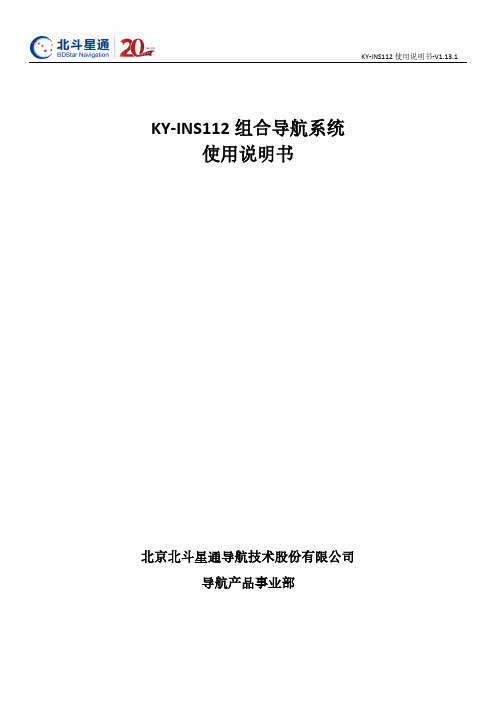
KY-INS112组合导航系统使用说明书北京北斗星通导航技术股份有限公司导航产品事业部目录1.概述 (1)2.功能及指标 (1)2.1主要功能 (1)2.2性能指标 (1)3.工作原理 (3)3.1.产品组成 (3)3.2.基本原理 (3)4.使用说明 (4)4.1外形尺寸 (4)4.2电气接口 (5)5.系统导航工作流程 (8)5.1.组合导航流程 (8)5.2.纯惯性导航流程 (8)6.产品配置 (9)6.1.设备接口功能 (9)6.2.配置查询 (10)6.3.波特率配置 (10)6.4.协议及更新率配置 (10)6.5.初始值配置 (12)6.6.功能模块配置 (12)6.7.“零速修正”配置 (12)6.8.“位置输出平滑”配置 (13)6.9.载体类型配置 (13)6.10.GNSS天线杆臂配置 (14)6.11.输出杆臂设置 (15)6.12.安装角设置 (15)6.13.输出角设置 (16)6.14.强制转惯性导航 (16)6.15.系统复位 (17)7.输出语句解析格式 (17)7.1.可输出的协议类型 (17)8.存储数据导出 (22)9.系统维护 (24)9.1.固件升级 (24)9.2.参数上传 (24)10.注意事项 (25)11.附录 (25)11.1.卫星接收机COM2输出配置 (25)11.2.差分配置说明 (26)11.2.1.差分基准站设置 (27)11.2.2.差分通讯链路设置 (27)11.2.3.差分移动站设置 (28)11.3.32位CRC校验计算方法 (28)1. 概述KY-INS112组合导航系统由MEMS传感器及高端GNSS 接收机板卡(NovAtel-718D )组成,通过多传感器融合及导航解算算法实现。
该产品可靠性高,环境适应性强。
通过匹配不同的软件,产品可广泛应用于无人机、无人车、测绘、船用罗经、稳定平台、水下运载器等领域。
2. 功能及指标2.1主要功能组合导航系统能够利用GNSS 接收机接收到的卫星导航信息进行组合导航,输出载体的俯仰、横滚、航向、位置、速度、时间等信息;失去信号后输出惯性解算的位置、速度和航姿信息,短时间内具备一定的导航精度保持功能。
K3S使用说明

易联云K3S产品用户手册-V1.0目录一、 产品概述 (4)1、型号差异 (4)二、 使用之前 (4)1、零部件说明 (4)2、以太网连接(K3S-WIFI) (4)3、连接电源 (5)4、装纸 (5)5、软件部署 (5)6、开机 (5)8、配置W I F I账号密码(K3S-WIFI) (6)9、使用驱动打印 (6)三、 技术参数 (6)1、概述 (6)2、打印 (6)3、物理属性 (7)四、 按键使用 (7)1、按住【HOME】键开机 (7)2、联网成功后 (7)五、 指示灯状态 (7)1、联网成功前 (7)2、联网成功后 (7)3、异常报警 (8)六、 打印机提示音 (8)2、真人语音模式 (8)七、 打印功能支持 (8)1、多联打印 (8)2、字体加宽 (8)3、字体加高 (8)4、字体加粗 (8)5、二维码打印 (8)6、条形码打印 (8)7、长订单打印 (9)8、LOGO打印 (9)9、驱动打印 (9)11、重单判断 (9)12、主动请求订单 (9)13、掉线重联 (9)14、打印机在线升级 (9)15、自定义设置 (9)八、 用户自定义设置 (9)1、LOGO设置 (10)2、声音设置 (10)3、温度查询 (11)4、按键打印设置 (11)5、设置打印份数 (11)6、资费查询(K2S-GPRS) (11)7、打印机位置查询(K2S-GPRS) (12)九、 简单问题处理指南(FAQ) (12)1、打印机开机联网困难? (12)4、开机打印提示“登录失败此终端号未绑定或未激活”? (12)5、打印机异常报警 (12)6、打印机在线不打印? (13)7、易联云无线打印机绑定后不上线? (13)8、使用一段时间后打印字迹不清晰? (13)9、易联云无线打印机会不会出现漏单的情况? (13)10、使用易联云无线打印机有后期服务费吗? (13)11、打印机如何排版? (13)12、打印机放在商家那里,商家需要怎么操作? (13)13、使用易联云无线打印机如何统计一个订单使用的GPRS流量? (13)14、使用易联云无线打印机对网站服务器有什么要求? (13)15、使用易联云无线打印机对网站的开发语言有要求吗? (13)十、 保修范围 (13)1、保修时间 (13)2、打印机附件保修期 (13)3、打印机退换事宜; (13)4、免除保修责任的范围 (14)5、售后服务事项 (14)附录一:联网方式的切换说明 (15)附录二:以太网配置说明 (16)1.以太网配置准备 (16)2.使用电脑「打印机配置助手」进行配置 (17)附录三:WIFI配置说明 (20)1.使打印机进入W I F I配置模式 (20)2.使用手机「微信」进行配置 (20)3.使用电脑「打印机配置助手」进行配置 (21)4.使用「浏览器」进行配置 (22)5、WIFI配置过程中一些常见问题 (24)一、产品概述易联云智能云打印机不是局域网打印机,而是互联网云打印机,可实现远程云打印,打印机只需连接WIFI无线路由器(连接广域网)或者通过GPRS上网,无需连接电脑,打印机在任何地方都可以打印订单,不受距离的限制,顾客通过微信、APP、收银系统提交订单后,2s内出单,真正省时、省力,为商家省去了大量的人力。
林肯汽车MyLincoln Touch导航系统用户指南说明书
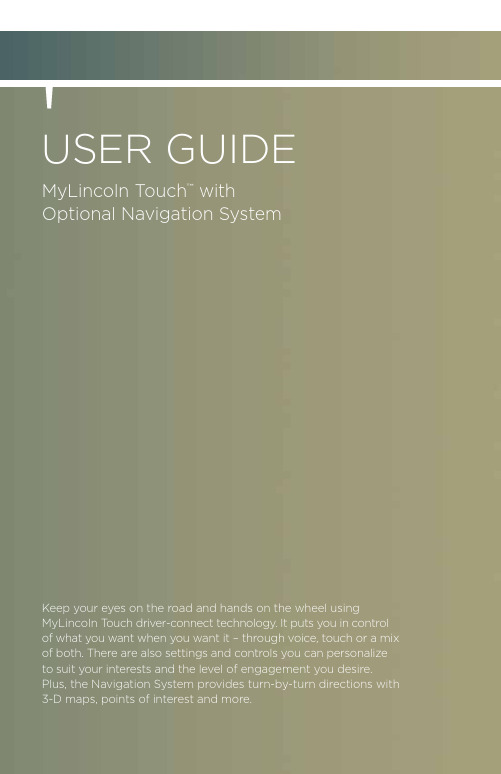
Master the Basicstraditional knobs and buttons have been replaced by controls and screens familiar to anyone with experience using remote controls, gaming systems or mobile phones.to optimize your experience using sYNc ® with MyLincolntouch tM , here are two essential devices to have with you:Bluetooth is the wireless technology that is used to connect your vehicle with your phone or other compatible devices. For details on compatible devices, visit for a complete list that is frequently updated with the latest technology on the market.Multifunction Display similar to a message Infotainment Displaythe color and features of GettinG FAMiLiARBluetooth-enabled PhoneDigital Media PlayerPrimary ControlsSecondaryControls ContentContentControlsNavigaTiONtoggle buttons have a consistent look with arrows indicate additional content to page up or down.high-priority features appear much larger than low-priority ones.some buttons have multiple light bars to highlight that additional features are available.iNsert sD carD SET uP yOurfind Bluetooth in the menu (lookfor this symbol). turnBluetooth On if it is not already Learn more about how sYNc® works, discover how to personalize your experience, get support when you need it and much more.vEHiClE HEalTH rEPOrT (vHr)GeneRAL tiPSBe patient. in-vehicle touch-screen technology is new and evolving. inspired in part by the devices you’re already familiar with using – like smartphones – the touch screenin your vehicle is built to a durable, automotive standard and designed to perform in。
CHRISTIE 3Q 控制台自动化说明书

General DescriptionThe CHRISTIE 3Q is a console mounted, cue driven automation designed specifically for the CHRISTIE P35GPS Projector/SLC console combination. This costefficient design provides control of most booth and auditorium functions including: theprojector motor, Xenon lamp, changeover douser, house light dimmer (up/mid/down),audio switching (Stereo/SR/Digital/Non-sync), stage curtains, slide projector, remotestatus indication (run/stop/fault/ready), built-in two projector interlock, full remotecapability, lens turret/masking and Xenon Auto-Focus control (for properly equippedprojectors and consoles). The automation provides manual control of all functions andcues as well as two user assignable option switches pre-wired to the main terminalboard.The automation utilizes a reliable cue detector instead of a cam timer, to initiate the various automated functions. A cue expander may be utilized to provide up to fouradditional custom functions (i.e. special dimmer functions, mid-show stop, additionalsound formats, etc.). The compact printed circuit board design provides reliable,trouble-free operation with the familiarity and simplicity of electro-mechanical relays.SUMMARY OF FEATURES♦ Designed specifically for P35GPS/SLC combination♦Separate trailer and feature pre-selects for picture and audio formats♦Reliable relay and PCB based design♦Built-in two projector interlock♦Full manual controls for all functions including cues♦All low voltage controls on PCB♦LED illuminated run, stop, and cue buttons for long service life♦Panel mounted alarm buzzer♦Two pre-wired, user assignable option switches♦Full remote control and status capabilities2NORMAL SHOW SEQUENCE♦Start ButtonMotor OnLamp OnDouser CloseSlide Projector OffLens/Masking/AutoFocus to Start Format (selectable)♦Start Cue ------ at beginning of trailersDimmer Mid or DownCurtain OpenDouser OpenStart Audio to Stereo or SR (selectable)Status Indicator to Run♦Feature Cue ------ at beginning of featureDimmer DownFeature Audio to Stereo, SR or Digital (selectable)Lens/Masking/AutoFocus to Feature Format (selectable)♦Show End Cue ------ at end of feature creditsCurtain CloseDouser CloseDimmer UpAudio to Non-SyncLens/Masking/Auto Focus to Start Format (selectable)♦Film Run OutMotor OffLamp OffSlide Projector OnStatus Indicator to Stop3♦Fault (Film Break)Motor OffLamp OffDimmer UpSlide Projector OnStatus Indicator to FaultAlarm Sounds♦Cancel AlarmShuts off AlarmDouser CloseAudio to Non-Sync4CUE PLACEMENTThe CHRISTIE 3Q automation utilizes three different cues for normal show operation .♦ Show Start - (inboard cue) ¾ placed two feet prior to the start of the trailers.♦ Feature - (center cue)¾ placed two feet prior to the start of the feature or policy trailer .♦ Show End - (outboard cue)¾ placed two feet prior to the end of the credits.NoteThe automation may be used with any cue sensor which provides at least three cues with consistent duration contact closure when a cue is detected .Although only three cues are required for normal show operation, an expander board may be added to further customize show operations.5COMPONENT FUNCTIONSWITCH FUNCTIONStart (PB - 1)Latches Start Relay, engaging motor and lamp.Turret/masking to start format, closes douser, audio tonon-sync. Slide projector OFF. Will not start if fail-safesare down. L.E.D. illuminated, green when active.Stop (PB - 2)Disengages Start Relay, motor and lamp OFF.Slide projector ON. L.E.D. illuminated, redwhen active or fail-safes are down.Motor (S1)Manual motor control.Lamp (S2)Manual lamp control.Douser (S3)Manual opening and closing of changeover douser.Dimmer (S4)Manual raising or lowering of house lights.Format (S5)Manual control of lens turret/aperture/masking/Auto-Focus.Start Audio (S6)Selects trailer audio format to Stereo or SR.Start Format (S7)Selects trailer picture format to Flat or Scope.Feature Audio (S8)Selects feature audio format to Stereo, SR or Digital.6SWITCH FUNCTIONFeature Format (S9)Selects feature picture format to Flat or Scope.Start Cue (PB - 3)Manual Show Start Cue. Active only when Start Relay islatched. Brings lights to MID, audio to Mono/Stereo,douser open, curtain open.Feature Cue (PB - 4)Manual Feature Cue. Active only when Start Relay islatched. Brings lights to LOW, audio to Stereo/SR,feature picture format to Flat or Scope.Show End Cue (PB - 5)Manual Show End Cue And Alarm Cancel. Brings lightsUP, audio to non-sync, douser close, curtain close, startpicture format to Flat or Scope.Option 1 (S10)ON/OFF Switch. May be used for interlock activation.Pre-wired to TB5 38-41. (see wiring diagram). Option 2 (S11)Momentary Switch. May be used for manual curtaincontrol. Pre-wired to TB5 42-44. (see wiring diagram). Buzzer (LS1)Sounds alarm if a film break occurs.Fuse (F1)Automation main fuse, 2 Amp., 3AGC.7COMPONENT FUNCTIONP.C.B. Assembly All low voltage control circuitry.Start Relay (K1)Latches through Stop Relay. Holds Power Relay latchedengaging motor and lamp.Stop Relay (K2) Disengages Start Relay. Relay is latched when fail-safesare down.Alarm Relay (K3)Sounds alarm if Stop Relay is latched due to fail-safe.Alarm sounds if show is between the Show Start andShow End Cues.Show End Relay (K4)Actuates Show End Cue functions. Disengages AlarmRelay.Feature Relay (K5)Actuates all Feature Cue functions.Show Start Relay (K6)Actuates all Show Start Cue functions. Latches AlarmRelay.Power Relay (K7)Activated by Start Relay engages motor and lamp. 3PDT,12VAC coil, with 10A rated contactsOpen Relay (K8)Opens douser and stage curtains. 3PDT, 12VAC coil,with 10A rated contacts.Close Relay (K9)Closes douser and stage curtains. 3PDT, 12VAC coil,with 10A rated contacts.Transformer (T1)12VAC , 2 Amp transformer. Provides 12V power forautomation.All relays are 4PDT, 12VAC coil withcontacts rated at 5A @125V exceptwhere designated.8INTERLOCK - TWOPROJECTORNoteMake sure both Automations are on the samephase. TB5-25 should read 0 VAC betweenthe two Automations. (see wiring diagram).♦Connect Remote Start (46) to Option 1A Common (38) in each automation.♦Connect Fail-safe Interlock (45) to Option 1B Common (40) in eachautomation.♦Connect Option 1A N.O. (39) and Option 1B N.O. (41) from projector 1 to their corresponding terminals on projector 2.Check•Switching on the Option 1 switches in both automations will activate interlock.•Tie-up both sets of fail-safes to ready position.•Press start on either automation. Both projectors' motors and lamps will start.•As the cues pass through each automation, functions will be performed independently as usual.•Once the Show Start Cue has gone through both automations, fail-safe protection for the interlock will be active. Dropping of the fail-safes oneither projector will stop both projectors, raise the house lights, andsound the alarms. Once the Show End Cue has gone through one of theautomations, interlock fail-safe will be discontinued and the projectorswill shut off independently as the film runs out.9TERMINAL ASSIGNMENTTB-1 Automation PCB (Reference Only)1. Dimmer Switching Common (W78)(W79)Up2. Dimmer(W13)Mid3. DimmerDown (W80)4. Dimmer5. Audio Switching Common (W15)Format(W62)Audio6. Start(W63)Format7. FeatureAudio8. Non-Sync (W19)9. ShowCue (W64)Start(W81)Cue10.FeatureCue (W82)EndShow11.12. Cue Common (W65)Fail-Safe (W83)13.(W88)Start14.Remote(Automation Switching Common) (W84)15. Ground12VAC (W85)16.(W26)Indicator17.Run(W27)Indicator18.Stop(W86)Indicator/AlarmFault19.20. Format Switching Common (W87)(W89)Format21.StartFormat (W90)22.FeatureFail-Safe (Input/Output) (W45)23. Interlock(W91)outputBuzzer24.TB-2 Automation PCB (194898-001)1. 12VAC (W117/W122)(W118/W123)2. Ground(W119)3. PowerRelay(W120)Relay4. Open(W121)5.CloseRelay6.Alarm Active (12VAC when active)10TB-3Automation Chassis (195631-001)1. Line 115VAC (W61)2. Neutral (W2)3. Ground (W3)4. Motor (W71)5. Motor (W72)6. Lamp (W73)7. Lamp (W74)8. Douser Common (W75)9. Douser Open (W76) 10. Douser Close (W77) 11. Curtain Common (W35) 12. Curtain Open (W36) 13. Curtain Close (W37) 14. Dry Circuit Common (W29) 15. Dry Circuit N.C. (W30) 16. Dry Circuit N.O. (W31)TB-5Main Console Terminal Board (Field Terminations)1. Line 115VAC Feed to Automation (W1)2. Neutral to Automation (W2)3. Ground (W3)4. Motor (W4/W71)5. Motor (W5/W72)6. Xenon (W6/W73)7. Xenon (W7/W74)8. Douser Common (W8/W75)9. Douser Open (W9/W76) 10. Douser Close (W10/W77) 11. Dimmer Switching Common (W11/W78) 12. Dimmer Up (W12/W79) 13. Dimmer Mid (W13) 14. Dimmer Down (W14/W80) 15. Audio Switching Common (W15) 16. Stereo (W16) 17. SR (W17) 18. Digital (W18) 19. Non-Sync (W19) 20. Show Start Cue [ N.O. CIRCUIT](W20/W64) 21. Feature Cue [ N.O. CIRCUIT](W21/W81) 22. Show End Cue [ N.O. CIRCUIT](W22/W82)23. Fail-Safe(Fire Alarm Shutdown) (W23/W83)(Switching Common) (W24/W84)24. Ground25. 12VAC (W25W85)26. Run Indicator (W26)Indicator (W27) 27.Stop28. Fault Indicator/Alarm (W28/W86)29.Common(W29) DryCircuit30. Dry Circuit N.C. [ 15A CONTACT] (W30)N.O. (W31) Circuit31.Dry32. Lens Common (W32/W87)33.Flat (W33) Lens(W34) Scope34.LensCurtainCommon (W35) 35.(W36) Open36.Curtain(W37) Close37.CurtainCommon1A(W38) Option38.N.O. (W39) 1AOption39.Common1B(W40) Option40.N.O. (W41) 1BOption41.(W42)Common42.2OptionA(W43) 2Option43.B2(W44) Option44.(Input/Output)(W45)Buss45. Fail-Safe46. Start Buss [ N.O. CIRCUIT](W46/W88)(W47)Common47.MaskingFlat (W48) 48.Masking49. Masking Scope (W49)NoteUnless otherwise noted, all circuits are drycontact closure and are rated for low voltagecontrols only.PARTS LIST COMPONENT PART NUMBER ♦Push ButtonsStart (Green) 578000-079Stop (Red) 578000-078Cues (White) 578000-077♦SwitchesS1, S2, S10 (DPST) 578722-024S3, S4, S5, S11 (SPDT, Mom.) 578712-018S6, S7, S8 (SPDT) 578722-017S9 (SPDT, Center off) 578712-003Relays♦K1-K6 (4PDT,Small) 599000-122K7-K9 (3PDT, Large) 571312-001♦OtherBuzzer 546900-035Transformer 587700-077Fuse 546102-011Cable♦Automation Cable Assembly 195838-001A p p e n d i x A:W i r i n g D i a g r a m s Appendix A contains wiring diagrams associated with options available with the 3Q automation.¾Cue Detector Wiring, for 598931-690 3Q Failsafe¾Option One Wiring, Two Projector Interlock¾Option Two Wiring, Manual Curtain Control¾Option Two Wiring, Manual Masking Control¾3Q Status Panel Wiring¾3Q Status Wiring Riser Diagram¾Phase Check, Two Projector Interlock¾3Q Wiring w/o P35GPS Projector¾3Q Automation Schematic(Show Start)(Feature)(Show End)FEATURE3Q AUTOMATION WIRING DIAGRAMSizeDocument Number RevDate:SheetofB23Thursday, August 04, 20052503380THESE DRAWINGS AND SPECIFICATIONS ARE THE EXPRESS PROPERTY OF CHRISTIE DIGITAL SYSTEMS AND SHALL NOT BE REPRODUCED OR COPIED OR USED AS THE BASIS FOR THE MANUFACTURE OR SALE OF APPARATUS WITHOUT EXPRESS WRITTEN PERMISSION OF CHRISTIE DIGITAL SYSTEMS.D I M ME R C O M D I M M E R U P D I M M E R M I D D I M M E R D O W N A U D I O S W C O M S T A R T A U D I OF O R M A T F E A T U R E A U D I O N O N -S Y N C S H O W S T A R T C U E F E A T U R E C U E S H O W E N D C U E C U E C O M F A I L S A F E R E M O T E S T A R TG R O U N D 12V A C R U N I N D I C A T O R S T O P I N D I C A T O R F A U L T A L A R M F O R M A T S W C O M S T A R T F O R M A T F E A T U R E F O R M A T I N T E R L O C K F A I L -S A F E B U Z Z E R O U TPCB ASSY22uF C250V K4SHOW END 9101115263141374812K5FEATURE 9101115263141374812TB2123456JP21N4004CR1K1START LATCH 9101115263141374812K6SHOW START9101115263141374812TB1123456789101112131415161718192021222324K3ALARM 9101115263141374812K2STOP 9101115263141374812J 2J 1/J 2J 1/W 122W117W118W117/122W118/123W119W104W104W106W109J5W110J7W107J 4/W 111W111W112W113W114W115W116W120J4J3/8J3/6J5J6J7J8/W108W108W102W103/123W101W121W103SizeDocument NumberRevDate:SheetofB 33Thursday, August 04, 20052503380THESE DRAWINGS AND SPECIFICATIONS ARE THE EXPRESS PROPERTY OF CHRISTIE DIGITAL SYSTEMS AND SHALL NOT BE REPRODUCED OR COPIED OR USED AS THE BASIS FOR THE MANUFACTURE OR SALE OF APPARATUS WITHOUT EXPRESS WRITTEN PERMISSION OF CHRISTIE DIGITAL SYSTEMS.12VAC12VAC GNDMOTOR POWER ENABLE DOUSER OPEN ENABLE DOUSER CLOSE ENABLE115VAC LINE 115VAC NEUTRALGROUND MOTOR MOTOR LAMP LAMPDOUSER COM DOUSER OPEN DOUSER CLOSE CURTAIN COM CURTAIN OPEN CURTAIN CLOSE DRY CIRCUIT COM DRY CIRCUIT N.C.DRY CIRCUIT N.O.OPEN CLOSEPOWER POWER RELAYSTB312345678910111213141516TB2123456DOUSER/CURTAINK578914253BA6DOUSER/CURTAINK678914253BA6T12BLK7RED4BLK9RED8WHT MOTOR/LAMP/SPAREK478914253BA6。
Nucleus 视讯家庭终端导航指南说明书

Honey,I’m Home!Nucleus at a GlanceInstant Video & Audio CallingConnect with all your loved ones with ease, so home is justa tap away.Connect to MobileConnect your smartphone so you can easily check in on-the-go.Connect to AlexaActivate Alexa, Amazon’s voice activated virtual assistant.Privacy & SecurityThe Privacy Camera Shutter, Do Not Disturb, and Privacy settingsgive you full control of your device.MicrophoneSpeakersCameraCamera Privacy ShutterTouchscreenLED Light, SensorsOn / Off (hold),Sleep Display (tap)Your Nucleus DeviceWhat’s In The BoxNucleus DeviceWall Mounting BracketDC Power AdapterPower CordDesktop StandAdhesive Cord Clips Wood Screws & Anchors Level Cable Fasteners Product SpecificationsScreen Size 8” Diagonal IPS ScreenScreen Resolution 1280 x 800Wi-Fi 802.11 b/g/n, 2.4 Ghz onlyEthernet YesBluetooth Low Energy Yes (Reserved for future features)Power * Please visit /POE for more information DC Adapter (Included) or Power over Ethernet (POE)*Battery No Physical Camera Shutter Yes Sensors T emperature, Humidity Speakers Stereo Speakers Additional Ports Micro USB (for diagnostic use only) Ethernet (RJ45)Wide Angle Camera 5MP, 120-degree wide-angleLet’s Get Y ou Set Up!Setup OverviewMount It On Your WallPower Me Up Connect Me To The InternetSet It On Your DeskWe recommend you mount your Nucleus to your wall in areas likethe kitchen, living room, or kids’ room.Use the included DC PowerAdapter to power your device.You can connect your device through Wi-Fi oruse an Ethernet cableYour Nucleus can also be placed on any flat and stable surface usingthe desk mount.Alternatively if you have Power Over Ethernet, that can be used to power and to connect your device to the Internet.To learn more about Power Over Ethernet (POE), visit /POESlide the wall mount bracket*This side up6. Attach Your Nucleus 5. Power On Your Device7. Attach Cord Clips1. Power Your Device2. Attach Desk StandLED Light GuideNucleus LED LightMaintenance & SupportMaintenanceCustomer SupportWarrantyClean the screen with a soft cloth; be careful not to wipe it with anything abrasive.Experiencing Problems?*************************************’ll be happy to solve your issues.This device is not waterproof. Please keep your Nucleus device away from rain, sinks, or other wet locations.For additional product information and helpful tips, visit: /supportNucleus comes with a limited one-year warranty. For more information, visit:/warrantyDon’t expose the Nucleus device to extreme heat. Do not place in direct sunlight. Do not attempt to dry your Nucleus with an external heat source such as a microwave or hair dryer.Don’t expose the Nucleus device to extreme cold. For example, don’t leave it in the trunk of your car in sub-zero temperatures.If your device gets wet, unplug all cables and wait for the device to completely dry beforepowering it on.。
功能使用说明书
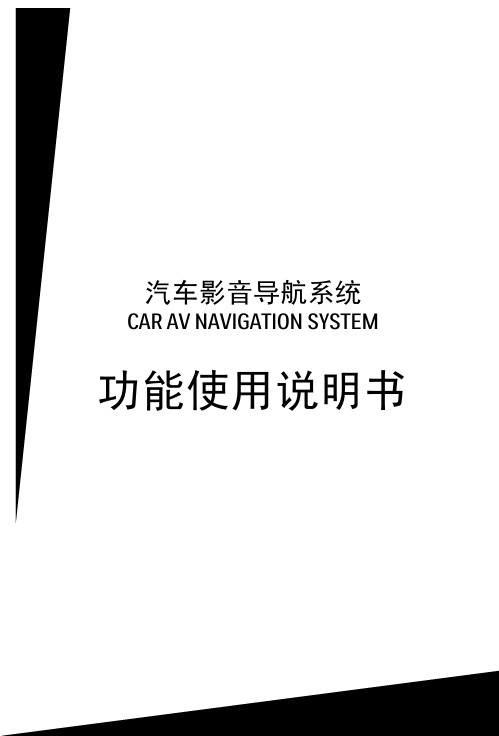
随机播放
播放音频时,可以随机顺序播放所有曲目,轻触播放界面下方的 [ 始随机播放曲目。
∙[
] 高亮 :随机播放。
∙[
] 复原 :顺序播放。
] 功能图标,开
曲目选择
· 对于 CD/MP3 文件 : ① 轻触除屏幕左上角之外的任何区域可显示控制菜单。
② 轻触 [ ],将显示选曲界面,您可以直接输入数字 进行选择歌曲播放。
调用预设的电台
轻触预设电台列表中的 P1~P6,即可收听预设电台。
远程 / 本地选择
轻触 [ ] 图标,实现远程 / 本地切换功能。 [ 远程 ] :可以接收较弱信号电台 ; [ 本地 ] :只接收信号较强电台。
EQ
轻触 [
] 图标,进入 EQ 设置界面(详见调节音效章节)。
248
播放
插入光盘
您可以播放存储在以下光盘上的视频、音频或图像 : ∙ DVD-5、DVD-9、DVD-10、DVD-18、DVD+/-R、DVD+/-RW
播 放 ...................... 5 插入光盘................... 5 弹出碟片................... 5 视频播放触摸按键分布....... 5 USB/SD 设备................. 5 播放 / 暂停................. 6 随机播放................... 6 曲目选择................... 6 重复播放................... 6 重复 A-B 片断............... 7 选择音频模式............... 7 选择字幕语言............... 7 使用 DVD 菜单 / 标题......... 8 进度条..................... 8 画质调整................... 8 缩放图片................... 8 旋转图片................... 8 VCD/DVD 播放控制菜单........ 9
