USB-LIN接口转换器说明资料
FTDI USB 转串口适配器说明书
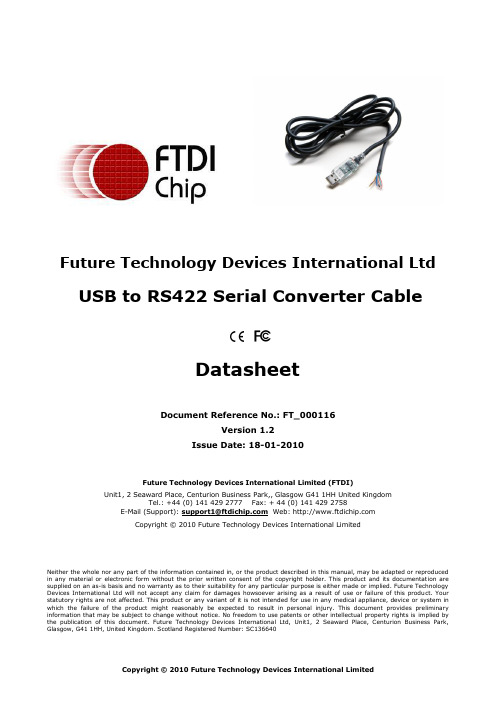
Future Technology Devices International Limited (FTDI)Unit1, 2 Seaward Place, Centurion Business Park,, Glasgow G41 1HH United KingdomTel.: +44 (0) 141 429 2777 Fax: + 44 (0) 141 429 2758E-Mail (Support): ********************* Web: Copyright © 2010 Future Technology Devices International LimitedNeither the whole nor any part of the information contained in, or the product described in this manual, may be adapted or reproduced in any material or electronic form without the prior written consent of the copyright holder. This product and its documentation are supplied on an as-is basis and no warranty as to their suitability for any particular purpose is either made or implied. Future Technology Devices International Ltd will not accept any claim for damages howsoever arising as a result of use or failure of this product. Your statutory rights are not affected. This product or any variant of it is not intended for use in any medical appliance, device or system in which the failure of the product might reasonably be expected to result in personal injury. This document provides preliminary information that may be subject to change without notice. No freedom to use patents or other intellectual property rights is implied by the publication of this document. Future Technology Devices International Ltd, Unit1, 2 Seaward Place, Centurion Business Park, Glasgow, G41 1HH, United Kingdom. Scotland Registered Number: SC136640Future Technology Devices International LtdUSB to RS422 Serial Converter CableDatasheetDocument Reference No.: FT_000116Version 1.2Issue Date: 18-01-20101 DescriptionThe USB-RS422 cable is a USB to RS422 levels serial UART converter cable incorporating FTDI’sFT232RQ USB to serial UART interface IC device which handles all the USB signalling and protocols. The cable provides a fast, simple way to connect devices with a RS422 interface to USB.Each USB-RS422 cable contains a small internal electronic circuit board, utilising the FT232R, which is encapsulated into the USB connector end of the cable. The FT232R datasheet, DS_FT232R , is available at . The integrated electronics also include the RS422 transceiver plus Tx and Rx LEDs which give a visual indication of traffic on the cable (if transparent USB connector mould specified). The other end of the cable is bare, tinned wire ended connections by default, but can be customised using different connectors to support various applications. Cables are FCC, CE, RoHS compliant.The USB side of the cable is USB powered and USB 2.0 full speed compatible. Each cable is 1.8m long and supports a data transfer rate up to 3 Mbaud. Each cable supports the FTDIChip-ID™, with a unique USB serial number programmed into the FT232R. This feature can be used to create a security orpassword protected file transfer access using the cable. Further information and examples on this feature are available at under FTDIChip-ID Projects .The USB-RS422 cables require USB drivers, available free from , which are used to make the FT232R in the cable appear as a virtual COM port (VCP). This then allows the user to communicate with the USB interface via a standard PC serial emulation port (for example TTY). Another FTDI USB driver, the D2XX driver, can also be used with application software to directly access the FT232R on the cable though a DLL. This is illustrated in the Figure 1.1Virtual COM PortSoftware application access to USB via D2XX DriverCustomised connectorsOptionsOptionsCustomised connectorsFigure 1.1 Using the USB-RS422 Cable2 Cable Part NumbersThe following table gives details of the available USB-RS422 cables.Table 2.1 Available USB-RS422 cables.Table 2.1 USB-RS422 Cables Descriptions and Part Numbers*FTDI supports customised end connector designs. For more information, please contact FTDI Sales Team (*******************)2.1 CertificationsFTDI USB-RS422 cable is fully RoHs compliant as well as CE and FCC certified.Table of Contents1Description (1)2Cable Part Numbers (2)2.1Certifications (2)3Typical Applications (4)3.1Driver Support (4)3.2Features (5)4Features of FT232R applicable to USB-RS422 Cable (6)5USB-RS422-WE-LLLL-CU (7)5.1USB-RS422-WE Connections and Mechanical Details (7)5.2USB-RS422-WE Cable Signal Descriptions (8)5.3USB-RS422-WE Electrical Parameters (8)6Cable PCB Block Diagram (10)7USB-RS422 Schematic (11)8Contact Information (12)Appendix A - Cable EEPROM Configuration (14)Appendix B - List of Figures and Tables (15)Appendix C - Revision History (16)3Typical ApplicationsUSB to serial RS422 level converter. Upgrading legacy peripherals to USB. Interface Microcontroller UART or I/O to USB. Interface FPGA or PLD to USB. USB Instrumentation PC interface. USB industrial control.USB password protected file transfers.3.1Driver SupportRoyalty free VIRTUAL COM PORT(VCP) DRIVERS for...Windows 7 64-bitWindows 98, 98SE, ME, 2000, Server 2003, and Server 2008Windows XP and XP 64-bitWindows Vista and Vista 64-bitWindows XP EmbeddedWindows CE 4.2, 5.0 and 6.0Mac OS 8/9, OS-XLinux 2.4 and greater Royalty free D2XX Direct Drivers(USB Drivers + DLL S/W Interface)Windows 7 64-bitWindows 98, 98SE, ME, 2000, Server 2003, and Server 2008Windows XP and XP 64-bitWindows Vista and Vista 64-bitWindows XP EmbeddedWindows CE 4.2, 5.0 and 6.0Linux 2.4 and greaterMac OS-XThe drivers listed above are all available to download for free from . Various 3rd Party Drivers are also available for other operating systems - see for details.3.2FeaturesUSB-RS422 converter cable provides a USB to RS422 serial interface with customised end connectors.Entire USB protocol handled by the electronics in the cable.EIA/TIA-422communication interface with low power requirements.UART interface support for 7 or 8 data bits, 1 or 2 stop bits and odd / even / mark / space / no parity.Internal EEPROM with user writeable area. FTDI’s royalty-free VCP allow for communication as a standard emulated COM port and D2XX ‘direct’ drivers provide DLL application programming interface.Visual indication of Tx and Rx traffic via LEDs in the transparent USB connector. X-On / X-Off software handshaking.Data transfer rates from 300 baud to 3 Mbaud. Support for FT232R FTDIChip-ID™ feature for improved security.Low USB bandwidth consumption.UHCI / OHCI / EHCI host controller compatible. USB 2.0 Full Speed compatible.-40°C to +85°C operating temperature range. Cable length is 1.80m (6 feet).ESD Protection for RS-422 I/O's±15kV Human Body Model (HBM)±15kV EN61000-4-2 Air Gap Discharge±8kV EN61000-4-2 Contact DischargeFCC and CE compliant.Custom versions available on request (subject to MOQ).RoHS Compliant4Features of FT232R applicable to USB-RS422 CableThe USB-RS422 cable uses FTDI’s FT232RQ USB to serial UART IC device. This section summarises the key features of the FT232RQ which apply to the USB-RS422 USB to serial RS422 converter cables. For further details, and a full features and enhancements description consult the FT232R datasheet. This is available from .Internal EEPROM. The internal EEPROM in each cable is used to store USB Vendor ID (VID), Product ID (PID), device serial number, product description string and various other USB configuration descriptors. Each cable is supplied with the internal EEPROM pre-programmed as described in Appendix A – Cable EEPROM Configuration. The internal EEPROM descriptors can be programmed in circuit, over USB without any additional voltage requirement. It can be programmed using the FTDI utility software called MPROG, which can be downloaded from FTDI Utilities on the FTDI website (). Additionally, there is a user area of the internal EEPROM available to system designers to allow storing of data (note that this is not modified by MPROG).Lower Operating and Suspend Current. The FT232R has a low 15mA operating supply current and a very low USB suspend current of approximately 70μA. (Note that during suspend mode, the current drawn by any customised cable application which uses the USB supply, should not exceed 2.5mA to remain USB compliant)Low USB Bandwidth Consumption. The USB interface of the FT232R, and therefore the USB-RS422 cables has been designed to use as little as possible of the total USB bandwidth available from the USB host controller.FTDIChip-ID™. The FT232R includes the new FTDIChip-ID™ security dongle feature. This FTDIChip-ID™ feature allows a unique number to be burnt into each cable during manufacture. This number cannot be reprogrammed. This number is only readable over USB can be used to form the basis of a security dongle which can be used to protect any customer application software being copied. This allows the possibility of using the USB-RS422 cables as a dongle for software licensing. Further to this, a renewable license scheme can be implemented based on the FTDIChip-ID™ number when encrypted with other information. This encrypted number can be stored in the user area of the FT232R internal EEPROM, and can be decrypted, then compared with the protected FTDIChip-ID™ to verify that a license is valid. Web based applications can be used to maintain product licensing this way. An application note, AN232R-02, available from FTDI website () describes this feature.Improved EMI Performance. The USB-RS422 cables are FCC and CE certified.Extended Operating Temperature Range - The USB-RS422 cables are capable of operating over an extended temperature range of -40º to +85º C thus allowing them to be used in commercial or industrial applications.5USB-RS422-WE-LLLL-CUThe USB-RS422-WE cable is un-terminated; it has bare and tinned wires.The LLLL specifies the length of the cable in cm. The CU specifies the colour of the cable and the colour of the USB connector. The cable can be either Black or transparent. The USB connector comes with transparent plug because of the LED implemented inside but can be sold in black colour as well. For simplicity, the LLLL and CU have been dropped from the following descriptions.5.1USB-RS422-WE Connections and Mechanical DetailsThe following Figure 5.1 shows the cable signals and the wire colours for the signals on the USB-RS422-WE cable. The Figure 5.2 shows dimensions in millimetres.BLACKBROWNREDORANGEYELLOWGREENBLUEWHITEGREY230Figure 5.2 USB-RS422-WE Mechanical Details (dimensions in mm)Figure 5.3 USB-RS422-WE Cable images5.2USB-RS422-WE Cable Signal Descriptions5.3USB-RS422-WE Electrical Parameters* - The 54 ohms is the equivalent of two 120 ohm termination resistors placed on each side of the transmission line and the input impedance of 32 receivers on the line.6Cable PCB Block DiagramThe block diagram for the small internal electronic circuit board, utilising the FTDI FT232R, which is encapsulated into the USB connector end of the cable, is shown in Figure 6.1.Customised versions of the cable are also available. Users interested in customised versions of these cablesshouldcontactFTDIsales(*******************).Wire Ended Figure 6.1 Block diagram of PCB Used in the USB to RS422 Serial Converter Cable7USB-RS422 SchematicThe detailed schematic of Converter Cable USB-RS422 is shown on figure 7.1Figure 7.1 Schematic for USB-RS422 Converter CableDocument Reference No.: FT_000116USB TO RS422 SERIAL CONVERTER CABLE DatasheetVersion 1.2Clearance No.: FTDI# 74 8Contact InformationHead Office – Glasgow, UKFuture Technology Devices International LimitedUnit 1, 2 Seaward Place, Centurion Business ParkGlasgow G41 1HHUnited KingdomTel: +44 (0) 141 429 2777Fax: +44 (0) 141 429 2758Tel: +44 (0) 141 429 2777Fax: +44 (0) 141 429 2758E-mail (Sales) *******************E-mail (Support) *********************E-mail(GeneralEnquiries)*******************Web Site URL Web Shop URL Branch Office – Shanghai, ChinaFuture Technology Devices International Limited (China)Room 408, 317 Xianxia Road,ChangNing District,ShangHai, ChinaTel: +86 (21) 62351596Fax: +86(21) 62351595E-Mail(Sales):*********************E-Mail(Support):***********************E-Mail(GeneralEnquiries):**********************Web Site URL: Branch Office – Taipei, TaiwanFuture Technology Devices International Limited (Taiwan)2F, No. 516, Sec. 1, NeiHu RoadTaipei 114Taiwan , R.O.C.Tel: +886 (0) 2 8791 3570Fax: +886 (0) 2 8791 3576E-mail (Sales) **********************E-mail (Support) ************************E-mail(GeneralEnquiries)**********************Web Site URL Branch Office – Hillsboro, Oregon, USAFuture Technology Devices International Limited (USA)7235 NW Evergreen Parkway, Suite 600Hillsboro, OR 97123-5803USATel: +1 (503) 547 0988Fax: +1 (503) 547 0987E-Mail (Sales) *********************E-Mail(Support)*********************Web Site URL Distributor and Sales RepresentativesPlease visit the Sales Network page of the FTDI Web site for the contact details of our distributor(s) and sales representative(s) in your country.Vinculum is part of Future Technology Devices International Ltd. Neither the whole nor any part of the information contained in, or the product described in this manual, may be adapted or reproduced in any material or electronic form without the prior written consent of the copyright holder. This product and its documentation are supplied on an as-is basis and no warranty as to their suitability for any particular purpose is either made or implied. Future Technology Devices International Ltd will not accept any claim for damages howsoever arising as a result of use or failure of this product. Your statutory rights are not affected. This product or any variant of it is not intended for use in any medical appliance, device or system in which the failure of the product might reasonably be expected to result in personal injury. This document provides preliminary information that may be subject to change without notice. No freedom to use patents or other intellectual property rights is implied by the publication of this document. Future Technology Devices International Ltd, Unit 1, 2 Seaward Place, Centurion Business Park, Glasgow G41 1HH United Kingdom. Scotland Registered Number: SC136640Appendix A - Cable EEPROM ConfigurationEach USB-RS422 cable is controlled by the FTDI FT232R IC. This FT232R device contains an EEPROM which contains the USB configuration descriptors for that device. When the cable is plugged into a PC or a USB reset is performed, the PC will read these descriptors. The default values stored into the internalThe internal EEPROM in the cable can be re-programmed over USB using the utility program MPROG. MPROG can be downloaded from the . Version 2.8a or later is required for the FT232R chip. Users who do not have their own USB Vendor ID but who would like to use a unique Product ID in their design can apply to FTDI for a free block of unique PIDs. Contact FTDI support for this service.Appendix B - List of Figures and TablesList of FiguresFigure 1.1 Using the USB-RS422 Cable (1)Figure 5.1 USB-RS422-WE Connections (7)Figure 5.2 USB-RS422-WE Mechanical Details (dimensions in mm) (7)Figure 5.3 USB-RS422-WE Cable images (7)Figure 6.1 Block diagram of PCB Used in the USB to RS422 Serial Converter Cable (10)Figure 7.1 Schematic for USB-RS422 Converter Cable (11)List of TablesTable 2.1 USB-RS422 Cables Descriptions and Part Numbers (2)Table 5.1 USB-RS422-WE Cable Signal Descriptions (8)Table 5.2 USB-RS422-WE I/O Characteristics (8)Table 5.3 USB-RS422-WE ESD Tolerance (9)Table 0.1 Default Internal EEPROM Configuration (14)Appendix C - Revision HistoryVersion Draft First Draft Jan 2009 Version 1.0 11th Feb 2009 Version 1.1 Added and corrected images 14th May 2009Version 1.2 Changed TT to BT (Transparent to Black cable). 18th January 2010 Added Window 7 support。
ARB-0612 USB转RS232 422 485 485-4W TTL转换器手册说明书
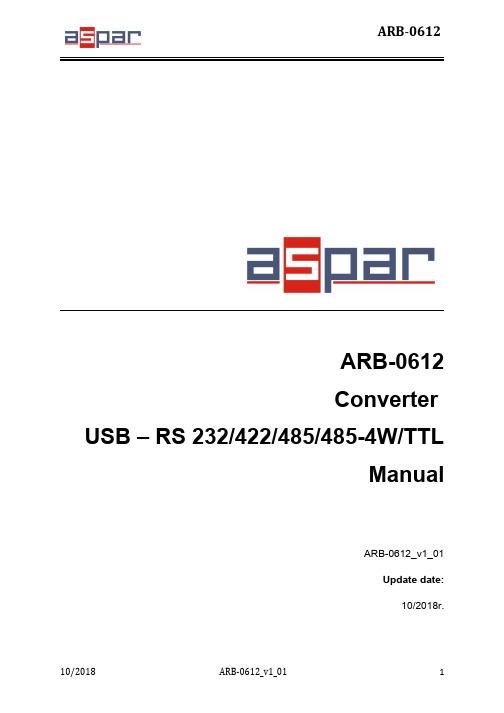
ARB-0612Converter USB – RS 232/422/485/485-4W/TTLManualARB-0612_v1_01Update date:10/2018r.Symbols & Marks (3)General installation and safety rules (3)1.Destination of device (4)2.Device parameters (5)2.1.Technical parameters (5)2.2.Description of connectors (6)2.3.Block diagram (8)2.4.Dimensions (8)3.Wiring (9)4.Instalation (10)4.1.Installation of USB drivers (10)4.2.Changing the COM port assignment in Windows (11)4.3.Exploitation (14)5.Contact details (14)General installation and safety rulesThe device should be installed in accordance with this manual.The fulfillment of this condition is the basis for ensuring safety and correct operation of the device. The fulfillment of this condition is the basis for ensuring safety and correct operation of the device.The manufacturer is not liable for damages resulting from using the device in the wrong way or not according to the purpose.Modifications to the device are not allowed and can be a source of danger.The ARB-0612 converter converts the USB signal into a serial communication standard RS232/RS422/RS485,RS485-4W/TTL-3.3,TTL-5V. The device is powered directly from the USB port. The converter supports two RS485 standards (2-wire and 4-wire), can act as HUB USB to 2xRS485 2-wire.Works with32 and 64bit operating systems.Remember to use the appropriate drivers. The device is intended for the USB 2.0 standard. When connected to the 3.0 standard, the converter works as if it was connected to the standard 2.0. It is possible to choose one of four serial transmission standards, i.e. RS232, RS422, RS485 or TTL. The converter provides 1500V, 2500V, 3000V or 5000V isolation between the USB port and the other serial ports. In addition, the RS422 and RS485 port has overvoltage protection. The operating system creates a virtual COM serial port that can be used by applications as an ordinary COM port. The user has the option of assigning a different COM port number than the one that automatically assigned the system. All parameters of the COM port (for example: baudrate, parity check), are determined by the application using the converter ARB-0612.Application:–Protecting your PC or laptop from overvoltages and from damage that may occur when using serial communications.–Creating or adding an additional serial port from 1 to 256.–The RS232 port is equipped with all transmission and reception lines, which allows for safe programming of controllers and other devices requiring serial communication and using additional RS232 port signals.–The ARB-0612 converter has an internal reset signal, thus it can be used for permanent operation in applications that have the option of automatically rebuilding the serial port.2.1.Technical parametersTechnical parameters of the converter are presented in Table 2.1.1.2.2.Description of connectorsThe view of the ARB-0612 converter is shown in Figure 2.2.1. A description of its connectors is presented in Table 2.2.1. A description of the function of connectors, DB9 sockets, dip-switch and LED indicators is presented in Table 2.2.2.Fig. 2.2.1. View of the converter ARB-0612Male socket- A denotes the D + line, B denotes the D - line.** - switch operations must be carried out in pairs.*** - OFF position - active RS485; ON position - active RS422 / RS485-4W.The block diagram of the ARB-0612 converter is shown in Figure 2.3.1.Fig. 2.3.1. Block diagram of ARB-06122.4.DimensionsDimensions of the ARB-0612 converter are shown in Figure 2.4.1.Fig. 2.4.1. Dimensions of the ARB-0612Table 2.5.1 presents the available versions with catalog numbers.3.WiringThe device should be connected to a computer using a USB cable. One of the selected RS232, RS422, RS485, RS485-4W or TTL ports should be selected. The method of connecting the RS port is shown in Figure 3.1.USB/RS422,485-4W USB/RS232USB/TTLPołączenie Null Modem3-TxD2-RxD5-GND*opis połączenia null modem wtab. 3.1Fig. 3.1. The method of connecting the RS ports.4.Instalation4.1.Installation of USB driversBefore you start the proper operation, you must install the appropriate USB drivers on the computer with which the converter should work. The type of drivers depends on the operating system installed on your computer.The drivers and instructions for installing them are available at: /FTDrivers.htm.To change the assignment of the COM port, it is necessary to start the Device Manager while the converter ARB-0612is connected from the USB side to the computer.Menu: Start->Control Panel->System->Hardware->Device ManagerSelect USB Serial Port whose settings you want to change.Press the right mouse button and select Properties from the expanded menu.In the Port Settings tab, please select Advanced options ...In case the selected port is already occupied by another device,the following message will appear:If you have to use this port, press YES4.3.ExploitationAfter correct installation of the drivers and connecting the converter to the USB port in the device manager should be visible COM port assigned to the converter. The device is signaled by sound and blinking of DL and UL diodes. The PWR diode should be permanently illuminated.5.Contact detailsASPAR s.c.ul. Oliwska 112,80-209 Chwaszczyno, POLANDphone +48 58 351-39-89; +48 58 732-71-73****************www.ampero.eu。
迈尼楷技RC-2SPDT-A40USB电路切换器产品说明书

REV. AECO-018308RC-2SPDT-A40MCL NY PRODUCT OVERVIEWMini-Circuits’ RC-2SPDT-A40 houses 2 independently controlled electro-mechanical SPDT switches. Each switch operates over an extremely wide bandwidth, from DC to 40 GHz with high isolation and low insertion loss. The absorptive switches are failsafe, with a break before make configuration, and lifetime of 2 million switching cycles typically when used within the noted specifications.The switch box is constructed in a compact, rugged metal case with 2.92mm (f) connectors and LED position indicators on the front panel to enable easy access on a test bench. The switches are controlled via USB or Ethernet, allowing control directly from a PC, or remotely over a network. Full software support is provided, including our user-friendly GUI application for Windows and a full API with programming instructions for Windows and Linux environments.THE BIG DEALy 2 x mechanical SPDT absorptive switches y High reliability, millimetre wave switching y Ethernet & USB controly Fail-safe / redundancy switching y LED switch state indicatorsAPPLICATIONSy Automated test & measurement systems y 5G node / device testing y Harmonic testing y Switch matricesGeneric photo used for illustration purposes onlyFUNCTIONAL BLOCK DIAGRAM2. Input power for each internal termination3. Hot switching above this power level will degrade the switch lifetimeSOFTWARE & DOCUMENTATIONMini-Circuits’ full software and support package including user guide, Windows GUI, API, programming manual and examples can be downloaded free of charge (refer to the last page for the download path).A comprehensive set of software control options is provided:y GUI for Windows – Simple software interface for control via Ethernet and USBy Programming / automation via Ethernety Complete set of control commands which can be sent via any supported protocol – simple to implement in the majority of modern programming environmentsy Programming / automation via USBy DLL files provide a full API for Windows with a set of intuitive functions which can be implemented in any programming environment supporting .Net Framework or ActiveXy Direct USB programming is possible in any other environment (not supporting .Net or ActiveX)Please contact******************************for supportPROGRAMMING COMMANDSThe key ASCII / SCPI commands for control of the system for control via the Ethernet or USB API are summarized below (refer to the programming manual for full details):y View and set all switch states at the click of a button y Configure automated / timed switching sequencesy Configure Ethernet settings y Update firmwareGRAPHICAL USER INTERFACE (GUI) FOR WINDOWS y Connect via USB or Ethernety Run GUI in “demo mode” to evaluate software without a hardware connectionTYPICAL PERFORMANCE DATAbetween operating power limits and absolute maximum ratings for extended periods of time may result in reduced life and reliability.FUNCTIONAL BLOCK DIAGRAMCOM = Common port1 &2 = Input / output portsCASE STYLE DRAWINGPRODUCT MARKING*RC-2SPDT-A40DC-40 GHz Serial Number*Marking may contain other features or characters for internal lot controlA B C D E F G H J K L wt 6.00 4.50 2.250.440 1.285 1.500.28 1.6700.375 6.75 3.500grams 152.4114.357.211.1832.6438.17.142.429.53171.588.9960Dimensions are in inches (mm). Tolerances: 2 Pl. .03; 3 Pl. .015OUTLINE DIMENSIONS (Inches )mmContact Us:******************************AC Power Cord OptionsNOTESA.Performance and quality attributes and conditions not expressly stated in this specification document are intended to be excluded and do not form a part of this specification document.B.Electrical specifications and performance data contained in this specification document are based on Mini-Circuit’s applicable established test performance criteria and measurement instructions.C.The parts covered by this specification document are subject to Mini-Circuits standard limited warranty and terms and conditions (collectively, “Standard T erms”); Purchasers of this part are entitled to the rightsand benefits contained therein. For a full statement of the standard. T erms and the exclusive rights and remedies thereunder, please visit Mini-Circuits’ website at /terms/viewterm.html。
USB串口转换器(Micro USB B类)2014.02 Rev. 1.01 产品说明书
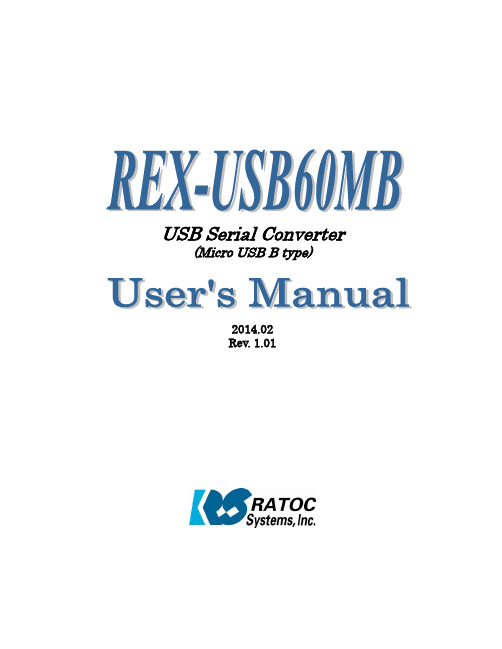
USB Serial Converter (Micro USB B type)2014.02Rev. 1.01Contents1.Introduction (2)1-1. Overview (2)1-2. Package Contents (2)1-3. System Requirements and Restrictions (2)1-4. RS-232C connector Pin Assignment (3)2.Installation and Operation on Android OS (4)2-1. Installation of USB60Term application (4)2-2. How to operate USB60Term (5)3. Specifications (8)*All trademarks and logos are the properties of their respective holders. *The specifications and pictures are subject to change without notice.11.Introduction1-1. Overview● REX-USB60MB is a USB to serialconverter. Compatible with UniversalSerial Bus specifications Rev. 1.1.● Up to 230.4Kbps data transfer rate.●Micro USB (B type Male)Easy to connect Android tablet or smartphone.●Power/Transmit/Receive LED indicatorsfor monitoring communication status.1-2. Package ContentsThis product is shipped with the following items:● REX-USB60MB USB Serial Converter● Warranty Card in JapaneseNote: Not include the printed document of User’s manual and Software CD. 1-3. System Requirements and RestrictionsHost machine●Android tablet/smart phone with free Micro USB B type portOperating System● Android OS 3.2、Android OS 4.0 or laterNote:The Android driver software for this product is not provided from RATOC Systems, Inc.The FTDI Java D2xx for Android Library which is provided by FTDI Ltd, “D2xx.jar” works with this product.And we made the terminal application “USB60Term” using “D2xx.jar”, published at Google Play.21-4. RS-232C connector Pin AssignmentThe pin assignment of the connector is below:This DB9pin connector is compatible with ANSI/EIA/TIA-574 specifications.1 2 3 4 5Signal NameDirectionDTE – DCE. Meaning1 DCD <--- Data Carrier Detected2 RXD <--- ReceivedData3 TXD ---> TransmittedData4 DTR ---> Data Terminal Ready5 GND - SignalGround6 DSR <--- DataSetReady7 RTS ---> Request to Send8 CTS <--- Clear to Send9 RI <--- RingIndicator6 7 8 932. Installation and Operation on Android OS Please make sure that the Android tablet meets the following specifications: •USB port is Micro-USB B or AB•Android OS version is 3.2, 4.0 or later•USB Host mode is available2-1. Installation of USB60Term applicationDownload the terminal application “USB60Term” from Google Play.1) Start Google Play. Type “USB60” to the search box on Google Play.2) Select “USB60Term” from the search result, and install it.3) After USB60Term application is installed, connect USB Serial Converter. Then, the below window will show:Set the check to the checkbox “[ ] Useby default for this USB device”.If you set the uncheck to the abovecheckbox, the above popup windowshows up at each time attaching USBserial converter.4) Select “OK”, and then start USB60Term. The below window will show:After the USB Serial Converter is recognized, the “Connected” message shows up on the left of “USB Serial”. And then, it will be ready for use.42-2. How to operate USB60TermWhen the USB60Term starts, the below window will show:1Status of detecting USBSerial Converter Display the status of detecting USB SerialConverter, this status shows “Connected” or “Not connected”.2 “To setting” buttonThe button for changing serial parameter.After changing the parameter values, tap the“Configure” button to enable new values.3 Send data fieldAfter tapping this field, enter the send data.4 Receive data fieldDisplay the received data.The displayed data is holding till the “Clear ”buttonis tapped.5 Option menuOption menu shows up6 “Send” buttonTransmit the data of the “send data field “ 7 “Send with CR+LF” buttonTransmit the send data with CR code(0x0D) and LF code(0x0A) 8“new line [CR+LF]” checkbox Before transmitting the send data, an LF(0x0A)code in the send data will be replaced with the CR+LF(0x0D+0x0A) code.9 “Clear” buttonErase the data of the “Receive data field ” Option menuRTS_clear checkboxWhen checked the “RTS_clear” checkbox, then the RTS signal will be stable to clear (off). If unchecked this checkbox, the RTS signal will be unstable after opening serial port.5How to send dataWhen tapping the send data field, the software keyboard shows up. Then, enter the send data.You can set multiple lines with a new-line.After entering the send data, tap the “Send” button or the “Send with CR+LF” button at the upper-right of screen. Then, the send data will be transmitted.How to receive dataThe data from USB Serial Converter will be always received.And the received data will show at the “receive data field”.When tapping the “Clear” button, the data of the “Receive data field” will be erased.6How to change serial parameterAfter tapping the “To setting” button, you can change serial parameter values. When edit is ready, the “To setting” button will be changed to the “Configure” button. And the back-ground color of serial parameter values will be changed in light blue.Baud Rate Stop Bit Data Bit Parity Flow ControlAfter finishing editing the parameter values, tap the “Configure ” button for changing values.73. SpecificationsProduct Name REX-USB60MBSerial Input/Output level RS-232C levelUSB Specification USB(Universal Serial Bus) Specifications Rev. 1.1 Connector USB :Micro-USB B maleRS-232C:D-Sub9 male (with anchor [#4-40]) Number of I/O ports 1 portUnit Dimensions 3.35[L] x 1.1[W] x 0.43[H] in (85[L] x 28[W] x 11[H] mm) Cable Length Approx. 2.83 ft (85 cm)Weight 0.194 oz (55 g)Data transfer mode Asynchronous (Start stop synchronization)Data transfer Rate (Baud) 300/600/1,200/2,400/4,800/9,600/19,200/38,40057,600/115,200/230,400 bpsTransmit Distance Within 50ft (15m)Power Voltage DC+5V (Powered for USB Bus)Power Consumption Average: 36mA(5V) Max.: 60mA(5V)Serial Parameter Data bit: 7/8 Start bit:1 Stop bit: 1/2Parity bit: even/odd/noneRS-232C connector D-SUB9PIN RS-232C connector MaleANSI/EIA/TIA-574LED Indicators PWR:Power LEDIf 5V power from USB bus is properlysupplied from USB bus, this indicator LEDwill be on.TXD:Transmit data indicator (Host to Device)RXD:Receive data indicator (Device to Host) Operating Environment Temperature: 32ºF to 122ºF (0ºC to 50ºC)Humidity: 10 to 90% (non condensing)Storage Environment Temperature: -4ºF to 149ºF (-20ºC to 65ºC)Humidity: 10 to 90% (non condensing)Note:1.Do not remove while the application is communicating. System will beunstable.2.Do not operate to suspend while the application is communicating.System will be unable to resume properly.3.This product does not support the serial mouse for connecting to RS-232Cport.89。
串口转LIN编程指南V0.0
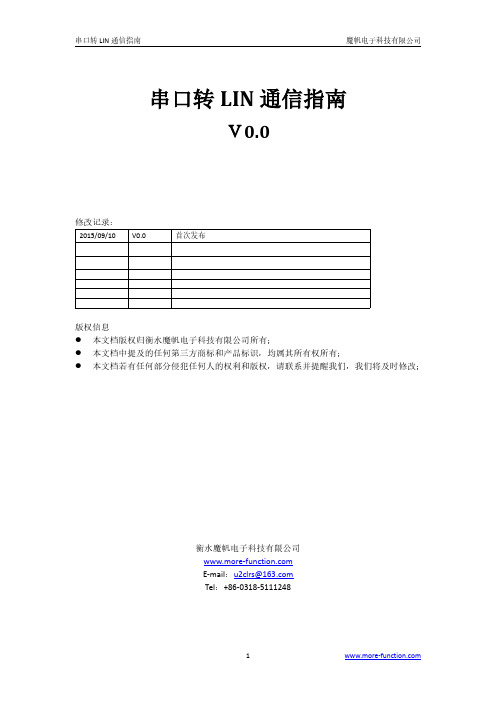
主控制器
主任务 从任务.1 ... 从任务.n
从机 1
从任务.1 ... 从任务.n
从机 1
从任务.1 ...
... 从任务.n
LIN 控制器在开始使用前应先进行握手连接,握手成功根据 LIN 控制器工作角色不同, 可以分为如下几种情况:
1 作为主控制发送 ID,主控制器响应(执行从任务),适用于发送命令给设备等
0x68 0x02 0x00 0x41 0x6c 0x17 0x16
LIN 控制器接收到握手连接命令后返回数据包如下:
0x68 0x2b 0x00 0x81 0x55 0x32 0x4c 0x2d 0x56 0x32 0x2e 0x31 0x00 0x52 0x53 0x32 0x63 0x61 0x72 0x62 0x75 0x73 0x31 0x2d 0x56 0x31 0x2e 0x36 0x00 0x73 0x31 0x37 0x31 0x37 0x30 0x35 0x32 0x33 0x34 0x65 0x63 0x63 0x36 0x32 0x62 0x37 0x08 0x16
LIN 协议版本
睡眠/工作 主/从
D0:1.主、0.从; D1:1.睡眠、0.工作; D3~D2:
2
串口转 LIN 通信指南
魔帆电子科技有限公司
一 前言
本文档介绍如何通过串口发送数据包控制本公司串口转 LIN 控制器,包括设置 LIN 控制 器参数、工作模式及收发数据等功能实现;
本文档中提及的串口包括 U2carbus 在 PC 上生成的 COM 口、用于连接到 RS2carbus 的 计算机 COM 口或一个 USB 转 RS232 的 COM 口;它们的编程控制方式是都是基于 COM 口的;
最新CAN-USB转换器的使用手册

C A N-U S B转换器的使用手册转换器的使用方法本章主要介绍转换器的使用,包括附带转换器发行的软件包的内容,驱动程序的安装说明,配置文件生成器使用说明和主控程序使用说明。
一.转换器发行包介绍随转换器发行的软件主要有:驱动程序、配置文件生成器、主程序和使用说明等。
如图1所示。
图1 发行包内容二.驱动程序安装说明首次使用本转换器,需要安装驱动程序,打开图1-a中Driver文件夹,如图2所示。
图2 驱动程序内容双击图2中最后一个图标开始安装,如图3所示。
图3 驱动程序安装过程点击“Install”即可完成安装。
三.配置文件生成器使用说明配置文件生成器是用于生成主控程序加载的配置文件的程序。
打开图1-a 中第2个文件夹,内容如图4所示。
图4 配置文件生成器软件包双击图4中选中的可执行文件,即可运行配置文件生成器。
下面主要介绍配置文件生成器的使用。
配置文件生成器可生成3中配置文件,分别是RS232配置文件,CAN配置文件和RS485配置文件,其后缀为“.cm”。
程序主界面如图5所示。
图5 配置文件生成器主界面配置文件生成器中的设备模式分别对应着上述的三种配置文件。
点击下一步即可对转换器的相应模式进行配置。
其中RS485和RS232较为常见,可配置相包括波特率、数据位个数、校验位和停止位。
CAN配置较为复杂,下面着重介绍。
图6 CAN模式比特率配置项图6中的配置项是对CAN设备的比特率进行配置,CAN总线上所有器件都必须使用相同的比特率,对采用不同时钟频率的的器件,应通过适当设置波特率预分频比以及每一时间段中的时间份额的数量来对比特率进行调整。
在CAN 规范中,标称比特率(Nominal Bit Rate, NBR)定义为在不需要再同步的情况下,理想发送器每秒发送的位数。
它可以用公式1表示(其中t bit 标称位时间)。
公式1 NBR计算公式标称位时间(Nominal Bit Time, NBT)(tbit)由互不重叠的段时间段组成,如图7所示。
USB转换线使用说明
USB-并口转换打印线用户手册*打印线连接的设备(PC、终端、打印机)必须可靠接地,否则会造成设备的损坏及人员的伤亡!*在打印设备通电状态下,禁止进行打印线的插头拔插(包括USB端、并口端),否则会造成设备的损坏!*该打印线仅在WINDOWS 98/ME操作系统下,需要安装端口驱动。
有关安装操作,见下文说明。
产品特色USB打印线具有以下特性:∙USB 到并口通过单芯片通讯(ASIC)∙驱动程序支持Windows 98 /Me 操作系统∙符合USB 1.1规范∙USB 全速通讯和总线驱动方式∙符合USB 打印机分类1.0规范∙符合IEEE-1284 1994 (双向并行接口) 规范系统需求在你使用USB打印线之前,确定你的计算机是IMB-PC兼容机且系统所需的最低配置如下:∙Intel相容的 486DX-66 MHz CPU 或更高∙一个标准的四针USB端口(如符号)∙以下操作系统之一:Windows 98、Windows 98Se、Windows Me、Windows 2000、Windows XP、iMAC OS 8.6、9.* 等驱动程序安装过程请参考如下步骤安装USB打印线软件:1.打开计算机电源,确认USB端口可用且工作正常2.将USB打印线连接到计算机的USB端口,Windows将自动检测到IEEE-1284设备,然后运行“添加新硬件向导”帮助你设置新设备。
单击“下一步”继续安装。
3.对于Windows98操作系统来说,单击“搜索设备的最新驱动程序(推荐)”。
4.然后单击从“指定位置”搜索,请指定驱动程序所在的路径。
5.Windows将自动检测驱动程序,然后显示“Prolific USB-Parallel Bridge”设备。
单击“下一步”继续安装。
6.单击“下一步”继续安装,Windows将自动复制所需的文件到你的计算机硬盘上7.当Windows复制完所需文件的时,将出现如下对话框,请单击“完成”.8.当你完成安装时,你将在“设备管理器”的“通用串行总线控制器”看到“Prolific USB-Parallel Bridg e”,现在可以说明你已经正确的安装了这条线。
USB HUB转接板使用说明
说明:在端口⑤、⑥任意位置插入串口通 讯线,拨码开关S2、S3、S4按照下表设置, 在端口⑫输出TTL信号,可以通过3456
S2-⑬ 0FF 0FF ON ON 0FF 0FF
S3-⑮ X X X X - -
S4-⑭ X X X X - -
拨码开关
开关状态
123456
S2-⑬ 0FF 0FF 0FF 0FF ON ON
S3-⑮ X X X X - -
S4-⑭ X X X X - -
备注:“X”表示任意状态,“-”表示无 “ON”表示开启状态,“OFF”表示关闭状态
DB9串口输入4PIN插座输出TTL电平示图
②①
③ ⑲
⑤
⑥ ⑬
⑦ ⑧
②
USB转串口输出232电平示图
②①
③ ⑲
⑤
⑥ ⑬
⑦ ⑧
②
⑭⑮ ⑪ ⑩⑫ ⑨
说明:在端口①、②、 ③、 ⑲任意位置插 入USB通讯线,拨码开关S2、S3、S4按照下 表设置,在端口⑨、 ⑩ 输出RS232信号,
可以通过⑦、⑧位置接通讯线进行数据监 控
拨码开关
开关状态
123456
S2-⑬ 0FF 0FF X X X X
备注:“X”表示任意状态,“-”表示无 “ON”表示开启状态,“OFF”表示关闭状态
S3-⑮ ON ON 0FF 0FF -
-
S4-⑭ ON ON 0FF 0FF -
-
备注:“X”表示任意状态,“-”表示无 “ON”表示开启状态,“OFF”表示关闭状态
USB转串口4PIN插座输出232电平示图
②①
③ ⑲
⑤
⑥ ⑬
⑦ ⑧
②
⑭⑮ ⑪ ⑩⑫ ⑨
USB转串口转换器用户手册说明书
ISOLATED CONVERTER MS USB-TTL SerialUSER MANUALPLOVDIV 2013Document revision 2013-11-05I.ORDER CODEII.SPECIFICSThe converters require drivers to be installed for the corresponding version ofWINDOWSIn cases where the TTL Serial Interface Connector is a USB mini type, theconverter should only be used with devices that use TTL SerialCommunication.In this case, the converter should not be used on standard USB devices onthe USB mini connector side.On the PC side, a standard USB port with USB 2.0 communication is used.Ports USB2.0 and TTL Serial are isolated galvanically.The converter doesn’t require external supply for the TTL Serial interface.III. DESIGNATION AND OPERATION The MS USB-Serial UART converter is designed to convert signals betweenthe USB 2.0 interface into a serial interface with TTL signal levels Rx and Tx. The main application of the LNB is to connect various TTL Serial Interface devices to a computer for programming. An example of such devices are various transmitters and controllers that are tuned or programmed with a computer.Document revision 2013-11-052MS USB-TTL Serial - xVersion1 - connector to the TTL Serial interface is USB mini2 - no connector to the TTL Serial interface3 - connector by requestNameIV. TECHNICAL DATADocument revision 2013-11-053WARRANTY CARDWarranty Card № : .................................................Warranty term: ................................................. monthsFactory number : .................................................The article is bought by : ..................................................................With Invoice № : ............................../...... ....... 20........ y.WARRANTY CONDITIONSThe guarantee consists of free repair of any manufacturing defects that may occur during the warranty period. The repair can be done when this warranty card and the invoice, with which the device is bought, are presented in the repair base. The warranty does not cover failure, caused by bad transport, bad storage, incorrect usage, nature elements, nonobservance of the instruction for operation, and the cases, in which there is an attempt forrepairing by another people. In these cases the defect can be repaired only for payment. The service during the warranty term and settling of the reclamations will be done in accordance with the relevant Union and national legislation in force.REPAIRS MADE IN THE SERVICE BASESeller:................... Customer:.................Bulgaria, 4000 - Plovdiv, 4 “Murgash” Str.Tel. (+359 32) 642 519, 640 446 Fax: (+359 32) 640 446E-mail:******************Document revision 2013-11-054。
USB_LIN蓝宙电子LIN总线调试器产品说明V1.0
蓝宙电子LIN总线调试器产品说明一、产品介绍本产品集成了USB转LIN的功能。
可以充当LIN的主机和从机,可以设定进行简单的主机数据包的发送调度。
一般PC机不含LIN接口,处理LIN数据需要外接LIN卡等方式。
本产品实现PC通用器件USB到LIN数据的转发桥接功能,使用方便。
体积小巧,易于携带。
可以用于汽车控制器的LIN通讯检测等场合,如自动档LED测试等应用。
二、产品功能1、支持LIN V2.0,最高波特率20K,默认为19200bps。
最小发送间隔为20ms。
可编程字节长度,支持增强校验设置。
2、内置通讯协议,提供的动态链接库,用户可以进行二次开发,实现启动、停止接收和发送数据、设置LIN波特率、保存数据等操作。
3、提供Windows系统下的上位机监控软件,可手动发送、定时发送数据等发送操作;实时接收LIN总线上的数据,可对发送数据和接收数据进行保存。
产品外观三、 产品使用1、常用使用(详见LINView 的help )2、 接线方式①、 LIN 口四、 产品清单●USB-LIN Adapter 1个。
●USB-LIN 工具软件及说明书,以及供二次开发的DLL ,LIB ,H 等文件, LIN 总线相关资料等LIN 接线 方式:连接LIN (7)和GND (5)到目标设备上。
LINView工具软件五、配套的LINView工具软件1、接收和发送的数据均可以保存,并可以添加接收和发送的时间,精度达0.1ms。
2、多种发送数据的方式,不同发送项之间相互独立。
3、操作简单、使用方便。
- 1、下载文档前请自行甄别文档内容的完整性,平台不提供额外的编辑、内容补充、找答案等附加服务。
- 2、"仅部分预览"的文档,不可在线预览部分如存在完整性等问题,可反馈申请退款(可完整预览的文档不适用该条件!)。
- 3、如文档侵犯您的权益,请联系客服反馈,我们会尽快为您处理(人工客服工作时间:9:00-18:30)。
Baby-LIN LIN-bus interface
Part No:MPLIP-LIN-U2L-BLIN-LIN
描述
1、USB-LIN-BUS接口转换器:型号:Baby--LIN(standard version)
2、带小键盘控制功能的USB-LIN接口转换器:型号:Baby-LIN-RC
3、带数字输入和数字输出的USB-LIN-Bus接口:型号:Baby-LIN-RM
只要普通的电脑就可以用Baby-LIN控制LIN-bus设备。
唯一的要求就是PC上要有USB 接口。
Baby-LIN包括一个32位的微控制器,可以处理所有时间要求严谨的任务,比如消息定时发送和LIN-bus协议解码。
在PC上安装完DLL后,用户可以通过LINWorks软件套装中的应用程序来读取LIN-bus,或者他可以直接通过DLL-API来读取LIN-bus.这个API使用方便,可以读取或将帧响应信号应用到LIN-bus.因为Baby-LIN系列都是可以通过USB或LIN 总线供电的,所以就算没有接PC也可以单独控制LIN-bus.宏功能使其可以将指令序列存储在Baby-LIN中。
这就可以实现,比如,LIN总线ECU在一个永无止境的测试环路中运行。
LIN-bus电压范围是9-36V.LIN-bus总线与USB端电气隔离,消除了PC端和板之前的电磁干扰。
Baby-LIN采用闪存来保存固件,因此更新和升级非常简便。
Baby-LIN的软件套装是LINWorks.这个软件包包括几个不同的应用程序。
LINWorks LDF-Editor可以检查、编辑和生成一个LDF(即LIN描述文件)。
LINWorks Session Configurator配置器用于定义额外的session参数,比如,总线上的哪些节点是合适的,哪些节点应该由Baby-LIN仿真。
因此,Baby-LIN不仅可以充当LIN-bus主站,也可以仿真从站节点。
甚至还可以独立操作LIN-bus而不需要连接任何从站。
Baby-LIN可以同时仿真所有节点(包括主站和从站)。
监视器模式可以记录LIN-bus数据,可以在无LDF-file文
件时当一个从站操作。
LINWorks软件可以在WIN98SE,WIN2000和 WINXP上操作。
如果用户需要的话,可以支持Linux版本。
特点:
·NEW: now supports stand-alone operation on LIN-bus支持LIN总线上的独立操作。
·USB to LIN-bus 转换器
·集成的32 Bit CPU (ARM)
·光电隔离的LIN-bus接口
·配电板电压 8 - 36V
·外形紧凑 (85 x 45 mm)
·监视器功能 (显示和记录 LIN-bus 数据通讯)
·主站功能 (控制整条LIN-bus总线)
·从站功能 (仿真 LIN-bus 从站节点)
·综合主站和从站的仿真
·支持DTL (diagnostic transport layer即诊断传输层)
· LINWorks成套应用软件包括: LDF-editor, session configurator and full customizable user interface(即LDF编辑器,配置器和完全客制化的用户接口)
·通过DLL可以从用户的电脑上控制LIN-bus (范例程序包括Visual C, Visual Basic 和LabView)。
·目标应用包括:总线仿真,ECU测试,自动化测试系统,演示产品等等
•非常强大和实惠的工具
•支持Windows 和 Linux 版本。
