ATMF8000_0702V1_0 sg
ATC-800系列产品说明说明书

no‐units no‐units no‐units no‐units no‐units no‐units no‐units no‐units no‐units no‐units no‐units no‐units no‐units no‐units no‐units no‐units no‐units no‐units no‐units
volts volts volts volts volts volts volts volts volts volts no‐units hours minutes hertz hertz hertz no‐units no‐units no‐units hours minutes hours minutes hours minutes no‐units no‐units no‐units hours minutes hours minutes hours minutes
1 INT16 1 INT16 1 INT16 1 INT16 1 INT16 1 INT16 1 INT16 1 INT16 1 INT16
no‐units no‐units Yes no‐units Yes no‐units Yes no‐units Yes no‐units Yes no‐units Yes no‐units Yes no‐units Yes
Unknown(0);Preferred Source Became Available(1);Over Voltage on Connected Source(2);Under Voltage on Connected Source(3);Over Frequency on Connected Source(4);Under Frequency on Connected Source(5);Exercised Generator(6);Test(7);Manual Re‐ Transfer(8);Communications(9);Go to Neutral(10);In Program Mode(11);Option or setpoint error(12);Load Shed from Source 2(13);Go To Emergency(14);Lockout(15);Sync Fail ‐ Phase(16);Sync Fail ‐ Freq(17);Sync Fail ‐ Voltage(18);Start(21);Connected to Source 1(22);Connected to Source 2(23)
泰特电子T800系列设备配套设备说明书
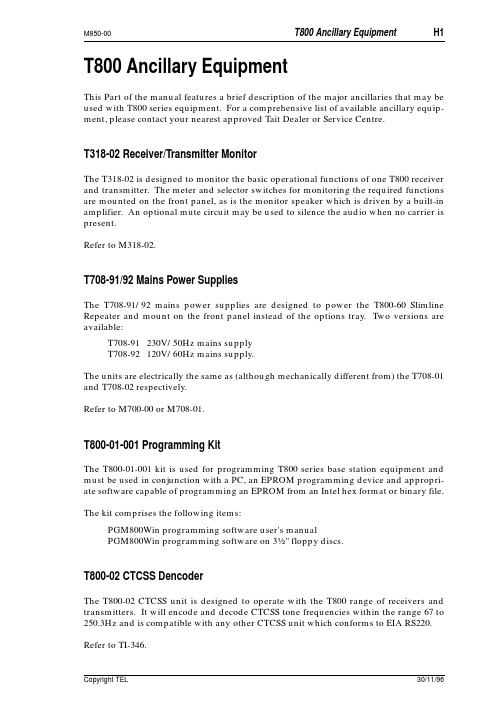
T800 Ancillary EquipmentThis Part of the manual features a brief description of the major ancillaries that may be used with T800 series equipment. For a comprehensive list of available ancillary equip-ment, please contact your nearest approved Tait Dealer or Service Centre.T318-02 Receiver/Transmitter MonitorThe T318-02 is designed to monitor the basic operational functions of one T800 receiver and transmitter. The meter and selector switches for monitoring the required functions are mounted on the front panel, as is the monitor speaker which is driven by a built-in amplifier. An optional mute circuit may be used to silence the audio when no carrier is present.Refer to M318-02.T708-91/92 Mains Power SuppliesThe T708-91/92 mains power supplies are designed to power the T800-60 Slimline Repeater and mount on the front panel instead of the options tray. Two versions are available:T708-91 230V/50Hz mains supplyT708-92 120V/60Hz mains supply.The units are electrically the same as (although mechanically different from) the T708-01 and T708-02 respectively.Refer to M700-00 or M708-01.T800-01-001 Programming KitThe T800-01-001 kit is used for programming T800 series base station equipment and must be used in conjunction with a PC, an EPROM programming device and appropri-ate software capable of programming an EPROM from an Intel hex format or binary file. The kit comprises the following items:PGM800Win programming software user's manualPGM800Win programming software on 3" floppy discs.T800-02 CTCSS DencoderThe T800-02 CTCSS unit is designed to operate with the T800 range of receivers and transmitters. It will encode and decode CTCSS tone frequencies within the range 67 to 250.3Hz and is compatible with any other CTCSS unit which conforms to EIA RS220. Refer to TI-346.T800-03 Auxiliary D-RangeThe T800-03 is an additional D-range kit comprising 1 D-range plug assembly, 1 D-range socket and 2 locating pins, nuts & washers.T800-04 RSSIThe T800-04 RSSI option PCB plugs directly into the main PCB (support circuitry being fitted as standard). It is fitted to the T855, T875 and T885 whenever receiver signal strength monitoring is required, e.g. trunking or voting. Its function is to provide a DC voltage proportional to the signal level at the receiver input.Refer to the appropriate service manual.T800-05 Guide RailThe standard T800 series guide with one D-range socket for mounting in the standard 483mm rack frame assembly.T800-06 External Frequency Reference KitThe T800-06 kit features an additional D-range plug which incorporates a miniature RF connector to carry an externally generated 12.8MHz reference signal into a T800 mod-ule. This enables the use of very high stability external reference oscillators for special applications.T800-07 Multichannel KitThe T800-07 is a plug-in multichannel memory PCB (supplied with connecting cable) which is intended as a substitute for the T800-10 memory PCB. Up to 128 channels may be addressed via the on-board DIP switch or remotely via the T800-03 D-range kit. CTCSS frequencies may also be stored alongside channel information within the EPROM.Refer to TI-356.T800-10 Memory ModuleThe T800-10 is the standard, plug-in T800 channel memory PCB.T800-13 Extender RailThe T800-13 extender rail allows a T800 unit to be operated out of the rack with the cov-ers off for tuning purposes. It is fitted with two 15-way D-range connectors.T800-14 Extender RailThe T800-14 extender rail allows a T800 unit to be operated out of the rack with the cov-ers off for tuning purposes. It is fitted with one 15-way D-range connector and one 11-way D-range incorporating a miniature RF connector for an externally generated ref-erence signal.T800-15 Speaker PanelA 60mm speaker panel fitted with a 4Ω speaker and complete with mounting hardware.T800-16 Speaker Panel (formerly T359-01)A 120mm speaker panel fitted with a 75mm x 125mm 4Ω speaker and complete with mounting hardware.T800-19 Rack Mounting FanThe T800-19 kit features a rack mounting fan which is designed to fit into the base of any standard 483mm rack frame without affecting its ability to house 7 modules. The kit contains all mounting hardware.T800-20 Pre-wired RackThe T800-20 is a standard 5U high rack which is wired to accommodate one 25, 50 or 100W base station or repeater. It comes complete with a T800-15 speaker panel and T992-01 blank panel.T800-21 Pre-wired Rack With Interface PCBThe T800-21 is a standard 5U high rack which is wired to accommodate one 25, 50 or 100W base station or repeater. It is also fitted with an interface PCB containing a 25-way D-range to allow the easy integration of OEM products into the base station or repeater configuration. The T800-21 comes complete with a T800-15 speaker panel and T992-01 blank panel.T800-30 & T800-35 DFSK ModulatorsThe T800-30 and T800-35 are DFSK modulators for T800 transmitters, suitable for POC-SAG or similar paging data formats. Analogue transmissions (e.g. tone or speech) are still possible by disabling the data path via a control line. 512 or 1200 baud data rates are link selectable. The T800-35 is adapted for use with an external reference oscillator for simulcast transmission.Refer to TI-373.T800-60 Slimline Repeater Mounting KitThe T800-60 Slimline Repeater kit enables one T800 receiver and one T800 transmitter to be mounted horizontally side-by-side in a standard 483mm rack frame. The kit contains a front panel complete with speaker, an options tray (for mounting a power supply, duplexer, etc.), and a wiring loom to connect the two T800 modules to the terminal blocks mounted on the rear of the options tray. The T708-91/92 mains power supplies (available separately) are designed for use with the T800-60. The rack height of the assembled unit is 2U.T800-80 Local MicrophoneA 600Ω microphone complete with 300mm cord terminated in a ¼" stereo plug.T800-81 Narrow Band Conversion KitThe T800-81 kit provides the components required to convert one T835 receiver from 25kHz channel spacing to 12.5kHz channel spacing for narrow band operation.T800-82 Narrow Band Conversion KitThe T800-82 kit provides the components required to convert one T836 transmitter or one T837 exciter from 5kHz deviation to 2.5kHz deviation for narrow band operation.T800-83 Narrow Band Conversion KitThe T800-83 kit provides the components required to convert one T855 receiver from 25kHz channel spacing to 12.5kHz channel spacing for narrow band operation.T800-84 Narrow Band Conversion KitThe T800-84 kit provides the components required to convert one T856 transmitter or one T857 exciter from 5kHz deviation to 2.5kHz deviation for narrow band operation.T801 Frequency Reference ModuleThe T801 frequency reference module provides a high stability frequency source to which the synthesiser within a T800 base station can be locked. The master standard within the T801 is primarily intended to be rubidium, although high quality ovenised crystal oscillators can also be used in applications where more frequent readjustment of frequency is acceptable. The T801 converts the output frequency from its master stand-ard to the 12.8MHz required by the T800 base station.Refer to M801-00.T801-10 OCXO ModuleThe T801-10 OCXO module provides a high stability frequency source to which the syn-thesiser within a T800 base station can be locked. This will provide T800 transmitters with the frequency stability required for simulcast transmission. The master standard within the T801-10 is a high quality ovenised crystal oscillator (OCXO). Three outputs are provided on the rear panel, which allows up to three T800 transmitters to be refer-enced to the source oscillator.T802-00 Remote MonitorThe T802-00 is a microprocessor controlled remote monitor unit designed for use with Tait base station equipment. Each remote base requires one T802-00 which communi-cates via its integral modem with a centrally located PC based controller. The PC con-troller runs software to convert the raw data from the T802-00 into a user friendly form. Refer to M802-00.T802-10 RF SplitterThe T802-10 RF splitters are used to take attenuated RF from the transmitter to the T802–00 where it is mixed onto the receiver frequency by the shift mixer. This RF is then inserted via another splitter into the receiver. Each T802-10 kit contains 2 identical RF splitter modules.Refer to M802-00.T802-20 Modem & Programming KitThe T802-20 kit provides a modem and the operating software for the T802-00 remote monitor PC controller and comprises the following items:a CCITT V.23 modemT802-00 PC software user's manualT802-00 PC software on a 5¼" floppy disc.T802-21 Programming KitThe T802-21 kit provides the operating software for the T802-00 remote monitor PC con-troller and comprises the following items:T802-00 PC software user's manualT802-00 PC software on a 5¼" floppy disc.T802-22 ModemA CCITT V.23 modem for use with the T802-00 PC controller.T806 Mains Power SupplyThe T806 is a power supply capable of supplying up to 6A at 11-14V DC and is available in 2 versions to suit a mains supply of either 230V/50Hz or 115V/60Hz (nominal val-ues). The T806 is designed to power T800 series 25W transmitters (plus receivers, etc.) and comes complete with a guide to mount in a standard 60mm rack frame assembly. Refer to M806-00.T807 Mains Power SupplyThe T807 is a switching power supply capable of supplying up to 15A at 11-14V DC. It requires a mains supply of 230V/50Hz or 115V/60Hz (nominal values) which can be internally selected with a switch or wire links. The T807 is designed to power T800 series 50W transmitters (plus receivers, etc.) and comes complete with a guide to mount in a standard 60mm rack frame assembly.Refer to M807-00.T808 Mains Power SupplyThe T808 is a switching power supply capable of supplying up to 25A at 11-14V DC. It requires a mains supply of 230V/50Hz or 115V/60Hz (nominal values) which can be internally selected with a switch or wire links. The T808 is designed to power T800 series 100W transmitters (plus receivers, etc.) and comes complete with a guide to mount in a standard 60mm rack frame assembly.Refer to M807-00.T1500-50 Trunking Extra D-Range (formerly T800-50)Trunking systems require additional outputs for flat audio (FFSK) and Rx line monitor-ing. This kit provides the components to connect these outputs via a second D-range.T1500-51 Trunking Transmitter Interface (formerly T800-51)When fitted to a T800 series transmitter, the T1500-51 trunking transmitter interface PCB allows the trunking system to switch the audio processor between FFSK and normal audio. The PCB comes complete with wires, sockets and screws, but a T800-03 auxiliary D-range kit will also be required.KS820 Spares KitThe KS820 spares kit contains all the parts on the T820 series recommended spares list and is intended to provided enough spares to maintain a single installation of up to ten channels. Included in the kit are electrical and mechanical parts that are either unique to Tait equipment, hard to obtain or susceptible to damage or wear and tear. All parts are securely packed in clearly labelled screw top containers in a handy plastic carry case.Note:The kit does not contain standard chip capacitors or resistors.KS830 Spares KitThe KS830 spares kit contains all the parts on the T830 series recommended spares list and is intended to provided enough spares to maintain a single installation of up to ten channels. Included in the kit are electrical and mechanical parts that are either unique to Tait equipment, hard to obtain or susceptible to damage or wear and tear. All parts are securely packed in clearly labelled screw top containers in a handy plastic carry case.Note:The kit does not contain standard chip capacitors or resistors.KS850 Spares KitThe KS850 spares kit contains all the parts on the T850 series recommended spares list and is intended to provided enough spares to maintain a single installation of up to ten channels. Included in the kit are electrical and mechanical parts that are either unique to Tait equipment, hard to obtain or susceptible to damage or wear and tear. All parts are securely packed in clearly labelled screw top containers in a handy plastic carry case.Note:The kit does not contain standard chip capacitors or resistors.KS880 Spares KitThe KS880 spares kit contains all the parts on the T880 series recommended spares list and is intended to provided enough spares to maintain a single installation of up to ten channels. Included in the kit are electrical and mechanical parts that are either unique to Tait equipment, hard to obtain or susceptible to damage or wear and tear. All partsare securely packed in clearly labelled screw top containers in a handy plastic carry case.Note:The kit does not contain standard chip capacitors or resistors.。
Tait TM8000和T2000移动无线电电源用户指南说明书

Information” on page 16.
Turning the Power Supply Off
Before you turn the power supply off, turn the radio off as described in the user documentation for the radio. To turn the power supply off, press the “O” side of the power switch.
Updating this Guide
In the interests of improving the performance, reliability or servicing of the equipment, Tait Electronics Ltd. reserves the right to update either the equipment or this user's guide, without prior notice.
The T2009 power supply enables you to use your Tait T2000 or Tait TM8000 mobile radio as a desktop radio. The T2009 is a switched mode power supply. It converts mains input voltage to regulated 13.8VDC, using pulse width modulation (PWM) control. The T2009 power supply is protected against short circuits, as well as over current and over voltage conditions.
TG800固件发布说明说明书

TG800 发布说明版本55.18.0.X厦门朗视信息科技有限公司===固件版本: V55.18.0.46====适用型号: TG800发布日期: 2016年6月13日新功能新版本支持新的3G模块UC15。
UC15模块支持网络制式WCDMA和GSM。
相较于旧的3G模块SIM5215,UC15模块可以提供更清晰的语音质量和更加稳定的性能。
UC15模块共有三种型号:●UC15-A●UC15-E●UC15-T旧3G模块—SIM5215 新3G模块—UC15===固件版本: V55.18.0.43====适用型号: TG800发布日期: 2015年8月5日新功能1.新增Auto CLIP功能。
2.新增FTP启用与禁用功能。
3.新增SIP消息OPTIONS是否回应200OK的功能选项。
功能优化1.发送短信界面,选择自定义国家代码可以支持输入“+”。
2.支持批量修改USSD。
3.提升系统的安全性,admin 和sms账号的密码不允许修改为默认密码“password”。
Bug修复1.修复了通过IP端到GSM端呼出,如果“IP to Mobile”路由的“呼入模式”设置为空,呼叫方的号码为空时,无法通过TG网关呼出的问题。
2.修复了通话过程中有按键声音的问题。
3.修复了TG网关跟松下PBXNS1000 DTMF不兼容的问题:通过TG网关向松下PBX发送DTMF不能被正常检测。
4.修复了VoIP中继启用“代理服务器”之后不能正常使用的问题。
5.修复与加勒比运营商LIME的SIM卡兼容性问题:SIM卡状态无法正常显示在网页界面。
6.修复了当GSM中继组只选中一条中继时,该中继组无法正常工作的问题。
新功能说明1.新增Auto CLIP功能。
路径:网关→路由配置→AutoCLIP设置说明:启用Auto CLIP功能,TG网关会自动记录从IP端到GSM端呼出不成功的通话记录到AutoCLIP路由列表里。
假设用户A从IP端通过TG网关的GSM线路呼叫B,B没有应答。
AT32F403A系列数据手册说明书

基于ARM® 32位的Cortex®-M4微控制器+FPU,带256 K字节至1024 K字节内部闪存、sLib、17个定时器、3个ADC、20个通信接口(1个USBFS)功能⏹内核:带有FPU的ARM®32位的Cortex®-M4CPU−最高240 MHz工作频率,带存储器保护单元(MPU),内建单周期乘法和硬件除法−内建浮点运算(FPU)−具有DSP指令集⏹存储器− 256 K字节至1024 K字节的内部闪存存储器− sLib:将指定之主存储区设为执行代码安全库区,此区代码仅能调用无法读取− SPIM接口:额外提供高达16 M字节外部SPI闪存存储器接口−高达96+128 K字节的SRAM−具有16位数据总线的外部存储器控制器(XMC):支持总线复用PSRAM/NOR和NAND存储器⏹XMC作为LCD并口,兼容8080/6800模式⏹电源控制(PWC)− 2.6至3.6伏供电−上电复位(POR)、低电压复位(LVR)、电源电压监测器(PVM)−低功耗模式:睡眠、深睡眠、和待机− V BAT为LEXT、RTC和42个16位的电池供电寄存器(BPR)供电⏹时钟和复位管理(CRM)− 4至25 MHz晶体振荡器(HEXT)−内置经出厂调校的48 MHz高速内部时钟(HICK),25 °C达1 %精度,-40 °C至+105 °C达2.5 %精度,带自动时钟校准功能(ACC)− 32 kHz晶振(LEXT)−低速内部时钟(LICK)⏹模拟模块− 3个12位2 MSPS A/D转换器,多达16个输入通道−温度传感器和内部参考电压− 2个12位D/A转换器⏹DMA:14通道DMA控制器⏹调试模式−串行线调试(SWD)和JTAG接口− Cortex®-M4内嵌跟踪模块(ETM)⏹多达80个快速GPIO端口−所有GPIO口可以映像到16个外部中断(EXINT)−几乎所有GPIO口可容忍5 V输入信号⏹多达17个定时器(TMR)−多达2个16位带死区控制和紧急刹车,用于电机控制的PWM高级定时器−多达8个16位定时器+2个32位定时器,每个定时器有多达4个用于输入捕获/输出比较/PWM或脉冲计数的通道和增量编码器输入− 2个16位基本定时器用于驱动DAC− 2个看门狗定时器(一般型WDT和窗口型WWDT)−系统滴答定时器:24位递减计数器⏹多达20个通信接口−多达3个I2C接口,支持SMBus/PMBus−多达8个USART接口(支持ISO7816,LIN,IrDA接口和调制解调控制)−多达4个SPI接口(50 M位/秒),4个均可复用为I2S接口,其中I2S2/I2S3支持全双工−多达2个CAN接口(2.0B主动)− USB2.0全速设备接口,支持无晶振(crystal-less)−多达2个SDIO接口⏹CRC计算单元⏹96位的芯片唯一代码(UID)⏹温度范围:-40至+105 °C⏹封装− LQFP100 14 x 14 mm− LQFP64 10 x 10 mm− LQFP48 7 x 7 mm− QFN48 6 x 6 mm目录1规格说明 (11)2功能简介 (13)2.1ARM®Cortex®-M4和FPU (13)2.2存储器 (14)2.2.1内置闪存存储器(Flash) (14)2.2.2存储器保护单元(MPU) (14)2.2.3内置随机存取存储器(SRAM) (14)2.2.4外部存储器控制器(XMC) (14)2.3中断 (14)2.3.1嵌套的向量式中断控制器(NVIC) (14)2.3.2外部中断(EXINT) (14)2.4电源控制(PWC) (15)2.4.1供电方案 (15)2.4.2复位和电源电压监测器(POR / LVR / PVM) (15)2.4.3电压调压器(LDO) (15)2.4.4低功耗模式 (15)2.5启动模式 (16)2.6时钟 (16)2.7通用输入输出口(GPIO) (16)2.8重映射功能 (17)2.9直接存储器访问控制器(DMA) (17)2.10定时器(TMR) (17)2.10.1高级定时器(TMR1和TMR8) (17)2.10.2通用定时器(TMRx) (18)2.10.3基本定时器(TMR6和TMR7) (18)2.10.4系统滴答定时器(SysTick) (18)2.12窗口型看门狗(WWDT) (19)2.13实时时钟(RTC)和电池供电寄存器(BPR) (19)2.14通信接口 (19)2.14.1串行外设接口(SPI) (19)2.14.2内部集成音频接口(I2S) (19)2.14.3通用同步/异步收发器(USART) (19)2.14.4内部集成电路总线(I2C) (20)2.14.5安全数字输入/输出接口(SDIO) (20)2.14.6控制器区域网络(CAN) (20)2.14.7通用串行总线全速(USBFS) (20)2.15循环冗余校验(CRC)计算单元 (21)2.16模拟/数字转换器(ADC) (21)2.16.1温度传感器(V TS) (21)2.16.2内部参考电压(V INTRV) (21)2.17数字/模拟信号转换器(DAC) (21)2.18调试 (22)2.18.1串行线(SWD)/ JTAG调试接口 (22)2.18.2内嵌跟踪模块(ETM) (22)3引脚功能定义 (23)4存储器地址映射 (33)5电气特性 (34)5.1测试条件 (34)5.1.1最小和最大数值 (34)5.1.2典型数值 (34)5.1.3典型曲线 (34)5.1.4供电方案 (34)5.2.1额定值 (35)5.2.2电气敏感性 (36)5.3规格 (37)5.3.1通用工作条件 (37)5.3.2上电和掉电时的工作条件 (37)5.3.3内嵌复位和电源管理模块特性 (38)5.3.4存储器特性 (39)5.3.5供电电流特性 (39)5.3.6外部时钟源特性 (48)5.3.7内部时钟源特性 (52)5.3.8PLL特性 (53)5.3.9低功耗模式唤醒时间 (53)5.3.10EMC特性 (53)5.3.11GPIO端口特性 (54)5.3.12NRST引脚特性 (56)5.3.13XMC特性 (56)5.3.14TMR定时器特性 (64)5.3.15SPI接口特性 (65)5.3.16I2S接口特性 (67)5.3.17I2C接口特性 (68)5.3.18SDIO接口特性 (69)5.3.19USBFS接口特性 (70)5.3.2012位ADC特性 (71)5.3.21内部参照电压(V INTRV)特性 (75)5.3.22温度传感器(V TS)特性 (75)5.3.2312位DAC特性 (76)6封装数据 (78)6.1LQFP100封装数据 (78)6.2LQFP64封装数据 (80)6.4QFN48封装数据 (84)6.5封装丝印 (85)6.6热特性 (85)7型号说明 (86)8文档版本历史 (87)表目录表1. 选型列表 (1)表2. AT32F403A系列器件功能和配置 (12)表3. 启动加载程序(Bootloader)的型号支持和管脚配置 (16)表4. 定时器功能比较 (17)表5. USART/UART功能比较 (20)表6. AT32F403A系列引脚定义 (26)表7. XMC引脚定义 (31)表8. 电压特性 (35)表9. 电流特性 (35)表10. 温度特性 (35)表11. 静电放电值 (36)表12. 静态栓锁值 (36)表13. 通用工作条件 (37)表14. 上电和掉电时的工作条件 (37)表15. 内嵌复位和电源管理模块特性 (38)表16. 内部闪存存储器特性 (39)表17. 内部闪存存储器寿命和数据保存期限 (39)表18. 运行模式下的典型电流消耗 (40)表19. 睡眠模式下的典型电流消耗 (41)表20. 运行模式下的最大电流消耗 (42)表21. 睡眠模式下的最大电流消耗 (43)表22. 深睡眠和待机模式下的典型和最大电流消耗 (43)表23. V BAT的典型和最大电流消耗 (45)表24. 内置外设的电流消耗 (46)表25. HEXT 4 ~ 25 MHz晶振特性 (48)表26. HEXT外部时钟源特性 (49)表27. LEXT 32.768 kHz晶振特性 (50)表28. LEXT外部时钟源特性 (51)表29. HICK时钟特性 (52)表30. LICK时钟特性 (52)表31. PLL特性 (53)表32. 低功耗模式的唤醒时间 (53)表33. EMS特性 (53)表34. GPIO静态特性 (54)表35. 输出电压特性 (55)表36. 输入交流特性 (55)表37. NRST引脚特性 (56)表38. 异步总线复用的PSRAM/NOR读操作时序 (57)表39. 异步总线复用的PSRAM/NOR写操作时序 (58)表40. 同步总线复用PSRAM/NOR读操作时序 (60)表41. 同步总线复用PSRAM写操作时序 (61)表42. NAND闪存读写操作时序 (62)表43. TMR定时器特性 (64)表44. SPI特性 (65)表45. I2S特性 (67)表46. SD/MMC接口特性 (69)表47. USBFS启动时间 (70)表48. USBFS直流特性 (70)表49. USBFS电气特性 (70)表50. ADC特性 (71)表51. f ADC = 14MHz时的最大R AIN (72)表52. f ADC = 28MHz时的最大R AIN (72)表53. ADC精度 (73)表54. 内置参照电压特性 (75)表55. 温度传感器特性 (75)表56. DAC特性 (76)表57. LQFP100 – 14 x 14 mm 100引脚薄型正方扁平封装数据 (79)表58. LQFP64 – 10 x 10 mm 64脚薄型正方扁平封装机械数据 (81)表59. LQFP48 – 7 x 7 mm 48脚薄型正方扁平封装机械数据 (83)表60. QFN48 – 6 x 6 mm 48脚正方扁平无引线封装机械数据 (85)表61. 封装的热特性 (85)表62. AT32F403A系列型号说明 (86)表63. 文档版本历史 (87)图目录图1. AT32F403A系列功能框图 (13)图2. AT32F403A系列LQFP100引脚分布 (23)图3. AT32F403A系列LQFP64引脚分布 (24)图4. AT32F403A系列LQFP48引脚分布 (25)图5. AT32F403A系列QFN48引脚分布 (25)图6. 存储器图 (33)图7. 供电方案 (34)图8. 上电复位和低电压复位的波形图 (38)图9.深睡眠模式下的典型电流消耗在不同的V DD时与温度的对比 (44)图10. 待机模式下的典型电流消耗在不同的V DD时与温度的对比 (44)图11.V BAT的典型电流消耗(LEXT和RTC开启)在不同的V BAT电压时与温度的对比 (45)图12. HEXT使用8 MHz晶振的典型应用 (48)图13. HEXT外部时钟源交流时序图 (49)图14. LEXT使用32.768 kHz晶振的典型应用 (50)图15. LEXT外部时钟源交流时序图 (51)图16. HICK时钟精度与温度的对比 (52)图17. 建议的NRST引脚保护 (56)图18. 异步总线复用PSRAM/NOR读操作波形 (57)图19. 异步总线复用PSRAM/NOR写操作波形 (58)图20. 同步总线复用PSRAM/NOR读操作波形 (60)图21. 同步总线复用PSRAM写操作波形 (61)图22. NAND控制器读操作波形 (63)图23. NAND控制器写操作波形 (63)图24. NAND控制器在通用存储空间的读操作波形 (63)图25. NAND控制器在通用存储空间的写操作波形 (64)图26. SPI时序图– 从模式和CPHA = 0 (66)图27. SPI时序图– 从模式和CPHA = 1 (66)图28. SPI时序图– 主模式 (66)图29. I2S从模式时序图(Philips协议) (67)图30. I2S主模式时序图(Philips协议) (68)图31. SDIO高速模式 (69)图32. SD默认模式 (69)图33. USBFS时序:数据信号上升和下降时间定义 (70)图34. ADC精度特性 (73)图35. 使用ADC典型的连接图 (74)图36. 供电电源和参考电源去耦线路(具有外部V REF引脚封装) (74)图37. 供电电源去耦线路(无外部V REF引脚封装) (75)图38. V TS对温度理想曲线图 (76)图39. LQFP100 – 14 x 14 mm 100脚薄型正方扁平封装图 (78)图40. LQFP64 – 10 x 10 mm 64脚薄型正方扁平封装图 (80)图41. LQFP48 – 7 x 7 mm 48脚薄型正方扁平封装图 (82)图42. QFN48 – 6 x 6 mm 48脚正方扁平无引线封装图 (84)图43. 丝印示意图 (85)1 规格说明AT32F403A系列微控制器是基于高性能的ARM®Cortex®-M4 32位的RISC内核,工作频率最高可达240 MHz,Cortex®-M4内核带有单精度浮点运算单元(FPU),支持所有ARM®单精度数据处理指令和数据类型。
霍尼韦尔 HAWK 8000 控制器备份和恢复指南说明书
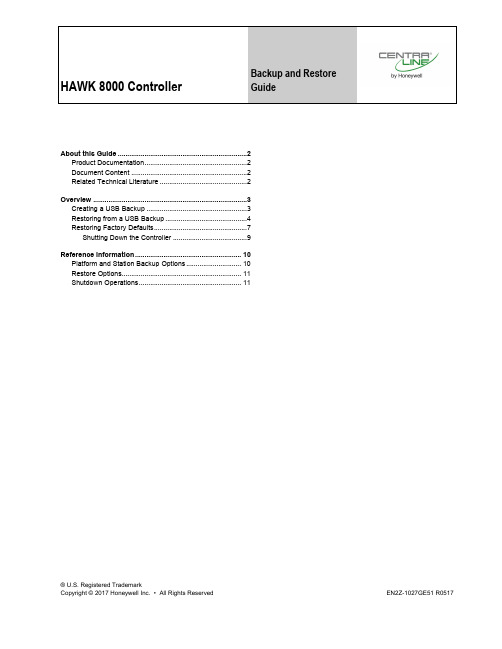
HAWK 8000 Controller Backup and RestoreGuide® U.S. Registered TrademarkCopyright © 2017 Honeywell Inc. • All Rights Reserved EN2Z-1027GE51 R0517About this Guide (2)Product Documentation (2)Document Content (2)Related Technical Literature (2)Overview (3)Creating a USB Backup (3)Restoring from a USB Backup (4)Restoring Factory Defaults (7)Shutting Down the Controller (9)Reference information (10)Platform and Station Backup Options (10)Restore Options (11)Shutdown Operations (11)HAWK 8000 CONTROLLER – BACKUP & RESTORE GUIDEABOUT THIS GUIDEThis topic contains important information about the purpose, content, context, and intended audience for this document.Product DocumentationReleased versions of NX software include a complete collection of technical information that is provided in both online help and PDF format. The information in this document is written primarily for Systems Integrators. In order to make the most of the information in this book, readers should have some training or previous experience with NX or NiagaraAX software.Document ContentThis document includes topics that describe how to create USB backups and restore them to your HAWK 8000 controller. Also included are instructions for recovering factory defaults, and safely shutting down a controller. Related Technical LiteratureTable 1. Related Technical LiteratureTitle Product Literature no. HAWK 8000 – Installation & Comm. Instructions EN1Z-1016GE51HAWK 8000 – Product Data EN0Z-1016GE51HAWK 8000 – Mounting Instructions MU1Z-1016GE51HAWK 8000 – Installation & Startup Guide EN1Z-1027GE51HAWK 8000 – Backup & Restore Guide EN2Z-1027GE51HAWK 8000 – PICS EN0Z-1028GE51HAWK 8000 – Wi-Fi Guide EN2Z-1029GE51HON-NXEM-xxx Expansion Modules – Mounting Instructions MU1Z-1031GE51EN2Z-1027GE51 R0517 2HAWK 8000 CONTROLLER – BACKUP & RESTORE GUIDE3 EN2Z-1027GE51 R0517OVERVIEWTopics covered in this chapter♦ Creating a USB backup♦ Restoring from a USB backup♦ Restoring factory defaults♦ Shutting down the controllerThe HAWK 8000 allows you to back up the entire platform and station to a USB flash drive without requiring thebackup functions of COACH NX. Called a clone backup, the file created by a USB backup contains a complete image of the platform and station, including system modules and the QNX OS.NOTE: Starting in NX 4.2, the HAWK 8000 can be converted (downgraded) to run AX 3.8.111.6.5 – with somefeature limitations. For example, for any HAWK 8000 running AX the USB Backup/Restore functionality isnot supported. When running AX, the USB port on the device is not monitored. Other unsupported features are IEEE 802.1X wired authentication and WiFi functionality.The BackupService, which comes standard with COACH NX, backs up station files to a local Supervisor or browser PC. A backup made by the BackupService includes only pointers to required core software modules. To restore from a backup made using COACH NX, not only do you need COACH NX, but also its software database with matching versions of all required core .dist files, OS .dist files, and software modules. Afterwards, use the Distribution File Installer to restore the backup.The HAWK 8000 provides the ability to:• Initiate a backup manually by inserting a USB flash drive into the USB port and pressing the backup and restorebutton on the unit itself.NOTE:USB backup supports only FAT32 and FAT32X file systems. NTFS is not supported.Risk of equipment damage!► Only flash drives (USB sticks ≤128GB) are recommended for backup/restore operations. USB bus-powered ex-ternal hard drives often have higher power requirements and so may not function as expected, possibly resulting in permanent damage to the drive or to the HAWK 8000. Plugging in an external hard drive may cause the controller to become unresponsive, requiring a reboot.• Restore a USB backup image using a USB flash drive, USB-to-Micro USB cable connection and a terminalemulator program.• Recover the factory default image. This feature does not require a USB flash drive, special cable or terminalemulator. The system pulls the factory image from non-volatile, read-only memory.Creating a USB BackupYou may create a clone backup while a station is running or stopped. When the controller is powered on, the software continuously monitors the USB port. Putting a USB flash drive in the port triggers backup/restore mode.Prerequisites:• USB backups are enabled on the controller: Platform Administration →Advanced Options →USB Backup Enabledproperty is selectedNOTE: USB backup supports only FAT32 and FAT32X file systems. NTFS is not supported.• You need a USB flash drive with enough memory to contain the complete platform and station image along withthe operating system and all software modules.Step 1:Confirm that the controller's power is ON. Step 2: Insert a USB flash drive into the USB port.The backup and restore LED turns ON.HAWK 8000 CONTROLLER – BACKUP & RESTORE GUIDEEN2Z-1027GE51 R05174Fig. 1. LEDs, USB ports, and pushbuttons behind access doorLEGEND:1 PROG USB 2.0 for use with USB Flash (thumb) drive2 DEBUG Micro-A USB for serial debug communications3 BACKUP Pushbutton switch to start a USB backup, or if held in during power up/boot up, initiates afactory recovery image4 SHT/DWN Recessed pushbutton switch for initiating a controlled shutdown5 BACKUP LED to indicate USB media present, or a backup, restore, or factory recovery image inprogressStep 3: Press and hold down the backup and restore button until the LED flashes at medium speed (100msec ON and 100 msec OFF), then release the button.The system begins the backup. While backing up, the LED flashes slowly (one second ON, one secondOFF). When the backup completes, the system prepares the USB flash drive to be removed safely.NOTE: If the backup is unable to complete successfully, the LED flashes rapidly (200 ms ON, 200 ms OFF, 200ms ON, 3 seconds OFF), indicating an error. In this case, simply unplug the USB thumb drive, wait for theLED to turn OFF, then insert the thumb drive and try the backup procedure again.If problems persist, possible causes could be:• Insufficient disk space on the thumb drive• Write protect enabled on the thumb driverStep 4: When the backup and restore LED turns OFF, remove the USB flash drive and store it in a safeplace.The backup image includes the contents of the boot partition, /home/niagara, /opt/niagara, etc. The nameof the resulting image file follows this convention: hostid (unique host ID of the HAWK 8000), underscore(_) timestamp. For example:• Qnx-TITAN-D01C-CA36–CB10–4E3B_20170912230355• Qnx-TITAN-D01C-CA36–CB10–4E3B_20171015212346Restoring from a USB BackupRestoring from a USB backup returns the controller to the state it was in when the system made the backup.You may restore to a controller other than the one on which the backup was made, provided that the target controller is the same model. The restore procedure does not require access to COACH NX.HAWK 8000 CONTROLLER – BACKUP & RESTORE GUIDE5 EN2Z-1027GE51 R0517Prerequisites:• The USB flash drive on which the backup is stored.Risk of equipment damage!► Only flash drives (USB sticks ≤128GB) are recommended for backup/restore operations. USB bus-powered ex-ternal hard drives often have higher power requirements and so may not function as expected, possibly resulting in permanent damage to the drive or to the HAWK 8000. Plugging in an external hard drive may cause the controller to become unresponsive, requiring a reboot.• A USB-to-Micro USB cable (same cable as that used to connect a smart phone to a computer). The Debug port on a controller is a standard Micro-A type USB port for debugging serial communications.• A terminal emulator (system shell program), such as PuTTY. You use this program to access the controller's system shell menu, which lists the restore options.• The system passphrase of the system to which you are restoring the backup.• The system passphrase used to create the backup. If you are restoring the image to a different controller (another of the same model), or if the system passphrase for the controller on which the backup was made changed since you made the backup, the passphrase required to decode the backup will be different from the current system passphrase.NOTE:For any HAWK 8000 converted to run AX, USB Backup/Restore functionality is not supported. Also, the USB port on the device is not monitored for insertion/removal of devices. Step 1: Set up the terminal emulator program running on your PC with the following settings:• baud rate: 115200• data bits: 8• parity: N• stop bits: 1For details on using a serial connection to this port, see HAWK 8000 – Installation & CommissioningInstructions (EN1Z-1027GE51).Step 2:Ensure that the controller's power is OFF. Step 3:Connect the USB-to-Micro USB cable from the computer to the controller's micro USB port (Debug port). Step 4:Insert the USB flash drive that contains the backup into the USB port. Step 5: Press and hold down the backup and restore button throughout the boot-up process (approx. 5seconds) until the button press is detected and this confirmation banner displays:******************************************************* Backup/Restore button press detected. Release button now to proceed.*******************************************************Step 6: Release the backup and restore button once the banner displays.On detecting the button release, the system begins a 10-second countdown, which displays as shownhere:Press any key to restore from USB backup. If no key pressed, factory recovery will begin in 10 seconds Recovery begins in 9 seconds Recovery begins in 8 secondsRecovery begins in....Step 7:Press any key during the 10-second countdown to restore from a USB backup (and to prevent the system from entering factory recovery mode).HAWK 8000 CONTROLLER – BACKUP & RESTORE GUIDEEN2Z-1027GE51 R0517 6Risk of information loss!► If no key press is detected during this 10-second countdown, then the factory recovery process begins at the moment the countdown finishes.The system enters the USB restore mode and the following banner displays:******************************************************* Restore from a USB Backup*******************************************************Existing Niagara and platform installation will be completely removed! This includes licenses TCP/IP and WiFi configuration platform credentialsIf restoring a backup from another unit, you will need to install a new license.TCP/IP configuration and platform credentials will be set to values in the backup.Niagara daemon and station will be killed if they are currentlyrunningEnter the system passphrase for this system to proceed, or return toexit and rebootStep 8: At the passphrase prompt, enter the current system passphrase for the controller.One of the following happens:• If the entered passphrase does not match the system passphrase for this controller, after prompting a second time and no match, the backup and restore LED flashes rapidly (200 msec ON, 200 msec OFF)and it prompts you to reset the system.• If the entered passphrase and the passphrase stored on the controller match, the system waits while the USB drive mounts, this can take a few minutes. The following message appears:Waiting for USB drive to mount. Press any key to quit and reboot.Once USB drive is detected, the following message and options display:USB drive detectedThis platform is Qnx-TITAN-61BA-B6DB-88FE-4A31Please make your selection below1) Abort Recovery/Restore mode 2) Show backups for other host IDs3) Qnx-TITAN-61BA-B6DB-88FE-4A31_20151119154109Step 9: Type the number for a listed backup file name (for example: 3) or other option and press Enter.NOTE: The backup file name is the name of the backup file stored on the USB flash drive:(hostid (unique host ID of the controller), underscore (_) timestamp) The system prompts you to enter the passphrase for the backup file.Step 10: At the prompt asking if the backup file's passphrase is the same as the system passphrase for thecontroller, type Y (yes) or N (no).• If Yes, then the system passphrase entered in the earlier step is used to decode the backup.• If No, you must enter the passphrase for the backup file to decode the backup.Step 11: If you entered N in the previous step, at the prompt enter the passphrase for the backup file, andconfirm it.HAWK 8000 CONTROLLER – BACKUP & RESTORE GUIDE7 EN2Z-1027GE51 R0517The restore begins.Risk of equipment damage!► Once a restore begins, do not interrupt the process by removing the USB flash drive, disconnecting the power, or pressing the backup and restore button again. If you do not allow the restore to complete, thecontroller could be left in a non-functional state.When the restore successfully completes, the backup and restore LED turns OFF and the system displays a message indicating that the restore is complete and that the controller requires a reset.Step 12: Turn the controller's power OFF and back ON again.Restoring Factory DefaultsThe process of restoring factory defaults returns the HAWK 8000 to the state it was in when it shipped from the factory. This procedure describes the steps to restore factory defaults when using a terminal emulator program to access the controller's system shell menu.Prerequisites:• A USB-to-Micro USB cable (same cable as that used to connect a smart phone to a computer) connecting the HAWK 8000 to your PC. The Debug port on a HAWK 8000 is a standard Micro-A type USB port for debugging serial communications.• A terminal emulator (system shell program), such as PuTTY, installed on your PC.Risk of equipment damage!► Recovering factory defaults removes all platform and station data in the HAWK 8000. Be sure to backup data prior to performing this procedure.The following are a few scenarios for which you might choose to restore factory defaults:• While commissioning a brand new HAWK 8000, you make an error entering the default platform daemoncredentials or passphrase. The result is that you cannot commission the HAWK 8000. In this scenario, your only recovery option is to restore the factory defaults.• When decommissioning the HAWK 8000, a best practice to follow is recovering the factory defaults in order to wipe all of the platform and station data in the HAWK 8000.Fig. 2 indicates the position of USB ports and pushbuttons behind the access door.HAWK 8000 CONTROLLER – BACKUP & RESTORE GUIDEEN2Z-1027GE51 R05178Fig. 2. LEDs, USB ports, and pushbuttons behind access doorLEGEND:1 PROG USB 2.0 for use with USB Flash (thumb) drive2 DEBUG Micro-A USB for serial debug communications3 BACKUP Pushbutton switch to start a USB backup, or if held in during power up/boot up, initiates afactory recovery image4 SHT/DWN Recessed pushbutton switch for initiating a controlled shutdown5 BACKUP LED to indicate USB media present, or a backup, restore, or factory recovery image inprogressNOTE: For any HAWK 8000 converted to run AX, the USB Backup/Restore and USB port functionality is notsupported. And although holding down the Backup button during power up/boot up still functions to initiate a factory recovery image, it restores the controller to its factory ship state which is NX 4.2.36.34.2.14 orlater. You must repeat the conversion procedure to get it to AX 3.8.111.6.5.• The DEBUG port is a standard Micro-A type USB port for serial debug communications to the HAWK 8000.For more details, see section "About HAWK 8000 System Shell Mode" in HAWK 8000 Controller – Install & Start-Up Guide (EN1Z-1027GE51).NOTE: Login requires administrator level platform credentials.• The SHT/DWN pushbutton initiates a "controlled shutdown" of the HAWK 8000, ensuring that all station data ispreserved.Step 1:Ensure that the controller's power is OFF. Step 2: Press and hold down the backup and restore button as you power up the HAWK 8000, andcontinue holding down the button throughout the boot-up process until the button press isdetected and the following confirmation banner displays:******************************************************* Backup/Restore button press detected. Release button now to proceed.*******************************************************NOTE: During this step of the procedure, the Backup LED flashes at medium speed (100 msec ON,100 msec OFF). Also, be aware that holding the button down too long results in the followingmessage (which does not indicate a hardware fault). If this message appears, it is best to startthe procedure over, beginning with step 1:"WARNING - CHECK BACKUP BUTTON - POSSIBLE SHORT!"Step 3: Release the backup and restore button once the banner displays.HAWK 8000 CONTROLLER – BACKUP & RESTORE GUIDE9 EN2Z-1027GE51 R0517On detecting the button release, the system begins a 10-second countdown, which displays as shownhere:Press any key to restore from USB backup. If no key pressed, factory recovery will begin in 10 seconds Recovery begins in 9 seconds Recovery begins in 8 secondsRecovery begins in....NOTE: Pressing any key during this 10-second countdown prevents the system from entering factoryrecovery mode. Instead, the system switches modes to restore from a USB backup.When no key press is detected during the 10-second countdown, the factory recovery process begins at the moment the countdown finishes. Upon entering recovery mode, the boot process overwrites the HAWK 8000 with a default factory image. During this process, the Backup LED blinks at slow speed (one second ON, then one second OFF).Risk of equipment damage!► Once in recovery mode (Backup LED is flashing in slow blink), do not interrupt this process. Allow the recovery to complete or the HAWK 8000 could be left in an inoperable state.Step 4: When the Backup LED stops flashing, turn the controller's power OFF and back ON again toreboot.NOTE: After restoring factory defaults, the initial HAWK 8000 reboot process takes longer than usual. On completion, the HAWK 8000 is restored to a factory default state.Shutting Down the ControllerThe shutdown procedure allows you to safely shutdown the HAWK 8000.Step 1: Press and hold the Shutdown button until the Backup LED begins to flash.NOTE:In QNX 4.3, the heartbeat LED also turns OFF, and all Ethernet, USB, and console connectivity is lost. Step 2:Once the Backup LED begins to flash, release the Shutdown button. Step 3:Once the Backup LED turns ON (solid) and begins to flash, wait until the Backup LED turns OFF. Step 4: Remove power to the HAWK 8000.NOTE: If you have a terminal connected to the HAWK 8000, the following message displays when theshutdown process is complete and it is safe to remove power:iomonitor: shutdown complete, safe to remove powerHAWK 8000 CONTROLLER – BACKUP & RESTORE GUIDEEN2Z-1027GE51 R0517 10 REFERENCE INFORMATIONTopics covered in this chapter♦ Platform and station backup options♦ Restore options♦ Shutdown operationsThe following sections provide additional backup, restore, and shutdown reference information.Platform and Station Backup OptionsSeveral options are available for backing up platform and station data.NOTE:USB backup supports only FAT32 and FAT32X file systems. NTFS is not supported.Risk of equipment damage!► Only flash drives (USB sticks ≤128GB) are recommended for backup/restore operations. USB bus powered ex-ternal hard drives often have higher power requirements and so may not function as expected, possibly resulting in permanent damage to the drive or to the HAWK 8000. Plugging in an external hard drive may cause the controller to become unresponsive, requiring a reboot.In Niagara, the term backup describes different operations. Refer to the following table for information about each backup type.Backup typeContents Size Tool Notes Platforms supported Station copier Station .bog file, histories, and alarms<1 to 50 MB COACH NX Supports cross-model installation of station backup All (Niagara AX and Niagara NX) Backup .dist Station .bog file, histories,alarms, references tomodules, JVM and OS version, and platform con-figuration<1 to 50 MB COACH NXRequires a clean dist (distribution) to downgrade All (Niagara AX and Niagara NX) Clone backup Station bog, histories,alarms, copies of modules, JVM, OS image,platform configuration 50+ MB Browser, USB port, debug port access Completely self-contained. May be restored only to the same model ofcontroller.HAWK 8000 (Niagara NX, only)HAWK 8000 CONTROLLER – INSTALL & START-UP GUIDEManufactured for and on behalf of the Environmental & Energy Solutions Division of Honeywell Technologies Sàrl, Rolle, Z.A. La Pièce 16, Switzerland by its AuthorizedRepresentative:CentraLineHoneywell GmbH Böblinger Strasse 1771101 Schönaich, Germany Phone +49 (0) 7031 637 845 Fax +49 (0) 7031 637 740 ******************* Subject to change without notice EN1Z-1027GE51 R0517Restore OptionsThe restore options are displayed when restoring a controller (platform and station) that was backed up to a USB flash drive.The restore options display when you connect to the controller using a USB-to-Micro USB cable and run a terminal emulator.This Platform's ID is hostidPlease make your selection below 1) Abort Recovery/Restore mode2) Show backups for other host IDs 3) backup file nameWhere: backup file name is the name of the backup file on the USB flash drive:(hostid (unique host ID of the controller), underscore (_) timestamp)Menu itemDescription1) Abort Recovery/Restore modeAllows you to abandon the process of recovering or restoring a USB backup.2) Factory Recovery **ALL DATA WILL BE LOST!!** Recovers the controller to its factory default state. 3) Show backups for other host IDs Displays all backups on the UPS flash drive.4–n) hostid_timestampDisplays the USB backup file name, where: n is the option number. hostid is the host name.timestamp identifies the date and time when the backup was made.Shutdown OperationsThe information below describes how the shutdown operation works.To initiate a shutdown press and hold the Shutdown button on the enclosure. When the controller detects that the Shutdown button is being pressed, it enters the shutdown mode. This is indicated by the Backup LED flashing the alert mode pattern (100 msec ON, 100 msec OFF).To verify that the Shutdown button is functioning and not in a failed state, the controller must detect the buttonrelease before proceeding. Once the button is released, the controller puts the software in a safe state. During this process, the Backup LED toggles with the work pattern (1 s ON, 1 s OFF). Once the software has successfullycompleted its process, it notifies the controller that it is safe to shutdown. The controller turns OFF the Backup LED, indicating it is safe to remove power.In the event that the software is unable to put the system into a safe state, the software notifies the controller that it could not complete the request. The controller then indicates this by toggling the Backup LED with the error pattern (200 msec ON, 200 msec OFF, 200 msec ON, 3 s OFF).。
Moxa UC-8100A-ME-T 系列 Arm Cortex-A8 1GHz IIoT 閘道器

UC-8100A-ME-T系列Arm Cortex-A81GHz IIoT閘道器,內建LTE Cat.操作溫度為-40至70°C特色與優點•Armv7Cortex-A81000Mhz處理器•Moxa工業Linux,提供10年長期支援•兩個自動感應10/100Mbps乙太網路連接埠•用於儲存裝置擴充的SD卡插槽•配備可程控LED以及可程控按鈕,讓您輕鬆地完成安裝與維護•適用無線模組的Mini-PCIe插槽•LTE規格電腦,獲得Verizon/AT&T認證以及工業級CE/FCC/UL認證•-40到70°C寬溫度範圍,已啟用LTE認證簡介UC-8100A-ME-T運算平台專為內嵌式資料擷取應用所設計。
電腦配備雙RS-232/422/485串列埠和雙10/100Mbps乙太網路連接埠,以及Mini PCIe插槽以支援行動通訊模組。
這些多元功能讓使用者能有效地調整UC-8100A-ME-T以適應各種複雜通訊解決方案。
UC-8100A-ME-T採用的是專為能源監視系統進行最佳化的Cortex-A8處理器,但是該處理器目前已被廣泛地用於各種工業解決方案。
這款輕薄的嵌入式電腦是可靠且安全的閘道,具備彈性的介面選項,可協助您在現場進行資料擷取並進行處理,同時也是適用於許多其他大規模部署的實用通訊平台。
備有已啟用LTE的寬溫度型號供您選擇。
所有裝置全都在試驗室中經過完整測試,保證已啟用LTE的運算平台適用於寬溫應用。
外觀規格ComputerCPU Armv7Cortex-A81GHzPre-installed OS Moxa Industrial Linux(Debian9,Kernel4.4)See /MILDRAM1GB DDR3Storage Pre-installed8GB eMMCStorage Slot SD slots x1Computer InterfaceTPM TPM v2.0USB2.0USB2.0hosts x1,type-A connectorsConsole Port RS-232(TxD,RxD,GND),4-pin header output(115200,n,8,1) Expansion Slots UC-8112A-ME-T-LX:mPCIe slot x1Number of SIMs1SIM Format MiniButtons Reset buttonSerial Ports RS-232/422/485ports x2,software-selectable(terminal block) Cellular Antenna Connector SMA x2GPS Antenna Connector SMA x1Ethernet InterfaceEthernet Ports Auto-sensing10/100Mbps ports(RJ45connector)x2 Magnetic Isolation Protection 1.5kV(built-in)Serial InterfaceBaudrate300bps to921.6kbpsData Bits5,6,7,8Parity None,Even,Odd,Space,MarkStop Bits1,1.5,2Serial SignalsRS-232TxD,RxD,RTS,CTS,GNDRS-422Tx+,Tx-,Rx+,Rx-,GNDRS-485-2w Data+,Data-,GNDRS-485-4w Tx+,Tx-,Rx+,Rx-,GNDCellular InterfaceBand Options US model:LTE Bands:Band2(1900MHz)/Band4(1700MHz)/Band5(850MHz)/Band13(700MHz)/Band17(700MHz)UMTS Bands:Band2(1900MHz)/Band5(850MHz)Carrier Approval:Verizon,AT&TEU model:LTE Bands:Band1(2100MHz)/Band3(1800MHz)/Band5(850MHz)/Band7(2600MHz)/Band8(900MHz)/LTE Band20(800MHz)UMTS Bands:Band1(2100MHz)/Band2(1900MHz)/Band5(850MHz)/Band8(900MHz)AP model:LTE Bands:Band1(2100MHz)/Band3(1800MHz)/Band5(850MHz)/Band7(2600MHz)/Band8(900MHz)/Band28(700MHz)UMTS Bands:Band1(2100MHz)/Band2(1900MHz)/Band5(850MHz)/Band8(900MHz)GPS InterfaceReceiver Types72-channel u-blox M8engineGPS/GLONASS/GalileoAccuracy Position:2.5m CEPSBAS:2.0m CEPAcquisition Aided starts:3secCold starts:26secSensitivity Cold starts:-148dBmTracking:-164dBmTime Pulse0.25Hz to10MHzLED IndicatorsSystem Power x1Programmable x1SD slots x1USB x1,Diagnostic x3Wireless Signal Strength Cellular/Wi-Fi x3Power ParametersInput Current UC-8112A-ME-T-LX:500mA@12VDCAll other models:700mA@12VDCInput Voltage12to36VDCPower Consumption UC-8112A-ME-T-LX:6WAll other models:8WReliabilityAlert Tools External RTC(real-time clock)Automatic Reboot Trigger External WDT(watchdog timer)Physical CharacteristicsDimensions141x125.6x33mm(5.55x4.94x1.3in)Housing MetalInstallation DIN-rail mountingWall mounting(with optional kit)Weight550g(1.22lb)Environmental LimitsAmbient Relative Humidity5to95%(non-condensing)Operating Temperature UC-8112A-ME-T-LX:-40to85°C(-40to185°F)UC-8112A-ME-T-LX-AP:-40to70°C(-40to158°F)UC-8112A-ME-T-LX-US:-40to70°C(-40to158°F)UC-8112A-ME-T-LX-EU:-40to70°C(-40to158°F)Storage Temperature(package included)-40to85°C(-40to185°F)Shock IEC60068-2-27Vibration2Grms@IEC60068-2-64,random wave,5-500Hz,1hr per axis(without USB devicesattached)Standards and CertificationsEMC EN55032/35EMI CISPR32,FCC Part15B Class AEMS IEC61000-4-2ESD:Contact:4kV;Air:8kVIEC61000-4-3RS:80MHz to5GHz:3V/mIEC61000-4-4EFT:Power:1kV;Signal:0.5kVIEC61000-4-6CS:3VIEC61000-4-5Surge:Power:0.5kV;Signal:1kVIEC61000-4-8PFMFSafety UL62368-1,EN62368-1Hazardous Locations Class I Division2ATEXIECExCarrier Approvals AT&TVerizonGreen Product RoHS,CRoHS,WEEEMTBFTime UC-8112A-ME-T-LX:868,326hrsUC-8112A-ME-T-LX-US:677,570hrsUC-8112A-ME-T-LX-EU:677,570hrsUC-8112A-ME-T-LX-AP:677,570hrsStandards Telcordia(Bellcore)Standard TR/SRWarrantyWarranty Period5yearsDetails See /tw/warrantyPackage ContentsDevice1x UC-8100A-ME-T Series computerCable1x console cableDocumentation1x quick installation guide1x warranty cardInstallation Kit1x DIN-rail kit(preinstalled)1x power jack尺寸訂購資訊Model Name CPU RAM Storage LTE Operating Temp. UC-8112A-ME-T-LX1GHz1GB8GB–-40to85°CUC-8112A-ME-T-LX-US1GHz1GB8GB US Region-40to70°CUC-8112A-ME-T-LX-EU1GHz1GB8GB EU Region-40to70°CUC-8112A-ME-T-LX-AP1GHz1GB8GB APAC Region-40to70°C配件(選購)Power AdaptersPWR-12150-AU-SA-T Locking barrel plug,12VDC,1.5A,100to240VAC,Australia(AU)plug,-40to75°C operatingtemperaturePWR-12150-UK-SA-T Locking barrel plug,12VDC,1.5A,100to240VAC,United Kingdom(UK)plug,-40to75°C operatingtemperaturePWR-12150-CN-SA-T Locking barrel plug,12VDC,1.5A,100to240VAC,China(CN)plug,-40to75°C operating temperature PWR-12150-EU-SA-T Locking barrel plug,12VDC,1.5A,100to240VAC,Continental Europe(EU)plug,-40to75°C operatingtemperaturePWR-12150-USJP-SA-T Locking barrel plug,12VDC1.5A,100to240VAC,United States/Japan(US/JP)plug,-40to75°Coperating temperatureCablesCBL-F9DPF1x4-BK-100Console cable with4-pin connector,1mAntennasANT-LTE-OSM-03-3m BK700-2700MHz,multi-band antenna,specifically designed for2G,3G,and4G applications,3m cable ANT-LTE-OSM-06-3m BK MIMO Multiband antenna with screw-fastened mounting option for700-2700/2400-2500/5150-5850MHzfrequenciesANT-LTE-ASM-05BK704-960/1710-2620MHz,LTE stick antenna,5dBiANT-LTE-ASM-04BK704-960/1710-2620MHz,LTE omni-directional stick antenna,4.5dBiANT-LTEUS-ASM-01GSM/GPRS/EDGE/UMTS/HSPA/LTE,omni-directional rubber duck antenna,1dBiDIN-Rail Mounting KitsUC-8100A-ME DIN-Rail Kit DIN-rail mounting kit for UC-8100A-ME-T SeriesWall-Mounting KitsUC-8100A-ME Wall Mount Kit Wall-mounting kit for UC-8100A-ME-T Series©Moxa Inc.版權所有.2021年12月17日更新。
DPtechDPX8000系列主控板命令典型配置手册v20

DPX8000系列主控板命令典型配置手册手册版本:v2.0软件版本:DPX8000- S111C008D013P01声明Copyright © 2008-2016杭州迪普科技有限公司及其许可者。
保留一切权利。
非经本公司书面许可,任何单位和个人不得擅自摘抄、复制本书内容的部分或全部,并不得以任何形式传播。
为杭州迪普科技有限公司的商标。
对于本手册中出现的其他所有商标或注册商标,由各自的所有人拥有。
由于产品版本升级或其他原因,本手册内容会不定期进行更新。
本手册仅作为使用指导,本手册中的所有陈述、信息和建议不构成任何明示或暗示的担保。
迪普科技对使用本手册或使用本公司产品导致的任何特殊、附带、偶然或间接的损害不承担责任,包括但不限于商业利润损失、数据或文档丢失产生的损失,因遭受网络攻击、黑客攻击、病毒感染等造成的产品工作异常、信息泄露。
杭州迪普科技有限公司地址:杭州市滨江区通和路68号中财大厦6层邮编:310051网址:http://邮箱:support@7x24小时技术服务热线:400-6100-598约定图形界面格式约定格式意义【】带方括号“【】”表示各类界面控件名称、选项卡和数据表。
如“选择【网络管理】选项卡”。
=> 多级菜单用“=>”分隔。
如“选择【基本】=>【防火墙】=>【包过滤策略】菜单项”。
< > 带尖括号“< >”表示按钮名称,如“单击<确定>按钮”。
各类标志约定格式意义表示操作中必须注意的信息,如果忽视这类信息,可能导致数据丢失、功能失效、设备损坏或不可预知的结果。
表示对操作内容的描述进行强调和补充。
目录1典型配置案例支持的设备型号 (1)2常用维护命令行介绍 (1)2.1登陆设备 (1)2.2查看设备信息 (2)2.3软件版本升级 (3)2.4清除配置 (9)3基本二三层转发配置案例 (9)3.1二层转发简介 (9)3.2三层转发简介 (11)4端口聚合典型配置案例 (13)4.1端口聚合简介 (13)4.2动态端口聚合配置案例 (14)5端口镜像典型配置案例 (17)5.1端口镜像简介 (17)5.2本地端口镜像配置案例 (19)5.3远程端口镜像配置案例 (21)6端口限速典型配置案例 (24)6.1端口限速简介 (24)6.2配置案例 (25)7端口隔离典型配置案例 (26)7.1端口隔离简介 (26)7.2配置案例 (26)8 MAC/IP/端口绑定典型配置案例 (29)8.1 MAC/IP/端口绑定简介 (29)8.2配置案例 (29)9 PVLAN典型配置案例 (30)9.1 PVLAN简介 (30)9.2配置案例 (31)10 QinQ典型配置案例 (32)10.1 QinQ简介 (32)10.2基本QinQ配置案例 (33)10.3灵活QinQ配置案例 (36)11 ARP防护典型配置案例 (37)11.1 ARP防护简介 (37)11.2 ARP报文一致性检测配置案例 (39)11.3 ARP用户合法性配置案例 (40)11.4 ARP网关保护配置案例 (42)12路由协议典型配置案例 (44)12.1路由协议简介 (44)12.2静态路由配置案例 (45)12.3 RIP路由配置案例 (47)12.4 OSPF典型配置案例 (50)12.5 OSPF多进程典型配置案例 (52)13 DHCP典型配置案例 (55)13.1 DHCP简介 (55)13.2 DHCP Server配置案例 (56)13.3 DHCP 中继配置案例 (58)13.4 DHCP Snooping配置案例 (61)14 QoS典型配置案例 (63)14.1 QoS简介 (63)14.2配置案例 (64)15 802.1x典型配置案例 (66)15.1 802.1x简介 (66)15.2 802.1x本地认证配置案例 (67)15.3 802.1x Radius认证配置案例 (69)16 MAC认证典型配置案例 (70)16.1 MAC地址认证简介 (70)16.2 MAC地址本地认证配置案例 (71)16.3 MAC地址Radius认证配置案例 (72)17 Portal典型配置案例 (74)17.1 Portal认证简介 (74)17.2 Portal认证配置案例 (75)18生成树典型配置案例 (76)18.1生成树简介 (76)18.2 STP配置案例 (78)18.3 RSTP配置案例 (82)18.4 MSTP配置案例 (84)19 VRRP典型配置案例 (95)19.1 VRRP简介 (95)19.2 VRRP配置案例 (95)20 VSM典型配置案例 (97)20.1 VSM简介 (97)20.2 VSM主备选举 (98)20.3 VSM的配置同步 (98)20.4 VSM维护 (99)20.5 VSM典型配置案例 (100)21 OVC典型配置案例 (104)21.1 OVC简介 (104)21.2管理平面虚拟化 (105)21.3控制平面虚拟化 (105)21.4数据平面虚拟化 (106)21.5 OVC典型配置案例 (107)22 VRF典型配置案例 (113)22.1 VRF简介 (113)22.2 MPLS VPN简介 (114)22.3 VRF典型配置案例 (115)1典型配置案例支持的设备型号DPX8000系列2常用维护命令行介绍2.1登陆设备2.1.1SSH方式登陆在交换机上开启SSH后,就可以在串口终端上输入设备的管理地址、用户名(初始用户名admin)和密码(初始密码admin_default)登录设备。
- 1、下载文档前请自行甄别文档内容的完整性,平台不提供额外的编辑、内容补充、找答案等附加服务。
- 2、"仅部分预览"的文档,不可在线预览部分如存在完整性等问题,可反馈申请退款(可完整预览的文档不适用该条件!)。
- 3、如文档侵犯您的权益,请联系客服反馈,我们会尽快为您处理(人工客服工作时间:9:00-18:30)。
Thermal Mass FlowmeterATMF8000InlineSeriesGENERALThe Aliainline massFlowmeters features eitherlocal or remotetransmitters.Local units includesa2-line,16-characterdisplay and Light WIRE™infrared communication and remote transmitters with display units havetwo wires between itand local enclosure.Flow sectionsfor pipes¾"and larger have flow conditionersinstalled as standard.Flow sections up to2½"have threaded ends as standard;flow sections forpipes3"and up have ANSI150lb.Depending on the line size,a variety of alternativesare availableincludingANSI300lb.and DNflanges,butt ends,tri-clover fittings,VCR sensors etc.All electrical connections are accessiblethrough the double-sided enclosure.Direct mass flow measurement of any gas with actual gas calibrationUp to four in-dependent switch able flow curvesTracking of overall gas consumption over a turndown ratio of at least100:1Data logger that can store flow,velocity,temperature,total,etc.A2line,16character display for rate,total,and relay statusSelectable engineering units,dynamically converts the flow rate and total flowAvailable with Infrared communicator for remote access of dataStandard software available multi-curve fit programsUp to20instant flow adjustmentsProcess Connection Threaded,Flanged,Ball valve Housing protection:NEMA4,Class1,Div1,Groups B,C,&D Process temperature:0to+200°C Ex-protection:II2GD EEx d IIC T2or T3or T4Operating pressure:40barMass Flow rate See model selection guide section Cable(remote version):300metersFlow units Kg/hr,Kg/mn,Kg/s Lb\hr,Lb/m Lb/s Wetted materials316SSS(Hastelloy and Monel optional)NCMH,SCFM,NLPM,SLPM weight(approximate):Mt/s,F/mn,BTU/Hr,BTU/min Integral TypeGas temperature effect0.01%/°C8636MP to8659MP1to4KgAccuracy(and linearity)±[1%of Reading+(.5%FS+.02%/°C)]8669MP to8689MP2-3Kg±0.2%of Full Scale8710MP and8712MP4-5KGRepeatability±0.25%of Full Scale8716MP and8720MP6-7KGTurn down ratio Over100:18724MP(flanges include)10KGResponse time Less than one seconds8732MP(flanges included)11KGMaterial:316SS as per DIN1.4571(AISI316Ti)MPNH style Reduce weight by0.5kg for each above Data logger Flow rate,Total,Relays,etc.Remote Type5800data8036MP to8059MP3to6KgLinear signal output0-5VDC&4-20mA8069MP to8089MP6-8KgPulse output scalable8110MP and8112MP8-10KGRelays Two1-amp,SPDT8116MP and8120MP12-14KGUser-selectable alarm functions8124MP(flanges include)16KGDisplay units Flow,Total flow,Switch settings8132MP(flanges included)18KGTemperature,Elapsed time MPNH style Reduce weight by1kg for each above RAM Back-up Lithium Battery Notes:-weight+0.5kg for150#flanges+1kg for300# Data storage EPROM storage up to10years Power requirements115VAC@,1/8A230VAC@1/16A Self diagnostics functions ADC,DAC,24VDC@1/4AAlarm relay for EMI impulse noise Power Consumption5Watts or less Signal Interface RS232&RS485,HART,MODBUS,etc..NIST traceable Standard for all calibrationALIA LLC.URL : Shanghai Siqi Industrial&trade Co,,Ltd E-mail : info@ TEL:+86-21-50282475 FAX:+86- 21-50282476ATMF060821RV1A L I AAliamassThe Alia AdvantageThe Alia Inline mass Flowmeter assembly includes the flow sensing element,temperature sensing element,bridge amplifier and signal output board,transmitter enclosure,and flow section.Both integral and remote electronics configurations are available (see drawings below).The flow section is typically specified to match our customer's pipe configuration and is installed directly in the flow line.This design has the sensing elements mounted directly in the flow section for exposure to the process gas.Our Inline style thermal mass Flowmeters are available in sizes from 1/4"pipe through 4"pipe and are provided with threaded male NPT ends as the standard mounting style.Optional end mounting styles may be specified,such as tube ends,tube end fittings,VCR mountings butt weld ends,flanged end configurations (see diagrams),etc..as required.Pipe sizes in excess of 4"(100mm)require insertion style thermal mass flow metersGas Composition Since we calibrate our mass Flowmeters to NIST standards with actual gas or a mixture that reflects the customers process.Exact gas name or mixtures listed as a percent of the total,with the sum equaling 100%).Full Scale Flow We need your maximum and minimum flow rates (Full Scale),units must be Kg/hr,Lb/hr,NCMH or SCFM.Line Sizewe need to know your pipe size as well connection type (flange,threaded,etc..)Gas Pressure and Temperature We calibrate under conditions as close to your process environment as possible Temperature of the environment surrounding the Flowmeters electronics.Please specify your power requirements such as 24VDC or 115VAC or 230VACConfigurationWe have various configurations such as Ex proof,Non-Ex proof,remote,integral.See below:ALIA INTERNATIONAL INC.Aliamass8000Page 2Electronics Temperature Power Requirements Procedures to specify our inline mass meters**Please contact your local Alia application engineer**You also need to provide the following information:ALIAMASS ALIAMASSINLINE FLOWMETERS SERIES ATMF8000ALIAMASSALIAMASS INLINE FLOWMETERS SERIES ATMF 8000Model Selection Guide AMF-XXXX XXX133XXXXXXXXXXXXXXXXXXDescription1/2"80593/4"80691"80891.25"81101.5"81122"81162.5"81203"81244"81321/2"86593/4"86691"86891.25"87101.5"87122"87162.5"87203"87244"8732MP MPNHSSS SSMAC115AC230DC24NPT DNFL JIS FSW15XX FSW30XX FSW60XXC1R C2R C3R C4RO2CLN BTW Ra10VCR ETEMP CONFProcess informationALIA INTERNATIONAL INC.Aliamass8000Page 4Remote Style 316SS (70-200C)0-1500NCMH 0-2500NCMHOperating temperature0-400NCMH 0-650NCMH 0-1500NCMH 316SSS <70C ATMF8000Inline SeriesEnvironment Example ATMF8716-SSS-133--AC220-JIS-BTW-VCR-10Ra-O2CLN-CR1-CONF-O2(600NCMH,70C,7Barg)Gas type,Flow rate,P,T,Pipe size0-2500NCMHExplosion Proof Non Hazardous 0-650NCMH 0-900NCMH AC 230DC 24NPT JIS ANSI 300#ANSI 600#Process Gas (Please indicate,gas type,flow rate,line size,pressure and temperature)Power SupplyProcess connectionsDIN AC 115One calibration curve ANSI 150#No.of output curvesTwo calibration curves Note:Options such bus outputs,HART,monel and hasteloy C material,etc.are available PLEASE contact Alia-inc.Four calibration Curves Oxygen Cleaning Butt Welded Ra Finish (7-10Ra)VCR SensorsExtended temperature electronics (-40C to 85C)Calibration and test point reportOptions 0-900NCMH 0-30NCMH 0-125NCMH 0-200NCMH 0-300NCMH Flowbody size and Flow RangesFlowbody size and Flow RangesIntegral Style 0-30NCMH 0-125NCMH 0-200NCMH 0-300NCMH 0-400NCMH Three calibration curves。
