AutoTesterNet 自动化测试解决方案 技术白皮书
自动化测试整体解决方案
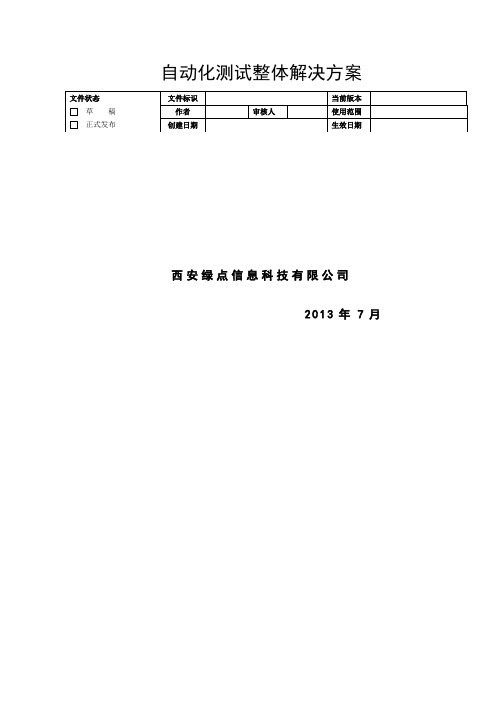
自动化测试整体解决方案西安绿点信息科技有限公司2013年7月文件状态 草 稿 正式发布文件标识 当前版本 作者审核人使用范围创建日期生效日期版本历史版本号修改点说明变更人变更日期审批人审批日期1.0 初始版本殷颉2013.7.121.1 整合整套解决方案版本殷颉2013.7.23一.客户端黑盒自动化测试方案一.黑盒自动化测试的目的1)黑盒自动化测试的目的是为了解决手工测试的重复工作。
尤其是进行回归测试时因为只要程序有改动,都无法保证其他的模块不出现问题,所以需要进行整个软件所有功能的遍历。
这样就造成了重复性测试工作繁多。
2)以往执行手机压力测试或性能测试,需要人工去不断点击,这样造成了人员的疲劳现象且重复的进行工作造成了人员人力成本的不断上升。
3)当应用程序需要适配多款手机时如果用手工测试,就需要人工去不同型号的手机中安装相应的被测试程序进行测试,这样就增加了测试时间,假设有10部需要做兼容性测试的手机,每部手机测试1小时,就需要测试10个小时才可以测试完成。
二.黑盒自动化测试的目标1)解决重复测试的问题,使得测试人员把有限的精力投入到更多新技术的研究中,这样从长远来看是降低成本的作法。
2)解决压力测试和性能测试问题,解决人工进行压力测试3)解决兼容性测试问题,通过自动化测试,自动进行相应APK的测试如果有10部手机可以同时进行测试,节省了大量时间。
三.移动客户端系统自身特点移动客户端是一个基于客户端和服务器架构的系统,客户端指的是手机中的APP程序,服务器指的是提供查询,办理业务以及存储用户信息和客户端进行交互,通过WIFI或移动3G 网络用户可以使用手机客户端进行话费流量套餐查询,套餐业务变更和办理,以及优惠活动查询等功能。
因为是一个和服务器有交互的程序,测试时就要重点关注如下几方面,1.交互数据的同步,例如在客户端办理或变更了一个套餐,服务器端是否收到办理业务的数据并进行相应的数据变更,返回到服务器,这个过程中要关注客户端页面业务套餐的功能,客户端发送变更清求后,服务器返回数据的响应时间以及数据的变更是否同步进行,如果不同步可能会出现客户端已经显示变更完成,但是服务器端未做更改现象2.界面UI的设计和显示是否适用于移动客户端,不应当出现过大,过小重叠现象。
电路测试技术:在线电路测试技术白皮书说明书

T E C H N I C A L P A P E R TESTABILITYLEVEL FAULT DIAGNOSIS CAPABILITY- AND ITS SPEED.ICT checks each component on a PCB individually, delivering highly reliable results. Itdetects defects such as wrong or missing components, solder bridges and short circuits.While investing in this solution requires a larger initial upfront cost when compared toflying probe, the cost per unit is negligible - often less than £1 - due to the swift test time(less than one minute).The ICT method comprises a test fixture and program dedicated to the target test platformand unit under test (UUT). In order to optimise the effectiveness of the test, the circuit designand layout of the PCBA itself must be suitable for ICT. Therefore, design for test (DFT) is an integral stage of PCB realisation; without taking this phase into account, you will not be ableto get the most from your test strategy.This technical paper describes what should be taken into consideration, to help maximisethe achievable test coverage - and deliver the highest quality PCBAs to your customers.TEST METHODS AND PRACTICEFirstly, let’s look at the basics of ICT, as these provide a background to the design requirements detailed later.Computer-aided design (CAD) data, usually the ASCII file for the PCBA, is processed through an appropriate software package to produce the test fixture design files. It is also used, along with the bill of materials (BOM) and circuit diagrams, to create an automatictest equipment (ATE) input, which is used to generate and optimise the ICT program.The test program is firstly set to detect short circuits wherever test access is available; itthen features routines to measure the value of all testable discrete components, ensuringtheir correct measurement and isolated performance.Digital “vector” tests are used for all ICs where templates exist - for example, standardparts such as logic gates. Wherever possible, presence and orientation tests will beapplied to all ICs. “Vectorless testing”, such as Framescan TM or TestJet TM, can be used to detect dry joints on integrated circuits and connectors.Function tests can be set for powered or unpowered analogue devices. Crystal frequencies can also be measured where test access and type makes this possible.The fixture will comprise a “bed of nails” to probe the UUT, and usually feature a “hold down” gate on the top, to ensure that PCBs with open vias or irregular profiles are not susceptible to vacuum fixture sealing problems.When ICT development is completed, it is standard to produce a documentation package detailing:•C overage report listing tested, partially tested and untested components;•D etails of fixture wiring;•D etails of probe types used;•S oftware.Design guidelines for in-circuit testability 0304 Design guidelines for in-circuit testabilityCIRCUIT DESIGN CONSIDERATIONSThe aim of ICT is to individually test components in isolation from the rest of the circuitry.A “bed-of-nails” fixture is created, ideally having access to each electrical node/net on the UUT via a test pad, providing access to all signals to an individual component. If this is not possible then “cluster” testing groups of components can be performed. However, this increases programming and test time, as well as cost, as faults will be traced to a cluster of parts instead of the individual component fault.To maximise test coverage, the following points should be considered:•T est pads should appear as components in the CAD file, with unique identifiers and XY co-ordinates.•A ll digital devices that are controlled by a chip enable/select should have this pin connected to the power supply rail through a pull up/down resistor, not directly tied.Any resistor value from 100R to 100K is acceptable.•B atteries should not be fitted at in-circuit test. If they are fitted, a removable link must be provided to isolate the battery from the rest of the circuit.•A ll chips that have a RESET pin should also have this pin available for individual test control via a pull-up/down resistor. Try to avoid directly connecting the reset line of the microprocessor/microcontroller to another bussed integrated circuit. Use a low value resistor (approximately 100 ohms). This will allow the micro to be kept in reset while testing the other device.•W here a device is driven by an external clock circuit, this should be driven via a tri-state buffer (i.e. not directly) or an AND gate with its other signal controlled by a pull-up resistor. The oscillator can then be stopped from affecting the stability of other tests.•A ny unused inputs or outputs of devices should have their signals tied individually, preferably via a resistor, rather than directly to supply rails. This enables the use of standard library tests where available, making programming quicker and therefore less expensive.•S how the spare gates and unused pins of ICs on circuit diagrams. On surface mount (SMT) designs a test pad should ideally be provided for unused pins of ICs, as otherwise short circuits to pins with no test points will not be detected.•T o keep test times as short as possible try to use low capacitance values on control lines - e.g. power on reset. This enables all digital tests to be carried out at higher speeds.•T o help avoid unstable test results due to “back-driving”, where programmable devices are to be used:• D o not tie chip enable pins to supply rails, use pull-ups;• A ttempt to include a test vector that will either cause the output pins to become tri-state or active high;• P rogram a combination of input stimuli that will drive all output signals high.FIXTURING AND PCB LAYOUT CONSIDERATIONSThe minimum centre-to-centre spacing between test points is governed by the pitchlimitations of ICT probes. The following chart shows the pitch between test point centresthat are achievable using the three standard sizes of test probes:Where possible, try to keep the distance between test points/pads to a minimum of0.100”, so standard 100mil probes can be used. When this cannot be achieved thereare smaller probes that can be used down to 0.050” and specialist probes that will affordcontact on even closer pitch - but experience has shown that the smaller the probe, thelarger the probability of contact problems and reduced long-term reliability. However, itis possible to mix the various sizes on a single fixture. Another point to remember is thatsmaller probes tend to cost considerably more.PCB test pads must be at least 0.125” away from the edge of the PCB. If the PCBis mounted in a frame, the targets need to be within the inside edge of the frame bythis amount.Test pads should preferably be 0.05” in diameter, but can be reduced if absolutelynecessary by using alternative methods of tooling and fixture design. Square test padsare preferred as they have 27 per cent more target area over the round shape.T est pads can be placed over the top of vias, though the hole must not exceed 0.02”diameter and the wall thickness must be sufficient to withstand the probe pressure.Multiple test pads should be included for ground and power supply rails, and should be distributed across the PCB.Test targets should be at least 0.100” away from any components on the probing side ofthe PCB.Test pads should be distributed evenly over the surface of the PCB. Areas of highprobing density should be avoided as this may cause flexing of the PCB. This in turnmay cause flexing damage to components. If high-density areas do exist then the boardshould be stress analysed and/or redesigned.Design guidelines for in-circuit testability0506 Design guidelines for in-circuit testabilitySpace must be left on the component side of the board to allow “pusher rods” to press the board down. This is particularly important in areas of high probe density. Pusher rods are typically 2mm diameter, and one is required for approximately every 2in2 of PCB. Note fixtures for ICT are normally actuated by vacuum, but options for mechanical and pneumatically actuated fixtures are also available.Test pads must be provided on each net where tracks interconnect SMT devices. However, on mixed technology boards connection can often be made on conventional through-hole components. Although probing the legs of through-hole components is acceptable, more reliable results can be obtained with the use of dedicated test pads. Through-hole components should have controlled lead length, ideally no greater than 0.062”. Keeping the lead lengths the same will assist with an even compression of all test probes, resulting in consistent compression forces.Ensure that the solder resist does not cover any test pads or vias. Also ensure soldered test pads and particularly vias are domed with solder above the height of the solder resist mask. To ensure accurate positioning of the board in the fixture, the tooling holes in the PCB should be at least 3 or 4mm diameter (0.125”) - though 2mm is possible if essential. Tolerances should be +0.05mm, -0.0mm. The tooling holes must not be plated. Fit two tooling holes per PCB, ideally located in diagonally opposed corners (pitch tolerance±0.125mm), keeping the distance between them as great as possible but located a minimum distance of 3mm from the edge of the PCB. Tooling holes should appear in the CAD data as unique components with XY coordinates.There should be an area of at least 5mm diameter around the tooling hole, on the underside of the board, which is free of components and tracks. This allows good board support without the possibility of track shorts to the tooling pins.The minimum PCB thickness should be 0.062” inches (1.58 mm).It is preferable not to perform “cut and strap” wiring modifications on the underside of the board, as the wiring could obscure the test pads.Any components with a standoff height greater than 0.100” on the underside of the board will require milling of the fixture, which will add to the cost. Standard SMT devices are normally less than this and provide no problem.It is mandatory to keep component bodies at least 0.050” away from adjacent test pad centres but try to achieve 0.100” wherever possible.Probing on the component legs of SMT devices is highly undesirable as this could turn a potential dry joint into a good contact during test, as the probe tip in contact with the leg can compress the contact between the component leg and the solder pad, and thus a defective joint will pass undetected.The best layout configuration is to have all the components on one side of the board and all test pads on the other. Fixtures are available that will allow probing to both sides of the board, but this will increase the fixture cost and program debug time. If the only way to incorporate test pads is to use both sides of the board, then the minimum size test pad target for topside probing is 0.040”.Where functional testing is required as well as ICT on an in-circuit tester, it is essential to withdraw the probes that are used for ICT during the functional test cycle of the board. There are three options for dual stage contact within fixturing:a) S tandard vacuum fixture technology featuring a “shuttle plate” that controls the lengthof travel of the top plate during the ICT and functional test cycle. By using a mixture of standard and “long throw” probes, access can easily be modified to restrict in-circuit probe contact during functional testing.b) S tandard and long throw probes are used but fixture actuation is performed bypneumatic cylinders with two travel lengths. This proves to be a more robust, but more expensive solution.c) U se discrete pneumatic probes for functional test point access.Whichever solution is adopted it is advisable to take special care on the design of the test pads and their spacing. Long throw probes are readily available and reliable in 0.100” format. They are also available in 0.075” format but are perhaps not as reliable.Another point to consider is that while functionally testing the board, it is generally running at higher speed than at in-circuit and is thus more susceptible to noise caused by the wiring contained in the fixture. In order to minimise this effect, it is desirable to design a board with two test pads per functional net, so only the wiring associated with functionaltesting is connected to the board during this part of the test cycle.Design guidelines for in-circuit testability 07Test Pads PCBSolder Resist above TP NO Solder Resist below TPOK08 Design guidelines for in-circuit testabilityTo summarise:1. M inimum 0.035” diameter test pads on the bottom side of the PCB.2. M inimum 0.040” diameter test pads on the top side of the PCB.3. T est point pitch preferred at 0.100” as this is the most reliable and lowest cost.4. A t least 2x 0.125”, diagonally opposite non-plated through tooling holes in the PCB.5. T est pads on one side of the board only.6. A ll test pads/points a minimum of 0.125” away from the edge of the PCB.7. N o component more than 0.100” high on solder side of the PCB.8. N o wire links on the test access side of the PCB.9. T wo test points per functional test net.10. M inimum 0.075” probes for functional testing.MANUFACTURING TOLERANCES OF PCBS AND FIXTURES In order to achieve consistent test results and contact accuracy, both fixture and PCB manufacturing tolerances need to be controlled. The chart below outlines typical tolerances that can be expected in fixturing, and the desired tolerances of PCBs:The total tolerance stack up is double the sum of the individual tolerances, as the tolerances are ± (effectively doubling the size of tolerance error). It is most critical to control and monitor the PCB artwork tolerance, as in the above scenario there is only a margin of ± 0.0015” before the tolerance stack starts to exceed the theoretical limit ofcontact accuracy in a standard ICT fixture.INFORMATION REQUIRED TO PRODUCE ICT FIXTURESAND PROGRAMS•C AD data, usually in ASCII format, with identification of the version and format of the files.•A bill of materials, preferably in electronic format, (e.g. Word/Excel).•C ircuit diagrams / schematics, ideally in electronic format (JPG, TIFF, or PDF).•P opulated and bare PCBs of the revision level required for the fixture and test program.If these are not available, it may be acceptable to use older issue boards providedacetates of the current revision are supplied with the changes clearly identified.•D etails of the target test system type and configuration.•D atasheets on any non-standard components (e.g. ASICs).•T est programming protocol specifications.•F ixture default specifications.•D etails of any health and safety/compliance issues, especially relating to fixture handling or electrical test program operation.CONCLUSIONIn-circuit test is one of the most popular types of automated test equipment (ATE) usedin medium to high volume electronic PCB assembly. And while it delivers highly reliableresults, it is vital to ensure that your PCB is designed correctly, in order to achieve theoptimum results.You should ensure that you have the correct CAD data and schematics and test padsshould be designed into the PCB up front. Manufacturing tolerances need to be controlledfor both the fixture and the PCB.ICT tests every component individually, identifying issues such as wrong or missing components, solder bridges and short circuits. And with a test time typically less than oneminute and a cost per unit typically less than £1, it is a cost-effective method – which morethan recompenses for the initial upfront cost.Investing in an ICT solution can help your business to consistently deliver fully functionalPCBs, on time and to specification. The time and money saved can be redirected backinto other core aspects of your operation.Design guidelines for in-circuit testability 09Call us on +44 (0)1455 55 55 00 to discuss any points raised in the eBook or to talk through your own outsourcing requirements. We would be delighted to hear from you.ABOUTJJS MANUFACTURING IS AN ELECTRONICS MANUFACTURING SERVICES PARTNER, OFFERING LOW RISK, END-TO-END PROCUREMENT, MANUFACTURE AND SUPPLY CHAIN SOLUTIONS.10 Design guidelines for in-circuit testabilityRESOURCESGET A DEEPER UNDERSTANDING OFOUTSOURCING MANUFACTURING BYDOWNLOADING OUR INDUSTRY EBOOKSExecutive Guide toOutsourcing YourElectronics ManufacturingDownload NowuA Step-by-Step Guideto New ProductIntroduction (NPI)Download NowuThe definitive guide totest within electronicsmanufacturingDownload Now uIndustrial Automation:Your ultimate guideto outsourcingDownload Now uDownload Now uOutsourcing: A collectionof EMS case studies fromJJS ManufacturingDownload Now uSupply ChainExcellenceDownload Now uTest and Measurement:Outsourcing with precisionand accuracyDownload Now uOutsourcingProduct DesignDownload Now uAchieving quality,consistency and deliverywithin electronicsmanufacturingDownload Now uProcess Instrumentationand Control: Your guide toimplementing a successfuloutsourcing strategyDownload Now uAn Introduction toOutsourcing YourElectronics ManufacturingDownload Now uAn alternative viewof the traditionalEMS tier systemDownload Now uOutbound Logistics:The last piece of themanufacturing jigsawDownload Now uDesign guidelinesfor in-circuittestabilityDownload Now uThe first six months:Working in partnershipwith JJSDownload Now u10 Critical Steps toOutsourcing YourElectronics ManufacturingDownload Now uLaboratory Technology:Outsourcing, in orderto innovate。
华为Edge OTN解决方案技术白皮书V1.1说明书
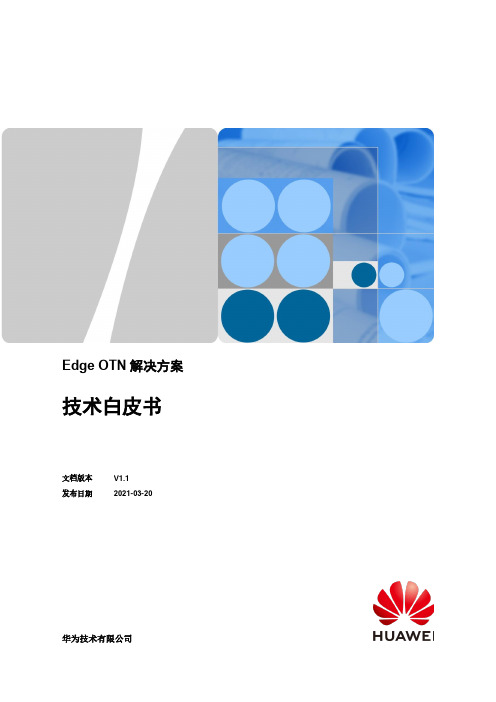
Edge OTN 解决方案技术白皮书文档版本 V1.1 发布日期2021-03-20华为技术有限公司版权所有© 华为技术有限公司2021。
保留一切权利。
非经本公司书面许可,任何单位和个人不得擅自摘抄、复制本文档内容的部分或全部,并不得以任何形式传播。
商标声明和其他华为商标均为华为技术有限公司的商标。
本文档提及的其他所有商标或注册商标,由各自的所有人拥有。
注意您购买的产品、服务或特性等应受华为公司商业合同和条款的约束,本文档中描述的全部或部分产品、服务或特性可能不在您的购买或使用范围之内。
除非合同另有约定,华为公司对本文档内容不做任何明示或默示的声明或保证。
由于产品版本升级或其他原因,本文档内容会不定期进行更新。
除非另有约定,本文档仅作为使用指导,本文档中的所有陈述、信息和建议不构成任何明示或暗示的担保。
华为技术有限公司地址:深圳市龙岗区坂田华为总部办公楼邮编:518129网址:https://客户服务邮箱:******************客户服务电话:4008302118文档版本V1.1 (2021-03-20) 版权所有© 华为技术有限公司第 2 共29目录1 FMEC网络融合的趋势与挑战 (4)1.1 品质业务需求快速增长 (4)1.2 融合业务成为趋势 (6)1.3 FMEC网络建设面临的挑战 (7)1.4 总结 (8)2 Edge OTN方案是FMEC融合建网的最佳选择 (9)2.1 Edge OTN架构 (9)2.2 基于价值区域的精准布局建网方式 (10)2.3 总结 (12)3 Edge OTN关键技术 (13)3.1 环境适应性增强技术 (13)3.2 灰光彩光混合传输 (13)3.3 Liquid OTN技术 (14)3.4 高精度时间同步 (15)4 华为Edge OTN解决方案 (16)4.1 精准规划工具 (16)4.2 全场景部署能力 (17)4.3 光层电层创新方案 (19)4.3.1 极简光层 (19)4.3.2 X+Y分布式电层 (20)4.3.3 创新线路速率 (22)4.3.4 平滑演进典型方案 (22)4.4 智慧运维 (23)4.4.1 NCE智能管控 (23)4.4.2 光层自动调测 (24)4.4.3 智能光纤管理 (24)4.4.4 智慧光性能管理 (24)5 总结 (26)A 缩略语 (27)1 FMEC网络融合的趋势与挑战1.1 品质业务需求快速增长宽带成为人们生产、生活必需的基础资源。
普坤自动化测试产品-白皮书-v1.0-20140522

普坤PKItest自动化测试产品白皮书(Intelligent-Iteration-Integration Automation Test)智能持续集成测试突破性完全无编码的自动化测试产品目录软件质量:行业的隐痛 (3)质量和效率,我们追求了什么? (3)质量问题影响了什么,是谁的错? (4)我们该如何解决质量问题? (5)PKITEST5.1产品组成及功能介绍 (7)PKI TEST5.1产品概述 (7)PKI TEST S ERVER(测试服务器) (9)PKI TEST C LIENT(测试客户端-IE浏览器) (12)PKI TEST C ONTROLLER(执行控制器) (13)PKI TEST A GENT(执行代理) (14)PKI TEST D ISTRIBUTOR(集成发布和任务分发子系统) (16)PKITEST5.1产品主要特性和优势 (18)无编码录制回放 (18)可视化业务场景用例编排 (18)业务贯穿集成测试 (18)高可控分布式测试执行 (19)多复用易维护测试架构 (19)附:关于普坤信息科技 (20)软件质量:行业的隐痛质量和效率,我们追求了什么?很多企事业单位的信息化主管部门都会听到各种各样的抱怨,这些抱怨来大多来自于业务部门。
业务部门是软件的使用者,他们拥有最真实的感受,不能否认他们指出的事实,虽然这些抱怨有可能夸大了质量问题的影响。
信息化主管部门负责企业信息系统的建设和维护,信息化系统一般会由第三方独立软件提供商来承接,甚至系统的运行维护也交由第三方软件公司负责。
信息化主管部门在接到业务部门的抱怨后,一般都起到了一个“传话筒”的作用,把压力转向了软件提供商。
软件提供商有自己的一套软件质量管理方法,单元测试、集成测试、迭代测试、回归测试和压力测试等等各种手段,但是产出软件系统的质量却大多不尽如人意。
这个时候,软件商会从质量和效率互相平衡的角度来解释质量出现问题的原因。
使用UIAutomation实现自动化测试--5-7

使⽤UIAutomation实现⾃动化测试--5-7在使⽤UI Automation对Winform和WPF的程序测试中发现有⼀些不同的地⽅,⽽这些不同来⾃于Winform与WPF的处理机制不同。
下⾯我们通过⼀个简单的实例来加以说明:实例描述我们使⽤InvokePattern来点击按钮弹出⼀个对话框,然后点击对话框中的“确定”按钮关闭对话框。
两种⽅式对⽐⾸先我们使⽤如下代码来针对Winfom和WPF分别进⾏测试:1public static void ClickButtonById(int processId, string buttonId)2{3 AutomationElement element = FindElementById(processId, buttonId);4 if (element == null)5 {6 throw new NullReferenceException(string.Format("Element with AutomationId '{0}' can not be find.", ));7 }8 InvokePattern currentPattern = GetInvokePattern(element);9 currentPattern.Invoke();10}上⾯的代码主要是⽤来点击按钮,我们的⽬的是点击按钮弹出MessageBox,然后点击MessageBox中的“OK”按钮关闭此对话框。
通过测试结果发现,上⾯的代码在WPF程序中完全可以通过,但是在Winform程序中,点击按钮弹出对话框之后发⽣阻塞现象,导致程序⽆法向下执⾏,所以我们通过如上代码视图点击MessageBox中的按钮来关闭此MessageBox将不可能实现,原因就在于Winform中的MessageBox弹出后就会出现阻塞现象,⽽WPF中使⽤了另⼀种处理⽅式(对此笔者解释的不够深刻,欢迎⼴⼤⾼⼿帮忙指正,另外,此问题在Windows 7操作系统上⾯不会呈现,也可能与操作系统中API对UI Automation的⽀持有关)。
1.0-JGKv2.0-技术白皮书
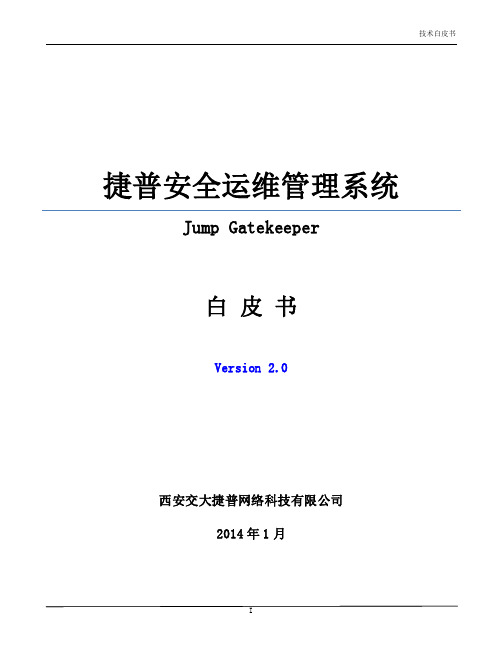
捷普安全运维管理系统Jump Gatekeeper白皮书Version 2.0西安交大捷普网络科技有限公司2014年1月目录一、运维管理面临的安全风险 (1)1.运维操作复杂度高 (1)2.运维操作不透明 (1)3.误操作给企业带来严重损失 (2)4.IT运维外包给企业带来管理风险 (2)5.法律法规的要求 (2)6.人员流动性给企业带来未知风险 (2)二、运维审计势在必行 (3)1.设备集中统一管理 (3)2.根据策略实现对操作的控制管理 (3)3.实时的操作告警及审计机制 (3)4.符合法律法规 (3)5.易部署、高可用性 (4)三、安全运维管理方案 (5)1.捷普安全运维管理系统简介 (5)2.应用环境 (6)四、系统功能 (7)1.运维事件事前防范 (7)1)完整的身份管理和认证 (7)2)灵活、细粒度的授权 (7)3)后台资源自动登录 (7)2.运维事件事中控制 (8)1)实时监控 (8)2)违规操作实时告警与阻断 (8)3.运维事件事后审计 (9)1)完整记录网络会话过程 (9)2)详尽的会话审计与回放 (9)3)完备的审计报表功能 (9)五、系统部署 (11)六、系统特点 (13)1.全面的运维审计 (13)2.更严格的审计管理 (13)3.高效的处理能力 (13)4.丰富的报表展现 (14)5.完善的系统安全设计 (14)七、产品规格参数 (15)1.参数规格 (15)2.产品功能 (15)一、运维管理面临的安全风险随着IT建设的不断深入和完善,计算机硬软件系统的运行维护已经成为了各行各业各单位领导和信息服务部门普遍关注和不堪重负的问题。
由于这是随着计算机信息技术的深入应用而产生的,因此如何进行有效的IT 运维管理,这方面的知识积累和应用技术还刚刚起步。
对这一领域的研究和探索,将具有广阔的发展前景和巨大的现实意义。
大中型企业和机构纷纷建立起庞大而复杂的IT系统,IT系统的运营、维护和管理的风险不断加大。
软件测试体系白皮书(BAT文档目前最全)
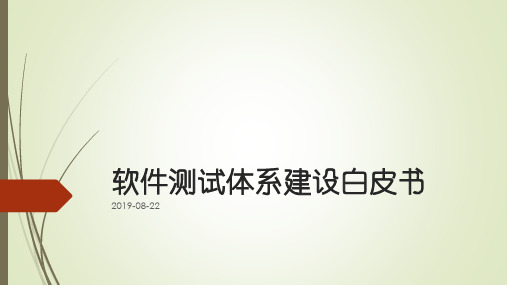
九.线上监控和风险预警
监控和风控的定义和目的 监控和风控该怎么做 服务端系统监控 业务监控 前端监控 外部接口监控 不可抗拒因素的提取预警
十.故障演练和降级
故障演练 系统降级方案定义 自动化快速恢复哪里?
三.冒烟测试
价值与意义 规范 开发协同的思考
四.缺陷治理
缺陷的定义 缺陷的生命周期 缺陷编写规范 缺陷报告和质量
五.接口测试
接口测试的定义 接口测试的策略分析 接口测试用例整理 接口测试工具 实践 接口测试的持续集成 接口测试的性价比,输入和输出 接口测试的未来思考
六.性能测试
性能测试定义 性能测试策略分析 性能测试工具和平台 实战 客户端,H5,服务端性能测试分析 性能测试的未来思考
七.产品预验收
产品预验收的目的 产品预验收的策略和方向
八.项目发布
发布计划整理 发布过程的质量协同 发布的回滚 发布后的质量验收标准 发布的风险和预警
软件测试体系建设白皮书
2019-08-22
一.软件测试计划与测试策略制定
概述 内容与范例 关键内容说明 测试策略制定的方法与范例 实战
二.用例设计与测试分析方法
测试用例设计理论方法介绍 测试用例编写通用规范 测试点的分析方法和分析思维(客户端,服务端,H5) 实战
产品方案技术白皮书模板(含系统架构说明书)
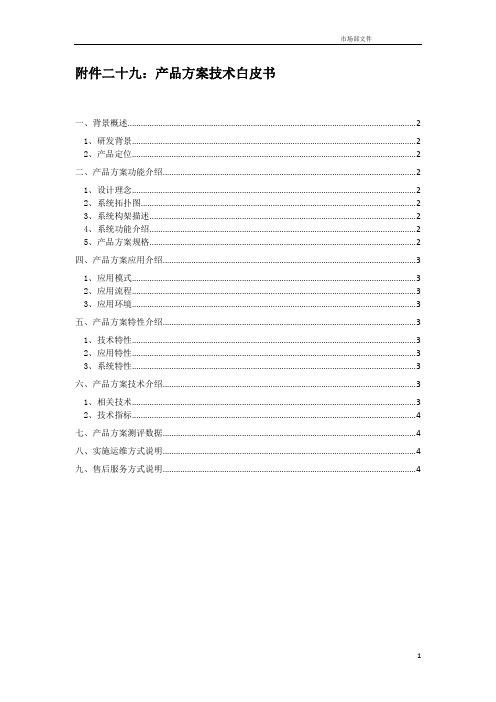
附件二十九:产品方案技术白皮书一、背景概述 (2)1、研发背景 (2)2、产品定位 (2)二、产品方案功能介绍 (2)1、设计理念 (2)2、系统拓扑图 (2)3、系统构架描述 (2)4、系统功能介绍 (2)5、产品方案规格 (2)四、产品方案应用介绍 (3)1、应用模式 (3)2、应用流程 (3)3、应用环境 (3)五、产品方案特性介绍 (3)1、技术特性 (3)2、应用特性 (3)3、系统特性 (3)六、产品方案技术介绍 (3)1、相关技术 (3)2、技术指标 (4)七、产品方案测评数据 (4)八、实施运维方式说明 (4)九、售后服务方式说明 (4)一、背景概述1、研发背景介绍用户需求背景、该产品所在行业信息化建设背景、产品所涉及的相关政策简述等,以说明该产品的研发背景,以及满足的客户需求。
2、产品定位为了满足客户以上需求,该产品具有什么功能,能够解决什么问题。
二、产品方案功能介绍1、设计理念该产品方案的设计思路。
2、系统拓扑图使用统一的图标,制作系统拓扑图。
3、系统构架描述按照系统的构成,分类对系统进行描述。
4、系统功能介绍详细阐述系统的主要功能。
5、产品方案规格产品方案不同的规格介绍,或者对产品方案技术规格的介绍。
四、产品方案应用介绍1、应用模式该产品方案包括的应用模式类型,或者针对不同类型客户的解决方案。
2、应用流程该产品方案的应用流程。
3、应用环境描述该产品所运行的应用环境。
五、产品方案特性介绍1、技术特性主要是性能先进性、功能齐全性、系统兼容性、技术稳定性等。
2、应用特性主要是部署灵活性、可扩展性、管理方便性、易用性等。
3、系统特性对系统的主要特性进行描述,根据产品不同和竞争优势的不同而不同。
六、产品方案技术介绍1、相关技术主要应用技术的介绍,以及该技术的优势。
2、技术指标针对技术参数进行描述。
七、产品方案测评数据产品方案主要测评数据,可以是内部测评数据,也可以是第三方的测评数据。
- 1、下载文档前请自行甄别文档内容的完整性,平台不提供额外的编辑、内容补充、找答案等附加服务。
- 2、"仅部分预览"的文档,不可在线预览部分如存在完整性等问题,可反馈申请退款(可完整预览的文档不适用该条件!)。
- 3、如文档侵犯您的权益,请联系客服反馈,我们会尽快为您处理(人工客服工作时间:9:00-18:30)。
自动化测试解决方案
技术白皮书
V1.0
万宇
2007年1月28日
目录
一. 背景 (3)
二. 简介 (4)
三. 架构设计 (5)
四. 功能说明 (6)
五. 特点 (8)
一.背景
自动化测试为当前软件测试的重要发展方向,它能从一定程度上替代手工测试工作.使测试人员能有更多时间专注于测试用列的设计.
当前自动化测试存在以下几个问题
1.商用自动化测试工具价格昂贵.
2.部分领域还无法进行自动化测试,缺乏相关工具,技术.
3.自动化测试人才难寻,培训成本高昂.
针对上面几点问题,分别提供相应方法理论以及配套软件,提供给企业完善的自动化测试解决方案.
二.A 简介
是针对当前自动化测试现状的一套解决方案. 方案覆盖整个软件开发周期,实现从需求一直到部署的全程自动化测试.它由以下一系列软件组成.
(DVS)是一套版本控制系统,它能够对需求说明书,功能说明书,测试用例,自动化测试脚本等多个文档实现版本控制.与传统版本控制工具不同,DVS能针对文档部分内容进行版本控制,实现自动化的文档列表维护.
是一套UI自动化测试工具.它是一套具有人工智能的自动化UI测试工具.
不需要测试人员编写任何脚本.能够智能的对整个应用程序进行UI方面的测试.
是一套自动化测试脚本生成工具.它提供一个测试用例模版,测试人员只需要将手工设计的测试用例填入这个模版中,它就能够将手工测试用例转换为TScript测试脚本,供调用.
是一套类似普通商用自动化测试软件(XDETester,WinRunner)的测试软件,也是本解决方案的核心软件.它采用面向组件的架构,核心模块采用完全独立的模块化设计, 具有良好的可扩展性.针对不同的应用程序(普通Web应用程序,Flex应用程序,Windows 桌面应用程序,WPF应用程序,Java应用程序等)提供不同的UI识别模块,能够实现对所有GUI应用程序的功能测试.
是一套针对Web应用程序安全性的自动化测试工具.它能够对现有Web 应用程序进行黑客角度的安全性测试.从表现层到逻辑层,实现全面安全性检测.
是一套性能测试工具.能够对Web应用程序进行客户端角度的性能测试.它能够模拟多用户并发操作,实现响应时间,负载级别等方面的测试.
三.A 架构设计
架构图
略
架构图
略
架构图
略
架构图
架构图
略
架构图
略
四.A 功能说明
功能说明
略
功能说明
是专门针对GUI进行自动化测试的工具.它检查GUI元素的文字,位置,
大小等信息,与UI Checklist进行比较,产生测试报告.
可以将应用程序UI信息抽象为树结构,对这个树结构进行遍历,检查
UI信息是否符合Checklist.
功能说明
略
功能说明
包括以下几个核心模块.
GUI元素识别模块.此模块实现对各种GUI元素的识别,捕捉.它负责获取GUI元素的
编号,文字,位置,大小,类别,状态等各种信息.此模块在设计中采用动态加载,如果新
GUI技术诞生,只需要编写相应GUI识别模块,分发给用户进行简单设置.不需要用
户安装新版本.此模块可以为其他程序如通用.
用户操作识别模块.此模块采用Hook技术,负责对一切用户操作,如键盘,鼠标,麦克
风,画图板,手柄控制器等各种设备输入监测.将必要的用户操作信息传递给相应模
块.
测试脚本生成模块.此模块负责将用户操作以及UI信息转换为程序可用的测试脚
本将采用一种自主开发的TScript脚本语言.此脚本语言类似Java/C#
语法. 可以从手工测试用例自动生成TScript.
脚本解析模块.此模块将TScript脚本解析为计算机可用语言.调用脚本回放模块回
放.
脚本回放模块.此模块根据解析模块的指令,进行模拟用户操作,同时通过GUI元素识别模块获取测试结果,与测试脚本中的验证点相比较.对每一个验证点进行截屏,生成测试报告.
的一般流程: 录制脚本->编辑脚本->回放脚本->生成测试报告.
功能说明
略
功能说明
略
五.A 特点
采用Microsoft .Net技术开发.各软件之间实现无缝集成.软件采用模块化架构设计,一个模块可以在各个软件之间通用.大幅度降低开发成本以及用户升级成本.
能够实现多文档部分内容的版本控制,并且可以自动更新,版本升级.让各文档内容不一致问题彻底解决.
将单调的UI信息验证完全自动化.测试人员可以将精力集中在商业功能测试领域,提高软件质量.
能够根据测试用例自动生成测试脚本. 降低自动化测试门槛,使自动化测试能够轻松在企业内部展开.
能够实现GUI程序的功能测试.支持Flex应用程序,最新的WPF应用程序以及Windows桌面应用程序的模块化设计可以轻松应对新GUI技术的挑战.
站在黑客的角度对Web应用程序进行安全测试.保证应用程序免受安全困扰.
从用户角度出发,提供全面的用户性能体验数据.。
