佳能常用相机说明书.
佳能数码相机使用说明书

佳能数码相机使用说明书欢迎使用佳能数码相机,本说明书将为您提供详尽的操作指南和技巧,帮助您充分发挥相机的功能,拍摄出卓越的照片。
一、相机概述1.外观和按键布局佳能数码相机采用人性化设计,外观精美紧凑,便于携带。
前面板配备了易于操作的按键布局,包括快门按钮、拍摄模式选择按钮、菜单导航按钮等。
2.屏幕和取景器相机配备高清晰度LCD显示屏和取景器,为您提供便捷的画面预览和构图。
二、电池和存储介质1.电池的安装和充电佳能数码相机采用可充电锂电池,使用前请先将电池安装至相应位置,并使用附带的充电器进行充电。
2.存储介质的使用相机支持SD卡和CF卡存储,您可以根据需求选择合适的存储介质,并将其安装到相机上。
三、拍摄设置1.拍摄模式选择佳能数码相机提供多种拍摄模式,如自动模式、手动模式、运动模式等,您可以根据具体场景和个人需求选择合适的拍摄模式。
2.白平衡设置相机的白平衡设置可以帮助您调整照片中的色温,以适应不同的光线条件,确保照片色彩真实。
3.曝光和焦距调整相机提供曝光补偿功能和焦距调整功能,您可以根据需要进行微调,以确保照片亮度和清晰度。
四、拍摄技巧1.光线利用合理利用光线是拍摄出优质照片的关键。
在室内拍摄时,可以通过灯光布置和闪光灯使用来提升照片质量。
在户外拍摄时,可以根据拍摄对象的角度和方向选择合适的拍摄时间,避免强烈的光线对照片造成影响。
2.构图技巧构图是拍摄照片时不可忽视的要素,合理的构图能够使照片更具吸引力和表现力。
在拍摄前,可以先观察拍摄环境和拍摄对象,采用不同的构图方式来拍摄,例如三分法、对称法等。
五、功能设置1.菜单导航佳能数码相机的功能设置通过菜单导航进行操作,您可以通过屏幕上的菜单选项进行各种功能的调整和设定。
2.特殊效果相机提供多种特殊效果,如黑白模式、风格效果等,您可以根据需要进行选择,为照片添加个性化的风格。
六、相片传输和后期处理1.相片传输您可以通过USB线将相机连接至电脑,并使用相应的软件进行相片的传输和管理。
Canon EOS 200D II 数字 SLR 相机产品说明书

EF 24–105mm f/4L IS USM, 1/250 sec. f/8 ISO 800GPS Data: 64° 02’ 58.3” N (Latitude) 16° 10’54.0” W (Longitude) ©Rick SammonRick SammonCanon Explorer of LightThe easy-access controls on the Canon EOS 5D Mark IV let me fine-tune my exposures quickly and easily -h elping me to create my own unique visions.I have owned everycamera in theEOS 5D line and thenew EOS 5D Mark IVhas everything aprofessional needs tocreate exceptionalimages, every time.Whether shooting videoor stills the CanonEOS 5D Mark IV issimply the best weddingcamera on the planet.Clay BlackmoreCanon Explorer of LightEF 16–35mm f/2.8L II USM,1/500 sec.f/14ISO 500©Clay BlackmoreLindsay Adler Canon Explorer of LightEF 180mm f/3.5L Macro USM, 1/200 sec. f/11 ISO 100 ©Lindsay Adler EF 24–70mm f/2.8L II IS USM,1/200 sec.f/11ISO 200©Lindsay AdlerThe EOS 5D Mark IVcamera allowed meto capture the vibrantcolors, intricatedetails and dramaticmovement that are ahallmark of my style.Ken Sklute Canon Explorer of LightShooting with theCanon EOS5D Mark IV hasprovided me withsome of the bestimages I’ve capturedto date in terms ofdynamic range.EF 24–105mm f/4L IS USM, 1/15 sec. f/11 ISO 100©Ken SkluteOutdoor photographerswill really appreciate thenew EOS 5D Mark IVcamera from Canon, asit offers stunning highresolution, superb detailin the shadows, andimpressive autofocusspeed and frame rate.George D. LeppCanon Explorer of LightEF 100–400mm f/4.5–5.6L IS II USM,1/90 sec.f/16ISO 1600©George D. LeppBehind the Scenes of “The Search for Secret Waters” 4K Frame Capture – shot using the EOS 5D Mark IV©Bruce DornBruce Dorn Canon Explorer of LightUtilizing the DAF onthe EOS 5D Mark IVprovided spectacularresults shooting video,making this the perfectcamera to pair with agimbal rig. It providesme with unwaveringconfidence that I’ll getthe shots I need.Dual Pixel RAW: Unique Post-shooting Treatment The EOS 5D Mark IV camera’s Dual PixelCMOS AF system enables capture of Dual Pixel RAW (DPRAW) files ^^^, which offers photographers a numberof functions for post-productionadjustment with Canon’s DigitalPhoto Professional software.Bokeh Shift Bokeh shift creates more pleasing soft focus areas.Image Micro-adjustment Image Micro-adjustment maximizes sharpness in detail areas.video at up to 60 fps and HD video at up to 120 fps, and supports both MOV and MP4 formats for easy distribution or use in editing software.4K Frame Capture ** The EOS 5D Mark IV camera can save individual frames from 4K video as new 8.8 million pixel still image files, which is easily done using on-screen commands during video playback.Dual Pixel AF with Touch Panel Operation Featuring Dual Pixel CMOS AF and Touch AF, the EOS 5D Mark IV camera delivers quick, smooth AF for excellent subject tracking while shooting video. Used in conjunction with the touch screen, it’s easy to select the location and size of the AF frame, which can be especially useful when the subject is off center or for dramatic focus shifts.4K Video Capable of recording DCI standard 4K (Motion JPEG) videos of 4096 x 2160 pixels at up to 30 fps, the EOS 5D Mark IV is an extraordinary camera for movies, news, weddings and more. It can also shoot Full HD 4K CAPTURE, IN HAND Cross-type focusing:f/4 horizontal +f/5.6 and f/8 vertical Vertical focusing at f/5.6 and f/8Dual cross-type focusing:f/2.8 right diagonal +f/2.8 left diagonal f/5.6 and f/8 vertical + f/5.6 and f/8 horizontal Cross-type focusing: f/5.6 and f/8 vertical + f/5.6 and f/8 horizontal 61 AF Point Focusing Pattern61-point AF The EOS 5D Mark IV has a new AF sensor, with 61 AF points and up to 41 cross-type AF points available to deliver excellent accuracy andperformance. It covers a broader vertical areaof the image than its predecessor, and improvesupon low-light sensitivity as well as AF with teleextenders at f/8 maximum effective apertures.Intelligent Viewfinder IIFor ease and comfort in all day shooting, the EOS 5D Mark IV camera’s Intelligent Viewfinder II offers a bright, customizable view that displays a variety of camera settings.Anti-flicker Function Especially helpful when shooting under fluorescent lights, the EOS 5D Mark IV camera’s anti-flicker function analyzes a light source’s flicker to capture subjects when they’re most likely to be properly illuminated.Anti-flicker shooting OFF Anti-flicker shooting ON PHENOMENAL PERFORMANCE ANYWHERE IPTC Function Up to 39 possible types of IPTC data can be added to each image. A well-established staple of the photojournalism industry, this IPTC data provides many EOS 5D Mark IV camera users the ability to add detailed information to each image, including caption data.Enhanced Wireless Functionality Built-in Wi-Fi® connectivity *** allows easy set-up for remote operation, providing control of select camera settings from compatible mobile devices. Image review and transfer are also fast and convenient, without even having to take the camera out of its bag.Built-in GPS ^ Built-in GPS ^ helps photographers and filmmakers automatically tag their images with location data. This sophisticated system can also time sync with Universal Time Code (UTC) via satellites around the globe.Dust- and Drip-resistant, Lightweight Design ^^ The EOS 5D Mark IV camera is designed to perform where the action is, no matter the conditions. It’s lightweight, portable and features a robust structural design that enhances its dust- and water-resistance with numerous seals around the camera’s buttons, ports and lens mount.^^Improved Controls The EOS 5D Mark IV camera incorporates a number of refinements for reliable, durable operation, such as moving the remote controller Remote controller port port to the front of the camera and including a cable protector for the USB 3.0 Micro B port. A new AF Area Selection button has been added, which can be customized to allow direct changes in the size of the AF Area by simply pressing it inward.Dual Pixel CMOS AF Set the Movie Servo AF speed in the menu to adjust AF speed and/or subject tracking sensitivity, and refine the camera’sfocus tracking responsiveness.STELLAR IMAGE QUALITY30.4 MP Full-frame Sensor The EOS 5D Mark IV camera has a full-frame,high-speed CMOS sensor that delivers beautifulimages of weddings, wildlife, sports and more.Measuring approximately the same size and ratioas a 35mm film frame, it records approximately30.1 Megapixels at normal ISOs of up to 32000.It also captures tremendous still and 4K videoclips suitable for significant post-processing,retouching and cropping. This brilliant sensor addsDual Pixel CMOS AF capabilities, which enables continuous automatic AF and AF tracking at the pixel level at light levels as low as EV -4. This enhances overall camera operation in more places and more lighting situations for sharp still images and smooth, precise focus transitions in videos.ISO 100–32000 (Expandable to 50–102400) Featuring an ISO range of 100–32000 (expandable to 50–102400), the EOS 5D Mark IV camera thrives at low-light photography. Whether shooting at night, in inclement weather or even in dimly lit auditoriums, the EOS 5D Mark IV camera’s sensor has an improved S/N ratio plus an improved noise-processing algorithm to deliver high-level light sensitivity, without compromising image quality. In low light, or when simply suppressing camera shake blur, the EOS 5D Mark IV camera’s extended ISO range helps it to excel in a wide range of lighting situations.In-camera Digital Lens Optimizer and Diffraction CorrectionThe EOS 5D Mark IV camera is equipped with anumber of in-camera optical correction functions,previously available only using Digital PhotoProfessional software, for more clarity, lessdistortion and less light fallout in the corners ofthe frame. It comes preloaded with aberrationdata particular to specific lenses, helping theEOS 5D Mark IV camera to correct imagesin-camera with virtually no delay. Able to correctfor peripheral brightness and chromatic aberration,the EOS 5D Mark IV also features distortioncorrection to help remedy barrel and pincushiondistortions and diffraction correction to correctthe blurring effects from diffraction that canbe created when capturing an image at a smallaperture. Effectively compensating for opticalquirks from the lens, the EOS 5D Mark IV producesclean files that are ready for print or display,quickly and easily. Up to 7.0 fps * Continuous Shooting The EOS 5D Mark IV camera is designed to capture the action with virtually instantaneous response and performance at up to 7.0 fps *, even at full resolution. A cam-operated Mirror Vibration Control System with a high-torque motor helps suppress mirror impact for stable,high-speed shooting, while the AF and AE systemshelp ensure accurate exposure and focus tracking,even at high speed. Whether immortalizing a birdin flight or a father’s first dance with the bride, theEOS 5D Mark IV camera delivers a combinationof performance and image quality that’s ideallysuited to the needs of advanced photographers.© Denis Reggie EF 100mm f/2.8L Macro IS USM, 1/200 sec. f/3.2 ISO 400S EE L EGENDARY。
佳能数码相机使用说明书
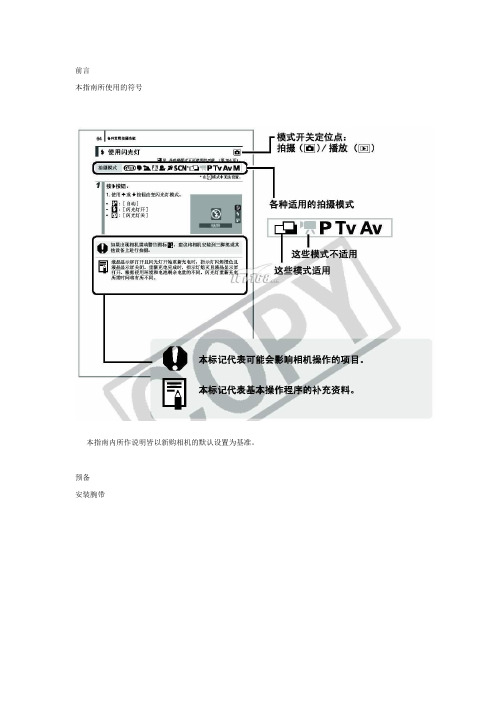
前言本指南所使用的符号本指南内所作说明皆以新购相机的默认设置为基准。
预备安装腕带为防止相机在使用过程中掉落,建议使用腕带。
安装电池1. 将电池仓盖锁扣推向箭头(1) 的方向,定住锁扣不放,此时将电池仓盖推向箭头(2) 方向,然后以箭头(3) 方向将电池仓盖向上打开。
2. 装入两颗电池。
3. 关闭电池仓盖(1),然后将电池仓盖向下按着推向(2),直到咔一声到位为止。
插入存储卡1. 将电池仓盖锁扣推向箭头(1) 的方向,定住锁扣不放,此时将电池仓盖推向箭头(2) 方向,然后以箭头(3) 方向将电池仓盖向上打开。
2. 装入存储卡直到咔一声到位为止。
3. 关闭电池仓盖(1),然后将电池仓盖向下按着推向(2),直到咔一声到位为止。
存储卡插入相机前,请先确定其方向正确。
若存储卡以反方向插入,相机则无法识别该卡或导致故障。
要取出存储卡用手指推存储卡直至听到咔哒声,然后松开存储卡。
设置日期和时间首次开启相机电源时,即会出现日期/ 时间设置菜单。
请依照下面说明的第3 及4 步骤设置日期及时间。
1. 按电源按钮。
2. 选择[ 日期/ 时间]。
3. 选择年、月、日和时间及显示的排列方式。
您可在图像上加印所设置的日期及时间。
设置显示的语言您可变更显示在液晶显示屏菜单及信息所使用的语言。
拍摄静止图像1. 按电源按钮。
(1) 将播放起动声音,液晶显示屏上将显示起动图像。
(2) 再次按电源按钮关闭电源。
2. 选择拍摄模式。
3. 将相机对准拍摄主体。
4. 轻按( 半按) 快门按钮进行对焦。
(1) 相机对焦时,相机鸣响两次,指示灯亮为绿色(使用闪光灯时亮为橙色)。
(2)在液晶显示屏的对焦点上会出现绿色自动对焦框。
5. 不作其他任何变动,将按钮按到底( 全按) 拍摄。
(1) 将播放一次快门声音并记录图像。
(2) 图像被录入存储卡时,指示灯将呈绿色闪烁。
静音设置拍摄后立即查看图像( 拍摄预览)拍摄所录制的图像随即在液晶显示屏上出现约2 秒。
佳能IXUS130说明书
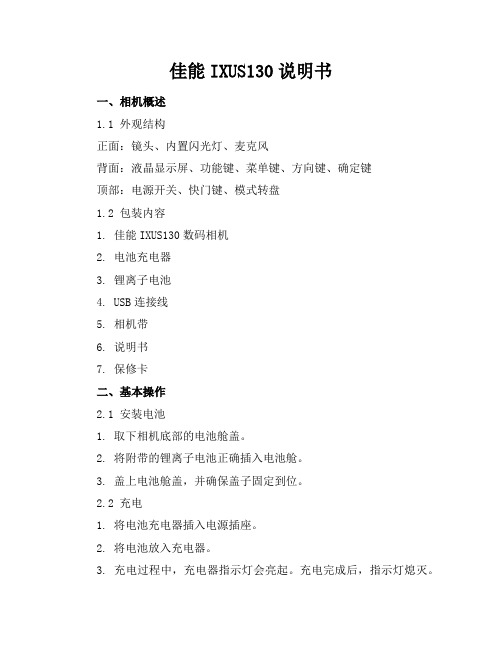
佳能IXUS130说明书一、相机概述1.1 外观结构正面:镜头、内置闪光灯、麦克风背面:液晶显示屏、功能键、菜单键、方向键、确定键顶部:电源开关、快门键、模式转盘1.2 包装内容1. 佳能IXUS130数码相机2. 电池充电器3. 锂离子电池4. USB连接线5. 相机带6. 说明书7. 保修卡二、基本操作2.1 安装电池1. 取下相机底部的电池舱盖。
2. 将附带的锂离子电池正确插入电池舱。
3. 盖上电池舱盖,并确保盖子固定到位。
2.2 充电1. 将电池充电器插入电源插座。
2. 将电池放入充电器。
3. 充电过程中,充电器指示灯会亮起。
充电完成后,指示灯熄灭。
2.3 开机/关机1. 开机:按下相机顶部的电源开关,镜头会自动弹出。
2. 关机:在相机开启状态下,再次按下电源开关,镜头会自动收回。
2.4 拍摄照片1. 确保电池充足,并将存储卡插入相机。
2. 开机后,镜头会自动弹出。
3. 对准拍摄对象,通过液晶显示屏进行取景。
4. 半按快门键进行对焦,当对焦框变为绿色时,表示对焦成功。
5. 完全按下快门键,完成拍摄。
三、常用功能设置3.1 曝光补偿1. 在拍摄模式下,按下功能键,选择“曝光补偿”选项。
2. 使用方向键调整曝光补偿值,范围为±2EV。
3. 调整完成后,按下确定键保存设置。
3.2 白平衡白平衡功能可调整照片的色彩,使画面更真实地还原现场色彩。
操作步骤如下:1. 在拍摄模式下,按下功能键,选择“白平衡”选项。
2. 使用方向键选择合适的白平衡模式,如自动、日光、阴天等。
3. 调整完成后,按下确定键保存设置。
3.3 画质设置1. 在拍摄模式下,按下功能键,选择“画质”选项。
2. 使用方向键选择合适的画质,如精细、标准等。
3. 调整完成后,按下确定键保存设置。
四、场景模式与创意拍摄4.1 场景模式人像模式:适用于拍摄人物,可柔化肌肤,使肤色更加自然。
风景模式:适合拍摄广阔的风景,增强色彩饱和度。
Canon AE-1 35mm 单反相机说明书
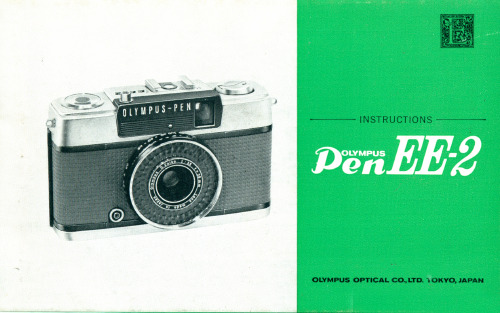
3 . Engage the f ilm with the take·up
spool
Hold the camera with your left hand. With
3
the right hand, pull out the film end to such extent that it reaches the take·up spool. Insert the film end into any of the six slots on the take·up spool, keeping it away from direct sunlight. Be sure that the gear teeth on the sprocket spool en-
,..---;;::---. Film Rewind Crank
II~II==I~~~~~~- . Film Rewind Knob
ASA Setting Rin g . - - --yIt::;":3i• .,.."'!!"""""!. (F/Stop Ring)
:;;-;;;~~r--. Center Indicator Dot
ASA 25 • 50 • 80 100 125 160 200250 320 400 (The first dot indicates ASA 32 & 40, and the second one indicates ASA 64.)
66 . Free from focusing Pen EE·2 has a fixed focusing lens system in it, so you are free from focusing (when the camera·to·subject distance is- from 1.5m to infinity).
Canon EOS 7D 使用说明书

佳能EOS 7D是一款拥有1800万像素成像能力,并具备高清摄像功能的单反相机。
得益于双DIGIC4图像处理器,7D可以每秒钟8张的速度进行拍摄,被定位于入门级全幅机。
第章012全方位功能大探索Canon EOS 7D打开包装——一个都不能少也许你是刚刚接触到数码单反相机,也许你已经拥有过其他的数码单反相机,但是,不管哪种相机,我们做的第一步都是打开包装,熟悉相机包装盒内的一切及用途。
刚刚拿到佳能EOS 7D的那一刻是激动的,首先我们应该先检查一下包装盒内的物品。
无论你是亲自到实体店购买,还是上网购买,需要做的第一件事就是小心翼翼地打开相机包装,然后逐一核对在包装盒一端的物品清单上的内容。
其中包括连接线、使用说明书、光盘以及许多印刷材料。
最重要的物品是相机机身和镜头(如果你购买的是套机)、电池、电池充电器以及相机带。
你还需要一样东西,那就是存储卡,因为包装盒内不包括存储介质。
你在购买时最好是先让店家的员工帮你把相机带挂好。
光圈:f/2.8快门速度:1/2500s感光度:ISO6400曝光模式:手动曝光曝光补偿:0使用广角镜头拍摄梯田,画面视野开阔,风景优美。
佳能EOS 7D之初相识3第01章在收到包装盒时,第一时间一定要仔细地检查一下它的密封性,看看是否有被撕过的迹象。
包装盒封条包装盒中至少应当包括下列物品。
包装中的每件物品都很重要,我们拆开时需要确保每个物品都包括在内,一个也不能少。
4全方位功能大探索Canon EOS 7D立体声AV电缆AVC-DC400ST如果想在大屏幕上查看相机的输出,可以使用这根电缆,把7D相机连接到标清(模拟)电视机的黄色RCA视频插孔和红色/白色RCA音频插孔。
它与下面介绍的USB电缆使用相同的连接口,因此不能同时使用。
接口电缆IFC-200U利用这根USB电缆,可以把照片从相机传输到计算机中(由于直接传输会消耗大量电池电量,所以不建议这么做),在相机和计算机之间上传和下电池充电器载设定,并使用光盘包括的软件远程操作相机。
佳能Canon_EOS_450D用户手册使用说明书

佳能Canon_EOS_450D用户手册使用说明书一、相机概述1.1 产品特点(1)高像素:有效像素为1220万,为您带来高画质的照片。
(2)高速连拍:最高可达 3.5张/秒,让您不错过任何精彩瞬间。
(3)DIGIC III图像处理器:高速、高效的处理能力,保证画面质量。
(4)实时显示拍摄:方便您在拍摄时进行构图和调整。
1.2 相机部件说明(2)快门按钮:按下快门按钮,相机拍摄照片。
(3)模式转盘:选择拍摄模式,包括自动、程序自动、快门优先、光圈优先等。
(4)液晶显示屏:显示拍摄参数、照片预览等信息。
(5)菜单按钮:调整相机设置,访问各种功能。
(6)方向键:用于在菜单和设置中进行选择和调整。
(7)多功能控制钮:快速选择对焦点、调整曝光补偿等。
(8)电池盒:安装电池,为相机提供电源。
二、基本操作2.1 安装镜头将镜头对准相机接口,顺时针旋转,直至镜头锁定。
2.2 安装电池和存储卡打开电池盒,放入电池。
将存储卡插入卡槽,确保卡槽盖关闭。
2.3 开机拨动电源开关至ON位置,相机开机。
2.4 设置拍摄模式根据拍摄需求,转动模式转盘,选择合适的拍摄模式。
2.5 对焦和拍摄半按快门按钮,相机自动对焦。
待对焦成功后,完全按下快门按钮,完成拍摄。
2.6 查看照片拍摄完成后,按下播放按钮,可在液晶显示屏上查看照片。
三、常用功能设置3.1 调整ISO感光度在拍摄菜单中,选择ISO感光度设置,根据拍摄环境调整ISO值。
3.2 设置白平衡在拍摄菜单中,选择白平衡设置,根据拍摄场景选择合适的白平衡模式。
3.3 调整曝光补偿在拍摄菜单中,选择曝光补偿设置,根据实际拍摄需求调整曝光值。
3.4 连拍设置3.5 设置照片格式和品质在拍摄菜单中,选择照片格式和品质设置,根据需求选择JPEG或RAW格式,以及相应的品质等级。
四、高级功能与创意拍摄4.1 景深控制了解光圈与景深的关系,可以让您的照片更具艺术感。
在Av(光圈优先)模式下,您可以通过调整光圈大小来控制景深。
佳能 PowerShot A410数码相机使用说明书

一、请阅读本书 (3)二、使用相机之前-部件指南 (8)三、使用机机之前—基本操作 (12)1.使用液晶显示屏 (12)2.液晶显示屏显示的信息 (13)3.使用取景器 (16)4.指示灯 (17)5.节能功能 (17)6.格式化记忆卡 (18)7.菜单与设置 (19)8.菜单列表 (21)9.将各设置项重置为默认值 (24)四、拍摄 (25)1.改变分辨率和压缩率(静止图像) (25)2.更改分辨率和帧频(短片) (27)3.在特殊场景模式下拍摄 (27)4.手动模式拍摄 (28)5.放大的近距离拍摄(超级微距) (29)6.使用数码变焦 (30)7.连拍方式 (31)8.明信片日期加印模式 (32)9.使用自拍 (33)10.短片拍摄 (35)11.拍摄全景图像(辅助拼接) (37)12.显示网格线 (39)13.切换对焦模式 (39)14.难对焦主体的拍摄 (40)15.切换测光模式 (41)16.调整曝光补偿 (42)17.调整色调(白平衡) (43)18.更改色彩效果 (46)19.使用我的色彩模式进行拍摄 (47)20.调节ISO感光度 (53)21.重置文件编号 (54)五、播放与删除 (55)1.放大图像 (55)2.以每组九张的形式查看图像(索引播放) (56)3.查看短片 (57)4.编辑短片 (59)5.旋转显示的图像 (61)6.自动播放(自动播放) (62)7.保护图像 (64)8.删除所有图像 (65)六、打印与传输 (66)七、故障排除 (76)1.相机 (76)2.开启电源后 (77)3.液晶显示器 (77)4.拍摄 (78)5.拍摄短片 (81)6.播放 (82)7.电池/电池充电器 (83)八、提示列表 (83)1.提示列表 (84)九、附录 (87)1.使用电池 (87)2.使用记忆卡 (89)3.更换日期电池 (91)4.使用交流电转接器套件(选购件) (92)5.使用电源套件(选购件) (93)6.使用外置闪光灯(选购件) (95)7.相机护理和保养 (97)十、各拍摄模式下可使用的功能 (98)一、请阅读本书试拍我们强烈建议您在拍摄重要的图像之前,先试拍几个其他的图像,确保您能正确无误地操作本相机对于因相机或附件,包括记忆卡,发生故障而导致不能记录图像或不能记录为本机可读取的图像格式而引起的任何损失,佳能公司、其附属机构及本数码相机的经销商概不负责。
- 1、下载文档前请自行甄别文档内容的完整性,平台不提供额外的编辑、内容补充、找答案等附加服务。
- 2、"仅部分预览"的文档,不可在线预览部分如存在完整性等问题,可反馈申请退款(可完整预览的文档不适用该条件!)。
- 3、如文档侵犯您的权益,请联系客服反馈,我们会尽快为您处理(人工客服工作时间:9:00-18:30)。
使用本相机前,请确保您的相机包装中包含下列物件。如有任何物件缺失,请与您的相机经销商联系。
•本包装内不含存储卡(第3页。
有关附送软件的详细信息,请参阅PDF格式的《ImageBrowser EX使用者指南》(第30页。
包装内物品
PDF手册
•要浏览PDF
手册,需使用Adobe Reader
。
相机
电池NB-11L (含端子盖
页:相关信息页(本例中,“ xx ”代表页码•本指南以相机处于默认设置为前提进行说明。
•为方便起见,相机支持的所有存储卡统称为“存储卡”。
• •仅适用于仅适用于仅适用于仅适用于仅适用于的功能和注意事项仅适用于PowerShot A810的功能和注意事项
•本指南全部使用PowerShot A4000 IS的图例和拍屏图进行说明 (删除单张图像/上按钮e (微距/左按钮
指示灯
n按钮
1(播放按钮
FUNC./SET(功能/设置按钮h (闪光灯/右按钮
l (显示/下按钮
4
部件名称与本指南编辑常规
5
屏幕(液晶显示屏扬声器取景器指示灯短片按钮
A (自动/a (删除单张图像/上按钮
e (微距/左按钮1(播放按钮(帮助按钮
3其他拍摄模式.................... 67
特定场景...............................................68应用特殊效果.......................................72用于其他用途的特殊模式...................79
FUNC./SET(功能/设置按钮h (闪光灯/右按钮l (显示/下按钮n按钮
A1300
部件名称与本指南编辑常规
6
•本指南使用按钮上的图标或与其外形相似的图标表示相机上对应的按钮。•位于相机背面的下列按钮将用图标表示。o上按钮q左按钮r右按钮p下按钮
m FUNC./SET(功能/设置按钮•
• • •
•本相机记录的图像仅供个人使用。同时请注意,展览或商业• • 99.99%以上的像素点均符• •如果长时间使用,相机可能会发热。这不是相机故障。
兼容的存储卡
•请务必事先确认读卡器和计算机(包括您当前使用的操作系统版本等其他设备支持这些存储卡。
基本注意事项及法律信息
屏幕(液晶显示屏
AV OUT(音频/视频输出/DIGITAL(数码端子
2自动模式............................ 47
在智慧自动模式下拍摄.......................48
常用的便捷功能...................................56图像自定义功能...................................62实用的拍摄功能...................................65自定义相机操作...................................66
拍摄iFrame短片................................... 82
4G模式............................... 83
在程序自动曝光模式
(G模式下拍摄.................................. 84图像亮度(曝光补偿............................ 84颜色与连续拍摄................................... 89拍摄范围与对焦................................... 92闪光灯................................................. 100其他设置............................................. 102
A4000 ISA3400 ISA2400 ISA2300A1300A810
7
包装内物品.............................................2兼容的存储卡.........................................3基本注意事项及法律信息.....................3部件名称与本指南编辑常规.................4目录.........................................................7目录:基本操作.....................................9安全注意事项.......................................11触摸屏操作...........................................15初期准备...............................................16试用相机...............................................24附送的软件和PDF手册.......................30附件.......................................................36
电池充电器CB-2LDC
AA(5号碱性电池(2节
触控笔A3400 IS
保修卡/
产品合格证
3
可使用以下各种容量的存储卡(选购。• SD存储卡*• SDHC存储卡*• SDXC存储卡*
*符合SD
规范要求。但并非所有存储卡都确定可与相机兼容。
•请先试拍几张图像并查看,以确保这些图像记录正确。请注意,若因相机或附件(包括存储卡的任何故障,导致无法记录图像或机器无法读取记录的图像而造成的任何损失,佳能公司、其子公司和分支机构,以及其经销商概不负责。
5播放模式.......................... 107
7附件................................. 133
使用附送附件的小技巧..................... 134选购附件............................................. 134使用选购附件..................................... 137打印图像............................................. 142
