最新史上最全PPT模板图表素材集合
合集下载
PPT并列图模板素材14例

Media
Writer
News Center
Suitable for all category, Lorem Ipsum is not simply random text. bring together the right
Storage
Suitable for all category, Lorem Ipsum is not simply random text. bring together the right
Lorem Ipsum has been the industry's standard dummy text ever since when an unknown printer.
Financial Facts
Lorem Ipsum is simply dummy text of the printing and typesetting industry has been the industry's standard dummy.
TITLE GOES HERE
TITLE GOES HERE
TITLE GOES HERE
TITLE GOES HERE
TITLE GOES HERE
OPTION 01
OPTION 02
OPTION 03
OPTION 04
OPTION 05
彩色信息可视化图表
Give You The Best
1
Suitable for all categories business and personal
This is a sample text. You simply add your own text and
Writer
News Center
Suitable for all category, Lorem Ipsum is not simply random text. bring together the right
Storage
Suitable for all category, Lorem Ipsum is not simply random text. bring together the right
Lorem Ipsum has been the industry's standard dummy text ever since when an unknown printer.
Financial Facts
Lorem Ipsum is simply dummy text of the printing and typesetting industry has been the industry's standard dummy.
TITLE GOES HERE
TITLE GOES HERE
TITLE GOES HERE
TITLE GOES HERE
TITLE GOES HERE
OPTION 01
OPTION 02
OPTION 03
OPTION 04
OPTION 05
彩色信息可视化图表
Give You The Best
1
Suitable for all categories business and personal
This is a sample text. You simply add your own text and
图表素材大全PPT模板三十 (22)
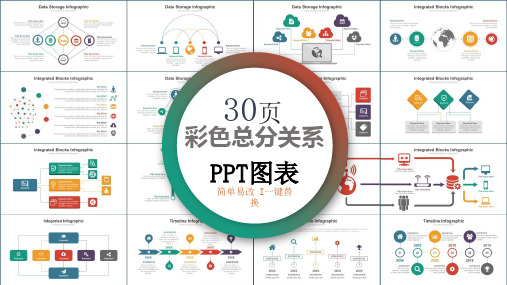
Title Goes Here
There are many variations of passages available the majority have suffered alteration in some humour
Title Goes Here
There are many variations of passages available the majority have suffered alteration in some humour
Keyword Here
There are many variations passages of lorem ipsum available majority
Integrated Blocks Infographic
Integrated Blocks Infographic
Keyword Here
There are many variations passages of lorem ipsum பைடு நூலகம்vailable majority
Keyword Here
There are many variations passages of lorem ipsum available majority
Title Goes Here
There are many variations passages of lorem ipsum available majority have suffered alteration .
Data Storage Infographic
Data Storage Infographic
Keyword
Keyword Here
There are many variations of passages available the majority have suffered alteration in some humour
Title Goes Here
There are many variations of passages available the majority have suffered alteration in some humour
Keyword Here
There are many variations passages of lorem ipsum available majority
Integrated Blocks Infographic
Integrated Blocks Infographic
Keyword Here
There are many variations passages of lorem ipsum பைடு நூலகம்vailable majority
Keyword Here
There are many variations passages of lorem ipsum available majority
Title Goes Here
There are many variations passages of lorem ipsum available majority have suffered alteration .
Data Storage Infographic
Data Storage Infographic
Keyword
Keyword Here
史上最全(730页)的PPT模板图表素材集合
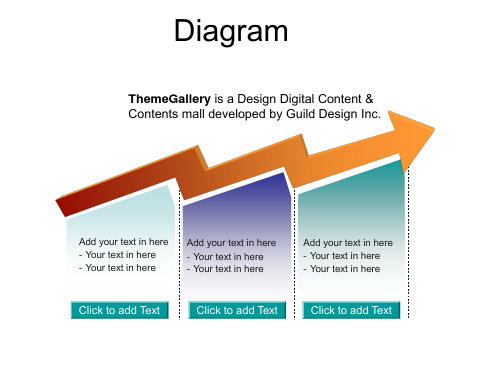
Text in here
ThemeGallery is a Design Digital Content
& Contents mall developed
by Guild Design Inc.
ThemeGallery is a Design Digital Content
& Contents mall developed
2 Part Concept
Conclusion 1
Text Here
Text Here
3 Part Concept
More
Text Here
Text Here
Less
Text Here
3 Part Concept
Text Here
Text Here
Text Here
3 Part Concept
Title in here
• Description of the contents • Description of the contents
ThemeGallery is a Design Digital Content & Contents mall developed by Guild Design Inc.
Diagram
ThemeGallery is a Design Digital Content & Contents
mall developed by Guild Design Inc.
60% 70%
25%
5% 10%
Text in here Text in here
Text in here
Text in here
Click to add Title
PPT模板-34页创意大气时间轴素材图表

2010
2008
2009
2010
2011
2012
2013
2014
2015
1
2
3
4
5
6
7
8
9
11 10 12
第9页
2003 2004 2005 2007
公司发展沿革
2003.10 Add Your Text 2003.10 Add Your Text 2003.10 Add Your Text
2004.10 Add Your Text 2004.10 Add Your Text 2004.10 Add Your Text
CLICK HERE TO ADD YOUR TEXT.
STEP ONE.
CLICK HERE TO ADD YOUR TEXT.
STEP THREE.
CLICK HERE TO ADD YOUR TEXT.
STEP FIVE.
CLICK HERE TO ADD YOUR TEXT.
01
DRAW YOUR TIMELINE HERE
STEP THREE.
CLICK HERE TO ADD YOUR TEXT.
STEP FIVE.
CLICK HERE TO ADD YOUR TEXT.
01
DRAW YOUR TIMELINE HERE
STEP TWO.
CLICK HERE TO ADD YOUR TEXT.
STEP FOUR.
01
在这里添加标题
Add the title in here
添加标题
点击添加内容详情点击添加内 容详情点击添加内容详情
2010 2011 2012 2013 2014 2015
PPT图表素材模板大全 共56页

• Text 1 • Text 2 • Text 3 • Text 4 • Text 5
Text
Text Text Text
Add Your Title Text
• Text 1 • Text 2 • Text 3 • Text 4 • Text 5
Text
Diagram
Text 1
Text 2
Text 3
Add your text
Diagram
Your Slogan
here
Add your text Add your text Add your text Add your text
Add your text
Diagram
Title
ThemeGallery is a Design Digital
Content & Contents mall developed by Guild Design Inc.
Add Your Text Add Your Text
Diagram
Add Your Title
ThemeGallery is a Design mall developed by Guild Design Inc.
Add Your Title
Title
Add your text
Diagram
Title
Add your text
Title
Add your text
Title
Add your text
Title
Add your text
Diagram
Your Slogan
here
Add your text Add your text Add your text Add your text
Text
Text Text Text
Add Your Title Text
• Text 1 • Text 2 • Text 3 • Text 4 • Text 5
Text
Diagram
Text 1
Text 2
Text 3
Add your text
Diagram
Your Slogan
here
Add your text Add your text Add your text Add your text
Add your text
Diagram
Title
ThemeGallery is a Design Digital
Content & Contents mall developed by Guild Design Inc.
Add Your Text Add Your Text
Diagram
Add Your Title
ThemeGallery is a Design mall developed by Guild Design Inc.
Add Your Title
Title
Add your text
Diagram
Title
Add your text
Title
Add your text
Title
Add your text
Title
Add your text
Diagram
Your Slogan
here
Add your text Add your text Add your text Add your text
ppt模板素材 新版精制图表大全 100页

点击添加标题 点击添加标题 点击添加标题
点击添加文本 点击添加文本
点击添加标题
三角形叠加扩散关系PPT图表
点击添加标题
点击添加文本 点击添加文本
1
点击添加标题
点击添加文本 点击添加文本
添加 标题
3
2
点击添加标题
点击添加文本 点击添加文本
伞型具象场景PPT图表
添加标题
• 点击添加文本 • 点击添加文本 • 点击添加文本 • 点击添加文本 • 点击添加文本 • 点击添加文本 • 点击添加文本 • 点击添加文本
点击添加标题
点击添加标题
64,990
63,869 62,450
36,800
点击添加标题
立体四项十字绣球并列关系PPT图表
点击添加标题
点击添加文本 点击添加文本
点击添加标题
点击添加文本 点击添加文本
点击添加标题
点击添加文本 点击添加文本
点击添加标题
点击添加文本 点击添加文本
立体四项SWOT管理咨询PPT图表
点击添加文本 点击添加文本 点击添加文本 点击添加文本
点击添加标题 点击添加文本
点击添加文本 点击添加文本 点击添加文本 点击添加文本
点击添加文本
点击添加文本 点击添加文本 点击添加文本 点击添加文本
折线图PPT图表
点击添加文本
点击添加文本 点击添加文本
25 20 15 10 5 0
箭头型时间轴PPT图表
点击添加文本
点击添加文本 点击添加文本 点击添加文本 点击添加文本
五元素反向扩散关系PPT图表
添 加 标 题
添加标题
手绘四选项柱状图PPT图表
点击添加文本
图表素材大全PPT模板九 (6)
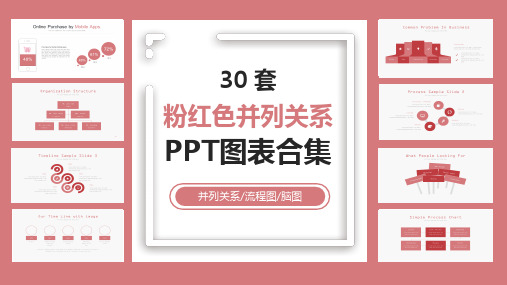
201X
Lorem ipsum dolor sit amet, consectetuer adipiscing elit, sed diam nonummy nibh
201X
Lorem ipsum dolor sit amet, consectetuer adipiscing elit, sed diam nonummy nibh
Lorem ipsum dolor sit amet, consectetur adipiscing elit, sed do
201X Join
Lorem ipsum dolor sit amet, consectetur adipiscing elit, sed do
201X Go Global
Lorem ipsum dolor sit amet, consectetur adipiscing elit, sed do
Support
Lorem ipsum dolor sit consectetuer adipiscing
201X Concept
Lorem ipsum dolor sit amet, consectetur adipiscing elit, sed do
Company Timeline
Put your Amazing Sub Title Here
Process 4
Lorem ipsum dolor sit amet, consectetur adipiscing,
Clients Testimonial
Put your Amazing Sub Title Here
MR. Joh doe
Contrary to popular belief, Lorem Ipsum is not simply random text. It has
130页分类图表图标素材PPT模板(完整版)

要点3 点击修改文字内容为目录内容
要点4 点击修改文字内容为目录内容
点击修改文字内容
点击修改文字内容
点击输 入标题
点击修改文字内容
点击修改文字内容
点击添加文字说明 点击添加文字说明
点击添加文字说明 点击添加文字说明
要点 要点
要点 要点
点击添加文字说明 点击添加文字说明
点击添加文字说明 点击添加文字说明
3
插入文本
插入相应的文字内容 插入相应的文字内容 插入相应的文字内容 插入相应的文字内容
要点内容
插入相应文字文字插入相应文字文字插 入相应文字文字相应文字文字
要点内容
插入相应文字文字插入相应文字文字插 入相应文字文字相应文字文字
要点内容
插入相应文字文字插入相应文字文字插 入相应文字文字相应文字文字
点击添加文字说明 点击添加文字说明
点击添加文字说明 点击添加文字说明
点击添加文字说明 点击添加文字说明
点击添加文字说明
01 点击添加文字说明
点击添加文字说明 点击添加文字说明
02
点击添加文字说明 点击添加文字说明
03
点击添加文字说明 点击添加文字说明
04
要点1 点击修改文字内容为目录内容
要点2 点击修改文字内容为目录内容
单击此处添加标题
单击此处添加文本单击此处添加文本单击此处添加文本单击此 处添加文本单击此处添加文本单击此处添加文本
单击此处添加标题
单击此处添加文本单击此处添加文本单击此处添加文本单击此 处添加文本单击此处添加文本单击此处添加文本
01
02
03
单击此处添加标题
单击此处添加文本单击此处添加文本单击此处添加文本单击此 处添加文本单击此处添加文本单击此处添加文本
要点4 点击修改文字内容为目录内容
点击修改文字内容
点击修改文字内容
点击输 入标题
点击修改文字内容
点击修改文字内容
点击添加文字说明 点击添加文字说明
点击添加文字说明 点击添加文字说明
要点 要点
要点 要点
点击添加文字说明 点击添加文字说明
点击添加文字说明 点击添加文字说明
3
插入文本
插入相应的文字内容 插入相应的文字内容 插入相应的文字内容 插入相应的文字内容
要点内容
插入相应文字文字插入相应文字文字插 入相应文字文字相应文字文字
要点内容
插入相应文字文字插入相应文字文字插 入相应文字文字相应文字文字
要点内容
插入相应文字文字插入相应文字文字插 入相应文字文字相应文字文字
点击添加文字说明 点击添加文字说明
点击添加文字说明 点击添加文字说明
点击添加文字说明 点击添加文字说明
点击添加文字说明
01 点击添加文字说明
点击添加文字说明 点击添加文字说明
02
点击添加文字说明 点击添加文字说明
03
点击添加文字说明 点击添加文字说明
04
要点1 点击修改文字内容为目录内容
要点2 点击修改文字内容为目录内容
单击此处添加标题
单击此处添加文本单击此处添加文本单击此处添加文本单击此 处添加文本单击此处添加文本单击此处添加文本
单击此处添加标题
单击此处添加文本单击此处添加文本单击此处添加文本单击此 处添加文本单击此处添加文本单击此处添加文本
01
02
03
单击此处添加标题
单击此处添加文本单击此处添加文本单击此处添加文本单击此 处添加文本单击此处添加文本单击此处添加文本
- 1、下载文档前请自行甄别文档内容的完整性,平台不提供额外的编辑、内容补充、找答案等附加服务。
- 2、"仅部分预览"的文档,不可在线预览部分如存在完整性等问题,可反馈申请退款(可完整预览的文档不适用该条件!)。
- 3、如文档侵犯您的权益,请联系客服反馈,我们会尽快为您处理(人工客服工作时间:9:00-18:30)。
2
ThemeGallery is a Design Digital Content & Contents mall developed by Guild Design Inc.
3
ThemeGallery is a Design Digital Content & Contents mall developed by Guild Design Inc.
Text
Text
Text
Add Your Title
Diagram
Add Your Text
Add Your Text
Add Your Text
Title
Add Your Text
Add Your Text
Add Your Text
Diagram
1
ThemeGallery is a Design Digital Content & Contents mall developed by Guild Design Inc.
Concept
Concept
3-D Pie Chart
Text1 Text6
Text2 Text5
Text3 Text4
Diagram
Text2 Text1
Text5
Text3 Text4
Diagram
Text1
Text2
Text3Text6ຫໍສະໝຸດ Text5Text4
Diagram
Text
Text
Text
Concept
Text
Text
Text
Marketing Diagram
Add Your Text Add Your Text Add Your Text Add Your Text Add Your Text
Text Text Text Text Text
Click to add Title Click to add Title Click to add Title Click to add Title Click to add Title
C
Title
Add Your Text here
Diagram
Title
Add your text
ThemeGallery
is a Design Digital Content & Contents mall developed by Guild Design Inc.
ThemeGallery
is a Design Digital Content & Contents mall developed by Guild Design Inc.
史上最全PPT模板图表素 材集合
Contents
31
Click to add Title
2
Click to add Title
3
Click to add Title
4
Click to add Title
A
Title
Add your Text here
B
Title
Add Your Text here
Diagram
Add Your Title Text
•Text 1 •Text 2 •Text 3 •Text 4 •Text 5
Text
Text Text Text
Add Your Title Text
•Text 1 •Text 2 •Text 3 •Text 4 •Text 5
Text
Diagram
5 Add Your Text
Contents
Click to add Title Click to add Title Click to add Title Click to add Title
Click to add Title
Click to add Title Click to add Title Click to add Title Click to add Title
Test 1 Test 2 Test 3 Test 4 Test 5 Test 6 Test 7 Test 8 Test 9
Diagram 3
Test 1 Test 2 Test 3 Test 4 Test 5 Test 6 Test 7 Test 8 Test 9
Diagram
Concept
concept
Text1
Text1
Text1
Text1
1
Click to add Title
2
Click to add Title
3
Click to add Title
Text in here
Text in here
Text in here
Add Your Text
Add Your Text
Add Your Text
Add Your Text Add Your Text
concept
Concept
Concept
Concept
Add Your Text
Add Your Title here
Diagram
Add Your Text Add Your Text Add Your Text
Add Your Title
Diagram – PowerPoint2002
Text
Text
Text
Add Your Text
Add Your Text
Add Your Text
Diagram
Text
Text
Text
Text
Concept
Text
Text
Text
Add Your Text
Diagram
Add Your Text Add Your Text Add Your Text Add Your Text
Add Your Text Add Your Text Add Your Text Add Your Text
Diagram
A
Add Your Text
B
Add Your Text
C
Add Your Text
Add Your Text here
D
Add Your Text
1 Add Your Text
Your Slogan
here
2 Add Your Text 3 Add Your Text 4 Add Your Text
Diagram
2001
2002
2003
2004
Progress Diagram
Phase 1
Phase 2
Phase 3
Diagram 2
Diagram 1
Test 1 Test 2 Test 3 Test 4 Test 5 Test 6 Test 7 Test 8 Test 9
Diagram 2
