KLM5516工业级16口以太网交换机说明书
华为S5516交换机-配置指导V.1.01-11_可靠性配置
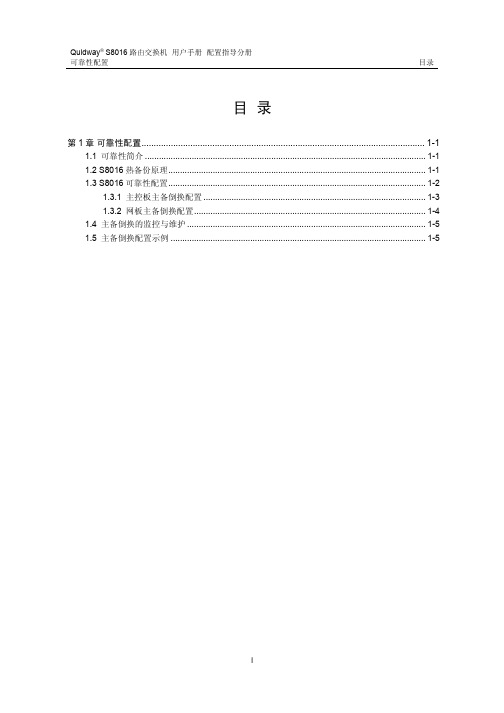
11-可靠性操作

可靠性目录目录第1章 VRRP配置.................................................................................................................1-11.1 VRRP简介.........................................................................................................................1-11.2 VRRP配置.........................................................................................................................1-21.2.1 设定虚拟IP地址是否可以使用ping命令ping通...................................................1-31.2.2 设置MAC地址和虚拟IP地址的对应关系..............................................................1-31.2.3 添加或删除虚拟IP地址..........................................................................................1-41.2.4 设置备份组的优先级...............................................................................................1-51.2.5 设置备份组的抢占方式...........................................................................................1-51.2.6 设置认证方式及认证字...........................................................................................1-61.2.7 设置VRRP的定时器..............................................................................................1-71.2.8 设置监视指定接口...................................................................................................1-71.3 VRRP显示和调试..............................................................................................................1-81.4 VRRP典型配置举例..........................................................................................................1-91.4.1 VRRP单备份组举例................................................................................................1-91.4.2 VRRP监视接口举例..............................................................................................1-111.4.3 VRRP多备份组举例..............................................................................................1-131.5 VRRP故障诊断与排错.....................................................................................................1-15第1章 VRRP配置1.1 VRRP简介VRRP(Virtual Router Redundancy Protocol)是一种容错协议。
以太网交换机使用说明书

以太网交换机使用说明书目录物品清单 (4)第一章用户手册简介 (5)1.1 用途 (5)1.2 约定 (5)1.3 用户手册概述 (5)第二章产品概述 (6)2.1 产品简介 (6)2.2 产品特性 (6)2.2.1 主要特性 (6)2.2.2 规格说明 (7)第三章安装指南 (8)3.1 安装 (8)3.1.1 安装在桌面上的方法 (8)3.1.2 安装在机架上的方法 (8)3.1.3 加电 (8)3.2 交换机的外观 (8)3.2.1 前面板 (8)3.2.2 后面板 (10)3.3 注意事项 (10)第四章交换机基本概念 (12)4.1 系统配置 (12)4.1.1 系统信息 (12)4.1.2 IP地址参数 (12)4.1.3 文件传输 (12)4.1.4 保存与复位 (13)4.2 端口管理 (13)4.2.1 端口参数 (13)4.2.2 端口监控 (14)4.2.3 端口描述 (14)4.2.4 端口统计与端口状态 (14)4.2.5 端口带宽 (15)4.2.6 端口广播风暴 (15)4.3 网络配置 (15)4.3.1 最大老化时间与动态地址表 (15)4.3.2 静态地址表 (16)4.3.3 静态安全地址表 (16)4.3.4 Ping检测 (16)4.4 虚拟局域网管理 (16)4.4.1 VLAN模式配置 (17)4.4.2 Global VID配置 (18)4.4.3 VLAN配置 (18)VLAN组 (19)4.4.4 MTU4.5 Trunk配置 (19)4.6 优先级管理 (20)4.6.1 优先级配置 (20)4.6.2 端口优先级表 (20)4.6.3 TOS优先级 (20)4.6.4 802.1p优先级 (20)4.6.5 802.1p优先级映射表 (21)第五章 WEB管理 (22)5.1 概述 (22)5.2 WEB管理的连接 (22)5.2.1 准备工作 (22)5.2.2 连接 (25)5.3 WEB管理界面及操作方法 (26)5.3.1 系统配置 (27)5.3.2 端口管理 (30)5.3.3 网络配置 (37)5.3.4 VLAN管理 (41)5.3.5 Trunk配置 (45)5.3.6 优先级管理 (46)第六章带外管理 (52)6.1 概述 (52)6.2 带外(out-of-out)的连接方法 (52)6.3 带外管理的界面及操作方法 (53)6.4 CLI命令使用说明 (53)6.4.1 语法帮助 (53)6.4.2 命令帮助使用说明 (53)6.4.3 常用命令 (54)管理 (58)第七章 Telnet7.1 概述 (58)7.2 Telnet的连接方法 (58)7.3 连接 (60)附录A RJ-45插座/连接器引脚详细说明 (62)物品清单小心打开包装盒,检查包装盒里应有的配件:一台交换机一根交流电源线一根串口线一本用户手册两个L型支架(KN-S1008M+除外)如果发现包装盒内产品有所损坏或者任何配件短缺的情况,请及时和当地经销商联系。
16口高速Gigabit PoE+以太网智能管理专业交换机指南说明书
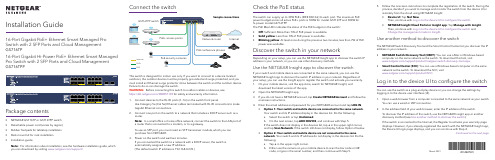
Connect the switch
WARNING: Before connecting this switch to outdoor cables or devices, see https:///000057103 for safety and warranty information.
1. Connect devices to the RJ-45 ports (1–16) on the switch front panel.
3. If you do not have a NETGEAR account, tap Create NETGEAR Account and follow the onscreen instructions.
4. Enter the email address and password for your NETGEAR account and tap LOG IN. • Option 1: Your switch and mobile device are connected to the same network. Your switch and its IP address display in the devices list. Do the following: a. Select the switch or tap Unclaimed. b. On the next screen, tap ADD DEVICE, and continue with Step 5. If the switch does not display in the devices list, tap + in the upper-right corner, and tap Scan Network. If the switch still does not display, follow Option 2 below. • Option 2: Your switch and mobile device are not connected to the same network. Your switch and its IP address do not display in the devices list. Do the following: a. Tap + in the upper-right corner. b. Either use the camera on your mobile device to scan the bar code or QR code, or type in the serial number, and then continue with Step 5.
华为 S5516以太网交换机用户手册-01基础配置

目录第1章 S5516以太网交换机介绍.........................................................................................1-11.1 S5516以太网交换机简介............................................................................................1-11.2 S5516以太网交换机的体系结构..................................................................................1-11.3 S5516交换机功能特性列表........................................................................................1-3第2章 S5516以太网交换机用户接口..................................................................................2-12.1 配置环境搭建.............................................................................................................2-12.2 命令行接口................................................................................................................2-72.2.1 命令行模式......................................................................................................2-82.2.2 命令行在线帮助.............................................................................................2-102.2.3 命令行错误信息..............................................................................................2-132.2.4 历史命令........................................................................................................2-142.2.5 编辑特性.......................................................................................................2-142.2.6 显示特性.......................................................................................................2-15第3章终端服务..................................................................................................................3-13.1 终端服务简介.............................................................................................................3-13.2 配置口终端服务......................................................................................3-13.3 Telnet终端服务.........................................................................................................3-13.3.1 Telnet服务种类................................................................................................3-13.3.2 建立Telnet连接..............................................................................................3-23.3.3 Telnet连接的监控与维护..................................................................................3-2第4章系统管理..................................................................................................................4-14.1 文件系统配置.............................................................................................................4-14.1.1 文件系统简介...................................................................................................4-14.1.2 目录操作.........................................................................................................4-14.1.3 文件操作..........................................................................................................4-14.1.4 存储设备操作..................................................................................................4-24.1.5 文件系统操作..................................................................................................4-24.1.6 文件系统使用举例............................................................................................4-24.2 配置文件管理............................................................................................................4-34.2.1 配置文件内容及格式.........................................................................................4-34.2.2 查看S5516以太网交换机的当前配置和起始配置................................................4-34.2.3 修改和保存当前配置.........................................................................................4-44.2.4 擦除Flash中配置文件.....................................................................................4-44.3 FTP配置...................................................................................................................4-44.3.1 FTP简介.........................................................................................................4-44.3.2 FTP服务器配置任务列表..................................................................................4-54.3.3 启动/关闭FTP服务器......................................................................................4-54.3.4 配置FTP服务器的验证和授权..........................................................................4-54.3.5 配置FTP服务器的运行参数..............................................................................4-64.3.6 FTP服务器的监控与维护..................................................................................4-64.3.7 FTP客户端介绍...............................................................................................4-74.4 维护调试工具............................................................................................................4-74.4.1 show命令查看系统状态和系统信息...................................................................4-74.4.2 系统基本配置及管理.........................................................................................4-84.4.3 网络连接的测试工具.........................................................................................4-94.4.4 日志功能.......................................................................................................4-114.4.5 调试功能........................................................................................................4-174.5 MAC地址表管理......................................................................................................4-184.5.1 MAC地址表管理简介......................................................................................4-184.5.2 MAC地址表管理配置任务列表........................................................................4-184.5.3 设置MAC地址表项........................................................................................4-194.5.4 设置系统MAC地址老化时间..........................................................................4-194.5.5 关闭/开启MAC地址学习功能........................................................................4-204.5.6 MAC地址表管理的监控与维护........................................................................4-204.5.7 地址表管理典型配置举例................................................................................4-224.6 设备管理.................................................................................................................4-234.6.1 设备管理简介................................................................................................4-234.6.2 设备管理配置任务列表....................................................................................4-234.6.3 复位单板........................................................................................................4-234.6.4 设备管理的监控与维护....................................................................................4-23第5章网管配置..................................................................................................................5-15.1 SNMP配置................................................................................................................5-15.1.1 SNMP协议简介...............................................................................................5-15.1.2 SNMP配置......................................................................................................5-35.1.3 SNMP的监控与维护.........................................................................................5-75.1.4 SNMP典型配置举例.........................................................................................5-85.2 RMON配置...............................................................................................................5-95.2.1 RMON简介.....................................................................................................5-95.2.2 RMON配置...................................................................................................5-105.2.3 RMON的监控与维护......................................................................................5-125.2.4 RMON典型配置举例......................................................................................5-145.3 SMON配置.............................................................................................................5-165.3.1 SMON简介...................................................................................................5-165.3.2 SMON配置...................................................................................................5-165.3.3 SMON的监控与维护......................................................................................5-17第6章 Line配置..................................................................................................................6-16.1 Line简介...................................................................................................................6-16.1.1 Line配置概述..................................................................................................6-16.1.2 Line的编号......................................................................................................6-16.2 Line配置...................................................................................................................6-26.2.1 进入Line配置模式...........................................................................................6-26.2.2 配置异步接口属性............................................................................................6-36.2.3 配置终端属性...................................................................................................6-46.2.4 设置优先级......................................................................................................6-56.2.5 配置Modem属性.............................................................................................6-56.2.6 配置重定向功能................................................................................................6-56.3 Line的监控与维护......................................................................................................6-56.3.1 显示Line的用户使用信息.................................................................................6-56.3.2 显示Line的物理属性和一些配置.......................................................................6-5第1章 S5516以太网交换机介绍1.1 S5516以太网交换机简介随着Internet市场的不断发展传真可视电话Video On Demand等宽带业务领域延伸以太网接入因其成本低速度高而倍受市场的关注华为公司根据不同的客户类型需求Quidway S5516以太网交换机是华为公司自主开发的面向城域网和企业网用户的L2/L3以太网交换机三层交换功能及IP路由功能1个10Base-T 固定以太网端口及1个Console口大型企业和园区网的汇聚设备以及中小型企业网的骨干设备如华为Quidway NetEngine80/16E/08/05È绪ΪQuidwayS8016/S6506ÏÂÐпɻã½Ó¶à¸ö¹¤×÷×鼶ÒÔÌ«Íø½»»»»úΪ¸÷²ã´Î¶àÑùµÄÁ¬Íø½â¾ö·½°¸l Internet宽带接入l企业网和园区网组网l提供多播服务和多播路由功能视频服务及视频点播服务在本文中1.2 S5516以太网交换机的体系结构S5516以太网交换机的硬件设计采用了业界流行的网络产品结构其中l交换转发平面与网络接口根据地址转发表同时硬件完成VLAN优先级端口聚合等功能配置协议处理该平面由CPU系统来完成包括配置管理路由和TCP/IP协议栈主要完成网络层协议及数据链路层相关协议和管理报文的处理图1-1 S5516以太网交换机软件体系结构图1.3 S5516交换机功能特性列表表1-1 功能特性列表业务实现线速二/三层交换l所有端口支持线速转发l32Gbps交换容量l包转发率24Mpps交换模式l存储转发模式流控l支持IEEE 802.3x 流控l背压式流控VLAN l最多支持4K个VLANl符合IEEE 802.1Q标准l支持基于端口的VLANl支持GARP VLAN注册协议l支持VTP协议组播l GMRPl IGMP Snooping生成树支持生成树协议及快速生成树协议业务实现安全特性l支持二四层包过滤源/目的MAC地址l用户分级管理和口令保护QoS l支持带宽管理MAC地址TCP/UDP 端口号和ToS / Diffserv值流控的粒度为64kbpsl支持优先级MAC地址TCP/UDP 端口号和ToS / Diffserv值支持SPTFTP协议加载升级管理l支持命令行配置l支持Telnet远程配置l支持配置口配置l支持远端拨号l支持SNMP管理29组MIBTracertl支持通过Modem拨号第2章 S5516以太网交换机用户接口2.1 配置环境搭建S5516以太网交换机支持用户进行本地与远程配置1. 通过配置口搭建本地配置环境第一步建立本地配置环境或终端图2-1 通过配置口搭建本地配置环境第二步如Windows 3.X的Terminal或Windows9X的超级终端等设置终端通信参数为8位数据位无校验和无流控如图2-2至图2-4所示图2-2 新建连接图2-3 连接端口设置图2-4 端口通信参数设置第三步自动进行配置否则会显示S5516自检信息直到出现命令行提示符键入命令需要帮助可以随时键入2. 通过Telnet搭建配置环境如果S5516不是第一次上电在VLAN接口模式下使用ip address命令并已指定属于各个VLAN 的以太网端口然后对S5516进行配置通过Telnet配置S5516前需要对S5516的VLAN进行配置STP及VLAN配置VLAN配置第一步先通过Console口在S5516上进行欲登录的Telnet用户的授权验证Quidway(config-line-vty0)# password xxxxQuidway(config)# enable password xxxx&说明如果没有配置口令而通过Telnet登录password required, but none set.第二步建立配置环境图2-5 通过局域网搭建本地配置环境第三步并设置其终端类型为VT100图2-6 运行Telnet程序图2-7 与S5516建立Telnet连接&说明第四步在微机上键入S5516主机IP地址输入已设置的登录口令如Quidway>如果出现的提示S5516以太网交换机最多允许5个telnet用户第五步配置S5516或查看S5516运行状态必须输入已设置的口令?关于具体的命令请参考以后各章节通过Telnet配置S5516时修改后可能会导致Telnet连接断开如有必要修改若S5516的IP地址改变重新建立Telnet连接3. 通过Modem拨号与S5516配置口连接搭建远程配置环境第一步先通过Console口在S5516上进行欲登录的Modem用户的授权验证xxxx是欲设置的该Modem用户登录口令xxxx是欲设置的该Modem用户由普通用户模式进入特权用户模式的口令Modem用户登录缺省需要口令的验证在S5516上通过以下命令将Console口配置为Modem方式如图2-8所示在微机的串口和S5516的Console口分别挂接ModemS5516图2-8 搭建远程配置环境第四步与S5516建立连接图2-9 拨号号码设置图2-10 在远地微机上拨号第五步出现命令行提示符如果想要进入特权用户模式需要帮助可以随时键入2.2 命令行接口S5516以太网交换机向用户提供一系列配置命令以及命令行接口命令行接口有如下特性l通过Telnet进行本地或远程配置l配置命令分级保护l用户可以随时键入以获得在线帮助如TracertѸËÙÕï¶ÏÍøÂçÊÇ·ñÕý³£ÄÚÈÝÏ꾡µÄµ÷ÊÔÐÅÏ¢l用Telnet命令直接登录并管理其它S5516·½±ãÓû§ÉÏÔØl提供类似Doskey的功能l命令行解释器对关键字采取不完全匹配的搜索方法如show命令2.2.1 命令行模式S5516以太网交换机的命令行采用分级保护方式各命令模式是针对不同的配置要求实现的比如它只完成查看运行状态和统计信息的简单功能如果设置了enablepassword¼üÈëconfig terminal进入全局配置模式键入不同的配置命令进入相应的配置模式l普通用户模式l特权用户模式l全局配置模式l千兆以太网端口配置模式l OSPF协议配置模式l RIP协议配置模式l VLAN接口配置模式l VLAN配置模式l VTP配置模式l Line配置模式各命令模式的功能特性表2-1 命令模式功能特性列表命令模式功能提示符进入命令退出命令普通用户模式查看交换机的简单运行状态和统计信息Quidway>与交换机建立连接即进入exit断开与交换机连接特权用户模式查看交换机的全部运行状态和统计信息interface gigabitethernet 1/1或interface gigabitethernet 2/1exit返回全局配置模式end返回特权用户模式OSPF协议配置模式配置OSPF协议参数Quidway(config-router-ospf)#在全局配置模式下键入routerospfexit返回全局配置配置模式end返回特权用户模式RIP协议配置模式配置RIP协议参数Quidway(config-router-rip)#在全局配置模式下键入routerripexit返回全局配置模式end返回特权用户模式VLAN接口配置模式配置VLAN和VLAN汇聚对应的IP接口参数Quidway(config-VLAN-Interface1)#在全局配置模式下键入&说明缺省为QuidwayÀ¨ºÅÖбíÃ÷µ±Ç°µÄÅäÖÃģʽ>表示特权用户l helpl完全帮助l部分帮助通过上述各种在线帮助能够获取到帮助信息(1) 在任一配置模式下Quidway> helpHelp may be requested at any point in a command by enteringa question mark '?'. If nothing matches, the help list willbe empty and you must backup until entering a '?' shows theavailable options.Two styles of help are provided:1. Full help is available when you are ready to enter acommand argument (e.g. 'show ?') and describes each possibleargument.2. Partial help is provided when an abbreviated argument is entered and you want to know what arguments match the input(e.g. 'show use?').(2) 在任一命令模式下?Quidway# ?Privilege EXEC mode commands:Privilege EXEC mode commands:cd Change current directoryclear Enter clear command groupclock Manage the system clockconfigure Enter configuration modecopy Copy from one file to anotherdebug Debugging functionsdelete Delete a filedir List files on a filesystemdisable Turn off privileged EXEC mode commandsenable Turn on privileged EXEC mode commandserase Erase startup configurationexit Exit from the EXECformat Format file systemftp Open FTP connectionhelp Description of the interactive help systemlock Lock the terminalmkdir Create a new directorymore Display the contents of a filemove Move from one file to anotherno Negate a command or set its defaultsping Send echo messagesptvl Pvtl realted processpwd Display current working directoryrename Rename a filereset Reset slotrmdir Remove an existing directorysend Send a message to other tty linesshow Show running system informationsqueeze Deleted file permanentlytelnet Open a TELNET connectionterminal Set terminal line parameterstracert Trace route to destinationundelete Recover a deleted filewrite Write running configuration(3) 键入一命令?如果该位置为关键字Quidway# show ?aaa Display AAA informationaccess-lists Display ACL's contentsacl Access Control Listarp Show ARP Entrychannel Show informational channel's contentsclock Display the system clockconfig-user Can login or logout userscontroller Display controller informationdebugging Show current setting of debugging switchdhcp-server Show the relevant information of DHCP server egress Mapping rule for egress queuefans Fansfib fibflow-action Flow actionftp-server Display information about FTP serverftp-user Display information about FTP usersgarp Generic attribute registration protocolgmrp GARP multicast registration protocolgvrp GARP vlan registration protocolhistory Display the session command historyigmp-snooping IGMP Snoopinginterface Display interface informationip Global IP configuration subcommandsipfdb FDBline TTY line informationlink-aggregation Ports aggregation modelogging Show informational center configuration and contents mac-address Configure MAC addressmemory Show mem infomonitor-port Show the monitor portrmon RMON informationroute-map Display configured route-mapsrouter Show router informationrule-map Rule for separating streamrunning-config Current operating configurationslot Slotsmon SMON informationsnmp Snmp statisticsspanning-tree Spanning Tree Protocolstartup-config Contents of startup configurationtask Show system tasktcp Status of TCP connectionstime-range Time rangetraffic Traffic modelusers Display information about terminal linesversion System hardware and software statusvlan Vlan configuration informationvtp VTP configuration(4) 键入一命令?如果该位置为参数Quidway(config)# interface gigabitethernet ?<1-4> Slot numberQuidway(config)# interface gigabitethernet 1?/Quidway(config)# interface gigabitethernet 1/?<1-4>Quidway(config)# interface gigabitethernet 1/1 ?<cr><cr>表示该位置无参数直接键入回车即可执行其后紧接Quidway# d?debug delete dir disable(6) 键入一命令?列出命令以该字符串开头的所有关键字均可以通过在特权用户模式下执行terminal language 命令切换为中文显示如果通过语法检查否则向用户报告错误信息表2-2 命令行常见错误信息表英文错误信息错误原因没有查找到命令没有查找到关键字Unrecognized command参数类型错参数值越界Incomplete command输入命令不完整Too many parameters输入参数太多Ambiguous command输入参数不明确2.2.4 历史命令命令行接口提供类似Doskey功能用户可以随时调用命令行接口保存的历史命令命令行接口为每个用户最多可以保存10条历史命令表2-3 访问历史命令操作按键结果访问上一条历史命令上光标键如果还有更早的历史命令否则响铃警告则取出下一条历史命令响铃警告用光标键对历史命令进行访问但对于Windows 9X超级终端光标键会无效这时可以用组合键和来代替2.2.5 编辑特性命令行接口提供了基本的命令编辑功能每条命令的最大长度为256个字符表2-4 编辑功能表按键功能普通按键若编辑缓冲区未满并向右移动光标响铃告警光标前移则响铃告警若已经到达命令尾左光标键若已经到达命令首右光标键若已经到达命令尾上下光标键显示历史命令2.2.6 显示特性命令行接口提供了如下的显示特性提示信息和帮助信息可以用中英文两种语言显示提供了暂停功能如表2-5所示Ctrl+CÔÝÍ£ÏÔʾʱ¼üÈë¿Õ¸ñ¼ü¼ÌÐøÏÔʾÏÂÒ»ÆÁÐÅÏ¢第3章终端服务3.1 终端服务简介S5516以太网交换机向用户提供以下进入命令行接口的终端服务l通过Console口利用Modem拨号登录到S5516进行远程配置3.2 配置口终端服务通过Console口即控制台配置环境的搭建参见第二章相关内容表3-1 Console口终端服务特性服务特性回显方式本地不回显终端类型VT100波特率9600bit/s数据位8位奇偶校验无停止位1位流控无二进制传输协议XModem3.3 Telnet终端服务3.3.1 Telnet服务种类Telnet协议在TCP/IP协议族中属于应用层协议S5516以太网交换机提供的Telnet服务包括如图4-1所示对S5516进行配置管理S5516所示服务特性字符模式VT100表3-4 Telnet连接的监控与维护操作命令显示当前Line连接情况show users显示每条Line连接情况show users all显示当前建立的所有TCP连接情况show tcp briefshow users命令只能显示与S5516建立连接的Telnet客户使用的端口则需要执行show tcp brief命令包括Telnet客户和Telnet服务器连接查看每条Line的连接情况Quidway# show tcp briefLocalAddress LocalPort ForeignAddress ForeignPort State129.102.100.142 23 129.102.001.092 1038 ESTABLISHED 0.0.0.0 23 0.0.0.0 0 LISTEN以上显示信息表示该TCP连接的本地IP地址为129.102.100.142远地IP地址为129.102.001.92另外本地有一个对23号端口监听的服务器第4章系统管理4.1 文件系统配置4.1.1 文件系统简介文件系统实现的主要功能为管理存储设备目录的管理创建修改以及显示文件的内容4.1.2 目录操作文件系统可以创建并删除目录请在特权用户模式下进行下列配置恢复删除的文件显示文件的内容拷贝文件显示指定的文件的信息表4-2 文件操作操作命令删除文件delete file-url恢复删除文件undelete file-url彻底删除回收站中的文件squeeze file-url显示文件的内容more[ / binary ] file-url重新命名文件rename fileurl-source fileurl-dest拷贝文件copy fileurl-source fileurl-dest移动文件move fileurl-source fileurl-dest显示目录或文件信息dir [ / all ] [ file-url ]4.1.4 存储设备操作文件系统可以格式化指定的存储设备表4-3 存储设备操作操作命令格式化存储设备format filesystem4.1.5 文件系统操作用户通过命令可以修改当前文件系统的提示方式表4-4 文件系统操作操作命令文件系统的提示方式file prompt { alert | quiet }4.1.6 文件系统使用举例Quidway# format flash:All sectors will be erased, proceed? [confirm]yFormat flash: completedQuidway# cd flash:/Quidway# pwdflash:/Quidway# mkdir testQuidway# dirDirectory of *0 drw- 0 Mar 09 2002 12:01:44 test523776 bytes total (476160 bytes free)4.2 配置文件管理4.2.1 配置文件内容及格式配置文件为一文本文件l以命令格式保存只保存非缺省的常数同一命令模式的命令组织在一起节与节之间通常用空行或注释行隔开开始的为注释行l节的顺序安排通常为物理端口配置路由协议配置等4.2.2 查看S5516以太网交换机的当前配置和起始配置S5516以太网交换机上电时因此将Flash中配置文件称为起始配置则S5516用缺省参数初始化S5516运行过程中正在生效的配置称为当前配置表4-5 查看S5516配置操作命令查看S5516的起始配置show startup-config查看S5516的当前配置show running-config&说明4.2.3 修改和保存当前配置用户通过命令行接口可以修改S5516以太网交换机当前配置需要用write命令保存当前配置到Flash中表4-6 保存当前配置操作命令保存当前配置write4.2.4 擦除Flash中配置文件用erase命令可以擦除S5516以太网交换机Flash中的配置文件S5516下次上电将采用缺省的配置参数进行初始化可以擦除Flash中配置文件可能会引起S5516软件和配置文件不匹配如加载了错误的配置文件表4-7 擦除Flash中配置文件操作命令擦除Flash中配置文件erase4.3 FTP配置4.3.1 FTP简介FTP协议在TCP/IP协议族中属于应用层协议FTP协议基于相应的文件系统实现S5516以太网交换机提供的FTP服务包括用户可以运行FTP客户端程序登录到服务器上l FTP Client服务可以输入FTP命令建立与远程FTP Server的连接并访问远程服务器上的文件表4-8 启动/关闭FTP服务器操作命令启动FTP服务器ftp server enable关闭FTP服务器no ftp serverFTP服务器可同时支持多个用户的访问FTP服务器执行相应的动作4.3.4 配置FTP服务器的验证和授权FTP服务器的授权信息是提供给FTP用户的顶级工作目录才能得到FTP服务器的服务例明文授权工作目录为c S5516文件系统支持的路径名配置FTP用户的验证信息在全局配置模式下Quidway(config)# user quidway ftp-directory c:/ftp/quidway4.3.5 配置FTP服务器的运行参数为了防止未授权用户的非法入侵则断开与该FTP客户端的连接表4-9 配置FTP服务器的超时断连时间操作命令配置FTP服务器的超时断连时间ftp timeout minute恢复FTP服务器的超时断连时间的缺省值no ftp timeout缺省情况下4.3.6 FTP服务器的监控与维护FTP服务器提供以下命令请在除普通用户模式以外的所有其它配置模式下进行下列操作包括FTP服务器支持的最大用户数和超时断连时间(1) 显示当前FTP服务器的配置情况FTP服务器已经启动现在登录的用户数为0个(2) 显示当前FTP用户的配置情况有一个FTP用户和FTP服务器建立了连接密码为huawei远地端口号为1074现在已经有2分钟没有向FTP服务器发送服务请求作为S5516提供给用户的一个附加功能是一个应用模块并键入FTP客户端的命令来进行相应的操作建立4.4 维护调试工具4.4.1 show命令查看系统状态和系统信息show命令根据功能可以划分为以下几类下面只介绍一些有关系统的show命令其中show version还可在普通用户模式下进行(1) 显示系统版本4.4.3 网络连接的测试工具1. pingping主要用于检查网络连接及主机是否可达表4-13 ping命令操作命令支持IP协议ping ping [ -a ip-address ] [ -c count ] [ -d ] [ -i { interface-type interface-number | interface-name } ] [ ip ] [ -n ] [ -p pattern ] [ -q ] [ -r ] [ -s packetsize ] [ -t timeout ] [ -v ] [ ip ]host各选项及参数意义详见命令参考手册ping命令章节l对每一ping报文的响应情况则输出报文序号l最后的统计信息接收报文数最大和平均值它主要用于检查网络连接是否可达tracert的执行过程是因此第一跳发送回一个ICMP错误消息以指明此数据包不能被发送TTL为2Õâ¸ö¹ý³Ì²»¶Ï½øÐÐÖ´ÐÐÕâЩ¹ý³ÌµÄÄ¿µÄÊǼǼÿһ¸öICMP TTL超时消息的源地址表4-14 tracert命令操作命令Trace Route tracert [ -f first-TTL ] [ -m max-TTL ] [ -p port ] [ -q nqueries ] [ -w timeout ] host该命令各选项及参数意义详见命令手册tracert命令章节Quidway# tracert 35.1.1.48traceroute to (35.1.1.48), 30 hops max, 56 byte packet1 (128.3.112.1) 19 ms 19 ms 0 ms2 (128.32.216.1) 39 ms 39 ms 19 ms3 (128.32.136.23) 39 ms 40 ms 39 ms4 (128.32.168.22) 39 ms 39 ms 39 ms5 128.32.197.4 (128.32.197.4) 40 ms 59 ms 59 ms6 131.119.2.5 (131.119.2.5) 59 ms 59 ms 59 ms7 129.140.70.13 (129.140.70.13) 99 ms 99 ms 80 ms8 129.140.71.6 (129.140.71.6) 139 ms 239 ms 319 ms9 129.140.81.7 (129.140.81.7) 220 ms 199 ms 199 ms10 (35.1.1.48) 239 ms 239 ms 239 ms从上面结果可以看出从源主机到目的地都经过了哪些网关Quidway# tracert 18.26.0.115traceroute to (18.26.0.115), 30 hops max1 (128.3.112.1) 0 ms 0 ms 0 ms2 (128.32.216.1) 19 ms 19 ms 19 ms3 (128.32.216.1) 39 ms 19 ms 19 ms4 (128.32.136.23) 19 ms 39 ms 39 ms5 (128.32.168.22) 20 ms 39 ms 39 ms6 128.32.197.4 (128.32.197.4) 59 ms 119 ms 39 ms7 131.119.2.5 (131.119.2.5) 59 ms 59 ms 39 ms8 129.140.70.13 (129.140.70.13) 80 ms 79 ms 99 ms9 129.140.71.6 (129.140.71.6) 139 ms 139 ms 159 ms10 129.140.81.7 (129.140.81.7) 199 ms 180 ms 300 ms11 129.140.72.17 (129.140.72.17) 300 ms 239 ms 239 ms12 * * *13 128.121.54.72 (128.121.54.72) 259 ms 499 ms 279 ms14 * * *15 * * *16 * * *17 * * *18 (18.26.0.115) 339 ms 279 ms 279 ms对以上显示内容的相应说明如下表4-15 tracert命令说明表显示内容内容说明tracertroute to (18.26.0.115)表示将要到达的目的主机名及IP地址40 bytes packet表示数据报40字节表示经由网关名0 ms 0 ms 0 ms 表示三份数据报的ICMP报文分别在0 ms0 ms收到以及哪些网关出现了故障它作为S5516系统软件模块的信息枢纽而存在并且能够进行细致的分类它通过与Debug程序的结合S5516以太网交换机的日志系统具有以下一些特性Console Telnet终端和哑终端logbuf 日志主机trapbuf SNMP六个方向的日志输出可按等级进行信息过滤可按模块进行信息过滤2. SYSLOG配置(1) 开启或关闭日志功能请在全局配置模式下进行下列操作表4-16 开启或关闭日志功能操作命令开启日志系统logging on关闭日志系统no logging on&说明在syslog开启时输出的原因对系统性能有一定的影响S5516的日志系统l通过Console口向本地控制台输出日志信息此功能有助于远程维护用于记录日志信息日志系统直接将日志信息发往日志主机供随时查看用于记录信息每个输出方向通过配置命令指定所需要的通道发送到相应的输出方向以及配置通道的过滤信息请在全局配置模式下进行下列配置表4-17 输出日志信息操作命令向Console方向输出信息set console channel { channel-number| channel-name }向Telnet终端或哑终端输出信息set monitor channel { channel-number | channel-name }向日志缓冲区输出信息set logging buffered [ size buffersize ][ channel{ channel-number | channel-name }]取消向日志缓冲区输出信息no logging buffered向日志主机输出信息set logging host host-ip-addr [ channel{ channel-number | channel-name }] [ facility local-number ] [ language{ chinese | english } ]取消向日志主机输出信息no logging host host-ip-addr向告警缓冲区输出信息set logging buffered [ size buffersize ][ channel{ channel-number | channel-name }]取消向告警缓冲区输出信息no trappings buffered向SNMP输出信息set snmp channel { channel-number | channel-name }目前它们是输出方向信息通道号缺省的信息通道名控制台0console监视终端1monitor日志主机2loghost日志缓冲区4logbuf告警缓冲区3trapbufsnmp5snmpagent&说明但首先需要开启信息中心(3) SYSLOG定义的优先级SYSLOG按信息的严重等级或紧急程度划分为八个等级采用的规则是越紧急的日志报文emergencies表示的等级为0debugging为7µ±ÉèÖÃÑÏÖصȼ¶ãÐֵΪdebugging时表4-18 syslog定义的优先级严重等级描述emergencies极其紧急的错误alerts需立即纠正的错误critical关键错误errors需关注但不关键的错误warnings警告设置允许PPP协议日志信息等级为debugging及以上的信息从控制台输出表4-19 定义信息通道的内容操作命令向信息通道中添加对于某模块某类信息的过滤记录enable source {modu-name | all } type { l og | trap | debug } [ level severity ] [ channel {channel-number | channel-name } ]删除信息通道中对于某模块某类信息的过滤记录disable source {modu-name | all } type { log | trap | debug } [ level severity ] [ channel {channel-number | channel-name } ]删除信息通道中关于某模块或全部模块的内容no source { modu-name | all } [ channel { channel-number | channel-name } ]modu-name是模块名level是信息重要级别在此级别以下的信息不输出channel-name是要设置的信息通道名它的模块名为all但对于不同信息通道告警。
16-Port和24-Port ги格比以太网智能管理专业交换机文件说明书
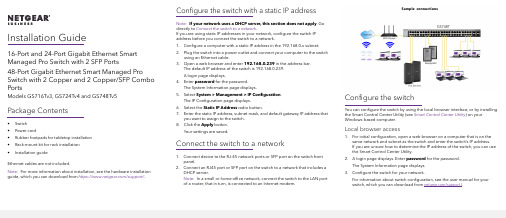
Installation Guide16-Port and 24-Port Gigabit Ethernet Smart Managed Pro Switch with 2 SFP Ports48-Port Gigabit Ethernet Smart Managed Pro Switch with 2 Copper and 2 Copper/SFP Combo PortsModels GS716Tv3, GS724Tv4 and GS748Tv5 Package Contents• Switch• Power cord• Rubber footpads for tabletop installation• Rack-mount kit for rack installation• Installation guideEthernet cables are not included.Note: For more information about installation, see the hardware installation guide, which you can download from https:///support/.Configure the switch with a static IP addressNote: If your network uses a DHCP server, this section does not apply. Godirectly to Connect the switch to a network.If you are using static IP addresses in your network, configure the switch IPaddress before you connect the switch to a network.1. Configure a computer with a static IP address in the 192.168.0.x subnet.2. Plug the switch into a power outlet and connect your computer to the switchusing an Ethernet cable.3. Open a web browser and enter 192.168.0.239 in the address bar.The default IP address of the switch is 192.168.0.239.A login page displays.4. Enter password for the password.The System Information page displays.5. Select System > Management > IP Configuration.The IP Configuration page displays.6. Select the Static IP Address radio button.7. Enter the static IP address, subnet mask, and default gateway IP address thatyou want to assign to the switch.8. Click the Apply button.Your settings are saved.Connect the switch to a network1. Connect device to the RJ-45 network ports or SFP port on the switch frontpanel.2. Connect an RJ45 port or SFP port on the switch to a network that includes aDHCP server.Note: In a small or home office network, connect the switch to the LAN portof a router, that in turn, is connected to an Internet modem.Configure the switchYou can configure the switch by using the local browser interface, or by installingthe Smart Control Center Utility (see Smart Control Center Utility) on yourWindows-based computer.Local browser access1. For initial configuration, open a web browser on a computer that is on thesame network and subnet as the switch and enter the switch’s IP address.If you are unsure how to determine the IP address of the switch, you can usethe Smart Control Center Utility.2. A login page displays. Enter password for the password.The System Information page displays.3. Configure the switch for your network.For information about switch configuration, see the user manual for yourswitch, which you can download from /support/.Sample connectionsNETGEAR, Inc.350 East Plumeria DriveSan Jose, CA 95134, USA NETGEAR INTL LTDFloor 1, Building 3, University Technology Centre Curraheen Road, CorkT12EF21, Ireland© NETGEAR, Inc., NETGEAR and the NETGEAR Logo are trademarks of NETGEAR, Inc. Any non‑NETGEAR trademarks are used for reference purposes only.SupportThank you for purchasing this NETGEAR product. You can visithttps:///support/ to register your product, get help, access the latest downloads and user manuals, and join our community. We recommend that you use only official NETGEAR support resources.Si ce produit est vendu au Canada, vous pouvez accéder à ce document en français canadien à https:///support/download/.(If this product is sold in Canada, you can access this document in Canadian French at https:///support/download/.)For regulatory compliance information including the EU Declaration of Conformity, visit https:///about/regulatory/.See the regulatory compliance document before connecting the power supply. Do not use this device outdoors. If you connect cables or devices that are outdoors to this device, see https:///000057103 for safety and warranty information.Smart Control Center UtilityThe Smart Control Center Utility runs on Windows-based computers. You can visit /support/, enter Smart Control Center in the search box, and click the Downloads button.Install the Smart Control Center UtilityNote: The Smart Control Center Utility requires Adobe Air. If Adobe Air is not detected during Smart Control Center Utility installation, you are prompted to allow Adobe Air to be installed.Note: For optimal discovery performance, we recommend that you restart your computer after installing the Smart Control Center Utility.Configure the switch with the Smart Control Center Utility1. Connect the computer to the network.The computer that is running the Smart Control Center Utility must be on the same network (with same broadcast domain) as the switch.2. Click the Discover button.The Smart Control Center Utility finds Smart Managed Switches on thenetwork and displays each switch’s MAC address, IP address, and modelnumber.If the utility does not discover your switch, verify that the cable connections are secure and that the computer’s IP address is in the same subnet as the switch, and click the Discover button.You might need to temporarily turn off the antivirus program, firewall, or both on the computer so that the utility can discover the switch.3. Select the switch that you want to configure.4. Click the Web Browser Access button.5. When prompted, enter the password.The default password is password.6. Click the Login button.The System Information page displays.7. Configure the switch for your network.For information about switch configuration, see the user manual for yourswitch, which you can download from /support/.8. When you are finished with the configuration, return the computer’s antivirusprogram and firewall to their usual settings. Troubleshooting tipsHere are some tips for correcting simple problems that might occur.• Be sure to power on your computer and switch in the following sequence:1. Turn on the switch and wait about two minutes.2. Turn on the computer and connect it to the switch.• Make sure the Ethernet cables are plugged in.For each powered-on computer connected to the switch, the corresponding switch LAN port status LED is lit.• Make sure the network settings of the computer are correct.In most cases, computers should be configured to obtain an IP addressthrough DHCP. If your network uses static IP addresses, be sure that theswitch and computer are configured with valid IP addresses. For morei nformation, see the software administration manual.September 2019。
莫克16端口无管理以太网交换机系列说明书
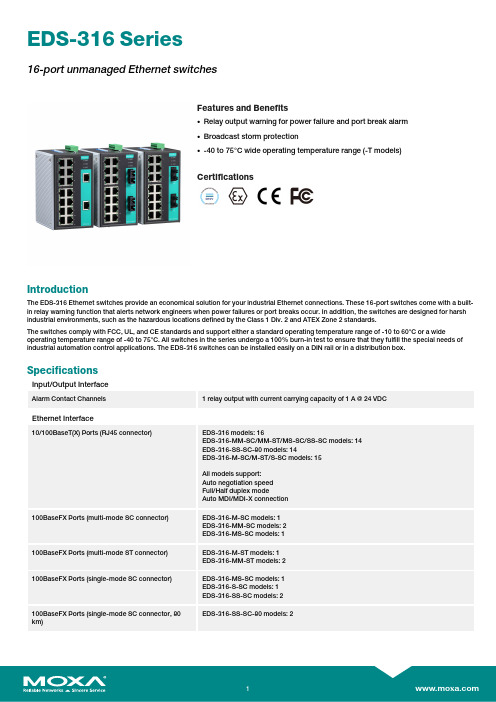
EDS-316Series16-port unmanaged Ethernet switchesFeatures and Benefits•Relay output warning for power failure and port break alarm•Broadcast storm protection•-40to75°C wide operating temperature range(-T models)CertificationsIntroductionThe EDS-316Ethernet switches provide an economical solution for your industrial Ethernet connections.These16-port switches come with a built-in relay warning function that alerts network engineers when power failures or port breaks occur.In addition,the switches are designed for harsh industrial environments,such as the hazardous locations defined by the Class1Div.2and ATEX Zone2standards.The switches comply with FCC,UL,and CE standards and support either a standard operating temperature range of-10to60°C or a wide operating temperature range of-40to75°C.All switches in the series undergo a100%burn-in test to ensure that they fulfill the special needs of industrial automation control applications.The EDS-316switches can be installed easily on a DIN rail or in a distribution box. SpecificationsInput/Output InterfaceAlarm Contact Channels1relay output with current carrying capacity of1A@24VDCEthernet Interface10/100BaseT(X)Ports(RJ45connector)EDS-316models:16EDS-316-MM-SC/MM-ST/MS-SC/SS-SC models:14EDS-316-SS-SC-80models:14EDS-316-M-SC/M-ST/S-SC models:15All models support:Auto negotiation speedFull/Half duplex modeAuto MDI/MDI-X connection100BaseFX Ports(multi-mode SC connector)EDS-316-M-SC models:1EDS-316-MM-SC models:2EDS-316-MS-SC models:1100BaseFX Ports(multi-mode ST connector)EDS-316-M-ST models:1EDS-316-MM-ST models:2100BaseFX Ports(single-mode SC connector)EDS-316-MS-SC models:1EDS-316-S-SC models:1EDS-316-SS-SC models:2EDS-316-SS-SC-80models:2100BaseFX Ports(single-mode SC connector,80km)Standards IEEE802.3for10BaseTIEEE802.3u for100BaseT(X)and100BaseFXIEEE802.3x for flow controlOptical Fiber800Typical Distance4km5km40km80kmWavelength Typical(nm)130013101550TX Range(nm)1260to13601280to13401530to1570RX Range(nm)1100to16001100to16001100to1600Optical PowerTX Range(dBm)-10to-200to-50to-5RX Range(dBm)-3to-32-3to-34-3to-34Link Budget(dB)122929DispersionPenalty(dB)311Note:When connecting a single-mode fiber transceiver,we recommend using anattenuator to prevent damage caused by excessive optical power.Note:Compute the“typical distance”of a specific fiber transceiver as follows:Linkbudget(dB)>dispersion penalty(dB)+total link loss(dB).DIP Switch ConfigurationEthernet Interface Port break alarmSwitch PropertiesPacket Buffer Size 1.25MbitsMAC Table Size4KProcessing Type Store and ForwardPower ParametersInput Current Non-fiber models:0.34A@24VDCFiber models:0.4A@24VDCConnection1removable6-contact terminal block(s)Operating Voltage9.6to60VDCInput Voltage12/24/48VDCRedundant dual inputsReverse Polarity Protection SupportedOverload Current Protection SupportedPhysical CharacteristicsHousing MetalIP Rating IP30Dimensions80.1x135x105mm(3.15x5.31x4.13in) Weight1140g(2.52lb)Installation DIN-rail mountingWall mounting(with optional kit) Environmental LimitsOperating Temperature Standard Models:-10to60°C(14to140°F)Wide Temp.Models:-40to75°C(-40to167°F) Storage Temperature(package included)-40to85°C(-40to185°F)Ambient Relative Humidity5to95%(non-condensing)Standards and CertificationsHazardous Locations ATEXClass I Division2EMI CISPR32,FCC Part15B Class AMaritime DNVEMC EN55032/24Vibration IEC60068-2-6EMS IEC61000-4-2ESD:Contact:6kV;Air:8kVIEC61000-4-3RS:80MHz to1MHz:20V/mIEC61000-4-4EFT:Power:2kV;Signal:1kVIEC61000-4-5Surge:Power:2kV;Signal:2kVIEC61000-4-6CS:10VIEC61000-4-8PFMFSafety UL508UL60950-1CSA C22.2No.60950-1Shock IEC60068-2-27Freefall IEC60068-2-32MTBFTime257,516hrsStandards MIL-HDBK-217FWarrantyWarranty Period5yearsDetails See /warrantyPackage ContentsDevice1x EDS-316Series switchInstallation Kit4x cap,plastic,for RJ45port1x cap,plastic,for SC fiber port(-M-SC/S-SC models)2x cap,plastic,for SC fiber port(-MS-SC/MM-SC models)1x cap,plastic,for ST fiber port(-M-ST models)2x cap,plastic,for ST fiber port(-MM-ST models) Documentation1x quick installation guide1x warranty cardDimensionsOrdering InformationModel Name 10/100BaseT(X)PortsRJ45Connector100BaseFX PortsMulti-Mode,SCConnector100BaseFX PortsMulti-Mode,STConnector100BaseFX PortsSingle-Mode,SCConnectorOperating Temp.EDS-31616–––-10to60°C EDS-316-T16–––-40to75°C EDS-316-M-SC151––-10to60°C EDS-316-M-SC-T151––-40to75°C EDS-316-M-ST15–1–-10to60°C EDS-316-M-ST-T15–1–-40to75°C EDS-316-MM-SC142––-10to60°C EDS-316-MM-SC-T142––-40to75°C EDS-316-MM-ST14–2–-10to60°C EDS-316-MM-ST-T14–2–-40to75°C EDS-316-MS-SC141–1-10to60°C EDS-316-S-SC15––1-10to60°C EDS-316-S-SC-T15––1-40to75°CEDS-316-SS-SC14––2-10to60°C EDS-316-SS-SC-8014––2-10to60°C EDS-316-SS-SC-T14––2-40to75°C Accessories(sold separately)Power SuppliesDR-120-24120W/2.5A DIN-rail24VDC power supply with universal88to132VAC or176to264VAC input byswitch,or248to370VDC input,-10to60°C operating temperatureDR-452445W/2A DIN-rail24VDC power supply with universal85to264VAC or120to370VDC input,-10to50°C operating temperatureDR-75-2475W/3.2A DIN-rail24VDC power supply with universal85to264VAC or120to370VDC input,-10to60°C operating temperatureMDR-40-24DIN-rail24VDC power supply with40W/1.7A,85to264VAC,or120to370VDC input,-20to70°Coperating temperatureMDR-60-24DIN-rail24VDC power supply with60W/2.5A,85to264VAC,or120to370VDC input,-20to70°Coperating temperatureWall-Mounting KitsWK-46Wall-mounting kit,2plates,8screws,46.5x66.8x1mmRack-Mounting KitsRK-4U19-inch rack-mounting kit©Moxa Inc.All rights reserved.Updated Jul10,2023.This document and any portion thereof may not be reproduced or used in any manner whatsoever without the express written permission of Moxa Inc.Product specifications subject to change without notice.Visit our website for the most up-to-date product information.。
十六口转换器集线器安全操作及保养规程
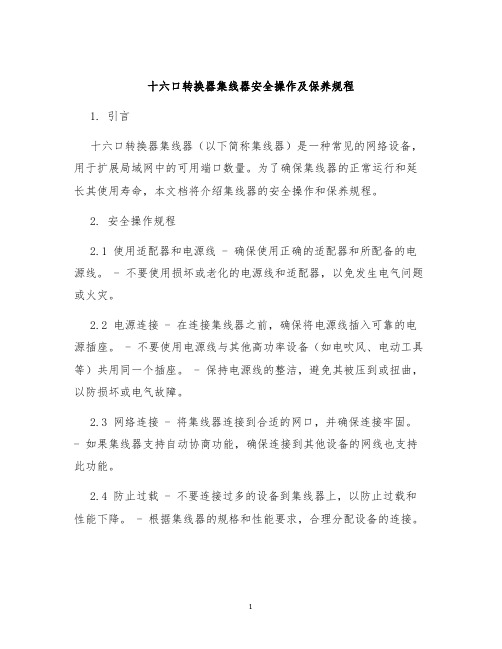
十六口转换器集线器安全操作及保养规程1. 引言十六口转换器集线器(以下简称集线器)是一种常见的网络设备,用于扩展局域网中的可用端口数量。
为了确保集线器的正常运行和延长其使用寿命,本文档将介绍集线器的安全操作和保养规程。
2. 安全操作规程2.1 使用适配器和电源线 - 确保使用正确的适配器和所配备的电源线。
- 不要使用损坏或老化的电源线和适配器,以免发生电气问题或火灾。
2.2 电源连接 - 在连接集线器之前,确保将电源线插入可靠的电源插座。
- 不要使用电源线与其他高功率设备(如电吹风、电动工具等)共用同一个插座。
- 保持电源线的整洁,避免其被压到或扭曲,以防损坏或电气故障。
2.3 网络连接 - 将集线器连接到合适的网口,并确保连接牢固。
- 如果集线器支持自动协商功能,确保连接到其他设备的网线也支持此功能。
2.4 防止过载 - 不要连接过多的设备到集线器上,以防止过载和性能下降。
- 根据集线器的规格和性能要求,合理分配设备的连接。
2.5 避免灰尘和温度过高 - 安装集线器在干燥、通风良好的环境中,避免灰尘进入设备。
- 不要将集线器放置在过热的区域,以免影响其工作状态。
2.6 防止外部干扰 - 避免将集线器放置在强磁场或高频电磁辐射的区域。
- 尽量避免集线器受到物理冲击或振动,以防损坏内部元件。
2.7 禁止拆卸或维修 - 不要尝试拆卸集线器或进行任何未经授权的维修。
- 如果发现集线器存在问题或需要维修,请联系厂家或相关技术人员进行处理。
3. 保养规程3.1 清洁集线器 - 在断开电源的情况下,使用柔软的布擦拭集线器的外壳和连接口。
- 不要使用任何化学清洁剂、溶剂或有害物质来清洁集线器。
3.2 定期检查 - 定期检查集线器的外观、电源线和连接口是否存在损坏或异常。
- 检查集线器的指示灯是否工作正常,以确保其正常运行状态。
3.3 固件升级 - 根据厂家提供的指引,使用合适的方法进行集线器固件的升级。
- 1、下载文档前请自行甄别文档内容的完整性,平台不提供额外的编辑、内容补充、找答案等附加服务。
- 2、"仅部分预览"的文档,不可在线预览部分如存在完整性等问题,可反馈申请退款(可完整预览的文档不适用该条件!)。
- 3、如文档侵犯您的权益,请联系客服反馈,我们会尽快为您处理(人工客服工作时间:9:00-18:30)。
KLM5516 百兆16口非网管型导轨式工业级以太网交换机
●支持百兆16电口
●符合重工业 EN61000-6-2 标准
●10/100M ,全 / 半双工,MDI/MDI-X 自适应 ●坚固的金属外壳,IP40 防护等级
●支持DC12V 、24V 、48V 或AC/DC220V 电源输入 ●工业级宽温设计,无风扇设计
产品简述
KLM5516系列交换机可以用于即插即用的简单应用方式,满足用户的需求。
所有的电口支持自动协商、
Auto-MDI/MDI-X 等功能。
非网管型KLM5516 系列交换机提供冗余电源支持,可同时提供宽范围的直流和交流电源输入。
在结构安装方面该交换机是一款紧凑型交换机,占用空间小,使用卡轨安装。
技术参数
安装尺寸
订购型号。
