UT-1304H 4口RS-485集线器(HUB)说明书
四口RS-485集线器
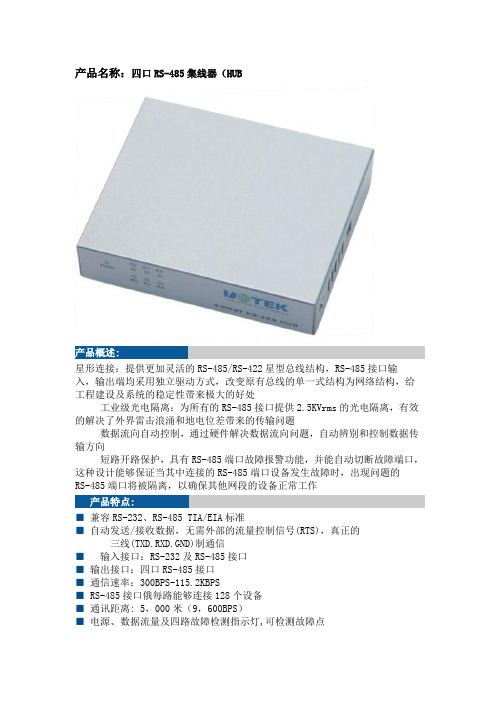
产品名称:四口RS-485集线器(HUB产品概述:星形连接:提供更加灵活的RS-485/RS-422星型总线结构,RS-485接口输入,输出端均采用独立驱动方式,改变原有总线的单一式结构为网络结构,给工程建设及系统的稳定性带来极大的好处工业级光电隔离:为所有的RS-485接口提供2.5KVrms的光电隔离,有效的解决了外界雷击浪涌和地电位差带来的传输问题数据流向自动控制,通过硬件解决数据流向问题,自动辨别和控制数据传输方向短路开路保护,具有RS-485端口故障报警功能,并能自动切断故障端口,这种设计能够保证当其中连接的RS-485端口设备发生故障时,出现问题的RS-485端口将被隔离,以确保其他网段的设备正常工作产品特点:■兼容RS-232、RS-485 TIA/EIA标准■自动发送/接收数据,无需外部的流量控制信号(RTS),真正的三线(TXD.RXD.GND)制通信■输入接口:RS-232及RS-485接口■输出接口:四口RS-485接口■通信速率:300BPS-115.2KBPS■ RS-485接口俄每路能够连接128个设备■通讯距离: 5,000米(9,600BPS)■电源、数据流量及四路故障检测指示灯,可检测故障点■工作方式: 异步半双工(RS-485)■光电隔离加强型(隔离电压2.5KVrms /500VDC绝缘),专用DC/DC模块,RS-485提供每线 600W的防雷、浪涌、+/-15KV ESD保护及防止共地干扰■电气接口:RJ-45接线头■传输介质: 双绞线或屏蔽线■外形尺寸:90mmX69mmX23mm■使用环境:-25℃ 到70℃,相对湿度为5%到95%■适用于一切所使用的通讯软件, 即插即用■支持DOS/WIN95/WIN98/WIN2000/NT/XP Linux等。
CHD485HUB (胶盒)说明书
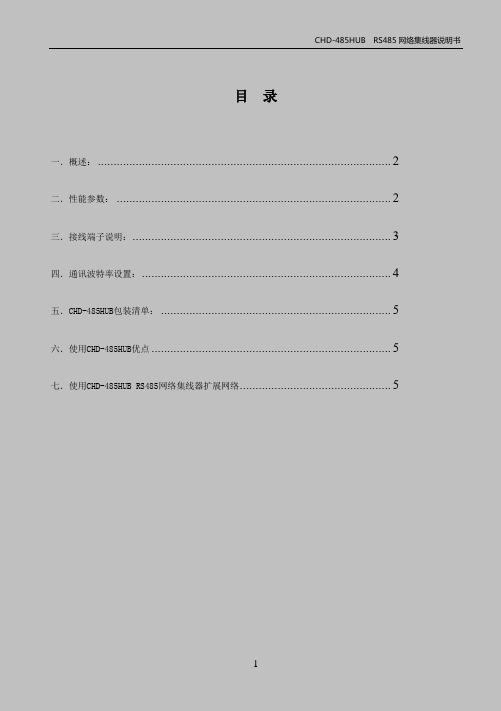
目录一.概述: (2)二.性能参数: (2)三.接线端子说明: (3)四.通讯波特率设置: (3)五.CHD-485HUB包装清单: (4)六.使用CHD-485HUB优点 (5)七.使用CHD-485HUB RS485网络集线器扩展网络 (5)一.概述:CHD-485HUB RS485网络集线器是专门为扩展RS485通信能力、延长通信距离以及便于组网而设计的,它是远距离控制设备一点对多点RS485网络最佳的扩展组网中继设备。
具有以下功能:●将标准RS232转换成4路独立的RS485,扩展RS485联接能力及设备数量,节省RS232-RS485转换器,同时也避免串口窃电所带来的不稳定性;(可直接与PC机串口联接)●把一路RS485输入线接入主路RS485,扩展成4路相互独立的RS485,提升RS485通信能力及增加联接设备数量、延长通信距离。
(方便树型结构组网)二.性能参数:※接口兼容EIA/TIA之RS232和RS485标准;※标准RS232转四路相互独立RS485或一路RS485扩展四路相互独立RS485,二者选其一;※四路输出之间的接地相互隔离,提高设备的抗干扰能力和通讯的稳定性;※通讯速率:4800/9600/19200/38400BPS 可通过拔档开关设定,出厂缺省为9600BPS;※通信格式:1起始位,8数据位,1停止位,无校验位,支持国家邮电总局YDN023-1996标准。
※宽范围供电:直流10~35V,功耗小于1瓦;※接口保护措施:三级防雷保护,过流保护(自复保险丝),+/-15KV ESD静电放电保护,瞬态过压600瓦保护(即浪涌抑制);※每路RS485最多可并挂32台联网设备;每路通讯距离最大为1200米;※工作电流:静态时为25mA;※使用环境:-20℃到70℃,相对湿度为5% 到 95%,产品采用100%防潮处理适合比较恶劣的环境工作;※外形尺寸:150mm x 100mm x 35mm※状态指示:“PWR”电源指示灯---供电正常该绿色指示灯亮;“LED”红色通讯指示灯---平时不亮,只有通讯正常收发数据时不停闪烁;(当哪一路输出发生短路时,该路输出的红色指示灯也不停闪烁,注意区别通讯正常与短路闪灯的状态)。
UT-1204 四口RS-485集线器( ) HUB 产品说明书

一、产品概述:
UT-1204 是一款专为解决复杂电磁场环境下 RS-485 大系统要求而设计的 RS-485总 线 分 割 集 线 器(HUB)。该 产品支持传输速率最高达115.2KBPS,为了保证数据通讯 的安全可靠,RS-485接口端采用光电隔离技术,防止雷击 浪涌引入转换器及设备 ,内置的 光 电 隔 离 器 及 600W 浪 涌保护电路 ,能够提供2500V 的隔离电压,可以有效地抑 制闪电(Lighting)和ESD,同时可以有效的防止雷击和共地干 扰,供电采用外接开关电源供电,安全可靠,非常适合户外 工程应用。
接收( RD )、故障( E1-E4 ) 6、隔离度:隔离电压2500VRMS 500VDC连续DC/DC模块 7、传输速率:115.2K-300BPS 8、保护等级:RS-232接口±15KV ESD保护 RS-485 接口
每线 600W 的雷击浪涌保护 9、传输距离:0-5公里 (115,200-300BPS) 10、尺寸: 90mmX69mmx23mm 11、使用环境:-25C到70C,相对湿度为5%到95%
OUTPUT口 1-口 4 发送至 INPUT 口 E1-E4——口 1-口 4 故障警告指示灯,常亮时表示对应口1
-口4 所连接的RS-485接口设备出现短路或信号 反接的情况,E1 灯与口 1 对应,E4灯与口 4 对 应,用户可根据该故障警告指示灯判断出故障 端口及其相连的故障设备。
四、电气接口及其定义:
七、电源及防雷保护
UT -1204 采用外部小型的开关电源供电,规格为 5V/1A, 用 户 切 莫 随 便 使 用 其 它 未 经 压 稳 的 电 源,以免损坏产品 。
Brainboxes Universal PCI RS422 485 4口串行串行通信接口卡说明书
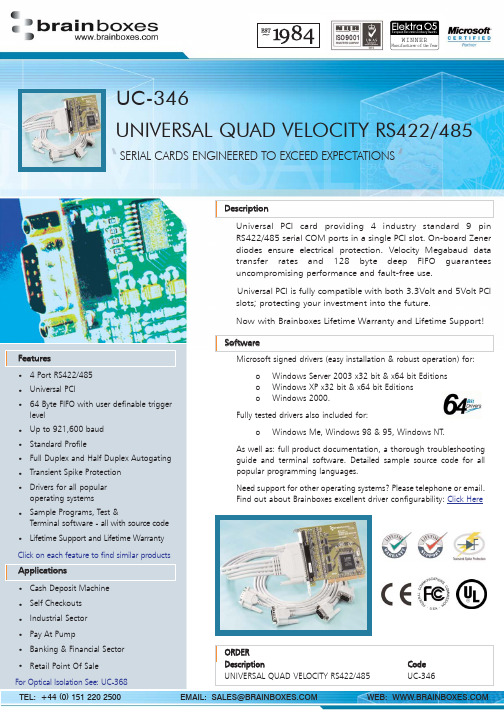
F e at u r e s• 4 Port RS422/485•Universal PCI•64 Byte FIFO with user definable trigger level •Up to 921,600 baud •Standard Profile•Full Duplex and Half Duplex Autogating •Transient Spike Protection •Drivers for all popular operating systems•Sample Programs, Test &Terminal software - all with source code •Lifetime Support and Lifetime Warranty Click on each feature to find similar productsUNIVERSAL QUAD VELOCITY RS422/485D e s c r i p t i o nUniversal PCI card providing 4 industry standard 9 pin RS422/485 serial COM ports in a single PCI slot. On-board Zener diodes ensure electrical protection. Velocity Megabaud data transfer rates and 128 byte deep FIFO guarantees uncompromising performance and fault-free use.Universal PCI is fully compatible with both 3.3Volt and 5Volt PCI slots; protecting your investment into the future.Now with Brainboxes Lifetime Warranty and Lifetime Support!S o f t w a r eMicrosoft signed drivers (easy installation & robust operation) for:o Windows Server 2003 x32 bit & x64 bit Editions o Windows XP x32 bit & x64 bit Editions oWindows 2000.Fully tested drivers also included for:oWindows Me, Windows 98 & 95, Windows NT .As well as: full product documentation, a thorough troubleshooting guide and terminal software. Detailed sample source code for all popular programming languages.Need support for other operating systems? Please telephone or email.Find out about Brainboxes excellent driver configurability: Click HereORDER DescriptionCode UNIVERSAL QUAD VELOCITY RS422/485UC-346‘UC-346SERIAL CARDS ENGINEERED TO EXCEED EXPECTATIONS ‘A p p l i c a t i o n s•Cash Deposit Machine •Self Checkouts •Industrial Sector •Pay At Pump•Banking & Financial Sector •Retail Point Of Sale For Optical Isolation See: UC-368Product of the Year WINNERManufa c t u re r of t h e Yea rWINNERUNIVERSAL QUAD VELOCITY RS422/485Product Code UC -3346Serial PortPorts4 Port RS422/485Connector 37 WAY D TO: 4 x DB9 (9 Pin Male)UART type 16950 UART inside Brainboxes LYNX BB16PCI958FIFO size64 Byte with user definable trigger levelTransmitted Signal Strength +/- 5 Volts open circuit RS422/485 Standard Operating Distance 4000 ft (1200 metres) RS422/485 StandardElectrical Protection*+ve transient spikes > 12V , -ve transient spikes >6.8V , Serial Port SettingsBaud Rate (bits per second)up to 921,600Data Bits 5,6,7 or 8Parity Odd, Even, None, Mark or Space Stop Bits 1, 1.5 or 2Flow Control CTS/RTSIRQsPlug and Play - Shared interrupts for all ports Tx/Rx ModesFull Duplex, Half Duplex Autogating Connection Schemes Point to Point,One talker; many listeners, (32 Max)Many talkers / listeners Half Duplex (32 Max)RS485 GatingHardware Autogating, TxD always / RTS true enabled,RxD always enabled, RxD RTS true disabled, CTS forced true GeneralBracket Profile Standard PCB Layers 4Power 550mA @ 5V Weight 0.097KgSize106 x 123 mmInterfaceBUS Compatibility 32/64 bit Universal (3.3V or 5V) PCI or PCI-X OS Compatibility Windows 98/ NT4/ 2000/ XP/ Server 2003Windows XP x64 bit Edition / Windows Server 2003 x64 bit LinuxPCI ComplianceVersion 3.0Approvals & Accreditations UL, EMC: CE, FCC, PCI Power Management 1.1 Compliant, PCI 3.0 CompliantBox ContentsInstallation CD including manual, Microsoft signed drivers, utilities and sample programs with source code UNIVERSAL QUAD VELOCITY RS422/485Installation GuideQUAD Cable: 37 WAY D to 4 x DB9 (9 Pin Male)OEM option Available for bulk buy OEMProduct Support Lifetime Email and Phone Supportfrom Fully qualified, friendly staff 40 hours a week Warranty LifetimeMade InManufactured in the UK by BrainboxesWinner 2005 European Electronics Industry Awards “Manufacturer of the Year”CustomisableBrainboxes operate a "Perfect Fit Custom Design" Product of the Year WINNERManufa c t u re r of t h e Yea rWINNER Pin 1TXD- Pin 2 TXD+ Pin 3 RTS- Pin 4 RTS+ Pin 5 GND Pin 6 RXD- Pin 7 RXD+ Pin 8 CTS- Pin 9CTS+123 4 56789RS422/485Pinout (9 pin Male)UNIVERSAL QUAD VELOCITY RS422/485Glossary:Product Features ExplainedUniversal PCIUniversal products allow compatibility with both 3.3 Volt and 5 Volt PCI systems. This ensures that Brainboxes universal card range is backward compatible with older systems and works with all new PCI systems.More info on'Universal'products:Click HereAutogatingWhen the device is set to half duplex mode, transmitted and received data is sent across the same signal lines.Autogating means the Brainboxes card knows when to 'listen' for data and when to transmit data, with a quick and automatic hardware switch between the 2 modes. This is much faster than software switching and ensures no data loss due to turnaround delay.More Info:Click HereElectrical ProtectionAll Brainboxes RS422/485 cards have transient spike protection. This protects against noise on the signal line which can be created by: electrical surges on the other device, nearby magnetic field interactions and background noise.Assuring safe and reliable operation in almost any environment.PCI CompliantAll Brainboxes Universal PCI cards are fully PCI version 3.0 compliant, in accordance with the PCI-Special Interest Group (PCI-SIG).Large FIFOFIFO means First In First Out, a FIFO is memory space on the Brainboxes card. A larger FIFO allows more memory space for buffering data, so calls to the computer processor are less frequent. This significantly increases data throughput and improves CPU availability for other applications.More info:Click Here4Layer PCBPrinted Circuit Board with 4 layers of circuitry complies with the PCI SIG best practice guideline and ensures a more reliable card. 1 layer is for power and 1 for ground which leads to greater EMC shielding for the signals. This ultimately gives greater signal integrity for sensitive timing applications.Surface Mount ComponentsMost components on a Brainboxes card are placed by a surface mount machine. The surface mount machine allows for highly accurate and fast production of Brainboxes cards. Orders can be met quickly, reliably and with outstanding quality.CapacitorsAs required by the PCI-SIG all Brainboxes cards have capacitors connected to all the power pins on the PCI connector, near to the connector. This ensures that the electrical power rails on the Brainboxes card stay at the right voltage, regardless of the power demands placed on them. Data signals keep their integrity.UNIVERSAL QUAD VELOCITY RS422/485B r a i n b o x e s ' K a i z e n"Brainboxes constantly strives to achieve higher standards for the benefit of customers."‘Kaizen’ is a Japanese term meaning ‘continuous improvement’. Kaizen has been implemented throughout Brainboxes, resulting in significant improvements to our products and our customer service,as illustrated by the development of our own custom ASIC “LYNX” and our new lifetime warranty. As part of this ongoing process, in 2004 we embarked on ‘Lean’ and ‘6 Sigma’ programs which are successfully increasing productivity and efficiency in all areas of the company.More Info:Click HereB r a i n b o x e s ' S e r v i c e“Brainboxes offers free lifetime support for ALL customers.”We aim to provide industry leading support for our customers. Our highly trained and helpful supportengineers sit and work closely with the product designers, developers, and testers to ensure an in-depth knowledge of the products. Support can be found by emailing **********************or calling: +44 (0)151 220 2500 during UK office hours. Support website: /support/index.asp“Brainboxes’ passionately believes in the quality of its manufacturing process and will reflect this byoffering a Lifetime Warranty on ALL of its universal serial card range.”Brainboxes is pleased to be able to extend a new Lifetime Warranty for all universal serial cards products.We have introduced this based on our exceptional manufacturing and design quality and the company ethos of kaizen.R S 422/485 S t a n d a r d sRS422 allows one transmitter and up to 10 receivers with data transmission rates up to 10 Megabits per second, for distances up to 40 feet and up to 100 Kilobits per second, for distances up to 4000 feet (1219 metres).RS485, based on the RS422 standard, allows up to 32 driver/receivers pairs on a party line data bus. This can be configured into half duplex and full duplex mode. Whilst only one of these should be transmitting data at any time, the rest can all simultaneously listen to the data.More Info:Click HereB r a i n b o x e s ' L Y N XWe developed the Brainboxes LYNX (BB16PCI958) to enable us to drive product performance, and supply customer needs for Universal PCI products (3.3v and 5v compatible). By reducing the part count and incorporating several components into one chip (FIFO, UARTs, PCI interface), we have also increased board reliability. The LYNX also features thorough backwards compatibility with legacy systems, tested beyond the databook for compatibility with standard TL16C550, 750 UARTs. The chip is designed so that Brainboxes products will work with all applications designed for TI UARTs. More Info:Click HereRS422/485 Pinout。
工业级4口RS-232 422 485串口设备连网伺服器NPort S8000系列说明书

NPort S8000系列Combo交換器/串列設備連網伺服器特色與優點•4埠RS-232/422/485串列設備連網伺服器•串列QoS可用於配置串列資料傳輸優先性•每個串列埠的2kV隔離保護(僅限S8455I)•針對RS-485連接埠的可調整的pull high/low電阻(僅限S8455I)•內建的網管型乙太網路交換器•S8455I Fiber:2個光纖乙太網路連接埠和3個乙太網路連接埠•S8455I All Copper:5個乙太網路連接埠•S8458型號:4個光纖乙太網路連接埠和4個乙太網路連接埠•支援Turbo Ring和Turbo Chain(復原時間小於20毫秒)或RSTP/STP(IEEE802.1w/D)的乙太網路備援•支援QoS、IGMP-snooping/GMRP、VLAN、LACP、SNMPv1/v2c/v3、RMON•串列、電源和乙太網路具有突波保護認證簡介NPort S8000系列結合了工業級的4埠RS-232/422/485設備連網伺服器和全功能的網管型乙太網路交換器。
讓您輕鬆安裝、管理和維護產品。
在單一產品中結合設備連網伺服器和交換器,您可以節省機櫃空間、降低整體耗電量,並降低成本,因為您無需個別購買交換器和串列裝置伺服器。
支援全系列NPort5000系列裝置伺服器功能NPort S8000系列支援全系列NPort5000裝置伺服器功能。
您可透過簡易的配置將4台串列設備連接至此伺服器,只需進行基本配置。
此外,串列埠和乙太網路介面之間的資料通訊是雙向的。
全功能網管型乙太網路交換器NPort S8000系列內建全功能網管型乙太網路交換器,支援QoS、IGMP偵聽/GMRP、VLAN、Port Trunking、SNMPv1/v2c/v3和IEEE802.1X,能夠讓您滿足幾乎任何類型的應用。
Moxa的Turbo Ring和Turbo Chain技術(復原時間小於20毫秒)或RSTP/STP(IEEE802.1w/D)提供乙太網路備援,用於提高工業乙太網路的可靠性和可用性。
RS485集线器使用说明书详解(工业级、隔离式)

RS485集线器使用说明书(工业级、隔离式一、概述天津三格电子的MS-HUB是一款可通过一路RS-485,一路RS-232为主口扩展出7路RS-485从口的工业级光电隔离型RS-485分配器。
可以有效的实现RS-485网络的中继、扩展与隔离。
采用先进的自动流控技术自动侦测RS-485信号流向。
MS-HUB具备光电隔离功能,电气特性可靠。
每个RS-485口拥有600W TVS防雷保护,使RS-485系统更安全,同时也增加了产品自身的使用寿命。
二、规格与特性电源:宽电源供电,7-36V直流电源,电源带防止反接功能。
接口:上位机接口为一路RS-232,一路RS-485。
下位机接口为7路RS-485。
传输速率:RS-232最高可以达到115200bps;RS-422 、RS-485最高可以达到500Kbps。
速率完全自适应通信方式:RS-232为全双工/ RS-485为半双工。
通信距离:可以达到2000米。
支持点数:每个端口最大32个节点接入。
保护:485 短路保护功能,15KV静电保护,600W浪涌保护,上位机接口和下位机接口具备1KV的隔离,板卡电气特性稳定。
环境温度:-40---60°CMB:130其二二零八零83存储温、湿度:-20---50°C 5%---90%体积:长120mm 宽85mm 高25mm四、LED指示灯POWER:电源指示灯;RS485_1_LED:闪烁表示RS485_1有数据收发;RS485_2_LED:闪烁表示RS485_2有数据收发;RS485_3_LED:闪烁表示RS485_3有数据收发;RS485_4_LED:闪烁表示RS485_4有数据收发;RS48_5_LED:闪烁表示RS485_5有数据收发;RS485_6_LED:闪烁表示RS485_6有数据收发;RS485_7_LED:闪烁表示RS485_7有数据收发;五、装修清单AC220V/DC 9V电源适配器一个,使用说明书一份(销售日期,作为保修的依据),集线器一台。
RS485Hub-S4+四通道RS485隔离集线器产品数据手册

5.1 安装...............................................................................................................................6 5.1.1 注意事项...........................................................................................................6 5.1.2 外观和尺寸.......................................................................................................7
RS-485无线收发器快速入门指南说明书

12456RS-485 Wireless ReceiverQuick Start GuideAppearanceIndicator and Function ButtonQuick OperationWire the receiver according to the diagram.DIP SwitchPower TerminalDIP Address SettingsRed and Power TerminalWhen the switch is towards ON, the binary value is 1. If you set the DIP switch like the figure displayed below, its binary value is 00010, and its decimal value is 2.1The DIP address and associated zone No. for different The power of wireless receiver is supplied by control panel on the model of DS-19A08-BN , DS-19A08-BNG , andDS-19A08-DNG. The power supply of the control panel is made by Channel Well Technology Co.,Ltd., and meets LPS.Loosen the screw on the bottom to dissemble the device.UD10719B-A87910111213Quick OperationQuick OperationAdd Detector to the Control Panel[Password]+[*]+[95]+[Zone No.]+[#][*]+[#]Install ReceiverAdd/Delete Wireless Detector32 1. Install the rear panel.Secure the rear panel on the wall with 5 screws.Loosen the screw on the bottom of the receiver to dissemble the device before installation and wiring.2. Fix the PCB board on the rear panel.3. Route the cables.4. Fix the front panel on the rear panel bytightening the set screw.COPYRIGHT ©2018 Hangzhou Hikvision Digital Technology Co., Ltd.ALL RIGHTS RESERVED.Any and all information, including, among others,wordings, pictures, graphs are the properties of Hangzhou Hikvision Digital Technology Co., Ltd. or its subsidiaries (hereinafter referred to be “Hikvision”). This user manual (hereinafter referred to be “the Manual”) cannot be reproduced, changed, translated, or distributed, partially or wholly, by any means, without the prior written permission of Hikvision. Unless otherwise stipulated, Hikvision does not make any warranties, guarantees or representations, express or implied, regarding to the Manual.About this ManualThis Manual is applicable to Control PanelThe Manual includes instructions for using and managing the product. Pictures, charts, images and all otherinformation hereinafter are for description and explanation only. The information contained in the Manual is subject to change, without notice, due to firmware updates or other reasons. Please find the latest version in the company website (/en/).Please use this user manual under the guidance of professionals.Trademarks Acknowledgement and other Hikvision’s trademarks and logos are the properties of Hikvision in various jurisdictions. Other trademarks and logos mentioned below are the properties of their respective owners.Legal DisclaimerTO THE MAXIMUM EXTENT PERMITTED BY APPLICABLE LAW, THE PRODUCT DESCRIBED, WITH ITS HARDWARE, SOFTWARE AND FIRMWARE, IS PROVIDED “AS IS”, WITH ALL FAULTS AND ERRORS, AND HIKVISION MAKES NO WARRANTIES, EXPRESS OR IMPLIED, INCLUDINGWITHOUT LIMITATION, MERCHANTABILITY , SATISFACTORY QUALITY , FITNESS FOR A PARTICULAR PURPOSE, ANDNON-INFRINGEMENT OF THIRD PARTY. IN NO EVENT WILL HIKVISION, ITS DIRECTORS, OFFICERS, EMPLOYEES, OR AGENTS BE LIABLE TO YOU FOR ANY SPECIAL,CONSEQUENTIAL, INCIDENTAL, OR INDIRECT DAMAGES, INCLUDING, AMONG OTHERS, DAMAGES FOR LOSS OF BUSINESS PROFITS, BUSINESS INTERRUPTION, OR LOSS OF DATA OR DOCUMENTATION, IN CONNECTION WITH THE USE OF THIS PRODUCT, EVEN IF HIKVISION HAS BEEN ADVISED OF THE POSSIBILITY OF SUCH DAMAGES.REGARDING TO THE PRODUCT WITH INTERNET ACCESS, THE USE OF PRODUCT SHALL BE WHOLLY AT YOUR OWN RISKS. HIKVISION SHALL NOT TAKE ANY RESPONSIBILITIES FOR ABNORMAL OPERATION, PRIVACY LEAKAGE OR OTHERDAMAGES RESULTING FROM CYBER ATTACK, HACKER ATTACK, VIRUS INSPECTION, OR OTHER INTERNET SECURITY RISKS; HOWEVER, HIKVISION WILL PROVIDE TIMELY TECHNICAL SUPPORT IF REQUIRED.SURVEILLANCE LAWS VARY BY JURISDICTION. PLEASE CHECK ALL RELEVANT LAWS IN YOUR JURISDICTION BEFORE USING THIS PRODUCT IN ORDER TO ENSURE THAT YOUR USECONFORMS THE APPLICABLE LAW. HIKVISION SHALL NOT BE LIABLE IN THE EVENT THAT THIS PRODUCT IS USED WITH ILLEGITIMATE PURPOSES.IN THE EVENT OF ANY CONFLICTS BETWEEN THIS MANUAL AND THE APPLICABLE LAW, THE LATER PREVAILS.The password includes installer password and admin password (operator 1 password ).The password includes installer password and admin password (operator 1 password ).Only the installer and administrator can add/delete the wireless detector.At most 8 wireless devices can be connected to a wireless receiver.1. Enter the following command to make the control panel enter the adding mode. The zone No. should be 3digits, enter 0 on the high-order position for deficiency, e.g. ,enter 023 if the zone No. is 23.3. Enter the following command to make the control panel exit the adding mode.2. Trigger the detector to add the detector to the control panel.Delete Detector to the Control Panel[Password]+[*]+[96]+[#][*]+[#]1. Enter the following command to make the control panel enter the deleting mode.3. Enter the following command to make the control panel exit the deleting mode.2. Trigger the detector to delete the detector to the control panel.This product and - if applicable - the supplied accessories too are marked with "CE" and comply therefore with theapplicable harmonized European standards listed under the RE Directive 2014/53/EU, the EMC Directive 2014/30/EU, the LVD Directive 2014/35/EU, the RoHS Directive 2011/65/EU.You can also add/delete the detector via client software. For details, refer to Security Control Panel Programming Guide .You can add/delete keyfob via programming. For details, refer to Security Control Panel Programming Guide .。
