NCR_统一平台报错信息中英文对照表
NCR中英文对照表
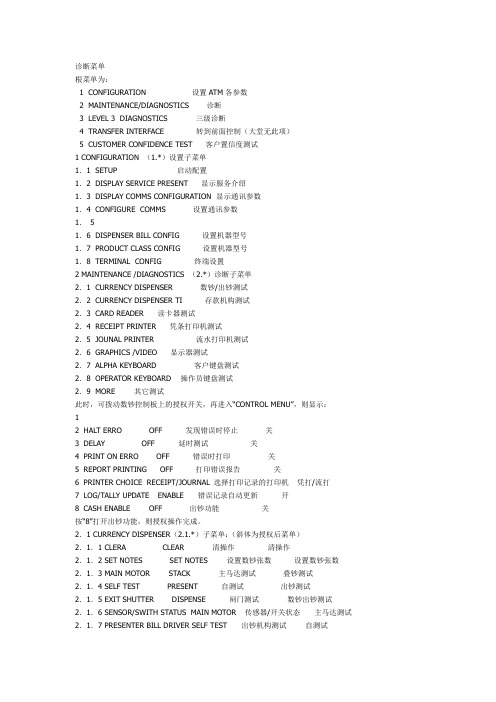
诊断菜单根菜单为:1 CONFIGURATION 设置ATM各参数2 MAINTENANCE/DIAGNOSTICS 诊断3 LEVEL 3 DIAGNOSTICS 三级诊断4 TRANSFER INTERFACE 转到前面控制(大堂无此项)5 CUSTOMER CONFIDENCE TEST 客户置信度测试1 CONFIGURATION (1.*)设置子菜单1.1 SETUP 启动配置1.2 DISPLAY SERVICE PRESENT 显示服务介绍1.3 DISPLAY COMMS CONFIGURATION 显示通讯参数1.4 CONFIGURE COMMS 设置通讯参数1.51.6 DISPENSER BILL CONFIG 设置机器型号1.7 PRODUCT CLASS CONFIG 设置机器型号1.8 TERMINAL CONFIG 终端设置2 MAINTENANCE /DIAGNOSTICS (2.*)诊断子菜单2.1 CURRENCY DISPENSER 数钞/出钞测试2.2 CURRENCY DISPENSER TI 存款机构测试2.3 CARD READER 读卡器测试2.4 RECEIPT PRINTER 凭条打印机测试2.5 JOUNAL PRINTER 流水打印机测试2.6 GRAPHICS /VIDEO 显示器测试2.7 ALPHA KEYBOARD 客户键盘测试2.8 OPERATOR KEYBOARD 操作员键盘测试2.9 MORE 其它测试此时,可拨动数钞控制板上的授权开关,再进入“CONTROL MENU”,则显示:12 HALT ERRO OFF 发现错误时停止关3 DELAY OFF 延时测试关4 PRINT ON ERRO OFF 错误时打印关5 REPORT PRINTING OFF 打印错误报告关6 PRINTER CHOICE RECEIPT/JOURNAL 选择打印记录的打印机凭打/流打7 LOG/TALLY UPDATE ENABLE 错误记录自动更新开8 CASH ENABLE OFF 出钞功能关按“8”打开出钞功能,则授权操作完成。
建行NCR菜单英汉说明

建行NCR跨平台系统英汉说明Device status Real Time Display1. Card reader: 读卡器Present 有卡Injaws2. Cash Dispenser: 出鈔机构Degraded 正常3. Receipt Printer: 凭条打印机Healthy4. Journal Printer: 流水打印机Healthy 正常5. Cash Acceptor: 存钞机构Fatal 失效No device 无设备一:Device Management(设备管理)1.2Reset Device 设备复位1.3Test Device 设备测试二Accout Management(清机管理)三System Management (系统管理)四: Vendor Mode 厂家模式4.1-1 Maintenance维护选项/ Imcrw智能读卡器4.1-1/24.2-1 Device self tests 设备自测4.2-24.2-3 Cash Handler 出钞模块(粗体为授权后菜单)1 CLERA 清操作 CLEAR 清操作2 SET NOTES 设置数钞张数 SET NOTES 设置数钞张数3 MAIN MOTOR 主马达测试 STACK 叠钞测试4 SELF TEST 自测试 PRESENT 出钞测试5 EXIT SHUTTER闸门测试 DISPENSE 数钞出钞测试 6 SENSOR/SWITH STATUS 传感器/开关状态 MAIN MOTOR 主马达测试 7 PRESENTER BILL DRIVER 出钞机构测试 SELF TEST 自测试 8 LERN BILL 自学钞票参数 EXIT SHUTTER 闸门测试4.6-1 Device servicing 设备服务4.6-24.6-34.8 Self-service configuration 设置选项4.8.3 Set Device Config设备配置设置4.8.3-1/2 Set Device Config 设备配置设置4.8.3-1/3 Set Device Config 设备配置设置13.8.3.3Cash Hadler 出钞模块五Other Management (其他管理)六Quit Operator panel(退出管理员)下图为588xATM的操作员面板:开关1. 对外服务与管理状态切换。
PClint错误码大全(DOC)

1.1.1.1.1PC-LINT中的各种错误信息都有一个相关的错误号,其中各个错误号的分配区间如下:表1:PC-LINT错误号区间分配注:其中200-299号告警为PC-LINT的内部错误,一般不会发生,1.2C语法错误1.2.1-1―未关闭注释(位置)文件结束的时候,仍然有一个未关闭的注释存在,打开的这个注释位置将被显示出来。
1.2.2 ―2―未关闭的引号在行尾的时候,仍然存在一个同行的未关闭的引号(单引号或双引号)。
1.2.3 -3-#else 没有一个#if在一个区域内有一个#else ,但是没有一个#if, #ifdef 或#ifndef。
1.2.4-4-太多的#if 嵌套层次检测出一个内部的限制,有关#if的嵌套层次(包括#ifdef和#ifndef)。
1.2.5-5-太多的#endif出现一个#endif ,但不是#if 或#ifdef 或#ifndef.的。
1.2.6-6-堆栈溢出一个内置的不可展开的堆栈被过分扩展。
可能是太多的嵌套的#if 语句、#includes 语句(包括所有的递归的#include 语句),static块(有限制的括号) 或#define置换。
1.2.7-7-不能打开include的文件:FileNameFileName 是不能打开的include文件的名字。
,可以见flag fdi (见章节5.5 标志选项),选项-i... (见章节5.7其它选项) 和章节13.2.1 INCLUDE 环境变量。
1.2.8-8-未关闭的#if (位置)一个#if (或#ifdef 或#ifndef) 没有遇到相应的#endif。
位置是#if.的位置1.2.9 -9-太多的#else在#if (位置)一个给定的#if 包含一个#else,然后轮流流被紧跟另一个#else 或一个#elif。
错误消息给出#if语句条件包含异常的行号1.2.10-10-期望的字符串字符串是期望的记号,期望的记号不能被发现。
服务许可证错误原因中英文对照表
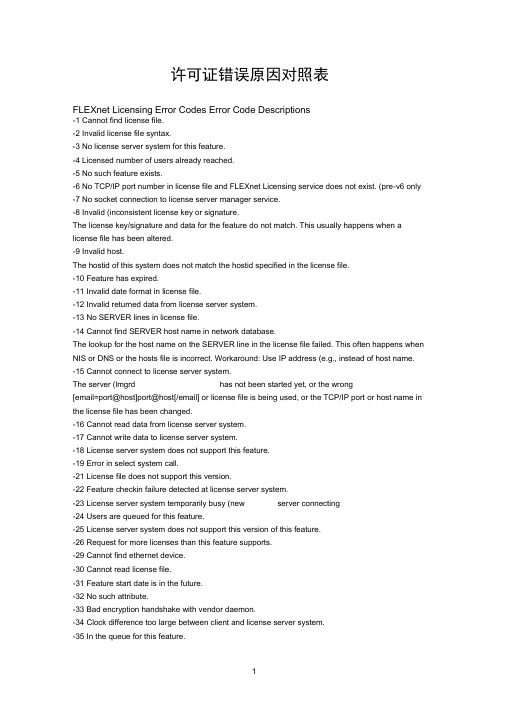
许可证错误原因对照表FLEXnet Licensing Error Codes Error Code Descriptions-1 Cannot find license file.-2 Invalid license file syntax.-3 No license server system for this feature.-4 Licensed number of users already reached.-5 No such feature exists.-6 No TCP/IP port number in license file and FLEXnet Licensing service does not exist. (pre-v6 only -7 No socket connection to license server manager service.-8 Invalid (inconsistent license key or signature.The license key/signature and data for the feature do not match. This usually happens when a license file has been altered.-9 Invalid host.The hostid of this system does not match the hostid specified in the license file.-10 Feature has expired.-11 Invalid date format in license file.-12 Invalid returned data from license server system.-13 No SERVER lines in license file.-14 Cannot find SERVER host name in network database.The lookup for the host name on the SERVER line in the license file failed. This often happens when NIS or DNS or the hosts file is incorrect. Workaround: Use IP address (e.g., instead of host name. -15 Cannot connect to license server system.The server (lmgrd has not been started yet, or the wrong[email=port@host]port@host[/email] or license file is being used, or the TCP/IP port or host name in the license file has been changed.-16 Cannot read data from license server system.-17 Cannot write data to license server system.-18 License server system does not support this feature.-19 Error in select system call.-21 License file does not support this version.-22 Feature checkin failure detected at license server system.-23 License server system temporarily busy (new server connecting-24 Users are queued for this feature.-25 License server system does not support this version of this feature.-26 Request for more licenses than this feature supports.-29 Cannot find ethernet device.-30 Cannot read license file.-31 Feature start date is in the future.-32 No such attribute.-33 Bad encryption handshake with vendor daemon.-34 Clock difference too large between client and license server system.-35 In the queue for this feature.-36 Feature database corrupted in vendor daemon.-37 Duplicate selection mismatch for this feature. Obsolete with v8.0+ vendor daemon.-38 User/host on EXCLUDE list for feature.-39 User/host not on INCLUDE list for feature.-40 Cannot allocate dynamic memory.-41 Feature was never checked out.-42 Invalid parameter.-47 Clock setting check not available in vendor daemon.-52 Vendor daemon did not respond within timeout interval.-53 Checkout request rejected by vendor-defined checkout filter.-54 No FEATURESET line in license file.-55 Incorrect FEATURESET line in license file.-56 Cannot compute FEATURESET data from license file.-571 socket( call failed.-59 Message checksum failure.-60 License server system message checksum failure.-61 Cannot read license file data from license server system.-62 Network software (TCP/IP not available.-63 You are not a license administrator.-64 lmremove request before the minimum lmremove interval.-67 No licenses available to borrow.-68 License BORROW support not enabled.-69 FLOAT_OK can' t run standalone on license server system.-71 Invalid TZ environment variable.-73 Local checkout filter rejected request.-74 Attempt to read beyond end of license file path.-751 SYS$SETIMR call failed (VMS .-76 Internal FLEXnet Licensing error —please report to MacrovisionCorporation.-77 Bad version number must be floating-point number with no letters.-82 Invalid PACKAGE line in license file.-83 FLEXnet Licensing version of client newer than server.-84 USER_BASED license has no specified users - see license server system log.-85 License server system doesn ' t support this request.-87 Checkout exceeds MAX specified in options file.-88 System clock has been set back.-89 This platform not authorized by license.-90 Future license file format or misspelling in license file.The file was issued for a later version of FLEXnet Licensing than this program understands.-91 Encryption seeds are non-unique.-92 Feature removed during lmreread, or wrong SERVER line hostid.-93 This feature is available in a different license pool.This is a warning condition. The server has pooled one or moreINCREMENT lines into a single pool, and the request was made on an INCREMENT line that hasbeen pooled.-94 Attempt to generate license with incompatible attributes.-95 Network connect to THIS_HOST failed.Change this_host on the SERVER line in the license file to the actual host name.-96 License server machine is down or not responding.See the system administrator about starting the server, or make sure that you' re referring to the right host (see LM_LICENSE_FILE environment variable .-97 The desired vendor daemon is down.1 Check the lmgrd log file, or2 Try lmreread.-98 This FEATURE line can ' t be converted to decimal format.-99 The decimal format license is typed incorrectly.-100 Cannot remove a linger license.-101 All licenses are reserved for others.The system administrator has reserved all the licenses for others. Reservations are made in the options file. The server must be restarted for options file changes to take effect.-102 A FLEXid borrow error occurred.-103 Terminal Server remote client not allowed.-104 Cannot borrow that long.-106 License server system out of network connections.The vendor daemon can't handle any more users. See the debug log for further information.-110 Cannot read dongle: check dongle or driver.Either the dongle is unattached, or the necessary software driver for this dongle type is not installed. -112 Missing dongle driver.In order to read the FLEXid hostid, the correct driver must be installed.These drivers are available from your software vendor.-114 SIGN= keyword required, but missing from license certificate. You need to obtaina SIGN= version of this license from your vendor.-115 Error in Public Key package.-116 TRL not supported for this platform.-117 BORROW failed.-118 BORROW period expired.-119 lmdown and lmreread must be run on license server machine.-120 Cannot lmdown the server when licenses are borrowed.-121 FLOAT_OK requires exactly one FLEXid hostid.-122 Unable to delete local borrow info.-123 Returning a borrowed license early is not supported. Contact the vendor for further details.-124 Error returning borrowed license.-125 A PACKAGE component must be specified.-126 Composite hostid not initialized.-127 A item needed for the composite hostid is missing or invalid.-128 Error, borrowed license doesn't match any known server license.-135 Error enabling the event log.-136 Event logging is disabled.-137 Error writing to the event log.-139 Communications timeout.-140 Bad message command.-141 Error writing to socket. Peer has closed socket.-142 Error, cannot generate version specific license tied to a single hostid, which is composite.-143 Version-specific signatures are not supported for uncounted licenses.-144 License template contains redundant signature specifiers.-145 Bad V71_LK signature.-146 Bad V71_SIGN signature.-147 Bad V80_LK signature.-148 Bad V80_SIGN signature.-149 Bad V81_LK signature.-150 Bad V81_SIGN signature.-151 Bad V81_SIGN2 signature.-152 Bad V84_LK signature.-153 Bad V84_SIGN signature.-154 Bad V84_SIGN2 signature.-155 License key required but missing from the license certificate. The application requires a license key in the license certificate. You need to obtain a license key version of this certificate from your vendor.-156 Invalid signature specified with the AUTH= keyword.-500 Invalid server port number.-501 Invalid value in license where an integer was expected.-502 Invalid value supplied for count.-503 Invalid hostid supplied in license.-504 Invalid hostid type supplied.-505 Bad feature line syntax.-506 Internal FLEXnet Licensing error.-507 Bad date format in license file.-508 Bad SERVER line.-509 Bad license string.-510 Server's feature doesn't authenticate on client side.-511 No license checked out.-512 License already checked out.-513 Error list returned.-514 No certicom module available.-515 Wrong or incomplete certicom module.-516 SIGN or SIGN2 required in license certificate.-517 Feature object has no license sources.-518 An Identical license is already checked out on this license source.-519 This license has an asynchronously-queued checkout pending.-521 Library for native hostid couldn't be loaded-522 Already connected to another vendor daemon.-523 No such user, host, or display.-524 Shutdown of license server system failed.-525 Shutdown failed —already connected to license server system.-526 Invalid license source string.-527 Log file switch error.译成中文(简体)FLEXnet许可错误代码错误代码说明-1 找不到许可证文件。
NCR故码手册培训教材

NCR故障代码培训教材(2011-6-17)NCR机器以故障代码的形式来反映设备运行中出现的故障,通过代码与故障对照表,能够直接指示出故障所报的位置和故障含义,熟练掌握故障代码的查阅方法,将有助于在维修中快速、准确的找到故障位置,帮助解决故障问题。
一、故码形式:1、NCR故障代码一般以10和16进制数据表示,常用的故码组合为状态码(M-Status通常为一组2位的10进制数)+数据码(M-Data通常为多组2位的16进制数)。
2、数据码对应的各组2位16进制数,由左至右依次定义为BYTE0 , BYTE1 , BYTE2 , BYTE3 ……示例:BYTE000 再试01 叠钞02 出钞03 移动压钞组件到出钞部位04 清传输通道05 检测钞票是否拿走…………BYTE202 没装费钞箱03 吸钞失败04 停止无效的吸钞09 钞票被PR-LVDT识别是没有预知的…………BYTE3 同于BYTE2…………BYTE4 同于BYTE2…………3、在数据码查阅时,有的BYTE位以16进制数直接对应有代码解释,有的BYTE 位要将16进制数转换为2进制数,以2进制数的各位(即BIT0 , BIT1 , BIT2 ……BIT7 )对应相应的位码解释。
示例:16进制查阅BYTE000 再试01 叠钞02 出钞03 移动压钞组件到出钞部位04 清传输通道05 检测钞票是否拿走06 废钞07 设置钞票宽度08 设置钞票透光度09 设置钞票的出钞顺须0A 读点秒记数0B 清点秒记数…………示例:2进制查阅BYTE1BIT7=1 第三钱箱钱少BIT6=1 第四钱想钱少BIT5=0 这位总是零BIT4=1 吸钞失败BIT3=1 多功能的INOP设置失败BIT2=1 自检命令BIT1=1 第一钱箱钱少BIT0=1 第二钱箱钱少二、故码手册的编排形式1、按故障代码手册的编排方法,查阅代码时要先对应设备名,即不同的设备查阅不同的代码表(在故码手册中,每个代码表前都标识有所对应的设备名称)。
NEC错误代码中英文对照表
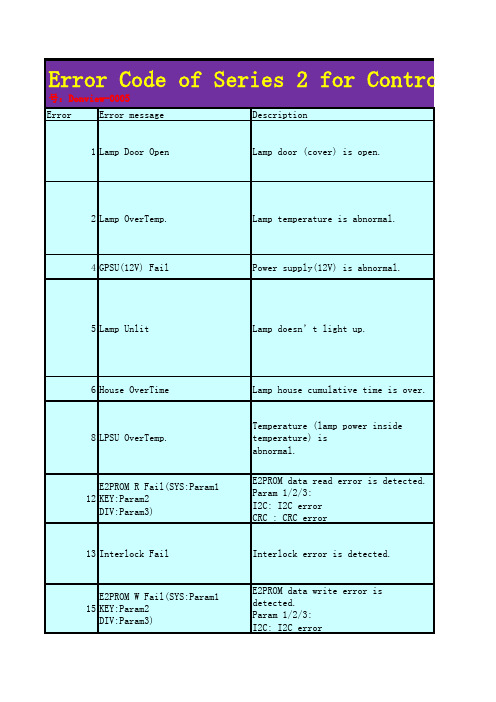
Error Error message Description1Lamp Door Open Lamp door (cover) is open.2Lamp mp temperature is abnormal.4GPSU(12V) Fail Power supply(12V) is abnormal.5Lamp Unlit Lamp doesn’t light up.6House OverTime Lamp house cumulative time is over.8LPSU OverTemp.Temperature (lamp power inside temperature) isabnormal.12E2PROM R Fail(SYS:Param1KEY:Param2DIV:Param3)E2PROM data read error is detected.Param 1/2/3:I2C: I2C errorCRC : CRC error13Interlock Fail Interlock error is detected.15E2PROM W Fail(SYS:Param1KEY:Param2DIV:Param3)E2PROM data write error isdetected.Param 1/2/3:I2C: I2C errorError Code of Series 2 for Control 号:Donview-000517Pump Stop(Param1)Stopped for pump error.Param1: Rotating Speed(Decimal)120DLP Ack Fail(Param1, Param2)ICP board failed the operation. Param1: 2nd portion of ICP command. Param2: 3rd portion of ICP command. ICP failed operation to the command, “CMD1,Param1, Pram2, …”.121Lens Fail(Param1)(Param2,Param3)Lens unit control error(NC1200/NC2000)Param1: Detailed error informationas followsEEPROM R/W FailV-Sensor Read FailH-Sensor Read FailComm Send FailComm Recv FailComm TimeoutRestart(In this case, no Param2/3)Param2/3: Lens unit controlparameters.123Bulb OverTime Lamp bulb cumulative time is over.125LPSU Fail(Param1)LPSU Fail(Param1, Param2)LPSU communication error.LPSU is on abnormal status.Param1:“No Lamp” :Never communicationswith LPSUafter AC-ON.“Power”: Communication failduring regularLPSU status check.Communication error with LPSUoccurs.Param1:Failed LPSU command codeParam2: Error type“ErrTx”, “ErrRx”, “Tout”, “ErrCmd”128OutRange(Param1, Param2,Param3, Pram4)Adjusting lamp output value has setout of range.Param1: Caused operationLamp M: Manual adjustmentLamp D: Douser operationLamp FW: FeedBack(to keep watt)processLamp FB: FeedBack(to keepilluminance)processLamp LM: Lamp memory processParam2: Lamp current tried to setby projector(in 0.1A)Param3: Lamp current get from LPSU(in A)Param4: Lamp wattage get from LPSU(in W)129Down Lamp Power(Param1,Param2, Param3)Down lamp power to decrease setinsidetemperature.Param1: Measured point(Out/Intake/Exhaust/DMD-B)Param2: Temperature(in deg)Param3: Lamp outputLamp current (in 0.1A)130MMS CommFail(Param1:Param2:Param3)MMS communication error isdetected.Param1: Failed MMS command codeParam2: Error type (“Con”, “Tx”, “Rx”, “Tout”)Param3: Error code131MMS Fan Stop Built-in MMS fan has stopped. 132MMS Fail Built-in MMS internal error.133MM Reset (Command:Param1)Executed to reset Built-in MMS Param1: When executed to resetBuilt-in MMS.001: Executed to reset Built-in MMS when nocommunications between projector main system and MMS.T-001: Executed to reset Built-in MMS when nocommunication between external projector and MMS.140DLP CommRFail(Param1Param2Param3:Param4)Communication failure with the ICPboard.(Communication I/F is RS-232C)Param1: First portion of ICPcommand.Param2: Second portion of ICPcommand.Param3: Third portion of ICPcommand.Param4: Error type (“Con”, “Tx”, Rxn”, “Nack”,“Tout”)e.g.) DLP CommRFail(010203:Nak=0001H)ICP returns “NAK” response to thecommand, “01,02, 03, …”.132MMS Fail Built-in MMS internal error.141DLP CommEFail(Param1Param2Param3:Param4)Communication failure with the ICPboard.(Communication I/F is Ethernet)Param1: First portion of ICPcommand.Param2: Second portion of ICPcommand.Param3: Third portion of ICPcommand.Param4: Error type (“Con”, “Tx”, Rxn”, “Nack”,“Tout”)e.g.) DLP CommRFail(010203:Nak=0001H)ICP returns “NAK” response to thecommand, “01,02, 03, …”.145SensorFail OutsideAir(Param1)Sensor (Outside Air) read error.Param1: Get/SetFailed to get/set data from/tosensor board.146SensorFail LPSUIntake(Param1)Sensor (LPSU Intake) read error.Param1: Get/SetFailed to get/set data from/tosensor board.147SensorFail Exhaust(Param1)Sensor (Exhaust) read error. Param1: Get/SetFailed to get/set data from/to sensor board.148SensorFail DMD-B(Param1)Sensor (DMD-B) read error. Param1: Get/SetFailed to get/set data from/to sensor board.150Fan0 Stop(Param1) 151Fan1 Stop(Param1)152Fan2 Stop(Param1) 153Fan3 Stop(Param1) 154Fan4 Stop(Param1) 155Fan5 Stop(Param1)Fan0 has stopped.Param1: Rotating Speed(Decimal)156Fan6 Stop(Param7)Fan0 has stopped.Param1: Rotating Speed(Decimal)157Fan7 Stop(Param8)158Fan8 Stop(Param9)159Fan9 Stop(Param10)160GPSU Fan Stop GPSU Fan has stopped.162Lamp Fan0 Stop(Param1)Lamp cooling fan0 has stopped. Param1: Rotating Speed (Decimal) or HW Prt(Hardware protection)165Lamp Fan1 Stop(Param1)Lamp cooling fan1 has stopped. Param1: Rotating Speed (Decimal) or HW Prt(Hardware protection)164ICP Fan Stop(Param1)ICP fan has stopped.Param1: Rotating Speed(Decimal)165GPI MACRO(n) SelectionInvalidSelection of preset button (n)through GPI is invalidbecause metadata is enabled.n: Preset Button Number(1-8)166GPI Control(Param1) InvalidProjector control through GPI isinvalid becauseprojectoris busy.Param1: Canceled GPI control:Lamp Off/ On , Mute Off/ On/Power On/OffSelection of preset button n (n=18)170OverTemp.Outside Air(Param1)Set inside temperature (Outside Air) is abnormal.Param1: Temperature(in deg) Fan7 has stopped. (Only forNC3200S)Param1: Rotating Speed(Decimal)171OverTemp.Precaution(Param1)Set inside temperature(LPSU Intake) is close to overtemperature.Param1: Precaution temperature(in deg)172OverTemp.Exhaust(Param1)Set inside temperature (Exhaust) is abnormal.Param1: Temperature(in deg)173OverTemp.DMD-B(Param1)Set inside temperature (DMD-B) is abnormal.Param1: Temperature(in deg)174Bulb Entry No selection of current bulb.177Tamper Fail(Param1)Service door tamper switch of projector is open.Param1 : Location of tampering switch.(Param1 is encrypted)LCD: Decrypted while projector is service mode orhigher.Log: Decrypted to view while DCC is servicemode or higher.178Marriage Tamper Fail(Param1)Marriage tamper switch of projector is open.Param1 : Location of tampering switch.(Param1 is encrypted)LCD: Decrypted while projector is service mode orhigher.Log: Decrypted to view while DCC is servicemode or higher.180CPU Fail(Mem) Param1:Param2<->Param3System Test Failed.(Memory)Param1-3: Detailed Test results.187GPSU(24V) Fail Power supply is abnormal.(24V)201Error Log Write Fail Failed to store logs into projector system.210Unknown LPSU Model(Param1)Unexpected LPSU is attached. Param1: Unexpected LPSU Product Model211LPSU Fan Stop LPSU fan has stopped.21312V Outside range(Param1)12V supply is out of range.Param1: Captured voltage value.LCD: invalidLog : valid21424V Outside range(Param1)24V supply is out of range.Param1: Captured voltage value.LCD: invalidLog : valid215Lamp Filter Time Over(Param1)The time to exchange lamp filter. (Future use)Param1: usage hours216Body Filter Time Over(Param1)The time to exchange body filter. (Future use)Param1: usage hours220AC On Fan Exchange Time The time to exchange Fan(AC On) 221Power On Fan Exchange Time The time to exchange Fan(Power On) 222Lamp Fan Exchange Time The time to exchange Lamp Fan230Router Fail(Param1)Failed to control router.Param1:“Connect” : Failed to connect to router“Tx” : Transmit error“Rx” : Receive error“Tout” : Communication timeout “Msg Format” : Unexpected data received“Data”: No data to setup router “Verify”: Setting verify error231SensorFail Opt Failed to control light sensor.232MAC Write Fail Failed to setup MAC address of CPUboard.233Illegal MAC Address Router WAN MAC address is illegal.235Router Self Check Fail(Param1, Param2, Param3)Router health-check error.Param1 : Health check error timing“INIT”: After AC-ON“STBY”: During standby“ RUN”: During power-onParam2: Health check result“2”: Factory default“3”: No responses(Dead lock orsomething)“4”: Unstable status“5”: Factory default and unstablestatus“6”: Defective(possibly “2” to“5”)Param3: router response result(Valid when Param2 is “4” and “5”)N of 4 ping responses240SIB CommFail(Param1Pram2Param3Param4)Failed to communicate with SIB.Param1:“Connect”, “Tx”, “Rx”, “Nack”, “Tout”Param2: First portion ofSIBcommand.Param3: Second portion of SIBcommand.Param4: Third portion of SIBcommand.When Param1 is “Nack”, nack datais added afterParam4.e.g.) SIB Comm241SIB Error(Param1)SIB internal error.Param1: SIB internal error status “FPGA Open”: Failed to openserial I/F“FPGA Tx:nnn”: FPGA send error (nnn: failed send command)“FPGA Rx:nnn”: FPGA receive error (nnn: failed receive command)“MEM Open”: Device driver open error“MEM Read”: Device driver read error242SIB FPGA Reboot Executed to re-boot SIB FPGA for recovery.246Fan11 Stop(Param1)Fan11 has Stopped (NC3240) 250Fan0 Stop Precaution(Param1)251Fan1 Stop Precaution(Param1)252Fan2 Stop Precaution(Param1)253Fan3 Stop Precaution(Param1)254Fan4 Stop Precaution(Param1)255Fan5 Stop Precaution(Param1)256Fan6 Stop Precaution(Param1)257Fan7 Stop Precaution(Param1)258Fan8 Stop Precaution(Param1)259Fan9 Stop Precaution(Param1)260Lamp Fan0 StopPrecaution(Param1)Lamp Fan0 Stop PrecautionParam1: Rotating Speed(Decimal)261Lamp Fan1 StopPrecaution(Param1)Lamp Fan1 Stop PrecautionParam1: Rotating Speed(Decimal)262Pump Stop Precaution(Param1)Pump Stop PrecautionParam1: Rotating Speed(Decimal)Fan0~9 Stop PrecautionParam1: Rotating Speed(Decimal)263ICP Fan StopPrecaution(Param1)ICP Fan Stop Precaution265Fan11 Stop Precaution(Param1)Fan11 Stop Precaution (NC3240) Param1: Rotating Speed(Decimal)270SD Tamper Terminate(Param1)Terminated service door tamper event latched byEnigmaboard.LCD: Not supportedLog: Supported271IMB:SD TamperTerminate(Param1)Terminated service door tamperevent latched byIMB.LCD: Not supportedLog: Supported280Bulb Warranty Over Bulb warranty time over 301System Error302Self Test Error303Install Release Package Error304Load Release Package Error305Key Error306Certificate Error317ICP Normal Configuration318ICP Boot Configuration Error319FMT Normal Configuration Error320FMT Boot Configuration Error321FMT Satellite Configuration Error3221.20V Supply out of range 3231.80V Supply out of range 3242.50V Supply out of range 3253.30V Regulator out of range326ICP FPGA Temperature out of range327FMT FPGA Temperature out of range328ICP Flash Update Error329FMT Sequence Data File Mismatch330FMT DMD Data File Mismatch331FMT Flash Checksum Error -Sequence Data332FMT Flash Checksum Error -DMD Data333Satellite Hardware Mismatch 334FMT Flash Update Error335Red Satellite Reports Reset336Red Satellite Serial Link Error337Red Satellite Firmware Configuration Error338Red DAD1000 Bias Under Voltage Error339Red DAD1000 Reset Under Voltage Error340Red DAD1000 Offset Under Voltage Error341Red DAD1000 Thermal Shutdown Error342Green Satellite Reports Reset343Green Satellite Serial Link Error344Green Satellite Firmware Configuration Error345Green DAD1000 Bias Under Voltage Error346Green DAD1000 Reset UnderVoltage ErrorICP board error347Green DAD1000 Offset Under Voltage Error348Green DAD1000 Thermal Shutdown Error349Blue Satellite Reports Reset350Blue Satellite Serial Link Error351Blue Satellite Firmware Configuration Error352Blue DAD1000 Bias Under Voltage Error353Blue DAD1000 Reset Under Voltage Error354Blue DAD1000 Offset Under Voltage Error355Blue DAD1000 Thermal Shutdown Error356RTC Error400Enigma CommFail(Param1Param2Param3:Param4)No communication with the Enigmaboard.Param1: First portion of Enigmacommand.Param2: Second portion of Enigmacommand.Param3: Third portion of Enigmacommand.Param4: Error Type“Conn=x”, “Tx”, “Rxn”, “Nack=xxxxH”,“Tout=xxxx”410System Error Enigma Status error411Self Test Error412Install Release Package Error413Load Release Package Error414TI Login List Package ErrorEnigma Status error415Security Officer Login List Package Error419Certificate or Key Error 420ICP Communications Status 426User Loader Integrity Error427Main Application Integrity Error428RNG Hardware Integrity Error 429DRNG Algorithm Integrity430RSA Algorithm Integrity Error431AES Algorithm Integrity Error 432HMAC Algorithm Integrity433SHA Algorithm Integrity Error 434TLS Integrity Error435FPGA Configuration Integrity Error436FPGA CineLink 2 Decryption Integrity Error437RTC Error442FPGA Configuration Error443FPGA Temperature out of range446RNG Hardware Duplicate Output Error447DRNG Algorithm Duplicate Output Error4501.20V Supply out of range 4511.80V Supply out of range 4522.50V Supply out of range 4533.30V Regulator out of range458SelfTest User Loader Integrity Error459SelfTest Main Application Integrity Error460SelfTest RNG Hardware Integrity Error461SelfTest DRNG Algorithm Integrity Error462SelfTest RSA AlgorithmIntegrity ErrorEnigma Status errorEnigma is in FIPS errorstate.(Integrity check error)Enigma Status errorEnigma is in FIPS errorstate.(Integrity check error)Enigma Status error463SelfTest AES Algorithm Integrity Error464SelfTest HMAC Algorithm Integrity Error465SelfTest SHA Algorithm Integrity Error466SelfTest TLS Integrity Error467SelfTest FPGA Configuration Integrity Error468SelfTest FPGA CineLink. 2 Decryption Integrity Error474Security Tamper475Top Side Security Enclosure Open476Bottom Side Security Enclosure Open477Security Battery Event Battery tamper condition exists.478Software CommandedZeroizationDestroyed Enigma key by softwarecommand.481Security Enclosure Not Armed Enigma security not armed.482Physical Marriage Tamper Latched physical marriage tamper condition on Enigma board483Logical Marriage Tamper Logical marriage tamper condition exists.484Marriage NOT Active Marriage has NOT been established (active).486Service Door Tamper Latched service door tamper condition on Enigma board487Security Log ErrorSecurity log is full.488Security Battery Low Warning Close to “Security Battery Low”. 489Security Log Warning Close to “Security Log Error”.500IMB Comm Fail(Param1Param2Param3:Param4)No communication with the IMB.510IMB:System Error511IMB:Self Test Error519IMB:Certificate or Key Error Enigma Status errorSecurity tamper condition exists. IMB Status error520IMB:ICP Communications Status IMB fails to do logical marriage to ICP when IMBpowersup. Because of no communications with ICPduring537IMB RTC is “invalid”IMB RTC is “invalid”543IMB:FPGA Temperature out of range550IMB:Supply voltage out of range574IMB:Security Tamper Security tamper condition exists in IMB577IMB:Security Battery Even Battery tamper condition exists in IMB581IMB:Security Enclosure NotArmedSecurity tamper condition exists inIMB582IMB:Physical Marriage Tamper Latched physical marriage tamper condition on583IMB:Logical Marriage Tamper Logical marriage tamper condition exists in IMB584IMB:Marriage NOT Active Marriage between ICP and IMB has NOT beenestablished (active).586IMB:Service Door Tamper Latched service door tampercondition on IMB588IMB:Security Battery LowWarningClose to “(577) IMB: SecurityBattery Event”IMB Status errortrol Command list Rev3.0 文档编Checking point1. Verify if the lamp door is closed and locked properly.2. Is there any physical damage in the switch?3. Check the connection between POCO on COVER PWB and POCN3 onPJDIVPWB.1. Check the ambient temperature. It should be 35 degC or lower.2. Check if there is any problem on suction air and exhaust air.3. Check the air filter and verify that it is not clogged.4. Check that the ventilation system is being operated withinrequired specification.5. Check the connection between Thermostat and POCN5 on PJDIV PWB.1. Check the DC power supply voltage.2. Check the connection between GPSU and POPSM on PJDIV PWB.1. Check if the current bulb usage time is over limit. If yes,replace the bulb.2. Check if there are loose screw connections on the igniter andcathode cable on thelamp holder.3. Check if an electric blackout has occurred.4. Check if the LPSU is turned on.5. Check the connection between POCN2 on PJDIV PWB and PEDE-A PWB.1. Replace the reflector and reset lamp (except for house) usagehours.1. Check the ambient temperature. It should be 35 degC or lower.2. Check if there is any problem on suction air and exhaust air.3. Check the air filter and verify that it is not clogged.4. Check that the ventilation system is being operated withinrequired specification.5. Replace the LPSU.1. Check CPU PWB/ PJDIV PWB/KEY I/O PWB.2. Check the cable between POIF on PJDIV PWB and KEY IO PWB.1. Verify that external control is working properly.2. Check the connection between POIL on PEDE-A PWB and INTER PWB.3. Check the connection between POCI on PEDE-A PWB and POCN2 onPJDIVPWB.1. Check CPU PWB/ PJDIV PWB/KEY I/O PWB.2. Check the cable between POIF on PJDIV PWB and KEY IO PWB.1. Check the connection between POCN5 on PJDIV PWB and the pump.2. Check the 12v voltage to control the pump.3. Check the coolant of the unit.1. Check if the ICP version is the latest.2. Launch the "Macro File Tools" to check if there are any problems with the ICPconfiguration files.3. Retry the projector operation.4. Reset the ICP board and retry the projector operation.5. Check the connection between FSB and MOTHER PWB.6. Check the power supply voltage for the ICP board.7. If new ICP board was installed, restore the setting data in icp cfg files in Relese1. Check the connection between POCN2 on PJDIV PWB and MOTOR I/F PWB.2. Replace the MOTOR I/F PWB.1. Check the usage time of lamp bulb and replace the lamp bulb if needed.2. Verify that New Entry Bulb Setting was set when the lamp bulb was replaced.3. Replace CPU PWB.LPSU Fail(No Lamp):1. Check if the LPSU is powered on.2. Check the connection of RS-232C cable between PEDE-A PWB and LPSU.3. Check the connection between POCN2 on PJDIV PWB and PEDE-A PWB. LPSU Fail(Power):1. Power-cycle the LPSU. If problem is not gone, replace the LPSU. LPSU Fail(Param1, Param2):1. Check if the LPSU is powered on.2. Check the connection of RS-232C cable between PEDE-A PWB and LPSU.3. Check the connection between POCN2 on PJDIV PWB and PEDE-A PWB.1. The requested lamp output adjustment is out of range.1. Check the ambient temperature. It should be 35 degC or lower.2. Check if there is any problem on suction air and exhaust air.3. Check the air filter and verify that it is not clogged.4. Check that the ventilation system is being operated within required specification.1. Check the connection between MM3000B and Mother PWB.2. Check LAN connectors and LAN cable.3. Check that the projector is powered on, and not in stand-by mode.1. Check fan cable connection.2. Replace FAN.In regard to MMS Fail, there are three types of errors as shown below.The respective methods of taking measures are described below.1) FPGA***This is a configuration error of FPGA. If the associated FPGA is of an inputboard, try to remount the board or check the flexible cable connections orreinstall the FPGA data.In the case of the other FPGA errors, also try to reinstall the FPGA data. Ifthis check is difficult to perform, replace the associated board completely.2) Default DataThe data contained some deficiency at the time of shipment from the factory.Reinstall the data.3) User DataThis error is caused by a certain deficiency in the user data. Copy the user data into the PC so that further checks can be made. Execute a factory default to see if the default signal data eliminates the problem.Since part of or all of the previously copied user data may have been corrupted,reuse of these data is not recommended.If the data is used for the purpose of setup data checks, they should be cleared later.1. This message shows that the projector reset the MM3000B because of no responsemessages.If MMS Comm Fail occurs, see the MM3000B service manual.1. If ICP is being updated by ICP & Enigma Control Program without "Special Mode",this message will be shown.2. If ICP is reset by ICP & Enigma Control Program, this message will be shown.3. Retry the projector operation.4. Reset the ICP board and retry the projector operation.5. Check the connection between FSB and MOTHER PWB.6. Check the power supply voltage for the ICP board.1. If ICP is being updated by ICP & Enigma Control Program without "Special Mode",this message will be shown.2. If ICP is reset by ICP & Enigma Control Program, this message will be shown.3. Retry the projector operation.4. Reset the ICP board and retry the projector operation.5. Check the connection between FSB and MOTHER PWB.6. Check the power supply voltage for the ICP board.1. Check the connection between T-SENSE PWB and POCN1 on PJDIV PWB.2. Check the TSENS PWB.1. Check the failed fan and replace failed fan.2. Check connector POCN5 on PJDIV PWB.For fan layout, see the appendix.1. When the projector is NC3200S, refer to items 2 to 4 item first.2. (NC3200S) Check the system log.3. (NC3200S) When the GPSU(24V) fail was occurred, update the firmware to releasepackage 2.31.4. (NC3200S) or temporary countermeasure is to re-start (cold start) the projector.5. Check the failed fan and replace failed fan.6. Check connector POCN5 on PJDIV PWB.For fan layout, see the appendix.1. Check the failed fan and replace failed fan.2. Check connector POCN5 on PJDIV PWB.For fan layout, see the appendix.1. Check the connection between POPSM on PJDIV PWB and GPSU.2. Check the connection between AC PWB and GPSU.3. Replace GPSU Fan.4. Check GPSU.1. Check the connection between Fan unit and POCN5 on PJDIV PWB. For fan layout, see the appendix.2. Check LED on driver PWB.3. Check the failed fan and replace the fan.1. Check the fan attached on CPU PWB.2. Replace fan.3. Replace CPU PWB.1. When the GPI title selection is requested during operation is not allowed,this message will be shown.1. When the GPI control is requested during when the projector is busy,this message will be shown.2. Check if there is any problem on suction air and exhaust air.3. Check the air filter and verify that it is not clogged.4. Check that the ventilation system is being operated within required specification.5. Check the connection TSENS PWB.1. Check the ambient temperature. It should be 35 degC or lower.2. Check if there is any problem on suction air and exhaust air.3. Check the air filter and verify that it is not clogged.4. Check that the ventilation system is being operated within required specification.5. Check the connection TSENS PWB.1. Setup the new bulb entry while the projector is in standby.1. Check the (Param1) which indicates which switch is activated.2. Check if the side covers and lens cover are closed properly.3. Check if the tamper switch lever is broken.4. Check the connection between TAMPER PWB and POCN2/POCN7 on PJDIVPWB.5. Check TAMPER PWB.If Param1=0, reseat Circuit Box.If Param1=1,1. Check if cover plate or option PWB is seated at option slot A.2. Check the connection between TAMPER PWB and PO6012 on PJDIV PWB.3. Check TAMPER PWB.4. Check if ICP PWB/SIB is seated on MOTHER PWB properly.1.Check the CPU PWB1. When the projector is NC3200S, refer to items 2 to 4 item first.2. (NC3200S) Check the system log.3. (NC3200S) When the GPSU(24V) fail was occurred, update the firmware to releasepackage 2.31.4. (NC3200S) or temporary countermeasure is to re-start ( cold start ) the projector.5. Check the DC power supply voltage.6. Check the connection between GPSU and POPSM on PJDIV PWB.1. Replace CPU PWB.1. Check if the proper LPSU is used.2. Replace LPSU.1. Check if the LPSU is powered on.2. Replace LPSU.1. Check the 12v line.2. Check the connection between GPSU and PO6010 on MOTHER PWB.1. When the projector is NC3200S, refer to items 2 to 4 item first.2. (NC3200S) Check the system log.3. (NC3200S) When the GPSU(24V) fail was occurred, update the firmware to releasepackage 2.31.4. (NC3200S) or temporary countermeasure is to re-start ( cold start ) the projector.5. Check the 24v line.6. Check the connection between GPSU and POP24 on PJDIV PWB.1. Change filters1. Replace AC On Fan(Fan6) and clear AC On Fan usage time.NC2000C/NC1200C1. Replace Power On Fan(Fan0..5 and 7) and clear Power On Fan usage time.NC3200S1. Replace Power On Fan(Fan0..5 and 7..9) and clear Power On Fan usage time.1. Replace Lamp Cooling Fan 0 and 1 and clear Lamp Cooling Fan usage time.1. If the router unit is replaced with a new one, execute "NewRouterSetup" forprojector use.2. Power-cycle the projector.3. Check the LAN cable connection between Router unit and MOTHER PWB.4. Execute Factory Default - LAN.5. (Old router )If the router firmware is Version1.3 Release01, update toVersion1.4 Release01.(NEC router)If the router firmware is 1.0.1 (BR-CP1400N), do not need to update the firmware ofrouter.1. Check the connection between POCN3 on PJDIV PWB and LSENS PWB.2. Check the LSENS PWB.1. Replace CPU PWB.1. Power-cycle the projector.2. Replace the Router unit and execute "NewRouterSetup."1. Check the connection of LAN cable.2. Check router.1. Check LAN cable between Router and Mother(PO6201)2. Check connection of between SIB PWB (IC1600,IC1604) and Mother PWB1. Check SIB PWB1. Check SIB PWBDetermine DC fan causing error and replace it with a new DC fan.1. Check tamper SW1. Change the lamp bulb to new one.1. Check connection between ICP PWB and Mother PWB.2. Check connection between SIB PWB and ENIGMA PWB.3. Check Firmware version of both SIB PWB and ENIGMA PWB.4. Check ICP board.1. Check connection between ICP PWB and Mother PWB.2. Check connection between SIB PWB and ENIGMA PWB.3. Check Firmware version of both SIB PWB and ENIGMA PWB.4. Check ICP board.1.Check ICP board.1. Check connection between ICP PWB and Mother PWB.2. Check connection between SIB PWB and ENIGMA PWB.3. Check Firmware version of both SIB PWB and ENIGMA PWB.4. Check ICP board.1. Check connection between ICP PWB and Mother PWB.2. Check Firmware version of both SIB PWB and ENIGMA PWB.3. Check ICP board.。
NCR错误代码手册
附录1:错误代码(56XX)STATUS REPORTING FORMATS(状态报告格式)ERROR LOG REPORTS (错误记录报告)●Hardware and High Order Comms (硬件和高级命令通信)●Current time (当前时间)●Date and time log last cleared (最后一次清除日志的时间)●Sequence number of log entry (or start and end seq. Numbers if multiple entry ,plusnumber of occurrences) 记录进入的顺序●Date and Time error was logged (or date/time of first and last entry when multiple entries)错误的日期及时间记录●The service name 服务器名●Severity - The M - STATUS value 严重错误的值●M-DATA– Up to 11 bytes of M-DATA 最大有11位●If output is to the display, number of entries still to be displayed.如果输出是到显示器,进入数字也被显示。
例子HARDWARE MODULE ERROR LOG 10:15:45LAST CLEARED 02/-2/93 09:20:18SEQ 0062LOGGED 12/03 21:12SEVERITY 01 M-STATUS 07M-DATA OE 04 00 10 08 00 42 B1 44 81*** 01 MORE ENTRIES ***<ERROR LOG MENU MORE ENTRIES>DIAGNOSTIC REPORTS (诊断报告)●Device name 设备名●Test name 测试名●Prompt for operator action (if any ) 操作员的光标方式(如果有)●Error message (if any ) 错误信息(如果有)●One or more of: 一个或多个下列信息:●MCODE Translation (MCODE转换)●M-STATUS value (M-STATUS值)●M-STATUS Translation (M-STATUS转换)●M-DATA (if any) M-DATA(如果有)STATUS REPORTING FORMATS(状态报告格式) 例子1CURRENCY DISPENSERPURGEEVENT EXPECTEDM-STATUS=00GOODTEST PASSEDM-STATUS=00GOODMDATA06 00 00例子2CURRENCY DISPENSERPRESENTTEST FAILEDM-STATUS=34NO BILLS PROVIDED FOR OP.ALARMS(报警)M-STATUS00 No error 无故障03 Turnaround test 环路测试146 SDC link failed SDC 连接失败M-DATA (M-STATUS=00)Byte 0 Sensor number 0 (composite) :0号传感器(复合)30 Inactive 未激活31 Active 激活Byte 1 Sensor number 1 (Safe door) :1号传感器(保险柜门)30 Inactive 未激活31 Active 激活Byte 2 Sensor number 2 (Silent Alarm) :2号传感器(SILENT 报警器)30 Inactive 未激活31 Active 激活Byte 3 Sensor number 3 (Tamper) :3号传感器(TAMPER)30 Inactive 未激活31 Active 激活Byte 4 Sensor number 4 (Not Allocated) :4号传感器(未分配)30 Inactive 未激活31 Active 激活Byte 5 Sensor number 5 (Not Allocated) :5号传感器(未分配)30 Inactive 未激活31 Active 激活M-DATA (M-STATUS=03)The turnaround tests for the miscellaneous interface devices are run from the INDICATORS menu (用于杂接口设备的环路测试是从INDICATORS菜单开始运行的。
报警信息对应英文-中文
SYS HOST COLD ST冷启动系统报警信息WARM ST热启动BATT FAIL电池电压低,应更换电池了RAM FAIL随机存储器数据读取故障ROM FAIL随机存储器数据读取故障RESET--------TOT RES累计总量重置规零TOT PART累计总量寄存器差异修正TOT CORR累计总量寄存器错误CONF CSUM校验和错误TOT ROLL OVR总量寄存器溢出(正向)TOT ROLL UDR总量寄存器溢出(反向)PRINTING ER打印错误COMMS TASK 01TX FAIL发送数据失败通讯RX FAIL接收数据失败CRC FAIL CRC 校验错误MONITOR软件看门狗时间溢出EXCEPTION从其他计算机收到错误信号LINK 1从机地址1错误LINK 2从机地址2错误LINK 3从机地址3错误LINK 4从机地址4错误LINK 5从机地址5错误LINK 6从机地址6错误LINK 7从机地址7错误LINK 8从机地址8错误LINK 9从机地址9错误LINK 10从机地址10错误CHROMAT LINK TX FAIL发送数据失败色谱通讯RX FAIL接收数据失败CRC FAIL CRC 校验错误MONITOR软件看门狗时间溢出EXCEPTION从其他计算机收到错误信号LINK 1从机地址1错误LINK 2从机地址2错误LINK 3从机地址3错误LINK 4从机地址4错误LINK 5从机地址5错误LINK 6从机地址6错误LINK 7从机地址7错误LINK 8从机地址8错误LINK 9从机地址9错误LINK 10从机地址10错误SLAVE LINK TX FAIL发送数据失败作从机通讯RX FAIL接收数据失败CRC FAIL CRC 校验错误MONITOR软件看门狗时间溢出EXCEPTION从其他计算机收到错误信号LINK 1从机地址1错误LINK 2从机地址2错误LINK 3从机地址3错误LINK 4从机地址4错误LINK 5从机地址5错误LINK 6从机地址6错误LINK 7从机地址7错误LINK 8从机地址8错误LINK 9从机地址9错误LINK 10从机地址10错误PRINTER CONF ERR配置错误或I/O板故障打印机ZERO DIV零除错误TSK OFLOW写保护MONITOR软件看门狗时间溢出CALC FAIL计算错误BKGND TASK CONF ERR配置错误或I/O板故障后台任务ZERO DIV零除错误TSK OFLOW写保护MONITOR软件看门狗时间溢出CALC FAIL计算错误DIO SCAN TASK CONF ERR配置错误或I/O板故障ZERO DIV零除错误TSK OFLOW写保护MONITOR软件看门狗时间溢出CALC FAIL计算错误DISPLAY TASK CONF ERR配置错误或I/O板故障显示任务ZERO DIV零除错误TSK OFLOW写保护MONITOR软件看门狗时间溢出CALC FAIL计算错误IO CONNS TASK CONF ERR组态错误IO通讯ZERO DIV零点误差TSK OFLOW写保护MONITOR软件看门狗时间溢出CALC FAIL计算错误FAIL IO1IO 板1 通讯故障FAIL IO2IO 板2 通讯故障FAIL IO3IO 板3 通讯故障FAIL IO4IO 板4 通讯故障FAIL IO5IO 板5 通讯故障FAIL IO6IO 板6 通讯故障FAIL IO7IO 板7 通讯故障TSK ERR任务出错IO CONNS TASK CONF ERR配置错误或I/O板故障IO通讯ZERO DIV零除错误TSK OFLOW写保护NONITOR软件看门狗时间溢出CALC FAIL计算错误REPORTS TASK CONF ERR配置错误或I/O板故障报告AERO DIV零除错误TSK OFLOW写保护MONITOR软件看门狗时间溢出CALC FAIL计算错误TOTALS TASK CONF ERR配置错误或I/O板故障总量ZERO DIV零除错误TSK OFLOW写保护MONITOR软件看门狗时间溢出CALC FAIL计算错误GAS CONPRESS TASK CONF ERR配置错误或I/O板故障气体压缩ZERO DIV零除错误TSK OFLOW写保护MONITOR软件看门狗时间溢出CALC FAIL计算错误GAS CV TASK CONF ERR配置错误或I/O板故障气体热值ZERO DIV零除错误TSK OFLOW写保护MONITOR软件看门狗时间溢出CALC FAIL计算错误GAS CORRECT TASK CONF ERR配置错误或I/O板故障气体修正ZERO DIV零除错误TSK OFLOW写保护MONITOR软件看门狗时间溢出CALC FAIL计算错误GAS DP COND TASK CONF ERR配置错误或I/O板故障ZERO DIV零除错误TSK OFLOW写保护MONITOR软件看门狗时间溢出CALC FAIL计算错误GAS DP INC TASK CONF ERR配置错误或I/O板故障ZERO DIV零除错误TSK OFLOW写保护MONITOR软件看门狗时间溢出CALC FAIL计算错误GAS DP FLOW TASK CONF ERR配置错误或I/O板故障气体差压流量任务ZERO DIV零除错误TSK OFLOW写保护MONITOR软件看门狗时间溢出CALC FAIL计算错误GAS PTZ TASK CONF ERR配置错误或I/O板故障气体PTZ计算ZERO DIV零除错误TSK OFLOW写保护MONITOR软件看门狗时间溢出CALC FAIL计算错误GAS CHROMAT TASK CONF ERR配置错误或I/O板故障气相色谱仪ZERO DIV零除错误TSK OFLOW写保护MONITOR软件看门狗时间溢出CALC FAIL计算错误GAS TURB INCTASK CONF ERR配置错误或I/O板故障ZERO DIV零除错误TSK OFLOW写保护MONITOR软件看门狗时间溢出CALC FAIL计算错误GAS DENS COPY TASK CONF ERR配置错误或I/O板故障气体密度拷贝ZERO DIV零除错误TSK OFLOW写保护MONITOR软件看门狗时间溢出CALC FAIL计算错误LIQ KF/MF TASK CONF ERR配置错误或I/O板故障液体 KF/MF 系数ZERO DIV零除错误TSK OFLOW写保护MONITOR软件看门狗时间溢出CALC FAIL计算错误LIQ M CORR TASK CONF ERR配置错误或I/O板故障液体M系数修正ZERO DIV零除错误TSK OFLOW写保护MONITOR软件看门狗时间溢出CALC FAIL计算错误LIQ LIQ CON TASK CONF ERR配置错误或I/O板故障ZERO DIV零除错误TSK OFLOW写保护MONITOR软件看门狗时间溢出CALC FAIL计算错误LIQ TURB TASK CONF ERR配置错误或I/O板故障液体涡轮ZERO DIV零除错误TSK OFLOW写保护MONITOR软件看门狗时间溢出CALC FAIL计算错误LIQ VOL CORR TASK CONF ERR配置错误或I/O板故障液体体积修正ZERO DIV零除错误TSK OFLOW写保护MONITOR软件看门狗时间溢出CALC FAIL计算错误PRV SEQ TASK CONF ERR配置错误或I/O板故障标定顺序ZERO DIV零除错误TSK OFLOW写保护MONITOR软件看门狗时间溢出CALC FAIL计算错误PRV BIDI TASK CONF ERR配置错误或I/O板故障双向标定ZERO DIV零除错误TSK OFLOW写保护MONITOR软件看门狗时间溢出CALC FAIL计算错误ULT CONTROL TASK CONF ERR配置错误或I/O板故障ZERO DIV零除错误TSK OFLOW写保护MONITOR软件看门狗时间溢出CALC FAIL计算错误ULT FLOWRATE TASK CONF ERR配置错误或I/O板故障ZERO DIV零除错误TSK OFLOW写保护MONITOR软件看门狗时间溢出CALC FAIL计算错误STN SUM FLOW TASK CONF ERR配置错误或I/O板故障总计流量ZERO DIV零除错误TSK OFLOW写保护MONITOR软件看门狗时间溢出CALC FAIL计算错误DENSITY TASK CONF ERR配置错误或I/O板故障密度ZERO DIV零除错误TSK OFLOW写保护MONITOR软件看门狗时间溢出CALC FAIL计算错误STR STATUS TASK CONF ERR配置错误或I/O板故障管线状态ZERO DIV零除错误TSK OFLOW写保护MONITOR软件看门狗时间溢出CALC FAIL计算错误FWA CALC TASK CONF ERR配置错误或I/O板故障正向计算ZERO DIV零除错误TSK OFLOW写保护MONITOR软件看门狗时间溢出CALC FAIL计算错误BVM TASK CONF ERR配置错误或I/O板故障ZERO DIV零除错误TSK OFLOW写保护MONITOR软件看门狗时间溢出CALC FAIL计算错误STN AVE TASK CONF ERR配置错误或I/O板故障平均值ZERO DIV零除错误TSK OFLOW写保护MONITOR软件看门狗时间溢出CALC FAIL计算错误DISCREP TASK CONF ERR配置错误或I/O板故障差异ZERO DIV零除错误TSK OFLOW写保护MONITOR软件看门狗时间溢出CALC FAIL计算错误CALC TASK CONF ERR配置错误或I/O板故障计算ZERO DIV零除错误TSK OFLOW写保护MONITOR软件看门狗时间溢出CALC FAIL计算错误PID CTL TASK CONF ERR配置错误或I/O板故障比例微分调节计算ZERO DIV零除错误TSK OFLOW写保护MONITOR软件看门狗时间溢出CALC FAIL计算错误ALM SUPPRESS TASK CONF ERR配置错误或I/O板故障警报抑制ZERO DIV零除错误TSK OFLOW写保护MONITOR软件看门狗时间溢出CALC FAIL计算错误BATCH/FSW TASK CONF ERR配置错误或I/O板故障批控ZERO DIV零除错误TSK OFLOW写保护MONITOR软件看门狗时间溢出CALC FAIL计算错误AGA8FULL TASK CONF ERR配置错误或I/O板故障AGA8全组分ZERO DIV零除错误TSK OFLOW写保护MONITOR软件看门狗时间溢出CALC FAIL计算错误CALIB TASK CONF ERR配置错误或I/O板故障标定任务ZERO DIV零除错误TSK OFLOW写保护MONITOR软件看门狗时间溢出CALC FAIL计算错误US LIQ TASK CONF ERR配置错误或I/O板故障ZERO DIV零除错误TSK OFLOW写保护MONITOR软件看门狗时间溢出CALC FAIL计算错误SAMPLER TASK CONF ERR配置错误或I/O板故障取样任务ZERO DIV零除错误TSK OFLOW写保护MONITOR软件看门狗时间溢出CALC FAIL计算错误LOGICALC TASK CONF ERR配置错误或I/O板故障逻辑任务ZERO DIV零除错误TSK OFLOW写保护MONITOR软件看门狗时间溢出CALC FAIL计算错误LIQ COR IO TASK CONF ERR配置错误或I/O板故障ZERO DIV零除错误TSK OFLOW写保护MONITOR软件看门狗时间溢出CALC FAIL计算错误LIQ COR IF TASK CONF ERR配置错误或I/O板故障ZERO DIV零除错误TSK OFLOW写保护MONITOR软件看门狗时间溢出CALC FAIL计算错误LIQ COR FLOW TASK CONF ERR配置错误或I/O板故障ZERO DIV零除错误TSK OFLOW写保护MONITOR软件看门狗时间溢出CALC FAIL计算错误PRV CPRV TASK CONF ERR配置错误或I/O板故障ZERO DIV零除错误TSK OFLOW写保护MONITOR软件看门狗时间溢出CALC FAIL计算错误FAULT TASK CONF ERR配置错误或I/O板故障故障ZERO DIV零除错误TSK OFLOW写保护MONITOR软件看门狗时间溢出CALC FAIL计算错误FLOWTIME TASK CONF ERR配置错误或I/O板故障流量时间ZERO DIV零除错误TSK OFLOW写保护MONITOR软件看门狗时间溢出CALC FAIL计算错误SGERG TASK CONF ERR配置错误或I/O板故障SGERG计算ZERO DIV零除错误TSK OFLOW写保护MONITOR软件看门狗时间溢出CALC FAIL计算错误PRV MMPRV TASK CONF ERR配置错误或I/O板故障ZERO DIV零除错误TSK OFLOW写保护MONITOR软件看门狗时间溢出CALC FAIL计算错误GAS GCFWA TASK CONF ERR配置错误或I/O板故障色谱正向任务ZERO DIV零除错误TSK OFLOW写保护MONITOR软件看门狗时间溢出CALC FAIL计算错误I/O01 ADC 01 (E.G. PRESSURE)LL低低位报警模拟输入通道1(如压力)L高位报警H低位报警HH高高位报警ROC变化率超限DSCRP当前值与前一数值差异过大DEV OPEN设配开U-RANGE欠量程O-RANGE超量程INTEG-FAIL铂电阻输入电流超限SCALING数值范围DEV ERR设备故障I/O01 ADC 02LL低低位报警模拟输入通道1L高位报警H低位报警HH高高位报警ROC变化率超限DSCRP当前值与前一数值差异过大DEV OPEN IO板通讯故障U-RANGE欠量程O-RANGE超量程INTEG-FAIL铂电阻输入电流超限SCALING数值范围DEV ERR设备故障I/O01 DAC 01U-RANGE欠量程数字量输入通道1O-RANGE超量程SCALING数值范围DEV ERR设备故障I/O01 DAC 02U-RANGE欠量程数字量输入通道2O-RANGE超量程SCALING数值范围DEV ERR设备故障I/O01 FREQ 01LOW PRD测量周期小于低限频率输入通道1HIGH PRD测量周期超过高限DEV-OPEN IO板通讯故障DEV-ERR设备故障I/O01 PID 01CONF ERR配置错误或I/O板故障比例积分微分控制输入通道1DEV ERR设备故障I/O01 PRT 01LL低低位报警铂电阻温度计输入通道1L高位报警H低位报警HH高高位报警ROC变化率超限DSCRP当前值与前一数值差异过大DEV OPEN IO板通讯故障U-RANGE欠量程O-RANGE超量程INTEG-FAIL铂电阻电流输入超限SCALING数值范围DEV ERR设备故障I/O01 PIP 01A-FAIL A脉冲故障脉冲输入通道1B-FAIL B脉冲故障O-FLOW过流量BAD PULSE失效的脉冲DEV ERR设备故障I/O01 POP 01OVERFLOW过流量脉冲输出通道1DEV ERR设备故障I/O01 STATUS RAM FAIL随机存储器故障IO板通道状态ROM FAIL只读存储器故障PIC FAIL IO板硬件故障TPU FAIL IO板硬件故障EEPROM FIAL可擦写存储器故障TASK ERR任务出错CONF ERR组态错误TASK FAIL IO板故障WARM ST冷启动DEV ERR设备故障STR01 DP STACK CALC CONF ERR配置错误或I/O板故障管线1差压计算I/P ERR计算过程中的变量超出范围O/P ERR计算过程中的变量超出范围CALC FAIL计算出错NO PERMIT写保护STR01 DOWN/UP CALC CONF ERR配置错误或I/O板故障管线1下/上计算I/P ERR计算过程中的变量超出范围O/P ERR计算过程中的变量超出范围CALC FAIL计算出错NO PERMIT写保护STR01GAS INC CALC CONF ERR配置错误或I/O板故障I/P ERR计算过程中的变量超出范围O/P ERR计算过程中的变量超出范围CALC FAIL计算出错NO PERMIT写保护STR01 PIPE COR CALC CONF ERR配置错误或I/O板故障管线1管路修正系数计算I/P ERR计算过程中的变量超出范围O/P ERR计算过程中的变量超出范围CALC FAIL计算出错NO PERMIT写保护STR01 STATUS CALC CONF ERR配置错误或I/O板故障管线1状态计算I/P ERR计算过程中的变量超出范围O/P ERR计算过程中的变量超出范围CALC FAIL计算出错NO PERMIT写保护STR01 LFC CALC CONF ERR配置错误或I/O板故障I/P ERR计算过程中的变量超出范围O/P ERR计算过程中的变量超出范围CALC FAIL计算出错NO PERMIT写保护STR01 MAINT CALC CONF ERR配置错误或I/O板故障管线1主计算I/P ERR计算过程中的变量超出范围O/P ERR计算过程中的变量超出范围CALC FAIL计算出错NO PERMIT写保护STR01 CHROM.P CALC CONF ERR配置错误或I/O板故障I/P ERR计算过程中的变量超出范围O/P ERR计算过程中的变量超出范围CALC FAIL计算出错NO PERMIT写保护STR01 CHROM.S CALC CONF ERR配置错误或I/O板故障I/P ERR计算过程中的变量超出范围O/P ERR计算过程中的变量超出范围CALC FAIL计算出错NO PERMIT写保护STR01 CHROM.T CALC CONF ERR配置错误或I/O板故障I/P ERR计算过程中的变量超出范围O/P ERR计算过程中的变量超出范围CALC FAIL计算出错NO PERMIT写保护STR01 I/L VLV CALC CONF ERR配置错误或I/O板故障管线1入口阀门计算I/P ERR计算过程中的变量超出范围O/P ERR计算过程中的变量超出范围CALC FAIL计算出错NO PERMIT写保护STR01 O/L VLV CALC CONF ERR配置错误或I/O板故障管线1出口阀门计算I/P ERR计算过程中的变量超出范围O/P ERR计算过程中的变量超出范围CALC FAIL计算出错NO PERMIT写保护STR01 AGA8 CALC CONF ERR配置错误或I/O板故障管线1AGA8计算I/P ERR计算过程中的变量超出范围O/P ERR计算过程中的变量超出范围CALC FAIL计算出错NO PERMIT写保护STR01 ISO5167 CALC CONF ERR配置错误或I/O板故障管线1ISO5167计算I/P ERR计算过程中的变量超出范围O/P ERR计算过程中的变量超出范围CALC FAIL计算出错NO PERMIT写保护STR01 ISO6976 CALC CONF ERR配置错误或I/O板故障管线1ISO6976计算I/P ERR计算过程中的变量超出范围O/P ERR计算过程中的变量超出范围CALC FAIL计算出错NO PERMIT写保护STR01 TFWA FWD CALC CONF ERR配置错误或I/O板故障管线1TFWA正向计算I/P ERR计算过程中的变量超出范围O/P ERR计算过程中的变量超出范围CALC FAIL计算出错NO PERMIT写保护STR01 TFWA REV CALA CONF ERR配置错误或I/O板故障管线1TFWA反向计算I/P ERR计算过程中的变量超出范围O/P ERR计算过程中的变量超出范围CALC FAIL计算出错NO PERMIT写保护STR01 MASS FR LL低低位报警管线1瞬时质量流量L低位报警H高位报警HH高高位报警STR01 UVOL FR LL低低位报警管线1瞬时工况体积流量L低位报警H高位报警HH高高位报警STR01 CVOL FR LL低低位报警管线1瞬时标况体积流量L低位报警H高位报警HH高高位报警STR01 ENGY FR LL低低位报警管线1瞬时能量流量L低位报警H高位报警HH高高位报警STR01 UPSTR DENS LL低低位报警管线1上游管线密度L低位报警H高位报警HH高高位报警STR01 DWNSTR PRESS LL低低位报警管线1下游管线压力L低位报警H高位报警HH高高位报警STR01 RECOVD PRESS LL低低位报警管线1恢复压力L低位报警H高位报警HH高高位报警STR01 UPSTR TEMP LL低低位报警管线1上游管线温度L低位报警H高位报警HH高高位报警STR01 STD DENS LL低低位报警管线1标准密度L低位报警H高位报警HH高高位报警STR01 DWNSTR DENS LL低低位报警管线1下游管线密度L低位报警H高位报警HH高高位报警STR01 UPSTR PRESS LL低低位报警管线1上游管线压力L低位报警H高位报警HH高高位报警STR01 DWNSTR TEMP LL低低位报警管线1下游管线温度L低位报警H高位报警HH高高位报警STR01 REAL RDENS LL低低位报警管线1真实密度L低位报警H高位报警HH高高位报警ROC变化率超限DSCRP与前一数值差异过大FAIL A A通道开路或短路FAIL B B通道开路或短路STR01 PRESS LOSS LL低低位报警管线1压损L低位报警H高位报警HH高高位报警STR01 CORR PIPE DIAM LL低低位报警管线1管径修正L低位报警H高位报警HH高高位报警STR01 CORR ORIF DIAM LL低低位报警管线1孔板直径修正L低位报警H高位报警HH高高位报警STR01 UPSTR COMPRESS LL低低位报警管线1上游管线压缩系数L低位报警H高位报警HH高高位报警STR01 STD COMPRESS LL低低位报警管线1标准压缩系数L低位报警H高位报警HH高高位报警STR01 MOL WEIGHT LL低低位报警管线1摩尔权重系数L低位报警H高位报警HH高高位报警STR01 COMPONENT TOT LL低低位报警管线1组分摩尔总量L低位报警HH高高位报警STR01 NORMAL LL低低位报警L低位报警H高位报警HH高高位报警STR01 BETA LL低低位报警管线1BETA系数L低位报警H高位报警HH高高位报警STR01 REYNOLDS NO LL低低位报警管线1雷诺数L低位报警H高位报警HH高高位报警STR01 EXP FACTOR LL低低位报警管线1指数因子L低位报警H高位报警HH高高位报警STR01 DISCH COEFF LL低低位报警L低位报警H高位报警HH高高位报警STR01 FLOW COEFF LL低低位报警管线1流量系数L低位报警H高位报警HH高高位报警STR01 VEL OF APP FAC LL低低位报警L低位报警H高位报警HH高高位报警STR01 IDEAL RDENS LL低低位报警L低位报警H高位报警HH高高位报警STR01 IDEAL DENS LL低低位报警管线1理想密度L低位报警H高位报警HH高高位报警STR01 IDEAL CV LL低低位报警管线1理想热值L低位报警H高位报警HH高高位报警STR01 REAL CV LL低低位报警管线1真实热值L低位报警H高位报警HH高高位报警STR01 PID PV COEFF LL低低位报警管线1比例微分调解系数L低位报警H高位报警HH高高位报警STR01 BASE COMPRESS LL低低位报警管线1基本压缩系数L低位报警H高位报警HH高高位报警STR01 THERMAL EXP FAC LL低低位报警管线1L低位报警HH高高位报警STR01 INLET VLV ILLEGAL不合理的操作位置或指令管线1入口阀门SEAL FAIL密封失效MOVE FAIL阀门动作没有到位MOVE UNCM无指令动作UNAVAIL无效的操作STR01 OUTLET VLV ILLEGAL不合理的操作位置或指令管线1出口阀门SEAL FAIL密封失效MOVE FAIL阀门动作没有到位MOVE UNCM无指令动作UNAVAIL无效的操作STR01 MOLE SELECT K_COMP键盘模式管线1气体摩尔量方式选择ADDNLS色谱模式SPLITS分离模式DL COMP下载气体组分模式USER COMP用户模式STR01 CHROM TELEM RX FAIL接收数据失败管线 1色谱通信CONFIG配置错误CRITICAL临界NCRITICAL非临界MOLE LO摩尔量低MOLE HI摩尔量高MOLE DV摩尔量有误差REP TOUT通讯失败STR01 DP CELL LL低低位报警管线1压差单元L低位报警H高位报警HH高高位报警WARNING警告SELECT选择错误DISCREP有差异的DENIED否定的COMMON普通报警。
报警信息对应英文-中文
报警信息对应英文-中文SYS HOST COLD ST冷启动系统报警信息WARM ST热启动BATT FAIL电池电压低,应更换电池了RAM FAIL随机存储器数据读取故障ROM FAIL随机存储器数据读取故障RESET--------TOT RES累计总量重置规零TOT PART累计总量寄存器差异修正TOT CORR累计总量寄存器错误CONF CSUM校验和错误TOT ROLL OVR总量寄存器溢出(正向)TOT ROLL UDR总量寄存器溢出(反向)PRINTING ER打印错误COMMS TASK 01TX FAIL发送数据失败通讯RX FAIL接收数据失败CRC FAIL CRC 校验错误MONITOR软件看门狗时间溢出EXCEPTION从其他计算机收到错误信号LINK 1从机地址1错误LINK 2从机地址2错误LINK 3从机地址3错误LINK 4从机地址4错误LINK 5从机地址5错误LINK 6从机地址6错误LINK 7从机地址7错误LINK 8从机地址8错误LINK 9从机地址9错误LINK 10从机地址10错误CHROMAT LINK TX FAIL发送数据失败色谱通讯RX FAIL接收数据失败CRC FAIL CRC 校验错误MONITOR软件看门狗时间溢出EXCEPTION从其他计算机收到错误信号LINK 1从机地址1错误LINK 2从机地址2错误LINK 3从机地址3错误LINK 4从机地址4错误LINK 5从机地址5错误LINK 6从机地址6错误LINK 7从机地址7错误LINK 8从机地址8错误LINK 9从机地址9错误LINK 10从机地址10错误SLAVE LINK TX FAIL发送数据失败作从机通讯RX FAIL接收数据失败CRC FAIL CRC 校验错误MONITOR软件看门狗时间溢出EXCEPTION从其他计算机收到错误信号LINK 1从机地址1错误LINK 2从机地址2错误LINK 3从机地址3错误LINK 4从机地址4错误LINK 5从机地址5错误LINK 6从机地址6错误LINK 7从机地址7错误LINK 8从机地址8错误LINK 9从机地址9错误LINK 10从机地址10错误PRINTER CONF ERR配置错误或I/O板故障打印机ZERO DIV零除错误TSK OFLOW写保护MONITOR软件看门狗时间溢出CALC FAIL计算错误BKGND TASK CONF ERR配置错误或I/O板故障后台任务ZERO DIV零除错误TSK OFLOW写保护MONITOR软件看门狗时间溢出CALC FAIL计算错误DIO SCAN TASK CONF ERR配置错误或I/O板故障ZERO DIV零除错误TSK OFLOW写保护MONITOR软件看门狗时间溢出CALC FAIL计算错误DISPLAY TASK CONF ERR配置错误或I/O板故障显示任务ZERO DIV零除错误TSK OFLOW写保护MONITOR软件看门狗时间溢出CALC FAIL计算错误IO CONNS TASK CONF ERR组态错误IO通讯ZERO DIV零点误差TSK OFLOW写保护MONITOR软件看门狗时间溢出CALC FAIL计算错误FAIL IO1IO 板1 通讯故障FAIL IO2IO 板2 通讯故障FAIL IO3IO 板3 通讯故障FAIL IO4IO 板4 通讯故障FAIL IO5IO 板5 通讯故障FAIL IO6IO 板6 通讯故障FAIL IO7IO 板7 通讯故障TSK ERR任务出错IO CONNS TASK CONF ERR配置错误或I/O板故障IO通讯ZERO DIV零除错误TSK OFLOW写保护NONITOR软件看门狗时间溢出CALC FAIL计算错误REPORTS TASK CONF ERR配置错误或I/O 板故障报告AERO DIV零除错误TSK OFLOW写保护MONITOR软件看门狗时间溢出CALC FAIL计算错误TOTALS TASK CONF ERR配置错误或I/O板故障总量ZERO DIV 零除错误TSK OFLOW写保护MONITOR软件看门狗时间溢出CALC FAIL计算错误GAS CONPRESS TASK CONF ERR配置错误或I/O板故障气体压缩ZERO DIV零除错误TSK OFLOW写保护MONITOR软件看门狗时间溢出CALC FAIL计算错误GAS CV TASK CONF ERR配置错误或I/O板故障气体热值ZERO DIV零除错误TSK OFLOW写保护MONITOR软件看门狗时间溢出CALC FAIL计算错误GAS CORRECT TASK CONF ERR配置错误或I/O板故障气体修正ZERO DIV零除错误TSK OFLOW写保护MONITOR软件看门狗时间溢出GAS DP COND TASK CONF ERR配置错误或I/O板故障ZERO DIV零除错误TSK OFLOW写保护MONITOR软件看门狗时间溢出CALC FAIL计算错误GAS DP INC TASK CONF ERR配置错误或I/O板故障ZERO DIV零除错误TSK OFLOW写保护MONITOR软件看门狗时间溢出CALC FAIL计算错误GAS DP FLOW TASK CONF ERR配置错误或I/O板故障气体差压流量任务ZERO DIV零除错误TSK OFLOW写保护MONITOR软件看门狗时间溢出CALC FAIL计算错误GAS PTZ TASK CONF ERR配置错误或I/O板故障气体PTZ计算ZERO DIV零除错误TSK OFLOW写保护MONITOR软件看门狗时间溢出CALC FAIL计算错误GAS CHROMAT TASK CONF ERR配置错误或I/O板故障气相色谱仪ZERO DIV零除错误TSK OFLOW写保护MONITOR软件看门狗时间溢出CALC FAIL计算错误GAS TURB INCTASK CONF ERR配置错误或I/O板故障ZERO DIV零除错误TSK OFLOW写保护MONITOR软件看门狗时间溢出GAS DENS COPY TASK CONF ERR配置错误或I/O板故障气体密度拷贝ZERO DIV零除错误TSK OFLOW写保护MONITOR软件看门狗时间溢出CALC FAIL计算错误LIQ KF/MF TASK CONF ERR配置错误或I/O板故障液体 KF/MF 系数ZERO DIV零除错误TSK OFLOW写保护MONITOR软件看门狗时间溢出CALC FAIL计算错误LIQ M CORR TASK CONF ERR配置错误或I/O板故障液体M系数修正ZERO DIV零除错误TSK OFLOW写保护MONITOR软件看门狗时间溢出CALC FAIL计算错误LIQ LIQ CON TASK CONF ERR配置错误或I/O板故障ZERO DIV零除错误TSK OFLOW写保护MONITOR软件看门狗时间溢出CALC FAIL计算错误LIQ TURB TASK CONF ERR配置错误或I/O板故障液体涡轮ZERO DIV零除错误TSK OFLOW写保护MONITOR软件看门狗时间溢出CALC FAIL计算错误LIQ VOL CORR TASK CONF ERR配置错误或I/O板故障液体体积修正ZERO DIV零除错误TSK OFLOW写保护MONITOR软件看门狗时间溢出PRV SEQ TASK CONF ERR配置错误或I/O板故障标定顺序ZERO DIV零除错误TSK OFLOW写保护MONITOR软件看门狗时间溢出CALC FAIL计算错误PRV BIDI TASK CONF ERR配置错误或I/O板故障双向标定ZERO DIV零除错误TSK OFLOW写保护MONITOR软件看门狗时间溢出CALC FAIL计算错误ULT CONTROL TASK CONF ERR配置错误或I/O板故障ZERO DIV零除错误TSK OFLOW写保护MONITOR软件看门狗时间溢出CALC FAIL计算错误ULT FLOWRATE TASK CONF ERR配置错误或I/O板故障ZERO DIV零除错误TSK OFLOW写保护MONITOR软件看门狗时间溢出CALC FAIL计算错误STN SUM FLOW TASK CONF ERR配置错误或I/O板故障总计流量ZERO DIV零除错误TSK OFLOW写保护MONITOR软件看门狗时间溢出CALC FAIL计算错误DENSITY TASK CONF ERR配置错误或I/O板故障密度ZERO DIV 零除错误TSK OFLOW写保护MONITOR软件看门狗时间溢出STR STATUS TASK CONF ERR配置错误或I/O板故障管线状态ZERO DIV零除错误TSK OFLOW写保护MONITOR软件看门狗时间溢出CALC FAIL计算错误FWA CALC TASK CONF ERR配置错误或I/O板故障正向计算ZERO DIV零除错误TSK OFLOW写保护MONITOR软件看门狗时间溢出CALC FAIL计算错误BVM TASK CONF ERR配置错误或I/O板故障ZERO DIV零除错误TSK OFLOW写保护MONITOR软件看门狗时间溢出CALC FAIL计算错误STN AVE TASK CONF ERR配置错误或I/O板故障平均值ZERO DIV零除错误TSK OFLOW写保护MONITOR软件看门狗时间溢出CALC FAIL计算错误DISCREP TASK CONF ERR配置错误或I/O 板故障差异ZERO DIV零除错误TSK OFLOW写保护MONITOR软件看门狗时间溢出CALC FAIL计算错误CALC TASK CONF ERR配置错误或I/O板故障计算ZERO DIV零除错误TSK OFLOW写保护MONITOR软件看门狗时间溢出CALC FAIL计算错误PID CTL TASK CONF ERR配置错误或I/O板故障比例微分调节计算ZERO DIV零除错误TSK OFLOW写保护MONITOR软件看门狗时间溢出CALC FAIL计算错误ALM SUPPRESS TASK CONF ERR配置错误或I/O板故障警报抑制ZERO DIV零除错误TSK OFLOW写保护MONITOR软件看门狗时间溢出CALC FAIL计算错误BATCH/FSW TASK CONF ERR配置错误或I/O板故障批控ZERO DIV零除错误TSK OFLOW写保护MONITOR软件看门狗时间溢出CALC FAIL计算错误AGA8FULL TASK CONF ERR配置错误或I/O板故障AGA8全组分ZERO DIV零除错误TSK OFLOW写保护MONITOR软件看门狗时间溢出CALC FAIL计算错误CALIB TASK CONF ERR配置错误或I/O板故障标定任务ZERO DIV零除错误TSK OFLOW写保护MONITOR软件看门狗时间溢出CALC FAIL计算错误US LIQ TASK CONF ERR配置错误或I/O板故障ZERO DIV零除错误TSK OFLOW写保护MONITOR软件看门狗时间溢出CALC FAIL计算错误SAMPLER TASK CONF ERR配置错误或I/O板故障取样任务ZERO DIV零除错误TSK OFLOW写保护MONITOR软件看门狗时间溢出CALC FAIL计算错误LOGICALC TASK CONF ERR配置错误或I/O 板故障逻辑任务ZERO DIV零除错误TSK OFLOW写保护MONITOR软件看门狗时间溢出CALC FAIL计算错误LIQ COR IO TASK CONF ERR配置错误或I/O板故障ZERO DIV零除错误TSK OFLOW写保护MONITOR软件看门狗时间溢出CALC FAIL计算错误LIQ COR IF TASK CONF ERR配置错误或I/O板故障ZERO DIV零除错误TSK OFLOW写保护MONITOR软件看门狗时间溢出CALC FAIL计算错误LIQ COR FLOW TASK CONF ERR配置错误或I/O板故障ZERO DIV零除错误TSK OFLOW写保护MONITOR软件看门狗时间溢出CALC FAIL计算错误PRV CPRV TASK CONF ERR配置错误或I/O板故障ZERO DIV零除错误TSK OFLOW写保护MONITOR软件看门狗时间溢出CALC FAIL计算错误FAULT TASK CONF ERR配置错误或I/O板故障故障ZERO DIV零除错误TSK OFLOW写保护MONITOR软件看门狗时间溢出CALC FAIL计算错误FLOWTIME TASK CONF ERR配置错误或I/O板故障流量时间ZERO DIV零除错误TSK OFLOW写保护MONITOR软件看门狗时间溢出CALC FAIL计算错误SGERG TASK CONF ERR配置错误或I/O板故障SGERG计算ZERO DIV零除错误TSK OFLOW写保护MONITOR软件看门狗时间溢出CALC FAIL计算错误PRV MMPRV TASK CONF ERR配置错误或I/O板故障ZERO DIV零除错误TSK OFLOW写保护MONITOR软件看门狗时间溢出CALC FAIL计算错误GAS GCFWA TASK CONF ERR配置错误或I/O板故障色谱正向任务ZERO DIV零除错误TSK OFLOW写保护MONITOR软件看门狗时间溢出CALC FAIL计算错误I/O01 ADC 01 (E.G. PRESSURE)LL低低位报警模拟输入通道1(如压力)L高位报警H低位报警HH高高位报警ROC变化率超限DSCRP当前值与前一数值差异过大DEV OPEN设配开U-RANGE欠量程O-RANGE超量程INTEG-FAIL铂电阻输入电流超限SCALING数值范围DEV ERR设备故障I/O01 ADC 02LL低低位报警模拟输入通道1L高位报警H低位报警HH高高位报警ROC变化率超限DSCRP当前值与前一数值差异过大DEV OPEN IO板通讯故障U-RANGE欠量程O-RANGE超量程INTEG-FAIL铂电阻输入电流超限SCALING数值范围DEV ERR设备故障I/O01 DAC 01U-RANGE欠量程数字量输入通道1O-RANGE超量程SCALING数值范围DEV ERR设备故障I/O01 DAC 02U-RANGE欠量程数字量输入通道2O-RANGE超量程SCALING数值范围DEV ERR设备故障I/O01 FREQ 01LOW PRD测量周期小于低限频率输入通道1HIGH PRD测量周期超过高限DEV-OPEN IO板通讯故障DEV-ERR设备故障I/O01 PID 01CONF ERR配置错误或I/O板故障比例积分微分控制输入通道1DEV ERR设备故障I/O01 PRT 01LL低低位报警铂电阻温度计输入通道1L高位报警H低位报警HH高高位报警ROC变化率超限DSCRP当前值与前一数值差异过大DEV OPEN IO板通讯故障U-RANGE欠量程O-RANGE超量程INTEG-FAIL铂电阻电流输入超限SCALING数值范围DEV ERR设备故障I/O01 PIP 01A-FAIL A脉冲故障脉冲输入通道1B-FAIL B脉冲故障O-FLOW过流量BAD PULSE失效的脉冲DEV ERR设备故障I/O01 POP 01OVERFLOW过流量脉冲输出通道1DEV ERR设备故障I/O01 STATUS RAM FAIL随机存储器故障IO板通道状态ROM FAIL只读存储器故障PIC FAIL IO板硬件故障TPU FAIL IO板硬件故障EEPROM FIAL可擦写存储器故障TASK ERR任务出错CONF ERR组态错误TASK FAIL IO板故障WARM ST冷启动DEV ERR设备故障STR01 DP STACK CALC CONF ERR配置错误或I/O板故障管线1差压计算I/P ERR计算过程中的变量超出范围O/P ERR计算过程中的变量超出范围CALC FAIL计算出错NO PERMIT写保护STR01 DOWN/UP CALC CONF ERR配置错误或I/O板故障管线1下/上计算I/P ERR计算过程中的变量超出范围O/P ERR计算过程中的变量超出范围CALC FAIL计算出错NO PERMIT写保护STR01GAS INC CALC CONF ERR配置错误或I/O板故障I/P ERR计算过程中的变量超出范围O/P ERR计算过程中的变量超出范围CALC FAIL计算出错NO PERMIT写保护STR01 PIPE COR CALC CONF ERR配置错误或I/O板故障管线1管路修正系数计算I/P ERR计算过程中的变量超出范围O/P ERR计算过程中的变量超出范围CALC FAIL计算出错NO PERMIT写保护STR01 STATUS CALC CONF ERR配置错误或I/O板故障管线1状态计算I/P ERR计算过程中的变量超出范围O/P ERR计算过程中的变量超出范围CALC FAIL计算出错NO PERMIT写保护STR01 LFC CALC CONF ERR配置错误或I/O板故障I/P ERR计算过程中的变量超出范围O/P ERR计算过程中的变量超出范围CALC FAIL计算出错NO PERMIT写保护管线1主计算I/P ERR计算过程中的变量超出范围O/P ERR计算过程中的变量超出范围CALC FAIL计算出错NO PERMIT写保护STR01 CHROM.P CALC CONF ERR配置错误或I/O板故障I/P ERR计算过程中的变量超出范围O/P ERR计算过程中的变量超出范围CALC FAIL计算出错NO PERMIT写保护STR01 CHROM.S CALC CONF ERR配置错误或I/O板故障I/P ERR计算过程中的变量超出范围O/P ERR计算过程中的变量超出范围CALC FAIL计算出错NO PERMIT写保护STR01 CHROM.T CALC CONF ERR配置错误或I/O板故障I/P ERR计算过程中的变量超出范围O/P ERR计算过程中的变量超出范围CALC FAIL计算出错NO PERMIT写保护STR01 I/L VLV CALC CONF ERR配置错误或I/O板故障管线1入口阀门计算I/P ERR计算过程中的变量超出范围O/P ERR计算过程中的变量超出范围CALC FAIL计算出错NO PERMIT写保护STR01 O/L VLV CALC CONF ERR配置错误或I/O板故障管线1出口阀门计算I/P ERR计算过程中的变量超出范围O/P ERR计算过程中的变量超出范围CALC FAIL计算出错NO PERMIT写保护管线1AGA8计算I/P ERR计算过程中的变量超出范围O/P ERR计算过程中的变量超出范围CALC FAIL计算出错NO PERMIT写保护STR01 ISO5167 CALC CONF ERR配置错误或I/O板故障管线1ISO5167计算I/P ERR计算过程中的变量超出范围O/P ERR计算过程中的变量超出范围CALC FAIL计算出错NO PERMIT写保护STR01 ISO6976 CALC CONF ERR配置错误或I/O板故障管线1ISO6976计算I/P ERR计算过程中的变量超出范围O/P ERR计算过程中的变量超出范围CALC FAIL计算出错NO PERMIT写保护STR01 TFWA FWD CALC CONF ERR配置错误或I/O板故障管线1TFWA正向计算I/P ERR计算过程中的变量超出范围O/P ERR计算过程中的变量超出范围CALC FAIL计算出错NO PERMIT写保护STR01 TFWA REV CALA CONF ERR配置错误或I/O板故障管线1TFWA反向计算I/P ERR计算过程中的变量超出范围O/P ERR计算过程中的变量超出范围CALC FAIL计算出错NO PERMIT写保护STR01 MASS FR LL低低位报警管线1瞬时质量流量L低位报警H高位报警HH高高位报警STR01 UVOL FR LL低低位报警管线1瞬时工况体积流量L低位报警H高位报警HH高高位报警STR01 CVOL FR LL低低位报警管线1瞬时标况体积流量L低位报警H高位报警HH高高位报警STR01 ENGY FR LL低低位报警管线1瞬时能量流量L低位报警H高位报警HH高高位报警STR01 UPSTR DENS LL低低位报警管线1上游管线密度L低位报警H高位报警HH高高位报警STR01 DWNSTR PRESS LL低低位报警管线1下游管线压力L低位报警H高位报警HH高高位报警STR01 RECOVD PRESS LL低低位报警管线1恢复压力L低位报警HH高高位报警STR01 UPSTR TEMP LL低低位报警管线1上游管线温度L低位报警H高位报警HH高高位报警STR01 STD DENS LL低低位报警管线1标准密度L低位报警H高位报警HH高高位报警STR01 DWNSTR DENS LL低低位报警管线1下游管线密度L低位报警H高位报警HH高高位报警STR01 UPSTR PRESS LL低低位报警管线1上游管线压力L低位报警H高位报警HH高高位报警STR01 DWNSTR TEMP LL低低位报警管线1下游管线温度L低位报警H高位报警HH高高位报警STR01 REAL RDENS LL低低位报警管线1真实密度L低位报警H高位报警HH高高位报警ROC变化率超限DSCRP与前一数值差异过大FAIL A A通道开路或短路FAIL B B通道开路或短路STR01 PRESS LOSS LL低低位报警管线1压损L低位报警H高位报警HH高高位报警STR01 CORR PIPE DIAM LL低低位报警管线1管径修正L低位报警H高位报警HH高高位报警STR01 CORR ORIF DIAM LL低低位报警管线1孔板直径修正L低位报警H高位报警HH高高位报警STR01 UPSTR COMPRESS LL低低位报警管线1上游管线压缩系数L低位报警H高位报警HH高高位报警STR01 STD COMPRESS LL低低位报警管线1标准压缩系数L低位报警H高位报警HH高高位报警STR01 MOL WEIGHT LL低低位报警管线1摩尔权重系数L低位报警H高位报警HH高高位报警STR01 COMPONENT TOT LL低低位报警管线1组分摩尔总量L低位报警HH高高位报警STR01 NORMAL LL低低位报警L低位报警H高位报警HH高高位报警STR01 BETA LL低低位报警管线1BETA系数L低位报警H高位报警HH高高位报警STR01 REYNOLDS NO LL低低位报警管线1雷诺数L低位报警H高位报警HH高高位报警STR01 EXP FACTOR LL低低位报警管线1指数因子L低位报警H高位报警HH高高位报警STR01 DISCH COEFF LL低低位报警L低位报警H高位报警HH高高位报警STR01 FLOW COEFF LL低低位报警管线1流量系数L低位报警H高位报警HH高高位报警STR01 VEL OF APP FAC LL低低位报警L低位报警H高位报警HH高高位报警STR01 IDEAL RDENS LL低低位报警L低位报警H高位报警HH高高位报警STR01 IDEAL DENS LL低低位报警管线1理想密度L低位报警H高位报警HH高高位报警STR01 IDEAL CV LL低低位报警管线1理想热值L低位报警H高位报警HH高高位报警STR01 REAL CV LL低低位报警管线1真实热值L 低位报警H高位报警HH高高位报警STR01 PID PV COEFF LL低低位报警管线1比例微分调解系数L低位报警H高位报警HH高高位报警STR01 BASE COMPRESS LL低低位报警管线1基本压缩系数L低位报警H高位报警HH高高位报警STR01 THERMAL EXP FAC LL低低位报警管线1L 低位报警HH高高位报警STR01 INLET VLV ILLEGAL不合理的操作位置或指令管线1入口阀门SEAL FAIL密封失效MOVE FAIL阀门动作没有到位MOVE UNCM无指令动作UNAVAIL无效的操作STR01 OUTLET VLV ILLEGAL不合理的操作位置或指令管线1出口阀门SEAL FAIL密封失效MOVE FAIL阀门动作没有到位MOVE UNCM无指令动作UNAVAIL无效的操作STR01 MOLE SELECT K_COMP键盘模式管线1气体摩尔量方式选择ADDNLS色谱模式SPLITS分离模式DL COMP下载气体组分模式USER COMP用户模式STR01 CHROM TELEM RX FAIL接收数据失败管线 1色谱通信CONFIG配置错误CRITICAL临界NCRITICAL非临界MOLE LO摩尔量低MOLE HI摩尔量高MOLE DV摩尔量有误差REP TOUT通讯失败STR01 DP CELL LL低低位报警管线1压差单元L低位报警H高位报警HH高高位报警WARNING警告SELECT选择错误DISCREP有差异的DENIED否定的COMMON普通报警。
C语言常见错误中英文对照表(已经排版好,直接打印)
分析:变量名、数组名重名
errorC2087: '<Unknown>' : missing subscript中文对照:下标未知
分析:一般是定义二维数组时未指定第二维的长度,例如“int a[3][];”
errorC2100: illegal indirection中文对照:非法的间接访问运算符“*”
errorC2082: redefinition of formal parameter 'xxx'中文对照:重复定义形式参数xxx
分析:函数首部中的形式参数不能在函数体中再次被定义
errorC2084: function 'xxx' already has a body中文对照:已定义函数xxx
分析:在VC++早期版本中函数不能重名,6.0中支持函数的重载,函数名相同但参数不一样
需正确定义变量类型数据类型1为float或double数据类型2为int时结果有可能1为double数据类型2为float时不影响程序结果可忽略该警告不正确数据类型warningc4305
常见错误中英文对照表
fatal errorC1003: error count exceeds number; stopping compilation中文对照:错误太多,停止编译分析:修改之前的错误,再次编译
分析:可能缺少“{”、“)”或“;”等语言符号
: missing ')' before type 'xxx'中文对照:在xxx类型前缺少‘)’
分析:一般是函数调用时定义了实参的类型
- 1、下载文档前请自行甄别文档内容的完整性,平台不提供额外的编辑、内容补充、找答案等附加服务。
- 2、"仅部分预览"的文档,不可在线预览部分如存在完整性等问题,可反馈申请退款(可完整预览的文档不适用该条件!)。
- 3、如文档侵犯您的权益,请联系客服反馈,我们会尽快为您处理(人工客服工作时间:9:00-18:30)。
NCR 统一平台报错信息中英文对照表
NCR 统一平台管理菜单中英文对照表
NCR 统一平台“清错”操作
1 “清错”的必要性:
在ATM的使用过程中,有时一些小故障(如打印机无纸)虽然在硬件上已经排除,但在软件上必须先进行“清错”操作后才能恢复正常使用。
2 “清错”的步骤:
1)在主菜单下执行11 DIAGNOSTICS + “ENT” (系统诊断);
2)在诊断菜单下执行5 device status list (设备状态清单);
3)在设备状态清单列表里执行液晶屏左边第三个功能键(CLEAR ALL),此时系统依次对出现故障的模块进行自检清错;
4)清错完毕后可连续按”CNL”键返回主菜单。
