通过 Core 控制台使用冰点还原插件
关于冰点即时还原软件的使用说明
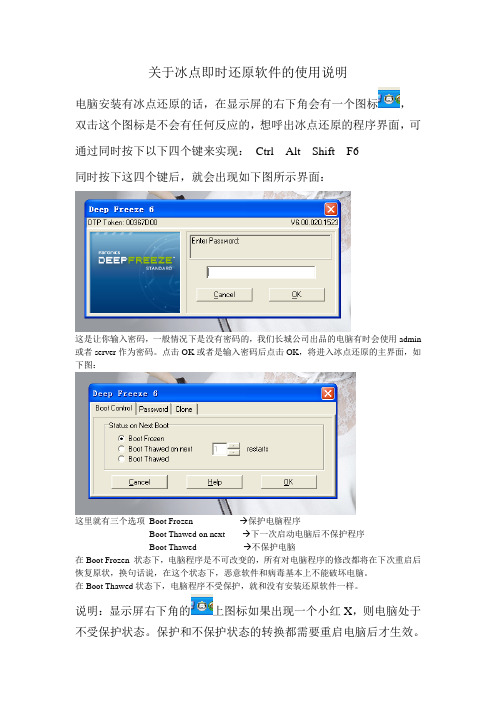
关于冰点即时还原软件的使用说明
电脑安装有冰点还原的话,在显示屏的右下角会有一个图标,双击这个图标是不会有任何反应的,想呼出冰点还原的程序界面,可通过同时按下以下四个键来实现:Ctrl Alt Shift F6
同时按下这四个键后,就会出现如下图所示界面:
这是让你输入密码,一般情况下是没有密码的,我们长城公司出品的电脑有时会使用admin 或者server作为密码。
点击OK或者是输入密码后点击OK,将进入冰点还原的主界面,如下图:
这里就有三个选项Boot Frozen----------------→保护电脑程序
Boot Thawed on next------→下一次启动电脑后不保护程序
Boot Thawed----- --------→不保护电脑
在Boot Frozen 状态下,电脑程序是不可改变的,所有对电脑程序的修改都将在下次重启后恢复原状,换句话说,在这个状态下,恶意软件和病毒基本上不能破坏电脑。
在Boot Thawed状态下,电脑程序不受保护,就和没有安装还原软件一样。
说明:显示屏右下角的上图标如果出现一个小红X,则电脑处于不受保护状态。
保护和不保护状态的转换都需要重启电脑后才生效。
冰点还原标准版

冰点还原标准版
首先,冰点还原标准版可以帮助用户恢复意外删除的文件。
当
我们在电脑上删除文件时,其实并不是真正意义上的删除,而是将
文件标记为可以被覆盖的状态。
因此,只要文件没有被新的数据覆盖,我们就有可能通过冰点还原标准版来找回这些文件。
这对于一
些重要的文件来说,是非常有帮助的。
其次,冰点还原标准版还可以帮助用户恢复格式化后的数据。
在一些情况下,我们可能会不小心格式化了存储介质,导致里面的
数据全部丢失。
而冰点还原标准版可以通过对存储介质进行扫描,
找回这些被格式化的数据,让用户避免了重复劳动。
此外,冰点还原标准版还可以帮助用户恢复病毒感染后的数据。
在使用电脑的过程中,我们可能会因为病毒感染而导致一些文件损
坏或丢失。
而冰点还原标准版可以通过对存储介质进行深度扫描,
找回这些受到病毒感染的文件,保障了用户的数据安全。
最后,冰点还原标准版还可以帮助用户恢复意外丢失的分区。
在一些情况下,我们可能会因为操作失误或者其他原因导致存储介
质的分区丢失,从而导致里面的数据无法访问。
而冰点还原标准版
可以帮助用户找回这些丢失的分区,让用户的数据得到有效的保护。
总的来说,冰点还原标准版是一款非常实用的数据恢复软件,
它可以帮助用户在各种情况下找回丢失的数据,保障了用户的数据
安全。
而且,操作简单,效果显著,非常值得推荐和使用。
希望大
家在使用电脑和存储介质的过程中,能够及时备份重要数据,以免
发生意外丢失。
冰点还原操作

冰点还原deep freeze的使用!第一章前言本文适合以下两种朋友,如果以下两种条件您都不适合,请离开此页,如果两条您都合适,那么,您就搬个马扎坐下来,慢慢往下看。
条件1:你的计算机经常遭受病毒和木马的袭扰,动辄不得不重装操作系统才能解决,深感头疼。
条件2:你的计算机上经常使用的软件(不包括网络游戏软件)就那么几个,而且不经常尝试安装各种软件玩并以此为乐。
本文讲述一款系统还原软件Deep Freeze 6.0的安装和使用,利用Deep Freeze 6.0来保护你的电脑系统盘不遭受包括来自人为以及电脑病毒的破坏。
Deep Freeze 6.0简介:1、Deep Freeze是什么?Deep Freeze是由Faronics公司出品的一款类似于还原精灵的系统还原软件,它可自动将系统还原到初始状态,保护你的系统不被更改,能够很好的抵御病毒的入侵以及人为的对系统有意或无意的破坏,不管个人用户还是网吧、学校或企业,都能起到简化系统维护的作用。
安装了Deep Freeze的系统,无论进行了安装文件还是删除文件、更改系统设置等操作,计算机从新启动后,一切将恢复成初始状态,对学校机房、网吧等好处是不言而喻的。
对于还原精灵网上公布了很多的破解方法,还有专门的破解程序,对于蓄意破坏系统的人是无法阻止的,因此使用还原精灵的系统上网不太安全,加之有些病毒专门破坏还原精灵,使其失效而失去保护作用。
对于Deep Freeze(冰点还原),目前还没有破解的办法,因此,一旦弄丢了管理密码,只能格式化磁盘重新安装系统了。
2、安装Deep Freeze的好处所有更改都是临时的!例如:◆安装新软件◆卸载软件◆删除文件夹、文件及其他任何东西◆强行关机或复位重启(开机不会出现扫描程序)◆病毒感染◆更改桌面及背景◆更改注册表◆格式化硬盘◆各种粗暴的破坏以上操作开机重启后一切将还原成初始状态!3、Deep Freeze的安全问题只有从硬盘启动,Deep Freeze才能很好的保护你的系统,因此,为了安全起见,必须杜绝从软盘、光盘或其他途径启动电脑,建议在CMOS选项里只允许从硬盘启动,并设置CMOS密码,禁止别人更改CMOS设置。
如何使用冰点还原让电脑每次重启还原电脑初始状态

如何使⽤冰点还原让电脑每次重启还原电脑初始状态去过⽹吧的朋友都会发现,⽹吧电脑每次重启都会还原,⽆论你在电脑上下载安装了什么或者保存了什么⽂件,只要重启电脑就能完美如初,让Windows系统百毒不侵。
那么这种电脑每次重启都会还原是怎么做到的呢?其实也很简单,只需要借助⼀个“冰点还原”软件就可以搞定,今天⼩编就来分享下冰点还原安装使⽤教程,想让⾃⼰电脑和⽹吧⼀样,流畅⼜百毒不侵的⼩伙伴快来Get起来。
冰点还原精灵 Deep Freeze(系统备份还原软件)v7.51.20.4170 中⽂注册免费版类型:系统备份⼤⼩:4.48MB语⾔:简体中⽂时间:2016-05-10查看详情⼀、冰点还原是什么?冰点还原是⼀款专业的电脑还原软件,它可以对电脑磁盘进⾏全盘保护。
只需要重启电脑,就可以让系统还原到刚装系统你设置的节点。
其优缺点如下:优点:速度快、安全、减少垃圾清理的⿇烦;缺点:产品只有30天试⽤期。
冰点还原软件⽐较特殊,安装的过程中也是设置的过程,在要设置的保护分区时,⼀定要选好你要保护的分区,可以单保护C 盘,也可以保护所有的盘,即全盘保护。
这个地⽅设置好了后是⽆法更改的,除⾮你重新安装它才可以。
⼆、冰点还原怎么⽤?1、还原点设置⾸先需要在电脑中将需要下载安装的软件和⽂件都存储好,因为⼀旦安装了冰点还原,再安装软件,重启之后就会⾃动消失。
因此,在安装冰点还原软件前,需要提前将安装好的软件都安装好,需要存储的⽂件存储好即可。
如果您⽬前的电脑系统,经常需要的软件都安装好了,就可以安装冰点还原了。
2、冰点还原安装使⽤教程⾸先在电脑中下载冰点还原软件,下载地址可以直接度娘下。
下载后,双击运⾏安装⽂件,如图所⽰。
接下来根据提⽰完成安装,⾸先点击“下⼀步”、“接受协议”、“输⼊秘钥”(没序列号就勾选勾选评估板)再下⼀步,操作直接上图。
接下来是重点设置:分区保护盘设置,可以单独保护C盘,也可以是全盘保护。
如果希望,只有系统盘还原,其它盘存储的东西,重启不还原的话,就选单盘保护。
DeepFreeze5.2冰点还原企业网络版无限版教程.
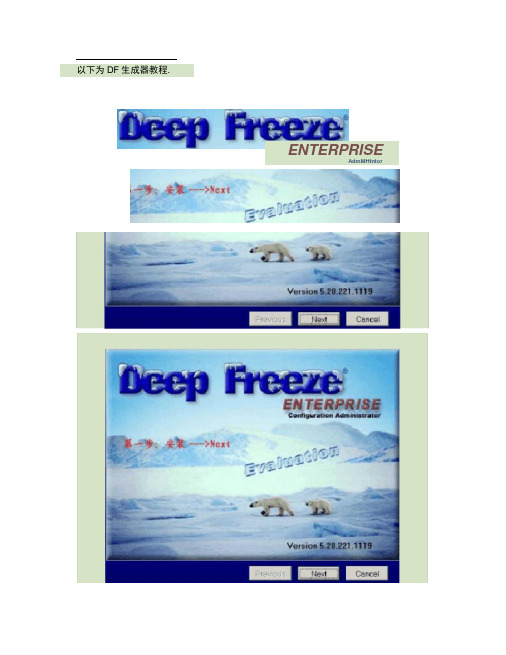
以下为DF生成器教程.ENTERPRISEAdmMHtntorread lhe folowing rtarMlion about Deep Freeze E nteipciseD«ep Freeze 5 Enterprise Configuration Administiator - Evaluation Faronics CorporttionCopyright 20M All (UgM» ReservedTHANK YOU FOR CHOOSMO DEEP FREEZEOVB«VEW/'Endows Protection and Securty Preveri Al System Changes Complete VMrdows protect tanProtect agnlnst, •'backers,abusers8misusers : 'they doM dand a Ghwt of a chaftc*".Deep Freeze makes M changes to the compUer temporary. The computer operates normaty «n (f Deep Freeze is tot«kly nvtsIWe to the user ・ The computer is 100% restored by simply reslartrjgthe computer Permanent cbeiRges cw be nvoie by diSAMng X 即 Freeze during the restart. For exam (>te, the- changes tested cn the nght. or any other changes, are temporary and the computer rs 10Crtt restored to the original configuration by simpJy restating thePlease read the fotowing rfarrMtion about Deep Freeze E nteipciseD«ep Freeze 5 Enterprise Configuration Administiator - Evaluation Faronics CorporttionCopyright 20M All (UgM» ReservedTHANK YOU FOR CHOOSMO DEEP FREEZE OVB«VEW/'Endows Protection and Securty Preveri Al System Changes Complete VMrdows protect tan第二步:Protect agnlnst, •'backers,abusers 8misusers : 'they doM dand a Ghwt of a chaftc*".Deep Freeze makes M changes to the compUer temporary. The computer operates normaty «n (f Deep Freeze is tot«kly nvtsIWe to the user ・ The computer is 100% restored by simply reslartrjgthe computer Permanent cbeiRges cw be nvoie by diSAMng X 即 Freeze during the restart. For exam (>te, the- changes tested cn the nght. or any other changes, are temporary and the computer rs 10Crtt restored to the original configuration by simpJy restating thePreviousNextCancel第二步:NEXTPrevious Next Ceincelredd the folbwng License AgeementDeep Freeze 5 EnterpriseConfiguration Administrator ・ EvaluationFar ones Corporation Copyright 1999 2084 All KightsResetuedMaster Software License AgreementLICENSE GRAMT: Farorrtcs heretogrartsthe Lcensee a limited,norvetdusive toense to install, use, across, ttsplay, run. or otherwiseinteract with de") th? Product or a computer h no circumstances stall theLicensee be pennttedto Use the Product on a numficr of computersexceedng the numtoer of Licenced Computers: set out above.Addftor^illY, tt)e Licensee may make copies ot the software componentof the Product to e tna^irrumread the folkwwg License AgreementDeep Freeze 5 EnterpriseConfiguration Adminl^tr<fttof ・ Lv<ilu^GonFar ones Corporation Copyright 1dS9>20S4 All IbgMsReceivedMastei Software License AgreementLICERSt GRANT; F«ronl« herefc? grerls the Licensee ◎ linfted,norverdusr-e Sense to 向乂宀旳.©cwss, c*§p<»Y,njn. or otherwiseinteract with (l U$:e n) the Product on a computer h no dreutnsfertoesShall the Licensee be peonitedto Use the Product or* 台nutntoer Mcompute” 6xcMdng the nufr4)ef of LiceMed Computers set oil above.Additionally. Be Licensee may make copies oi the software componentof the Prodict to a maxlrrumPoyou accept the lerms of thq lie©怦LC ------ >CdQ仇8P _"栽事闿電zl 「I doc/t acceptVersion 5 20 2? 19Infallb ENTERMUSEConfiguration AdministratorCancel3,672 KB文件DFAdininSDeep Freer F aroni cs Cnrlf3,672 KB文件DFAdininSDeep Freer F aroni cs CThe t>eep rreeze Adxxnistr ation pro^rajh au^t b* cuitoaired for your orsanizat3(Hu Please make up an 8 to 30 char act er customxat ion code and enter it intothe edit box belov ・ Thas code vilL be used to eust6ki*e the DeepT IMPwsvords*furvrt ion tor ypur uruquu adminirtra^iQr cont ro 1・・记住.达•、艮倬that you xeuxd thxscustoaizationedde 5© that you can duplicate the adnimyt r at 1 onMAnnftl r»dfXJEnter Q Customization Code.[8888888^CancelMAnnftlTo Create a Enterprise Console Program 1) Click the*Create Programs* t?>b.2) Chck tte balton to !h9 left of the Entgrpnse Consol^- information 耳 Select the folder you wish to sarve the Install e^ecvtable.FFr««ze Enterprise — deafat L M *2 tr orrile Help• I I 刘仝JLE 文・典*不■电不•你<1•錚丁.你们典丰負Wedcorrw [Sta?i Here | Cor.iiguration | On© Tim& Passwords Create Programs |Deep Freeze 5 Enterprise Con figuration AdministratorDeep Freeze Lrt(erpris« Configuvation Admini^U^tor is used for 1)3) d) 5) Create a workstaiion installation program for Deep FreezeCreate • workslalion instillation program for the Workstation SeedCreit^ ■ Centra! Control Console to monitor D«ep Worl (si»tions through a LAMCrewe and Edit O@p Freeze Configuration Files flor use wnh DeepFreeze in-stallaiion^ (i e depfrz rdx)Administer One 1Time Passwords (OTP)QQBSBBBBECSBBEnSH」i 闻仝Jl E 文.不*. ■电不•佯<5"律T.你们典丰・Dltb|^|U| ?| 不-rt. IrtHii!Waleom© [Stan Here J CaMigu ration | One Time-Passwords Create Programs |Deep Freeze 5 Enterprise Configuration AdministratorTo Create a Enterprise Console ProgramClick the Create Programs* tab.Click the button to the M of theTre-jte Entorpnse Consote* information Select the folder you wish to srve the Install executable.rep Fr • faterpr i s» — C«M £B oa ■山File H«lpDied 乜旧I ?IWelcome i Ststt Here Conbguiaton | One Time PasswordsPrograms | rvopert>«r ^Mfvord Time Frcp^rE HI N« U MT O WHR CMPImbHPasswords [ Ffb2@tiDr^e] aQ.tefVSMdxrJ亦 ThawSp&ce [ N*rile KelpDeep Freeze Lnterprise Configuration Administi^tov is used for 1)3) 4)5) Create a workstaiion installation program for Deep Freeze Create • workstaiion instillation program for the Workstation Seed• Centra! Control Console to momtof D@@p Freei^Workstalions through a LAMand Cdn Deep Freeze Configuranon Fi^s fior u* wtih Deep Freeze in-stallalion^ (i e depfrz rdx) Adnunister One* Time Passwords (OTP)lee* Free ze Enter^rBie • Cent 1 cm ati tB Adami itr at orrilt Mvl»D|E>I 1IOI ?lWelcome | Stan Here Corriigurabon | One Time Passwords | Create Programs |Froze n Drivesr A湘zi 舟i魚SMbives17 C r H:l-M r a 厂w傑护的金.<««P D r i;r N r s:rxN轩.Mx<r r厂E- r J厂o r T:厂丫C. D・P &三硬目r ic 厂P: 厂u:厂z:rc r L r o:r v:AT P&”阴他Frozen Drives Re引M/Shutdovw MemSAence | Ihav^p&ce | Noh鼻F T• Esttrpr i«e ■ ■•・f H4BI ait traler r»i« H<ipbi fe| Ul ?iWelcome | Start Here Configurotion wr i xi■ - Ce*f>^wret iea*t «rFile HelpDial ;|W| ?|Welcome ] Start Here «3ortiguration [One Time Passwords : | CreMe Programs |P&MWOfdt[Trz 酬 DrKzj R —taiVSh 典k 林 Mmnienftnce Tha 詡y] N*敝wk| 4 I bFilt Kelp DlEdYlPlflWelcome ; Start Here • Conhgur^on !| One Time Passwords | Create Programs |Canminicdiion between the Deep Fieeze Ertfapree Corecie andWcr>elal>3rr? with D eep Fiee» oan use Z dWeteri nwdesIAN Mode * hi: a o jr H c cnlgi/ ng modethif wil cnVwokw-asr^e jegwnlLAN oi A ma jit I AN ‘irwy IP rvi*vlw«e LAN/WAN Mode I hit medeuse: a «^bcIP ntrbw to allw STwd 册 rade • LAN or «oosa lhe IrremeLifcXJLH 络漫JL 缘可沈IMIU 巳*Mt 矶A*y^LAN r LAN /WAN& Use default m" |1971 ?«4M«Passwords Frozen Drives | R»estarVShutdo*/n | Memtenonc© | ThavwSpaceNetwork |W (n9x q厂施什巒粗竹r | OOOOO厂 F/ondoy 厂 TuFFrioy r V^ednesacy 「Tr.ur^day r Fricffly 厂 SorurdoyoooooPlease Mote: If Stop li»«? the Start Tiae* theooooor Ru n Wgaosw updotea r ?SUS URL TFrette E ・■■皀• CMfi evati •* Atet>i stratorI 0 ooooDlBl U1HI ?lWtleom© 1 Start Her© | Corrtguration | On^Tim© Passwords Creeie Programs |:缈除枫?严杲送£孵労审狎蜜6删旣即屮吨‘仏钟淀八naint^n■o爭爲#股陀碉鞏挪学瀏絡严挪課出"1倒蜩帀邮”A/ft ■<JULMCreate Server Jlanwer — irutal 1, ^nrt all, innate , and a amt sin yoiii? ^M^^fnte/pTTsre 3btwr^Tftiftce■& nF 4*tiA./M4dunc txetvork settixijs xnorder to rn»»imin»rr*<rfii1 1 v------------------------------------------------------------------------------------------------------------ ----------- ■ Freeze Eat er^r a—gwa<* •■& A^BIAI ^4re t<fr••!• lat*ff>viBe Iwrw C•«••!.•xua祝p刃MD33029*o恒-MoiyAMD1%MD1UAMO1M-MP15J界[-5f皆电毀<25宙时丽"fcr □ 曲対北M <- yIOT1AMO 38AMD27MOM M芜M34ACM»O负MOV9h,44Battv >VIB«肚省軽离Q WV ••**&)□褊r尸屯iltf ltd woti. «atwJ Gr«»t不■•纨■A«tf. 4.A.M.**«rM・> r«.*«Pwl !W1 y«M334AM521AMO01网刃MD34MD29■应jhw••列・也从血n%“SJW$ 3吨的J| 31:•倔乞屮>40竹Lnxt<lli3i<MUSIQAMD3AMD8AMD7AMD6AMD6AMD6AMD6AMD6AMD6AMDEAMDSAMD5AMD5AMD5霽服AMDUOAMD19KM^r^i/MDISS§^4024AM0314MD20*MD1»^y^XEr44Set Computer (s) to Thaw 不保护SetCowiputtr (s) to Freeze 仃:护RestartWorkstation(s) 土右ShutdowntforkstAtion(s) 关机Wak S-0a-Laa 唤亀InstallUpdate Configuration|L^^j Show Log for SelectedRemove.,舉、” RemoveVUwSelectWorkstation (s)Workstation (s)设暨W orks tati oxis H 记frotn User Defined. Group frcmhistory U 记这二个不说I!2dD・0pFr・uz・ vill b・ i口staled on tho tet«d ccnpoterPl*%se select the Deep Freeie mstallati» file Qook for r V** - icoixJ -want Q・ install on the EWE- 不鼻以Lnst^lliaD・0pFr・0Z・ v&ll b・ i口£t«JLo4 on tho aet«d ccnput・*Pl*%se select the Deep Freeze mstaklatlra file Qook for '广• luoid yon *wani 2 install on the ■厂送个;Lfiut有的.不要以为你的有««/!査找范區ia):[cJD“p打开财1b㈣肚T件乳(H):文件类3!⑴|Dt^ Friett f\UZJ •叵I Ct園・査找范图⑴:[ZjDwp|DT5Wki文件名Q!):文件类型⑴|Dt<p> Frttst f&l«XJ。
冰点还原软件的使用

冰点还原的特点
迄今没发现可以穿透冰点的病毒 电脑重启后和新装的是一样的 保护后新安装的非绿色软件将不能正常 使用
冰点安装
运行冰点,选择多盘保护,安自己需要 选择被保护的硬盘,然后接受同意条款
完成后自动重启
按Ctrl+Alt+Shift+F 6呼出冰点,修改密码, 我们给的冰点的初始密码是 修改的新密码应当为自己能记住的密码
选第三项 BOOT Thawed 不保护 系统
然后确认重启,重启后此时电脑右下角 会出现红色闪烁的图标
这意味着你的电脑将不在保护之下所以 你在受保护硬盘上的任何操作都是不受 保护的,然后添加你所需要的文件,然 后按ctrl+AIt+shift+F6呼出冰点
输入管理密码,选第一项 BOOT Frozen 保护系统
此时系统正受冰点保护下,右下角会右个 笨熊的图标
修改密码
按ctrl+AIt+shift+F6呼出冰点,再以下对 话框输入原始密码 然后再选项重选择 password这项在以下 对话框重复输入两次密码即可
添加受保护文件
如果要添加被保护文件:按 ctrl+AIt+shift+F6呼出冰点,在下面对话 框 输入你设定的管理密码
然后确认卸载 卸载后自动重启,重启后,冰点安全删除.以后 就不会有冰点出现了
占用内存得情况
FrzStata2k.exe和DF5Serv.exe两个进程所占用的内存
注意事项
装冰点前,应确保机子是正常的,可以 正常接收节目 安装村级常用的软件,将所需软件都安 装在C盘下 安装相应的打印机驱动 设置好拔号上网的相应连接 将杀毒软件升级到最新版本 安装冰点时只选控制C盘Leabharlann 谢谢冰点的操作使用
CORE 2 控制台用户指南说明书
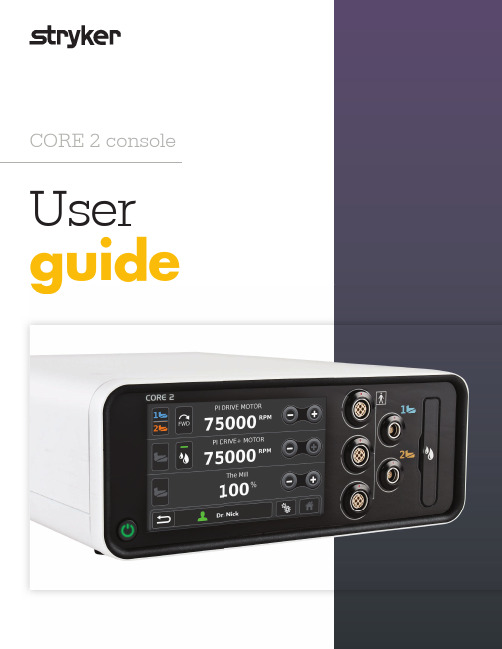
CORE 2 console User guideHI Pole bracket for irrigation J Ethernet port K USB portL Specification label M Equipotential lug N Fuse holder O Power receptacleMotor ports (3); runs2 non-heavy duty handpieces simultaneously. Port location refined to provide more room around the irrigation cassette. Irrigation cassette portwith simple, one-step insertion and removal P Internal audio withdistinct tones for actuation, completion, reverse motor, notifications, errors and prohibited actions Q Passively cooled;no fan, no moving parts or associated noiseG ABIJ PQNKLM ODEC FMotor ListQuick and easy navigation Our flattened menu structure lets you navigate anywhere in just a few clicks, or use shortcuts such as User Profiles and Forward/Quick Access to jump to your desired destination. Further simplifying the process are smart screens which automatically detect and display available options and settings based on the devices you connect.r Listigationte anywhere in just a few and Forward/Quick Access simplifying the process t and display available u connect.Getting startedu Connect motors andfoot pedals as desiredu Press Power Onu Optional irrigation• Place irrigation pole in rear bracket• Insert irrigation cassette • Attach irrigation clips to motor and connect tubing to irrigation bag • Press Initial Prime u Manage Profilesto your likingu Manage System Settingsto your likingC Quick access area – allowsusers to set settings such asdirection, irrigation and mode via the Home screen.D Motor Settings – displaysconnected motors’ name andvalue settings by RPM or percent to power. To adjust, touch the number onscreen and a slider bar will appear.E Increase/decrease – press toadjust motor value settings, or use slider bar described in “D.”F Home keyG System Settings – push toaccess options for console, select motor, rep info, control permissions, import/export and irrigationH Profiles – contains defaultprofiles and stored userpreferences, plus allows creation of personal profiles which are permanently saved and transferable to other Core 2 consoles via USBThe Home Screen is where most interaction occurs and serves as your gateway to other screens and functions.A Navigation bar – includesReset, Profiles, System Settings and HomeB Foot switch assignment –graphically shows foot switch assignment; touch to toggleC D EPowering upis simpleTo turn on the console, follow these steps and you’ll have boot up in less than 20 seconds.Home is your hubI.D. Touch software: Get the GeneralIrrigationMotor Options Control OptionsQuick AccessAccelerateBrakeI.D. T ouch T orque95%35%30%PI DRIVE MOTOR SettingsI.D. Touch software brings a unique level of optimization to Stryker electric motors such asπDrive and πDrive+. This software enables you to adjust torque fromu u u MOTORAdjusting control permissionsand optionsuuu u u uu General Irrigation Motor Options Control Options Quick AccessPI DRIVE MOTOR SettingsNSE FootswitchTPS Two-PedalTPS FootswitchTPS Uni-Directional CORE FootswitchFirst-rate foot pedalsJust because they’re under the table doesn’t mean we’ve overlooked their design. Not only do we provide foot pedal choices, but each pedal has multiple extra feature buttons. Program these to perform the functions you want, including irrigation on/off, forward/reverse direction, change drill port assignment, change RPMs and more.NSE footswitchwith four feature buttons (two left, two right)Bi-directional footswitch Dual pedal with three feature buttons Uni-directional footswitchSingle pedal with twofeature buttonsCORE footswitchwith raised toe loop, 270° open access Handswitch I.D. Touch (Torque) Initial Prime Irrigation Motor Options Motor Settings Quick Access Rep InfoIn addition to the icons inside, here are other icons you may frequently see. For a full listing, please see the Symbol Definition Chart (REF 0036-716-000)supplied with the console upon purchase.Accelerate BrakeControl Options Create Export Footswitch 1Footswitch 2HandpieceHere to helpYour Neurosurgical sales representative is happy to help you get the most from your CORE 2 console, and help set it up with your specific needs and preferences. He/she can also facilitate corresponding implementation, training and service options. To learn more please call your Neurosurgical sales representative, 800 253 3210 or visit .Common software iconsProgram to performNeurosurgicalThis document is intended solely for the use of healthcare professionals. A surgeon must always rely on his or her own professional clinical judgment when deciding whether to use a particular product when treating a particular patient. We do not dispense medical advice and recommend that surgeons be trained in the use of any particular product before using it in surgery.The information presented is intended to demonstrate Stryker’s products. A surgeon must always refer to the package insert, product label and/or instructions for use, including the instructions for cleaning and sterilization (if applicable), before using any of Stryker’s products. Products may not be available in all markets because product availability is subject to the regulatory and/or medical practices in individual markets. Please contact your representative if you have questions about the availability of Stryker’s products in your area.Stryker or its affiliated entities own, use, or have applied for the following trademarks or service marks: CORE, I.D. Touch, πdrive and Stryker. All other trademarks are trademarks of their respective owners or holders.The absence of a product, feature, or service name, or logo from this list does not constitute a waiver of Stryker’s trademark or other intellectual property rights concerning that name or logo.D0000023873 Rev. AAG55/PSCopyright © 2020 StrykerPrinted in USA Stryker1941 Stryker Way Portage, MI 49002 USA t: 269 323 7700f: 269 323 2742toll free: 800 253 3210 Please refer to the current Stryker CORE 2 consolecomplete list of cautions, operational details, troubleshooting tips, cleaning protocols and duty cycles.。
电脑冰点还原怎么用

电脑冰点还原怎么用冰点还原精灵是一款很好用的系统恢复软件,它能够很好的抵御病毒的入侵以及人为的对系统有意或无意的破坏哦!所以它吸引了不少的用户,对于新用户来说,那么你知道电脑冰点还原怎么用吗?下面是店铺整理的一些关于电脑冰点还原使用的相关资料,供你参考。
电脑冰点还原使用的方法:一、冰点还原精灵的安装1、可以在 Windows 2000 、Windows XP、Windows Visita、Windows 7、Windows8系统下安装。
2、安装时注意选择保护的硬盘。
3、进入系统后软件呼出热键为ctrl+AIt+shift+F6 也可以按住shift的同时鼠标双击任务图标打开,打开后可设定密码,默认密码为空。
4、主界面有三个选项,分别是:⑴第一个为保护状态,即每次启动恢复所保护的硬盘。
⑵第二个为自由选项,比如系统正在被保护状态,我们选第二个选项,默认为1,这个1是指机器重新启动后的一次为不保护状态,当机器再次重起后,自动转到保护状态,那么在重起后我们所做的操作在第二次机器重起时就会被自动被保护起来。
⑶第三个为不还原状态,重启后冰点图标会出现红X,就是放弃了所有保护的硬盘,这时候运行冰点安装程序可以删除冰点。
图一:冰点还原安装界面二、冰点还原精灵的删除1、按ctrl+AIt+shift+F6呼出界面,如果你没修改,密码为空,进入软件设置界面。
2、选择第三项,即放弃保护,计算机重启。
3、重启后冰点图标红x,说明冰点已经没有保护硬盘了。
4、运行冰点原程序,会出现删除选项,点击下一步删除!!更详细的删除教程参考文章:冰点还原怎么删除。
图二:冰点还原卸载选项三、冰点还原中出现的clone选项卡的作用clone的英文意思是复制,大家看了冰点的帮助后就会明白了!这个是用来主机作image就是映像时用的,例如:当在装用冰点的系统需要做一个gho镜像时,可以先把冰点解冻,然后再启动呼出clone,选择set flag。
- 1、下载文档前请自行甄别文档内容的完整性,平台不提供额外的编辑、内容补充、找答案等附加服务。
- 2、"仅部分预览"的文档,不可在线预览部分如存在完整性等问题,可反馈申请退款(可完整预览的文档不适用该条件!)。
- 3、如文档侵犯您的权益,请联系客服反馈,我们会尽快为您处理(人工客服工作时间:9:00-18:30)。
通过Core 控制台使用冰点还原插件
Core 控制台是冰点还原企业版插件,可显示网络上所有Frozen 和Thawed 工作站的状态,使管理员能够在这些计算机上执行具体的任务。
Core 控制台使管理员能够执行以下任务:
?关机
?重新启动
?唤醒
?计划操作
冰点软件插件使管理员能够远程执行以下任务:
?重启后Frozen
?重启后Thawed
?重启后Thawed and Locked
?锁定键盘和鼠标
?解锁键盘和鼠标
?安装冰点还原客户端
?卸载冰点客户端
?升级冰点还原精灵客户端
图一:配置管理器
注意:只有将计算机正确配置为在收到网络唤醒包时启动,Faronics Core 才能将计算机从关闭状态唤醒。
冰点精灵插件在安装后显示于Core 控制台中。
以下操作可以通过Core 控制台执行:
?重启后Frozen -选择一个或多个工作站,单击右键并选择重启后Frozen。
?重启后Thawed -选择一个或多个工作站,单击右键并选择重启后Thawed。
?重启后Thawed and Locked -选择一个或多个工作站,右键单击并选择重启后Thawed and Locked。
?锁定键盘和鼠标-选择一个或多个工作站,右键单击并选择锁定键盘和鼠标。
?解锁键盘和鼠标-选择一个或多个工作站,右键单击并选择解锁键盘和鼠标。
?安装冰点客户端-选择一个或多个工作站,右键单击并选择配置工作站> 安装冰点客户端。
?卸载冰点客户端-选择一个或多个工作站,右键单击并选择配置工作站> 卸载冰点客户端。
?升级冰点客户端-选择一个或多个工作站,右键单击并选择配置工作站> 升级冰点客户端。
