JUNIPER-(ERX)宽带接入服务器日常维护
Juniper DX常用维护命令
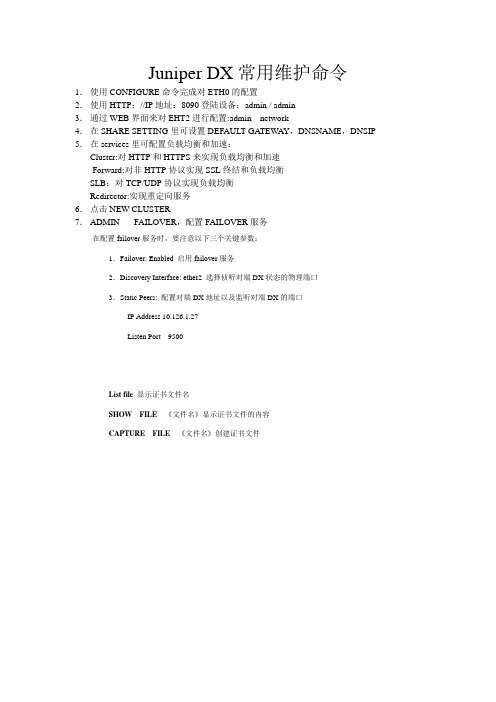
Juniper DX常用维护命令1.使用CONFIGURE命令完成对ETH0的配置2.使用HTTP://IP地址:8090登陆设备;admin / admin3.通过WEB界面来对EHT2进行配置:admin---network---4.在SHARE SETTING里可设置DEFAULT GA TEW AY,DNSNAME,DNSIP 5.在services里可配置负载均衡和加速:Cluster:对HTTP和HTTPS来实现负载均衡和加速Forward:对非HTTP协议实现SSL终结和负载均衡SLB:对TCP/UDP协议实现负载均衡Redirector:实现重定向服务6.点击NEW CLUSTER7.ADMIN-----FAILOVER,配置FAILOVER服务在配置failover服务时,要注意以下三个关键参数:1.Failover: Enabled 启用failover服务2.Discovery Interface: ether2 选择侦听对端DX状态的物理端口3.Static Peers: 配置对端DX地址以及监听对端DX的端口IP Address 10.126.1.27Listen Port 9500List file 显示证书文件名SHOW FILE 《文件名》显示证书文件的内容CAPTURE FILE 《文件名》创建证书文件Show boot显示OSSet boot <1或2>选择使用哪个OS启动Install (机器上有UPGRADE FILE 的相应文件,并开启FTTP服务)常用命令:Show capacity 1 每几秒一次,显示CPU,MEM的利用率Show netstat 1看流量ERR不能出现数字,有的话就是接口的匹配问题Show ether 2看断口的MEDIA是什么?Set ether 0 + tab或问号media (数字)Show server status看状态没有FAILOVER的情况,可能FAILOVER与异常1.Show server status2.Tsdump 向TFTP送数据3.Show system debug4.Show failover stats; show activen stats5.Set failover disable6.Set activen disable7.Set server down8.Write9.Set failover enable10.Set activen enable11.Set server upCluster 如果起用STICKY,那么在做ACTIVEN的时候要ENABLE STICKYSYNC同步的时候:1.手工修改DX2上的FAILOVER参数2.先DISABLE FORCE MASTER(防止切换)3.增加FAILOVER PEER:IP OF ANOTHER DX4.SHOW SYNC GROUP (名字)5.SHOW ACTIVEN BLADETSDUMPtcpdumpApplication layer:Show cluster cisapp-http (stats –(http io)Show server stats (io http ssl )dx2% show cluster cisapp-http sticky clientip entriesThere are 3253 sticky entries, it may take a long time to display all the entries Are you sure you want to continue (y/n)? [n] yTotal entries: 3251Timeout IdleClient Sticky Target (sec) (sec)--------------------------------------------------------10.148.0.10 10.137.249.3 3660 90210.148.0.13 10.137.249.3 3660 244010.136.128.16 10.137.249.67 3660 310.148.0.18 10.137.249.62 3660 298010.148.0.19 10.137.249.63 3660 510.148.0.21 10.137.249.66 3660 242910.148.0.23 10.137.249.64 3660 710.148.0.29 10.137.249.5 3660 179810.148.0.31 10.137.249.66 3660 24010.148.0.32 10.137.249.67 3660 23910.148.0.34 10.137.249.6 3660 124610.148.0.38 10.137.249.5 3660 27510.148.0.39 10.137.249.63 3660 109610.148.0.40 10.137.249.64 3660 23810.148.0.41 10.137.249.65 3660 010.148.0.45 10.137.249.67 3660 57010.148.0.51 10.137.249.4 3660 710.148.0.53 10.137.249.5 3660 2310.148.0.59 10.137.249.63 3660 39710.148.0.63 10.137.249.68 3660 257310.148.0.74 10.137.249.6 3660 2610.148.0.82 10.137.249.5 3660 31010.148.0.92 10.137.249.4 3660 15610.148.0.99 10.137.249.64 3660 1010.147.128.104 10.137.249.6 3660 2810.147.128.108 10.137.249.3 3660 7510.137.128.134 10.137.249.63 3660 155110.147.129.147 10.137.249.65 3660 18110.147.129.155 10.137.249.5 3660 1210.147.129.159 10.137.249.68 3660 200810.147.129.177 10.137.249.4 3660 010.137.129.203 10.137.249.64 3660 58910.137.129.205 10.137.249.4 3660 229710.147.129.209 10.137.249.68 3660 172710.147.129.216 10.137.249.67 3660 237510.147.129.217 10.137.249.5 3660 192310.147.129.220 10.137.249.3 3660 241110.147.129.223 10.137.249.3 3660 16810.147.129.225 10.137.249.68 3660 108 10.147.129.227 10.137.249.6 3660 1923 10.147.129.228 10.137.249.62 3660 2219 10.147.129.232 10.137.249.63 3660 1756 10.147.129.233 10.137.249.66 3660 105 10.147.129.234 10.137.249.3 3660 6 10.147.129.235 10.137.249.66 3660 4 10.147.129.239 10.137.249.65 3660 931 10.147.129.241 10.137.249.62 3660 193 10.147.129.243 10.137.249.67 3660 125dx2% show server stats ioIO Statistics - server listenBytes In (Req from Clients) 23.84GBBytes Out (Resp to Clients) 149.97GBCurrent Client Connections 1.50KTotal Client Connections 6.08MRefused Client Connections 34Client IP Sticky To Dead Target 447Client IP Sticky To Deleted Target 54IO Statistics - server service allBytes In (Resp from Servers) 276.47GBBytes Out (Req to Servers) 26.41GBClient IP Sticky To Down Target Service 1.38KIO Statistics - server physical target allCurrent Active Server Conns 58Current Idle Server Conns 233Total Server Connections 33.55MTotal Server Connections Failures 380.65KConsecutive Connection Successes 19.58MConsecutive Connection Failures 334.57KTotal SSL Successes 0 Total SSL Failures 0Maximum Connection Limit Reached 0 Passed Connect Health Chks (Server OK) 2.67MFailed Connect Health Chks (Server Down) 64.68K Passed Request Health Chks (Server OK) 286.57KFailed Request Health Chks (Server Down) 40dx2% show cluster cisapp-http stats ioIO Statistics - cluster cisapp-http listenCurrent State UpBytes In (Req from Clients) 5.70GBBytes Out (Resp to Clients) 33.77GBCurrent Client Connections 1.21KTotal Client Connections 1.39MRefused Client Connections 0Client IP Sticky To Deleted Target 0Client IP Sticky To Dead Target 1IO Statistics - cluster cisapp-http service allBytes In (Resp from Servers) 64.56GBBytes Out (Req to Servers) 6.31GBClient IP Sticky To Down Target Service 0IO Statistics - cluster cisapp-http physical target allCurrent Active Server Conns 24Current Idle Server Conns 53Total Server Connections 24.27MTotal Server Connections Failures 185.45KConsecutive Connection Successes 17.80MConsecutive Connection Failures 167.49KTotal SSL Successes 0 Total SSL Failures 0Maximum Connection Limit Reached 0Passed Connect Health Chks (Server OK) 0Failed Connect Health Chks (Server Down) 29.28KPassed Request Health Chks (Server OK) 87.23KFailed Request Health Chks (Server Down) 0dx1% tcpdump -i ether2Byte counter will be refeshed after 16KB chunks are read.^Ctes processed: 884736Closing tcpdump...Done.Successfully wrote 'tcpdump.0802190435-67' (866KB)dx1% copy tcpdump tcpdump.0802190435-67 tftp://10.137.249.52/tcpdumptestnegotiated TFTP blocksize is 8192 bytes...Done. 887148 bytes transferred.dx1% show tcpdumpdx1% copy tcpdump tcpdump.0802190435-67 tftp://X.X.X.X/filenameAvailable files:tcpdump.0802190435-67 (866KB)Usage: show tcpdump [<tcpdump file>] [-s <keyfile>]dx1% show tcpdump tcpdump.0802190435-6719:04:25.875748 10.137.249.60.22 > 10.136.33.72.3758: P 4022673374:4022673394(20) ack 355801474 win 58400 (DF) [tos 0x10]19:04:25.993984 10.137.249.64.7028 > 10.137.249.60.45048: F 408258459:408258459(0) ack 2621470207 win 2044 <nop,nop,timestamp 1819819:04:25.994012 10.137.249.60.45048 > 10.137.249.64.7028: . ack 1 win 56967 <nop,nop,timestamp 903590 1819827395> (DF)19:04:25.994058 10.137.249.60.45048 > 10.137.249.64.7028: F 1:1(0) ack 1 win 56967 <nop,nop,timestamp 903590 1819827395> (DF)19:04:25.994106 10.137.249.60.45317 > 10.137.249.64.7028: S 1519898316:1519898316(0) win 57344 <mss 1460,nop,nop,sackOK,nop,wscale19:04:25.994233 10.137.249.64.7028 > 10.137.249.60.45048: . ack 2 win 2044 <nop,nop,timestamp 1819827395 903590> (DF)19:04:25.994238 10.137.249.64.7028 > 10.137.249.60.45317: S 463799572:463799572(0) ack 1519898317 win 5792 <mss 1460,sackOK,timesta19:04:25.994258 10.137.249.60.45317 > 10.137.249.64.7028: . ack 1 win 57344 <nop,nop,timestamp 903590 1819827395> (DF)19:04:25.994606 10.137.249.64.7028 > 10.137.249.60.45263: F 453024392:453024392(0) ack 516116623 win 1448 <nop,nop,timestamp 18198219:04:25.994616 10.137.249.60.45263 > 10.137.249.64.7028: . ack 1 win 57343 <nop,nop,timestamp 903590 1819827396> (DF)19:04:25.994650 10.137.249.60.45263 > 10.137.249.64.7028: F 1:1(0) ack 1 win 57343 <nop,nop,timestamp 903590 1819827396> (DF)19:04:25.994683 10.137.249.60.45318 > 10.137.249.64.7028: S 877407194:877407194(0) win 57344 <mss 1460,nop,nop,sackOK,nop,wscale 0,19:04:25.994732 10.137.249.64.7028 > 10.137.249.60.45262: F 447649295:447649295(0) ack 4009036855 win 1448 <nop,nop,timestamp 1819819:04:25.994736 10.137.249.64.7028 > 10.137.249.60.45263: . ack 2 win 1448 <nop,nop,timestamp 1819827396 903590> (DF)19:04:25.994746 10.137.249.60.45262 > 10.137.249.64.7028: . ack 1 win 57343 <nop,nop,timestamp 903590 1819827396> (DF)19:04:25.994766 10.137.249.60.45262 > 10.137.249.64.7028: F 1:1(0) ack 1 win 57343 <nop,nop,timestamp 903590 1819827396> (DF)19:04:25.994786 10.137.249.60.45319 > 10.137.249.64.7028: S 3792145687:3792145687(0) win 57344 <mss 1460,nop,nop,sackOK,nop,wscale19:04:25.994856 10.137.249.64.7028 > 10.137.249.60.45318: S 452566851:452566851(0) ack 877407195 win 5792 <mss 1460,sackOK,timestam19:04:25.994861 10.137.249.64.7028 > 10.137.249.60.45262: . ack 2 win 1448 <nop,nop,timestamp 1819827396 903590> (DF)19:04:25.994872 10.137.249.60.45318 > 10.137.249.64.7028: . ack 1 win 57344 <nop,nop,timestamp 903590 1819827396> (DF)19:04:25.994981 10.137.249.64.7028 > 10.137.249.60.45319: S 452116455:452116455(0) ack 3792145688 win 5792 <mss 1460,sackOK,timesta19:04:25.994991 10.137.249.60.45319 > 10.137.249.64.7028: . ack 1 win 57344 <nop,nop,timestamp 903590 1819827396> (DF)19:04:26.090673 10.136.33.72.3758 > 10.137.249.60.22: . ack 20 win 15600 (DF)。
Juniper路由器操作及维护手册
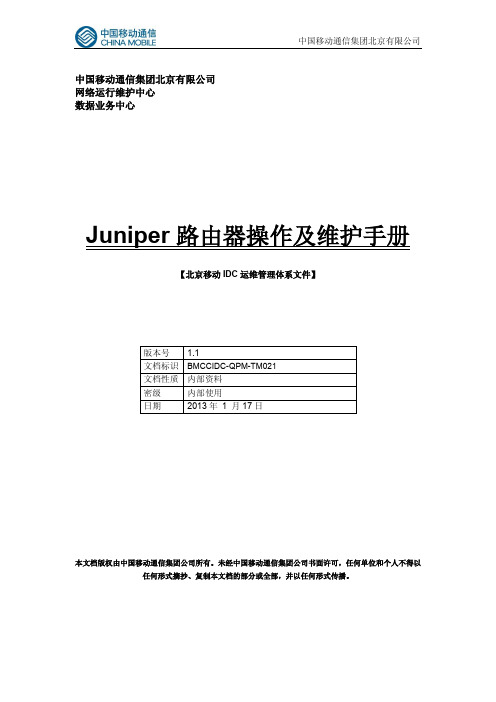
中国移动通信集团北京有限公司
Juniper 路由器操作及维护手册
【北京移动 IDC 运维管理体系文件】
版本号 文档标识 文档性质 密级 日期
1.1 BMCCIDC-QPM-TM021 内部资料 内部使用 2013 年 1 月 17 日
本文档版权由中国移动通信集团公司所有。未经中国移动通信集团公司书面许可,任何单位和个人不得以 任何形式摘抄、复制本文档的部分或全部,并以任何形式传播。
6.1. JUNOS 用户界面介绍...........................................................................................................2 6.1.1. JUNOS 配置管理 ..........................................................................................................3 6.1.2. JUNOS 初始化配置 ......................................................................................................3
7. JUNIPER 路由器基本介绍及配置参考 ............................................................................... 3 7.1. 硬件描述 ................................................................................................................................. 3 7.1.1. 产品介绍: ..................................................................................................................... 3 7.1.2. MX960 硬件基本描述 ...................................................................................................4 7.2. JUNOS 基本配置...................................................................................................................7 7.2.1. 接口基本配置管理 ......................................................................................................... 7 7.2.2. 静态路由配置 ................................................................................................................. 9 7.2.3. OSPF 基本配置 .............................................................................................................9 7.2.4. BGP 基本配置 .............................................................................................................11 7.2.5. 路由策略基本配置 ....................................................................................................... 15 7.2.6. Firewall Filter 基本配置 ............................................................................................21 7.2.7. 端口镜像基本配置 ....................................................................................................... 29 7.2.8. CoS 基本配置 ..............................................................................................................31
Juniper_华为_H3C设备维护常用命令

Juniper_华为_H3C设备维护常用命令1、[Router&Swithc]华为/H3C设备常规巡检命令#系统时间display clock#系统以及各单板软件版本display version#设备温度display environment#日志信息display logbuffer#单板运行状态display device#电源状态display device#风扇状态display device#CPU占用状态display cpu-usage#存占用率display memory limit#接口流量display interface#接口、链路状态display interface#地址分配display current-configuration interface##路由扩散display current-configuration | include ospf#OSPF(Open Shortest Path First)配置display router id#路由信息display ip routing-table#端口统计数据display ip interface#当前配置文件display current-configuration#保存配置文件display saved-configuration端口使用状态display interface GigabitEthernet/Ten-GigabitEthernet briefVLAN使用状态display ip interface brief2、脚本—华为display versiondis patch-informationdisplay clockdis dustproofdis frame-typedis healthdisplay cpu-usagedisplay memorydisplay memory limitdisplay devicedisplay device manuinfodisplay powerdisplay fandisplay voltagedir cfcard2:/dir cfcard:display device pic-statusdis switchover statedisplay environmentdisplay interfacedisplay logbufferdis alarmdis bootrom ethernetdisplay current-configurationdisplay current-configuration interface#display router iddisplay ip routing-tabledisplay ip interfacedisplay ip interface briefdisplay current-configurationdisplay saved-configurationdisplay diagnostic-information3、脚本—华为NE40edisplay version 查看VRP版本等信息dis patch-information 查看版本补丁display clock 查看时钟dis dustproof 防尘网信息Dis frame-type 显示NE40E机框类型dis health 显示系统资源的使用情况display cpu-usage 查看1分钟CPU利用率display memory 查看存使用情况display memory limitdisplay device 查看母板信息display device manuinfodisplay power 查看电源状态display fan 查看风扇状态display voltage 查看板卡电压dir cfcard2:/ 查看设备crash信息dir cfcard: 查看设备cf卡信息display device pic-status 查看子卡型号,序列号(NE40E NE80E)dis switchover state 查看引擎HA情况display environmentdisplay interface 查看接口状态display logbuffer 查看日志dis alarm 查看设备告警dis bootrom ethernet 查看设备bootrom信息display current-configuration查看当前配置display current-configuration interface# 查看设备当前接口配置display router id 查看设备路由IDdisplay ip routing-table 查看设备路由display ip interface 查看设备接口情况display ip interface brief 查看设备接口状态display current-configuration 查看设备当前配置display saved-configuration 查看设备存配置(相当show start)display diagnostic-information 抓取设备完整信息相对于show tech二、JUNIPER设备常用维护巡检命令1、脚本—JUNIPERshow system uptimeshow version detailshow chassis hardware detailshow chassis environment //显示设备的环境信息,包括温度、风扇状况、电源状况、路由引擎状况。
Juniper防火墙标准配置模板和日常维护建议

的阈值为5 ,降低误报的可能性 + set nsrp monitor track-ip ip x.x.x.x method arp #x.x.x.x是本地设备地址,用
+ set interface “interface name” ip x.x.x.x/xx + set interface “interface name” manage-ip
x.x.x.y#区分NSRP主备机上的Syslog或SNMP或 NTP或Telnet 或Track-ip等管理流量的源IP所必 须具备的前提 + set interface redundant1 primary ethernet2/1 # 如果配置了redundant端口则指定主用端口
Zone配置的特例
+ #如果要求带外管理zone和数据通讯zone进行 路由隔离(企业规范要求或地址冲突等原因), 则分别使用不同的路由表,进行路由隔离, 一般情况不要如此配置,会增加维护复杂性
+ set zone “MGT” vrouter “trust-vr” “#带外管理 zone使用trust-vr路由表
arp方法检查,y.y.y.y是远端设备地址,用ping方法检查 + set nsrp monitor track-ip ip x.x.x.x weight 150 + set nsrp monitor track-ip ip y.y.y.y threshold 5 #要求同时设置两个以上的
Syslog配置
+ set syslog config “x.x.x.x“#设置syslog服务器 地址
JUNIPER 路由器常用维护命令讲解
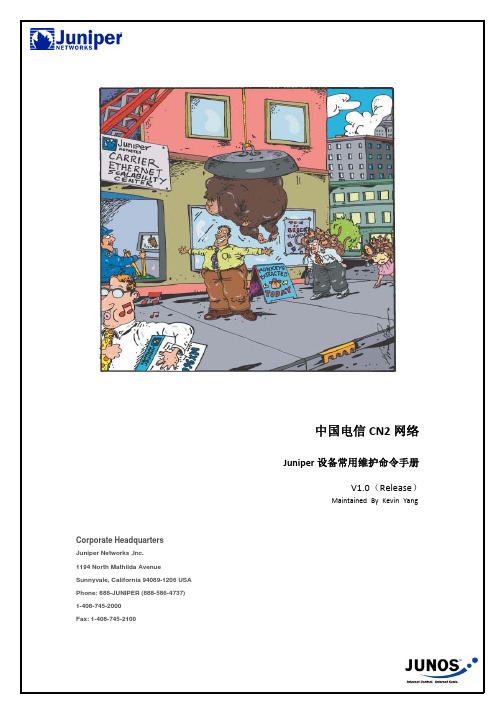
中国电信CN2网络Juniper设备常用维护命令手册V1.0(Release)Maintained By Kevin YangCorporate HeadquartersJuniper Networks ,Inc.1194 North Mathilda AvenueSunnyvale, California 94089-1206 USAPhone: 888-JUNIPER (888-586-4737)1-408-745-2000Fax: 1-408-745-2100目录前言 5设备端口5 文档目的 5 使用人员 5 内容范围 5 假设与告诫 相关文献6 运行状态维护命令7 show chassis alarms7 show chassis environment7 show chassis environment pem 9 show chassis environment sib 10 show chassis environment fpc 11 show chassis sibs12 show chassis fabric topology 13 show version16 show chassis hardware detail 16 show chassis fpc19 show chassis fpc detail 20 show chassis fpc pic ‐status22 show chassis pic fpc ‐slot <fpc> pic ‐slot <pic> 23 show chassis rouging ‐engine24 s how chassis feb (只适用于M120)26 show chassis feb detail (只适用于M120)27 show chassis fpc ‐feb ‐connectivity (只适用于M120) 28 show ntp status 29 状态维护命令30 show interfaces descriptions 30 show interfaces terse31 show interfaces diagnostics optics 32 show interfaces extensive 34 show interfaces queue40clear interfaces statist 4 ics 4路由r soft ‐inbound <neighbor> 6MPL <destination> 7其它协议状态维护命令46 show route <destination> 46 show route summary47 show route <destination> exact detail49 show route forwarding ‐table destination <destination> 51 show isis hostname 52 show isis adjacency 53 show isis interface 54 show isis database55 show configuration protocol isis 57 show bgp summary58 show bgp neighbor <neighbor ‐address>59 show route advertising ‐protocol bgp <neighbor> | match 62 show route receive ‐protocol bgp <neighbor> | match 62 show bgp receive ‐protocol bgp <neighbor> all63 show route protocol bgp <destination> exact detail 64 show route protocol bgp aspath ‐regex <aspath ‐regex> 66 clear bgp neighbor <neighbor > 67 clear bgp neighbor soft <neighbor>67 clear bgp neighbo 8 S 相关维护命令69 show mpls lsp69 clear mpls lsp name <name> 71 show mpls interface 71 show rsvp interface 72 show ldp interface 73 show ldp neighbor 74 show ldp session 75 show ldp database75 clear ldp neighbor <neighbor> 77 clear ldp session 7 相关维护命令78 show system storage 78 request chassis pic offline 79 request chassis pic online 79 request chassis fpc offline 80 request chassis fpc online 80 request chassis cb offline 80 request chassis cb online 81 request chassis sib offline 81 request chassis sib online81 request chassis routing ‐engine master switch82 request routing ‐engine login other ‐routing ‐engine82request system halt 82 request system reboot83 request system software add 83 request system snapshot 4 8故障show pfe statistics traffic 89信息收集命令85 request support information 85 show log messages 86 show log chassisd86 show chassis hardware detail | no ‐more 87前言文档目的本文档是瞻博网络公司(Juniper)工程师为中国电信CN2 网络维护人员编写的维护常用命令手册使用人员本文档资料主要面向负责中国电信CN2的网络维护技术人员内容范围本文档包含Juniper路由器设备软硬件状态,配置状态,连接状态,负载状态,路由协议, QoS 状态,运行状态记录情况,故障信息收集等方面的常用命令 假设与告诫假设阅读本文档的技术人员拥有本文中描述的Juniper路由产品的安装和运行经 验,并了解配置、升级和故障排除的基本程序。
Juniper防火墙日常维护
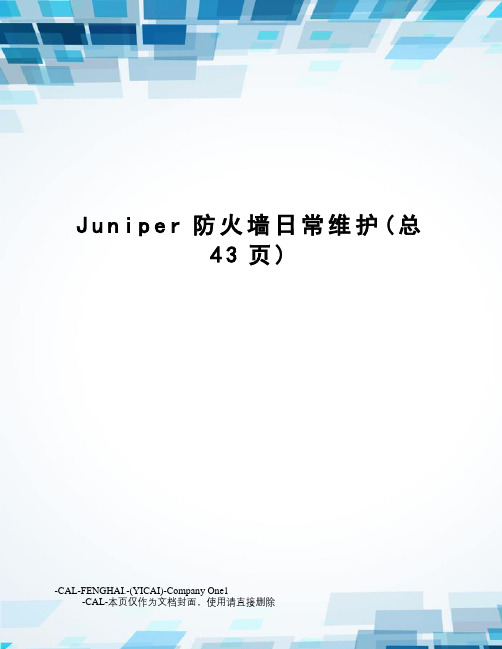
J u n i p e r防火墙日常维护(总43页)-CAL-FENGHAI.-(YICAI)-Company One1-CAL-本页仅作为文档封面,使用请直接删除Juniper防火墙日常维护手册(v 20131112)版本说明目录版本说明.................................................................... 错误!未指定书签。
目录...................................................................... 错误!未指定书签。
1. 日常操作................................................................. 错误!未指定书签。
1.1 查看硬件信息 ....................................................... 错误!未指定书签。
1.2 查看OS信息 ........................................................ 错误!未指定书签。
1.3 查看CPU/SPU使用率信息 ............................................. 错误!未指定书签。
1.3.1 查看CPU/SPU使用率信息....................................... 错误!未指定书签。
1.3.2 查看每秒CPU使用率........................................... 错误!未指定书签。
1.4 查看内存使用率 ..................................................... 错误!未指定书签。
1.5 SRX RE CPU使用率/内存使用率信息(仅JunOS适用).................... 错误!未指定书签。
网络设备日常检修和维护的注意事项

网络设备日常检修和维护的注意事项网络设备作为现代通信的核心,具有着不可替代的重要性。
然而,由于长时间使用和外界环境的影响,网络设备也经常出现故障和损坏的情况。
因此,对网络设备进行日常检修和维护是不可或缺的。
本文将从清洁保养、软件更新、物理安装等方面论述网络设备日常检修和维护的注意事项。
1. 清洁保养网络设备的正常运行需要一个干净的环境,因此定期对设备的清洁保养十分重要。
首先,要确保设备周围没有灰尘和污垢的积累,可以使用吸尘器或软刷进行清洁。
同时,要定期更换设备上的滤网,防止灰尘进入设备造成故障。
另外,对于电脑及相关设备,尤其需要注意清理键盘、鼠标等常接触物体,以免污垢影响使用。
2. 软件更新网络设备的软件更新是确保设备性能和安全的关键。
管理员需要定期检查设备所使用的操作系统和固件版本,并根据厂家的提示进行更新升级。
同时,要保持操作系统及杀毒软件的实时更新,以应对新的安全威胁。
此外,网络设备也需要定期备份重要数据,以防止丢失造成的损失。
3. 物理安装合理的物理安装对于网络设备的正常运行至关重要。
首先,要选择合适的放置位置,远离人流密集区和水源等因素的干扰。
设备应该保持通风良好,并且避免阳光直射和高温环境。
其次,对于涉及到电源的设备,要确保电源稳定,设备与电源之间应使用合适的电源线。
另外,还要注意设备的布线,不要将网线与电源线或其他干扰信号的线路混在一起。
4. 硬件检查定期对网络设备进行硬件检查,可以及早发现和解决潜在的问题,以避免造成停机和数据丢失的风险。
检查范围包括但不限于设备的连线、插槽和接口的松動情况,以及硬盘和内存的健康状态。
对于服务器等重要设备,最好配备硬件故障预警系统,及时发现并处理故障。
5. 网络安全网络设备的安全性对于企业和个人用户来说都是至关重要的。
为了确保网络安全,管理员需要定期检查设备的安全设置,更新管理员密码,并控制设备的访问权限。
此外,还需配置防火墙、入侵检测系统等安全设备,防止恶意攻击和未经授权的访问。
Juniper路由器操作维护手册v1.0
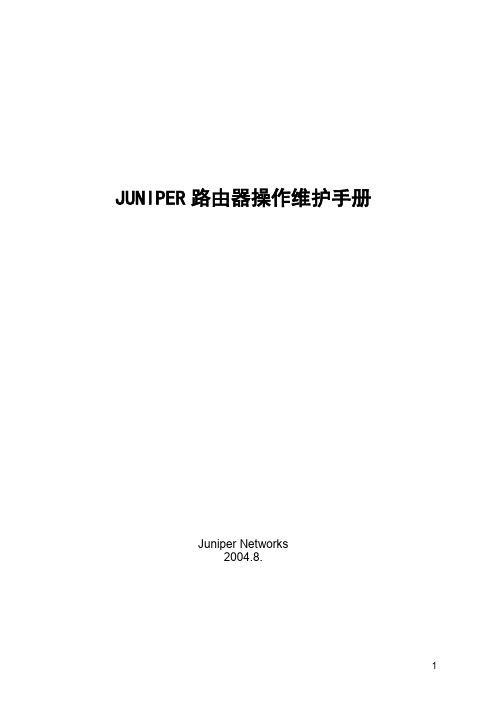
4. 硬件设备维护及故障检测 ..................................................................................................... 56 4.1 设备状态灯 ........................................................................................................................ 56 4.2 面板状态按钮 .................................................................................................................... 57 4.3 数据转发模块(SIB---T/M320,SSB----M20) ..................................................................... 58 4.4 系统常用维护工具 ............................................................................................................ 59 4.5 硬件系统故障诊断 ............................................................................................................ 59 4.6 系统协议故障诊断 ........................................................................................................... 60 5. 专用网管的配置和维护 ......................................................................................................... 61 5.1 网络基础设施管理软件 .................................................................................................... 61
- 1、下载文档前请自行甄别文档内容的完整性,平台不提供额外的编辑、内容补充、找答案等附加服务。
- 2、"仅部分预览"的文档,不可在线预览部分如存在完整性等问题,可反馈申请退款(可完整预览的文档不适用该条件!)。
- 3、如文档侵犯您的权益,请联系客服反馈,我们会尽快为您处理(人工客服工作时间:9:00-18:30)。
JUNIPER (ERX)宽带接入服务器日常维护1.概述本文档主要介绍JUNIPER BRAS服务器ERX1400硬件/软件方面的日常维护,描述了BRAS在日常运行中可能出现的故障及解决方法。
本文档适合用JUNIPER产品-BAS的网络管理员,网络日常维护人员。
2.硬件介绍ERX1440配置的ERX1440机框具有14个槽位,系统路由及交换模块占用中间两个槽位,其余12个槽位可以配置不同类型的接口模块。
每一组接口模块有两部分组成:前卡为LINEMODULE线路模块,后卡为I/OMODULE I。
前卡负责数据包的查找及转发,后卡负责各种类型的物理端口连接。
ERX-1400的系统路由及交换模块 (SRP) 的交换能力为10Gbps全双工。
ERX-1400的路由及交换模块 (SRP) 在一台ERX上有两个,它们共享一块SRP的接口板 (SRP后板)。
SRP模块主要完成系统的路由学习/系统的数据线速交换/设备状态管理及完成系统软件配置。
SRP后板主要由CONSOLE端口及带外网管以太口和系统外部时钟接口等组成。
SRP同时会将一份系统软件及路由表下载到线路模块上。
ERX1400的SRP以热备份方式工作即一块SRP工作在PRIMARY状态下,另一块SRP工作在SLAVE状态下,当主用SRP出现故障时,备用SRP自动取得所有的系统控制。
ERX-1400的电源采用直流供电,一共有两路-48V输入,每一路要求30A,两路电源按负载均担方式工作。
ERX-1400的风扇系统在整个机框的顶部。
接口模块的工作状态: 每一组接口模块的前卡有三个指示灯---POWER/LINK/FAIL。
正常情况下只有POWER及LINK灯长亮 (绿色)。
如果FAIL灯长亮 (红色) ,表明该接口模块的前卡没有正常工作,需要进一步诊断。
3.常见故障及排除方法·Line card 工作异常现象:FAIL 灯长亮,ONLINE灯不亮解决措施:如果用命令SHOW HARDWARE 确认该模块一直处于“booting”状态,可以用RELOAD SLOT X 将该模块重启。
·更换不同类型的 Line card如果安装该Line card的槽位以前安装过不同类型的模块,则新安装的模块不能被系统识别,需要用以下命令进行恢复:SLOT ERASE (注意:该命令同时将相关的软件配置擦除)SLOT ACCEPT·用户无法拨号一般在排除接入部分的问题后,在BRAS上可能的原因有:1.BRAS地址池耗尽,用命令 SHOW IP LOCAL POOL 确认。
2.用户账号被锁,用 TEST AAA USERNAME USERPASSWORD确认。
3.拨号软件工作异常。
·无法用TELNET 远程登陆BRAS可能的原因有:默认的VTY端口被占满。
用CLEAR LINE <1-5> 使某个连接断开。
系统受到TCP SYN 攻击。
可以用SHOW IP TRAFFIC 确认是否系统受到大量TCP SYN ,如果是可以通过访问列表(ACL)来控制非法的TCP连接。
定义ACL:IP Access List admin:permit ip 202.103.219.64 0.0.0.31 anypermit ip 202.103.227.192 0.0.0.63 anypermit ip host 192.168.0.254 anypermit ip host 202.103.224.74 anydeny ip any any应用ACL在vty 上:进入line vty 0 4access-class admin in4. JUNIPER BRAS 常用命令1.SHOW HARDWARE 检查系统硬件的工作状态2.SHOW ENVIRONMENT 检查系统运行环境ERX_zhenhai#sho enPlease wait。
chassis: 14 slot (id 0x3, rev。
0x0)fabric: 10 Gbps (rev。
8)fans: oknvs: ok (488MB flash disk, 28% full)power: A ok, B oksrp redundancy: switch-on-error enabled, auto-sync enabled, in syncslots: okonline: 1 4 6 10standby: 7empty: 0 2 3 5 8 9 11 12 13line redundancy: nonetemperature: oktiming: primaryprimary: internal SC oscillator (ok)secondary: internal SC oscillator (ok)tertiary: internal SC oscillator (ok)auto-upgrade enabledsystem operational: yes3.SHOW SUBSCRIBERS [SUMMARY] 检查在线的用户4.SHOW SUBSCRIBERS USERNAME zh86294722 检查特定用户(用户名/IP ADDRESS/ATM PVC 等。
5.SHOW UTILIZATION(SHOW PROCESS)观察系统资源利用情况6.SHOW ATM VC ATM 10/0 151022 检查某个特定的PVC 工作状态7.SHOW ATM VC 检查所有PVC 工作状态8.SHOW IP ROUTE | INCLUDE ATM10/0 检查从端口ATM10/0拨号上来的上的IP 路由(可以统计该端口的在线用户)9.SHOW PPP INTERFACE 检查PPP端口的工作状态: DOWN表示该端口上目前无拨号用户,UP 为该端口上有一个拨号用户10.sh pppoe int atm 10/2。
1830 观察PPPOE的会话过程中的数据包统计11.Show ip local pool12.COPY RUNNING-CONFIG ZHENHAI。
CNF 将运行配置拷贝道FLASH上名为ZHENHAI。
CNF的文件 (注意: *。
CNF为二进制文件)COPY RUNNING-CONFIG TEST:/BACKUP。
CNF将运行配置COPY到主机名为TEST的FTP服务器上,文件名为BACKUP。
CNF13.在BRAS上建立主机TEST(需进入CONFIG模式):host TEST 1。
1。
1。
1 1631。
1。
1。
1 为远端地址。
14.RELOAD 系统重起。
15.LOGOUT SUBSCRIBER ALL [USER] 将所有[部分]拨号用户强行断开连接16.在BRAS上增加ADSL 用户端口(PPPOE拨号):1.进入配置模式 CONFIG T2.创建ATM子接口INTERFACE ATM 10/0。
1520003.建立PVC ATM PVC 152000 15 2000 AAL5SNAP4.将ATM子接口的封装设为PPPOE ENCAP PPPOE5.创建ATM子接口的子接口INTERFACE ATM10。
0。
152000。
16.将该子接口的封装设为PPP ENCAP PPP7.启动PPP的PAP认证 ppp authentication pap8.配置该子接口默认属性pro zhenhaiERX700/ERX1400配置及故障诊断(1)本文主要分为三部分:系统部分描述的是软件升级以及硬件诊断及故障处理、配置部分总结了常用的ERX上不同业务的相关配置,同时对可能出现的配置故障行了分析,提供了相关的解决方法、安全部分是有关ERX安全防范配置。
所有描述的配置内容来源于ERX配置手册,如果有不一致的地方以ERX配置手册为准。
1 系统部分1.1 ERX模块工作状态描述ERX的模块主要有SRP和line module及i/o module组成,工作状态描述的是SRP和line module的运行情况。
正常情况下除了备用的SRP状态是standby以外,所有模块的工作状态应为online。
通过show version 可以得到各个模块的工作状态:ERX-1400-CN#show versionJuniper Edge Routing Switch ERX-1400Copyright (c) 1999-2003 Juniper Networks, Inc. All rights reserved.System Release: erx_5-0-3.relVersion: 5.0.3 release-0.0 [BuildId 1625] (December 30, 2003 17:41)System running for: 6 days, 16 hours, 16 minutes, 18 seconds(since WED JUL 07 2004 18:40:26 UTC)runningslot state type admin spare rel ease slot uptime---- -------------- ---------------- ------- ----- ------------- ------------- 0 --- --- --- ------ ---1 inactive GE enabled --- erx_5 -0-3.rel 6d16h:11m:16s2 --- --- --- ------ ---3 online FE-8 enabled --- erx_5-0-3.rel 6d16h:11m:17s4 hardware error OC3/OC12/DS3-ATM enabled --- erx_5-0-3.rel ---5 --- --- --- ------ ---6 online SRP-10Ge enabled --- erx_5-0-3.rel 6d16h:14m:48s7 standby SRP-10Ge enabled --- erx_5-0-3. rel ---8 not present OC3-4A enabled --- erx_5-0-3.rel ---9 --- --- --- ------ ---10 --- --- --- ------ ---11 not responding OC3/OC12/DS3-ATM enabled --- erx_5-0-3.rel ---12 --- --- --- ------ ---13 online GE enabled --- erx_5-0-3.rel 6d16h:11m:17s以下是对各个工作状态的描述:Ø Inactive,通常是由于该槽位的i/o module 未连接引起的。
