WIFI测试报告
wifi测试报告白板

________________________________________________________________________●●●●●●●●●●●●●●●●●●●●●●●●●●●●●●●●●●●●1 文件编号: RXS —CS--20171022001测试报告Testing ReportVersion history:Tested by: 辛 宁Date: 2017.10.22Review by: 吴荣辉Date: 2017.10.23Approved by: 徐红青Date: 2017.10.23________________________________________________________________________●●●●●●●●●●●●●●●●●●●●●●●●●●●●●●●●●●●●2 一、Test directory:________________________________________________________________________●●●●●●●●●●●●●●●●●●●●●●●●●●●●●●●●●●●●3________________________________________________________________________●●●●●●●●●●●●●●●●●●●●●●●●●●●●●●●●●●●●4________________________________________________________________________●●●●●●●●●●●●●●●●●●●●●●●●●●●●●●●●●●●●5________________________________________________________________________●●●●●●●●●●●●●●●●●●●●●●●●●●●●●●●●●●●●6________________________________________________________________________●●●●●●●●●●●●●●●●●●●●●●●●●●●●●●●●●●●●7________________________________________________________________________●●●●●●●●●●●●●●●●●●●●●●●●●●●●●●●●●●●●8________________________________________________________________________●●●●●●●●●●●●●●●●●●●●●●●●●●●●●●●●●●●●92.4G TX________________________________________________________________________●●●●●●●●●●●●●●●●●●●●●●●●●●●●●●●●●●●●102.4G RX5G TX________________________________________________________________________●●●●●●●●●●●●●●●●●●●●●●●●●●●●●●●●●●●●115G RX3. Fixed EVM Max power hardware performance________________________________________________________________________●●●●●●●●●●●●●●●●●●●●●●●●●●●●●●●●●●●●12________________________________________________________________________●●●●●●●●●●●●●●●●●●●●●●●●●●●●●●●●●●●●13________________________________________________________________________●●●●●●●●●●●●●●●●●●●●●●●●●●●●●●●●●●●●14 4.Beacon power check# notice :Wireless network card does not support, does not need to test4. Assemblyappearanceinspection________________________________________________________________________●●●●●●●●●●●●●●●●●●●●●●●●●●●●●●●●●●●●15________________________________________________________________________●●●●●●●●●●●●●●●●●●●●●●●●●●●●●●●●●●●●16b check that the color of each indicator is yellow ( hidden design )1.Among them, the2.4 g led is always on, representing the normal work of 2g signal 2.The 5.8g light is always on, representing the 5g signal working properly3.The wan port led is always on, representing the wan port, and the transmission signal is working properly4.The reset function is hidden design, which is set separately according to the actual operation specification5.The power supply lights always on, indicating that the device is powered up, the start work indicator is always on________________________________________________________________________●●●●●●●●●●●●●●●●●●●●●●●●●●●●●●●●●●●●17 7.silkscreen indicators check silkscreen 1:A: 2.4 GHz indicates that the 2g wireless working state is indicated B: 5.8 GHz, indicating that the 5g wireless working state is indicated C: wan port indicates to indicate the wired access statusD: the reset port indicates the actual operation state of the startup condition E: the power supply indicates the wired power up work statusSilkscreen2:A: on the left side, the product Ethernet interface can be powered by PoeB: right - side silk screen represents the DC power inletsilkscreen 3:This reset key is hidden design, SMD welding button, the use of needle touch will produce effect8.Repeated primingUse the 48 - volt power supply module and 802.3 function test device compatibility to power up the device and repeat the test reboot, reset the factory settings without exception, panic, do not start, test wireless local and other features________________________________________________________________________●●●●●●●●●●●●●●●●●●●●●●●●●●●●●●●●●●●●18Note: the design of the reset key function that needs to be tested is all hidden design at the beginning of the design. it is necessary to use the aligned pin to test the key. the faller of the pin in the process of the key process has no effect and need to be re – tested10. Usb & SD function testIn order to test the above test results, the reliability test means are as follows:A : in the reliability test means USB interface universal serial bus function can be normal use of no________________________________________________________________________●●●●●●●●●●●●●●●●●●●●●●●●●●●●●●●●●●●●19 abnormal many long-term hot plug and no exception, welding with SMD welding, reliable, USB 2.0interfaceB : the SD can be extended to the micro - hidden design interface can be repeatedly hot plug and no exception, welding using the SMD welding, the effect is reliableSummary :The above functions are tested and can be used normally without exception11-1. Wireless remote coverage testing A Test environment, rongxinsheng workshopTest tool: IxChariot, run for 1 minute________________________________________________________________________●●●●●●●●●●●●●●●●●●●●●●●●●●●●●●●●●●●●20 b.Reference sample describe Trial productionRXS-7619 Trial comparison of mass production#:Unified use test network card for the 100 Mbps network cardC:Test the test results of the distance barrier network card at 5 meters away from the AP 1.1 start the comparison test condition one 2.4 g and 5.8g wireless (HT20 HT40 HT80)________________________________________________________________________●●●●●●●●●●●●●●●●●●●●●●●●●●●●●●●●●●●●21 Test summary : Through the above test means, the surface equipment in close - barrier, wireless work quality is reliable1.2 start the comparison test condition 2Long - distance partition testUnder the above test conditions, the product position shall not change according to the schematic diagram to test the distance of the partition wall at a distance of 20 metersThe difference between 2 and 5.8g products was tested and comparedTo give an example ( a diagram )2.4g (7619) TX & RX22________________________________________________________________________●●●●●●●●●●●●●●●●●●●●●●●●●●●●●●●●●●●●________________________________________________________________________●●●●●●●●●●●●●●●●●●●●●●●●●●●●●●●●●●●●235.8g (7619)TX&RX24________________________________________________________________________●●●●●●●●●●●●●●●●●●●●●●●●●●●●●●●●●●●●________________________________________________________________________●●●●●●●●●●●●●●●●●●●●●●●●●●●●●●●●●●●●252.4g (833)TX & RX________________________________________________________________________●●●●●●●●●●●●●●●●●●●●●●●●●●●●●●●●●●●●26________________________________________________________________________●●●●●●●●●●●●●●●●●●●●●●●●●●●●●●●●●●●●27 5.8g (833)TX & RX________________________________________________________________________●●●●●●●●●●●●●●●●●●●●●●●●●●●●●●●●●●●●28Summary :In the case of the conditions in the diagram, the separation of the two devices in the distance between the two devices, the equipment in a distance of 20 meters in a real wall, compared with the product 2 working mode is about 10 mdps higher than the year - on - year, while the comparison of 5.8g process in the same state of ht80 in the same state of the same state, the two models use a 100 Mbps network card throughputPs: in the test process, the method environment uses the same object, so the test results are relatively reliable________________________________________________________________________●●●●●●●●●●●●●●●●●●●●●●●●●●●●●●●●●●●●29 1.3 start the comparison test condition 3Finally, through the above data comparison, it is difficult to explain the test results, so in the above test conditions to deepen the test means:In the above wireless contrast reliability case, the contrast deepened test distance linearly increases the test means, as shown in the following diagram:In the case of long distance partition walls, the same test method test environmentmultiple times to find the difference2.4g (7619)TX &RX________________________________________________________________________●●●●●●●●●●●●●●●●●●●●●●●●●●●●●●●●●●●●30________________________________________________________________________●●●●●●●●●●●●●●●●●●●●●●●●●●●●●●●●●●●●315.8g (7619)TX & RX32________________________________________________________________________●●●●●●●●●●●●●●●●●●●●●●●●●●●●●●●●●●●●________________________________________________________________________●●●●●●●●●●●●●●●●●●●●●●●●●●●●●●●●●●●●332.4g (833)TX & RX________________________________________________________________________●●●●●●●●●●●●●●●●●●●●●●●●●●●●●●●●●●●●34________________________________________________________________________●●●●●●●●●●●●●●●●●●●●●●●●●●●●●●●●●●●●355.8g (833)TX & RX________________________________________________________________________●●●●●●●●●●●●●●●●●●●●●●●●●●●●●●●●●●●●36Summary :Through the more effective reliability test described above, it is shown in the same test environment test method and the test method that the rxs _ 7619 product contrast 833 product in the distance of 30 m partition wall of the two blocking state of 2 and 5.8g is inferior to the latter, the detailed data can be viewed in the above diagram________________________________________________________________________●●●●●●●●●●●●●●●●●●●●●●●●●●●●●●●●●●●●37 11-2:test the reliability of the antenna direction at the same distance of the equipment11.2.1:A Test environment, company's production workshop test environmentPs:Unified use test network card for the 100 Mbps network card________________________________________________________________________●●●●●●●●●●●●●●●●●●●●●●●●●●●●●●●●●●●●38 11.2.2:Test program:Use the prescription - 7619 product launch test model to start turning 90 degrees four times, the network card position does not change to start the test product throughput values #: in particular, this test change environment is not to be confused with the last batch test, and the test party has the final interpretationpowerTo give an example ( a diagram )2.4g (7619) TX & RX39________________________________________________________________________●●●●●●●●●●●●●●●●●●●●●●●●●●●●●●●●●●●●________________________________________________________________________●●●●●●●●●●●●●●●●●●●●●●●●●●●●●●●●●●●●405.8g (7619)TX & RX41________________________________________________________________________●●●●●●●●●●●●●●●●●●●●●●●●●●●●●●●●●●●●________________________________________________________________________●●●●●●●●●●●●●●●●●●●●●●●●●●●●●●●●●●●●42Summary :Through the distance of the partition wall 20 meters from the distance, the equipment is divided into four points direction, the results show that the equipment antenna direction is no abnormal11-3. Ping packet ping packet stability testa. 2.4&5.8g wireless ping packet stability testAt the command prompt, the result is lost to 0 % through the 100 - meter wireless port verification The mount of sent packets are 1000,and bytes are 32.________________________________________________________________________●●●●●●●●●●●●●●●●●●●●●●●●●●●●●●●●●●●●43 # the whole course is tested with 100 - meter test wire( 1 ) the mount of the packet sent is 1000, and the bytes are 65,500. Test the local wireless test size package without exception________________________________________________________________________●●●●●●●●●●●●●●●●●●●●●●●●●●●●●●●●●●●●44 12:Test of packet negotiation rate in wired wireless networkThe maximum wireless negotiation number is tested as follows :The burning software version is as follows:The product equipment is recorded according to different channel number rate and network connection number rate as FollowsThe situation of 2 network adjustmentThe rate of 2 network connections________________________________________________________________________●●●●●●●●●●●●●●●●●●●●●●●●●●●●●●●●●●●●45The 5.8g connection is in the middle of the worldTest Result : Pass ■ Fail □________________________________________________________________________●●●●●●●●●●●●●●●●●●●●●●●●●●●●●●●●●●●●46 a. Use AC server monitor aging products on the machine to prevent restartb. Test equipment: aging room equipmenttest environment:50 degreeTest aging for 24 hoursc.test resultsIn the aging process of the sample, in the high temperature 50 degrees, no fracture, restart the collision, can normal working size packaging can be normal, after aging test is not abnormalTest Result : Pass ■ Fail □________________________________________________________________________●●●●●●●●●●●●●●●●●●●●●●●●●●●●●●●●●●●●47 14. The equipment works at high temperature 70 degrees, and the maximum power consumption of the full load long time test trafficIn the high temperature 70 ℃humidity 75 % ambient power supply up to 10 times, check each system to start normala. test environment the same as test item 11In the high temperature box, the single frequency of the equipment can be fired for more than 24 hours in high temperature environment, no abnormal condition occurs, and the equipment can work normally________________________________________________________________________●●●●●●●●●●●●●●●●●●●●●●●●●●●●●●●●●●●●48Test Result :Pass ■ Fail □15. Equipment, minimum withstanding temperature performance, aging products, working test bTest equipment: high and low temperature constanttemperature equipment est environment:-20degree________________________________________________________________________●●●●●●●●●●●●●●●●●●●●●●●●●●●●●●●●●●●●49 # -20 degrees environmentpower up and down 10times, check every time system start normal test environment the same as test item 15Test Result : Pass ■ Fail □16.Power consumption testA :Device power consumption in dc48v( 1.1 ). Static power consumption of test equipmentStatic working power consumption of test equipment in high temperature environment is 0.09 a * 48v(1. 2). Maximum power consumption test of equipmentIn the high temperature environment, the emission power consumption of the test equipment limit hit flow 20 strips is measured, and the maximum working power consumption is 0. 20 a * 48 v________________________________________________________________________●●●●●●●●●●●●●●●●●●●●●●●●●●●●●●●●●●●●50 ( 1. 3 ). the detailed unified DC power supply meter shall be calculated separately:A: the DC power consumption of the test equipment 2 limit da emission 20 strips is 0.13 a * 48v B: the test equipment 2 limit call flow receiving 20 DC power consumption is 0.10 a * 48vC: the DC power consumption of the test equipment is 2 limit and the DC power consumption is 0.11 a * * 48 vD: the DC power consumption of the test equipment is 2, and the DC power consumption is 0.11 a * * 48 vOn the above basis, test the DC maximum throughput using a test scheme, as shown in the above 11, for a long-term test of the maximum product load。
WIFI专项测试用例
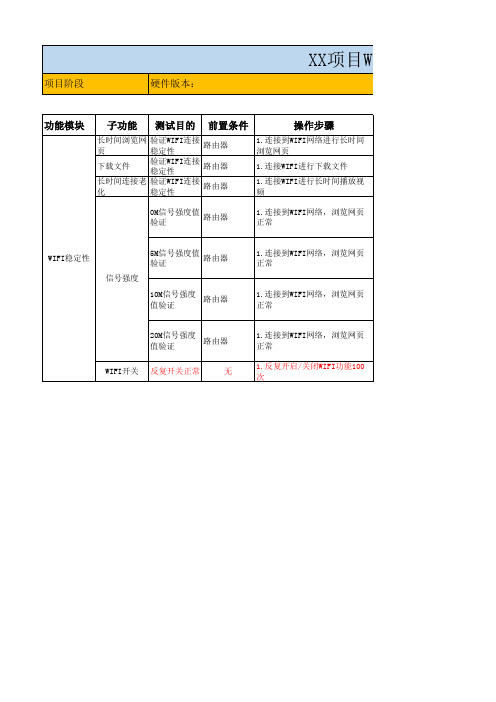
项目WIFI有源测试报告
软件版本:
预期结果
1.浏览网页正常,不会出现自动掉线 1.下载正常,不会出现中断、失败等异常 1.播放正常 1.用《Wifi分析仪.apk》程序测试待测样机的信号 强度,Wifi信号强度要求为:≧-40dBm。
优先级
B B B
实际结果
版本号
备注
A
1.用《Wifi分析仪.apk》程序测试待测样机的信号 强度,Wifi信号强度要求为:-50dBm~-60dBm。
XX项目WIFI有源测试报告
项目阶段 硬件版本:
功能模块
子功能
测试目的
前置条件Biblioteka 操作步骤1.连接到WIFI网络进行长时间 浏览网页 1.连接WIFI进行下载文件 1.连接WIFI进行长时间播放视 频 1.连接到WIFI网络,浏览网页 正常
长时间浏览网 验证WIFI连接 路由器 页 稳定性 验证WIFI连接 下载文件 路由器 稳定性 长时间连接老 验证WIFI连接 路由器 化 稳定性 0M信号强度值 路由器 验证
A
1.用《Wifi分析仪.apk》程序测试待测样机的信号 强度,Wifi信号强度要求为:-60dBm~-70dBm
A
1.用《Wifi分析仪.apk》程序测试待测样机的信号 强度,Wifi信号强度要求为:-70dBm~-80dBm。 1.可以正常开关WIFI,且功能可以正常使用
B
A
WIFI稳定性 信号强度
5M信号强度值 路由器 验证
1.连接到WIFI网络,浏览网页 正常
10M信号强度 路由器 值验证
1.连接到WIFI网络,浏览网页 正常
20M信号强度 路由器 值验证 WIFI开关 反复开关正常 无
1.连接到WIFI网络,浏览网页 正常 1.反复开启/关闭WIFI功能100 次
WLAN测试报告范文样本

WLAN 测试报告范文样本upTechWIFI 测试系统无线网络测试报告项目编码:测试时间:测试地点:测试人员:测试主AP:C20220221012022-5-2621:33:16 测试地点李建国测试报告目录场强信噪比检测开始时间:2022-05-2621:57:59 结束时间:2022-05-2621:58:01AP 基本信息:MAC 地址:C8-3A-35-4E-5E-10;信道号:1;Tenda_4E5E10(★)网络类型:Ndi802_11OFDM24;无线模式:WIRELESS_MODE_11NG;认证方式:ST_WPA2_PSK;支持速率:1.0Mbp/2.0Mbp/5.5Mbp/11.0Mbp/9.0Mbp采样时间-70-70-70-70-70-70-70-70-70-70-70-70-70-70-70场强 RSSI(dBm)信噪比 SNR(dB)采样点数:15 个;场强:Ma 某:-70.00dBm,Min:-70.00dBm,Avg:-70.00dBm;信噪比:Ma 某:29.00dB,Min:29.00dB,Avg:29.00dB场强信噪比检测RSSI(dBm)测试次数(次)场强信噪比检测SNR(dB)测试次数(次)测试结论:项目场强信噪比检测指标 RSSISNR实测值-70.00dBm29.00dB是否达标标准参考值√ √≧-80.00dBm≧20.00dB同邻频干扰检测开始时间:2022-05-2621:58:02 结束时间:2022-05-2621:58:05AP 基本信息:MAC 地址:C8-3A-35-4E-5E-10;信道号:1;Tenda_4E5E10(★)网络类型:Ndi802_11OFDM24;无线模式:WIRELESS_MODE_11NG;认证方式:ST_WPA2_PSK;支持速率:1.0Mbp/2.0Mbp/5.5Mbp/11.0Mbp/9.0MbpSSIDBSSIDChannel 场强平均值(dBm 说明-79-70其他 AP 主 AP(1)场强信道分布列表:测试实时快照:同频干扰检测说明主 AP(1)其他APRSSI(dbm)同邻频干扰测试结论:项目同邻频干扰检测指标同频干扰一级邻频干扰二级邻频干扰实测值-100.00dBm-100.00dBm-100.00dBm是否达标标准参考值√ √ √≦-80.00dBm≦-70.00dBm≦-60.00dBm网络 ping 包成功率结果是否成功√√√√√√√√√√√√√√√测试实时快照:测试结论:项目网络 ping 包成功率指标成功率实测值 100.00%是否达标标准参考值√≧90.00%多主机 Ping 包测试结果是否成功时延√√√√√√√√√√√√√√√49m49m48m50m49m50m49m49m49m52m49m51m49m52m50m 力拓世纪测试总数:15,成功:15,失败:0,成功率:100.00%; Ping 统计:最大时延:52.00m,最小:48.00m,平均:49.67m.ping 包时延(m)测试次数(次)结果是否成功时延√√√√√√√√某√√357m323m340m359m311m351m328m313m991m332m361m 力拓世纪Ping 统计:最大时延:991.00m,最小:305.00m,平均:379.53m. ping 包时延(m)测试次数(次)√√√√305m326m353m343m结果是否成功时延√√√√√√√26m27m27m27m26m26m27m力拓世纪Ping 统计:最大时延:27.00m,最小:25.00m,平均:26.27m.ping 包时延(m)测试次数(次)√√√√√√√√26m25m26m26m26m27m25m27m测试结论:项目多主机 Ping 包测试指标成功率平均时延实测值 97.78%151.82m是否达标标准参考值√√≧95.00%≦300.00m网络 ping 包时延测试结果是否成功时延(m)√√√√√√√√√√√√√√√测试实时快照:网络 ping 包时延(m)测试次数(次)测试结论:项目实测值 19.33m是否达标标准参考值√≦50.00m网络 ping 包时延测试平均时延无线视频建立成功率开始时间URL码率(Bp 是否成功√某√2022-5-2621:59:/dodem1.wmv2022-5-2622:00:/dodem1.wmv2022-5- 2622:00:/dodem1.wmv测试实时快照:测试结论:项目实测值 66.67%是否达标标准参考值某≧95.00%无线视频建立成功率视频建立成功率DHCP 自动获取 IP 测试开始时间:2022-05-2622:07:58406 结束时间:2022-05-2622:08:02609 测试结果数据:DHCP 测试(1):开始时间:结束时间:持续时长():DHCP 启用:IP 地址:网关 IP:子网掩码:是否成功:结果消息:√ErrorinvokingIPRenewDHCP 测试(2):开始时间:结束时间:持续时长():DHCP 启用:IP 地址:网关 IP:子网掩码:是否成功:结果消息:√ErrorinvokingIPRenew2022-05-2622:08:002812022-05-2622:08:0084360.0002022-05-2622:07:584062022-05-2622:07:5889060.000力拓世纪DHCP 测试(3):开始时间:结束时间:持续时长():DHCP 启用:IP 地址:网关 IP:子网掩码:是否成功:结果消息:测试实时快照:√60.000时延()测试次数(次)测试结论:项目指标次数实测值 DHCP 自动获取 IP 测试成功率 3100.00%平均时延60.00力拓世纪是否达标标准参考值√ ≧90.00%某≦15.00力拓世纪FTP 上行速率测试测试实时快照:速率(M)组别(组)用时()是否成功√√√√√√√√√√√√测试结论:项目指标次数实测值 FTP 上行速率测试单用户上传 32.62M 多用户上传1.93M力拓世纪是否达标标准参考值√ ≧0.20M √≧0.10M速率(M)测试次数(次)用户多线程多线程多线程用时()是否成功√ √√测试实时快照:测试结论:项目指标实测值 2.09M是否达标标准参考值√≧0.30M。
unGate-江门移动WIFI流量管理测试报告-某地市移动

某地市移动WIFI流量管理测试报告SunGate Networks目录背景 (3)实际需求 (3)保证WIFI用户带宽使用公平性 (3)在整体带宽满载的时候控制大量消耗带宽的用户 (3)带宽使用率最大化 (3)SLA带宽控制 (3)控制恶意流量 (4)保证各种应用的使用 (4)控制整体网络的延时和丢包 (4)管理方便,一次设定,不需更改 (4)网络拓扑和流量管理策略 (4)网络环境 (4)测试环境拓扑 (4)流量管理策略 (5)流量实时监测 (5)目标 (5)背景通过SunGate流量管理设备对WIFI用户的流量进行管理,对异常流量用户进行自动识别和监测,通过制定流量策略,自动管理网络流量,保证在带宽使用率最大化的前提下,所有用户使用带宽的公平性,从而保证整体网络流量的合理利用,降低整体网络延时。
实际需求保证WIFI用户带宽使用公平性问题:现在由于缺乏对WIFI用户带宽的控制,导致少数用户带宽耗用过多,影响其他WIFI用户访问互联网的速度。
需求:确保WIFI用户带宽使用公平,不会出现20%的用户占用80%的情况。
在整体带宽满载的时候控制大量消耗带宽的用户问题:一般情况下,80%的带宽总是被20%的用户所消耗,正是这20%的用户导致带宽被耗尽,但是这些用户是随机的,无法事先确定。
需求:在整体带宽接近满载的情况,可以自动并实时识别这些20%的用户,并自动限制其带宽。
带宽使用率最大化问题:在外部带宽负荷低时(比如100M带宽使用不到80M),对WIFI用户的流量不作限制;而当外部带宽负荷高时(比如100M带宽使用大于80M),对WIFI用户的流量才开始限制,这样确保带宽使用率最大化。
需求:可以根据带宽的负荷情况自动调整流量管理策略。
SLA带宽控制问题:WIFI用户可以分为不同的等级,VIP用户使用带宽必须得到保证,同时延时要低;不同的SLA等级用户必须制定不同的流量策略。
同时在带宽负荷高时,VIP用户保证网络流量。
Starbucks 门店 Wi-Fi 安全测试报告

北京部分星巴克运营方反馈
4 先后换过多家设备提供商,无法根本解决
– 设备接入能力,甚至客户端无法接入 – 星享卡用户接入后,无法登陆或极慢
4 需要新的认证方式
– 希望可以增加微信等新服务
– 推广星享卡业务,无法提升用户忠诚度 – 用户智能感知和指纹采集 – 上网行为数据不完整 – 广告运营无法进一步开展 – 希望上一些其他增加营收的应用 – 大数据分析数据不完整
© 2011 Avaya Inc. All rights reserved. 3
北京星巴克门店现场测试(室内)
网络延时和连通性 下载速率测试
延时过大,主流网站无法访问
下行速率不稳定 室内WiFi测试 l 经常出现打开网站页面的时间长 l 时不时出现下载文件变得很慢,下载文件 时间太长
© 2011 Avaya Inc. All rights reserved.
实现无线终端间的安全隔离,该店使用Aruba产品
© 2011 Avaya Inc. All rights reserved.
6
上海星巴克门店现场测试
由于入口带宽等因素致使网速波动很大,未来部署实时媒体流增值应 用和敏感数据实时传输,实施难度很大!
© 2011 Avaya Inc. All rights reserved.
7
4
北京星巴克门店现场测试(室外)结果
网络延时和连通性 下载速率测试
连通性差,几乎不可用
速率低,并在测试中不断重连接 室外WiFi测试 l 主流网站浏览页面无法打开 l 下载速率很低,并非常不稳定 l 伴随不定时重连接
© 2011 Avaya Inc. All rights reserved.
5
上海星巴克门店现场测试
wifi模块实验报告

wifi模块实验报告WiFi模块实验报告在当今数字化时代,WiFi技术已经成为了人们生活中不可或缺的一部分。
无论是在家中、办公室、商场还是公共场所,我们都可以轻松地连接到WiFi网络,享受高速的互联网服务。
而WiFi模块作为WiFi技术的重要组成部分,其性能和稳定性对于整个WiFi网络的质量起着至关重要的作用。
因此,为了更好地了解WiFi模块的性能和特点,我们进行了一系列的实验。
首先,我们对WiFi模块的传输速率进行了测试。
通过使用不同频段和信道的WiFi模块,我们测量了其在不同环境下的传输速率。
结果显示,WiFi模块在理想的环境下可以达到较高的传输速率,但在复杂的环境中,其传输速率会有所下降。
这表明WiFi模块的性能受到环境的影响,需要在实际应用中进行合理的布局和配置。
其次,我们对WiFi模块的稳定性进行了测试。
通过长时间的持续使用和大量的数据传输,我们评估了WiFi模块在不同负载下的稳定性。
结果显示,WiFi模块在正常负载下表现稳定,但在高负载情况下可能出现断连或者传输错误。
因此,在设计WiFi网络时,需要考虑到网络的负载情况,合理规划WiFi模块的数量和布局,以保证网络的稳定性和可靠性。
最后,我们对WiFi模块的功耗进行了测试。
通过对WiFi模块在不同工作状态下的功耗进行测量,我们评估了其在实际应用中的电能消耗情况。
结果显示,WiFi模块在传输数据时功耗较高,而在空闲状态下功耗较低。
因此,在设计WiFi网络时,需要合理控制WiFi模块的工作状态,以降低整个网络的能耗。
综上所述,通过对WiFi模块的传输速率、稳定性和功耗进行实验测试,我们更加深入地了解了WiFi模块的性能和特点。
这些实验结果为我们在实际应用中合理配置和使用WiFi模块提供了重要的参考,也为WiFi技术的进一步发展提供了有益的借鉴。
希望通过我们的实验报告,能够为WiFi技术的应用和发展提供一定的参考和帮助。
33Km 点对点(PtP)WiFi-802.11a (5.8GHz)无线系统传输测试报告
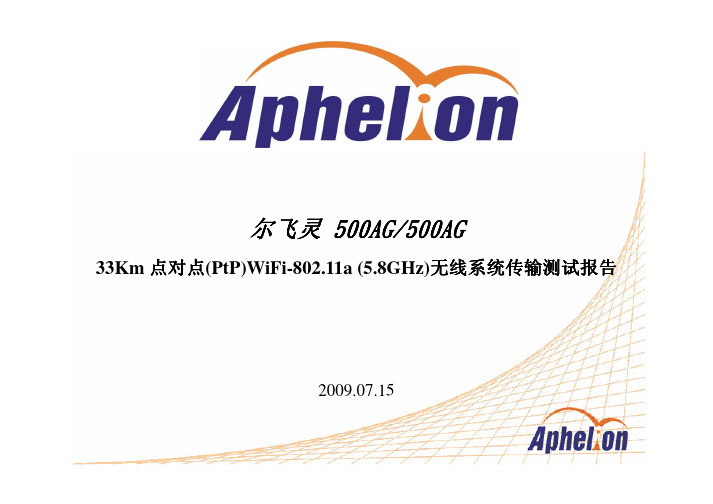
Test 1 : NB1-AC
Test 1 Item 1.Limit Rate / Fixed Rate 2.Max RF Distance 3.RX Link Rate 4.TX Link Rate 5.Noise Level 6.Link Quality 7.Signal Level (RSSI) Throughput (Mbps)
柒、
33Km 无线系统透过 Ixchariot 测试 Throughput 状况 PC1-AP 搭配 WiFi Link (崴海尼可) 27dBi Grid 天线
500AG--AC 54Mbps / 36Mbps 350 6~12~24~36Mbps 6~12~24~36Mbps -95~ -96dBm 13-20 -76 ~ -78~ -82dBm 350 36~48Mbps 36~48Mbps -95~ -96dBm 21-24 -71 ~ -74dBm 500AG-AP 54Mbps / 36Mbps 测 试 说 明 1.AP 无线讯号:从 AC 端所看到 AP 打过来讯号约-71~-74dBm,依 链路计算约-70~-75dBm 范围内,已属对准度 95~98%。 2.AC 无线讯号:从 AP 端所看到 AC 打过来讯号约-76~-80dBm,依 链路计算略高于-70~-75dBm,因架设环境有前方建筑物干涉,经几 次调整无法改善,判断应有对准,但干涉耗损 5dBm 讯号。 3.刚开始测试没限制传输吞吐量,Throughput 只能达 2~4Mbps,后 来进行 Fixed Rate = 36Mbps 后,搭配其它命令列参数设定,带宽拉
Run Options
End type Duration Reporting type Automatically poll endpoints Polling interval (minutes) Stop run upon initialization failure Run for a fixed duration 00:05:00 Real-time Yes 1 Yes
wifi测试报告
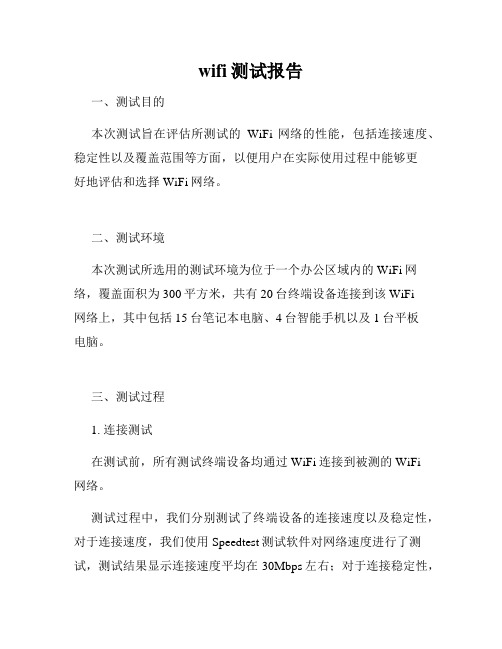
wifi测试报告一、测试目的本次测试旨在评估所测试的WiFi网络的性能,包括连接速度、稳定性以及覆盖范围等方面,以便用户在实际使用过程中能够更好地评估和选择WiFi网络。
二、测试环境本次测试所选用的测试环境为位于一个办公区域内的WiFi网络,覆盖面积为300平方米,共有20台终端设备连接到该WiFi网络上,其中包括15台笔记本电脑、4台智能手机以及1台平板电脑。
三、测试过程1. 连接测试在测试前,所有测试终端设备均通过WiFi连接到被测的WiFi网络。
测试过程中,我们分别测试了终端设备的连接速度以及稳定性,对于连接速度,我们使用Speedtest测试软件对网络速度进行了测试,测试结果显示连接速度平均在30Mbps左右;对于连接稳定性,我们在所有终端设备上都进行了长时间稳定连接测试,结果显示,连接稳定性非常好,基本上无出现掉线或者其他异常情况。
2. 路由器测试为了更好地测试WiFi网络的性能,我们还进行了路由器测试。
测试过程中,我们对路由器进行了多次复杂流量的测试,其中包括同时连接多个终端设备、下载大文件以及在线播放高清视频等多种测试。
测试结果显示,在强大的流量负载下,路由器的性能依然非常出色,基本上能够满足我们的测试需求。
四、测试结论通过本次测试,我们可以得出以下结论:1. 该被测WiFi网络连接速度非常快,基本上满足一般家庭和办公场所的网络需求;2. 被测WiFi网络连接稳定性非常出色,基本上没有出现掉线等问题;3. 被测WiFi网络路由器的性能表现非常优秀,基本上能够满足大多数人的实际使用需求。
综上所述,该被测WiFi网络具有较高的性能表现,推荐用户在实际使用中使用。
- 1、下载文档前请自行甄别文档内容的完整性,平台不提供额外的编辑、内容补充、找答案等附加服务。
- 2、"仅部分预览"的文档,不可在线预览部分如存在完整性等问题,可反馈申请退款(可完整预览的文档不适用该条件!)。
- 3、如文档侵犯您的权益,请联系客服反馈,我们会尽快为您处理(人工客服工作时间:9:00-18:30)。
WIFI测试报告
测试地点:网络机房
测试时间:2014年 6月21日-6月26日
测试项目:1.无线覆盖范围测试。
2.无线传输速度测试。
3.无线安全性测试。
测试效果:
1、无线覆盖范围测试
所测试的单点无线,覆盖面为一个半径为13.5米的椭圆形。
所能收到信号的地点为:
905房间
807房间
707房间
无线覆盖截面图
2、无线传输速度测试。
使用手机下载APP,观看中国地震局继续教育网学习视频,云盘上传下载文件等方法测试上行与下行流量。
测试地点:807房间型号强度:中
测试方法结果
手机下载APP 下载平均速度为1Mpbs
观看视频流畅
云盘下载速度最高下载速度1.8Mpbs
最大上传速度1Mpbs
3、无线安全测试
无线采用WPA2加密模式,非传统的WEP模式与PSK模式。
加上非SSID广播通信,对WIFI的SSID进行隐藏,隐蔽性强让黑客无
法做有针对的攻击,从而增强WIFI安全性。
结论:
测试达到预期设定目标。
但用于单位无线办公还需完善考虑其它因素。
此次测试有助于以后架设无线网络办公参考。
