HP-APM产品白皮书
HP Elite和Pro 6300系列产品的技术白皮书说明书
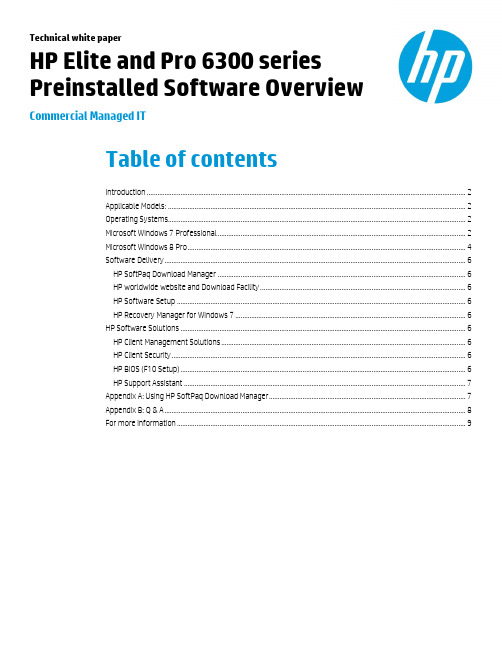
Technical white paperHP Elite and Pro 6300 series Preinstalled Software OverviewCommercial Managed ITTable of contentsIntroduction (2)Applicable Models: (2)Operating Systems (2)Microsoft Windows 7 Professional (2)Microsoft Windows 8 Pro (4)Software Delivery (6)HP SoftPaq Download Manager (6)HP worldwide website and Download Facility (6)HP Software Setup (6)HP Recovery Manager for Windows 7 (6)HP Software Solutions (6)HP Client Management Solutions (6)HP Client Security (6)HP BIOS (F10 Setup) (6)HP Support Assistant (7)Appendix A: Using HP SoftPaq Download Manager (7)Appendix B: Q & A (8)For more information (9)IntroductionThe purpose of this white paper is to present both an overview of the preinstalled software with operating system support and a brief description of major software components and features. This white paper covers the HP Compaq Elite 8300 and Pro 6300 series models listed belowThis document is intended for HP personnel and customers who need information about the software provided on the HP Compaq Elite 8300 and Pro 6300 series preinstall images.Target audience: This document is intended for HP personnel and customers who need information about the software provided on the HP Compaq Elite and Pro series preinstall images.Applicable Models:•HP Compaq Elite 8300 Small Form Factor PC (SFF)•HP Compaq Elite 8300 Ultra Slim Desktop PC (USDT)•HP Compaq Elite 8300 Convertible Minitower PC (CMT)•HP Compaq Elite 8300 All-in-One PC (AiO)•HP Compaq Pro 6300 Small Form Factor PC (SFF)•HP Compaq Pro 6300 Ultra Slim Desktop PC (USDT)•HP Compaq Pro 6300 Convertible Minitower PC (CMT)•HP Compaq Pro 6300 All-in-One PC (AiO)Operating SystemsThe following operating systems are available pre-installed from HP:•Microsoft Windows 7 Professional–Service Pack 1•Microsoft Windows 8 ProThe following operating systems are supported by HP with drivers on the web:•Microsoft Windows 7 Enterprise–Service Pack 1•Microsoft Windows 8 Enterprise•Microsoft Windows Vista Enterprise•Microsoft Windows Vista Business•Microsoft Windows 7 Home–Service Pack 1•Microsoft Windows 8 Home•Microsoft Windows XP Professional–Service Pack 3Microsoft Windows 7 ProfessionalMicrosoft Windows 7 Professional with Service Pack 1 is preinstalled on select HP Compaq Elite and Pro models.Table 1. Preinstall Drivers and Utilities with Windows 7 ProfessionalName HP Compaq Elite 8300 andHP Compaq Pro 6300(except AiO models) HP Compaq Elite 8300 and HP Compaq Pro 6300 (AiO models)Adobe Flash Player 11.2.202.222 A 11.2.202.222 AAMD Graphics Driver Discrete HD 7450 8.960.11.1 A N/A2AMD Radeon HD Graphics - AiO N/A 8.961 HAMD Graphics Driver 8.940.11.0000 E N/A Search 1.0 A 1.0 ABing Search 100.A 1.0 A 2.0 D 2.0 D Computrace for HP ProtectTools 7.0.0.9 Q 7.0.0.9 Q CyberLink Media Suite for CMIT 10.0.1.2106 F 10.0.1.2106 F CyberLink PhotoDirector for CMIT 3.0.1.3418 G 3.0.1.3418 G CyberLink Power2Go for CMIT 8.0.2.2321 F 8.0.2.2321 F CyberLink PowerDirector for CMIT 10.0.3.2713 G 10.0.3.2713 G CyberLink PowerDVD for CMIT 12.0.1.2725 J 12.0.1.2725 J CyberLink YouCam BE 4.1.1.3127 A 4.2.13801 A Device Access Manager for HP ProtectTools 7.1.1.0 A 7.1.1.0 A Drive Encryption for HP ProtectTools 7.0.38.31665 Z 7.0.38.31665 Z Embedded Security for HP ProtectTools 7.0.100.3001 H 7.0.100.3001 H File Sanitizer for HP ProtectTools 7.0.2.2 R 7.0.2.2 RHP ePrint Driver 4.0.42.4011 M 4.0.42.4011 M HP Power Assistant 2.5.0.16 K(Rev. G in Europe,Middle East and Africa)2.5.0.16 KHP ProtectTools Security Manager 7.0.1.1199 D 7.0.1.1199 D HP SRS Premium Sound 1.12.76.0 A 1.12.76.0 A HP Support Assistant 7.0.39.15 A 7.0.39.15 A HP Wireless Keyboard and Mouse Applet 2.0.0.1 A 2.0.0.1 AIntel Chipset Support 9.3.0.1020 D 9.3.0.1020 DIntel My WiFi and Wireless LAN Driver 15.2.0.19 A(except CMT models)15.2.0.19 A Intel NIC Drivers 17.2_276048 A 11.15.16.0 Intel Rapid Storage Technology 11.6.2.1002 J 11.0.0.1032 Intel USB 3.0 Driver 1.0.6.245 J 1.0.6.245 J Intel Graphics Drivers 8.15.10.2696 P 8.15.10.2696 A Intel(R) AMT LMS_SOL for AMT 8 8.0.3.1427 G 8.0.3.1427 G Microsoft Security Essentials 2.1.1116.0 L 2.1.1116.0 LNVIDIA GeForce GT 520M 540M Graphics Driver 8.17.12.7594 C(except CMT models)N/ANVIDIA Graphics Driver Discrete GeForce 505 8.17.12.9628 A N/ANvidia Graphics Driver (GeForce GT 630) 8.17.12.9619 B 8.17.12.9619 B3Nvidia Graphics Driver (NVS 300) 8.17.12.9708 C N/ANvidia Graphics Driver (NVS 310) 8.17.12.9579 P N/APDF Complete 4.1.33.2002 A 4.1.33 A Privacy Manager for HP ProtectTools 7.00.862 B 7.00.862 B Ralink 802.11n Wireless LAN 3.2.12.0 A 3.2.12.0 A Realtek High Definition Audio 6.0.1.6730 A N/ARealtek PCIE Card Reader 6.1.7601.92 A(except on CMT models)6.1.7601.92 A Recovery Manager 2C12.GB07.RC6 Z 2C12.GB07.RC6 Z TI USB 3.0 Host Controller 1.12.9.0 B 1.12.9.0 B WinZip Basic 15.0 D 15.0.10039NoteAdditional software may require Microsoft .NETMicrosoft Windows 8 ProMicrosoft Windows 8 Pro is preinstalled on select select HP Compaq Elite and Pro models. Table 2. Preinstall Drivers and Utilities with Windows 8 ProName HP Compaq Elite 8300 andHP Compaq Pro 6300(except AiO models) HP Compaq Elite 8300 and HP Compaq Pro 6300(AiO models)AMD Radeon HD Graphics 8.982.6.0000 H 8.982.9.0000 HBing Search 1.0 E 1.0 EBroadcom 2070/20702 Bluetooth Driver 12.0.0.1800 A(except on CMT models)12.0.0.1800 ABroadcom 802.11n Wireless LAN Driver 6.30.59.26 A(except on CMT models)6.30.59.139Computrace for HP ProtectTools 7.0.1.0 U 7.0.1.0 UCyberLink Media Suite for CMIT 10.0.1.2106 F 10.0.1.2106 ECyberLink PhotoDirector for CMIT 3.0.1.3418 G 3.0.1.3418 FCyberLink Power2Go for CMIT 8.0.2.2321 F 8.0.2.2321 ECyberLink PowerDirector for CMIT 10.0.3.2713 G 10.0.3.2713 GCyberLink PowerDVD for CMIT 12.0.1.2725 J 12.0.1.2725 JCyberLink YouCam BE 1.0.2.24112 A 4.2.1.3801 ADevice Access Manager for HP ProtectTools 7.1.1.0 A 7.1.1.0 AFace Recognition for HP ProtectTools 7.2.2.4549 U 7.2.2.4549 UHP ePrint Driver 4.0.42.4011 M 4.0.42.4100 MHP My Display OSD 2.02.021 S(except on CMT models)2.03.016HP PageLift 1.0.11.1 A 1.0.10.1 AHP ProtectTools Security Manager 8.0.1.1328 W 8.0.1.1328 W4HP Support Assistant 7.0.39.15 A 7.0.39.15 A HP Wireless Hotspot 1.0.14.1 A 1.0.14.1 A HP Wireless Keyboard and Mouse Applet 20.0.1 A 1.0.0.0 A IDT High-Definition Audio Driver N/A 6.10.6417.0 A Intel My WiFi and Wireless LAN Driver 15.6.0.19 A(USDT only)15.6.0.19 A Intel NIC Drivers 17.2_276048 A 12.1.77.0Intel Rapid Storage Technology 11.6.2.1002 J 11.6.2.1002 J Intel Graphics Drivers 9.17.10.2849 F 9.17.10.2849 C Intel(R) AMT LMS_SOL for AMT 8 8.1.0.1281 K 8.1.0.1281 K NextWindow Voltron Touch Screen 6214 3.1.12.4 A(except on CMT)3.1.12.4 ANVIDIA GeForce 610M / GT 520M / GT 540M / GT 630M Graphics Driver 9.18.13.0593 Q(except on CMT)9.18.13.0593 QNvidia Graphics Driver (NVS 300/ NVS 310) 9.18.13.0768 F N/ANvidia Graphics Driver (GeForce GT 630) 9.18.13.0546 G N/ANvidia Graphics Driver (GeForce 505) 9.18.13.0529 A N/APDF Complete 4.1.33.2002 A 4.1.33Ralink 802.11n Wireless LAN Driver 5.0.0.0 A 5.0.0.0 ARealtek High-Definition Audio Driver 6.10.6730 A N/ARealtek PCIE Card Reader Driver 6.2.8400.28123 A(except on CMT)6.2.8400.28123 ASkype 1.0.0.128 E 1.0.0.128 ETI USB3.0 filter Driver 1.0.0.2 A 1.0.0.2 A5Software DeliveryDelivery methods for software updates available for HP commercial computers include:HP SoftPaq Download ManagerHP SoftPaq Download Manager provides a simple, powerful way to download software updates for the HP client PC modelsin your environment. HP SDM can significantly reduce the amount of time it takes to locate and download updates. SoftPaqscan be downloaded in as few as three easy steps from a single user interface after initial setup. For more information, visitthe website at /go/sdm.HP worldwide website and Download FacilityIndividual drivers and utilities can be downloaded, in the form of SoftPaqs, from the HP Download Facility orfrom the website at /support/files/ or ftp:///pub/softpaq/. SoftPaqsprovide a distribution method for driver and ROM updates and product software enhancements.HP Software SetupSoftware Setup provides easy access to all preinstalled and preloaded applications. Through Software Setup,installation of multiple software components is quick and easy. Simply launch by going to Start>AllPrograms>Software Setup, select the drivers and utilities to be installed and click Next. Within minutes, theselected software is installed.HP Recovery Manager for Windows 7HP Recovery Manager retains your factory preinstall software image in a protected partition on the internalhard drive, including the factory installed operating system, drivers, utilities and applications. HP RecoveryManager makes it easy to quickly restore this software by hitting F11 at boot.HP Software SolutionsThis section discusses the following software enhancements:∙HP Client Management Solutions∙HP Client Security∙HP BIOS (F10 Setup)∙HP Support AssistantHP Client Management SolutionsHP provides a comprehensive portfolio of HP Client Management Solutions to help reduce the complexity and cost ofmanaging commercial PCs throughout their lifecycles. This portfolio includes client management software from HP andthird-parties, jointly-developed value-adds, and HP manageability tools and technologies. For more information, please visit/go/easydeploy or refer to the HP Client Management Solutions White Paper.HP Client SecurityHP Security is built in, not bolted on. Rather than simply installing third-party software on HP BusinessNotebooks and Desktops, HP works with software partners to design software that is optimized for HPhardware. Each security software solution receives thousands of hour’s development, coding, testing, and uservalidation. With HP, security is much more than just software, it is holistic. HP Security is also built into the BIOS,the hardware, and the specially developed console – the HP Client Security Manager. For more information,please refer to the HP Client Security White Paper.HP BIOS (F10 Setup)HP BIOS was designed to work seamlessly with HP Professional Innovations like HP Client Security Manager, HPDevice Access Manager, HP Client Management Solutions and other HP software. HP has been developing BIOSfor over three decades. The HP BIOS team works closely with key partners such as AMD, Intel®, LANDesk,Microsoft® and Novell along other partners. These partnerships have allowed HP to manage the support of newtechnologies, provide tight integration with software components and effectively respond to customer needs.For more information, please refer to the HP Business PC F10 Setup Overview White Paper.6HP Support AssistantHP Support Assistant helps you maintain your PC and avoid or resolve problems using automated updates and self-help options. One simple menu guides you to expert support should you need it. I t’s preinstalled and ready to go on new HP PCs with Windows® 7 or Windows® 8. For more information, please visit/go/hpsupportassistant.Appendix A: Using HP SoftPaq Download ManagerPerform the following procedure to use HP SoftPaq Download Manager to update your current platform:1.Boot the Windows OS.2.Open Microsoft Internet Explorer.3.Download and install HP SoftPaq Download Manager from /go/sdm.unch SoftPaq Download Manager.5.When prompted, select Show software for this model only (Figure A-1).NoteUse the Check software updates for this model option to automatically install updates on the current system or to download SoftPaqs to install on systems similar to the current platform.Figure A-1. SoftPaq Download Manager menuThe current platform is automatically be displayed and selected in the Product Catalog window.6.Select the desired SoftPaqs from the Available SoftPaqs list (Figure A-2).7Figure A-2. Available SoftPaqs list7.After selecting the desired SoftPaqs, the following options are available in the Downloaded SoftPaqs window: DownloadOnly, Download and Unpack, or Download and Install, as shown in Figure A-3.Figure A-3. Downloaded SoftPaqs windowSelect the appropriate download option based on the following:–Download Only– Download selected SoftPaqs to C:\ProgramData\HP\HP SoftPaq Download Manger\SWDownload–Download and Unpack– Download selected SoftPaqs to C:\ProgramData\HP\HP SoftPaq DownloadManger\SWDownload and unpack each SoftPaq in a unique folder based on the particular SoftPaq number( \SPxxxxx).–Download and Install– Download selected SoftPaqs to C:\ProgramData\HP\HP SoftPaq DownloadManger\SWDownload and then install each on the current system.For more information on using HP SoftPaq Download Manager, refer to the User Guide at /go/sdm .Appendix B: Q & AQ: Are my accessories compatible with Windows 8?A: Software and hardware compatibility can be checked at the Compatibility Center for Windows 8 on Microsoft’s website.Q: How can I install HP PageLift?A: Some HP software must be downloaded using the HP Store in Windows 8. The HP Store is only available when Windows 8is installed using OS recovery media provided by HP.8For more informationMicrosoft .NET Framework: /net/Microsoft Windows 8 Compatibility Center: /en-us/windows/compatibility/en-us/CompatCenter/HomeHP Support & Drivers Page: /go/supportTo learn more about HP business desktops, contact your local HP sales representative or visit /go/desktops.To help us improve our documents, please provide feedback at /solutions/feedback.Sign up for updates/go/getupdated© Copyright 2013 Hewlett-Packard Development Company, L.P. The information contained herein is subject to change without notice. The only warranties forHP products and services are set forth in the express warranty statements accompanying such products and services. Nothing herein should be construed asconstituting an additional warranty. HP shall not be liable for technical or editorial errors or omissions contained herein.Microsoft and Windows are U.S. registered trademarks of Microsoft Corporation. AMD is a trademark of Advanced Micro Devices, Inc. Intel and Xeon aretrademarks of Intel Corporation in the U.S. and other countries. Oracle and Java are registered trademarks of Oracle and/or its affiliates.720803-001, June 2013。
HP服务器技术白皮书4
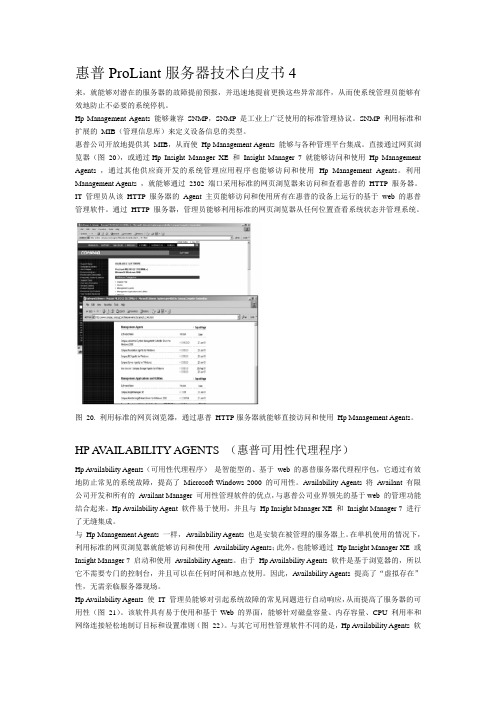
惠普ProLiant服务器技术白皮书4来,就能够对潜在的服务器的故障提前预报,并迅速地提前更换这些异常部件,从而使系统管理员能够有效地防止不必要的系统停机。
Hp Management Agents 能够兼容SNMP,SNMP 是工业上广泛使用的标准管理协议。
SNMP 利用标准和扩展的MIB(管理信息库)来定义设备信息的类型。
惠普公司开放地提供其MIB,从而使Hp Management Agents 能够与各种管理平台集成。
直接通过网页浏览器(图20),或通过Hp Insight Manager XE 和Insight Manager 7 就能够访问和使用Hp Management Agents ,通过其他供应商开发的系统管理应用程序也能够访问和使用Hp Management Agents。
利用Management Agents ,就能够通过2302 端口采用标准的网页浏览器来访问和查看惠普的HTTP 服务器。
IT 管理员从该HTTP 服务器的Agent 主页能够访问和使用所有在惠普的设备上运行的基于web 的惠普管理软件。
通过HTTP 服务器,管理员能够利用标准的网页浏览器从任何位置查看系统状态并管理系统。
图20. 利用标准的网页浏览器,通过惠普HTTP服务器就能够直接访问和使用Hp Management Agents。
HP A V AILABILITY AGENTS (惠普可用性代理程序)Hp Availability Agents(可用性代理程序)是智能型的、基于web 的惠普服务器代理程序包,它通过有效地防止常见的系统故障,提高了Microsoft Windows 2000 的可用性。
Availability Agents 将Availant 有限公司开发和所有的Availant Manager 可用性管理软件的优点,与惠普公司业界领先的基于web 的管理功能结合起来。
Hp Availability Agent 软件易于使用,并且与Hp Insight Manager XE 和Insight Manager 7 进行了无缝集成。
HP Quality Center 10.0 版本控制和基线管理 White Paper 概述说明书

• The requirements, tests, HP QuickTest Professional resources, and HP Business Process Testing components of HP Quality Center entities benefit from the Versioning and Baseline features; other HP Quality Center entities do not support these features by design. This means that only the storage space used by the entities mentioned above is expected to grow. The majority of storage space used by an HP Quality Center project is used by other entities (defects, test runs, and the like), and it is not expected to change.
Versioning and Baselines with HP Quality Center 10.00—Estimating storage requirements
White Paper
HP Quality Center software is an enterprise quality management platform that combines requirement, test, and defect management into a single, globally accessible web-based application with traceability across the entire application quality lifecycle. It is used by QA teams, developers, and business analysts to manage and verify the quality of various IT and application projects and environments. Through defect prevention, proper quality planning, risk analysis, testing, issues tracking, and real-time visibility into project status and progress, stakeholders can manage the release process better and make more informed release decisions.
产品方案技术白皮书模板1(含系统架构说明书)
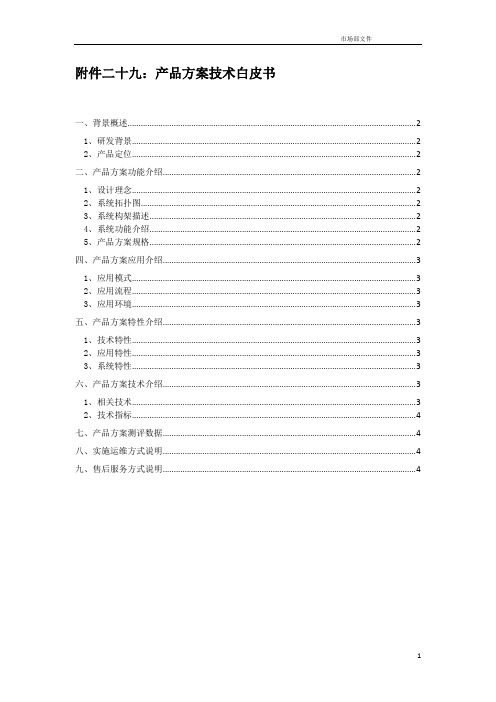
附件二十九:产品方案技术白皮书一、背景概述 (2)1、研发背景 (2)2、产品定位 (2)二、产品方案功能介绍 (2)1、设计理念 (2)2、系统拓扑图 (2)3、系统构架描述 (2)4、系统功能介绍 (2)5、产品方案规格 (2)四、产品方案应用介绍 (3)1、应用模式 (3)2、应用流程 (3)3、应用环境 (3)五、产品方案特性介绍 (3)1、技术特性 (3)2、应用特性 (3)3、系统特性 (3)六、产品方案技术介绍 (3)1、相关技术 (3)2、技术指标 (4)七、产品方案测评数据 (4)八、实施运维方式说明 (4)九、售后服务方式说明 (4)一、背景概述1、研发背景介绍用户需求背景、该产品所在行业信息化建设背景、产品所涉及的相关政策简述等,以说明该产品的研发背景,以及满足的客户需求。
2、产品定位为了满足客户以上需求,该产品具有什么功能,能够解决什么问题。
二、产品方案功能介绍1、设计理念该产品方案的设计思路。
2、系统拓扑图使用统一的图标,制作系统拓扑图。
3、系统构架描述按照系统的构成,分类对系统进行描述。
4、系统功能介绍详细阐述系统的主要功能。
5、产品方案规格产品方案不同的规格介绍,或者对产品方案技术规格的介绍。
四、产品方案应用介绍1、应用模式该产品方案包括的应用模式类型,或者针对不同类型客户的解决方案。
2、应用流程该产品方案的应用流程。
3、应用环境描述该产品所运行的应用环境。
五、产品方案特性介绍1、技术特性主要是性能先进性、功能齐全性、系统兼容性、技术稳定性等。
2、应用特性主要是部署灵活性、可扩展性、管理方便性、易用性等。
3、系统特性对系统的主要特性进行描述,根据产品不同和竞争优势的不同而不同。
六、产品方案技术介绍1、相关技术主要应用技术的介绍,以及该技术的优势。
2、技术指标针对技术参数进行描述。
七、产品方案测评数据产品方案主要测评数据,可以是内部测评数据,也可以是第三方的测评数据。
产品白皮书

开先EastPay 产品白皮书目录开先公司简介........................................................................................... EastPay产品概述.................................................................................... 产品体系架构...........................................................................................系统构成............................................................................................运行环境............................................................................................安全体系............................................................................................外系统接口.........................................................................................性能指标............................................................................................ 业务功能.................................................................................................安全管理............................................................................................参数配置............................................................................................卡申请...............................................................................................持卡人管理.........................................................................................财务管理............................................................................................授权管理............................................................................................催收管理............................................................................................争议管理............................................................................................忠诚管理............................................................................................分期付款管理 .....................................................................................商户管理............................................................................................收单支持............................................................................................批处理............................................................................................... 产品特点:.............................................................................................. 典型案例介绍...........................................................................................交通银行太平洋卡业务系统...................................................................开先公司简介上海开先软件有限公司于2003年成立于上海,她(CoShine)致力于成为全球领先的卡支付解决方案提供商,在卡支付系统方面,为银行和非银行金融机构提供专业服务。
HP Sure Click安全浏览白皮书说明书
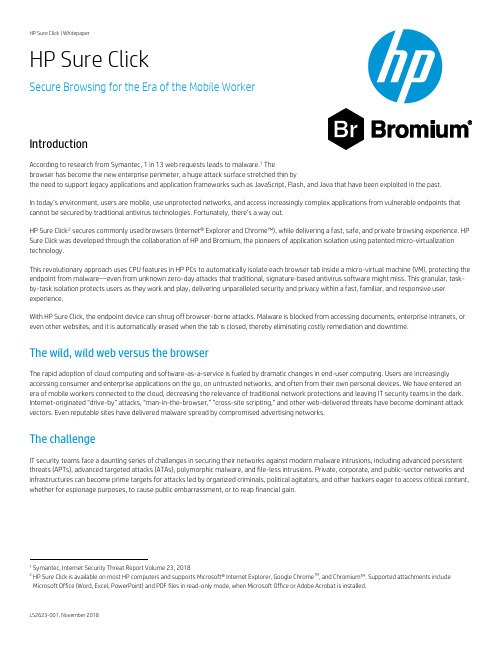
HP Sure ClickSecure Browsing for the Era of the Mobile WorkerIntroductionAccording to research from Symantec, 1 in 13 web requests leads to malware.1 Thebrowser has become the new enterprise perimeter, a huge attack surface stretched thin bythe need to support legacy applications and application frameworks such as JavaScript, Flash, and Java that have been exploited in the past.In today’s environmen t, users are mobile, use unprotected networks, and access increasingly complex applications from vulnerable endpoints that cannot be secured by traditional antivirus technologies. Fortunately, there’s a way out.HP Sure Click2 secures commonly used browsers (Internet® Explorer and Chrome™), while delivering a fast, safe, and private browsing experience. HP Sure Click was developed through the collaboration of HP and Bromium, the pioneers of application isolation using patented micro-virtualization technology.This revolutionary approach uses CPU features in HP PCs to automatically isolate each browser tab inside a micro-virtual machine (VM), protecting the endpoint from malware—even from unknown zero-day attacks that traditional, signature-based antivirus software might miss. This granular, task-by-task isolation protects users as they work and play, delivering unparalleled security and privacy within a fast, familiar, and responsive user experience.With HP Sure Click, the endpoint device can shrug off browser-borne attacks. Malware is blocked from accessing documents, enterprise intranets, or even other websites, and it is automatically erased when the tab is closed, thereby eliminating costly remediation and downtime.The wild, wild web versus the browserThe rapid adoption of cloud computing and software-as-a-service is fueled by dramatic changes in end-user computing. Users are increasingly accessing consumer and enterprise applications on the go, on untrusted networks, and often from their own personal devices. We have entered an era of mobile workers connected to the cloud, decreasing the relevance of traditional network protections and leaving IT security teams in the dark. Internet-originated “drive-by” attacks, “man-in-the-browser,” “cross-site scripting,” and other web-delivered threats have become dominant attack vectors. Even reputable sites have delivered malware spread by compromised advertising networks.The challengeIT security teams face a daunting series of challenges in securing their networks against modern malware intrusions, including advanced persistent threats (APTs), advanced targeted attacks (ATAs), polymorphic malware, and file-less intrusions. Private, corporate, and public-sector networks and infrastructures can become prime targets for attacks led by organized criminals, political agitators, and other hackers eager to access critical content, whether for espionage purposes, to cause public embarrassment, or to reap financial gain.1 Symantec, Internet Security Threat Report Volume 23, 20182 HP Sure Click is available on most HP computers and supports Microsoft® Internet Explorer, Google Chrome TM, and Chromium™. Supported attachments include Microsoft Office (Word, Excel, PowerPoint) and PDF files in read-only mode, when Microsoft Office or Adobe Acrobat is installed.The legacy approach is not up to the taskstruggle to resolve new, unknown attacks. When antivirus software relies on matchingagainst signatures, heuristics, behaviors, or other attributes that have previously beenidentified, novel threats will always be a risk. Even next-generation antivirus software doesnot enable detection-based solutions to match the rapid innovation of exploits andtechniques; businesses need to be able to protect against threats that haven’t been seenbefore, including new breeds of file-less malware and malicious code that runs only inmemory.A crisis in patchingAccording to an Hewlett Packard Enterprise Security Research study titled HPE Cyber Risk Report 2016, the top 10 exploited vulnerabilities were all over a year old, and most have had patches available for months or even years. Take, for example, the devastating WannaCry ransomware outbreak in 2017, which leveraged a Server Message Block (SMB) vulnerability impacting all Windows versions dating back XP. Microsoft had already made a patch available—but many devices remained unpatched, with devastating consequences.Verizon research indicates that only 33% of public sector systems are patched in a timely manner,4 leaving critical systems—their valuable data and intellectual property—vulnerable to countless old and new exploits (Verizon’s measure for “timely” patch cycles averages 12 weeks, even as Microsoft and other vendors offer monthly patches).A new approach is urgently neededHP Sure Click embraces application isolation at its core, utilizing hardware-enforced isolation to protect the enterprise from the inevitability of user errors, unpatched machines, and highly susceptible Internet-facing or partner-accessible devices. We’ve taken the ineffective practice of “bolted-on,” detect-to-protect security and fundamentally shifted it to a “built-in” protection model enforced right down at the chipset. HP Sure Click protects by design, without relying on external detection of the unknown or the judgment of users to keep their organizations safe. Instead, it automatically isolates untrusted content in the browser, protecting organizations from conventional, advanced, targeted, file-less attacks, zero-day exploits, and more! Crisis patching can be relegated to the past.Security via application isolationAt the Information Assurance Symposium (IAS) 2016, the National Security Agency (NSA) and the Central Security Service (CSS) of the United States jointly published a pr esentation titled “Application Isolation & Containment for Endpoint Protection." Their premise was that true security can be achieved only by reducing the ability of a compromised process to do damage. That’s precisely the approach HP Sure Click takes through hardware-enforced process isolation and least-privilege restrictions on all tasks running within micro-virtualized environments. This creates high-fidelity, low-exposure endpoints.Separating the trusted from the untrustedBromium’s technology views the world in terms of trusted or untrusted content. Untrusted content typically originates from outside the organization and enters via various ingress vectors including web and email. Trusted content largely originates from known internal sources or from files that an organization’s own users create and distribute themselves. The two types must be treated differently.Untrusted content might contain anything at all—previously seen or unseen, detected or undetected—and should always be regarded as potentially malicious. It should never be granted access to the actual host PC operation system, the file system, or the internal network. Trusted content,3 Verizon, 2018 Data Breach Report, 2018; Page 414 Verizon, 2017 Data Breach Report, 2017; Page 13alternatively, can safely execute on actual physical resources. The user, however, should never see any difference in application appearance, behavior, or workflow.Application isolation in micro-Virtual Machinesfor an unknown threat to cause harm—but the execution is quite difficult. That’s why HP hasworked with Bromium to leverage their unique, patented approach to micro-virtualization atthe hardware level, protecting the host PC from below the Windows operating system kernel,dramatically reducing the attack surface. Untrusted application content stays safelyprotected within each micro-VM. Bromium’s one-of-a-kind approach provides protection-by-design against zero-day threats based on exploits in applications, browsers, and the kernel, atrifecta that traditional and next-generation defensive solutions can’t come close tomatching.On HP Sure Click–protected endpoints, common Office documents in read-only mode, such as Word, Excel, and PowerPoint, in addition to Adobe PDF files, are application-isolated from each other and from the host PC—right down at the hardware level. They reside inside safe, disposable micro-VMs, so users can smoothly conduct their business without workflow disruptions, knowing that their systems are secure.Stops initial infection and self-remediatesHP Sure Click protects against the dangerous patient-zero infection within the enterprise: the initial compromised endpoint from which attackers seek to gain a foothold in the organization so they can conduct reconnaissance from lateral movement and privilege escalation.In addition to preventing malware infections at the endpoint, HP Sure Click endpoints self-remediate when the user closes the application window or browser tab, preventing costly and time-consuming manual remediation. Malware simply disappears forever when the micro-VM is closed, never impacting the host PC or taking root within the organization.Prevents infection spreadWhen malware runs on an isolated micro-VM on an HP Sure Click–protected endpoint, it executes as intended inside the safe, disposable container, with no way to escape into the host PC or other network devices. Not only is the initial target PC protected, so are all other network-connected devices that interact with the targeted host. Malicious code has nowhere to go and can’t reach any sensitive data or processes on the host, the network, or other connected devices. Malware can’t access the intranet or file shares, preventing lateral movement and expansion.Lowers costs of investigation and remediationPonemon Institute research shows that organizations receive almost 17,000 weekly malware alerts, but only 19 percent are deemed to be reliable, and only 4 percent are investigated.7 Making matters worse, two-thirds of the time spent by security staff responding to malware alerts is wasted because of faulty or incomplete intelligence. Detection is clearly broken—it’s costly, time consuming, ineffective, and faulty in its premise and i ts execution. There is a better way.With HP Sure Click, investigation and remediation are vastly streamlined and reduced. Since HP Sure Click protects endpoints automatically and self-remediates every time users close the micro-VMs containing malicious do cuments or web pages, the organization’s actual remediation efforts can be reduced to the remaining endpoints not protected by HP Sure Click and other attack vectors.5 Symantec, Internet Security Threat Report Volume 23, 20186 Verizon, 2017 Data Breach Report, 20177 Ponemon Institute, 2015 Cost of Malware Containment; page 1The solutionHP Sure Click leverages Bromium’s virtualization-based security and isolation technology to dramatically decrease attack surfaces, monitor suspicious activity, and contain threats whether users are online or offline, because micro-virtual machines are not dependent on online access to protect your device from malware.Secure browsingHP Sure Click protects organizations from web-borne threats for Internet Explorer and Chrome. Each protected browser tab runs in its own secure container, completely isolating web threats from the host so that they have no place to go. When the browser tab is closed, the threat is terminated along with the micro-VM.Secure filesMalicious documents are steadily gaining in popularity with threat actors because of their effectiveness. Ransomware is commonly delivered via malicious office documents or PDFs. HP Sure Click hardware-isolates each supported document from the operating system and the kernel. If a malicious document is saved via an ingress application—such as web download, email or Skype—it is hardware-isolated in a micro-VM. When the document is closed, the threat is terminated along with the micro-VM.About BromiumBromium is the leader in application isolation, pioneering virtualization-based security to protect brands, data, and people. Using patented hardware-enforced containerization, application isolation automatically isolates threats, providing the last line of defense in the new security stack. Inside an isolated application container, malware can be allowed to fully execute because the threat has nowhere to go and nothing to steal. Unlike detection-based techniques, Bromium instantly shares threat intelligence to eliminate the impact and adapts to new attacks using behavioral analysis. Fortune 500 companies across every industry and government agencies worldwide trust Bromium application isolation.Learn more atAbout HPHP Inc. creates technology that makes life better for everyone, everywhere. Through a portfolio of printers, PCs, mobile devices, solutions, and services, HP engineers experiences that amaze.Learn more at/go/computersecurity© Copyright 2018 HP Development Company, L.P.Internet Explorer, Google Chrome, and Chromium are either registered trademarks or trademarks owned by their proprietors and used by HP Inc. under license. Windows is either a registered trademark or trademark of Microsoft Corporation in the United States and/or other countries.The information contained herein is subject to change without notice. The only warranties for HP products and services are set forth in the express warranty statements accompanying such products and services. Nothing herein should be construed as constituting an additional warranty. HP shall not be liable for technical or editorial errors or omissions contained herein.。
IT外包服务--产品白皮书
IT外包服务产品方案一.IT外包服务产品包含的服务内容1.硬件设备租用服务特色i.节省费用ii.免维护:不需参与设备维修iii.易扩充:用户根据业务量动态调整硬件设备,避免投资的浪费。
iv.专业服务:更加专业的操作及维护,避免意外的设备损坏。
服务说明通过租用硬件设备,用户不需进行大规模设备投资,不需要进行日常的设备维护及修理。
设备租赁服务为需要实施ERP系统的用户提供所需的服务器及网络设备租用,设备放置在用友IT外包服务数据中心机房,用户通过网络使用系统。
服务内容硬件设备的选型、购买及安装调试是企业实施ERP项目的基础工作,但是大规模的资金投入及复杂的技术工作都会对项目的实施造成影响。
通过将传统的一次性设备购买方式转变为租用设备的方式,减少了初期的资金投入,免除了日常的维护及修理工作,能够更加专注于核心业务。
设备租赁服务为用户提供了典型的设备配置方案,同时用户可以灵活的选择硬件配置方案。
用户还可以根据不同时期的使用量进行硬件配置的增减。
设备租赁服务为用户提供了硬件设备的安装、调试以及修理工作,集中的备用设备保证了最低的设备停机时间,比硬件厂家的上门维修服务更加高速快捷。
服务记录v.固定资产记录表vi.设备配置记录表2.IT系统运行维护服务服务特色i.实时系统性能监测及记录ii.专业的IT系统管理服务iii.全面的系统运行报告服务说明专业的系统运维服务是ERP系统正常运行的前提,通过IT系统运维服务,能够替用户进行繁杂的系统日常监视工作,及时处理系统的异常报警,能够在系统产生问题前排除掉大部分的系统隐患。
服务内容系统性能监测监视系统资源的使用状况,对异常的系统资源占用进行处理。
为用户提供服务器的系统性能日志报告,并根据使用情况进行相关的建议。
监视的资源包括中央处理器、内存、硬盘及网络的性能日志,为用户提供EXCEL格式的报告文件,此文件包括系统的原始性能数据及性能图表。
网站及网络性能监测通过网管中心的系统管理监视系统,监视系统的网络可用性,在最短的时间内发现系统异常,向管理员发出报警,及时解决系统的异常问题。
HP 3PAR StoreServ Storage白皮书
HP 3PAR StoreServ Storage —您唯一需要的主存储架构2主存储架构业务新型态的闪存优化型现代第 1 层存储如今 IT 对于业务比以往任何时候都更为重要,这意味着 IT 基础设施必须更简单、更智能、更快速、更灵活以及更契合业务。
当今世界正在快速转向业务新型态,将创意迅速转变为价值才是成功的关键。
您的基础设施是否已准备就绪?就第 1 层存储而言,HP 3PAR StoreServ Storage 可以满足您的一切需求。
HP 3PAR StoreServ Storage 是惠普融合存储产品组合的基础,它以中端价格提供了一系列能够轻松带来第 1 层闪存的产品型号,可帮助您将所有应用整合到企业闪存。
HP 3PAR StoreServ Storage 可消除阻碍实现业务新型态所需的效率和敏捷性的孤岛。
无论您是正在经历虚拟化环境快速增长的中型企业、寻求 IT 即服务 (ITaaS) 支持的大型企业,还是构建混合云或私有云的全球服务提供商,它都是您最终所需的主存储架构。
轻轻松松响应任何需求,毫不费力、无一例外、面面俱到爆炸式增长的数据量、全新的技术选择以及孤岛化架构的大量出现,无不迫使传统存储挑战自身的极限。
HP 3PAR StoreServ Storage 具有可大规模扩展的闪存优化型现代第 1 层存储,是您消除数据中心孤岛架构以便能够敏捷高效地响应变化所需的唯一主存储平台。
• 借助数据精简技术,将容量需求至少降低 50%1• 从单一界面即时配置存储,并且管理块、文件和对象访问• 能够处理多种多样的主存储工作负载,包括服务器虚拟化、数据库、应用、企业文件同步和共享、主目录整合、组/企业共享以及自定义云应用• 通过闪存优化的横向扩展架构,以及高达 100 万次的 IOPS ,实现消除瓶颈2• 借助 QoS 优化以及稳定的亚毫秒级延迟,确保服务级别 • 能够处理不可预见的混合型工作负载,同时能够灵活地适应应用服务级别的变化• 为一键式工作负载再平衡创建弹性的容量池,无需外部虚拟化设备,也不会产生任何额外的管理开销• 通过在阵列间无缝移动数据,满足数据中心级别所需的存储效率 • 借助扁平备份保护您的数据,从而无需再使用 ISV 软件和传统的基于服务器的备份流程3• 借助应用感知、存储集成数据保护,简化备份和恢复• 借助灵活、透明、与模型无关的远程复制功能,实现准同步 RPO • 借助适用于以太网的 iSCSI 消除复杂性,或者通过自动存储网络提高配置速度HP 3PAR StoreServ Storage 在实现所有这些性能的同时,还借助硬件加速来提高效率和资源利用率,让您可以充满信心地进行整合,同时降低了存储的总体拥有成本。
HP Security Manager 技术白皮书说明书
Technical white paperHP Security ManagerUsing licensesTable of ContentsOverview (1)License Types (2)Essential Assessment Only License (2)Trial License (2)Purchased License (2)Installing Licenses (2)License Expiry (4)Uninstalling Licenses (5)Services (6)Flexera Licensing Service (6)HP Print License Service (7)Ports (7)Flexera Heartbeat (7)VMware and Dynamic MAC Addressing (8)Troubleshooting Licensing Issues (10)Licensing FAQ (10)Appendix A (11)Links to other HP Security Manager Whitepapers (11)OverviewHP Security Manager requires licenses to be installed in order to assess and remediate devices. Devices can be discovered without licenses installed, but in order to run assessments and remediations on those devices, licenses must be installed in Security Manager.This document will describe the different types of licenses that can be obtained, how to install them, and how to troubleshoot if issues arise.License TypesEssential Assessment Only LicenseWhen HP Security Manager is downloaded and installed for the first time, a 50 device “essential assessment only” license is included. This license allows for assessments only (no remediations) on up to 50 devices using only the HP Security Manager Essential Policy. Other policies cannot be used, edited or created. This HP Security Manager Essential Policy contains a minimal amount of security related features to obtain a quick look at how secure the fleet is.Trial LicenseTrial licenses can be downloaded and installed to evaluate all Security Manager features before purchasing licenses. Trial licenses provide the same functionality in Security Manager as purchased licenses, but they are generated for a subset of the fleet for evaluation purposes and will expire on a set date. They are not node-locked to any specific machine, thus they can be used anywhere, but they will expire in the designated time period. The default trial license can be downloaded to evaluate 50 devices for a period of 60 days. Custom trial licenses can be requested if more time is needed to evaluate or more devices are desired to evaluate.Purchased LicensePurchased licenses are node-locked to a specific machine and can only be used on that Security Manager installation, but they will never expire. A purchased license file must be ordered with the exact match of the Security Manager server MAC address. The web interface when activating a license entering a mac address explains that the mac address must be entered in the following type of format: 00-00-00-00-00-00 if a mistake is made entering it. Case sensitivity does not seem to matter, upper or lower case characters should work. The HP Print License manager will fail to operate properly without an exact match of the mac address. If using VMWare, make sure the appropriate virtual adapter MAC address is used. VMWare recommends a static MAC assignment to accommodate software licensing scenarios. Node licenses are sold in stackable tiers of 10, 50, 250, and 1000 nodes. When licenses are ordered, the network adapter MAC address of the server or PC hosting the Security Manager service must be provided. If the server is virtual, the virtual adapter MAC address must be provided. Once a license file is installed, the HP Print License Service begins tracking license assignments on a per device basis. Installing LicensesThe installation of licenses is a very simple process. Whether installing tral or purchased licenses, select the File symbol in the upper right hand corner of the screen, Settings, then click on the Licenses tab.3The License Server Status should claim Success . If it does not, read the Troubleshooting Issues Whitepaper to determine what might be causing an issue.By default an essential license is installed for 50 devices that never expires. You can determine it is the essential license by the fact it claims No Expiration. This license only allows for assessments on the Essential policy. You cannot create additional policies or remediate any devices.To install either a trial license or purchased with full functionality, choose Add Licenses Now and browse to the license file (*.lic) that was provided. A Success screen should appear indicating the licenses were installed correctly, and the number of Available licenses should have increased.If the licenses installed were trial licenses, the Days Remaining field would indicate how many days remain until the licenses expire. If the licenses installed were purchased licensed, the Days Remaining field indicates No Expiration.If the license file is installed prior to adding devices, then devices are automatically assigned licenses when added to Security Manager. If the license file is installed after devices have been added to Security Manager, the licenses must be manually assigned by right-clicking while selecting devices and choosing Assign Licenses. The license counter at the bottom of the Devices window also reflects the usage. Once a device with an assigned license is deleted from the database, that license can be reassigned to another device. The license counter will decrement and increment the licenses used/available accordingly.The Dashboard page also indicates the license summary:License ExpiryStarting in Security Manager v3.4, a popup alert occurs when licenses are within a user customizable number of days of expiring (default 30).5Uninstalling LicensesOccasions where it may be necessary to uninstall a license in order to install another license include:• A trial license is about to expire and you wish to extend it.• A purchased license has been obtained and will replace the trial license.Since multiple trial licenses will have different expiration dates, as will purchased licenses over top of trial licenses, it is always best to remove existing licenses in the above scenarios. However, purchased licenses are stackable, thus you would not want to remove existing purchased licenses when adding new purchased licenses.Removing licenses is a manual process of stopping/starting services and deleting files.Stop the following services in this order:HP Jetadvantage Security Manager ServiceHP Print License Service (removed in HPSM 3.6)Flexera Licensing ServiceDelete the evaluation license file under the following directory. The file will have a .lic extension. Don't delete the DemoLicense file_ForStartup.lic file as it is required for running tests and diagnostics.C:\ProgramData\HP\HP Print License Service\LicensesDelete all recovery files under the Recovery directories (if present).Restart the services in the reverse order that you stopped them:Flexera Licensing ServiceHP Print License Service (removed in HPSM 3.6)HP JetAdvantage Security Manager ServiceServicesThree services are added when Security Manager is installed:•Flexera Licensing Service•HP Print License Service (removed in HPSM 3.6)•HP JetAdvantage Security ManagerAll services are configured for automatic startup. If manual startup is required, start the services in the order listed above: Flexera, HP Print License (if available), HP JetAdvantage Security Manager. Manual startup can also be a basic troubleshooting step for licensing issues.HPSM 3.5 and older contains the HP Print License Service which interacts with the Flexera Licensing Service that handles the Security Manager license assignment and management task. The Flexera Licensing Service must be in a “ready” state before the HP Print License Service can interact.The Flexera service runs under the Local Service account while the HP Print License service runs under the Network Service. This might need to be changed depending upon the environment. Flexera Licensing ServiceFlexera Software produces Flexnet Manager. The license manager daemon (lmgrd.exe) is the Flexnet executable responsible for starting the vendor daemon (HPQ.exe) that performs the actual checking in and out of licenses. It can be found in the following location (HPSM 3.6 and later):C:\Program Files (x86)\HP JetAdvantage Security ManagerFor HPSM 3.5 and older it can be found in the following location:C:\Program Files (x86)\HP JetAdvantage Security Manager\HP Print License Service\lmgrd.exeIt looks for other license server manager processes and reads the following license file(s) as part of the process of coming ready:C:\ProgramData\HP\HPSM\LicenseFiles\DemoLicense_ForStartup.licHPSM 3.5 and older have this file stored in a different location:C:\ProgramData\HP\HP Print LicenseService\LicenseFiles\DemoLicense_ForStartup.licAs licenses are added to Security Manager, additional .lic license files will exist is this directory to provide functionality for various numbers of devices and time periods.Ports officially used by Flexnet license manager include: TCP Port 27000HP Print License Service (only available in HPSM 3.5 and older)The HP Print License Service (HPPLS.exe) serves as the Security Manager node license manager, responsible for keeping track of the purchased node licenses and their individual assignment to devices targeted for assessment. It expects the Flexera service to already be running. It can be found in the following location:C:\Program Files (x86)\ HP JetAdvantage Security Manager\HP Print License Service\HPQ.exeIt looks for license file(s) in the following directory:C:\ProgramData\HP\HP Print License Service\LicenseFilesPorts officially used by the HP Print License service include: TCP Port 8888PortsThe architecture of the licensing service was built such that many products could share the same licensing service, and those licensing components could exist on separate machines if desired. It just so happens that today, Security Manager, and Flexera all reside on the same machine. Security Manager 3.6 and later makes calls to Flexera, which is why port 27000 is required, even though they reside on the same machine.Security Manager 3.5 and older communicate via the HP Print License service, which runs as a separate services and exposes WCF endpoints. In that case TCP Port 27000 is used by Flexera and TCP Port 8888 is used by HP Print License Service. Nothing traverses outside the company firewall, much less outside of the Security Manager server, for managing licenses, even though ports are checked.Flexera HeartbeatFlexera Heartbeat is a mechanism by which HP Security Manager checks whether Flexera Server is up and running. HPSM pings the Flexera Server every 2 hours to check whether Flexera is up and running. If Flexera has not been responding for more than 6 hours (maximum heartbeat time) or more than 2 hours (heartbeat interval), it is inferred that the Flexera Server is not available or not responding.The main purpose of having the Flexera Heartbeat is for the HP Security Manager to be in constant sync with Flexera. If the Flexera Server is down, HP Security Manager cannot serve new requests. If Flexera is not responding within the 2 hours ping, HP Security Manager won’t be aware that Flexera is down, hence it will still service the clients. When it pings Flexera at the next 2 hour interval, it will come to know it is not responding, and will stop servicing the clients. After 6 hours, if Flexera still hasn’t been responding, HP Security Manager will continue to not service the clients and will inform them that Flexera is down.7Error codes will be returned to the client in these cases when Flexera is down. For example, for Server not available, the error code -108 is returned. For Server not responding, the error code -109 is returned.If Flexera is down or not responding, look in the Flexera Log for further details on why it is down. Stop HPPLS, restart the Flexera Service. Once Flexera is running, HP Security Manager can be restarted.When reading the Flexera log file, the sequence in which the licensing is set-up or configured to be used by Flexnet enabled appsis as follows:•Install Flexnet Licensing Service•Configure the Demo License Server as a Windows Service•Start the Demo License Server•Checking the Status of the Demo License Server•Using a Floating License – demonstrates check-out /check-in of a feature•Attempt to Check out an Unlicensed Feature•Stop the Demo License ServerWhen these steps are successful, the license file-based licensing process begins. This uses license files (with .lic extension) for obtaining license rights to access Flexnet enabled applications. The license certificate contains at least one line of data (a feature definition line) for each discrete unit of capability in the software application for which you want to enable licensing. Each feature definition line begins with the keyword INCREMENT or FEATURE and contains a license key or signature based on the data contained in that line.VMware and Dynamic MAC AddressingTo decrease IT infrastructure costs, many have opted for the efficiency and flexibility that server virtualization provides. Success in a virtualized server environment is usually determined by the appropriate balancing and dynamic provisioning of CPU, Memory, Storage, and Network resources. HP Security Manager is supported in VMware virtualized server environments. This document discusses possible licensing and communication issues, when the VMware virtual machine is using dynamic assignment of virtual network adapter MAC addresses.As with other licensed software products, the Security Manager node license files are locked to the network adapter’s MAC address of the server hosting the Security Manager service. When a VMware virtual machine is powered on, VMware automatically assigns a dynamic MAC address to the selected virtual network adapter. However, VMware states that it cannot guarantee a given virtual machine will be dynamically assigned the same MAC address every time it is powered on. If this situation occurs, Security Manager will fail to recognize the node license file and be unable to assign a device license.In addition to the possible licensing issue, dynamic MAC addressing can cause Security Manager communication problems. VMware states that it cannot guarantee to automatically assign “unique” MAC addresses for virtual machines running on multiple host systems. Not exclusive to Security Manager, network communication problems might arise, for example, if the virtual network adapters on different physical servers share the same subnet and are dynamically assigned the same MAC address.To proactively decrease the risk of either of these potential issues, VMware recommends the static assignment of MAC addresses when the possibility of software licensing and network communication conflict exists. The VMware knowledge database provides documentation for converting a dynamic MAC address to static.9For reactive Security Manager licensing recovery, the ability to revert back to the original MACaddress is possible through the advanced property settings of the virtual network adapter. Setting the locally administered address (LAA) to the MAC address used during the node license purchasing process, can restore proper Security Manager print license service operation.You may also use the VMware Infrastructure management tool to change the MAC address back tothe original. After restoring the original MAC address, an orderly restart of the Flexera Licensing, HP Print License, and HP JetAdvantage Security Manager services are required. When the services are restarted, reinstall the license file.Troubleshooting Licensing IssuesAll steps to enable debug logging and troubleshooting steps are now available in the whitepaper HP Security Manager – Troubleshooting issues.This document contains a separate section for Enabling debug logging for the HP Print License Service and a section Licensing Issues.Licensing FAQQ. Why didn’t my node license count increment when I removed 10 devices from my custom group?A. Even though the devices were removed from your custom group, they are still included in the All Devices Group and have a license assigned. Deleting the devices removes them from the database and frees the 10 licenses.Q. I purchased more licenses to accommodate t he additional printers I’ve added. I’ve loaded the new license file, but licenses are not automatically assigned to these added devices. How do I assign the new licenses?A. If devices are added to the Security Manager database before the license file is loaded, they are set to an unlicensed status. To assign licenses, select the unlicensed devices, right-click and select License. You can also select License from the Action menu or simply License from the All Devices Group.Appendix ALinks to other HP Security Manager WhitepapersThere are a lot of whitepapers/manuals available for HP Security Manager.The overview on the web, can be found by going to: /go/securitymanager After that click on the link Whitepapers and Support Documents.This will show the following list:HP Security Manager - Policy Editor Settings including supported devices feature table (white paper)HP Security Manager - Reporting, Email Alert Subscriptions & Remediation Summary, Auditing & Syslog Functionality (white paper)HP Security Manager - Using licenses and troubleshooting licensing issues (white paper) HP Security Manager - Securing the HP Security Manager (white paper)HP Security Manager - Installation and Setup GuideHP Security Manager - Credential Management (white paper)HP Security Manager - Release Notes with Ports (white paper)HP Security Manager - Device Discovery, Determining Device Details and Exporting DevicesHP Security Manager - Instant-On Security and Auto-Group Remediation (white paper)HP Security Manager - Automatic Email notification for remediation tasks and policy changes (white paper)HP Security Manager - Sizing and Performance (white paper)HP Security Manager - Supported Devices (white paper)HP Security Manager - Manage devices with FutureSmart 4.5 FirmwareHP Security Manager - Using Microsoft® SQL Server (white paper)HP Security Manager - Troubleshooting Issues (white paper)HP Security Manager – Certificate Management (white paper)The following two documents will also be listed on the same page and can only be retrieved by first going to: /go/securitymanager After that click on the link Whitepapers and Support Documents.HP Security Manager - User GuideHP Security Manager - Installation and Setup Guide11/go/supportCurrent HP driver, support, and security alertsdelivered directly to your desktop.© Copyright 2020 HP Development Company, L.P. The information contained herein is subject to change without notice. The only warranties for HP products and services are set forth in the express warranty statements accompanying such products and services. Nothing herein should be construed as constituting an additional warranty. HP shall not be liable for technical or editorial errors or omissions contained herein. Microsoft and Windows are either registered trademarks or trademarks of Microsoft Corporation in the United States and/or other countries.c04677865ENW, Rev.13, May 2022。
APM应用性能管理平台技术白皮书
APM应用性能管理平台技术白皮书目录第1章APM应用性能管理,IT管理新思路 ----------------------------------------- 11.1概述 ---------------------------------------------------------------------------------- 11.1.1IT系统成为生产资料,必须保障稳定和高效----------------------- 11.1.2传统的IT管理思路已现疲态 ------------------------------------------- 21.1.3面向业务服务的网络及应用性能管理成为主流 -------------------- 21.1.4Gartner关于APM的定义 --------------------------------------------- 41.2的观点 ------------------------------------------------------------------------------- 4第2章APM系统架构及相关技术要点 ----------------------------------------------- 52.1APM部署方式--------------------------------------------------------------------- 52.2APM数据处理流程--------------------------------------------------------------- 72.2.1APM逻辑处理模块------------------------------------------------------- 72.2.2基本设计理念及处理流程 ----------------------------------------------- 72.2.3网络可视化实现流程示例 ----------------------------------------------- 82.2.4结构说明及工作流程 ----------------------------------------------------- 92.3APM关键技术点介绍----------------------------------------------------------- 102.3.1被动型深度数据包解包技术 ------------------------------------------- 102.3.27层协议智能解码技术-------------------------------------------------- 152.3.3应用层网络流量识别及分类技术 ------------------------------------- 192.3.4完全Agentless主动型探测技术------------------------------------- 212.3.5网络及应用性能评分模型 ---------------------------------------------- 22第3章APM应用性能管理功能模块-------------------------------------------------- 243.1全局流量可视 --------------------------------------------------------------------- 243.2专线性能分析 --------------------------------------------------------------------- 253.2.1分析专线流量构成 ------------------------------------------------------- 253.2.2分析专线性能 ------------------------------------------------------------- 263.3智能设备监控 --------------------------------------------------------------------- 283.4核心业务系统健康度监测及性能分析 --------------------------------------- 293.4.1业务系统健康度主动探测 ---------------------------------------------- 293.4.2WEB系统深入解码分析 ------------------------------------------------ 303.4.3数据库中间件等后台应用组件深入分析 ---------------------------- 323.5系统故障定位与预警 ------------------------------------------------------------ 353.6商业智能分析 --------------------------------------------------------------------- 36第4章APM能为您解决以下问题----------------------------------------------------- 374.1基于不用场景需求,灵活部署 ------------------------------------------------ 374.2网络流量分析 --------------------------------------------------------------------- 394.3专线性能分析 --------------------------------------------------------------------- 394.4核心业务系统性能分析 --------------------------------------------------------- 404.5Oracle数据库性能监控 -------------------------------------------------------- 404.6Weblogic中间件性能监控---------------------------------------------------- 414.7与现有网管运维平台有机集成 ------------------------------------------------ 41第1章APM应用性能管理,IT管理新思路1.1概述1.1.1IT系统成为生产资料,必须保障稳定和高效我们看到中国的电子商务市场正在以每年70%的速度增长,已经成为一个超过15万亿容量的大市场;经过几年的持续建设,中国的电子政务也越来越成熟,我们能以更快的速度、更低的成本、更好的体验享受到政府提供的各类服务,例如网上报税、网上年检等;而对于众多企业,分布式协同办公已趋于常态。
- 1、下载文档前请自行甄别文档内容的完整性,平台不提供额外的编辑、内容补充、找答案等附加服务。
- 2、"仅部分预览"的文档,不可在线预览部分如存在完整性等问题,可反馈申请退款(可完整预览的文档不适用该条件!)。
- 3、如文档侵犯您的权益,请联系客服反馈,我们会尽快为您处理(人工客服工作时间:9:00-18:30)。
HP-APM 产品白皮书目录1.HP-APM应用性能监控系统简介 (2)2.HP-APM主要产品功能一览 (4)3.HP-APM的数据采集及其安全性 (6)4.HP-APM .NET探针影响和部署说明 (7)1.HP-APM应用性能监控系统简介HP-APM通过在服务端应用中植入探针,实现对应用代码、关系型数据库、NoSQL、其他相关服务器服务、服务器本身的监控,即时获取相关性能数据并进行智能分析,在代码层面上快速定位错误产生、性能下降的原因。
特点●监控应用代码的响应时间,通过慢追踪,使您可以了解哪行代码出现问题。
●监控关系型数据库的查询操作,包括Oracle, MySQL, MS SQL Server等。
●监控NoSQL的响应时间,包括Memcached, Redis,MongoDB等。
●监控录前应用调用的其他服务器的服务,各种其他的API接口等。
●监控服务器资源的使用情况,包括CPU,内存,硬盘,进程和网络等。
优势:1.部署简单:下载对应语言(支持Java, PHP, .NET等)的探针,安装至应用服务器即可在几分钟之内获取监测数据。
2.对应用性能影响小:仅在必要的位置进行嵌码,对性能的影响基本可以忽略。
3.全方位监控:使用HP-APM,可实现对应用代码、数据库查询、NoSQL查询以及其他服务器服务的全方位监控。
4.快速定位问题:可通过分析获取到的性能数据,快速定位错误产生、性能下降的具体原因。
5.安全性高:提供两种解决方案,包括用户可进行数据的混淆设置和对上传数据进行审计,除自身的数据收集服务不访问其他的网络服务,只对系统的性能做监测,不会分析系统的交互数据和行为。
6.稳定性强:使用HP-APM不会对应用服务端的稳定性造成任何影响。
价值:HP-APM具有明显的技术优势。
一大技术亮点则是HP-APM可以对问题进行代码级定位,使开发者可以了解到用户访问应用满意度低是因为代码执行慢、是SQL语句查询时间长,还是因为数据库结构不合理。
在国内同行领域里,只有HP-APM能做到。
HP-APM可以发现生产环境中应用的代码级问题,这是传统系统监控解决方案完全无法实现的。
目前HP-APM系统已经在很多金融、企业和互联网公司部署,帮助用户发现和定位数以百计的代码级问题。
问题分析实例:2.HP-APM主要产品功能一览功能模块详细功能备注警报控制台警报提示当系统出现无法访问、报警事件、严重事件、警告事件、修改配置等时,会通过控制台提醒或短信邮件报警。
邮件短信应用概览应用概览可以看到所有当前监测应用的主要状态。
列表数据的时间窗口为当前时间前30分钟。
可以查看以下内容:所有应用的状态、响应时间、吞吐率、错误率以及基本操作。
仪表盘仪表盘视图视图web应用过程应用过程性能详情与分解对每个应用过程进行响应时间和吞吐率的监控,并针对单个应用过程进行性能分解。
慢应用过程追踪当应用过程的响应时间大于设置的阈值时,会对该应用过程进行详细追踪。
设置慢应用过程阈值当应用的Web过程响应时间大于该阈值时才记录Web过程跟踪的数据。
设置采集URI列表当设定该参数时,该指定应用的应用探针只采集符合列表中规则的URI请求。
设置忽略URL参数出现在URI列表中的HTTP参数将不被记录到Web 过程跟踪的数据中。
关键应用过程关键应用过程监测用户可以根据自己的需求定义关键的Web应用过程。
慢关键应用追踪若用户定义的关键应用过程的响应时间超过了用户设定的阈值,则被定为慢关键应用过程,HP-APM会详细追踪该应用过程。
关键应用过程阈值设置针对关键应用过程,用户可以针对其做个性化的阈值设置。
数据库sql性能详情对应用中的SQL语句性能进行监控。
慢sql性能追踪当SQL的性能大于用户设置的阈值时,将对其进行详细追踪。
设置SQL查询记录方式关闭:不记录SQL语句混淆:对记录的SQL语句进行混淆:对SQL语句中的数字和字符串值进行混淆操作,以问号“?”替换。
详细:记录最详细的SQL语句,不进行混淆。
设置混淆SQL字段设置后将对记录的SQL语句中的指定字段的值进行混淆。
设置慢SQL查询跟踪阈值当SQL查询的性能大于该阈值的时候,应用探针记录SQL查询跟踪的数据。
设置执行计划分析阈值当SQL查询的性能大于该阈值的时候,应用探针对该SQL语句进行执行计划分析。
外部应用外部调用性能详情外部应用指应用使用的除了第一级别的关系型数据、非关系型数据库之外,通过HTTP请求调用的外部服务的统称,通常包括Web Service, REST等服务的调用。
后台任务后台性能详情与分解后台任务是指在部署了应用探针的应用运行环境中运行并且被探测到,但不属于任何Web应用过程的后台处理过程或任务。
错误错误列表详情指定时间段内所有的错误汇总及每个错误的详情。
错误分解堆栈信息指定错误的详细信息。
设置忽略HTTP响应代码设置后,列表中的响应代码将不被记录为错误。
设置错误率阈值当错误率大于该阈值时,会对用户进行警告或报警。
忽略错误和异常当设置该选项时,出现在列表中的错误和异常将被忽略,不被记录到错误记录中。
应用环境变量应用环境变量详情应用环境变量详细信息。
JVM JVM的资源性能消耗如果使用了JVMs,则展示JVM的性能概况。
线程剖析线程剖析用户可根据实际需求,对近10分钟内进行线程剖析。
线程剖析在不影响用户体验的情况下,以非常低的系统开销采集线程状态3.HP-APM的数据采集及其安全性HP-APM探针采集和上报的数据HP-APM的应用探针作为应用服务器插件的方式部署在应用服务器上,会采集以下的数据进行上报:●应用服务器的运行环境:例如操作系统,应用服务器版本,应用服务器启动参数,应用服务器上的应用名称等等;●应用服务器提供服务的URL地址:即最终用户在访问应用服务器上的应用时访问的URL地址,例如php, asp, jsp程序的URL或Servl et的URL等等;●应用服务器处理请求时接收到的HTTP Heard er信息、HTTP GET/POST参数;●应用服务器处理请求所消耗的时间;●应用服务器访问的SQL服务的SQL 语句及耗时;●应用服务器访问的NoSQL服务的操作类型及耗时;●应用服务器访问Web Service接口服务的主机地址及耗时;●应用服务器处理慢请求(超过设定的阈值)时的追踪数据,包括:部分代码调用堆栈,部分方法名称和响应时间,相关的SQL语句等等;●应用服务器的实例名称,出故障和性能问题时的线程名称等信息;●应用服务器出错时的异常信息和代码调用堆栈;HP-APM探针数据上报方式HP-APM应用探针强制使用HTTPS协议来传输所有采集到的上报数据。
数据采用JSON格式来上报,所有的数据都会上报到HP-APM服务器上(已经部署完毕)。
HP-APM探针对数据的处理HP-APM探针在采集和上传数据的时候会使用HTTPS,保证传输数据的安全性。
可以进行混淆的数据包括HTTP请求参数和SQL语句:●HTTP请求参数的处理:可通过探针配置文件或HP-APM报表中的应用设置项“采集URL参数”来禁用HTTP请求参数的采集,禁用后,探针在任何情况下将不再提交应用中采集到的HTTP参数。
在需要采集HTTP请求参数的情况下,用户也可以指定对特定的HTTP参数不做采集,该选项可以在探针配置文件中或HP-APM报表的应用设置项“忽略URL参数”来进行设置。
设置后,对出现在“忽略URL参数”设置项中的HTTP请求参数将不进行采集。
●SQL语句的处理:对SQL语句的采集,可以在探针配置文件或HP-APM报表系统的应用设置项“SQL查询记录方式”中设置为以下的值:⏹关闭:不记录任何SQL语句;⏹混淆:对SQL语句中的字符串和数值类型数据以“?”(问号)进行混淆替换。
“混淆”为该设置项的缺省值;详细:保留完整的SQL语句。
当“SQL查询记录方式”选项设置为“详细”时,还可以通过设置项“混淆SQL字段”对特定数据库字段来进行专门的混淆,这样即可以保证相对详细的SQL语句,又可以对特定的数据库字段(例如用户名、密码)等进行混淆。
HP-APM探针上报数据审计模式审计模式可以通过探针配置文件中的nbs.audit_mode 设置项打开HP-APM探针的审计模式。
审计模式打开后,探针将会把所有上报的数据内容输出到HP-APM探针的日志文件中,供用户审核是否提交了特定的数据。
4.HP-APM .NET探针影响和部署说明一般部署推荐步骤:1.首先在测试服务器上安装探针请准备或使用和生产环境最接近的一台测试服务器,尤其是软件环境需要一致:操作系统、IIS版本、网站代码、网站配置、网站权限。
2.即时验证探针可用性安装完毕后,立即手动访问测试服务器上的网站,如果一个IIS服务器上部署了多个网站应用,应该验证所有的网站应用。
网站效果应该和未部署探针前页面效果一致。
3.在测试服务器上运行若干天(根据业务吞吐量确定)访问测试服务器上的网站,尽量多的覆盖最常见的用户、业务流程和使用场景。
4.查看报表和探针日志,验证探针在测试环境下的稳定性如果探针发生崩溃,报表内的数据也不会连续和完整,报表内的数据应该包含测试期间的完整数据。
如果探针发生崩溃,会在探针安装目录下的log文件夹内生成*.dmp文件,并自动禁用探针。
5.如果在测试环境下验证通过,请准备在生产服务器部署探针准备生产环境下的网站测试用户帐号和测试用例,并访问生产服务器上的网站。
尽可能的覆盖常见的业务流程和使用场景,记录未安装探针时网站的表现。
6.发布服务器运维通知预留至少1-2小时的部署时间7.在生产服务器上安装探针8.即时验证探针可用性安装完毕后,立即手动访问生产服务器上的网站,如果一个IIS服务器上部署了多个网站应用,应该验证所有的网站应用。
访问生产服务器上的网站时尽可能的覆盖常见的用户、业务流程和使用场景。
网站效果应该和未部署探针前页面效果一致,如果页面发生不可用现象立即禁用并卸载探针。
9.查看报表和探针日志,验证探针的稳定性。
