维真显示32寸裸眼3D显示器规格书
Philips Brilliance BDM3270QP 32英寸多视角LED显示屏说明书
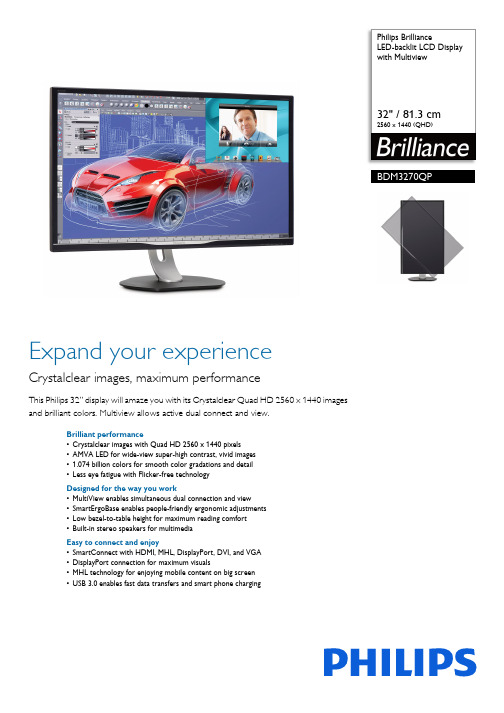
Philips BrillianceLED-backlit LCD Display with Multiview32" / 81.3 cm2560 x 1440 (QHD)BDM3270QPExpand your experienceCrystalclear images, maximum performanceThis Philips 32” display will amaze you with its Crystalclear Quad HD 2560 x 1440 images and brilliant colors. Multiview allows active dual connect and view.Brilliant performance•Crystalclear images with Quad HD 2560 x 1440 pixels •AMVA LED for wide-view super-high contrast, vivid images •1.074 billion colors for smooth color gradations and detail •Less eye fatigue with Flicker-free technologyDesigned for the way you work•MultiView enables simultaneous dual connection and view •SmartErgoBase enables people-friendly ergonomic adjustments •Low bezel-to-table height for maximum reading comfort •Built-in stereo speakers for multimediaEasy to connect and enjoy•SmartConnect with HDMI, MHL, DisplayPort, DVI, and VGA •DisplayPort connection for maximum visuals•MHL technology for enjoying mobile content on big screen •USB 3.0 enables fast data transfers and smart phone chargingHighlightsCrystalclear imagesThese Philips screens deliver Crystalclear, Quad HD 2560x1440 or 2560x1080 pixel images. Utilizing high performance panels with high density pixel count, enabled by high bandwidth sources like USB-C, Displayport, HDMI, these new displays will make your images and graphics come alive. Whether you are demanding professional requiringextremely detailed information for CAD-CAM solutions, using 3D graphic applications or a financial wizard working on huge spreadsheets, Philips displays will give you Crystalclear images.AMVA LED displayPhilips AMVA LED display uses an advanced multi-domain vertical alignment technology which gives you super-high static contrast ratios for extra vivid and bright images. While standard office applications are handled with ease, it is especially suitable for photos, web-browsing, movies, gaming, and demanding graphical applications. It's optimized pixel management technology gives you 178/178 degree extra wide viewing angle, resulting in crisp images even in 90 degree pivot mode10-bit colors The 10-bit display delivers rich color depth with 1.074 billion colors and 12-bit internal processing for re-creating smooth, natural colors without gradations and color banding.Flicker-free technologyDue to the way brightness is controlled on LED-backlit screens, some users experience flicker on their screen which causes eyefatigue. Philips Flicker-free Technology applies a new solution to regulate brightness and reduce flicker for more comfortable viewing.MultiView technologyWith the ultra-high resolution PhilipsMultiView display you can now experience a world of connectivity. MultiView enables active dual connect and view so that you can work with multiple devices like a PC and notebook simultaneously, for complex multi-tasking.SmartErgoBaseThe SmartErgoBase is a monitor base that delivers ergonomic display comfort and provides cable management. The base can swivel, tilt and rotate to various angles to ensure maximum comfort. The height adjustable stand guarantees the optimalviewing level, reducing the physical strains of a long workday, while cable managementreduces cable clutter and keeps the workspace neat and professional.Built-in stereo speakersA pair of high quality stereo speakers built into a display device. It can be visible front firing, or invisible down firing, top firing, rear firing, etc depending on model and design.USB 3.0 super speedSuper Speed USB 3.0 deploys 5.0 gbit/s transfer rate, which is about 10 times faster than USB 2.0 standard significantly reducing data transfer time saving you time and money. With more bandwidth, super speed transfer rates, better power management and superior overallperformance, USB 3.0 sets the global standard allowing you to use the large capacity storage devices. Sync-N-Go technology ensures you don't have to wait anymore for bandwidth to be freed up. Your investment in USB 2.0 devices is protected as it is backwardcompatible.Issue date 2023-09-13 Version: 4.0.112 NC: 8670 001 45863 EAN: 87 12581 74666 7© 2023 Koninklijke Philips N.V.All Rights reserved.Specifications are subject to change without notice. Trademarks are the property of Koninklijke Philips N.V. or their respective owners.SpecificationsPicture/Display•LCD panel type: AMVA LCD•Backlight type: W-LED system•Panel Size: 32 inch / 81.3 cm•Effective viewing area: 708.48 (H) x 398.52 (V)•Aspect ratio: 16:9•Optimum resolution: 2560 x 1440 @ 60Hz •Brightness: 300 cd/m²•Response time (typical): 4 ms (Gray to Gray)*•Contrast ratio (typical): 3,000:1•SmartContrast: 50,000,000:1•Pixel pitch: 0.277 x 0.277 mm•Viewing angle: 178º (H) / 178º (V), @ C/R > 10•Picture enhancement: SmartImage•Display colors: Color support 1.07 billion colors •Scanning Frequency: 15 - 99 kHz (H) / 23 - 76 Hz (V) *•MHL: 1080P @ 60Hz•sRGB•Brightness uniformity: 93% ~ 105%•Delta E: 3 (typ) for 6500KConnectivity•USB: USB 2.0 x 2, USB 3.0 x 2 (1 with B.C.1.2)•Signal Input: VGA (Analog ), DVI-Dual Link (digital, HDCP), DisplayPort x 1, MHL-HDMI (digital, HDCP)•Sync Input: Separate Sync, Sync on Green •Audio (In/Out): PC audio-in, Headphone out Convenience•Built-in Speakers: 3 W x 2•MultiView: PIP/PBP mode, 2x devices•User convenience: SmartImage, Multiview, User, Menu, Power On/Off•Control software: SmartControl Premium •OSD Languages: Dutch, English, Finnish, French, German, Greek, Hungarian, Italian, Japanese, Korean, Polish, Portuguese, Russian, Simplified Chinese, Spanish, Swedish, Traditional Chinese, Turkish, Ukrainian, Brazil Portuguese, Czech •Other convenience: Kensington lock, VESA mount (100x100mm)•Plug & Play Compatibility: DDC/CI, Mac OS X, sRGB, Windows 10 / 8.1 / 8 / 7Stand•Height adjustment: 180 mm•Pivot: 90 degree•Swivel:-170/+170 degree•Tilt: -5/20 degree Power•ECO mode: 31 W (typ.)•On mode: 35.45 W (typ.) (EnergyStar 7.0 testmethod)•Standby mode: <0.5 W (typ.)•Off mode: Zero watts with AC switch•Power LED indicator: Operation - White, Standbymode- White (blinking)•Power supply: Built-in, 100-240VAC, 50-60HzDimensions•Product with stand(max height): 742 x 657 x270 mm•Product without stand (mm): 742 x 438 x 61 mm•Packaging in mm (WxHxD): 970 x 526 x 224 mmWeight•Product with stand (kg): 10.76 kg•Product without stand (kg): 7.80 kg•Product with packaging (kg): 14.98 kgOperating conditions•Temperature range (operation): 0°C to 40°C °C•Temperature range (storage): -20°C to 60°C °C•Relative humidity: 20%-80 %•Altitude: Operation: +12,000ft (3,658m), Non-operation: +40,000ft (12,192m)•MTBF (demonstrated): 70,000 hrs (excludedbacklight)Sustainability•Environmental and energy: EnergyStar 7.0, RoHS•Recyclable packaging material: 100 %•Post consumer recycled plastic: 65%•Specific Substances: PVC / BFR free housing,Mercury freeCompliance and standards•Regulatory Approvals: CE Mark, FCC Class B,SEMKO, cETLus, CU-EAC, EPA, PSB, WEEE, CCC,CECP, PSE, KC, BSMI, VCCICabinet•Front bezel: Black•Rear cover: Black•Foot:Black•Finish: TextureWhat's in the box?•Monitor with stand•Cables: VGA, DVI, HDMI, DP, Audio, Power•User Documentation*This Philips display is MHL certified. However, in case your MHLdevice does not connect or work correctly, check with your MHLdevice FAQ or vendor directly for direction. The policy of yourdevice manufacturer may require you to purchase their brandspecific MHL cable or adapter in order to work*Requires optional MHL certified mobile device and MHL cable. (notincluded) Please check with your MHL device vendor forcompatibility.*Standby/Off energy saving of ErP is not applicable for the MHLcharging functionality*For complete list of MHL-enabled products refer to*"AMVA" word mark / trademark and related patents on technologiesbelong to their respective owners.*The scanning frequency value listed covers a wide range and variesfor all types of I/O, for details please refer to user manual.*Response time value equal to SmartResponse。
Philips 236G3DHSB 3D LCD 显示器说明书

Philips3D LCD monitor, LED Array backlight with Easy 3DG Line23" (58.4 cm)3D, FPR glasses236G3DHSBExperience 3D gamingon your big displayEngage yourself with 3D games on the Philips 236G LED monitor. With a large display,flicker free 3D glasses and multiple HDMI inputs, gaming just got more exciting!Engaging 3D viewing experience•Easy 3D for a flicker free gaming experience•Flicker free 3D glasses for easy viewing•Play 3D games on your PC with bundled software•Transform 2D to 3D with direct key access•Auto 3D with latest Blu-ray and game consoles with HDMIGreat picture quality•Full HD LED technology for brilliant 2D images•2ms SmartResponse for fast 2D gaming•SmartContrast 20000000:1 for incredible rich black details•SmartImage: Optimized user-friendly display experience•SmartControl : For easy display tuningGreener everyday•Mercury Free eco-friendly display•Energy Star for energy efficiency and low power consumptionHighlights Easy 3DEasy 3D ensures you get long hours of comfort while watching 3D thanks to the flicker-free, low ghosting performance. The compatible 3D glasses are lightweight and do not require batteries. Enjoy 3D easily at home today! Flicker free 3D glassesEntertain yourself with the light weight, easy to use polarized 3D glasses. These flicker free 3D glasses are not only easy to replace and maintain, but they are also affordable that finally your whole family has option to obtain individual glasses. As there are no batteries or cables involved, you are now finally free to enjoy it as long as you want to.Transform 2D to 3DTransform your 2D collection to 3D at the push of a button! Easily accessible via a hot key on the bezel, this feature will re-invent your favorite 2D collection of games, movies and video to 3D.Auto 3D with HDMIWith Blu-ray gaming and movie players with HDMI 1.4a compatible connection, the Philips 3D display will auto-switch to 3D mode and give you awesome images straight away. No more fussing with adjustments!SmartImageSmartImage is an exclusive leading edge Philipstechnology that analyzes the content displayedon your screen and gives you optimized displayperformance. This user friendly interfaceallows you to select various modes like Office,Image, Entertainment, Economy etc., to fit theapplication in use. Based on the selection,SmartImage dynamically optimizes thecontrast, color saturation and sharpness ofimages and videos for ultimate displayperformance. The Economy mode optionoffers you major power savings. All in real timewith the press of a single button!SmartContrast ratio 20000000:1You want the LCD flat display with the highestcontrast and most vibrant images. Philipsadvanced video processing combined withunique extreme dimming and backlightboosting technology results in vibrant images.SmartContrast will increase the contrast withexcellent blacklevel and accurate rendition ofdark shades and colors. It gives a bright, lifelikepicture with high contrast and vibrant colors.SmartControlPC software for fine tuning displayperformance and settings. Philips offers userstwo choices for display setting adjustment.Either navigate the multilevel On ScreenDisplay menu through buttons on the displayitself or use the Philips SmartControl softwareto easily adjust the various display settings in afamiliar way2ms SmartResponseSmartResponse is a exclusive Philips overdrivetechnology that when turned on, automaticallyadjusts response times to specific applicationrequirements like gaming and movies whichrequire faster response times in order toproduce judder, time-lag and ghost image freeimagesMercury FreePhilips monitors with LED backlighting are freeof Mercury content, one of the most toxicnatural substances, which affects humans andanimals. This reduces the environmentalimpact of the display throughout its life-cycle,from manufacturing to disposal.Issue date 2022-04-21 Version: 2.0.112 NC: 8670 000 88443 EAN: 87 12581 63916 7© 2022 Koninklijke Philips N.V.All Rights reserved.Specifications are subject to change without notice. Trademarks are the property of Koninklijke Philips N.V. or their respective owners.SpecificationsPicture/Display•LCD panel type: TFT-LCD•Backlight type: W-LED system•Panel Size: 23 inch / 58.4 cm•Aspect ratio: 16:9•Optimum resolution: 1920 x 1080 @ 60Hz •Response time (typical): 5 ms •SmartResponse: 2 ms in 2D mode (Gray to Gray)•Brightness: 250 cd/m²•Contrast ratio (typical): 1000:1•SmartContrast: 20,000,000:1•Pixel pitch: 0.265 x 0.265 mm•Viewing angle: 170º (H) / 160º (V), @ C/R > 10•3D Viewing angle: 80º (H) / 12º (V), 3D CT<10•Picture enhancement: SmartImage•Display colors: 16.7 M•Effective viewing area: 509.2 (H) x 286.4 (V) mm •Scanning Frequency: 30 - 83 kHz (H) / 50 - 75 Hz (V)•sRGBConnectivity•Signal Input: HDMIx2, VGA (Analog )•Sync Input: Separate Sync, Sync on Green •Audio (In/Out): HDMI audio out Convenience•User convenience: SmartImage, 3D, Power On/ Off, Input, Menu•OSD Languages: English, French, German, Italian, Portuguese, Russian, Simplified Chinese, Spanish •Other convenience: Kensington lock•Plug & Play Compatibility: DDC/CI, Mac OS X, sRGB, Windows 7Stand•Tilt: -5/+20 degreePower•On mode: 23.85 W (typical) (energyStar 5.0 test method)•Standby mode: 0.5 W (typ.)•Off mode: <0.3 W•Power LED indicator: Operation - White, Standbymode- White (blinking)•Power supply: 100-240VAC, 50-60Hz, Built-inDimensions•Product with stand (mm): 566 x 426 x 219 mm•Product without stand (mm): 566 x 355 x 54 mm•Packaging in mm (WxHxD): 615 x 441 x 115 mmWeight•Product with stand (kg): 3.26 kg•Product without stand (kg): 3.03 kg•Product with packaging (kg): 4.61 kgOperating conditions•Temperature range (operation): 0°C to 40°C °C•Temperature range (storage): -20°C to 60°C °C•Relative humidity: 20%-80 %•MTBF: 30,000 hour(s)Sustainability•Environmental and energy: EPEAT Silver, RoHS,EnergyStar 5.0, Lead-free, Mercury Free•Recyclable packaging material: 100 %Compliance and standards•Regulatory Approvals: BSMI, CE Mark, FCC ClassB, GOST, PSB, SASO, SEMKO, TUV Ergo, TUV/GS, UL/cUL, WEEECabinet•Color: Black•Finish:Glossy/Texture3D Requirements•Software: Free Tridef 3D software bundle•PC hardware: Requires AMD/nVidia VGA card*•Auto 3D: Requires HDMI 1.4a*If you experience any discomfort such as dizziness, headache ordisorientation, we recommend not watching 3D for extendedperiods of time.*Parents should monitor their children during 3D viewing and ensurethey do not experience any discomfort as mentioned above.Watching 3D is not recommended for children under 6 years of age.*Please carefully read the instruction manual to learn more about 3Dand health*For VGA card and other requirements for 3D operation, please visit/support for further details.。
4D Systems 4DLCD-32QA 显示器数据手册说明书
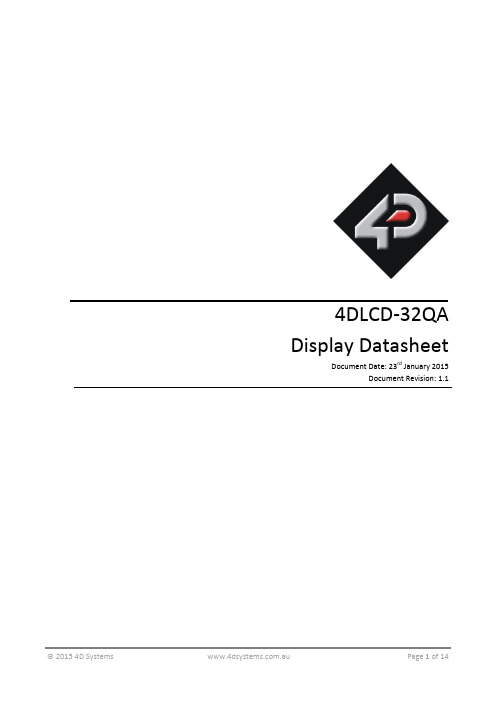
4DLCD-32QA Display DatasheetDocument Date: 23rd January 2015Document Revision: 1.1Table of Contents1.Specifications (3)1.1General Characteristics (3)1.2Mechanical Specifications (4)1.3Pin Descriptions (5)2.Electrical Specifications (6)2.1Absolute Maximum Ratings (6)2.2DC Characteristics (6)2.3LED Backlight Maximum Ratings (6)3.Optical Characteristics (7)4.Touch Characteristics (8)5.Quality Testing (9)5.1Reliability Tests (9)5.2Color Performance (9)6.Precautions for Using LCD Modules (10)6.1Handing Precautions (10)6.2Storage Precautions (11)ing LCD Modules (12)7.1Installing LCD Modules (12)7.2Precautions for Operation (12)7.3Safety (13)7.4Return LCM under warranty (13)1.S PECIFICATIONS1.1General Characteristics1.2Mechanical Specifications1.3Pin Descriptions2.E LECTRICAL S PECIFICATIONS2.1Absolute Maximum RatingsCautions:Any stresses exceeding the absolute Maximum Ratings may cause substantial damage to the device.2.2DC Characteristics2.3LED Backlight Maximum RatingsThe following items are measured under stable conditions。
gvf-3规格表第二版本

技密AA (工场) GVF-III规格表参数说明第 1 页共 24 页阅 读 说 明GVF-III电梯EVECD微机所用的规格表参数ROM地址的范围为40018-411EC,其中40018-40517为定时器设定区,40720-40899为IO变量设定区;RAM地址为118008—1191DC,其中118008—118507为定时器设定区,118710—1188ef为IO变量设定区。
@1.参数说明中代号说明:“k**”表示其对应数据寄存器的数据是以十进制方式表示,具体数值根据不 同的设定而不同。
“H**”表示其对应数据寄存器的数据是以十六进制方式表示,具体数值根据 不同的设定而不同。
“有功能”是指电梯具有某特定功能时数据寄存器的设定值。
“无功能”是指电梯不设定某特定功能时数据寄存器的设定值。
“------”是指设定数据寄存器参数时不需要考虑电梯是否具有某特定功能。
2.备注说明:“已取消”表示该变量在程序中未使用,该变量在程序中无意义。
“未使用”表示该变量在程序中有使用,但是其功能未体现,属可扩展功能用。
3.计算公式中符号说明:I为曳引比。
D为绳轮直径(mm)。
R为减速比。
N为旋转编码器脉冲数。
4.本规格表说明用于指引GVF-III梯B1000101、B1000102版程序,GVF-III梯其它版本程序仅作参考用。
spechd(0) 40000 ------ ------H0 和数计算开始地址,H40000 spechd(1) 40001 ------ ------H4 和数计算开始地址,H40000 spechd(2) 40002 ------ ------H0 和数计算开始地址,H40000 spechd(3) 40003 ------ ------H0 和数计算开始地址,H40000 spechd(4) 40004 ------ ------H0 和数计算开始地址,H40000 spechd(5) 40005 ------ ------H0 和数计算开始地址,H40000spechd(6) 40006 ------ ------H** 和数计算字节数,规格表和数计算长度,在规格表增加或者减少变量时才会发生变化,具体的长度可从程序的BIN文件中$30006中获取。
蒂尔森32 9大型曲面超宽LCD显示屏说明书
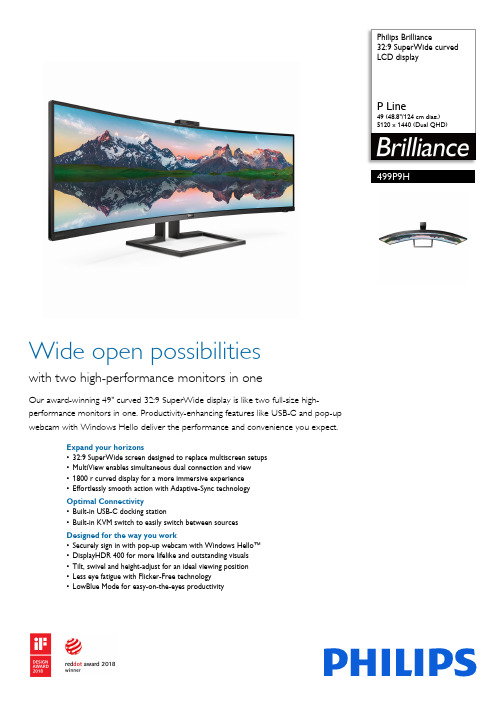
Philips Brilliance32:9 SuperWide curved LCD displayP Line49 (48.8"/124 cm diag.)5120 x 1440 (Dual QHD)499P9HWide open possibilitieswith two high-performance monitors in oneOur award-winning 49" curved 32:9 SuperWide display is like two full-size high-performance monitors in one. Productivity-enhancing features like USB-C and pop-up webcam with Windows Hello deliver the performance and convenience you expect.Expand your horizons•32:9 SuperWide screen designed to replace multiscreen setups •MultiView enables simultaneous dual connection and view •1800 r curved display for a more immersive experience •Effortlessly smooth action with Adaptive-Sync technology Optimal Connectivity•Built-in USB-C docking station•Built-in KVM switch to easily switch between sources Designed for the way you work•Securely sign in with pop-up webcam with Windows Hello™•DisplayHDR 400 for more lifelike and outstanding visuals •Tilt, swivel and height-adjust for an ideal viewing position •Less eye fatigue with Flicker-Free technology •LowBlue Mode for easy-on-the-eyes productivityHighlights32:9 SuperWide32:9 SuperWide 49" screen with 5120 x 1440 resolution is designed to replace multiscreen setups for a massive wide view. It's like having two 27" 16:9 Quad HD displays side by side. SuperWide monitors offer the screen area of dual monitors without the complicated setup.Adaptive-Sync technologyGaming shouldn't be a choice between choppy gameplay or broken frames. Get fluid, artefact-free performance at virtually any frame rate with Adaptive-Sync technology, smooth quick refresh and ultra-fast response time.Built-in USB-C docking stationThis Philips display features a built-in USB type-C docking station with power delivery. Its slim,reversible USB-C connector allows for easy, one-cable docking. Keep it simple by connecting all your peripherals, like your keyboard, mouse and your RJ-45 Ethernet cable to the monitor's docking station. Simply connect your notebook to this monitor with a single USB-C cable to watch high-resolution video and transfer super-speed data while powering up and recharging your notebook at the same time.MultiClient Integrated KVMWith the MultiClient Integrated KVM switch, you can control two separate PCs with one monitor-keyboard-mouse setup. A convenient button allows you to quickly switch between sources. Handy with setups that require dual PC computing power or sharing one large monitor to show two different PCs.Windows Hello™ pop-up webcamPhilips' innovative and secure webcam pops up when you need it and securely tucks back into the monitor when you are not using it. The webcam is also equipped with advanced sensors for Windows Hello™ facialrecognition, which conveniently logs you intoyour Windows devices in less than 2 seconds, 3 times faster than a password.DisplayHDR 400VESA-certified DisplayHDR 400 delivers a significant step up from normal SDR displays. Unlike, other "HDR-compatible" screens, true DisplayHDR 400 produces astonishingbrightness, contrast and colours. With global dimming and peak brightness up to 400 nits, images come to life with notable highlights while featuring deeper, more nuanced blacks. It renders a fuller palette of rich new colours, delivering a visual experience that engagesyour senses.iF DesigniF DESIGN AWARD is a seal of quality forexceptional design and a symbol that consumers can trust.The Philips Brilliance 49" SuperWide Curved Monitor offers the ultimate in picture fidelity and screen format andmaximises user functionalityRed DotRed Dot stands for belonging to the best in design and business.Red Dot stands for belonging to the bestin design and business.Picture/Display•LCD panel type: VA LCD•Backlight type: W-LED system•Panel Size: 48.8"/124 cm•Display Screen Coating: Anti-Glare, 2H, Haze 25%•Effective viewing area: 1193.5 (H) x 335.7 (V) mm at 1800 R curvature*•Aspect ratio: 32:9•Maximum resolution: 5120 x 1440 @ 70 Hz*•Pixel Density: 109 PPI•Response time (typical): 5 ms (Grey to Grey)*•Brightness: 450 cd/m²•Contrast ratio (typical): 3000:1•SmartContrast: 80,000,000:1•Pixel pitch: 0.233 x 0.233 mm•Viewing angle: 178º (H)/178º (V), @ C/R > 10•Flicker-free•Picture enhancement: SmartImage•Display colours: 1.07B (8 bit + FRC)•Colour gamut (min.): BT. 709 Coverage: 98%*, DCI-P3 Coverage: 91%*•Colour gamut (typical): NTSC 100%*, sRGB 122%*, Adobe RGB 89%*•HDR: DisplayHDR 400 certified (DP/HDMI)•Scanning Frequency: 30–230 kHz (H)/48–70 Hz (V); Adaptive sync (for HDMI/DP)•SmartUniformity: 97 ~ 102%•Delta E:<2•sRGB•LowBlue Mode•EasyRead•Adaptive syncConnectivity•Signal Input: DisplayPort 1.4* x 1, HDMI 2.0 b x 2,USB-C x 1 (upstream, power delivery up to 90 W)•HDCP: HDCP 1.4 (HDMI/DP/USB-C), HDCP 2.2(HDMI/DP/USB-C)•USB Hub: USB 3.2 Gen 2, USB-B upstream x 1,USB-A downstream x 3 (with x 1 fast charge B.C1.2)•HBR3:HBR3(USB-C)•Audio (In/Out): Headphone out•RJ45: Ethernet LAN up to 1 G*, Wake on LAN•Sync Input: Separate SyncUSB•USB-C: Reversible plug connector•Super speed: Data and Video transfer•DP: Built-in Display Port Alt mode•Power delivery: USB PD version 3.0•USB-C max. power delivery: Up to 90 W (5 V/3 A;9 V/3 A; 10 V/3 A;12 V/3 A; 15 V/3 A; 20 V/4.5 A)Convenience•Built-in Speakers: 5 W x 2•Built-in webcam: Pop-up 2.0 megapixel FHDcamera with microphone and LED indictor (forWindows 10 Hello)•MultiView: PBP (2 x devices)•User convenience: SmartImage, Input, User, Menu,Power On/Off•Control software: SmartControl•OSD Languages: Brazil Portuguese, Czech, Dutch,English, Finnish, French, German, Greek,Hungarian, Italian, Japanese, Korean, Polish,Portuguese, Russian, Simplified Chinese, Spanish,Swedish, Traditional Chinese, Turkish, Ukrainian•Other convenience: Kensington lock, VESA mount(100 x 100 mm)•Plug and Play Compatibility: DDC/CI, Mac OS X,sRGB, Windows 10 / 8.1 / 8 / 7Stand•Height adjustment: 130 mm•Swivel:-/+ 20 degree•Tilt: -5~15 degreePower•ECO mode: 43.3 W (typ.)•On mode: 41.25 W (typ.) (EnergyStar test method)Issue date 2023-10-04 Version: 13.0.112 NC: 8670 001 56529 EAN: 87 12581 75372 6© 2023 Koninklijke Philips N.V.All Rights reserved.Specifications are subject to change without notice. Trademarks are the property of Koninklijke Philips N.V. or their respective owners.•Standby mode: 0.3 W (typ.)•Off mode: Zero watts with Zero switch •Energy Label Class: G•Power LED indicator: Operation - White, Standby mode - White (flashing)•Power supply: Built-in, 100–240 VAC, 50–60 Hz Dimensions•Product with stand (max height): 1194 x 568 x 303 mm•Product without stand (mm): 1194 x 369 x156 mm•Packaging in mm (W x H x D): 1308 x 384 x 553 mmWeight•Product with stand (kg): 15.30 kg•Product without stand (kg): 11.00 kg •Product with packaging (kg): 21.48 kg Operating conditions•Temperature range (operation): 0°C to 40 °C •Temperature range (storage): -20°C to 60 °C •Relative humidity: 20%-80 %•Altitude: Operation: +12,000 ft (3658 m), Non-operation: +40,000 ft (12,192 m)•MTBF (demonstrated): 70,000 hrs (excluded backlight)Sustainability•Environmental and energy: EnergyStar 8.0,EPEAT*, TCO Certified Edge, RoHS, WEEE•Recyclable packaging material: 100 %•Post-consumer recycled plastic: 85%•Specific Substances: PVC/BFR free housing,Mercury freeCompliance and standards•Regulatory Approvals: CB, CE Mark, FCC Class B,cETLus, CU-EAC, TUV Ergo, TUV/GS,UKRAINIAN, ICES-003, BSMI, CCC, CECP, CEL,E-standby, J-MOSS, KC, KCC, MEPS, PSB, PSE,RCM, VCCICabinet•Front bezel: Black•Rear cover: Black•Foot:Black•Finish: TextureWhat's in the box?•Monitor with stand•Cables: HDMI cable, DP cable, USB-A to B cable,USB-C to C cable, USB-C to A cable, Power cable•User Documentation*Radius of the arc of the display curvature in mm*The maximum resolution works for either USB-C, DP or HDMIinput.*Response time value equal to SmartResponse*BT. 709 / DCI-P3 Coverage based on CIE1976*NTSC Area based on CIE 1976*sRGB Area based on CIE1931*Adobe RGB Coverage based on CIE 1976*Display colours: 10 bits can be reached by QHD @ 170 Hz with DPport (DP 10 bits support 4:4:4) and QHD @ 144 Hz with HDMIport (HDMI 10 bits support 4:2:2/4:2:0).*DisplayPort 1.4 version is for HDR*Activities such as screen sharing and online streaming over theInternet can impact your network performance. Your hardware andnetwork bandwidth will determine the overall audio and videoquality.*For USB-C power and charging function, your Notebook/devicemust support USB-C standard Power Delivery specifications. Pleasecheck with your Notebook user manual or manufacturer for moredetails.*For Video transmission via USB-C, your Notebook/device mustsupport USB-C DP Alt mode*If your Ethernet connection seems slow, please enter the OSD menuand select USB 3.0 or a higher version that can support the LANspeed up to 1G.*EPEAT rating is valid only where Philips registers the product. Pleasevisit https:/// for registration status in your country.*The monitor may look different from feature images.。
32寸液晶电视规格书

32寸液晶电视规格书
规格参数:
产品类别:32寸液晶三合一电视机(电视+显示器+AV)
最高分辨率:1920*1080的显示分辨率,感受丝绸般细腻的视觉享受
亮度:500cd/㎡
对比度:500:1
点距:0.297
显示颜色:16.7m
水平扫描频率(KHz):30~60
垂直扫描频率(Hz):50~75
视角:160(H),140(V)
音箱:5W+5W
输入端口:电源、VGA、AV、TV、HDMI、音频输入、音频输出 USB(可选)响应时间:4ms
菜单语言:English Chinese German Spanish Italian French
按键方式:Auto Menu Power Left Right输入电源:DC +1V 4A支持立式/壁挂
LED32-39-42-46-50K310X3D服务手册
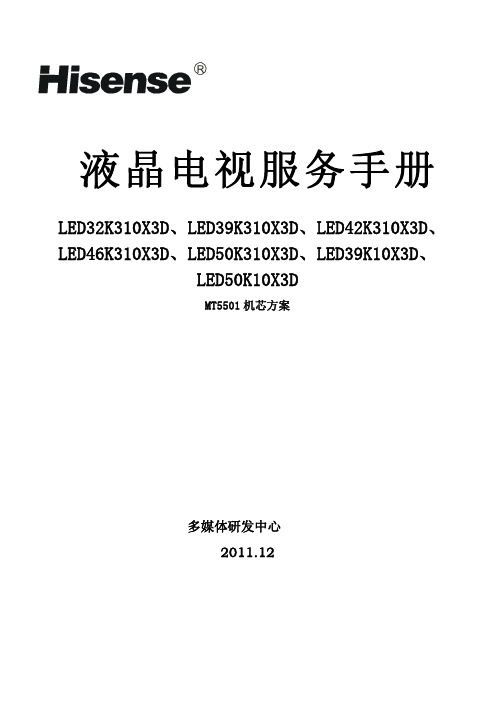
液晶电视服务手册LED32K310X3D、LED39K310X3D、LED42K310X3D、LED46K310X3D、LED50K310X3D、LED39K10X3D、LED50K10X3DMT5501机芯方案多媒体研发中心2011.12目 录LED32K310X3D、LED39K10X3D、LED42K310X3D、LED46K310X3D、LED50K310X3D、LED50K10X3D (5)一、产品介绍 (5)(一)、产品外观介绍 (5)(二)、产品功能规格、特点介绍 (9)(三)、产品差异介绍 (10)二、方案概述 (10)三、电路框图构架 (11)四、电源分配 (11)LED32K310X3D: (11)LED39K10X3D、LED42K310X3D、LED46K310X3D、LED50K10X3D (12)五、主板原理说明 (13)1、电源部分---接口 (13)2、电源部分---系统3V3SB (13)3、电源部分---系统+5V (14)4、电源部分---+12V_in转+12V、+5VSB转5V_SW (14)5、电源部分---主芯片核电:VCCK (14)6、电源部分---液晶屏TCON供电:VCC-Panel (15)7、电源部分---DDR3供电: (15)8、电源部分---DVDD3V3、AVDD3V3、ADAC_3V3: (16)9、电源部分---AVDD1V2: (16)10、控制部分---待机控制电路:STANDBY (17)11、控制部分---背光ON/OFF和调光电路: (17)12、存储部分---NAND FLASH (18)13、存储部分---EEPROM (18)14、遥控电路 (19)15、DDR电路---DDR3 (19)16、接口部分---HDMI接口 (20)17、接口部分---3D信号板接口 (22)18、接口部分---网络接口 (22)19、接口部分--- AV1接口 (23)20、接口部分---USB接口 (23)21、接口部分---分量输入、AV2接口 (24)22、接口部分---VGA接口 (25)23、接口部分---AV输出接口 (25)24、接口部分---AV输出接口—音频输出 (25)25、接口部分---同轴输出电路 (26)26、接口部分---LVDS接口 (27)27、接口部分---耳机输出电路 (27)28、开关机静音电路 (28)29、数字供放电路 (28)30、tuner 部分---5V-IF (29)31、tuner 部分---TU_33V (29)32、tuner 部分---tuner (29)七、产品爆炸图及明细 (30)LED32K310X3D (30)LED39K10X3D (31)LED42K310X3D (32)LED46K310X3D (33)LED50K10X3D (35)八、主板及电源板图 (36)电源板 (36)主板 (41)九、软件升级方法 (42)液晶电视服务手册LED32K310X3D、LED39K10X3D、LED42K310X3D、LED46K310X3D、LED50K10X3D 一、产品介绍(一)、产品外观介绍后视图(LED39K310X3D、LED42K310X3D、LED46K310X3D、LED50K310X3D)外观图:(因拍摄技术有限,图片仅供参考) 以LED39K310X3D为例:以LED39K310X3D为例:侧端子图:下端子图:(二)、产品功能规格、特点介绍 各端子电平特性:技术参数:(三)、产品差异介绍本系列几个机型主板基本相同。
ASUS VA32UQ系列LCD显示器用户指南说明书
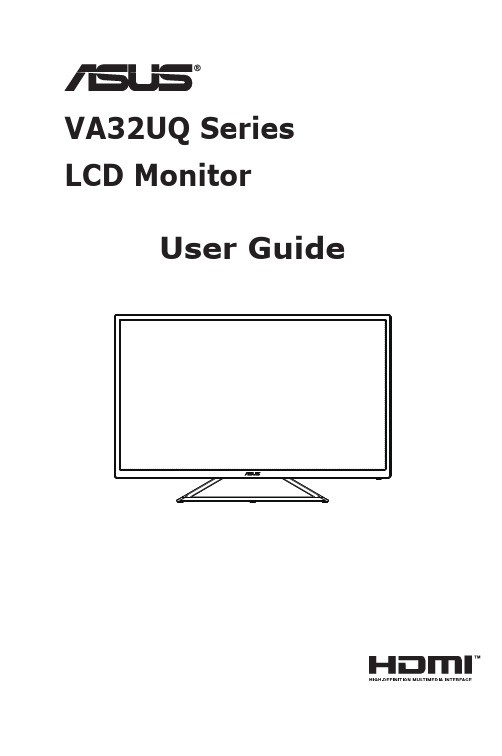
VA32UQ Series LCD MonitorUser GuideCopyright © 2019 ASUSTeK COMPUTER INC. All Rights Reserved.No part of this manual, including the products and software described in it, may be reproduced, transmitted, transcribed, stored in a retrieval system, or translated into any language in any form or by any means, except documentation kept by the purchaser for backup purposes, without the express written permission of ASUSTeK COMPUTER INC. (“ASUS”).Product warranty or service will not be extended if: (1) the product is repaired, modified or altered, unless such repair, modification of alteration is authorized in writing by ASUS; or (2) the serial number of the product is defaced or missing.ASUS PROVIDES THIS MANUAL “AS IS” WITHOUT WARRANTY OF ANY KIND, EITHER EXPRESS OR IMPLIED, INCLUDING BUT NOT LIMITED TO THE IMPLIED WARRANTIES OR CONDITIONS OF MERCHANTABILITY OR FITNESS FOR A PARTICULAR PURPOSE. IN NO EVENT SHALL ASUS, ITS DIRECTORS, OFFICERS, EMPLOYEES OR AGENTS BE LIABLE FOR ANY INDIRECT, SPECIAL, INCIDENTAL, OR CONSEQUENTIAL DAMAGES (INCLUDING DAMAGES FOR LOSS OF PROFITS, LOSS OF BUSINESS, LOSS OF USE OR DATA, INTERRUPTION OF BUSINESS AND THE LIKE), EVEN IF ASUS HAS BEEN ADVISED OF THE POSSIBILITY OF SUCH DAMAGES ARISING FROM ANY DEFECT OR ERROR IN THIS MANUAL OR PRODUCT.SPECIFICATIONS AND INFORMATION CONTAINED IN THIS MANUAL ARE FURNISHED FOR INFORMATIONAL USE ONLY, AND ARE SUBJECT TO CHANGE AT ANY TIME WITHOUT NOTICE, AND SHOULD NOT BE CONSTRUED AS A COMMITMENT BY ASUS. ASUS ASSUMES NO RESPONSIBILITY OR LIABILITY FOR ANY ERRORS OR INACCURACIES THAT MAY APPEAR IN THIS MANUAL, INCLUDING THE PRODUCTS AND SOFTWARE DESCRIBED IN IT.Products and corporate names appearing in this manual may or may not be registered trademarks or copyrights of their respective companies, and are used only for identification or explanation and to the owners’ benefit, without intent to infringe.Table of contentsNotices .........................................................................................................iii Safety information ......................................................................................iv Care & Cleaning (vi)1.1 Welcome .......................................................................................1-11.2Package contents .........................................................................1-11.3Assembling the monitor ..............................................................1-21.4Connect cables .............................................................................1-31.4.1 Rear of the LCD monitor .................................................1-31.5Monitor introduction ....................................................................1-41.5.1 Using the Controls button ..............................................1-42.1Adjusting the monitor ..................................................................2-13.1 OSD (On-Screen Display) menu .................................................3-13.1.1 How to reconfigure ..........................................................3-13.1.2 OSD Function Introduction ..............................................3-23.2 Specifications .............................................................................3-123.3 Troubleshooting (FAQ) ..............................................................3-133.4Supported Timing List ...............................................................3-14NoticesAs an Energy Star® Partner, our company has determinedthat this product meets the Energy Star® guidelines for energyefficiency.Made in ChinaSafety information• Before setting up the monitor, carefully read all the documentation that came with the package.• To prevent fire or shock hazard, never expose the monitor to rain or moisture.• Never try to open the monitor cabinet. The dangerous high voltages inside the monitor may result in serious physical injury.• If the power supply is broken, do not try to fix it by yourself. Contact a qualified service technician or your retailer.• Before using the product, make sure all cables are correctly connected and the power cables are not damaged. If you detect any damage,contact your dealer immediately.• Slots and openings on the back or top of the cabinet are provided for ventilation. Do not block these slots. Never place this product near or over a radiator or heat source unless proper ventilation is provided.• The monitor should be operated only from the type of power source indicated on the label. If you are not sure of the type of power supply to your home, consult your dealer or local power company.• Use the appropriate power plug which complies with your local power standard.• Do not overload power strips and extension cords. Overloading can result in fire or electric shock.• Avoid dust, humidity, and temperature extremes. Do not place the monitor in any area where it may become wet. Place the monitor on a stable surface.• Unplug the unit during a lightning storm or if it will not be used for a long period of time. This will protect the monitor from damage due to power surges.• Never push objects or spill liquid of any kind into the slots on the monitor cabinet.• To ensure satisfactory operation, use the monitor only with UL listed computers which have appropriate configured receptacles markedbetween 100 ~ 240V AC.• The socket-outlet shall be installed near the equipment and shall be easily accessible• If you encounter technical problems with the monitor, contact a qualified servic er.• Provide an earthing connection before the mains plug is connected to the mains. And, when disconnecting the earthing connection, be sure to disconnect after pulling out the mains plug from the mains.WARNINGUsage of other than specified head- or earphones can result in hearing loss due to excessive sound pressures.Care & Cleaning• Before you lift or reposition your monitor, it is better to disconnect the cables and power cord. Follow the correct lifting techniques whenpositioning the monitor. When lifting or carrying the monitor, grasp the edges of the monitor. Do not lift the display by the stand or the cord.• Cleaning. Turn your monitor off and unplug the power cord. Clean the monitor surface with a lint-free, non-abrasive cloth. Stubborn stainsmay be removed with a cloth dampened with mild cleaner.• Avoid using a cleaner containing alcohol or acetone. Use a cleaner intended for use with the LCD. Never spray cleaner directly on thescreen, as it may drip inside the monitor and cause an electric shock. The following symptoms are normal with the monitor:• The screen may flicker during the initial use due to the nature of the fluorescent light. Turn off the Power Switch and turn it on again tomake sure that the flicker disappears.• You may find slightly uneven brightness on the screen depending on the desktop pattern you use.• When the same image is displayed for hours, an afterimage of the previous screen may remain after switching the image. The screen will recover slowly or you can turn off the Power Switch for hours.• When the screen becomes black or flashes, or cannot work anymore, contact your dealer or service center to fix it. Do not repair the screen by yourself!Conventions used in this guideWARNING: Information to prevent injury to yourself when trying tocomplete a task.CAUTION: Information to prevent damage to the componentswhen trying to complete a task.IMPORTANT: Information that you MUST follow to complete atask.NOTE: Tips and additional information to aid in completing a task.Where to find more informationRefer to the following sources for additional information and for product and software updates.1. ASUS websitesThe ASUS websites worldwide provide updated information on ASUS hardware and software products. Refer to 2. Optional documentationYour product package may include optional documentation that may have been added by your dealer. These documents are not part ofthe standard package.1.1 WelcomeThank you for purchasing the ASUS® LCD monitor!The latest widescreen LCD monitor from ASUS provides a crisper, broader, and brighter display, plus a host of features that enhance your viewing experience.With these features, you can enjoy the convenience and delightful visual experience that the monitor brings you!1.2 Package contentsCheck your package for the following items:LCD MonitorQuick Start GuideWarranty Card1x Power Cord1x DP Cable (option)1x HDMI Cable• If any of the above items is damaged or missing, contact your retailer immediately.1.3 Assembling the monitorTo assemble the monitor:1. Place the display flat on a cloth on the table.2. Adjust the monitor to the angle that is most comfortable for you.-5 ~ 101.4 Connect cables1.4.1 Rear of the LCD monitor1. AC-IN Port2. HDMI-1 Port3. HDMI-2 Port4. Display Port5. Earphone Jack6. Kensington Lock1.5Monitor introduction 1.5.1 Using the Controls buttonUse the control button on the back of the monitor to adjust the image1. Power Indicator:• 2. Central button:• Press this button to turn on the monitor in power off mode and press again to enter OSD.3. Left key:• Exit the OSD menu or return to the previous layer.4. Right key:• Press this button to turn off the power to the monitor.5. Up key:• This is a Shortcut key. The default setting is HDR.6. Down key:• This is a Shortcut key. The default setting is Brightness.2.1 Adjusting the monitor• For optimal viewing, we recommend that you look at the full face of the monitor, then adjust the monitor to the angle that is most comfortable for you.• Hold the stand to prevent the monitor from falling when you change its angle.• You can adjust the monitor’s angle from +10˚ to -5˚-5 ~ 10It is normal that the monitor slightly shakes while you adjust the viewingangle.3.1 OSD (On-Screen Display) menu3.1.1 How to reconfigure1. Press the Central of 5-way button to display the OSD menu.2. Press the Up and Down keys to switch the options in the menu.When you move from one icon to another, the option name ishighlighted.3. To select a highlighted item from the menu, press the Right key or theCentral button.4. Press the Up and Down keys to select the desired parameters.5. Press the Right key or the Central button to enter the slide bar, andthen use the Up or Down keys (depending on the indicators in themenu) to make changes.6. Press the Left key to return to the previous menu.3.1.2 OSD Function Introduction1. SplendidThis function contains eight sub-functions that you can select foryour preference. Each mode has the Reset selection, allowing you to maintain your setting or return to the preset mode.• Standard Mode: This is the best choice for document editing with SPLENDID™ Video Intelligence Technology.•sRGB Mode: This is the best choice for viewing photos and graphics from PCs.• Scenery Mode: This is the best choice for scenery photo displaying with SPLENDID™ Video Intelligence Technology.• Theater Mode: This is the best choice for movie watching with SPLENDID™ Video Intelligence Technology.• Game Mode: This is the best choice for game playing with SPLENDID™ Video Intelligence Technology.• Night View Mode: This is the best choice for playing dark-scene game or watching dark-scene movie with SPLENDID™ Video IntelligenceTechnology.• Reading Mode : This is the best choice for book reading.• Darkroom Mode : This is the best choice for a weak ambient light environmen.• In the Standard Mode, the Saturation, SkinTone, Sharpness, and ASCR functions are not user-configurable.• In the sRGB, the Saturation, Color Temp., SkinTone, Sharpness, Brightness, Contrast and ASCR functions are not user-configurable.• In the Reading Mode, the Saturation, SkinTone, ASCR, contrast, and Color Temp functions are not user-configurable.2. Blue Light FilterAdjust the energy level of blue light emitted from LED backlight.•Level 0: No change.• Level 1~4: The higher the level,the more blue light will be reduced.•When Blue Light Filter is activated,the default settings of Standard Mode will be automatically imported.•Between Level 1 to Level 3, the Brightness function is user-configurable.• Level 4 is optimized setting. It is compliance with TUV Low Blue Light Certification. The Brightness function is not user-configurable.Please refer to the following to alleviate eye strains:• Users should take some time away from the display if working for long hours. It is advised to take short breaks (at least 5 mins) after around 1 hour of continuous working at the computer. Taking short and frequent breaks is more effective than a single longer break.• To minimize eye strain and dryness in your eyes, users should rest the eye periodically by focusing on objects that are far away.• Eye exercises can help to reduces eye strain. Repeat these exercises often. If eye strain continues please consult a physician. Eye exercises: (1) Repeating look up and down (2) Slowly roll your eyes (3) Move your eyes diagonal.•High energy blue light may lead to eye strain and AMD (Age-Related Macular Degeneration). Blue light Filter to reduce 70% (max.) harmful blue light to avoiding CVS (Computer Vision Syndrome).3. ColorSelect the image color you like from this function.• Brightness: The adjusting range is from 0 to 100.• Contrast: The adjusting range is from 0 to 100.• Saturation: The adjusting range is from 0 to 100.• Color Temp.: Contains three preset color modes (Cool, Normal, Warm) and User Mode.• Skin Tone: Contains three color modes including Reddish, Natural, and Yellowish.• In the User Mode, colors of R (Red), G (Green), and B (Blue) are user-configurable; the adjusting range is from 0 ~ 100.4. ImageYou can adjust the image Sharpness,Trace Free, Aspect Control,VividPixel,ASCR, Adaptive-Sync/FreeSync, HDR and Shadow Boost from this main function.• Sharpness: Adjusts the picture sharpness. The adjusting range is from0 to 100.• Trace Free: Speeds up the response time by Over Drive technology. The adjusting range is from lower 0 to faster 100.• Aspect Control: Adjusts the aspect ratio to “Full”, “4:3”.• VividPixel: ASUS Exclusive Technology that brings lifelike visuals forcrystal-clear and detail-oriented enjoyment. The adjusting range is from0 to 100.• ASCR: Select ON or OFF to enable or disable dynamic contrast ratio function.• Adaptive-Sync/FreeSync: It can allow a Adaptive-Sync/FreeSync supported graphics source to dynamically adjust display refresh ratebased on typical content frame rates for power efficient, virtually stutter free and low-latency display update.• HDR: High Dynamic Range. Contains two HDR modes (ASUS Cinema HDR and ASUS Gaming HDR ).• Shadow Boost: Dark color enhancement adjust monitor gamma curve to enrich the dark tones in an image making dark scenes and objects much easier be found.• 4:3 is only available when input resolution H:V < 16:9。
- 1、下载文档前请自行甄别文档内容的完整性,平台不提供额外的编辑、内容补充、找答案等附加服务。
- 2、"仅部分预览"的文档,不可在线预览部分如存在完整性等问题,可反馈申请退款(可完整预览的文档不适用该条件!)。
- 3、如文档侵犯您的权益,请联系客服反馈,我们会尽快为您处理(人工客服工作时间:9:00-18:30)。
响应时间 白色色度 白场变动
6.5 (Typ.)(G to G) (ms) X:0.280; Y:0.290 1.30 (Max.)(9 points)
电子特性
扫描频率 反转扫描 功率总耗 屏幕刷新率 接口 扬声器 60Hz No 73.6W (Typ.) 60Hz DVI 内置
3
光栅参数
光栅尺寸 光栅倾斜方向 光栅安装方式 光栅透光度 光栅精度 733.4 (H)×427.8 (V)×4 (D) mm
左上到右下 □右上到左下 向内 >92% ±0.2μm 向外 □
光学特性
显示模式 面板亮度 对比度 显示颜色 色彩饱和度 AMVA3,常黑显示,透射式 400cd/㎡ (Typ.) 4000:1(Typ. ) 16.7M (8-bit) 72%
Model Name: VS3208FHD Preliminary Specifications
产品特点
1.显示立体内容:立体显示屏显示三维立体影象,还原真实世界。 2.裸眼:无需借助任何辅助设备即可观看三维立体影像效果。 3.多视点:水平观看角度达到 140 度。 4.高亮度:与当前世界 3D 显示器各厂商产品相比,有更高的亮度,对环 境光线没有任何要求条件,适合各个场所的立体展示。 5.高清晰:专门算法能有效去除摩尔纹,双眼没有障碍地接受视频图像, 如身临其境。 6.大纵深:视觉纵深能达到±1.5 米。 7.应用范围广:适用于所有用户形象展示的场所,效果震撼。 8.片源格式:九宫格。
1
基本信息
面板型号 面板类型 工作温度 存储温度 寿命 光栅种类 封装方式 3D 最佳观看距离 3D 可视角度 视点数 T315HW05 V3 a-Si TFT-LCD 0~50℃ -20~60℃ >30000 柱镜光栅 框贴合 3m外 140° 8 h
结构特性
面板尺寸 分辨率 像素间距 显示区域 面板外观尺寸 3D 模组尺寸 重量 31.5 inch 1920(RGB)×1080 (FHD) 0.36375 (H)×0.36375(V) 698.4 741.4 741.4 15kg (H)×392.85 (V) (H)×435.8 (H)×435.8 (V)×22.40 (D) (V)×26.40 (D) mm mm mm mm
