PSX643技术说明书
OMEGA OS643 红外热电子仪产品说明书
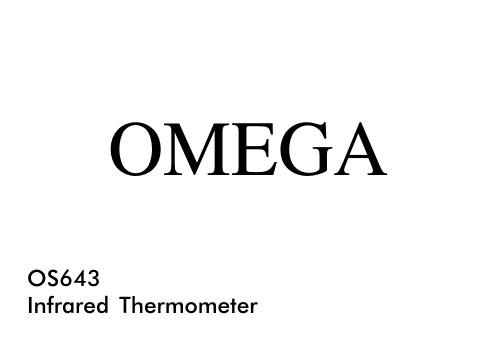
OMEGAOS643Infrared ThermometerOMEGAnet On-Line Service Internet e-mail **************For immediate technical or application assistance:USA and Canada:Mexico and Latin America:Sales Service: 1-800-826-6342 / 1-800-TC-OMEGA Tel: (95) 800-TC-OMEGA Customer Service: 1-800-622-2378 / 1-800-622-BEST FAX: (95) 203-359-7807Engineering Service: 1-800-872-9436 / 1-800-USA-WHEN En Español: (203) 359-7803TELEX: 996404 EASYLINK: 62968934 CABLE: OMEGA e-mail:*****************Servicing North America:USA: ISO 9001 Certified Canada:One Omega Drive, Box 4047976 Bergar Stamford, CT 06907-0047Laval (Quebec) H7L5A1Tel: (203) 359-1660Tel: (514) 856-6928FAX: (203)359-7700FAX: (514) 856-6886e-mail:**************e-mail:**************Servicing Europe:Benelux:Postbus 8034, 1180 LA Amstelveen,The Netherlands Tel: (31) 20 6418405 FAX: (31) 20 6434643Toll Free in Benelux: 06 0993344e-mail:************Czech Republic:ul. Rude armady 1868, 733 01 Karvina-Hranice, Czech Repubic Tel: 420 (69) 6311627 FAX: 420 (69)6311114e-mail:***************France:9, rue Denis Papin, 78190 Trappes Tel: (33) 130-621-400 FAX: (33)130-699-120Toll Free in France: 0800-4-06342e-mail:****************Germany/Austria:Daimlerstrasse 26, D-75392Deckenpfronn, Germany Tel: 49 (07056) 3017 FAX: 49 (07056) 8540TollFreeinGermany************e-mail:*****************United Kingdom: ISO 9002 Certified One Omega Drive Riverbend Technology Centre Northbank, Irlam,Manchester, M44 5EX, England Tel: 44 (161) 777-6611 FAX: 44 (161) 777-6622Toll Free in England: 0800-488-488e-mail:***************.ukINTRODUCTIONThis instrument is a portable easy use 3½ digit, compact-sized digital infrared thermometer simple one hand operation. Meter with Backlit LCD display, Auto-hold function and auto power off (15 seconds approx.) feature after releasing MEAS button to extend battery life and with analog signal output function.SAFETY INFORMATIONIt is recommended that you read the safety and operation instructions before using the thermometer.The symbol on the instrument indicates that the operator must refer to an explanation in this manual.CAUTION•Do not use the unit near any device which generates strong electromagnetic radiation or near a static electrical charge, as these may cause errors.•Do not point the lens at the sun or at any other source of strong light. If you do, the sensor may be damaged.•Do not contact the lens against the object whose temperature is to be measured, or get it dirty, allow it to be scratched, or allow any foreign material to adhere to it. Doing so may cause errors.•Do not touch or hold by the front cone. Temperature reading can be affected by heat from hand.•Do not place the meter on or around hot objects (70°C/158°F). It may cause damage to the case.•If the meter is exposed to significant changes in ambient temperature (hot to cold or cold to hot). Allow 20 minutes for temperature stabilization, before taking measurement.•Condensation may form on the lens when going from a cold to hot environment-wait 10 minutes for conden sation to dissipate befor taking measurements.•This unit is not constructed to be water proof or dustproof, so do not use it in a very dusty environment or in one where it will get wet.SPECIFICATIONSGENERALDisplay: 3½ digit liquid crystal display (LCD) with maximum reading of 1999. Overrange: (OL) or (-OL) is displayed.Low battery indication: the "below the operating level.Measurement rate: 2.5 times per second, nominal.Operating Environment: 32°F to 122°F (0°C to 50°C) at < 70% relative humidity.Storage Temperature: 40°F to 140°F (-20°C to 60°C), 0 to 80% R.H. with battery removed from meter.Auto power off: 15 seconds approx.Standby consume current: <1µA.Battery: 4 pcs 1.5V (AAA size).Battery Life: 100 hours (continuity) typical (Back-Light not illuminated). Dimensions: 170mm(H) x 44mm(W) x 40mm(D).Weight: 160g including batteries.ELECTRICALTemperature Range: 0°F to 500°F / -20°C to 260°C.Display Resolution: 1°F / 1°C.Accuracy:±3%ofreadingor±6°F/3°C,***************************.4°F (@ 18 to 28°C) ambient operating temperature.Temperature Coefficient: ±0.2% of reading or ±0.36°F/0.2°C, whichever is greater, change in accuracy per °F/°C change in ambient operating tempera-ture above 82.4°F/28°C or below 64.4°F/18°C.Response Time: 1 second.Spectral Response: 6 to 14µm nominal.Emissivity: Pre-set 0.95.Analog Output: 1mV/°F(°C).Detection Element: Thermopile.Optical Lens: Fresnal Lens.Field of View: 65mmØ at 1000mm.Spot size increases with distance from the probe tip as shownOPERATING INSTRUCTIONSPush buttonsDisplay Back-Light ButtonRelease MEAS button then press "" button to toggle between turn on and turn off the Back-Light. When releasing MEAS button Back-Light will turn off auto-matically after 15 seconds to extend battery life.MEAS (MEASURE) ButtonDepress MEAS button to turn on the meter for measuring temperature. Releasing MEAS button to stop measuring temperature and automatically hold the display reading, the meter turns off automatically after 15 seconds.OPERATION1. When the power is off, pressing the MEAS button turns on the power.2. Use "" button to select turn on or turn off the display Back-Light.3. Use "°F/°C" button to select °F or °C the Temperature Range.4. Point the lens at the object whose temperature is to be measured.5. Press the MEAS button. Measurement is performed as long as the MEAS button is kept pressed.6. Referring to the spot size figure, aim the laser beam at the object whose temperature is to be measured.NOTE: Although the field of measurement (or Field of View) and the spot almost coincide, actually the field of measurement corresponds to the diameter for 90% optical response. The object whose temperature is to be measured needs to be larger than the measurement diameter (spot of size) by an adequate margin at least 1.5 to 2 times larger.7. Read the diaplay.MEASUREMENT CONSIDERATIONS1.Theory of MeasurementEvery object emits infrared energy in accordance with its temperature. By measuring the amount of this radiant energy, it is possible to determine the temperature of the emitting object.2.About InfraredInfrared radiation is a form of light (electromagnectic radiation), and has the property that it, passes easily through air while it is easily absorbed by solid matter. With an emission thermometer which operates by detecting infrared radiation accurate measurement is possible, irrespective of the air tempera-ture or the measurement distance.3.Emission Thermometer StructureInfrared radiation which has been emitted from the object is focused upon an infrared radiation sensor, via an optical system which includes a lens is transparent to infrared rediation, an 5.3µm cut off filter. The output signal from the infrared radiation sensor is input to an electronic circuit along with the output signal from a standard tempeature sensor (Thermopile).4.EmissivityAll objects emit invisible infrared energy. The amount of energy emitted is proportional to the object's temperature and its ability to emit IR energy. This ability, called emissivity, is based upon the material that the object is made of and its surface finish. Emissivity values range from 0.10 for a very reflective object to 1.00 for a black body. Factory set emissivity value of 0.95, which cover 90% of typical applications.5.If the surface to the measured is covered by frost or other material, clean it to expose the surface.6.If the surface to be measured is highly reflective, apply masking tape or matt finish black paint to the surface.7.If the meter seems to be giving incorrect readings check the front cone. There may be condensation or debris obstructing the sensor; clean per instructions in the maintenance section.MAINTENANCEBattery ReplacementPower is supplied by four 1.5V (AAA size) batteries. The "" appears on the LCD display when replacement is needed.To replace the batteries, remove the screw from the back of the meter and lift off the battery cover case. Remove the batteries from battery contacts.CleaningPeriodically wipe the case with a damp cloth and detergent, do not use abrasives or solvents.Substance Thermal Substance Thermalemissivity emissivity Asphalt0.90 to 0.98Cloth (black)0.98 Concrete0.94Human skin0.98 Cement0.96Lather0.75 to 0.80 Sand0.90Charcoal (powder)0.96Earth0.92 to 0.96Lacquer0.80 to 0.95 Water0.92 to 0.96Lacquer (matt)0.97Ice0.96 to 0.98Rubber (black)0.94Snow0.83Plastic0.85 to 0.95 Glass0.90 to 0.95Timber0.90 Ceramic0.90 to 0.94Paper0.70 to 0.94 Marble0.94chromium oxides0.81 Plaster0.80 to 0.90Copper oxides0.78 Mortar0.89 to 0.91lron oxides0.78 to 0.82 Brick (red)0.93 to 0.96T extiles0.90WARRANTYOMEGA warrants this unit to be free of defects in materials and workmanship and to give satisfactory service for a period of 13 months from date of purchase. OMEGA Warranty adds an additional one (1) month grace period to the normal one (1) year product warranty to cover handling and shipping time. This ensures that OMEGA's customers receive maximum coverage on each product. If the unit should malfunction, it must be returned to the factory for evaluation. OMEGA's Customer Service Department will issue an Authorized Return (AR) number immediately upon phone or written request. Upon examination by OMEGA, if the unit is found to be defective it will be repaired or replaced at no charge. However, this WARRANTY is VOID if the unit shows evidence of having been tampered with or shows evidence of being damaged as a result of excessive corrosion; or current, heat moisture or vibration; improper specification; misapplication; misuse or other operating conditions outside of OMEGA's control. Components which wear or which are damaged by misuse are not warranted. This includes contact points, fuses, and triacs. OMEGA is glad to offer suggestions on the of use of its various products. Nevertheless, OMEGA only warrants that the parts manufactured by it will be as specified and free of defectsOMEGA MAKES NO OTHER WARRANTIES OR REPRESENTATIONS OF ANY KIND WHATSOEVER, EXPRESSED OR IMPLIED, EXCEPT THAT OF TITLE AND ALL IMPLIED WARRANTIES INCLUDING ANY WARRANTY OF MERCHANTABILITY AND FITNESS FOR A PARTICULAR PURPOSE ARE HEREBY DISCLAIMED.LIMITATION OF LIABILITY: The remedies of purchaser set forth herein are exclusive and the total liability of OMEGA with respect to this order, whether based on contract warranty, negligence, indemnification, strict liability or otherwise, shall not exceed the purchase price of the component upon which liability is based. In no event shall OMEGA be liable for consequential, incidental or special damages.Every precaution for accuracy has been taken in the preparation of this manual; however, OMEGA ENGINEERING, INC. neither assumes responsibility for any omissions or errors that may appear nor assumes liability for any damages that result from the use of the products in accordance with the information contained in the manual.SPECIAL CONDITION: Should this equipment be used in or with any nuclear installation or activity, purchaser will indemnity OMEGA and hold OMEGA harmless from any liability or damage whatsoever arising out of the use of theIt is the policy of OMEGA to comply with all worldwide safety and EMC/EMI regulations that apply. OMEGA is constantly pursuing certification of its products to the European New Approach Directives. OMEGA will add the CE mark to every appropriate device upon certification.The information contained in this document is believed to be correct but OMEGA Engineering, Inc. accepts no liability for any errors it contains, and reserves the right to alter specifications without notice.WARNING: These products are not designed for use in, and should not be used for, patient connected application.RETURN REQUESTS / INQUIRIESDirect all warranty and repair requests/inquiries to the OMEGA Customer Service Department. BEFORE RETURNING ANY PRODUCT(S) TO OMEGA, PURCHASER MUST OBTAIN AN AUTHORIZED RETURN (AR) NUMBER FROM OMEGA'S CUSTOMER SERVICE DEP ARTMENT (IN ORDER TO AVOID PROCESSING DELAYS). The assigned AR number should then be marked on the outside of the return package and on any correspondence.The purchaser is responsible for shipping charges, freight, insurance and proper packaging to prevent breakage in transit.FOR WARRANTY RETURNS, please have the following information available BEFORE contacting OMEGA: 1.P.O. number under which the product wasPURCHASED.2.Model and serial number of the product underwarranty, and3.Repair instructions and/or specific problems relativeto the product.FOR NON-WARRANTY REPAIRS, consult OMEGA for current repair charges. Have the following information available BEFORE contacting OMEGA:1.P.O. number to cover the COST of the repair.2.Model and serial number of product , and3.Repair instructions and/or specific problems relativeto the product.OMEGA's policy is to make running changes, not model changes, whenever an improvement is possible. This affords our customers the latest in technology and engineering. OMEGA is a registered trademark of OMEGA ENGINEERING, INC. © Copyright 1999 OMEGA ENGINEERING, INC. All rights reserved. This document may not be copied, photocopied, reproduced, translated, or reduced to any electronic medium or machine-readable from, in whole or in part, without prior written consent of OMEGA ENGINEERING, INC.Where Do I Find Everything I Need for Process Measurement and Control?OMEGA...Of Course!HEATERSþHeating CableþCartridge & Strip HeatersþImmersion & Band HeatersþFlexible HeatersþLaboratory HeatersPRESSURE/STRAIN AND FORCE þTransducers & Strain GaugesþLoad Cells & Pressure GaugesþDisplacement TransducersþInstrumentation & AccessoriesFLOW/LEVELþRotameters, Gas MassFlowmeters & Flow Computers þAir Velocity IndicatorsþTurbine/Paddlewheel SystemsþTotalizers & Batch Controllers TEMPERATUREþThermocouple, RTD & ThermistorProbes, Connectors, Panels &AssembliesþWire: Thermocouple, RTD &ThermistorþCalibrators & Ice Point ReferencesþRecorders, Controllers & ProcessMonitorsþInfrared PyrometersENVIRONMENTALMONITORING AND CONTROLþMetering & Control InstrumentationþRefractometersþPumps & TubingþAir, Soil & Water MonitorsþIndustrial Water & WastewaterTreatmentþpH, Conductivity & DissolvedOxygen InstrumentspH/CONDUCTIVITYþpH Electrodes, Testers &AccessoriesþBenchtop/Laboratory MetersþControllers, Calibrators,Simulators & PumpsþIndustrial pH & ConductivityEquipmentDATA ACQUISITIONþData Acquisition & EngineeringSoftwareþCommunications-BasedAcquisition SystemsþPlug-in Cards for Apple, IBM& CompatiblesþDatalogging SystemsþRecorders, Printers & PlottersM-2983/0799。
PSL646技术说明书V1.40
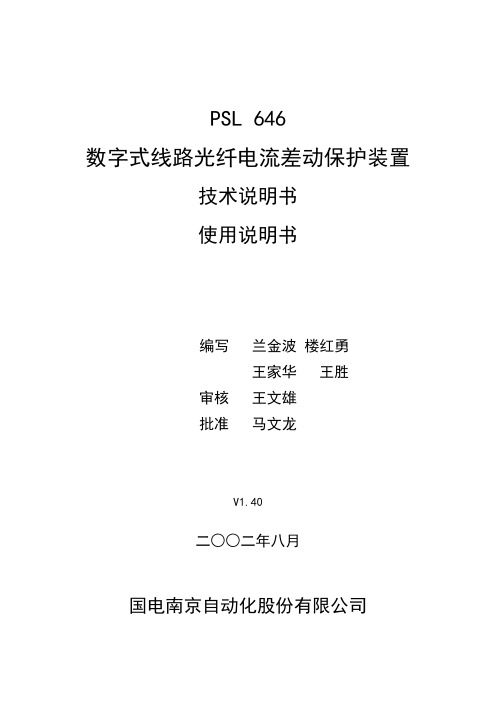
PSL 646数字式线路光纤电流差动保护装置技术说明书使用说明书编写兰金波楼红勇王家华王胜审核王文雄批准马文龙V1.40二○○二年八月国电南京自动化股份有限公司*本说明书可能会被修改,请注意最新版本资料第一部分技术说明书目次声明 (1)安全标准 (1)1.装置简介 (2)1.1.装置的特点: (3)2.技术参数 (6)2.1额定参数 (6)2.2主要技术性能 (6)2.3绝缘性能 (7)2.4抗电磁干扰性能 (8)2.5机械性能 (8)2.6环境条件 (9)3.装置硬件 (10)3.1.机箱结构 (10)3.2.交流插件 (10)3.3.CPU插件 (11)3.4.电源插件 (13)3.5.逻辑及跳闸插件 (13)3.6.人机对话(MMI)插件 (14)4.保护原理 (15)4.1.光纤电流差动保护原理 (15)4.2.方向元件 (17)4.3.低电压元件 (18)4.4.过电流元件 (18)4.5.零序过电流元件 (18)4.6.反时限元件...................................................................................................................... 错误!未定义书签。
4.7.加速 (18)4.8.三相重合闸(可选) (19)4.9.低频元件(不用).......................................................................................................... 错误!未定义书签。
4.10.过负荷元件(不用) (19)4.11.PT和CT断线检测 (19)4.12.数据记录 (20)5.与变电站自动化系统配合 (21)6.定值及整定说明 (22)6.1.PSL646数字式线路光纤电流差动保护装置的整定值清单及说明 (22)6.2.PSL646数字式线路光纤电流差动保护装置的软压板清单及说明 (25)·声明·声明恭喜您购买了国电南京自动化股份有限公司的数字式保护及自动化产品—数字保护及自动化技术的国内领先者。
PSoC 62 数据手册说明书

■ 1 MB 应用闪存,32 KB EEPROM 区域和 32 KB 监控闪存
■ 6 个过压容限 (OVT) 引脚
■ 128 位宽闪存访问降低功耗
封装
■ SRAM 具有可选择的保留粒度
■ 124-BGA (评定中)
■ 288 KB 集成 SRAM
■ 80-WLCSP
■ 32 KB 保留边界 (可以保留 32K 到 288K,增量为 32K)
■ 锁相环 (PLL),用于倍增时钟频率 ■ 8 MHz 内部主振荡器 (IMO),精度为2% ■ 超低功耗 32-kHz 内部低速振荡器 (ILO),精度为±10% ■ 频率锁定环 (FLL),用于倍增 IMO 频率
串行通信 ■ 九个独立的运行时可重配置串行通信模块 (SCB),每个都可以
软件配置为 I2C,SPI 或 UART
■ 提供具有 Smart_IO 块的两个端口,能力; 这些在深度睡眠期间 可用
■ 安全引导不间断,直到系统保护属性建立 ■ 在引导期间使用硬件散列 (Hashing) 进行身份验证 ■ 逐步验证执行映像
电容式感应
■ 在受保护程序的只执行模式下安全执行代码
■ 赛普拉斯 CapSense Sigma-Delta (CSD) 提供一流的 SNR, 液体容差和接近感应
■ 12 位 1 Msps 的 SAR ADC 包括差分模式、单端模式和具有信 ■ 集成开发环境提供原理图设计输入和构建 (具有模拟和数字自动
号求平均功能的 16 通道序列发生器。
路由) 和代码开发和调试功能
■ 一个 12 位电压模式 DAC,稳定时间小于 5μs
■ 应用编程接口 (API) 可用于所有固定功能和可编程的外设
特性
32位双核CPU子系统 ■ 具有单周期倍频的 150-MHz Arm Cortex-M4F CPU (浮点和存
PSX643技术说明书
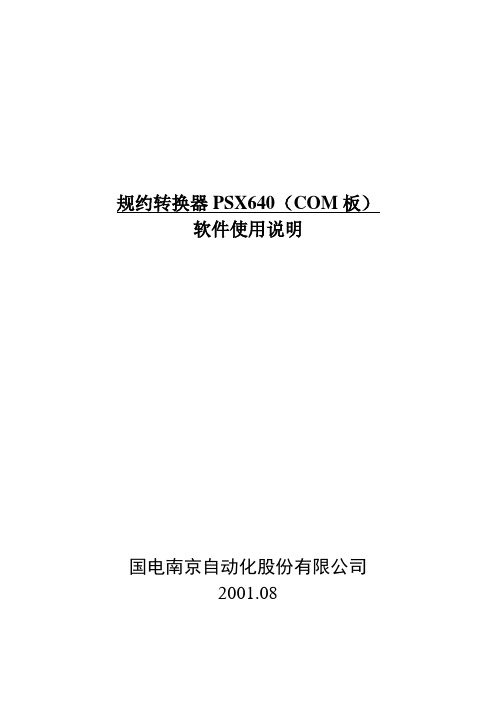
规约转换器PSX640(COM板)软件使用说明国电南京自动化股份有限公司2001.08一、硬件概述本规约转换器分为PSX640和COM板两种类型。
其中PSX640为独立设备,它具有一个以太网接口,一个RS232/422/485接口,一个6位指拨开关;COM板为插件式模块,借用PSR650或PSX600电源,它具有三个以太网接口,两个RS232/422/485接口,一个8位指拨开关。
1、以太网的使用接至设备端时,应采用交叉线,接至HUB时,应采用直通线。
COM板三个接口的网络号部分不能相同。
目前子网掩码保留为255.255.0.0。
2、RS232/422/485的使用✓RS232管脚:2=收,3=发,5=公共地;RS422/485管脚:1=OUT-,2=OUT+,3=IN+,4=IN-。
✓方式选择由指拨开关决定,1、2号开关用于串口1,其中,1、2在OFF位置为232方式;1在ON位置为422方式;2在ON位置为485方式。
3、4号开关用于串口2(COM 板),方法类推。
方式选择是一种软跳线,最终由软件决定,改变开关设置后,只有在设备再次上电后才会有效。
✓COM板串口硬件接线分别由JP5-JP6(串口1)和JP7-JP8(串口2)设置,当工作在422/485方式时,需短接1-2;工作在232方式时, 需短接2-3。
PSX640采用了电子切换方式,只需使用相应的插座,无需设置硬件接线。
3、参数设置✓将COM板指拨开关7/8(PSX640:5/6)置于ON位置,使用串口线连接PC机和COM 板串口1/2(需设置为232接线方式)或PSX640的RS232口,上电。
✓启动Windows超级终端,设置PC串口波特率9600,数据位8,无校验,1位停止位, 【ASCII码发送】选项选中【以换行符作为发送行末尾】,【ASCII码接收】选项选中【将超过终端宽度的行自动换行】,按回车键,输入用户名(sac)和用户密码(1234),将显示选择菜单,可进行相应参数的设置。
PSP641U备用电源自投装置技术说明书
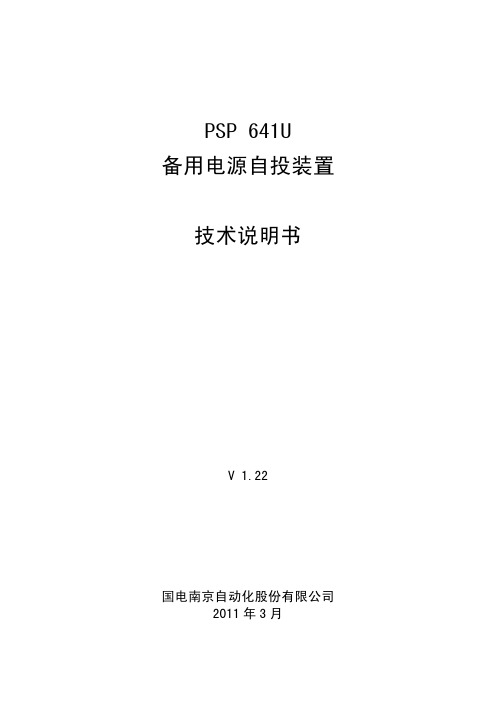
I
目录
版本声明 1 概述 ................................................................................... 1
V1.22 V1.10 V1.00 说明书版本号
平台版本升级 第一次修改版本
初始版本 修改摘要
PSP 641UV1.22 PSP 641UV1.10 PSP 641UV1.00
软件版本号
第二次修改版本
2011.3 2009.04 2007.04 修改日期
* 技术支持 电话:(025)51183073 传真:(025)51183077
1.1 备投及保护功能配置 ................................................................. 1 1.2 测控功能配置 ....................................................................... 1 2 技术参数 ............................................................................... 2 2.1 保护元件精确工作范围 ............................................................... 2 2.2 保护元件定值误差 ................................................................... 2 2.3 保护整组动作时间 ................................................................... 2 3 备投功能及保护原理 ..................................................................... 3 3.1 方式一:分段(桥)开关备投 ......................................................... 3 3.2 方式 2:进线备投.................................................................... 5 3.3 方式 3:变压器备投(冷备用或热备用)................................................ 7 3.4 方式 4:方式 1、2 自适应方式......................................................... 8 3.5 方式 5:均衡负荷母联备投 ............................................................ 10 3.6 方式六:母联或桥开关备投带小电源 .................................................. 12 3.7 方式七:进线备投带小电源方式 ...................................................... 13 3.8 保护功能 .......................................................................... 14 3.9 TV 断线............................................................................ 15 4 端子说明 .............................................................................. 16 4.1 总端子图 .......................................................................... 16 4.2 交流模件端子 X1 定义 ............................................................... 16 4.3 CPU 模件端子 X2 定义................................................................ 17 4.4 DI0 模件端子 X3 定义................................................................ 18 4.5 DI0 模件端子 X4 定义................................................................ 18 4.6 TRIP 模件端子 X5 定义............................................................... 19 4.7 TRIP 模件端子 X6 定义............................................................... 19 5 定值整定说明 .......................................................................... 21 5.1 保护定值清单及说明 ................................................................ 21 5.2 运行参数清单及说明 ................................................................ 22 5.3 软压板清单及说明 .................................................................. 23 6 装置信息代码表 ........................................................................ 25 6.1 事件信息表 ........................................................................ 25 6.2 告警信息表 ........................................................................ 25 6.3 软压板信息表 ...................................................................... 26 6.4 遥信量信息表 ...................................................................... 26 6.5 遥测量信息表 ...................................................................... 27 6.6 遥控量信息表 ...................................................................... 27 7 装置二次接线示意图 .................................................................... 29
FUJI CP643操作指导书
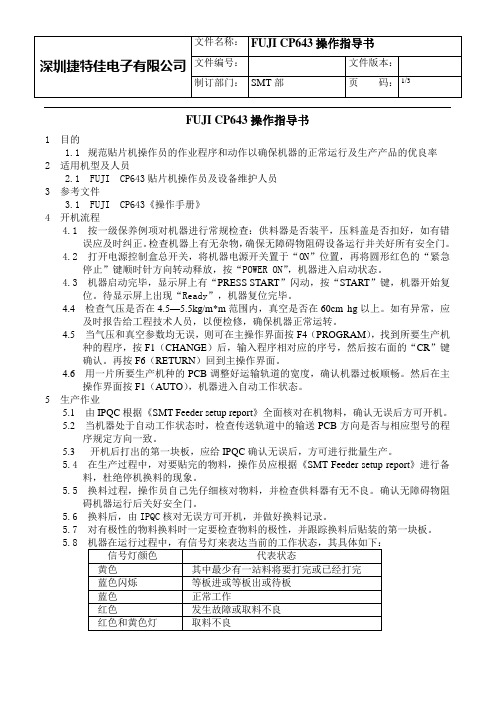
FUJI CP643操作指导书1 目的1.1规范贴片机操作员的作业程序和动作以确保机器的正常运行及生产产品的优良率2 适用机型及人员2.1 FUJI CP643贴片机操作员及设备维护人员3 参考文件3.1 FUJI CP643《操作手册》4 开机流程4.1 按一级保养例项对机器进行常规检查:供料器是否装平,压料盖是否扣好,如有错误应及时纠正。
检查机器上有无杂物,确保无障碍物阻碍设备运行并关好所有安全门。
4.2 打开电源控制盒总开关,将机器电源开关置于“ON”位置,再将圆形红色的“紧急停止”键顺时针方向转动释放,按“POWER ON”,机器进入启动状态。
4.3 机器启动完毕,显示屏上有“PRESS START”闪动,按“START”键,机器开始复位。
待显示屏上出现“Ready”,机器复位完毕。
4.4检查气压是否在4.5—5.5kg/m*m范围内,真空是否在60cm hg以上。
如有异常,应及时报告给工程技术人员,以便检修,确保机器正常运转。
4.5当气压和真空参数均无误,则可在主操作界面按F4(PROGRAM),找到所要生产机种的程序,按F1(CHANGE)后,输入程序相对应的序号,然后按右面的“CR”键确认。
再按F6(RETURN)回到主操作界面。
4.6用一片所要生产机种的PCB调整好运输轨道的宽度,确认机器过板顺畅。
然后在主操作界面按F1(AUTO),机器进入自动工作状态。
5生产作业5.1 由IPQC根据《SMT Feeder setup report》全面核对在机物料,确认无误后方可开机。
5.2 当机器处于自动工作状态时,检查传送轨道中的输送PCB方向是否与相应型号的程序规定方向一致。
5.3开机后打出的第一块板,应给IPQC确认无误后,方可进行批量生产。
5.4 在生产过程中,对要贴完的物料,操作员应根据《SMT Feeder setup report》进行备料,杜绝停机换料的现象。
5.5 换料过程,操作员自己先仔细核对物料,并检查供料器有无不良。
psl640 系列数字式线路保护装置技术使用说明书

4.10 低压解列元件 ..........................................................................................................................18 4.11 过负荷元件...............................................................................................................................19 4.12 PT 断线检测 ............................................................................................................................19 4.13 小电流接地选线.......................................................................................................................19 4.14 数据记录...................................................................................................................................19 5 与变电站自动化系统配合 .......................................................................................................... 20 6 定值及整定说明 .......................................................................................................................... 21 6.1 PSL 641 PSL 643 数字式线路保护装置的整定值清单及说明 ..........................................21 6.2 PSL 641 PSL 643 数字式线路保护装置的软压板清单及说明 ..........................................24
PSX643

方式 1 在 ON 位置为 422 方式 2 在 ON 位置为 485 方式 3 4 号开关用于串口 2 COM 板 方法类推 方式选择是一种软跳线 最终由软件决定 改变开关设置后 只有 在设备再次上电后才会有效 串口硬件接线分别由 JP5 JP6 串口 1 和 JP7 JP8 串口 2 设置 当工作在 422/485 方式时 需短接 1 2 工作在 232 方式时, 需短接 2 3 PSX640 采用了电子切换方 式 只需使用相应的插座 无需设置硬件接线 3 参数设置 将最后一位指拨开关 PSX643 插件模块 8 PSX640 6 置于 ON 位置 使用串口线 连接 PC 机和 PSX643 插件模块板串口 2 需设置为 232 接线方式 或 PSX640 的 RS232 口 上电 启动 Windows 超级终端 设置 PC 串口波特率 9600 数据位 8 无校验 1 位停止位,
装置采用整面板形式 安装本装置时 无需其它任何配件 大大简化组屏及现场施工 2.2 管理主模块 CPU MMI 管理主模块主要由以下几部分构成
CPU 系统由 MCU RAM ROM Flash Memory 等构成 高性能的 32 位 MCU 大容量的存储 空间 使得该 CPU 模件具有极强的数据处理及记录能力 商用实时多任务操作系统和高级语 言程序 使程序具有很强的可靠性 可移植性和可维护性
用于状态量输入
滤波器
逆变电源
直流输入
滤波器
12V
图 2.1 电源模件原理示意图
各输出电压系统用途 a 5V 为用于各处理器系统的工作电源 b 12V 为用于模拟系统的工作电源 c 24V(1) 为用于驱动继电器的电源 d 24V(2) 为用于外部开入的电源 为增强电源模件的抗干扰能力 本模件的直流输入及引出端子的 24V 电源皆装设滤波器 电源模件的 5 6 端子为装置电源消失信号空接点输出
- 1、下载文档前请自行甄别文档内容的完整性,平台不提供额外的编辑、内容补充、找答案等附加服务。
- 2、"仅部分预览"的文档,不可在线预览部分如存在完整性等问题,可反馈申请退款(可完整预览的文档不适用该条件!)。
- 3、如文档侵犯您的权益,请联系客服反馈,我们会尽快为您处理(人工客服工作时间:9:00-18:30)。
规约转换器PSX640(COM板)软件使用说明国电南京自动化股份有限公司2001.08一、硬件概述本规约转换器分为PSX640和COM板两种类型。
其中PSX640为独立设备,它具有一个以太网接口,一个RS232/422/485接口,一个6位指拨开关;COM板为插件式模块,借用PSR650或PSX600电源,它具有三个以太网接口,两个RS232/422/485接口,一个8位指拨开关。
1、以太网的使用接至设备端时,应采用交叉线,接至HUB时,应采用直通线。
COM板三个接口的网络号部分不能相同。
目前子网掩码保留为255.255.0.0。
2、RS232/422/485的使用✓RS232管脚:2=收,3=发,5=公共地;RS422/485管脚:1=OUT-,2=OUT+,3=IN+,4=IN-。
✓方式选择由指拨开关决定,1、2号开关用于串口1,其中,1、2在OFF位置为232方式;1在ON位置为422方式;2在ON位置为485方式。
3、4号开关用于串口2(COM 板),方法类推。
方式选择是一种软跳线,最终由软件决定,改变开关设置后,只有在设备再次上电后才会有效。
✓COM板串口硬件接线分别由JP5-JP6(串口1)和JP7-JP8(串口2)设置,当工作在422/485方式时,需短接1-2;工作在232方式时, 需短接2-3。
PSX640采用了电子切换方式,只需使用相应的插座,无需设置硬件接线。
3、参数设置✓将COM板指拨开关7/8(PSX640:5/6)置于ON位置,使用串口线连接PC机和COM 板串口1/2(需设置为232接线方式)或PSX640的RS232口,上电。
✓启动Windows超级终端,设置PC串口波特率9600,数据位8,无校验,1位停止位, 【ASCII码发送】选项选中【以换行符作为发送行末尾】,【ASCII码接收】选项选中【将超过终端宽度的行自动换行】,按回车键,输入用户名(sac)和用户密码(1234),将显示选择菜单,可进行相应参数的设置。
✓设置完成后,选择【保存修改】即可。
✓正常运行时,最后两位指拨开关必须置于OFF位置。
4、终端调试在正常运行时,可以通过TELNET或windows超级终端登录COM板(PSX640)相应IP地址的TELNET端口(23),对于超级终端除使用TCP/IP连接方式外,其他设置同上。
该方式提供了基于PC终端的人机交互功能,用于对软件的调试/测试。
主要功能有通讯参数设置、设备浏览、描述表浏览、数据库监视、设备操作及网络监视。
仅限于规约开发人员使用!1二、软件概述本软件用作规约转换器,实现接入或接出功能,适用于PSX640和COM板。
所谓接入是指将其他厂商的IED设备接入PS6000自动化系统;接出是指将PS6000设备接入其他厂商的自动化系统。
为实现软件的统一维护和管理,本软件与工程实施无关的部分将以函数库的形式提供给规约开发人员。
系统绑定了PS6000设备侧和主站侧的103规约。
1、系统组态2、系统启动模块(system.h)✓初始化硬件环境✓初始化软件环境✓执行设备侧初始化过程IED_Initialize()该接口需要开发人员定义,用以创建IED设备。
✓执行主站侧初始化过程MST_Initialize()在实现接出功能时,该接口需要实现者定义,用以初始化主站侧协议。
对于接入功能,该接口已由系统定义。
✓创建虚拟设备用以报告设备的通讯状态该虚拟设备按设备创建的顺序定时查询设备的通讯状态(设备的通讯状态由设备侧协议设置),生成遥信量,目前可以监视的设备数为64。
该虚拟设备占用一个设备标识。
✓提供软计时及看门狗服务3、设备管理模块(dev_mng.h)✓提供统一的设备描述和数据描述✓提供设备创建及设备检索功能✓利用设备提交的协议接口为系统提供一组统一的设备操作接口所谓协议接口是指系统的设备操作接口到具体设备的实现接口的映射。
该协议接口必须由设备侧协议实现,否则该类设备将无法创建。
4、数据管理模块(inforec.h)✓记录及检索需存储转发的信息2✓状态量:遥信量、遥测量、遥脉量、压板类设备侧协议必须初始化相应设备所具有的状态量(包括值和数目)。
设置遥信量或压板状态时,系统将比较库中原有状态,如有变化,将自动生成遥信变位或压板变位信息以便及时向主站反映当前状态。
✓变化量:动作/告警事件、遥信SOE、遥信变位、遥测越限、压板变位信息对于遥信SOE和遥信变位信息,系统自动更新相应设备的遥信量;对于遥测越限信息,自动更新其遥测量;对于压板变位信息,自动更新其压板状态。
✓支持多主站方式主站侧协议可以通过申请来获得检索数据库变化量信息的访问指针,在需要检索时提交给数据管理模块。
目前支持16个主站。
5、串口驱动模块(uart.h)✓提供对串口的打开/关闭及读/写操作✓报文的分割交给具体规约处理✓字符间隔超时为30ms✓报文最大长度为3006、公共模块(generic.h)✓BCD码和二进制码的转换✓CRC-16计算✓浮点数的转换7、限制和约定✓设备标识约定0为无效设备,100为系统虚拟设备,0xFFFF为广播标识。
✓最多可创建的设备数目前可支持100个设备数(包括虚拟设备)。
✓一个设备的信息容量遥信量:64;遥测量、遥脉量:40;压板:32;定值:60;保护测量:20。
参见system.h。
✓编号约定具有编号属性的信息(如变化量、遥控点等),其起始编号为1,并按实际的配置表顺序递增。
8、软件支撑系统✓NUCLEUS实时多任务系统(nucleus.a)维护着实时多任务环境,并为多任务之间的协同工作提供了大量的设施。
它是系统高效运行的基础✓TCP/IP协议库(nukenet.a)实现了TCP/IP协议簇绝大部分的协议,为系统在以太网上的广阔应用提供了有力的支持。
其最主要的协议有可靠传输协议(TCP)、数据报协议(UDP)及网络互联协议(IP)。
9、103规约在PS6000系统中的实现✓如何建立连接(通讯协商)主站定时向网络广播一条报文,表明其身份(IP地址),该条报文也用于主站的广播对时。
子站收到该条报文后,如报文中含有时间信息,立即设置本系统时间,同时判断同该主站的连接是否已经存在。
如果不存在则向该主站申请建立连接,协商可靠性数据传输的一些控制参数值。
连接建立之后,数据传输通道准备就绪。
✓可以传输的信息四遥信息:遥信量、遥测量、遥脉量、遥控命令3保护信息:定值类、采样值、压板类、动作/告警事件、录波数据、其它信息:信号复归、时间设置、自解释描述信息✓信息的传输方式采用平衡式传输方式,即问答式和循环/突发传送相结合的方式。
循环上送的量有遥信量、遥测量及压板状态量。
突发传送的量有动作/告警事件、遥信SOE、遥信变位、遥测越限及压板变位信息。
三、接口说明1、系统启动模块✓数据描述T_DATE、TSOFTINFO、T_SYS_CONFIG。
✓全局变量g_tSoftInfo:软件版本信息;g_sys_config:系统配置信息;g_dTCounter:系统1ms中断计数器。
✓系统时间访问SYS_Get_Clock、SYS_Set_Clock在主站发出对时命令时,除需要调用设备对时命令外,也应该设置一下系统时间。
✓软件监视器操作SYS_Create_Watchdog、SYS_Start_Watchdog、SYS_Reset_Watchdog、SYS_Stop_Watchdog 类似于对秒表的操作,如果在指定的时间内没有调用复位/停止命令,系统将重新启动!时间以毫秒为单位。
一般情况下,无需使用!2、设备管理模块✓数据描述T_MESSAGE、T_IED、T_LIST、T_CHANNEL、T_SET_ITEM、T_SET、T_ANALOG_ENTRY、T_SET_ENTRY、T_EVENT_ENTRY、T_ALARM_ENTRY、T_SFC_ENTRY✓设备协议接口T_SERVICE设备侧协议必须提供该接口,具体使用如下:BOOL xxx_service(T_IED *p_ied, T_MESSAGE *p_msg){映射服务消息到设备的内部操作接口switch(p_msg->m_type){case MSG_T_INIT:初始化协议,必须返回TRUE,否则该类设备将无法创建。
case MSG_T_OPEN:(T_IED *)(p_msg->m_data):当前要创建的IED的指针。
初始化设备,必须返回TRUE,否则该设备创建失败。
case MSG_T_LIST:(T_LIST *)(p_msg->m_data):T_LIST指针,其中T_LIST::l_type指明所要的描述表类型if (p_msg->m_flag == MSG_F_READ){设置T_LSIT::l_size和T_LIST::l_ptr域,返回操作结果。
4}break;case MSG_T_ANALOG:(T_CHANNEL *)(p_msg->m_data):T_CHANNEL指针if (p_msg->m_flag == MSG_F_READ){读取设备采样值,返回操作结果。
}break;case MSG_T_SET:(T_SET *)(p_msg->m_data):T_SET指针,其中T_SET::set_no指明所要操作的定值区号。
if (p_msg->m_flag == MSG_F_READ){读取设备定值,返回操作结果。
}if (p_msg->m_flag == MSG_F_CHECK){选择写设备定值,返回操作结果。
}if (p_msg->m_flag == MSG_F_WRITE){执行写设备定值,返回操作结果。
}break;case MSG_T_ZONE:if (p_msg->m_flag == MSG_F_READ){(WORD *)(p_msg->m_data):定值区号指针读取定值区,返回操作结果。
}if (p_msg->m_flag == MSG_F_CHECK){p_msg->m_data:定值区号选择写定值区,返回操作结果。
}if (p_msg->m_flag == MSG_F_WRITE){p_msg->m_data:定值区号执行写定值区,返回操作结果。
}break;case MSG_T_SFC:LOWORD(p_msg->m_data):压板编号5HIWORD(p_msg->m_data):压板状态,0退出,非0投入if (p_msg->m_flag == MSG_F_CHECK){选择写压板状态,返回操作结果。
}if (p_msg->m_flag == MSG_F_WRITE){执行写压板状态,返回操作结果。
