2017.11.1商务口译产品发布会-DJI Mavic Pro speech
黑魔法工厂 ATEM 电视制作室 Pro 4K 说明书
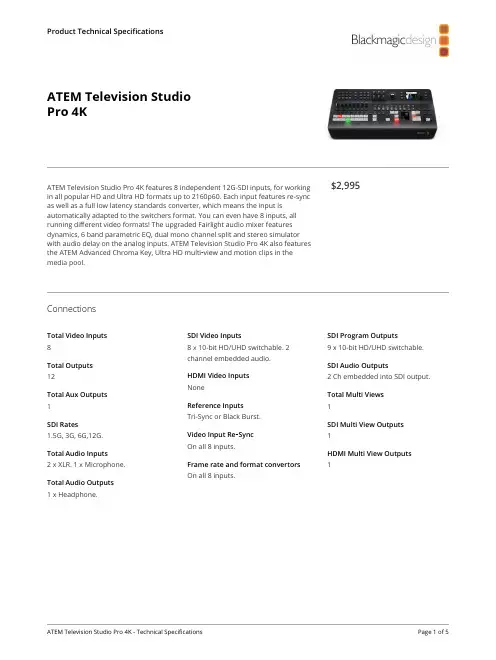
ConnectionsTotal Video Inputs8Total Outputs12Total Aux Outputs1SDI Rates1.5G, 3G,6G,12G. Total Audio Inputs2 x XLR. 1x Microphone. Total Audio Outputs1 x Headphone.SDI Video Inputs8 x10-bit HD/UHD switchable. 2channel embedded audio.HDMI Video InputsNoneReference InputsTri-Sync or Black Burst.Video Input Re‑SyncOn all 8inputs.Frame rate and format convertorsOn all 8inputs.SDI Program Outputs9 x10-bit HD/UHD switchable.SDI Audio Outputs2 Ch embedded into SDI output.Total Multi Views1SDI Multi View Outputs1HDMI Multi View Outputs1ATEM Television Studio Pro 4KATEM Television Studio Pro 4K features 8 independent 12G-SDI inputs, for working in all popular HD and Ultra HD formats up to 2160p60. Each input features re-sync as well as a full low latency standards converter, which means the input is automatically adapted to the switchers format. You can even have 8inputs, all running different video formats! The upgraded Fairlight audio mixer features dynamics, 6 band parametric EQ, dual mono channel split and stereo simulator with audio delay on the analog inputs. ATEM Television Studio Pro4K also features the ATEM Advanced Chroma Key, Ultra HD multi‑view and motion clips in the media pool.$2,995Product Technical SpecificationsStandardsSD Video StandardsNoneHD Video Standards720p50,720p59.941080p23.98, 1080p24, 1080p25, 1080p29.97, 1080p50,1080p59.94 1080i50,1080i59.94Ultra HD Video Standards2160p23.98, 2160p24, 2160p25, 2160p29.97, 2160p50,2160p59.94 SDI Compliance292M and 424M, 2081,2082. Video Sampling4:2:2 10‑bit Color Precision4:2:2 10‑bitColor Space4:2:2 YUVInput Resolutions for Computers720p50,720p59.941080p23.98, 1080p24, 1080p25,1080p29.97,1080p30, 1080p50,1080p59.94,1080p601080i50, 1080i59.94, 2160p23.98,2160p24, 2160p25, 2160p29.97,2160p30, 2160p50,2160p59.94,2160p60.Colorspace ConversionNoneProcessing Delay6 Lines.Audio Mixer12 input x 2 channel mixer.Selectable On/Off/Audio-Follow-Videoper channel plus separate gaincontrol per channel.Level and Peak metering. Plus newFairlight audio enhancements:Compressor, Gate, Limiter, 6 bands ofparametric EQ. Delay line and StereoSynthesizer on the XLR inputs only.Master gain control. Headphoneoutput level control with separatemix of Program, Talkbackand Sidetone.Product SpecificsUpstream Keyers1 with Chroma/Linear/Luma key. Downstream Keyers2Chroma Keyers1Linear/Luma Keyers3Talkback SupportBuilt in, uses aviation headset.Mix Minus SupportYes, on 8 camera PGM outputs.Transition Keyer(Stinger/DVE)Stinger and DVE.Total Number of Layers5Pattern Generators2Color Generators2DVE with 3D Borders &Drop Shadow1InterfaceMinimum monitor resolution of 1366x768.Number of Windows1x10Routable Windows8 routable and 2 fixed forProgram and Preview.TallyRed for program and green forpreview indication.Tally OutputEmbedded via SDI. Added viaethernet connection to BlackmagicDesign GPI and Tally Interfaceproduct. (Not included)Windows Source LabelsYes.Multi View MonitoringMulti View Monitoring 1 x 10Views.Multi View Video Standard HD/Ultra HD.Media PlayerMedia Players2, with non volatile flash memory. Media Pool Still Image Capacity 20 with fill and key.Media Pool Still Image Format PNG, TGA, BMP, GIF, JPEG and TIFF. ChannelsFill and key for each Media Player.Media Pool Clip Capacity2 with fill and key. Shared pool.Media Pool Clip File FormatTGA Sequence.Media Player Clip Length in 720HD1440frames.Media Player Clip Length in 1080HD360frames.Media Player Clip Length in Ultra HD90frames.Media Pool Audio File FormatWAV, MP3 and AIFF.ControlControl PanelBuilt in with camera control. Software panel included. Supports optional broadcast panel.Control Panel CompatibiltyIncludes ATEM Software ControlPanel. Also compatible with ATEM 1M/E Broadcast Panel and ATEM 2 M/EBroadcast Panel.Control Panel IncludedATEM Software Control Panelincluded free for Mac 10.12 Sierra orMac 10.13 High Sierra or later andWindows 8.1 64-bit orWindows1064‑bit.SoftwareSoftware UpdatesUsing USB connection directly connected to Mac or Windows computers. Includes ATEM Setup Utility.ConfigurationSet via ATEM Software Control Panel, excluding ATEM chassis IP address which is set via the ATEM Setup Utility connected via USB to chassis.Operating SystemsMac 10.12 Sierra,Mac 10.13 High Sierra orlater.Windows 8.1 or Windows 10.Power RequirementsPower Supply1 x Internal 100 - 240V AC. 4 pin 12V DC.Power Usage 70WPhysical SpecificationsEnvironmental SpecificationsOperating Temperature:5°C to 40°CStorage Temperature:-20° to 60°C (-4°to 140°F)Relative Humidity:0% to 90% non ‑condensingWhat's IncludedATEM Television Studio Pro 4KSD card with software and manualWarranty12 Months Limited Manufacturer's Warranty.。
Sennheiser IE 100 PRO Wireless产品说明书
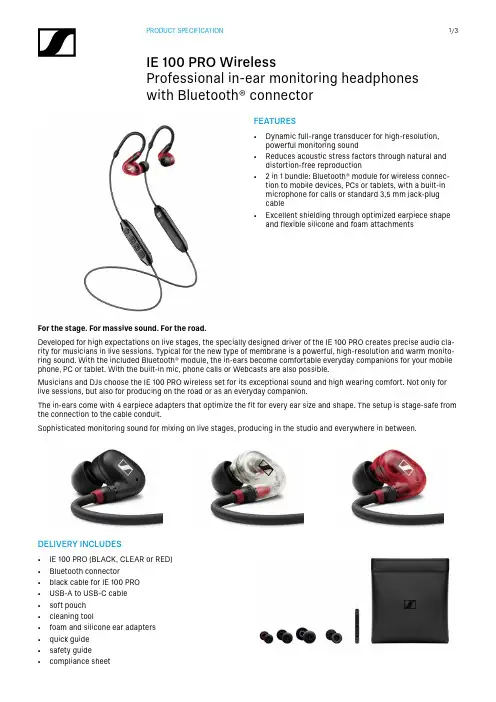
with Bluetooth® connectorFEATURES• Dynamic full-range transducer for high-resolution,powerful monitoring sound• Reduces acoustic stress factors through natural anddistortion-free reproduction• 2 in 1 bundle: Bluetooth® module for wireless connec-tion to mobile devices, PCs or tablets, with a built-inmicrophone for calls or standard 3,5 mm jack-plugcable• Excellent shielding through optimized earpiece shapeand flexible silicone and foam attachmentsFor the stage. For massive sound. For the road.Developed for high expectations on live stages, the specially designed driver of the IE 100 PRO creates precise audio cla-rity for musicians in live sessions. Typical for the new type of membrane is a powerful, high-resolution and warm monito-ring sound. With the included Bluetooth® module, the in-ears become comfortable everyday companions for your mobile phone, PC or tablet. With the built-in mic, phone calls or Webcasts are also possible.Musicians and DJs choose the IE 100 PRO wireless set for its exceptional sound and high wearing comfort. Not only for live sessions, but also for producing on the road or as an everyday companion.The in-ears come with 4 earpiece adapters that optimize the fit for every ear size and shape. The setup is stage-safe from the connection to the cable conduit.Sophisticated monitoring sound for mixing on live stages, producing in the studio and everywhere in between.DELIVERY INCLUDES• IE 100 PRO (BLACK, CLEAR or RED)• Bluetooth connector• black cable for IE 100 PRO• USB-A to USB-C cable• soft pouch• cleaning tool• foam and silicone ear adapters• quick guide• safety guide• compliance sheetwith Bluetooth® connectorPRODUCT VARIANTSIE 100 PRO WIRELESS BLACKArt. no. 509171IE 100 PRO WIRELESS CLEAR Art. no. 509172IE 100 PRO WIRELESS RED Art. no. 509173SPECIFICATIONS IE 100 PROFrequency response 20 - 18,000 Hz Impedance20 ΩSound pressure level (SPL)115 dB (1 kHz / 1 V rms )Total harmonic distortion (THD)< 0.1 % (1 kHz, 94 dB)Noise attenuation < 26 dB Magnetized field strength 1.63 mT Operating temperature Storage temperature –5 °C to +50 °C (23 °F to 122 °F)–20 °C to +70 °C (–4 °F to 158 °F)Relative humidity< 95 %Bluetooth ® ConnectorWearing style Bluetooth® neckband cable Microphone principle MEMS Microphone frequency response100 - 8,000 HzMicrophone sensitivity -42 dBV/Pa (ITU-T P.79)Microphone pick-up pattern (speech audio)omni-directional Power supply - built-in rechargeable lithium- polymer battery 3.7 V ⎓, 100 mAhUSB charging 5 V ⎓, 100 mA max.Operating time10 h (music playback via SBC) with rechargeable battery;240 h in standby mode Charging time ofrechargeable batteries approx. 2.5 hOperating temperature Charging temperature Storage temperature +5 °C to +40 °C ± 5 °C (41 °F to 104 °F ± 9 °F)+10 °C to +40 °C ± 5 °C (50 °F to 104 °F ± 9 °F)–20 °C to +70 °C (–4 °F to 158 °F)Relative humidity Operation: Storage:10 - 80 %, non-condensing 10 - 90 %Magnetized field strength1.63 mT (with IE 100 PRO)0.23 mT (without headphone)Weight approx. 13 gBluetooth®VersionBluetooth 5.0 compatible,class 1, BLETransmission frequency 2,402 - 2,480 MHz Modulation GFSK, π/4 DQPSK, 8DPSK Profiles HSP, HFP, AVRCP, A2DP Output power 10 mW (max)CodecSBC, aptX®, aptX LL®, AACThe Bluetooth® word mark and logos are registered trade-marks owned by Bluetooth SIG, Inc. and any use of such marks by Sennheiser electronic GmbH & Co. KG is under license.with Bluetooth® connectorSennheiser electronic GmbH & Co. KG · Am Labor 1 · 30900 Wedemark · Germany · ACCESSORIESIE PRO Bluetooth Connector Art. no. 508943IE PRO Mono cable Art. no. 508944Twisted cable Art. no. 507478Black straight cableArt. no. 508584。
Pioneer VSX-532 5.2 channel AV Receiver 说明书

SpecificationsMinimum RMS Power 80 W per channel (8 ohms, 20 Hz–20 kHz, 0.09% THD, 2-ch driven)Maximum Power 115 W per channel (8 ohms, 1 kHz, 0.9% THD, 1-ch driven)Dynamic Power per Channel (8 / 6 / 4 / 2 ohms) 110 W / 130 W / 160 W / 180 W Bluetooth(Version) 2.1 + EDR, (profile) A2DP , AVRCP (Audio codec) SBC, AAC (receiving only) Inputs Mini jack: 1, analog audio: 3, optical digital: 1, coaxial digital: 2, USB: 1, HDMI terminals (audio input assignable, HDCP2.2 compatible): 4, composite video (audio input assignable): 3Outputs Headphone: 1, subwoofer: 1, speaker: 5-ch, monitor out (composite): 1, HDMI terminal (HDCP2.2 compatible): 1TunerFM / AMStandby Power Consumption 0.3 W (HDMI control off) 0.9 W (HDMI control on)Dimensions (W x H x D) 17-1/8” x 6-3/8” x 12-7/8”(17-1/8” x 8-7/8” x 12-7/8” with antenna up)Weight 17.2 lbs.Supplied Accessories Remote control, batteries (x 2), YPAO microphone, FMantenna, AM antennaHigh Sound Quality• 5.1-channel powerful surround sound80 W per channel (8 ohms, 20 Hz-20 kHz, 0.09% THD, 2-ch driven)115 W per channel (8 ohms, 1 kHz, 0.9% THD, 1-ch driven) 145 W per channel (6 ohms, 1 kHz, 10% THD, 1-ch driven)• Streaming music compatible with Napster, SiriusXM Internet Radio, Pandora®, Spotify, TIDAL, Deezer and internet radio • CINEMA DSP 3D• Virtual front presence speaker• Dialogue Level Adjustment and Dialogue Lift • Burr-Brown PCM5102A• Wi-Fi connectivity for wireless music playback (2 GHz/5 GHz)• Bi-amp (trade with surround/Zone B)• YPAO auto-calibration technology for ideal sound • Direct Mode for high quality sound reproduction• High-resolution audio support (DSD, FLAC, WAV, AIFF, ALAC)• DSD audio (2.8/5.6/11.2 MHz)• SILENT CINEMA™ to enjoy surround sound with headphonesWide Variety of Enjoyment• HDMI input select in pass-through mode • Flexible audio/video input assignment• Audio delay for adjusting lip sync (0-500ms)• Bluetooth input• USB input for USB memory stick• Front panel mini-jack input for connecting portable audio player • Digital audio input for TV or Blu-ray Disc™ Player• AM/FM radio (40-station preset AM/FM tuning/auto preset tuning)• 4K Ultra HD support, HDR10, Dolby Vision, Hybrid Log-Gamma (HLG) and BT.2020• Video out feature (for tuner/USB/Bluetooth /AUDIO/AUX input)• 4K video upscaling from HDMI input• HDMI with eARC (Enhanced Audio Return Channel) (via future firmware update) 4 in/1 outEasy to Use, Elegant Appearance• MusicCast for multi-room listening• MusicCast Surround for wireless speakers and subwoofer • Works with Amazon Alexa devices • SCENE Mode• Setup Wizard (AV Setup Guide app)• Input Skip, DSP Skip and programmable Remote Keys • Zone B audio (3-channel main) or bi-amp modes • Zone B volume trim and sync modeThis 4K receiver brings in MusicCast, Wi-Fi® and built-in Bluetooth ® for wireless music streaming, stunning 4K Ultra HD video with HDCP 2.2 (4 in/1 out), high dynamic range(HDR10), Dolby Vision™ compatibility and a discrete 5.1-channel amplifier design with YPAO™automatic calibration to ensure optimal performance. The new MusicCast skills for Amazon Alexa also allow you to control your wireless devices with simple voice commands, including the ability to control volume, play favorites and link audio in other rooms with MusicCast Surround-enabled wireless speakers. With MusicCast, you can now run wireless speakers as your rear surround speakers.Progressively TechHDCP2.24K Ultra HDNEW PRODUCT BULLETIN1Technical Data MusicCast AV ReceiverRX-V485MusicCast — Your Music EverywhereMusicCast is a revolution in network audio. Use all your MusicCast products together or separately — it’s completely up to you. Control it all from one app, intuitively, quickly and easily. Use a sound bar, a wireless speaker, an AV receiver, or Hi-Fi audio; whichever suits you best. Mix and match, then expand your MusicCast system as you want. What’s more, Amazon Alexa with MusicCast gives you the ability to control all MusicCast devices with simple voice commands.High Sound QualityCINEMA DSP 3DSound Field Reproduction TechnologyWide, high and dense sound. CINEMA DSP 3D provides a wide, high and dense sound field. HD Audio format decoding lets you enjoy HD Audio sources. Virtual Presence Speaker delivers three-dimensional sound without the actual use of presence speakers.SCENE for One-Touch StartOne-touch start. Pressing a SCENE button powers on the AV receiver and selects the input source and DSP mode. You can reset the buttons for different sources by selecting a source and DSP mode, then pressing a SCENE button for more than threeseconds.Easy to Use, Elegant Appearance A lexa voicecontrolcompatibilityAmMusicCast SurroundWith wireless rear speakers, the fuss of hiding wires en route to the rear speakers is removed. You can also add a MusicCast wireless subwoofer, which can provide more options for subwoofer placement. All new from Yamaha, MusicCast Surround offers an easy way to enhance your home theater experience.Amazon Alexa with MusicCastAmazon Alexa-enabled devices can now control key functions of any MusicCast product using voice commands. Using two types of Alexa skills, the MusicCast Smart Home skill and MusicCast skill, you can play music, control volume, play playlists and even link rooms together to play music all throughout the house. Discover a new, exciting way to control music and entertainment experiences in your home.plus MusicCast 20 x 2SUB 100Additional products required to utilize MusicCast Surround.• AirPlay works with iPhone, iPad, and iPod touch with iOS 4.3.3 or later, Mac with OS X Mountain Lion or later, and Mac and PC with iTunes 10.2.2 or later. Supports iOS 7 or later for setup using Wireless Accessory Configuration. “Made for iPod,” “Made for iPhone,” and “Made for iPad” mean that an electronic accessory has been designed to connect specifically to iPod, iPhone, or iPad, respectively, and has been certified by the developer to meet Apple performance standards. Apple is not responsible for the operation of this device or its compliance with safety and regulatory standards. Please note that the use of this accessory with iPod, iPhone, or iPad may affect wireless performance. AirPlay, iPad, iPhone, iPod, iPod nano, and iPod touch are trademarks of Apple Inc., registered in the U.S. and other countries. • The Bluetooth® word mark and logos are registered trademarks owned by Bluetooth SIG, Inc. and any use of such marks by Yamaha Corporation is under license. Other trademarks and trade names are those of their respective owners. • The Wi-Fi CERTIFIED Logo is a certification mark of the Wi-Fi Alliance. The Wi-Fi Protected Setup Identifier Mark is a mark of the Wi-Fi Alliance. “Wi-Fi” and “Wi-Fi Protected Setup” are marks or registered marks of the Wi-Fi Alliance. • Spotify and Spotify logo are registered trademarks of the Spotify Group. • Pandora and Pandora Internet Radio logo are registered trademarks or trademarks of Pandora Media, Inc. in the United States and/or other countries. • TIDAL and TIDAL logo are registered trademark of Aspiro AB in the European Union and other countries. • Deezer and Deezer logo are international trademarks of Deezer S.A., registered in France and other countries. • Dolby, Dolby Atmos, Dolby Audio, and the double-D symbol are trademarks of Dolby Laboratories. • For DTS patents, see . Manufactured under licence from DTS, Inc. DTS, the Symbol, DTS in combination with the Symbol, DTS:X, and the DTS:X logo are registered trademarks or trademarks of DTS, Inc. in the United States and/or other countries. © DTS, Inc. All Rights Reserved. • HDMI, the HDMI logo and High-Definition Multimedia Interface are trademarks or registered trademarks of HDMI Licensing LLC in the United States and other countries. • CINEMA DSP is a trademark of Yamaha Corporation. • SILENT CINEMA is a trademark of Yamaha Corporation. • Product designs and specifications are subject to change without notice.MusicCast AV ReceiverRX-V485RX-V485 NPB2Technical Data。
FeiyuTech Vlog Pocket Gimbal说明书
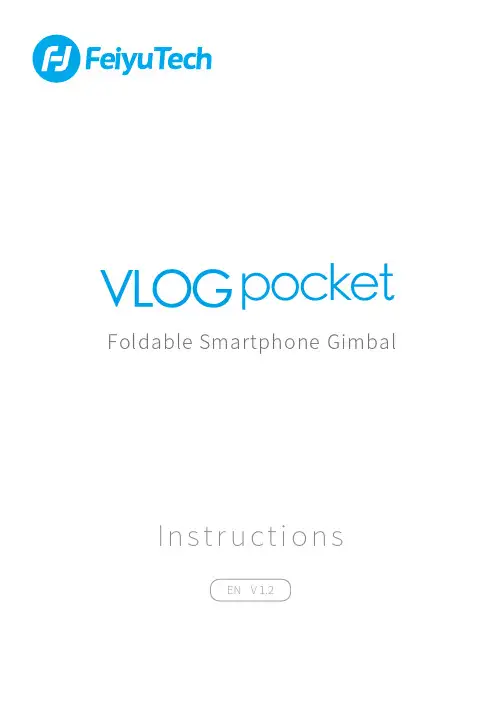
Foldable Smartphone Gimbal In st ructio nsEN V 1.2Catalogue1. Overview1223355672. Start to Use3. Function Operation3.1 Function / Modes Introduction 3.2 Function Button Operation 3.3 Shutter Button Operation 2.1 Fold and Unfold 2.2 Charging2.3 Smartphone Installation 1111115. Download and Connect App5.1 Download the App 5.2 Connect the App104. Gimbal Initialization12125.3 Shooting / control interface5.4 Firmware Upgrade136. Specifications3.4 Trigger Button Operation 3.5. Landscape and Portrait Shot Switching 3.6 Light Indicator8892.4 Power on / off42.5 Landscape Switching4SuggestionDownload the Feiyu ON AppVlog pocket includes below information, please read the information before using the gimbalThe tutorial videos can be watched at FeiyuTech official website or scan the QR code as below: /play/Please download Feiyu ON at your smartphone app store or can the QR code below.1. Quick start guide2. Online instruction3. TutorialiOS Version Android Version* Requires iOS 9.0 or later, Android 6.0 or later.VLOG pocket is a three-axis handheld gimbal suitable for mobile phones. It is small and foldable which can be folded into a pocket. The gimbal supports landscape and portrait shooting, which can also control phone shooting.1. OverviewX1X1Tripod1210512. Tilt axis clamp13. Pan axis clamp14. Micro-USB port 5. Tilt axis17. Status indicator11. Roll axis clamp8. Vertical arm15. Handle3. Trigger button9. Folding knob1. Function button2. Shutter button10. Smartphone holder4. Roll axis 16. 1/4 inch thread hole6. Pan axis7. Cross arm*This product does not include the smartphone!(1) Please fully charge the battery before powering on the gimbal for the first time.(2) If the power is too low, the red light will flash three times every five seconds that indicating you should charge it immediately.(3) When not in use, power off the gimbal.(4) Unlock the three axis clamp before powering on the gimbal.(5) Landscape to mount smartphone.TIPS2. Start to Use2.1. Fold and Unfold(1) Loosen the folding knob and tighten the knob after unfolding the vertical arm.(2) Unlock the three axis clamp.(1) Lock the three axis clamp.It is recommended to remove the smartphone case before installation and keep the logo of the smartphone holder upward.Keep the smartphone holder in center.Wrong operationthe Trigger buttonPlease do not rotate the gimbal from your right side to upside down position.3.1 Function / Modes Introduction3. Function OperationPanning Mode(Default mode)Lock ModeFollow ModeThe roll direction is fixed, and the smartphone moves according to the left-right movements, up-down movements of the user's hand.The roll and tilt direction are fixed, and the smartphone moves according to the left-right movements of the user's hand.The orientation of the camera is fixed.Single click thefunction buttonDefault modeClick again thefunction button Press and hold theShortcut button ResetManual LockReturn to panning mode, three axises return to default position.Slide the tilt axis to one position for shooting.Landscape and Portrait ShotAssist landscape or portrait shooting.3.2 Function Button OperationBluetooth connection3.3 Shutter Button Operation(1)Power on VLOG pocket, open smartphone bluetooth.(2)Choose below Bluetooth connection way:a. Choose VLOG pocket Bluetooth to connect like FY_PocketV_xx.b. Open Feiyu ON app, logon or register via tips to connect.(3)After Bluetooth connecting successful, the shutter button is activated.The gimbal can control the photography after only Bluetooth is connected with smartphone.The green light flashes once while other indicator status (About every 5 seconds flashes once)3.4 Trigger Button OperationTrigger ButtonDouble click the function button to switch modes between landscape and portrait.Double click 3.5 Landscape and Portrait Shot Switching3.6 Light Indicator(3) After the initialization is successful, click the function button to wake up. Note: if the initialization is not successful, click the function button to wake up. restartinitialization process.Please download Feiyu ON at your smartphone app store or can the QR code below.iOS VersionAndroid Version* Requires iOS 9.0 or later, Android 6.0 or later.5. Connect and Use Feiyu ON App5.2 Connect the App5.1 Download the AppOpen Feiyu ON app and connect the gimbal via tips.Format Bluetooth of gimbal: FY_PocketV_XXPath time-lapse Zooming Firmware upgradePhoto/Video Timer photographyOverlapping imagesLandscape and portrait switchingVideo editingBeauty Light tracking photographyFace lockingObject tracking Ultra-wide angle panorama ......Slow motion FilterUpgrade the firmware through the App.Upgrade type introductions:(1) Click the icon (2) Select upgrade type.(3) Follow the prompts to upgrade the firmware.Keyboard firmware update: Repair / update or newly add button/touch screen/interaction functions, update more compatibility cameras which can be controlled through WIFI, repair few bugs about camera control through WIFI, and etc.Bluetooth firmware update: Repair / update or 5.3 Shooting / control interface5.4 Firmware UpgradeVirtual JoystickReset TutorialUpgrade BackAlbum Switch between photo/ recordingmodeFace/objecttrackingiPhone and Android phones( The width of the phone is between 42~88mm )240gStandby Time 14 Hours AdaptersmartphonesWeight Payload272g ( Not including the smartphone )Operation Time 8 HoursMax. Tilting Range165°Max. Rolling Range 240°Max. Panning Range330°Product NameVLOG pocket Foldable Smartphone Gimbal6. SpecificationsDisclaimerThanks for using Feiyu Gimbal. The information in this document affects your safety and your legal rights and responsibilities. Read the entire document carefully to ensure proper configuration before use, Failure to read and follow instructions and warnings in this document may result in serious injury to yourself or others, or damage to your products or damage to other objects in the vicinity.By using this product, you hereby signify that you have read this disclaimer and warning carefully and that you understand and agree to abide by the terms and conditions herein. You agree that you are solely responsible for your own conduct while using this product, and for any consequences thereof. You agree to use this product only for purposes that are proper and in accordance with all applicable laws, rules, and regulations, and all terms, precautions, practices, policies and guideline FeiyuTech has made and may make available. FeiyuTech accepts no liability for damage, injury or any legal responsibility incurred directly or indirectly from the use of product.FeiyuTech will not provide any service for any product obtained from abnormal channels.NoticeStorage and Maintenance1. 2. 3. 4. Make sure motor spinning is not blocked by external force when gimbal is power on.Gimbal DO NOT contact water or other liquid if the gimbal is not mark waterproof or splash-proof. Waterproof and splash-proof product DO NOT contact sea water or other corrosive liquid.DO NOT disassembly the gimbal except marked detachable. It need send to FeiyuTech after-sales or authorized service center to fix it if you accidently disassembly and cause abnormal work. The relevant costs are borne by user.Prolonged continuous operation may cause the motor surface temperature to rise, please operate carefully.5. DO NOT drop or strike batteries. If the battery is abnormal, contact Feiyu After-sales support.1. 2. 3. 4. Keep the gimbal and battery out of the reach of children and pets.DO NOT leave the gimbal and battery near heat sources such as a furnace or heater. DO NOT leave the gimbal and battery inside of a vehicle on hot days.Please storage the battery in dry environment.DO NOT overcharge or overuse the battery, otherwise it will cause damage to the battery core 5. Never use the gimbal and battery when the temperature is too high or too low.Official Social MediaFacebook Youtube Twitter Instagram Facebook: /feiyutechYouTube Channel: /c/Feiyu-techTwitter: /feiyutechInstagram: /FeiyuTechYouTube Channel: /c/Feiyu-techOnline Store: Guilin Feiyu Technology Incorporated CompanyFor more information, please visit our official website E-mail:**********************Tel: +86 773 2320865。
DJI Assistant 2 (消费机系列) 发布记录 V2
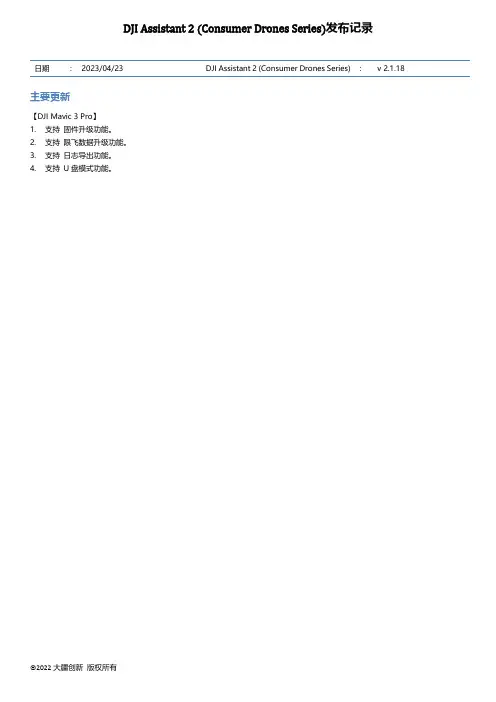
主要更新【DJI Mavic 3 Pro】1.支持固件升级功能。
2.支持限飞数据升级功能。
3.支持日志导出功能。
4.支持U盘模式功能。
主要更新【DJI Goggles Integra】1. 支持激活功能2. 支持固件升级功能。
3. 支持日志导出功能。
【DJI RC Motion 2】1. 支持激活功能2. 支持固件升级功能。
3. 支持日志导出功能。
主要更新【DJI Mini 2 SE】1.支持固件升级功能。
2.支持限飞数据升级功能。
3.支持日志导出功能。
主要更新【DJI Mini 3】1.支持固件升级功能。
2.支持限飞数据升级功能。
3.支持日志导出功能。
主要更新【DJI O3 Air Unit】1.支持激活功能2.支持固件升级功能。
3.支持日志导出功能。
4.支持相机标定功能。
主要更新【DJI Mavic 3 Classic】1.支持固件升级功能。
2.支持限飞数据升级功能。
3.支持日志导出功能。
主要更新【DJI Avata】1.支持激活功能2.支持固件升级功能。
3.支持限飞数据升级功能。
4.支持日志导出功能。
5.支持视觉校准功能。
【DJI Goggles 2】1.支持激活功能2.支持固件升级功能。
2.支持日志导出功能。
【DJI FPV 飞行器】1.支持激活功能。
【DJI FPV 遥控器2】1.支持激活功能。
【DJI RC-M1】1.支持激活功能。
主要更新【DJI Mini 3 Pro】1.支持固件升级功能。
2.支持限飞数据升级功能。
3.支持日志导出功能。
4.支持视觉校准功能。
【DJI RC】1.支持固件升级功能。
2.支持日志导出功能。
主要更新【DJI MAVIC 3】1.新增U盘模式功能。
主要更新【DJI MAVIC 3 & DJI RC PRO】1.修复部分问题,提升稳定性。
主要更新【DJI MAVIC 3】1. 日志导出功能优化。
【DJI AIR 2S】1.兼容M1芯片的Mac系统,用于升级固件版本。
使用DJI GS Pro地面站航拍正射影像
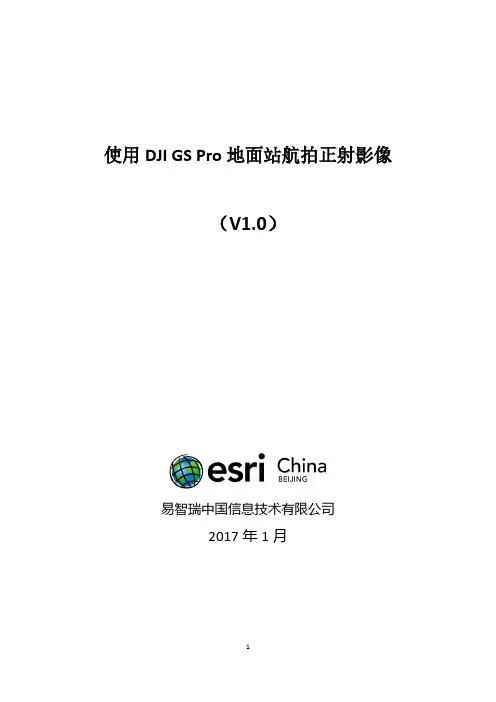
使用DJI GS Pro地面站航拍正射影像(V1.0)易智瑞中国信息技术有限公司2017年1月——制定及修订记录——目录使用DJI GS Pro地面站航拍正射影像 (1)1 前言 (4)2 DJI GS Pro功能分类 (4)2.1 虚拟护栏 (5)2.2 航点飞行 (5)2.3 测绘航拍区域模式 (6)3 使用DJI GS Pro实地航测 (7)3.1 测试区域 (7)3.2 测试所用硬件 (8)3.3 飞行任务规划 (9)3.4 起飞 (13)3.5 飞行任务执行 (15)3.6 飞行中的信号丢失 (16)3.7 降落 (17)4 成果处理 (18)5 推荐使用DJI GS Pro的理由 (24)5.1 DJI GS Pro的优势 (24)5.2 DJI GS Pro的不足 (27)6 总结 (29)7 注意事项 (29)8 相关数据下载地址 (29)1前言作为一个非专业无人机用户,你是否梦见过这样的场景:坐在车里点一下电脑屏幕,无人机自动起飞执行正射影像的拍摄任务,拍完后自动返航到起飞点。
整个过程中你需要做的就是在车里吹着空调哼着小曲,再点上一支香烟(吸烟有害健康,尤其是开空调的车内)。
这样惬意的外业工作场景是多少无人机飞手的梦想?一进入2017年,大疆创新公司就送给了各位飞手一个大礼,因为这一切在大疆无人机地面站程序(DJI GS Pro)发布后成为了现实。
大疆这个所谓的无人机地面站,指的并不是一个硬件,而是安装在iPad上的免费App,可以通过苹果的App Store下载。
该App目前只支持iOS系统的平板,即各种iPad,不支持安卓系统,也不支持IPhone。
2DJI GS Pro功能分类正如官网介绍的那样,该App可以实现自主航线规划及飞行,主要功能包括虚拟护栏、测绘航拍区域模式以及航点飞行三个部分。
2.1虚拟护栏能够在地图上手动划定区域,限制无人机飞行的区域、高度、速度,避免区域外的危险因素。
Honeywell Performance Series IP嵌入式NVR套装说明书
Performance Series IPPerformance Series IP Embedded NVR Kits 3 Megapixel Full HD IP Cameras and 4 channel embedded NVRIntroducing the new Performance Series IP embedded NVR kits from Honeywell. The kits feature 3 Megapixel Full HD IR-illuminated IP66-rated cameras, and an embedded NVR with a user-friendly set-up and configuration wizard that takes you to live video in minutes. You have a choice of a 1 or 2 TB embedded NVR (Field upgradeable up to 12TB* storage max) and 4 IP ball cameras OR 4 IP bullet cameras. These bundled kits offer the perfect economical and flexible solution for small to medium sized businesses.Fully-featured NVRs• High decoding capability for full HD viewing and recording.• View up to four channels simultaneously on your monitor.• All channels live view and play back at 1080p @ full frame rate and 3MP @ 20 frames per second.• Bidirectional audio communication for the NVR.Fully-featured Cameras• IR LEDs facilitate recording in dimly lit or nighttime scenes.• Waterproof (IP66) camera housings are perfect for outdoor installations.• C amera configurations to improve image quality and reduce image size, and to detect and respond to alarm events.• 1/3” 3MP sensor, no distortion of image in 16:9 display, 12.5% more pixel density than conventional 3MP 4:3 cameras• Easy to Use• The Quick wizard and PoE support of plug-and-play makes setup fast and easy.• P hysical installation within minutes with the help of comprehensive and easy-to-understand quick installation guides for the NVR and IP cameras.Convenient, Flexible Storage Options• Internal storage supports two HDDs up to 12 TB (6 TB each).*• S tore videos and snapshots to external storage, such as the client 's PC, over the Internet.• Store videos and snapshots to an external network storage server such as an FTP site.• Store videos and snapshots to a USB memory device.Dynamic, Accessible Monitoring• M onitor from anywhere using the mobile apps for Apple and Android smartphones, tabletcomputers, and laptops.Privacy Masking• Conceal up to 4 areas of a scene from viewing and recording.Safety Features• Configurable motion detection and camera tamper detection settings, including configurable alarm alerts, such as automatic emails (with attached video or snapshot) and automatic alerts (such as buzzers or flashing lights).• R emote configuration and firmware updating through Honeywell Viewer web client and theHoneywell Config tool. Password-protected access to the camera’s and NVR’s video and network setup.Market Opportunities• The flexible storage options of the Performance Series IP Embedded NVR plus thefully-featured IPIR cameras make this kit perfect for many security applications.Performance Series IP FeaturesImmediately Detect and Respond toEventsThe Performance Series IP NVR/Cameras can beconfigured to automatically detect and respondto events such as motion in the scene, alarminputs, a network failure and/or tampering.Automated responses include:• Sending a notification through email, FTP and/or HTTP.• Uploading still images at the time of the eventthrough email and/or FTP.• Recording a video clip of the event to the client’sPC or network-attached storage.• Enabling a visual or auditory notification (aflashing light, bell or siren).Performance Series IPNVR specifications* Actual bitrate is scene and motion dependent with H.264 stream.** Some development might be required in specific user cases to support some of these protocols in the field as naturally protocols will mature over time.Performance Series IP Camera specificationsPerformance Series IP DimensionsHED3PR3 Ball CameraBullet Camera85,4 мм113,6 мм52,6 ммHSFV-Performance-01-UK(0816)-DS-R © 2016 Honeywell International Inc.For additional information, please visit:/security/ukHoneywell Security GroupAston Fields RoadWhitehouse Industrial Estate RuncornCheshire WA7 3DL Tel************Performance Series IPOrderingNOTE: Honeywell reserves the right, without notification, to make changes in product design or specifications.HEN04122EBXHoneywell Embedded NVR EB = Ball camera Kit BB = Bullet camera Kit X = PAL Version NVR Channels 1 or 2 TB storage1080p。
大疆创新裁判系统用户手册说明书
2 © 2022 大疆创新 版权所有阅读提示符号说明 禁止 重要注意事项 操作、使用提示 词汇解释、参考信息前置参考阅读1. 《裁判系统用户手册》2. 裁判系统各模块说明书建议用户首先阅读裁判系统各模块说明书,了解裁判系统各模块的功能以及安装方式,正确安装裁判系统的各模块,再通过《裁判系统用户手册》了解整个裁判系统的功能。
修改日志本手册将在每赛季根据实际情况更新两次。
手册发布后,根据规定日期生效。
日期版本修改记录生效日期 2022.03.29 V1.21. 增加第三方成品模组的限制2. 删除飞镖“R ”标朝上的限制2022.03.28 2022.01.11 V1.11. 明确底盘功率的定义2. 修订机器人整机成品及开源机器人使用规范2022.01.11 2021.10.15V1.0 首次发布 2021.10.15© 2022 大疆创新 版权所有3目录阅读提示 (2)符号说明 (2)前置参考阅读 (2)修改日志 .................................................................................................................................................. 2 1.前言 ................................................................................................................................................ 10 2.技术规范 ........................................................................................................................................ 11 2.1 通用技术规范 .. (11)2.1.1能源 .................................................................................................................................. 11 2.1.2无线电 ............................................................................................................................. 12 2.1.3光学手段 .......................................................................................................................... 12 2.1.4视觉特征 .......................................................................................................................... 13 2.1.5机器人编号 ...................................................................................................................... 13 2.1.6外观设计 .......................................................................................................................... 14 2.1.7发射机构 .......................................................................................................................... 15 2.1.8自定义控制器 .................................................................................................................. 15 2.1.9其它 ................................................................................................................................. 16 2.2 机器人整机成品及开源机器人使用规范 . (17)2.2.1充分再设计 ...................................................................................................................... 17 2.2.2非充分再设计 .................................................................................................................. 18 2.2.3 无效再设计 . (18)2.3 机器人技术规范 (19)2.3.1英雄机器人 ...................................................................................................................... 19 2.3.2工程机器人 ...................................................................................................................... 20 2.3.3步兵机器人 ...................................................................................................................... 22 2.3.4空中机器人 ...................................................................................................................... 24 2.3.5哨兵机器人 ...................................................................................................................... 26 2.3.6飞镖系统 .......................................................................................................................... 27 2.3.7 雷达 ................................................................................................................................. 31 3.裁判系统安装规范 .......................................................................................................................... 33 3.1概述 ........................................................................................................................................ 33 3.2机器人裁判系统配置 ............................................................................................................... 34 3.3 主控模块安装规范 (35)3.3.1 安装步骤 (36)3.3.2安装要求 (37)3.4电源管理模块安装规范 (38)3.4.1安装步骤 (39)3.4.2安装要求 (41)3.5灯条模块安装规范 (43)3.5.1安装步骤 (44)3.5.2安装要求 (45)3.6装甲模块安装规范 (46)3.6.1通用 (48)3.6.2安装步骤 (51)3.6.3安装要求 (56)3.6.4ID编号设置 (58)3.7测速模块安装规范 (59)3.7.1安装步骤 (60)3.7.2安装要求 (65)3.8场地交互模块安装规范 (66)3.8.1安装步骤 (67)3.8.2安装要求 (68)3.8.3场地交互模块卡 (68)3.9相机图传模块(发送端)安装规范 (68)3.9.1安装步骤 (69)3.9.2安装要求 (70)3.10相机图传模块(接收端)安装规范 (70)3.10.1安装要求 (71)3.11定位模块安装规范 (71)3.11.1安装步骤 (72)3.11.2安装要求 (72)3.1217mm荧光弹丸充能装置安装规范 (73)3.12.1安装步骤 (74)3.12.2安装要求 (75)3.12.3自制紫外灯板指导及要求 (76)3.13超级电容管理模块安装规范 (76)3.13.1安装步骤 (76)3.13.2安装要求 (78)附录一17mm 测速模块转接块工程图 (79)4 © 2022 大疆创新版权所有© 2022 大疆创新 版权所有5 附录二 参考图纸 (80)表目录表2-1 控制方式汇总 (12)表2-2 自定义控制器制作参数说明 (15)表2-3 英雄机器人制作参数说明 (19)表2-4 工程机器人制作参数说明 (20)表2-5 步兵机器人制作参数说明 (22)表2-6 空中机器人制作参数说明 (24)表2-7 哨兵机器人制作参数说明 (26)表2-8 飞镖制作参数说明 (28)表2-9 飞镖发射架制作参数说明 (28)表2-10 雷达运算平台端制作参数说明 (31)表2-11 雷达传感器端参数说明 (31)表3-1 裁判系统组成模块 (33)表3-2 机器人裁判系统模块配置 (34)表3-3 电源管理模块接口对照 (42)6 © 2022 大疆创新版权所有© 2022 大疆创新 版权所有7图目录图 2-1 平衡步兵机器人示意图 (23)图 2-2 航行外观灯有效区域 (26)图 2-3 飞镖触发装置示意图 (29)图 2-4 飞镖触发装置遮挡示意图 (30)图 2-5 飞镖触发装置内部空腔遮挡示意图 (30)图 3-1 主控模块示意图 (36)图 3-2 主控模块安装示意图 (36)图 3-3 主控模块连线示意图 (37)图 3-4 主控模块安装位置示意图 (38)图 3-5 电源管理模块示意图 (39)图 3-6 电源管理模块安装示意图 (40)图 3-7 电源管理模块接口示意图 (41)图 3-8 电源管理模块接线示意图 (41)图 3-9 灯条模块示意图 (44)图 3-10 灯条模块安装示意图 (45)图 3-11 灯条模块底部示意图 (45)图 3-12 灯条模块接线示意图 (45)图 3-13 哨兵机器人灯条模块示意图 (46)图 3-14 指定装甲支撑架示意图 (47)图 3-15 小装甲模块示意图 (47)图 3-16 大装甲模块示意图 (48)图 3-17 机器人坐标系示意图 (48)图 3-18 机器人不同底盘形态X 轴示意图 (49)图 3-19 装甲模块受力示意图 (50)图 3-20 机器人保护示意图 (51)图 3-21 底盘预留孔位 (52)图 3-22 装甲支撑架安装示意图 (52)图 3-23 装甲模块安装示意图 (53)图 3-24 装甲模块连线示意图 (53)图 3-25 底盘预留孔位示意图 (54)图 3-26 装甲支撑架安装示意图 (54)图 3-27 装甲模块安装示意图 (55)图 3-28 底盘预留孔位示意图 (55)图3-29 哨兵支撑架安装示意图 (56)图3-30 哨兵装甲安装示意图 (56)图3-31 地面机器人装甲模块ID设置示意图 (59)图3-32 17mm测速模块示意图 (60)图3-33 42mm测速模块示意图 (60)图3-34 17mm枪管示意图 (61)图3-35 测速模块安装示意图 (62)图3-36 17mm转接块零件示意图 (62)图3-37 17mm转接块固定方式示意图 (63)图3-38 17mm短枪管安装示意图 (64)图3-39 42mm枪管示意图 (65)图3-40 测速模块安装规范示意图 (66)图3-41 场地交互模块示意图 (67)图3-42 场地交互模块连线示意图 (67)图3-43 场地交互模块安装示意图 (67)图3-44 场地交互模块卡示意图 (68)图3-45 相机图传模块(发送端)示意图 (69)图3-46 相机图传模块(发送端)安装示意图 (70)图3-47 相机图传模块(接收端)示意图 (71)图3-48 定位模块示意图 (71)图3-49 定位模块安装示意图 (72)图3-50 定位模块连线示意图 (72)图3-51 定位模块安装示意图 (73)图3-52 17mm荧光弹丸充能装置示意图 (74)图3-53 紫外灯板安装示意图 (75)图3-54 电容管理模块接线示意图 (77)8 © 2022 大疆创新版权所有© 2022 大疆创新 版权所有9附录图目录附录图 1 工程机器人装甲贴纸 - 2号 (80)附录图 2 步兵机器人装甲贴纸 - 3号 (80)附录图 3 步兵机器人装甲贴纸 - 4号 (81)附录图 4 步兵机器人装甲贴纸 - 5号 (81)附录图 5 英雄机器人装甲贴纸 - 1号 (82)附录图 6 平衡步兵机器人装甲贴纸 - 3号 (82)附录图 7 平衡步兵机器人装甲贴纸 - 4号 (83)附录图 8 平衡步兵机器人装甲贴纸 - 5号 (83)附录图 9 前哨站装甲贴纸 (84)附录图 10 基地小装甲贴纸 (84)附录图 11 哨兵机器人装甲贴纸 (85)附录图 12 基地大装甲贴纸 (85)1. 前言RoboMaster参赛队伍需自行研发和制作参赛机器人,参赛机器人需满足本文档描述的所有规范,否则无法通过赛前检录。
mavic使用说明
MAVIC PRO操作步 骤
• 第1步 :请提前安装好软件DJI GO4 App(苹果、安卓商店都有 软件)。
• 第2步: Mavic Pro飞行前检查(飞机电池等)。 • 第3步: Mavic Pro飞行前预备工作(遥控器和APP打开等)。 • 第4步: Mavic Pro飞行中注意事项(安全飞行)。 • 第5步: 安全降落并规范装包。 • 第6步: 使用Tips
一、DJI GO4 APP安装
扫描右图二维码即可下载DJI GO4 APP,可以用APP的学院功 能学习设备的使用。
注:设备间的Mavic Pro高亮屏已经安装好此APP,无 需安装。
二、Mavic Pro飞行前检 查
1、飞机电池检查:
如右图所示,短按下最右边按钮 看绿色电量格显示。4格全亮为 满,以此类推。低于2格时要及 时充电。
其次去航拍最重要的是获取航拍素材,在录制前先保证卡的 的容量够本次航拍所用。最好是把卡里素材备份后,格式化卡。
最后就是规范操作操纵杆,每次都是均匀拨杆,回杆时候不要松开 造成弹杆,而是均匀返回初始位。
Байду номын сангаас技术中心
2018.10
3、文明飞行
不得随意在未允许的场所飞行。 不得在军事重地、机场、国家机关附近飞行。 不得私自加大遥控设备和图传、数传的数据。 不得未经允许拍摄国家机密,窥视个人隐私。
免责声明和安全操作指引-DJI
© 2017 大疆创新 版权所有1244466667778899999101010101111111212手势控制 13一键短片 13法律规范与飞行限制14法律规范 14飞行限制 14认证信息16•请在每一次飞行前检查并及时更换变形或破损的螺旋桨。
•飞行器与智能飞行电池适合在22摄氏度至28摄氏度的环境中长期存放。
•智能飞行电池保养事宜详见《智能飞行电池安全使用指引》。
5. 限飞与当地法规•严禁在限飞区域中飞行。
浏览该地址/flysafe以获取DJI建议的限飞区域列表。
•控制飞行高度在120米以下*,飞行时需严格遵守当地法律法规。
* 各国家/地区的限飞高度有所不同,请联系当地的航空管理部门了解实际限高。
2©2017 大疆创新 版权所有©2017 大疆创新 版权所有3本产品是一款多旋翼飞行器,在电源正常工作及各部件未损坏的情况下将提供轻松自如的飞行体验。
访问/spark/info#downloads获取完整的《用户手册》和最新说明和警告。
深圳市大疆创新科技有限公司(DJI)保留更新本《免责声明和安全操作指引》的权利。
请务必在使用产品之前仔细阅读本文档和《用户手册》,了解您的合法权益、责任和安全说明;否则,可能带来财产损失、安全事故和人身安全隐患。
一旦使用本产品,即视为您已理解、认可和接受本文档全部条款和内容。
使用者承诺对自己的行为及因4©2017 大疆创新 版权所有© 2017 大疆创新 版权所有5本产品的文档如有更新,恕不另行通知。
请访问官方网站 ,进入 Spark 的页面了解最新信息。
DJI3. 先关闭电源,再插拨Micro SD卡。
4. 必须开启智能飞行电池,才能拷贝相片或者视频。
5. 请正确关闭飞行器电池,否则相机的参数将不能保存,且正在录制的视频会损坏。
DJI对无法读取视频和相片造成的损失不承担任何责任。
6©2017 大疆创新 版权所有© 2017 大疆创新 版权所有72. 请勿自行改装电机物理结构。
- 1、下载文档前请自行甄别文档内容的完整性,平台不提供额外的编辑、内容补充、找答案等附加服务。
- 2、"仅部分预览"的文档,不可在线预览部分如存在完整性等问题,可反馈申请退款(可完整预览的文档不适用该条件!)。
- 3、如文档侵犯您的权益,请联系客服反馈,我们会尽快为您处理(人工客服工作时间:9:00-18:30)。
DJI Mavic Pro
This may sound crazy? But you can do this too. All of it. It is easy. How do we know? Because we’ve made it easy. At DJI, we created the flying camera as you know it and there is a good chance that the drone videos you’ve seen online were shot with one of our cameras. This time we started small, so you can dream big.
We created your first personal drone, but with big power. It automatically follows you or whatever you want without a bracelet or tracker, avoids obstacles and compacts with a 4K stabilized camera, 27 minutes flight time and a whole lot more. This is the DJI Mavic Pro.
To make it small, you may think we have to rip off a ton of cool stuff, right? No, it’s got 24 high performance computing cores, dual satellite connectivity and all new transmission system with a 4.3 mile range, 4 vision sensors and more. Sound complicated? It is not. It is easy.
The Mavic knows where it takes off, where it’s in the air, where it’s going and what it’s capturing. When you take off, the Mavic uses two vision sensors and connects with up to 20 satellites so it could remember your location. It means Mavic knows where home is, so it can return by itself. Precision landing technology means it can land almost exactly where it took off. As you fly, satellites system keeps track of you, working in harmony with all 4 vision sensors, telling what’s below and what’s in front. Whether you are flying in the side of a cliff, in a forest or even indoors. Just like you, Mavic sees and thinks. That means it can avoid the things in his path, from trees to walls.
Any good flying camera needs stabilization. The Mavic’s mini three-axis stabilization platform keeps the entire camera steady. Shooting an epic tracking shot is easy. Active tracking technology means it just takes a few taps. Not just one kind of tracking shot either. It’s got spotlight, profile and trace. Everything can be control by using a gamepad-sized controller. You can keep in your pocket. It has been customized to give you more feedback and more accuracy. You will always feel control. If you don’t wanna bother with the controller, you can use your phone to control.
Whether you fly with a remote controller or just your phone, active track modes are ready to make you shoot like a professional. Wanted to on camera not behind it? It just takes a wave and a gesture. Then there is the new DJI goggle. Putting these on to really feel like you are flying. Combine them with sport mode to get your pulse pumping while you fly at an incredible 40 miles per hour.
Once you have got your shots, edit everything together in DJI GO and share or even stream your flight live to Youtube or Facebook. Inspiration can strike from the smallest thing. A sketch, a feeling or an experience. The Mavic has been designed for you to take it anywhere. Ready at a moment notice whenever inspiration strikes you to create something truly great. DJI Mavic, wherever you go.
御Mavic Pro
御万物之律,游无尽疆界。
宇宙万物,尽在掌握。
---大疆DJI Mavic Pro 御Mavic Pro
4K stabilized camera 4K增稳相机
high performance computing cores 高性能处理核心
dual satellite connectivity 双模卫星定位系统
new transmission system 全新图传系统
vision sensors 视觉传感器
Precision landing technology 精准降落技术
Mini three-axis stabilization platform 小型三轴增稳云台tracking shot 跟踪拍摄
spotlight 锁定模式
profile 平行模式
trace 标准模式
gamepad游戏手柄
DJI goggle DJI飞行眼镜。
