Symantec BE2012备份VMware
Symantec Backup Exec 2012 Licensing Guide

Symantec Backup Exec™ 2012 Licensing GuideWho should read this paperUse this guide to learn how to license Symantec Backup Exec™ 2012,Symantec Backup Exec™ 2012 V-Ray Edition, Symantec Backup Exec™2012 Small Business Edition, Symantec Backup Exec™ 3600 Appliance,and Symantec Backup Exec.cloud™. Symantec reserves the right toreview and/or update the existing version without previous notice.ContentSymantec Backup Exec™ portfolio overview. . . . . . . . . . . . . . . . . . . . . . . . . . . . . . . . . . . . . . . . . . . . . . . . . . . . . . . . . . . . . . . . . . . . . . . . . . . . . . . 1 Important Backup Exec product, agent, option, and licensing updates. . . . . . . . . . . . . . . . . . . . . . . . . . . . . . . . . . . . . . . . . . . . . . . . . . . . . . . 1 Backup Exec portfolio licensing overview. . . . . . . . . . . . . . . . . . . . . . . . . . . . . . . . . . . . . . . . . . . . . . . . . . . . . . . . . . . . . . . . . . . . . . . . . . . . . . . . . 2 Backup Exec.cloud licensing. . . . . . . . . . . . . . . . . . . . . . . . . . . . . . . . . . . . . . . . . . . . . . . . . . . . . . . . . . . . . . . . . . . . . . . . . . . . . . . . . . . . . . . . . . . . 2 Backup Exec 3600 Appliance licensing. . . . . . . . . . . . . . . . . . . . . . . . . . . . . . . . . . . . . . . . . . . . . . . . . . . . . . . . . . . . . . . . . . . . . . . . . . . . . . . . . . . 3 Backup Exec 2012 Small Business Edition licensing. . . . . . . . . . . . . . . . . . . . . . . . . . . . . . . . . . . . . . . . . . . . . . . . . . . . . . . . . . . . . . . . . . . . . . . . 3 Backup Exec 2012 licensing. . . . . . . . . . . . . . . . . . . . . . . . . . . . . . . . . . . . . . . . . . . . . . . . . . . . . . . . . . . . . . . . . . . . . . . . . . . . . . . . . . . . . . . . . . . . . 4 Backup Exec 2012 V-Ray Edition licensing. . . . . . . . . . . . . . . . . . . . . . . . . . . . . . . . . . . . . . . . . . . . . . . . . . . . . . . . . . . . . . . . . . . . . . . . . . . . . . . . 4 Backup Exec Cloud Disaster Recovery Option licensing. . . . . . . . . . . . . . . . . . . . . . . . . . . . . . . . . . . . . . . . . . . . . . . . . . . . . . . . . . . . . . . . . . . . 5 Backup Exec 2012 Agents and Options licensing. . . . . . . . . . . . . . . . . . . . . . . . . . . . . . . . . . . . . . . . . . . . . . . . . . . . . . . . . . . . . . . . . . . . . . . . . . 6 Backup Exec 2012 Agent licensing. . . . . . . . . . . . . . . . . . . . . . . . . . . . . . . . . . . . . . . . . . . . . . . . . . . . . . . . . . . . . . . . . . . . . . . . . . . . . . . . . . . . . 6 Backup Exec 2012 Option licensing. . . . . . . . . . . . . . . . . . . . . . . . . . . . . . . . . . . . . . . . . . . . . . . . . . . . . . . . . . . . . . . . . . . . . . . . . . . . . . . . . . . . 7 Backup Exec 2012 Add-on licensing. . . . . . . . . . . . . . . . . . . . . . . . . . . . . . . . . . . . . . . . . . . . . . . . . . . . . . . . . . . . . . . . . . . . . . . . . . . . . . . . . . . . . . 8 Entitlements, upgrades, and migration paths. . . . . . . . . . . . . . . . . . . . . . . . . . . . . . . . . . . . . . . . . . . . . . . . . . . . . . . . . . . . . . . . . . . . . . . . . . . . . . 8 Upgrade eligibility. . . . . . . . . . . . . . . . . . . . . . . . . . . . . . . . . . . . . . . . . . . . . . . . . . . . . . . . . . . . . . . . . . . . . . . . . . . . . . . . . . . . . . . . . . . . . . . . . . . 8 Upgrade mechanisms. . . . . . . . . . . . . . . . . . . . . . . . . . . . . . . . . . . . . . . . . . . . . . . . . . . . . . . . . . . . . . . . . . . . . . . . . . . . . . . . . . . . . . . . . . . . . . . . 9 Cross-grade availability. . . . . . . . . . . . . . . . . . . . . . . . . . . . . . . . . . . . . . . . . . . . . . . . . . . . . . . . . . . . . . . . . . . . . . . . . . . . . . . . . . . . . . . . . . . . . . 9 Further information. . . . . . . . . . . . . . . . . . . . . . . . . . . . . . . . . . . . . . . . . . . . . . . . . . . . . . . . . . . . . . . . . . . . . . . . . . . . . . . . . . . . . . . . . . . . . . . . . . . . 9Symantec Backup Exec™ portfolio overviewSymantec Backup Exec™ powered by patented V-Ray technology unifies physical and virtual backups, and includes integrated disaster recovery, data deduplication, and replication technology while offering a choice among on-premise,appliance, or cloud-based solutions.The new, modern, and innovative range of Backup Exec solutions are designed to adapt for any business, large or small, to easily protect increasing amounts of data, in either virtual, physical, or combined environments and rapidly recover complete virtual machines, systems, applications, databases, files/folders, and even granular objects in minutes—all from a single pass backup. With a sleek and streamlined administration console, Backup Exec makes it easier than ever to efficiently manage backup and recovery operations across your physical and virtual infrastructure.Important Backup Exec product, agent, option, and licensing updates1Backup Exec portfolio licensing overviewBackup Exec.cloud licensing2Backup Exec 3600 Appliance licensingBackup Exec 2012 Small Business Edition licensing3Backup Exec 2012 licensingBackup Exec 2012 V-Ray Edition licensing4Backup Exec Cloud Disaster Recovery Option licensingPlease note: The Backup Exec Cloud Disaster Recovery Option is not available in all regions. Please check with your local Symantec Account representative for regional availability and release dates.5Backup Exec 2012 Agents and Options licensingBackup Exec Agents and Options enhance and extend platform and feature support for Backup Exec 2012 Small Business Edition, Backup Exec 2012, Backup Exec 2012 V-Ray Edition, and Backup Exec 3600 Appliance environments. Whether you need to protect VMware, Hyper-V, or Windows environments, critical Microsoft applications, or non-Microsoft operating systems, Backup Exec has an expansive portfolio ofhigh powered agents and options to scale and grow your Backup Exec environment.Backup Exec 2012 Agent licensingBackup Exec 2012 Agent licensing6Backup Exec 2012 Option licensing7Please note:With the release of Backup Exec 2012, the following Backup Exec Agents, Options, and Suites have been discontinued:•NetWare® Servers Open File Option•Agent for DB2® on Windows Servers•Agent for SAP® Applications•Remote Agent for NetWare Systems•Backup Exec Infrastructure Manager 12.5•Continuous Protection Server•Backup Exec Deduplication Suite•Backup Exec Deduplication and Archiving Suite•Backup Exec Suite for VMware•Backup Exec Suite for Hyper-VFor details on support expiration dates, please visit:/SearchServer/rosetta_view/viewer.asp.Backup Exec 2012 Add-on licensingEntitlements, upgrades, and migration pathsIf you are an existing Backup Exec customer, you can directly upgrade previously installed Backup Exec 12.5, and 2010 versions to Backup Exec 2012.Depending on the status of your maintenance contract with Symantec, you may be entitled to upgrade to Backup Exec 2012 freeof charge.See the tables below to determine if you are entitled to this no-cost upgrade.Upgrade eligibility yUpgrade eligibilit8Upgrade mechanismsss-grade av v ailabilitailability yCross-grade aCroFurther information•Evaluating Backup Exec 2012 free for 60 days—Backup Exec 2012 will run in evaluation mode free for 60 days when no license key is entered during the installation.During this 60 day period all features and options are available for evaluation apart from the Symantec Desktop and Laptop Option, Backup Exec File System Archiving Option, Backup Exec Exchange Mailbox Archiving Option, and the Enterprise Server Option. To try Backup Exec 2012 free for 60 days, visit .•Backup Exec 2012 Compatibility Information—Visit /compatibility for hardware and software compatibility documentation.•Need help?For licensing support, please visit:https://.9About SymantecSymantec is a global leader in providing security, storage, and systems management solutions to help consumers and organizations secure and manage their information-driven world. Our software and services protect against more risks at more points, more completely and efficiently, enabling confidence wherever information is used or stored. Headquartered in Mountain View, Calif., Symantec has operations in 40 countries. More information is available at .For specific country offices and contact numbers, please visit our website.Symantec World Headquarters350 Ellis St.Mountain View, CA 94043 USA+1 (650) 527 80001 (800) 721 3934Symantec helps organizations secure and manage theirinformation-driven world with data backup andrecovery software.Copyright © 2012 Symantec Corporation. All rightsreserved. Symantec, the Symantec Logo, and theCheckmark Logo are trademarks or registeredtrademarks of Symantec Corporation or its affiliates inthe U.S. and other countries. Other names may betrademarks of their respective owners.3/201221223660。
Symantec BE 2012 产品介绍
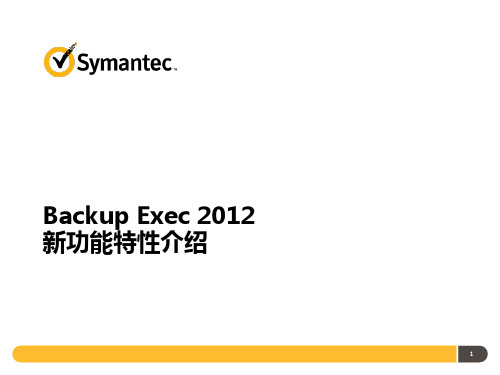
可提高: • 系统性能 • 网络性能 • 恢复速度
+ Deduplication Option
Exchange 服务器或 Windows 文件服务器 (含 Backup Exec 代理)
1 数据库被定期备份
4
Backup Exec 控制台用于 FSA, 而 Virtual Vault 用于电子邮件
可减少: • 存储成本 • 占地/机架空间 • 能耗 • 备份时间
• 提供了灵活的重复数据删除选择
– 客户端、服务器端、硬件设备端 – 混搭
客户端
服务器硬件设备ຫໍສະໝຸດ • 全面集成的技术– 集成到了 Backup Exec 软件中 – 集成到了 Backup Exec 3600 硬件设备中
• 支持异构平台
– 用于 Windows 的重复数据删除技术 – 用于 Linux 的重复数据删除技术
27
以前,Hyper-V 代理将所有数据分成大小固定为 128k 的数据段,而不考 虑文件实际大小,因此,对不同作业进行重复数据删除收效甚微 • 现在,Hyper-V 流处理程序也将数据分成大小为 128k 的数据段,但是 可以识别文件数据段,因此提高了重复数据删除性能和比率 • 数据块优化 - 备份流程不考虑 VHD 中的未使用的空间 • 更改数据块跟踪 - 实现了差异和增量备份 • VHD 流处理程序 - 提高了重复数据删除效率,尤其在虚拟机中更是如此
客户只需要通过存储管理功能来提高 Exchange 或文件服务器的磁盘利用率 客户需要减少 Exchange 服务器或文件服务器 等内容源的大小 客户需要电子查询或遵从服务 客户需要在 SharePoint、Lotus Notes 等服 务上实现归档功能
EV
BE2012备份VMWARE测试2014-0816
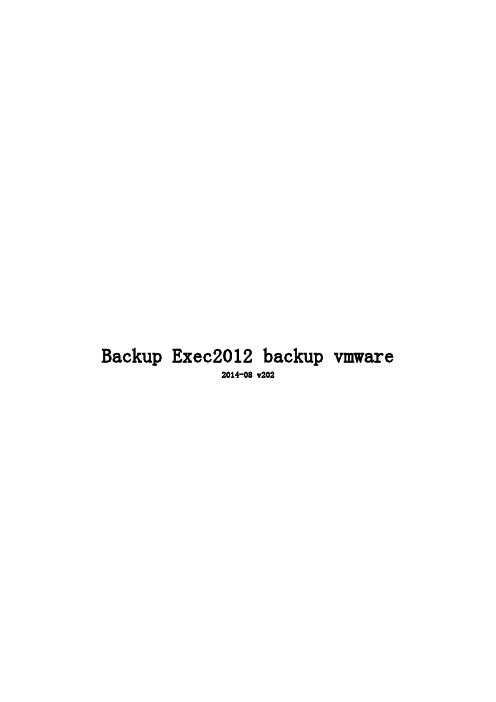
Backup Exec2012 backup vmware2014-08 v202目录Backup Exec 2012备份vSphere虚拟机 (2)Agent for VMware 的要求 (3)虚拟机备份选项 (4)运行时的某一时刻自动备份新虚拟机 (5)Backup Exec 如何备份虚拟机上的Microsoft 应用程序数据 (6)备份虚拟机上Microsoft 应用程序数据的要求 (6)关于还原VMware 资源 (6)VMware 还原重定向 (7)Deduplication Option重复数据删除 (8)Backup Exec 代理的重复数据删除方法 (9)Deduplication Option 的要求 (10)关于重复数据删除磁盘存储 (11)关于存储设备的直接访问共享 (13)关于客户端重复数据删除 (13)配置BE2012备份VMware (14)BE许可信息 (18)Backup Exec 2012备份vSphere虚拟机使用 Symantec Backup Exec Agent for VMware Virtual Infrastructure (Agent forVMware),可以备份和还原使用以下 VMware 产品的虚拟机:■ ESX Server■ vCenter Server(原 VirtualCenter)■ vSphere 4.0、4.1 和 5.0Backup Exec 执行单步备份以保护所有客户虚拟机和安装在客户虚拟机上的VSS(Volume Shadow Copy Service)感测应用程序。
默认情况下,对备份作业启用Backup Exec 的粒度恢复技术 (GRT)。
可以使用启用了 GRT 的备份从 Windows 客户虚拟机逐个还原文件和文件夹,而不必还原整个虚拟机。
此外,还可从位于客户虚拟机上的 Microsoft Exchange、SQL、SharePoint 和 Active Directory 应用程序中还原个别项。
Symantec BE12.5安装配置、备份、恢复操作指南

BE12.5安装配置及备份与恢复简易操作指南ZuQuan·Sun2009-09-10目录一、安装Backup Exec....................................21、安装之前..........................................32、系统要求..........................................43、安装BE控制台.....................................54、安装BE代理.....................................12二、Backup Exec管理备份..............................161、配置BE代理.....................................162、管理设备和介质..................................183、新建备份作业....................................224、管理备份作业....................................27三、Backup Exec恢复作业..............................29四、注意事项..........................................321、Oracle备份、恢复注意事项.......................322、Domino备份、恢复注意事项.......................323、SQL Server备份、恢复注意事项...................33一、安装Backup Exec有几种安装Backup Exec的方法。
您可以执行以下操作:■使用安装向导,该向导将指导您完成安装过程。
赛门铁克针对虚拟化环境的备份和安全.pptx

• 全部的文件排列顺序 • 操作系统文件
• VMDK/VHD 文件 包括: - 文件分界线 - 碎片 - 空白位(删除)
我们所能做到的-
• 直接存储VMDK文件 • 直接进行文件级别恢复
• 优异的消重比
Modernizing Backup for Virtual Environments
machines
Modernizing Backup for Virtual Environments
12
NetBackup & Backup Exec都在使用V-Ray Industry 1st “End-to-End” VMware & Deduplication Solutions
NetBackup Backup Exec
客户端
• 传统的全备份十分消耗备份服务器的I/O • 传统的合成备份要在备份服务器内部移动数据
增量备份
优化的虚拟合成备份
• 减少对CPU的占用 • 减少数据移动
• 不再使用“沉重的”全备份 • 让介质服务器有更多的资源
优化的合成备 份
全备份
增量备份
增量备份 优化的合成备份
Modernizing Backup for Virtual Environments
Dedupe to a target backend storage target
NetBackup BackupEXEC
NBU Appliance
平台
Modernizing Backup for Virtual Environments
16
NetBackup 备份一体机 集成Master Server与Media Server
用BE备份VMware ESX Server
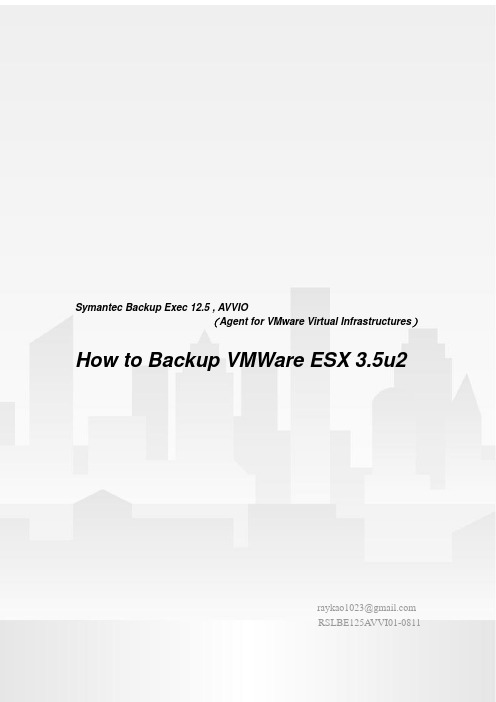
Symantec Backup Exec 12.5 , AVVIO(Agent for VMware Virtual Infrastructures)How to Backup VMWare ESX 3.5u2raykao1023@RSLBE125A VVI01-0811前言:會做這份文件是因為客戶端環境需要此備份方案,就在邊做邊截圖下完成了,但此文件僅供測試使用,不代表原廠文件。
測試環境說明:一台HP ML110 實體服務器。
安裝ESX Server 3.5 u2,主機名稱為VMESX35U2VMESX裡設置了二 Guest System為:一、Windows 2003 Server x32 Ent Cht二、Windows 2003 Server x32 Std Cht一台IBM x206 實體服務器。
安裝 Backup Exec 12.5 當備份服務器。
測試步驟:一、安裝VMware VCB二、設置VMware 測試環境三、啟用AVVI Option 功能四、建立備份工作五、測試單一VMware格式檔案還原功能六、測試單一檔案細緻還原(GRT)功能七、測試VMware 重新導向還原一、安裝VMware VCB在要備份VMware 時要先在Backup Exec 服務器上安裝VCB元件。
下載位置:/download/vi/但是下載前要先註冊會員,才可下載。
二、設置VMware 測試環境在VMware 裡我建立了二台Guest System一台是Windows 2003 Server x32 Ent Cht,主機名稱為 rslsvr01。
這台將是我所要測試的對象。
三、啟用AVVI Option 功能1.點選BE Console -> Options -> Install Options and License Keys on …… 。
2.勾選Agent for VMware Virtual Infrastructure,啟用測試。
symantec系统备份
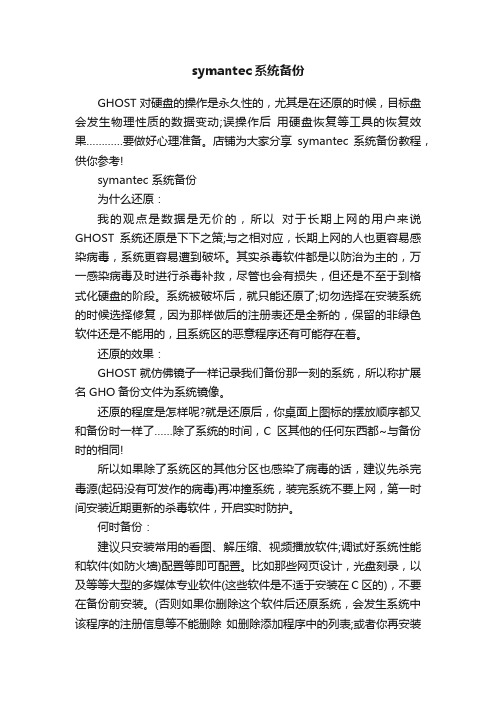
symantec系统备份GHOST对硬盘的操作是永久性的,尤其是在还原的时候,目标盘会发生物理性质的数据变动;误操作后用硬盘恢复等工具的恢复效果…………要做好心理准备。
店铺为大家分享symantec 系统备份教程,供你参考!symantec 系统备份为什么还原:我的观点是数据是无价的,所以对于长期上网的用户来说GHOST系统还原是下下之策;与之相对应,长期上网的人也更容易感染病毒,系统更容易遭到破坏。
其实杀毒软件都是以防治为主的,万一感染病毒及时进行杀毒补救,尽管也会有损失,但还是不至于到格式化硬盘的阶段。
系统被破坏后,就只能还原了;切勿选择在安装系统的时候选择修复,因为那样做后的注册表还是全新的,保留的非绿色软件还是不能用的,且系统区的恶意程序还有可能存在着。
还原的效果:GHOST就仿佛镜子一样记录我们备份那一刻的系统,所以称扩展名GHO备份文件为系统镜像。
还原的程度是怎样呢?就是还原后,你桌面上图标的摆放顺序都又和备份时一样了……除了系统的时间,C区其他的任何东西都~与备份时的相同!所以如果除了系统区的其他分区也感染了病毒的话,建议先杀完毒源(起码没有可发作的病毒)再冲撞系统,装完系统不要上网,第一时间安装近期更新的杀毒软件,开启实时防护。
何时备份:建议只安装常用的看图、解压缩、视频播放软件;调试好系统性能和软件(如防火墙)配置等即可配置。
比如那些网页设计,光盘刻录,以及等等大型的多媒体专业软件(这些软件是不适于安装在C区的),不要在备份前安装。
(否则如果你删除这个软件后还原系统,会发生系统中该程序的注册信息等不能删除如删除添加程序中的列表;或者你再安装这个软件时会出现种种兼容问题。
)首先,启动GHOST。
注:系统备份是不可以在WINDOWS下进行的,这一点我非常认同GHOST的设计;对其他一些可以在WIN平台下备份C区的软件感觉难以接受。
通常我是建议用带有无忧启动或者是带启动功能的系统安装盘。
赛门铁克_Backup_Exec_2012_BE_2012_管理员手册
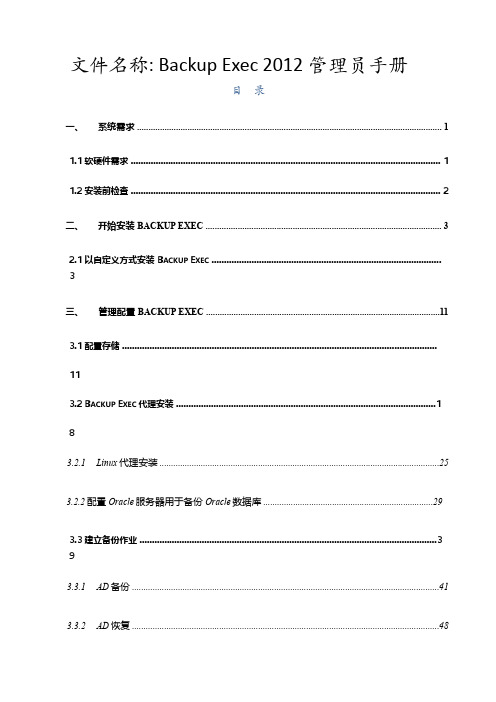
文件名称: Backup Exec 2012 管理员手册目录一、系统需求 (1)1.1软硬件需求 (1)1.2安装前检查 (2)二、开始安装BACKUP EXEC (3)2.1以自定义方式安装 B ACKUP E XEC (3)三、管理配置BACKUP EXEC (11)3.1配置存储 (11)3.2B ACKUP E XEC 代理安装 (1)83.2.1Linux代理安装 (25)3.2.2配置Oracle服务器用于备份Oracle数据库 (29)3.3建立备份作业 (3)93.3.1AD备份 (41)3.3.2AD恢复 (48)3.3.3Windows 文件服务器备份 (55)3.3.4Windows文件服务器恢复 (57)四、备份还原OS (82)4.1备份 OS (82)4.2异机还原 OS (85)1.1软硬件需求1.操作系统要求:●Windows Server 2003 系列●Windows Server 2008\2008 R2 系列如果需要备份Exchange 2010,则必须使用64 位系统,建议使用Windows Server 2008 64bit 或者Windows Server 2008 R2。
如果需要使用重复数据删除模块,则必须使用64 位系统,且内存至少6GB,且备份数据每增加1TB,内存增加1.5GB。
不能在运行 Windows Server 2008 的 Windows Server Core 安装选项的计算机上安装 Backup Exec 服务器。
在 Server Core 计算机上只能安装 Backup Exec Agent for Windows。
不能在以“只读域控制器”(RODC) 角色配臵的 Windows Server 2008 计算机上安装 SQLExpress 或 SQL Server 2005。
“只读域控制器”角色不允许您使用 SQL Express 和 SQL Server 2005 需要的本地帐户。
