BAS系统中常用工业以太网交换机的产品参数整理
tnm4000工业交换机 参数
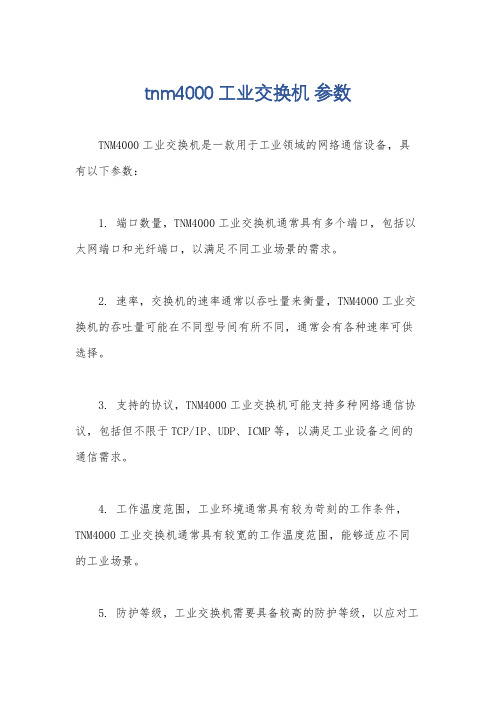
tnm4000工业交换机参数
TNM4000工业交换机是一款用于工业领域的网络通信设备,具有以下参数:
1. 端口数量,TNM4000工业交换机通常具有多个端口,包括以太网端口和光纤端口,以满足不同工业场景的需求。
2. 速率,交换机的速率通常以吞吐量来衡量,TNM4000工业交换机的吞吐量可能在不同型号间有所不同,通常会有各种速率可供选择。
3. 支持的协议,TNM4000工业交换机可能支持多种网络通信协议,包括但不限于TCP/IP、UDP、ICMP等,以满足工业设备之间的通信需求。
4. 工作温度范围,工业环境通常具有较为苛刻的工作条件,TNM4000工业交换机通常具有较宽的工作温度范围,能够适应不同的工业场景。
5. 防护等级,工业交换机需要具备较高的防护等级,以应对工
业场景中的灰尘、湿气、振动等环境因素,TNM4000工业交换机可
能具有防尘防水、防震抗冲击的设计。
6. 管理方式,TNM4000工业交换机可能支持远程管理、WEB管理、SNMP管理等多种管理方式,以方便工程师对网络进行监控和管理。
7. 其他特性,如支持VLAN、QoS、环路检测、静态路由等功能,以及设备的尺寸、重量、供电方式等参数。
需要根据具体型号和厂家的规格书来获取详细的参数信息,以
便更全面地了解TNM4000工业交换机的特性和功能。
摩克斯工业级以太网交换机 EDS-205A 208A 系列产品说明书
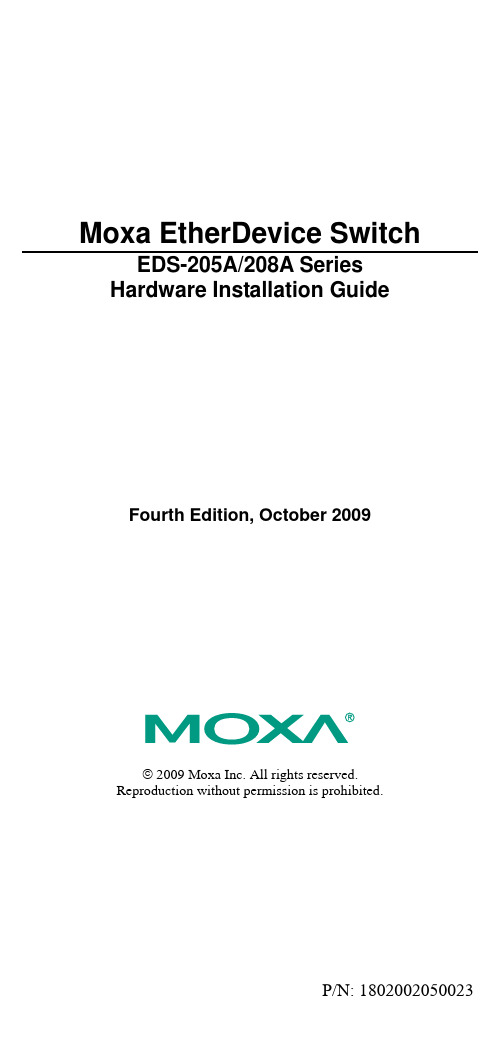
Moxa EtherDevice SwitchEDS-205A/208A SeriesHardware Installation GuideFourth Edition, October 2009© 2009 Moxa Inc. All rights reserved.Reproduction without permission is prohibited.P/N: 1802002050023OverviewThe EDS-205A/208A series of industrial Ethernet switches are entry-level industrial 5 and 8-port Ethernet switches that support IEEE 802.3, IEEE 802.3u, and IEEE 802.3x with 10/100M, full/half-duplex, and MDI/MDIXauto-sensing.The EDS-205A/208A series provides 12/24/48 VDC (9.6 to 60VDC)/18 to 30 VAC redundant power inputs that can be connected simultaneously to a live AC/DC power source. The switches are available with a standard operating temperature range from -10 to 60°C, or with a wide operating temperature range from -40 to 75°C, and IP30 metal housing makes them rugged enoughfor any harsh industrial environment.To provide greater versatility for use with applications from different industries, the EDS-205A/208A also allow users to enable or disable broadcast storm protection with DIP switches on the outer panel.The EDS-205A/208A switches can be easily installed with DIN-Rail mounting as well as distribution boxes. The DIN-rail mounting capability and IP30 metal housing with LED indicators make the plug-and-play EDS-205A/208A switches reliable and easy to use.NOTE Throughout this Hardware Installation Guide, we use EDS as an abbreviation for Moxa EtherDevice Switch:EDS = Moxa EtherDevice SwitchPackage ChecklistYour EDS is shipped with the following items. If any of these items is missing or damaged, please contact your customer service representative for assistance. y Moxa EtherDevice™ Switchy Hardware Installation Guidey Moxa Product Warranty bookletFeaturesHigh Performance Network Switching Technologyy EDS-205A: 10/100BaseT(X) (RJ45), 100 BaseFX (SC/ST connector, multi/single-mode)y EDS-208A series: 10/100BaseT(X) (RJ45), 100 BaseFX (SC/ST connector, multi/single-mode)y10/100M, Full/Half-Duplex, MDI/MDIX auto-sensingy IEEE 802.3/802.3u/802.3xy Store and Forward switching process type, 1024 address entriesRugged Designy Redundant dual 12/24/48 VDC (9.6 to 60VDC) or 18 to 30 VAC at 47 to63 Hz power inputy Operating temperature range from -10 to 60°C,or extended operating temperature of -40 to 75°C for (-T) models.y IP30 metal housingy DIN-rail or panel mounting abilityPanel Layout of EDS-205A/208A (Standard)Top Panel ViewTop Panel ViewRear Panel View Rear Panel View2EDS-208A Front Panel View8EDS-205A Front Panel View7321412431. Grounding screw2.Terminal block for power input P1/P2 3. Heat dissipationorifices 4. DIP Switches 5. Power input P1 LED 6.Power input P2 LED 7. 10/100BaseT(X) Port8.TP port’s 10/100 Mbps LED 9. Model Name10. Screw hole for wallmounting kit 11. DIN-Rail KitTop Panel ViewRear Panel ViewFront Panel View23214Top Panel ViewRear Panel View Front Panel View321456256The appearance of EDS-205A-S-SC is identical to EDS-205A-M-SC.1. Grounding screw2.Terminal block for power input P1/P23. Heat dissipationorifices 4. DIP Switches 5.Power input P1 LED 6. Power input P2 LED 7. 10/100BaseT(X) Port8.TP port’s 10/100 Mbps LED 9. Model Name 10. 100BaseFX Port 11. FX port’s 100 MbpsLED12. Screw hole for wallmounting kit 13. DIN-Rail KitTop Panel ViewRear Panel ViewFront Panel ViewTop Panel View Rear Panel View Front Panel View11The appearance of EDS-208A-S-SC is identical to EDS-208A-M-SC.1. Grounding screw2.Terminal block for power input P1/P2 3. Heat dissipationorifices 4. DIP Switches5. Power input P1 LED6. Power input P2 LED7. 10/100BaseT(X) Port8.TP port’s 10/100 Mbps LED9. Model Name 10. 100BaseFX Port 11. FX port’s 100 MbpsLED12. Screw hole for wallmounting kit13. DIN-Rail KitPanel Layout of EDS-208A-MM-SC/STTop Panel ViewRear Panel ViewEDS-208A-MM-SC Front Panel ViewTop Panel View Rear Panel View EDS-208A-MM-STFront Panel View11NOTE:The appearance of EDS-208A-SS-SC is identical to EDS-208A-MM-SC.1. Grounding screw2.Terminal block for power input P1/P23. Heat dissipationorifices 4. DIP Switches5. Power input P1 LED6. Power input P2 LED7. 10/100BaseT(X) Port8.TP port’s 10/100 Mbps LED9. Model Name 10. 100BaseFX Port 11. FX port’s 100 MbpsLED12. Screw hole for wallmounting kit13. DIN-Rail KitMounting Dimensions (unit = mm)DIN-Rail MountingThe aluminum DIN-rail attachment plate should already be fixed to the back panel of the EDS when you take it out of the box. If you need to reattach the DIN-rail attachment plate, make sure the stiff metal spring is situated towards the top, as shown in the figures below.STEP 1:Insert the top of the DIN-Rail into the slot just below the stiff metal spring. STEP 2:The DIN-Rail attachment unit will snap into place as shown below.To remove the EDS from the DIN-Rail, simply reverse Steps 1 and 2 above.Wall Mounting (optional)For some applications, you will find it convenient to mount theSTEP 1: Remove thealuminum DIN-Railattachment plate from theEDS-205A/208A’s rearpanel, and then attach thewall mount plates as shownin the diagram at the right.⇒STEP 2:Mounting the EDS-205A/208A on the wall requires 4screws. Use the switch, with wall mount plates attached,as a guide to mark the correct locations of the 4 screws.The heads of the screws should be less than 6.0 mm indiameter, and the shafts should be less than 3.5 mm indiameter, as shown in the figure at the right.NOTE Before tightening the screws into the wall, make sure the screw head and shank size are suitable by inserting the screw into one ofthe keyhole-shaped apertures of the wall mounting plates.Do not screw the screws in completely—leave about 2 mm to allow room for sliding the wall mount panel between the wall and the screws.STEP 3:Once the screws are fixed on the wall, insert the four screw heads through the large parts of the keyhole-shaped apertures, and then slide theEDS-205A/208A downwards, as indicated. Tighten the four screws for added stability.⇒Wiring RequirementsYou should also pay attention to the following points:y Use separate paths to route wiring for power and devices. If power wiring and device wiring paths must cross, make sure the wires are perpendicular at the intersection point.NOTE: Do not run signal or communications wiring and power wiring in the same wire conduit. To avoid interference, wires with different signal characteristics should be routed separately.y You can use the type of signal transmitted through a wire to determine which wires should be kept separate. The rule of thumb is that wiring that shares similar electrical characteristics can be bundled together.y Keep input wiring and output wiring separated.y It is strongly advised that you label wiring to all devices in the system when necessary.Grounding the EtherDevice SwitchGrounding and wire routing help limit the effects of noise due toelectromagnetic interference (EMI). Run the ground connection from the ground screw to the grounding surface prior to connecting devices.Wiring the Redundant Power InputsThe top two contacts and the bottom two contacts of the 4-contact terminal block connector on the EDS’s top panel are used for the EDS’s two AC/DC inputs. Top and front views of one of the terminal block connectors are shown here.STEP 1: Insert the negative/positive AC/DC wires into the V-/V+ terminals.STEP 2: To keep the AC/DC wires from pulling loose, use a small flat-blade screwdriver to tighten the wire-clamp screws on the front of the terminal block connector.STEP 3: Insert the plastic terminal blockconnector prongs into the terminal block receptor, which is located on EDS’s top panel.Communication ConnectionsThe EDS-205A models have 4 or 5 10/100BaseT(X) Ethernet ports, and 1 or 0 (zero) 100 BaseFX multi/single-mode (SC/ST-type connector) fiber ports. The EDS-208A models have 6, 7 or 8 10/100BaseT(X) Ethernet ports, and 2, 1 or 0 (zero) 100 BaseFX multi/single-mode (SC/ST-type connector) fiber ports.10/100BaseT(X) Ethernet Port ConnectionThe 10/100BaseT(X) ports located on the EDS’s front panel are used to connect to Ethernet-enabled devices. Below we show pinouts for both MDI (NIC-type) ports and MDI-X (HUB/Switch-type) ports, and also show cable wiring diagrams for straight-through and cross-over Ethernet cables.MDI Port PinoutsMDI-X Port Pinouts 8-pin RJ45Pin Signal 1 Tx+ 2 Tx- 3 Rx+ 6 Rx-Pin Signal1 Rx+2 Rx-3 Tx+ 6 Tx-RJ45 (8-pin) to RJ45 (8-pin) Straight-Through Cable Wiring Switch Port RJ45ConnectorRJ45Connector Tx+Tx-Rx+Rx-NIC Port Cable Wiring 3 36 61 122Rx+Rx-Tx+Tx-RJ45 (8-pin) to RJ45 (8-pin) Cross-Over Cable Wiring Switch Port (NIC Port)RJ45Connector RJ45Connector Tx+Tx-Rx+Rx-(Rx+)(Rx-)(Tx+)(Tx-)(Tx+)(Tx-)(Rx+)(Rx-)Switch Port (NIC Port)Cable Wiring 3 1621 326Rx+Rx-Tx+Tx-100BaseFX Ethernet Port ConnectionThe concept behind the SC/ST port and cable is quite straightforward. Suppose you are connecting devices I and II; contrary to electrical signals, optical signals do not require a circuit in order to transmit data. Consequently, one of the optical lines is used to transmit data from device I to device II, and the other optical line is used transmit data from device II to device I, for full-duplex transmission.Remember to connect the Tx (transmit) port of device I to the Rx (receive) port of device II, and the Rx (receive) port of device I to the Tx (transmit) port of device II. If you make your own cable, we suggest labeling the two sides of the same line with the same letter (A-to-A and B-to-B, as shown below, or A1-to-A2 and B1-to-B2).SC-Port to SC-Port Cable WiringTxRxAABBCable WiringA A BBST-Port to ST-Port Cable WiringCable WiringA ABBRedundant Power InputsBoth power inputs can be connected simultaneously to live AC/DC power sources. If one power source fails, the other live source acts as a backup, and automatically supplies all of the EDS’s power needs.DIP Switch SettingsEDS-205A/208A DIP SwitchesThe default setting for each DIP Switch is OFF.The following table explains the effect of settingthe DIP Switches to the ON positions.DIP Switch Setting Description------ Serves no function (reserved for future use).ON Enables broadcast storm protectionBSPOFF Disables broadcast storm protectionLED IndicatorsThe front panel of the Moxa EtherDevice Switch contains several LED indicators. The function of each LED is described in the table below.LED Color State DescriptionOn Power is being supplied to power input P1.P1 AMBEROff Power is not being supplied to power inputP1.On Power is being supplied to power input P2.P2 AMBEROff Power is not being supplied to power inputP2.On TP port’s 10 Mbps link is active.10M YellowBlinking Data is being transmitted at 10 Mbps.Off TP Port’s 10 Mbps link is inactiveOn TP port’s 100 Mbps link is active.Blinking Data is being transmitted at 100 Mbps.100M GREENOff 100Base TP Port’s link is inactive. Auto MDI/MDI-X ConnectionThe Auto MDI/MDI-X function allows users to connect the EDS’s10/100BaseTX ports to any kind of Ethernet device, without needing to pay attention to the type of Ethernet cable being used for the connection. This means that you can use either a straight-through cable or cross-over cable to connect the EDS to Ethernet devices.Dual Speed Functionality and SwitchingThe Moxa EtherDevice Switch’s 10/100 Mbps switched RJ45 port auto negotiates with the connected device for the fastest data transmission rate supported by both devices. All models of Moxa EtherDevice Switch areplug-and-play devices, so that software configuration is not required at installation, or during maintenance. The half/full duplex mode for the switched RJ45 ports is user dependent and changes (by auto-negotiation) to full or half duplex, depending on which transmission speed is supported by the attached device.Switching, Filtering, and ForwardingEach time a packet arrives at one of the switched ports, a decision is made to either filter or forward the packet. Packets with source and destination addresses belonging to the same port segment will be filtered, constraining those packets to one port, and relieving the rest of the network from the need to process them. A packet with destination address on another port segment will be forwarded to the appropriate port, and will not be sent to ports where it is not needed. Packets that are used in maintaining the operation of the network (such as the occasional multi-cast packet) are forwarded to all ports. The EDS operates in the store-and-forward switching mode, which eliminates bad packets and enables peak performance to be achieved when there is heavy traffic on the network.Switching and Address LearningThe EDS has an address table that can hold up to 1024 addresses, which makesit suitable for use with large networks. The address tables are self-learning, sothat as nodes are added or removed, or moved from one segment to another, the EDS automatically keeps up with new node locations. An address-agingalgorithm causes the least-used addresses to be deleted in favor of newer, more frequently used addresses. To reset the address buffer, power down the unit andthen power it back up.Auto-Negotiation and Speed SensingAll of the EDS’s RJ45 Ethernet ports independently support auto-negotiationfor speeds in the 10BaseT and 100BaseTX modes, with operation according tothe IEEE 802.3u standard. This means that some nodes could be operating at10 Mbps, while at the same time, other nodes are operating at 100 Mbps.Auto-negotiation takes place when an RJ45 cable connection is made, and theneach time a LINK is enabled. The EDS advertises its capability for using either10 Mbps or 100 Mbps transmission speeds, with the device at the other end ofthe cable expected to advertise in a similar manner. Depending on what type of device is connected, this will result in agreement to operate at a speed of either10 Mbps or 100 Mbps. If an EDS RJ45 Ethernet port is connected to anon-negotiating device, it will default to 10 Mbps speed and half-duplex mode,as required by the IEEE 802.3u standard.SpecificationsTechnologyStandards IEEE 802.3 for 10BaseT,IEEE 802.3u for 100BaseT(X) and 100BaseFX,IEEE 802.3x for Flow ControlProcessing Type Store and ForwardFlow Control IEEE 802.3x flow control, back pressure flowcontrolInterfaceRJ45 Ports 10/100BaseT(X) auto negotiation speed, F/Hduplex mode, and auto MDI/MDI-X connectionFiber Ports 100BaseFX ports (SC/ST connector,multi/single-mode)LED Indicators P1, P2 (Power), 10/100M (TP port), and 100M(Fiber port)DIP Switch enable/disable broadcast storm protectionOptical Fiber100BaseFXMulti-mode Single-mode Wavelength 1300 nm 1310 nmMax. TX -10 dBm 0 dBmMin. TX -20 dBm -5 dBmRX Sensitivity -32 dBm -34 dBmLink Budget 12 dB 29 dB5 km aTypical Distance40 km c4 km bSaturation -6 dBm -3 dBming [50/125μm, 800 MHz*km] cableing [62.5/125μm, 500 MHz*km] cableing [9/125 μm, 3.5 PS/(nm*km)] cablePowerInput Voltage 12/24/48 VDC (9.6 to 60 VDC),18 to 30VAC (47 to 63 Hz)Input Current @ 24VDC 0.1 A (EDS-205A)0.11 A (EDS-205A-M/S)0.13 A (EDS-208A)0.17 A (EDS-208A-M/S)0.22 A (EDS-208A-MM/SS)Connection Removable 4-contact terminal block1.1 AOverload CurrentProtectionReverse Polarity Protection PresentPhysical CharacteristicsHousing IP30 protection, metal caseDimensions EDS-208A Series: 50 x 115 x 70 mmEDS-205A: 30 x 115 x 70 mmWeight EDS-208A Series: 275 gEDS-205A: 175 gInstallation DIN-Rail Mounting, Wall Mounting(with optional kit)Environmental LimitsOperating Temperature -10 to 60°C (14 to 140°F)-40 to 75°C (-40 to 167°F) for -T models Storage Temperature -40 to 85°C (-40 to 185°F)Ambient Relative Humidity5 to 95% (non-condensing)Regulatory ApprovalsSafety UL508 (pending)Hazardous Location UL/cUL Class I, Division 2, Groups A, B, C, andD; ATEX Class I, Zone 2, Ex nC nL IIC T4(Pending)EMI FCC Part 15, CISPR (EN55022) class AEMS EN61000-4-2 (ESD), Level 3EN61000-4-3 (RS), Level 3EN61000-4-4 (EFT), Level 3EN61000-4-5 (Surge), Level 3EN61000-4-6 (CS), Level 3EN61000-4-8EN61000-4-1160068-2-27Shock IEC60068-2-32Freefall IEC60068-2-6Vibration IECWARRANTY 5 yearsTechnical Support Contact Information /supportMoxa Americas:Toll-free: 1-888-669-2872 Tel: +1-714-528-6777 Fax: +1-714-528-6778 Moxa Europe:Tel: +49-89-3 70 03 99-0 Fax: +49-89-3 70 03 99-99Moxa Asia-Pacific:Tel: +886-2-8919-1230 Fax: +886-2-8919-1231 Moxa China (Beijing office):Tel: +86-10-6872-3959/60/61 Fax: +86-10-6872-3958。
交换机常见的配置参数
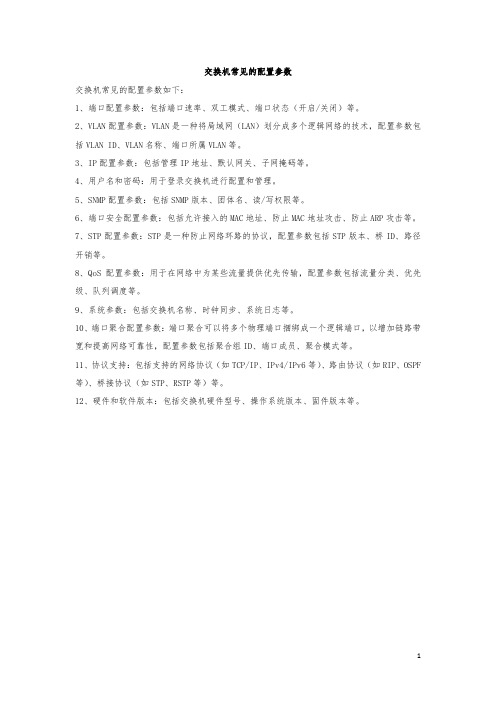
交换机常见的配置参数
交换机常见的配置参数如下:
1、端口配置参数:包括端口速率、双工模式、端口状态(开启/关闭)等。
2、VLAN配置参数:VLAN是一种将局域网(LAN)划分成多个逻辑网络的技术,配置参数包括VLAN ID、VLAN名称、端口所属VLAN等。
3、IP配置参数:包括管理IP地址、默认网关、子网掩码等。
4、用户名和密码:用于登录交换机进行配置和管理。
5、SNMP配置参数:包括SNMP版本、团体名、读/写权限等。
6、端口安全配置参数:包括允许接入的MAC地址、防止MAC地址攻击、防止ARP攻击等。
7、STP配置参数:STP是一种防止网络环路的协议,配置参数包括STP版本、桥ID、路径开销等。
8、QoS配置参数:用于在网络中为某些流量提供优先传输,配置参数包括流量分类、优先级、队列调度等。
9、系统参数:包括交换机名称、时钟同步、系统日志等。
10、端口聚合配置参数:端口聚合可以将多个物理端口捆绑成一个逻辑端口,以增加链路带宽和提高网络可靠性,配置参数包括聚合组ID、端口成员、聚合模式等。
11、协议支持:包括支持的网络协议(如TCP/IP、IPv4/IPv6等)、路由协议(如RIP、OSPF 等)、桥接协议(如STP、RSTP等)等。
12、硬件和软件版本:包括交换机硬件型号、操作系统版本、固件版本等。
1。
交换机的几大参数指标

交换机的几大参数指标第一、交换机内存交换机中可能有多种内存,例如Flas h(闪存)、DRAM(动态内存)等。
内存用作存储配置、作为数据缓冲等。
交换机采用了以下几种不同类型的内存,每种内存以不同方式协助交换机工作。
1.只读内存(ROM)只读内存(ROM)在交换机中的功能与计算机中的RO M相似,主要用于系统初始化等功能。
顾名思义,ROM 是只读存储器,不能修改其中存放的代码。
如要进行升级,则要替换RO M芯片。
2.闪存(Flash)闪存(Flash)是可读可写的存储器,在系统重新启动或关机之后仍能保存数据。
3.随机存储器(RAM) RAM也是可读可写的存储器,但它存储的内容在系统重启或关机后将被清除。
第二、网络标准局域网(LAN)的结构主要有三种类型:以太网(Ethern et)、令牌环(TokenRing)、令牌总线(TokenBus)以及作为这三种网的骨干网光纤分布数据接口(FDDI)。
它们所遵循的都是IEE E(美国电子电气工程师协会)制定的以802开头的标准,目前共有11个与局域网有关的标准,它们分别是: IEEE 802.1── 通用网络概念及网桥等IEEE 802.2── 逻辑链路控制等IEEE 802.3──CSMA/CD访问方法及物理层规定IEEE 802.4──ARCnet总线结构及访问方法,物理层规定IEEE 802.5──TokenRing访问方法及物理层规定等IEEE 802.6── 城域网的访问方法及物理层规定IEEE 802.7── 宽带局域网IEEE 802.8── 光纤局域网(FDDI)IEEE 802.9── ISDN局域网IEEE 802.10── 网络的安全IEEE 802.11── 无线局域网第三、交换方式目前交换机在传送源和目的端口的数据包时通常采用直通式交换、存储转发式和碎片隔离方式三种数据包交换方式。
PIS系统中常用工业以太网交换机的产品参数整理

Carat2024TX 24口10/100Base-TX机架式工业以太网交换机 100~250VAC,无网管针对轨道交通行业自动售票系统(AFC)和乘客资讯系统(PIS)的车载子系统接入交换机的通讯需求,卓越信通研发并推出非网管型系列工业以太网交换机。
宽工作温度确保非网管型系列工业以太网交换机在各种恶劣工业环境下长期稳定、可靠、安全使用。
非网管型系列工业以太网交换机额外保护工业自动化系统的正常运转;当出现电源故障时会做出输出报警告知现场的工程师,以便快速响应并采用适当紧急的维护。
TSC™ Carat20系列非网管型机架式工业级以太网交换机采用存储转发交换方式,提供全线速无阻塞100M转发,提供全双工下的IEEE802.3x流量控制和半双工模式下的背压式流量控制。
TSC™ Carat20系列遵循工业设计标准,低功耗高效率,采用工业无风扇散热模式,支持机架以及任意平面安装,支持85~265V AC/DC电源输入,提供过流,过压,短路和过热等工业级电源保护,主要用于工业现场控制设备PLC,工控机及其他现场控制设备的高密度连接。
*符合IEEE802.3/IEEE802.3u/IEEE802.3x标准*端口自适应10/100M,全/半双工,自动识别MDI/MDI-X*工业标准设计,低功耗,无风扇散热*LED指示灯显示端口活动状态,便于发现网络故障*封闭合金外壳抗震动冲击,IP30防护等级*100~250V交流电源输入,可选冗余电源*工业标准机架或任意平面安装,即插即用,便捷高效交换性能符合标准IEEE802.3 10BASE-TIEEE802.3u 100BASE-TX/100BASE-FXIEEE802.3x Flow Control and Back Pressure交换特性存储转发10Mbps:14880pps100Mbps:pps背板带宽9.6GMAC地址表4K,自动学习流量控制全双工IEEE802.3x,半双工背压式端口性能固定端口16个或24个端口类型10/100Base-T(X): RJ45,传输距离100M LED指示灯电源;Link/Act;10/100 Mbps机械性能尺寸(宽×深×高)440mm×300mm×44mm重量2kg安装方式工业标准机柜,任意平面其他无风扇散热,IP30防护等级电气性能输入电压85~265 V AC/DC功率<20W过载保护支持工作环境工作温度储存温度-40℃ ~ 80℃相对湿度0% ~ 95% ,无凝结规范认证ISOISO9001:2008认证电磁兼容EM I: FCC Part 15 (Class A), EN55022 (CISPR22 Class A), EN55024 (Class A),CE EMC: EN61000-4-2, EN61000-4-3, EN61000-4-4 EN61000-4-5, EN61000-4-6,EN61000-4-8, EN61000-4-12安全符合UL60950, cUL, EN60950抗震符合IEC 60068-2-6抗冲击符合IEC 60068-2-27掉落符合IEC 60068-2-32MTBF平均无故障时间大于小时订购讯息JetNet 6710G-RJ 8 PoE + 2G网管型RJ45 IEEE802.3at高功率PoE工业以太网交换机包括:∙ JetNet 6710G-RJ∙ M-12 A-code 5-pin转DB-9 console线缆 x1∙ M12接头防尘帽(附在交换机端口上) x1∙ Rugged RJ45 组装接头 x10∙牢固型RJ接头防尘帽(附在交换机端口上) x 10∙组装电源接头 x1∙壁挂安装配件,含螺丝1组∙快速安装向导 x1∙用户手册光盘 x 1WISE1000系列 8口非网管型冗余工业以太网交换机品牌:正维名称:WISE1000系列 8口非网管型冗余工业以太网交换机型号:WISE1000系列 8口非网管型冗余工Array业以太网交换机发布日期:2009-6-7产品简介:产品特点: a.高性能组网能力 ·即插即用,FAR-Ring快速以太网络冗余技术 (冗余时间< 300ms) ·支持IEEE 802.3/802.3u/802.3x/L2交换技术,提高数据传送确定性 ·存储并转发交换方式 ·10BASE-T或100BASE-TX状态及全双工或半双工的运行模式,10M/100M自动识别 b.适用于严竣的工业环境 ·电源故障,端口中断,可由继电产品详细:非网管型工业以太网交换机WISE1000系列是专为工业自动化和控制系统设计的8口以太网交换机。
工业以太网交换机说明书

器支持 4 个 TCP 或 UDP 回话 数连接。 接口
接入端子:4 芯 7.62mm 间距接线端子
空载功率:IES618-4D(RS-232) 1.5 W@24VDC
IES618-4D(RS-485 ) 1.8 W@24VDC
IES618-2F-4D(RS-232) 4.8 W@24VDC
IES618-2F-4D(RS-485) 3.57W@24VDC
百兆电口:10Base-T/100Base-TX 自适应、RJ45 口 百兆光口:100Base-FX(SC 接口) 程序加载口:基于串口全局网管(RS-232),RJ45
告警端口:2 芯 7.62mm 间距接子端子
1 路继电器告警信息输出,
电流负载能力 1A@24VDC
串口 RS-232 信号:TXD,RXD,GND RS-422 信号:T+,T-,R+,R-,GND RS-485 信号:D+,D-,GND 检验位:None,Even,Odd,Space,Mark 数据位:5bit,6bit,7bit,8bit 波特率:300~115200bps 方向控制:RS-485 采用数据流向自动控制技术 负载能力:RS-485/422 端支持 32 点轮询环境(可定 制 128 点) 接口保护:RS-485/422 隔离电压 2KV,静电保护 15KV
EN61000-4-8(PFM),Level 5
SIG中常用工业以太网交换机的产品参数整理

网管型工业以太网交换机 WISE6800系列6电口/2光口网管型工业以太网交换机·冗余自愈以太网(全负荷状态下恢复时间 <300 毫秒)·支持 QoS, IGMP snooping/GMRP, VLAN, LACP, RMON,port, Trunking ,snmp广播风暴抑制功能·产品的工作温度范围可达-35°C ~75°C概述:WISE6800卡轨式交换机具有2个上联冗余的10/100Mbit/s的双绞线光口,可以组成自愈环网,提高系统可靠性。
6个普通的10/100Base-T(X)的电口,具有自动协商功能。
WISE6800产品除了具有基于WEB网络管理系统外还可具有支持SNMP统一网管系统,对整个网络的交换机显现集中监控一.特点:a.高级工业联网能力:·即插即用,快速以太网环冗余技术(FAR-Ring,恢复时间<300ms)和RSTP(IEEE802.1W)能力·IGMP Snooping和GMRP用于过滤工业以太网协议中的多播流量·支持基于端口的VLAN、IEEE802.1Q VLAN和GVRP协议,使网络规划简单易行·支持802.3ad,LACP及Port Trunking ,最大化带宽利用·支持Qos---IEEE 802.1p/1Q和TOS/DiffServ,增加决定权·Port Trunking用于优化带宽利用·RMON功能提供有效的监视和预测能力·SNMP V1/V2C/V3适用不同安全级别的网络管理·支持IEEE802.1X和SSL,增强网络的安全性·支持SNMP网管协议,通过统一网管软件对交换机进行监控和管理b.针对工业应用的设计:·带宽管理能够预防不可预计的网络意外状况·端口锁定只允许授权MAC地址访问网络·端口镜像功能可用于在线调试·通过继电器输出可实现自动报警功能·数字输入接口可将传感器和警报与IP网络结合为一体·在线连接快速恢复(专利申请中)·冗余双直流电源输入·-35至75°C操作温度范围·长距离传输40km或者80 km·IP 40防护等级,波纹式高强度铝制外壳·DIN-Rail导轨安装·可通过Web浏览器,Telnet/Serial控制口,Windows组件进行配置·发送Ping命令以判断网络的连通性二.规格a.技术:b.接口:c.光纤:d.电源:e.机械性能:f.工作环境:g.通过认证:订购信息:LEC-3200LEC3200 19’@2U嵌入式通讯管理机Inte Atom N270嵌入工业控制器,带5×LAN,18×COM,1×DVI-I特点∙板载Atom N270 1.6GHz CPU∙最大支持到2G DDR2∙DVI-I显示,通过转换接头支持VGA显示∙电磁隔离保护∙5×LAN,10/100/1000Base-T RJ-45功能∙18×RS-232/422/485∙PCI-104插槽,4×USB 2.0∙交直流电源,开关控制,电源及IDE指示灯状态显示∙支持 Windows XP Embedded及Linux解决方案∙无风扇设计LEC-3200是一款针对产业应用所开发的高性能嵌入式工控机。
以太网交换机的参数剖析

以太网交换机的参数剖析(1)作者:田求发文时间:2002.07.09交换机(Switch)性能的好坏将直接影响到整个网络,因此了解一下交换机参数不仅是必要的,更有助于您更好地作出符合实际需要的选择。
目前,A TM交换机的价格居高不下,并且主要应用在大型网络的骨干网或者广域网中,所以,我们将讨论的重点集中在以太网交换机的参数剖析。
背板带宽与端口速率的选择交换机的端口速率已经从10M、100M提高到现在的1000M,已经有人提出了兆兆位交换机的概念。
从目前网络应用的热点来看,10兆交换机已经淡出市场。
另外,由于10/100兆自适应网卡的价格大幅降低,使用户能够在桌面上享受到快速以太网技术,进而越来越多的用户在主干上将使用千兆以太网交换技术。
1000M交换机一般应用在大型网络的骨干网中,与ATM一样,为用户提供高速的主干带宽。
100M交换机将在中小型网络的主干中发挥作用,或者在大型网络中扮演二级交换机的角色。
对于100M交换机来说,还有一种常见的参数是速率的自动适配,即交换机的端口速率可以与网卡匹配,决定是以10M速率还是以100M速率连接。
虽然端口速率很重要,但是,影响交换速度的因素除了端口每秒吞吐多少数据包的能力外,还有:(1)背板带宽:当然是越宽越好,它将为您的交换机在高负荷下提供高速交换;(2)包转发率:即交换机每秒转发数据包的数量。
交换方式我们知道,交换机将每一个端口都挂在一条带宽很高的背板总线(Core Bus)上,背板总线与交换引擎(Switch Engining)相连,由端口进来的封装数据包经背板总线进入交换引擎。
交换机通过三种方式进行数据包的交换:Cut through:封装数据包进入交换引擎后,在规定时间内丢到背板总线上,再送到目的端口,这种交换方式交换速度快,但容易出现丢包现象;Store &Forward:封装数据包进入交换引擎后被存在一个缓冲区,由交换引擎转发到背板总线上,这种交换方式克服了丢包现象,但降低了交换速度;Fragment Free:介于上述两者之间的一种解决方案。
- 1、下载文档前请自行甄别文档内容的完整性,平台不提供额外的编辑、内容补充、找答案等附加服务。
- 2、"仅部分预览"的文档,不可在线预览部分如存在完整性等问题,可反馈申请退款(可完整预览的文档不适用该条件!)。
- 3、如文档侵犯您的权益,请联系客服反馈,我们会尽快为您处理(人工客服工作时间:9:00-18:30)。
KIEN6000工业以太网交换机卡轨式交换机KIEN6000-2S/2M具有2个上联冗余的100Mbit/s光口,利用上联冗余光纤接口,可以组成光纤自愈环网;系统在出现故障时环网冗余倒换的时间小于500ms,提高系统可靠性。
2个可以组成电口自愈的100 Mbit/s电口。
详细介绍卡轨式交换机KIEN6000-2S/2M具有2个上联冗余的100Mbit/s光口,利用上联冗余光纤接口,可以组成光纤自愈环网;系统在出现故障时环网冗余倒换的时间小于500ms,提高系统可靠性。
2个可以组成电口自愈的100 Mbit/s电口。
系统在重新组太时冗余倒换时间小于300ms,4个普通的10/100Base-T的双绞线端口,由于具有自适应功能,每个端口能自动的设置到10BASE-TX或100BASE-TX状态及全双工或半双工的运行模式。
该设备可通过即插即用的方式连接,该功能节省启动的时间。
提供24V 电源冗余,增强了网络及系统的可靠性。
KIEN6000-2S/2M具有基于WEB管理网管系统。
这些功能为快速建立和安装提供了简单、便捷的途径。
系统供电采用+24V供电,亦可设置成冗余方式。
设备参数◆ 2端口为100Mbit/s的光口,2可组环的电口,支持解环自愈功能。
◆ 4端口为10/100Base-T/TX的电口,带屏蔽RJ-45,支持自动协商功能。
符合IEEE802.3标准。
◆系统传输距离:多模大于-20dbm,传输距5km单模大于-13dbm,传输距离0~60km◆系统冗余倒换时间:小于300ms◆存储转发速率:148810 PPS◆ MAC地址表:8K◆供电方式:18~36V冗余直流电源输入◆系统功耗:小于8W◆运行温度:-35℃~+75℃◆运行温度:10%~95%◆储存湿度:-45℃-+85℃◆ EMC:EN61000-6-2、EN55022、FCCpart15◆机械结构:142×55.4×120.5(高×宽×深)(mm3)◆ IP40防护等级,铝制外壳,无风扇设计◆ DIN导轨式或壁挂式安装AOBO 5系列自愈环工业以太网交换机产品简介:AOBO 5系列自愈环工业以太网交换机通过奥博通信独有的ABRing®快速自愈环技术,AOBO5系列自愈环工业以太网交换机能够提供得到可靠冗余保护的通信连接,适用于更高可靠要求的工业应用环境。
详细介绍:AOBO 5系列自愈环工业以太网交换机通过奥博通信独有的ABRing®快速自愈环技术,AOBO5系列自愈环工业以太网交换机能够提供得到可靠冗余保护的通信连接,适用于更高可靠要求的工业应用环境。
为了保证信息交换的实时性和确定性,该系列交换机具有设定各种优先级策略、端口镜像、端口配置等功能,可支持Modbus方式监测网络运行状态,可以方便地进行故障诊断、报告和定位。
满足严苛工业环境的要求低功耗设计,无风扇,-40℃~85℃的工作环境温度优良的电路和工艺设计,抗强电磁干扰和浪涌保护双电源冗余,12V-48V宽幅输入,牢固的航空端子连接坚固的外壳设计,抗冲击支持DIN轨、壁挂安装独特的军品级设计与工艺,适合于各种恶劣环境及军事应用独有的ABRing®技术,快速自愈保护AOBO独有的ABRing®技术,提供冗余自愈环网功能, 允许将若干台交换机联结成冗余环网,单节点自愈时间小于4ms,环网自愈时间小于100ms,提供工业控制通信要求的可靠通信。
灵活组网可以将AOBO工业以太网交换机的任意以太网端口(电口、光口、或是他们的组合)组成单环或者双环冗余环网,还可以组成星型、链型、相切环、以及他们的组合,提供丰富的组网方式,组成复杂网络,适应实际需要。
线速无阻塞AOBO系列所有型号工业以太网交换机支持无阻塞交换,提供最稳定的线速传输性能。
提供低延迟的实时工业以太网通信,端口延迟时间<5us.根据需要设定优先级别,确保实时性AOBO工业以太网交换机支持QoS、CoS和ToS等方式的优先方案,能够根据设定的规则确保优先数据包得到最快的处理,从而保证了用户自动化控制系统的实时通信要求。
广播风暴过滤不正确的网络设置和不明用户的恶意入侵会形成广播风暴,广播风暴对网络造成严重破坏,造成整个网络无法正常工作。
在关键业务应用中,他可能会带来灾难性的损失。
广播风暴控制是允许端口对网络上出现的广播风暴进行过滤,有效抑制广播风暴。
AOBO系列所有型号工业以太网交换机支持广播风暴过滤功能,提供网络安全的可靠保障。
Modbus状态报告AOBO工业以太网交换机,提供Modbus UDP接口,HMI/SCADA 软件可以采用Modbus UDP 驱动或OPC Server 监测网络中所有交换机的详细的状态信息,包括端口状态,电源状态,环路状态等等。
规格技术技术标准:IEEE 802.3 10BASE-T以太网IEEE 802.3u 100BASE-T快速以太网ANSI/IEEE 802.3 NWay 自适应通讯协议:CSMA/CD交换速率:148800PPSMAC地址表:8/4K转发带宽:3.2 Gbps,线速无阻塞转发,端口典型延迟<5us流量控制:全双工遵循IEEE 802.3x,半双工使用背压流控Back Pressure技术;接口电接口:数量:2-8口RJ45接口连接端子10/100BaseT(X)自适应,MDI/MDI-X自动交叉,全双工和半双工自动切换光纤接口:数量:0-6口可提供SC、ST、FC的单模或多模接口多模传输距离:2KM单膜传输距离:20KM-120KM电源输入、报警输出:5针航空端继电器报警输出:0.3A管理和维护支持环网自愈ABRing®,单节点自愈时间小于4ms,环网自愈时间小于100ms用户可以任意两个端口组成自愈环网,并支持多个独立的自愈环支持单环、双环、相切环及其组合自愈环可由双光纤、单光纤、双绞线或其任意组合继电器输出报警支持广播风暴过滤支持端口镜像支持QoS、CoS和ToS等方式的优先设置网络管理及监控:提供专用管理软件,提供基于MODBUS/UDP协议设备运行状态LED指示:电源和主机运行状态指示;ABRing®状态和数据端口状态指示电气和机械指标电源:12~48 VDC(冗余双电源)最大功率:6W冲击保护:4000W(12uS)瞬间保护:16000W尺寸:51 mm *170 mm *105 mm重量:0.65Kg型材:铝型材表面处理:二次氧化浪涌保护:军品级 MIL-STD-1275颜色:银灰环境指标平均无故障工作时间(MTBF):>1,000,000 小时工作温度:- 40° C ~ +85° C储存温度:- 45 C ~ +90° C相对湿度:0% ~ 95%(无冷凝)认证和安全EN 61000-4-2 防静电EN 61000-4-3 电磁场EN 61000-4-4 快速瞬变EN 61000-4-5 浪涌EN 61000-4-6 防传导UL,CE,FCCFCC Part15,EN5022,EN5024,EN60950,EN60825MOXA EDS-508A-MM-SC Array特点高级工业联网能力∙即插即用,冗余快速以太环网(Moxa Turbo Ring,恢复时间<20ms)和RSTP(IEEE802.1W)能力∙IGMP Snooping和GMRP用于过滤工业以太网协议中的多播流量∙支持基于端口的VLAN、IEEE802.1Q VLAN和GVRP协议,使网络规划简单易行∙支持802.3ad,LACP及Port Trunking,最大化带宽利用∙支持Qos---IEEE 802.1p/1Q和TOS/DiffServ,增加决定权∙Port Trunking用于优化带宽利用∙RMON功能提供有效的监视和预测能力∙SNMP V1/V2C/V3适用不同安全级别的网络管理∙支持IEEE802.1X和SSL,增强网络的安全性针对工业应用的设计∙带宽管理能够预防不可预计的网络意外状况∙支持ABC-01(自动备份设定工具),更易于置换故障设备∙端口锁定只允许授权MAC地址访问网络∙端口镜像功能可用于在线调试∙通过email、继电器输出可实现自动报警功能∙数字输入接口可将传感器和警报与IP网络结合为一体∙自动恢复连接设备的IP地址∙在线连接快速恢复(专利申请中)∙冗余双直流电源输入∙-40至75°C操作温度范围∙长距离传输40km或者80 km∙IP 30等级,波纹式高强度外壳∙DIN-Rail导轨或面板式安装∙可通过Web浏览器,Telnet/Serial控制口,Windows组件进行配置∙发送Ping命令以判断网络的连通性推荐的软件和附件∙ABC-01,工业级自动备份配置器,RS-232接口(RJ45类型)∙EDS-SNMP OPC Server Pro∙DR-45-24,DR-75-24,DR-120-24 DIN-Rail导轨安装式24V直流电源系列回页首规格技术标准IEEE802.3, 802.3u, 802.3x, 802.1D, 802.1W, 802.1Q, 802.1p ,802.1X, 802.3ad协议IGMP V1/V2/V3 device, GVRP, SNMP V1/V2c/V3, DHCP 服务器/客户端,DHCP Option 82,BootP, TFTP, SNTP, SMTP,RARP, GMRP, LACP, RMON and EDS-SNMP OPC Server Pro(可选)MIB MIB-II, Ethernet-Like MIB, P-BRIDGE MIB, Q-BRIDGE, MIB,Bridge MIB, RSTP MIB,RMON Group 1,2,3,9流控IEEE802.3x 流控,背压式流控接口RJ45端口10/100BaseT(X) 自适应, 全/半双工模式,自动诊测MDI/MDI-X连接光纤接口100BaseFX端口(SC/ST连接头)控制器RS-232 (RJ45)LED指示灯PWR1, PWR2, FAULT, LNK/ ACT, 10/100M,Master, CouplerDIP开关Turbo Ring,Master,Coupler,Reserve报警输出两路继电器输出,电流负载能力1A @ 24 VDC数字输入两路(共地)状态 "1": +13 ~+30V状态 "0": -30 ~+3V最大输入电流: 8 mA光纤传输距离多模:0 ~ 5 km, 1310 nm (50/125 μm, 800 MHz*km)0 ~ 4 km, 1310 nm (62.5/125 μm, 500 MHz*km)单模:0 ~ 40 km, 1310 nm (9/125 μm), 3.5 PS/(nm*km))0 ~ 80 km, 1550 nm (9/125 μm), 19 PS/(nm*km))最小TX输出多模: -20 dBm单模: 0 ~ 40 km, -5 dBm; 0 ~ 80 km, -5 dBm最大TX输出多模: -14 dBm单模:0 dBm; 0 ~ 40 km,;0 dBm; 0 ~ 80 km灵敏度-36 ~ -32 dBm (单模), -34 ~ -30 dBm (多模)电源输入电压24 VDC (12 ~ 48 VDC), 冗余输入连接形式两个可移动6pin接线端子过载电流保护可经受1.6A电源反接保护提供机械性能外壳IP30铝质保护外壳体积80.5x135x105mm(WxHxD)3.17x5.31x4.13in重量 1.04 kg安装方式DIN-Rail, 壁挂工作环境工作温度标温: 0 ~ 60°C (32 ~ 140°F)宽温: -40 ~ 75°C (-40 ~ 167°F) ( -T 宽温机型)储存温度-40 ~ 85°C (-40 ~ 185°F)工作湿度5% ~ 95% (无凝露)通过认证安全UL60950 (E212360), UL 508, CSA c22.2 No. 60950,EN60950(认证中)危险环境UL/cUL Class 1, Division 2, Groups A, B, C, 和D (E238559)ATEX Class 1, Zone 2, EExnC IIC (03CA24537)(认证中) EMI FCC Part 15, CISPR (EN55022) class AEMS EN61000-4-2 (ESD), 等级 3EN61000-4-3 (RS), 等级 3EN61000-4-4 (EFT), 等级 4EN61000-4-5 (Surge), 等级 3EN61000-4-6 (CS), 等级 3EN61000-4-8, EN61000-4-11, EN61000-4-12冲击IEC60068-2-27自由下落IEC60068-2-32震动IEC60068-2-6MTBF EDS-508A: 339,000hrsEDS-505A: 352,000hrs 数据库Telcordia (Bellcore) , GB 保修 5 年。
