用批处理(BAT)在注册表中删除无用输入法
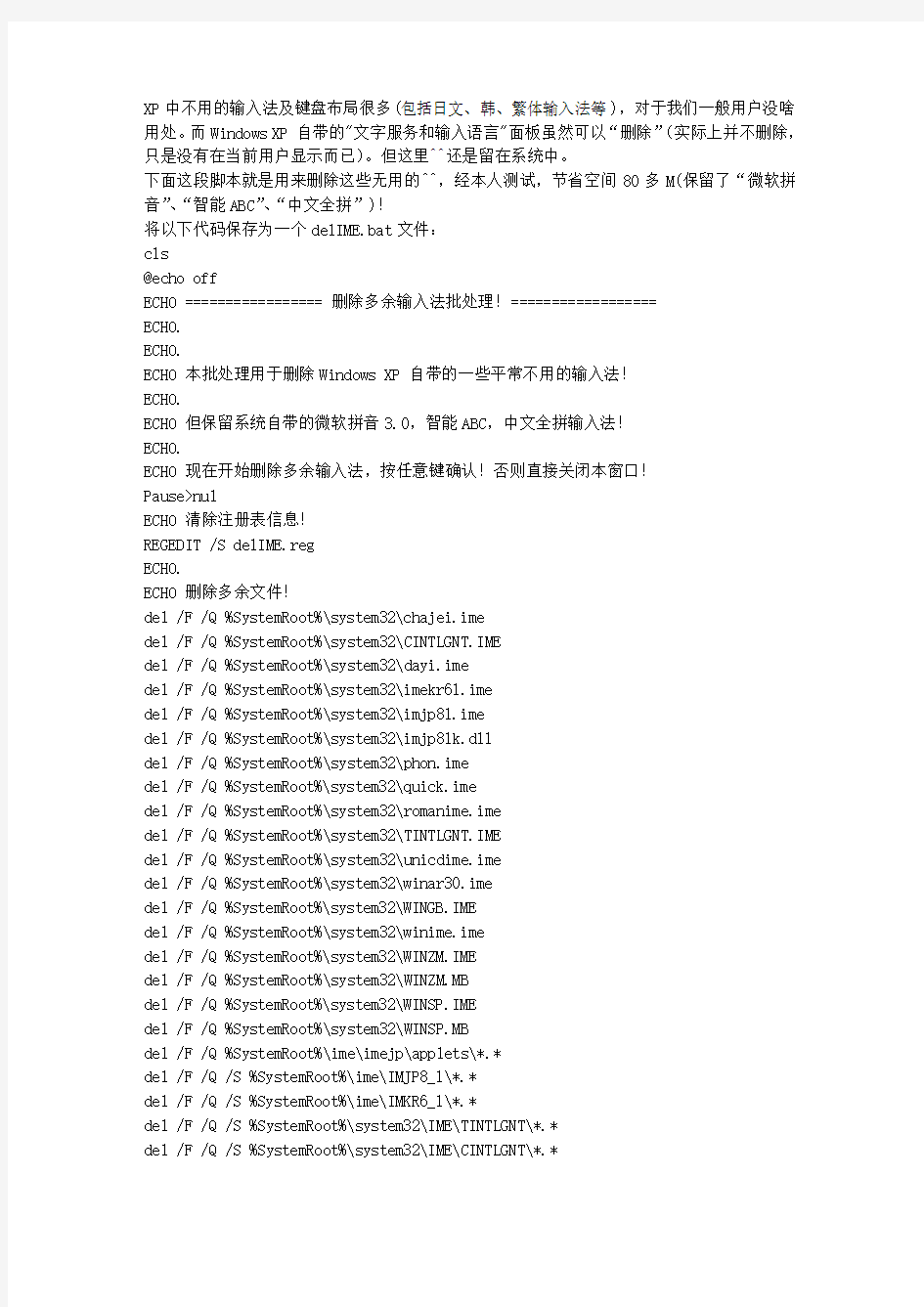
- 1、下载文档前请自行甄别文档内容的完整性,平台不提供额外的编辑、内容补充、找答案等附加服务。
- 2、"仅部分预览"的文档,不可在线预览部分如存在完整性等问题,可反馈申请退款(可完整预览的文档不适用该条件!)。
- 3、如文档侵犯您的权益,请联系客服反馈,我们会尽快为您处理(人工客服工作时间:9:00-18:30)。
XP中不用的输入法及键盘布局很多(包括日文、韩、繁体输入法等),对于我们一般用户没啥用处。而Windows XP 自带的"文字服务和输入语言"面板虽然可以“删除”(实际上并不删除,只是没有在当前用户显示而已)。但这里^^还是留在系统中。
下面这段脚本就是用来删除这些无用的^^,经本人测试,节省空间80多M(保留了“微软拼音”、“智能ABC”、“中文全拼”)!
将以下代码保存为一个delIME.bat文件:
cls
@echo off
ECHO ================= 删除多余输入法批处理!==================
ECHO.
ECHO.
ECHO 本批处理用于删除Windows XP 自带的一些平常不用的输入法!
ECHO.
ECHO 但保留系统自带的微软拼音3.0,智能ABC,中文全拼输入法!
ECHO.
ECHO 现在开始删除多余输入法,按任意键确认!否则直接关闭本窗口!
Pause>nul
ECHO 清除注册表信息!
REGEDIT /S delIME.reg
ECHO.
ECHO 删除多余文件!
del /F /Q %SystemRoot%\system32\chajei.ime
del /F /Q %SystemRoot%\system32\CINTLGNT.IME
del /F /Q %SystemRoot%\system32\dayi.ime
del /F /Q %SystemRoot%\system32\imekr61.ime
del /F /Q %SystemRoot%\system32\imjp81.ime
del /F /Q %SystemRoot%\system32\imjp81k.dll
del /F /Q %SystemRoot%\system32\phon.ime
del /F /Q %SystemRoot%\system32\quick.ime
del /F /Q %SystemRoot%\system32\romanime.ime
del /F /Q %SystemRoot%\system32\TINTLGNT.IME
del /F /Q %SystemRoot%\system32\unicdime.ime
del /F /Q %SystemRoot%\system32\winar30.ime
del /F /Q %SystemRoot%\system32\WINGB.IME
del /F /Q %SystemRoot%\system32\winime.ime
del /F /Q %SystemRoot%\system32\WINZM.IME
del /F /Q %SystemRoot%\system32\WINZM.MB
del /F /Q %SystemRoot%\system32\WINSP.IME
del /F /Q %SystemRoot%\system32\WINSP.MB
del /F /Q %SystemRoot%\ime\imejp\applets\*.*
del /F /Q /S %SystemRoot%\ime\IMJP8_1\*.*
del /F /Q /S %SystemRoot%\ime\IMKR6_1\*.*
del /F /Q /S %SystemRoot%\system32\IME\TINTLGNT\*.*
del /F /Q /S %SystemRoot%\system32\IME\CINTLGNT\*.*
ECHO.
ECHO 删除多余键盘布局文件!
del /F /Q %SystemRoot%\system32\kbd101.dll del /F /Q %SystemRoot%\system32\kbd101a.dll del /F /Q %SystemRoot%\system32\kbd101b.dll del /F /Q %SystemRoot%\system32\kbd101c.dll del /F /Q %SystemRoot%\system32\kbd103.dll del /F /Q %SystemRoot%\system32\kbd106.dll del /F /Q %SystemRoot%\system32\kbd106n.dll del /F /Q %SystemRoot%\system32\kbdAL.DLL del /F /Q %SystemRoot%\system32\kbdax2.dll del /F /Q %SystemRoot%\system32\kbdaze.dll del /F /Q %SystemRoot%\system32\kbdazel.dll del /F /Q %SystemRoot%\system32\kbdbe.dll del /F /Q %SystemRoot%\system32\kbdbene.dll del /F /Q %SystemRoot%\system32\kbdblr.dll del /F /Q %SystemRoot%\system32\kbdbr.dll del /F /Q %SystemRoot%\system32\kbdbu.dll del /F /Q %SystemRoot%\system32\kbdca.dll del /F /Q %SystemRoot%\system32\kbdcan.dll del /F /Q %SystemRoot%\system32\kbdcr.dll del /F /Q %SystemRoot%\system32\kbdcz.dll del /F /Q %SystemRoot%\system32\kbdcz1.dll del /F /Q %SystemRoot%\system32\kbdcz2.dll del /F /Q %SystemRoot%\system32\kbdda.dll del /F /Q %SystemRoot%\system32\kbddv.dll del /F /Q %SystemRoot%\system32\kbdes.dll del /F /Q %SystemRoot%\system32\kbdest.dll del /F /Q %SystemRoot%\system32\kbdfc.dll del /F /Q %SystemRoot%\system32\kbdfi.dll del /F /Q %SystemRoot%\system32\kbdfi1.dll del /F /Q %SystemRoot%\system32\kbdfo.dll del /F /Q %SystemRoot%\system32\kbdfr.dll del /F /Q %SystemRoot%\system32\kbdgae.dll del /F /Q %SystemRoot%\system32\kbdgkl.dll del /F /Q %SystemRoot%\system32\kbdgr.dll del /F /Q %SystemRoot%\system32\kbdgr1.dll del /F /Q %SystemRoot%\system32\kbdhe.dll del /F /Q %SystemRoot%\system32\kbdhe220.dll del /F /Q %SystemRoot%\system32\kbdhe319.dll del /F /Q %SystemRoot%\system32\kbdhela2.dll del /F /Q %SystemRoot%\system32\kbdhela3.dll del /F /Q %SystemRoot%\system32\kbdhept.dll del /F /Q %SystemRoot%\system32\kbdhu.dll
