智能插座说明书
智能控制的家用智能插座使用说明书
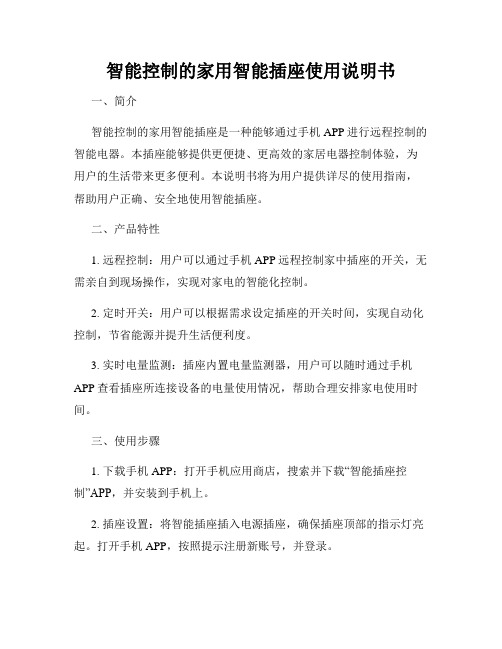
智能控制的家用智能插座使用说明书一、简介智能控制的家用智能插座是一种能够通过手机APP进行远程控制的智能电器。
本插座能够提供更便捷、更高效的家居电器控制体验,为用户的生活带来更多便利。
本说明书将为用户提供详尽的使用指南,帮助用户正确、安全地使用智能插座。
二、产品特性1. 远程控制:用户可以通过手机APP远程控制家中插座的开关,无需亲自到现场操作,实现对家电的智能化控制。
2. 定时开关:用户可以根据需求设定插座的开关时间,实现自动化控制,节省能源并提升生活便利度。
3. 实时电量监测:插座内置电量监测器,用户可以随时通过手机APP查看插座所连接设备的电量使用情况,帮助合理安排家电使用时间。
三、使用步骤1. 下载手机APP:打开手机应用商店,搜索并下载“智能插座控制”APP,并安装到手机上。
2. 插座设置:将智能插座插入电源插座,确保插座顶部的指示灯亮起。
打开手机APP,按照提示注册新账号,并登录。
3. 添加设备:在APP主界面,点击“添加设备”,系统将自动搜索附近可连接的插座设备,点击对应插座设备进行连接。
4. 连接设置:根据系统提示,输入对应插座设备的Wi-Fi密码和名称,确保手机和插座在同一网络环境下,完成连接设置。
5. 设备管理:在APP主界面,长按已连接的插座设备图标,进入设备管理界面,可以对插座进行开关、定时、电量监测等操作。
6. 远程控制:用户可以通过手机APP,在任何WiFi环境下远程控制插座的开关状态,轻松实现对家电的智能化控制。
7. 定时设置:在设备管理界面,用户可根据需求设置定时开关时间,系统将按设定时间自动执行相应开关操作。
8. 电量监测:在设备管理界面,用户可以随时查看所连设备的电量使用情况,及时调整使用策略,合理利用电能。
四、使用注意事项1. 请确保智能插座与手机处于同一网络环境下,否则无法进行远程控制。
2. 插座的最大承载电流为x A,当连接高功率电器时,请确保不超过插座的额定电流,以免造成过载。
智能Wi-Fi插座HS100与HS110用户手册说明书
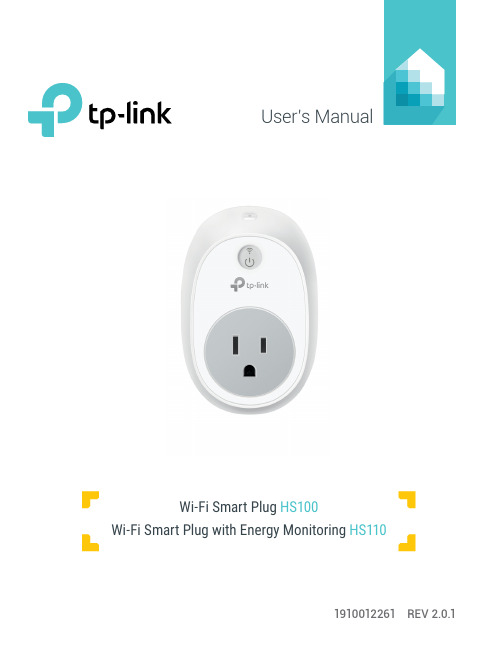
User’s Manual1910012261 REV 2.0.1Wi-Fi Smart Plug HS100Wi-Fi Smart Plug with Energy MonitoringHS110Copyright & TrademarksSpecifications are subject to change without notice. TP-Link is a registered trademark of TP-Link Technologies Co., Ltd. Other brands and product names are trademarks or registered trademarks of their respective holders.No part of the specifications may be reproduced in any form or by any means or used to make any derivative such as translation, transformation, or adaptation without permission from TP-Link Technologies Co., Ltd.© 2017 TP-Link. All rights reserved.CONTENTS4 Chapter 1. Introduction4 1.1 Product Overview4 1.2 Main Features5 1.3 Panel Layout7 Chapter 2. Quick Start8 Troubleshooting8 Frequently Asked Questions8 SupportChapter 1. Introduction1.1 Product OverviewWhat This Product DoesThe Wi-Fi Smart Plugs make it easy to control your lights or household electronic devices anywhere in the world with the TP-Link Kasa app on your smartphones or tablets.Schedule and Away ModeWith the Kasa’s Schedule and Away Mode, you can automate your lights or plugged-in appliances to turn on and off according to specific schedules, to simulate occupancy when you’re away from home. In addition, the countdown timer enhances safety by automatically switching off the running household appliances after a preset time.Compatible with Amazon EchoYou can pair the Smart Plugs with Amazon Echo for voice control. Compatible with Android, iOSThe free Kasa app lets you run them from any Android (5.0 and higher) or iOS (iOS 8 and higher) smartphone.Energy Conservation (for HS110 only)You can efficiently conserve energy and save money while using the Smart Plugs to control your space heaters and fans. The Smart Plug tracks your device’s power consumption in real-time, and has weekly and monthly summaries.1.2 Main Features•Control devices connected to the Smart Plug wherever you have Internet using the free Kasa app on yoursmartphone.•Schedule the Smart Plug to automatically power electronics on and off as needed, like setting lights to come on at dusk or turn off at sunrise.•Analyze your plugged-in device’s real-time and historical power* Image may differ from actual product due to different regional power specifications. Here we use the U.S. version as an example.Sta-tus Description(Settings /Press this button for 5 seconds or until the Wi-Fi LED blinks amber and green to initiate the app-config process.Press and hold for 10 seconds or until the Wi-Fi LED blinks amber rapidly to factory reset.Chapter 2. Quick Start1. Download Kasa for Mobile from the App Store or Google Play.ORscan QRcode2. Connect your mobile device to a 2.4GHz Wi-Fi network. Note: The Smart Plug only supports 2.4GHz networks.3. Launch Kasa and follow the app instructions to connect theSmart Plug to your network.TroubleshootingFrequently Asked Questions1. What devices can I control with the Smart Plug?You can control lights, electronics and small appliances such ashumidifiers, air purifiers, portable heaters and fans.2. What should I do when I can’t control the connected device?• Check that the connected device is switched to ON.• Make sure your mobile device and the Smart Plug are on the same Wi-Fi network.• Enable Remote Control to control the connected device from outside your home.3. What should I do when the Wi-Fi LED is lit red?A red LED light indicates no network connection.• Check your network connectivity.• Relocate the Smart Plug. Avoid placing the Smart Plug near potential sources of radio signal interference.• Repeat the app configuring process.• Factory reset the Smart Plug and try to add it again.4. How do I pair the Smart Plug with Amazon Echo?Visit /en/faq-944.html or within the Kasa Help section for pairing instructions.Support• Specifications can be found on the product page at • Our Technical Support and troubleshooting information can be found at /support.FCC StatementThis equipment has been tested and found to comply with the limits for a Class B digital device, pursuant to part 15 of the FCC Rules. These limits are designed to provide reasonable protection against harmful interference in a residential installation. This equipment generates, uses and can radiate radio frequency energy and, if not installed and used in accordance with the instructions, may cause harmful interference to radio communications. However, there is no guarantee that interference will not occur in a particular installation. If this equipment does cause harmful interference to radio or television reception, which can be determined by turning the equipment off and on, the user is encouraged to try to correct the interference by one or more of the following measures:• Reorient or relocate the receiving antenna.• Increase the separation between the equipment and receiver.• Connect the equipment into an outlet on a circuit different from that to which the receiver is connected.• Consult the dealer or an experienced radio / TV technician for help.This device complies with part 15 of the FCC Rules. Operation is subject to the following two conditions:1) This device may not cause harmful interference.2) This device must accept any interference received, including interference that may causeundesired operation.Any changes or modifications not expressly approved by the party responsible for compliance could void the user’s authority to operate the equipment.Note: The manufacturer is not responsible for any radio or TV interference caused by unauthorized modifications to this equipment. Such modifications could void the user’s authority to operate the equipment.FCC RF Radiation Exposure StatementThis equipment complies with FCC RF radiation exposure limits set forth for an uncontrolled environment. This device and its antenna must not be co-located or operating in conjunction with any other antenna or transmitter.“To comply with FCC RF exposure compliance requirements, this grant is applicable to only Mobile Configurations. The antennas used for this transmitter must be installed to provide a separation distance of at least 20 cm from all persons and must not be co-located or operating in conjunction with any other antenna or transmitter.”CE Mark WarningThis is a class B product. In a domestic environment, this product may cause radio interference, in which case the user may be required to take adequate measures.OPERATING FREQUENCY(the maximum transmitted power)2412MHz—2472MHz(20dBm)No restrictions exist in the use of radio frequencies or frequency bands in all EU member states and EFTA countries.EU declaration of conformityTP-Link hereby declares that the device is in compliance with the essential requirements and other relevant provisions of directives 2014/53/EU, 2009/125/EC and 2011/65/EU.The original EU declaration of conformity may be found at /en/ce.RF Exposure InformationThis device meets the EU requirements (2014/53/EU Article 3.1a) on the limitation of exposure of the general public to electromagnetic fields by way of health protection.The device complies with RF specifications when the device used at 20 cm from your body. Canadian Compliance StatementThis device complies with Industry Canada license-exempt RSSs. Operation is subject to the following two conditions:1) This device may not cause interference, and2) This device must accept any interference, including interference that may cause undesiredoperation of the device.Le présent appareil est conforme aux CNR d’Industrie Canada applicables aux appareils radio exempts de licence. L’exploitation est autorisée aux deux conditions suivantes :1) l’appareil ne doit pas produire de brouillage;2) l’utilisateur de l’appareil doit accepter tout brouillage radioélectrique subi, meme si lebrouillage est susceptible d’en compromettre le fonctionnement.Radiation Exposure StatementThis equipment complies with IC radiation exposure limits set forth for an uncontrolled environment. This equipment should be installed and operated with minimum distance 20cm between the radiator and your body.Déclaration d’exposition aux radiationsCet équipement est conforme aux limites d’exposition aux rayonnements IC établies pour un environnement non contrôlé. Cet équipement doit être installé et utilisé avec un minimum de 20 cm de distance entre la source de rayonnement et votre corps.Industry Canada StatementCAN ICES-3 (B)/NMB-3(B)Korea Warning Statements당해 무선설비는 운용중 전파혼신 가능성이 있음.NCC Notice注意! 依據 低功率電波輻射性電機管理辦法第十二條 經型式認證合格之低功率射頻電機,非經許可,公司、商號或使用者均不得擅自變更頻率、加大功率或變更原設計之特性或功能。
爱德马克智能插座说明书
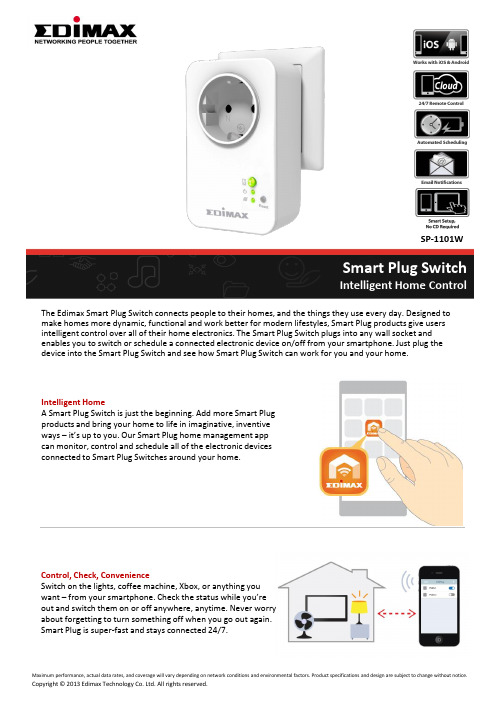
Intelligent HomeA Smart Plug Switch is just the beginning. Add more Smart Plug products and bring your home to life in imaginative, inventive ways – it’s up to you. Our Smart Plug home management app can monitor, control and schedule all of the electronic devices connected to Smart Plug Switches around your home.The Edimax Smart Plug Switch connects people to their homes, and the things they use every day. Designed to make homes more dynamic, functional and work better for modern lifestyles, Smart Plug products give users intelligent control over all of their home electronics. The Smart Plug Switch plugs into any wall socket and enables you to switch or schedule a connected electronic device on/off from your smartphone. Just plug the device into the Smart Plug Switch and see how Smart Plug Switch can work for you and your home.Smart Plug SwitchIntelligent Home ControlControl, Check, ConvenienceSwitch on the lights, coffee machine, Xbox, or anything you want – from your smartphone. Check the status while you’re out and switch them on or off anywhere, anytime. Never worry about forgetting to turn something off when you go out again. Smart Plug is super-fast and stays connected 24/7.SP-1101WSchedule, SaveProgram intelligent schedules to make your home smarter and more energy efficient. Smart Plug switch was developed to suit your lifestyle. Schedule your lights so it’s light when you get home or when you wake up in the morning. Schedule your lamp or coffee machine if youlike – Smart Plug Switch can schedule anything in your home to work in better ways for you and your life. SOFTWARE FEATURES•Easily switch on/off via iPhone, iPad, Android•Manual or scheduled controls•Email notifications after switching on/off•Wireless installation using a smart phone/tablet ADVANTAGES•Save: Save time and power•Easy: Manage your home electronics anywhere / anytime •Smart: Control your appliances from your smartphone or tablet Intelligent Home ControlSP-1101WEasy Setup & Smart NotificationsSetup couldn’t be any easier and is all done on your smartphone or tablet. Once the Smart Plug is up and running, email notifications can keep you updated about which appliances and electronics are switched on/off. Get an email notification that somebody got home safely or that someone is playing Xbox instead of homework. Anything that’s handy for you to know about.Electrical Communication RF Output PowerOperating Voltage: 100–240VAC Power Frequency: 50–60Hz Max. Load Capacity:EU: 16A/230VAC;UK: 13A/240VAC AU: 10A/240VAC;US: 15A/120VAC Wireless IEEE 802.11b/g/nCoverage: Up to 10MFrequency Band: 2.4000 –2.4835GHzWi-Fi Security: WEP,WPA/WPA2,WPSProtocol: Client UDP, TCP/IP, HTTP11n: Up to 150Mbps(dynamic)11g: Up to 54Mbps(dynamic)11b: Up to 11Mbps(dynamic)Modulation Technology DBPSK,DQPSK, CCK, OFDM, 16-QAM, 64-QAMManagement Interface EnvironmentFirmware upgradable iPhone & iPad app Android appRemote access (Internet) Email notifications Schedule control LED Indicator: Power, Switch,NetworkButtons: Reset, Switch32°F–104°F (0°C–40°C)5–80%RH (non-condensing)Indoor use onlyDimensions Weight Certification 105mm (L) x 64mm (W) x 60mm (H) 184g CE, FCC, LVD SP-1101WTECHNICAL SPECIFICATIONSHARDWARE INTERFACEIntelligent Home ControlMaximum performance, actual data rates, and coverage will vary depending on network conditions and environmental factors. Product specifications and design are subject to change without notice. Copyright © 2017 Edimax Technology Co. Ltd. All rights reserved.Edimax Technology Europe B.V. Edimax Computer Company。
智能插座使用说明书

智能插座使用说明书尊敬的用户:感谢您选择我们的智能插座。
本使用说明书将为您详细介绍智能插座的功能、使用方法和注意事项,请您在使用前仔细阅读本说明书,并按照指南进行操作,以确保您能正确、安全地使用智能插座。
一、产品简介智能插座是一款集智能化控制、安全保护、定时开关等多种功能于一体的智能家居设备。
通过与智能手机连接,用户可以远程控制插座内的电器设备,实现智能化的电力管理。
二、产品特点1. 远程控制:用户可以通过手机APP实现对智能插座的开关控制,无论身在何处,只要手机联网,就能轻松控制家中电器。
2. 定时功能:智能插座提供定时开关功能,用户可根据需要设置插座的开关时间,自动控制电器的使用。
3. 安全保护:智能插座内置过载保护装置,当接入设备使用电流超过额定值时,插座会自动断电,保护电器和住宅安全。
4. 节能环保:通过智能插座的定时开关功能,用户能够更好地掌控电器的使用时间,避免不必要的能源浪费,起到节能环保的效果。
三、使用方法1. 扫描二维码:下载并安装智能插座APP,然后注册并登录您的账号。
2. 连接插座:将智能插座插入电源插座,指示灯闪烁表示插座已进入待机状态。
3. 添加设备:在APP中点击添加设备按钮,按照提示完成插座与手机的连接。
4. 命名插座:成功添加设备后,可为插座进行命名,方便快速识别不同插座的位置。
5. 远程控制:在APP首页,可以看到已添加的插座设备,通过点击开关按钮实现插座的远程开关控制。
6. 定时功能:在APP中可设置插座的定时开关时间,根据需求自由灵活地设置各个时间段的定时任务。
7. 安全保护:智能插座内置的过载保护装置会自动监测电器使用情况,对超过额定值的电流进行断电保护。
四、注意事项1. 请确保智能插座连接的电源稳定,电压范围在100-240V之间。
2. 请勿将智能插座暴露在潮湿、高温或火源附近。
3. 请勿在连接设备工作时随意拔插插座,以免损坏电器或电源插座。
4. 定期检查智能插座的外部和内部结构,如有损坏或异常情况,请及时联系售后服务。
Leviton 智能插座说明书
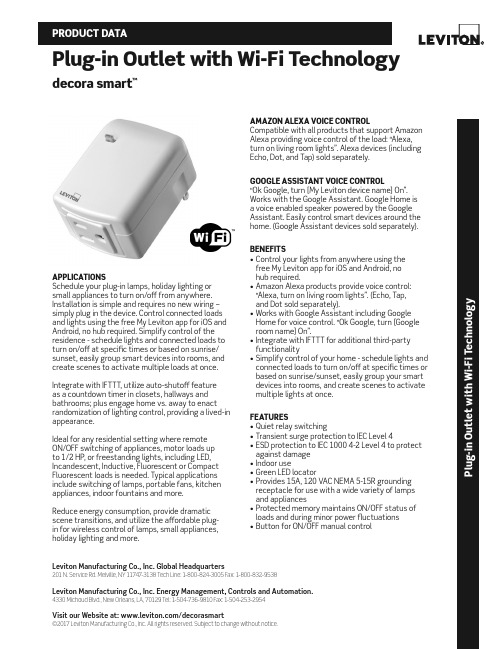
Leviton Manufacturing Co., Inc. Global Headquarters201 N. Service Rd. Melville, NY 11747-3138 Tech Line: 1-800-824-3005 Fax: 1-800-832-9538Leviton Manufacturing Co., Inc. Energy Management, Controls and Automation.4330 Michoud Blvd., New Orleans, LA, 70129 Tel: 1-504-736-9810 Fax: 1-504-253-2954Visit our Website at: /decorasmart©2017 Leviton Manufacturing Co., Inc. All rights reserved. Subject to change without notice.Plug-in Outlet with Wi-Fi Technologydecora smart ™P l u g -i n O u t l e t w i t h W i -F i T e c h n o l o g yAPPLICATIONSSchedule your plug-in lamps, holiday lighting or small appliances to turn on/off from anywhere. Installation is simple and requires no new wiring – simply plug in the device. Control connected loads and lights using the free My Leviton app for iOS and Android, no hub required. Simplify control of the residence - schedule lights and connected loads to turn on/off at specific times or based on sunrise/sunset, easily group smart devices into rooms, and create scenes to activate multiple loads at once.Integrate with IFTTT, utilize auto-shutoff feature as a countdown timer in closets, hallways and bathrooms; plus engage home vs. away to enact randomization of lighting control, providing a lived-in appearance.Ideal for any residential setting where remote ON/OFF switching of appliances, motor loads up to 1/2 HP, or freestanding lights, including LED, Incandescent, Inductive, Fluorescent or Compact Fluorescent loads is needed. Typical applications include switching of lamps, portable fans, kitchen appliances, indoor fountains and more.Reduce energy consumption, provide dramatic scene transitions, and utilize the affordable plug-in for wireless control of lamps, small appliances, holiday lighting and more.AMAZON ALEXA VOICE CONTROLCompatible with all products that support Amazon Alexa providing voice control of the load: “Alexa, turn on living room lights”. Alexa devices (including Echo, Dot, and Tap) sold separately.GOOGLE ASSISTANT VOICE CONTROL“Ok Google, turn [My Leviton device name] On”. Works with the Google Assistant. Google Home is a voice enabled speaker powered by the Google Assistant. Easily control smart devices around the home. (Google Assistant devices sold separately).BENEFITS• Control your lights from anywhere using the free My Leviton app for iOS and Android, no hub required.• Amazon Alexa products provide voice control: “Alexa, turn on living room lights”. (Echo, Tap, and Dot sold separately).• Works with Google Assistant including Google Home for voice control. “Ok Google, turn [Google room name] On”.• Integrate with IFTTT for additional third-party functionality• Simplify control of your home - schedule lights and connected loads to turn on/off at specific times or based on sunrise/sunset, easily group your smart devices into rooms, and create scenes to activate multiple lights at once.FEATURES• Quiet relay switching• Transient surge protection to IEC Level 4• ESD protection to IEC 1000 4-2 Level 4 to protect against damage • Indoor use• Green LED locator• Provides 15A, 120 VAC NEMA 5-15R grounding receptacle for use with a wide variety of lamps and appliances• Protected memory maintains ON/OFF status of loads and during minor power fluctuations• Button for ON/OFF manual controlSAT-10111REV JUL 2017Leviton Manufacturing Co., Inc. Global Headquarters201 N. Service Rd. Melville, NY 11747-3138 Tech Line: 1-800-824-3005 Fax: 1-800-832-9538Leviton Manufacturing Co., Inc. Energy Management, Controls and Automation.4330 Michoud Blvd., New Orleans, LA, 70129 Tel: 1-504-736-9810 Fax: 1-504-253-2954Visit our Website at: /decorasmart©2017 Leviton Manufacturing Co., Inc. All rights reserved. Subject to change without notice.PRODUCT DATADRAWING DW15ARATINGS• 120 VAC, 60 Hz• 1800W Incandescent • 5A LED/CFL• 1800VA Fluorescent • 15A Resistive • 1/2 HP MotorAGENCY STANDARDS AND COMPLIANCE • Complies with UL 917• CSA Certified (File #003413)• NOM-ANCE Certified • Wi-Fi CERTIFIED™• Complies with FCC Part 15, Class BWARRANTY INFORMATION • Five-Year Limited WarrantyORDERING INFORMATION。
Feit Electric智能外部双孔插座说明书
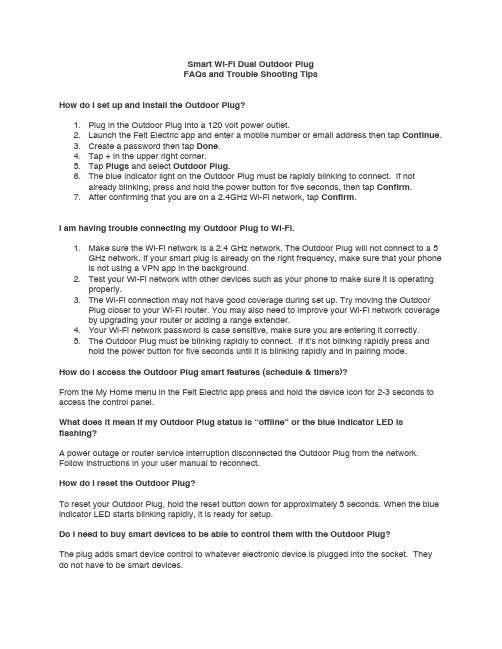
Smart Wi-Fi Dual Outdoor PlugFAQs and Trouble Shooting TipsHow do I set up and install the Outdoor Plug?1.Plug in the Outdoor Plug into a 120 volt power outlet.unch the Feit Electric app and enter a mobile number or email address then tap Continue.3.Create a password then tap Done.4.Tap + in the upper right corner.5.Tap Plugs and select Outdoor Plug.6.The blue indicator light on the Outdoor Plug must be rapidly blinking to connect. If notalready blinking, press and hold the power button for five seconds, then tap Confirm.7.After confirming that you are on a 2.4GHz Wi-Fi network, tap Confirm.I am having trouble connecting my Outdoor Plug to Wi-Fi.1.Make sure the Wi-Fi network is a2.4 GHz network. The Outdoor Plug will not connect to a 5GHz network. If your smart plug is already on the right frequency, make sure that your phone is not using a VPN app in the background.2.Test your Wi-Fi network with other devices such as your phone to make sure it is operatingproperly.3.The Wi-Fi connection may not have good coverage during set up. Try moving the OutdoorPlug closer to your Wi-Fi router. You may also need to improve your Wi-Fi network coverage by upgrading your router or adding a range extender.4.Your Wi-Fi network password is case sensitive, make sure you are entering it correctly.5.The Outdoor Plug must be blinking rapidly to connect. If it’s not blinking rapidly press andhold the power button for five seconds until it is blinking rapidly and in pairing mode.How do I access the Outdoor Plug smart features (schedule & timers)?From the My Home menu in the Feit Electric app press and hold the device icon for 2-3 seconds to access the control panel.What does it mean if my Outdoor Plug status is “offline” or the blue indicator LED is flashing?A power outage or router service interruption disconnected the Outdoor Plug from the network. Follow instructions in your user manual to reconnect.How do I reset the Outdoor Plug?To reset your Outdoor Plug, hold the reset button down for approximately 5 seconds. When the blue indicator LED starts blinking rapidly, it is ready for setup.Do I need to buy smart devices to be able to control them with the Outdoor Plug?The plug adds smart device control to whatever electronic device is plugged into the socket. They do not have to be smart devices.I’m not able to control devices plugged into the Outdoor Plug.Make sure any device plugged into the Outdoor Plug is powered on.Is it safe to use my Outdoor Plug outside even in bad weather?The Outdoor Plug is rated for use in wet locations. The outlet must be mounted in a vertical position with the outlets facing downward and at least 55 inches above ground level.Are the Outdoor Plugs HomeKit compatible?The Outdoor Plugs are not HomeKit compatible. But you can enable Siri shortcuts using the Smart Scenes feature in the Feit Electric App.How do I share my devices with another Feit app account?From the My Home menu in the Feit Electric app tap Profile and then Share Devices and Share Devices at the bottom of the screen. Select the device that you wish to share and tap Sharing in the upper right corner. Enter the new account mobile number or email address then tap Done. The account must be set up before sharing the device.How do I rename my Outdoor Plug?Press and hold the device icon for 2-3 seconds to access the control panel. Tap the pen icon in the top right corner and select Edit Device Name.What does the red indicator light mean?The red indicator light means that the Outdoor Plug is in the off position.Can I turn on/off my Outdoor Plug without the Feit Electric app?Yes, you can turn your Outdoor Plug on/off by pressing the power button on the unit.。
tcln2智能插座说明书
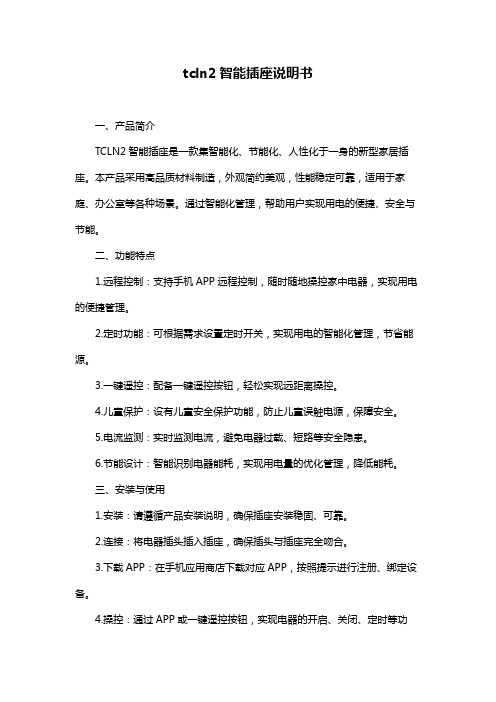
tcln2智能插座说明书一、产品简介TCLN2智能插座是一款集智能化、节能化、人性化于一身的新型家居插座。
本产品采用高品质材料制造,外观简约美观,性能稳定可靠,适用于家庭、办公室等各种场景。
通过智能化管理,帮助用户实现用电的便捷、安全与节能。
二、功能特点1.远程控制:支持手机APP远程控制,随时随地操控家中电器,实现用电的便捷管理。
2.定时功能:可根据需求设置定时开关,实现用电的智能化管理,节省能源。
3.一键遥控:配备一键遥控按钮,轻松实现远距离操控。
4.儿童保护:设有儿童安全保护功能,防止儿童误触电源,保障安全。
5.电流监测:实时监测电流,避免电器过载、短路等安全隐患。
6.节能设计:智能识别电器能耗,实现用电量的优化管理,降低能耗。
三、安装与使用1.安装:请遵循产品安装说明,确保插座安装稳固、可靠。
2.连接:将电器插头插入插座,确保插头与插座完全吻合。
3.下载APP:在手机应用商店下载对应APP,按照提示进行注册、绑定设备。
4.操控:通过APP或一键遥控按钮,实现电器的开启、关闭、定时等功能。
四、安全注意事项1.请勿将插座置于潮湿、高温、易受撞击的地方。
2.请勿使用损坏的插头或插座,以免发生危险。
3.请勿让儿童单独操作插座,防止误触电源。
4.用电过程中,如发现异常现象,请立即切断电源,排除故障后再使用。
五、故障处理与售后服务1.如遇故障,请先查看产品说明书,按照提示进行处理。
2.如无法自行解决问题,请联系售后服务人员,我们将竭诚为您服务。
3.保修期内,如有产品质量问题,可享受免费维修或更换服务。
通过TCLN2智能插座,让您的家居生活更智能、便捷、安全!。
LCDG-ZJ1-62610 WIFI智能插座使用说明书V1.01

LCDG-ZJ1-62610 WIFI 智能插座使用说明书
一、产品简介
LCDG-ZJ1-62610 WIFI 智能插座能够实现常规的电气转接功能,能够测量用电器(负载) 的电压、电流、功率、功率因数及计量负载的用电量和 CO 2 排量等参数,本产品具有 wifi 通讯接口,可以非常便捷的实现远程查询控制,方便直观地掌握电器的工作状态及耗电量。
请用户严格按照本说明书说明安装和使用本产品,以获得最佳使用效果。
安全须知
在试图安装、操作或维护此设备之前,请仔细阅读本手册,拿到它并逐步熟悉这种 仪表。以下特殊信息可能贯穿出现在本手册中或在设备上,用来。
附有这种安全标志示意周围存在着电力危险,假若未遵照一定的指令将会导致人身 伤害。
LCDG-ZJ1-62610 WIFI 智能插座 使用说明书
编制: bzf 校对: 批准:
序言
感谢您选用山东力创科技股份有限公司的 LCDG-ZJ1-62610 WIFI 智能插座。我们建议在 安装、操作或维护此设备之前,请仔细阅读本手册,并逐步熟悉这种插座。以下特殊信息可 能贯穿出现在本手册中或在设备上,用来警示潜在的危险或用于阐释和规定操作规程,请注 意。
© 2016 Shandong Lichuang Science & Technology Co.,Ltd 版权所有
本出版物中所包含的信息仅为所显示的目的而制作。 没有本公司的书面同意,本手册及随同 LCDG-ZJ1-62610 WIFI 智能插座设备一起提供的 其他文件不得被复制,不管是部分或全部。 用于描述设备的图纸及图片仅作为一般参考作用,而不能确保每个细节的完整性与准确 性.。 本手册对应的相关内容如有更改,恕不另行通知。订货前,请垂询本公司或当地经销商 以获悉本产品的最新规格。
