新一代手术显微镜OPMIPentero的使用_维护及管理_袁美宁
手术显微镜及摄像系统操作流程

手术显微镜及摄像系统操作流程[操作常规]1.接电源插头,开显微镜总开关。
2.接电源插头,开电脑主机,开显示屏。
3.点击所用系统。
4.手术结束按程序关电脑,关闭显微镜,拔掉插头。
[临床保养常规]1.保持仪器工作环境清洁。
2.保持仪器摆放平稳。
3.保持仪器干燥,防止阳光暴晒。
4.经常用干布清洁仪器表面。
5.使用前检查,更换颌托纸垫。
6.使用完毕盖上防尘罩。
[使用注意事项]1.严格按照操作常规及操作手册使用本设备。
2.仪器应放在通风良好、环境干燥、相对湿度不超过50%的室内。
3.光学镜片务必经常保持清洁。
4.光学镜片表面应尽量避免与手和人体其他部位接触。
5.聚光镜的上面容易积灰尘,可取下灯盖和灯座,轻轻去浮尘。
6.运动底座经常擦拭干净,并润滑滑杆。
7.仪器的对焦棒不用时,应将导板盖上,以防止灰尘及病人的泪液进入升降轴的空隙。
8.使用完毕后,应及时套上仪器的防尘罩,以防止仪器沾染灰尘和污物。
9.备用光学零件(或附件)应在干燥的环境内贮藏。
未经培训的人员不能使用该设备。
10.严格按照设备的操作常规及操作手册使用该设备。
11.机器不可湿手操作防止触电。
12.机器工作时,防止其他人员进入房间。
13.当设备状态标识牌为红色的“故障停用”时,不能运行机器;设备标识牌为绿色的“正常运行”时,表示机器可正常使用。
设备状态标识牌为黄色的“限制使用”时,表示机器可以使用,但某些功能需加以限制。
[应急措施]1.发现机器工作时出现异常的声音、火光、烟雾等情况,应立即切断电源使机器停止工作。
2.机器出现故障时,临床科室使用人员使用“故障停用”标识牌进行标识,并及时向医疗医学装备科维修组报修(报修电话:**),如条件许可,将故障设备移至科室特定区域放置。
3.设备出现故障暂时无法修复时,寻找备用机器替换使用。
ZEISS OPMI LUMERA 700 眼科手术微观电子显微镜说明书

ZEISS OPMI LUMERA 700 Seeing to succeedPart of the ZEISS Cataract Suite O C T an d m a r ke r l e s si n o neSeeing to succeed. ZEISS OPMI LUMERA 7002What drives a surgeon? A commitment to preservingand restoring patients’ sight – to saving vision.We share your dedication.One example is with the OPMI LUMERA® 700 from ZEISS, an operating microscope ideally suited for every ophthalmic surgery speciality. Experience markerless IOL alignment and integrated intraoperative OCT* imaging – all in one device. ZEISS OPMI LUMERA 700 – our commitmentto helping you see to succeed.3*ZEISS RESCAN 7004With ZEISS CALLISTO eye markerless alignment,manual marking steps can be skipped altogether foran efficient and precise* toric IOL alignmentto reduce residual astigmatism.For cataract surgeries, ZEISS OPMI LUMERA 700,with its well-known patented SCI illumination,ZEISS optics and CALLISTO eye ® from ZEISS, provides thebest anterior views and precise* assistance functions.Seeing to succeed in cataract surgeryPrecise* and efficient** markerless toric IOL alignmentI save 6 minutes per patient and improve alignment precision by 40% compared to manual marking.Wolfgang Mayer, MD, Augenklinik der Universität München, Germany »»Part of theZEISS Cataract SuiteConnecting theCataract Workflow* V IROS research team of Prof. Findl: Clinical data of Dr. Varsits "Deviation between the postoperative (at the end of surgery in the operating room) and aimed IOL axes was 0.52 degrees± 0.56 (SD)" published in J Cataract Refract Surg 2019; 45:1234–1238 and Clinical data of Dr. Hirnschall presented at ESCRS 2013.** C linical data of Dr. Mayer: "Toric IOL implantation was significantly faster using digital marking" published in J Cataract Refract Surg 2017; 43:1281–1286.5Cataract assistance functions for every step of the surgeryThe assistance functions of ZEISS CALLISTO eye are completely surgeon-controlled – with either the foot control panel or handgrips.CALLISTO eye informationOPMI LUMERA 700 parametersEfficient markerless IOL alignmentStarting with a biometry referenceimage from the IOLMaster ® from ZEISS,data is transferred smoothly to ZEISSCALLISTO eye. This data is used to createoverlays in the eyepiece. Save time,increase efficiency and reduce residualastigmatism when you:• skip manual preoperative marking• skip manual data transfer• skip manual intraoperative marking Efficient surgery setup The image quality check supports you to optimize light intensity, magnification and centration of the microscope to efficiently set up the reference axis. The well-proven* eye tracking automatically compensates for eye movements and supports the use of the assistance functions.» C ALLISTO eye enabled easy and exacttoric IOL alignment in all cases.«Prof. Findl,VIROS, Hanusch Hospital, Vienna, AustriaLRI Perform limbal relaxing incisionsZ ALIGN ®Perform toric IOL centration on the visualaxis provided by the ZEISS IOLMaster andperform rotational alignment Incision Position incisions, optionally on the steep axis; add opposite clear cornea incision and paracentesesRhexis Precisely* size and shape capsulorhexisand align the IOL on the visual axisprovided by the ZEISS IOLMasterSeeing to succeed in glaucoma surgery Improved visualizationAs minimally invasive glaucoma surgery (MIGS) and canaloplasty procedures evolve, intraoperative OCT plays an increasingly important role in difficult to see spaces. The integrated intraoperative OCT* images of the ZEISS OPMI LUMERA 700 aids the visualization of the device placement.6*ZEISS RESCAN 700More information to supportyour decisions during surgery Integrated intraoperative OCT*allows visualization of orientationand placement of the MIGS implant. Intraoperative OCT* images enable physicians to visualize detailed structures in the natural physiological shape.Stay focused on thearea of interestSave time by maintaining the selected intraoperative OCT* scan locationwith the new automatic XY tracker. In addition to the proven Z tracker, the XY tracker compensates for movements of the eye or the microscope.Protect the retinaShield the retina from excessive light exposure with the integrated retina protection filter.Flexible perspective fora better viewTilt the microscope head as needed to better observe the iridocorneal angle.Intraoperative OCT gives me better control in modern glaucoma surgery through visualization of MIGS and canaloplasty.Hagen Thieme, MD, Otto-von-Guericke-Universität Magdeburg, GermanyVerify the position and function of innovative glaucoma drainage devices (e.g. stents)*ZEISS RESCAN 70078Seeing to succeed in cornea surgeryReduce graft manipulationA presentation of Dr. Alain Saad, et al, clinical data wasshown at AAO 2015 comparing severe corneal edema casesof 13 eyes supported by intraoperative OCT* (ZEISS) and 15without. The conclusion showed that there was reduced cellloss using intraoperative OCT*. Literature has shown thatZEISS intraoperative OCT* can provide valuable anatomicalinformation and help with surgical decision making**.The integrated intraoperative OCT* of the ZEISS OPMI LUMERA 700 visualizes the actual physiological shape of the cornea intwo different scan views. Switch between views with a touch of the finger or tap of the foot to make your decisions faster.Make faster decisions with two scan depths and a realistic view.Quickly change between high-resolution OCT scans (2.9 mm scan depth in tissue) and large overview images (5.8 mm scan depth in tissue) to visualize and assess graft orientation.Observe the natural physiological shape of the cornea with distortion-free intraoperative OCT* images. See how intuitive OCT image navigation is duringsurgery.OCT* image of graft orientation during DMEK surgery in the ocularSee the graft orientation without manipulation in DMEK surgery with intraoperative OCT*ZEISS RESCAN 700DMEK: save time with easygraft monitoringMonitor the graft orientation andassess the interface with the patient´scornea. Verify proper graft positioning as well as visualize fluid interface and graft adherence.DALK: secure big-bubble procedure OCT* imaging helps the surgeon during DALK to assess the dissection depthin order to reduce perforation risk and9** C linical data of Cost B, Goshe JM, Srivastava S, Ehlers JP published in Am J Ophthalmol. 2015 Sep; Intraoperative optical coherence tomography-assisted descemet membrane endothelial keratoplasty in the DISCOVER study.***Not available in combination with intraoperative OCT.I reduced graft manipulation time by 4.2 minutes during DMEK.*Alain A. Saad, MD, Fondation Rothschild, Paris, France»»potentially improve the reproducibilityof the big-bubble procedure.Full integration forincreased efficiencyThe integrated slit illuminator***provides four slit widths with left-rightslit movement to simplify observation ofthe cornea and anterior chamber –withoutthe hassle of fitting extra accessories.*ZEISS RESCAN 70010Seeing to succeed in retina surgery Make more informed decisionsSuperb OCT images forinformed decisionsIntegrated intraoperative OCT* addsa real-time third dimension tovisualization capabilities for viewingtransparent structures of the eyeduring surgery.Monitor the surgical progress and makedecisions accordingly. The superb clarityof the intraoperative OCT* images canprovide unexpected insights, allowingstrategy adjustments during surgery.With innovative technologies such as integrated intraoperative OCT* and the non-contact fundus viewing system RESIGHT ® 700 from ZEISS, the ZEISS OPMI LUMERA 700 gives new meaning to “insight” when performing retina surgery procedures.Intraoperative OCT* revealed undetected macular holes after peeling in 10% of highly myopic eyes.Ramin Tadayoni, MD, PhD, University of Paris VII, Sorbonne Paris Cité, Paris, France »»*ZEISS RESCAN 70011Keep your focusThe new automatic XY tracker, in addition to the proven Z tracker, compensates for movements of the eye or the microscope, saving time by maintaining the selected intraoperative OCT* scan plete your surgery with confidenceVerify that all necessary membrane residue has been completely removed following ILM peelings with OCT* imaging. Detect macular holes that might easily be overlooked and monitor vitreomacular traction.128D wide-field lensFor peripheral visualization and a clear overview during vitrectomy60D macular lensFor high magnification of the maculaSee the retina in more detail The proven non-contact retina visualization system ZEISS RESIGHT 700provides a clear, detailed view of the retina. Varioscope optics from ZEISS enable surgeons to stay fully focused on the area of interest. Switch magnification quickly with the two aspheric lenses. It is also possible to use a direct or indirect contact glass.With the ZEISS RESIGHT 700, the surgical microscope automatically adjusts the camera settings, Invertertube E settings, lighting and speed of motion to the preset values for retina surgery.*ZEISS RESCAN 70012Seeing to succeed in teaching Share your knowledge• Integrated intraoperative OCT* that provides a clearer image of what is happening during surgery• Integrated assistant scope with independent magnification, which can be linked to the main microscope for teaching purposes • ZEISS CALLISTO eye cockpit to observe and share informationZEISS OPMI LUMERA 700 features excellent tools for enhancing the learning experience. Students need to see every detail to have a clear understanding of the surgical process. Whether during surgery, viewing through the assistant scope orreviewing post-surgery, it is important to provide images with excellent contrast, color, and high resolution.The optical performance from ZEISS enables students to see deep into the ophthalmic world using:More documentation – faster Video documentation is important for recordkeeping and for teaching. Simply insert a USB device to document the cockpit view, assistance functions and intraoperative OCT* images in HD quality. ZEISS CALLISTO eye, together with a data management system such as FORUM ® from ZEISS, records themicroscope live image on both the internal hard drive and the external USB drive simultaneously to avoid time-consuming video exports.13All details are available for you and your students The ZEISS CALLISTO eye cockpit provides even more information for surgery and teaching. Both the doctor and the student can now view data in the eyepiece, from all connected devices, shown on the ZEISS CALLISTO eye screen or from recorded video.Your students can clearly follow the surgery to unblock the Schlemm's canal.Technical dataOPMI LUMERA 700 from ZEISSZEISS OPMI LUMERA 700Surgical microscope Motorized zoom system with apochromatic lens, zoom ratio 1:6Magnification factor = 0.4 x – 2.4 xFocusing: electric / motorized, focus range: 70 mmObjective lens: f = 200 mm (optionally also f = 175 mm or f = 225 mm with support ring)Binocular tube: Invertertube E (optionally also Invertertube, 180° swivel tube,f = 170 mm, inclined tube, f = 170 mm)Wide-angle eyepiece 10 x (optionally also 12.5 x)Light source SCI: Coaxial and full-field illuminationFiber-optic illumination Superlux® Eye:• Xenon short arc reflector lamp with HaMode filter• Backup lamp in lamp housing, can be slid into position manuallyLED fiber-optic illumination:• Near-daylight color temperature• 50,000 hour lifetime at 50% light intensity• HaMode filter• 25% gray filterFor all light sources:• Blue blocking filter• Optional: Fluorescence filterIntegrated slit illuminator Slit widths: 0.2 mm, 2 mm, 3 mm, 4 mm Slit height: 12 mm14XY coupling Travel range: max. 61 mm x 61 mmAutomatic centering at the touch of a buttonVideo monitor22" LCD displayResolution: 1,680 x 1,050Stand Maximum permissible weight load of the spring arm:When the surgical microscope is attached to the arm (without tube, eyepiece or objective lens)and the XY coupling is also attached, a maximum of 9 kg of additional accessories can beattached to the spring armZEISS intraoperative OCTOCT engine SD (spectral domain) OCTWavelength 840 nmScanning speed 27,000 A-scans per secondScan parameters A-scan depth: 2.9 and 5.8 mm in tissueAxial resolution: 5.5 µm in tissueScan length adjustable 3–16 mmScan rotation adjustable 360°Scan modes for live and capture acquisitionLive: • 1-line Capture: • 1-line• 5-lines • 5-lines• cross hair • cubeZEISS RESIGHT familyMechanical data Focus range with LH175 lens holder: 31 mm (position of intermediate image)Focus range with LH200 lens holder: 38 mm (position of intermediate image)Rotation angle of lens revolver and holder: 0°–360°Lenses included60D, 128DWeight ZEISS RESIGHT 500 (manual): 0.45 kgZEISS RESIGHT 700 (motorized): 0.50 kgZEISS CALLISTO eye panel PCTouch screen Projected Capacitive Touch (PCT) with anti-reflective coating, scratch-proofProcessor Intel® Core i5 6442EQ 1.9 GHzHard drive SSD for operating system, SATA HDD 1 TB for dataDisplay Integrated 24" color flat screen with high luminosity and wide viewing angleVideo signals PAL 576i50; NTSC 480i60; 1080i50; 1080i60Only possible with camera models from Carl Zeiss Meditec AGPorts 1 × CAN-Bus, 2 × 1 Gigabit Ethernet, 5 × USB 3.0, 1 × potential equalizationVideo input 1 × Y/C, 1 × HD-SDIVideo output 2 × HDMIConnectivity Integrated RJ45 10/100Base-T Ethernet port for connection to ZEISS OPMI LUMERA 700 and hospitalnetworkWeight ca. 10 kgZEISS CALLISTO eye softwareVersion 3.7, 3.615The statements of the healthcare professional giving this presentation reflect only his personal opinions and experiences and do not necessarily reflect the opinions of any institution with whom they are affiliated.The healthcare professional giving this presentation may have a contractual relationship with Carl Zeiss Meditec, AG., and may have received financial compensation.OPMI LUMERA 700 RESIGHT 700 CALLISTO eye Panel PC RESCAN 700 CALLISTO eye Software 0297Carl Zeiss Meditec AG Goeschwitzer Strasse 51–52 07745 JenaGermany/lumera /med/contactsSUR.12PrintedintheUnitedStates.CZ-II/22UnitedStatesedition:Onlyforsaleinselectedcountries.Thecontentsofthebrochuremaydifferfromthecurrentstatusofapprovaloftheproductorserviceofferinginyourcountry.Pleasecontactourregionalrepresentativeformoreinformation.Subjecttochangeindesignandscopeofdeliveryandduetoongoingtechnicaldevelopment.OPMILUMERA,RESIGHT,CALLISTOeye,RESCAN,andZALIGNareeithertrademarksorregisteredtrademarksofCarlZeissMeditecAGorothercompaniesoftheZEISSGroupinGermanyand/orothercountries.©CarlZeissMeditec,Inc.,22.Allrightsreserved.Carl Zeiss Meditec, Inc.5160 Hacienda DriveDublin, CA 94568USA/us/med。
显微镜操作维护规程

显微镜的使用及维护规程一、仪器的安装1、用双手拿住机架及底座,从泡沫塑料包装盒中拿出显微镜,平稳的放至工作台上。
2、取下塑料套及各部件接口处的防尘盖,将目镜插入目镜筒中。
3、将双目头或三目头放入机架的接口中,定位正确后,用手指将止紧螺钉固紧。
4、缓慢的操作各个活动部分,熟悉显微镜各部分的位置及功能。
5、将电源线的一端插入显微镜背部的插座中,另一端插入外接电源插座中。
注意:1)外接电源必须接地。
2)外接电源电压应与显微镜标志电压相一致。
二、仪器的使用1、打开电源开关,用亮度调节旋钮调节照明亮度到满负荷的70%左右。
2、将标本(载玻片)平整的放置在工作台上,盖玻片朝向物镜,用卡板夹紧。
3、调节聚光镜部件上孔径光阑大小到敲好充满使用物镜出瞳时,鉴别能力达到该物镜的最高分辨率。
变换物镜后,应取下目镜,从目镜筒中观察孔径光阑的大小,调整到比物镜出瞳略小为最佳。
注意:调节孔径光阑大小,为取得物镜的最高分辨率,而并非调节亮度,亮度应由显微镜的亮度调节旋钮来实现。
4、按观察需要在滤色片座中放入相应滤色片。
5、旋转转换器,将4×或10×物镜转至听到一“喀嚓”声的定位位置,此时物镜中心已移入光路中,光轴重合。
6、为避免标本(载玻片)与物镜相碰撞,转动粗动调焦旋钮,调整标本(载玻片)与物镜顶部约5毫米位置。
旋转粗动调焦旋钮使工作平台缓慢离开物镜,直至在视场中看到标本图像,然后用微动调焦旋钮对标本作精细调焦,至图像最清晰为止。
此时再转入高倍物镜,应仍能看到图像。
7、使用10×油浸物镜观察时,应将聚光镜升至最高位置,并在物镜与标本(盖玻片)间滴入香柏油,油滴内应无微小气泡,以免影响观察,使用完毕后,立即用软布沾上二甲苯,仔细地将香柏油清楚干净。
8、在使用时,如发现工作平台升降过紧或过松,可以调整粗动调焦旋钮的松紧调节圈,按箭头方向为张紧,反方向为放松。
9、转动工作台下方的纵向和横向调节旋钮,可使要求观察的标本部分呈现在目镜视场中心处。
新OPMI VARIO 简易操作指南

OPMI VARIO S88 简易操作指南 开始设置:如需了解更详细的信息,请参阅用户手册 设置显微镜到最小放大倍数将显微镜移动到工作位置并根据物镜的焦距长度选择工作距离 调节瞳距使用旋钮(3),根据您的瞳距调节目镜(2)之间的距离,以保证 两个目镜中的图像重合到一起。
调节目镜屈光度设置: 调节屈光度设置环(4)到刻度 0 如戴眼镜的操作者佩戴眼镜施行手术,请将屈光设置环(4)调节到刻度 0 开始调节 如戴眼镜的操作者不佩戴眼镜施行手术,请将屈光设置环(4)调节到刻度+5 开始调节不带十字线的目镜:z 将装配好目镜的双目镜筒从显微镜镜身上取下,并通过目镜观察 远处的物体z 精确调节屈光度直到获得清晰锐利的图像z 将双目镜筒和目镜重新安放到显微镜的镜体上并拧紧固定螺丝带十字线的目镜z 精确调节屈光度直至十字线清晰为止z 再次对显微镜进行调焦,直至十字线和观察物体同时清晰为止调节目镜的眼杯,使得整个视场都能被看见z 戴眼镜者观察时:不需要旋出眼杯(5)z 不戴眼镜者观察时:旋出眼杯(5)并根据您的视场进行调节悬挂臂调节z悬挂臂的平衡设置将悬挂臂旋移动到其水平位置,并用一只手紧紧抓住)为了进行粗略的平衡设置,将悬挂臂上下轻轻移动。
同时,旋转调整螺丝(2),直至确定弹簧力足以补偿手术显微镜及附件的重量。
)稳住悬挂臂,然后将锁钮(1) 拉出。
该操作必须不需特别用力即能进行。
否则,使用调整螺丝(2) 重新调整弹簧力。
)在执行平衡设置程序期间,将显微镜上磁力制动器的一个释放开关按下。
将悬挂臂交替 1 2上下移动约20c m。
应按照这样的方式使用调整螺丝(2) 调整弹簧力,即在上下两个方向上移动悬挂臂所需的力相同。
z设置悬挂臂下行运动的界限)稍拧几圈调整螺丝(1),使其松动)将手术显微镜上磁力制动器的一个释放开关按下,然后将显微镜下降到对手术区实现对焦,并且和手术区之间仍有充足的安全距离的位置(取决于物镜的对焦长度))按顺时针方向尽可能地旋转调整螺丝(1))再次将手术显微镜降低到其底部停止位置,并检查安全距离。
ZEISS OPMI VARIO 700 手术微镜说明书

VISUAL CLARITY
Video
Fully integrated HD video chain Incorporating a fully integrated, HD video camera and an HD recording system, ZEISS OPMI VARIO 700 enables surgeons to capture razor-sharp surgical views without the need for external cameras or space-consuming video towers. The automatic Video SpeedFokus not only generates crystal-clear images for the surgical staff but also records these images at equally sharp quality for documentation. HD images and HD videos can be easily displayed on the attached 22" HD monitor and HD DigiZoom allows for live video magnification via the integrated touchscreen user interface. Image and video recording For patient record keeping, presentations or publications, the video data can be recorded with the integrated HD recorder and transferred to a USB storage medium or to the local network (LAN) of the hospital. ZEISS OPMI VARIO 700 – Making documentation simple.
手术显微镜的基本结构与使用保养
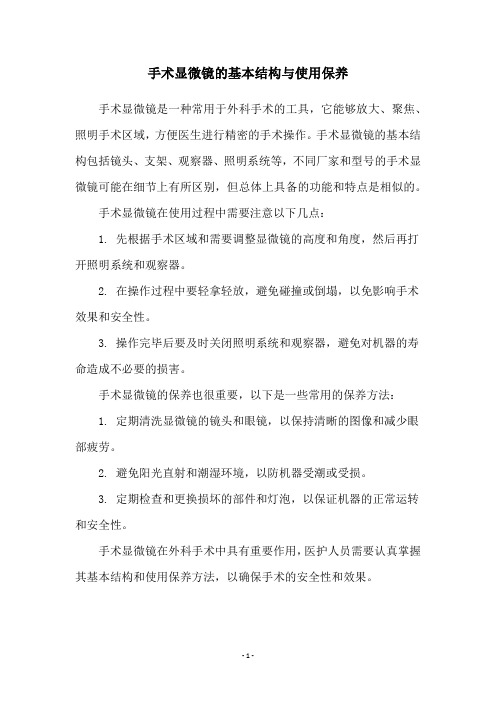
手术显微镜的基本结构与使用保养
手术显微镜是一种常用于外科手术的工具,它能够放大、聚焦、照明手术区域,方便医生进行精密的手术操作。
手术显微镜的基本结构包括镜头、支架、观察器、照明系统等,不同厂家和型号的手术显微镜可能在细节上有所区别,但总体上具备的功能和特点是相似的。
手术显微镜在使用过程中需要注意以下几点:
1. 先根据手术区域和需要调整显微镜的高度和角度,然后再打开照明系统和观察器。
2. 在操作过程中要轻拿轻放,避免碰撞或倒塌,以免影响手术效果和安全性。
3. 操作完毕后要及时关闭照明系统和观察器,避免对机器的寿命造成不必要的损害。
手术显微镜的保养也很重要,以下是一些常用的保养方法:
1. 定期清洗显微镜的镜头和眼镜,以保持清晰的图像和减少眼部疲劳。
2. 避免阳光直射和潮湿环境,以防机器受潮或受损。
3. 定期检查和更换损坏的部件和灯泡,以保证机器的正常运转和安全性。
手术显微镜在外科手术中具有重要作用,医护人员需要认真掌握其基本结构和使用保养方法,以确保手术的安全性和效果。
- 1 -。
实验中的显微镜操作与维护指南

实验中的显微镜操作与维护指南显微镜是科学实验中常用的一种仪器,它能够放大微小的物体,帮助科学家观察微观世界。
然而,显微镜在使用过程中需要一些特定的操作和维护,以保证其正常工作和延长使用寿命。
本文将为大家介绍一些显微镜的基本操作指南和维护方法。
1. 操作指南在使用显微镜之前,首先需要将显微镜放置在一个平稳的工作台上,避免在操作过程中不必要的移动和摇晃。
接下来,取下显微镜上方的镜头罩以及底部的把手,确保显微镜主体稳定。
在开始观察之前,使用目镜调节焦距,使其对焦于物体表面。
然后,转动物镜镜头,将其与物体保持适当的距离。
随后,通过转动粗调节旋钮,将物体调整至清晰可见。
在调焦过程中,不可过于用力,以免损坏显微镜镜头。
观察时,应当注意保持眼睛与目镜适当的距离,避免眼睛疲劳。
同时,也要注意操作时的用力,尽量避免在显微镜上方施加过多的压力。
操作结束后,应当及时关闭光源和电源,将显微镜的各个部件归位,以便下次使用。
2. 维护指南显微镜的维护对于其正常运行和使用寿命的延长非常重要。
首先,需要定期对显微镜进行清洁。
可以使用专门的擦镜纸或镜头纸,蘸取一些清洁剂轻轻擦拭物镜和目镜的表面。
需要注意的是,擦拭时不可用力过猛,以免刮伤镜头。
在清洁显微镜的同时,也要保持其它部件的清洁。
例如,使用气吹球或笔刷,将显微镜的支架和悬臂等部件进行清理,以防止灰尘和杂质对显微镜正常运行的影响。
除了定期清洁外,显微镜的存放也需要一些注意事项。
在存放显微镜时,应当将镜头罩放回原位,以保护镜头免受灰尘和污垢的侵害。
同时,也要将显微镜存放在干燥、通风的地方,避免受潮和受热。
最后,显微镜在长时间使用后,可能会出现一些故障或需要更换的部件。
若出现这种情况,最好请专业人士进行检修和更换,以确保维修质量和显微镜的正常运行。
总之,显微镜是科学实验中不可或缺的仪器,而其操作和维护对于提高实验效果和延长使用寿命至关重要。
通过合适的操作指南和维护方法,可以使显微镜更好地发挥其作用,为科学研究提供强有力的支持。
明美生物显微镜安全操作及保养规程

明美生物显微镜安全操作及保养规程为了确保您在使用明美生物显微镜时的安全与准确,我们准备了以下安全操作及保养规程。
请您在使用明美生物显微镜前,详细阅读并遵守以下规程。
一、安全操作规程1.1 基础安全操作1.使用前请先确认这台显微镜所具有的透镜倍率和其他的技术参数,并熟悉这些参数对显微镜的操作和影响。
2.确认电源插头规格与电压电流是否匹配,并与仪器本体维持良好连结状态3.在使用前需要先检查显微镜及其部件是否处于完好状态,是否损坏、松动或者有脱落的明显迹象,并做好稳定仪器的支架、底座与工作台面的固定4.当您需要应用手柄可旋转的对象时,应先查看样品旋转轮是否正常工作,并且手柄是否固定。
旋转过程中应注意避免手指或样品旋转轮被夹。
1.2 使用规程1.在使用前,请先注意一下物品与通道之间的空间情况2.避免非常规的使用方式,以及过度使用此设备3.建立显微镜与样本之间的距离,并注意碰撞。
手柄和样本旋转轮必须紧密固定,避免样品旋转轮被夹。
4.在更换镜头保护盖时,应確認后镜头并集中, 否则可能會影响成像质量1.3 关于灯光1.接通光源电源前,确认光源电缆连接是否正确,灯管和插头是否松动2.避免释放过多的能热接触,防止电极过热。
3.关闭光源电源时,应先将亮度调到最小,然后再切断电源,避免热致爆炸。
1.4 关于镜头1.镜片应定期擦拭,并避免使用腐蚀性化学制剂。
建议使用干的、无毛的纯棉布。
2.更换透镜保护盖,须根據粗细对准透镜, 并尽量避免让手接触镜头。
二、保养维护规程2.1 清洁保养1.在使用后,显微镜表面应先用软布清洁,然后用吹空气机或软刷将残留在难以清洁的部位的碎片清除干净。
2.除去灰尘,并清理微布,尽量避免在光照条件下掉进灰尘。
清洁过程中,请勿使用有损坏的抹布、棉签等物品3.镜头应使用带镜头或干布轻轻擦拭,在清理镜头时请勿用力擦拭或者使用化学试剂。
避免让样品接触镜头,以及避免让污渍沾染到镜头上。
2.2 保养存放1.显微镜应妥善保管,避免受到外力或温度过高问题2.在不使用时,请遮上保护罩,并将显微镜置于阴凉处存放。
- 1、下载文档前请自行甄别文档内容的完整性,平台不提供额外的编辑、内容补充、找答案等附加服务。
- 2、"仅部分预览"的文档,不可在线预览部分如存在完整性等问题,可反馈申请退款(可完整预览的文档不适用该条件!)。
- 3、如文档侵犯您的权益,请联系客服反馈,我们会尽快为您处理(人工客服工作时间:9:00-18:30)。
~ + 5D 的屈光补偿。 1. 5 显示及记录系统 显示系统包括一个集成于显微镜体 的触摸屏,用以实时显示术野情况,显微镜还可通过配备的射 频及 IEEE 1394 等视频输出端口方便的将视频信息传输到外 接监视器上; 数据记录系统集成于智能控制系统内,与手术相 关的患者信息、手术图片、视频资料等均可通过此系统采集、 保存、编辑和输出。 1. 6 UPS 不间断供电系统 其本质为一个超大的蓄电池,在 有外接交流电电源时 UPS 不间断供电系统自行储存电能,一 旦外接交流电电源被意外切断,则 UPS 不间断供电系统即可 替代外接电源,为显微镜提供能源支持,使医护人员有充足的 时间排除故障或有序关闭系统,保证设备的安全,这对于建立 于电、磁、微机基础上的现代手术显微镜而言极为重要。 2 术前准备工作 2. 1 显微镜使用环境 OPMI Pentero 手术显微镜与手术床、 麻醉机等设备之间需要设置足够的安全距离,避免设备间不 必要的碰撞; 手术显微镜应远离乙醚、酒精等挥发性易燃溶 液,显微镜顶部亦不可放置任何装有液体的容器,以免腐蚀系 统; 为避免触控屏触感区受到不必要的触压,触控屏的接触区 域不应放置任何障碍物; OPMI Pentero 手术显微镜可以耐受 A 类辐射频率,但不能消除系统附近高频接受设备( 如手机) 产 生的干扰,故显微镜附近不可使用高频通讯设备,以免出现电 磁干扰。 2. 2 术前准备 每天第一台手术前对 OPMI Pentero 手术显 微镜进行常规检查可以及时发现显微镜存在的故障及潜在的 隐患,使其对临床工作的影响降至最低。 2. 2. 1 硬件系统的设置及检测 移动显微镜至工作位置并 固定,整理线材,连 接 脚 踏 控 制 器、外 接 监 视 器 等 附 属 设 备。 电源接通后,UPS 不间断供电系统开始充电,照明系统提供冷 光源,系统同步自检并引导综合控制界面显示于显微镜顶部 的触控屏上,手术室护理人员可通过此综合控制界面进行下
YUAN Mei - ning,LIU Wen - wen,ZHANG Qiu - ling,et al( The Chinese People's Liberation Army General Hospital,Beijing 100853)
Abstract Operation microscope is surgical departments to carry out medical work indispensable basic medical equipment,but also the highest value of op-
术前准备完毕后,由巡回护士协助手术助手套装显微镜 无菌袋,而后由器械护士将已由无菌袋包裹的显微镜移至术 区托盘上方,避免无菌袋意外被污染。
手术开始后,巡回护士的工作内容有以下几点: ( 1) 按手 术需求调整光源的亮度,并及时将当前亮度值反馈给术者,避 免光灼伤。( 2) 按手术进程,收集患者手术相关资料( 视频或 图片) 。( 3) 遇有意外断电等情况,协助手术人员排查简单故 障,如插头脱落,误触电源开关等,并按正确步骤及时、有序关 闭系统,避免因意外断电而损坏电子部件。( 4) 依据手术需要 协助术者及时调整显微镜位置。
OPMI Pentero 手术显微镜可分为机械悬挂系统、智能控 制系统、照明系统、光学透镜系统、显示及记录系统以及不间 断供电系统六部分[1,2],分述如下: 1. 1 机械悬挂系统 是整个手术显微镜的“骨架”,由精密的 机械系统与电磁控制系统组成,负责支撑与固定其他各个系 统部件,并可在电磁控制系统的控制下快速而灵活的完成显 微镜的旋转、定位、制动等精细动作。 1. 2 OPMI Pentero 手术显微镜内置电脑智能控制系统 显 微镜绝大多数参数的设定及功能实现均可通过位于显微镜顶 部与主机相连的电阻式触控屏完成。 1. 3 OPMI Pentero 采用氙灯照明系统 与卤素灯相比,氙灯 所发射的光线纯白柔和,光谱范围及色温均与日光相类似,为 术者提供了更为准确的视觉反馈。其照明强度可连续从 5% 调节至 100% ,步长 1% ,光源亮度值 > 25% 时( 临界值) 系统 可自动报警,以免灼伤组织。OPMI Pentero 提供一个备用氙 灯,可以保证手术的不间断进行。 1. 4 光学透镜系统 是整个显微镜的核心系统,OPMI Pentero 手术显微镜变焦范围较大( 200 ~ 500 mm) ,可实现连续变焦 ( 步长 5 mm) 、变倍( 1 ~ 16 无级放大) ,此外,目镜尚提供 - 8D
护难度大的特点。规范而科学的维护与使用有助于减少显微镜的故障、提高使用效率,延长其使用寿命。
பைடு நூலகம்
关键词 显微镜; 使用; 维护; 管理
doi: 10. 3969 / j. issn. 1672 - 9676. 2012. 16. 080
Utility,maintenance and management of a new generation microscope: OPMI Pentero.
·136·
护理实践与研究 2012 年第 9 卷第 16 期( 下半月版)
一步准备及检查工作。在此过程中 UPS 不间断供电系统、系 统智能控制系统或电磁控制等系统出现故障时或即将达到维 修临界标准时,触控屏上即会出现相应的警示内容,并提供相 应的应急措置或建议,手术室护理人员应及时按步骤处理或 按提示通知相关人员予以处理。显微镜附带有单反相机等附 件,应一并检查其功能及状态[3]。 2. 2. 2 综合控制界面的调试 包括: ( 1) 检查显微镜当前对 焦、放大范围及各自的步长值。( 2) 检查脚踏、外接监视器、数 码单反相机等设备的参数设置是否符合当前手术需求。( 3) 关闭冷光源,手术需要时方打开光源,以延长氙灯使用寿命, 术中巡回护士需在术者的指导下调节光源亮度至合适范围, 耳显微外科一般使用 17% ~ 27% 的亮度[4]。( 4) 输入术者、 患者及术式等信息,建立患者档案。 2. 2. 3 使用状态测试 双手握紧显微镜头上的控制手柄,松 开显微镜手柄上的电磁锁,使显微镜能够自由活动,测试显微 镜电磁、机械系 统 完 成 旋 转、定 位、制 动 等 精 细 动 作 的 能 力。 如果系统已经校正平衡,则手术显微镜可以毫不费力地移动; 如有异常阻力感,可试行自动平衡恢复功能,检查电磁锁等相 关设置,如故障无法排除,则需进一步联系相关人员抢修。 3 术中使用
我院引进的 OPMI Pentero 手术显微镜自 2009 年正式开 始使用至今,累计已完成耳显微外科听神经瘤切除术、面神经 鞘膜瘤切除术、副神经节瘤切除术、面神经减压术、改良乳突 根治术、鼓室成形术等特大、大及中型以上手术 664 台,累计 使用时间约 1. 2 万 h。在此期间,显微镜外接单反相机的快 门线因疲劳使用而维修 4 次,显微镜自动控制系统因计算机 病毒感染宕机 1 次( 重新安装操作系统,并严格限制 U 盘、光 盘等设备的使用后未再出现) ,显微镜自带 UPS 电源系统因 老化而供电能力减低,除此以外无涉及显微镜主体的机械、光 学系统及自动控制系统的中级及中级以上级别的故障记录。 7小结
随着科技的不断进步,手术显微镜等医疗设备的科技含 量愈来愈高,对 医 护 人 员 的 专 业 素 质 的 要 求 也 愈 来 愈 严 格。 因此,临床从业人员在不断学习新科技知识的同时,接受相关 领域严格、专业化的培训必不可少,唯有如此,才能正确的维 护、使用设备,并使其服务于临床工作,造福于患者。
术后显微镜维护的一个重要项目为光学透镜系统的清洁 与维护: 显微镜在手术使用过程中物镜经常会溅上冲洗液、骨 屑、血液、分泌物等污物,目镜也因长期暴露于外界环境中而 易于积聚一些杂质,这些污物必须及时清洁,否则污渍日积月 累,不仅难以清 除,而 且 会 造 成 术 野 影 像 模 糊、亮 度 下 降、散 光、黑影等现象。清理方法: 以浸润蒸馏水的镜头纸( 湿润而
eration room equipment,with high technology content,high integration degree,difficult maintenance characteristics. Normative and scientific maintenance
术中显微镜无菌套及手术器械偶因接触未消毒物品意外 被污染时,器械护士应立即警示术者并以无菌贴膜覆盖相应 区域,或采取相应的消毒措施,重建术区的无菌环境。 4 术后显微镜维护
手术结束后,巡回护士应及时关闭显微镜电源,尤其是光 源系统电源; 存储患者及手术相关数据; 脱掉显微镜无菌套 袋,将伸展的显微镜臂折叠至初始位置,以避免有害碰撞; 将 移动折叠后的显微镜移至指定的存放位置,清洁、整理线缆, 收纳脚踏等附属设备; 最后锁好底座固定装置。
不滴液) 轻轻擦拭目镜及物镜,而后以干镜头纸拭干镜面。遇 有骨屑或其他干硬杂物粘附于镜头上难以拭去时,需以镜头 纸湿敷 30 s 后再轻轻拭去,切忌以干燥的镜头纸强行擦除,以 免划伤镜头镀膜层。每日手术全部结束后,以防尘套罩套盖 整个光学系统,避免灰尘附着[5,6]。 5 管理制度
参与手术显微镜使用、维护相关的工作人员众多,一套科 学的管理制度必不可少[7]。首先,明确职责范围,严格权限管 理。手术室显微镜的使用人员是临床科室手术医师,其使用 手术显微镜前必须经过专门的使用培训,明确操作规范及相 关禁忌,培训合格后方可赋予其使用权限。显微镜日常维护 的主力为护士,负责检查显微镜的状态,及时发现存在的问题 及潜在隐患,并按流程及时通知相关人员。主管护士需明确 显微镜的基本构造、特性及基本原理,能够处理电源、机械锁 等简单故障。麻醉手术中心维修工程师及显微镜厂商工程师 具有维修权限,在手术室护士的通知和安排下可进行设备的 定期保养、重大故障的排查及维修等工作。其次,制定科学的 工作流程,设计高效的应急预案。依据显微镜使用要求制定 科学、严格的工作流程可以保证显微镜长期保持良好的工作 状态。针对显微镜可能出现的多种常见故障,制定高效的应 急预案,可以将显微镜故障对临床工作产生的影响降至最低。 6结果
