Adelpia TGL2260A液晶彩显图纸
TCL王牌LED液晶彩电图纸

5VA
L108
10uH_1.5A
C118 10uF(X5R)
C119 10uF(X5R)
䴴䖥DC-DC
C125 0.1uF(X7R)
2 GND
340mA
U103 SY8008B SOT-23
4 VIN
3 LX
SY8008B
R110
1K
SOT-23
1 EN
5 OUT/FB
C127 100PF
L107
䴴䖥DC-DC
10uF(X5R)
1 EN
5 OUT/FB
2 GND
C117
10uF(X5R)
䴴䖥DC-DC
C115 100PF
R119 4.7K
1.26A(ḍሣϡϔḋˈ⬉⌕ϡϔ)
MAX 600mA
Q101
AO3407
2
3
VCC-Panel
C137 0.1uF
1
R120 51-0603
R121 150K
R122
100K1
3
Q102 2N7002
Vpp=100mV
C138 C139 0.1uF 10P
2
3
R123
1K
1
R124
其他规 格
AV 立体音 环绕音效 均衡器 静音 自动音量控制 自动音量限制 HDMI VGA 电脑音频输入 分量输入 AV 输入 AV 输出 USB 耳机 数字音频输出 S-VIDEO 输入 网络接口 TV 天线(RF) SD-CARD 其他接口 底座 是否旋转 包装方式(分体/一体) 净尺寸(带底座)mm 净尺寸(不带底座)mm 包装尺寸(含底座包装)mm 净重(不含底座)kg 净重(含底座)kg 毛重 壁挂规格 电源规格 工作电压范围 电压频率 整机功率 待机功率 中国能效标识等级 能效指数 DLNA 家庭媒体共享 DVD 模组 节目存储量 丽音
瀚视奇Hannstar HW191A液晶彩显图纸
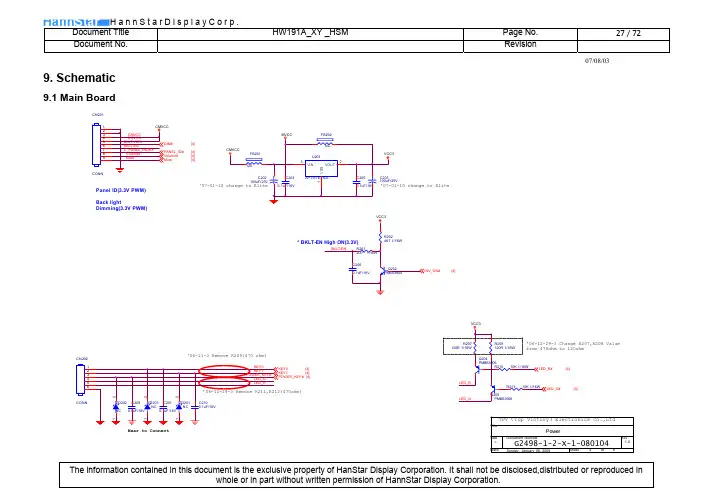
R437 R401
R438
3.9K 1/16W
10K 1/16W
3.9K 1/16W
MCU_VCC
2006-12-8 change R437,R401 from 10K to 3.9K
2007-1/18 change X401 to 75 Degree
1
1
2
R311 100R 1/16W DSUB_CONNECT {4}
ZD305 UDZS5.6B
1
1
2 3 VGA_R+
1 2
3 VGA_G+ 1 2
3 VGA_B+ 1
D301 BAV99
D302 BAV99
D303 BAV99
CMVCC
C315 0.1uF/16V
Page No. Revision
MCU_VCC
VCC3
MCU_VCC_S
C405 +
C406
R454 R453
10uF/50V 0.1uF/16V R451 R413 R414
MCU_VCC
R411 4K7 1/16W
R412 4K7 1/16W
IICSDA IICSCL WP RTD_SD3/SDI RTD_SCLK
RTD_SD3/SDI {5} RTD_SCLK {5}
AP1117E33LA
Back light Dimming(3.3V PWM)
VCC3
C205
+ C203 100uF/25V
0.1uF/16V '07-01-10 change to Elite
VCC3
* BKLT-EN High ON(3.3V)
BKLT-EN
MS28L机芯)液晶彩电主板图纸
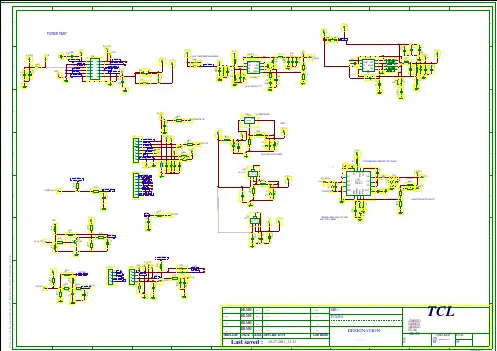
KEY
R179 10K
R187 0R
KEY_IN
NC
NC
1 +3_3VSTB
B
DIM_OUT
R173 1K
R184 0R NC
DIM_DC DIM_DC T
F2
C156 0.1U
C157 1000P
C158 10U NC
R172 10K
C159 C189 4.7U 0.01U DGND DGND DGND
TCL
A
... ...
Index-Lab
DESIGNATION
...........
4 3
DATE NAME DESCRIPTION
DRAWN
ON: BY:
2
Last saved :
12 11 10 9 8 7
CHECKED ON: DD-MM-YY BY: ......
PAGE: OF :
1
8
7
VIN 3
F201
GND/ADJ1
SCL SDA GND4 XTALP XTALN VCC-SYNTH CAPREGVCO GND5 VTUNE CP
L202
DTMB_3V3 T
DTMB_3V3 ATBM8859 : 180mA LGS9701 : 403mA
1 2 3 4 5 6 7 8 9 10
22R RP201NC 8 1 2 3 4
C
TS_D3
(6) (6) (6) (6)
AS1117-2.5 DGND
T VCC1V
GND/ADJ1
VIN3
EN
PWRGD
BOOT
OUT 2
VIN 3
Philips Flat TV 数字晶片明晰带 66 厘米(26 英寸)LCD HDReady 26
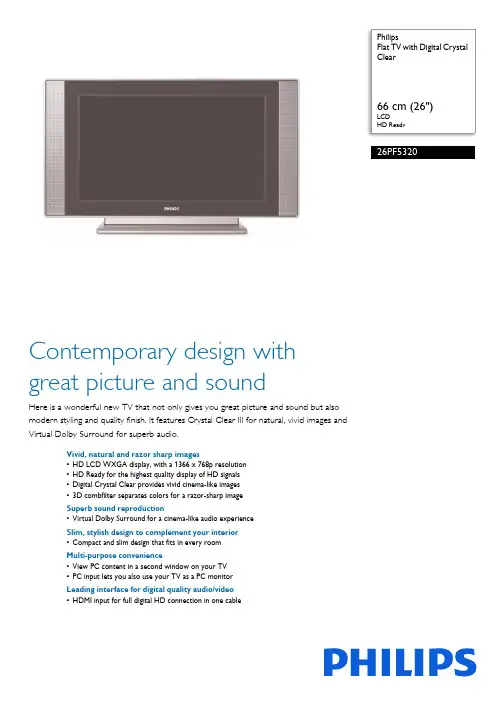
PhilipsFlat TV with Digital CrystalClear66 cm (26")LCDHD Ready26PF5320Contemporary design withgreat picture and soundHere is a wonderful new TV that not only gives you great picture and sound but alsomodern styling and quality finish. It features Crystal Clear III for natural, vivid images andVirtual Dolby Surround for superb audio.Vivid, natural and razor sharp images•HD LCD WXGA display, with a 1366 x 768p resolution•HD Ready for the highest quality display of HD signals•Digital Crystal Clear provides vivid cinema-like images•3D combfilter separates colors for a razor-sharp imageSuperb sound reproduction•Virtual Dolby Surround for a cinema-like audio experienceSlim, stylish design to complement your interior•Compact and slim design that fits in every roomMulti-purpose convenience•View PC content in a second window on your TV•PC input lets you also use your TV as a PC monitorLeading interface for digital quality audio/video•HDMI input for full digital HD connection in one cableHighlightsLCD WXGA display, 1366 x 768pThis WXGA display with state-of-the-art LCD screen technology gives you widescreen HD resolution of 1366 x 768p pixels. It produces brilliant flicker-free progressive scan pictures with optimum brightness and superb colors. This vibrant and sharp image will provide you with an enhanced viewing experience.HD ReadyEnjoy the exceptional picture quality of High Definition pictures and be fully prepared for HD sources like HDTV settop box or Blu-ray disc. HD Ready is a protected label that offers picture quality beyond that of progressive scan. It conforms to strict standards laid out by EICTA to offer a HD screen that displays the benefits of resolution and picture quality of a High Definition signal. It has a universal connection for both analog YPbPr and uncompressed Digital connection of DVI or HDMI, supporting HDCP. It can display 720p, and 1080i signals at 50 and 60Hz.Digital Crystal ClearDigital Crystal Clear is a package of picture innovations that digitally adjusts and optimizes picture quality to optimal contrast, color andsharpness levels. It's like watching vivid cinema-like images.3D CombfilterThe 3D comb filter separates brightness andcolor signals better in 3D domain to eliminatecross-color, cross-luminance and dot-crawldistortion - all of which detract from yourviewing pleasure. The 3D digital comb filterperforms field-by-field comparisons of thetelevision image to accurately separate thecolor from the black-and-white informationand remove both horizontally and verticallyhanging dots, as well as dot crawl. The result isa razor sharp image.Virtual Dolby SurroundVirtual Dolby Surround is a processingtechnology for enhancing surround soundeffects. It will create the sensation of DolbyPro Logic without the necessity of additionalrear speakers. You become totally immersedin your television experience.Compact and slim designThis design style emphasizes a slim, compactlook that saves space and fits in anywhere.Picture in GraphicsPicture-in-Graphics is a small window in themain picture, allowing to watch data/graphicsin your main TV screen. It provides the abilityto simultaneously watch data/graphics and theTV.PC inputWith PC input you can connect your TV to acomputer and use the TV as a PC monitor.HDMI inputHDMI makes an uncompressed digital RGBconnection from the source to the screen. Byeliminating conversion to an analog signal, itdelivers an unblemished image. The non-degraded signal reduces flicker and leads to aclearer picture. HDMI intelligentlycommunicates the highest output resolutionwith the source device. The HDMI input is fullybackward compatible with DVI sources butincludes digital audio. HDMI uses HDCP copyprotection.Issue date 2019-06-28Version: 5.0.612 NC: 8670 000 22688EAN: 87 10895 89546 0© 2019 Koninklijke Philips N.V.All Rights reserved.Specifications are subject to change without notice. Trademarks are the property of Koninklijke Philips N.V. or their respective owners.SpecificationsPicture/Display•Aspect ratio: 16:9, Widescreen •Brightness: 500 cd/m²•Contrast ratio (typical): 600:1•Diagonal screen size: 26 inch / 66 cm•Display screen type: LCD WXGA Active Matrix TFT•Color cabinet: Silver Frost & Black Deco Front •Picture enhancement: Digital Crystal Clear,Progressive scan, 3D Combfilter, Active Control + Light sensor, 3/2 - 2/2 motion pull down, Digital Noise Reduction, Jagged Line Suppression, Contrast Plus•Screen enhancement: Anti-Reflection coated screen•Viewing angle (H / V): 178 / 178 degree •Panel resolution: 1366 x 768p •Response time (typical): 8 msSupported Display Resolution•Computer formatsResolutionRefresh rate 640 x 480 60, 67, 72, 75Hz 1024 x 768 60, 70, 75Hz 800 x 600 56, 60, 72, 75Hz •Video Formats Resolution Refresh rate 640 x 480i 1Fh 640 x 480p 2Fh 720 x 576i 1Fh 720 x 576p 2Fh 1280 x 720p 3Fh 1920 x 1080i 2FhSound•Sound Enhancement: Dynamic Bass Enhancement, Auto Volume Leveller•Sound System: Virtual Dolby Surround, Stereo •Output power (RMS): 2 x 5 W RMS •Equalizer: 5-bandsConvenience•Ease of Installation: Auto Program Naming, Autostore, Fine Tuning•Ease of Use: Graphical User Interface, Program List, Smart Picture, Smart Sound, Side Control •Remote control type: RCFA05SPS00•Teletext: 10 page Smart Text•Teletext enhancements: Program information Line •Picture in Picture: Picture in graphics, Twin page text•Remote Control: Amp, DVD, TV, Multi-functional •Screen Format Adjustments: 4:3, Movie expand 14:9, Movie expand 16:9, Subtitle Zoom, Super Zoom, Widescreen•Clock: Sleep Timer, Wake up Clock •VESA Mount: 200 x 100 mm •Child Protection: Child Lock•On-Screen Display languages: EnglishTuner/Reception/Transmission•Tuner bands: Hyperband, S-Channel, UHF, VHF •TV system: PAL, SECAM•Video Playback: NTSC, PAL, SECAM, PAL B/G •Aerial Input: 75 ohm coaxial (IEC75)•Tuner Display:PLL•Number of Preset Channels: 100Connectivity•Number of AV connections: 5•Other connections: Antenna IEC75, Monitor out L/R (Cinch)•AV 1: YPbPr (2fh), Audio L/R in •AV 2: CVBS, S-Video, Audio L/R in•AV 3: VGA PC-in, YPbPr (2Fh), Audio L/R in •Front /Side connections: CVBS in, Headphone Out, S-video in, Audio L/R in •AV 4:HDMIPower•Power consumption: 110 W Normal Operation W •Standby power consumption: 1 W <•Ambient temperature: 5 °C to 40 °C •Mains power: 110 - 240V, 50/60HzDimensions•Product weight: 16 kg•Weight incl. Packaging: 18.8 kg•Dimensions (with base) (W x H x D): 804.5 x 477 x 222 mm•Set dimensions (W x H x D): 804.5 x 436 x 114 mm•Box dimensions (W x H x D): 876 x 209 x 601 mmAccessories•Included accessories: Power cord, Quick start guide, Registration card, Remote Control, User Manual, Batteries for remote control, VGA to YPbPr-Cinch cable, Table top standLoudspeakers•Built-in speakers: 2。
Solomon Systech SSD1926 图形LCD控制器 PICtail Plus 示例板说
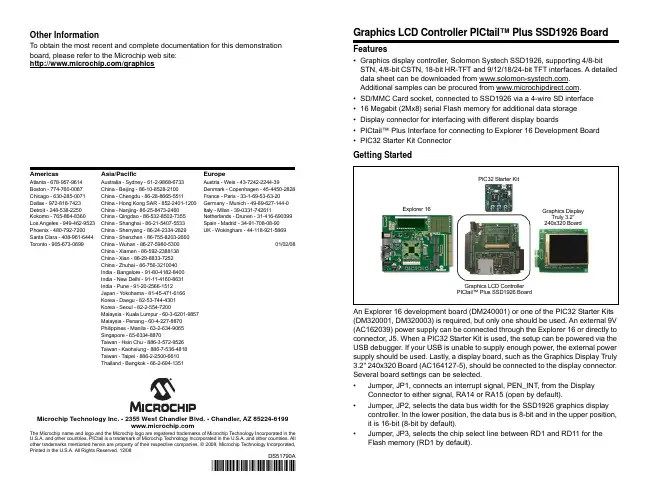
Japan - Yokohama - 81-45-471-6166
Korea - Daegu - 82-53-744-4301
Korea - Seoul - 82-2-554-7200
Malaysia - Kuala Lumpur - 60-3-6201-9857
Malaysia - Penang - 60-4-227-8870
China - Xian - 86-29-8833-7252
China - Zhuhai - 86-756-3210040
India - Bangalore - 91-80-4182-8400
India - New Delhi - 91-11-4160-8631
India - Pune - 91-20-2566-1512
DS51790A
Graphics LCD Controller PICtail™ Plus SSD1926 Board
Board Schematic (Rev. 2, Page 2 of 2)
.1 MF
.1 MF
.1 MF
.1 MF 47 MF
.1 MF 47 MF
.1 MF
47 MF
22 MF
DS51790A
Italy - Milan - 39-0331-742611
China - Qingdao - 86-532-8502-7355
Netherlands - Drunen - 31-416-690399
China - Shanghai - 86-21-5407-5533
Spain - Madrid - 34-91-708-08-90
Asia/Pacific
Europe
创维20xxxTV系列图纸
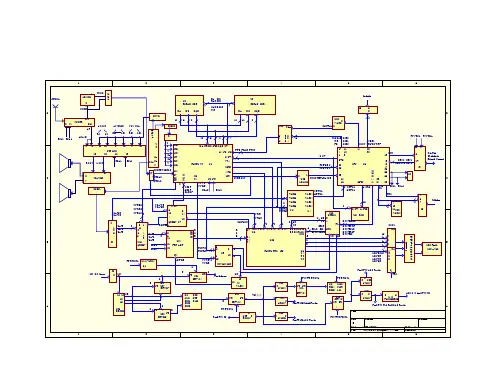
R46 47R
R47 47R
1 2 3 4
1 2 3 4
MIV2571-2B
R811 10K
C812 103
10K R802 R804 10K T1 T2 T3 T4 T5
U801 BT BM1 SCL SDA AS
470U
470U
R814 4.7K
C802 4.7U
+5V
C813 1U
R702A 47R
D 5-8
G S 4 U38 1-3 IRF7805
D8 L101 C321 C322 C323
C324 C99 C100
U18 1-3 5-8 D IRF7404 G PWR-CNTL S
ADD U4V for DPTV 3D 1 3 U40 5 FAN2500S25 For DPTV PLL RAMDAC Power A
+5V输 出 3 U34 2 AS1117 For PP135 Digital Power
ht
tp :
1
ht tp : // zg j dw x. 5d 中 6 国 d. 家 co 电 m 维 /b 修 b 论 s. 坛 ph
p
辉 达
电
子
辉 达
1 2 3 4 5 6
dw x. 5d 中 6 国 d. 家 co 电 m 维 /b 修 b 论 s. 坛 ph
zg j
S
D 5-8 1-3 U37 IRF7807 4 G
4 D 1-3 U21 5-8 IRF7404
HS
For Intervor
10
13 U4 74LS04
PTV-PWR-CNTL
U19 3 LT1084 2
LG LED LCD 显示器 22EA53V、23EA53V、24EA53V、27EA53V 说明书
OWNER’S MANUALLED LCD MONITOR22EA53V 23EA53V 24EA53V 27EA53VPlease read this manual carefully before operating your set and retain it for future reference.LED LCD MONITOR MODEL ENGLISH2TABLE OF CONTENTS CONTENTS3ASSEMBLING AND PREPAR-ING3 Unpacking4 Parts and buttons5 Setting up the Monitor set5 - Attaching the Stand Base6 - Detaching the Stand Base7 - Mounting on a table7 - Using the cable holder9 - Mounting on a wall10USING THE MONITOR SET 10 Connecting to a PC10 - D-SUB connection10 - DVI-D connection10 - HDMI connection12CUSTOMIZING SETTINGS13 Customizing Settings13 - Menu Settings14 - P icture15 - C olor16 - D isplay16 - V olume17 - O thers18 MY KEY Setting19 FUNC. Setting19 - P icture Mode20 - S UPER ENERGY SAVING21 - D UAL DISPLAY21 - D UAL WEB22 - M Y KEY Setting 23TROUBLESHOOTING25SPECIFICATIONS25 22EA53V26 23EA53V27 24EA53V28 27EA53V29 Preset Modes (Resolution)29 HDMI TIMING29 Indicator30PROPER POSTURE30 Proper posture for using the Monitor set.3ASSEMBLING AND PREPARING ASSEMBLING AND PREPARINGUnpackingCheck your product box for the following items. If there are any missing accessories, contact the local dealer where you purchased your product. The illustrations in this manual may differ from the actual product and accessories.4ASSEMBLING AND PREPARING5ASSEMBLING AND PREPARINGSetting up the Monitor setAttaching the Stand Base1 Place the Monitor set with the screen sidedown on a flat and cushioned surface.2 Attach the Stand Body to the monitor set.Attach the Stand Base .Tighten the screw to the right with a coin.12322EA53V/23EA53V/24EA53VAttach the Stand Body to the monitor e two screws to fix the Stand Body andmonitor set.Attach the Stand Base .Tighten the screw to the right with a coin.123427EA53V6ASSEMBLING AND PREPARINGDetaching the Stand Base1 Place the Monitor set with the screen sidedown on a flat and cushioned surface.Stand BasePull out the Stand Body and Stand Basefrom the monitor set.Turn the screw to the left with a coin.Pull out the Stand Base .1232 27EA53VTurn the screw to the left with a coin.Pull out the Stand Base from the Stand Body .Remove two screws and pull out the StandBody from the monitor set.12322EA53V/23EA53V/24EA53V7ASSEMBLING AND PREPARING8ASSEMBLING AND PREPARINGUsing the Kensington security systemThe Kensington security system connector islocated at the back of the Monitor set. For moreinformation of installation and using, refer to themanual supplied with the Kensington securitysystem or visit .Connect the Kensington security system cablebetween the Monitor set and a table.Do not hold this set like below picture.Monitorscreen can detach from stand base and injure9ASSEMBLING AND PREPARINGMounting on a wallFor proper ventilation, allow a clearance of 10 cm on each side and from the wall. Detailedinstructions are available from your dealer, see the optional Tilt Wall Mounting Bracket Installation and Setup Guide.If you intend to mount the Monitor set to a wall, attach Wall mounting interface (optional parts) to the back of the set.When you install the Monitor set using a wall mounting interface (optional parts), attach it carefully so it will not drop.1 Please, Use the screw and wall mount interfacein accordance with VESA Standards.2 If you use screw longer than standard, themonitor might be damaged internally.3 If you use improper screw, the product might bedamaged and drop from mounted position. In this case, LG Electronics is not responsible for it.4 VESA compatible.5 Please use VESA standard as below.y 784.8 mm (30.9 inch) and under * Wall Mount Pad Thickness : 2.6 mm * Screw : Φ 4.0 mm x Pitch 0.7 mm x Length 10 mmy 787.4 mm (31.0 inch) and above * Please use VESA standard wall mount pad and screws.10 cmModel22EA53V 23EA53V 24EA53V 27EA53VVESA (A x B)75 x 75100 x 100Standard screw M4Number of screws 410USING THE MONITOR SETUSING THE MONITOR SETConnecting to a PCy Your Monitor set supports Plug & Play*. *Plug & Play: A PC recognizes a connected device that users connect to a PC and turn on, without device configuration or user intervention.D-SUB connectionTransmits analog video from your PC to theMonitor set. Connect the PC and the Monitor set with the supplied D-sub 15 pin signal cable as shown in the following illustrations.DVI-D connectionTransmits a digital video signal from your PC to the Monitor set. Connect the PC and the Monitor set with a DVI cable as shown in the following illustrations.HDMI connectionTransmits the digital video and audio signals from your PC or A/V to the Monitor set. Connect the PC or A/V and the Monitor set with the HDMI cable as shown in the following illustrations.11USING THE MONITOR SET12CUSTOMIZING SETTINGSCUSTOMIZING SETTINGS1Press the desired button on the bottom of the Monitor set.2Change the value of the menu item by pressing the buttons on the bottom of the Monitor set.To return to the upper menu or set other menu items, use the up arrow () button.3Select Exit to leave the OSD menu.13CUSTOMIZING SETTINGSy Digital: DVI-D(Digital signal) input.y HDMI: HDMI(Digital signal) input.14CUSTOMIZING SETTINGSPicture1Press MENU button on the bottom of the Monitor set to display the Menu OSD.2Select the "Next Menu" button to enter the more option settings.3Enter to Picture by pressing the ▼ button.4Set the options by pressing the ◄ or ► or ▼ buttons.5Select Exit to leave the OSD menu.To return to the upper menu or set other menu items, use the up arrow () button.15CUSTOMIZING SETTINGS Color1Press MENU button on the bottom of the Monitor setto display the Menu OSD.2Select the "Next Menu" button to enter the moreoption settings.3Select Color by pressing the ► button.4Enter to Color by pressing the ▼ button.5Set the options by pressing the ◄ or ► or ▼buttons.6Select Exit to leave the OSD menu.To return to the upper menu or set other menu items, use the up arrow () button.EXITGamma 1Custom505050 Menu > Next Menu >16CUSTOMIZING SETTINGSDisplay1 Press MENU button on the bottom of the Monitor setto display the Menu OSD.2 Select the "Next Menu " button to enter the moreoption settings.3 Select Display by pressing the ► button. 4Enter to Display by pressing the ▼ button.5 Set the options by pressing the ◄ or ► or ▼buttons.6 Select Exit to leave the OSD menu.Volume1 Press MENU button on the bottom of the Monitor setto display the Menu OSD.2 Select the "Next Menu " button to enter the moreoption settings.3 Select Volume by pressing the ► button.4 Enter to Volume by pressing the ▼ button.5 Set the options by pressing the ◄ or ► buttons.6 Select Exit to leave the OSD menu.To return to the upper menu or set other menu items, use the up arrow () button.EXITGamma 1Custom50505017CUSTOMIZING SETTINGS Others1Press MENU button on the bottom of the Monitor setto display the Menu OSD.2Select the "Next Menu" button to enter the moreoption settings.3Select Others by pressing the ► button.4Enter to Others by pressing the ▼ button.5Set the options by pressing the ◄ or ► or ▼buttons.6Select Exit to leave the OSD menu.To return to the upper menu or set other menu items,use the up arrow () button.18CUSTOMIZING SETTINGS1 2 3 Each option is explained below.19FUNC. SettingPicture Mode1 Press FUNC. button on the bottom of the Monitor setto display the FUNC. OSD.2 Enter to Picture Mode by pressing the ▼ button.3 Set the options by pressing the ◄ or ► buttons.4 Select Exit to leave the OSD menu.To return to theupper menu or set other menu items, use the up arrow()button.Each option is explained below.20SUPER ENERGY SAVING1 Press FUNC. button on the bottom of the Monitor set todisplay the FUNC. OSD.2Select SUPER ENERGY SAVING by pressing the ► button.3Enter to SUPER ENERGY SAVING by pressing the ▼ button.4Set the options by pressing the ◄ or ► or ▼buttons. 5Select Exit to leave the OSD menu.To return to the upper menu or set other menu items, use the up arrow () button.ENG ENGLISHDUAL DISPLAY* Before using below functions, please install DUAL SMART SOLUTION programme. Each option is explained below.22Each option is explained below.MY KEY Setting1 Press FUNC. button on the bottom of the Monitorset to display the FUNC. OSD.2 Select MY KEY Setting by pressing the ► button.3 Enter to MY KEY Setting by pressing the ▼ button.4 Set the options by pressing the ◄ or ► buttons.5 Select Exit to leave the OSD menu.To return tothe upper menu or set other menu items, use the up arrow () button.EXITFUNC. > DUAL WEBOnOff23ENG ENGLISHTROUBLESHOOTINGCheck the following before calling for service.24TROUBLESHOOTING25SPECIFICATIONS SPECIFICATIONSDisplay Screen Type54.6 cm (21.5 inch) Flat Panel Active matrix-TFT LCDAnti-Glare coatingVisible diagonal size: 54.6 cmPixel Pitch0.08265 mm x 0.24795 mm (Pixel Pitch)Sync Input Horizontal Frequency30 kHz to 83 kHz (Automatic)Vertical Frequency56Hz to 75Hz (D-SUB, DVI-D)56Hz to 61Hz (HDMI)Input Form Separate Sync. DigitalVideo Input Signal Input15 pin D-SUB Connector /DVI-D Connector (Digital)HDMI ConnectorInput Form RGB Analog (0.7 Vp-p/ 75 ohm), DigitalResolution Max D-SUB(Analog) : 1920 x 1080 @ 60 HzDVI / HDMI (Digital) : 1920 x 1080 @ 60 HzRecommend VESA 1920 x 1080 @ 60 HzPlug & Play DDC 2B(Analog,Digital,HDMI)Power Consumption On Mode : 25 W(Typ.) Sleep Mode ≤ 0.3 W Off Mode ≤ 0.3 WPower Input19 V 1.3 AAC-DC Adapter Type ADS-40SG-19-3 19025G, manufactured by SHENZHEN HONOR ELECTRONICor Type ADS-40FSG-19 19025GPG-1, manufactured by SHENZHEN HONOR ELECTRONICor Type ADS-40FSG-19 19025GPBR-1, manufactured by SHENZHEN HONOR ELECTRONICor Type ADS-40FSG-19 19025GPI-1,manufactured by SHENZHEN HONOR ELECTRONICor Type ADS-40FSG-19 19025GPCU-1, manufactured by SHENZHEN HONOR ELECTRONICor Type ADS-40FSG-19 19025GPB-2, manufactured by SHENZHEN HONOR ELECTRONICor Type LCAP21, manufactured by LIEN CHANG ELECTRONIC ENTERPRISEor Type LCAP26-A, manufactured by LIEN CHANG ELECTRONIC ENTERPRISEor Type LCAP26-E, manufactured by LIEN CHANG ELECTRONIC ENTERPRISEor Type LCAP26-I, manufactured by LIEN CHANG ELECTRONIC ENTERPRISEor Type LCAP26-B, manufactured by LIEN CHANG ELECTRONIC ENTERPRISEor Type PSAB-L203A, manufactured by LG Innotek Co.,Ltdor Type PSAB-L202B, manufactured by LG Innotek Co.,Ltdor Type PSAB-L202C, manufactured by LG Innotek Co.,Ltdor Type PSAB-L202D, manufactured by LG Innotek Co.,LtdOUTPUT: 19 V 1.3 ADimensions (Width x Height x Depth)With Stand50.8 cm x 38.5 cm x 18.1 cm Without Stand50.8 cm x 31.2 cm x 5.5 cmWeight 2.8 kg Tilt Range-5° to 20°Environmental conditions Operating TemperatureOperating Humidity10°C to 35 °C10 % to 80 %Storage TemperatureStorage Humidity-20°C to 60 °C5 % to 90 % non-CondensingStand Base Attached ( ), Detached (O)Power cord Wall-outlet typeProduct specifications shown above may be changed without prior notice due to upgrade of product functions.22EA53V26SPECIFICATIONSSPECIFICATIONSDisplay Screen Type58.4 cm (23 inch) Flat Panel Active matrix-TFT LCDAnti-Glare coatingVisible diagonal size: 58.4 cmPixel Pitch0.265 mm x 0.265 mm (Pixel Pitch)Sync Input Horizontal Frequency30 kHz to 83 kHz (Automatic)Vertical Frequency56Hz to 75Hz (D-SUB, DVI-D)56Hz to 61Hz (HDMI)Input Form Separate Sync. DigitalVideo Input Signal Input15 pin D-SUB Connector /DVI-D Connector (Digital)HDMI ConnectorInput Form RGB Analog (0.7 Vp-p/ 75 ohm), DigitalResolution Max D-SUB(Analog) : 1920 x 1080 @ 60 HzDVI / HDMI (Digital) : 1920 x 1080 @ 60 HzRecommend VESA 1920 x 1080 @ 60 HzPlug & Play DDC 2B(Analog,Digital,HDMI)Power Consumption On Mode : 26 W(Typ.) Sleep Mode ≤ 0.3 W Off Mode ≤ 0.3 WPower Input19 V 1.3 AAC-DC Adapter Type ADS-40SG-19-3 19025G, manufactured by SHENZHEN HONOR ELECTRONICor Type ADS-40FSG-19 19025GPG-1, manufactured by SHENZHEN HONOR ELECTRONICor Type ADS-40FSG-19 19025GPBR-1, manufactured by SHENZHEN HONOR ELECTRONICor Type ADS-40FSG-19 19025GPI-1,manufactured by SHENZHEN HONOR ELECTRONICor Type ADS-40FSG-19 19025GPCU-1, manufactured by SHENZHEN HONOR ELECTRONICor Type ADS-40FSG-19 19025GPB-2, manufactured by SHENZHEN HONOR ELECTRONICor Type LCAP21, manufactured by LIEN CHANG ELECTRONIC ENTERPRISEor Type LCAP26-A, manufactured by LIEN CHANG ELECTRONIC ENTERPRISEor Type LCAP26-E, manufactured by LIEN CHANG ELECTRONIC ENTERPRISEor Type LCAP26-I, manufactured by LIEN CHANG ELECTRONIC ENTERPRISEor Type LCAP26-B, manufactured by LIEN CHANG ELECTRONIC ENTERPRISEor Type PSAB-L203A, manufactured by LG Innotek Co.,Ltdor Type PSAB-L202B, manufactured by LG Innotek Co.,Ltdor Type PSAB-L202C, manufactured by LG Innotek Co.,Ltdor Type PSAB-L202D, manufactured by LG Innotek Co.,LtdOUTPUT: 19 V 1.3 ADimensions (Width x Height x Depth)With Stand54.4 cm x 40.6 cm x 18.1 cm Without Stand54.4 cm x 33.2 cm x 5.5 cmWeight 3.1 kgTilt Range-5° to 20°Environmental conditions Operating TemperatureOperating Humidity10°C to 35 °C10 % to 80 %Storage TemperatureStorage Humidity-20°C to 60 °C5 % to 90 % non-CondensingStand Base Attached ( ), Detached (O)Power cord Wall-outlet typeProduct specifications shown above may be changed without prior notice due to upgrade of product functions.23EA53V27SPECIFICATIONS SPECIFICATIONSDisplay Screen Type60.4 cm (23.8 inch) Flat Panel Active matrix-TFT LCDAnti-Glare coatingVisible diagonal size: 60.4 cmPixel Pitch0.2745 mm x 0.2745 mm (Pixel Pitch)Sync Input Horizontal Frequency30 kHz to 83 kHz (Automatic)Vertical Frequency56Hz to 75Hz (D-SUB, DVI-D)56Hz to 61Hz (HDMI)Input Form Separate Sync. DigitalVideo Input Signal Input15 pin D-SUB Connector /DVI-D Connector (Digital)HDMI ConnectorInput Form RGB Analog (0.7 Vp-p/ 75 ohm), DigitalResolution Max D-SUB(Analog) : 1920 x 1080 @ 60 HzDVI / HDMI (Digital) : 1920 x 1080 @ 60 HzRecommend VESA 1920 x 1080 @ 60 HzPlug & Play DDC 2B(Analog,Digital,HDMI)Power Consumption On Mode : 27 W(Typ.) Sleep Mode ≤ 0.3 W Off Mode ≤ 0.3 WPower Input19 V 1.6 AAC-DC Adapter Type ADS-40SG-19-3 19032G, manufactured by SHENZHEN HONOR ELECTRONIC or Type ADS-40FSG-19 19032GPG-1, manufactured by SHENZHEN HONOR ELECTRONICor Type ADS-40FSG-19 19032GPBR-1, manufactured by SHENZHEN HONOR ELECTRONICor Type ADS-40FSG-19 19032GPI-1, manufactured by SHENZHEN HONOR ELECTRONICor Type ADS-40FSG-19 19032GPCU-1, manufactured by SHENZHEN HONOR ELECTRONICor Type LCAP21A, manufactured by LIEN CHANG ELECTRONIC ENTERPRISEor Type LCAP26A-A, manufactured by LIEN CHANG ELECTRONIC ENTERPRISEor Type LCAP26A-E, manufactured by LIEN CHANG ELECTRONIC ENTERPRISEor Type LCAP26A-I, manufactured by LIEN CHANG ELECTRONIC ENTERPRISEor Type LCAP26A-B, manufactured by LIEN CHANG ELECTRONIC ENTERPRISEOUTPUT: 19 V 1.7 ADimensions (Width x Height x Depth)With Stand56.7 cm x 41.6 cm x 18.1 cm Without Stand56.7 cm x 34.4 cm x 5.9 cmWeight 3.3 kgTilt Range-5° to 20°Environmental conditions Operating TemperatureOperating Humidity10°C to 35 °C10 % to 80 %Storage TemperatureStorage Humidity-20°C to 60 °C5 % to 90 % non-CondensingStand Base Attached ( ), Detached (O)Power cord Wall-outlet typeProduct specifications shown above may be changed without prior notice due to upgrade of product functions.24EA53V28SPECIFICATIONSSPECIFICATIONSDisplay Screen Type68.5 cm (27 inch) Flat Panel Active matrix-TFT LCDAnti-Glare coatingVisible diagonal size: 68.5 cmPixel Pitch0.311 mm x 0.311 mm (Pixel Pitch)Sync Input Horizontal Frequency30 kHz to 83 kHz (Automatic)Vertical Frequency56Hz to 75Hz (D-SUB, DVI-D)56Hz to 61Hz (HDMI)Input Form Separate Sync. DigitalVideo Input Signal Input15 pin D-SUB Connector /DVI-D Connector (Digital)HDMI ConnectorInput Form RGB Analog (0.7 Vp-p/ 75 ohm), DigitalResolution Max D-SUB(Analog) : 1920 x 1080 @ 60 HzDVI / HDMI (Digital) : 1920 x 1080 @ 60 HzRecommend VESA 1920 x 1080 @ 60 HzPlug & Play DDC 2B(Analog,Digital,HDMI)Power Consumption On Mode : 32 W(Typ.) Sleep Mode ≤ 0.3 W Off Mode ≤ 0.3 WPower Input19 V 1.6 AAC-DC Adapter Type ADS-40SG-19-3 19032G, manufactured by SHENZHEN HONOR ELECTRONIC or Type ADS-40FSG-19 19032GPG-1, manufactured by SHENZHEN HONOR ELECTRONICor Type ADS-40FSG-19 19032GPBR-1, manufactured by SHENZHEN HONOR ELECTRONICor Type ADS-40FSG-19 19032GPI-1, manufactured by SHENZHEN HONOR ELECTRONICor Type ADS-40FSG-19 19032GPCU-1, manufactured by SHENZHEN HONOR ELECTRONICor Type LCAP21A, manufactured by LIEN CHANG ELECTRONIC ENTERPRISEor Type LCAP26A-A, manufactured by LIEN CHANG ELECTRONIC ENTERPRISEor Type LCAP26A-E, manufactured by LIEN CHANG ELECTRONIC ENTERPRISEor Type LCAP26A-I, manufactured by LIEN CHANG ELECTRONIC ENTERPRISEor Type LCAP26A-B, manufactured by LIEN CHANG ELECTRONIC ENTERPRISEOUTPUT: 19 V 1.7 ADimensions (Width x Height x Depth)With Stand64.1 cm x 45.9 cm x 20.2 cm Without Stand64.1 cm x 39.0 cm x 4.7 cmWeight 4.7 kgTilt Range-5° to 20°Environmental conditions Operating TemperatureOperating Humidity10°C to 35 °C10 % to 80 %Storage TemperatureStorage Humidity-20°C to 60 °C5 % to 90 % non-CondensingStand Base Attached ( ), Detached (O)Power cord Wall-outlet typeProduct specifications shown above may be changed without prior notice due to upgrade of product functions.27EA53V29SPECIFICATIONS Preset Modes (Resolution)22EA53V, 23EA53V, 24EA53V, 27EA53VHDMI TIMINGIndicator30PROPER POSTUREPROPER POSTUREProper posture for using the Monitor set.Make sure to read the Safety Precautions before using the product.Keep the Owner’s Manual (CD) in an accessible place for future reference.The model and serial number of the SET is located on the back and one side of the SET . Record it below should you ever need service.As an ENERGY STAR Partner LGE U. S. A.,Inc. has determined that this product meets the ENERGY STAR guidelines for energy efficiency.ENERGY STAR is a set of power-saving guidelines issued by the U.S.Environmental Protection Agency(EPA).MODELSERIAL *above information is only for USA FCC Regulatory Declaration of ConformityTrade Name: LGModel : 22EA53VA23EA53VA24EA53VA27EA53VAResponsible Party: LG Electronics Inc.Address : 1000 Sylvan Ave. Englewood Cliffs NJ 07632 U.S.ATEL: 201-266-2534。
液晶显示屏背光驱动集成电路工作原理(图)
液晶显示屏背光驱动集成电路工作原理(图)振荡控制电路主要包括振荡器、调制器、激励输出、保护控制电路,位于背光板的输入控制接口和功率放大电路之间,其主要功能如下:①接受CPU的控制指令(ON/OFF),产生高频振荡信号。
②接受CPU送来的亮度控制信号(PWM),对高频振荡进行PWM调制。
③把PWM调制信号放大并输出。
④接受输出电路反馈来的电压、电流取样信号,进行保护控制。
振荡控制电路是背光板部分的前端电路,功率小、电路复杂,电路功能较多。
为了液晶屏生产厂家为了便于配套,这部分电路均采用一块集成了上述功能的集成电路。
目前,市场上有很多此类背光板前端集成电路提供。
这些集成电路都是考虑到不同的屏幕尺寸、不同的电路形式、不同的控制方式及不同的供电电压精心设计的,功能齐全、稳定可靠。
采用这种集成电路的背光板,功能强大、外电路简单、成本下降,故障率也减小很多。
图5.1是一个采用6只CCFL灯管的26寸液晶屏背光板,图5.2是一个采用EEFL灯管的32寸液晶屏背光板。
可以看出,振荡控制集成电路只占了极小的位置,整个电路板非常简洁、工整,维修也极其方便。
目前比较常见的、背光板上应用较多的振荡控制集成电路有以下几种。
①美国仙童(FAIRCHILD)公司的FAN7316、FAN7317、FAN7313等。
②微科(MICRO)公司的OZ960、OZ964、OZ9910、OZ9925、OZ9938等。
③硕颉( Bitek)公司的BIT3101、BIT3109、BIT3105、BIT3106等。
④MSP(Mstart)公司的MP1026、MP1029、MP1038等。
⑤罗姆(Rohm)公司的BD9883、BD9884、BD9886等。
还有很多集成电路的型号不胜枚举。
对于维修人员来说,把这些集成电路的资料收集起来,了解各集成电路的引脚功能,对背光板维修的帮助极大。
5.1典型振荡控制集成电路的工作流程图5.3是一块典型振荡控制集成电路的内部框图。
冠捷2230F+液晶显示器图纸
SERVICE MANUAL 维修手册客户/品牌机种名AOC 2230F+变更说明版本发布日期变更说明对外机种名对内机种名A00 Oct.-8-2010Initial Release2230F+ TC9SMTNYWCA3HZ TC9SMTNYWCA2HZ目录1. 技术规格 -------------------------------------------------------------------------------------------------------------- 41.1 一般规格 --------------------------------------------------------------------------------------------------------- 41.2 工厂预设模式 --------------------------------------------------------------------------------------------------- 52. 操作说明 -------------------------------------------------------------------------------------------------------------- 62.1控制面板--------------------------------------------------------------------------------------------------------- 62.2接口说明--------------------------------------------------------------------------------------------------------- 8 2.3 OSD菜单调整 ------------------------------------------------------------------------------------------------- 93. 工厂模式调整 -------------------------------------------------------------------------------------------------------- 124. 故障处理流程 -------------------------------------------------------------------------------------------------------- 134.1主板--------------------------------------------------------------------------------------------------------------- 134.2电源板------------------------------------------------------------------------------------------------------------ 164.3按键板------------------------------------------------------------------------------------------------------------ 185. 电气方框图 ----------------------------------------------------------------------------------------------------------- 195.1主板--------------------------------------------------------------------------------------------------------------- 195.2电源板------------------------------------------------------------------------------------------------------------ 206. 线路图 ----------------------------------------------------------------------------------------------------------------- 216.1主板--------------------------------------------------------------------------------------------------------------- 216.2电源板------------------------------------------------------------------------------------------------------------ 256.3按键板------------------------------------------------------------------------------------------------------------ 277. ISP和DDC烧录SOP --------------------------------------------------------------------------------------------- 288. 料件清单 -------------------------------------------------------------------------------------------------------------- 291. 技术规格1.1 一般规格LCD 面板市场型号2230F+驱动系统TFT 彩色 LCD可视尺寸558.68mm 对角像素间距0.282mm(H) x 0.282mm(V) 视频R, G, B 模拟接口,DVI接口独立同步行/场 TTL显示颜色16.7M 色彩点时钟164 MHz分辨率水平扫描范围24 kHz - 83 kHz水平扫描尺寸(最大)473.76mm垂直扫描范围56 Hz - 75 Hz垂直扫描尺寸(最大)296.1mm预设的最佳分辨率1680 x 1050 (60 Hz)预设的最高分辨率1680 x 1050 (60 Hz)即插即用VESA DDC2B/CI输入连接器D-Sub 15 针,DVI-D输入视频信号模拟: 0.7Vp-p(标准),75 OHM,正极性和 TMDS ,DVI-D 电源100~240VAC, 50/60Hz功率消耗开机 < 49 W离机< 2 W物理特性连接器类型15- 针 Mini D-Sub ,DVI-D 信号电缆类型可分离尺寸和重量:高度(含底座) 416.8 mm宽度510.2mm深度219.6mm重量(仅监视器) 5.2 kg重量(含包装) 6.7 kg环境温度工作时0°- +50° 非工作时-20°- +60° 湿度:工作时10% - 85%(非凝露)非工作时5% - 80%(非凝露)海拔高度工作时0~3000m (0~10000 ft) 非工作时0~5000m (0~15000 ft)1.2 工厂预设模式标准分辨率水平频率(kHz)垂直频率(Hz) VGA 640×480 @60Hz 31.469 59.940VGA 640×480 @72Hz 37.861 72.809VGA 640×480 @75Hz 37.500 75.000 Dos-mode 720×400 @70Hz 31.469 70.087 Dos-mode 640×400 @71Hz 31.469 70.087 SVGA 800×600 @56Hz 35.156 56.250 SVGA 800×600 @60Hz 37.879 60.317 SVGA 848x480@60Hz 31.020 60.000 SVGA 800×600 @72Hz 48.077 72.188 SVGA 800×600 @75Hz 46.875 75.000XGA 1024×768 @60Hz 48.363 60.004XGA 1024×768 @70Hz 56.476 70.069XGA 1024×768 @75Hz 60.023 75.029XGA 1024×768 @75Hz 60.241 74.927XGA 1280×768 @60Hz 47.776 59.870XGA 1280×768 @60Hz 47.396 59.995XGA 1280×768 @75Hz 60.289 74.893 SXGA 1280×1024 @60Hz 63.981 60.020 SXGA 1280×1024 @70Hz 74.882 69.853 SXGA 1360x768@60Hz 47.712 60.015 WSXGA 1680×1050 @60Hz 65.290 59.954 WSXGA+ 1680x1050@60Hz 65.290 59.9542. 操作说明2.1控制面板外部控制按电源开关即可开关显示器。
液晶屏逻辑电路板维修图
V260B1-C01 配机芯有:8K60MAX1518包括一个高性能升压调节器、两个线性稳压控制器以及大电流运算放大器,用于有源矩阵薄膜晶体管(TFT )液晶显示器(LCD )。
器件还包括一个逻辑控制、具有可调节延时的高压开关。
V315B3-C01 配机芯有8M19TPS65161的20、21、22:电源输入Vin; 此IC 与外围电配合可产生几路电压:VGH :23V V AAP :13.5V VGL :负5V VDA : VON : VOFF : VLOGIC :3.3V 等32寸奇美屏驱动板(屏供电12V )V320B1-C03 配机芯有:8M10FP5138:电源管理芯片,升压、降压、升降压转换IC ,驱动能力强,可以很好的提供LCD 屏正负偏设计方案,各组电压输出稳定,还可以适用于7—12寸LED 液晶屏背光升压垣流驱动。
有短路保护、开路保护、软启动功能,工作电压1.8—15V ,工作电流5.5mA 。
1脚:FB 反馈 2脚:SCP 保护/软启动 3脚:VCC 供电 4脚:CTL 控制 5脚:OUT 输出 6脚:GND 地 7脚:OSC 振荡 8脚:COMP 补偿V296W1-C1,X7 配机芯有:8TG5V296W1-C1逻辑板电路主要有三大部分组成:1.由U4(CM2651B-KQ )为核心的时序与逻辑控制电路,主要功能是将串行的LVDS 信号变成并行的控制信号,用于薄腊晶体管的控制或驱动;2.由U7—U11(HX8904TA 、HX8904SA )为核心的伽玛放大电路,主要是将伽玛信号进行适当的放大,控制薄膜晶体管,实现画面对比度的调整;3.由UP1(FA3269A V )为核心的DC-DC 变换电路,主是是将主板送来的5V 供电变成VGH (20V )、VDA (15V )、VGL (—5V )、V5V (5V )、VDD (3.3V )等等,用于屏驱动供电,此逻辑板损坏的最多的地方就是这部分,易损坏元件为UP1、QP5、DP3、UP2、RP37、LP2电感等等。
- 1、下载文档前请自行甄别文档内容的完整性,平台不提供额外的编辑、内容补充、找答案等附加服务。
- 2、"仅部分预览"的文档,不可在线预览部分如存在完整性等问题,可反馈申请退款(可完整预览的文档不适用该条件!)。
- 3、如文档侵犯您的权益,请联系客服反馈,我们会尽快为您处理(人工客服工作时间:9:00-18:30)。
Size Rev 称爹
Custom H Bill huang
絬隔瓜絪腹
Key Component
G2573-1-X-X-8-070629 1-2.TOP Friday , June 29, 2007
Date
21
22” LCD Color Monitor
+5V +3V3 +5V C709 0.1uF 16V CN701 1 2 3 4 5 6 7 8 9 + C710 100uF/25V R705 +3V3 C708 DIM ON/OFF PANEL_ID VOL MUTE 4 4 R709 0R05 1/16W R708 10K 1/16W R710 NC 100R 1/16W Q701 PMBS3904 +3V3 NC R711 CONN C711 0.1uF 16V +3V3 Q703 PMBS3904 R712 4K7 1/16W U703 3 VIN VSS VOUT 2 10K 1/16W on_BACKLIGHT 4 R707 4K7 1/16W 2007/2/6 R701 1K 1/16W R706 NC
3
U704 /AP1117E18LA VI GND VO
2
R718 10K 1/16W
R717 10K 1/16W
1
VCC1.8 U701 3 NC/AIC1084-18PM IN GND OUT 2 + C702 220uF/25V VCC1.8 4
R723 Q706 10K 1/16W
R725 4K7 1/16W 4 on_Panel C718 NC
Transformer
Rectifier diodes
Start Circuit: R904、R932、R933 5V 12V
PWM Control IC
Over Voltage Protect
Feedback Circuit
ON/OFF Output Circuit Lamp Feedback Circuit Over Voltage PWM Control IC ON/OFF Control DIM DIM Transformer MOSFET
GNDR GNDG GNDB
4 4 4
D406
+5V R444 10K 1/16W
2,4 DET_VGA DET_DVI DET_VGA R445 R458 100R 1/16W 100R 1/16W +5V HSY NC 4 D407 VSY NC 4 R452 10K 1/16W R450 4K7 1/16W SCL_VGA SDA_VGA R453 R454 4 4 DDCA_SDA DDCA_SCL 100R 1/16W 100R 1/16W R451 4K7 1/16W 8 7 6 5 U404 VCC A0 WP A1 SCL A2 SDA VSS AF24BC02-SI DDC_WP 4 +5V DVI5V 1 2 3 4 C444 0.1uF 16V BAV70 PC5V DET_INPUT 4
3 2 1
VCC3.3 + C712 10uF/50V C714 0.1uF 16V
4
+5V
VLCD VLCD R714 10K 1/16W Q704 AO3401 C719 1uF 10V C715 NC + C717 10uF/50V R727 10K 1/16W C724 0.1uF 16V 5 +5V D703 FA20-04
2.POWER
VLCD VLCD
4.SCALER
5.PANEL INTERFACE
TPV
( Top
Victory
Electronics
Co . ,
Ltd. )
OEM MODEL PLE2202WS TPV MODEL PCB NAME Sheet TC7CMADB3WY 2A 715G2573-1 2 of 6
20
22” LCD Color Monitor 6. Schematic
6.1 Main Board
Adelpia TGL2260A
ห้องสมุดไป่ตู้B3
TSUMU58J
B4 HDCP_RST RIN GNDR GIN GNDG SOG BIN GNDB HSY NC VSY NC DDCA_SDA DDCA_SCL DDC_WP R+ RG+ GB+ BCLK+ CLKDDCD_SDA DDCD_SCL DET_INPUT HDCP_RST RIN GNDR GIN GNDG SOG BIN GNDB HSY NC VSY NC DDCA_SDA DDCA_SCL DDC_WP R+ RG+ GB+ BCLK+ CLKDDCD_SDA DDCD_SCL DET_INPUT
Victory
Electronics
Co . ,
Ltd. )
OEM MODEL PLE2202WS TPV MODEL PCB NAME Sheet TC7CMADB3WY2A 715G2573-1 4 of 6
Size Rev 称爹
B H Bill huang
0.1uF 16V
0.1uF 16V
0.1uF 16V
D418 BAV99 C449 2 1
D419 BAV99 C450 2 1
D420 BAV99 C451 2 1
D421 BAV99 C452 2 1
D422 BAV99 C453 2 1
D423 BAV99
C454 2 1
D425 RLZ5.6B
T P V ( Top 絬隔瓜絪腹
Key Component
C446 0.1uF 16V
4 4
4 4
DDCD_SDA DDCD_SCL
DDC_WP 4
GND GND
DCLK+ DCLKD424 BAV99 ESD_5V 3 3 3 3 3 3 3 3
R473 R470 1K 1/16W NC
JACK
26 25
D417 C447 2 1 BAV99 C448 2 1
EPR_SDA Key Board Connector (CN401) EEPROM 24LC16B (U403) EPR_SCL
Digital video signal
RXD TXD
R G B
H V
DVI Connector (CN406) DDC_SCL_DVI, DDC_SDA_DVI EEPROM M24C02 (U405)
D413 BAV70
D414 RLZ5.6B
D415 RLZ5.6B
D416 RLZ5.6B
C445 0.1uF 16V R462 R463 R464 R465 R466 R467 R468 R469
U405 8 7 6 5 VCC A0 WP A1 SCL A2 SDA VSS AF24BC02-SI 1 2 3 4
Size Rev 称爹
Custom H Bill huang
G2573-1-X-X-8-070629 2-1.POWER Friday , September 07, 2007
Date
22
22” LCD Color Monitor
17 CN405 DB15 1 RED+ 6 RED2 GREEN+ 7 GREEN3 BLUE+ 8 BLUE4 PC5V 9 PC5V VGA_CON 5 10 16 FB410 FB411 FB412 0R05 1/16W 0R05 1/16W 0R05 1/16W R439 75R 1/16W R440 75R 1/16W R438 75R 1/16W R434 R435 R436 R437 56 1/16W 56 1/16W 56 1/16W 470R 1/16W C432 0.047uF C433 0.047uF C434 0.047uF C435 1000pF RIN GIN BIN SOG 4 4 4 4
PMBS3904 Q707 PMBS3904
C725 0.1uF 16V
1
T P V ( Top 絬隔瓜絪腹
Key Component
Victory
Electronics
Co . ,
Ltd. )
OEM MODEL PLE2202WS TPV MODEL PCB NAME Sheet TC7CMANF4WUGDN 715G2573-1 3 of 6
SCHEMATIC
VCC1.8 VCC3.3 +5V
LVDS OUTPUT
+5V
+5V
VCC1.8 Vcc3.3 +5V
3.INPUT
B2 VCC3.3 +5V VCC1.8 on_BACKLIGHT on_Panel MUTE VOL VCC1.8 +5V Adj_BACKLIGHT VCC3.3 IDX VLCD VLCD on_BACKLIGHT on_Panel MUTE VOL Adj_BACKLIGHT IDX PA[0..9] PB[0..9] PA[0..9] PB[0..9] PA[0..9] PB[0..9] B5
2
1
2
1
2
RLZ5.6B
C439 0.047uF FB409
C440 0.047uF 120 OHM
C441 0.047uF R446 1K 1/16W R447 R448 2K2 1/16W C442 22pF R449 2K2 1/16W C443 220pF 1K 1/16W
HSI VSI
