用音乐开启智能生活--索尼智能蓝牙音箱LF-S80D
索爱蓝牙音箱使用方法
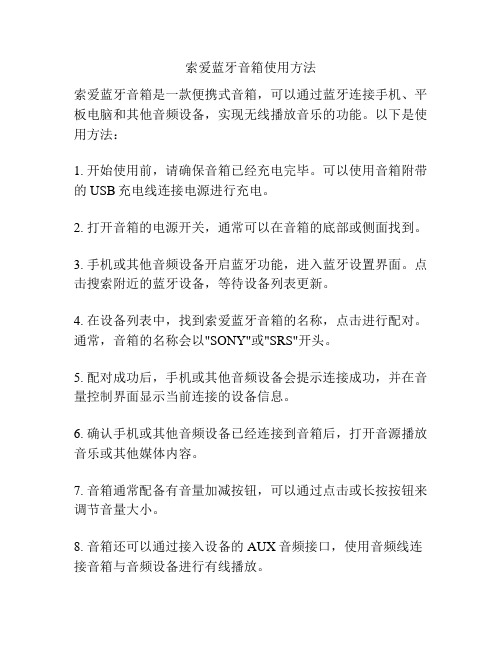
索爱蓝牙音箱使用方法
索爱蓝牙音箱是一款便携式音箱,可以通过蓝牙连接手机、平板电脑和其他音频设备,实现无线播放音乐的功能。
以下是使用方法:
1. 开始使用前,请确保音箱已经充电完毕。
可以使用音箱附带的USB充电线连接电源进行充电。
2. 打开音箱的电源开关,通常可以在音箱的底部或侧面找到。
3. 手机或其他音频设备开启蓝牙功能,进入蓝牙设置界面。
点击搜索附近的蓝牙设备,等待设备列表更新。
4. 在设备列表中,找到索爱蓝牙音箱的名称,点击进行配对。
通常,音箱的名称会以"SONY"或"SRS"开头。
5. 配对成功后,手机或其他音频设备会提示连接成功,并在音量控制界面显示当前连接的设备信息。
6. 确认手机或其他音频设备已经连接到音箱后,打开音源播放音乐或其他媒体内容。
7. 音箱通常配备有音量加减按钮,可以通过点击或长按按钮来调节音量大小。
8. 音箱还可以通过接入设备的AUX音频接口,使用音频线连接音箱与音频设备进行有线播放。
9. 使用完毕后,及时关闭音箱的电源开关,以节省电量并延长使用寿命。
请注意,具体使用方法可能会因音箱型号不同而有所差异,建议在遇到问题时参考产品附带的说明书或联系售后服务进行咨询。
SONY D-CJ01 便携式 CD 播放器 使用说明书
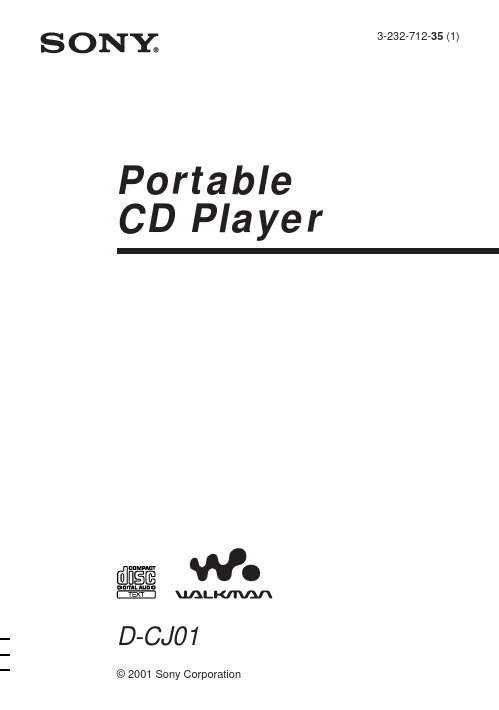
Portable CD Player3-232-712-35 (1)D-CJ01© 2001 Sony Corporation使用说明书关于区域码您购买CD 唱机地方的区域码标示在包装盒上条码标签的左上角。
您的CD唱机附带的附件,请查一下您机器型号的区域码并参看“附件(附带/选购)”。
“WALKMAN”是Sony公司的商标。
为防火灾或触电危险,切勿让机器暴露于雨中或潮湿处。
别把机器安装在诸如书橱或壁橱等密闭处。
为防火灾,请勿让装置的通风孔盖住报纸,桌布,窗帘等。
也不可在装置上点放蜡烛。
为防火灾或触电危险,不可在装置上摆饰花瓶等装满液体的物体。
电池要当有毒垃圾处理,不可当普通垃圾丢弃。
一部分国家对于本产品的电源用电池可能规定有处置的标准。
请洽询当地有关当局。
CE标志限在欧洲联盟出售的产品有效。
2目录控制器位置 (4)1.连接CD唱机。
(6)2.装入CD光盘。
(6)3.播放CD。
(6)反复播放曲子(反复播放) (12)播放所选文件夹中的所有文件(文件夹播放)(MP3 CD为限) (12)播放单曲(单曲播放) (12)以任意顺序播放曲子(任意顺序播放) (13)以任意顺序播放所选文件夹中的所有文件(文件夹任意顺序播放)(MP3 CD为限) (13)以所喜欢的顺序播放曲子(PGM播放) (14)G-PROTECTION功能 (16)显示CD文本信息 (16)检查CD的剩余时间和剩余曲数 (17)检查带MP3文件的CD上的信息 (17)加强低音(SOUND) (18)保护听觉(AVLS) (19)锁定控制器(HOLD) (19)关掉操作嘟声 (20)连接CD唱机连接立体声系统 (21)连接电源使用充电池 (22)使用干电池 (24)电源须知 (24)附加信息使用前须注意 (25)保养 (25)故障检修 (26)规格 (28)附件(附带/选购) (29)关于“MP3” (30)关于“ID3 tag”(ID3辅助信息) (31)3准备使用控制器位置详细,请参看括弧中的页次。
索尼罕见全指向玻璃音箱

索尼罕见全指向玻璃⾳箱试听了⼀下神棍,效果还⾏,解析度不错。
⽐较神奇的是声⾳从玻璃管中段发出来的,特别是放⼈声的时候⽐较诡异,凑近听感觉跟你差不多⾼的玻璃管⾥⾯有⼈说话。
声⾳穿透⼒很强,360度全⽅位穿透,实在是扰民利器,家⾥晚上不太敢开⼤声。
创意⼯业设计主打⽣活新理念[中关村在线⾳频频道原创]前段时间,我们发布了⼀篇名为《6万元售价!索尼另类有机玻璃⾳管[图]》的⽂章,只⽤最简单的⽂字介绍了索尼主打创意的新品NSA-PF1全指向⾳箱系统。
⽂章发出之后,⽹友评论⾮常积极,虽然对产品有褒有贬,不过有⼀点可以肯定,所有⼈都对产品的外观及设计产⽣了浓厚的兴趣。
索尼擅长通过产品展⽰品牌个性,引领时尚消费,⽽且这种个性并⾮华⽽不实,这款售价60000元的⾳箱产品同样如此,圆柱体的外形解决了⼀个传统扬声器⽆法回避的问题,那就是指向性过强,导致最佳聆听位置过⼩。
索尼这款产品能够实现360度声⾳传播,聆听范围扩⼤的同时也尽可能减⼩了距离产⽣的衰减。
索尼NSA-P F1⾳箱系统体验索尼NSA-PF1⾳箱系统索尼NSA-PF1⾳箱系统的360度发声下⾯的内容我们将详细介绍索尼这款创意新品的⽅⽅⾯⾯,同时也欢迎⽹友在留⾔区发表看法。
同时我们抛出⼀些您可能感兴趣的话题,这些问题将在⽂章中找到答案,末页也会再做⼀个简单概述。
您可能感兴趣的话题:1、产品使⽤的发声单元和传统⾳箱有⽆区别?2、⾳质⽅⾯,和传统⾳箱有多⼤区别?3、什么样的空间环境适合使⽤这款产品?索尼NSA-PF1⾳箱系统售价:60000元有机玻璃柱状⾼⾳单元⾸先在⾼⾳单元⽅⾯,这款产品就与众不同。
⾳箱顶部的⼀个1m长的有机玻璃管,整体都可以看作是⾼⾳单元,其中玻璃管底部的7cm圆锥扬声器为主动部分,其上⽅的空间则为被动发声。
索尼NSA-PF1⾳箱系统:7cm圆锥扬声器索尼NSA-PF1⾳箱系统:玻璃管顶部按着索尼官⽅的说法,这样的360度设计能够很好地减弱因距离提升⽽产⽣的衰减,当然这是和传统的点声源和线声源相⽐。
索尼Hi-MD系统立体声个人组件音响系统说明书

2-595-576-02 (1) Hi-MD S ystem S tereo P ersonal C omponent S ystemInstruction m anual/WarrantyThank y ou f or y our p urchase.Failure t o o bserve s afety p recautions w ithelectrical p roducts m ay r esult i n f ire o r p ersonal i njury.This i nstruction m anual s hows i mportant p recautions a nd h ow t ohandle t he p roduct t o p revent a ccidents. P lease r ead t his i nstructionmanual c arefully a nd u se t he p roduct s afely. A fter r eading, b e s ure t okeep i t i n a p lace w here y ou c an r efer t o i t a t a ny t ime.CMT-AH10©2005 S ony C orporationMeaning o f w arning i ndications The f ollowing i ndications a re used i n t he i nstruction m anual a nd on t he p roduct. P lease r ead t he t ext after f ully u nderstanding t he c ontentsof t he d isplay.Prohibited s ymbolPlease r ead t he n otes o n p ages 6-9 c arefully. C ontains g eneral p roduct precautions.1Turn o ff t hepower 2Unplug t hepower p lug f rom the e lectrical o utlet 3Consult t he s tore o fpurchase o r S ony service c enter f or repairOnce a y ear, c heck t hat t he p ower c ord i s n ot d amaged a nd t hat d ust h as accumulated b etween t he p ower o utlet a nd t he p ower p lug.Symbols t hat i ndicate a ctionsattention s ymbolSony p roducts a re d esigned w ith s afety i n m ind. H owever, a ll e lectrical products a re d angerous a nd m ay c ause p ersonal i njury d ue t o f ire, e lectric shock, e tc., i f u sed i ncorrectly. B e s ure t o o bserve t he f ollowing t o p revent accidents.If y ou n otice a ny m alfunction o r d amage t o t he c abinet, p ower c ord, e tc., immediately c ontact y our r etailer o r S ony s ervice c enter f or r epairs.bFor y our s afetyFailure t o o bserve t he p recautions indicated b y t his s ign m ay r esult i n i njury or d amage t o n earby h ousehold g oods due t o e lectric s hock o r o ther a ccidents.Failure t o o bserve t he p recautions indicated b y t his i ndication m ay r esult i n personal i njury s uch a s d eath o r s eriousinjury d ue t o f ire, e lectric s hock, e tc.2 I ntroductionFailure t o o bserve t he p recautions indicated b y t his i ndication m ay r esult i npersonal i njury s uch a s d eath o r s erious injury d ue t o f ire, e lectric s hock, e xplosion, e tc.If t here i s a s trange s ound o r s mell, if s moke a ppearsBefore u singThis i nstruction m anual e xplains h ow t o u se t he P ersonal C omponent S ystem m ain u nit. T here a reseparate m anuals f or b asic o perations f or c onnecting t o a c omputer a nd d etailed s oftware o perations.Please r efer t o t he f ollowing a nd u se t he n ecessary m anuals.When u sing t his u nitxOperating I nstructions (this d ocument)This m anual d escribes t he o verall o peration o f t his m achine. S ee h ere f ordetails o n o perating t his u nit.zOperations o n t he m ain u nit a nd r emotecontrol T his m anual m ainly d escribes o perations o n t he r emote c ontrol, b ut y ou c analso p erform t he s ame o perations o n t he m ain u nit u sing b uttons w ith t he s ame o rsimilar n ames. P lease a lso r efer t o “Part n ames” (pages 16-21).When c onnecting t his u nit t o acomputerxSoftware I nstallation /Basic O peration G uidesonic s tageExplains h ow t o i nstall t he i ncluded s oftware (SonicStage) a nd b asicoperations.x S onicStage H elp T his i s a nelectronic m anual t hat y ou c an v iew o n y our c omputer s creen. I t i sincluded i n t he i ncluded s oftware S onicStage.It e xplains h ow t o u se S onicStage i n m ore d etail t han t he “Installation/Basic O peration G uide”. A lso, i f y ou h ave a ny p roblems w hile u singSonicStage, p lease s ee h ere.xPersonal A udio C ustomer S upport W ebsite o n t he I nternet.You c an v iew t he l atest s upport i nformation f or t his u nit a nd t he i ncludedSonicStage s oftware. h ttp://www.sony.co.jp/support-pa/Introduction 3warning ................................................. ................. 6 Cautions .................................. ................................. 7 W hat kind o f d iscs c an b e p layed o n t his u nit? ........................... 11 What H i-MD c an d o ! ................. 12 E njoy c reating y our o wn original C Ds.. (14)Connections a nd P reparations ................................ 15 Accessories C onfirm ................................................................ 15 Names o f e ach p art........................................................ ................. 16 C onnections........................................ ........................ 22 Setting t he c lock ........................ (24)Adjusting t he c ontrast o f t he d isplay w indow ......................... ......... 25You c an u se i t e ven i f y ou o nly r ead h ere .. (26)Listening t o t he C D.................................. ................................................ 26 R ecording a n e ntire C D t o a n M D ... ................................. 29 Listening t o t he M D ................................ ................................. 35 Listening t o t he t ape........ ......................................................... 37 t ape R ecording t he e ntire r ecording t o a n M D ................ 39 Listening t o t heradio ................................................39 ................................................ 43 R eRecording t o a n M D (66)Menu o perations (49)table o f c ontents4 I ntroductionSelect a nd r ecord y our f avorite s ongs f rom a C D(Group r ecording) .................. 68 A utomatically a dd track m arks t o s ilences (Track m ark m ode) (69)(Resume p layback) (59)How t o o perate t he m enu ................................ 49(CD-MD p rogram s ynchronized r ecording) 67Recording o nly t he t rack b eing p layed f rom aCD (REC I T r ecording)................................. 66Menu l ist (50)Create a n ew g roup a nd r ecordHow t o r ead t he d isplay w indow (54)Searching f or t he p art y ou w ant t o h ear (search).. 58 Listening f rom w here y ou s toppedEnjoying V arious P layback M odes ............ S earching f or 60 s ongs (Search)Selecting a t rack t o l isten t o (direct s ong s election) ..... 57 Selecting a g roup t o l isten t o (group d irect s ongselection) (58)(For H i-MD a nd M D o nly) (65)CD/MD p layback (54)Data o ther t han m usic d ata o n a d isc Wake u p t o m usic (alarm t imer).... 93Saving (data s torage) (100)Storing a s tation i n m emory .................. 87 L istening t o a stored s tation (Preset t uning).. (88)Assigning a n ame (Title i nput) ......... 71 C reating a g roup (Group s etting) ......... 74 C anceling a g roup(Ungroup ) .................. 75 C hanging t he o rder o f t racks (Move) .......................... 76 D eleting t racks o r g roups (Erase).. . (78)Precautions f or u se ..........................................117 M ain specifications ........ (119)Recording u sing t he t imer (Recordingtimer) .................. 94 S leeping w hile l istening t o m usic ( sleep t imer) .. (96)Listening t o T V, v ideo, e tc (102)Warranty a nd a fter-salesservice ................121Explanation ................................................ ..............Dividing t racks (Divide) bining 80 t racks i ntoone (Combine) ................................ ..... 80 I nitializing adisk (formatting) 81What y ou c an d o b y c onnecting t o a c omputer ..98Connecting t o a c omputer .................................. .. 98Recording o nly t he t rack b eing p layed f rom a C D o r M DChanging t he t ime (Clock s etting) .. 89 T urning o n/off t he backlight o f t he d isplay w indow . 89 S electing t he d isk mode (Disk m ode)... ..................90Selecting t he l anguage of t he d isplay ................................ . (90)Index .................................................. . (125)Listening t o s ound f rom t he c onnected c omputerSwitching t he d isplay m ethod o f t itles e ntered o n a computer (for M D o nly) ......................... 91 L istening with y our p referred s ound q uality ............. .. (91)(USB s peaker f unction) ................................ 99Troubleshooting ...............103 L ist o fMessages ............................ .. (110)Before E diting .................................................. 70Introduction 5Troubleshooting (103)Recording o n t ape (83)Various s ettings (89)MD e diting (70)Connections w ith e xternal d evices (102)Timer (93)Others (117)Radio (87)Using b y c onnecting t o a c omputer (98)(REC I T r ecording – T APE) ................ 83 Recording C Ds a nd M Ds (CD-TAPE p rogram synchronized r ecording) (MD-TAPE p rogram Synchronous r ecording) ................................ 84 R ecording m anually (Manual r ecording - TAPE). .. (85)Failure t o o bserve t he f ollowing p recautionsmay r esult i n d eath o r s erious i njury d ue t o f ire o relectric s hock .Do n ot d rop w ater o r f oreign m atter i ntothe p roduct. I f w ater o r f oreign m atter e nters, i t m ay c ausefire o r e lectric s hock. I f w ater o r f oreign o bjects g et i nto t he u nit,immediately t urn o ff t he p ower s witch, u nplug t he p ower p lug f romthe o utlet, a nd c ontact t he s tore o f p urchase o r S ony s ervice c enter.Do n ot d amage t he p ower c ordDamage t o t he p ower c ord m ay r esult i n f ire o r e lectricshock. •D o n ot p rocess o r d amage. •D o n ot p laceheavy o bjects o n i t o r p ull i t. •K eep a way f rom h eatappliances. D o n ot h eat. •W hen u nplugging t he p owercord, b e s ure t o h old t he p lug.Pull o ut.In t he u nlikely e vent t hat t he p ower c ord b ecomes d amaged, c ontact t hestore o f p urchase o r a S ony s ervice r epresentative f or a r eplacement.Do n ot p lace i n p laces w ith h igh h umidity, d ust, o ily s moke,steam, o r i n d irect s unlight . D oing s o m ay c ause f ire o r e lectricshock. E specially d o n ot u se i t i n t he b athroom.Use a100V A C p owersupply t hat i s n ot u sed o verseas . U sing a d ifferentpower s upply v oltage o verseas m ay r esult i n f ire o relectric s hock.If y ou h ear t hunder, d o n ot t ouch t he p ower p lug, o therwiseyou m ay g et a n e lectric s hock.6 I ntroductionDo n ot t ouch t he p ower p lug w ith w et h ands . I t m aycause a n e lectric s hock.Do n ot b lock t he v entilationholes b y c overing t hem w ith a c loth t hat d oes n ot b lock t heventilation h oles, o r b y p lacing t he p roduct o n a l ong-pile c arpetor f uton, o r p lacing i t c lose t o a w all o r f urniture. O verheatingmay r esult i n f ire o r e lectric s hock.Failure t o o bserve t he f ollowing p recautions m ayresult i n i njury o r d amage t o n earby h ousehold g oods.Doing s o m ay c ausean e lectric s hock i f t he i nternal p arts c annotbe o pened . F or i nternal i nspections a nd r epairs, p leasecontact y our d ealer o r S ony s ervice c enter.When m oving o r n ot u sing f or a l ong t ime, r emove t he p owerplug. M oving t he p roduct w ith t he p ower p lug p lugged i n m aydamage t he p ower c ord, r esulting i n f ire o r e lectric s hock.When g oing o ut o r t raveling f or a l ong t ime, u nplug t he p owerplug f rom t he o utlet f or s afety. L eaving i t p lugged i n m ay c ausea f ire.Introduction 7Failure t o o bserve t he f ollowing p recautions m ayresult i n i njury o r d amage t o n earby h ousehold g oods.Remove t he p ower p lug w hen c leaning t heproduct.Cleaning t he p roduct w ith t he p ower p lugplugged i n m ay r esult i n e lectric s hock.Place t he p roduct i n astable p lace I f y ou p lace t he p roduct o n a w obbly t ableor o n a n i nclined s urface, t he p roduct m ay f all a nd c auseinjury. A lso, c heck t he s trength o f t he l ocation a ndmounting l ocation.Do n ot l isten a t h igh v olume c ontinuously f or a l ongtime L istening a t a l oud v olume t hat s timulates y our e arscontinuously f or a l ong t ime m ay a dversely a ffect y ourhearing. B e e specially c areful w hen l istening w ithheadphones. L isten a t a v olume t hat a llows y ou t o a nswerwhen s omeone c alls y ou.A h and m ay g et c aught i n t he f ront p anel,etc., w hich i s p laced o ut o f r each o f c hildren, r esulting i ninjury. P lease b e c areful n ot t o l et c hildren t ouch i t.Do n ot u se d iscs o ther t han r ound d iscs.Using d iscs w ith s pecial n on-circular s hapes (such a s s tar-shaped, h eart-shaped, c ard-shaped, e tc.) may c ause t he d isc t o f all i nside a nd c ause a m alfunction, o r t he d isc m ay p op o ut d ue t o h igh-speed rotation, r esulting i n i njury. m ay c ause8 I ntroductionSafety P recautions f or B atteries T o a void s erious i njuryor b lindness d ue t o l eakage, e xplosion, o verheating, f ire, o r a ccidental i ngestion, b e s ure t o o bservethe f ollowing.When t he b utton-type b attery l eaksIf t he b utton-type b attery l eaks, d o n ot t ouch i t w ithbare h ands. L iquid m ay r emain i nside t he m ain u nit, s o p lease c ontact t he C ustomer S erviceCenter o r S ony s ervice c enter. I f t he l iquid g ets i nto y our e yes, i t m ay c ause b lindness, s o d o n ot rub y our e yes. I f t he l iquid g ets o n y our b ody o r c lothes, i t m ay c ause b urns o r i njuries. I mmediately wash i t o ff w ith c lean w ater a nd c onsult a d octor i f y ou h ave s ymptoms o f i nflammation o r i njury o n your s kin.About b utton t ype b atteries• S mall b atteries m ay b e s wallowed, s o k eep t hem o ut o f r each o f c hildren. I f s wallowed, c onsult a d octor i mmediately as i t m ay c ause s uffocation o r s tomach p roblems. •I nsert +a nd -c orrectly a ccording t o t he d evice d isplay. •D o n ot charge. •D o n ot p ut i n f ire. D o n ot d isassemble o r h eat. •D o n ot c arry o r s tore t he p roduct t ogether w ith p reciousmetals s uch a s c oins, k eys, n ecklaces, e tc. D o n ot s hort c ircuit. •D o n ot u se b atteries t hat h ave l eaked. •Removeexhausted b atteries. R emove w hen n ot i n u se f or a l ong t ime.About b utton t ype b atteries• D o n ot u se, s tore, o r l eave t he p roduct n ear a f ire, i n d irect s unlight, i n a h ot c ar, o r i n a h ot p lace. •D o n otremove o r d amage t he e xterior v inyl t ube. •D o n ot u se b atteries o ther t han t he s pecified t ype.Introduction9 _About t he i ncluded s oftwaresReproduction o f a ll o r p art o f t he s oftware s upplied w ith t his u nit a nd t he c ontent o f t he i nstruction m anual, a s w ell a s renting o f t he s oftware, a re p rohibited b y c opyright l aw w ithout t he p ermission o f t he c opyright h older.sWe a re n ot r esponsible f or a ny f inancial d amages, l ost p rofits, o r c laims f rom t hird p arties a rising f rom t he u se o f t he software s upplied w ith t his u nit. s I n t he u nlikely e vent t hat t here i s a d efect d ue t o m anufacturing r easons, w e w ill replace i t. O ther r esponsibilityPlease f orgive m e.s T he s oftware s upplied w ith t his m achine c an o nly b e u sed w ith t he s pecified e quipment. s Thespecifications o f t he s oftware s upplied w ith t his u nit a re s ubject t o c hange w ithout n otice f or i mprovement.Please n ote.s O peration i s n ot g uaranteed w hen s oftware t hat i s n ot s upplied w ith t his u nit i s u sed.Program ©2001, 2002, 2003, 2004, 2005 S ony C orporationDocumentation ©2005 S ony C orporation• S onicStage a nd i ts l ogo a re t rademarks o f S ony C orporation. •OpenMG, H i-MD, N et M D, A TRAC, A TRAC3, A TRAC3plus a nd t heir l ogos a re t rademarks o f S ony C orporation.Trademark.• M icrosoft , W indows a nd W indows M edia a re t rademarks o f M icrosoft C orporation i n t he U nited S tates a nd o ther c ountries.is a r egistered t rademark o r t rademark i n t he c ountry o f• O ther s ystem n ames a nd p roduct n ames a ppearing i n t his d ocument a re g enerally r egistered t rademarks o r t rademarks o f t heir r espective d evelopers.Note t hat t he ™a nd ®m arks a re n ot s pecified i n t he t ext.Notes o n r ecording• I f t he r ecording c annot b e r e-recorded, b e s ure t o m ake a t rial r ecording b eforehand. •I f r ecordingor d ownloading i s n ot p ossible, o r i f m usic d ata i s d amaged o r d eleted d ue t o a p roblem w ith t his p roduct o r y our c omputer, we w ill n ot c ompensate f or t he c ontent o f t he d ata. •A ccording t o c opyright l aw, y ou c annot u se t he r ecordings y ou have m ade f or a nything o ther t han p ersonal e njoyment w ithout p ermission f rom t he c opyright h older. T he p rice o f t his product i ncludes a p rivate r ecording d eposit d ue t o c opyright r egulations. (Contact: P rivate R ecording D epositManagement A ssociation T el.03-5353-0336)Etiquette w hen l istening t o s tereoWhen l istening t o m usic i n s tereo, p lease l isten a t a v olume t hat w ill n ot d isturb y our n eighbors. E speciallyat n ight, e ven s mall s ounds c an p ass t hrough t he s urroundings. P lease b e c onsiderate o f e ach o ther b yclosing t he w indows a nd u sing h eadphones t o m aintain a c omfortable l iving e nvironment.10 I ntroductioncompact d isc d igital a udioAdaptive T ransform A coustic C oding T hree* A TRAC3plus a nd A TRAC3 a re t rademarks o f S ony C orporation.** D isc f ormatted i n I SO 9660 L evel 1/2 f ormat a nd J oliet E xtended f ormat.ATRAC C Ds:MD: 60/74/80 m inute d isc Hi-MD:Music C D:CDDA f ormat C DDA i s a nabbreviation f or C ompact D isc D igital A udio a nd i s t he standard f or g eneral m usic C Ds.MP3 C D: C D-R/CD-RW d isc o n w hich M P3 f ormat a udio d ata i s r ecorded u sing S onicStage o r o ther software ** M P3 s tands f or M PEG-1 A udio L ayer 3, a nd r ecords a pproximately 10 minutes o f a udio d ata o n a C D. I t i s a n a udio c ompression t echnology t hat c ompresses to 1 o f .SonicStage c annot c reate d iscs w ith m ixed t ypes o f a udio d ata.About D ualDisc T hisproduct i s d esigned o n t he a ssumption t hat i t w ill p lay d iscs c onforming t o t he C ompact D isc (CD) s tandard . In t he u nlikely e vent t hat y ou t ry t o p lay t he m usic s ide o f t he D ualDisc w ith t his p roduct, t he D ualDisc DualDisc c annot b e u sed w ith t his p roduct, a s i t m ay c ause s cratches o n t he D VD s urface t hat m ay c ause problems d uring p layback .About m usic d iscs w ith c opyright p rotectiontechnology T his p roduct i s d esigned f or p laying m usic d iscs c onforming t o t he C ompact D isc (CD) s tandard. Recently, s ome r ecord c ompanies s ell m usic d iscs e quipped w ith t echnology f or c opyright p rotection, b ut some o f t hese d iscs d o n ot c onform t o t he C D s tandard a nd c annot b e p layed o n t his p roduct. T here a re c ases.ATRAC3, w hich s tands f or A daptive T ransform A coustic C oding3, i s a n a udio c ompression t echnology that a chieves b oth h igh s ound q uality a nd h igh c ompression. A TRAC3plus i s a n a udio c ompression technology t hat f urther d evelops A TRAC3 a nd c ompresses a udio d ata t o a pproximately 1/20th t hat o f a C D (when t he b it r ate i s 64 k bps).Introduction 11What d iscs c an b e p layed o n t his u nit?Atrac T hree P lus A trac T hree CD-R/CD-RW d isc** o n w hich a udio d ata i n A TRAC3plus* o r ATRAC3* f ormat h as b een r ecorded u sing S onicStageHi-MD s tandard 1GB d iskAudio c ompression t echnology t hatachieves b oth h igh s ound q uality a nd h igh c ompressionRecording m ethod w ith t hesame s ound q uality a s a C D w ithout d igital c ompressionRecording t ime p er d isc1)1GB d isk1) W hen t ransferring m usic d ata f rom a c omputer2) I n t he c ase o f a bout 60 m inutes p er C D"Hi-MD" i s a n ew s tandard e volved f rom c onventional M D.With c onventional M D s ystem s tereo …… R ecording/playback w ith A TRAC/ATRAC312 I ntroductionCapacity d oubled (approximately 13 C Ds 2))about 45 h oursAbout 13.5 h ours f or a n 80 m inute d isc(Approx. 45 C Ds 2))ATRAC3plusLinear P CMYou c an d o t his w ith H i-MD!(ATRAC3plus/48kbps)Putting a l ot o f m usic d ata o n o ne d iscA m aximum o f 45 h ours o f r ecording i s p ossible o n a 1GB d isc d edicated t o t he H i-MD s tandard.C onventional 60/74/80 m inute d iscs c an a lso b e r ecorded w ith a pproximately d ouble t he r ecording d ensity. A l arge a mount of m usic d ata c an b e s tored o n a s ingle d isc , m aking i t c onvenient t o c arry a round.Up t o a bout 5 h ours a nd 20 m inutes o f r ecording t ime o n an 80 m inute d isc W ith a c onventional M D s ystem s tereo …… b etween (when r ecorded i n M DLP L P4 m ode)Enjoy h igh-quality s ound r ecording a ndplayback L inear P CM a nd A TRAC3plus t echnology a llow y ou t o e njoy h igh-quality sound r ecording a nd p layback.Records d ocument a nd i mage d ata i n a ddition t o m usic d ataSonicStageSonicStage Introduction 13Conventional 60/74/80 m inute d iscs c an a lso b e u sed.You c an s ave d ata o n y our c omputer t o a d isk w ith a s imple d rag-and-drop o peration.Two-way d ata t ransfer w ith a c omputer I n a ddition t o b eingable t o t ransfer m usic f rom a c omputer a t h igh s peed u sing t he i ncluded S onicStagesoftware, m usic r ecorded w ith S oundGate c an a lso b e t ransferred t o a c omputer a nd managed.Music d ata D ocument d ataManaging r ecorded m usic o n a c omputerbring o ut t he m usicStill i mage d ata V ideo d ataUse S onicStage t o w rite t o a C D-R/CD-RW d isc .You c an e asily e njoy o riginal C Dscontaining m any s ongs t hat y ou c an l isten t o o n t hisunit's C D p layer .Installing S onicStage o n y our c omputer S onicStage i s software t hat a llows y ou t o i mport m usic f rom m usic CDs a nd t he I nternet t o y our c omputer a nd c reate y our own o riginal C Ds. I nstall f rom t he a ttached C D-ROM .musicCD m usic f ileMusic C D ,the i nternetFor i nstructions o n h ow t o i nstall S onicStage a nd h ow t o c reate a n o riginal C D, r efer t o t he i ncluded “Software I nstallation /Basic O peration G uide”.14 I ntroductionEnjoy c reating y our o wn o riginal C DThis c onversion i s b ased o n a 700MB C D-R/CD-RW d isc w ith a pproximately 60 m inutes o f m usic C D r ecorded a t ATRAC3plus a t 48kbps .*Make a n o riginal C D S elect y ourfavorite s ongs f rom t he m usic y ou h ave i mported t o y our c omputermegabyteATRAC C Ds,In a ddition t o n ormal m usic C Ds, t his u nit c an p lay b ack o riginal C Ds (called A TRAC C Ds, M P3 CDs) c reated o n a c omputer u sing t he i ncluded S onicStage s oftware . U sing S onicStage , f or example, y ou c an r ecord a pproximately 30 m usic C Ds* w orth o f m usic i n A TRAC f ormat o nto a single C D-R o r C D-RW . T he f low o f l istening t o t he m usic o n t he o riginal C D i s a s f ollows.MP3 C Ds- A M l oop a ntenna•CD-ROM (SonicStage) •CMT-AH10 I nstruction M anual/Warranty •Software I nstallation/Basic O peration G uide •Customer R egistration I nformation •Sony C ustomer Service I nformation- F M a ntenna•Remote c ontrolcheck t he a ccessories15Connection a nd P re• D edicated U SB c ableNoteWhen c onnecting t his u nit t o a c omputer f or t he f irst t ime, b e s ure t o u se t he s upplied C D-ROM t o install t he s oftware "SonicStage" b efore c onnecting.bodyqa d isplay w indowfrontqs r emote c ontrol r eceiverHigh-speed s ynchronized r ecording f rom CD t o M D (32, 66, 67).back f ace9 T APE R EC b uttonManual r ecording t o t ape (86).qd M Du (play/pause) b utton qg i j ack Connect h eadphones (sold s eparately).qf C Du (play/pause) b utton1 C D Z b utton4 I /1 (power) s witch 7Opens a nd c loses t he C D s lot.35 C assette L id 2 M D Z b uttonInformationis b eing r ead w hile t he B USY l amp i s l it or b linking.Opens/closes t he M D s lot.06qh See t he p age i n ( ) f or a d etailed e xplanation.8 M D R EC b uttonVOLUME +*, – b uttonsHIGH S PEED R EC b uttonManually r ecord t o M D (47).Switches b etween “TUNER” a nd “LINE”.Used t o s et M D r ecording m ode, M Dgroup r ecording, a nd t rack m ark m ode (31, 40, 46, 68, 69).FUNCTION b uttonUsed t o s witch s oundsources. “MD”, “CD”, “TAPE”,REC M ODE b uttonName o f e ach p artbusyrecordingrecording m odevolumehigh s peed r ecording functiontape r ecording16 C onnection a nd p reparationTUNE +/-: T unes i n r adio r eception (43, 87).wg S PEAKER O UT (POWER I N) j acks Supply p ower f rom t he i ncluded s peakers (22, 23).w; P ress t he T UNERBAND b utton t o a utomatically t urn o n the r adio . S witch t o F M o r A M.., > (AMS): J umps t o t he b eginning o f a CD o r M D t rack (27, 36).Continued o n n ext p age*The V OLUME + b utton h as a c onvex p oint (projection). P lease u se i t a s a m ark f or o peration.wh L INE I Nterminal C onnect a d evice s uch a s a T V o r VCR (46, 86, 102).TAPEY (playback) b utton Press a nd h old t he b utton d uring M D/CD playback o r p ause t o s earch f or a d esired point i n t he s ong (58).wj U SB p ort U sethe d edicated U SB c onnection c able s upplied w ith the c amera t o c onnect t o a c omputer (98).wk A M E XT A NT (external a ntenna) t erminalwf C ANCEL b utton C ancels t heselected i tem (49).wd E NTER b utton C onfirmsthe s elected i tem (49).qj P C M ODE b uttonUsed w hen c onnecting t o a c omputer (99).Call u p t he t uner's p reset s tations (88).qk x (stop) b uttonwl F M E XT A NT (external a ntenna) t erminalwa J og d ial S electsmenu i tems, s ongs, a nd g roups (49, 57, 58 to 60, 65).ql ws m /M •TUNE +/- •./> b utton m , M (search):Fast f orward/ r everse t he t ape (38).volumepower i nenterline i ntuner b andCanceltunespeaker o uttapeConnection a nd P re17recordingsynchro1 p lay m ode d isplay (60)9 S YNC d isplayAppears w hen r ecording t o M D o r t ape.Appears w hen s ynchronized r ecording t o M D o r T APE (32, 41, 66, 67, 83, 84).5 -character i nformation d isplay6 D irection m ode d isplay D isplays h owthe t ape r uns (38, 40, 83 t o 85).q; T imer r unning d isplayDisplayed w hen t he t imer i s s et (94, 96).2 C D d isc d isplay A b lackcircle r otates d uring p layback.7 t ape r unning d isplay (37, 38, 83-86)3 M D d isc d isplay A b lackcircle r otates d uring p layback a nd r ecording.8Recording /playback m ode d isplay4 T ape d isplay Ablack c ircle r otates d uring p layback a nd r ecording.During M D r ecording, t he s elected m ode i s d isplayed (31, 40, 46). T he r ecorded m ode i s d isplayed d uring playback (31). W hile s topped, t he m ode i n w hich t he MD w as r ecorded j ust b efore i s d isplayed.display w indowqaPart n ames (continued)REC d isplay18 C onnection a nd p reparation。
Philips DS8550 家居音箱说明书

Philipsdocking speakerDS8550Sound that fits your homeObsessed with soundGet more out of your music, gaming and video experience now. Smart and chic, this docking speaker delivers stunning sound from your iPod, iPhone or iPad, and ensures convenience with a built-in rechargeable battery and Bluetooth streaming.Exceptional sound performance•Superb gaming sound effects via Bluetooth•Pure digital processing technology for best sound clarity •Optimal acoustic volume to match speakers’ requirements •Precisely tuned bass pipes for deep, tight bass reproduction Chic and classy•SoundCurve for superb crystal-clear sound•Great look with or without iPod/iPhone dockedAdvanced flexibility and control•Built-in rechargeable battery for even better portability •Comfortable hand grip for easy relocation •Dock any iPod/iPhone, even in its case•Free DockStudio app for internet radio & other cool feature •Video stand for hands-free iPad movie enjoymentIssue date 2017-12-30Version: 7.1.712 NC: 8670 000 66892EAN: 87 12581 55964 9© 2017 Koninklijke Philips N.V.All Rights reserved.Specifications are subject to change without notice. Trademarks are the property of Koninklijke Philips N.V. or their respective Specificationsdocking speakerHighlightsPure digital soundAdvanced pure digital sound processing technology offers vastly superior sound performance compared to the conventional analog audio processingtechnology that is found in docking players that use the analog audio output from an iPod/iPhone. By collecting the iPod's/iPhone's digital audio output and employing digital processing at each stage of the circuit, a much higher Signal-to-Noise ratio is produced. The result is unsurpassed sound clarity that is in perfect balance.Built-in rechargeable batteryBuilt-in rechargeable battery for even better portabilitySoundCurveThe carefully designed curved back cover of this Philips docking speaker creates a highly effective acoustic structure for sound reproduction. Its clean curve enforces the rigidity of the speaker cabinet, dramatically reducing internal resonance and eliminating the vibration and distortion of sound. You get to enjoy superb crystal-clear sound in stunning looking speakers.Optimal acoustic volumeSmart sound design brings you the best bass reproduction possible. The acoustic volumeallocated to each midrange driver perfectly matches its acoustic requirements. Low tones come out deep and tight – delivering strong and rich bass.Superb gaming sound effectsThe gaming experience is never complete without great sound effects. Now your games fromSmartphone or any portable device can be made even more thrilling, thanks to Philips dockingspeaker that puts the boom in the sound. Hear all the sounds loud and clear, and boost yourexperience to new levels. What's more, you can do this with outstanding convenience, via Bluetooth. Simply make the wireless Bluetooth connection between your portable device and the docking speaker, and play away.Video stand for iPadVideo stand for hands-free iPad movie enjoymentiPad compatibility•Compatible with: iPadiPod/iPhone/iPad App •Compatibility: iOS 4.3 to iOS 10.3iPhone compatibility•Compatible with: iPhone, iPhone 3G, iPhone 3GS, iPhone 4iPod compatibility•Compatible with: iPod, iPod mini, iPod with color display, iPod nano 2nd Generation, iPod nano 3rd Generation, iPod classic, iPod touch, iPod nano 1st Generation, iPod nano 4th Generation, iPod nano 5th Generation, iPod touch 2nd Generation, iPod touch 2nd Gen 8/16/32GB, iPod 5th Generation, iPod nano 6th generationiPod/iPhone App•App name: DockStudio•Free download from App store•Playback: Album/track navigation, Playback controls•Sound settings: 5 band equalizer, DBB, DSC-Flat,Pop,Rock,Jazz,Classic•Clock: Analog display, Digital display•Alarm: Multiple alarms, Sleep timer, Wake up to music, Wake up to nature sounds, Wake up to photo•Battery status: Speaker battery statusConnectivity•Bluetooth•Bluetooth profiles: A2DP, AVRCP•Bluetooth range: Line of sight, 10M or 30FT •Aux inAudio Playback•Cradle playback mode: Charging iPhone, Charging iPod, Play and Pause, Next and Previous trackSound•Output power (RMS): 2x15 W •Sound System: Stereo•Loudspeaker types: Bass Reflex Speaker System •Volume Control: Volume Control up/downLoudspeakers •Speaker Drivers: 2 x 3" full range woofers Convenience•Backlight•Remote Control: Multi-functionalPower•Power supply: 100-240VAC, 50/60Hz, Battery •Battery Type: Built-in battery •Operating time on battery: 5 hrAccessories•Included accessories: AC Power Cord, Remote Control, 3.5mm stereo line in cable, Warranty certificate, World Wide Warranty leaflet, Quick install guide, User ManualDimensions•Product dimensions (W x H x D): 421 x 158 x 139 mm•Packaging dimensions (W x H x D): 484 x 220 x 158 mm。
LG HBS-SL5 蓝牙 无线立体声耳机 使用说明书

用户手册蓝牙™无线立体声耳机Rev 1.0 CN使用产品前请先阅读使用说明,阅读后请保留备用。
因印刷错误或信息表述不准确,需要对本手册进行任何修改或改动,只能由 LG Electronics Inc. 完成。
执行标准信部无[2002] 353号 / ETSI EN 300 328 DATE2019.08.12生产商(制造商):LG Electronics Inc. 韩国首尔永登浦区汝矣岛洞 128 号*使用产品前请阅读使用说明*保留备用 © 2019 乐金电子(中国)有限公司版权所有目录安全注意事项 (1)高清扬声器 (3)产品组件 (3)产品说明 (5)打开/关闭电源 (6)配对和连接 (6)指示灯 (11)手机通话功能 (12)播放音乐 (14)电池充电和提示 (16)振动提醒设置 (17)超出范围 (18)LG Tone & Talk™ (18)故障排除 (20)规格和功能 (21)确认声明 (22)附加信息 (22)保障条件 (25)重要安全提示 (25)关于安全有效使用耳机的准则。
(27)Open Source Software Notice (29)LG TONE Style(HBS-SL5) 是一款采用蓝牙技术的轻型无线耳机。
本产品可用作支持 A2DP 或免提蓝牙情景模式设备的音频附件。
安全注意事项提醒1! 警告注意2高清扬声器如果正在连接的设备的通信网络支持高清语音通话,您可以进行高清语音通话和聆听高清音乐。
附赠耳胶(已安装中号耳胶)(小号和大号)注意:实际产品设计可能与本手册中所示的图像有所不同。
345产品说明*实际产品的外观和规格可能会因型号而有所不同。
注意:为防止出现听力损失,在高分贝音量控制音量时,控制音播放两次,或持续一定时间 。
(左/右)打开/关闭电源出警报声。
配对和连接放入耳塞后,按照语音提示操作便Array可轻松完成配对和连接过程。
注意:如果提示您要授权密码(PIN 密码),请输入 0000电池充电后再继续配对。
LG HLX56S 时尚蓝光3D条形音响 使用说明书

HLX56S-FP_BCHNLL_SIM_SC_4775.indd 5
2011-04-26 �� 9:10:57
开始
6 开始
介绍
1 可播放的光碟和本手册中使用的符号
碟片类型
标识
Blu-ray
DVD-ROM DVD-R DVD-RW DVD+R DVD+RW (8 cm / 12 cm 光碟)
符号
e
搜索。
标记: 在播放过程中标记播放
C/V (跳跃): 转到下一 位置。
个或上一个章节/曲目/文件。 缩放: 显示或退出 [缩放] 菜
Z (停止): 停止播放。
单。
z (播放): 开始播放。 M (暂停): 暂停播放。 音频调节: 设置所需扬声器的 音量。
15 – 播放光碟
7 – 文件要求
15 – 播放光碟/USB 设备上的文件
8 遥控器 9 前面板
16 – 视频和音频内容基本操作
16 屏幕菜单显示
3
10 后面板
5 故障排除
2 连接
17 故障排除
4
11 – 无线连接
18 – 客户支持
11 – 连接无线扬声器
18 – 开源软件声明
6 附录 5
19 商标和许可证 21 规格
音频 CD (8 cm / 12 cm 光碟)
CD-R/RW (8 cm / 12 cm 光碟)
注意
–
小心
–
r
仅 VR 模式和封盘光碟
t
音频 CD
y u i
,
>
yy 包含电影、音乐或图片文件的 CD-R/RW 光 碟。
yy ISO 9660+JOLIET、UDF 和 UDF Bridge 格 式
拆解报告:索尼智能蓝牙音箱LF-S80D
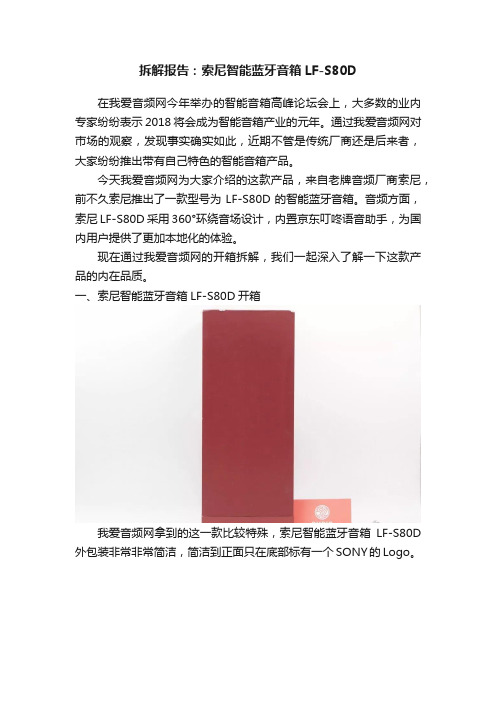
拆解报告:索尼智能蓝牙音箱LF-S80D在我爱音频网今年举办的智能音箱高峰论坛会上,大多数的业内专家纷纷表示2018将会成为智能音箱产业的元年。
通过我爱音频网对市场的观察,发现事实确实如此,近期不管是传统厂商还是后来者,大家纷纷推出带有自己特色的智能音箱产品。
今天我爱音频网为大家介绍的这款产品,来自老牌音频厂商索尼,前不久索尼推出了一款型号为LF-S80D的智能蓝牙音箱。
音频方面,索尼LF-S80D采用360°环绕音场设计,内置京东叮咚语音助手,为国内用户提供了更加本地化的体验。
现在通过我爱音频网的开箱拆解,我们一起深入了解一下这款产品的内在品质。
一、索尼智能蓝牙音箱LF-S80D开箱我爱音频网拿到的这一款比较特殊,索尼智能蓝牙音箱LF-S80D 外包装非常非常简洁,简洁到正面只在底部标有一个SONY的Logo。
打开包装后,除了LF-S80D音箱,里面只有一份保修卡、产品介绍和一个电源适配器。
先来看电源适配器,充电插头整体采用黑色塑料材质,上方是国标充电插头。
通过上面的名牌标识可以看到,这款电源适配器型号为AC-E1525M,支持15V/2.5A的直流输出,制造商来自索尼。
电源输出接口采用圆形DC插头,并不是之前我们常见的Micro-USB接口。
值得一提的是,这款电源适配器的插脚采用了可更换设计,这种设计可以兼容更多的接口标准,对于经常出国的朋友来说,直接换一个插脚就可以做到完美兼容。
再来看音箱,LF-S80D整体采用圆柱形设计,结构上分为上、中、下三段式设计,中间是金属,上下是塑料烤漆,整机重量达到了980g。
音箱表面的网罩为金属材质,密密麻麻的金属开孔给人一种精致感。
用手去接触这种金属表面,会让你觉得整体的做工和设计都非常高端。
虽然整体采用三段式设计,但是不同的材质之间拼接非常严密,并没有出现做工瑕疵。
音箱后面留有一个Micro-SD卡槽,下面是模式切换按键。
LS-S80D音箱不仅支持在线播放,还支持在Micro-SD卡播放。
- 1、下载文档前请自行甄别文档内容的完整性,平台不提供额外的编辑、内容补充、找答案等附加服务。
- 2、"仅部分预览"的文档,不可在线预览部分如存在完整性等问题,可反馈申请退款(可完整预览的文档不适用该条件!)。
- 3、如文档侵犯您的权益,请联系客服反馈,我们会尽快为您处理(人工客服工作时间:9:00-18:30)。
并 带 有 智能 功 能 , 那 么我 推荐 给 你 的就
MODE 键, 按 照 提 示 即 可 完 成手 机 与 容 、百 科 、基 础 信 息 查 询 服 务、购 物 等 是 索尼 L F — S 8 0 D。
L F 一¥ 8 0 D机 身上 方 的 触 控 按 键 设
计 简 洁 易操 控 , 并 有环 形 L E D指 示灯
由于 支 持 语 音 控 制 因此 使 用 到 这 些 按
键 的几 率 并 不大 。 相 比其他 智 能音 箱 ,
L F — S 8 0 D一个 特 色在 于具有一 个mi c r o
懋曩■■曩
方式 有 几种 ,比如 可 以让手 机 变 为一 个
由于 灵 隆 科 技 是 科 大 讯 飞 与 京 东
L F 一¥ 8 0 D可 以说 延 续 了厚 实 的 索尼 风 遥 控 器 , 通过手机a P P 选 择 音 乐、有 声 共 同 出资成 立 的一 家高 科 技 公 司 , 因 此
念, 它 的机 身 侧 面 网置 严 丝合 缝 , 金 属 况 下也 能听 存储在 mi c r o S D t -  ̄音 乐。
玩音 箱 , 我 是 专 业 的 体 验 其他 智 能 音 箱 时 , 大 家 都 喜 欢
把 重 点 放 在 体 验 其 智 能 控 制 方 面 的能 力, 但 是 稍 微 听 了一下 L F 一¥ 8 0 D后 , 我 认 为 音 质 才是 这 款 产 品 想 要 表 达 的 重 点 ,因为其 声音 表 现 确 实要 远 远 超 出其
谈智能 , 我也是能听懂话的
除 了 高 品 音质 外 , L F — S 8 0 D还 是
一
蓝 牙进 行 连 接
不 过 我 想 大 家 最 喜 欢 的 方 式 就 是
总 结 事实上 , 对于智能音箱 而言, 无 论
款 针 对 中 国市 场 深 度 定 制 化 的智 能 语 音控 制 L F — S 8 0 D。“ 叮 咚叮 咚 , 明天 把重 点放在 “ 智 能 ”还 是 “ 音质 ” 上 都
使 用L F—S80D前 ,在 手 机 上 下 有 数 十 款 丰 富 多 彩 的 第 三 方应 用 接 入 果 你是 想选 一 款音质 不错 的蓝 牙 音箱 ,
载口 丁咚 客 户 端 软 件 ,然 后 开 机 长 按 Di n gDon g平 台 , 涵 盖 了音 乐、有 声 内
机 身线 条优 雅 流 畅 , 上下圆 润柔和 浑 然
一
体, 展 现 了索尼 精 湛 的工 艺 技 术 。 而
最 让 年轻 人喜 欢 的是 L F —S 8 0 D不 仅拥 有传 统 但 单调 的黑色 , 还 拥 有 时尚 的 白 色 及洒 红 两种 色 彩 , 从而从 外形 色彩上
他智 能 音箱 。 L F 一 ¥ 8 0 D 采 用 了独 特 的双 方 向音
响 系统 , 发 声单 元 分 为一 个 6 1 mm直 径 的低 频单 元和 一 个4 8 mm直 径的 全频单 元。 低 频 单 元与 强磁 回路 配 合 能够 产生 澎湃 的低 频 , 而全 频 单元 与强 磁 回路 则 带来 了更 好 的 中高频 的 表 现 , 尤 其是 自
去 除了数码 产 品冰 冷 的一贯特 征 。
L F—S80 D上 采 用 了灵 隆 科 技 推 出 的 L F —S 8 0 D为 你服 务 , 实现 音 乐、天 气、
Di n g D o n g 平 台。
的空 间 , 但在 音质 这个 维 度 , L F — S 8 0 D
闹 铃 等 众 多 日常 管 理 功 能 。目前 已经 在 智 能音 响 中还 是 有 着较 大 的优 势。 如
J
.
_- ■
索尼智能蓝牙音箱L F - S 8 0 D
E ,
认 为 既
i 众 多酋
一 够 在 糯 一 崃 站 瞄 一 耥 , 一 毫 鼬 至
一 一 ~ 一
舢
S D 插槽, 意 昧着 用户即 使在 无 网络 的情 有 型 有 色是 L F — S 8 0 D在 外形 设计 方面最 好 的说 明 , 其简 单 的圆柱 形 造 型 非 常 符 合 索 尼一 贯 的 简 浩 设 计 美 学 理
格, 虽 说 没 有达 到 震 彻人 心 的地 步 , 但 读 物 、电台、儿童 节 目, 让L F — S8 0 D代 L F —S 8 0 D也 能语 音控 制 京 东微 联 的智
也很 具 包 围感 对于 烘 托 音 乐氛 围能 起 替 手 机 成 为音 乐 播 放 器 。 有 别 干 蓝 牙 能 家 居 产 品 。 可惜 的是 , 我 并 没 有 其 支 到积 极 的作 用。 连接, 这 种 手 机 控 制 方 式 只要 联 网,就 持 的智 能设备 , 尚未体 验 至 I j 。 能 摔 制 。当然 , L F 一¥8 0 D也 可 以通 过
5 5
E xp er i en c e 大 / 1 \ u J 丰l q 刁
。
此
面扩
而 可
散 到 站 在
同样
表 显 l l 现能 够 感 受 到 其 精 心调 校 L F —S 8 0D的 配 对。让 L F —S 8 0 D工作 的 诸 多方 面。 的中频 非常 温 暖 ,宽 厚 。在低 频 方 面 ,
音箱 , 这 是 在 索 尼 这 样 的 国际 化 大 品 早上 8 点 叫 我 起 床 。”:“ 叮 咚 叮 咚, 今 没 错 ,关 键 在 于 用 户 是 想 选 智 能 还 是
牌 的 产 品 序 列 中 并 不 多见 的 。索 尼 与 天 天 气 如 何 7”:“ 叮咚Ⅱ 丁咚 ,我 想 听 选 音 箱 。坦 白采 说 ,L F —S 8 0D采 用 的 北 京 灵 隆 科 技 有 限 公 司进 行 合 作 , 在 童 话 故 事 。”, 简 单 的 语 音 指 令 即可 让 Di n g Do n g 平 台在 智 能体 验 上 还 有 改 善
