双活存储-始终可用的DELL SC存储白
SC5020和SC5020F存储系统用户手册-Dell

Dell Storage Center SC4020 存储系统 用户手册

SC4020 存储系统
用户手册
注、小心和警告
注: “注”表示可以帮助您更好地使用计算机的重要信息。 小心: “小心”表示可能会损坏硬件或导致数据丢失,并说明如何避免此类问题。 警告: “警告”表示可能会造成财产损失、人身伤害甚至死亡。
版权所有 © 2015 Dell Inc. 保留所有权利。 本产品受美国、国际版权和知识产权法律保护。 Dell™ 和 Dell 徽标是 Dell Inc. 在美国和 / 或其他管辖区域的商标。所有此处提及的其他商标和产品名称可能是其各自所属公司的商标。 2015 ......................................................................................................................... 24 故障转移行为..................................................................................................................................24 多路径 IO........................................................................................................................................24
2 连接前端................................................................................................................ 20
Dell Storage Center SCv2000 和 SCv2020 存储系统 用户手册
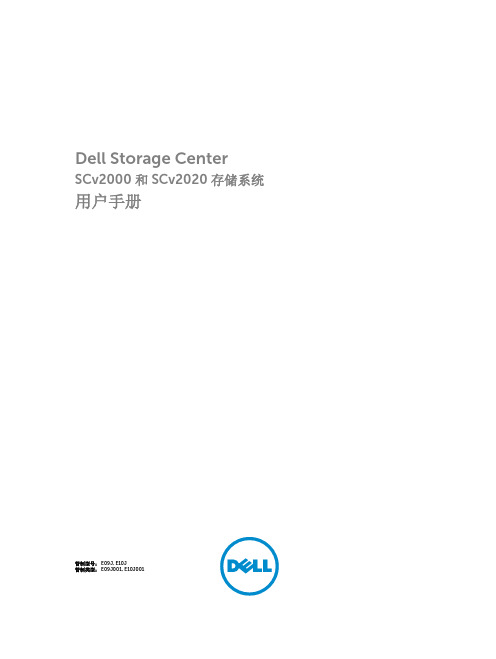
目录
关于本指南.................................................................................................................. 5
1 关于 SCv2000/SCv2020 存储系统.......................................................................7
SCv2000/SCv2020 存储系统监测和诊断程序....................................................................................... 7 SCv2000/SCv2020 存储系统硬件......................................................................................................... 7
修订历史记录.......................................................................................................................................... 5 读者对象................................................................................................................... 5 相关出版物............................................................................................................................................. 5
dellcompellentsc200sc220扩展盘柜

Dell Compellent SC200/SC220扩展盘柜高效、可靠的Dell Compellent扩展借助最新一代SC200和SC220扩展盘柜,可无缝扩展Dell Compellent Storage Center的容量。
它们基于戴尔硬件,可提供戴尔存储盘柜和硬盘所具有的高质量、高可靠性和高能效。
为了在高容量环境中节省额外的空间,我们现推出SC280高密度盘柜。
了解详情›•在提供固态硬盘支持的一个2U机箱中,可选择3.5英寸(SC200)和2.5英寸(SC220)硬盘选项。
•选择一款闪存优化的高性能解决方案,其中包含SC220和多达24个写密集型单层单元(SLC)固态硬盘,或者写密集型SLC固态硬盘、读密集型多层单元(MLC)固态硬盘和旋转磁盘相结合。
•在每个盘柜中,可混合搭配硬盘速度和容量。
•每个阵列都支持多达960个SAS后端硬盘。
•采用高速的6 Gbps SAS接口•借助80 plus® Silver认证的冗余热插拔700 W电源,帮助降低电力要求。
•借助SC200和SC220盘柜中的Fresh Air技术1,在冷却系统故障期间保护数据。
•借助免冷却器的数据中心环境中,帮助降低运营支出。
•与Dell Compellent SC8000和Series 40控制器兼容,且需要Storage Center 6.2或更高版本。
SC200盘柜2U 6 Gb SAS扩展盘柜,支持多达12个3.5英寸硬盘,可通过混合搭配高速硬盘和高容量硬盘来灵活地扩展容量。
•支持7,200 rpm和15,000 rpm硬盘,以及200 GB2和400 GB2固态硬盘。
•每个扩展盘柜都可提供高达48 TB2最大容量。
•采用双6 Gb SAS盘柜管理模块。
SC220盘柜2U 6 Gb SAS盘柜,支持多达24个2.5英寸硬盘或一体闪存和混合闪存选项,从而实现在一个机箱中混合搭配各种类型的存储选项。
•支持7,200 rpm、10,000 rpm和15,000 rpm硬盘,以及200 GB2、400 GB2和1.6 TB2固态硬盘。
Dell Storage SCv2000

通用的Storage Center功能:
• • • • • 阵列管理 精简配置 快照 复制 应用程序集成
灵活的选项:
• 可通过各种方式组合旋转硬盘与固态硬盘 • 多种连接选项(FC、iSCSI、SAS和多协议) • 通过远程DP、本地DP和回放管理器提供数据保护
6
戴尔机密
可一次性将卷迁移到 SC4020或SC8000,从而 轻松扩展成企业级戴尔存 储设备
异步复制
北京
回放时间表
上海
异步复制
深圳
仅支持从SCv2复制到SCv2. 精简复制 (Thin Replication) 精简复制,节约更多! 对应的软件,实现多站点异部容灾
• 卷是精简的,复制就是精简的
• 显著降低带宽与管理成本 • 只复制发生更新的数据块 (无重复工作)
13 Dell Confidential
• 优化灾难恢复
优化容量规划与性能
• 简化容量规划 • 查看存储和服务器 消耗 • 优化性能
存储内部计费(chargeback)
• 将数据卷分配给各部 门 • 自动计算成本 • 根据实际消耗进行内 部计费
14
戴尔机密
#6-支持与VM应用集成的回放管理器
虚拟服务器遇到虚拟存储 多个集成点
• • • • • • • • vSphere客户端插件 在vSphere内配置和管理存储 SRM插件* 自动执行存储/虚拟机故障转移和故障恢复 vCenter 在Enterprise Manager内创建和管理虚拟机 vStorage APIs for Array Integration (VAAI) 将进程从主机分流到Storage Center,以快速 高效地配置虚拟机
SC8000 SC4000
戴尔SC7020和SC7020F存储系统入门指南说明书

Dell SC7020 and SC7020F Storage SystemsGetting Started GuideRegulatory Model: E03TRegulatory T ype: E03T001Notes, Cautions, and WarningsNOTE: A NOTE indicates important information that helps you makebetter use of your product.CAUTION: A CAUTION indicates either potential damage to hardware or loss of data and tells you how to avoid the problem.WARNING: A WARNING indicates a potential for property damage,personal injury, or death.Copyright © 2017 Dell Inc. or its subsidiaries. All rights reserved. Dell, EMC, and other trademarks are trademarks of Dell Inc. or its subsidiaries. Other trademarks may be trademarks of their respective owners.2017–10Rev. A01Setting Up the Storage System Consider the following best practices when setting up an SC7020 series storage system.•Dell recommends that you use a dedicated SAN network for data transmission when using a Fibre Channel or iSCSI storage system.•Always configure redundant data paths to provide alternate paths to and from the host server should one of the data paths become disabled.•Before connecting any cables between the storage system and host server or expansion enclosure, physically label each port and connector.•Always follow proper power-up and power-down procedures when cycling power across the network. Verify that critical network components are on separatepower circuits.NOTE: This product is intended for restricted access locations, such as adedicated equipment room or equipment closet.WARNING: If installed in a closed or multi-unit rack assembly, the operating ambient temperature of the rack environment may be greater than roomambient temperature. Therefore, consideration should be given to installing the equipment in an environment compatible with the maximum ambienttemperature (Tma) specified by the manufacturer.Safety WarningsT wo person lift requiredA fully configured SC7020 series storage systemweighs approximately 45 kg (100 lb). Use appropriatelifting methods when installing the storage system. Laser Radiation for Fibre Channel Storage SystemsCAUTION: Class I laser radiation when open, avoid exposureto beam.3WARNING: Laser radiation, avoid direct exposure to beam. The unit is certified in the U.S. to conform to the requirements of DHHS 21 CFR, chapter 1 Subchapter J for Class I (1) laser products, and elsewhere is certified as a Class I laser product conforming to the requirements of IEC 60825-1:2007.Class I laser products are not considered to be hazardous. The laser system and unit are designed so there is never any human access to laser radiation above a Class I level during normal operation, user maintenance or prescribed service condition. Locating Your Service TagYour storage system is identified by a unique service tag and Express Service Code.The service tag and Express Service Code are found on the front of the system by pulling out the information tag. Alternatively, the information might be on a sticker on the back of the storage system chassis. This information is used by Dell to route support calls to the appropriate personnel.NOTE: The Quick Resource Locator (QRL) code on the information tag is unique to your system. Scan the QRL to get immediate access to yoursystem information using your smart phone or tablet.Other Information You May NeedTo install the storage system, you may need the following additional information:•Dell SC7020 and SC7020F Storage Systems Owner’s ManualProvides information about an SC7020 series storage system, such as hardware features, replacing hardware components, and technical specifications.•Dell Storage Manager Administrator’s GuideProvides instructions for using the Data Collector Manager and the Dell Storage Manager Client.4Installation and ConfigurationBefore you begin installation, make sure that the site where you plan to install the storage system has standard power from an independent source or a rack power distribution unit with a UPS.In addition, verify that there is a 3U space in the lower 20U of the rack to install the storage system. If you plan to install the storage system above the lower 20U of a rack, a customer-provided mechanical lift must be used to avoid injury. Unpacking Storage Center EquipmentUnpack the storage system and identify the items in your shipment.Figure 1. SC7020 Series Storage System Components1.Documentation2.Storage system3.Rack railsB cables (2)5.Power cables (2)6.Front bezel5Install the Storage System in a RackInstall the storage system and other Storage Center system components in a rack. About this taskMount the storage system and expansion enclosures in a manner that allows for expansion in the rack and prevents the rack from becoming top‐heavy.The SC7020 series storage system ships with a ReadyRails II kit. The rails come in two different styles: tool-less and tooled. Follow the detailed installation instructions located in the rail kit box for your particular style of rails.NOTE: Dell recommends using two people to install the rails, one at thefront of the rack and one at the back.Steps1.Position the left and right rail end pieces labeled FRONT facing inward.2.Align each end piece with the top and bottom holes of the appropriate U space. 6Figure 2. Attach the Rails to the Rack3.Engage the back end of the rail until it fully seats and the latch locks into place.4.Engage the front end of the rail until it fully seats and the latch locks into place.5.Align the system with the rails and slide the storage system into the rack.7Figure 3. Slide the Storage System Onto the Rails6.Lift the latches on each side of the front panel and tighten the screws to therack.8Figure 4. Tighten the ScrewsIf the Storage Center system includes expansion enclosures, mount the expansion enclosures in the rack. See the instructions included with the expansion enclosure for detailed steps.Install the Front BezelInstall the bezel on the front of the storage system.1.Hook the right end of the bezel onto the storage system.9Figure 5. Front Bezel2.Insert the left end of the bezel into the securing slot until the release latch snapsinto place.3.Secure the bezel with the keylock.Connect the Power CablesConnect power cables to the storage system.1.Make sure that the power switches are in the OFF position before connectingthe power cables.2.Connect the power cables securely to both power supply/cooling fan modules inthe storage system chassis.10e the straps to secure the power cables to the storage system chassis.Figure 7. Secure the Power Cables4.Plug the other end of the power cables into a grounded electrical outlet or aseparate power source such as an uninterrupted power supply (UPS) or a powerdistribution unit (PDU).NOM Information (Mexico Only)The following information is provided on the device described in this document in compliance with the requirements of the official Mexican standards (NOM):T echnical SpecificationsThe technical specifications of the SC7020 series storage systems are displayed in the following tables.。
DellStorageCenterSCv2000和SCv2020存储系统使用入门指引
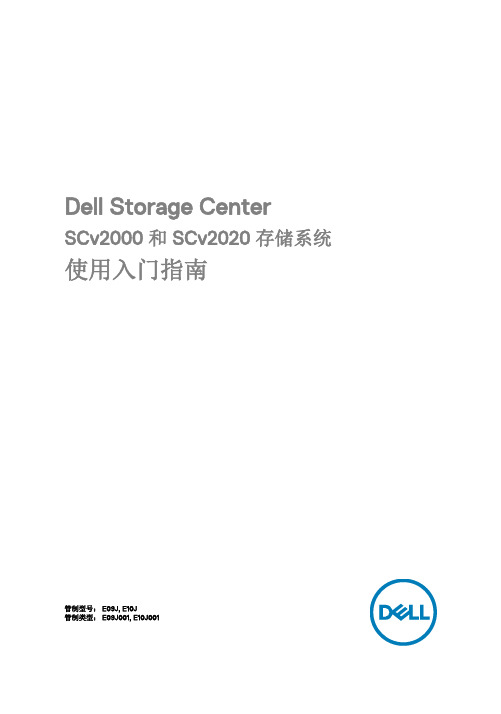
Dell Storage CenterSCv2000 和 SCv2020 存储系统使用入门指南管制型号: E09J, E10J管制类型: E09J001, E10J001注、小心和警告注: “注”表示可以帮助您更好地使用计算机的重要信息。
小心: “小心”表示可能会损坏硬件或导致数据丢失,并说明如何避免此类问题。
警告: “警告”表示可能会造成财产损失、人身伤害甚至死亡。
版权所有© 2016 Dell Inc. 或其附属公司。
保留所有权利。
Dell、EMC 和其他商标均为 Dell Inc. 或其附属公司的商标。
其他商标均为其各自所有者的商标。
2016 - 12Rev. A00设置存储系统在设置 SCv2000/SCv2020 存储系统时,请考虑以下最佳做法。
•在使用 Fibre Channel 或 iSCSI 存储系统时,Dell 建议您通过专用的 SAN 网络进行数据传输。
•完成本指南中的“系统信息记录工作表”,然后再配置存储系统。
•始终配置冗余数据路径,从而在其中一个数据路径被禁用时为主机服务器提供备用路径。
•在存储系统和主机服务器或扩展柜之间连接任何电缆前,请为每个端口和连接器贴上标签。
•对整个网络执行电源关闭重启时,务必遵循正确的通电和断电步骤。
请确认关键的网络组件是否位于独立的电源电路上。
注: 本产品拟用于进出受限制的场所,如专用设备房或设备室。
警告: 如果安装在封闭的或多装置机架部件中,机架周围的操作环境温度可能高于室温。
所以,应考虑将设备安装在与制造商指定的最高环境温度(TMA) 兼容的环境中。
安全警告电池组警告卸下电池组,然后再从存储系统上卸下存储控制器。
警告: 安装不兼容的电池可能会增加火灾或爆炸的危险。
请遵循以下预防措施:•更换电池时,只能使用与出厂时所安装的电池相同或同等的电池。
•请勿尝试打开或维修电池。
请勿将电池扔入火中或与生活垃圾一起处理。
请联系当地的废物处理机构以了解最近的电池回收站点的位置。
Dell Storage SC4020存储阵列白皮书

Dell Storage SC4020阵列自我优化的智能阵列,采用一体式外形设计,价格经济实惠。
谁说成本效益和竞争优势不可兼得?同类最佳的自动分层功能现在就是您的经济之选。
过去,高级存储优化技术仅在超大规模的业务环境中使用,它是大型企业和大数据业务赖以成功的秘诀。
全球最大的公司可以取得丰硕的业务成果,同时还能将每GB存储总拥有成本保持在最低水平。
小型企业的资源紧张,因此亟需可节约成本的自动分层和数据迁移功能,但这对他们来说价格昂贵,一直可望而不可及。
现在,从结构紧凑、价格实惠且功能丰富的可扩展戴尔存储解决方案入手,贵组织即可获取这些功能强大的技术。
SC系列为各类业务提供优势SC4020阵列以戴尔屡获殊荣的中端平台SC8000为基础。
它以较小的规模提供相似的性能优势,可以与任意选择或组合的闪存和传统硬盘驱动器一起部署。
虚拟化的多层存储策略可利用所有硬盘的特性,自动快速地投入应用,从而让您能够以最少的规划投入或工作量,实现特定于应用程序的价格和性能要求目标。
将双冗余控制器、24个内置硬盘插槽,外加多协议网络、复制和扩展端口全部集成到节省空间的2U机箱中,使极具灵活性的SC4020成为真正意义上的一体化解决方案。
附加盘柜让您可以将每个阵列的原始存储容量扩展为1 PB以上;在您准备就绪后,可以将多个SC系列阵列关联在接受统一管理的联合群集中—通过附加的实时迁移功能在阵列之间进行无中断的数据移动。
自动调整您的数据中心,从而最大限度提升性能并节约成本与较大的SC8000或SC9000类似,SC4020采用具有创新性的数据调度技术,该技术在后台运行,可在所有硬盘上配置和优化数据放置。
传入的写入数据被转到具有最高速RAID级别的最高性能层,从而为用户提供卓越的性能体验。
系统会自动识别变得逐渐陈旧的数据,并将其迁移到成本较低的存储设备,直到这些数据恢复活跃状态。
数据将在需要的时候准确供有需要的地方使用,从而实现高IOPS,并节约成本。
- 1、下载文档前请自行甄别文档内容的完整性,平台不提供额外的编辑、内容补充、找答案等附加服务。
- 2、"仅部分预览"的文档,不可在线预览部分如存在完整性等问题,可反馈申请退款(可完整预览的文档不适用该条件!)。
- 3、如文档侵犯您的权益,请联系客服反馈,我们会尽快为您处理(人工客服工作时间:9:00-18:30)。
ESG 实验室报告的目标在于为各种类型和规模的公司的IT 专业人员提供有关数据中心技术产品的知识。
ESG 实验室报告并不是要替代应在做出购买决策前执行的评估流程,而是旨在深入分析这些新兴技术。
我们的目的是介绍产品的一些价值较高的特性/功能,展示如何运用这些特性/功能解决客户面临的实际问题并确定需要改进的各个领域。
ESG 实验室专家的第三方观点基于其亲自进行的测试,以及对在生产环境中使用这些产品的客户进行的访谈。
此ESG 实验室报告由戴尔赞助。
挑战IT 经理们正面临难以满足企业的“始终可用”需求的困境。
在中端市场和企业组织中,数据增长和服务器虚拟化的广泛普及导致满足企业存储和数据可用性需求的成本和复杂性不断增加。
正因如此,ESG 的“2015 IT Spending Intenti ons Survey ”(2015年IT 支出意向调查)显示,居于2015年IT 优先事项列表前几位的分别是管理数据增长、改善数据备份与恢复、信息安全计划以及提高服务器虚拟化使用量,而且自2010年以来一直如此(参见图1)。
1 图1.五大IT 优先事项来源:Enterprise Strategy Group ,2015年。
ESG 的年度IT 支出意向调查不仅研究了CIO 关注的几大IT 优先事项,还调查了IT 团队如何向业务管理团队证明IT 购1 来源:ESG 调查报告,“2015 IT Spending Intentions Survey ”(2015年IT 支出意向调查),2015年2月。
ESG 实验室评测始终可用的Dell Storage SC 系列日期:2015年10月 作者:ESG 实验室副总裁Brian Garrett摘要:本报告记录了ESG 实验室对Dell Storage SC 系列进行的测试,并重点介绍了增强Live Volume 支持的价值,即实现始终可供访问以及绝佳的易用性和经济性。
买项目的合理性。
报告显示,2015年用于证明IT支出合理性的前两大事项为安全/风险管理和成本节约。
2能够跨多个站点提供业务连续性的存储解决方案是降低风险并提高信息安全性的绝佳选择,但在过去,大部分组织一直无法证明其成本和复杂性方面的优势。
始终可用的Dell Storage SC系列具有自动故障转移功能的Live Volume是SC系列戴尔存储解决方案业务连续性领域的一项强大的全新功能,SC Storage Center操作系统(SCOS) 6.7版中首次引入了这一功能。
Dell Storage SC系列在设计架构之初就采用了软件定义的架构,可实现数据移动和数据保护的虚拟化与自动化,同时充分利用行业标准硬件的最新功能。
凭借可在不同存储介质层之间自动迁移数据的虚拟化抽象层,SC系列架构能够优化数据效率。
该架构采用了包括精简配置和压缩在内的一系列效率技术,可降低存储容量成本。
此外,这一架构还能为实现强大且高效的数据保护和恢复服务奠定坚实的基础,其中包括数据中心内的时间点恢复(数据即时回放),以及数据中心之间的灾难恢复和数据移动性(Live Volume)。
异步远程镜像技术是支持Live Volume的第一个版本(SCOS 5.4版)的核心技术,已有数千家组织利用该技术来处理多种艰巨的任务,包括:∙自动存储迁移(例如在数据中心之间迁移虚拟化应用程序)。
∙零停机维护(例如跨机架或电网迁移Dell Storage)。
∙灾难避免(例如迁移工作负载,使其远离飓风的移动路线)。
∙灾难恢复(例如发生站点级断电后在远程站点进行应用程序恢复)。
在最新版本中,具有自动故障转移功能的Live Volume采用了同步远程镜像技术,旨在将远程复制的价值从灾难恢复扩展到始终可用的业务连续性。
如图2所示,具有自动故障转移功能的Live Volume的外观和行为与所有其他内置磁盘或SAN连接磁盘很相近,但实际上,数据是在两个站点之间进行复制。
为了实现最佳应用程序性能,可将这两个站点设在WAN延迟不超过10毫秒的同一园区或区域内。
仲裁服务运行于部署在公有云或专用云中的Del l Enterprise Manager虚拟机中,该服务可避免发生两个SC系列阵列无法确定对方是否处于活动状态的状况。
配置完成后,便可通过Dell Enterprise Manager或装有Dell Storage SC系列插件的vSphere管理控制台来管理高度可用的存储。
2出处同上。
图2.始终可用的Dell Storage SC系列ESG实验室评测ESG实验室在VMware Metro Cluster环境中对Live Volume进行了测试,测试重点是完全自动化的故障转移和不中断业务运行的功能在企业级业务连续性方面带来的价值。
测试首先对Live Volume架构进行了快速评测,测试平台如图3所示。
采用了VMware Metro Cluster来部署覆盖两个位于不同位置的数据中心的应用程序基础架构。
在站点A中运行的应用程序通过多路径驱动程序访问Live Volume,该驱动程序在本地通过SAN连接到站点A中的Dell Storage SC 系列存储,并通过暗光纤或WAN连接远程连接到站点B。
两个站点之间的距离取决于站点间网络连接的延迟。
在站点A中写入数据时,会在通知应用程序I/O已完成之前,先将数据镜像到站点B。
如果站点A发生灾难,则会以完全自动化且无缝的方式故障转移至站点B。
从应用程序、操作系统和虚拟机管理程序的角度来看,当前由哪个Dell Storage SC系列负责响应I/O请求是完全透明的。
图3.VMware Metro Cluster与Dell Storage SC系列始终可用的Live Volume在ESG实验室测试过程中,VMware Metro Cluster在主机级别提供自动化应用程序故障转移,而Dell Storage S C系列通过两个位置之一实现始终可用的卷访问。
具有自动故障转移功能的Live Volume无需任何附加硬件(例如带内虚拟化设备)或软件。
无需任何基于主机的代理或脚本即可管理故障转移和故障回复。
故障转移和故障回复是完全透明的,各个卷始终处于同步状态,并且可从两个站点中的任何一个进行访问。
仲裁服务提供使Live Volume的内容在站点间保持同步所需的锁定和智能,该服务部署在运行于Dell Enterprise Manager应用程序上的虚拟机中。
利用VMware服务器、SC系列存储以及在单个机架中配置的Dell Enterprise Manager虚拟机,ESG实验室在一个数据中心内模拟了双数据中心配置。
在典型部署中,将在两个不同的站点中部署Dell Storage SC系列,并在位于第三个位置的公有云或专用云中部署Dell Enterprise Manager。
这种在部署于云中的虚拟化管理控制台中实施仲裁服务的创新方法可以提高容错能力,并降低为任务关键型应用程序提供企业级业务连续性的成本和复杂性。
具有自动故障转移功能的Live Volume可在发生一系列超出ESG实验室测试范围的故障(例如因断电导致的全站点故障)之后确保业务连续性。
此外,它还可用于实现无中断维护和应用程序敏捷性(例如,将工作负载迁移到其他站点,且不会为VMware Storage vMotion带来延迟或额外开销)。
配置和管理具有自动故障转移功能的Dell Storage SC系列Live Volume接着,ESG实验室检验了如何通过Dell Enterprise Manager GUI以及装有Dell Storage SC系列插件的vSphere管理控制台来配置和管理Live Volume。
借助Dell Enterprise Manager,可通过单一管理平台轻松管理大部分Dell S torage SC系列存储。
如图4所示,将Dell Storage SC系列卷转换为具有自动故障转移功能的Live Volume非常简单,只需在Dell Enter prise Manager GUI的“Edit Live Volume”(编辑Live Volume)配置面板上选中两个复选框即可。
通过选择“Sync hronous”(同步)和“High Availability”(高可用性)选项,可配置具有自动故障转移功能的Live Volume。
请注意,在该面板上还可启用可选的自动故障转移和自动故障回复。
图4.具有自动故障转移功能的Live Volume的配置在本示例中,通过同一Dell Enterprise Manager界面为Live Volume配置了位于两个模拟远程站点中的一对Dell Stor age SC系列卷。
在ESG实验室测试过程中,使用Enterprise Manager通过单一用户界面管理另一个包含十几个Dell Storage SC系列卷的测试平台。
图5中显示的屏幕截图说明了在ESG实验室测试过程中,是如何通过VMware Web Client使用Dell Storage SC系列插件提供的“Dell Storage”选项卡管理Live Volume的。
本示例显示了在故障转移和故障回复测试过程中运行Mi crosoft SQL Server脚本的Live Volume的使用情况统计数据。
图5.通过VMware vSphere管理Live Volume完成具有自动故障转移功能的Live Volume的初始配置后,便可将VMware管理控制台用作管理虚拟机和Dell Stor age SC系列存储的主用户界面。
具有自动故障转移和故障回复功能的Live Volume的测试ESG实验室利用部署在站点A中的虚拟机上运行的各种模拟现实应用程序工作负载进行了自动故障转移和故障回复测试。
通过关闭站点A中Dell Storage SC系列的电源,ESG实验室模拟了一次灾难。
由于站点间镜像数据路径中断并且缺少来自站点A的仲裁更新,站点B中的SC系列自动检测到该故障。
图6显示了应用程序是如何在模拟灾难发生期间继续运行的:1.VMware多路径连接自动从站点A故障转移至站点B。
2.仲裁服务发现其无法再与站点A中的SC系列进行通信。
3.Live Volume保持可用状态并继续正常运行。
图6.错误注入测试ESG实验室在站点A中的三个虚拟机上运行应用程序工作负载,以便监控模拟灾难发生之前、期间和之后出现的情况:1.行业标准IOmeter实用程序工作负载模拟了交互式多用户应用程序的I/O活动。
2.Microsoft SQL Server脚本以无限循环方式将添加的行数记入一个表中。
3.使用Microsoft记事本实用程序编辑一个文本文件,以便监控在模拟灾难发生之前和之后所做的更改。
