aiwajx629说明书
无线路由器说明书

8FCC NOTE :This device complies with Part 15 of the FCC Rules. Operation is subject to the following two conditions: (1) this device may not cause harmful interference, (2) this device must accept any interference received,including interference that may cause undesired operation . The manufacturer is not responsible for any radio or tv interference caused by unauthorized modifications or Note: When finish the default mode please go directly to Step.8Confirm indicator rapidly blinkStep.3If this interface does not appear, please refresh the APP.Enter “Go to add”Step.5.Wait till device is connected successfully.Step.6. Device added successfully you can modify device name.Step.1. turn on the phone's Bluetooth functionStep.4password to join your network.Enter Wi-Fi xxxxModify switch nameStep.2password to join your network.Enter Wi-Fi Step.4.Wait till device is connected successfully.Step.3 Power on the device and confirm Step.3Step.2Step.4Step.7Step.6Step.5Step.812SwitchAPP operation interface introductionClick here you can modify the switch nameALL ON/OFFIf you want to connect to Amazon Alexa, Google Home, please follow the instructions to find the guide in the app.(Here are the matching videos and detailed steps)11If you have any questions, please check the “FAQ&Feedback” in the app, maybe you can find a solutionStep D :Give a name to the switch and tap”Completed”. you will find the device you’ve named is shown on the app home page. Tap the device to enter the setting page.Note: The name you give to the device will be the name for voice control on AmazonAlexa or Google Home later. For example, the device is named”Switch” in this user guide.Modify switch nameCD302SwitchSwitchGoogle Play, or scan the QR code below and install it.The free app”Smart Life” is compatible with mobile devices the support IOS8.0 above, Android 4.4 above .Enter the register interface, input the email address/phone number for getting the verification code to register an account. Please just login if you already have a Smart Life account.。
艾莫迅wifi电缆手册说明书

AMSamotion帮助一百万家企业实现自动化智能制造WiFi无线PLC编程器使用手册(对应艾莫迅串口转TCP工具v6.0版本)[第一版]艾莫迅自动化科技(东莞)有限公司目录第一章WiFi电缆使用情景 (1)1-1.现场版WiFi电缆 (2)1-2.远程版WiFi电缆 (2)1-2-1.远程模式 (2)1-2-2.现场版AP模式 (3)1-2-3.现场版ST模式 (3)第二章艾莫迅串口转TCP工具应用 (4)2-1.软件的安装 (4)2-2.软件使用说明 (6)第三章指示灯及按键说明 (9)3-1.指示灯说明 (9)3-2.按键说明 (9)第四章WiFi电缆通讯步骤 (10)4-1.现场版WiFi电缆通讯 (10)4-2.远程版WiFi电缆通讯 (11)4-2-1.远程模式 (11)4-2-2.现场版AP模式 (15)4-2-3.现场版ST模式 (15)第五章通讯问题分析 (17)5-1.通用情况分析 (17)5-2.按通讯模式分析 (18)第六章应用拓展 (19)6-1.MODBUS开关量模块的无线控制 (19)6-2.组态王与PLC连接 (22)6-3.连接扩展 (24)6-4.定制开发 (24)附录 (25)第一章WiFi电缆使用情景通过WiFi电缆可对PLC/触摸屏等控制设备,以无线的方式现场短距离(空旷处理论30m)或远程,进行程序的上下载及监控,按不同功能分不同使用情景。
1-1.现场版WiFi电缆该电缆Model名称不带“-R”,WiFi名称数字部分不以0开头,上电PWR红灯常亮,仅此一种通讯模式,应用在现场范围30m内(理论值,受环境或干扰等因素可能降低)的电脑编程软件与PLC的通讯,电脑连接电缆的WiFi后无法上网1-2.远程版WiFi电缆Model名称带“-R”,WiFi名称数字部分以0开头,含有3种通讯模式:远程模式、现场版AP模式、现场版ST模式1-2-1.远程模式该模式为出厂通讯模式,当WiFi电缆和装有上位机的电脑均连外网时,即可在异地进行远程控制PLC。
aiwalwK9音响幻影二号使用说明

aiwalwK9音响幻影二号使用说明一.注意机器的使用条件1.环境温度:10℃-40℃2.相对湿度:50%-80%3.电源电压:198V-242V4.电源频率:50Hz-60Hz具体来说,就是要求:1.避免在温度极低或极高的环境中使用机器,避免阳光一直直接照射机器的表面。
2.避免在潮湿的环境中使用机器,以免机内元器件过早失效或机器过早生锈。
3.在使用前必须确认当地的电源电压与本机相符。
二.注意机器的使用环境1.避免在灰尘以及震动环境中使用机器。
2.在机器的四周应留有足够的空隙,以利于机器的散热。
3.对于功率放大器,应特别注意保持散热通道的畅通。
三.机器使用中的注意点1.在音响系统中,应注意开机、关机的顺序。
开机时,应先开音源等前置设备,再开功率放大器;关机时,应先关功率放大器,再关音源等前置设备。
音响设备若有音量旋纽,开机、关机前,最好把音量旋纽关至最小处。
这样做的目的都是为了减轻开机、关机时对音箱的冲击。
2.严禁带电拔、插信号插头。
以免由此产生的冲击而损坏机器或音箱。
3.机器工作过程中若发出异常的声音,应立即关断电源,停止使用。
并请有经验的合格维修人员维修。
自己不要擅自打开机器,以免使机器遭受更大的损坏或造成触电事故。
四.注意机器的保养1.不要使用挥发性溶液清洁机器,如用汽油、酒精等擦拭机器表面,抹尘要用软布。
而且清洁机器外壳时要先拔掉电源。
2.机器一般是不防水的,万一湿了水,要用干布擦干水渍,待水份干透后,才能开机工作。
3.不要在机器上放置重物,以免机器变形。
五.安全使用机器1.切莫湿手拔、插电源插头,以免触电。
2.长期不使用时,请将电源插头从电源插座中拔出。
3.勿让铁针、发夹、硬币等金属导电物质掉入机内,以免损坏机器。
4.更换机器的保险丝时,应严格按要求更换,严禁使用不合要求的代用品。
5.机器在使用时,应将机壳接地点安全接地。
6.机器严禁在过载或短路情况下工作。
7.一般在民用功率放大器的背板上都有辅助电源插座,不要通过它连接电吹风、电熨斗等电器,它只能用来连接音响设备。
Philips 6200系列4K超高清智能LED电视说明书

Philips 6000 series4K Ultra Slim Smart LED TV with Ambilight 3-sidedand Pixel Plus Ultra HD 126 cm (50")4K Ultra HD LED TVQuad CoreDVB T/C/T2/T2-HD/S/S2 50PUS62724K Ultra Slim Smart LED TVwith Ambilight 3-sidedEnjoy functional elegance and smart connectivity. The Philips 6200 Series boasts 4K Ultra HD picture quality for superb detail. Better, its built-in Smart TV is easy to use - making it an excellent choice for an effortless entertainmentBeautiful attention to detail•Open frame stand creates a sensation of lightness•Ambilight changes the way you look at TV foreverPassionate about Picture Quality•4K Ultra HD is unlike any resolution you’ve ever seen before•Discover Ultra HD Picture Quality with Pixel Plus Ultra HD•Experience better contrast, color & sharpness with HDR PlusConnect to a bigger world with this Smart TV•Smart TV: a whole new world to explore•Philips app gallery brings entertainment to youThin TV - Big sound•Powerful Sound Processing for uncompromised sound clarityHighlightsNew open standA television with modern, refined lines deserves a stand that lifts it above the ordinary. That is why the designers at Philips TV created this unique, open stand to integrate beautifully with your decor.4K Ultra HDUltra HD TV has four times the resolution of a conventional Full HD TV. With over 8 million pixels and our unique Ultra Resolution Upscaling technology, you'll experience the best possible picture quality. The higher the quality of your original content, the better images and resolution you will be able to experience. Enjoy improved sharpness, increased depth perception, superior contrast, smooth natural motion, and flawless details. Pixel Plus Ultra HDExperience 4K Ultra HD sharpness with the Philips Pixel Plus Ultra HD engine. It optimizes picture quality to deliver smooth, fluid images with incredible detail and depth – Enjoy sharper 4K images with brighter whites and blacker blacks every time.High Dynamic Range PlusHigh Dynamic Range Plus is a new videostandard. It redefines in-home entertainmentthrough advances in contrast and color. Enjoya sensory experience that captures the originalrichness and liveliness, yet accurately reflectsthe content creator's intent. The end result?Brighter highlights, greater contrast, a broaderrange of colors and detail like never before.Smart TVDiscover a Smarter experience that liesbeyond traditional TV. Rent and streammovies, videos or games from online videostores. Watch catch-up TV from your favoritechannels and enjoy a growing selection ofonline apps with Smart TV.Philips TV/STA galleryPhilips app gallery is a wide-ranging collectionof online apps that you can access as soon asyour Smart TV is connected to the Internet.It’s that easy! Just switch on your TV, connectto the Internet and experience a whole newworld of entertainment online.Sound processingA gust of wind, a leaf hitting the ground, thesound of tires zooming down a windy road. Itis the little details that bring the picture to life.Philips Sound Processing brings these detailstogether with uncompromised sound clarity.Hear everything as the director intended withstudio-grade sound mixing that supportsoriginal audio content, and enhances soundwhen needed. Deep bass, clear dialogue, andamazing accuracy is just the start.Ambilight 3-sidedYou’ve created a home that’s more than just ahouse, so why not choose a TV that is warmand inviting too? Philips unique Ambilighttechnology makes your screen muchwider—and your viewing experience moreimmersive—by emitting an extra wide glowfrom three-sides of your TV screen onto thesurrounding wall. Color, vibrancy andexcitement move beyond the screen and intoyour living room to bring you a viewingexperience beyond the ordinary.Issue date 2020-07-07 Version: 8.1.112 NC: 8670 001 47384 EAN: 87 18863 01370 0© 2020 Koninklijke Philips N.V.All Rights reserved.Specifications are subject to change without notice. Trademarks are the property of Koninklijke Philips N.V. or their respective owners.SpecificationsAmbilight•Ambilight Version: 3-sidedPicture/Display•Display: 4K Ultra HD LED•Diagonal screen size: 50 inch / 126 cm•Panel resolution: 3840x2160•Aspect ratio: 16:9•Brightness: 350 cd/m²•Picture enhancement: Pixel Plus Ultra HD, Micro Dimming, 900 PPI•Peak Luminance ratio: 65 %Smart TV Features•User Interaction: SimplyShare, Wi-Fi Miracast certified*•Interactive TV:HbbTV•Program: Pause TV, USB recording*•SmartTV apps*: Online video stores, Open internet browser, Social TV, TV on demand, Youtube•Ease of Installation: Auto detect Philips devices, Device connection wizard, Network installation wizard, Settings assistant wizard•Firmware upgradeable: Firmware auto upgrade wizard, Firmware upgradeable via USB, Online firmware upgrade•Screen Format Adjustments: Advance - Shift, Basic - Fill Screen, Fit to screen, Zoom, stretch •Philips TV Remote app*: Apps, Channels, Control, NowOnTV, TV Guide, Video On Demand Sound•Output power (RMS): 20W•Sound Enhancement: Incredible Surround, Clear Sound, Auto Volume Leveler, Smart Sound Connectivity•Number of HDMI connections: 3•Number of USBs: 2•Number of component in (YPbPr): 1•Wireless connections: Wi-Fi 802.11n 2x2 integrated, Wi-Fi Direct•Other connections: Antenna IEC75, Satellite Connector, Common Interface Plus (CI+), Digital audio out (optical), Ethernet-LAN RJ-45, Audio L/ R in, Headphone out•HDMI features:Audio Return Channel •EasyLink (HDMI-CEC): Remote control pass-through, System audio control, System standby, Pixel Plus link (Philips)*, One touch play Multimedia Applications•Video Playback Formats: Containers: AVI, MKV,H264/MPEG-4 AVC, MPEG-1, MPEG-2, MPEG-4,WMV9/VC1, HEVC (H.265), VP9•Subtitles Formats Support: .SMI, .SRT, .SUB, .TXT,.AAS•Music Playback Formats: AAC, MP3, WAV, WMA(v2 up to v9.2), WMA-PRO (v9 and v10)•Picture Playback Formats: JPEG, BMP, GIF, PNGSupported Display Resolution•Computer inputs on HDMI1: up to 4K UHD 3840x2160 @30Hz, up to FHD 1920x 1080@60Hz•Computer inputs on HDMI2/3: up to 4K UHD3840x 2160 @60Hz•Video inputs on HDMI1: up to 4K UHD 3840x2160 @30Hz, up to FHD 1920x 1080 @60Hz•Video inputs on HDMI2/3: up to 4K UHD 3840x2160 @60HzTuner/Reception/Transmission•Digital TV: DVB-T/T2/T2-HD/C/S/S2•MPEG Support: MPEG2, MPEG4•Video Playback: NTSC, PAL, SECAM•TV Program guide*: 8 day Electronic ProgramGuide•Signal strength indication•Teletext: 1000 page Hypertext•HEVC supportPower•Mains power: AC 220 - 240 V 50/60Hz•Ambient temperature: 5 °C to 35 °C•Standby power consumption: <0.3W•Off mode power consumption: 0.3 W•Power Saving Features: Auto switch-off timer,Picture mute (for radio)•Energy Label Class: A+•Eu Energy Label power: 61 W•Annual energy consumption: 90 kW·h•Mercury content: 0 mg•Presence of lead: Yes*Dimensions•Box dimensions(W x H x D):1360 x 893 x 160 mm•Set dimensions(W x H x D):1128.4 x 664.6 x 83.2 mm•Set dimensions with stand (W x H x D):1128.4 x 718.7 x 266.33 mm•TV stand width distance: 780 mm•Product weight: 12.8 kg•Product weight (+stand): 13.57 kg•Weight incl. Packaging: 18.2 kg•VESA wall mount compatible: 200 x 200 mmAccessories•Included accessories: Remote Control, 2 x AAABatteries, Power cord, Quick start guide, Legal andsafety brochure, Table top stand*EPG and actual visibility (up to 8 days) is country and operatordependent.*Energy consumption in kWh per year, based on the powerconsumption of the television operating 4 hours per day for 365days. The actual energy consumption will depend on how thetelevision is used.*The TV supports DVB reception for 'Free to air' broadcast. SpecificDVB operators may not be supported. An up to date list can befound in the FAQ section of the Philips support website. For someoperators Conditional Access and subscripction are required.Contact your operator for more information.*(Philips) only compatible with specific Philips player device.*Philips TV Remote app and related functionalities vary per TV model,operator, and country, as well as smart device model and OS. Formore details please visit: /TVRemoteapp.*Smart TV app offerings vary per TV model and country. For moredetails please visit: /smarttv.*USB recording for digital channels only, recordings may be limited bybroadcast copy protection (CI+). Country and channel restrictionsmay apply.*Compatibility depends on Wifi Miracast certification & Android 4.2or later. For more details please refer to your device documentation.*This television contains lead only in certain parts or componentswhere no technology alternatives exist in accordance with existingexemption clauses under the RoHS Directive.。
索爱 数码产品 说明书
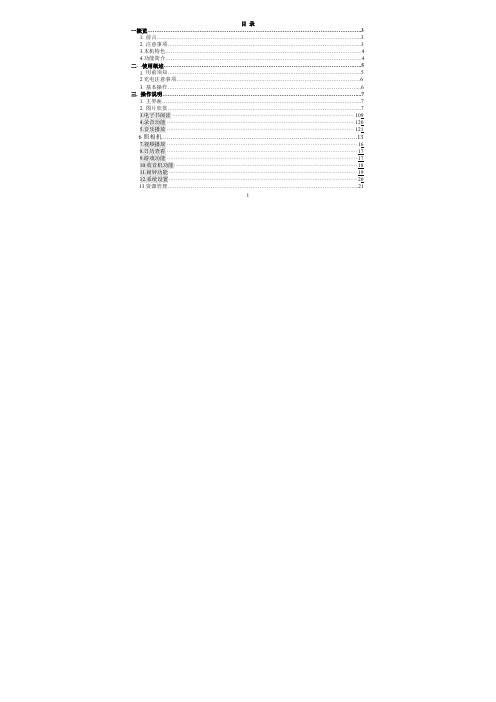
作,重要数据请做好备份。任何错误操作方法都可能导致文件丢失,本公司概不负责。 (9)、 请不要分解本机,由于本机通过充电器充电,用户应特别注意保管好充电器;并最好不要在
开机播放状态下充电; (10)、 用户在下载视频、图片、音乐文件时,一定要按“进入 U 盘工作模式”一节的介绍存放文件,
3.本机特色 流线设计,时尚外观。 特别设计游戏摇杆,增强游戏操作性 强大的游戏功能,支持多款游戏。(8位/16位/32位NES/GBC/BIN /SFC/SMD格式)
3
超大4.3英寸真彩显示屏,画质更显细腻 。 强大的视频播放功能,可播放电影格式,支技RM、RMVB、AVI、3GP、MP4、FLV、WMV、
耳机孔 开/关机键 电源指示灯 拍照键 OK Key:Game 专用按键,和选择/确认键 口 key:返回/退出/取消 O Key:Game 专用按键,仅供游戏使用 X Key:弹出菜单 START 键,长按,则开机\关机;游戏中则作为退出键 SELECT,选择/确认键 DC 充电口 TF 卡座 机器背面,摄像头的位置 遥杆(方向下键/方向左键/方向右键/方向上键)
在系统主界面下,按方向键选择“图片”图标,如下图所示:
8
再按SELECT键或OK键即可进入图片工作模式的主界面. ◆ 选择图片浏览模式
在图片文件浏览界面下,按“SELECT”确认键或OK键进入图片欣赏。图片游览模式有列表显 示和缩略图显示两种。通过左右键可以图片浏览,下图为列表显示: 列表图如图:
二.使用概述
1.用前须知
提示:如机器不能开机,可能是内置电池没电,请充电后再使用。 6
2.充电注意事项 ◆ 充电方法:
620使用说明书1-32页
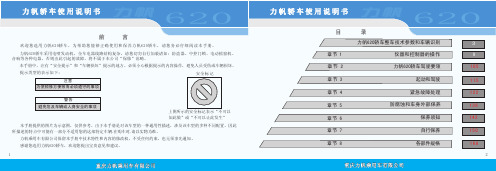
1 4
2 3 7
5 T R I T E C 1 . 6L 8
620
仪器和控制器的操作
620
仪器和控制器的操 作
仪表板 仪表 板 … …… … … … … … …… … … … …… …… … … … …… … … …1 1 手动 空 调 控制 器 ( 选 装 ) …… … … … …… …… … … … …… … … …1 2 自动 空 调 控制 器 ( 选 装 ) …… … … … …… …… … … … …… … … …1 3 组合 仪 表 …… … … … … … …… … … … …… …… … … … …… … … …1 4 组合 仪 表 上的 指 示 灯 … … …… … … … …… …… … … … …… … … …1 5
620
车辆识别代号(VIN)
2 1 1
发动机编号
直列四缸 16 气门 单顶置凸轮轴 多点顺序燃油喷射 1596 85(6000r/min) 149(4500r/min) 800±50 7.8 1587 78(6000r/min) 137(4500r/min)
LF481Q3
车辆的识别代号(VIN)位于上图所示 发动机舱内1的位置和仪表板的左上侧1 的位置,用于车主登记。制造厂铭牌位于 发动机舱内2的位置,铭牌上也标有车辆 识别代号(VIN)。
TR I T E C 1 . 6 L 发动机编号位于上图所示的发动 机 缸体上
5
6
620
各类指示牌、警示牌
1 4 1、助力转向油警示牌。 2、加注机油和冷却液警示牌 。 3、空调冷媒警示牌。 4、玻璃清洗液警示牌。 5、发动机冷却液指示牌。
620
2
AWA6291型实时信号分析仪使用说明书

S6291-00101(统计分析软件)使用说明更改记录及版本说明1S6291-00101(统计分析软件)使用说明1.概述AWA6291型实时信号分析仪安装了S6291-00101(统计分析软件)后可以对噪声进行积分测量及统计分析。
本章介绍了S6291-00101(统计分析软件)的主要性能及使用方法。
2. 主要性能指标:1)主要功能:噪声的统计分析、积分测量。
2)频率计权:并行(同时)A、C、Z ,数字滤波器实现。
3)时间计权:并行(同时)F、S、I、PeakC+、PeakC-。
4)符合标准:IEC61672:2002 Class 1、GB/T3785-1985 1型、GB/T17181-1997 1型。
5)菜单:统计分析,24H测量,积分测量,参数设置,数据管理,校准六个子菜单。
6)主要测量指标:统计分析菜单:L AFp、L AFmax、L AF5、L AF10、L AF50、L AF90、L AF95、L AFmin、SD、L Aeq1s、L Aeq,T、L AE、L AFeqT。
24H测量菜单:除了统计分析菜单所有的测量指标外,还有L d、L n、L dn。
积分测量菜单:1秒内最大计权声压级(L xyp)、瞬时计权声压级(L xyi)、1秒等效计权声压级(L xeq,1s)、等效连效计权声压级((L xeq,T)、L AE、E、C peak+、C peak-、L AFmax、L AFmin、L AFeqT、L ASeqT、L AIeqT。
2S6291-00101(统计分析软件)使用说明注:X为A、C、Z,Y为F、S、I。
7)积分时间:1秒到24小时可分档设定或任意设定。
8)数据存贮:可存贮统计分析结果、24H测量结果、积分测量结果,最多12288组,也可将测量结果转存在U 盘上。
9)显示刷新:数值1秒一次,图形0.1秒一次。
10)显示分辨率:0.1dB3. 软件使用将LR6(AA)电池装入电池盒,或接入外接5V电源,按下仪器正面上方的“开/复位”键后放开,大约1秒后LCD 显示器上开始显示仪器内部所有安装的软件清单,光标停留在上次使用的软件名上,用“←”、“→”键可以将光标移动到“噪声统计分析(00101)”上,按下“确定”键,则进入噪声统计分析软件的主菜单,显示如下:光标所处位置的图标会反转显示,“←”、“→”键可以移动光标。
FTP-629DCL DSL接口板说明书

n HIGHLIGHTS• 24V FTP-609 I/F board for 2- and 3-inch mechanisms • Supports parallel or serial I/F • Supports bar code and graphics • Windows®2000/XP , Linux drivers • UL File No. E171434• RoHS compliantPart NumberInterface TypeKanjiDriversMechanism Part Number FTP-629DCL014R - DISCONTINUED Parallel(Centronics)no Windows®2000/XP , LinuxFTP-629MCL054FTP-629MCL103FTP-629MCL354FTP-629MCL383#01, #02FTP-639MCL054FTP-639MCL103FTP-639MCL354FTP-639MCL383#01, #02FTP-629DCL018Rsupports FTP-629DSL034R - DISCONTINUED Serial(RS-232C)noFTP-629DSL038Rsupportsn PART NUMBERSItem Specifications CentronicsData speed:Synchronous method: Handshake:Input/output level: 28,000 bytes/sec.Extended strobe pulse BUSY/ACKNLG signal CMOSRS-232CData speed:Synchronous method: Handshake:Input/output level:19,200 / 9,600 kbps Full duplexDTR/DSR, XON/XOFF control RS-232Cn INTERFACE SPECIFICATION AT HOST SIDEn DIP SWITCH SETTING DSW1Bit No.Setting Function Setting Description1Baud rate OFF ON 19,200 bps 9,600 bps 2Communication OFF ON DTR/DSR control XON/XOFF control 3Receiving buffer sizeOFF ON 4096 byte 45 byte 4ParityOFF ONNo use of parity Use of parityn DIMENSIONSUnit: mmSymbol NameFunctionFTP-629DCL014FTP-629DCL018FTP-629DSL034FTP-629DSL038CN1Parallel (Centronics)Parallel (Centronic) connection O O X X CN2Serial I/F (RS232-C)Serial (RS-232C) connection X X O O CN3Head Thermal head connection O O O O CN4Motor Platen motor connection O O O O CN5Cutter Cutter/motor connection O O O O CN6Logic Logic connection O O O O CN7Power Head/motor connection O O O O CN8Near endNear end switch connectionOOOO1.2 Control circuit board connector typesNo. Signal I/O Contents No. Signal I/O Contents1 PRSTB I Datastrobe 2 PRSTB-RET — Connected to logic GND3 PRDT0 I Data0 4 PRDT0-RET — Connected to logic GND5 PRDT1 I Data1 6 PRDT1-RET — Connected to logic GND7 PRDT2 I Data2 8 PRDT2-RET — Connected to logic GND9 PRDT3 I Data 3 10 PRDT3-RET — Connected to logic GND11 PRDT4 I Data 4 12 PRDT4-RET — Connected to logic GND13 PRDT5 I Data5 14 PRDT5-RET — Connected to logic GND15 PRDT6 I Data6 16 PRDT6-RET — Connected to logic GND17 PRDT7 I Data7 18 PRDT7-RET — Connected to logic GND19 ACKNLG O Data input acknowledge 20 ACKNLG-RET — Connected to logic GND21 BUSY O Busy 22 BUSY-RET — Connected to logic GND23 RINF2 O Printerstatus 24 INPRM-RET — Connected to logic GND 25 SLCTIN I Printerselect 26 INPRM I Reset27 RINF1 O Printer status 28 RINF3 O Printer status29 ATF I Paper feed request 30 GND — Logic GND Notes: • Symbol “——” means a negative logic signal.• “–RET” signal is a return signal of the twisted pair cable.• “I” or “O” means a signal direction from the interface board side.(2) Connector pin assignment(3) Connector pin numberBM30B-SRDS-G-TFC (J.S.T.)n INTERFACE1. Centronics standard(1) Connector (CN1)Connector part number : BM30B-SRDS-G-TFC (J.S.T.) or equivalentMating connector part number : SHDR-30V-S-B (J.S.T.) or equivalent(5) Printer Status Signal2. RS-232C standard(1) Connector (CN2)Connector part number : B8B-ZR-SM4A-TFT (J.S.T.) or equivalent Mating connector part number : ZHR-8 (J.S.T.) or equivalent (2) Connector pin assignmentNotes:• Symbol “——” means a negative logic signal.• “I” or “O” means a signal direction from the interface board side.ro r r E 1F N I R 2F N I R 3F N I R 1t u o r e p a Pw o L h g i H w o L 2d n e -r a e n r e p a Ph g i H h g i H w o L 3pu -d a e H h g i H w o L w o L 4e r u t a r e p m e t d a e h l a m r o n b A h g i H w o L h g i H 5e g a t l o v d a e h l a m r o n b A w o L h g i H h g i H 6y t i l a m r o n b a e r a w d r a H h g i H h g i H h g i H 7y t i l a m r o n b a n o i t c e t e d k r a M w o L w o L w o L 8la m r o N wo L wo L hg i H o N l a n g i S O /I s t n e t n o C o N l a n g i S O /I st n e t n o C 1D R I a t a D e v i e c e R 2D T O at a d n o i s s i m s n a r T 3R T D O y d a e r l a n i m r e t a t a D 4D N G d n u o r g l a n g i S 5R S D I y d a e r t e s a t a D 6N I T C L S I t c e l e s r e t n i r P 7MR P N I Ite s e R 8TF A Its e u q e r d e e f r e p a Pn CONNECTOR PIN ASSIGNMENT OF INTERFACE BOARD1. Thermal head control circuit side (CN3)Part number : 52610-3071 (Molex) or equivalent *: FTP629MCL: NC FTP-639MCL: STB42. Motor, Sensor (CN4)Connector on circuit side : 52610-1071 (Molex) or equivalent 22o N la n g i S O/I st n e t n o C oN l a n g i S O /I st n e t n o C 1P U H O l a n g i s n e p o n e t a l P2V 5+-c i g o l r o f r e w o P 3V 42+-d a e h l a m r e h t r o f r e w o P4V 42+-d a e h l a m r e h t r o f r e w o P 5V 42+-d a e h l a m r e h t r o f r e w o P6V 42+-d a e h l a m r e h t r o f r e w o P 7O D H O tu o a t a D 83B T S /2B T S O 3/2e l b a n e t n i r P 94B T S /3B T S O 4/3e l b a n e t n i r P01D D V 5+-d a e h l a m r e h t r o f r e w o P 11D N G -D N G d a e H 21D N G -D N G d a e H 31D N G -D N G d a e H 41D N G -D N G d a e H 51D N G -D N G d a e H 61D N G -D N G d a e H 71D N G -D N G d a e H 81D N G -D N G d a e H 91DN G -DN G d a e H 02D N G -D N G d a e H 12P M T I tu p n i r o t s i m r e h T 221B T S O 1e l b a n e t n i r P B2T S /STB4da e H /d e t c e n n o c t o N *2l a n g i s l o r t n o c 42T A L O h c t a l a t a d t n i r P 52K L C H O la n g i s k c o l C 62I D H I tu p n i a t a D 72V 42+-d a e h l a m r e h t r o f r e w o P82V 42+-d a e h l a m r e h t r o f r e w o P 92V42+-d a e h l a m r e h t r o f r e w o P03V42+-da e h l a m r e h t r o f r e w o P O M O M O M O M O .o N l a n g i S O /I st n e t n o C .o N l a n g i S O/I st n e t n o C 1C N -d e t c e n n o c t o N 2M T Ila n g i s e r u t a r e p m e t r o t o M 3V 5+D N G -dn u o r g c i g o L 4A T /I A n o i t a t i c x e l i o c r o t o M 5A T /I A n o i t a t i c x e l i o c r o t o M 6BT /I Bn o i t a t i c x e l i o c r o t o M 7B T /I B n o i t a t i c x e l i o c r o t o M 8K S E P-ci g o L 9V5+-c i g o l r o f r e w o P01SE PI la n g i s t u o r e p a Pn CONNECTOR PIN ASSIGNMENT OF INTERFACE BOARDo N l a n g i S O /I st n e t n o C o N la n g i S O /I st n e t n o C 15V +-c i g o l r o f r e w o P2CN -no i t c e n n o c o N 3DN G -ci g o l f o d n u o r G 5. Connector for Head, Motor Power Supply (CN7)Connector part number: *S6B-XH-SM4-TB (J.S.T) or equivalent (P .C.B. side)Mating connector part number: XHR-6(J.S.T.) or equivalento N l a n g i S O /I s t n e t n o C o N la n g i S O /I st n e t n o C 1V 42+-da e h r o f r e w o P2V 42+-d a e h r o f r e w o P 3V 42+-d a e h r o f r e w o P4D N G -d n u o r G 5DN G -dn u o r G 6DN G -dn u o r G 6. Connector for Paper Near-End sensor (CN8)Connector part number: *B2B-PH-SM4-TB (J.S.T) or equivalent (P .C.B. side)Mating connector part number: PHR-2 (J.S.T.) or equivalento N l a n g i S O /I s t n e t n o C o N la n g i S O /I st n e t n o C 15V +-ci g o l r o f r e w o P2SE N Ila n g i s d n e -r a e n r e p a P 4. Connector for Logic Power Supply (CN6)Connector part number: *B3B-PH-SM4-TB (J.S.T) or equivalent (P .C.B. side)Mating connector part number : PHR-3 (J.S.T.) or equivalento N l a n g i S O /I st n e t n o C o N l a n g i S O /I st n e t n o C 1P H C I l a n g i s n o i t i s o p e m o h r e t t u C 2D N G I dn u o r G 3+T M O la n g i s g n i v i r d r o t o m r e t t u C 4-T M Ola n g i s g n i v i r d r o t o m r e t t u C 3. Connector for Cutter (CN5)Connector part number: B4B-PH-SM3-TP (J.S.T) or equivalent (P .C.B. side)Mating connector part number : PHR-4 (J.S.T.) or equivalentn COMMANDSCommand ContentsHT Moves print position to the next tab.feed.LineLFpage).(newFeedsFFformsESC EM+n Setting the amount of the feeding at automatic paper feed.ECS RS Sets reverse printing.ESC US Resets reverse printing.ESC ! + n Sets print mode.ESC % + n External registration character specification/cancellation.ESC & +y+c1+c2+x+d1to dn External registration character definition.ESC *+m+n1+n2+d1+dN Sets bit image mode.ESC 2 Sets 1/6 inch line feed length.ESC 3+n Sets the line feed length.ESC ? + n External registration character deletion.ESC @ Printer initialization.betweentheline.spaceESCA+n SetstheESC C+n Sets the page length by character line.ESC D+d1+dN +NUL Sets the tab position.ESC J+n Feeds paper in forward direction and prints.feed.paperESCK+n ReverseESC R+n Selects international character.ESC V+n Right Rotation 90° specification / cancellation.ESC X+m+n Setting the turning time of the motor excitation.ESC c+1+n Sets internal processing.ESC d+n Printing and n-line feeding.ESC e+n Prints and reverse feeds n-lines.ESC s+n Sets printing speed.codeselection.tablet+n CharacterESSESC Y+01n+xa+00h+n*1 Performs check ... of Kanji dataESC {+n Sets/resets upside down printing.FS !+n Kanji printing mode collective specification (valid only for FTP-629DSL038). FS & Kanji printing mode specification (valid only for FTP-629DSL038).FS *+m+n1+n2+d1 to dn High speed collective image printing specified.Command Contents FS . Kanji printing mode cancellation (valid only for FTP-629DSL038). FS 9+n Sets the detection functions. FS C+n Kanji code system selection (valid only for FTP-629DSL038). FS E+n Correction of impressed energy. FS W+n*1 Kanji double height adn width printing specification/cancellation. FS r+n Parameter transmission (serial mode).. GS &+m+x+y1+y2+d1 to dN Registration of image data. GS '+m+n Prints registered image data. GS < Line feeds to the next mark. GS A+m+n Sets the line feed length after mark detection. GS E+n Sets print quality. GS V+n+m Paper cutting (this command is only available for chip). GS e+n+m Sets bar code width. GS h+n Sets bar code height. GS k+m+n+d1+dN Selectes bar code type and prints. GS w+n Sets bar code length. GS a+n Setting and cancellation of auto status transmission (serial mode).Commands continued*1: These commands are valid with FTP-629DSL038 series.n OPTIONS1. Cable3. Paper HolderF )F )F )em a N r e b m u N t r a Ph t g n e l e l b a C e l b a c e c a f r e t n I o t d r a o b ()m s i n a h c e m s c i n o r t n e C 022Y 826-P T h c n i 7.91(m m 005C 232-S R 203Y 826-P T F )h c n i 7.91(m m 005el b a c y l p p u s r e w o P c i g o L 024Y 926-P T h c n i 8.11(m m 003Head/motor026Y 926-P T h c n i 8.11(m m 003e m a N r e b m u N t r a P e g n a l F F H 040-P T F dn a t S SH 040-P T F Name Part Number Quantity / Tray RemarksMCU FTP-629CU101902. Driver LSI for Control BoardContactCopyrightAll trademarks or registered trademarks are the property of their respective owners. Fujitsu Components America or its affiliates do not warrant that the content of datasheet is error free. In a continuing effort to improve our products Fujitsu Components America, Inc. or its affiliates reserve the right to change specifications/datasheets without prior notice. Copyright ©2020 Fujitsu Components America, Inc. All rights reserved. Revised April 9 2020.JapanFUJITSU COMPONENT LIMITED Shinagawa Seaside Park Tower 12-4, Higashi-shinagawa 4-chome,Tokyo 140 0002, JapanTel: (81-3) 3450-1682Fax: (81-3) 3474-2385Email:***************** Web: /jp/group/fcl/en/North and South AmericaFUJITSU COMPONENTS AMERICA, INC.1230 E. Arques Ave., M/S 160 Sunnyvale, CA 94085 U.S.A.Tel: (1-408) 745-4900Fax: (1-408) 745-4970Email:*********************.com Web: /components/EuropeFUJITSU COMPONENTS EUROPE B.V.Diamantlaan 252132 WV Hoofddorp NetherlandsTel: (31-23) 5560910Fax: (31-23) 5560950Email:*****************.comWeb: /components/Asia PacificFUJITSU COMPONENTS ASIA, Ltd.102E Pasir Panjang Road#01-01 Citilink Warehouse Complex, Singapore 118529Tel: (65) 6375-8560 / Fax: (65) 6273-3021Email:***************.com/sg/products/devices/components/ChinaFUJITSU ELECTRONIC COMPONENTS (SHANGHAI) CO., LTD.Unit 4306, InterContinental Center100 Yu Tong Road, Shanghai 200070, China Tel: (86 21) 3253 0998 /Fax: (86 21) 3253 0997Email:***************.com/cn/products/devices/ components/Hong KongFUJITSU COMPONENTS HONG KONG Co., Ltd.Room 06, 28/F, Greenfield Tower, Concordia Plaza, No.1 Science Museum Road, Tsim Sha Tsui East, Kowloon, Hong Kong Tel: (852) 2881 8495 Fax: (852) 2894 9512Email:***************.com/sg/products/devices/components/KoreaFUJITSU COMPONENTS KOREA, LTD.Alpha Tower #403, 645 Sampyeong-dong, Bundang-gu, Seongnam-si, Gyeonggi-do, 13524 Korea Tel: (82 31) 708-7108Fax: (82 31) 709-7108Email:***************.com /sg/products/devices/components/。
- 1、下载文档前请自行甄别文档内容的完整性,平台不提供额外的编辑、内容补充、找答案等附加服务。
- 2、"仅部分预览"的文档,不可在线预览部分如存在完整性等问题,可反馈申请退款(可完整预览的文档不适用该条件!)。
- 3、如文档侵犯您的权益,请联系客服反馈,我们会尽快为您处理(人工客服工作时间:9:00-18:30)。
aiwajx629说明书
1.概述
本产品为LED-901充电式手电筒,公司遵循国家行业执行标准:GB7000.13-1999,确属本公司产品质量问题,自购置之日起保修期为3个(非正常使用而致使产品损坏,烧坏的,不属保修之列。
)
2.技术特性
·本产品额定容量高达900mAH。
·超长寿命电池,高达500次以上循环使用。
·采用节能,高功率,超长寿命的LED灯泡。
·充电保护:充电状态显示红灯,充电满显示绿灯。
3.工作原理
LED灯由电池提供电源而发光,此电池充电后可重复使用。
4.结构特性:(略)
5.使用和操作
·充电时灯头应朝下,将手电筒交流插头完全推出,直接插入
AC110V/220V电源插座上,此时红灯亮起,表示手电筒处于充电状态;当充电充满时,绿灯亮起,表示充电已充满。
·使用时推动开关按键,前档为6个LED灯亮,中间档为3个LED 灯亮,后档为关灯。
·充满电,3个LED灯可连续使用约26个小时,6个LED灯可连续使用16个小时
6.故障分析与排除
①使用过程中若发现灯不亮或者光线很暗,则有可能是电池电量不足,如果充电后灯变亮则说明手电筒功能正常,如果充电后仍然不
亮,则有可能是线路故障,可以到本公司自费维修。
②使用几年后若发现充电后灯不亮,则极有可能是电池寿命已到,应及时到本公司自费更换。
7.维修和保养
·在使用过程中,如LED灯泡亮度变暗时,电池处于完全放电状态,为保护电池,应停止使用,并及时充电(不应在LED灯泡无光时才充电,否则电池极易损坏失效。
)
·手电筒应该经常充电使用,请勿长期搁置,如不经常使用,请在存放2个月内补充电一次,否则会降低电池寿命
8.注意事项
·请选择优质插座,并保持安全规范充电操作。
·产品充电时切勿使用,以免烧坏LED灯泡或电源内部充电部件。
·手电筒不要直射眼睛,以免影响视力。
(小孩应在大人指导下使用。
)
·勿让本产品淋雨或者受潮。
·当充电充满时(绿灯亮起),请立即停止充电,避免烧坏电池。
·非专业人士请勿随便拆卸手电筒,避免引起充电时危险。
