Trace_Impedance-Coupling_Check_QandA
cofecha输出文件翻译
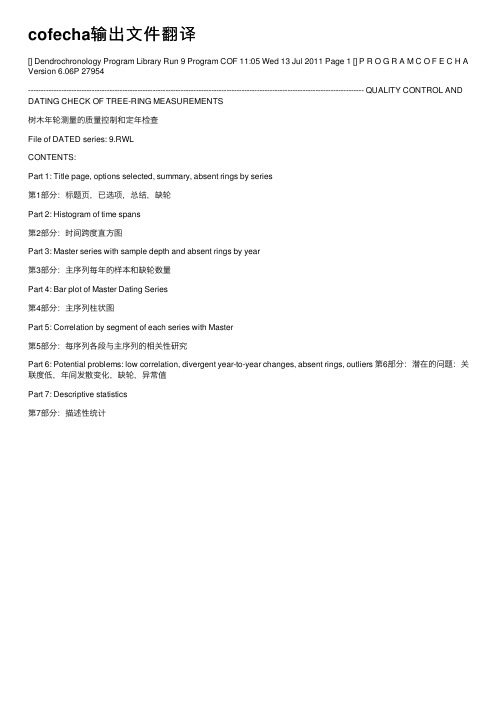
cofecha输出⽂件翻译[] Dendrochronology Program Library Run 9 Program COF 11:05 Wed 13 Jul 2011 Page 1 [] P R O G R A M C O F E C H A Version 6.06P 27954------------------------------------------------------------------------------------------------------------------------------------ QUALITY CONTROL AND DATING CHECK OF TREE-RING MEASUREMENTS树⽊年轮测量的质量控制和定年检查File of DATED series: 9.RWLCONTENTS:Part 1: Title page, options selected, summary, absent rings by series第1部分:标题页,已选项,总结,缺轮Part 2: Histogram of time spans第2部分:时间跨度直⽅图Part 3: Master series with sample depth and absent rings by year第3部分:主序列每年的样本和缺轮数量Part 4: Bar plot of Master Dating Series第4部分:主序列柱状图Part 5: Correlation by segment of each series with Master第5部分:每序列各段与主序列的相关性研究Part 6: Potential problems: low correlation, divergent year-to-year changes, absent rings, outliers 第6部分:潜在的问题:关联度低,年间发散变化,缺轮,异常值Part 7: Descriptive statistics第7部分:描述性统计Time span of Master dating series is 1815 to 2009 195 yearsContinuous time span is 1815 to 2009 195 yearsPortion with two or more series is 1816 to 2009 194 years*****************************************C* Number of dated series4 *C* 定年的样芯数量*O* Master series 1815 2009 195 yrs *O* 主序列*F* Total rings in all series 768 *F* 所有轮数*E* Total dated rings checked 767 *E* 被定年的轮数*C* Series intercorrelation .299 *C* 序列相关系数*H* Average mean sensitivity .195 *H* 平均敏感度*A* Segments, possible problems 26 *A* 可能有问题的部分数*** Mean length of series 192.0 *** 序列平均长度****************************************ABSENT RINGS listed by SERIES: (See Master Dating Series for absent rings listed by year) No ring measurements of zero value------------------------------------------------------------------------------------------------------------------------------------PART 6: POTENTIAL PROBLEMS: 第6部分:潜在的问题:关联度低,年间发散变化,缺轮,异常值08:08 Thu 14 Jul 2011 Page 5------------------------------------------------------------------------------------------------------------------------------------For each series with potential problems the following diagnostics may appear:检测出来的每个序列可能存在的潜在问题。
Oracle Argus Safety 8.1 用户指南说明书

U.S. GOVERNMENT END USERS: Oracle programs, including any operating system, integrated software, any programs installed on the hardware, and/or documentation, delivered to U.S. Government end users are "commercial computer software" pursuant to the applicable Federal Acquisition Regulation and agency-specific supplemental regulations. As such, use, duplication, disclosure, modification, and adaptation of the programs, including any operating system, integrated software, any programs installed on the hardware, and/or documentation, shall be subject to license terms and license restrictions applicable to the programs. No other rights are granted to the U.S. Government.
高维缺失数据处理包hdImpute的说明说明书

Package‘hdImpute’August7,2023Type PackageTitle A Batch Process for High Dimensional ImputationVersion0.2.1BugReports https:///pdwaggoner/hdImpute/issuesMaintainer Philip Waggoner<*************************>Description A correlation-based batch process for fast,accurate imputation forhigh dimensional missing data problems via chained random forests.See Waggoner(2023)<doi:10.1007/s00180-023-01325-9>for more on'hdImpute',Stekhoven and Bühlmann(2012)<doi:10.1093/bioinformatics/btr597>for more on'missForest', and Mayer(2022)<https:///mayer79/missRanger>for more on'missRanger'. License MIT+file LICENSEEncoding UTF-8Imports missRanger,plyr,purrr,magrittr,tibble,dplyr,tidyselect,tidyr,cliSuggests testthat(>=3.0.0),knitr,rmarkdown,usethis,missForest,tidyverseVignetteBuilder knitrRoxygenNote7.2.3Config/testthat/edition3URL https:///pdwaggoner/hdImputeNeedsCompilation noAuthor Philip Waggoner[aut,cre]Repository CRANDate/Publication2023-08-0721:20:02UTCR topics documented:check_feature_na (2)check_row_na (2)12check_row_na feature_cor (3)flatten_mat (4)hdImpute (4)impute_batches (5)mad (6)Index8 check_feature_na Find features with(specified amount of)missingnessDescriptionFind features with(specified amount of)missingnessUsagecheck_feature_na(data,threshold)Argumentsdata A data frame or tibble.threshold Missingness threshold in a given column/feature as a proportion bounded be-tween0and1.Default set to sensitive level at1e-04.ValueA vector of column/feature names that contain missingness greater than threshold.Examples##Not run:check_feature_na(data=any_data_frame,threshold=1e-04)##End(Not run)check_row_na Find number of and which rows contain any missingnessDescriptionFind number of and which rows contain any missingnessUsagecheck_row_na(data,which)feature_cor3Argumentsdata A data frame or tibble.which Logical.Should a list be returned with the row numbers corresponding to each row with missingness?Default set to FALSE.ValueEither an integer value corresponding to the number of rows in data with any missingness(if which =FALSE),or a tibble containing:1)number of rows in data with any missingness,and2)a list of which rows/row numbers contain missingness(if which=TRUE).Examples##Not run:check_row_na(data=any_data_frame,which=FALSE)##End(Not run)feature_cor High dimensional imputation via batch processed chained randomforests Build correlation matrixDescriptionHigh dimensional imputation via batch processed chained random forests Build correlation matrixUsagefeature_cor(data,return_cor)Argumentsdata A data frame or tibble.return_cor Logical.Should the correlation matrix be printed?Default set to FALSE.ValueA cross-feature correlation matrixReferencesWaggoner,P.D.(2023).A batch process for high dimensional putational Statistics, 1-22.doi:<10.1007/s00180-023-01325-9>van Buuren S,Groothuis-Oudshoorn K(2011)."mice:Multivariate Imputation by Chained Equa-tions in R."Journal of Statistical Software,45(3),1-67.doi:<10.18637/jss.v045.i03>4hdImputeExamples##Not run:feature_cor(data=data,return_cor=FALSE)##End(Not run)flatten_mat Flatten and arrange cor matrix to be dfDescriptionFlatten and arrange cor matrix to be dfUsageflatten_mat(cor_mat,return_mat)Argumentscor_mat A correlation matrix output from running feature_cor()return_mat Logical.Should theflattened matrix be printed?Default set to FALSE.ValueA vector of correlation-based ranked featuresExamples##Not run:flatten_mat(cor_mat=cor_mat,return_mat=FALSE)##End(Not run)hdImpute Complete hdImpute process:correlation matrix,flatten,rank,createbatches,impute,joinDescriptionComplete hdImpute process:correlation matrix,flatten,rank,create batches,impute,joinUsagehdImpute(data,batch,pmm_k,n_trees,seed,save)impute_batches5Argumentsdata Original data frame or tibble(with missing values)batch Numeric.Batch size.pmm_k Integer.Number of neighbors considered in imputation.Default set at5.n_trees Integer.Number of trees used in imputation.Default set at15.seed Integer.Seed to be set for reproducibility.save Should the list of individual imputed batches be saved as.rdsfile to working directory?Default set to FALSE.DetailsStep1.group data by dividing the row_number()by batch size(batch,number of batches set by user)using integer division.Step2.pass through group_split()to return a list.Step3.impute each batch individually and time.Step4.generate completed(unlisted/joined)imputed data frame ValueA completed,imputed data setReferencesWaggoner,P.D.(2023).A batch process for high dimensional putational Statistics, 1-22.doi:<10.1007/s00180-023-01325-9>Stekhoven,D.J.,&Bühlmann,P.(2012).MissForest—non-parametric missing value imputation for mixed-type data.Bioinformatics,28(1),112-118.doi:<10.1093/bioinformatics/btr597> Examples##Not run:impute_batches(data=data,batch=2,pmm_k=5,n_trees=15,seed=123,save=FALSE)##End(Not run)impute_batches Impute batches and return completed data frameDescriptionImpute batches and return completed data frameUsageimpute_batches(data,features,batch,pmm_k,n_trees,seed,save)6mad Argumentsdata Original data frame or tibble(with missing values)features Correlation-based vector of ranked features output from running flatten_mat() batch Numeric.Batch size.pmm_k Integer.Number of neighbors considered in imputation.Default at5.n_trees Integer.Number of trees used in imputation.Default at15.seed Integer.Seed to be set for reproducibility.save Should the list of individual imputed batches be saved as.rdsfile to working directory?Default set to FALSE.DetailsStep1.group data by dividing the row_number()by batch size(batch,number of batches set by user)using integer division.Step2.pass through group_split()to return a list.Step3.impute each batch individually and time.Step4.generate completed(unlisted/joined)imputed data frame ValueA completed,imputed data setReferencesWaggoner,P.D.(2023).A batch process for high dimensional putational Statistics, 1-22.doi:<10.1007/s00180-023-01325-9>Stekhoven,D.J.,&Bühlmann,P.(2012).MissForest—non-parametric missing value imputation for mixed-type data.Bioinformatics,28(1),112-118.doi:<10.1093/bioinformatics/btr597> Examples##Not run:impute_batches(data=data,features=flat_mat,batch=2,pmm_k=5,n_trees=15,seed=123,save=FALSE)##End(Not run)mad Compute variable-wise mean absolute differences(MAD)betweenoriginal and imputed dataframes.DescriptionCompute variable-wise mean absolute differences(MAD)between original and imputed dataframes.mad7Usagemad(original,imputed,round)Argumentsoriginal A data frame or tibble with original values.imputed A data frame or tibble that has been imputed/completed.round Integer.Number of places to round MAD scores.Default set to3.Value‘mad_scores‘as‘p‘x2tibble.One row for each variable in original,from1to‘p‘.Two columns:first is variable names(‘var‘)and second is associated MAD score(‘mad‘)as percentages for each variable.Examples##Not run:mad(original=original_data,imputed=imputed_data,round=3)##End(Not run)Indexcheck_feature_na,2check_row_na,2feature_cor,3flatten_mat,4hdImpute,4impute_batches,5mad,68。
r语言竞争风险模型校准曲线
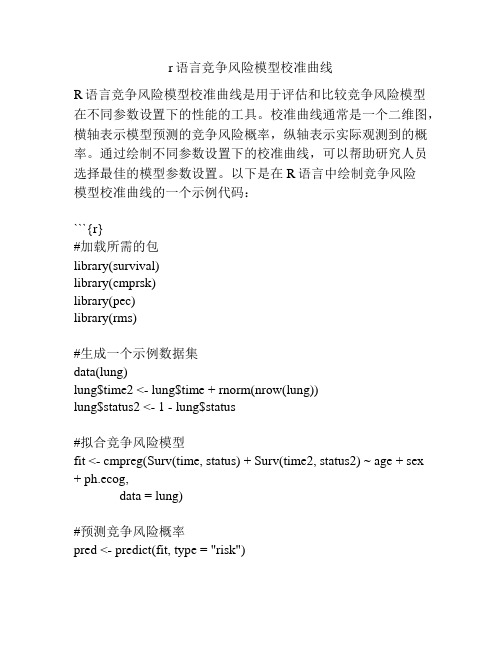
r语言竞争风险模型校准曲线R语言竞争风险模型校准曲线是用于评估和比较竞争风险模型在不同参数设置下的性能的工具。
校准曲线通常是一个二维图,横轴表示模型预测的竞争风险概率,纵轴表示实际观测到的概率。
通过绘制不同参数设置下的校准曲线,可以帮助研究人员选择最佳的模型参数设置。
以下是在R语言中绘制竞争风险模型校准曲线的一个示例代码:```{r}#加载所需的包library(survival)library(cmprsk)library(pec)library(rms)#生成一个示例数据集data(lung)lung$time2 <- lung$time + rnorm(nrow(lung))lung$status2 <- 1 - lung$status#拟合竞争风险模型fit <- cmpreg(Surv(time, status) + Surv(time2, status2) ~ age + sex + ph.ecog,data = lung)#预测竞争风险概率pred <- predict(fit, type = "risk")#绘制校准曲线calibration_curve(pred, lung$status, title = "Calibration Curve") ```这段代码通过加载需要的包,生成一个示例数据集,并使用`cmpreg()`函数拟合竞争风险模型。
然后,使用`predict()`函数预测竞争风险概率。
最后,使用`calibration_curve()`函数绘制校准曲线并指定标题为"Calibration Curve"。
绘制的校准曲线可以帮助评估模型的校准性能。
如果校准曲线的点落在理想的45度对角线上,表示模型的预测与实际观测一致,即模型具有良好的校准性能。
如果校准曲线的点偏离对角线,表示模型的预测存在偏差。
欧盟新版《药物警戒实践指南》(GVP):第九单元-信号管理(第1版)
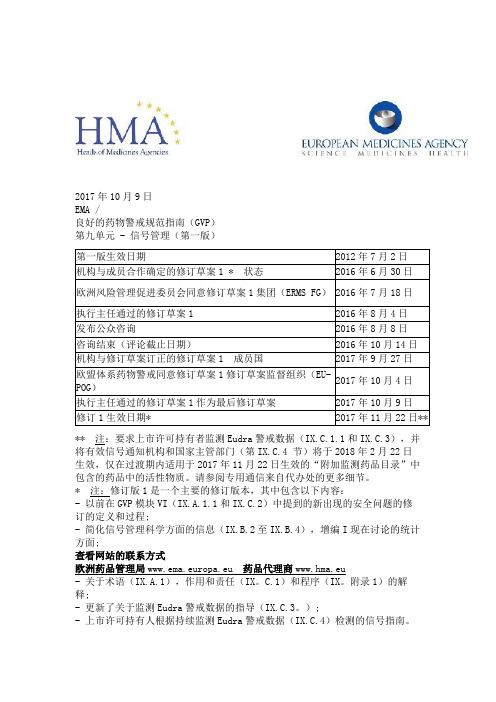
2017年10月9日EMA /良好的药物警戒规范指南(GVP)第九单元 - 信号管理(第一版)** 注:要求上市许可持有者监测Eudra警戒数据(IX.C.1.1和IX.C.3),并将有效信号通知机构和国家主管部门(第IX.C.4 节)将于2018年2月22日生效,仅在过渡期内适用于2017年11月22日生效的“附加监测药品目录”中包含的药品中的活性物质。
请参阅专用通信来自代办处的更多细节。
* 注:修订版1是一个主要的修订版本,其中包含以下内容:- 以前在GVP模块VI(IX.A.1.1和IX.C.2)中提到的新出现的安全问题的修订的定义和过程;- 简化信号管理科学方面的信息(IX.B.2至IX.B.4),增编I现在讨论的统计方面;查看网站的联系方式欧洲药品管理局www.ema.europa.eu 药品代理商www.hma.eu- 关于术语(IX.A.1),作用和责任(IX。
C.1)和程序(IX。
附录1)的解释;- 更新了关于监测Eudra警戒数据的指导(IX.C.3。
);- 上市许可持有人根据持续监测Eudra警戒数据(IX.C.4)检测的信号指南。
目录IX.A. 介绍 (4)IX.A.1。
术语 (4)IX.A.1.1。
一般术语 (4)IX.A.1.2。
专门针对欧盟信号管理进程的术语,并对其进行监督药物警戒风险评估委员会(PRAC) (6)IX.B. 结构和过程 (7)IX.B.1。
数据和信息来源 (7)IX.B.2。
信号检测 (7)IX.B.3。
信号确认和进一步评估过程中的评估 (8)IX.B.4。
信号优先 (9)IX.B.5。
质量要求 (10)IX.C. 欧盟体系的运作 (11)IX.C.1。
角色和责任 (11)IX.C.1.1。
上市授权持有者在欧盟的职责 (11)IX.C.1.2。
欧盟监管体系内的责任 (11)IX.C.2。
新出现的安全问题 (12)IX.C.3。
Eudra警戒数据监测 (13)IX.C.3.1。
IBM Cognos Transformer V11.2 用户指南说明书
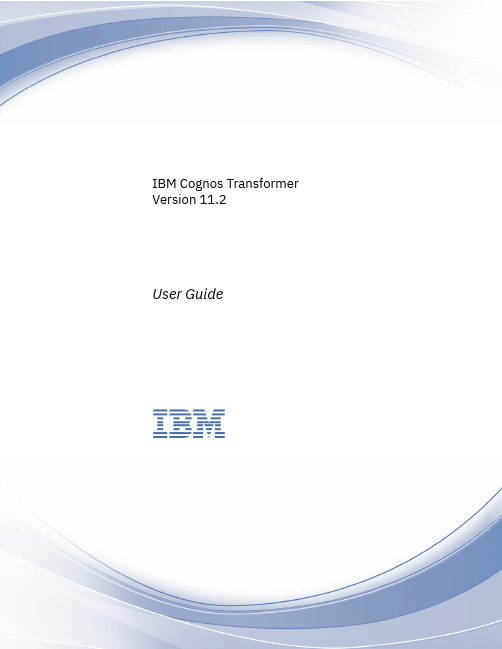
User Guide
IBM
©
Product Information
This document applies to IBM Cognos Analytics version 11.2.0 and may also apply to subsequent releases.
• Linux is a registered trademark of Linus Torvalds in the United States, other countries, or both. • UNIX is a registered trademark of The Open Group in the United States and other countries. • Java and all Java-based trademarks and logos are trademarks or registered trademarks of Oracle and/or its affiliates.
The following terms are trademarks or registered trademarks of other companies:
• Adobe, the Adobe logo, PostScript, and the PostScript logo are either registered trademarks or trademarks of Adobe Systems Incorporated in the United States, and/or other countries.
Contents
Pipa语言及其Runtime+Assertion+Checking编译器的研究与实现

上海交通大学硕士学位论文Pipa语言及其Runtime Assertion Checking编译器的研究与实现姓名:***申请学位级别:硕士专业:计算机软件与理论指导教师:***20080101Pipa语言及其Runtime Assertion Checking编译器的设计与实现摘要面向方面的程序设计(Aspect-Oriented Programming,AOP)是一种全新的程序设计方法,其核心旨在克服面向对象程序设计中抽象建模的局限性,在系统设计时将分散在各个模块中的横切关注(crosscutting concerns)分离出来,抽象成为单独的编程模块或组件,实现了横切关注点的模块化,从而使系统具有更好的模块性、可维护性和可扩展性。
同时,越来越多的软件系统采用面向方面的方法构建,系统的复杂性不断增加,对于可靠性的需求也变得日益紧迫。
对程序进行运行时检查是提高程序可靠性的有效手段,但是,目前依据程序规格对程序进行运行时检查的技术还很缺乏。
本文针对上述实际需求,通过分析研究Pipa语言和AspectJ语言的语法和语义,重点研究了针对Pipa语言的Runtime Assertion Checking编译器的设计和实现。
其目的是构建一个编译平台,能够支持带有Pipa规格的AspectJ程序编译,编译后所得到的Java字节码文件可以在运行时自动检查是否出现违背Pipa规格行为,并给出相关的错误信息,提高了系统的可靠性。
在构建该Runtime Assertion Checking编译器时,我们采用了预处理的方法将Pipa规格转化为标准的Java代码,使之可以通过abc的编译,得到反编译后的Java源文件。
然后通过jmlc生成可执行的Java字节码。
在研究和设计的过程中,我们主要参考了jmlc,jContractor等项目。
并且充分利用了现有的abc和jmlc等系统,降低了系统的实现难度。
在本文中,我们首先介绍了AOP和AspectJ的基本概念,回顾了JML 和Pipa语言的主要特性。
rfimpute用法 -回复

rfimpute用法-回复[rfimpute用法]是指使用R语言中的rfImpute软件包来进行数据的缺失值填补。
缺失值是现实生活中经常遇到的一个问题,它可能由于各种原因导致,例如数据采集过程中的错误、调查对象的主观不愿意回答等。
缺失值的存在会导致数据的不完整和不准确,从而影响后续的分析和建模工作。
rfImpute是基于随机森林算法的一种缺失值填补方法,在数据分析和机器学习领域具有广泛的应用。
下面我们将一步一步地介绍rfImpute的使用方法。
第一步:安装rfImpute软件包在R语言中,我们首先需要安装rfImpute软件包。
在R控制台中输入以下命令来安装rfImpute:install.packages("rfImpute")第二步:加载rfImpute软件包安装完成后,我们需要加载rfImpute软件包以便使用其中的函数。
在R 控制台中输入以下命令来加载rfImpute:library(rfImpute)第三步:加载数据接下来,我们需要加载包含缺失值的数据。
假设我们的数据文件名为"mydata.csv",其中包含了多个变量和观测值。
我们可以使用以下命令来加载数据到R:data <- read.csv("mydata.csv")第四步:预处理数据在进行缺失值填补之前,我们需要对数据进行一些预处理工作。
首先,我们需要检查数据中的缺失值情况,以便了解缺失值的分布和特征。
可以使用以下命令来查看缺失值情况:summary(data)接下来,我们需要将数据中的缺失值转换为R中的缺失值表示方式。
在R中,缺失值通常用NA表示。
我们可以使用以下命令来将数据中的缺失值转换为NA:data[data==""] <- NA第五步:应用rfImpute进行填补接下来,我们可以使用rfImpute函数来进行缺失值填补。
rfImpute函数的基本语法如下:rfImpute(data, mtry, ntree, block.size, seed)其中,data是我们的数据集;mtry表示每棵树的随机特征个数;ntree 表示随机森林的树的数量;block.size表示每个进程负责的块的大小;seed表示随机种子。
- 1、下载文档前请自行甄别文档内容的完整性,平台不提供额外的编辑、内容补充、找答案等附加服务。
- 2、"仅部分预览"的文档,不可在线预览部分如存在完整性等问题,可反馈申请退款(可完整预览的文档不适用该条件!)。
- 3、如文档侵犯您的权益,请联系客服反馈,我们会尽快为您处理(人工客服工作时间:9:00-18:30)。
Trace Impedance/Coupling Check Q&A Product Version 16.6July 2013Document Updated on: June 20, 20132013 Cadence Design Systems, Inc. All rights reserved.Cadence Design Systems, Inc. (Cadence), 2655 Seely Ave., San Jose, CA 95134, USA.Open SystemC, Open SystemC Initiative, OSCI, SystemC, and SystemC Initiative are trademarks or registered trademarks of Open SystemC Initiative, Inc. in the United States and other countries and are used with permission.Trademarks: Trademarks and service marks of Cadence Design Systems, Inc. contained in this document are attributed to Cadence with the appropriate symbol. For queries regarding Cadence’s trademarks, contact the corporate legal department at the address shown above or call 800.862.4522.All other trademarks are the property of their respective holders.Restricted Permission: This publication is protected by copyright law and international treaties and contains trade secrets and proprietary information owned by Cadence. Unauthorized reproduction or distribution of this publication, or any portion of it, may result in civil and criminal penalties. Except as specified in this permission statement, this publication may not be copied, reproduced, modified, published, uploaded, posted, transmitted, or distributed in any way, without prior written permission from Cadence. Unless otherwise agreed to by Cadence in writing, this statement grants Cadence customers permission to print one (1) hard copy of this publication subject to the following conditions:1. The publication may be used only in accordance with a written agreement betweenCadence and its customer.2. The publication may not be modified in any way.3. Any authorized copy of the publication or portion thereof must include all originalcopyright, trademark, and other proprietary notices and this permission statement.4. The information contained in this document cannot be used in the development of likeproducts or software, whether for internal or external use, and shall not be used for thebenefit of any other party, whether or not for consideration.Disclaimer: Information in this publication is subject to change without notice and does not represent a commitment on the part of Cadence. Except as may be explicitly set forth in such agreement, Cadence does not make, and expressly disclaims, any representations or warranties as to the completeness, accuracy or usefulness of the information contained in this document. Cadence does not warrant that use of such information will not infringe any third party rights, nor does Cadence assume any liability for damages or costs of any kind that may result from use of such information.Restricted Rights: Use, duplication, or disclosure by the Government is subject to restrictionsas set forth in FAR52.227-14 and DFAR252.227-7013 et seq. or its successor.Table of Contents1Introduction (4)1.1Purpose (4)1.2Audience (4)2Trace Check Workflow (5)2.1Do I have to use the trace check workflow? (5)3Impedance/Coupling Calculations (6)3.1Trace coupling parameters (6)3.2What is total coupling index? (6)3.3Is trace-to-trace coupling included in impedance calculation? (9)3.4Is trace-to-shape coupling included in impedance calculation? (9)3.5Can trace impedance be determined only thru co-planar cooupling? (9)3.6Are differential trace impedance and coupling check results available? (9)3.7Is trapezoidal cross-section considered in the trace check? (10)3.8Is via impedance/coupling included in the trace check? (10)3.9Is via delay calculated in the trace check? (10)3.10What happens to trace segments without a reference plane (10)3.11Do I need to fix reference discontinuities? (10)4Trace Check Options (11)4.1What are the advantages for running trace check by net groups? (11)4.2Is check by XNets available when using the first two options (11)4.3Why are impedance/coupling plots only available when check by net groups? (11)4.4Is coupling between different net groups included (11)4.5Is coupling for not enabled nets included? (11)5Nets and Net Groups (12)5.1How are net groups formed? (12)5.2Can I use Net Manager to select a few nets? (13)5.3Why is the ground net disabled in the trace check? (14)6View Trace Check Results (15)6.1After viewing the impedance overlay in the layout, how do I change it to the normal layout view? (15)7Trace Check New features (16)7.1ASI 16.61 new features (16)1 Introduction1.1 PurposeThis document provides answers to common questions regarding the trace impedance/couplingchecker in the Allegro Sigrity tools.1.2 AudienceThis document is intended for Allegro Sigrity users who have questions regarding the traceimpedance/coupling checker.2 Trace Check Workflow2.1 Do I have to use the trace check workflow?Yes. It is highly recommended to follow the Trace/Impedance Coupling Check workflow,which controls Net Manager for enabled nets, and gets results ready for viewing and reporting.3 Impedance/Coupling Calculations3.1 Trace coupling parametersYou can set up trace coupling parameters for the impedance/coupling check. The trace couplingparameters will be used as a threshold. The trace couplings below this threshold will be ignored.In order for trace coupling to be included,•The trace near end coupling coefficients must be larger than the given value, and•The coupled trace segment length must be longer than the NEXT saturation length. The saturation length is calculated using the rise time asL saturation=t r∗vThe smaller the coupling % and rise time thresholds, the more trace segments will be consideredas coupled lines. This results in a longer simulation time.3.2 What is total coupling index?The total coupling index can be better explained starting with maximum couplings.Maximum coupling at net levelMaximum coupling to a trace at the net level is reported in the Net Coupling Summary table.Maximum coupling at trace segment levelIn the Coupling Coefficient Plot (collapsed) plot, for each trace segment of a given victim net,the maximum couplings are reported. For most cases, these maximum couplings come frommultiple aggressor nets.In the max coupling screen capture shown below•Max Coupling is selected•for each trace segment, only the aggressor with the max coupling coefficient is shownTotal couplings at trace segment levelThe total coupling is the couplings to a given victim net from all other enabled nets in the coupling calculation. The result is shown in the Coupling Coefficient Plot (collapsed) plot.In the total coupling screen capture shown below,•All Coupling is selected•for each trace segment, all aggressors are shownTotal coupling index at net levelThe total coupling index for a given net is calculated from all its aggressors, as shown in theCoupling Coefficient Plot (collapsed) plot with All Couplings selected, using the followingequation:Total coupling index =���(% coupling ∗coupling lengtℎ )eacℎ aggressor segment �eacℎ victim segmentThe total coupling index is an indication of how tightly a given net is coupled to other netsincluded in trace check simulation.3.3 Is trace-to-trace coupling included in impedancecalculation?No.3.4 Is trace-to-shape coupling included in impedancecalculation?Shapes directly above and below a trace are used as references in impedance and couplingcalculations.Trace couplings to shapes next to a trace on the same layer is called co-planar coupling. In order toinclude co-planar coupling in the impedance calculation, you need to turn on the co-planar options.3.5 Can trace impedance be determined only thru co-planarcooupling?For traces without reference planes, they may depend on the ground shapes on the same layer assignal return. Trace check impedance cannot be determined using co-planar coupling.3.6 Are differential trace impedance and coupling checkresults available?Starting from ASI 16.61, differential impedance and coupling are available. In order to getdifferential trace check results, differential nets need to be classified when forming net groups.3.7 Is trapezoidal cross-section considered in the trace check?Yes. You should use workflow step Check Stackup to set up trapezoidal angles.3.8 Is via impedance/coupling included in the trace check?No.3.9 Is via delay calculated in the trace check?No.3.10 What happens to trace segments without a reference planeTrace segments without a reference plane will be reported in the trace check, but no impedanceand coupling results for the corresponding segments will be available.If you manually add floating planes in the layout, the trace check results will be affected.3.11 Do I need to fix reference discontinuities?It depends. Generally speaking, reference discontinuities are bad for signal integrity. But it is hardto tell whether or not it needs to be fixed without a time domain simulation.4 Trace Check Options4.1 What are the advantages for running trace check by netgroups?There are three trace check options.The major advantages for the Check by NetGroup option are:•Detailed and interactive results are available in both GUI and the trace check report•The impedance and coupling check results are bundled together by net groups, making it easier for comparison•XNets made up of two nets are considered in the trace check4.2 Is check by XNets available when using the first twooptionsNo. XNets made up of two nets are only recognized by the Check by NetGroup option.4.3 Why are impedance/coupling plots only available whencheck by net groups?In order to show interactive results, the Check by NetGroup option uses the Tx and Rxcomponents information indicated by the user. This will automatically handle XNets and createnet groups.The impedance/coupling plots are shown for a given net group, plotted from the Tx component toone of the selected Rx components.With the other two trace check options (Check all signal nets and Check all enabled signalnets), net group information is not used in the trace check. The plots are not available becausethere is no component to start or to end plots.4.4 Is coupling between different net groups includedIf multiple net groups are included in one trace check simulation, couplings among nets in all netgroups are included.4.5 Is coupling for not enabled nets included?No.5 Nets and Net Groups5.1 How are net groups formed?To make it easier to check trace impedance and coupling, net groups are generated automatically.The automatically generated net groups are based on the selected Tx and Rx components whengenerating net groups. The net groups are named by the rule:InterfaceName_TxCompName_RxCompNamesFor example, below is a topology of a memory subsystem:• A group of data signals connect controller CPU1 and memory U0• A group of data signals connect controller CPU1 and memory U1• A group of data signals connect controller CPU1 and memory U2• A group of data signals connect controller CPU1 and memory U3• A group of DDR signals connect controller CPU1 and all four memory components U0 – U3In this case, if•CPU1 is selected as the Tx component•all four DRAMs are selected as Rx components•no net interface is definedfive net groups will be automatically generated as shown below, with NG used as default interfacenames:If the interface names for nets in net group 5 are defined as:•data nets to DRAM U0 with interface name Data0•data nets to DRAM U1 with interface name Data1•data nets to DRAM U2 with interface name Data2•data nets to DRAM U3 with interface name Data3•control nets with interface name Ctrl•address and command nets with interface name Addcmd•clock nets with interface name clkseven net groups will be generated as shown below.Net groups can be renamed using the right-click menu as shown below.5.2 Can I use Net Manager to select a few nets?Yes, but remember to select option 2 in workflow step Setup Trace Check Parameters forchecking only enabled nets.5.3 Why is the ground net disabled in the trace check?After trace check parameters are set up, signal nets to be included in the trace check are enabled inNet Manager. Ground/power nets are not included because they will be used as references, butare not being checked for impedance and coupling.6 View Trace Check Results6.1 After viewing the impedance overlay in the layout, how do Ichange it to the normal layout view?After viewing Impedance Overlay in Layout, you can click workflow step Impedance Overlayin Layout to toggle between Impedance Overlay in Layout and Normal Layout View.Similarly, after viewing Coupling Coefficient Overlay in Layout, you can click workflow stepCoupling Coefficient Overlay in Layout to toggle between Coupling Coefficient Overlay inLayout and Normal Layout View.7 Trace Check New features7.1 ASI 16.61 new features•Differential trace impedance/coupling check•Trace impedance/coupling violation table and highlight in layout•Trace delay。
