20121015 FORM5101CN-Management Systems Audit Detail Report
《管理信息系统》实验课程指导书
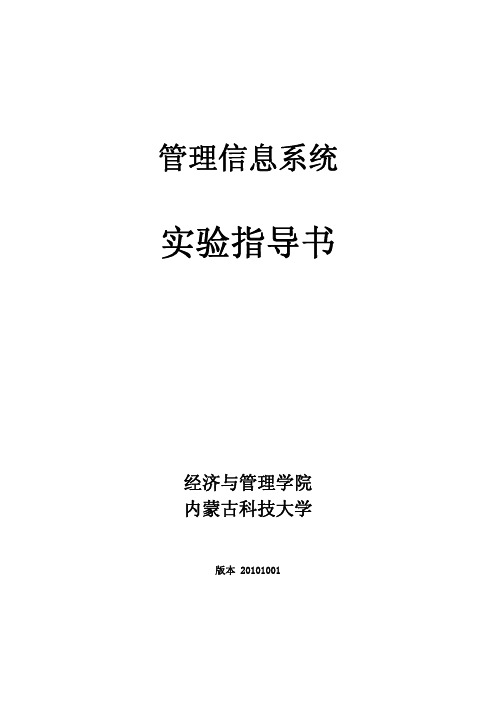
管理信息系统 实验指导书经济与管理学院内蒙古科技大学版本 20101001目 录管理信息系统实验说明 (1)管理信息系统实验案例1 (4)管理信息系统实验案例2 (32)管理信息系统实验案例3 (51)管理信息系统实验评分标准 (67)管理信息系统实验说明课程名称(中文):管理信息系统课程名称(英文):Management Information System课程性质:专业必修适用专业:经济与管理学院各专业实验类型:非独立设课课程总学时:48课程总学分:3实验学时:20一、课程简介管理信息系统是一个基于管理科学理论、计算机应用技术、网络通信和信息处理技术的人-机系统,它通过收集、处理、存储和传递信息,来支持组织的管理、决策、合作、控制、分析等活动。
管理信息系统实验作为课程实践环节之一,是教学过程中必不可少的重要内容。
通过实践,使学生加深理解、验证巩固课堂的教学内容;增强管理信息系统的感性认识;掌握管理信息系统规划、分析、设计和实施的基本方法;培养学生理论与实践相结合的能力。
二、实验目的及要求本课程要求学生具有较强的动手实践能力,加深对管理信息系统课程基础理论、基本知识的理解,提高观察、分析和解决问题的能力,培养学生严谨的工作作风和实事求是的科学态度,实验课程应充分调动学生的积极性和能动性,以及团队协作精神。
三、考核方法1、学生根据实验要求提交实验报告;2、教师根据MIS考评规范评定成绩;3、考核应鼓励学生的创新设计;4、实验成绩记入该课程总成绩。
四、主要仪器设备1、LAN、Internet/Intranet基本网络环境;2、MIS开发工具:Visual Basic;3、数据库:SQL Server。
五、配套教材或指导书1、黄梯云.《管理信息系统》.高等教育出版社六、实验课程内容(项目)及学时分配表序号 实验项目实验内容学时实验属性实验类型每组人数实验要求指导教师1 数据库设计1、根据系统功能需求,使用E-R图描述该MIS的概念模型。
信息管理系统操作手册
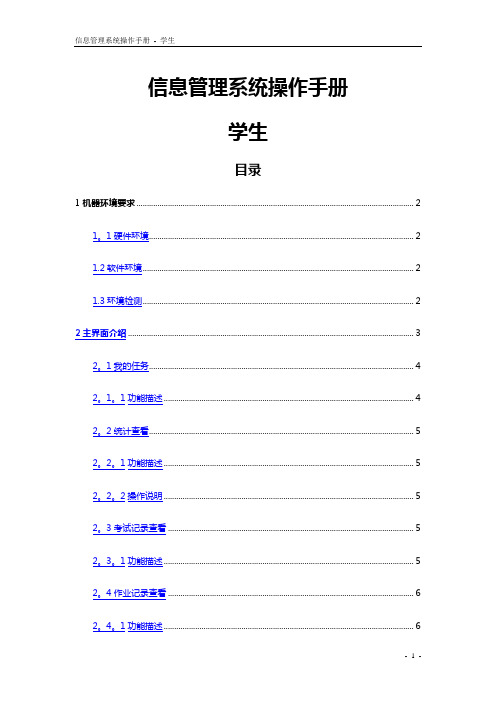
信息管理系统操作手册学生目录1机器环境要求 (2)1。
1硬件环境 (2)1.2软件环境 (2)1.3环境检测 (2)2主界面介绍 (3)2。
1我的任务 (4)2。
1。
1功能描述 (4)2。
2统计查看 (5)2。
2。
1功能描述 (5)2。
2。
2操作说明 (5)2。
3考试记录查看 (5)2。
3。
1功能描述 (5)2。
4作业记录查看 (6)2。
4。
1功能描述 (6)2.4.2操作说明 (6)3 个人管理 (7)3。
1功能描述 (7)3。
2 操作说明 (7)1机器环境要求1。
1硬件环境CPU:PⅣ3.0以上内存:1G及以上剩余硬盘空间:10G以上1.2软件环境学生端浏览器必须使用IE9。
0,安装。
NET4。
0,安装C++2010运行库,64位客户端要装AccessDatabaseEngine64.exe,把登录地址添加到受信任站点,通过IE浏览器访问服务器端进行练习.操作系统需用微软Windows7操作系统(旗舰版或专业版). 安装Office 2010(必须包括word,excel和ppt)。
考试过程中请关闭杀毒软件或者取消其网页脚本监控功能,防火墙请做好相关规则,卸载网页拦截软件上网助手等。
1.3环境检测学生通过浏览器做计算机科目练习时,第一次进入练习时会提示下载《考试客户端证书》,下载到本地,打开安装,导入证书到“授信任根证书颁发机构”,导入成功后,安装wbyActivexSetup.CAB控件,安装成功后进行环境检测.如下图1 —12,评测通过后IE会自动关闭.重新打开浏览器进入即可练习了.图1图2图3图4图5图6图7图8图9图10图11图122主界面介绍学生用户登录后,即进入学生用户的主界面,如图1。
1所示。
图1.1各功能菜单项简介:【我的任务】功能用于学生做各科目的练习,并在此功能进入各科目作业或考试任务的客户端考试.【统计查看】功能用于查看学生的作业任务及考试任务的信息,【个人管理】功能用于接收消息、查看消息,修改密码。
管理信息系统——管理信息系统的实施

2、软件准备
软件包括系统软件、数据库管理系统以及一些应用软件。
3、人员培训 主要指用户培训,包括主管人员和业务人员。
4、数据准备 没有一定的基础数据的准备,系统调试就不能很好的进行。
这几个方面的工作是相互联系的,彼此制约的。
老系统
新系统
并行运行
3、试点过渡法(逐步转换法) 新系统一部分一部分地替换老系统,直到全部替代老系统。
老系统
新系统2 新系统1
新系统n
•避免了直接转换法的危险性,费用也比并行转换法省 •这种转换方式借口复杂,当新老系统差别太大是不宜 采取该方法
出口
Int i=1 Int s=0 Do While(i<=100)
s=s+i i=i+1 EndDo
3、选择结构: 由某个逻辑表达式的取值决定选择两个处理加工中的一个。
入口
T
F
P
A
B
出口
第四节 软件开发工具
利用软件生成工具进行系统开发可以大量的减少甚至避免手工编 写程序,并且避免了手工方式下的编程错误,从而极大的提高了系统 开发效率。
[计算机辅助软件工程 (CASE)]
⑴ CASE (COMPUTER AIDED SOFTWARE ENGINEERING)的特点: 支持系统分析和系统设计 (如生成数据流程图、生成功能结构图和各
种文档资料等)乃至整个系统生命周期的大型软件环境。 ⑵ 功能:
CASE中集成了多种工具,这些工具既可以单独使用,也可以组合使 用,为系统开发提供了全过程的开发环境
利用精心挑选的测试数据,使程序和模块中的每一条语句都能 得到执行, 即能够测试程序中的任一逻辑通路。常用的测试数据有 以下几种:
管理信息系统外文翻译
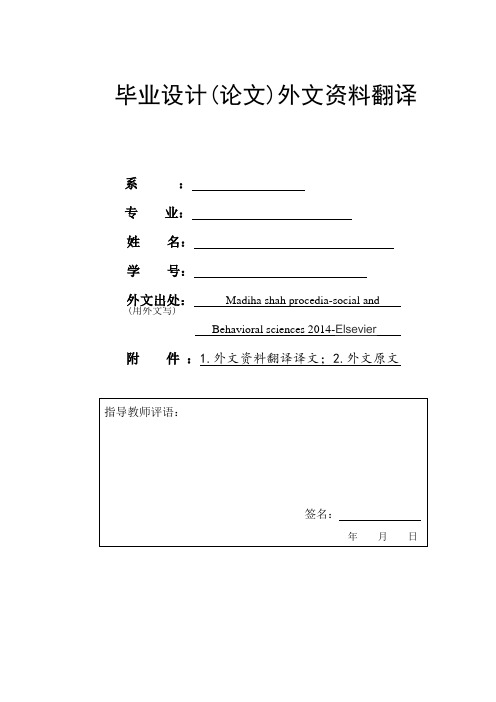
毕业设计(论文)外文资料翻译系 :专 业:姓 名:学 号:外文出处: Madiha shah procedia-social and附 件 :1.外文资料翻译译文;2.外文原文(用外文写)附件1:外文资料翻译译文管理信息系统(MIS)对学校的影响-----文献报告Madiha Shah Malaysia. Malaya大学马来西亚摘要鉴于其快捷和有效性,教育管理信息技术的使用已迅速增加。
在其发展的初始阶段,管理信息系统(MIS)的主要目的和使用是改善学校办公室活动的效率。
它是用于存储的学生和全体职工的数据。
最重要的的是重要数据录入和整理,而不是在数据传输或分析。
管理信息的价值当时被人们公认。
在集成阶段,全盘回顾文献,其强调积极影响学校管理和管理信息系统管理,包括更好的可访问性信息,更有效的管理,学校资源更高的利用率同时也减少了工作量,更好的时间管理,提高报告的质量。
对于信息管理系统,大量的抑制剂的使用在文献中很明显,其中最重要的是缺乏时间,缺乏信心或能力,缺乏培训,缺乏高层管理人员的支持,缺乏技术支持等。
管理信息系统可以提供所需的信息通知计划、决策和评估方面相关的管理员和教师。
管理信息系统改变了学校管理领域的领导、决策、工作负载、人力资源管理、沟通、责任,规划等方方面面。
这些系统可以帮助学校管理者在决定学校的目标,制定战略计划,分配资源,评估员工的绩效以及组织时更加顺利。
关键词: 管理信息系统、MIS 、学校管理、学校管理。
1、介绍电脑被视为有潜力在教学、学习和学校的管理方面做出重大的贡献。
信息和介绍通信技术(ICT)进入到学校包括硬件、软件、网络和员工发展的广泛的投资被认为是值得的前提。
如果有证据表明,它使在学校的表现和产生相应的影响有效性(Condie et al .,2007)真实存在。
利用信息技术在教育管理就会由于其效率和迅速增加有效性。
学校管理人员花大量的时间用于解决复杂的分配问题(如人员分配、资源分配、时间安排)和监控学校的操作已经有了更好的选择旨运用发展该技术。
实验室管理信息系统外文翻译

实验室管理信息系统外文翻译nXXX universities。
The management of these laboratories is a critical component of the overall management system。
Implementing scientific and modern management practices can XXX the level of teaching and research。
The laboratory n management system utilizes computer XXX n to manage computer are。
hardware systems。
and testing through the n of computer technology and management science.nXXX ns。
With the help of computer orks。
these XXX n。
The system can manage laboratory resources。
including equipment。
materials。
and personnel。
and provide real-time data on laboratory ns.The laboratory n management system can also XXX。
The system can automate data n and analysis。
cing the time and effort required for manual data entry。
The system can also streamline laboratory workflows。
XXX.XXX efficiency。
the laboratory n management system can enhance the quality of teaching and research。
《管信》实验指导08-09-1
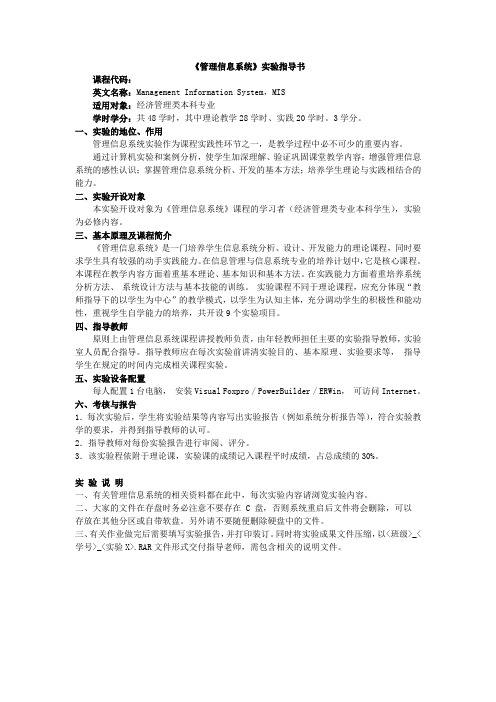
《管理信息系统》实验指导书课程代码:英文名称:Management Information System,MIS适用对象:经济管理类本科专业学时学分:共48学时,其中理论教学28学时、实践20学时。
3学分。
一、实验的地位、作用管理信息系统实验作为课程实践性环节之一,是教学过程中必不可少的重要内容。
通过计算机实验和案例分析,使学生加深理解、验证巩固课堂教学内容;增强管理信息系统的感性认识;掌握管理信息系统分析、开发的基本方法;培养学生理论与实践相结合的能力。
二、实验开设对象本实验开设对象为《管理信息系统》课程的学习者(经济管理类专业本科学生),实验为必修内容。
三、基本原理及课程简介《管理信息系统》是一门培养学生信息系统分析、设计、开发能力的理论课程,同时要求学生具有较强的动手实践能力。
在信息管理与信息系统专业的培养计划中,它是核心课程。
本课程在教学内容方面着重基本理论、基本知识和基本方法。
在实践能力方面着重培养系统分析方法、系统设计方法与基本技能的训练。
实验课程不同于理论课程,应充分体现“教师指导下的以学生为中心”的教学模式,以学生为认知主体,充分调动学生的积极性和能动性,重视学生自学能力的培养,共开设9个实验项目。
四、指导教师原则上由管理信息系统课程讲授教师负责,由年轻教师担任主要的实验指导教师,实验室人员配合指导。
指导教师应在每次实验前讲清实验目的、基本原理、实验要求等,指导学生在规定的时间内完成相关课程实验。
五、实验设备配置每人配置1台电脑,安装Visual Foxpro / PowerBuilder / ERWin,可访问Internet。
六、考核与报告1.每次实验后,学生将实验结果等内容写出实验报告(例如系统分析报告等),符合实验教学的要求,并得到指导教师的认可。
2.指导教师对每份实验报告进行审阅、评分。
3.该实验程依附于理论课,实验课的成绩记入课程平时成绩,占总成绩的30%。
实验说明一、有关管理信息系统的相关资料都在此中,每次实验内容请浏览实验内容。
信息管理系统中英文对照外文翻译文献
中英文对照翻译信息管理系统对于“管理信息系统”并没有一致的定义。
一些作者喜欢用其他术语代替,例如:“信息处理系统”“信息与决策系统”“组织信息系统”,或者干脆将“信息系统”用组织内具有支持操作、管理、决策职能的计算机信息处理系统代替。
这篇文章使用“管理信息系统”一词,是因为它是通俗易懂的,当涉及组织信息系统时也常用“信息系统”代替“管理信息系统”。
一个管理信息系统的定义,通常被理解为:一种集成用户机器系统,为组织提供信息支持运作、管理、决策职能。
该信息系统利用计算机硬件和软件;手工处理程序;模拟分析法计划、控制和决策;和数据库。
事实上,它是一个集成系统并不意味着它是单一的,单块集成结构;相反,它意味着零件适合加入整体设计。
内容定义如下:计算机为主的用户机器系统理论上,管理信息系统可以脱离计算机上而存在,但是计算机的存在可以让管理信息系统可行。
问题不是计算机是否被使用在管理信息系统中,而是信息的使用被计算机化的程度。
用户机器系统的概念暗示了, 一些任务最好由人执行, 其他的最好由机器做。
MIS的使用者是那些负责输入输入数据、指示系统或运用系统信息产品的人。
因为许多问题,用户和计算机建立了一个联合系统,其结果通过一套在计算机和用户之间的相互作用得到。
用户机器的相互作用是由用户连接在计算机上的输入-输出设备(通常是一个视觉显示终端)推动的。
计算机可以使一台个人机器服务于一名用户或者一台大规模的机器为一定数量通过终端由通信线路连接的用户服务。
用户输入-输出设备允许直接输入数据和紧接着输出结果。
例如:一个人使用计算机交互的在金融理财上通过在终端键盘输入提交“如果什么,怎么办?”之类的问题,结果几秒钟后便被显示在屏幕上。
MIS的计算机为主的用户机器特征影响系统开发商和系统用户的知识要求。
“计算机为主”意味着管理信息系统的设计者必须拥有计算机和对处理有用的知识。
“用户机器”的概念意味着系统设计者也应该了解人作为系统组成部分(信息处理器)的能力和人作为信息使用者的行为。
信息管理系统 名词缩写
信息管理系统名词缩写信息管理系统,全称为Information Management System,简称为IMS。
作为一种集信息处理、数据存储和检索、数据分析和决策支持等功能于一体的软件系统,信息管理系统在现代社会的企业与组织管理中扮演着重要的角色。
一、信息管理系统的定义与概述信息管理系统是一种在计算机环境下,通过各种软件和硬件设备来处理、维护和管理各种信息资源的系统。
它可以提供高效、准确、及时的信息处理与管理,帮助企业和组织提升决策的科学性和效率。
信息管理系统的核心是将各类信息进行高效整合,实现信息的快速检索、分析和利用。
二、信息管理系统的功能与应用1. 数据库管理功能信息管理系统能够对各类数据进行存储和管理,如客户信息、产品信息、销售信息等。
通过数据库管理功能,用户可以快速检索和更新数据,提高数据处理效率。
2. 信息检索与分析功能信息管理系统可以根据用户的需求,进行信息检索和分析。
通过设定相应的检索条件,系统能够迅速返回满足条件的信息,帮助用户进行决策分析。
3. 决策支持功能信息管理系统提供各类决策支持工具,如报表生成、数据可视化等。
通过这些功能,用户可以更加直观地了解信息,辅助决策的制定和执行。
4. 安全管理功能信息管理系统为用户信息提供安全保障。
通过权限管理、加密技术等手段,确保信息的保密性和完整性,防止信息泄露和篡改。
5. 系统集成与扩展信息管理系统具备良好的系统集成能力,可以与其他管理系统进行无缝衔接。
同时,系统也具备良好的扩展性,可以根据企业或组织的需求进行功能的拓展和定制。
三、信息管理系统的优势与挑战1. 优势信息管理系统能够有效整合各类信息资源,提升信息处理效率和利用价值。
它可以帮助企业和组织快速获取准确的信息,提供决策的科学依据,促进经营管理的精细化和优化。
2. 挑战信息管理系统也面临一些挑战。
首先,信息管理系统需要准确理解和满足用户的需求,否则可能无法发挥应有的作用。
其次,系统的安全性和稳定性对于信息的保护和可信赖性至关重要。
微软系统中心2012 R2 许可数据表单产品概述说明书
System Center 2012 R2 Licensing DatasheetProduct OverviewMicrosoft System Center 2012 R2 offers solutions for managing datacenter resources, private clouds, and client devices.Private Cloud/Datacenter Management System Center 2012 R2 helps your organization achieve IT as a Service by enabling:∙Productive infrastructure: Deliver flexible, cost-effective private-cloud infrastructure to your business units in a self-service model, while carrying forwardyour existing data center investments.∙Predictable applications: Deep application insight combined with a “service-centric” approach helps you deliver predictable application-service levels.∙Cloud computing on your terms: Deliver and consume private and public cloud computing on your terms with common management experiences across your hybrid environments.Client ManagementSystem Center 2012 R2 helps IT empower people to use the devices and applications they need to be productive, while maintaining corporate compliance and control. Licensing OverviewSystem Center 2012 R2 is licensed by:∙License required only for endpoints being managed. No additional licenses are needed formanagement servers or SQL Server technology.∙Consistent licensing model across editions.Processor-based license, covering up to twoprocessors for server management. User- or OSE-based license for client management. Licensing Managed Servers System Center 2012 R2 server management licensing maximizes your private cloud value while simplifying purchasing. All server management licenses (SMLs) include the same components and the ability to manage any workload.System Center 2012 R2 SMLs will be released in two editions differentiated by virtualization rights only:∙Datacenter: Maximizes cloud capacity with unlimited virtualization for high density private clouds∙Standard: For lightly or non-virtualized private cloud workloads.Server ML Edition Comparison:separately.Determining the Number of Licenses NeededServer MLs are required for managed devices that run server Operating System Environments (OSEs). Licenses are processor-based, with each license covering up to two physical processors. The number of Server MLs required for each managed server is determined by the number of physical processor in the server for Datacenter Edition and either number of physical processors in the server or number of OSEs being managed for Standard Edition (whichever is greater). If you choose the Standard Server ML, you can add more licenses to a server to manage a greater number of virtual OSEs.Multiple System Center 2012 R2 Standard licenses may be assigned to the same server to license the number of managed OSEs. Components included in the Server MLs are not available separately.Flexibility to License Managed OSEs Running on Public Cloud PlatformsAll System Center 2012 R2 Server Management Licenses with active Software Assurance qualify for License Mobility through Software Assurance benefits. With the License Mobility through Software Assurance benefit, you can assign Server MLs to manage applications running on a public cloud infrastructure.For more information, see the Microsoft License Mobility through Software Assurance Customer Guide .Transitioning to the New Server Licensing ModelIf you have Software Assurance coverage on your current System Center licenses at the time of System Center 2012 R2 General Availability, you will receive the following System Center 2012 R2 Server ML grants listed below:You may migrate from System Center 2012 R2 Standard to System Center 2012 R2 Datacenter by purchasing a Step-Up License.Licensing Managed ClientsClient Management Licenses (MLs) are required for managed devices that run non-server OSEs. There are three System Center 2012 R2 Client ML offerings:Client MLs are available on a per-OSE or per-user basis. Components included in the Client MLs are not available separately.Transitioning to the New Client Licensing ModelIf you have Software Assurance coverage on your current System Center licenses at the time of System Center 2012 R2 General Availability, you will receive the following System Center 2012 R2 Client ML grants listed in the following table:Planning for System Center 2012 R2If you are planning to deploy System Center 2012 R2, either through upgrades or new licenses, please remember: ∙Renewing Software Assurance (SA) is the best way to protect investments and provide access to newversions as well as Deployment Planning Services and technical assistance.∙Select your edition of System Center 2012 R2 based on virtualization rights:o Datacenter Edition for highly virtualizedprivate clouds o Standard Edition for lightly or non-virtualizedprivate clouds∙Core CAL and Enterprise CAL Suites will continue to be the most cost effective way to purchase client management products.∙Find out how flexible payments can help you get the IT you need and stay on budget.Visit /financing for program details or to learn more. Or contact your Microsoft Solution Partner directly or by calling 1-800-936-3500 in the United States and Canada.Frequently Asked Questions (FAQ)System Center 2012 R2 Server ManagementQ: What's new in System Center 2012 R2 server management licensing?A: System Center 2012 R2 server management licensing does not change from System Center 2012. Q: Can you describe the product editions offered with System Center 2012 R2?A: Same as System Center 2012, System Center 2012 R2 server management licenses will be released in 2 editions differentiated by virtualization rights only:∙Datacenter: Maximizes cloud capacity with unlimited Operating System Environments (OSEs) for high density private clouds∙Standard: For lightly or non-virtualized private cloud workloads.There is no differentiation between the types of workloads you can manage with either edition. The only difference between the editions is the number of Operating System Environments (OSEs) that you can manage per license. Datacenter Edition allows the management of an unlimited number of OSEs per license. Standard Edition allows the management of up to two OSEs per license.Q: How do I determine the number of Server Management Licenses (MLs) I need?A: Server MLs are required for managed devices that run server OSEs. Licenses are processor-based, with each license covering up to two physical processors. The number of Server MLs required for each managed server is determined by the number of physical processors in the server for Datacenter Edition and either number of physical processors in the server or number of OSEs being managed for Standard Edition (whichever is greater).∙System Center 2012 R2 DatacenterEach license covers up to two physical processors, so you must count the number of physicalprocessors on the server, divide that number by two, round up to the nearest whole number,and acquire and assign that number of licenses to your server.Provided you acquire and assign to your server the required number of Datacenter editionserver management licenses, as described above, you may manage any number of OSEs onthat server.∙System Center 2012 R2 StandardFor each managed server count the number of physical processors and the number ofmanaged OSE's. You need the number of licenses to cover the greater number (processors orOSE's).device. In that case, you only count the number of virtual OSEs you will manage on the server, divide that number by two, and round up to the nearest whole number.Examples:*Multiple System Center 2012 R2 Standard licenses may be assigned to the same server to license the number of managed OSEs.Q: Can I purchase each of the System Center 2012 R2 Server Management License components separately?A: No. The System Center 2012 R2 Server Management components are part of an integrated offering to create and manage private cloud environments and are available only as part of System Center 2012 R2 Standard and System Center Datacenter MLs.Q: Can I split 2012 R2 Server MLs across multiple servers?A: No, a single Server ML may not be used to license two one-processor servers.Q: Can I assign more than one System Center 2012 R2 Standard license to the same server to increase the number of OSEs I may manage?A: Yes. The breakeven point for moving to SC 2012 R2 Datacenter is 7 VMs per host.Q: How much do the Server MLs cost?A: The Microsoft Volume Licensing Open License No Level (NL) U.S. Estimated Retail Price (ERP) is $1,323 for System Center 2012 R2 Standard and $3,607 for System Center 2012 R2 Datacenter. For your specific pricing, contact your Microsoft reseller. Actual prices may vary. Microsoft does not determine pricing or payment terms for licenses acquired through resellers.Q: Can I extend a Server ML to manage applications running on the public cloud?A: Yes, with the License Mobility through Software Assurance benefit, you can assign Server ML to manage applications running on a public cloud infrastructure. System Center 2012 R2 Standard licenses allow you to manage two virtual OSE in a public cloud, while System Center 2012 R2 Datacenter licenses allow you to manage up to eight virtual OSEs in a public cloud. When managing applications running on Azure, each Azure instance is considered to be one virtual OSE. For more information, see the Microsoft License Mobility through Software Assurance Customer Guide.。
同济大学室教学管理信息系统
eKingstar Solutions同济大学实验室教学管理信息系统专家组用户手册(试用版)version 1.02011/3/21 Written By Shanghai Kingstar Media Co., LTD.上海金仕达多媒体有限公司©2011All Rights Reserved目录1系统模块 (2)2登录说明 (2)2.1门户登录 (2)2.2系统临时登录 (3)3首页说明 (4)4基础操作说明 (4)1)角色切换 (4)2)消息通知及审核 (5)5实验教学管理 (7)5.1听课评价管理 (7)5.1.1评教选课 (7)5.1.2评教结果管理 (9)6实验室建设项目管理 (10)6.1精品实验项目 (10)6.1.1精品实验项目(评审专家) (10)6.2实验教学改革项目 (12)6.2.1实验教学改革项目(评审专家) (12)6.3校级示范中心项目 (14)6.3.1校级示范中心建设项目(评审专家) (14)7常见问题 (15)7.1文件下载 (15)7.2迅雷设置 (17)编写说明由于系统在使用过程中还会不断的升级完善,该用户手册仅为编写时系统的操作说明,后续的系统更新功能可能会在手册中未能及时体现,如有发现请联系上海金仕达多媒体软件公司资产项目组,我们将会对操作手册进行更新。
2011年3月25日使用说明1系统模块系统的所有模块如下。
此处为系统管理员的所有功能模块。
每个角色进入后能查看的模块不同。
2登录说明2.1 门户登录首先打开IE浏览器登录同济大学统一身份证平台,输入IP地址如下::58080/amserver/UI/Login.jsp,登录界面如下图所示:在上图中有两个输入框,分别输入正确的用户名和密码,然后点击“登录”按钮,即可成功登录同济大学实验室教学管理信息系统,如果输入的用户名或密码不正确,系统会给出提示信息,用户需核查后重新输入,如果再次登录失败,则可能是因为不存在该用户名或该用户名的状态为禁用状态,此时需要与系统管理员联系。
- 1、下载文档前请自行甄别文档内容的完整性,平台不提供额外的编辑、内容补充、找答案等附加服务。
- 2、"仅部分预览"的文档,不可在线预览部分如存在完整性等问题,可反馈申请退款(可完整预览的文档不适用该条件!)。
- 3、如文档侵犯您的权益,请联系客服反馈,我们会尽快为您处理(人工客服工作时间:9:00-18:30)。
纠正/纠正措施Correction /Corrective action:
M02/04
3
Clause条款: QMS4.2.3
Details不符合事实:
在品保部审核文件管理过程时:查外来文件清单未发现与产品有关的标准。以上事实不符合ISO9001:2008标准4.2.3条款的要求。
Finding No不符合项号.
Lead Assessor审核组长:
M.C.Xu
Client客户名称:
上海乐纯生物技术有限公司Shanghai LePure Biotech Co., Ltd
M or R强制性或推荐性
Corrective Action accepted by纠正措施确认人员:
Baolin Ma
以上事实不符合ISO9001:2008标准7.5.1条款的要求。
原因分析Root ve action:
M01/04
2
Clause条款:7.5.2
Details不符合事实:
未提供热封工艺确认记录,不符合ISO9001:2008标准7.5.2条款的要求。
Corrective Action纠正措施:以下由客户完成并提交至赛瑞认证
强制性不符合-提供纠正措施,客户需要进行原因分析和描述采取的具体的纠正措施,推荐性不符合-纠正措施为建议性的,没有强制要求采取措施。
1
Clause条款: QMS7.5.1
Details不符合事实:未提供2012年8月31日(客户上海海利生物技术有限公司)的销售服务过程记录。
原因分析Root cause:
纠正/纠正措施Correction /Corrective action:
M04/04
原因分析Root cause:
纠正/纠正措施Correction /Corrective action:
M03/04
4
Clause条款: QMS7.4.1
Details不符合事实:
在综合部审核采购控制过程时发现:对于搅拌器的供应商广州仪科实验室技术有限公司,未能提合格供方评价的证据,且未列入合格供方名单,以上事实不符合ISO9001:2008标准7.4.1条款的要求。
Date for completion and return of corrective action
完成和提交纠正日期:
Within 30 Days
Description of Finding不符合事实的描述
(To be completed by Auditor以下由审核员完成).
主要条款,(对建筑施工企业的QMS审核,还应包括GB/T50430标准对应的条款。)请列出开具不符合的客观证据的详细信息as for QMS EA28, shall list the GB/T50430 relevant clauses
