RCCN Wiring Duct VDRU 规格书
ICP DAS ZT-2052 8通道DI模块产品说明书

ZT-2052Wireless 8-channel Isolated Digital Input Modulewith 16-bit CountersQuick Start GuideProduct Website:/zt_2052.htmlIntroductionThe ZT-2052 offers 8 digital input channels, each of which features photocouple isolation. You can choose sink-type or sourcetype inputs through wire connections. All channels are able to be used as 16-bit counters. The ZT-2052 has 8 LED indicators to display the channel status, includes a 4 kV ESD protection, and 3000 VDC intra-module isolation. Users can easily configure the module address, protocol, checksum, ZB-PID and ZB-channel settings using a combination of rotary and DIP switches.1 What’s in the Shipping Package? The shipping package contains the following items:ZT‐2052 DIO Device ANT‐124‐05Quick Start2 Preparing the Device1.Refer the chapter 3. to configure the DIP switch of ZT-2052 I/O device.2.Install the ZT Configuration Utility to configure the ZT-2052 coordinator. CD:\Napdos\ZigBee\ZT_Series\Utility /pub/cd/usbcd/napdos/zigbee/ zt_series/utility3.Power Supply: +10 ~ +30 V DC3 Setting up the ZT‐2052 DIO Device3.1Introduction to the Configuration ParametersA.“Pan ID” parameter is the group identity for a ZigBee network, and must the samefor all devices in the same ZigBee network.“Address/Node ID” parameter is the individed identity of a specific the ZigBeemodule, and must be unique for each device connected the same ZigBee network.B.“RF Channel” parameter indicates the radio frequency channel, and must be set to thesame value as other modules on the same ZigBee network.Channel0x000x01……0x0FFrequency(MHz)24052410 (2480)※RF channels 0x04, 0x09, 0x0E or 0x0F are recommended because they do not overlap with the Wi-Fi frequencies based.802.11b/g802.11b/gChannel 1Channel 62400 000102030405060708090A0B0C0D0E0F 2485MHz MHz802.11b/g Channel (North America)802.15.4 ChannelWhen implementing custom programs based on different protocols, the following application modes are recommended in order to ensurecommunicatibleUser Program Protocol DCONModbus RTUModbus TCP ZT-2052 I/O ZT-2550ZT-2570 DCON Transparent TransparentModbus RTUTransparent TransparentModbus Gateway Modbus Gateway Modbus RTU------Modbus Gateway4 Rotation Switch and DIP SwitchThe configuration of ZT-2052 series can be adjusted by using the external rotary switch and the DIP switches. The ZT-2052 device should only be rebooted once the configuration is complete.DIP Switch to the ZT‐2042/ZT‐2043/ZT‐2053/ZT‐2055Protocol Pan ID123456789101112 Address LSB Address MSBChecksum RF Channel Reserved (Node ID)(Node ID)DIP Switch to the ZT‐2052/ZT‐2060Pan IDProtocolAddress LSB Address MSBChecksum RF Channel (Node ID)(Node ID)ZT-2052 - 8-channel DI DAQ module - QuickStart (Nov/2016)ICP DAS USA, Inc. | | 1-310-517-9888 | 24309 Narbonne Ave. Suite 200. Lomita, CA 90717※Once the address of hardware switch is set to 0x00, it mens the address is using software configurations. Refer the more detailed information at Sec. 6.6 of user manual.DIP SwitchNumber Item Status Explain1Address MSB OFF Valid Address (Node ID) from 0x00 to 0x0F ON Valid Address (Node ID) from 0x10 to 0x1F2Protocol OFF DCON ProtocolON Modbus RTUProtocol3Checksum OFF Disabled ON Enabled4ZigBee Pan ID OFF Pan ID = 0x0000 ON Pan ID = 0x00015OFF------ON0x086OFF------ZigBee ON0x04 RF Channel7OFF------ON0x028OFF------ON0x01ZT-2052 - 8-channel DI DAQ module - QuickStart (Nov/2016)ICP DAS USA, Inc. | | 1-310-517-9888 | 24309 Narbonne Ave. Suite 200. Lomita, CA 90717As the ZigBee network is controlled by the ZigBee coordinator, the ZT-2550/ZT-2570 (ZigBee coordinator) must be configured first. Please refert to documents shown below for full details of how to configure these devices.Once configuration of the ZigBee coordinator has been completed. Set the ”Pan ID” and the “RF Channel” values for the ZT-2000 I/O device to the same values as the network, and then reboot the device. The module will automatically start to function on the ZigBee network using the default protocol.※Configuration Utility (Used to configure ZT-2000 I/O device Coordinator)/pub/cd/usbcd/napdos/zigbee/zt_series/utility/ZT-2052 - 8-channel DI DAQ module - QuickStart (Nov/2016)ICP DAS USA, Inc. | | 1-310-517-9888 | 24309 Narbonne Ave. Suite 200. Lomita, CA 90717ZT-2052 - 8-channel DI DAQ module - QuickStart (Nov/2016) ICP DAS USA, Inc. | | 1-310-517-9888 | 24309 Narbonne Ave. Suite 200. Lomita, CA 90717Configurations of ZT‐2550/ZT‐2570Configurations of ZT-2000 I/O DeviceNumber ItemStatus Explain1 Address MSB OFF Address/Node ID is 01(Rotation Switch=1)2 Protocol ON Use Modbus RTU Protocol3 Checksum OFF Disabled4 ZigBee Pan ID OFF Pan ID=0x0000 5ON 0x08 6 ZigBeeON0x04ZigBee RF Channel = 0x0E 7RF ChannelON0x02 8OFF------Once the ZT-2000 I/O device has joined the ZigBee network, the signal quality can be comfirmed by monitoring the status of the ZigBee Net LED indicators. If the LED indicator shows a steady light, communication with the ZT-2000 I/O device has been successfully established for data acquisition and control.ICP DAS also provides the “DCON Utility”, which can be used to simulate DCON/Modbus communication. This software can also be used to verify the device settings and ZigBee I/O functions.※The DCON Utility can be dowmload from:/pub/cd/8000cd/napdos/driver/dcon_utility/Simulate I/O channel operating via using DCON Utilityunch DCON Utility and select the correct COM Port settings to connect theZigBee Coordinator (ZT-2550/ZT-2570).2.Clicking “Search” button will start searching which ZT-2000 I/O device is in thesame ZigBee network.3.If there is any ZT-2000 I/O devices displayed, double clicking the “modulename” will start the I/O channels operated platform.ZT-2052 - 8-channel DI DAQ module - QuickStart (Nov/2016)ICP DAS USA, Inc. | | 1-310-517-9888 | 24309 Narbonne Ave. Suite 200. Lomita, CA 907178 Troubleshooting(1)Technical Support.If you have any difficulties using your ZT-2000 series I/O device, please send adescription of the problem to ******************Include the following items in your email:● A description or diagram of the current DIP switch positions.● A copy of the configuration file for the ZT-2000 coordinator. This file can beobtained using the procedure outlined below and should be attached to your email.ZT-2052 - 8-channel DI DAQ module - QuickStart (Nov/2016)ICP DAS USA, Inc. | | 1-310-517-9888 | 24309 Narbonne Ave. Suite 200. Lomita, CA 90717a.Set the DIP switch of the ZT-255x device to the [ZBSET] position then reboot thedevice. Launch the ZT Configuration Utility and select [Save Log] icon to save the configuration of the ZT-255x as a file.b.After clicking the [Save Log] icon, enter the “File Name” and the “File Path” inthe Windows “Save” dialog box. Once the configuration has been successfullysaved, the following message will be displayed.(2)LED Indicator Status:LED Indicator Status IntroductionZigBee Router (Slave)Steady Lit The Signal is StrongBlinking (500 ms)The Signal is AvailableBlinking (1s)The Signal is WeakBlinking (2s)The Signal is Unstable or There is no AvailableThe status of module boardSteady Lit The Power is ON and the Module Initialization is CorrectZigBee PWR Blinking (200ms)Module Initialization Failure(Red LED)Watchdog is Enabled and the status of the I/O channel Blinking (1s)has been changed to the Safe Value. Reset the modulevia the power switch or configuration commands.Steady Unlit The Power is OFFThe status of DI/DO channelsZigBee DI/DO Steady Lit The DI/DO channel is EnabledSteady Unlit The DI/DO channel is DisabledZT-2052 - 8-channel DI DAQ module - QuickStart (Nov/2016)ICP DAS USA, Inc. | | 1-310-517-9888 | 24309 Narbonne Ave. Suite 200. Lomita, CA 90717。
Endress+Hauser RCV-NMT NCT530温度转换器操作手册说明书
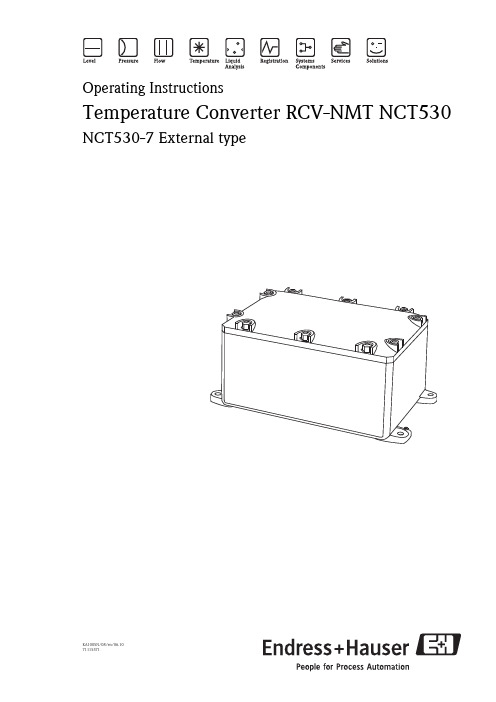
4 Wiring . . . . . . . . . . . . . . . . . . . . . . . . .12
4.1 Installation procedure . . . . . . . . . . . . . . . . . . . . . . 12
5 Troubleshooting . . . . . . . . . . . . . . . . .13
Caution! Changes or modifications not expressly approved by the party responsible for compliance could void the user’s authority to operate the equipment.
2 Identification . . . . . . . . . . . . . . . . . . . . 5
2.1 Device designation . . . . . . . . . . . . . . . . . . . . . . . . . 5 2.2 Scope of delivery . . . . . . . . . . . . . . . . . . . . . . . . . . . 7 2.3 Registered trademarks . . . . . . . . . . . . . . . . . . . . . . . 7
Power Cable Please use the power cable specifieded by our company and make sure to ground.
Ground Please do not remove earth terminal and earth wire when the power is on.
5GHUB.US GNSS板 + DR定位板说明(版本1.0)说明书

GNSS WITH DEAD-RECKONING(DR)GNSS + DR Board User ManualPurpose of the DocumentThe purpose of this document is to explain the GNSS board with Dead-Reckoning feature. This document contains the features of GNSS board and how to use it to use it for high accuracy and high-precision positioning.Document HistoryVersion Author Date DescriptionA 5G HUB 06.27.2021 Initial DocumentTable of ContentsPurpose of the Document (2)Document History (2)1 Package Contents (5)1.1 GNSS Sensor board (5)1.2 Download (5)2 Introduction (6)3 Typical Applications (6)4 GNSS Constellations (7)4.1 GPS (7)4.2 BeiDou (7)4.3 GLONASS (7)4.4 Galileo (7)4.5 IRNSS (7)4.6 QZSS (7)5 Augmentation System (8)5.1 SBAS (8)5.2 AGNSS (8)5.3 Real-Time Kinematic (RTK) (8)5.4 Odometer (ODO) (8)5.5 Geofencing (8)5.6 Dead Reckoning Function (9)6 Hardware Board and Case Diagram (9)7 Connecting using the UART or SPI (10)8 Using Serial Terminal (12)9 DR Configuration (14)9.1 Setting the Orientation (14)10 Mounting (17)11 Dead-Reckoning Calibration (18)12 Enable Dead-Reckoning and 6-axis Sensor (18)13 Sensor Messages (20)14 Using QGNSS Tool (20)15 Using Arduino IDE (21)1Package Contents1.1GNSS Sensor board•GNSS sensor board1.2DownloadArduino sketches for the GNSS board can be downloaded from the following website: https:///5ghub/5G-NB-IoT/tree/master/KitSketchesQNSS Tool is here:5G-NB-IoT/Tools at master · 5ghub/5G-NB-IoT ()To use the board with Arduino IDE and starts running Arduino projects and sketches, install the following software:Install Arduino IDE for Windows from the following website:https:///en/Main/SoftwareDownload and install Arduino library (5G-NB-IoT_Arduino.zip) here:https:///5ghub/5G-NB-IoT2IntroductionThe GNSS board is a compact board for GNSS applications. It features a concurrent multi-constellation GNSS receiver on dual GNSS bands, an integrated 6-axis sensor, fusion with Real-Time Kinematic (RTK) and Dead-Reckoning (DR). The module can achieve sub-meter-level accuracy in open-sky areas.The GNSS board can work on L1 and L5 bands for GPS, Galileo and QZSS, L1 band for GLONASS and BeiDou, and L5 band for IRNSS. This greatly increases the number of satellites which can be involved in tracking and positioning, thereby significantly reducing the multipath effect from tall buildings in urban environments, reducing signal acquisition time and improving positioning accuracy. In addition to this the GNSS module’s on-board LNAs and SAW filters serve to ensure better positioning in weak signal areas and harsh environments.The GNSS module’s combination of compact design, low power consumption and high performance makes it a popular choice for real-time tracking systems for vehicles, people and assets, as well as for sharing economy applicationsFeature Highlights•Support dual-band and multi-constellation•Supports GPS/BeiDou/GLONASS/Galileo/IRNSS/QZSS•High-performance, high reliability positioning engine. It facilitates a fast and precise GNSS positioning capability.•Supports serial communication interfaces UART and SPI.•Integrates a 6-axis MEMS sensor and supports sophisticated Real-Time Kinematic (RTK) and Dead-Reckoning (DR) algorithms to fuse the sensor data, GNSS raw data and speed data, etc. to provide sub-meter level positioning accuracy in an open-sky environment•Support AGNSS•Embedded flash memory provides the capacity for storing user-specific configurations and future firmware updates.3Typical Applications•High-precision GNSS for Tracking and Positioning•Navigation where GNSS signal is not available•6-axis sensor (3-axis accelerator and 3-axis gyroscope)•Internet of things4GNSS ConstellationsThe GNSS module is a dual-band GNSS receiver that can receive and track GPS, BeiDou, GLONASS, Galileo, QZSS, IRNSS signals.4.1GPSThe module is designed to receive and track GPS L1 C/A signals (1574.397–1576.443 MHz) and L5 signals (1166.22–1186.68 MHz) provided by GPS.4.2BeiDouThe module is designed to receive and track BeiDou B1I (1559.052–1563.144 MHz) and B2a (1155.99–1196.91 MHz). The ability to receive and track BeiDou signals in conjunction with GPS results in higher coverage, improved reliability, and better accuracy.4.3GLONASSThe module is designed to receive and track GLONASS L1 signals (1597.781–1605.656 MHz) provided by GLONASS.4.4GalileoThe module is designed to receive and track Galileo E1 (1573.374–1577.466 MHz) and E5a (1166.22–1186.68 MHz) signals provided by Galileo.4.5IRNSSThe Indian Regional Navigation Satellite System (IRNSS) or NavIC is a regional navigation satellite system that transmits additional L5 signals for complying with the requirements of an independent accurate positioning system for users in India. The GNSS module is designed to receive and track IRNSS L5 signals (1175.427–1177.473 MHz) from IRNSS satellites.4.6QZSSThe Quasi-Zenith Satellite System (QZSS) is a regional navigation satellite system that transmits additional GPS L1 C/A signals for the Pacific region covering Japan and Australia. The GNSS module can detect and track these signals concurrently with GPS signals, resulting in better availability especially under challenging conditions, e.g., in urban canyons.5Augmentation System5.1SBASThe GNSS module supports SBAS (Satellite-Based Augmentation System) broadcast signal reception, and GPS data are complemented by additional regional or wide area GPS enhancement data. The system enhances the data through satellite broadcasting, and this information can be used in GNSS receivers to improve the accuracy of the results. SBAS satellites can also be used as additional signals for ranging or distance measurement, further improving availability. Supported SBAS systems: WAAS, EGNOS, MSAS and GAGAN.5.2AGNSSThe module supports AGNSS feature that significantly reduces the module’s TTFF, especially under lower signal conditions. To implement AGNSS feature, the module should get the assistance data including the current time, rough position, and LTO data.5.3Real-Time Kinematic (RTK)The GNSS module modules support RTK functionality as rovers. Before supporting the RTK navigation technique, the module needs to receive the RTK correction messages via its UART port. RTK correction messages can be delivered either using a cellular module or other terrestrial network technology. In default configuration, the module will attempt to achieve the best positioning accuracy based on the correction data that it receives. When the module receives an input stream of RTCM messages, it enters RTK float mode. Once it fixes carrier phase ambiguities, the module enters the RTK fixed mode.The module may be expected to achieve sub-meter level accuracy only when it is in RTK fixed mode. If the module loses the carrier phase lock, at the minimum semaphore required to maintain the RTK fixed mode, it returns to the RTK float mode. The module will also continue to try to resolve carrier phase ambiguity and return to RTK fixed mode after restoring the minimum semaphore.The current mode of operation is set by the associated NMEA messages.5.4Odometer (ODO)The FWD hardware input is used to input vehicle forward/backward status signals. When it is at low voltage level, the vehicle is moving forward, and when it is at high level, it is moving backward.The WHEELTICK hardware input is used to input odometer signals from a vehicle. It can be sampled from the wheel revolution sensors or the transmission of the vehicle.Only cars need to be connected to the FWD signal, electric bicycles do not.5.5GeofencingThe GNSS module supports geofence areas, defined on the Earth's surface using a 2D model. Geofencing is active when at least one geofence area is defined. The current status can be found by polling the receiver. The receiver evaluates whether the current location of each region is within that region or not and signals its status via GEOFENCE pin. Geofencing feature can be configured using geofence messages. The evaluation is activated whenever one or more geofences are configured.5.6Dead Reckoning FunctionDead Reckoning is the process of estimating the module’s current position based on the last position obtained from GNSS, speed, heading sensor data, etc. With this combined sensor inputs, the system plots the navigation trace when the satellite signals are partially or completely blocked while satellite signals provide updates and correction for sensor drift. With this technology, the system obtains continuous and high-accuracy positioning in environments such as tunnels and urban canyons.In addition, the module supports output of sensor raw data through UART to support your applications such as driving behavior analysis.6Hardware Board and Case DiagramPin # Feature Direction DescriptionJ3-1 RESET_N Input Resets GNSS moduleJ3-2 WHEELTICK Input Odometer wheel-tick inputJ3-3 1PPS Output One pulse per secondJ3-4 FWD Input Forward/Backward directionJ3-5 GPS_EN Input Enable the GNSS moduleJ3-6 SDA Input/Output I2C data. Currently not usedJ3-7 SCL Input I2C clock. Currently not usedJ3-8 3.3V Output Output 3.3VJ3-9 GND Output GroundJ4-1 SPI_REQ Output Indicates SPI data validityJ4-2 CS (RXD) Input SPI Chip-Select or UART Receive dataJ4-3 CLK (TXD) Input/Output SPI Clock or UART Transmit dataJ4-4 MISO (RTS) Output SPI master in slave out or UART Request to sendJ4-5 MOSI (CTS) Output SPI slave output master in or UART Clear to SendJ4-6 D_SEL Input Selects SPI or UART interfaceJ4-7 3.3V Output Output 3.3VJ4-8 GND Output GroundJ5-1 GND Output Ground2 BATT Input Back-up battery3 5V Input Input voltage source (5V)7Connecting using the UART or SPIThe GNSS board can be interfaced with either UART or SPI. Connect the bard to 5V and GND and then either connect UART or SPI interface to it. Remember to enable GPS_EN by connecting it to a pull-up voltage of 3.3V. The pins used are shown below.Connect and Antenna suitable for GNSS receivers to the Antenna U.FL connector.You can use the GNSS board with any device that has UART (Tx/Rx) interface such as an Arduino board or any other hardware board available.You can also use and connect the GNSS board to a USB port in the computer through a USB-to-UART cable. You can use cable such as this one:USB TO UART TTL (Wires) Serial Cable (PL2303HX) MCP00102W Programmer Arduino Compatible in Elecrow bazaar!Such a cable has four wires colored as follow:Red: +5V (Do not Connect to the GNSS board): TXDGreen: RXDBlack: GNDConnect the White cable to UART(TXD) and Green cable to UART(RXD). Also connect the Black cable to the GND. Make sure when you connect the USB-to-UART cable, it shows correctly in Windows device manager and all its driver is installed as in this screenshot.8Using Serial TerminalYou can use any serial monitor such as the Tera Term tool as the serial terminal. You can download it from here:https:///projects/ttssh2/downloads/54081/teraterm-4.72.exe/Launch Tera Terminal and select the Serial option and select USB-to-Serial port.In Tera Term, choose Setup->Serial port and configure serial ports according to the following:And you will start to see the GNSS NMEA messages in the terminal Window.9DR Configuration9.1Setting the OrientationThe reference frame axes definitions are shown below. The X axis is the vehicle forward direction, the Y axis is the right side of the vehicle, and the Z axis is the downward direction.The orientation of the module is shown below:Below show some examples for board installation:if the board installation direction like the above picture, the X axis is inverted with reference, the Y axis is same with the reference frame, and the Z axis is also inverted with the reference frame, so theconfiguration should be -X Y -Z, the command is $PQTMCFGORIENTATION,1,-X Y -Z*66.If board installation direction like the above picture, the X axis is inverted with Y axis of reference frame, the Y axis is inverted with the X axis of reference frame, and the Z axis is also inverted with the Z axis of reference frame, so the configuration should be -Y -X -Z, the command is $PQTMCFGORIENTATION,1,-Y -X -Z*4B.10MountingWhen mounting the LC29D on the carrier, need to keep the yaw, pitch and roll angle within 5 degrees to t he reference frame.In the real mounting, need to make sure that -5° ≤ a ≤ 5°, 5° ≤ B ≤ 5°.11Dead-Reckoning Calibration1)Fix the module on the vehicle frame. Any displacement, turn or tilt of the device, althoughsmall, will c ause performance issues and/or void the calibration process making it fail.2)The calibration process should be performed on good GNSS signal conditions and clear sky view.3)Power up the module then start the vehicle on in a plain surface and keep it still for at least 30seconds.4)Start driving the vehicle in good GNSS signal conditions. The module will start the selfcalibration p rocess which would be completed in a few minutes.5)The calibration process ends when the <SolType> of $PQTMINS message indicates combinedsolution (GNSS + DR).12Enable Dead-Reckoning and 6-axis SensorYou can enable or disable the GNSS and the raw data from the internal 6-axis sensor and for dead-reckoning. Use the following command to enable or disable GNSS and/or sensor. $PQTMCFGEINSMSG,<RW>,<INS>,<IMU>,<GPS>,<Rate>*<Checksum><CR><LF>If it succeeds, it will output:$PQTMCFGEINSMSGOK*16After issuing the above command, it has to be saved using the following command $PQTMSAVEPAR*5ATable 1: Config GNSS and sensor parameters.Field Unit Meaning<RW>0 = Read current configuration.1 = Config.<INS>Enable/disable PQTMINS message.0 = Disable.1 = Enable.<IMU>Enable/disable PQTMIMU message.0 = Disable.1 = Enable.<GPS>Enable/disable PQTMGPS message.0 = Disable.1 = Enable.<Rate>set the output rate of PQTMINS and PQTMIMUmessages. It can be 10, 20, 50, 100.When set to 100, the maximum output rate isdependent on baud rate.Issue the following two commands and then restart the board (power it OFF and then ON) Command: $PQTMCFGEINSMSG,1,1,1,1,10*3Fresponse: $PQTMCFGEINSMSGOK*16Command: $PQTMSAVEPAR*5AResponse: $PQTMSAVEPAROK*5EThe following read current configuration:Command: $PQTMCFGEINSMSG,0*0EResponse: $PQTMEINSMSG,0,1,1,1,10*7CThe following can be done through QCOM tool or any serial terminal connected to the board. Enter each command above and click Send Command.13Sensor MessagesThe GNSS receiver emits this message. The message contains the IMU Raw Data: Acceleration, Angular Rate and Hardware Wheel Ticks.$PQTMIMU,<Timestamp>,<ACC_X>,<ACC_Y>,<ACC_Z>,<AngRate_X>,<AngRate_Y>,<AngRate_Z>,<Ti ckCount>,<LastTick_Timestamp>*<Checksum><CR><LF>Table 2: PQTMIMU message parameters.Field Format Unit Meaning<Timestamp>Numeric ms Milliseconds since turn on. 32-bit unsigned integer<ACC_X>Numeric G X-Acceleration<ACC_Y>Numeric G Y-Acceleration<ACC_Z>Numeric G Z-Acceleration<AngRate_X>Numeric deg/s X-Angular Rate<AngRate_Y>Numeric deg/s Y-Angular Rate<AngRate_Z>Numeric deg/s Z-Angular Rate14Using QGNSS ToolQGNSS tool is a visual tool where you can see different information about GNSS position including satellites acquired, GNSS NMEA sentences, online Google map, Sky View, Deviation maps and Data View.Connect the QGNSS to the COM port and click File->Connect and you will be able to see a lot of visual data.You can view the sensor messages only in the GNSS tool by filtering those messages only as in this screen-shoot:15Using Arduino IDEDownload the Arduino sketch for the LC29D module from the GitHub and upload it to the NB-IoT board. Connect the UART of the GNSS board to the UART of the NB-IoT board. You shall see the GNSS output messages on Arduino serial monitor.。
5300UE安全与音频通讯双导18AWGBC无膜CMR线缆产品介绍说明书
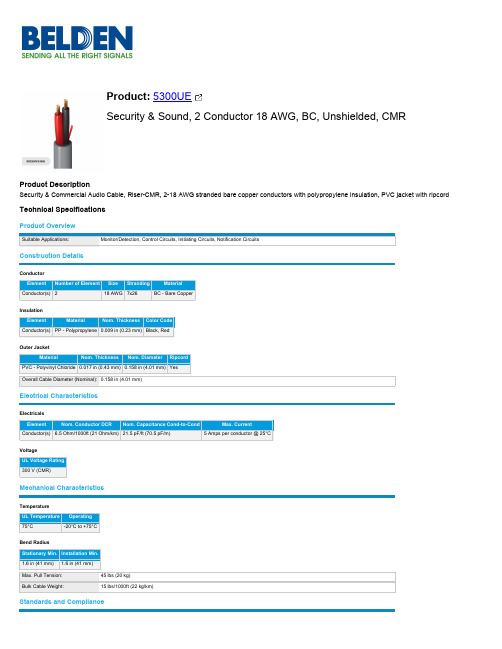
History
Update and Revision:
Revision Number: 0.347 Revision Date: 02-08-2022
Part Numbers
Variants
Item #
Color Putup Type Length UPC/EAN
5300UE 0101000 Black
Electrical Characteristics
Electricals
Element
Nom. Conductor DCR Nom. Capacitance Cond-to-Cond
Max. Current
Conductor(s) 6.5 Ohm/1000ft (21 /km) 21.5 pF/ft (70.5 pF/m)
Although Belden makes every reasonable effort to ensure their accuracy at the time of this publication, information and specifications described here in are subject to error or omission and to change without notice, and the listing of such information and specifications does not ensure product availability.
Belden provides the information and specifications herein on an "ASIS" basis, with no representations or warranties, whether express, statutory or implied. In no event will Belden be liable for any damages (including consequential, indirect, incidental, special, punitive, or exemplary damages) whatsoever, even if Belden has been advised of the possibility of such damages, whether in an action under contract, negligence or any other theory, arising out of or in connection with the use, or inability to use, the information or specifications described herein.
可编程线性直流电源
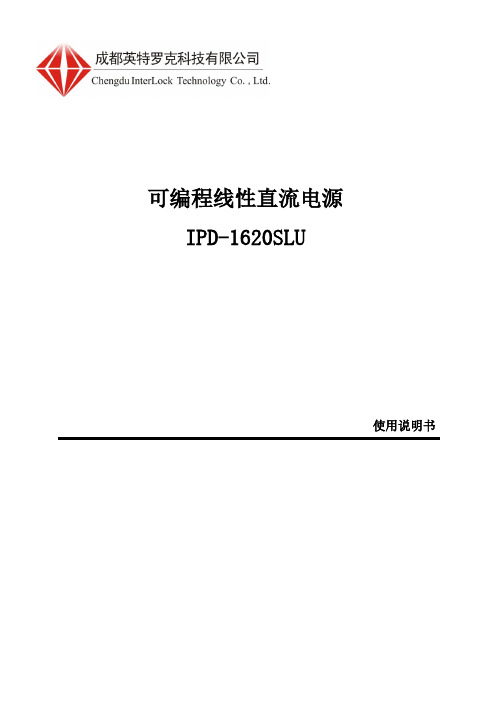
可编程线性直流电源IPD-1620SLU使用说明书版权声明本手册所含之全部文字及图片受法律保护,版权属成都英特罗克科技有限公司拥有。
本手册之任何章节及图片不得在没有成都英特罗克科技有限公司授权下进行复制、改编或翻译成其他语言。
英特罗克有权在未来修改产品规格,特性及保养维修步骤,恕不另行通知。
目录一、产品简介 (1)二、使用须知 (2)2.1 符号标志 (2)2.2 注意事项 (2)2.3 预先检查 (2)三、产品规格 (3)四、面板说明 (4)4.1 前面板 (4)4.2 后面板 (5)五、操作说明 (6)5.1 使用前注意事项 (6)5.2 输出控制 (6)5.3 输出电压及电流值设定 (6)5.4 恒压恒流切换 (6)5.5 过压(O.V.P.) /过流(O.C.P.)保护 (6)5.6 LOCK键 (7)5.7存储/调用数据 (7)5.8 BEEP键 (7)5.9 FINE键. (7)5.10 Remote Sensing功能 (7)六、远程控制 (9)6.1 远程控制模式简介 (9)6.2 远程控制设置 (9)6.2.1 RS-232接口设置 (9)6.2.2 USB接口设置 (10)6.3 编程指令集 (11)6.4 编程案例 (14)七、常规维护 (17)7.1 更换保险丝 (17)7.2 清洁 (17)7.3 常见问题 (17)一、产品简介IPD-1620SLU可编程线性直流电源是一台单路输出高精度的直流电源供应器。
它兼具桌上型和系统型的特性,可根据设计和测试的需求,提供多用途解决方案。
其主要特点如下:●单通道输出,输出功率320W●高速旋转编码输入●具有恒压和恒流两种输出状态,根据负载情况自动切换●具有过压、过流、过温及短路等多重保护,过压过流参数值可设定,过温保护时具有报警功能●智能风扇控制,有效降低噪音●5位LED显示精度●极低的电压和电流纹波≤1 mVrms/ 3 mArms●可存储/调用六组电压电流数据(包括自动存储一组关机前状态)●一键锁定功能,有效防止误操作●具有输出控制开关,控制更加灵活●配备标准USB/RS232接口,符合NI-VISA标准●编程指令集符合SCPI●具有Remote Sensing功能,输出更准确二、使用须知在使用本仪器前,请务必详细阅读以下注意事项,并遵照执行,避免由于误操作降低仪器的使用寿命或造成不必要损失。
欧姆杜尔电子100KHz电感说明书

Dimensions: [mm]Scale - 5:174404054022BC74404054022T e m p e r a t u r eT pT L74404054022Cautions and Warnings:The following conditions apply to all goods within the product series of WE-LQS of Würth Elektronik eiSos GmbH & Co. KG:General:•This electronic component is designed and manufactured for use in general electronic equipment.•Würth Elektronik must be asked for written approval (following the PPAP procedure) before incorporating the components into any equipment in fields such as military, aerospace, aviation, nuclear control, submarine, transportation (automotive control, train control, ship control), transportation signal, disaster prevention, medical, public information network etc. where higher safety and reliability are especially required and/or if there is the possibility of direct damage or human injury.•Electronic components that will be used in safety-critical or high-reliability applications, should be pre-evaluated by the customer. •The component is designed and manufactured to be used within the datasheet specified values. If the usage and operation conditions specified in the datasheet are not met, the wire insulation may be damaged or dissolved.•Do not drop or impact the components, the component may be damaged.•Würth Elektronik products are qualified according to international standards, which are listed in each product reliability report. Würth Elektronik does not warrant any customer qualified product characteristics beyond Würth Elektroniks’ specifications, for its validity and sustainability over time.•The responsibility for the applicability of the customer specific products and use in a particular customer design is always within the authority of the customer. All technical specifications for standard products also apply to customer specific products.Product specific:Soldering:•The solder profile must comply with the technical product specifications. All other profiles will void the warranty.•All other soldering methods are at the customers’ own risk.•Strong forces which may affect the coplanarity of the components’ electrical connection with the PCB (i.e. pins), can damage the part, resulting in avoid of the warranty.Cleaning and Washing:•Washing agents used during the production to clean the customer application might damage or change the characteristics of the wire insulation, marking or plating. Washing agents may have a negative effect on the long-term functionality of the product.•Using a brush during the cleaning process may break the wire due to its small diameter. Therefore, we do not recommend using a brush during the PCB cleaning process.Potting:•If the product is potted in the customer application, the potting material may shrink or expand during and after hardening. Shrinking could lead to an incomplete seal, allowing contaminants into the core. Expansion could damage the components. We recommend a manual inspection after potting to avoid these effects.Storage Conditions:• A storage of Würth Elektronik products for longer than 12 months is not recommended. Within other effects, the terminals may suffer degradation, resulting in bad solderability. Therefore, all products shall be used within the period of 12 months based on the day of shipment.•Do not expose the components to direct sunlight.•The storage conditions in the original packaging are defined according to DIN EN 61760-2.•The storage conditions stated in the original packaging apply to the storage time and not to the transportation time of the components. Packaging:•The packaging specifications apply only to purchase orders comprising whole packaging units. If the ordered quantity exceeds or is lower than the specified packaging unit, packaging in accordance with the packaging specifications cannot be ensured. Handling:•Violation of the technical product specifications such as exceeding the nominal rated current will void the warranty.•Applying currents with audio-frequency signals may result in audible noise due to the magnetostrictive material properties.•The temperature rise of the component must be taken into consideration. The operating temperature is comprised of ambient temperature and temperature rise of the component.The operating temperature of the component shall not exceed the maximum temperature specified.These cautions and warnings comply with the state of the scientific and technical knowledge and are believed to be accurate and reliable.However, no responsibility is assumed for inaccuracies or incompleteness.Würth Elektronik eiSos GmbH & Co. KGEMC & Inductive SolutionsMax-Eyth-Str. 174638 WaldenburgGermanyCHECKED REVISION DATE (YYYY-MM-DD)GENERAL TOLERANCE PROJECTIONMETHODChrB.001.0062022-10-01DIN ISO 2768-1mDESCRIPTIONWE-LQS SMT Semi-ShieldedPower Inductor ORDER CODE74404054022SIZE/TYPE BUSINESS UNIT STATUS PAGEImportant NotesThe following conditions apply to all goods within the product range of Würth Elektronik eiSos GmbH & Co. KG:1. General Customer ResponsibilitySome goods within the product range of Würth Elektronik eiSos GmbH & Co. KG contain statements regarding general suitability for certain application areas. These statements about suitability are based on our knowledge and experience of typical requirements concerning the areas, serve as general guidance and cannot be estimated as binding statements about the suitability for a customer application. The responsibility for the applicability and use in a particular customer design is always solely within the authority of the customer. Due to this fact it is up to the customer to evaluate, where appropriate to investigate and decide whether the device with the specific product characteristics described in the product specification is valid and suitable for the respective customer application or not.2. Customer Responsibility related to Specific, in particular Safety-Relevant ApplicationsIt has to be clearly pointed out that the possibility of a malfunction of electronic components or failure before the end of the usual lifetime cannot be completely eliminated in the current state of the art, even if the products are operated within the range of the specifications.In certain customer applications requiring a very high level of safety and especially in customer applications in which the malfunction or failure of an electronic component could endanger human life or health it must be ensured by most advanced technological aid of suitable design of the customer application that no injury or damage is caused to third parties in the event of malfunction or failure of an electronic component. Therefore, customer is cautioned to verify that data sheets are current before placing orders. The current data sheets can be downloaded at .3. Best Care and AttentionAny product-specific notes, cautions and warnings must be strictly observed. Any disregard will result in the loss of warranty.4. Customer Support for Product SpecificationsSome products within the product range may contain substances which are subject to restrictions in certain jurisdictions in order to serve specific technical requirements. Necessary information is available on request. In this case the field sales engineer or the internal sales person in charge should be contacted who will be happy to support in this matter.5. Product R&DDue to constant product improvement product specifications may change from time to time. As a standard reporting procedure of the Product Change Notification (PCN) according to the JEDEC-Standard inform about minor and major changes. In case of further queries regarding the PCN, the field sales engineer or the internal sales person in charge should be contacted. The basic responsibility of the customer as per Section 1 and 2 remains unaffected.6. Product Life CycleDue to technical progress and economical evaluation we also reserve the right to discontinue production and delivery of products. As a standard reporting procedure of the Product Termination Notification (PTN) according to the JEDEC-Standard we will inform at an early stage about inevitable product discontinuance. According to this we cannot guarantee that all products within our product range will always be available. Therefore it needs to be verified with the field sales engineer or the internal sales person in charge about the current product availability expectancy before or when the product for application design-in disposal is considered. The approach named above does not apply in the case of individual agreements deviating from the foregoing for customer-specific products.7. Property RightsAll the rights for contractual products produced by Würth Elektronik eiSos GmbH & Co. KG on the basis of ideas, development contracts as well as models or templates that are subject to copyright, patent or commercial protection supplied to the customer will remain with Würth Elektronik eiSos GmbH & Co. KG. Würth Elektronik eiSos GmbH & Co. KG does not warrant or represent that any license, either expressed or implied, is granted under any patent right, copyright, mask work right, or other intellectual property right relating to any combination, application, or process in which Würth Elektronik eiSos GmbH & Co. KG components or services are used.8. General Terms and ConditionsUnless otherwise agreed in individual contracts, all orders are subject to the current version of the “General Terms and Conditions of Würth Elektronik eiSos Group”, last version available at .Würth Elektronik eiSos GmbH & Co. KGEMC & Inductive SolutionsMax-Eyth-Str. 174638 WaldenburgGermanyCHECKED REVISION DATE (YYYY-MM-DD)GENERAL TOLERANCE PROJECTIONMETHODChrB.001.0062022-10-01DIN ISO 2768-1mDESCRIPTIONWE-LQS SMT Semi-ShieldedPower Inductor ORDER CODE74404054022SIZE/TYPE BUSINESS UNIT STATUS PAGE。
紫光恒越UNIS R3900 R5900综合业务网关接口模块手册说明书
UNIS R3900/R5900综合业务网关接口模块手册紫光恒越技术有限公司资料版本:6W113-20221130Copyright © 2022 紫光恒越技术有限公司及其许可者版权所有,保留一切权利。
未经本公司书面许可,任何单位和个人不得擅自摘抄、复制本书内容的部分或全部,并不得以任何形式传播。
UNIS为紫光恒越技术有限公司的商标。
对于本手册中出现的其它公司的商标、产品标识及商品名称,由各自权利人拥有。
由于产品版本升级或其他原因,本手册内容有可能变更。
紫光恒越保留在没有任何通知或者提示的情况下对本手册的内容进行修改的权利。
本手册仅作为使用指导,紫光恒越尽全力在本手册中提供准确的信息,但是紫光恒越并不确保手册内容完全没有错误,本手册中的所有陈述、信息和建议也不构成任何明示或暗示的担保。
前言UNIS R3900/R5900综合业务网关接口模块手册主要介绍了设备支持的接口类型、线缆连接和适配关系等内容。
前言部分包含如下内容:•读者对象•本书约定•产品配套资料•资料意见反馈读者对象本手册主要适用于如下工程师:•网络规划人员•现场技术支持与维护人员•负责网络配置和维护的网络管理员本书约定1. 命令行格式约定格式意义粗体命令行关键字(命令中保持不变、必须照输的部分)采用加粗字体表示。
斜体命令行参数(命令中必须由实际值进行替代的部分)采用斜体表示。
[ ] 表示用“[ ]”括起来的部分在命令配置时是可选的。
{ x | y | ... }表示从多个选项中仅选取一个。
[ x | y | ... ]表示从多个选项中选取一个或者不选。
{ x | y | ... } *表示从多个选项中至少选取一个。
[ x | y | ... ] *表示从多个选项中选取一个、多个或者不选。
&<1-n>表示符号&前面的参数可以重复输入1~n次。
# 由“#”号开始的行表示为注释行。
2. 图形界面格式约定格式意义< > 带尖括号“< >”表示按钮名,如“单击<确定>按钮”。
PVC线槽规格
冲孔断面/Slot smooth
V型开孔设计 V-shaped slot lead-in V-shape funnels wires into slot for
四种颜色可选 Four different colors
比传统的设计有更大的空间 盖子与槽体齐平 Cover sits flush with sidewall
防止电线和手被毛刺割伤 Protects hands and wiring/cabling from abrasion
防滑盖 non-slip liner inside duct covers)
安装时不容易滑盖 Will not slide easily when installed on duct base
防运输振动导致滑盖 防线槽垂直安装时滑盖 Cover stays in place during shipment, vibration and when in a vertical orientation,eliminating rework
平整的盖子设计 Flush cover designGreater capacity
不用修毛刺,节省时间 No need to get offer abrasion, save time
加快电线安装 Speeds wire installation
项目对颜色有要求时选择范围更加的广泛更快的满足终端用户的需求。 Can meet different customers’request in different project
VDR5080LE VDR5580LE
VDR6080LW VDR8080LW VDR10080LW VDR12080LW VDR14080LW
pvc线槽板规格
低烟无卤线槽 V DRF-H F 1特点:热销粗齿无卤线槽
低烟无卤线槽 H V DRF-H F 特点:热销细齿无卤线槽
日成粗齿阻燃线槽 V DR 1特点:8mm出线直孔 老规格
日成细齿阻燃线槽 H V DR 1特点:5mm出线孔 老规格
日成细齿阻燃线槽 H V DRT4 特点:4MM细齿直孔 老规格
配线标志
日成配线标志 EC 日成彩色配线标志 E 日成扁型配线标志 E 日成配线标志箱 EC 日成标志靶 号码带 日成电缆牌 MS 日成空白胶管 OMR 电脑线号机 LM-380 日成配线标志 OM
/products_结rcc束n_带2.html
尼龙铆钉
尼龙螺丝1/2
尼龙螺丝
日成螺丝/尼龙螺丝 日成塑胶螺母 PN 日成塑胶垫片 PW 日成尼龙螺丝 NCRS 日成尼龙螺丝 NSPH 日成尼龙螺丝 NSCS 日成尼龙螺丝 NSCH 日成尼龙螺丝 NSOH 日成尼龙螺丝 NSCR
夹线套
日成PC板夹线套 MW 日成PC板夹线套 NW 日成PC板夹线套 LW 日成PC板夹线套 SO 日成PC板夹线套 BH 日成PC板夹线套 MW 日成PC板夹线套 MW 日成PC板隔离柱 CB 日成尼龙铆钉 MP
日成槽盖突出线槽 H V DRFT 1槽盖有二个突出标识
日成环保线槽盖 DC 1各种规格的线槽盖
日成大底孔线槽 V DRU 1大底孔背面走线 1U 2U
日成带突出闭口线槽 V DRC T 1闭口式 盖子有二条突出
日成尼龙拨开式线槽 FD 特点:可弯曲
日成圆形地板配线槽 RD 半圆形用于地面布线
日成电话线槽 TC 1用于较小线安装 耐踩
环保线槽 热收缩管 隔离柱
电缆接头 护线套 夹线套
2016新编RCC-M标准培训教材-B篇
RCC-M标准培训教材B篇Ⅰ级设备B篇Ⅰ级设备★RCC-M标准简单介绍⏹AFCEN:法国核岛设备设计和建造规则协会⏹RCCM:法国压水堆核岛机械设备的设计和建造规则⏹整体结构:✧共5卷,核岛设备(A-Z)、材料(M)、检验方法(MC)、焊接(S)、制造(F)✧第一卷包括A-Z九篇(总论、1级设备、2级设备、3级设备、小型设备、堆内构件、设备支承件、低压或常压储罐、技术附录)✧每篇均包含5章:适用范围、规定设备制造用的制品和零件、规定设备设计规则、规定制造和检验规则、规定设备制造完工后的试验、支承件标准及小型设备的鉴定试验⏹B篇结构:✧B1000 规定1级设备及零件应编制的文件和标识方法✧B2000 规定选择设备零件材料的规则✧B3000 规定设备设计规则✧B4000 规定设备和零件的制造及检验规则✧B5000 规定压力试验规则★B1000 概述⏹B1100 引言各文件所规定的内容⏹B1200 应编制的文件✧设备文件–订货单附属的文件–初步设计和制造文件–设备制造中应编制和补充的文件–完工后的文件✧设备零件和制品的文件–采购文件–制造文件–检查文件–不符合项报告和偏离报告⏹B1300 标识✧设备标识制度的目的:在设备零件或焊接接头和与其相关的文件之间建立明确联系的一种手段✧标识制度应适应产品控制的方法:单件一对一;按批则批对一✧标识的方法:蚀刻法、临时标记法、标签法、工序记录卡✧标记和标签的接转:标识被抹去时/废品/钢板/余料✧标记方法:无污染无损/避开应力集中区和焊接热影响区/符合F2000章✧焊缝位置标记:纵缝/环缝/射线照射过的焊缝★B2000 材料⏹材料选用原则(表2200列出材料技术规格书代号/附录ZI找到牌号和力学性能/新材料)⏹材料技术规格书:包括适用范围、冶炼、化学成分、力学性能、标记、质量合格证书等⏹晶间腐蚀敏感性✧分组–1组:固熔热处理后,在制造中还要进行焊接、热加工或高于450的热处理材料–1a组:固熔热处理后,在制造中仅仅进行焊接且接头厚度不超过3mm的材料–2组:固熔热处理后,不进行焊接和热加工,也不进行高于450度的热处理材料✧钢种选择:–1组:超低碳奥氏体不锈钢、铌或钛稳定化的奥氏体不锈钢–1a组:1组或低碳奥氏体不锈钢–2组:1组、1a组、Z6CN18.10、Z6CND17.12(国0Cr19Ni9、0Cr17Ni12Mo2)★B3000 设计⏹B3110目的:保证设备在载荷作用下针对下列不同类型失效模式,具有必要的安全裕度✧过度变形和塑性失稳✧弹性失稳或弹塑性失稳✧交变载荷作用下的渐进性变形✧疲劳✧快速断裂⏹B3120工况✧第一类:基准工况(设备所处的一种状况)✧第二类:正常运行期间的某一种稳态或瞬态工况✧第三类:稀有事故下的紧急工况✧第四类:极不可能出现的状况✧试验工况:规定水压试验期间设备所处的工况⏹B3140准则的级别✧O级准则:过度变形、塑性失稳、弹性和弹塑性失稳(第一类工况遵守)✧ A 级准则:渐进性变形和疲劳(第二类工况遵守)✧ C 级准则:失效模式安全裕量比O 级小(第三类工况遵守)✧ D 级准则:弹性/弹塑性失稳、不排除过度变形危险(第四类工况遵守) ⏹⏹B3200设备性能分析通则✧ 分析的目的:证明设备在承受每类工况的全部载荷时不发生某种形式的失效 ✧ 分析方法:弹性分析、弹塑性分析、实验应力分析 ✧ 应力– 正应力(垂直于基准面)– 剪应力(与基准面相切)– 薄膜应力(基准面支撑线段上正应力平均值) – 弯曲应力(正应力与薄膜应力之差)– 机械应力(内压重力地震等产生的应力)– 热应力(温度不均匀分布或热膨胀系数不同引起的自平衡应力) – 总应力(一次、二次、峰值应力的总和)– 自由端位移(两个被连接结构运动时产生的相对位移) – 膨胀应力(管道系统自由端位移被约束而产生的应力) ✧ 弹性分析– 一次应力(一次薄膜应力P m 和一次弯曲应力P b ) – 局部一次薄膜应力P l (不连续处薄膜应力)– 二次应力Q (相邻或自身结构的约束引起的应力)– 峰值应力F (因局部不连续或局部热应力产生的附加应力增量) – 应力强度(Tresca 屈服准则,最大剪应力的两倍) – 许用应力强度(不同级别准则对应不同的要求) ✧ O 级准则– 总体一次薄膜应力强度P m ≤S m – 局部一次薄膜应力强度P L ≤1.5S m– 总体或局部一次薄膜加弯曲应力强度m b L b m S P P P 5.1P ≤++或 ✧ A 级准则– 一次加二次应力之和的变化幅值m n S S 3≤ – 热膨胀应力强度m e S P 3≤(不适用于容器) – 疲劳性能分析a alt S S ≤(S a 由疲劳曲线给出)– 热棘轮效应(机械应力和交变温差应力配合下引起的塑性应变的渐进性积累) ✧ C 级准则– 一次应力强度≤1.2S m– 许用外压力(按附录Z Ⅳ11规定)– 特殊应力限值是B3238.3中规定限值的120% ✧ D 级准则(采用附录ZF 的规则) ✧ 试验工况σ–总体一次薄膜应力强度≤90%sσ–一次薄膜加弯曲应力强度≤135%s–许用外压按附录ZⅣ11规定–疲劳分析可不考虑最初十次试验工况–对于不锈钢,前两条规定可由对于过度变形至少有10%裕量的方法取代✧专门的应力限制σ,支承载荷作用于自由端时要考虑剪切破坏)–支承应力的限制(遵守D级准则,≤s)壳体mm✧开孔的补强2.0,中心距>1.5(φ1+φ2)等)–不需补强的开孔(孔径<Rt–不满足上条的开孔按附录ZA规定补强✧设计的考虑(清洁度、在役检查、无损检测)✧焊接结构的设计(有相应的尺寸限制规定B3353)–第一类接头(全焊透或夹角<30的对接接头,容器主焊缝采用)(图B3353.1.a)–接头厚度不得小于较薄焊件厚度(特殊情况除外)–焊件厚度不等时,允许中间纤维层有偏移,但不得超过外或内表面–焊件厚度不等时,应采用锥形过渡区–禁止在衬环型、止口型或其他永久性支衬件上进行焊接,除非焊后会撤除–第二类接头(全焊透且角度>30的对接接头,接管与容器连接、管板与筒体连接等采用,须应力分析角应力合格)–第三类接头(部分焊透焊缝的角焊接头及单条角焊缝搭接接头,容器与外径大于150mm的管咀或同轴圆柱体连接采用)–第四类接头(有隔离层的焊接接头)–固定永久性附件接头:焊接表面形状吻合、全焊透焊缝ZA✧验收规则–目的:保证阀门承压边界的完整性–内径大于等于25mm的阀门,满足标准设计规则或替代设计规则之一可验收–内径小于25mm的阀门,可按C篇的要求设计✧压力-温度等级的确定–标准闸门表B3531 根据设计温度可查最大许用压力–非标准闸门确定中间压力等级✧确定最小壁厚和阀体形状规则(图B3534.1)– 阀体最小壁厚 按B3542规则确定– 阀体和阀颈的壁厚 根据靠近焊接端处最大阀体内径d m 查表B3542.1确定 – 阀门直段部分圆形截面的壁厚 m mmm t d d t 3'2'≥(公称通径>101.6mm )m m d d '32"=(公称通径≤101.6mm ,由m d "查表B3542.1) – 非标准阀门最小壁厚)(1211t t PP P P t t a m -⎪⎪⎫⎛--+=m 限值m f a s f p n S T C C E P P Q S 3(max))/(max)(42≤∆+∆=– 总应力变化范围要求(确定S p ) – 疲劳性能分析– C 级准则(应力极限为1.9S m ) – D 级准则(附录ZF ) – 应力报告✧B3611设计的验收–应力限值B3630给出,超过时可使用B3200–B3100和B3600存在矛盾时,按B3600执行–抗快速断裂按B3260进行评价✧B3620载荷规则–动载荷:冲击、地震、振动–重力载荷:流体重量、静重之间)–附件(B3174规定)–封闭件(按表B3611.4所列标准制造)–螺栓法兰接头和盲板(法兰按表B3611.4所列标准制造符合B3612.1要求或按ZV附录设计,盲板按公式设计)–大小头(表B3611.4)–其他管道制品(符合B3640或B3200,或通过试验应力分析和爆破试验)✧B3650管道制品的分析–O级准则– 除遵守B3640外,一次应力强度应满足m i S M IDB t PD B 5.1220201≤+ – A 级准则– 考虑一组随时间变化的载荷因素,包括压力、外力矩、热效应等 – 瞬时i 和j 之间的应力变化范围用函数S x (i,j)表示– 一次加二次应力之和变化幅值的规则:– 总应力变化幅值的规则:任意温度下泊松比取0.3– 分析方法:严格的结构分析、考虑所有部件、确保分析结果保守 – 支承装置(包括固定件、吊架、滑动支承件等,按H 篇进行设计) ✧ B3680 应力指数和柔性系数– 应力指数:研究部件的应力与参考直管段在同样载荷因素下的应力之比Si K C B σ=\\\– 柔性系数(两类)mn S j i S ),(),()1(1),(),(),()1(212),(2),(),(233130220011j i T Ea j i T j i T E C K j i T Ea K ID j i M C K tD j i P C K j i S b b a a ab i p ∆-+-+∆-++=υααυ– 弯头:nomabk θθ=– 用于接管嘴和支管接头,可由一个弹簧单元代替,完全表征部件相对转角 – 详细分析用的应力指数– 表B3685.2给出应力指数可确定远离焊缝的局部不连续处应力– 局部不连续处应力状态可采用理论分析或试验分析法确定★ B4000 制造及其检验⏹B4100 概述✧ 叙述1级设备在工厂和现场的制造、安装和检验 ✧ 规定加工的初步要求,加工和检验的初步评定✧ 规定应进行的检验项目,采用的方法,验收准则等 ⏹B4200 制造与检验的初步文件和要求 ✧ 零件和制品的采购(按B2000) ✧ 验收和评定– 焊接(按S1000对人员做资格评定)– 成形和表面处理– 无损检验(按MC8000对人员做资格评定) ✧ 工作场地(清洁度要求根据F6000) ⏹B4300 制造工艺✧ 标记(焊接标记满足B1300和F2000的要求) ✧ 切割和无焊补修理(F3600和S7350) ✧ 成形和校正(F4000) ✧ 表面处理(F5000) ✧ 清洁度(F6000) ✧ 机械连接(F7000)✧ 热处理(焊接按S1300、S7500,成形按F4000) ⏹B4400 焊接及其技术✧ 焊材的存放和使用(S7200) ✧ 坡口加工和检验(S7300)✧ 产品焊缝的施焊(S1300,另补充)– 一回路主管道上厚度不大于50mm 的焊缝(打磨整个表面,无咬边、弧坑等缺陷)– 一回路主管道上厚度大于50mm 的焊缝和稳压器波动管上的焊缝应予磨平– 半自动焊适用于:碳钢铸件的补焊,RPV 接管整体支撑上的预堆边焊、低合金钢管板上吊耳的焊接– RPV 预堆边层上密封凸缘的焊接可在后处理后进行,焊缝允许未焊透和不连续✧补焊(S7600)✧产品焊缝的无损检验(S7710,另补充)–SG的手孔,机加后不适合无损探伤的,应在机加和热处理前作UT,热处理后作PT(奥氏体钢)、MT(铁素钢)–对铁素体钢上的Ni-Cr-Fe合金预堆边层或堆焊层,至少堆焊两层才可作体积检验–主管道上铸件斜接管焊接接头的射线检验,应采用金属丝透度计–稳压器电加热元件套管上焊缝的射线检验应遵守MC3000✧焊接见证件和破坏性试验(S7800)✧堆焊层的化学分析(S7860)✧表面钴基硬质合金堆焊(S8000)★B5000 主回路系统1级设备的压力试验⏹B5100 试验✧主回路系统:容纳直接吸收从核燃料释放能量的流体并与装容燃料的压力容器不能安全隔离的系统(非主回路的一级设备应按C5000进行)✧水压试验压力–单独试验(试验压力=设计压力×K,K=K1×K2)–主回路系统试验(设备最高设计压力的1.25倍,不低于三类运行工况中的最大压力)✧水压试验前需编制的文件–技术条件(试验压力、设备温度、测量量、安全要求、设备位置等)–盲板等尺寸计算报告–检验结果摘要–设备检查报告(验证性操作、过程、结论)–设备完工报告✧水压试验–准备要求或规定(表面清洁、压力仪表误差<0.5%、排气排水孔、密封)–安全规定(超压保护、禁止非参试人员进入)–试验和清洗用水水质及清洁度要求(符合F6610)–试验用水温度(与材料的力学性能相容、韧脆转变温度)–升压(V>1m3的设备升压速率<1MPa/min)✧验收准则–压力从零-保持压力-零,设备总变形符合规定值–过程中没有探测到渗漏–密封垫处的轻微泄露不影响试验结果的有效性✧试验后应编制的文件–设备水压试验证明书–水压试验报告–时间地点–检查人员和监督机构签字–操作人员和技术负责人员签字–引用的有关试验文件–图表形式的试验记录–校核结果–测量变形结果✧阀门–阀门的全部阀体和阀帽按上述要求进行水压试验–补充:组装好阀门、打开阀瓣、密封面不接触、残余空气排净等⏹B5200 阀门的压力试验✧试验的一般要求–阀体各端堵严–阀门内残余空气排净–清洁度满足F6000–水压试验后应拆除填料✧密封试验–背阀座的密封试验–填料函密封性试验–阀座密封性试验(流量调节阀、安全阀、调节阀等)✧阀门静压试验–阀体强度试验–阀瓣强度试验(对闸阀、对球阀、止回阀)干部教育培训工作总结[干部教育培训工作总结] 年干部教育培训工作,在县委的正确领导下,根据市委组织部提出的任务和要求,结合我县实际,以兴起学习贯彻“三个代表”重要思想新高潮为重点,全面启动“大教育、大培训”工作,取得了一定的成效,干部教育培训工作总结。
- 1、下载文档前请自行甄别文档内容的完整性,平台不提供额外的编辑、内容补充、找答案等附加服务。
- 2、"仅部分预览"的文档,不可在线预览部分如存在完整性等问题,可反馈申请退款(可完整预览的文档不适用该条件!)。
- 3、如文档侵犯您的权益,请联系客服反馈,我们会尽快为您处理(人工客服工作时间:9:00-18:30)。
Home / Products / Wiring Duct / RCCN Wiring Duct VDRU
RCCN Wiring Duct VDRU
Wide Slot Wiring Duct
American standard Narrow slot/finger design provides more slots
to closer fit thespacing of high-density terminal blocks and other
hardware used countries such as USA,
Certificates:UL:E306674 CE:EN50085 RoHS,REACH。
Made of rigid PVC
UL Recognized continuous use temperature: 50°C (122°F)
UL94 Flammability Rating of V-0
Provided with mounting holes
Available color:gray.white.blue.black and other special colorsWork
Temperature:-40°C to 65°C
Wide Slot Wiring Duct Wiring Duct
Item No.
W*H Q P
Wire
capability
/2.0sp
Pack
/M
Gray White Blue Black
VDR4545U VDR4545UW VDR4545UE VDR4545UB45*4581260~7072M VDR5050U VDR5050UW VDR5050UE VDR5050UB50*5081280~9050M VDR4580U VDR4580UW VDR4580UE VDR4580UB45*80812140~16040M VDR5080U VDR5080UW VDR5080UE VDR5080UB50*80812160~18040M VDR6080U VDR6080UW VDR6080UE VDR6080UB60*80812180~21032M VDR8080U VDR8080UW VDR8080UE VDR8080UB80*80812240~29024M VDR10080U VDR10080UW VDR10080UE VDR10080UB100*80812260~35024M VDR12080U VDR12080UW VDR12080UE VDR12080UB120*80812280~38016M VDR14080U VDR14080UW VDR14080UE VDR14080UB140*80812350~45016M Specification
VDR50100U VDR50100UW VDR50100UE VDR50100UB 50*100812220~25040M VDR60100U VDR60100UW VDR60100UE VDR60100UB 60*100812240~29032M VDR80100U VDR80100UW VDR80100UE VDR80100UB 80*100812260~35024M VDR100100U VDR100100UW VDR100100UE VDR100100UB 100*100812300~40024M VDR120100U VDR120100UW VDR120100UE VDR120100UB 120*100812350~45016M VDR150100U
VDR150100UW
VDR150100UE
VDR150100UB
150*100
8
12
400~650
16M
z
Product Show Dow nload
RCCN Trunking UL certificate …RCCN Trunking CUL certificat…V0 Wiring Duct
Wireway REACH RCCN Trunking environmenta…
RCCN Carbon black environm…RCCN PVC environmental cer…RCCN Wireway CE Certificate RCCN Large bottom hole trou…Catalogue-PDF
Related Proudct
RCCN Wiring Duct HVDRF
4mm*6mm Narrow Slot Wiri…
RCCN Wiring Duct VDRF
8mm*12mm Wide Slot Wirin…
RCCN Wiring Duct WT-3
Wiring Duct Cutter
RCCN Wiring Duct WT-1
Wiring Duct Cutter
RCCN Wiring Duct SDRO
Wiring Duct
RCCN Wiring Duct SDO
Round Insulating Conduit
RCCN Wiring Duct TC
Telephone Wiring Duct
RCCN Wiring Duct RD
Round Wiring Duct
RCCN Wiring Duct FD
Flexible Wiring Duct
RCCN Wiring Duct VDRU
Wide Slot Wiring Duct
PDF
PDF
PDF
PDF
PDF
PDF
PDF
PDF
PDF
More
Product Wiring Duct >
RCCN Wiring Duct HVD…
Narrow Slot Wiring Duct
RCCN Wiring Duct VDRCL
17mm*8mm
RCCN Wiring Duct GDRFZ
Narrow Slot Wiring Duct
RCCN Wiring Duct HVD…
Narrow Slot Wiring Duct
RCCN Wiring Duct VDRFZ
Wide Slot Wiring Duct
RCCN Wiring Duct VDRL
10mm*15mm
RCCN Wiring Duct SDRHF
Halogen Free Solid Wiring Duct
RCCN Wiring Duct HVD…
Halogen Free Wiring Duct HV…
RCCN Wiring Duct VDR…
Halogen Free Wiring Duct
RCCN Wiring Duct VDR…
Halogen Free Wiring Duct
RCCN Wiring Duct HVD…
Halogen Free Wiring Duct
RCCN Wiring Duct GDRF
6mm*6.5mm
RCCN Wiring Duct VDRT
8MM*12MM
RCCN Wiring Duct HVDRT
5MM*8MM
RCCN Wiring Duct HVD…
4MM*6MM
RCCN Wiring Duct HVDR
5MM*8MM
RCCN Wiring Duct VDR
8MM*12MM
RCCN Solid Wiring Duct…
Solid Wiring Duct
RCCN Wiring Duct VDRC
Wide Close Slot Wiring Duct
RCCN Wiring Duct HVDRF
4mm*6mm。
