日立空调技术手册
日立空调技术手册
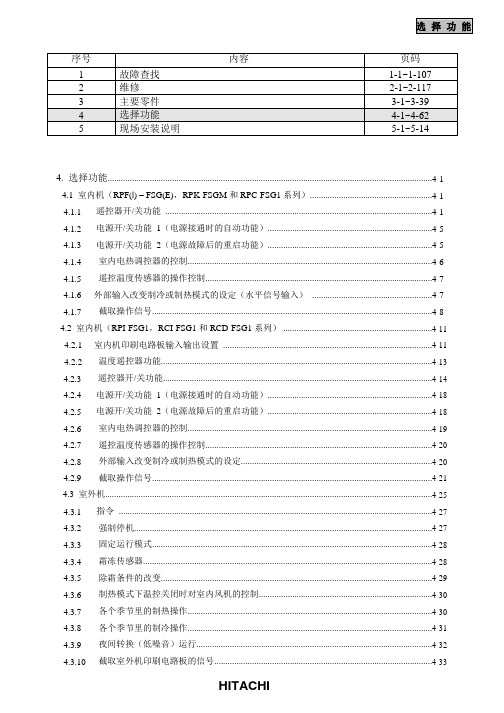
4. 选择功能..................................................................................................................................................4-1 4.1 室内机(RPF(l) – FSG(E),RPK-FSGM 和 RPC-FSG1 系列).......................................................4-1 4.1.1遥控器开/关功能........................................................................................................................4-1 4.1.2电源开/关功能1(电源接通时的自动功能)..........................................................................4-5 4.1.3电源开/关功能2(电源故障后的重启功能)..........................................................................4-5 4.1.4室内电热调控器的控制..............................................................................................................4-6 4.1.5遥控温度传感器的操作控制......................................................................................................4-7 4.1.6外部输入改变制冷或制热模式的设定(水平信号输入)......................................................4-7 4.1.7截取操作信号..............................................................................................................................4-8 4.2 室内机(RPI-FSG1,RCI-FSG1 和 RCD-FSG1 系列) ...................................................................4-11 4.2.1室内机印刷电路板输入输出设置..............................................................................................4-11 4.2.2温度遥控器功能..........................................................................................................................4-13 4.2.3遥控器开/关功能.........................................................................................................................4-14 4.2.4电源开/关功能1(电源接通时的自动功能)..........................................................................4-18 4.2.5电源开/关功能2(电源故障后的重启功能)..........................................................................4-18 4.2.6室内电热调控器的控制..............................................................................................................4-19 4.2.7遥控温度传感器的操作控制......................................................................................................4-20 4.2.8外部输入改变制冷或制热模式的设定......................................................................................4-20 4.2.9截取操作信号..............................................................................................................................4-21 4.3 室外机...................................................................................................................................................4-25 4.3.1指令.............................................................................................................................................4-27 4.3.2强制停机......................................................................................................................................4-27 4.3.3固定运行模式..............................................................................................................................4-28 4.3.4霜冻传感器..................................................................................................................................4-28 4.3.5除霜条件的改变..........................................................................................................................4-29 4.3.6制热模式下温控关闭时对室内风机的控制..............................................................................4-30 4.3.7各个季节里的制热操作..............................................................................................................4-30 4.3.8各个季节里的制冷操作..............................................................................................................4-31 4.3.9夜间转换(低噪音)运行..........................................................................................................4-32 4.3.10截取室外机印刷电路板的信号..................................................................................................4-334.4遥控器PC-2H2.....................................................................................................................................4-35 4.4.1零件名称......................................................................................................................................4-35 4.4.2同步运行......................................................................................................................................4-36 4.4.3双遥控器操作系统......................................................................................................................4-38 4.4.4功能设定选择..............................................................................................................................4-39 4.4.5遥控器功能选择..........................................................................................................................4-42 4.4.6 寻址(ADDS)和制冷剂循环编号(RN)显示 .....................................................................4-474.5无线遥控器PC-LH3 ............................................................................................................................4-48 4.5.1零件名称......................................................................................................................................4-48 4.5.2室内机组并列安装的识别..........................................................................................................4-49 4.5.3同步运行......................................................................................................................................4-50 4.5.4紧急操作......................................................................................................................................4-52 4.5.5选择功能设定..............................................................................................................................4-53 4.5.6无线遥控器的选择功能..............................................................................................................4-54 4.6七日时控器,PSC-3T..........................................................................................................................4-55 4.7中央控制器PSC-3S1 ...........................................................................................................................4-57 4.7.1零件名称......................................................................................................................................4-57 4.7.2系统.............................................................................................................................................4-58 4.7.3中央控制器的操作步骤..............................................................................................................4-60选择功能(4.1室内机) 4.选择功能4.1室内机(RPI(I) – FSG(E),RPK-FSGM和RPC-FSG1系列)4.1.1遥控器开/关功能该功能提供远程自动停机或系统启动的控制。
上海日立家用电器有限公司空调使用说明书
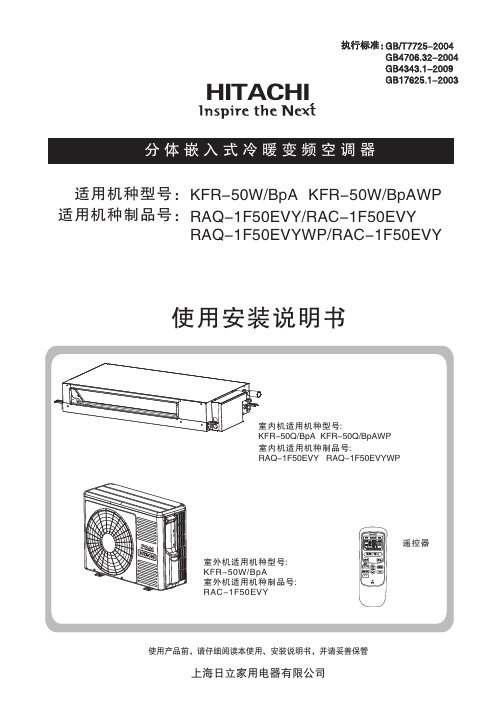
使用产品前,请仔细阅读本使用、安装说明书,并请妥善保管使用安装说明书KFR-50W/BpA KFR-50W/BpAWP 适用机种型号:适用机种制品号:HITACHIRAQ-1F50EVY/RAQ-1F50EVYWP/RAC-1F50EVYRAC-1F50EVY执行标准:GB/T7725-2004GB4706.32-2004GB4343.1-2009GB17625.1-2003使用说明目 录注意事项......................................................................................................................................1产品主要技术参数........................................................................................................................3.....................................................................................................................................................9.....................................................................................................................................................10.....................................................................................................................................................11一键清洁功能.............................................................................................................................................11.....................................................................................................................................................12遥控器电池的更换法.................................................................................................................................12.............................................................................................................................13.....................................................................................................................................14故障查找......................................................................................................................................2机组介绍.....................................................................................................................................................4接收器指示说明.........................................................................................................................................4室内机部品名称.........................................................................................................................................5运转之前.....................................................................................................................................................5遥控器各部分名称和功能.........................................................................................................................6自动运转.....................................................................................................................................................8制热运转除湿运转制冷运转送风运转睡眠定时器的设定功能定时器的设定功能自动控制.. (15)安全须知......................................................................................................................................16安装所需的工具及仪器.............................................................................................................................16运输及吊装.................................................................................................................................................17室内机的安装.............................................................................................................................................17排水管的安装.....................................................................................................................................21接收器(显示接受操作系统)的安装.......................................................................................23保护和控制装置室外机的安装 制冷剂管道安装真空排气顺序电线连接试运行...............................................................................................................................................................23............................................................................................................................................24室外机冷凝水处理.....................................................................................................................................25.........................................................................................................................................25.............................................................................................................................................28.....................................................................................................................................................29.........................................................................................................................................................31附图 (32)安装说明图例意义如下注意事项•电源为单相 220V~ 电压如电压低于或高出正常电压10%以上,空调器将不能正常工作甚至烧断保险丝,易损坏空调器,建议配用220V~ 稳压器。
日立室内 室外分体空调说明书

I L G N EINDOOR UNIT/OUTDOOR UNITSPLIT TYPE AIR CONDITIONERTI N U R O O D N I T I N U R O O D T U O S H Instruction manualRAS-DX10HNK /RAC-DX10HNK RAS-DX13HNK /RAC-DX13HNK RAS-DX18HNK /RAC-DX18HNKRAS-DX10HNK RAS-DX13HNKRAC-DX10HNK RAC-DX13HNK RAC-DX18HNKRAS-DX18HNKSleep Right/Left SilentF .Wash To obtain the best performance and ensure years of trouble free usage, please read this instruction manual completely.請詳細閱讀這本使用說明書以了解正確使用方法,及使機器可長期地發揮最高性能。
PRECAUTIONS DURING SHIFTING OR MAINTENANCEW A R N I N G Should abnormal situation arises (like burning smell), please stop operatingthe unit and turn off the circuit breaker. Contact your agent. Fault, shortcircuit or fire may occur if you continue operating the unit under abnormalsituation.Please contact your agent for maintenance. Improper self maintenance may cause electric shock and fire.Please contact your agent if you need to remove and reinstall the unit.Electric shock or fire may occur if you remove and reinstall the unit by yourself improperly.PRECAUTIONS DURING OPERATIONW A R N I N GFor the sake of health, avoid facing to direct airflow for a long period of time.Do not use any conductor as fuse wire, this could cause fatal accident.During thunderstorm, disconnect and turn off the circuit breaker.If the supply cord is damaged, it must be replaced by the manufacturer,qualified persons in order to avoid a hazardits service agent or SAFETY PRECAUTIONPlease read the “Safety Precaution” carefully before operating the unit to ensure correct usage of the unit.Pay special attention to signs of“ Warning” and “ Caution”. The “Warning” section contains matters which,if not observed strictly, may cause death or serious injury. The “Caution” section contains matters which may resultin serious consequences if not observed properly. Please follow all instructions strictly to ensure safety.The signs indicate the following meanings.Make sure to connect earth line. The sign in the figure indicates prohibition.Indicates the instructions that must be followed.Please keep this manual after reading.PRECAUTIONS DURING INSTALLATIONWARNING Do not reconstruct the unit.Water leakage, fault, short circuit or fire may occur if you reconstruct the unitby yourself.Please ask your sales agent or qualified technician for the installation of your unit. Water leakage, short circuit or fire may occur if you install the unit by yourself.Please use earth line.Do not place the earth line near water or gas pipes, lightning-conductor, orthe earth line of telephone. Improper installation of earth line may causeelectric shock.CAUTIONA circuit breaker should be installed depending on the mounting site of theunit. Without a circuit breaker, the danger of electric shock occurs.Do not install in the location nearby or with flammable gas. The outdoor unit may catch fire if flammable gas leaks around it.Please ensure smooth water flow when installing the drain hose.Do not put your fingers or rods into the air outlet or suction port.If the fans of indoor and outdoor units are running at high speed, which may cause injury or malfunction.PRECAUTIONS DURING OPERATIONW A R N I N GThe product shall be operated under the manufacturer specification and notfor any other intended use.•Do not attempt to operate the unit with wet hands, this could cause fatal accident.•When operating the unit with burning equipments, regularly ventilatethe room to avoid insufficiency of oxygen.•Do not direct the cool air coming out from the air-conditioner panel to facehousehold heating apparatus as this may affect the working of apparatus such asthe electric kettle, oven etc.•Please ensure that outdoor mounting frame is always stable, firm andwithout defect. If not, the outdoor unit may collapse and cause danger.•Do not splash or pour water to the body of the unit when cleaning as this maycause short circuit.•Do not use any aerosol or hair sprays nearby the indoor unit. The chemicalcan adhere on heat exchanger fin and block the evaporation water flowing todrain pan. The water will drop on tangential fan and cause water splashing outfrom indoor unit.•Please switch off the unit and turn off the circuit breaker during cleaning, the high-speed fan inside the unit may cause danger.•Turn off the circuit breaker if the unit is not to be operated for a long period.•Do not climb on the outdoor unit or put objects on it.•Do not put water container (like vase) on the indoor unit to avoid waterdripping into the unit. Dripping water will damage the insulator inside the unitand cause short circuit.•Do not place plants directly under the air flow as it is bad for the plants.•••This appliance is not intended for use by young children or infirm persons unless they have beenYoung children should be supervised to ensure that they do not play with the appliance.adequately supervised by a responsible person to ensure that they can use this appliance safely.••This appliance is not to be used by children or persons with reduced physical, sensory ormental capabilities, or lack of experience and knowledge, unless they have been givensupervision or instruction. Children must be supervised not to play with the appliance.•When operating the unit with the door and windows opened, (the room humidity is always above80%) and with the air deflector facing down or moving automatically for a long period of time,waterwill condense on the air deflector and drip down occasionally. This will wet your furniture.Therefore,do not operate under such condition for a long time.If the amount of heat in the room is above the cooling or heating capability of the unit (for example:more people entering the room, using heating equipments and etc.), the preset room temperaturecannot be achieved.ENGLISHNAMES AND FUNCTIONS OF EACH PARTINDOOR UNIT OUTDOOR UNITAIR FILTERTo prevent dust from coming into the indoor unit. (Refer page 23)Sleep Right/Left Silent F .Wash RAS-DX10HNK RAS-DX13HNK RAS-DX18HNK780792280420215299RAC-DX10HNK/RAC-DX13HNK/RAC-DX18HNK RAS-DX10HNK/RAS-DX13HNK 1050290220RAS-DX18HNK CAUTIONTurn off the circuit breaker or pull outthe power plug if the unit is not beoperated for a long period.INDOOR UNIT INDICATORSLight indicators showing the operating condition.(Refer page 5)FRONT PANEL(Refer page 5)HORIZONTAL DEFLECTOR • VERTICALDEFLECTOR (AIR OUTLET)(Refer page 18)REMOTE CONTROLSend out operation signal to the indoor unit so as tooperate the whole unit.(Refer page 7)Condensed water will drain to outside.C ONNECTION CORDATTACHING AND REMOVING FRONT PANELRECEIVABLE INDICATOR FUNCTIONSOPERATION INDICATORTEMPORARY SWITCHWhen the remote control device is not functioning, use the t emporary s witch mode .(1)When the Temporary Switch is pressed, the unit will operate as per the previous setting. After the power source is turne d off and turn on again, the operation is done in automatic mode.(2)Press the Temporary Switch again will stop the operation of the air conditioner.TEMPORARY SWITCHOPERATION LAMP (Yellow)This lamp lights during operation.FROST WASH LAMP (Green)TEMPORARY SWITCHTIMER LAMP (Orange)This lamp lights when the timer is working.RAS-DX10HNKRAS-DX13HNK RAS-DX18HNKEN G L I S H While gripping both the left and right edges [recessed in the front ] of the front panel, lift up to open the front panel.After completion, slightly lift up the front panel and pull down to close the front panel. Ensure that the 3 sets of left, centre and right clips are fully secured.••AUTO RESTART FUNCTIONPerforms heating operation when the room temperature is below 23°C.Set the temperature to be around 23°C.Performs dehumidifying operation when the room temperature is 23~27°C.The preset temperature will be the room temperature at the start time of air conditioner operation.Performs cooling operation when the room temperature is above 27°C.Set the temperature to be around 27°C.The auto restart feature prompts the air-conditioner to restart in its previous setting right after the power failure. In case of the power failure during the use of timer mode (Sleep Timer or ON/OFF Timer), timer mode is cancelled and the air conditioner stops.Please reset the remote control to restart the unit after the power has been restored.AUTOMATIC OPERATIONHeating Dehumidifying Cooling Air Filter Claw Filter FrameC-caseAir purifying filterAttaching the air purifying filters (Accessories) to the filter frame.•Attach the air purifying filters to the designated position.•The cooling capacity is slightly weakened and the cooling speed becomes slower when the air purifying filters are used.•The air purifying filters are not washable. It is recommended to use vacuum cleaner to clean. It can be used for 1 year. When you want to replace it, please ask your sales agent.HOW TO REPLACE THE BATTERIES IN THE REMOTE CONTROL12Remove the cover as shown in the fi gure and take outthe old batteries.Push and pull to thedirection of arrowInstall the new batteries.The direction of the batteries should match the marksin the case.1.Do not mix the new and old batteries, or use differentkinds of batteries together.2.Take out the batteries when you do not use the remotecontrol for 2 or 3 months.CAUTIONAir purifying filterF-coverRAS-DX10HNKRAS-DX13HNK RAS-DX18HNKEN G L I S H NAMES AND FUNCTIONS OF REMOTE CONTROLThis controls the operation function and timer setting of the room air conditioner. The applicable range of control is about 7 meters. lf indoor lighting is controlled electronically, the range of control may be shorter.Precautions for Use•Do not put the remote control under direct sunlight or high temperature.•Do not drop it on the fl o or, and prevent from water.•If you press the MODE selector button during operation, the compressor may stop for about 3 minutes for protection before you can start it again.Signal Transmission(DEHUMIDIFY) (COOL) and cyclically.( Page 8)ECO Button Use this button to set theECO mode.( Page 17)TIMER OFF Button Select the Timer OFF.( Page 12)TIMER ON Button Select the Timer ON .( Page 12)SLEEP TIMER Button Use this button to set the sleep timer. ( Page 19)POWERFUL Button Press this button to start powerful operation.( Page 13)Transmission Sign The transmission sign blinks when a signal has been sent .ON/OFF ButtonPress this button to startoperation.Press it again to stop operation. TEMPERATURE ButtonRoom temperature setting.Value will change quicker whenkeep pressing.FAN SPEED ButtonSelect the fan speed for coolingmode.UP/DOWN (Horizontal) Button Control the angle of the horizontal air deflector. ( Page 18)RIGHT/LEFT (Vertical) ButtonControls the angle of the vertical air deflector.( Page 18)SILENT ButtonUse this button to set the SILENT mode.( Page 20)FROST WASH Button( Page 14)Sleep Right/Left Silent F .Wash MODE selector Button Use this button to select the operating mode. Every time you press this button, themode will change from (AUTO)(HEAT)(FAN)AUTOMATIC OPERATIONThe device will automatically determine the mode of operation, HEAT or COOL depending on the current room temperature. The selected mode of operation will change when the room temperature varies.-8 -HEATING OPERATIONDefrosting will be performed about once an hour when frost forms on the heat exchange of the outdoor unit , it takes about 5-10 minutes of each cycle.During defrosting operation, the operation lamp blinks in cycle of 2 seconds on and 1 second off. The maximum time for defrosting is 20 minutes.(If the piping length used is longer than usual, frost will likely to form.)●Use the unit for heating when the outdoor temperature is under 27°C.When it is too warm (over 27°C), the heating function may not work in order to protect the unit .●In order to keep reliability of the unit , please use this device above –2°C of the outdoor temperature.-9 -EN G L I S HDEHUMIDIFYING OPERATION■Dehumidifying FunctionUse the unit for dehumidifying when the room temperature is over 16°C.When it is under 15°C, the dehumidifying function will not work.● When the room temperature is higher than the temperature setting: The unit will dehumidify the room,reducing the room temperature to the preset level.When the room temperature is lower than the temperature setting: Dehumidifying will be performed at the temperature setting slightly lower than the current room temperature, regardless of the temperature setting.●The preset room temperature may not be reached depending on the number of people present in the roomor other room conditions.Set the desired room temperature with the ROOMTEMPERATURE setting button (the display indicates the setting).The range of 20°C to 26°C is recommended asthe room temperature for dehumidifying.Temperature range can be set between 16°C and32°C.Press the (ON/OFF) button. Dehumidifying operationstarts with a beep. Press the button again to stop operation.■As the settings are stored in the memory of the remote control, youonly have to press the (ON/OFF) button next time.START STOP Press the MODE selector button so that the displayindicates (DEHUMIDIFY).The fan speed is set at LOW.Press (FAN SPEED) button to select SILENT or LOW fanspeed.12Sleep Right/LeftSilent F .Wash Sleep Right/LeftSilentF .WashEN G L I S H COOLING OPERATIONPress the MODE selector button so that the display indicates(COOL).■As the settings are stored in memory in the remote control, you only have to press the (ON/OFF) button next time.123Set the desired FAN SPEED with the (FAN SPEED) button (thedisplay indicates the setting).START STOP ■During AUTO fan, the fan speed automatically changes as below:●When the difference between room temperature and setting tem-perature is large, fan starts to run at HI speed.●After room temperature reaches the preset temperature, fan speedwill be changed to lower speed to obtain optimum room temperaturecondition for natural healthy airflow .(AUTO) (HIGH) (MED)(SILENT) (LOW)Set the desired room temperature with the TEMPERATURE button(the display indicates the setting).The temperature setting and the actual room temperature may varyd epending on conditions.Temperature range can be set between 16°C and 32°C.Press the (ON/OFF) button. Cooling operation starts with abeep. Press the button again to stop operation. The cooling functiondoes not start if the temperature setting is higher than the currentroom temperature (even though the (OPERATION) lamp lights).The cooling function will start as soon as you set the temperaturebelow the current room temperature.Use the unit for cooling when the outdoor temperature is 7 to 43°C.If indoor humidity is very high (over 80%), some dew may form on the air outlet grille of the indoor unit.Sleep Right/LeftSilent F .Wash Sleep Right/Left Silent F .WashFAN OPERATIONUser can use the unit simply as an air circulator.START STOP 12Press the MODE selector button so that the display indicates(FAN).Press the (ON/OFF) button. Fan operation starts with a beep.Press the button again to stop operation.Press the (FAN SPEED) button.(HIGH) (MED) (LOW) (SILENT)Timer ReservationOFF TIME setting•Select the OFF TIME by pressing the Button.•Setting time will change according to the below sequence when you press the button.1 hour intervalTIMER RESERVATIONON Timer and OFF Timer are available.21 ON TIME setting •Select the ON TIME by pressing the Button.•Setting time will change according to the below sequence when you press the button.Timer off1 hour intervalTimer on Operation stop at setting time .Operation will start for settingtemperature at setting time.Sleep Right/LeftSilentF .Wash Right/LeftF .Wash Right/LeftF .WashSTART●The dust and dirt adhering to indoor heat exchanger is the cause of the smell. They are washed away by freezing and thawing of the heat exchanger.●●Indoor Frost Wash function can work when the outdoor temperature is 1℃ to 43℃ and indoor humidity is 30%to 70%. There are two kinds of Indoor Frost Wash operation, auto mode and manual mode.INDOOR FROST WASH OPERATION※ It depends on the conditions of the room.The process of Indoor Frost WashAbout 8 min About 20 min to 90 min.Operation such as cooling operation Freezing and thawing heat exchanger Auto StopRunning Stop The deflectors remain opened duringfan operation, freezing, thawing.●If you want to stop Indoor Frost Wash operation, press the (ON/OFF ) button twice.● lamp on the indoor unit lights up during Indoor Frost Wash operation.Indoor Frost Wash starts Indoor Frost Wash ends●When pressing the button such as cooling during Indoor Frost Wash operation, Indoor Frost Wash operation is discontinued and start the cooling operation after about 3 minutes.●When Indoor Frost Wash is stopped during Indoor Frost Wash operation, the unit automatically restart Indoor Frost Wash operation when the next operation stops.●In order to protect the unit , Indoor Frost Wash function cannot be carried out again for about 60 minutes after Indoor Frost Wash operation is completed." "Fan operation ■ Indoor Frost Wash (Auto mode)Indoor Frost Wash auto start conditions●When the outdoor temperature or indoor humidity are not suitable for Indoor Frost Wash operation, only fan operation is carried out, Indoor Frost Wash operation will be done again after the next operation stops.●Sometimes the heat exchanger may not freeze depending on the conditions of the room.●When the ON timer reaches the set time during Indoor Frost Wash operation, it will stop the Indoor Frost Wash operation and start the operation of setting mode.●If the interval of the Off to On timer is less than 2 hours, Indoor Frost Wash operation may not be completed. In that case, it will restart Indoor Frost Wash operation after the next operation stops.Once the auto mode of Indoor Frost Wash operation interval (42 hours) is reached, stop operating the air conditioner and activate Indoor Frost Wash in Auto or Manual mode.Accumulated operating hours of the air conditioner have exceeded 42 hoursAir conditioner is stopped operating for more than 30 minutes, such as coolingoperation Indoor Frost Wash startIndoor Frost Wash end About 20 min to 90 min.About 30 minutes or more Operation such as cooling operation Operation such ascooling operation Last Indoor Frost Wash Running Stop Running StopAuto StopIndoor Frost Wash Accumulated operating hours of the air conditionerhave exceeded 42 hoursFROST WASH OPERATION-15 -EN G L I SH Precautions for Use● Hissing, fizzy or squeaking noise may generate during Indoor Frost Wash operation.●After turning on the power, please wait a moment if you want to start Indoor Frost Wash.Upon completion of Indoor Frost Wash with manual mode, operation interval (42 hours) of Indoor Frost Wash with auto mode will be re-calculated.● ●Do not open windows or doors during Indoor Frost Wash operation. Water will condense on the air deflector and drips down occasionally. This will wet your furniture.●Do not open or remove the front panel during Indoor Frost Wash operation. It may cause injury or malfunction.●Indoor Frost Wash operation does not wash away all dust and dirt.●If the air conditioner is continuously running, Indoor Frost Wash function is not effective.●During Indoor Frost Wash operation, if power is turned off and then power is restored, Indoor Frost Wash function will not restart.-16 -STARTCANCELIn case the power consumption is already low,AUTO SWING OPERATIONVERTICAL SWING■To start Vertical Auto Swing■To cancel Horizontal Auto Swing●Press (UP/Down (HORIZONTAL)) button. The deflectors willis displayed on the LCD.●Press (Right/L eft (VERTICAL )) button. The defl ectors willstart to swing right and left.is displayed on the LCD.●Press (UP/Down (HORIZONTAL )) button again. The deflectorswill stop at the current position.disappeared from the LCD.●Press (Right/Left (VERTICAL)) button again. The defl ectorswill stop in the current position.disappeared from the LCD.NOTEstart to swing up and down.Sleep Right/LeftF .Wash Silent Sleep Right/Left F .Wash SilentHORIZONTAL SWING■To start Horizontal Auto Swing■To cancel Vertical Auto Swing●●During cooling and dehumidifying operation, do not keep the de fl ectors swinging or in the lower position (in the case of vertical auto swing) for a long time. It may cause dew condensation on the de fl ectors.To avoid accidents, do not adjust deflectors with your hands.EN G L I S H SLEEP TIMER OPERATIONThe timer can be set up to a duration of 7 hours.By pressing (SLEEP) button during AUTO, DEHUMIDIFYING, COOLING or FAN operation, the unit shifts the room temperature and reduces the fan speed. It results in energy saving.■To start SLEEP TIMER operationPress (SLEEP) button during operation.● “”, “”, “ ” and number of hours are displayedon the remote control display.●During SLEEP TIMER operation, fan speed will be ultra●slow.● A beep sound emitted from indoor unit and the TIMER lampon the indoor unit lights up.Pressing (SLEEP) button repeatedly, the number of hourswill change as below:●During SL EEP TIMER operation, air conditioner willcontinue operating for the designated number of hours andthen turn off.■To cancel SLEEP TIMER operation■Press (On/Off) button.●Air conditioner will switch off.Press (SLEEP) button again until “”, “”,“ ” and number of hours disappear from the remotecontrol display.1 1 H2 H3 H 7 HSLEEP TIMER offSleep Sleep Sleep SleepSleep Sleep Right/Left F .Wash SilentSILENT OPERATION●By pressing (SIL ENT) button during DEHUMIDIFYING, COOL ING or FAN operation, the fan speed will change to ultra slow.■To start SILENT operation■To cancel SILENT operation●Press (SILENT) button during operation.“ ” is displayed on the LCD. Fan speed will be ultra slow.●Press (On/Off) button.●Press (SIL ENT) button again or (FAN SPEED)button.Fan speed will return to previous fan speed before SIL ENToperation starts.SILENT operation stops , “ ” disappears from the LCD.1SilentSilentSilentSleep Right/Left F .Wash Silent NOTE●●When POWERFUL operation is selected, SILENT operation is cancelled. Fan speed wil l return to previous fan speed before SILENT operation.After auto restart, SILENT operation is cancelled. Fan speed will return to previous fan speed before SILENT operation." (SLIENT), fan speed will not change even if p ressing ●If the operation is running with fan speed " " " (SLIENT) button.THE IDEAL WAYS OF OPERATIONSuitable Room TemperatureWarningFreezing temperatureis bad for health and awaste of electric power.Install curtain or blindsI t i s p o s s i bl eto reduce heatentering the roomthrough windows.VentilationCautionDo not close the room for a long period of time. Occasionally open the door and windows to allow theentrance offresh air.Effective Usage Of Timer At night, please use the " sleep timer " mode, together with your wake up time in the morning. This will enable you to enjoy a comfortable room temperature. Please use the timer effectively.Do Not Forget T o Clean The Air Filter Dusty air filter will reduce the air volume and the cooling efficiency. To prevent from wasting electric energy, please clean the filter every 2 weeks.TemperaturenPlease Adjust Suitable TemperatureFor Baby And ChildrenPlease pay attention to the room temperatureand air flow direction when operating the unitfor baby, children and old folks who havedifficulty in movement.(The ideal temperaturedifference betweenoutdoor and indooris about f5°C).ENGLISHFOR USER’S INFORMATIONThe Air Conditioner And The Heat Source In The Room CautionIf the amount of heat in the room is above thecooling capability of the air conditioner (for example:more people entering the room, using heatingequipments and etc.), the preset room temperaturecannot be achieved.Not Operating For A Long TimeWhen the indoor unit is not to be used for a longperiod of time, please pull out the power plug. Or theindoor unit still consumes about 1W in the operationcontrol circuit even if it is in “OFF” mode.OFFWhen Lightning OccursWarningTo protect the whole unit during lightning, pleasestop operating the unit and remove the plug from thesocket.Interference From Electrical ProductsCautionTo prevent interference, place at least 1m away.TV Inverter-type fluorescent lamp.To avoid signal interference, please place the indoor unit and its remote control at least 1m away from electrical products.MAINTENANCE OF THE UNITS CAUTIONEnsure that the unit is not in operation and all power supply has been disconnected before cleaning the unit.Dust Filter ScreenDust filter screens are installed to remove the indoor dust particles hence they should be kept clean at all times. They should be cleaned at each machine operation cycle of approximately 100 hours. Excessive dust collected at the dust filter screen will block the air flow, reduce the cooling capability and could produce noise. Therefore the dust filter screen should be cleaned as per instructions given below:Cleaning Instructions(1)Removing the dust filter screen•While holding both edges of the front panel, open up and lift the front panel and push in to park at the secured position.Front panelFront cabinet•Slightly lift up the dust filter screen, release the latch clips [2 places] located at the bottom of the front cabinet and move the dust filter screen downward to remove it from the unit.(2)U se a vacuum cleaner to vacuum clean the dust accumulated at the dust filter screen. If the accumulated dustis too much to be removed by vacuum cleaning, apply mild detergent and flush the dust from the dust filter screen with water. After thorough rinsing, leave the dust filter screen at a cool shaded place to dry.(3)R e-install the dust filter screen to its original position (With “FRONT” marker facing front). Slightly lift up theopened front panel and close it by returning it to its original position.(4)E ach year before using the air conditioner, clean the heat exchanger (evaporator) with a fine soft brush or avacuum cleaner and take care to avoid damaging the evaporator fins.Front panelDust filter screenLatch clipCAUTION•Do not use hot water (40e C or above) to rinse the dust filter screen, otherwise the screen will warp and get distorted. After rinsing, shake the dust filter screen to rid off all remaining water droplets and place it at a cool shaded place to dry. Avoid placing the dust filter screen under direct sunlight, otherwise the screen will warp and get distorted.Do not operate the air conditioner unit without the dust filter screen, otherwise the ingress of dust into the air conditioner unit will cause breakdowns.E N G L I S H。
日立风冷热泵空调说明书
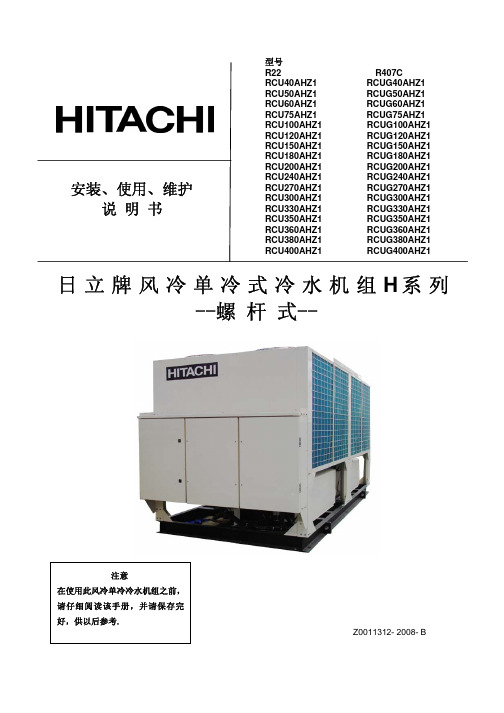
安装、使用、维护说 明 书日立牌风冷单冷式冷水机组H 系列--螺 杆 式--Z0011312- 2008- B型号R22 R407CRCU40AHZ1 RCUG40AHZ1 RCU50AHZ1 RCUG50AHZ1 RCU60AHZ1 RCUG60AHZ1 RCU75AHZ1 RCUG75AHZ1 RCU100AHZ1 RCUG100AHZ1 RCU120AHZ1 RCUG120AHZ1 RCU150AHZ1 RCUG150AHZ1 RCU180AHZ1 RCUG180AHZ1 RCU200AHZ1 RCUG200AHZ1 RCU240AHZ1 RCUG240AHZ1 RCU270AHZ1 RCUG270AHZ1 RCU300AHZ1 RCUG300AHZ1 RCU330AHZ1 RCUG330AHZ1 RCU350AHZ1 RCUG350AHZ1 RCU360AHZ1 RCUG360AHZ1 RCU380AHZ1 RCUG380AHZ1 RCU400AHZ1 RCUG400AHZ1重要通知●日立对产品的设计和性能将不断进行改良,规格如有更改,恕不另行通知。
●日立对每一个可能的情况可引致有潜在的危险不作预测。
●没有书面允许,此说明书不得翻印。
●信号字句(危险,警告和小心)用于鉴别危险性的级别,有关各信号字句所提示的危险性解释 如下:: 可能导致严重个人受伤或死亡的直接危险。
: 危险或不安全的操作可能导致严重个人受伤或死亡。
: 危险或不安全的操作可能导致轻微个人受伤或产品或财物损害。
: 对使用或维修有帮助的资料。
●如有需要,请联络您所聘用之承建商或日立分销商。
●此说明书提供其他型号的风冷单冷式冷水机组的共同描述和资料。
●此风冷单冷式冷水机组是根据以下温度设计,冷水机组应在此范围使用:工作范围● 此说明书为风冷单冷式冷水机组的永久部件,应保留在冷水机组内。
● 下表为本说明书中所叙机组的能效等级汇总:机型能效 等级 机型能效等级机型 能效 等级机型 能效 等级RCU40AHZ1 4 RCU200AHZ1 3 RCUG40AHZ1 5 RCUG200AHZ14 RCU50AHZ1 3 RCU240AHZ1 3 RCUG50AHZ15 RCUG240AHZ1 4 RCU60AHZ1 3 RCU270AHZ1 3 RCUG60AHZ1 4 RCUG270AHZ1 4 RCU75AHZ1 3 RCU300AHZ1 3 RCUG75AHZ1 4 RCUG300AHZ1 4 RCU100AHZ1 3 RCU330AHZ1 3 RCUG100AHZ1 5 RCUG330AHZ1 4 RCU120AHZ1 3 RCU350AHZ1 3 RCUG120AHZ1 4 RCUG350AHZ1 4 RCU150AHZ1 3 RCU360AHZ1 3 RCUG150AHZ1 4 RCUG360AHZ1 4 RCU160AHZ1 3 RCU380AHZ1 3 RCUG160AHZ1 5 RCUG380AHZ1 4 RCU180AHZ1 3RCU400AHZ1 3 RCUG180AHZ1 4 RCUG400AHZ14*依据国家标准:GB19577-2004 作为能效等级判定。
日立-水冷式柜式空调-安装,使用,维护说明书

制冷能力不足 1.检查机组的冷却水供应是否充足? 2.检查温控器之设定是否正确。 3.检查空气滤网是否堵塞。
保养工作 1.请清洗或更换空气滤网。 2.请使用中性清洁剂清洁机体外盖板。 3.请清洗露水盘及管路。 4.请清洗冷却水管路(此工作建议找有专业经
136 144 155 145 730 670 360
390
RP-16WSL
132 141 189 142 730 670
360
390
RP-20WSL
171 191 189 189 830 870
350
400
RP-25WSL1 220 186 225 189 860 840 495
405
RP-30WSL1 266 245 291 225 1030 970 495
拉引。 4. 逆相保护继电器-在于主电源为 415V(额定电压)时,请按照图示,将(A)连接线去除后,再将(B)套子(标
准附件)套在两端子上。(请参照下图) 5. 当安装冷却水塔时,需按照图 7 指示之端子之间提供连锁回路。
机体
电气箱
1 2 R S T Mp (L 1 (L 2 (L 3 (N) )))
吸入风管时的状态。若须安装吸入风管时,“D”尺寸须变为 1500mm。
3. 尺寸 C 是指 RP-25WSL1、RP-30WSL1、RP-40WSL 的滤网,
安装到机体的服务空间。若空气滤网服务空间改为左侧时,
“B”尺寸须变为 1000mm。
图 2 最大倾斜角度
型号
RP-16WS RP-16WSL RP-20WSL
主电源 电源开关
CMT
图 7 现地配线 备注: 1. 只有在三相四线的电源下才配线到 MP 端子。 2. CMT:冷却水塔用电磁接触器之辅助触点。
日立空调说明书 RAS-25YHA RAC-25YHA RAS-35YHA RAC-35YHA
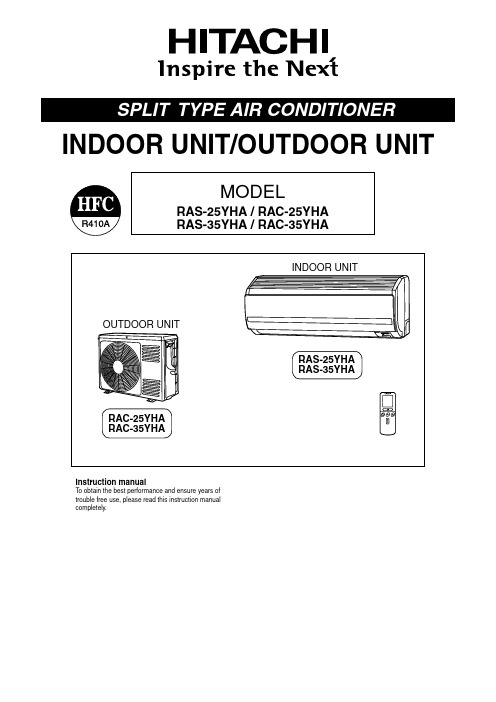
MODELRAS-25YHA / RAC-25YHARAS-35YHA / RAC-35YHAInstruction manualTo obtain the best performance and ensure years oftrouble free use, please read this instruction manualcompletely.INDOOR UNIT/OUTDOOR UNIT– 2 –• Please read the “Safety Precaution” carefully before operating the unit to ensure correct usage of the unit.• Pay special attention to signs of “ Warning ” and “ Caution ”. The “Warning” section contains matters which, if not observed strictly, may cause death or serious injury. The “Caution” section contains matters which may result in serious consequences if not observed properly. Please observe all instructions strictly to ensure safety.• • Please keep this manual after reading.– 3 –– 4 –NAMES AND FUNCTIONS OF EACH PARTMODEL NAME AND DIMENSIONSAir filterTo prevent dust from coming into the indoor unit.(Refer page 16)Front panelIndoor unit indicatorsLight indicator showing the operating condition.(Refer page 5)Horizontal deflector Vertical deflector (Air Outlet)(Refer page 15)Remote controllerSend out operation signal to the indoor unit. So as to operate the whole unit.(Refer page 6)About the outdoor unit:• When “Stop” is selected during operation of the indoor unit, the fan of the outdoor unit continuesturning for 10 to 60 seconds to cool the electric parts down.• In heating operation, condensate or water due to defrosting will flow. Do not cover the drain port of the outdoor unit because such water may freeze in the chilly area.• When the outdoor unit is hung on the ceiling, instal the bush and drain pipe on the drain port and drain-water.– 5 –NAMES AND FUNCTIONS OF EACH PART FILTER LAMP (Green)When the device is operated for a total of about 200 hours, the FILTER lamp lights indicates that it isto clean the filter.The lamp goes out when the(AUTO SWING)” button is pressed while the OPERATION LAMP (Yellow)This lamp lights during operation.The OPERATION LAMP flashes in the following cases during heating.(1) DURING PREHEATINGFor about 2-3 minutes after starting up.(2) DURING DEFROSTINGDefrosting will be performed about oncean hour when frost forms on the heat exchanger of the outdoor unit, for 5-10 minutes each time.Use this switch to start and stop when the remote controller does not work.This temporary operation will be at the most recent setting made. (The unit will immediately go into automatic operation once power is switched on. The power is saved by turning off the power switch (or the circuit breaker when the power is supplied from the outdoor unit).Attaching the air cleansing and deodorizing filters (Accessories) to the filter frame.• Attach the air cleansing and deodorizing filters to the frame by gently compress its both sides and release after insertion into filter frame.• The cooling capacity is slightly weakened and the cooling speed becomes slower when the air cleansing and deodorizing filters are used.• Air cleansing and deodorizing filters can be used for about 1 year. When you want to renew it, please ask your sales agent.Attaching the negative ion stick to the filter frameto push up the upper hooks.Lower hookNAMES AND FUNCTIONS OF EACH PARTREMOTE CONTROLLER• This controls the operation of the indoor unit. The range of control is about 7 meters. If indoor lighting is controlled electronically, the range of control may be shorter.This unit can be fixed on a wall using the fixture provided. Before fixing it, make sure the indoor unit can be con-trolled from the remote controller.• Handle the remote controller with care. Dropping it or getting it wet may compromise its signal transmission ca-pability.• After new batteries are inserted into the remote controller, the unit will initially require approximately 10 seconds to respond to commands and operate.– 6 –– 7 –VARIOUS FUNCTIONSAUTOMATIC OPERATIONThe device will automatically determine the mode of operation, HEAT or COOL depending on the initial room temperature. The selected mode of operation will change when the room temperaturevaries varies.• If there is a power failure, operation will be automatically restarted when the power is resumed with previous operation mode and airflow direction.(As the operation is not stopped by remote controller.)• If you intend not to continue the operation when the power is resumed, switch off the power supply.When you switch on the circuit breaker, the operation will be automatically restarted with previous operation mode and airflow direction.Note: 1. If you do not require Auto Restart Control, please consult your sales agent. 2. Auto Restart Control is not available when Timer or Sleep Timer mode is set.HEATING OPERATION• Use the device for heating when the outdoor temperature is under 21°C.When it is too warm (over 21°C), the heating function may not work in order to protect the device.• In order to keep reliability of the device, please use this device above -10°C of the outdoor temperature.– 8 –– 9 –DEHUMIDIFYING OPERATION• Dehumidifying takes place with a target temperature which is slightly lower than the room temperature setting. (However, target temperature is 16°C for a temperature setting of 16°C.)If the room temperature becomes lower than the target value, operation stops. If the room temperature be-comes higher than the target value, operation restarts.• The preset room temperature may not be reached depending on the number of people present in the room or other room conditions.COOLING OPERATION– 10–– 11–FAN OPERATIONFAN SPEED (AUTO)– 12–HOW TO SET THE TIMER– 13–• The timer may be used in three ways: off-timer, on-timer and ON/OFF (OFF/ON)-timer. Set the current time at first because it serves as a reference.• button is order to use the same settings next time.– 14–– 15–HOW TO EXCHANGE THE BATTERIES IN THE REMOTE CONTROLLERPush and pull to the direction of arrow.the blade is marked.the blade is marked.MAINTENANCE– 16–– 17–– 18–INFORMATIONREGULAR INSPECTIONPLEASE CHECK THE FOLLOWING POINTS EVERY EITHER HALF YEARL Y OR YEARL Y . CONTACT YOUR SALES AGENT SHOULD YOU NEED ANY HELP .CONDITIONCHECK THE FOLLOWING POINTS• Do the batteries need replacement?• Is the polarity of the inserted batteries correct?• Is the air filter blocked with dust?• Is the set temperature suitable?• Have the top and bottom air deflectors been adjusted to their correct positions according to the operation mode selected?• Are the air inlets or air outlets of indoor and outdoor units blocked?• Is the fan speed “LOW”?AFTER SALES SERVICE AND WARRANTY• Is the fuse all right?• Is the voltage extremely high or low?• Is the circuit breaker “ON”?• Is the power plug inserted?• Do you have any power cut?When it does not operate.When it does not cool well.When it does not heat well.– The following phenomena do not indicate unit failure.If the remote controller is not transmitting a signal.(Remote controller display is dim or blank.)– 20–• If the unit still fails to operate normally after performing the above inspections, turn the circuit breaker off and contact your sales agent im-mediately.• Please contact your sales agent immediately if the air conditioner still fails to operate normally after the above inspections. Inform your agent of the model of your unit, production number, date of installation. Please also inform him regarding the fault.Please note:On switching on the equipment, particularly when the room light is dimmed, a slight brightness fluctuation may occur. This is of no consequence.The conditions of the local Power Supply Companies are to be observed.。
日立 FXAQ-MAVE 壁挂式空调机组 technical data说明书
EEDDE08-204 technical dataWall Mounted Unit FXAQ-MAVE air conditioning systems2eTABLE OF CONTENTSFXAQ-MAVE1Specifications . . . . . . . . . . . . . . . . . . . . . . . . . . . . . . . . . . . . . . . . . . . . . . . . . . . . . . . 2Technical Specifications . . . . . . . . . . . . . . . . . . . . . . . . . . . . . . . . . . . . . . . . . . . . . 2Electrical Specifications . . . . . . . . . . . . . . . . . . . . . . . . . . . . . . . . . . . . . . . . . . . . . 32Safety device settings . . . . . . . . . . . . . . . . . . . . . . . . . . . . . . . . . . . . . . . . . . . . . 43Options . . . . . . . . . . . . . . . . . . . . . . . . . . . . . . . . . . . . . . . . . . . . . . . . . . . . . . . . . . . . . . 44Control systems . . . . . . . . . . . . . . . . . . . . . . . . . . . . . . . . . . . . . . . . . . . . . . . . . . . . 55Capacity tables . . . . . . . . . . . . . . . . . . . . . . . . . . . . . . . . . . . . . . . . . . . . . . . . . . . . . 6Cooling capacity tables . . . . . . . . . . . . . . . . . . . . . . . . . . . . . . . . . . . . . . . . . . . . . . 6Heating capacity tables . . . . . . . . . . . . . . . . . . . . . . . . . . . . . . . . . . . . . . . . . . . . . . 86Dimensional drawing & centre of gravity . . . . . . . . . . . . . . . . . . . . . . . 10Dimensional drawing . . . . . . . . . . . . . . . . . . . . . . . . . . . . . . . . . . . . . . . . . . . . . . . . 107Piping diagram. . . . . . . . . . . . . . . . . . . . . . . . . . . . . . . . . . . . . . . . . . . . . . . . . . . . . 128Wiring diagram. . . . . . . . . . . . . . . . . . . . . . . . . . . . . . . . . . . . . . . . . . . . . . . . . . . . . 13Wiring diagram . . . . . . . . . . . . . . . . . . . . . . . . . . . . . . . . . . . . . . . . . . . . . . . . . . . . . . 139Sound data. . . . . . . . . . . . . . . . . . . . . . . . . . . . . . . . . . . . . . . . . . . . . . . . . . . . . . . . . 14Sound pressure spectrum . . . . . . . . . . . . . . . . . . . . . . . . . . . . . . . . . . . . . . . . . . . 1410Installation. . . . . . . . . . . . . . . . . . . . . . . . . . . . . . . . . . . . . . . . . . . . . . . . . . . . . . . . . . 16Service space . . . . . . . . . . . . . . . . . . . . . . . . . . . . . . . . . . . . . . . . . . . . . . . . . . . . . . . 16•VRV® Systems • Indoor Units11-1 TECHNICAL SPECIFICATIONS FXAQ20MAVE FXAQ25MAVE FXAQ32MAVE FXAQ40MAVE FXAQ50MAVE FXAQ63MAVENominal Capacity Cooling kW 2.20 2.80 3.60 4.50 5.607.10 Heating kW 2.50 3.20 4.00 5.00 6.308.00Power input (Nominal)Cooling kW0.0160.0220.0270.0200.0270.050 Heating kW0.0240.0270.0320.0200.0320.060Casing Colour white (3.0Y8.5/0.5)Dimensions Unit Height mm290290290290290290 Width mm795795795105010501050Depth mm230230230230230230 Weight Unit kg111111141414Heat Exchanger Dimensions Nr of Rows222222 Fin Pitch mm 1.40 1.40 1.40 1.40 1.40 1.40FaceAream²0.1610.1610.1610.2130.2130.213 Nr of Stages141414141414Fan Type Cross flow fanQuantity1111Air Flow Rate Cooling High m³/min7.508.009.0012.0015.0019.00 Low m³/min 4.50 5.00 5.509.0012.0014.00 Fan Motor Quantity111111 Model QCL9661M QCL9661M QCL9661M QCL9686M QCL9686M QCL9686MOutput(high)W404040434343 Drive Direct driveRefrigerant Name R-410ACooling SoundPressure High dBA35.036.037.039.042.046.0 Low dBA29.029.029.034.036.039.0Piping connections Liquid (OD)Type Flare connectionDiameter mm 6.4 6.4 6.4 6.4 6.359.5 Gas Type Flare connectionDiameter mm12.712.712.712.712.715.9 Drain Diameter mm181818181818 Heat Insulation Foamed polystyrene/polyethyleneAir Filter Washable resin net Refrigerant control Electronic expansion valve Temperature control Microprocessor thermostat for cooling and heating Safety devices PC board fuseStandard Accessories Standard Accessories Installation and operation manualInstallation panelPaper pattern for installationInsulation tapeClampsScrewsNotes Nominal cooling capacities are based on : indoor temperature : 27°CDB, 19°CWB, outdoor temperature : 35°CDB,equivalent refrigerant piping : 5m (horizontal)Nominal heating capacities are based on : indoor temperature : 20°CDB, outdoor temperature : 7°CDB, 6°CWB,equivalent refrigerant piping : 5m (horizontal)Capacities are net, including a deduction for cooling (an addition for heating) for indoor fan motor heat.•VRV® Systems • Indoor Units21-2 ELECTRICAL SPECIFICATIONS FXAQ20MAVE FXAQ25MAVE FXAQ32MAVE FXAQ40MAVE FXAQ50MAVE FXAQ63MAVEPower Supply Name VEPhase111111Frequency Hz505050505050Voltage V220-240A0.300.400.400.400.400.60Current Minimum circuit amps(MCA)Maximum fuse amps (MFA)A15.0015.0015.0015.0015.0015.00Full load amps (FLA)A0.200.300.300.300.300.50Voltage range Minimum V-10%Maximum V+10%Notes Voltage range : units are suitable for use on electrical systems where voltage supplied to unit terminals is not belowor above listed range limits.Maximum allowable voltage range variation between phases is 2%.MCA/MFA : MCA = 1.25 x FLAMFA<= 4 x FLAnext lower standard fuse rating minimum 15Aselect wire size based on the MCAinstead of a fuse, use a circuit breakerFor more details concerning conditional connections, see , select "E-Data Books”.Finally, click on the document title of your choice.•VRV® Systems • Indoor Units32Safety device settings3Options4•VRV® Systems • Indoor Units4Control systems•VRV® Systems • Indoor Units5•VRV ® Systems • Indoor Units6•VRV® Systems • Indoor Units7•VRV ® Systems • Indoor Units8•VRV® Systems • Indoor Units9•VRV ® Systems • Indoor Units10Approx. 40023223029050 or more (Required space)Dimensions for full open front panelPiping directionPiping direction626795155125Outside lineø 80 holeø 80 hole1076014.544105446298Piping direction50 or more (Required space)120 or less30 o r m o r e (r e q u i r e d s p a c e )90 o r m o r e (r e q u i r e d s p a c e )2500 or more For installation in high places(Filter part)(Filter part)(Flexible tube part)Name plate Note 2Approx. 475Approx. 460Approx. 415Approx. 290(Piping and wiring intake)Mounting locationFXAQ40,50MAApprox. 40023223029050 or more (Required space)Dimensions for full open front panelPiping directionPiping direction8941,050155125Outside lineø 80 holeø 80 hole1046014.544105445298Piping direction50 or more(Required space)120 or less30 o r m o r e (r e q u i r e d s p a c e )90 o r m o r e (r e q u i r e d s p a c e )2,500 or more For installation in high places(Filter part)(Filter part)(Flexible tube part)Name plate Note 2Approx. 475Approx. 460Approx. 415Approx. 290(Piping and wiring intake)Mounting location•VRV ® Systems • Indoor Units11Approx. 40023223050 or more (Required space)Dimensions for full open front panelPiping directionPiping direction8941,050155125Outside lineø 80 holeø 80 hole1046014.544105445298Piping direction50 or more (Required space)120 or less30 o r m o r e (r e q u i r e d s p a c e )90 o r m o r e (r e q u i r e d s p a c e )2,500 or more For installation in high places(Filter part)(Filter part)Name plate Note 2Approx. 475Approx. 460Approx. 415(Piping and wiring intake)Mounting location•VRV ® Systems • Indoor Units12Liquid pipe connection portFilterFilterElectronic expansion valveFanGas pipe connection portRefrigerant flow Cooling HeatingHeat exchangerPiping connection diameters ModelGas Liquid FXAQ20,25,32,40,50MA ø12.7ø6.4FXAQ63MAø15.9ø9.5•VRV ® Systems • Indoor Units138 - 1Wiring diagram220-240V ~50Hz 220V ~60HzPower supply Control Box (Indoor unit)FrontSideReceiver/display unit(Infrared remote control)Note 5Note 5Note 2Note 1Input from outside Transmission wiring Central remote controlWired remote controlNOTES1In case of using central remote control, connect it to the unit in accordance with the attached installation manual.2When connecting the input wires from outside, forced off or on/off control operation can be selected by remote control. In details, refer to the installation manual atached the unit..3Remote control model varies according to the combination system. Confirm engineering data and catalogs, etc.. before connecting.4Confirm the method of setting the selector switch (SS1, SS2) of wired remote control and infrared remote control by installation manual and engineering data, etc.5X24A is connected when the infrared remote control kit is being used.Indoor Unit A1P Printed circuit board Y1E Electronic expansion valve SS1Selector switch (Main/sub)F1U Fuse (Ꭾ , 3A, 250V)PC Power CircuitSS2Selector switch (Wireless adress set)HAP Light emitting diode (Service monitor-green)Receiver/display unit (Attached to infrared remote control)M1F Motor (Indoor fan)A2P Printed circuit board Wired remote control M1S Motor (Swing flap)A3P Printed circuit board R1T Thermistor (Air)R1T Thermistor (Air)BS1Push button (On/off)SS1Selector switch (Main/sub)R2T Thermistor (Coil liquid pipe)H1P Light emitting dide (On-red)R3T Thermistor (Coil gas pipe)H2P Light emitting diode (Timer green)Connector for optional parts X1M Terminal block (Control)H3P Light emitting diode (Filter sign-red)X15A Connector (Float switch)X2MTerminal block (Power)H4P Light emitting diode (Defrost-orange)X35A Connector (Group control adapter)COLORS : BLK : Black PNK : Pink BLU : Blue RED : Red BRN : Brown WHT : White GRN : Green YLW : YellowORG : Orange: Terminal: Connector: Shows short circuit connector : Field wiring,•VRV ® Systems • Indoor Units14(B, G, N is already rectified)Operating conditons:Power source: 220-240V 50Hz / 220V 60HzCooling: Return air temperature: 27 C DB, 19 C WB; Outdoor temperature: 35Heating: Return air temperature: 20 C DB, 15 C WB; Outdoor temperature: 7Measuring place: Anechoic chamber Location of microphoneOperating noise differs with operation and ambient conditions.Ocatve band center frequency (Hz)HILOWApproximate treshold hearing for continuous noiseO c a t v e b a n d s o u n d p r e s s u r e e v e d B (0d B =00002μ b a r )ScaleModeHi Low A 35.029.0C 39.534.5Mike1m 1m(B, G, N is already rectified)Operating conditons:Power source: 220-240V 50Hz / 220V 60HzCooling: Return air temperature: 27 C DB, 19 C WB; Outdoor temperature: 35Heating: Return air temperature: 20 C DB, 15 C WB; Outdoor temperature: 7Measuring place: Anechoic chamber Location of microphoneOperating noise differs with operation and ambient conditions.Ocatve band center frequency (Hz)HILOWApproximate treshold hearing for continuous noiseO c a t v e b a n d s o u n d p r e s s u r e e v e d B (0d B =00002μ b a r )ScaleModeHi LowA 36.029.0C 40.534.0Mike1m 1m(B, G, N is already rectified)Operating conditons:Power source: 220-240V 50Hz / 220V 60HzCooling: Return air temperature: 27 C DB, 19 C WB; Outdoor temperature: 35Heating: Return air temperature: 20 C DB, 15 C WB; Outdoor temperature: 7Measuring place: Anechoic chamber Location of microphoneOperating noise differs with operation and ambient conditions.Ocatve band center frequency (Hz)HILOWApproximate treshold hearing for continuous noiseO c a t v e b a n d s o u n d p r e s s u r e e v e d B (0d B =00002μ b a r )ScaleModeHi Low A 37.029.0C 41.534.5Mike1m 1m(B, G, N is already rectified)Operating conditons:Power source: 220-240V 50Hz / 220V 60HzCooling: Return air temperature: 27 C DB, 19 C WB; Outdoor temperature: 35Heating: Return air temperature: 20 C DB, 15 C WB; Outdoor temperature: 7Measuring place: Anechoic chamber Location of microphoneOperating noise differs with operation and ambient conditions.Ocatve band center frequency (Hz)HILOWApproximate treshold hearing for continuous noiseO c a t v e b a n d s o u n d p r e s s u r e e v e d B (0d B =00002μ b a r )ScaleModeHi LowA 39.034.0C 41.039.0Mike1m 1m•VRV ® Systems • Indoor Units15(B, G, N is already rectified)Operating conditons:Power source: 220-240V 50Hz / 220V 60HzCooling: Return air temperature: 27 C DB, 19 C WB; Outdoor temperature: 35Heating: Return air temperature: 20 C DB, 15 C WB; Outdoor temperature: 7Measuring place: Anechoic chamber Location of microphoneOperating noise differs with operation and ambient conditions.Ocatve band center frequency (Hz)HILOWApproximate treshold hearing for continuous noiseO c a t v e b a n d s o u n d p r e s s u r e e v e d B (0d B =00002μ b a r )ScaleModeHi Low A 42.036.0C 44.039.0Mike 1m 1m(B, G, N is already rectified)Operating conditons:Power source: 220-240V 50Hz / 220V 60HzCooling: Return air temperature: 27 C DB, 19 C WB; Outdoor temperature: 35Heating: Return air temperature: 20 C DB, 15 C WB; Outdoor temperature: 7 Measuring place: Anechoic chamber Location of microphoneOperating noise differs with operation and ambient conditions.Ocatve band center frequency (Hz)HILOWApproximate treshold hearing for continuous noiseO c a t v e b a n d s o u n d p r e s s u r e e v e d B (0d B =00002μ b a r )ScaleModeHi LowA 46.039.0C 48.042.0Mike1m 1m10Installation10 - 1Service space16•VRV® Systems • Indoor Units2eÈEEDEN08-204aËÍDaikin Europe N.V. is approved by LRQA for its Quality Management System in accordance with the ISO9001 standard. ISO9001 pertains to quality assurance regarding design, development,manufacturing as well as to services related to the product.Daikin units comply with the European regulations that guarantee the safety of the product.E E D E N 08-204 • 01/2008 • C o p y r i g h t © D a i k i nT h e p r e s e n t p u b l i c a t i o n s u p e r s e d e s E E D E N 07-200P r e p a r e d i n B e l g i u m b y L a n n o o (w w w .l a n n o o p r i n t .b e ), a c o m p a n y w h o s e c o n c e r n f o r t h e e n v i r o n m o n t i s s e t i n t h e E M A S a n d I S O 14001 s y s t e m s .R e s p o n s i b l e E d i t o r : D a i k i n E u r o p e N .V ., Z a n d v o o r d e s t r a a t 300, B - 8400 O o s t e n d eThe present publication is drawn up by way of information only and does not constitute an offer binding upon Daikin Europe N.V.. Daikin Europe N.V. has compiled the content of this publication to the best of its knowledge. No express or implied warranty is given for the completeness, accuracy, reliability or fitness for particular purpose of its content and the products and services presented therein.Specifications are subject to change without prior notice. Daikin Europe N.V. explicitly rejects any liability for any direct or indirect damage, In the broadest sense, arising from or related to the use and/or interpretation of this publication. All content is copyrighted by Daikin Europe N.V..VRV ® products are not within the scope of the Eurovent certification programme.Naamloze Vennootschap Zandvoordestraat 300B-8400 Oostende, Belgium www.daikin.euBTW: BE 0412 120 336RPR OostendeDaikin’s unique position as a manufacturer of air conditioning equipment, compressors and refrigerants has led to its close involvement in environmental issues. For several years Daikin has had the intension to become a leader in the provision of products that have limited impact on the environment. This challenge demands the eco design and development of a wide range of products and an energy management system, resulting in energy conservation and a reduction of waste.ISO14001 assures an effective environmental management system in order to help protect human health and the environment from the potential impact of our activities, products and services and to assist in maintaining and improving the quality of the environment.。
日立 冷暖多联式热泵式空调 安装及保养说明书 室内机
安装及保养说明书室内机本说明书为室内机专用说明书,请阅读本说明书的同时,阅读与之匹配的室外机说明书。
提 示感谢您购买热泵空调。
在使用前,请仔细阅读并理解本说明书。
阅读完毕后,请妥善保存以便日后使用。
多联式热泵空调MULTI-SPLIT AIR-CONDITIONER型号:22-71型号:80-160P00945Q尊敬的用户:您好!感谢您选择和使用本公司产品。
为了您更好的了解和使用本产品,在使用之前,务必阅读并遵守以下相关事项。
本说明书应被视为空调设备的一部分,请妥善保管。
本说明书对热泵式空调机进行了统一的说明及介绍,因此,既可用于您的空调机也适用于其它空调。
本公司致力于不断地对产品进行改进,如有变更恕不另行通知。
本公司对于空调机因在特定环境中运转而发生的偶然性损坏事故,不负任何责任。
本空调只能作为普通空调使用,不能用于干燥服装、冷冻食品、冷却或加热等其他目的。
请勿将空调安装在以下场合。
否则可能导致火灾、机器变形或者故障。
*有油飞溅的地方(包括机油)。
有易燃气体存在的场所。
*带有硫化气体或硅元素存在的场所(如温泉等)。
*海岸地带多盐性或强酸、强碱的场所,会腐蚀机体。
●●● ●●●●在标明各种危害严重程度时会使用标志性词语(危险、警告和注意)。
关于各种危害等级的定义以及它们对应的标志性词语如下所示:●●本热泵式空调机的设计温度范围如下表所示。
请在此范围内使用。
温 度(℃)不要让机器的出风口直接面对动植物,这样对动植物有不利的影响。
安装和服务工程必须符合当地的标准、法律法规。
空调内机作为“公众不易接近的器具”,要求空调内机的安装高度不应低于2.5米。
本空调安装只能由经销商或专业人员进行,如用户自行安装,可能引起漏水、触电或火灾。
若您有不明之处,请与经销商或本公司指定的服务中心联系。
为了保护环境,请勿将产品随意丢弃,本公司按照国家相关规定可提供回收服务,并按国标要求可提供可更换的部件。
●*23WB 15WB -5DB*15DB 43DB* 27DB 15WB*室内室外室内室外制冷运行制热运行最高最 低*这个温度值可能随不同的室外机而改变。
日立空调技术手册
日立空调技术手册日立空调技术手册目录1:简介1.1 概述1.2 产品特点1.3 技术规格2:安装指南2.1 安装环境要求2.2 安装步骤2.3 配置说明3:使用方法3.1 遥控器功能介绍3.2 温度调节3.3 模式选择3.4 风速调节3.5 定时功能3.6 清洁与保养4:故障排除4.1 常见问题及解决方法 4.2 维修注意事项4.3 联系方式5:高级功能5.1 调度器设置5.2 高级能效模式5.3 智能控制5.4 全屋联动6:附件6.1 使用手册附件A6.2 安装示意图6.3 保修卡7:法律名词及注释7.1 合同法注释:合同法是指用一方当事人或双方当事人的一方或合同的书面形式对双方当事人的部分内容进行宣告或表述的协议。
7.2 消费者权益保护法注释:消费者权益保护法是指保护消费者合法权益,促进消费者与经营者平等交易的法律法规。
7.3 环境保护法注释:环境保护法是指保护和改善环境质量,预防和控制污染,维护生态安全,保障公众健康的法律法规。
8:全文结束本文档涉及附件:- 使用手册附件A:额外的使用说明和提示- 安装示意图:详细说明如何正确安装空调- 保修卡:提供产品的保修信息和服务本文所涉及的法律名词及注释:- 合同法:用一方当事人或双方当事人的一方或合同的书面形式对双方当事人的部分内容进行宣告或表述的协议。
- 消费者权益保护法:保护消费者合法权益,促进消费者与经营者平等交易的法律法规。
- 环境保护法:保护和改善环境质量,预防和控制污染,维护生态安全,保障公众健康的法律法规。
本文档仅供参考,如有问题或需要进一步了解,请联系日立空调客户服务部门。
日立风冷热泵空调说明书
安装、使用、维护说 明 书日立牌风冷单冷式冷水机组H 系列--螺 杆 式--Z0011312- 2008- B型号R22 R407CRCU40AHZ1 RCUG40AHZ1 RCU50AHZ1 RCUG50AHZ1 RCU60AHZ1 RCUG60AHZ1 RCU75AHZ1 RCUG75AHZ1 RCU100AHZ1 RCUG100AHZ1 RCU120AHZ1 RCUG120AHZ1 RCU150AHZ1 RCUG150AHZ1 RCU180AHZ1 RCUG180AHZ1 RCU200AHZ1 RCUG200AHZ1 RCU240AHZ1 RCUG240AHZ1 RCU270AHZ1 RCUG270AHZ1 RCU300AHZ1 RCUG300AHZ1 RCU330AHZ1 RCUG330AHZ1 RCU350AHZ1 RCUG350AHZ1 RCU360AHZ1 RCUG360AHZ1 RCU380AHZ1 RCUG380AHZ1 RCU400AHZ1 RCUG400AHZ1重要通知●日立对产品的设计和性能将不断进行改良,规格如有更改,恕不另行通知。
●日立对每一个可能的情况可引致有潜在的危险不作预测。
●没有书面允许,此说明书不得翻印。
●信号字句(危险,警告和小心)用于鉴别危险性的级别,有关各信号字句所提示的危险性解释 如下:: 可能导致严重个人受伤或死亡的直接危险。
: 危险或不安全的操作可能导致严重个人受伤或死亡。
: 危险或不安全的操作可能导致轻微个人受伤或产品或财物损害。
: 对使用或维修有帮助的资料。
●如有需要,请联络您所聘用之承建商或日立分销商。
●此说明书提供其他型号的风冷单冷式冷水机组的共同描述和资料。
●此风冷单冷式冷水机组是根据以下温度设计,冷水机组应在此范围使用:工作范围● 此说明书为风冷单冷式冷水机组的永久部件,应保留在冷水机组内。
● 下表为本说明书中所叙机组的能效等级汇总:机型能效 等级 机型能效等级机型 能效 等级机型 能效 等级RCU40AHZ1 4 RCU200AHZ1 3 RCUG40AHZ1 5 RCUG200AHZ14 RCU50AHZ1 3 RCU240AHZ1 3 RCUG50AHZ15 RCUG240AHZ1 4 RCU60AHZ1 3 RCU270AHZ1 3 RCUG60AHZ1 4 RCUG270AHZ1 4 RCU75AHZ1 3 RCU300AHZ1 3 RCUG75AHZ1 4 RCUG300AHZ1 4 RCU100AHZ1 3 RCU330AHZ1 3 RCUG100AHZ1 5 RCUG330AHZ1 4 RCU120AHZ1 3 RCU350AHZ1 3 RCUG120AHZ1 4 RCUG350AHZ1 4 RCU150AHZ1 3 RCU360AHZ1 3 RCUG150AHZ1 4 RCUG360AHZ1 4 RCU160AHZ1 3 RCU380AHZ1 3 RCUG160AHZ1 5 RCUG380AHZ1 4 RCU180AHZ1 3RCU400AHZ1 3 RCUG180AHZ1 4 RCUG400AHZ14*依据国家标准:GB19577-2004 作为能效等级判定。
- 1、下载文档前请自行甄别文档内容的完整性,平台不提供额外的编辑、内容补充、找答案等附加服务。
- 2、"仅部分预览"的文档,不可在线预览部分如存在完整性等问题,可反馈申请退款(可完整预览的文档不适用该条件!)。
- 3、如文档侵犯您的权益,请联系客服反馈,我们会尽快为您处理(人工客服工作时间:9:00-18:30)。
4. 选择功能..................................................................................................................................................4-1 4.1 室内机(RPF(l) – FSG(E),RPK-FSGM 和 RPC-FSG1 系列).......................................................4-1 4.1.1遥控器开/关功能........................................................................................................................4-1 4.1.2电源开/关功能1(电源接通时的自动功能)..........................................................................4-5 4.1.3电源开/关功能2(电源故障后的重启功能)..........................................................................4-5 4.1.4室内电热调控器的控制..............................................................................................................4-6 4.1.5遥控温度传感器的操作控制......................................................................................................4-7 4.1.6外部输入改变制冷或制热模式的设定(水平信号输入)......................................................4-7 4.1.7截取操作信号..............................................................................................................................4-8 4.2 室内机(RPI-FSG1,RCI-FSG1 和 RCD-FSG1 系列) ...................................................................4-11 4.2.1室内机印刷电路板输入输出设置..............................................................................................4-11 4.2.2温度遥控器功能..........................................................................................................................4-13 4.2.3遥控器开/关功能.........................................................................................................................4-14 4.2.4电源开/关功能1(电源接通时的自动功能)..........................................................................4-18 4.2.5电源开/关功能2(电源故障后的重启功能)..........................................................................4-18 4.2.6室内电热调控器的控制..............................................................................................................4-19 4.2.7遥控温度传感器的操作控制......................................................................................................4-20 4.2.8外部输入改变制冷或制热模式的设定......................................................................................4-20 4.2.9截取操作信号..............................................................................................................................4-21 4.3 室外机...................................................................................................................................................4-25 4.3.1指令.............................................................................................................................................4-27 4.3.2强制停机......................................................................................................................................4-27 4.3.3固定运行模式..............................................................................................................................4-28 4.3.4霜冻传感器..................................................................................................................................4-28 4.3.5除霜条件的改变..........................................................................................................................4-29 4.3.6制热模式下温控关闭时对室内风机的控制..............................................................................4-30 4.3.7各个季节里的制热操作..............................................................................................................4-30 4.3.8各个季节里的制冷操作..............................................................................................................4-31 4.3.9夜间转换(低噪音)运行..........................................................................................................4-32 4.3.10截取室外机印刷电路板的信号..................................................................................................4-334.4遥控器PC-2H2.....................................................................................................................................4-35 4.4.1零件名称......................................................................................................................................4-35 4.4.2同步运行......................................................................................................................................4-36 4.4.3双遥控器操作系统......................................................................................................................4-38 4.4.4功能设定选择..............................................................................................................................4-39 4.4.5遥控器功能选择..........................................................................................................................4-42 4.4.6 寻址(ADDS)和制冷剂循环编号(RN)显示 .....................................................................4-474.5无线遥控器PC-LH3 ............................................................................................................................4-48 4.5.1零件名称......................................................................................................................................4-48 4.5.2室内机组并列安装的识别..........................................................................................................4-49 4.5.3同步运行......................................................................................................................................4-50 4.5.4紧急操作......................................................................................................................................4-52 4.5.5选择功能设定..............................................................................................................................4-53 4.5.6无线遥控器的选择功能..............................................................................................................4-54 4.6七日时控器,PSC-3T..........................................................................................................................4-55 4.7中央控制器PSC-3S1 ...........................................................................................................................4-57 4.7.1零件名称......................................................................................................................................4-57 4.7.2系统.............................................................................................................................................4-58 4.7.3中央控制器的操作步骤..............................................................................................................4-60选择功能(4.1室内机) 4.选择功能4.1室内机(RPI(I) – FSG(E),RPK-FSGM和RPC-FSG1系列)4.1.1遥控器开/关功能该功能提供远程自动停机或系统启动的控制。
