多姿多彩——Canon iRC2550i彩色数码复合机
hp color LaserJet 2550 系列打印机 说明书

用户指南
版权与许可 © 2004 版 权 所 有 Hewlett-Packard Development Company, L.P. 未经事先书面许可,严禁进行任何形式的复 制、改编或翻译,除非版权法另有规定。 此处包含的信息如有更改,恕不另行通知。 HP 产品和服务的所有保修事项已在产品和 服务所附带的保修声明中列出,此处内容不 代表任何额外保修。HP 公司对此处任何技 术性或编辑性的错误或遗漏概不负责。 产品号 Q3702-90964 Edition 1, 6/2004ivZHCN目录
1 打印机基本信息
快速访问打印机信息 ..................................................................................................................2 用户指南链接 ...................................................................................................................... 2 何处查找详细信息 ...............................................................................................................2 打印机配置 ................................................................................................................................ 4 HP color LaserJet 2550L .................................................................................................... 4 HP color LaserJet 2550Ln .................................................................................................. 4 HP color LaserJet 2550n .................................................................................................... 5 打印机功能 ................................................................................................................................ 6 打印机部件 ................................................................................................................................ 9 接口 ..................................................................................................................................... 9 软件 ......................................................................................................................................... 11 软件和支持的操作系统 ...................................................................................................... 11 软件提示 ........................................................................................................................... 12 用于 Windows 的软件 ....................................................................................................... 13 用于 Macintosh 的软件 ..................................................................................................... 14 卸载打印软件 .................................................................................................................... 15 打印介质规格 ........................................................................................................................... 17 一般准则 ........................................................................................................................... 17 纸张与打印介质 ................................................................................................................ 17 打印和存放环境 ................................................................................................................ 18 信封 ................................................................................................................................... 18 标签 ................................................................................................................................... 19 投影胶片 ........................................................................................................................... 20 支持的介质重量和尺寸 ...................................................................................................... 20
Canon imageRUNNER 2600系列多功能打印机产品介绍说明书

ROBUST, RELIABLE AND HIGHLY EFFICIENT A3 MONO MULTIFUNCTION PRINTERS The ultimate document solution devices designed to excel in a modern office environment imageRUNNER 2600 SeriesPRODUCTIVITYUSER EXPERIENCE SECURITY CONTROL AND MAINTENANCEMOBILE CONNECTIVITYCanon Inc. Canon Europe English edition© Canon Europa N.V.,2019imageRUNNER 2600 SeriesPRODUCTIVITY• Fast print outputs and first copy out time (FCOT)• Customisation of on-screen applications increases workflow efficiency• Scan and convert documents to searchable PDF, Microsoft Word or Power Point files • Print Hold function for a convenient finaladjustment of print setting before job release • Smart media handling enables up to 30 paper types registration and automated size detection • Space saving optional inner finisher with staple-free binding and integrated manual staplingUSER EXPERIENCE• Intuitive operation via a large colour touchscreen with smartphone like usability• Advanced personalisation and customisation options tailored for user’s workflow needs• Integrated Home UI enables choice of frequently used settings from a single menu• Automatic recovery from sleep mode* byplacing paper on DADF or opening platen glass • Innovative production processes, includingwelded frame, ensure lasting machine longevity and reliabilityQUICK FACTS• Easy replacement of toner cartridge featuring anti-spill technology• Compact design allows for a convenient office arrangementsSECURITY• Secure boot at start-up enables preventative security measures to protect device from unauthorised modifications• Advanced device and cloud-based authentication options• Central control of security settings reduces administrator burden• Encrypted PDF, plus device and optional user signature PDF provide additional authentication security levels• Secure PIN and Forced Hold Print enhance document confidentiality• Further actions to counter malware attack on the network include third party SIEM system integration• Ensure data privacy across your network with IPsec and port filteringMOBILE CONNECTIVITY• Wireless LAN and QR code connection options for working from tablets and smartphones• Mobile compatible remote UI with optimised display layout allows users to change the settings of print jobs on the go• Support for Mopria, Apple Air Print, Google Cloud Print and Windows 10 Print• Canon’s PRINT Business app adds furtherfunctions to printing and scanning from mobile devices• Status of the machine and consumables can be read from the connected mobile devicesCONTROL AND MAINTENANCE• Centrally manage all devices on the network with cloud-based remote management options • Remote Operators Software Kit providesalternative access to device, simulating control panel and hard keys on a network PC screen for remote operation of all system functions • Compatibility with Canon’s uniFLOW software solutions allows for tracking and reporting of print jobs• e-Maintenance can improve uptime through remote diagnostics, automated meter readings and consumables monitoring*imageRUNNER 2645i onlySERVICESSOFTWAREHARDWARESERVICES• Print, Copy, Scan, Send and optional Fax • 7-inch/17.8cm WVGA colour touchscreen • Print Speed: 25ppm (A4)• Print resolution: 1,200x1,200 dpi • Automatic double-sided printing• Platen or DADF option (50 sheet capacity)• Scan speed: 25ipm (A4, Mono/CL)• Network, Wi-Fi, USB and QR code connectivity • Max paper input capacity: 2,300 sheetsimageRUNNER 2625i• Print, Copy, Scan, Send and optional Fax • 7-inch/17.8cm WVGA colour touchscreen • Print Speed: 30ppm (A4)• Print resolution: 1,200x1,200 dpi • Automatic double-sided printing • DADF standard (50 sheet capacity)• Scan speed: 30ipm (A4, Mono/CL)• Network, Wi-Fi, USB and QR code connectivity • Max paper input capacity: 2,300 sheetsimageRUNNER 2635i• Print, Copy, Scan, Send and optional Fax • 7-inch/17.8cm WVGA colour touchscreen • Print Speed: 45ppm (A4)• Print resolution: 1,200x1,200 dpi • Automatic double-sided printing • DADF standard (100 sheet capacity)• Scan speed: 55ipm (A4, Mono/CL)• Network, Wi-Fi, USB and QR code connectivity • Automatic recovery from sleep mode • Max paper input capacity: 2,300 sheetsimageRUNNER 2645i。
canon eos m5中文使用手册说明书

基本指南進階指南相機的基本操作自動模式/混合自動拍攝模式其他拍攝模式播放模式無線功能設定選單配件附錄索引P 模式Tv 、Av 、M 、C1及C2模式用前須知基本指南進階指南相機的基本操作自動模式/混合自動拍攝模式其他拍攝模式播放模式無線功能設定選單配件附錄索引P 模式Tv 、Av 、M 、C1及C2模式用前須知基本指南進階指南相機的基本操作自動模式/混合自動拍攝模式其他拍攝模式播放模式無線功能設定選單配件附錄索引P 模式Tv 、Av 、M 、C1及C2模式用前須知基本指南進階指南相機的基本操作自動模式/混合自動拍攝模式其他拍攝模式播放模式無線功能設定選單配件附錄索引P 模式Tv 、Av 、M 、C1及C2模式用前須知2223232424262728293131 (33)34 (37) (37)37基本指南進階指南相機的基本操作自動模式/混合自動拍攝模式其他拍攝模式播放模式無線功能設定選單配件附錄索引P 模式Tv 、Av 、M 、C1及C2模式用前須知5353 (53)5556) (56)) (57)5858) (58)) (59)) (59)) (59)) (60)(以1分鐘的短片為例) (60)) (61)61 (62)63636464656566) (66)在混合自動拍攝模式下拍攝 .播放短片摘要靜止影像/短片靜止影像短片場景圖示 .螢幕上的方框 ......................................................................................常用的便捷功能 ...............................................................................42使用自拍 ..............................................................................................使用自拍功能以避免相機震動 .....................................................自訂自拍 .........................................................................................輕觸螢幕進行拍攝(輕觸式快門) .......................................................連續拍攝 ..............................................................................................影像自訂功能 ...................................................................................45變更影像畫質 ......................................................................................拍攝RAW 格式的影像 ....................................................................使用選單 .........................................................................................變更長寬比 ..........................................................................................變更短片影像畫質 ..............................................................................實用的拍攝功能 ...............................................................................48使用雙軸電子水平儀 ..........................................................................使用自動程度 ......................................................................................自訂相機操作 ...................................................................................49避免自動對焦輔助光發光 ..................................................................關閉防紅眼燈 ......................................................................................變更拍攝後影像的顯示時間 ..............................................................其他拍攝模式.....................................................................使用您喜愛的設定進行拍攝(創意輔助儲存/載入設定.儲存設定載入設定基本指南進階指南相機的基本操作自動模式/混合自動拍攝模式其他拍攝模式播放模式無線功能設定選單配件附錄索引P 模式Tv 、Av 、M 、C1及C2模式用前須知8181818182828283 (83)84 (84)85858686 (87)8889) (89) (91)929292 (93).............................93調整影像亮度(曝光補償關閉曝光模擬鎖定影像亮度/曝光(自動曝光鎖變更測光方法 .變更ISO 感光度調整自動ISO 設定 .自動包圍曝光(自動包圍曝光拍攝) ...................................................自動校正亮度及對比度(自動亮度優化) ...........................................拍攝明亮主體(高光色調優先) ...........................................................影像色彩 ...........................................................................................71調整白平衡 ..........................................................................................自訂白平衡 .....................................................................................手動校正白平衡 .............................................................................手動設定白平衡色溫 .....................................................................自訂色彩(相片風格) ...........................................................................自訂相片風格 .................................................................................儲存自訂相片風格 .........................................................................對焦 ...................................................................................................75選擇自動對焦方式 ..............................................................................單點自動對焦 .................................................................................+追蹤............................................................................................流暢區域自動對焦 .........................................................................選擇要對焦的主體(觸控自動對焦使用自動對焦鎖拍攝 ..........................................................................使用伺服自動對焦拍攝 ......................................................................變更對焦設定 ......................................................................................微調焦點 ..............................................................................................使用手動對焦模式拍攝 .輕鬆辨識對焦區域(手動對焦突出輪廓) .閃光燈 ...............................................................................................80變更閃燈模式 .自動 .................................................................................................基本指南進階指南相機的基本操作自動模式/混合自動拍攝模式其他拍攝模式播放模式無線功能設定選單配件附錄索引P 模式Tv 、Av 、M 、C1及C2模式107108108109109110110110111111111111112112113113114115115116117117119120120將功能指定給按鈕及轉盤將功能指定給速控轉盤自訂快速設定選單 .選擇要包含在選單中的項目重新排列選單項目儲存拍攝設定 ......................................................................................可儲存的設定 .................................................................................儲存常用拍攝選單項目(我的選單) ...................................................重新命名我的選單設定頁 .............................................................刪除我的選單設定頁 .....................................................................將我的選單設定頁或項目全部刪除 .............................................自訂我的選單設定頁顯示 .............................................................播放模式..........................................................................檢視 .................................................................................................100輕觸式螢幕操作 ................................................................................切換顯示模式 ....................................................................................自訂顯示的拍攝資訊 ...................................................................過度曝光警告(影像的光亮部份) .顯示自動對焦點 ...........................................................................顯示格線 .......................................................................................亮度直方圖 ...................................................................................RGB 直方圖 ...................................................................................拍攝靜止影像時檢視建立的短片按日期檢視 ...................................................................................瀏覽及篩選影像 .............................................................................104使用索引搜尋影像 .輕觸式螢幕操作輕觸兩下放大尋找符合特定條件的影像 .使用主轉盤在影像之間跳轉 .輕觸式螢幕操作基本指南進階指南相機的基本操作自動模式/混合自動拍攝模式其他拍攝模式播放模式無線功能設定選單配件附錄索引P 模式Tv 、Av 、M 、C1及C2模式141141142142142143發送的影像 ........................143 .............................144 ................................................144144144145146146147 ...................................................147148 ............................................................148 ....................................................149150150150151151152152152縮減檔案大小 .編輯短片摘要 .無線功能.可用的無線功能使用Wi-Fi 功能使用藍牙®功能 ..................................................................................將影像傳輸至智能手機 .................................................................124將影像傳輸至具備藍牙功能的智能手機 ........................................將影像傳輸至兼容NFC 的智能手機 ................................................相機處於拍攝模式時透過NFC 連接............................................相機處於播放模式時透過NFC 連接............................................透過Wi-Fi 選單連接至智能手機.......................................................使用其他存取點 ................................................................................確認存取點的兼容性 ...................................................................使用兼容WPS 的存取點 ...............................................................連接至列出的存取點 ...................................................................以前使用過的存取點 ...................................................................發送影像至註冊的網絡服務 .........................................................132註冊網絡服務 ....................................................................................註冊CANON iMAGE GATEWAY ...............................................註冊其他網絡服務 .......................................................................上傳影像至網絡服務 ........................................................................使用媒體播放器檢視影像 .............................................................136從連接的打印機無線打印影像 .....................................................137發送影像至其他相機影像發送選項發送多張影像 .逐張選擇影像選擇範圍發送評分的影像基本指南進階指南相機的基本操作自動模式/混合自動拍攝模式其他拍攝模式播放模式無線功能設定選單配件附錄索引P 模式Tv 、Av 、M 、C1及C2模式用前須知164164165166166166167167 (169169169)170171171171171172173174 ...........................................174175175175176176176 ...........................................................177 ...........................................177 .. (177)使用省電模式 .省電調整 .螢幕亮度 .切換螢幕資訊顏色 .世界時鐘 .日期及時間 .顯示的語言 ........................................................................................關閉相機聲音 ....................................................................................開啟相機聲音 ....................................................................................隱藏提示 ............................................................................................按圖示列出拍攝模式 ........................................................................調整輕觸式螢幕面板 ........................................................................清潔影像感應器 ................................................................................關閉自動清潔 ...............................................................................啟動清潔感應器 ...........................................................................手動清潔感應器 ...........................................................................查看認證標誌 ....................................................................................設定要記錄在影像中的版權資訊 ....................................................刪除全部版權資訊 .......................................................................調整其他設定 ....................................................................................回復相機的預設設定 ........................................................................回復相機的所有預設值 ...............................................................回復個別功能的預設值 ...............................................................配件 .................................................................................系統圖 .............................................................................................161另購配件 .. (162)鏡頭 ....................................................................................................電源 ....................................................................................................閃光燈 ................................................................................................麥克風 ................................................................................................其他配件 ............................................................................................打印機 ................................................................................................基本指南進階指南相機的基本操作自動模式/混合自動拍攝模式其他拍攝模式播放模式無線功能設定選單配件附錄索引P 模式Tv 、Av 、M 、C1及C2模式用前須知清除打印清單的所有影像將影像加入相簿 .指定選擇的方法逐張加入影像將所有影像加入相簿移除相簿的所有影像附錄 .................................................................................疑難排解 .........................................................................................179螢幕提示 .........................................................................................183螢幕資訊 .. (185)拍攝時 ................................................................................................電量 ...............................................................................................播放時 ................................................................................................資訊顯示1 .....................................................................................資訊顯示2 .....................................................................................資訊顯示3 .....................................................................................資訊顯示4 .....................................................................................資訊顯示5 .....................................................................................資訊顯示6 .....................................................................................資訊顯示7 .....................................................................................資訊顯示8 .....................................................................................短片控制介面的總覽 ...................................................................功能及選單表 (188)各拍攝模式下的可用功能 ................................................................快速設定選單 ....................................................................................拍攝設定頁 .C.Fn 設定頁INFO.速控.設定設定頁 .我的選單設定頁 .播放設定頁 .播放模式下的快速設定選單 .206206206206206207207207207208209209210210210210210210211)的注意事項 ...............................214214214215 . (215215215)基本指南進階指南相機的基本操作自動模式/混合自動拍攝模式其他拍攝模式播放模式無線功能設定選單配件附錄索引P 模式Tv 、Av 、M 、C1及C2模式用前須知基本指南進階指南相機的基本操作自動模式/混合自動拍攝模式其他拍攝模式播放模式無線功能設定選單配件附錄索引P 模式Tv 、Av 、M 、C1及C2模式用前須知基本指南進階指南相機的基本操作自動模式/混合自動拍攝模式其他拍攝模式播放模式無線功能設定選單配件附錄索引P 模式Tv 、Av 、M 、C1及C2模式用前須知用前須知基本指南進階指南相機的基本操作自動模式/混合自動拍攝模式其他拍攝模式播放模式無線功能設定選單配件附錄索引P 模式Tv 、Av 、M 、C1及C2模式用前須知基本指南進階指南相機的基本操作自動模式/混合自動拍攝模式其他拍攝模式播放模式無線功能設定選單配件附錄索引P 模式Tv 、Av 、M 、C1及C2模式用前須知基本指南進階指南相機的基本操作自動模式/混合自動拍攝模式其他拍攝模式播放模式無線功能設定選單配件附錄索引P 模式Tv 、Av 、M 、C1及C2模式用前須知基本指南進階指南相機的基本操作自動模式/混合自動拍攝模式其他拍攝模式播放模式無線功能設定選單配件附錄索引P 模式Tv 、Av 、M 、C1及C2模式用前須知基本指南進階指南相機的基本操作自動模式/混合自動拍攝模式其他拍攝模式播放模式無線功能設定選單配件附錄索引P 模式Tv 、Av 、M 、C1及C2模式用前須知基本指南進階指南相機的基本操作自動模式/混合自動拍攝模式其他拍攝模式播放模式無線功能設定選單配件附錄索引P 模式Tv 、Av 、M 、C1及C2模式用前須知基本指南進階指南相機的基本操作自動模式/混合自動拍攝模式其他拍攝模式播放模式無線功能設定選單配件附錄索引P 模式Tv 、Av 、M 、C1及C2模式用前須知基本指南進階指南相機的基本操作自動模式/混合自動拍攝模式其他拍攝模式播放模式無線功能設定選單配件附錄索引P 模式Tv 、Av 、M 、C1及C2模式用前須知基本指南進階指南相機的基本操作自動模式/混合自動拍攝模式其他拍攝模式播放模式無線功能設定選單配件附錄索引P 模式Tv 、Av 、M 、C1及C2模式用前須知基本指南進階指南相機的基本操作自動模式/混合自動拍攝模式其他拍攝模式播放模式無線功能設定選單配件附錄索引P 模式Tv 、Av 、M 、C1及C2模式升起閃光燈],請按下起閃光燈。
CINEO C2550 ProCash 8050 - 操作说明书

CINEO C2550 ProCash 8050操作說明書自助系統問題與建議 CINEO C2550 / ProCash 8050 - 操作說明書 01750198551 A您對本手冊是否還存在 ...... 疑問或建議? ... 還是有技術上的困難或麻煩?請與下址聯系,同時說明本手請與您的主管營業部門聯系。
冊的版本和訂購號:地址:WINCOR NIXDORF International GmbHHandbuchredaktion BD HWD 01D - 33094 Paderborn傳真:+49 (0) 52 51 693-62 09電郵:***********************************CINEO C2550 ProCash 8050操作說明書2011 年 10 月版版權©及貿易標記CINEO C2550 / ProCash 8050 - 操作說明書 01750198551 A© 德利多富國際有限公司 2011保留一切權力,尤指對本手冊全部及部份內容的翻譯權,再版權,採用拷貝或其他類似方法的複製權。
違反上述規定者 必須賠償由此造成的損失。
保留一切權利,尤指涉及專利授予或實用新型的登記註冊的權利。
保留供應可能性及技術修改權。
本手冊中使用的所有軟件及硬件的名稱都是各製造商的商業名稱和 / 或商標。
本手冊採用無氯漂白紙印刷。
目錄引言 (1)約定 (1)重要的安全說明 (2)一般電源中斷 (5)設備概覽 (9)設備類型 (9)部件概覽 (10)操作元件 (12)外觀圖 (12)操作面板 (14)操作面板仰視圖 (16)後視圖 (17)操作單元的門已打開 (19)部件滑座已拉出 (20)保險箱已打開 (21)鍵盤視覺保護罩 (22)基本操作 (23)概述 (23)啟動產品專用軟體 (24)打開 / 關閉設備門 (26)打開 / 關閉操作員面板的操作視窗 (27)打開 / 關閉操作單元門 (28)拉出 / 推入操作面板 (29)朝上 / 朝下翻開操作員面板 (31)拉出 / 推入部件滑座 (32)拉出 / 推入現鈔分配器 (33)開機 (34)關機 (35)系統揚聲器的音量調節 (37)啟動顯示幕 (38)01750198551 A CINEO C2550 / ProCash 8050 - 操作說明書I目錄II CINEO C2550 / ProCash 8050 - 操作說明書 01750198551 A耳機接口的音量的調節 (39)打開 / 關閉保險箱門 (40)打開 / 關閉保險箱門(出廠預置) (40)打開保險箱門(出廠預置) (41)關閉保險箱門(出廠預置) (44)重新設置鑰匙鎖和數字組合密碼鎖 (46)重設鑰匙鎖 (46)重設數字組合密碼鎖 (48)設置一個新的由 3 個數字組成的代碼,如 60 - 33 - 43 (49)打開 / 關閉保險箱門(重設鎖之後) (50)打開保險箱門 (51)關閉保險箱門 (54)掃描條形碼 (56)‘遠端狀態指示器(Remote Status Indicator )’ (57)更換卡標誌(不帶讀條碼機) (58)標誌尺寸 (58)更換標誌 (59)更換卡標誌(帶讀條碼機) (60)標誌尺寸 (61)更換標誌 (61)更換鍵盤層面中的標志 (62)標誌尺寸 (62)更換標誌 (62)更換凸出部份中的標誌 (64)標誌尺寸 (64)更換標誌 (65)04 型操作員面板 (67)對鍵鈕和顯示的説明 (68)05 型操作員面板 (73)對鍵鈕和顯示的説明 (74)06 型操作員面板 (77)對鍵鈕和顯示的説明 (78)目錄CMD-V4 水平出鈔 (83)組件和操作元件 (83)功能和操作元件 (84)出鈔箱 (85)彈出/回鈔箱 (87)避免故障和損壞 (88)安全說明 (88)取出鈔箱 (89)打開鈔箱 (90)清空彈出/回鈔箱 (91)設置最少量感測器 (92)調節紙幣寬度 (93)取出紙幣 (93)鬆開紙幣軌道 (94)鬆開紙幣軌道 - 紙幣寬度在 110 毫米以下 (95)裝入紙幣軌道 (96)裝入紙幣軌道 - 紙幣寬度在 110 毫米以下 (98)調節紙幣高度 (99)填充出鈔箱 (101)準備出鈔箱 (101)準備紙幣捆 (103)放入紙幣捆 (104)一般裝入提示 (104)新舊紙幣捆 (105)變形的紙幣捆 (105)變形紙幣的特點 (108)裝入鈔箱 (111)關閉鈔箱 (111)裝入鈔箱 (112)對鈔箱進行初始化設置 (113)設置參考值 (113)排除故障 (115)感測器和機電部件外觀圖 (115)縮寫的意義 (116)電氣元件 (116)01750198551 A CINEO C2550 / ProCash 8050 - 操作說明書III目錄 IV CINEO C2550 / ProCash 8050 - 操作說明書 01750198551 A狀態報告(CMD 控制器).......................................................................118 檢查紙幣通道...........................................................................................124 檢查垂直輸送......................................................................................125 檢查出鈔區域......................................................................................126 檢查收集和出鈔輸送...........................................................................127 功能測試...................................................................................................129 技術數據...................................................................................................131 出鈔箱.................................................................................................131 彈出/回鈔箱.........................................................................................131 CMD-V5 水平出鈔....................................................................................133 水平出鈔後部備款型視圖.........................................................................133 重要的安全說明........................................................................................134 CINEO 鈔箱.............................................................................................135 概覽.....................................................................................................135 基本/中端標準型鈔箱..........................................................................136 基本/中端標準型鈔箱處于打開狀態...............................................137 基本/中端緊湊型鈔箱..........................................................................138 基本/中端緊湊型鈔箱處于打開狀態...............................................139 高端標準型鈔箱...................................................................................140 高端標準型鈔箱處于打開狀態........................................................141 高端緊湊型鈔箱...................................................................................142 高端緊湊型鈔箱處于打開狀態........................................................143 彈出/回鈔箱.........................................................................................144 紙幣染色功能......................................................................................145 紙幣染色功能的模式 - 高端 CINEO 鈔箱.......................................146 Init Mode (初始模式)..............................................................147 OFF Mode (關閉模式)............................................................148 Transport Mode (運輸模式)...................................................149 Open Shutter Mode (框架開啟模式)......................................150 Open Safe Mode (保險箱開啟模式).......................................151 Safe Mode (安全模式)...........................................................152 Treuhänder Mode (委托管理模式).........................................153 Inking Mode (染色模式).........................................................154 Service OFF Mode (關閉狀態的維修模式)............................155 維修提示 (156)目錄LED 指示燈 - 電壓供應 (157)CINEO 鈔箱的操作 (158)安全說明 (158)CINEO 鈔箱 (159)取出鈔箱 (159)裝入鈔箱 (160)彈出/回鈔箱 (160)CINEO 鈔箱 (161)將高端鈔箱置入 Docking Station(擴展塢) (162)將鈔箱從 Docking Station(擴展塢)處取下 (163)打開彈出/回鈔箱 (164)清空彈出/回鈔箱 (165)關閉彈出/回鈔箱 (166)打開鈔箱 (167)關閉鈔箱 (168)取出/填充紙幣 (169)說明書 (171)準備紙幣 (171)對鈔箱進行初始化設置 (177)傳感器和機電部件 (178)CMD-V5 帶水平出鈔輸送 RL(後部備款型) (178)縮寫的意義 (179)收集和出鈔輸送 (179)抽入單元和鈔箱的部件 (181)檢查紙幣通道 (182)檢查垂直輸送 (182)檢查出鈔區域 (184)檢查收集和出鈔輸送 (185)疊鈔輪區域 (185)單張彈出區域 (185)收集和出鈔輸送的齒輪帶 (186)水平出鈔 (186)設置 (187)基本說明 (187)將 CINEO 鈔箱按所用紙幣大小進行設定 (188)01750198551 A CINEO C2550 / ProCash 8050 - 操作說明書V目錄 VI CINEO C2550 / ProCash 8050 - 操作說明書 01750198551 A CINEO 鈔箱中的紙幣寬度設定...........................................................189 CINEO 鈔箱中的紙幣高度設定...........................................................191 技術數據...................................................................................................195 基本/中端標準型鈔箱..........................................................................195 基本/中端緊湊型鈔箱..........................................................................195 高端標準型鈔箱...................................................................................196 高端緊湊型鈔箱...................................................................................196 彈出/回鈔箱.........................................................................................197 鈔箱印表機(TH60)...............................................................................199 收據印表機 NP07A..................................................................................201 功能和操作元件........................................................................................202 印表機操作面板........................................................................................203 控制標記感測器的位置.............................................................................204 印表機附件...............................................................................................206 基本設置...................................................................................................207 選擇紙卷支軸......................................................................................207 調節印表紙預結尾感測器....................................................................208 控制標記感測器的定位........................................................................209 調節紙卷寬度......................................................................................210 印表紙預結尾報告器/印表紙結尾報告器...................................................211 印表紙預結尾報告器...........................................................................211 印表紙結尾報告器...............................................................................211 更換色帶盒...............................................................................................212 更換紙卷...................................................................................................214 取出紙卷..............................................................................................215 裝入紙卷..............................................................................................215 故障發光二極體(ERROR-LED ) 的閃爍示 意圖...................................219 可由客戶糾正的錯誤...........................................................................219 客戶無法糾正的錯誤...........................................................................221 故障..........................................................................................................222 卡紙.....................................................................................................222 取出輸出口中殘存碎紙...................................................................223 將切紙機調至原始位置...................................................................224 取出印表裝置中的殘存碎紙.. (225)目錄控制標記識別故障 (225)切紙錯誤 (226)消除印表質量差的現象 (227)印表頭溫度錯誤 (229)沒有電壓 (229)感測器的清潔 (230)其它故障 (230)耗材 (231)色帶盒 (231)印表頭 (231)印表紙 (231)列印紙規格 (232)收據紙卷規格 (232)控制標記的印表 (232)控制標記的規格 (233)收據的預印刷 (234)收據印表機 TP07A (235)功能和操作元件 (236)印表機操作面板 (238)控制標記感測器的位置 (239)印表機附件 (243)紙卷支軸 (243)基本設置 (244)選擇紙卷支軸 (244)調節印表紙預結尾感測器 (245)控制標記感測器的定位 (246)更換熱敏印表面上的控制標記感測器的位置 (246)更換背面上的控制標記感測器的位置 (247)在熱敏印表面和背面之間更換控制標記感測器的位置 (248)印表紙預結尾報告器/印表紙結尾報告器 (253)印表紙預結尾報告器 (253)印表紙結尾報告器 (253)更換紙卷 (254)取出紙卷 (254)裝入紙卷 (255)01750198551 A CINEO C2550 / ProCash 8050 - 操作說明書VII目錄 VIII CINEO C2550 / ProCash 8050 - 操作說明書 01750198551 A故障發光二極體(ERROR-LED )的閃爍示 意圖....................................261 可由客戶糾正的錯誤...........................................................................261 客戶無法糾正的錯誤...........................................................................263 故障..........................................................................................................264 卡紙.....................................................................................................264 取出輸出口中殘存碎紙...................................................................265 將切紙機調至原始位置...................................................................267 取出熱印表裝置中的殘剩碎紙........................................................267 控制標記識別故障...............................................................................269 切紙錯誤..............................................................................................270 熱敏印表頭溫度錯誤...........................................................................271 消除印表質量差的現象........................................................................271 沒有電壓..............................................................................................273 感測器的清潔......................................................................................274 其它故障..............................................................................................274 耗材..........................................................................................................275 熱印表行..............................................................................................275 印表紙.................................................................................................275 列印紙規格..........................................................................................275 收據紙卷規格......................................................................................276 控制標記的印表...................................................................................276 控制標記的規格..............................................................................276 收據的預印刷......................................................................................278 日誌列印機 NP06.....................................................................................279 功能和操作元件........................................................................................280 印表機操作面板........................................................................................281 印表機附件...............................................................................................282 印表紙預結尾報告器/印表紙結尾報告器...................................................283 印表紙預結尾報告器...........................................................................283 印表紙結尾報告器...............................................................................283 更換色帶盒...............................................................................................284 更換紙卷...................................................................................................287 取出紙卷..............................................................................................288 裝入紙卷..............................................................................................289 故障發光二極體(ERROR-LED )的閃爍示 意圖 (294)目錄可由客戶糾正的錯誤 (294)客戶無法糾正的錯誤 (295)故障 (296)卡紙 (296)列印紙移動故障 (299)消除印表質量差的現象 (300)印表頭溫度錯誤 (301)沒有電壓 (302)感測器的清潔 (303)其它故障 (303)耗材 (304)色帶盒 (304)印表頭 (304)印表紙 (305)列印紙規格 (305)日誌列印紙卷的規格 (305)日誌列印機 TP06 (307)功能和操作元件 (308)印表機操作面板 (309)印表機附件 (310)印表紙預結尾報告器/印表紙結尾報告器 (311)印表紙預結尾報告器 (311)印表紙結尾報告器 (311)更換紙卷 (312)取出紙卷 (312)裝入紙卷 (313)故障發光二極體(ERROR-LED)的閃爍示意圖 (318)可由客戶糾正的錯誤 (318)客戶無法糾正的錯誤 (319)故障 (320)卡紙 (320)消除印表質量差的現象 (323)熱敏印表頭溫度錯誤 (324)沒有電壓 (324)感測器的清潔 (325)01750198551 A CINEO C2550 / ProCash 8050 - 操作說明書IX目錄 X CINEO C2550 / ProCash 8050 - 操作說明書 01750198551 A其它故障..............................................................................................325 耗材..........................................................................................................326 熱印表行..............................................................................................326 印表紙.................................................................................................326 列印紙規格..........................................................................................326 日誌列印紙卷的規格...........................................................................326 Anti Skimming Module (防偷拍模組)II...............................................327 Anti Skimming Modul (防偷拍模組)II DD .............................................327 功能的一般性說明...............................................................................327 防偷拍模組操作和顯示元件.................................................................328 狀態資訊..............................................................................................329 將警報復位..........................................................................................330 校準.....................................................................................................331 Anti Skimming Modul (防偷拍模組)II D................................................332 ASKIM 顯示元件.................................................................................332 狀態資訊..............................................................................................333 讀卡機 CHD V3x (CHD V2CU )............................................................335 操作元件...................................................................................................336 安全進入模組(SAM )............................................................................337 推入 SAM 模組.........................................................................................337 識別卡的插入...........................................................................................340 被扣留識別卡存放處.................................................................................341 清潔..........................................................................................................341 清潔過程..............................................................................................342 排除故障...................................................................................................343 採用人工輸送卡...................................................................................344 卡彈出盒...................................................................................................347 清空卡彈出盒...........................................................................................348 卡彈出箱...................................................................................................349 各種款式概況...........................................................................................349 功能元件...................................................................................................350 打開卡彈出箱. (350)目錄關閉卡彈出箱 (352)卡彈出箱(可以取下) (353)功能元件 (353)狀態顯示 (354)取出卡彈出箱 (355)打開卡彈出箱 (356)關閉卡彈出箱 (357)推入卡彈出箱 (358)卡彈出模組 (359)各種款式概況 (360)功能元件 (361)打開彈出箱 (362)取出識別卡 (363)傾斜彈出箱 (363)取出彈出箱 (363)關閉彈出箱 (364)裝入取出的彈出箱 (364)關閉彈出箱 (364)故障 (366)彈出箱已滿 (367)光柵髒污 (368)傳送通道中有異物 (368)DIP 複式讀卡機 (369)功能元件 (369)功能方式 (370)識別卡輸入口 (370)安裝位置:磁道朝下 (371)安裝位置:磁跡朝上 (371)安裝位置:磁跡朝右 (371)安全進入模組(SAM) (372)裝入 SAM 模組 (373)故障 (374)清潔 (374)01750198551 A CINEO C2550 / ProCash 8050 - 操作說明書XI目錄 XII CINEO C2550 / ProCash 8050 - 操作說明書 01750198551 A讀條碼機 BR 02.......................................................................................375 重要的安全說明........................................................................................375 允許的掃描範圍........................................................................................376 故障..........................................................................................................378 技術數據...................................................................................................378 2D 讀條碼機 IS4920................................................................................379 重要的安全說明........................................................................................379 故障..........................................................................................................380 技術數據...................................................................................................381 電氣性能..............................................................................................381 光學性能..............................................................................................381 圖像傳感器的光源..........................................................................381 圖像傳感器.....................................................................................381 物理屬性..............................................................................................382 環境條件..............................................................................................382 安全標準..............................................................................................382 解碼.....................................................................................................383 用戶插接面板 USB...................................................................................385 技術數據...................................................................................................386 插頭說明..............................................................................................386 接線圖.................................................................................................388 用戶回饋連接舉例...............................................................................388 UPS PW 5115..........................................................................................389 型式一覽表...............................................................................................390 操作元件...................................................................................................391 正面.....................................................................................................391 背面(120 V 型)...............................................................................392 背面(230 V 型)...............................................................................393 初次使用...................................................................................................394 UPS 的操作..............................................................................................395 開機.....................................................................................................395 關機.....................................................................................................396 待命狀態. (396)目錄自我測試 (397)指示燈/故障排除 (398)將警報復位 (398)故障 (399)更換電池 (402)維護和保養 (406)技術數據 (406)故障 (407)概述 (407)保險箱上的故障 (407)保養,清潔和維護 (409)殼體的清潔 (409)鍵盤的清潔 (410)液晶(LCD)顯示幕的清潔 (410)附錄 (411)技術數據 (411)一般安裝條件 (411)供電網絡的電氣性能 (411)設備條件 (412)安置條件 (414)環境條件 (415)耗材 (417)訂購 (417)備鈔輔助架 (417)允許使用的清潔和保養用品 (418)訂購 (418)使用說明 (418)通用品 (419)專用部件的清潔用品 (419)標準一致性及許可 (420)遵守的標準 (420)一致性 (420)有關消除無線電幹擾以及電氣安全的說明 (420)01750198551 A CINEO C2550 / ProCash 8050 - 操作說明書XIII目錄 XIV CINEO C2550 / ProCash 8050 - 操作說明書 01750198551 A資料傳輸許可......................................................................................421 環境保護...................................................................................................421 按照環保和回收要求來開發產品.........................................................421 節省能耗..............................................................................................421 對耗材的處理......................................................................................421 貼在塑膠箱體上的標籤........................................................................421 收回、回收和處理. (422)縮寫索引AASKIM Anti Skimming Module(防偷拍模組)BBR 讀條碼機BSMI Bureau of Standards,Metrology and Inspection(標準,計量和檢查局)CCDRH Center for Devices andRadiological Health(設備和放射健康中心)CE Communauté Européenne(European Community)(歐洲共同體)製造商聲明CEE CertificationofElectrical Equipment(國際委員會對電氣設備一致性的認證證書)CFR CodeofFederalRegulation(聯邦規則代碼)CHD Card Handling Device(卡處理設備)CL Clutch(離合器(電磁離合器))CMD-V4 現鈔分配器版本 4CMD-V5 現鈔分配器版本 5 CNS ChineseNationalStandards(中國國標)CSA CanadianStandardsAssociation(加拿大標準協會)DDC DirectCurrent(直流)DCM DirectCurrentMotor(直流電機)DDU Double Note DetectionUnit(重疊紙幣檢測站(機械式厚度測量站))DIN DeutschesInstitutfürNormung(德國標準所)DIP Dual-in-linePackage(雙列直插式封裝)DPS DigitalPhotosensor(數字光傳感器)DÜ Datenübertragung(數據傳輸)EEAN EuropeanArticleNumbering(歐洲產品編號)EC EuropeanCommunity (歐洲共同體)EEPROM Electrical ErasableProgrammable Read OnlyMemory(電氣可刪除和可編程式固定儲存器組件)01750198551 A CINEO C2550 / ProCash 8050 - 操作說明書XV縮寫索引XVI CINEO C2550 / ProCash 8050 - 操作說明書 01750198551 A EG EuropäischeGemeinschaft (歐共體)EMA Einbruchmeldeanlage(失竊報警裝置)EMV ElektromagnetischeVerträglichkeit(電磁兼容性)EN European Norm(歐洲標準)EPP Encrypted PIN Pad(加密鍵盤) EWG Europäische Wirtschafts-gemeinschaft(歐洲經濟共同體) FFCC Federal CommunicationsCommission(聯邦通信委員會) G GmbH Gesellschaft mit beschränkter Haftung(有限責任公司)IICES Interference CausingEquipment Standards(設備幹擾標準)ID Identification (識別) IDKG Identifikationskartengerät(識別卡讀卡機)IP International Protection(國際保護) ISO International Organization for Standardization (國際標準化組織) L LCD Liquid Crystal Display LED Licht aussendende (emittierende )Diode M MA Magnet (磁鐵) NNP Needle (Matrix )Printer(針式(矩陣)印表機) P PC Personal Computer(電腦(設備的系統單元))PCS Print Contrast Sensitivity(印表對比靈敏度) PE Papierendemelder (印表紙結尾報告器) PIN Personal Identification Number (個人識別號) PS Photosensor (光栅) PSD Photosensor Dispense (光柵出鈔信號器) PSE Photosensor Empty (光柵空鈔箱信號器)縮寫索引01750198551 ACINEO C2550 / ProCash 8050 - 操作說明書 XVIIRRL Rearload (後部備款型) RSIRemote Status Indicator (遠程狀態指示器(設備狀態的遠程指示器))SSAMSecurity Access Module (安全進入模組)(現 金支付方式的一個組成 部分)SAT收集和出鈔輸送SELV Safety Extra-Low Voltage(安全特別低壓) SM Stepper Motor(步進電機) SOPService und Operating Programm(服務和操作程式)ST Stecker (插頭) SW switch (開關)TTN 網絡 符合 EN 60950標準的供電網 TOFTop of Form (頁頂位置) (TOF 標記:控制紙張的 黑色標記)TP Thermo Printer(熱敏式印表機)UUL Underwriters LaboratoriesInc.(保險商實驗室) UPC Universal Product Code (通用產品編碼) USBUniversal Serial Bus (通用串聯總線)USV UnterbrechungsfreieStromversorgung(不間斷電源)(UPS )VV-Modul Vereinzelungsmodul(分鈔模塊)ZZKS Zahlenkombinations-schloss(數字組合密碼鎖)縮寫索引XVIII CINEO C2550 / ProCash 8050 - 操作說明書01750198551 A引言本操作說明書向您提供各種有助於保證 CINEO C2550 / ProCash 8050 正常運行的資訊。
佳能2025i复印机使用方法资料
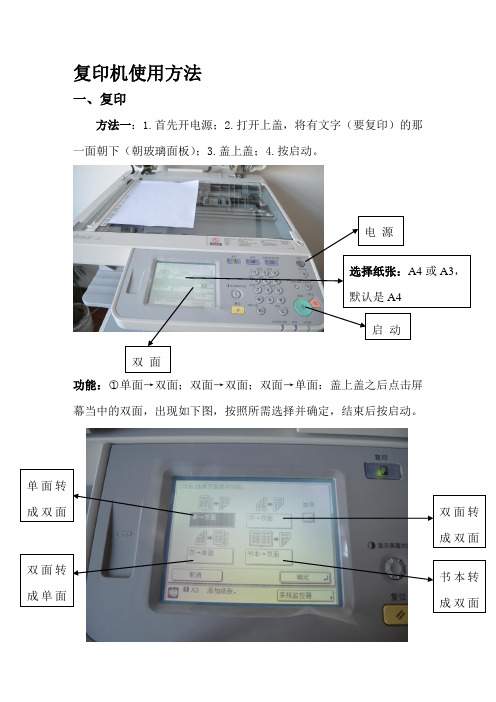
复印机使用方法
一、复印
方法一:1.首先开电源;2.打开上盖,将有文字(要复印)的那一面朝下(朝玻璃面板);3.盖上盖;4.按启动。
功能:○1单面→双面;双面→双面;双面→单面:盖上盖之后点击屏幕当中的双面,出现如下图,按照所需选择并确定,结束后按启动。
方法二:1.首先开电源;2.将要复印(有文字)的那一面朝上放在自动输稿器上(如下图);3.按启动。
(注:多张的文件一定要拆开装订的东西,如:订书针、回形针、夹子等,保证每张纸张是不黏连的)。
若需单面→双面;双面→双面;双面→单面功能的,参考上页中的功能,除放置纸张位置不同其他都一样。
二、扫描:
扫描的文件放置:○1放在自动传输器上(扫描那一面向上);
○2放在玻璃板面上,扫描那一面朝下(朝玻璃板) 步骤:
1.点击发送;
2.点击地址薄,选中下列地址,点击确认。
3.点击“扫描设置”, 点击“选项”,点击“双面原稿”,点击“书本类型”,按“确定”。
4. 点击“文件格式”,选择“PDF 格式”,按“完成”。
Brother DCP-L2530DW 三合一无线单反胶打印机说明书

DCP-L2530DW Compact 3-in-1 mono laser printerWIRELESSPerformance designed for businesses of tomorrowDesigned to be set up and ready to use in minutes, the DCP-L2530DW comes with fast print speeds of up to 30 pages per minute, and wireless connectivity to print from your mobile phone or tablet.Maximum value for moneyWith cost being a key factor for many small businesses, we’ve ensured that the DCP-L2530DW gives you the best value for money. Using our high-yield toner cartridges, together with automatic 2-sided print, can seriously reduce the cost of each print job.Quiet without compromisePrint quietly without compromising on speed or quality, operating at the lowest decibel in class (under 50dB). The compact DCP-L2530DW, is designed to sit on your desk, quietly printing at full speed, while you work without interruption.Designed to go the distanceBuilt to perform for longer. The DCP-L2530DW, has been designed with you in mind. Made from robust and hardwearing materials and supported by outstanding service as standard,providing the peace of mind that your printer will keep on going.of up to 30pages per minute print input tonerGeneral TechnologyElectrophotographiclaser printerLaser classificationClass 1 laser product(IEC60825-1:2014)Processor600MHzMemory64MBWireless network interfaceIEEE802.11b/g/nControl panel2 line, 16characterLCD displayLocal interfaceHi-speed USB2.0Print Print speed standard(A4)Up to 30ppm(pages perminute)Print speed 2-sided(A4)Up to 15 sides per minute(7.5 sheets per minute)ResolutionUp to 1,200 x 1,200dpi Automatic 2-sided printing Print on to both sides of the paperFPOT (First Print Out Time) Less than 8.5 seconds from ready modeWarm up timeLess than 9 seconds from sleep modePrint languagesGDIPrinter functions N-up printing3Reduce up to2,4,9,16or25A4pages into justone A4page(Mac, up to 2, 4, 6, 9, or16)Watermark printing4Watermark your documentswith predefined text or withyour own user-definedmessages Booklet printing4Print documents in A5booklet format using automatic or manual 2-sided printSkip blank page4Ignores any blank pages in your documents by not printing themStandard Paper Handling1 Approx declared yield value in accordance with ISO/IEC19752.2 Calculated with 80g/m²paper.3 Windows® & Mac® only.4 Windows®only.All specifications correct at the timeof printing and are subject tochange.Brother is a registered trademark of BrotherPaper Input2Standard Tray -250 sheets Manual feed slot -1sheet Paper Output2Face Down -120sheets Face Up(Straight Paper Path) -1sheetsPrinter Driver Windows®Windows®10(32 & 64 bit editions)Windows®8(32 & 64 bit editions)Windows®7(32 & 64 bit editions)Windows® Server2016(32 & 64 bit editions)Windows® Server 2012,2012R2 &2008R2Windows® Server2008(32 & 64 bit editions)Macintosh5 macOS 10.8.x or greaterLinux5CUPS,LPD/LPRng (32 & 64 bit editions)Media specification1 Approx declared yield value in accordance with ISO/IEC19752.2 Calculated with 80g/m²paper.3 Windows® & Mac® only.4 Windows®only.All specifications correct at the timeof printing and are subject tochange.Brother is a registered trademark of BrotherMedia types&weights StandardPlain & recycled paper (between 60 -163g/m2) Manual feed slot Plain, recycled, bond, label, envelope, (between 60 -230g/m2) 2-sided printPlain & recycled paper (between 60 -105g/m2)Envelope & label printingYes, from the Manual feelslot: support for 1 envelope /sheetMedia sizesStandard trayA4, letter, A5, A5 (long edge),A6,executiveManual feed slotWidth: 76.2mm to 215.9mm xLength: 127mm to 355.6mm2-sided printA4Mobile / web based printing&scanning Brother iPrint&Scan(Android/ iPad / iPhone /iPod/ Windows®Phone/8,10 & RT)Print from, scan to, preview copiesand check the machine status froma mobile/ tablet/ laptop deviceGoogle Cloud print2.0Print most common file typesfrom any Google Cloud printenabled applicationAirPrintPrint from and scan to mostcommon file types from anyAirPrint enabled applicationBrother print service pluginPrint from Android deviceswithout a dedicated AppMopriaPrint most common file typesfrom Mopria supportedAndroid devicesCopy Speed -(A4)Up to 30cpm(copies perminute)FCOT (First Copy Time Out)Less than 10 seconds fromready modeResolutionUp to 600 x600dpiScan Scanner typeCIS (Contact ImageSensor)Colour & mono scanningYesScan resolution fromscanner glassUp to 1,200 x1,200dpiInterpolated scanresolutionUp to 19,200 x19,200dpi Standard functions7Scan to e-mail, OCR,image&fileScan featuresRemove background,skipblank page4, ID s can4,1 to2 Scan4, Split PDFScan to SharePoint7Scan documents directlyinto SharePointWindows® web servicesscanningScan direct into Windows®(from Windows® 7 &onwards) without needing toinstall a scanner driverScanner driver Windows®Windows®10(32 & 64 bit editions)Windows®8(32 & 64 bit editions)Windows®8(32 & 64 bit editions)Macintosh5 macOS 10.8.x or greaterLinux5SANE(32 & 64 bit editions)Network and security Wireless networkIEEE 802.11b/g/n(infrastructure mode/ adhoc mode)Wi-Fi direct TMPrint wirelessly withouthaving to go through awireless access point (bothautomatic and manualmethods supported)Wireless set-up supportWi-Fi protected setup(WPS)Wireless applicationsVertical pairingNetwork protocolsTCP/IP (IPv4 and IPv6)Wired network securitySMTP-AUTH, SNMPv3,SSL/TLS(SMTP,HTTP,IPP)Wireless network securityWEP 64/128 bit, WPA-PSK(TKIP/AES), WPA2-PSK(TKIP/ AES), SMTP-AUTH,SNMPv3,SSL/TLS(SMTP,HTTP,IPP)E-mail notificationsAutomatically have the devicesend e-mail alerts when itrequires attention, such aswhen the toner is low orneeds replacingIP filterRestrict which network userscan or cannot access thedevice over the network(IPv4only)IPv4ARP, RARP, BOOTP, DHCP,APIPA(Auto IP),WINS/NetBIOSname resolution, DNSResolver, mDNS, LLMNRresponder, LPR/LPD, CustomRaw Port/Port9100, SMTPClient, IPP/IPPS, FTP Server,SNMPv1/v2c/v3,HTTP/HTTPSserver, TFTP client and server,ICMP, Web Services(Print)IPv6NDP, RA, DNS resolver,mDNS,LLMNR responder, LPR/LPD,Custom Raw Port/Port9100,IPP/IPPS, SMTP Client,FTPServer, SNMPv1/v2c/v3,HTTP/HTTPS server, TFTP client andserver, ICMPv6, SNTP Client,Web Services(Print)Fleet management tools1 Approx declared yield value in accordance with ISO/IEC19752.2 Calculated with 80g/m²paper.3 Windows® & Mac® only.4 Windows®only.All specifications correct at the timeof printing and are subject tochange.Brother is a registered trademark of BrotherBRAdmin light4&5LAN/WAN management software Embedded web serverWeb based print management software embedded onto the device Driver deployment wizard4 Easily create print drivers for hassle free deployment over your networkDimensions and Weights With Carton(WxDxH)410 x 398.5 x 272 mm -10.3kgWithout Carton(WxDxH)580 x 517 x 434 mm -13.1kgDuty cycles Recommended monthlyUp to 2,000 pages monthlyprint volume Maximum monthly6Up to 15,000 pages monthly print volumeEnvironment Power consumptionPrinting -440W (260W inquiet mode),Ready -42W,Sleep -6.2W,Deep sleep -0.6W,Off -0.03WTEC value1.232kWh /WeekSound pressure levelPrinting48dbA,Quiet mode printing44dbA,ReadyUp to30dbA Power savingThis enables the printer toconsume less energy when notin useToner savingThis reduces the toner usageand helps to reduce the totalcost of printer ownershipEnergy StarYesEco-modeYesSupplies Inbox Toner700pages1Standard Yield Toner1,200 pages1(TN-2410)High Yield Toner3,000 pages1(TN-2420)Drum(DR-2400)Approx 12,000pagesCarton ContentsToner cartridge, drum,power supply cord, driversoftware for Windows®,Quick Set-Up Guide (PCinterface cable NOTincluded)The frequency of replacementconsumables will varydepending on the complexityof the prints, the percentageof coverage, paper size, pageper job, and the type ofmedia.PrintSmart Solutions (optional)PrintSmart Cost Control Monitor and control printing costs for all Brother and3rd party devices。
Canon T50 35 mm SLR 产品说明书
CI2-1832-861
CI2-1832-211
ITEM Canon T50 w/lens FD 50mm fl1.8 Canon T50 w/lens FD 50mm fl1.4 Canon T50 body only
SPECIFICATIONS
Type: 35 mm SLR (Single-Lens Reflex) camera with electronically-controlled programmed AE (Automatic Exposure). Exposure Modes: Programmed AE and programmed AE flash photography with Canon Speedlite 244T. Format: 24 x 36 mm. Usable Lenses: Canon FD series lenses only. Viewfinder: Fixed eye-level pentaprism. Field of View: 92% vertical and 93% horizontal coverage of the actual picture area. Magnification: 0.83X at infinity with a standard lens. Viewfinder Information: Information is displayed by way of LED digital display positioned to the right of viewing area. (P): Programmed AE indicator. 2 Hz flashing indicates camera shake warning; 8 Hz flashing indicates underexposure warning. ( M ): Manual aperture setting. 4 Hz flashing indicates exposure may be incorrect. ( f ): Flash charge-completion display. Light Metering System: TTL (Through-The-Lens), Center-weighted average by SPC (Silicon Photocell). Stopped-down metering is impossible and Non-FD lenses and close-up system accessories without AE signal pins cannot be used. Meter Coupling Range: EV I (I sec at fl1.4) to EV 18 (1/1000 sec at f/16) with ISO 100121°, ASA 100 film. Film Speed Scale: ISO 25/15°, ASA 25-ISO 1600133°, ASA 1600. Shutter: Vertical travel focal-plane, electromagnetic attraction shutter. Electronically controlled. Shutter Speed: Automatically controlled from 2 sec to 1/1000 sec at "A." 1/60 sec when disengaged from "A." Mirror: Instant-return, with shock and noise absorber. Self-timer: Electronically controlled. Ten-second time lag activated by pressing shutter button. Beep sounds to indicate operation; sound frequency increases two secs before shutter release.
彩色数码复合机开启商务影像新时代
商务乡像解决声佳能(中国)有限公司商务影像方案部亚洲商务影像方案总部高级总经理镰田笃先生门C anon C ol orD i gi t al M FPO peni ng a N e w E r a of B us i nes s I m age近日,“色彩新生代”——佳能商务影像解决方案新品发布会在北京隆重举行。
此次,佳能充分发挥在商务影像领域软硬兼修的优势,隆重推出一系列面向商务应用的主流彩色数码复合机产品和商务影像解决方案软件,希望助力中国企业和行业用户实现向彩色商务的跨越,实现商务影像领域“佳能办得到”的郑重承诺。
会上,佳能还介绍了“你的爱心,我的未来”佳能慈善助学销售活动和持续资助中国野生动植物保护项目的计划。
伴随着现代化办公的飞速发展,办公设备和办公方式都在紧跟时代的步伐进行变革。
企业及政府部门对彩色化、数码化、高速化、网络化的商务输出需求不断增长,需求的增长促进彩色数码复合机等彩色办公输出设备市场的繁荣发展,中国商务输出市场正在迎来彩色时代。
长期以来,佳能一直十分关注中国商务影像市场的发展,对企事业单位、教育用户及政府用户的不同需求有着深入的理解。
此次佳能在详细分析用户需求的基础上,推出了4款彩色码复合机新品和4款商务影像解决案软件。
码复合机新口安笑影品包括佳能彩色商务输出新旗舰i R C5185i及彩色数码复合机系列新一代升级产品i R C3580i/C3080i/C2550i。
软件产品主要包括i WD M文件管理软件、i W PM排版管理软件及M E A P IC 卡认证功能软件和M E A P智能打印功能软件。
佳能希望通过专业商务影像输出设备与最新商务影像解决方案软件的配合,为用户提供全面的商务影像解决方案,来满足不同企业规模用户的办公需求,有效地提升广大用户的工作效率,同时也为用户的信息安全提供强有力的保障。
作为一个负责任的全球优良企业,佳能在不断将先进的技术和优质的产品及服务带到中国的同时,也一直在关注和支持着中国的环保、教育及文化体育事业,开展了一系列的社会公益活动,履行着企业公民的职责。
12- 佳能iR 2525i 数码复印机佳能2525I A3 打印 复印 扫描一体机技术规范书
安徽省电力公司集中招标采购临泉供电公司佳能iR 2525i 数码复印机佳能2525I A3 打印复印扫描一体机技术规范书设计单位:临泉供电公司2011年3月单位:批准:审核:编制:2011年3月1日分标编号:货物需求一览表(买方填写)供货范围(卖方填写)1 总则产品总体要求:1、上述组件均为必配部件,供应商不得变更、调整、减少,应保证设备正常运行所应配置的相关辅件、组件。
2、必需符合中国CCC认证、能源之星认证、环保(绿色)认证要求,必需提供相关证明文件。
3、为保证供货渠道的合法性,需出具原厂商针对该项目的供货证明函原件和原厂针对本项目的专项授权函。
4、产品推荐:2、打印机需求基本参数复印/打印方式激光静电转印方式感光材料 OPC显影系统干式单组分显影定影系统按需定影内存标配 256MB(iR 2525)or512MB(iR 2520i/2525i/2530i/2535i/2545i)最大 512MB(iR 2525)预热时间主机电源打开时 30秒或更短睡眠模式恢复时 1秒最大原稿尺寸 A3首页输出时间 iR 2520i 6.4秒iR 2525i/2525/2530i 5.4秒iR 2535i/2545i 3.9秒灰度等级 256级分辨率扫描 600dpi×600dpi复印 1200dpi(等效)×600dpi打印真正1200dpi×1200dpi复印倍率固定倍率 25%,50%,61%,70%,81%,86%,115%,122%,141%,200%,400% 手动缩放 25%-400%(以1%为单位)连续输出速度 iR 2520i 20页/分钟(A4)iR 2525i/2525 25页/分钟(A4)iR 2530i 30页/分钟(A4)iR 2535i 35页/分钟(A4)iR 2545i 45页/分钟(A4)连续复印张数 999 张供纸量 iR 2520i/2525i/2525/2530i 标准 250张+550张(前置式纸盒)+100张(手送纸盘) 最大 250张+550张×3(前置式纸盒)+100张(手送纸盘)iR 2535i/2545i 标准 550张×2(前置式纸盒)+100张(手送纸盘)最大 550张×4(前置式纸盒)+100张(手送纸盘)纸张尺寸纸盒 A3-A5R、8K、16K和16KR手送纸盘 A3-A5R、8K、16K、16KR、非标准尺寸和信封纸张厚度纸盒 64-90g/m2手送纸盘 64-128g/m2出纸托盘容量 250张(A4)电源 iR 2520i/2525i/2525/2530i 220V AC_50Hz_3.3AiR 2535i/2545i 220V AC_50Hz_4.2A最大功耗 iR 2520i/2525i/2525/2530i 1.5kwiR 2535i/2545i 1.8kw主机尺寸 (宽×深×高) iR 2520i/2525i/2530i 565mm×693mm×896mm(安装有双面自动输稿器)iR 2525 565mm×680mm×806mm(安装有稿台盖板)iR 2535i/2545i 565mm×693mm×907mm(安装有双面自动输稿器)主机安装空间(宽×深) 1079mm×1441mm(不安装可选设备时)1367mm×1441mm(安装了可选的内置式装订器-B1时)重量 iR 2520i/2525i/2530i 约76.1kgiR 2525 约70.6kgiR 2535i/2545i 约78.4kg打印规格(标配)UFR II LT网络打印(标配)打印分辨率真正1200dpi×1200dpi打印语言 UFR II LT接口 100BASE-TX/10BASE-T、USB2.0高速网络协议 TCP/IP系统环境 Microsoft Windows?2000/XP/Vista/7,Server 2003/2008,Macintosh OS?(10.4或以上)PCL打印组件-AF1(选配)打印分辨率 1200dpi(等效)×600dpi打印语言 PCL5e, PCL6接口 100BASE-TX/10BASE-T、USB2.0高速网络协议 TCP/IP系统环境 Microsoft Windows?2000/XP/Vista/7,Server 2003/2008PS打印组件-AF1(选配)打印分辨率 1200dpi(等效)×600dpi打印语言 PS3仿真接口 100BASE-TX/10BASE-T、USB2.0高速网络协议 TCP/IP系统环境 Microsoft Windows?2000/XP/Vista/7,Server 2003/2008双面自动输稿器(仅限iR 2520i/2525i/2530i/2535i/2545i,iR 2525需选配)输稿速度 iR 2520i/2525i/2525/2530i 复印25页/分钟(A4,80g/m2)扫描25页/分钟(A4,80g/m2,黑白/彩色)iR 2535i/2545i 复印45页/分钟(A4,80g/m2)扫描30页/分钟(A4,80g/m2,黑白/彩色)原稿尺寸 A3-A5、8K、16K原稿厚度 iR 2520i/2525i/2525/2530i 50-105g/m2iR 2535i/2545i 52-128g/m2原稿托盘容量 iR 2520i/2525i/2525/2530i 50张(A4、80g/m2)iR 2535i/2545i 100张(A4、80g/m2)扫描规格扫描方式拉式标配推式 iR 2525选配色彩方式彩色/黑白扫描分辨率最大600dpi×600dpi(推式,黑白)生成格式 JPEG/TIFF/PDF/高压缩PDF(标配)/OCR PDF(需选配)传真规格(选配)Super G3传真卡-AG1适用线路公用电话线路1条线路调制解调速度 Super G3(最大33.6kbps)数据压缩方式 MH,MR,MMR,JBIG传输速度大约3秒/页 (33.6kbps)其它主要选购件内置式装订器-B1托盘数量 2个(主体本身标配一个,另外的附加内置装订托盘-B1需选配) 托盘容量标准托盘不分套、分套或分组模式 1000张或125mm(A4)装订模式 30套或125mm(A4)安装了附加托盘-B1 不分套、分套或分组模式 100张或12.5mm(A4)装订模式 15套或8.1mm(A4)最大装订张数 50张(A4,64-80g/m2)装订位置角落、两点内置式双路托盘-G1托盘数量 2个(包括一个主机托盘)托盘容量 100张(A4,80g/m2)双纸盒组件-AE1纸张容量 550张×2(80g/m2)纸张尺寸 A3-A5R、8K、16K纸张厚度 64-90g/m2耗材墨粉 NPG-50墨粉(印量约19,400页,用于iR 2535i/2545i)NPG-51墨粉(印量约14,600页,用于iR 2520i/2525i/2525/2530i)感光鼓 NPG-50/51感光鼓(印量约140,000页,用于iR 2535i/2545i) NPG-50/51感光鼓(印量约132,000页,用于iR 2520i/2525i/2525/2530i) 装订针-J1 角落装订、两点装订用针,5000支×3,用于内置式装订器-B1 佳能复印纸 A4 70g复印纸A3 70g复印纸A4 80g复印纸A3 80g复印纸2 测试和验收2.1 概述a 验收包括工厂验收和现场验收;b 投标方提供给招标方的所有设备必须在交货前通过工厂验收,并得到招标方的确认,若招标方未签署工厂验收报告,任何设备不能从投标方工厂发运;c 投标方应提供工厂验收和现场验收的测试程序的详细说明,测试项目和性能都应在详细说明中指出;d 招标方要求的一些特殊试验,只要合理都应进行;e 即使招标方在试验报告上签字,投标方仍应对设备固有缺陷和合同中的项目承担责任;f 测试和验收计划:投标方应提交有关工厂验收和现场验收的详细计划,包括系统性能和功能等的测试方法等,招标方有权修改测试和验收计划,在计划被招标方确认前,计划不应生效;g 测试设备:在工厂验收和现场验收中,投标方应提供验收过程中必需的设备,如检验设备、测量设备、记录设备等。
EPSON ETI2550SP 产品指南说明书
Do not open the ink bottles until you are ready to fill the ink12 W hen the message to see the setup manual is displayedon the LCD screen, press and hold the OK button for3 seconds.13 P ress the button to start charging the ink. Ink chargingtakes approximately 20 minutes. Ink charging is completewhenstops flashing.20 minutesNote: The ink bottles included with the printer are designed for printer setup and not for resale. After some ink is used for charging, the rest is available for printing.Caution: Do not turn off the product or load paper while theproduct is charging or you’ll waste ink.1 M ake sure the product is not charging. Then flip thefeeder guard forward, raise the paper support, and tilt itbackwards slightly.2 S lide the edge guide to the left.3 LMobile printing optionsTo print from a mobile device, your product must be set up forwireless printing or Wi-Fi Direct ®. See the online User’s Guide for instructions.iOS/Android ™Epson Connect™Connect wirelessly from your tablet, smartphone, or computer. Print documents and photos from across the room or around the world./iprint /connectAny problems?Network setup was unsuccessful.• M ake sure you select the right network name (SSID). The product can only connect to a network that supports 2.4 GHz.• I f you see a firewall alert message, click Unblock or Allow to let setup continue.• I f your network has security enabled, make sure you enter your network password (WEP key or WPA passphrase) correctly. Passwords must be entered in the correct case.There are lines or incorrect colors in my printouts.Run a nozzle check to see if any of the print head nozzles areclogged. Then clean the print head, if necessary. See the online User’s Guide for more information.Setup is unable to find my product after connecting it with a USB cable.Make sure the product is on and securely connected as shown:Any questions?Quick GuideBasic information and troubleshooting.User’s GuideWindows: Click the icon on your desktop or Apps screen to access the online User’s Guide .OS X: Click the icon in Applications/Epson Software/Guide to access the online User’s Guide.If you don’t have a User’s Guide icon, go to the Epson website, as described in the next column.4 S5 P6 Select the paper settings on the product’s control panel.Note: If your computer does not have a CD/DVD drive or you areusing a Mac, an Internet connection is required to obtain the product software.1 M ake sure the product is NOT CONNECTED to yourcomputer.Windows ®: If you see a Found New Hardware screen, click Cancel and disconnect the USB cable.2I nsert the product CD or download and run your product’ssoftware package:/support/et2550 (U.S.) orepson.ca/support/et2550 (Canada)3 F ollow the instructions on the screen to run the setupprogram.OS X: Make sure you install Software Updater to receive firmware and software updates for your product.4 W hen you see the Select Your Connection screen, selectone of the following:• Wireless connectionIn most cases, the software installer automatically attempts to set up your wireless connection. If setup is unsuccessful, you may need to enter your network name (SSID) and password.• Direct USB connectionM ake sure you have a USB cable (not included).5 W hen software installation is complete, restart yourcomputer.。
