sugarCRM5.5安装配置说明
centos5.5_64位系统安装及简单网络配置

CentOS安装文档指导一、操作系统安装简述1)操作系统Centos 5.5:是linux的发行版本之一,它来源于Red Hat。
Centos 5.5共有8张光盘操作系统下载地址:/Linux/CentOS/5.5/isos/x86_64/系统名称和光盘数量如下,主要是名字不要下载错误。
下载完之后刻盘,就可以安装了。
2)安装步骤a)首先进入CMOS,将计算机的启动顺序设为CDROM->HDD。
b)将CentOS 5.5的Install disc1放入光驱,重新启动计算机。
c)在启动选项中,选择默认选项,直接回车。
d)按Next。
e)在Language Select页面中,选择Chinese(Simplified),按Next。
f)在Keyboard Configuration页面中,选择默认设置,按Next。
g)在Mouse Configuration页面中,选在默认设置,按Next。
h)按Next。
i)在Install Type页面中,选择Custom Install,按Next。
j)在Disk Partitioning页面中,选择Manually Partition Disk Druid,按Next。
在Disk Druid页面中,划分分区为:SWAP、/、/boot、/data1(根据实际情况划分大小)说明:/、swap、/boot、/data1分区都安装在第一块硬盘上。
3)操作系统过程图解说明步骤1插入第一张光碟disk1,就会出现如下界面,直接回车,就进入图形化安装步骤2 选择“Skip”按回车步骤3 按”Next”步骤4 安装语系选择“简体中文”按”Next”步骤5 键盘语系选择默认按“下一步”步骤6 选择“是”按“下一步”步骤7 选择”建立自定义的分区结构”按“下一步”步骤8选择新建,根据表格划分分区大小说明:/、swap、/boot、/data1分区都安装在第一块硬盘上。
步骤9 先划分“/boot”分区大小200M “确定”后按“下一步”步骤10根据实际内存大小划分“swap”分区“确定”后按“下一步”步骤11根据实际大小划分“/”分区“确定”后按“下一步”步骤12选择在GRUB引导装载程序会被安装的/dev/had上。
MySQL 5.5安装和配置指南(为Windows) 产品名称和型号说明书
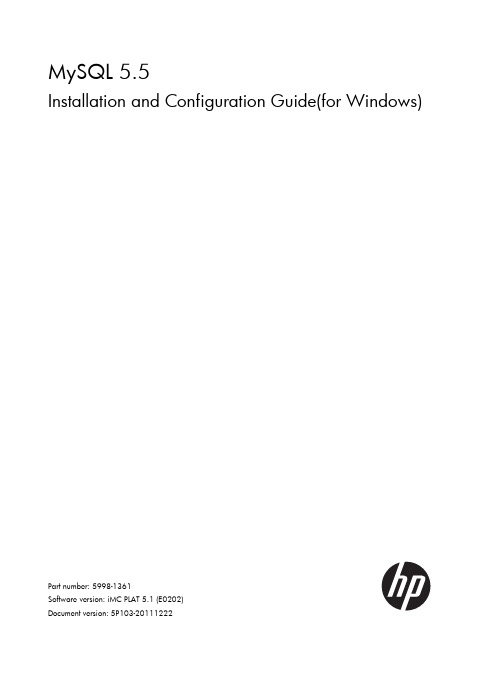
MySQL 5.5Installation and Configuration Guide(for Windows)Part number: 5998-1361Software version: iMC PLAT 5.1 (E0202)Document version: 5P103-20111222Legal and notice information© Copyright 2010-2011 Hewlett-Packard Development Company, L.P.No part of this documentation may be reproduced or transmitted in any form or by any means without prior written consent of Hewlett-Packard Development Company, L.P.The information contained herein is subject to change without notice.HEWLETT-PACKARD COMPANY MAKES NO WARRANTY OF ANY KIND WITH REGARD TO THIS MATERIAL, INCLUDING, BUT NOT LIMITED TO, THE IMPLIED WARRANTIES OF MERCHANTABILITY AND FITNESS FOR A PARTICULAR PURPOSE. Hewlett-Packard shall not be liable for errors contained herein or for incidental or consequential damages in connection with the furnishing, performance, or use of this material.The only warranties for HP products and services are set forth in the express warranty statements accompanying such products and services. Nothing herein should be construed as constituting an additional warranty. HP shall not be liable for technical or editorial errors or omissions contained herein.Support and other resourcesContacting HPFor worldwide technical support information, see the HP support website:/supportBefore contacting HP, collect the following information:•Product model names and numbers•Technical support registration number (if applicable)•Product serial numbers•Error messages•Operating system type and revision level•Detailed questionsSubscription serviceHP recommends that you register your product at the Subscriber's Choice for Business website:/go/wwalertsAfter registering, you will receive email notification of product enhancements, new driver versions, firmware updates, and other product resources.Related informationDocumentsTo find related documents, browse to the Manuals page of the HP Business Support Center website:/support/manuals•For related documentation, navigate to the Networking section, and select a networking category.•For a complete list of acronyms and their definitions, see HP A-Series Acronyms. Websites• •HP Networking /go/networking•HP manuals /support/manuals•HP download drivers and software /support/downloads•HP software depot ConventionsThis section describes the conventions used in this documentation set. GUI conventionsConvention DescriptionBoldface Window names, button names, field names, and menu items are in bold text. For example, the New User window appears; click OK.> Multi-level menus are separated by angle brackets. For example, File > Create > Folder./ Multi-level menus are separated by forward slashes. For example, [File/Create/Folder]. SymbolsConvention DescriptionNOTE An alert that contains additional or supplementary information.ContentsOverview (1)MySQL server installation (2)MySQL client installation (2)Configuration (7)Configuring the MySQL server instance (7)Creating a database user (15)Startup and Stop (16)Uninstallation (17)Removing the MySQL server instance (17)Uninstalling the MySQL server (19)FAQ (21)OverviewThis document describes how to install and configure the MySQL server when it is used with iMC, and the installation and configuration guidelines. This document is applicable to the MySQL 5.1 and MySQL5.5 editions. The installation is slightly different from that for other editions. This document takes theMySQL 5.5 edition for example.NOTE:Install the MySQL server and start the MySQL service before installing the iMC.MySQL server installationBefore installing the MySQL server, obtain the MySQL installation program that is applicable to the Windows operating system. This document takes mysql-5.5.5-win32.msi installation program for example. Double click the program to start the setup wizard.Figure 1MySQL server setup wizardClick Next.Figure 2 License agreement pageSelect I accept the terms in the License Agreement and click Next.Figure 3 Select a setup typeTo use the default installation path, select Typical or Complete.To customize the installed components and installation path, select Custom. In this example, select Typical and click Next.Figure 4Ready to install the MySQL serverClick Install to install the MySQL server to the host.Figure 5 Installation progressAfter the installation is complete, click Next.Figure 6 Installation is completeSelect Launch the MySQL Instance Configuration Wizard and click Finish.MySQL client installationIf an iMC server uses a separate database, you must install the MySQL client program on the iMC server.When you configure the database for iMC on the iMC deployment wizard, select Other server for Database location and enter the database server IP address.Before installing the MySQL client, obtain the MySQL installation program that is applicable to the Windows operating system. This document takes mysql-5.5.5-win32.msi installation program for example. Double click the program to start the setup wizard.Figure 7MySQL server setup wizardClick Next.Figure 8 License agreement pageSelect I accept the terms in the License Agreement and click Next. Figure 9 Select setup typeClick Customto customize installed components and installation path.Figure 10 Customize the installationSelect MySQL Server > Client Programs . To change the installation path, click Browse . Click Next.Figure 11 Ready to install the MySQL clientClick Install to install the MySQL client to the host. Figure 12 Installation progressAfter the installation is complete, click Next. Figure 13 Installation is completeDo not select Launch the MySQL Instance Configuration Wizard and click Finish.ConfigurationConfiguring the MySQL server instanceYou must configure the instance for the MySQL server but not for the MySQL client. You can continue to configure the MySQL server upon finishing the installation, or you can open the MySQL server configuration wizard by selecting Start > All Programs > MySQL 5.5 > MySQL Server Instance Configuration Wizard.Open the MySQL Server Instance Configuration Wizard page.Figure 14MySQL server instance configuration wizardClick Next.Figure 15 Select a configuration typeSelect Detailed Configuration and click Next. Figure 16 Select a server typeSelect Server Machine and click Next.Figure 17 Select the database usageSelect Transactional Database Only and click Next. Figure 18 Choose the directory for the databaseSet the directory for installing the database and click Next.Figure 19 Set the number of concurrent connections to the MySQL serverSelect Manual Setting and type 200 (recommended) for Concurrent connections . Click Next. Figure 20 Set the networking optionsSet the port number to 3306 and select Add firewall exception for this port . Click Next.Figure 21 Select the default character setSelect Manual Selected Default Character Set/Collation and set the character set according to the language of your operating system, for example, latin1 for English. Click Next. Figure 22 Set the Windows optionsSelect Install As Windows Service, and type a name for the service name, MySQL in this example. Select Include Bin Directory in Windows PATH, and click Next.Figure 23Set the security optionsSelect Modify Security Settings, set the root password, and select Enable root access from remote machines. Click Next.IMPORTANT:For iMC to correctly identify the root user password during installation, make sure that the password does not contain any of the following characters:` ' \ " ! ( ) & | \\ $ ; @ < > / ^ \t.If you do not want to change the password of the root user, create a user with root user privileges and make sure that the password does not contain any of the previous characters. For more information about creating a database user, see “Creating a database user.”Figure 24Ready to execute the settingsClick Execute to execute the MySQL server instance settings. Figure 25Configuration is completeClick Finish to complete the MySQL server instance configuration.Configure the privilege settings for the remote root user with the following commands:mysql –uroot –pmysqlgrant all privileges on *.* to root@’%’ identified by ‘mysql’ with grant option; mysql is the password for user root.Figure 26Configure the privilege settings for the remote root userThen configure the max_allowed_packet size.1.Open file my.ini in the MySQL installation path.Figure 27Configuration file path2.Add the max_allowed_packet parameter under [mysqld]. If the parameter already exists, youcan change its value.[mysqld]max_allowed_packet = 200M3.Save the changes and restart MySQL.Creating a database userYou can create new users rather than use the default user (root user) and grant them privileges to manage and operate the database.CAUTION:You can create a user on the MySQL server but not on the MySQL client.Creat a database user and grant privileges to the user with the following commands:mysql -uroot -pmysqlgrant all privileges on *.* to roottest@’%’ identified by ‘passwordtest’ with grant option;mysql is the password of the root user and passwordtest is the password of the new user roottest.Figure 28Add a database userStartup and StopOpen the Windows service management page on the MySQL server to start or stop the MySQL service.Figure 29Start or stop MySQL serviceUninstallationTo uninstall the MySQL server from the Windows operating system, remove the MySQL server instance first. You can uninstall the MySQL client from the Windows operating system directly. Removing the MySQL server instanceSelect Start > All Programs > MySQL 5.5 > MySQL Server Instance Configuration Wizard to enter the MySQL server instance configuration wizard page.Figure 30MySQL server instance configuration wizardClick Next.Figure 31 Select a maintenance optionSelect Remove Instance and click Next. Figure 32 Remove the instanceClick Execute to remove the instance.Figure 33Instance is removedUninstalling the MySQL serverSelect Control Panel > Add or Remove Programs to enter the Add or Remove Programs page where you can uninstall the MySQL server.Figure 34Uninstall the MySQL server from WindowsFAQGarbled Characters Appear in the Database TableCorrectly set the character set when you install the MySQL server. If not, garbled characters appear inthe database table. Table 1 describes the character sets for different languages. For instruction on howto set the character set, see Figure 21.Table 1Character sets for different languagesset Language CharacterEnglish latin1Japanese sjisHow can I update database passwords for iMC?The usernames and passwords used by the iMC modules are stored in cipher text in file\common\conf\ server-addr.xml in the installation path. You can use the pwdmgr.bat command toobtain passwords in clear text or update the latest passwords to the file.Usually, a user can use the database management tool to change the database password of a certainiMC module. To ensure communication between iMC and the database, use the pwdmgr.bat commandto update the corresponding password in file server-addr.xml. If iMC is deployed in distributed mode,you must update the password for every iMC server, as shown in Figure 35.Figure 35Update database passwords for iMCIn the preceding commands, dbpasswd represents the latest database password of the user imc_config,config_db represents the database name, and 192.168.20.107 represents the IP address of the database.To obtain the IP address and name of a MySQL database, view the settings of the corresponding user infile $IMCROOT/common/conf/server-addr.xml.21。
开源客户关系管理系统SugarCRM的使用教程
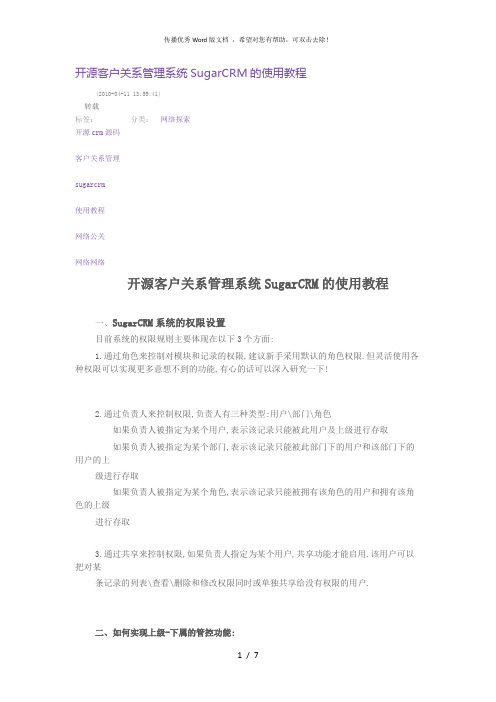
开源客户关系管理系统SugarCRM的使用教程(2010-04-11 13:59:41)转载标签:分类:网络探索开源crm源码客户关系管理sugarcrm使用教程网络公关网络网络开源客户关系管理系统SugarCRM的使用教程一、SugarCRM系统的权限设置目前系统的权限规则主要体现在以下3个方面:1.通过角色来控制对模块和记录的权限,建议新手采用默认的角色权限.但灵活使用各种权限可以实现更多意想不到的功能,有心的话可以深入研究一下!2.通过负责人来控制权限,负责人有三种类型:用户\部门\角色如果负责人被指定为某个用户,表示该记录只能被此用户及上级进行存取如果负责人被指定为某个部门,表示该记录只能被此部门下的用户和该部门下的用户的上级进行存取如果负责人被指定为某个角色,表示该记录只能被拥有该角色的用户和拥有该角色的上级进行存取3.通过共享来控制权限,如果负责人指定为某个用户,共享功能才能启用.该用户可以把对某条记录的列表\查看\删除和修改权限同时或单独共享给没有权限的用户.二、如何实现上级-下属的管控功能:系统管理-用户管理-用户名-编辑-用户信息一栏中有"经理"选项,选中其直属上级即可.三、如何根据工作内容不同而设定功能面板系统管理—管理应用程序,新增或编辑各应用程序,增减各功能模块可通过下面的功能模块列表实现,然后在最下面“角色”处,为各个部门设定默认应用程序。
注:同一部门可使用多个应用程序。
四、SugarCRM如果完成对数据的分类方法一:利用”保存条件”功能来对查到的数据进行分类.通过保存条件来对查到的数据进行分类,然后在快速查找里选择已经保存的条件找到相应的数据.具体操作方法如下:打开客户列表,并选择查找条件,在出现搜索的结果列表后,点击”保存条件”,在弹出的对话框中输入一个能体现此搜索结果的查找条件,如”电话来访”等,点击”确定”按钮.此时页面会自动刷新,在右侧的”快速查找”下拉列表框中即可看到”电话来访”这个搜索条件.以后即可从”快速查找”里直接查找通过”电话来访”收集的数据了.方法二:标签功能用户可以对数据设置标签,然后在”快速查找”里选择标签,从而快速找到相应的数据.操作方法如下:首先在列表中选择某些数据,可单个,也可以多个,然后点击左下角的”设置标签”,会弹出如图中的对话框,输入你需要的标签,确定后页面会自动刷新,此时在右侧的”快速查找”里即可看到刚才设定的标签”需寄送资料的客户”.点此标签,即可查看所有需要寄送资料的客户列表了.通过保存条件和标签两种功能,可以灵活的对客户\联系人等数据进行分类,大大提高工作效率.五、在SugarCRM系统里如何划分不同程度的意向客户?在实际操作中,同为潜在客户,但意向程度却相差很大,假如把潜在客户分为A类客户(意向非常强烈)、B类客户(意向比较强烈)、C类客户(只是有些意向),那么可否通过SugarCRM 来实现呢?答案是肯定是可以的,具体操作方法如下:首先我们来看一下高级查找栏,我们发现可以把A类、B类、C类客户列为“状态”,确定了这一点,那么只要我们改变了下拉列表框的内容即可实现我们的要求了。
SugarSync快速入门指南

欢迎使用SugarSync 。
我们很高兴您加入我们!在该指南中,我们将指导您一步步在您的计算机上安装SugarSync 并将您的文件夹同步到SugarSync 客户端。
我们将为您展示如何在任何浏览器是上通过SugarSync 网站来访问您的文件, 以及如何与朋友、家人和同事共享文件和文件夹。
我们也将告诉您如何使用您的移动设备来访问您的数据。
SugarSync 有更多功能,但是该指南只是引导您使用最重要的功能。
让我们开始吧。
了解 SugarSyncSugarSync 将您的文件从您个人计算机同步到SugarSync 安全的网络计算机群(有时也被称为“客户端”)。
当您在计算机上安装SugarSync 管理软件后,SugarSync 将自动完成所有的工作——任何时候您在计算机上添加、删除或修改文件,SugarSync 将立即检测更新并上传文件副本到客户端。
由于您的数据被安全地存储在客户端,所以您将可以便捷地备份您的文件。
SugarSync 甚至可以存储文件的5个旧版本,以便于您想要恢复到早期的版本。
如果您的计算机系统崩溃, 您可以很容易地从SugarSync 上直接下载文档、相片、音乐和视频。
当您的计算机不在身边时您也可以方便地存取您的文件。
您可以用任何计算机上的浏览器(例如, 在网吧) 登录我的SugarSync 网站浏览、下载、编辑和共享您的文件。
您也可以将SugarSync 应用程序下载到您的移动设备,以便于在旅途中访问您的所有文件。
如果您有多台计算机,您可以在您的计算机之间同步重要的文件夹。
无论您正在使用哪台计算机,您将总是可以获取最新和最完整的文件版本。
您可以使用SugarSync 的三个组件:▪ SugarSync 管理器是您安装在计算机上的软件。
SugarSync 管理器可以监测文件的更改并备份最新的文件版本到客户端。
您也可以使用SugarSync 管理器设置要同步的文件夹。
▪ 我的 SugarSync 网站可以让您体验SugarSync 提供的许多很酷的功能。
CentOS 5.5 图形安装教程、设置网络、PPPOE、软件源、硬盘安装

UDMA,是否可以使用 ACPI 或 APM 电源管理等。这里的支持程序总是和内核版本相关的,考察的时 候要注意对应的内核版本。 (2)网络设备支持。目前,对于一般用户主要是以太网卡和无线网卡,有些无线网卡的驱动还没有被 整合进内核,但确实已经有驱动支持了。 (3)声卡。Linux 对声音芯片的支持在历史上饱受诟病,但自从 ALSA(Advanced Linux Sound Architecture)诞生以来,这个问题已经得到了很大程序的缓解,现在,ALSA 是 2.6 内核的一部分。 不过,仍然有一些声卡问题不时地出现。特别的,目前大多数的用户使用的是主板板载声卡,在安装 系统之前应该考察一下 Linux 内核对该主板芯片声效功能的支持。 (4)显卡。主流的显卡目前都可以得到支持,如果需要的话,看一下显卡芯片的厂商、型号、显存大 小基本就可以了,如果希望省事的话,可以考虑选择性能虽然不强,但开源驱动的稳定性和性能最好 的 Intel 整合显卡,而追求高性能显卡的用户可以考虑 NVIDIA 芯片并在日后使用官方的驱动程序,来 获得更好的 3D 性能,ATI/ADM 显卡目前的 Linux 驱动是不理想的,但 AMD 已经开放了芯片的技术规 范,未来一定会得到开源驱动的良好支持。 (5)其他外设。USB 键盘和鼠标一般都可以被支持,少数最低端的硬盘盒的移动硬盘可能不会被支持, 摄像头这些小硬件大部分都可以被支持了,另外就是一些笔记本电脑,需要考察一下。 为了有备无患,要考察的信息还是比较多的,除了上网查找和询问周围的朋友外,使用 Live CD 进行 体验也是一个很不错的办法。 4.硬盘分区方案 在计算机上安装 Linux 系统,对硬盘进行分区是一个非常重要的步骤,下面介绍几个分区方案。 (1)方案 1 / :建议大小在 5GB 以上。 swap:即交换分区,建议大小是物理内存的 1~2 倍。 (2)方案 2 /boot:用来存放与 Linux 系统启动有关的程序,比如启动引导装载程序等,建议大小为 100MB。 / :Linux 系统的根目录,所有的目录都挂在这个目录下面,建议大小为 5GB 以上。 /home:存放普通用户的数据,是普通用户的宿主目录,建议大小为剩下的空间。 swap:实现虚拟内存,建议大小是物理内存的 1~2 倍。 (3)方案 3 /boot:用来存放与 Linux 系统启动有关的程序,比如启动引导装载程序等,建议大小为 100MB。 /usr :用来存放 Linux 系统中的应用程序,其相关数据较多,建议大于 3GB 以上。 /var :用来存放 Linux 系统中经常变化的数据以及日志文件,建议大于 1GB 以上。 /home:存放普通用户的数据,是普通用户的宿主目录,建议大小为剩下的空间。 / :Linux 系统的根目录,所有的目录都挂在这个目录下面,建议大小为 5GB 以上。 /tmp:将临时盘在独立的分区,可避免在文件系统被塞满时影响到系统的稳定性。建议大小为 500MB 以上。 swap:实现虚拟内存,建议大小是物理内存的 1~2 倍。
centos5.5全部配置方法
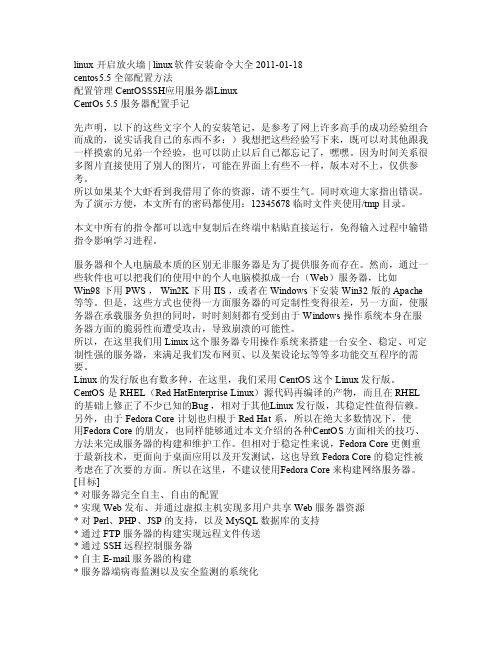
linux开启放火墙 | li nux软件安装命令大全 2011-01-18ce ntos5.5 全部配置方法配置管理CentO SSSH应用服务器L inuxCentO s 5.5服务器配置手记先声明,以下的这些文字个人的安装笔记,是参考了网上许多高手的成功经验组合而成的,说实话我自己的东西不多:)我想把这些经验写下来,既可以对其他跟我一样摸索的兄弟一个经验,也可以防止以后自己都忘记了,嘿嘿。
因为时间关系很多图片直接使用了别人的图片,可能在界面上有些不一样,版本对不上,仅供参考。
所以如果某个大虾看到我借用了你的资源,请不要生气。
同时欢迎大家指出错误。
为了演示方便,本文所有的密码都使用:12345678临时文件夹使用/tm p目录。
本文中所有的指令都可以选中复制后在终端中粘贴直接运行,免得输入过程中输错指令影响学习进程。
服务器和个人电脑最本质的区别无非服务器是为了提供服务而存在。
然而,通过一些软件也可以把我们的使用中的个人电脑模拟成一台(We b)服务器,比如Wi n98 下用PWS, Win2K 下用IIS ,或者在Wi ndows下安装Wi n32 版的Apac he 等等。
但是,这些方式也使得一方面服务器的可定制性变得很差,另一方面,使服务器在承载服务负担的同时,时时刻刻都有受到由于Win dows操作系统本身在服务器方面的脆弱性而遭受攻击,导致崩溃的可能性。
所以,在这里我们用Linu x 这个服务器专用操作系统来搭建一台安全、稳定、可定制性强的服务器,来满足我们发布网页、以及架设论坛等等多功能交互程序的需要。
L inux的发行版也有数多种,在这里,我们采用Ce ntOS这个Lin ux 发行版。
SugarCRM介绍
2. 销售总监及区域经理、行业经理更好的了解每个销 售的工作情况
3. 资料均保存在服务器,无论是销售离职还是客户转换 负责人,所有客户的联系历史都一目了然。
4. 市场营销和客户跟踪都可以在CRM中实现。
PPT文档演模板
SugarCRM介绍
SugarCRM简介
PPT文档演模板
SugarCRM介绍
功能模块介绍
客户
联系人
活动 商业机会
潜在客户
PPT文档演模板
SugarCRM介绍
功能模块介绍
活动
电话
备忘录
会议
任务
PPT文档演模板
SugarCRM介绍
功能模块介绍
日程安排
PPT文档演模板
SugarCRM介绍
功能模块介绍
1. 产品应用方案、行业方案 2. 销售公共资料 3. 会议记录 4. 客户拜访记录
文档
PPT文档演模板
SugarCRM介绍
演讲完毕,谢谢听讲!
再见,see you again
PPT文档演模板
2020/11/1
SugarCRM介绍
联系人
PPT文档演模板
SugarCRM介绍
能模块介绍
如何新增 客户 ?
PPT文档演模板
SugarCRM介绍
功能模块介绍
PPT文档演模板
SugarCRM介绍
功能模块介绍
潜在客户
1. 潜在客户是没有跟我们公司发生业务,还不是真正的客户。 2. 有可能转换为客户,也有可能不是客户。 3. 一般通过市场营销、其他人介绍、已有客户介绍的方式获得。 4. 潜在客户可以通过导入或者新增的方式添加。 5. 潜在客户的信息较少,一般为一个人的联系方式。
SugarMVC结构说明
Sugar Crm MVC架构说明1.MVC架构MVC结构是一种在WEB和桌面应用中广泛使用的一种架构,它将用户界面和业务逻辑进行了有效的分离。
MODEL:该层主要是应用的逻辑层,处理和外部资源的通信,比如数据库,网络服务和文件等,它也包含了应用的业务逻辑,比如计算一些数据的值。
设计良好的Model可以为系统内部提供清晰的接口,封装底层的处理过程为应用的其他层提供调用。
比如对数据库连接的封装。
View:主要是用户界面的部分,也是显示逻辑的所在,比如一些表单或者数据的展示。
并且可以根据需要提供不同的展示,比如为不同的设备提供不同的界面。
Controller:控制层则像是胶水一样把Model和View连接起来。
控制层接收用户的访问请求并决定由哪个模型进行处理,调用相应模型的功能获得数据,把数据发送给View,View 生成页面返回给用户。
Controller不包含业务逻辑,也没有直接的数据库连接,更不会控制信息的显示,因此他一般都是非常轻量的一层。
2.Sugar CRM中的MVC结构http://localhost/crm/index.php?module=Home&action=index(URL结构示例)SugarCrm使用MVC模式去处理用户的请求,每个请求都被发送到了index.php中,请求中指定了模块名称,以便指导Controller调用相应的模块,同时指定了相应的操作。
2.1 S ugar应用层请求处理的第一步发生在Sugar的应用层(sugarApplication类)。
这个类会执行以下的一些预处理行为:Session检查、用户认证、主题设置、数据库连接、首次登陆的时区设置、密码过期提醒。
sugarApplication的设计上不允许开发人员进行修改和继承,最好不要改动它。
sugarApplication同时为开发人员提供了另一种进行预处理开发的方式:SugarController类中有一个preProcess()方法实现在请求被控制器处理之前对它进行预处理。
vTigerCRM安装和配置
# /etc/init.d/mysql start
# apaceh2ctl restart
2、配置:
# 确保php配置文件/etc/php5/apache2/php.ini的如下配置条目
safe_mode = Off
display_errors = On
改为:
$languages = Array('zh_cn'=>'Simplized Chinese','en_us'=>'US English',);
$default_charset = 'ISO8859-1';
改为:
$default_charset = 'UTF-8';
$default_language = 'en_us';
管理参数:
User name –管理员帐号,默认是admin。
Admin password (mandatory) – 管理员密码。
Email ID – 邮件地址.
货币符号参数:
Name (mandatory) –货币名称 (如: 人民币).
Symbol (mandatory) – 祸福符号(如: ¥).
二、vTigerCRM安装和配置:
初识vTigerCRM后,开始还持有怀疑态度,担心是不是又像中国大陆几家简单修改SugarCRM的logo然后声称自己的CRM那样呢?后来进一步了解发现这是一家印度公司,于是萌生了再安装配置一番,看看其功能如何?结果果然与众不同,收获不小,感叹:终于让我找到了一个功能全的开源CRM。
CentOS 下的socks5 详细安装配置教程
CentOS 下的socks5 详细安装配置教程yum -y install pam-devel openldap-devel cyrus-sasl-devel 3.下载,编译安装ss5(socks5) wget tar zxvf ss5-3.6.1-1.tar.gz ss5-3.6.1 ./configure make make install 启动ss5服务/etc/init.d/ss5 start 添加ss5到服务中,并随机启动 --a ss5 chkconfig ss5 on ss5 默认用法1080端口,并允许任何人用法。
我们可以修改 /etc/opt/ss5/ss5.conf 中的 SHost SPortAuthentiion auth 0.0.0.0/0 - - 为 SHost SPortAuthentication auth 0.0.0.0/0 - u 在 /etc/opt/ss5/ss5. 中添加用户名和密码如: test test 用法用户验证,重启ss5服务/etc/init.d/ss5 restart_____________________________________________________________ 下面运行代码,没复制全,差不多吧 SS5Mod_socks4.c:705: warning: cast to pointer from integer of erent size gcc -g -O2 -DLINUX -I . -I ../../ilude -shar -fPIC -c -o SS5OpenLdap.o S S5OpenLdap.c SS5OpenLdap.c: In function \'DirectoryQuery\':SS5OpenLdap.c:163: warning: assignment makes pointer from integer without a cast SS5OpenLdap.c:165: warning: cast to pointer from integer of different size gcc -g -O2 -DLINUX -I . -I ../../include -shared -fPIC -o mod_socks4.so SS5Mod_socks4.o SS5OpenLdap.o -lpthread make[2]: Leaving directory `/root/ss5-3.6.1/moles/mod_socks4\' make[2]: Entering directory `/root/ss5-3.6.1/modules/mod_socks5\' gcc -g -O2-DLINUX -I . -I ../../include -shared -fPIC -c -oSS5Mod_socks5.o SS5Mod_socks5.c SS5Mod_socks5.c: In function \'MethodParsing\': SS5Mod_socks5.c:68: warning: cast to pointer from integer of different size SS5Mod_socks5.c:114: warning: cast to pointer from integer of different sizeSS5Mod_socks5.c:122: warning: cast to pointer from integer of different size SS5Mod_socks5.c: In function \'RequestParsing\': SS5Mod_socks5.c:151: warning: cast to pointer from integer of different size SS5Mod_socks5.c: In function \'UpseamServing\': SS5Mod_socks5.c:228: warning: cast to pointer from integer of different size SS5Mod_socks5.c:245: warning: cast to pointer from integer of different size SS5Mod_socks5.c:262: warning: cast to pointer from integer of different sizeSS5Mod_socks5.c:266: warning: cast to pointer from integer of different size SS5Mod_socks5.c:273: warning: cast to pointer from integer of different size SS5Mod_socks5.c:281: warning: cast to pointer from integer of different sizeSS5Mod_socks5.c:295: warning: cast to pointer from integer of different size SS5Mod_socks5.c: In function \'ConnectServing\': SS5Mod_socks5.c:350: warning: cast to pointer from integer of different size SS5Mod_socks5.c:367: warning: cast to pointer from integer of different size SS5Mod_socks5.c:381: warning: cast to pointer from integer of different sizeSS5Mod_socks5.c:425: warning: cast to pointer from integer of different size SS5Mod_socks5.c: In function \'BindServing\': SS5Mod_socks5.c:495: warning: cast to pointer from integer of different size SS5Mod_socks5.c:503: warning: cast to pointer from integer of different size SS5Mod_socks5.c:529: warning: cast to pointer from integer of different sizeSS5Mod_socks5.c:543: warning: cast to pointer from integer of different size SS5Mod_socks5.c:579: warning: cast to pointer from integer of different size SS5Mod_socks5.c:605: warning: cast to pointer from integer of different sizeSS5Mod_socks5.c:631: warning: cast to pointer from integer of different size SS5Mod_socks5.c: In function\'UdpAssociateServing\': SS5Mod_socks5.c:706: warning: cast to pointer from integer of different size SS5Mod_socks5.c:734: warning: cast to pointer from integer of different sizeSS5Mod_socks5.c:772: warning: cast to pointer from integer of different size SS5Mod_socks5.c:780: warning: cast to pointer from integer of different size SS5Mod_socks5.c:807: warning: cast to pointer from integer of different sizeSS5Mod_socks5.c:914: warning: cast to pointer from integer of different size SS5Mod_socks5.c: In function\'UdpAssociateResponse\': SS5Mod_socks5.c:992: warning: cast to pointer from integer of different size SS5Mod_socks5.c: In function \'FileCheck\': SS5Mod_socks5.c:1191: warning: cast to pointer from integer of different size gcc -g -O2 -DLINUX -I . -I ../../include -shared -fPIC -c -o SS5OpenLdap.o SS5OpenLdap.c SS5OpenLdap.c: In function \'DirectoryQuery\': SS5OpenLdap.c:163: warning: assignment makes pointer from integer without a cast SS5OpenLdap.c:165: warning: cast to pointer from integer of different size gcc -g -O2 -DLINUX -I . -I ../../include -shared -fPIC -o mod_socks5.so SS5Mod_socks5.o SS5OpenLdap.o -lpthread make[2]: Leaving directory `/root/ss5-3.6.1/modules/mod_socks5\' make[2]: Entering directory `/root/ss5-3.6.1/modules/mod_authen\' gcc -g -O2-DLINUX -I . -I ../../include -shared -fPIC -c -oSS5Mod_authenti cation.o SS5Mod_authentication.cSS5Mod_authentication.c: In function \'Authentication\':SS5Mod_authentication.c:68: warning: cast to pointer frominteger of different s ize SS5Mod_authentication.c:153: warning: cast to pointer from integer of different sizeSS5Mod_authentication.c:163: warning: cast to pointer from integer of different size SS5Mod_authentication.c:182: warning: cast to pointer from integer of different size gcc -g -O2 -DLINUX -I . -I ../../include -shared -fPIC -c -o SS5Basic.o SS5B asic.c SS5Basic.c: In function \'S5PwdFileOpen\': SS5Basic.c:30: warning: cast to pointer from integer of different sizeSS5Basic.c: In function \'S5PwdFileClose\': SS5Basic.c:59: warning: cast to pointer from integer of different size gcc -g -O2 -DLINUX -I . -I ../../include -shared -fPIC -c -oSS5ExternalProg ram.o SS5ExternalProgram.c。
- 1、下载文档前请自行甄别文档内容的完整性,平台不提供额外的编辑、内容补充、找答案等附加服务。
- 2、"仅部分预览"的文档,不可在线预览部分如存在完整性等问题,可反馈申请退款(可完整预览的文档不适用该条件!)。
- 3、如文档侵犯您的权益,请联系客服反馈,我们会尽快为您处理(人工客服工作时间:9:00-18:30)。
sugarCRM是世界领先的商业开源客户关系管理软件,为各种规模的企业提供CRM解决方案。
基于全球最前沿的信息技术,SugarCRM简单易用、功能强大,贯穿于售前、销售、售后等整个业务流程,显著提升您的客户关系管理与业务表现。
因为公司需要CRM管理软件,所以部署了一套开源的SugarCRM使用,SugarCRM属于开源软件,目前最新版本是5.5.1。
在安装期间遇到了不少的问题,在此进行说明,希望能
够对其它人有所帮助:
1. 需要安装环境:
PHP5.2.13:最新版本是PHP5.3.1,不过最好使用这个版本,sugarcrm5.5.1 在安装过程
中会提示找不到PHP文件。
/downloads.php
Apache2.2.14:最新版本是Apache2.3.5:/download.cgi
数据库:mySql、MSSQLServer、oracle:这里需要说明的一点,数据库如果使用MSSQLServer,请安装SQLService2000版本,最好不要使用MSSQLServer2005或者2008,因为PHP5.2.13版
本中的php_mssql.dll只支持SQLServer2000,对于2005和2008还需要另外到Microsoft官方
网站上下载另外的驱动程序,进行一些配置,并且支持不是很好。
关于2005和2008的说明
下文会进行说明。
mysql和Oracle具体怎么样就不清楚了,因为我使用的是SQLServer2008.
SugarCRM5.5:/crm/download/sugar-suite.html 5.5版本已经有中文语言包了。
2.安装SugarCRM:
配置好Apache和PHP环境后,把Sugarcrm解压缩到apaceh的htdocs目录下,文件名称修改为sugarcrm,在浏览器中输入以下URL:http://localhost/sugarcrm/install.php 按页提示就可以一步步的进行安装操作了。
具体操作方式可以从下面的链接中作为参考,有说明和截图,非常详细:/bbs/topicdisp.asp?tid=22084
3.安装问题:
我这里刚开始使用的是MS SQLServer2008,在安装过程遇到三个问题(忘记截图了):
1.提示数据没有安装。
2.MBString设置问题。
解决办法:在windows xp sp3操作环境中发现去除;extension=php_mbstring.dll前的; 即可解决,如果在windows server2003中不但要去除;extension=php_mbstring.dll前的; .还要分别对下面几项进行修改:
mbstring.internal_encoding = EUC-JP
mbstring.http_input = auto
mbstring.http_output = SJIS
mbstring.detect_order = auto
mbstring.substitute_character = none
3.session.save_path找不到路径问题。
解决办法:在php.ini中默认的设置是:;session.save_path = "/temp",这个路径是指向
系统盘根目录下的temp文件,因为系统盘中没有建立这个文件夹,并且php.ini自己不会自己建立文件夹,所以会提示错误的,这个路径可以在安装目录中建立一个文件,并赋予相应的权限,这个路径可以是绝对也可以是相对的。
修改后的形式如下:session.save_path = "D:/Program Files/Apache2.2/htdocs/temp"。
第二和第三个问题比较容易解决,现在来详细解决第一个问题,如果在安装过程中遇到的问题不能全部解决,安装无法继续。
上面已经说过,在php的ext目录中的php_mssql.dll文件是为了php连接MSSQLServer2000准备的东西,所以它并不支持SQLServer2005和2008,这个是比较好郁闷的
事情,刚开始我安装的是sqlserver2008,sugarcrm5.5无论如何检测不到安装的数据库,颇费周折啊。
到目前为止,sugarcrm5.5依然对SqlServer2008无法支持。
下面仅仅对针对SQLServer2005进行说明。
为了能够支持需要到Microsoft上下载SQL Server Driver for PHP 1.1.
地址:
/downloads/details.aspx?displaylang=en&FamilyID=ccdf728b-1ea0-48 a8-a84a-5052214caad9
把下载的文件解压到指定文件后,会看到里面包括:
Driver file P HP version Thread safe? Use with PHP .dll
php_sqlsrv_53_nts_vc6.dll
5.3
no
php5.dll
php_sqlsrv_53_nts_vc9.dll
5.3
no
php5.dll
php_sqlsrv_53_ts_vc6.dll
5.3
yes
php5ts.dll
php_sqlsrv_53_ts_vc9.dll
5.3
yes
php5ts.dll
php_sqlsrv_52_nts_vc6.dll
5.2
no
php5.dll
php_sqlsrv_52_ts_vc6.dll
5.2
yes
php5ts.dll
1.根据你安装的PHP版本,把相应的dll文件复制到ext目录中,并在php.ini文件中添加extension=php_sqlsrv_ts.dll或者extension=php_sqlsrv.dll,
2.把ntwdblib.dll和msvcr71.dll都放到ext目录和系统system32中。
ntwdblib.dll主要提供数据库连接服务.如果在当前目录中已存在以上两个文件,请覆盖。
3.然后重新启动Apache。
注意=号右边是解开过后的扩展的两个驱动的文件名,必须保证此文件在配置好的扩展目录内,而且需要注意此处最初不需要带“;”。
【*:在php.ini文件里面,首部分号的含义代表行注释,如果有分号的时候,服务器在读取配置的时候会略过分号这一行不去读取相关内容,只有没有加分号的行才会被服务器读取。
】
请注意:以上方法不一定成功,但是有一个更加快速,并且万无一失的方法: 请进入到以下地址:/crm/download/sugar-suite.html 找到:在
这里选择Download,下载后在配置好的环境中直接安装即可。
其中的SqlServer是2005版本。
以上如果你的系统中安装的是SQLServer2000则不需要进行以上操作。
关于SQLServer与PHP更详细的操作说明,请参考以下链接,都非常的详细:
官方网站说明:
/wiki/index.php?title=Installing_Sugar_with_SQL_Server Microsoft说明:/en-us/library/cc793139(SQL.90).aspx
SugarCRM5.5操作手册:
/docs/OS/5.5/-docs-Application_Guides-Sugar_Community_Editi on_Application_Guide_5.5GA-Sugar_Install_Upgrade.html#1182572
PHP5的DLL库文件,如果PHP5中的一些DLL文件找不到可以到以下链接去寻找:
/download.php?strFolder=php5_1-Release_TS&strIndex=PHP5_1
以上即是全部我所遇到的问题以相关资料,皆因能力、时间有限,不能全部说明,见谅,请大家在线交流进步。
不过最后,还是使用的SQLServer2000,这样会造成在执行SQL语句时,发生一些错误以及乱码问题。
发现在安装不同版本的SQLServer时,只要实例名不同,可以安装在同一台机器上的。
