棠汇智能疏散样册2016
2024年常见的消防安全疏散设施(3篇)

2024年常见的消防安全疏散设施2023年,随着科技的飞速发展和城市化进程的不断推进,消防安全疏散设施在人们的生活中扮演着越来越重要的角色。
为了保障人们的生命财产安全,各种新型的消防设施被不断研发和推出。
下面将介绍一些2023年常见的消防安全疏散设施。
1. 智能烟雾报警器智能烟雾报警器采用先进的传感技术,能够准确感知到烟雾并发出报警信号。
与传统烟雾报警器相比,智能烟雾报警器具有更高的灵敏度和更准确的报警功能。
它还可以与智能家居系统相连,当烟雾报警时,系统会自动打开门窗和关闭电气设备,保障人们的安全。
2. 智能消防水带箱智能消防水带箱是一种集水带、报警器和视频监控功能于一体的设备。
它可以实时监测水带的使用情况,当水带被拉出并使用时,箱体内的传感器会发出报警信号,并通过视频监控系统进行实时监控。
这种智能消防水带箱不仅可以提高消防设施的使用效率,还可以减少误用和滥用。
3. 智能消防喷淋系统智能消防喷淋系统采用先进的传感技术和控制系统,可以根据火灾的情况自动控制喷淋头的开启和关闭。
它不仅可以提高灭火效率,还可以减少水源的浪费。
此外,智能消防喷淋系统还可以与智能烟雾报警器相连,当烟雾报警时,系统会自动开启喷淋头,迅速灭火。
4. 消防逃生滑梯消防逃生滑梯是一种紧急情况下的疏散设施,它能够迅速地将人们从高楼建筑中救出。
2023年,消防逃生滑梯不仅在高楼大厦中普遍应用,还会在一些公共场所、商场和学校等地方得到广泛使用。
消防逃生滑梯具有抗风、抗腐蚀、耐用等特点,能够保证人们的安全疏散。
5. 智能灭火器智能灭火器是一种可以自动感知火灾并自动喷射灭火剂的装置。
它采用先进的感应技术和灭火剂喷射系统,能够在火灾发生时快速反应并迅速扑灭火灾。
智能灭火器不仅可以提高灭火效果,还可以减少人员因操作灭火器而受伤的可能性。
6. 无线火灾报警系统无线火灾报警系统采用无线通信技术,可以将火灾发生的信息迅速传输给消防部门和相关人员。
它不仅具有传统火灾报警器的功能,还可以对火灾进行定位和监控。
智能通航及运行辅助灯光信号指示系统在大型船闸中的应用研究

智能通航及运行辅助灯光信号指示系统在大型船闸中的应用研究摘要:由于长江内的某大型船闸工程设计和建设期较早,在通航及运行辅助灯光信号指示系统等方面未能很好伴随着现今船舶大型化和智能化的更新、改造和发展。
不仅造成许多船舶驾引人员在通过船闸时无法正常的瞭望、观测和接收到船闸的各类灯光信号,而且缺少相应的通航及运行辅助灯光。
在船闸的通航安全和运行效率方面都造成了不小的影响。
为了有效的提高船舶通过船闸安全性和高效性,以及保证船闸自身的运行和维修工作中的安全性,特别是便于不同类型的船舶驾引人员在不同水位高度和不同环境光线下更好的瞭望、观测和接收到灯光信号。
结合船闸各类设备运行及运维工作实际情况对各类信号灯布置及控制方案进行研究,对降低区域通航安全风险,保障通航安全具有重要意义。
关键词:瞭望;灯光信号;船闸安全;靠泊安全;应用研究导言目前,某大型船闸通航灯光信号和设备设施运行信号比较单一,通航信号灯主要以普通的交通信号灯、运行电铃,部分单色警示灯为主。
船闸口门区域示宽灯大多损坏或已不满足警提示需求。
闸室、靠船墩、导航墙、浮式系船柱也没有专门的靠泊、助航和指示指引等辅助灯光,人字门,活动桥等设备设施也无明显的运行指示和警示提示信号灯等,整体上不够全面。
已不能较好的适应新时期通航运行和生产安全的需求。
一、通航及运行辅助灯光信号指示系统构成及控制模式该智能通航及运行辅助灯光信号指示系统主要由通航信号灯光,船闸口门区、闸室边界和禁停线等辅助指示灯条,靠船墩、导航墙及浮式系船柱智能数字标识及靠泊辅助灯光,船闸设备设施运行指示和警示灯光,闸区交通信号灯,通航安全及运行警示信息告示LED屏等几部分组成,船闸通航及运行辅助灯光信号指示系统分为输入和输出两部分,其中输入部分为通过软件采集船闸当前调度计划信息、船闸运行状态信息、水位及船舶信息,船闸设备设施运行信息等,输出部分为:通航信号灯,边界灯条,LED告示屏,设备运行警示灯,闸区交通信号灯,智能数字标识等硬件设备。
传递窗URS
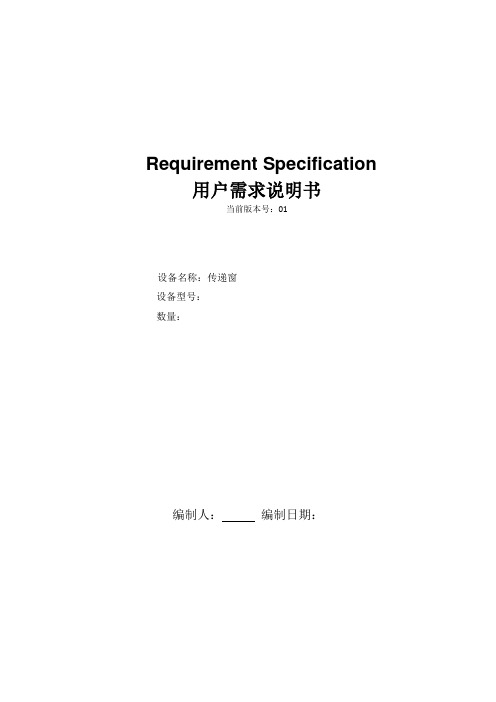
Requirement Specification 用户需求说明书当前版本号:01设备名称:传递窗设备型号:数量:编制人:编制日期:设备名称:传递窗Equipment Name:制造商:Manufacturer:当前版本号:03文件编号:Document Number:第2页共10 页此表用于在本文件执行前的审核和批准;审核/批准部门/人员签字日期审核批准设备名称:传递窗Equipment Name:制造商:Manufacturer:当前版本号:03文件编号:Document Number:第3页共10 页目录1.总说明 (4)2.卖方的责任 (4)2.1 卖方的供货范围 (4)2.2 卖方的工作范围 (4)3. 供货界限 (4)4. 安装位置 (4)5. 性能参数 (4)6. 技术参数详述 (5)6.1 依据的标准和规范 (5)6.2 工作原理 (5)6.3 技术参数详述 (5)7. 电气设备 (6)8. 原材料、零部件和控制系统的可追溯性 (7)9. FAT工厂内验收测试 (7)9.1 FAT工作范围: (7)9.2确认及测试(包括但不限于以下内容)........................................................................................ (7)10. 包装、运输 (7)10.1 运输的准备 (7)10.2 运输 (7)11. SAT用户现场调试验收测试(包括但不限于) (7)11.1 测试和检查 (8)11.2 验证(所有验证项目由双方共同参与全过程,双方最后在验证文件上签字确认) (8)12. 文件资料 (8)12.1 文件格式 (8)12.2 提供文件的时间(进度)表 (9)13. 质量保证和责任 (9)14.售后服务和培训 (9)设备名称:传递窗Equipment Name:制造商:Manufacturer:当前版本号:03文件编号:Document Number:第4页共10 页1、总说明本文件的目的是制定xxx采购不锈钢传递窗的设计、生产、安装、测试和供应的要求。
PMS132 PMS132B 系列 8 位 OTP 型单片机带 12 位 ADC 数据手册说明书

PMS132/PMS132B系列8位OTP型单片机带12位ADC数据手册第1.03版2018年11月28日Copyright 2018 by PADAUK Technology Co., Ltd., all rights reserved.6F-6, No.1, Sec. 3, Gongdao 5th Rd., Hsinchu City 30069, Taiwan, R.O.C.TEL: 886-3-572-8688 重要声明应广科技保留权利在任何时候变更或终止产品,建议客户在使用或下单前与应广科技或代理商联系以取得最新、最正确的产品信息。
应广科技不担保本产品适用于保障生命安全或紧急安全的应用,应广科技不为此类应用产品承担任何责任。
关键应用产品包括,但不仅限于,可能涉及的潜在风险的死亡,人身伤害,火灾或严重财产损失。
应广科技不承担任何责任来自于因客户的产品设计所造成的任何损失。
在应广科技所保障的规格范围内,客户应设计和验证他们的产品。
为了尽量减少风险,客户设计产品时,应保留适当的产品工作范围安全保障。
提供本文档的中文简体版是为了便于了解,请勿忽视文中英文的部份,因为其中提供有关产品性能以及产品使用的有用信息,应广科技暨代理商对于文中可能存在的差错不承担任何责任,建议参考本文件英文版。
目录1.功能 (9)1.1. 特性 (9)1.2. 系统特性 (9)1.3. CPU 特点 (9)1.4. 封装信息 (9)2.系统概述和方框图 (10)3.引脚功能说明 (11)4.器件电器特性 (17)4.1. 直流交流电气特性 (17)4.2. 绝对最大值范围 (18)4.3. ILRC频率与VDD关系曲线图 (19)4.4. IHRC频率与VDD关系曲线图(校准到16MHz) (19)4.5. ILRC频率与温度关系曲线图 (20)4.6. IHRC频率与温度关系曲线图(校准到16MHz) (20)4.7. 工作电流vs. VDD与系统时钟= ILRC/n关系曲线图 (21)4.8. 工作电流vs. VDD与系统时钟= IHRC/n关系曲线图 (21)4.9. 工作电流vs. VDD与系统时钟= 4MHz EOSC / n关系曲线图 (22)4.10. 工作电流vs.VDD与系统时钟= 32KHz EOSC / n关系曲线图 (22)4.11. 工作电流vs. VDD与系统时钟= 1MHz EOSC / n (23)4.12. IO引脚输出的驱动电流(I OH)与灌电流(I OL)曲线图 (23)4.13. IO引脚输入高/低阀值电压(V IH/V IL)曲线图 (25)4.14. IO引脚上拉阻抗曲线图 (26)4.15. 省电模式和掉电模式消耗电流 (26)4.16. 开机时序图 (27)5.功能概述 (28)5.1. OTP程序存储器 (28)5.2. 开机流程 (28)5.3. 数据存储器- SRAM (29)5.4. 振荡器和时钟 (29)5.4.1. 内部高频RC振荡器和内部低频RC振荡器 (29)5.4.2. 芯片校准 (29)5.4.3. IHRC频率校准和系统时钟 (30)5.4.4. 外部晶体振荡器 (31)5.4.5. 系统时钟和LVR基准位 (33)5.4.6. 系统时钟切换 (34)5.5. 比较器 (35)5.5.1 内部参考电压(V internal R) (36)5.5.2 使用比较器 (38)5.5.3 使用比较器和band-gap 1.20V (39)5.6 16位计数器(Timer16) (40)5.7 8位PWM计数器(Timer2/Timer3) (41)5.7.1 使用Timer2产生周期波形 (43)5.7.2 使用Timer2产生8位PWM波形 (45)5.7.3 使用Timer2产生6位PWM波形 (46)5.8 11位PWM计数器 (47)5.8.1 PWM波形 (47)5.8.2 硬件和时序框图 (48)5.8.3 11位PWM生成器计算公式 (49)5.9 看门狗 (49)5.10 中断 (50)5.11 省电与掉电 (52)5.11.1 省电模式(“stopexe”) (52)5.11.2 掉电模式(“stopsys”) (53)5.11.3 唤醒 (54)5.12 IO 引脚 (54)5.13 复位和LVR (55)5.13.1 复位 (55)5.13.2 LVR 复位 (55)5.14 模拟-数字转换器(ADC) 模块 (56)5.14.1 AD转换的输入要求 (57)5.14.2 选择参考高电压 (58)5.14.3 ADC时钟选择 (58)5.14.4 配置模拟引脚 (58)5.14.5 使用ADC (58)5.15 乘法器 (59)6. IO寄存器 (60)6.1. ACC状态标志寄存器(flag), IO地址= 0x00 (60)6.2. 堆栈指针寄存器(sp), IO地址= 0x02 (60)6.3. 时钟模式寄存器(clkmd), IO地址= 0x03 (60)6.4. 中断允许寄存器(inten), IO地址= 0x04 (61)6.5. 中断请求寄存器(intrq), IO地址= 0x05 (61)6.6. 乘法器运算对象寄存器(mulop), IO地址= 0x08 (61)6.7. 乘法器结果高字节寄存器(mulrh), IO地址= 0x09 (61)6.8. Timer16控制寄存器(t16m), IO地址= 0x06 (62)6.9. 外部晶体振荡器控制寄存器(eoscr), IO地址= 0x0a (62)6.10. 中断边缘选择寄存器(integs), IO地址= 0x0c (63)6.11. 端口A数字输入使能寄存器(padier), IO 地址= 0x0d (63)6.12. 端口B数字输入使能寄存器(pbdier), IO地址= 0x0e (63)6.13. 端口A数据寄存器(pa), IO地址= 0x10 (64)6.14. 端口A控制寄存器(pac), IO地址= 0x11 (64)6.15. 端口A上拉控制寄存器(paph), IO地址= 0x12 (64)6.16. 端口B数据寄存器(pb), IO地址= 0x14 (64)6.17. 端口B控制寄存器(pbc), IO地址= 0x15 (64)6.18. 端口B上拉控制寄存器(pbph), IO地址= 0x16 (64)6.19. 杂项寄存器(misc), IO地址= 0x17 (65)6.20. 比较器控制寄存器(gpcc), IO地址= 0x18 (65)6.21. 比较器选择寄存器(gpcs), IO地址= 0x19 (66)6.22. 状态复位寄存器(rstst), IO地址= 0x1b (66)6.23. Timer2控制寄存器(tm2c), IO地址= 0x1c (67)6.24. Timer2计数寄存器(tm2ct), IO地址= 0x1d (67)6.25. Timer2分频寄存器(tm2s), IO地址= 0x1e (67)6.26. Timer2上限寄存器(tm2b), IO地址= 0x09 (68)6.27. PWMG0控制寄存器(pwmg0c), IO地址= 0x20 (68)6.28. PWMG0分频寄存器(pwmg0s), IO地址= 0x21 (68)6.29. PWMG0计数上限高位寄存器(pwmg0cubh), IO地址= 0x24 (68)6.30. PWMG0计数上限高位寄存器(pwmg0cubl), IO地址= 0x25 (69)6.31. PWMG0占空比高位寄存器(pwmg0dth), IO地址= 0x22 (69)6.32. PWMG0占空比低位寄存器(pwmg0dtl), IO地址= 0x23 (69)6.33. Timer3控制寄存器(tm3c), IO地址= 0x32 (69)6.34. Timer3 计数寄存器(tm3ct), IO地址= 0x33 (70)6.35. Timer3 分频寄存器(tm3s), IO地址= 0x34 (70)6.36. Timer3 上限寄存器(tm3b), IO地址= 0x3f (70)6.37. ADC控制寄存器(adcc), IO地址= 0x3b (70)6.38. ADC模式寄存器(adcm), IO地址= 0x3c (71)6.39. ADC调节控制寄存器(adcrgc), IO地址= 0x3d (71)6.40. ADC数据高位寄存器(adcrh), IO地址= 0x3e (71)6.41. ADC数据低位寄存器(adcrl), IO地址= 0x3f (71)6.42. PWMG1控制寄存器(pwmg1c), IO地址= 0x26 (72)6.43. PWMG1分频寄存器(pwmg1s), IO地址= 0x27 (72)6.44. PWMG1计数上限高位寄存器(pwmg1cubh), IO地址= 0x2A (72)6.45. PWMG1计数上限高位寄存器(pwmg1cubl), IO地址= 0x2B (72)6.46. PWMG1占空比高位寄存器(pwmg1dth), IO地址= 0x28 (73)6.47. PWMG1占空比低位寄存器(pwmg1dtl), IO地址= 0x29 (73)6.48. PWMG2控制寄存器(pwmg2c), IO地址= 0x2C (73)6.49. PWMG2分频寄存器(pwmg2s), IO地址= 0x2D (73)6.50. PWMG2计数上限高位寄存器(pwmg2cubh), IO地址= 0x30 (74)6.51. PWMG2计数上限高位寄存器(pwmg2cubl), IO地址= 0x31 (74)6.52. PWMG2占空比高位寄存器(pwmg2dth), IO地址= 0x2E (74)6.53. PWMG2占空比低位寄存器(pwmg2dtl), IO地址= 0x2F (74)7. 指令 (75)7.1. 数据传输类指令 (76)7.2. 算数运算类指令 (78)7.3. 移位运算类指令 (80)7.4. 逻辑运算类指令 (81)7.5. 位运算类指令 (84)7.6. 条件运算类指令 (85)7.7. 系统控制类指令 (86)7.8. 指令执行周期综述 (88)7.9. 指令影响标志综述 (88)7.10. 位定义 (88)8.程序选项 (89)9. 特别注意事项 (90)9.1 警告 (90)9.2 使用IC (90)9.2.1 IO引脚的使用和设定 (90)9.2.2 中断 (91)9.2.3 系统时钟选择 (91)9.2.4 掉电模式, 唤醒和看门狗 (92)9.2.5 TIMER 溢出 (92)9.2.6 IHRC (92)9.2.7 LVR (93)9.2.8 比较器控制PWM引脚输出的结果 (93)9.2.9 PMS132/PMS132B的烧录方法 (93)9.3 使用ICE (95)修订历史:43. 修改6.32节PWMG0占空比低位寄存器44. 修改6.33节Timer3控制寄存器45. 修改6.39节ADC调节控制寄存器46. 修改6.42节PWMG1控制寄存器47. 修改6.48节PWMG2控制寄存器48. 删除第七章指令:”word”和”pc0”49. 修改7.1节数据传输类指令”mov a, M”和”mov a,IO”50. 修改7.5节位运算类指令“swapc IO.n”51. 增加第8章程序选项52. 修改9.2.1节IO引脚的使用和设定53. 修改9.2.3节系统时钟选择54. 增加9.2.6节IHRC55. 修改9.2.7节LVR56. 修改9.2.8节比较器控制PWM引脚输出的结果57. 修改9.2.10节BIT定义58. 修改9.2.11 PMS132/PMS132B的烧录方法59. 修改9.3 使用ICE60. 修改所有PWMG寄存器从”读/写”改为”只写”1.03 2018/11/28 1. 加入PMS132B型号2. 更新公司地址与电话3. 开放32KHz EOSC 模式4. 修改1.1节、1.2节和1.3节5. 修改第3章引脚功能说明(加入AVDD和AGND)6. 修改4.1节直流交流电气特性7. 更新4.3、4.4、4.5、4.6、4.7、4.12、4.13、4.14和4.15节之图8. 修改5.2节开机流程9. 修改5.4.1 节、5.4.4节和5.4.5节10. 修改5.5.2节和5.5.3节11. 修改5.5 节比较器12. 修改图4:比较器硬件原理框图13. 修改5.7节8位PWM计数器14. 新增图12:比较器控制PWM输出15. 修改5.8.2 节和5.8.3节16. 修改图14:11位PWM生成器硬件框图17. 修改5.10节中断18. 修改5.11.1节与5.11.2节19. 修改表6:掉电模式和省电模式在唤醒源的差异20. 修改5.13.2节LVR 复位21. 修改图20:模拟输入模型22. 修改5.14.5节使用ADC23. 修改6.9节、6.28节、6.19节、6.28节、6.30节、6.45节、6.51节24. 修改7.8节指令执行周期综述(删除9.2.9节)25. 增加7.10 节位定义(删除9.2.10节)26. 修改第8章程序选项27. 更新第9.1节之网站连结28. 修改9.2.1节IO引脚的使用和设定29. 修改第9.2.5节TIMER 溢出30. 修改9.2.9节PMS132/PMS132B的烧录方法31. 修改9.3 使用ICE1. 功能1.1. 特性◆通用系列◆不建议使用于AC阻容降压供电或有高EFT要求的应用。
ISO13485-2016中文版

4.2.2 质量手册 .................................................................................................................................................................................... 7
5.4 策划....................................................................................................................................................................................................................... 9
4
质量管理体系.................................................................................................................................................................... ……………………………...…............................................................................................................................................................................... 8
火灾显示盘 FW123H 产品说明书

FW123H 火灾显示盘目录概述 (3)简介 (3)特性 (3)规格参数及特性 (3)安装及调试 (3)安装 (4)接线 (4)操作界面说明 (8)界面说明 (8)常见故障分析及维护 (13)简介FW123H型火灾显示盘用于对楼层或独立防火区内的火灾报警,当火灾报警控制器产生报警时,火灾报警控制器同时把报警信号传输到失火区域的火灾显示盘上,显示盘会显示报警的探测器编号及相关信息并发出报警声响。
FW123H型火灾显示盘安装在楼层或独立防火区内,可以接收多台控制器的火灾报警信息并作出相应的报警提示。
FW123H型火灾显示盘执行标准为GB17429-2011《火灾显示盘》。
特性1)FW123H与FW109型火灾报警控制器通过联网卡XNU的CAN总线连接。
当有火警、故障、屏蔽时,火灾显示盘能实时接收火灾报警控制器从通讯线传输的火警、故障、屏蔽信号,并发出对应的声指示和光指示信号;2)FW123H采用7英寸高分辨率液晶屏,显示信息丰富,显示效果清晰;3)FW123H具有中文注释功能,报警时在液晶显示屏上可显示具体的报警地址号和预先保存的中文注释;4)FW123H具有以太网接口,支持以太网下载中文注释,和在线升级程序;5)FW123H具有自检功能,可以自动检测火灾显示盘上的状态指示灯、液晶屏和扬声器;6)FW123H具有中英法三种语言切换功能,可以通过菜单切换显示的语言。
7)FW123H具有确认状态显示功能,已被控制器确认的事件信息可在火灾显示盘显示。
8)FW123H具有火警、故障、屏蔽信号24小时重响功能。
9)FW123H具有屏蔽指示功能、接地状态指示功能、声光消音状态功能。
10)FW123H具有配置共享功能。
可将组网系统中的任意火灾报警控制器或火灾显示盘的配置信息一键共享至所有联网的火灾报警控制器及火灾显示盘上。
11)FW123H可查询所有组网控制器的属性及配置信息,如软件版本号、回路配置、回路在线状态、地址屏蔽信息等。
长沙市轨道交通6号线工程疏散平台技术规格书
EVACTRON SD系列疏散装置安装手册说明书
EVACTRONSD Series Evacuation UnitsInstallation Manual ver3.2Models SD20-120The EVACTRON SD series amplifier units are a new range of Building Occupant Warning System (BOWS) which provide Automatic and Manual control of Alert and Evacuation tones.The SD series units are available in a variety of sizes- 20, 40, 60,120 and 250 watt.NEW KEY FEATURES INCLUDE∙High efficiency, class D amplifiers.∙Removable SD Card with voice-over messages for Alert and Evacuation tones.∙ A library of messages and tones easily changed to suit individual customer’s requirements.∙ 4 x Inputs to play custom tones and messages e.g. school bell, lock-down, chemical alarm etc ∙Test and False Alarm messages using on-board push buttons.∙ 2 wire Monitored Strobe Output, up to 3amps to directly drive strobe indicators.∙Local microphone connection including a socket for a plug-in mic using EVACTRON MIC-SD.∙Local microphone output, for simple looping of microphone, no balancing transformers required.∙Balanced AUX input for paging/music with 3.5mm socket for speaker testing with IPOD etc.∙T.G. 1V audio output with RCA connection to drive additional slave amplifiers if required.∙All models have plug-in terminal connectors.∙Test Tone for 100V speaker output calibration.OTHER FEATURES INCLUDED∙22-30vdc power input with reverse-polarity protection.∙Onboard LED indication for fault and function status.∙ALERT and EVACUATE tones (Evac ISO T3-default or Evac2220 selectable via DIP switch) ∙Alarm input with ALERT to EVAC change-over timer 0-8 minute.∙Chime feature available for both M1 and M2 if required, upon activation.∙Monitored 100v speaker output with open and short protection.∙Fault output contacts selectable N.O. or N.C. with remote common-fault input and output.∙Fault condition after 10 minutes if no action or left in ISOLATE.∙Connections for standard wired in 003 KEY SWITCH or SELECTOR SWITCH.∙IDC socket for connection to EVACTRON KEYPAD.∙LMU4 compatible. Multiple EVACTRON LMU4 cards can be connected.∙Easy access from above for all controls and connections.∙Supplied on powder coated base plate (same footprint mount for model SD20, 40, 60 &120) ∙19” 3U rack versions are available also in various wattages.TERMINAL CONNECTIONSTB1-1 COM Common 0vTB1-2 AUTO0v to activate.TB1-3 EVAC0v to activate.TB1-4 ALERT0v to activate.TB1-5 SD-C0v to activate. SD Card input, DSW1-3 ON = latched, OFF = un-latched (default)TB1-6 SD-D0v to activate. SD Card input, DSW1-3 ON = latched, OFF = un-latched (default)TB1-7 SD-E0v to activate. SD Card input, DSW1-3 ON = latched, OFF = un-latched (default)TB1-8 SD-F0v to activate. SD Card input, DSW1-3 ON = latched, OFF = un-latched (default)TB2-1 M1/1V Mic1 audio out, to loop hand mic to multiple SD1’s. Matching transformers not required.TB2-2 PA10v to activate M1 audio inputTB2-3 M1+Mic1+ balanced audio in, 1mV (default) for hand microphoneTB2-4 M1-Mic1- balanced audio in, 1mV (default) for hand microphoneTB2-5 0v Audio ground, 0VTB2-6 M2-Mic2- balanced audio in, 1v (default) for line level (music etc)TB2-7 M2+Mic2+ balanced audio in, 1v (default) for line level (music etc)TB2-8 PA20v to activate M2 audio input (must be in AUTO-NON ALARM)TB3-1 24VDC OUT Output fused 1amp max (+24vdc, power for control relays, paging mics pre-amp etc)TB3-2 CON OUT Control output, 0v, 300mA max (0v out for LMU4 all call, speaker relays etc, if required)TB3-3 ALM+24vdc in to activate, reverse polarity protected. See connection diagram for optionsTB3-4 ALM-0V in to activate, reverse polarity protected. See connection diagram for optionsTB3-5 N.O/N.C.Selectable common fault relay contacts. N.O. closes in fault, N.C (default) opens in fault.TB3-6 COM FAULT COM contact for common fault relay.TB3-7 R.FLT OUT Remote common fault contact out, 0v output up to 1amp max, in fault conditionTB3-8 R.FLT IN Remote common fault in, 0V in to activate, used for fault connection to LMU4/s, SRB1’s etcTB4-1 STR A+Monitored strobe output, 4k7 E.O.L. A+ = +24vdc in ALERT A+ = 0vdc in EVACUATE TB4-1 STR E+ Monitored strobe output, 3amp max E+ = 0vdc in ALERT E+ = +24vdc in EVACUATE TB5-1 +24V BATT Battery/PSU input +22-30vdcTB5-2 0V BATT Battery/PSU input 0vTB6-1 100V SPK Monitored, 100V speaker output 22k E.O.L supplied on speaker output terminals,TB6-2 100V SPK Monitored, 100V speaker output. relocate to end of speaker circuit to monitor.TB7-1 4R Amplifier output 4 ohm to step-up transformerTB7-2 C Amplifier Common to step-up transformerTB7-3 A1 100V IN100v from step-up transformer, Loop to A1 input on LMU4 if installed.TB7-4 A2 100V IN100v from step-up transformer, Loop to A2 input on LMU4 if installed.CONNECTORS3.5mm M2 SOCKET A 3.5mm socket has been provided for connection to an IPOD etc for speaker testing.To activate input, place M2 jumper from CTRL to LOCK and select AUTO.Note input is looped from M2 in, so only one source can be used at once.Un-plug TB2 if BGM/paging mic connected whilst using 3.5mm input.M2 GAIN jumper should be in the 1V position (default) adjust M2 to required level.4 PIN MIC1 SOCKET 4 Pin socket for connection to plug-in hand microphone EVACTRON model MIC-SDAUD-OUT RCA 1v common audio out to drive slave amplifier/s.IDC CONNECTOR 16 way IDC- connection for keypad control, EVACTRON model KEYPAD-SD.FUNCTION SETTINGSDIP SWITCH1-Evacuate T3/2220 OFF (default) = T3 temporal EVAC tone. ON = old 2220 EVAC tone2-Messages in manual OFF (default) = ALERT and EVACUATE messages in AUTO only ON = ALERT and EVACUATE messages in MANUAL and AUTO.3-SD-Latching OFF (default) = Non-latching- SD Card inputs C, D, E & F only play whilst input is low. ON = Latched - 0v momentary to trigger, will play full file whilst in AUTO. 4-100V Test ToneOFF = Test tone off (default)ON = 100v test tone active. Adjust TONE VOL to 100vac MAX on SPK output.TIMER ALERT to EVACUATE change-over time in AUTO-ALARM mode.BLACK 0=min straight to EVAC (Vertical) 1=1min ALERT then EVAC 2=2min ALERT then EVAC3=3min ALERT then EVAC 4=4min ALERT then EVAC5=5min ALERT then EVAC 6=6min ALERT then EVAC 7=7min ALERT then EVAC 8=8min ALERT then EVAC 9= stay in ALERT VOLUME CONTROLSMIC1 VOL Adjusts level of MIC1 input, see M1 GAIN jumper links below MIC2 VOL Adjusts level of MIC2 input, see M2 GAIN jumper links below TONE VOL Adjusts ALERT, EVACUATE & TEST TONE level MESS VOL Adjusts TONE and MESSAGE files (loaded on SD Card)JUMPER LINKSM1 GAIN 1mV (default) microphone level, 1V line level (music/PABX) & 3V if removed. M2 GAIN 1mV microphone level, 1V (default) line level (music/PABX) & 3V if removed.FUNC1 SPK Monitoring Disable ON speaker monitoring is disabled (used when no speaker caps fitted)OFF (default) speaker monitoring is enabled (22k E.O.L required)FUNC2 Strobe Monitoring Disable ON strobe monitoring is disabled (used when connecting multiple SRB1’s) OFF (default) strobe monitoring is enabled (4k7 E.O.L. required)PA1 STD/SEL STD (default) for all connections other than selector switch.SEL link when connecting a selector switch.PA2 CTRL/LOCK CTRL (default) control output 0v is active with any function other than PA2. LOCK PA2 locked on (0V) and Control output active. REMOVED all functions activate control output, including PA2.COM-FLT Common Fault Contacts N.C. (default) Closed under normal conditions, opens on com fault or loss of power.N.O. Remains open under normal conditions, closes on com fault or loss of power.PUSH BUTTONSF FALSE ALARM MESSAGE Press button “F ” to play False Alarm message.T TEST MESSAGE Press button “T ” to play Test Message.TEST MESSSD CARDThe SD1 units have been supplied with a removable SD card, this stores a library of messages and tones for you to choose from if required. Also loaded onto the card are various data sheets and installation notes.To view files simply remove the SD Card, located under the left hand corner of the PCB (next to IDC) then insert into a SD slot on your computer. Copy files from the library into the required trigger folder, replacing existing ones.NOTE removing SD Card will not stop ALERT and EVAC tones from functioning.Multiple files can be loaded into trigger folders. These will play in alphabetical or numerical order, re-name if required.e.g. 1bell.wav 2bellmessage.wav 3bellmessage.wav (bell tone will play once followed by bell message twice)Note a file with the same name can not be loaded into a trigger folder as it will try to over-write the file.1 Tone Library contains various tones files to choose from.2 Message Library contains various messages to choose from.TRIGGER FOLDERSALERT and EVAC default tones are loaded on to the EEPROM.If different tones are required, load the new files into the“Alternate” folders and they will override the default tones,once the SD Card is re-inserted. If ALERT or EVAC messagesare not required, remove files from the folder.Note if the old 2220 Evac tone is required, set DSW1-1 to ON.∙Alert Message -plays after every 5 tone pulses.∙Alert Tone Ramp Alternative -insert a different file if required.∙Alert Tone Steady Alternative -insert a different file if required.∙Evac 2220 Message -plays after every 4 tone pulses.∙Evac 2220 Tone Alternative -insert a different file if required.∙Evac T3 Message1 -plays after every 3 tone pulses.∙Evac T3 Message2 -insert for alternating messages in EVACIf loaded, message 1 & 2 will alternate after each 3 tone pulses.∙Evac T3 Tone Alternative -insert different file if required.∙Mic1 Chime -insert chime file, will play when mic1 is activated.∙Mic2 Chime -insert chime file if required, when mic2 is activated.∙PB F False Alarm Message-default message loaded.Press push button 1 “F” to activate.∙PB T Test Message-default message loaded.Press push button 2 “T” to activate.∙SD A Input- activated via KEYPAD-SD.Test message (default) insert different file if required.∙SD B Input- activated via KEYPAD-SD.False Alarm message (default) insert a different file if required.∙SD C Input- default file loaded, change if required.∙SD D Input- default file loaded, change if required.∙SD E Input- default file loaded, change if required.∙SD F Input- default file loaded, change if required.Inputs C-F can only be activated in AUTO NON-ALARMLOADING YOU OWN FILESYou may choose to record or supply your own CUSTOM files to load onto SD Card, they must be in the following format. FILE TYPES SUPPORTEDUncompressed PCM WAVE files with the file extension “.wav”. Files must only contain a single audio channel (Mono audio) MP3 files will not work and need to be converted. Save as WAV PCM signed 16 bit, mono.Many free programs are available to convert files to required format. A free program commonly used is called Gold Wave to edit files. Otherwise send file to *****************.au and we can have it converted.EVACTRON SD SERIES EVACUATION UNITS SPECIFICATIONSSupply Voltage22-30vdcCurrent Draw MaxStandby 120mASD20 20W output- 1.1 FLASD40 40W output- 2.0 FLASD60 60W output- 2.8 FLASD120 120W output- 5.5 FL AAdd loading of strobes if connected.Speaker Impedance Max using Impedance meter SD20 20W500 ohms ACSD40 40W250 ohms ACSD60 60W 166 ohms ACSD120 120W 83 ohms ACSpeaker Output22k end of line resistor (E.O.L.)Recovery Time from S/C 13 secondsRecovery Time from O/C 20 secondsStrobe Output4k7 end of line (E.O.L)3amp maximum (can drive strobes directly) Control OutputOpen collector transistor 0v switch,300mA max (to drive relay or multiple LMU4 all call) Common Fault Contacts1amp rating, selectable N.O or N.C Output LevelsM1 Output 1V (for mic looping)RCA audio out 1VInput LevelsM1 Gain JumperInput Level M1 Top -1mV (mic level)Input Level M1 Bottom -1V (line level)Input Level M1 Removed 3V (3V line level)M2 Gain JumperInput Level M2 Top -1mV (mic level)Input Level M2 Bottom -1V (line level)Input Level M2 Removed 3V (3V line level)Frequency ResponseFrequency response any channel (-3dB) 50Hz - 15 kHz DimensionsSD20-120221mmL x 115mmD x 90mmH(Mounted on hat section including transformer)PCB only 200mmL x 115mmD x 40mmH (no stand-offs) Individual Transformers20watt 65mmR x 30mmH,40watt 95mmR x 35mmH,60watt 95mmR 35mmH,120watt 110mmR x 40mmHAll specifications are for supply voltage of 24VDC and ambient temperature of 26C unless otherwise statedEVACTRON SD SERIES EVACUATION UNITS TYPICAL AMPLIFIER CONFIGURATIONSINGLE SD UNITSingle control/mic, single speaker circuitSingle control/mic, multiple slavese.g 2 x SD120=240wSingle mic, multiple controls, multiple SD1 units RECOMMENDED TEST PROCEDURE1. Make sure the PSU is capable of the full load current draw of the installed SD1 unit and ancillaries.2. Connect all controls and microphone if required. Leave speaker circuit disconnected for now.3. Connect 24vdc to BATT input, all LEDS except ALARM will momentarily light up on power-up.AMP POWER and STR POWER green leds should remain on at all times whilst power connected.SPK S/C led should stay on for 13 seconds and then clear after power-up,SPK O/C led will come on, if 22K E.O.L. is not across the speaker output terminals.4. With the speaker circuit disconnected, place an AC meter across the speaker output and turn DSW1-4 to the ON position(TEST TONE) the meter should read 100VAC, adjust TONE VOL if required, return DSW1-4 to OFF.5. Connect a test speaker to speaker output (this allows local testing without disrupting the building occupants)6. Press on-board push button “T” (TEST MESSAGE) the green P.A. led should flash. Adjust MESS VOL if required.7. If a microphone is connected. Select P.A; speak into the microphone, green led P.A. should be steady.Adjust M1 VOL to required level. (If key switch fitted, hand microphone will work in AUTO or override EVAC)8. Set timer ALERT to EVAC change-over time see time instructions (0 min = straight to EVAC)Select AUTO and activate a FIP ALARM, the red ALARM led should light. (ALM requires 24vdc supply to activate) ALERT or EVAC tones will activate with corresponding led.Messages should interrupt the tones and P.A. led will flash whilst messages are playing.9. Test all other functions as required.10. Once initial local is complete, disconnect test speaker and connect building speaker circuit.The 22K E.O.L. resistor will need to be moved to the end of the speaker circuit for monitoring to be complete.Test levels and adjust as required, if adjusting TONE VOL again use DS1-4 TEST TONE function to set up to 100V.Exceeding 100v could result damage to speakers. Check speaker supplier’s specifications if required.NOTE POWERING DOWN THE UNIT CAN BE SIMPLY DONE BY UN-PLUGGING 2 WAY “BATT 24V” TERMINAL.EVACTRON SD SERIES EVACUATION UNITSTROUBLE SHOOTINGFAULT CONDITION CHECKLISTNo leds on but power connected Check Battery/PSU polarity and voltage 22-30VDC.AMP POWER green led - off Check blade fuse (amplifier fuse only) and replace fuse with same rating.STR POWER green led - off Overload on strobe circuit, max 3 amps at one time. Self re-setting poly-fuse. Alarm input no action ALM input requires both 0V & +24VDC to activate and in AUTO mode (AUT low) SPK S/C red led stays on after 13sec Speaker Short Circuit, disconnect circuit, E.O.L. it should be 22K.SPK O/C yellow led - on Open Circuit in speaker line, disconnect circuit, E.O.L. it should be 22K.No SPK S/C or O/C fault function Check FUNC1 jumper, should be in OFF position (SPK monitoring enabled)STR S/C red led on Strobe Short Circuit, disconnect circuit, E.O.L. should be 4K7.STR O/C yellow led on Open Circuit in strobe circuit, disconnect circuit, E.O.L. should be 4K7.No Strobe S/C or O/C fault function Check FUNC2 jumper, it should be in the OFF position (STR monitoring enabled) AMP CLIP blue led on/flashing Amplifier close to maximum gain, indicator only.AMP FAULT-yellow led - on Amplifier shut down due to over-load or over temperature, check loading.AMP FAULT-yellow led flashing Amplifier High Temperature condition, fan should come on.Fan on Fan will cycle on as heat sink requires, depending on temp/load.COM FAULT yellow led on Fault condition O/C or S/C, Amp fault, remote fault in, supply voltage under 22VDC. COM FAULT yellow led flashing Fault condition after 10min with no input activated e.g. left in OFF position.No audio out of speakers Check for speaker fault condition. Use tone test (DSW1-4) for 100v test tone.No SD tones/messages working Check the SD Card is inserted underneath (pins to top) re-insert.SD C-F not working SD1 must be in AUTO with no ALARM to operate as SD C-F inputs.SD C-F not staying on If momentary trigger is required, set DSW1-3 to ON (latched), file should play fully. SD C-F stays on Set DSW1-3 to OFF, file will only play whist C-F input is low.Adjust M1/M2 VOL to suit (1mV=hi gain, 3V= low gain)Press either on-board push buttons to test. If P.A led flashes check MESS VOL. Custom message not playing Check format of loaded files, try one from library. See SD Card file type instructions Multiple tones/messages playing Check input folder for more than one file loaded in folder. Leave required one.M1 level too low /high M1 GAIN - 1mV=mic level (default) 1V=line level & 3V if removed. Adjust M1 VOL. M2 level too low/high M2 GAIN - 1mV=mic level 1V=line level (default) & 3V if removed. Adjust M2 VOL. Alert to EVAC Timer issues BLUE timer switches with clear power relay, use the following settings-0=EVAC, 1=2min, 2=1, 3=3, 4=8, 5=10, 6=ALERT stays on, 7=11, 8=4, 9=6min. LMU4/s connection problem Check 100V to LMU4, it must come from A1 & A2 of step up transformer on SD1, toA1 & A2 on LMU4, matching polarity. SD1 should have 22K across SPKSee LMU4 connection drawing for details.SRB1’s connection problem If using SRB1’s on STR output, check FUNC2 jumper, it should be in the ONposition (STR monitoring disabled) to allow 0V switching to strobe relays.See SRB1 connection drawing for details.E V A C T R O N K E Y P A D S D。
2016一消_精讲_案例分析_张海华_案例32_案例33
2016年一级消防工程师考试主讲人:消防安全案例分析(精讲班)张海华案例32消防应急照明和疏散指示标志检测与验收某购物中心共4层,总建筑面积约16000m2,室内外均设置疏散楼梯。
购物中心设置自带电源非集中控制型应急照明和疏散指示系统,共安装3W应急照明灯11只,安全出口标志灯48只,单向壁挂应急标志灯52只,双向地埋应急标志灯48只,单向地埋应急标志灯124只,楼层标志灯21只,应急照明配电箱4台。
二层应急照明与疏散平面图如图2-32-1所示,系统图如图2-32-2所示。
灯具处于正常工作时,电源由每层的应急照明配电箱提供,处于应急工作时,电源由灯具自带的蓄电池提供。
购物中心设置了控制中心火灾自动报警系统,发生火警后,控制中心火灾自动报警系统输出联动控制信号,强制点亮所有消防应急灯具。
图2-32-1二层应急照明与疏散平面图图2-32-2 应急照明与疏散系统图分析要点(一)消防应急照明和疏散指示标志检测与验收文件和资料审查。
(二)消防应急照明和疏散指示标志检测与验收现场安装及供电、布线检查。
(三)消防应急照明和疏散指示标志检测与验收系统功能测试。
(四)消防应急照明和疏散指示标志检测与验收检测验收结论判定。
依据:《应急照明和疏散指示系统技术规范》(一)文件和资料审查1.检查图纸和设备技术资料等文件是否齐全。
2.采用比对的方法,检查系统中各类产品的名称、型号、规格、使用的电池是否与市场准入制度要求的有效证明文件一致。
3.检查施工记录和系统调试记录,保证系统处于正常工作状态。
(二)现场安装及供电、布线检查1.消防应急灯具与供电线路之间不能使用插头连接,安装后不影响人员通行,灯具周围无遮挡物,吊装时吊管上端固定牢固。
2.带有疏散方向指示箭头的消防应急标志灯具在安装时应保证箭头方向与疏散方向相同,指示出口的消防应急标志灯具要固定在坚固的墙上或顶棚下。
3.作为辅助指示的蓄光型标志牌安装在与标志灯具指示方向相同的路线上,但不能代替标志灯具。
成都亿佰特电子科技有限公司E64系列无线模块用户手册说明书
E64系列用户手册v1.4.一.模块介绍 (2)1.1特点简介 (2)1.2电气参数 (3)1.3系列产品 (3)1.4常见问题 (3).二.功能简述 (4)2.1引脚定义 (4)2.2连接单片机 (5)2.3模块复位 (5)2.4AUX详解 (5).三.工作模式 (7)3.1主机模式(模式0) (7)3.2从机发送模式(模式1) (7)3.3从机接收模式(模式2) (7)3.4休眠模式(模式3) (7)3.5快速通信测试 (8).四.指令格式 (8)4.1出厂默认参数 (8)4.2工作参数读取 (9)4.3版本号读取 (9)4.4复位指令 (9)4.5参数设置指令 (9).五.参数配置 (11).六.通信协议 (13)6.1协议概述 (13)6.2协议结构 (13)6.3指令详细实例 (14).七.关于我们 (16).1.1E64系列适用于低功耗一主多从式星形网络。
其最大的特点是支持多达31个从机数据同时发往主机,且支持从机WOR工作模式,最低接收功耗约30uA。
主从机之间通过严格的数据校验和自动重传机制,保证数据可靠性和正确性。
E64系列模块支持主机模式和从机模式。
在主机模式下,模块监听和接收多个从机的数据。
在从机模式下,用户可以设置模块工作在WOR模式或发送模式。
WOR模式允许主机发起数据唤醒从机,而发送模式仅仅允许从机主动发起数据到主机。
E64系列模块最大发射功率100mW,采用命令传输方式,工作在425-451.3MHz。
模块采用UART串口与用户MCU通信,TTL电平兼容3.3V和5V的IO电压。
其供电范围是2.1V-5.5VDC。
1.21.3系列产品E64系列1.4常见问题E64系列.2.12.22.3模块复位E64系列2.4AUX 详解E64系列AUX 用于模块状态和自检指示。
它指示模块当前是否有数据正在进行发送交互。
AUX 有效包含三种情况,模块自检、模块正在与目标设备交互通信和模块即将有数据输出。
