ppt图表大全(1)
合集下载
PPT图表大全

单击此处添加文本3
单击此处添加文本4
单击此处添加文本5
单击此处添加文本
单击此处添加文本
单击此处添加文本
单击此处添加文本
此处添加文本
此处添加文本
此处添加文本
此处添加文本
单击此处添加文本
单击此处添加文本
单击此处添加文本
单击此处添加文本
单击此处添加文本
单击此处添加文本
单击此处添加文本
单击此处添加文本
单击此处添加文本单击此处添加文本单击此处添加文本
单击此处添加文本单击此处添加文本单击此处添加文本
单击此处添加文本单击此处添加文本
单击此处添加文本单击此处添加文本
单击此处添加文本单击此处添加文本
单击此处添加文本单击此处添加文本单击此处添加文本
单击此处添加文本单击此处添加文本单击此处添加文本
单击此处添加文本单击此处添加文本单击此处添加文本
单击此处添加标题
单击此处添加文字,单击此处添加文字,单击此处添加文字,单击此处添加文字,单击地处添加文字
单击此处添加文本
单击此处添加文本
单击此处添加文本
单击此处添加文本
单击此处添加文本
单击此处添加文本
单击此处添加文本
单击此处添加文本
单击此处添加文本
单击此处添加文本
单击此处添加文本
S
单击此处添加文本
W
单击此处添加文本
T
单击此处添加文本
O
W
T
O
S
点击此处添加文本点击此处添加文本点击此处添加文本点击此处添加文本点击此处添加文本点击此处添加文本点击此处添加文本点击此处添加文本点击此处添加文本点击此处添加文本点击此处添加文本点击此处添加文本点击此处添加文本点击此处添加文本点击此处添加文本点击此处添加文本点击此处添加文本点击此处添加文本点击此处添加文本点击此处添加文本
单击此处添加文本4
单击此处添加文本5
单击此处添加文本
单击此处添加文本
单击此处添加文本
单击此处添加文本
此处添加文本
此处添加文本
此处添加文本
此处添加文本
单击此处添加文本
单击此处添加文本
单击此处添加文本
单击此处添加文本
单击此处添加文本
单击此处添加文本
单击此处添加文本
单击此处添加文本
单击此处添加文本单击此处添加文本单击此处添加文本
单击此处添加文本单击此处添加文本单击此处添加文本
单击此处添加文本单击此处添加文本
单击此处添加文本单击此处添加文本
单击此处添加文本单击此处添加文本
单击此处添加文本单击此处添加文本单击此处添加文本
单击此处添加文本单击此处添加文本单击此处添加文本
单击此处添加文本单击此处添加文本单击此处添加文本
单击此处添加标题
单击此处添加文字,单击此处添加文字,单击此处添加文字,单击此处添加文字,单击地处添加文字
单击此处添加文本
单击此处添加文本
单击此处添加文本
单击此处添加文本
单击此处添加文本
单击此处添加文本
单击此处添加文本
单击此处添加文本
单击此处添加文本
单击此处添加文本
单击此处添加文本
S
单击此处添加文本
W
单击此处添加文本
T
单击此处添加文本
O
W
T
O
S
点击此处添加文本点击此处添加文本点击此处添加文本点击此处添加文本点击此处添加文本点击此处添加文本点击此处添加文本点击此处添加文本点击此处添加文本点击此处添加文本点击此处添加文本点击此处添加文本点击此处添加文本点击此处添加文本点击此处添加文本点击此处添加文本点击此处添加文本点击此处添加文本点击此处添加文本点击此处添加文本
PPT常用数据分析图表(全)

请点击此处输入您的内 容或复制粘贴您的文本 请点击此处输入您的内 容或复制粘贴您的文本 请点击此处输入您的内 容或复制粘贴您的文本
输入您的标题
请点击此处输入您的内 容或复制粘贴您的文本 请点击此处输入您的内 容或复制粘贴您的文本 请点击此处输入您的内 容或复制粘贴您的文本 请点击此处输入您的内 容或复制粘贴您的文本
请输入标题
请点击此处输入您的内容或复 制粘贴您的文本请点击此处输 入您的内容或复制粘贴您的文 本
62% In 2013
请点击此处输入您的 内容或复制粘贴您的
文本
56% In 2012
请点击此处输入您的 内容或复制粘贴您的
文本
请点击此处输入 您的内容或复制 粘贴您的文本
请点击此处输入您的 内容或复制粘贴您的
75%
62% 53%
请输入标题
请点击此处输入您的内容或复 制粘贴您的文本请点击此处输 入您的内容或复制粘贴您的文
本
请输入标题
请点击此处输入您的内容或复 制粘贴您的文本请点击此处输 入您的内容或复制粘贴您的文
本
SW TO
请输入标题
请点击此处输入您的内容或复 制粘贴您的文本请点击此处输 入您的内容或复制粘贴您的文 本
Account
Account
5 User
5 User
5 User
5 User
5b Space 100Mb Space 100Mb Space 100Mb Space
10 Free
59,99$
Per Month
10 Free
59,99$
Per Month
10 Free
10,000 messages 10,000 messages Unlimited data Unlimited data Unlimited users Unlimited users First 10 day free First 10 day free
输入您的标题
请点击此处输入您的内 容或复制粘贴您的文本 请点击此处输入您的内 容或复制粘贴您的文本 请点击此处输入您的内 容或复制粘贴您的文本 请点击此处输入您的内 容或复制粘贴您的文本
请输入标题
请点击此处输入您的内容或复 制粘贴您的文本请点击此处输 入您的内容或复制粘贴您的文 本
62% In 2013
请点击此处输入您的 内容或复制粘贴您的
文本
56% In 2012
请点击此处输入您的 内容或复制粘贴您的
文本
请点击此处输入 您的内容或复制 粘贴您的文本
请点击此处输入您的 内容或复制粘贴您的
75%
62% 53%
请输入标题
请点击此处输入您的内容或复 制粘贴您的文本请点击此处输 入您的内容或复制粘贴您的文
本
请输入标题
请点击此处输入您的内容或复 制粘贴您的文本请点击此处输 入您的内容或复制粘贴您的文
本
SW TO
请输入标题
请点击此处输入您的内容或复 制粘贴您的文本请点击此处输 入您的内容或复制粘贴您的文 本
Account
Account
5 User
5 User
5 User
5 User
5b Space 100Mb Space 100Mb Space 100Mb Space
10 Free
59,99$
Per Month
10 Free
59,99$
Per Month
10 Free
10,000 messages 10,000 messages Unlimited data Unlimited data Unlimited users Unlimited users First 10 day free First 10 day free
PPT图表模板(很全)
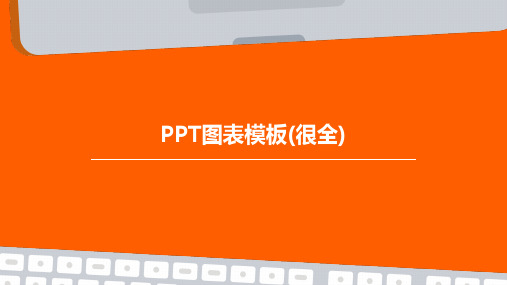
果。
04
图表模板应用场景
工作汇报
总结工作成果
使用图表模板可以直观地展示工作进 度、完成情况以及存在的问题,有助 于汇报者简洁明了地总结工作成果。
呈现项目进度
通过图表模板展示项目各个阶段的完 成情况和时间节点,有助于汇报者清 晰地呈现项目进度,让听众了解项目 的整体推进情况。
市场分析
展示市场份额
PPT图表模板(很全)
目录
• 图表类型介绍 • 图表设计技巧 • 图表制作工具 • 图表模板应用场景 • 图表模板使用注意事项
01
图表类型介绍
柱状图
总结词
用于比较不同类别之间的数据
详细描述
柱状图通过不同高度的柱子来展示不同类别的数据,常用于比较不同类别之间 的数值大小和差异。
折线图
总结词
用于展示数据随时间变化的趋势
适用场景
PowerPoint是最常用的演示文 稿软件,适合制作各种类型的图 表,包括柱状图、折线图、饼图
等。
优点
操作简单,易于上手,内置丰富 的图表样式和模板,可快速创建
美观的图表。
缺点
图表功能相对基础,对于复杂的 数据可视化需求可能不够强大。
Excel
适用场景
Excel是强大的电子表格软件,适合制作各种数据 分析图表,如柱状图、折线图、散点图等。
数据可视化
图表类型选择
根据数据特点和展示需求 选择合适的图表类型,如 柱状图、折线图、饼图等。
数据标签
在图表中添加数据标签, 直接展示具体数值,增强 数据的可读性。
数据可视化细节
利用图表元素和细节处理, 如数据点、线条粗细、阴 影等,提高数据可视化效 果。
图表布局
PPT信息图表数据对比图表百分比图表模板 (1)

请输入您的内容
请输入您的内容请输入您的内容
请输入您的内容
请输入您的内容请输入您的内容
请输入您的内容
请输入您的内容请输入您的内容
信息图表
70%
41%
87%
55%
56%
100
80
60
40
20
202X
202X
202X
202X
2023
信息图表
请输入您的内容
请输入您的内容请输入您的内容
请输入您的内容
请输入您的内容请输入您的内容
请输入您的内容
请输入您的内容请输入您的内容
请输入您的内容
请输入您的内容请输入您的内容
请输入您的内容
请输入您的内容请输入您的内容
信息图表
100
95%
80
83%
60
72%
40
57%
43%
20
202X 202X 202X 2023 2024
请输入您的内容
请输入您的内容请输入您的内容
请输入您的内容
请输入您的内容请输入您的内容
请输入您的内容
请输入您的内容请输入您的内容
请输入您的内容
请输入您的内容请输入您的内容
请输入您的内容
请输入您的内容请输入您的内容
信息图表
105% 95% 100
89%
81% 80
72%
60
40
20
信息图表
116%
100
71%
82%
85%
99%
80
53%
58%6040源自20202X202X
202X
202X
202X
202X
请输入您的内容请输入您的内容
请输入您的内容
请输入您的内容请输入您的内容
请输入您的内容
请输入您的内容请输入您的内容
信息图表
70%
41%
87%
55%
56%
100
80
60
40
20
202X
202X
202X
202X
2023
信息图表
请输入您的内容
请输入您的内容请输入您的内容
请输入您的内容
请输入您的内容请输入您的内容
请输入您的内容
请输入您的内容请输入您的内容
请输入您的内容
请输入您的内容请输入您的内容
请输入您的内容
请输入您的内容请输入您的内容
信息图表
100
95%
80
83%
60
72%
40
57%
43%
20
202X 202X 202X 2023 2024
请输入您的内容
请输入您的内容请输入您的内容
请输入您的内容
请输入您的内容请输入您的内容
请输入您的内容
请输入您的内容请输入您的内容
请输入您的内容
请输入您的内容请输入您的内容
请输入您的内容
请输入您的内容请输入您的内容
信息图表
105% 95% 100
89%
81% 80
72%
60
40
20
信息图表
116%
100
71%
82%
85%
99%
80
53%
58%6040源自20202X202X
202X
202X
202X
202X
1-100PPT图表

Magic happens here.
Profit.
cloud data services
Web Sites In Seconds
As Powerful As You Need Them To Be
Start Simple
start free, scale up and out as you go, friction-free and without the headaches
•
•
Rapid deployment for quick iteration
Integrated source control with Team Foundation Server (TFS) and Git Built-in monitoring of performance and usage data Quick access to request logs, failed requests diagnostics and diagnostics
不定期赠送精品PPT模板
QQ分享交流群: 202145845
微信公众号: 演绎精灵(pptelf)
演绎精
海量精品PPT模板下载站
PUBLIC
Identity
PRIVATE
Build game.
Use performance counters to determine overloading & scale-out requirements More frequent alerts will require more resources
Discovery
Buyers confidently browse, discover, purchase, and use new content. The Marketplace is provided by a trusted brand and provides immediate access to the content consumers demand. No high-pressure sales pitches, no hidden strings, no hassles.
PPT图表类型大全

Diagram 2
Diagram 3
Diagram 2
TEXT
TEXT
A
B
TEXT
D
TEXT
C
Text Here
Text Here
Text Here
Add Your Text
Add Your Text
Add Your Text
Add Your Text
Your Text
Your Text
Your Text
Add Your Text
Add Your Text
Add Your Text
Add Your Text
Add Your Text
Add Your Text
Text
Concept
B
E
C
D
A
Add Your Text
Add Your Text
Add Your Text
Add Your Text
Add Your Text
Add your text in here - Your text in here - Your text in here Add your text in here - Your text in here - Your text in here Add your text in here
综合关系:强调由几个部分推出一个结论或者对象
Add Your Title
Text
Text
Text
Text
Add Your Text
Add Your Title here
Text1
Text1
Text1
Text1
Text in here
Diagram 3
Diagram 2
TEXT
TEXT
A
B
TEXT
D
TEXT
C
Text Here
Text Here
Text Here
Add Your Text
Add Your Text
Add Your Text
Add Your Text
Your Text
Your Text
Your Text
Add Your Text
Add Your Text
Add Your Text
Add Your Text
Add Your Text
Add Your Text
Text
Concept
B
E
C
D
A
Add Your Text
Add Your Text
Add Your Text
Add Your Text
Add Your Text
Add your text in here - Your text in here - Your text in here Add your text in here - Your text in here - Your text in here Add your text in here
综合关系:强调由几个部分推出一个结论或者对象
Add Your Title
Text
Text
Text
Text
Add Your Text
Add Your Title here
Text1
Text1
Text1
Text1
Text in here
螺旋立体PPT图表(1)
添加标题
点击添加文本 点击添加文本
添加标题
点击添加文本 点击添加文本
添加标题
点击添加文本 点击添加文本
添加标题
点击添加文本 点击添加文本
点击添加标题
点击添加文本 点击添加文本 点击添加文本 点击添加文本
点击添加标题
点击添加文本 点击添加文本 点击添加文本 点击添加文本
三环关联关系PPT图表
添加标题
点击添加文本 点击添加文本 点击添加文本 点击添加文本Leabharlann 另类饼图包含关系PPT图表
点击添加标题
点击添加文本 点击添加文本 点击添加文本 点击添加文本
感谢您的阅读! 为 了 便于学习和使用,本 文档下载后内容可随意修 改调整及打印 , 欢 迎 下 载 !
点击添加标题
点击添加文本 点击添加文本 点击添加文本 点击添加文本
点击添加标题
点击添加文本 点击添加文本 点击添加文本 点击添加文本
点击添加标题
点击添加文本 点击添加文本 点击添加文本 点击添加文本
“哭脸”三元素反对关系PPT图表
点击添加标题
点击添加文本 点击添加文本 点击添加文本 点击添加文本
点击添加标题
点击添加文本 点击添加文本
添加标题
点击添加文本 点击添加文本
添加标题
点击添加文本 点击添加文本
添加标题
点击添加文本 点击添加文本
点击添加标题
点击添加文本 点击添加文本 点击添加文本 点击添加文本
点击添加标题
点击添加文本 点击添加文本 点击添加文本 点击添加文本
三环关联关系PPT图表
添加标题
点击添加文本 点击添加文本 点击添加文本 点击添加文本Leabharlann 另类饼图包含关系PPT图表
点击添加标题
点击添加文本 点击添加文本 点击添加文本 点击添加文本
感谢您的阅读! 为 了 便于学习和使用,本 文档下载后内容可随意修 改调整及打印 , 欢 迎 下 载 !
点击添加标题
点击添加文本 点击添加文本 点击添加文本 点击添加文本
点击添加标题
点击添加文本 点击添加文本 点击添加文本 点击添加文本
点击添加标题
点击添加文本 点击添加文本 点击添加文本 点击添加文本
“哭脸”三元素反对关系PPT图表
点击添加标题
点击添加文本 点击添加文本 点击添加文本 点击添加文本
点击添加标题
共131张简洁漂亮清爽实用的图表ppt课件
43.9 31.6 20.4
45 34.6
2nd Qtr 1st Qtr
46.9 38.6 27.4
45.9 30.6 20.4
0
20
40
180 16043.9
140
120
100
20.4 80
45.9
60
40 20 0
4th Qtr
30.6 20.4 1st Qtr
East North West
46.9
•.
•.
•.
•.
Concerns
16
...
• ...
Objectives
Deliverables
• ...
17
RACI
Activities
1.
18
Charter
To design a logistic system to provide the most efficienty service in the business operation at the lowest possible cost
8
Arrows and boxes green
Hello
Hello
Hello
Hello
Hello
9
Bubbles and stars blue and orange
Hello
Hello
Hello
10
Hello Hello
Graphs
20.4 30.6 45.9
27.4 38.6 46.9 90
s 2-bin process
s Reconditioning process
s VMI auditing process
最全PPT图标大全
抽象性图标
总结词
抽象性图标通过抽象的图形表现某种概念或情感,如速度、激情等。
详细描述
抽象性图标注重表达内在的概念或情感,其设计常常运用几何图形、线条和色彩 等元素,以简洁、流畅的方式呈现。它们能够激发人们的联想和思考,具有较高 的艺术性和创意性。
CHAPTER 03
PPT图标使用技巧
选择合适的图标
最全PPT图标大全
汇报人:可编辑
2023-12-26
CONTENTS 目录
• 图标概述 • 常见图标类型 • PPT图标使用技巧 • PPT图标资源推荐 • PPT图标使用案例
CHAPTER 01
图标概述
图标定义
01
图标是一种视觉化的图形符号, 用于传达特定的信息或概念。
02
它通过简洁的图形设计,帮助观 众快速理解内容,增强视觉效果 。
高视觉效果。
色彩搭配
选择适当的颜色搭配, 使图标更加醒目且符合
主题。
CHAPTER 用于传达具体的信息或指示,如导航图标、功能按钮等。
详细描述
指示性图标通常具有明确的指示意义,用于引导用户进行操作或指示信息的位 置。它们通常简洁明了,易于识别,能够帮助用户快速理解页面内容。
对齐方式
采用合适的对齐方式,如左对齐、 右对齐或居中对齐,使图标整齐有 序。
CHAPTER 04
PPT图标资源推荐
免费图标网站推荐
01
02
03
04
1. Flaticon
提供数千个高质量的矢量图标 ,可免费下载并用于商业和非
商业目的。
2. Iconfinder
一个大型图标库,提供多种风 格和格式的图标,部分收费,
象征性图标
PPT素材大全(图表篇)
MAIN _003
Mixing Business With Pleasuresponsored by company nameSet aside time for fun and relaxation while visiting
锐普PPT论坛chinakui首发:
Powerdiagram
MAIN _001
BUSINESS strives to bring you the best and most current information about a variety of topics to enhance your dining experience.
MAIN _002
13%13%
TOTAL:
Building Brand Identity and CorporateIdentit y Style Guide
Worldwide
01
02
03
04
05
06
PART_04
锐普PPT论坛chinakui首发:
Powerdiagram
Newly launched CD [Power diagram] from VITAMIND is new type of graph which is added design to simple graph. New Type of graph is used especially for whom want to do successful presentation as differ from others. And will be guaranteed better quality and quick output when purchaser makes a website.
- 1、下载文档前请自行甄别文档内容的完整性,平台不提供额外的编辑、内容补充、找答案等附加服务。
- 2、"仅部分预览"的文档,不可在线预览部分如存在完整性等问题,可反馈申请退款(可完整预览的文档不适用该条件!)。
- 3、如文档侵犯您的权益,请联系客服反馈,我们会尽快为您处理(人工客服工作时间:9:00-18:30)。
Contents
Click to add Title Click to add Title Click to add Title Click to add Title
Click to add Title
Contents
Add Your Text in here Add Your Text in here Add Your Text in here Add Your Text in here Add Your Text in here
3
Click to add Title
4
Click to add Title
Contents
1
Add your text in here
2
Add your text in here
3
Add your text in here
4
Add your text in here
5
Add your text in here
4
Click to add title
Contents
1
Click to add Title
2
Click to add Title
3
Click to add Title
4
Click to add Title
Contents
1
Click to add Title
2
Click to add Title
Contents
Click to add Title Click to add Title Click to add Title Click to add Title Click to add Title
Contents
ThemeGallery is a Design Digital Content & Contents mall developed by Guild Design Inc.
Diagram
Title
Add your text
ThemeGallery
is a Design Digital Content & Contents mall developed by Guild Design Inc.
ThemeGallery
is a Design Digital Content & Contents mall developed by Guild Design Inc.
• Add your title in here
ThemeGallery is a Design Digital Content & Contents mall developed by Guild Design Inc.
Contents
1. Click to add Title 2. Click to add Title 3. Click to add Title 4. Click to add Title 5. Click to add Title
3
ThemeGallery is a Design Digital Content & Contents mall developed by Guild Design Inc.
Contents
1
Click to add title
2
Click to add title
3
Click to add title
Click to edit title style
1 ThemeGallery is a Design Digital Content & Contents mall developed by Guild Design Inc.
2
ThemeGallery is a Design Digital Content & Contents mall developed by Guild Design Inc.
1 Click to add title in here 2 Click to add title in here 3 Click to add title in here 4 Click to add title in here
Contents
Add Your Text in here Add Your Text in here Add Your Text in here Add Your Text in here Add Your Text in here
Conห้องสมุดไป่ตู้ents
1
Click to add Title
2
Click to add Title
3
Click to add Title
4
Click to add Title
Contents
1. Click to add title in here 2. Click to add title in here 3. Click to add title in here 4. Click to add title in here 5. Click to add title in here 6. Click to add title in here
Add Your Text in here Add Your Text in here Add Your Text in here Add Your Text in here
Add Your Text in here
Contents
Add Your Text in here Add Your Text in here Add Your Text in here Add Your Text in here Add Your Text in here
Diagram
• Add your title in here
ThemeGallery is a Design Digital Content & Contents mall developed by Guild Design Inc.
• Add your title in here
ThemeGallery is a Design Digital Content & Contents mall developed by Guild Design Inc.
