倍欧仕无线领夹麦克风说明书
无线麦克风使用方法
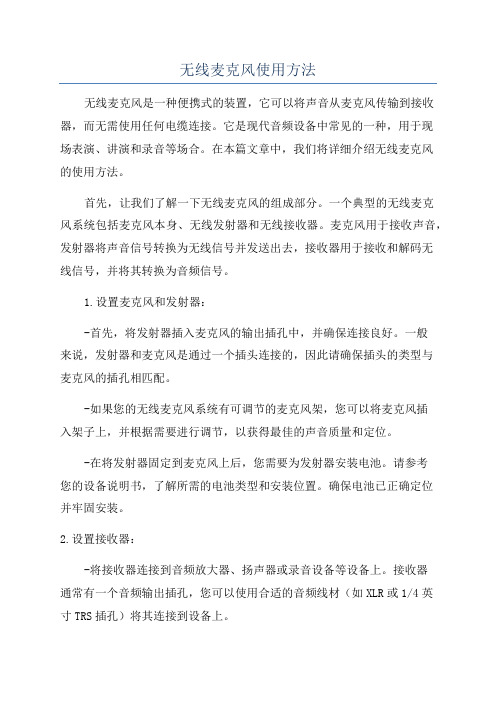
无线麦克风使用方法无线麦克风是一种便携式的装置,它可以将声音从麦克风传输到接收器,而无需使用任何电缆连接。
它是现代音频设备中常见的一种,用于现场表演、讲演和录音等场合。
在本篇文章中,我们将详细介绍无线麦克风的使用方法。
首先,让我们了解一下无线麦克风的组成部分。
一个典型的无线麦克风系统包括麦克风本身、无线发射器和无线接收器。
麦克风用于接收声音,发射器将声音信号转换为无线信号并发送出去,接收器用于接收和解码无线信号,并将其转换为音频信号。
1.设置麦克风和发射器:-首先,将发射器插入麦克风的输出插孔中,并确保连接良好。
一般来说,发射器和麦克风是通过一个插头连接的,因此请确保插头的类型与麦克风的插孔相匹配。
-如果您的无线麦克风系统有可调节的麦克风架,您可以将麦克风插入架子上,并根据需要进行调节,以获得最佳的声音质量和定位。
-在将发射器固定到麦克风上后,您需要为发射器安装电池。
请参考您的设备说明书,了解所需的电池类型和安装位置。
确保电池已正确定位并牢固安装。
2.设置接收器:-将接收器连接到音频放大器、扬声器或录音设备等设备上。
接收器通常有一个音频输出插孔,您可以使用合适的音频线材(如XLR或1/4英寸TRS插孔)将其连接到设备上。
-确保麦克风的信号已正确接入到接收器上。
一般来说,接收器有一个或多个天线,您需要将其安装在接收器上,并将其调整到垂直位置以获得最佳的无线接收效果。
-连接好接收器后,将其插入电源插座,并打开电源开关。
一些无线麦克风系统还提供了频道选择功能,您可以通过选择适当的频道来避免干扰。
请参考设备说明书,了解如何进行频道选择。
3.测试和调整音频:-在开始使用麦克风之前,您应该先测试一下是否工作正常。
打开放大器或扬声器,并将音量控制在合适的水平。
确保接收器和发射器都已打开,然后说话或唱歌测试麦克风的音质。
-如果发现声音有问题,您可以尝试调整接收器上的音频设置。
一些无线麦克风系统提供了音量、增益、EQ(等化器)等控制选项,您可以根据需要进行调整,以获得最佳的音质和音量平衡。
无线话筒使用方法

无线话筒使用方法
1.安放话筒:将无线话筒的接收器放置在一个固定位置,避免移动干扰信号接收。
2.开启无线话筒:打开话筒电源开关,等待话筒与接收器建立稳定的无线连接。
3.选择信道:打开接收器上的信号选择按钮,调整到无线话筒使用的频道。
4.测试话筒:在使用话筒之前,建议测试音响效果,可以通过接收器上的音量调节按钮测试话筒的音质和音量。
5.使用话筒:穿上话筒,触摸到麦克风部分,适当调节音量和靠近或远离嘴巴的距离,确保说话清晰,音量正常。
6.存储和保养:使用完话筒后,关掉话筒电源开关,将话筒放回到存储盒中,并定时清理麦克风部分,保持干净。
领夹麦克风的使用方法

领夹麦克风的使用方法
使用领夹麦克风的方法如下:
1. 将领夹麦克风的夹子打开,并将其夹在领口附近的合适位置。
确保麦克风靠近嘴唇,以便捕捉声音。
2. 插入麦克风的连接线到录音设备中的麦克风插孔中。
这可以是一个音频接口、插音麦克风插孔或手机的耳机孔。
3. 确保连接线牢固插入,并检查设备是否正确设置为使用外部麦克风。
有些设备可能需要在设置中切换输入源。
4. 打开录音设备,并进行测试录音。
对着麦克风说话,确保声音能够被清晰地记录下来。
5. 调整录音设备的音量和增益设置,以获得最佳的录音效果。
此外,还可以根据需要调整麦克风的位置,以改变录音声音的方向性。
注意事项:
- 在使用领夹麦克风之前,确保设备和麦克风的连接端口是兼
容的。
- 有些麦克风可能需要电池供电,确保麦克风已正确安装电池。
- 使用前清洁麦克风以去除灰尘和污垢,以确保录音的质量。
- 在使用领夹麦克风时,避免移动头部或身体,以免产生微弱
的噪音。
mini领夹式使用说明
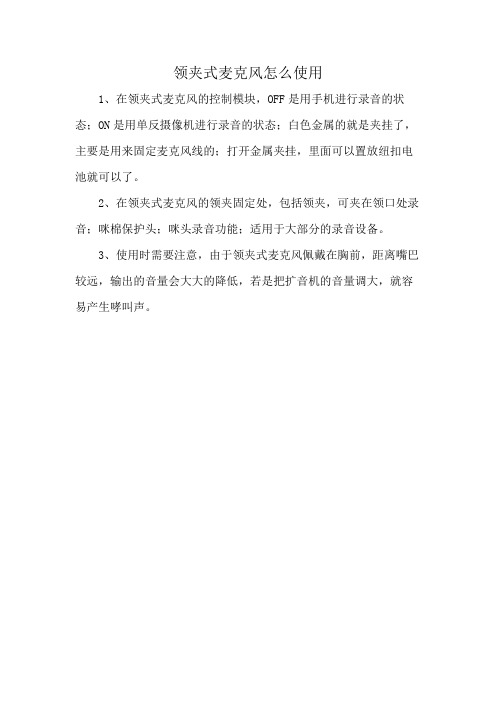
领夹式麦克风怎么使用
1、在领夹式麦克风的控制模块,OFF是用手机进行录音的状态;ON是用单反摄像机进行录音的状态;白色金属的就是夹挂了,主要是用来固定麦克风线的;打开金属夹挂,里面可以置放纽扣电池就可以了。
2、在领夹式麦克风的领夹固定处,包括领夹,可夹在领口处录音;咪棉保护头;咪头录音功能;适用于大部分的录音设备。
3、使用时需要注意,由于领夹式麦克风佩戴在胸前,距离嘴巴较远,输出的音量会大大的降低,若是把扩音机的音量调大,就容易产生哮叫声。
无线麦克风A1-说明书

无线麦克风A1-说明书(完整版)-中英文-中性成品:65x75mm 展开:585x75mm印色:K+K 正面反面无线麦克风A1-说明书(完整版)-中英文-中性成品:65x75mm 展开:585x75mm印色:K+K 正面反面This device complies with part 15 of the FCC Rules. Operation is subject to the following two conditions: (1) This device may not cause harmful interference, and (2) this device must accept any interference received, including interference that may cause undesired operation.Any Changes or modifications not expressly approved by the party responsible for compliance could void the user's authority to operate the equipment.Note: This equipment has been tested and found to comply with the limits for a Class B digital device, pursuant to part 15 of the FCC Rules. These limits are designed to provide reasonable protection against harmful interference in a residential installation. This equipment generates uses and can radiate radio frequency energy and, if not installed and used in accordance with the instructions, may cause harmful interference to radio communications. However, there is no guarantee that interference will not occur in a particular installation. If this equipment does cause harmful interference to radio or television reception, which can be determined by turning the equipment off and on, the user is encouraged to try to correct the interference by one or more of the following measures:-Reorient or relocate the receiving antenna.-Increase the separation between the equipment and receiver.-Connect the equipment into an outlet on a circuit different from that to which the receiver is connected.-Consult the dealer or an experienced radio/TV technician for help.。
无线麦克风使用方法
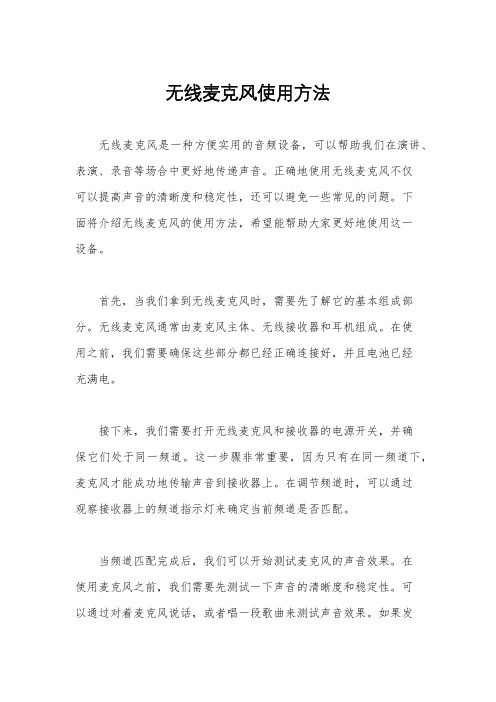
无线麦克风使用方法无线麦克风是一种方便实用的音频设备,可以帮助我们在演讲、表演、录音等场合中更好地传递声音。
正确地使用无线麦克风不仅可以提高声音的清晰度和稳定性,还可以避免一些常见的问题。
下面将介绍无线麦克风的使用方法,希望能帮助大家更好地使用这一设备。
首先,当我们拿到无线麦克风时,需要先了解它的基本组成部分。
无线麦克风通常由麦克风主体、无线接收器和耳机组成。
在使用之前,我们需要确保这些部分都已经正确连接好,并且电池已经充满电。
接下来,我们需要打开无线麦克风和接收器的电源开关,并确保它们处于同一频道。
这一步骤非常重要,因为只有在同一频道下,麦克风才能成功地传输声音到接收器上。
在调节频道时,可以通过观察接收器上的频道指示灯来确定当前频道是否匹配。
当频道匹配完成后,我们可以开始测试麦克风的声音效果。
在使用麦克风之前,我们需要先测试一下声音的清晰度和稳定性。
可以通过对着麦克风说话,或者唱一段歌曲来测试声音效果。
如果发现声音有杂音、断断续续或者不清晰,就需要重新调整频道或者检查麦克风是否损坏。
在使用无线麦克风时,我们需要注意一些使用技巧。
首先,要保持麦克风与口部的合适距离,通常建议距离在5-10厘米之间。
这样可以保证声音的清晰度和稳定性。
其次,要避免在使用过程中频繁摇动麦克风,以免影响声音的传输效果。
最后,在使用完毕后,记得关闭麦克风和接收器的电源开关,以免浪费电量。
总的来说,无线麦克风是一种非常实用的音频设备,正确地使用它可以帮助我们更好地传递声音。
通过正确连接、调频、测试声音效果和注意使用技巧,我们可以更好地利用无线麦克风,为演讲、表演、录音等活动增添更多的乐趣和效果。
希望以上介绍的无线麦克风使用方法能够帮助大家更好地使用这一设备,提高声音的传递效果。
祝大家在使用无线麦克风时能够取得更好的效果!。
全指向性电容领夹式话筒 BP899 说明书

全指向性电容领夹式话筒 BP899■规格固定充电背板,永久极化电容体全方向指向性20-20,000Hz80Hz 18dB/倍频程-42dB (7.9mV) 以 1V 于 1 Pa 250Ω140dB 声压,1kHz 于1%T.H.D.28dB 声压(A 计权)112dB ,1kHz 于声压上限66 dB , 1 kHz 于 1 Pa直流 11~52V , 耗电 2mA 典型平直,高通滤波 (凹槽开关)1.2克(话筒)长度 17.5mm ,直径5.3mm (话筒主体)内置三针XLRM 卡农公头 (电源模组)1.4米 - 长,话筒固定连接AT8545 供电模组;AT8461a 衣服夹座;AT8151a 防风绵罩;AT8150a 共振帽;保护盒元件指向性频率响应低截开路灵敏度阻抗输入声压级上限噪声动态范围(典型值)信噪比幻象电源开关重量尺寸输出端子导线标配因产品改进,本产品会随时改装,恕不另行通知。
产品信息感谢您购买本产品。
在使用产品之前,请全文浏览本用户手册以确保您将正确地使用本产品。
请妥善保存本手册,以供将来参考。
17-OCT-2022 Form No.ATGC-L0415-22■安全预防措施■本产品注意事项虽然本产品采用安全设计,但使用不当仍可能发生事故。
为了确保安全,使用本产品时请注意全部警告和提醒。
•如果本产品出现故障、冒烟、异味、发热、杂音或损坏迹象,请断开其与设备的连接。
在这种情况下,请联系当地“铁三角”经销商。
•请勿拆开、改装或尝试修理本产品,内部没有可供用户维修的部件。
•内部调整仅适用于合格的专业人员,所有维修工作需交由合格的维修人员进行。
•请勿将本产品置于遭雨淋或放置于潮湿环境中。
•请勿使产品受到强烈冲击,以免发生触电,导致故障或引发火灾。
■特点• 为歌手、讲师、舞台和广电工作人员提供清晰的收音• 小型的设计(直径仅 5.3 毫米)适合于需要隐藏的应用• 带有双螺旋屏蔽线的聚氨酯弹性体导线• 开放式振膜设计,配有保护网,可排斥汗水和其他水分,以获得好的频率响应• 随附的共振帽可应用于话筒收音头上,以提高清晰度• 收音头安装在坚固的金属结构中,以保护电子电路免受外部电磁噪声的干扰• 信号导线采用 CuSn (铜和锡)合金制成,加强了抗腐蚀性,并延长了使用寿命 • 随附的两个防风罩均采用塑料结构,可将防风罩固定在话筒上• 衣夹设有 16 段不同角度的 360° 调整和两个应力消除夹,便于布线• 配置 cH 型螺旋式 4 针连接器,再连接 AT8545 电源模组(带有80 Hz 高通滤波器)作幻象供电1 kHz 5 kHz 12 kHz20-20,000 Hz响0°, 50 cm (没有共振帽)0°, 50 cm (没有共振帽)AT8545保护盒AT8150a AT8461a AT8151a指向特性频率特性声压曲线1刻度5dB频率(赫兹)Audio-T echnica Corporation2-46-1 Nishi-naruse, Machida, Tokyo 194-8666, Japan©2017 Audio-Technica Corporation全球支持联系:240˚180˚210˚270˚300˚330˚0˚150˚120˚90˚30˚60˚201005020010k 5k 1k 5002k 20k。
4560 CORE Binaural 头戴式麦克风说明书

4560 CORE BinauralHeadset MicrophoneUser’s manual dpa /4560Congratulations on your new 4560 CORE Binaural Headset Microphone.Immersive sound is an emerging market and there are many possible uses for the 4560 CORE Binaural Headset Microphone. The 4560 is an appealing solution for applications such as sound system documentation, soundscape analysis, sound quality assessment, as well as sound for theatrical productions, podcasts and gaming.The 4560 is made from a handpicked stereo pair of 4060 Miniature Omnidirectional Microphones. With the use of our head and ears as natural spacers/shadows and reflectors we can create a sonic 3D print of the sound around us. This is based on the theory of the HRTF, which also means that the recorded material must be listened to via headphones or converted to a relevant 3D format that includes the height information.Learn more: dpa /binaural-recording-techniques The two 4060 mics are mounted on a flexible, unobtrusive headset, which is ergonomically designed to fit comfortably. The headset adjusts easily to fit any ear size as well as head shape.IntroductionCable management and additional adjustment options see: dpa /4560Getting started Adjusting frame sizeTwo sizes of foam windscreens are supplied with the 4560 to secure the mics’ position in the ears and to offer extra damping of wind noise. Gently place the desired size onto the microphones.To decrease the frame size, hold the coils on the headset frame and slowly pull the coils away from each other to the desired size. After making the frame adjustments, starting from the top, smooth the entire braided sleeving back down the cable. Replace the clothing clip.To increase the frame size, hold the cable and frame behind the earhooks and slowly pull the ear hooks away from each other to the desired size.Before adjusting the frame size, you need to loosen the braided sleeving covering the cable. Remove the clothing clip, grab the bottom of the sleeving and pull it gently upwards, smoothing it up the entire length of the cable to make it loose at the top.Make a little loop with the cable so there is enough slack to turn your head from side to side.To make sure the microphones stay in place, use the clothing clip. This relieves the weight of the cable on the headset.Adjusting the cableMounting on the head Make sure the earhooks sit comfortably and securely around the ears.Place the microphones gently in your ear canals. They should not be pressed tightly into the ears because this might affect the sound.0Connecting the 4560Make sure you correctly plug the connections into the right/left device inputs. (If the mic with the white marker is in your right ear, the white connection should be plugged into the right input.)The 4560 needs bias voltage (DC supply) and connects to any audio device (like the MMA-A Digital Audio Interface) or transmitter via MicroDot connections. Please note: The white MicroDot corresponds to the mic with the white marker (near the ear).SpecificationsFrequency responseTypical frequency response.Directional pattern Omnidirectional Cartridge typePre-polarized condenserEffective frequency response 20 Hz - 20 kHz Sensitivity, nominal ±3 dB at 1 kHz 20 mV/Pa; -34 dB re. 1 V/Pa, ±1.5 dB pair Equivalent noise level, A-weighted Typ. 23 dB(A) re. 20 µPa (max. 26 dB(A))Distortion, THD < 1%126 dB SPL RMS, 129 dB SPL peak Dynamic range 106 dBDUA0531BFoam windscreensFoam windscreens DUA0560DAD6001-BC OptionalMMA-ADigital Audio Interface OptionalGeneral maintenanceAccessoriesThis headset microphone is resistant to high levels of humidity and water . For optimal performance, themicrophone capsule should be kept dry. Keep the microphone away from cleaning fluids. Do not use sprays or fluids containing chemicals that could remove static electricity on or close to the microphone. Doing this could cause permanent damage.Only demineralized water should be used when rinsing the microphone capsule. Afterwards, the microphone should be left to air-dry.Please refer to our instructions and videos explaining the cleaning /wash-miniatureAdapter for MicroDot to 3-pin XLR© Copyright 2019WarrantyThe 4560 Binaural Headset Microphone is covered by a two-year limited warranty. Service & repairIf you are not satisfied with the characteristics exhibited by this product, please contact your nearest DPA Microphones representative for support.CE markingThis product conforms to all relevant directives approved by the European Commission.Product features and specifications are subject to change without notice.dpa /4560。
- 1、下载文档前请自行甄别文档内容的完整性,平台不提供额外的编辑、内容补充、找答案等附加服务。
- 2、"仅部分预览"的文档,不可在线预览部分如存在完整性等问题,可反馈申请退款(可完整预览的文档不适用该条件!)。
- 3、如文档侵犯您的权益,请联系客服反馈,我们会尽快为您处理(人工客服工作时间:9:00-18:30)。
倍欧仕无线领夹麦克风说明书
倍欧仕无线领夹麦克风是一款使用方便、高品质的无线麦克风。
以下是该产品的详细说明书。
1. 产品组成:
- 麦克风主机
- 无线接收器
- 领夹麦克风
- 电池(通常为两节 AA 电池,需自行购买)
2. 产品特点:
- 采用无线传输技术,无需繁琐的有线连接,方便灵活。
- 高品质麦克风保证了清晰的音质和高灵敏度。
- 无线接收器具有一定的防干扰能力,可以在较远距离内稳
定传输信号。
- 领夹麦克风设计独特,可以轻松固定在衣领或领带上,方
便使用。
3. 使用方法:
- 安装电池:打开麦克风主机的电池仓盖,在内侧放入两节AA 电池,并按照极性正确的方式安装电池。
- 连接无线接收器:将无线接收器的插头插入音响或扬声器
的麦克风插孔。
- 打开电源:长按麦克风主机上的电源开关按钮,待指示灯
闪烁后松开按钮,麦克风即开启。
- 连接领夹麦克风:将领夹麦克风插头插入麦克风主机上的
插孔,确保插入牢固。
- 调节音量:根据需要,调节音响或扬声器的音量大小,同
时也可以调节麦克风主机上的音量按钮。
4. 注意事项:
- 请注意电池的正负极性,确保正确安装电池。
- 使用过程中请注意麦克风与其他电子设备的距离,以免产
生干扰。
- 使用完毕后,请关闭麦克风主机的电源开关,以节省电池。
- 如果出现无线信号弱的情况,可以尝试更换新的电池。
以上是对倍欧仕无线领夹麦克风的说明书,希望对您有所帮助。
如有更多疑问,请咨询产品说明书或联系售后服务中心。
